Page 1
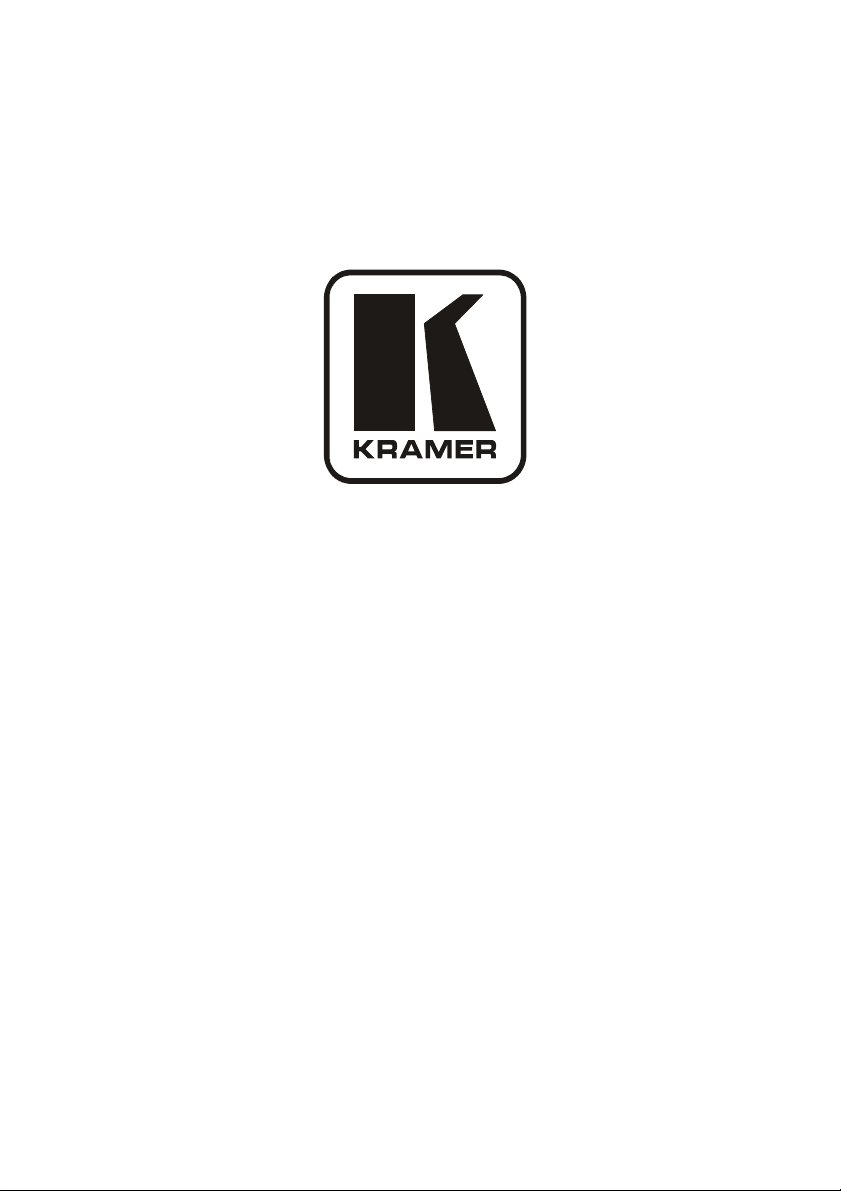
Kramer Electronics, Ltd.
USER MANUAL
Model:
VM-114H4C
2 Input 1:4 HDMI DA/4x CAT5 Outputs
Page 2

Contents
i
Contents
1 Introduction 1
2 Getting Started 1
2.1 Recycling Kramer Products 1
2.2 Quick Start 2
3 Overview 4
3.1 Using Shielded Twisted Pair Cable 4
3.2 About the Power Connect™ Feature 5
3.3 Recommendations for Best Performance 5
4 Defining the VM-114H4C 6
5 Using the VM-114H4C 7
5.1 Connecting the VM-114H4C 7
5.2 Acquiring the EDID 8
5.2.1 Disabling/Enabling Deep Color Support 9
5.3 Connecting to the VM-114H4C via RS-232 9
5.4 RS-232, IR Control and Pass-through 10
5.4.1 RS-232 Control and Pass-through Using the VM-114H4C 10
5.4.2 Local IR Control and IR Pass-through Using the VM-114H4C 10
6 Wiring the Twisted Pair RJ-45 Connectors 14
7 Technical Specifications 15
8 Default Communication Parameters 15
9 Default EDID 16
10 Kramer Protocol 2000 16
Figures
Figure 1: VM-114H4C Front Pan e l 6
Figure 2: VM-114H4C Rear Panel 7
Figure 3: Connecting the VM-114H4C 8
Figure 4: VM-114H4C RS-232 Control and Pass-through 10
Figure 5: VM-114H4C IR Control and Pass-through Example One 11
Figure 6: VM-114H4C IR Control and Pass-through Example Two 12
Figure 7: VM-114H4C IR Control and Pass-through Example Three 13
Figure 8: TP Pinout Wiring 14
Page 3

KRAMER: SIMPLE CREATIVE TECHNOLOGY
Contents
ii
Tables
Table 1: VM-114H4C Front Panel Features 6
Table 2: VM-114H4C Rear P anel Features 7
Table 3: Technical Specifications of the VM-114H4C 15
Table 4: Default Communicat ion Parameters 15
Table 5: Protocol Definitions 16
Table 6: Instruction Codes for Protocol 2000 17
Page 4

Introduction
1 1
1 Introduction
Welcome to Kramer Electronics! Since 1981, Kramer Electronics has been
providing a world of unique, creative, and affordable solutions to the vast range of
problems that confront the video, audio, presentation, and broadcasting
professional on a daily basis. In recent years, we have redesigned and upgraded
most of our l i ne, making t he best even better! O ur 1,000 -plus dif fere nt models now
appear in 11 groups
1
that are clearly defined by function.
Congratulations on purchasing your Kramer Desktop VM-114H4C, which is ideal
for:
• Home theater, presentation and multimedia a pplications
• Rental and st aging
The package includes the following items:
• VM-114H4C 2 Input 1:4 HDMI DA/4x CAT5 Outputs
• Power adapter (12V DC)
• Kramer RC-IR3 infrared remote control transmitter (including the required
batteries and a separate user manual
• This user ma nual
2
2
)
2 Getting Started
We recommend that you:
• Unpack the e quipment carefully and save the original box and pac kaging
materials for possible future shipment
• Review the contents of this user manual
• Use Kramer high performance high resolution cables
• Do not secure the cables in tight bundle s or roll the slack into tight coils
3
2.1 Recycling K ra mer Products
The Waste Electrical and Electr onic Equipment (WEEE) Directive 2 002/96/EC
aims to reduce the amount of WEEE sent for disposal to landfill or incineration by
requiring it to be collected and recycled. To comply with the WEEE Directive,
Kramer Electronics has made arrangements with the European Advanced
1 GROUP 1: Distribution Amplifiers; GROUP 2: Switchers and Routers; GROUP 3: Control Systems; GROUP 4: Format/Standards
Converters; GROUP 5: Range Extenders and Repeaters; GROUP 6: Specialty AV Products; GROUP 7: Scan Converters and Scalers;
GROUP 8: Cables and Connectors; GROUP 9: Room Connectivity; GROUP 10: Accessories and Rack Adapters; GROUP 11: Sierra
Products
2 Download up-to-date Kramer user manuals from
3 The complete list of Kramer cables is available from
http://www.kramerelectronics.com
http://www.kramerelectronics.com
