Page 1
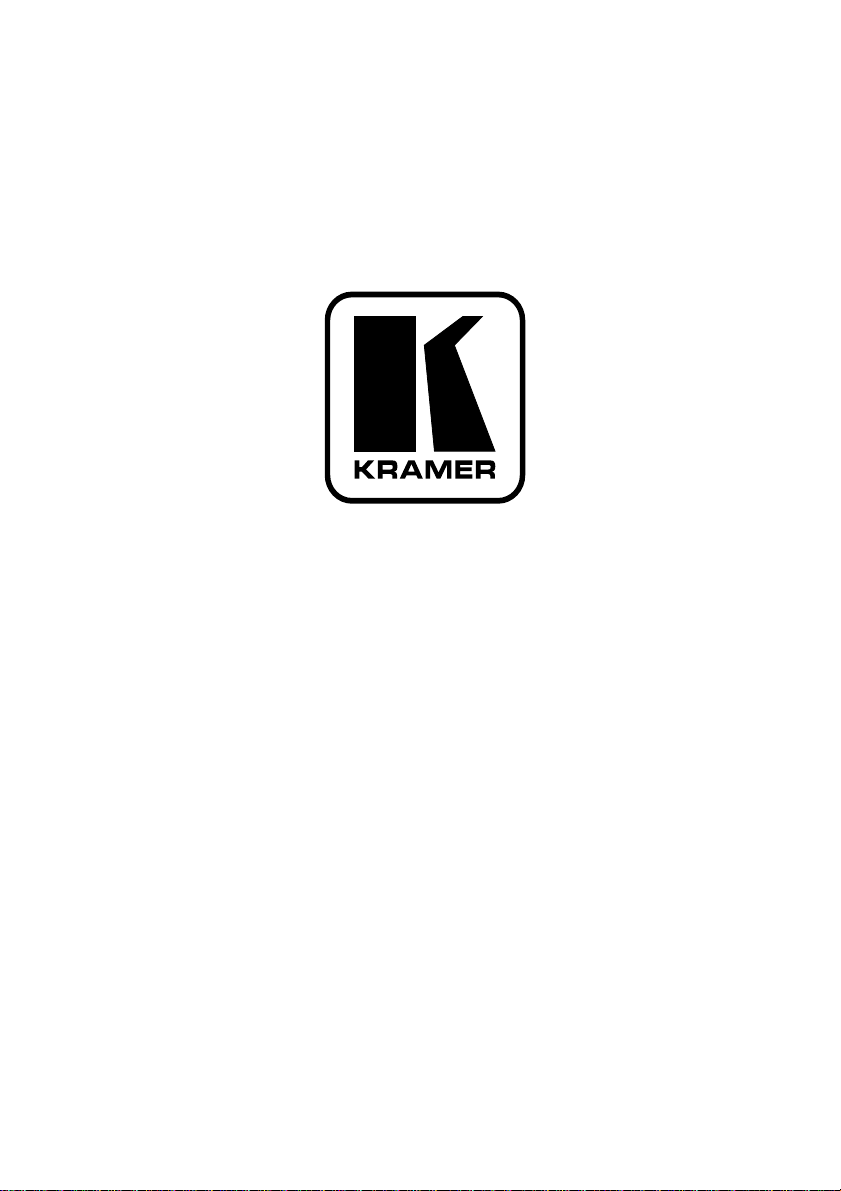
Kramer Electronics, Ltd.
USER MANUAL
Model:
SV-552/SV-552 ALC
SummitView™ Processor/Switcher
Page 2

Contents
i
Contents
1 Introduction 1
2 Getting Started 1
PART I Your SummitView™ System 2
3 Overview 2
3.1 Basic SummitView™ SV-552 Installation 2
3.2 Shielded Twisted Pair and Unshielded Twisted Pair 3
3.3 8-Step SummitView™ Basic System Quick Installation Guid e 4
PART II The SV-552 SummitView™ Processor/Switcher 6
4 Defining the SV-552 Processor/Switcher 6
4.1 DDC Support 9
PART II I Detailed Installation Instructions 10
5 Connecting the SV-552 SummitView™ Processor/ Switcher 10
5.1 Connecting the SV-552 Processor/Switcher 10
5.2 Operating the SV-552 Processor/Switcher Remotely 11
5.3 Installing the SV-552 in a 19” Rack (Optional) 12
6 The RC-63DL Room Controller 13
6.1 Defining the RC-63DL 13
6.2 Connecting the Room Controller 15
7 Defining and Connecting the Wall Plates 16
7.1 Defining the Wall Plates (U.S.) 17
7.1.1 Defining the SV-301xl (U.S.) 17
7.1.2 Defining the SV-302 (U.S.) 19
7.1.3 Defining the SV-306 (U.S.) 20
7.1.4 Defining the SV-307 (U.S.) 21
7.2 Defining the Wall Plates (England and Europe) 22
7.2.1 Defining the SV-301xl (England and Europe) 22
7.2.2 Defining the SV-302 (England and Europe) 23
7.2.3 Defining the SV-306 (England and Europe) 24
7.3 Connecting the Wall Plates to the SV-552 25
7.3.1 Connecting the SV-301xl Wall Plate to the SV-552 25
7.3.2 Connecting the SV-302 Wall Plate to the SV-552 26
7.3.3 Connecting the SV-306 Wall Plate to the SV-552 (Optional) 27
8 Wiring the TP Line In/Line Out Connectors 28
8.1 Wiring the Twisted Pair RJ-45 Terminals (U.S.) 28
8.2 Wiring the Terminal Block (England and Europe) 29
8.3 Cabling for the SV-306 and SV-307 30
9 Grounding the Wall Plate 30
PART IV Further information 32
10 Customizing the Controllers' Buttons and Labels 32
Page 3

KRAMER: SIMPLE CREATIVE TECHNOLOGY
Contents
ii
10.1 Backlit Buttons 32
10.2 Button Label Sheet 32
11 SummitView™ System Cables 33
12 SummitView™ Cable Termination 34
13 Technical Specifications 36
14 ADA Requirements 37
15 SV-552 SummitView™ Essentials Basic System Check List 39
Figures
Figure 1: SV-552 SummitView™ Proces sor / Switcher Front and Rear Panels 7
Figure 2: SV-552 SummitView™ Processor / Switcher Underside
Figure 3: Connecting the SV-552
Figure 4: RC-63DL Room Controller Front Panel 14
Figure 5: RC-63DL Room Controller Rear Panel
Figure 6: Connecting the RC-63DL to the SV-552 SummitView™ Processor/Switcher
Figure 7: Connecting the SV-301xl to the SV-552
Figure 8: Connecting the SV-302 to the SV-552 26
Figure 9: Connecting the SV-306/307 to the SV-552
Figure 10: Wiring the K-Net Connector
Figure 11: Sample Button Labels Sheet
Figure 12: Stickers Affixed to Cables 35
Figure 13: Overhead an d Side Clearance Requirements
Figure 14: High/Low Forward, Side and Over Obstruction Reach Limit Requirements
9
11
14
16
25
27
31
32
37
38
Page 4

Contents
iii
Tables
Table 1: Quick Installation Guide for the SummitView™ Basic System 4
Table 2: SV-552 SummitView™ Processor/Switcher Underside Features 8
Table 3: SV-552 SummitView™ Proce s s or /Switcher Underside Features
Table 4: RC-63DL Room Controller Front Panel Features
Table 5: RC-63DL Room Controller Rear Panel Features
Table 6: Defining the SV-301xl (U.S.) 17
Table 7: Enclosing a Wall Plate (U.S.) in its Plastic Frame
Table 8: Defining the SV-302 (U.S.)
Table 9: Defining the SV-306 (U.S.)
Table 10: Defining the SV-307 (U.S.) 21
Table 11: Defining the SV-301xl (England and Europe)
Table 12: Defining the SV-302 (England and Europe)
Table 13: Defining the SV-306 (England and Europe)
Table 14: UTP Pinout (U.S.)
Table 15: Terminal Block Pinout (England and Europe) 29
Table 16: Grounding Screw, Lock Washers and Ring Tongue Terminal
Table 17: Recommended C ables for use with SummitView™ Systems
Table 18: SummitView™ Cable Termination
Table 19: Technical Specifications of the SV-552 Processor/Switche r 36
Table 20: SV-552 SummitView™ Basic System Check List
9
14
15
18
19
20
22
23
24
29
30
33
34
39
Page 5

Introduction
1 Introduction
Welcome to Kramer Electronics! Since 1981, Kramer Electronics has been providing
a world of unique, creative, and affordable solutions to the vast range of problems
that confront the video, audio, presentation, and broadcasting professional on a daily
basis. In recent years, we have redesigned and upgraded most of our line, making the
best even better! Our 1,000-plus different models now appear in 11 groups
clearly defined by function.
Congratulations on purchasing your Kramer SummitView™ system! This user
manual is comprised of four parts:
PART I: A description of the SummitView™ system, its devices and a quick start
section
PART II: A definition of the SV-552 SummitView™ Processo r /Switcher
PART III: Detailed installation instructions for installing the wall plates and
connecting the SV-552 SummitView™ Processor/Switcher
PART IV: Further information
2 Getting Started
We recommend that you:
• Unpack the equipment carefully and save the original boxes and packaging
materials for possible future shipment
• Review the contents of this user manual
2
1
that are
1 GROUP 1: Distribution Amplifiers; GROUP 2: Switchers and Matrix Switchers; GROUP 3: Control Systems; GROUP 4:
Format/Standards Converters; GROUP 5: Range Extenders and Repeaters; GROUP 6: Specialty AV Products; GROUP 7: Scan
Converters and Scalers; GROUP 8: Cables and Connectors; GROUP 9: Room Connectivity; GROUP 10: Accessories and Rack
Adapters; GROUP 11: Sierra Products
2 Download up-to-date Kramer user manuals from
http://www.kramerelectronics.com
1
