Page 1
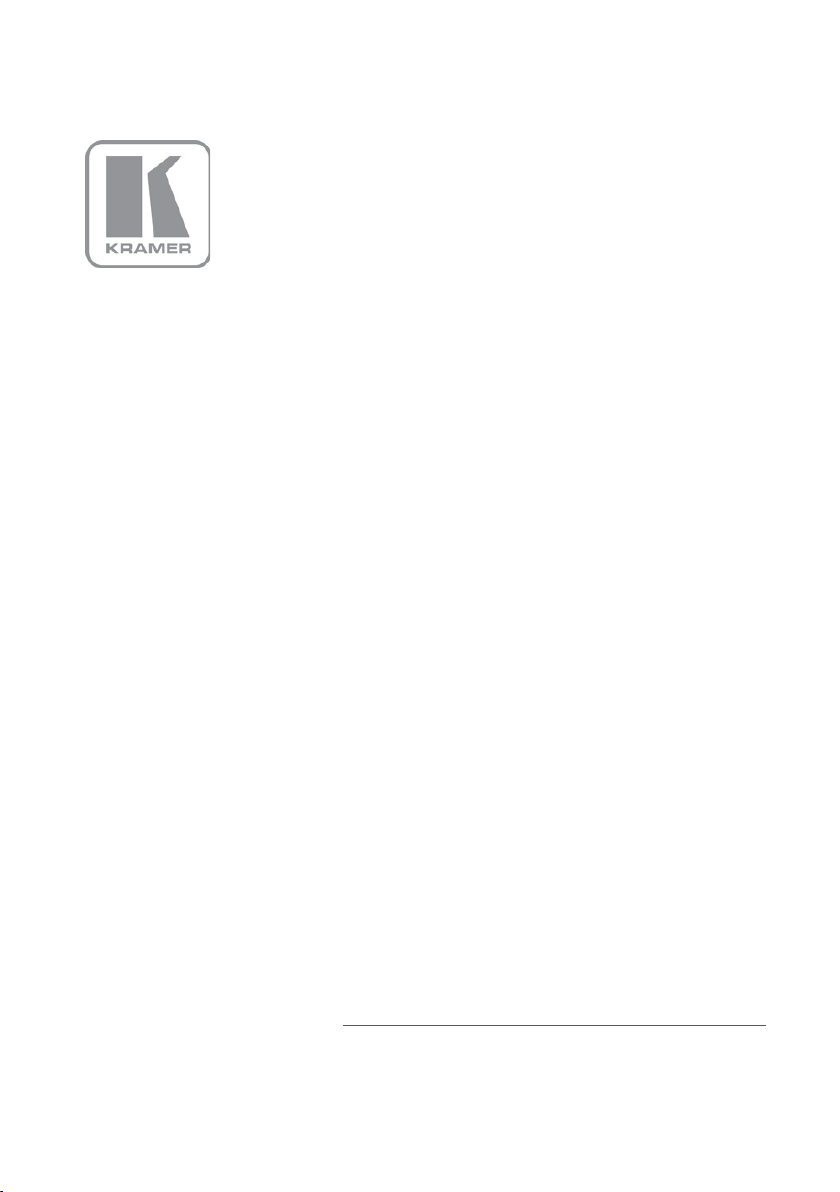
KRAMER ELECTRONICS LTD.
USER MANUAL
MODEL:
RC-52A
Room Controller
P/N: 2900-300090 Rev 1
Page 2

Contents
1 Introduction 1
2 Getting Started 2
2.1 Achieving the Best Performance 2
3 Overview 3
3.1 Defining the RC-52A Room Controller Front Panel 4
3.2 Defining the RC-52A Room Controller Rear Panel 5
4 Connecting the RC-52A Room Controller 6
4.1 The RS-232 Pinout 7
4.2 The Audio Potentiometer Pinout 7
4.3 Connecting the IR-OUT 8
4.4 Using the RC-52A as an IR Repeater 8
5 Installing the Configuration Software 9
5.1 Configuring the RC-52A Buttons 9
5.2 Locking and Unlocking the RC-52A 9
6 Technical Specifications 10
Figures
UFigure 1: RC-52A Front Panel for Europe (80 and 86mm) and the United StatesU 4
UFigure 2: RC-52A Rear Panel for Europe (80 and 86mm) and the United StatesU 5
UFigure 3: Connecting the RC-52AU 6
UFigure 4: RS-232 PinoutU 7
UFigure 5: Audio Potentiometer PinoutU 7
UFigure 6: IR Emitter WiringU 8
UFigure 7: IR Repeater OperationU 8
RC-52A – Contents i
Page 3

1 Introduction
Welcome to Kramer Electronics! Since 1981, Kramer Electronics has been
providing a world of unique, creative, and affordable solutions to the vast range of
problems that confront the video, audio, presentation, and broadcasting
professional on a daily basis. In recent years, we have redesigned and upgraded
most of our line, making the best even better!
Our 1,000-plus different models now appear in 11 groups that are clearly defined by
function: GROUP 1: Distribution Amplifiers; GROUP 2: Switchers and Matrix
Switchers; GROUP 3: Control Systems; GROUP 4: Format/Standards Converters;
GROUP 5: Range Extenders and Repeaters; GROUP 6: Specialty AV Products;
GROUP 7: Scan Converters and Scalers; GROUP 8: Cables and Connectors;
GROUP 9: Room Connectivity; GROUP 10: Accessories and Rack Adapters and
GROUP 11: Sierra Products.
Congratulations on purchasing your Kramer RC-52A Room Controller, which is
designed to let you control an A/V system with ease, in a multimedia classroom or
conference room.
RC-52A – Introduction 1
Page 4

i
!
2 Getting Started
We recommend that you:
• Unpack the equipment carefully and save the original box and packaging
materials for possible future shipment
• Review the contents of this user manual
• Use Kramer high performance high resolution cables
Go to http://www.kramerelectronics.com to check for up-to-date user
manuals, application programs, and to check if firmware upgrades are
available (where appropriate).
2.1 Achieving the Best Performance
To achieve the best performance:
• Use only good quality connection cables to avoid interference, deterioration
in signal quality due to poor matching, and elevated noise levels (often
associated with low quality cables)
• Avoid interference from neighboring electrical appliances that may adversely
influence signal quality
• Position your Kramer RC-52A away from moisture, excessive sunlight and
dust
Caution: No operator serviceable parts inside the unit
Warning:
Warning:
2 RC-52A - Getting Started
Use only the Kramer Electronics input power wall
adapter that is provided with the unit
Disconnect the power and unplug the unit from the wall
before installing
