Page 1
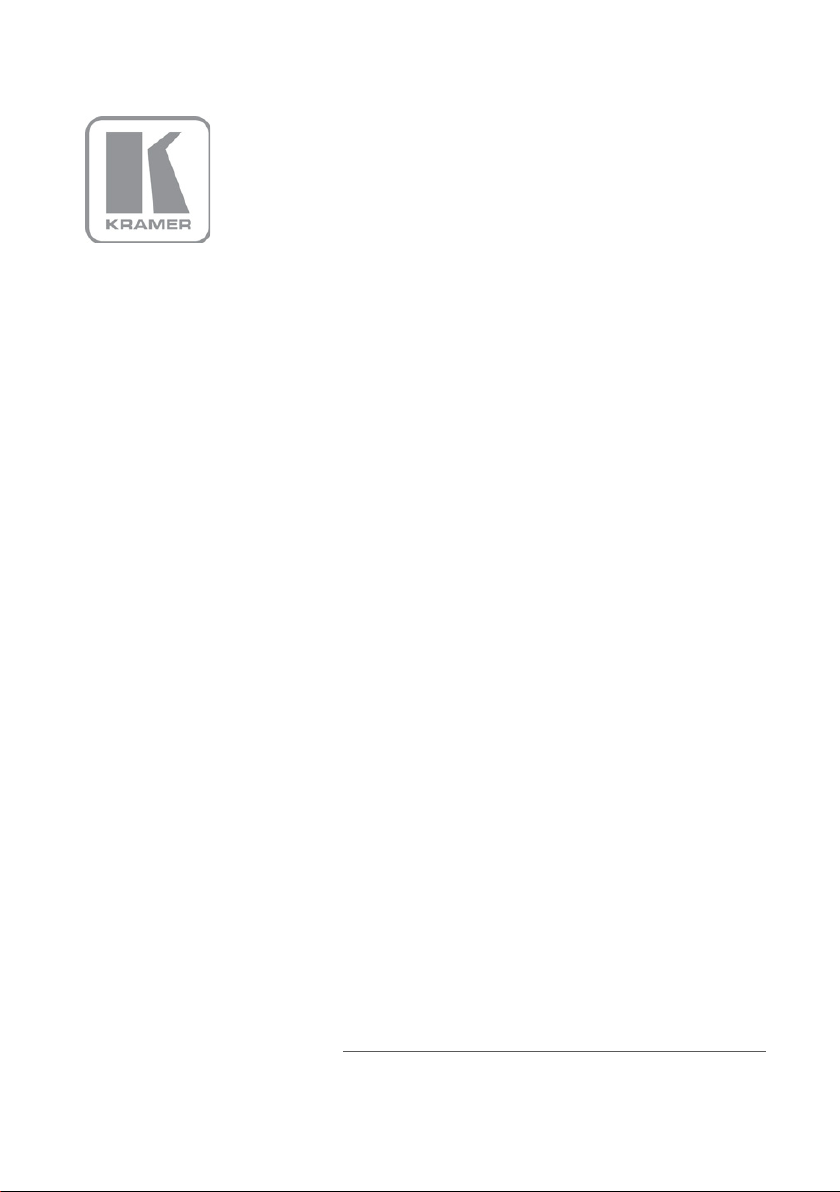
KRAMER ELECTRONICS LTD.
USER MANUAL
MODEL:
RC-13TC
Video
P/N: 2900-000648 Rev 3
Transport Controller
Page 2

Contents
1 Introduction 1
2 Getting Started 2
2.1 Achieving the Best Performance 2
3 Overview 3
4 Defining the RC-13TC Video Transport Controller 4
5 Using Your Video Transport Controller 6
5.1 The RC-13TC as a Standalone Video Transport Controller 6
5.2 The RC-13TC as an Auxiliary Control Panel 8
5.3 Operating the RC-13TC Video Transport Controller 9
6 Grounding the RC-13TC Video Transport Controller 10
7 Mounting the Faceplate 11
8 Technical Specifications 12
Figures
Figure 1: RC-13TC Video Transport Controller Front Panel 4
Figure 2: RC-13TC Video Transport Controller Rear Panel 5
Figure 3: Sample RC-13TC Standalone Video Transport Controller Configuration 6
Figure 4: RC-13TC Standalone Power Supply Connection 7
Figure 5: RC-13TC Connections when used as part of a K-NET System 8
Figure 6: RC-13TC LCD Programmed with Text 9
Figure 7: Grounding Connection Components 10
RC-13TC – Contents i
Page 3

1 Introduction
Welcome to Kramer Electronics! Since 1981, Kramer Electronics has been
providing a world of unique, creative, and affordable solutions to the vast range of
problems that confront the video, audio, presentation, and broadcasting
professional on a daily basis. In recent years, we have redesigned and upgraded
most of our line, making the best even better!
Our 1,000-plus different models now appear in 11 groups that are clearly defined
by function: GROUP 1: Distribution Amplifiers; GROUP 2: Switchers and Routers;
GROUP 3: Control Systems; GROUP 4: Format/Standards Converters; GROUP 5:
Range Extenders and Repeaters; GROUP 6: Specialty AV Products; GROUP 7:
Scan Converters and Scalers; GROUP 8: Cables and Connectors; GROUP 9:
Room Connectivity; GROUP 10: Accessories and Rack Adapters and GROUP 11:
Sierra Products.
Congratulations on purchasing your Kramer RC-13TC Video Transport Controller,
which is ideal for use as an:
• Advanced, standalone, wall mounted video transport controller. When used
in this way, the unit must be configured as well as supplied with 12V DC
power
Refer to the separate online K-Config Configuration Guide at
http://www.kramerelectronics.com
• Auxiliary device in a larger Kramer K-NET room control setup
The package includes the following items:
• The RC-13TC Video Transport Controller
• 3' (0.91m) USB cable
• IR Emitter control cable
• Power supply (12V DC)
• Screwdriver
• This user manual
The latest Kramer user manuals are available from http://www.kramerelectronics.com
• K-Config Configuration software
RC-13TC - Introduction 1
