Page 1

C-DGKat623 Termination
Introduction
Thank you for purchasing Kramer’s BC-DGKat623 Twisted Pair cable and its Shielded RJ45 connectors
(CON-CRIMP-RJ-45/CAT6(STP-23#)). Here is the procedure for terminating these cables.
Tools Needed
1. Razor Knife
2. Wire Cutters
3. Pliers
4. Standard RJ45 Crimp Tool
Procedure
Step 1
Remove approximately 2.5” of the Blue Jacket using the Razor Knife exposing the 4 shielded pairs and
drain wire. Fold the drain wire over onto the cable for future use.
Step 2
Separate the 4 Pairs. Again using the Razor Knife, carefully remove the shielding without scoring the
wires beneath it. Repeat for all 4 pairs.
Page 2
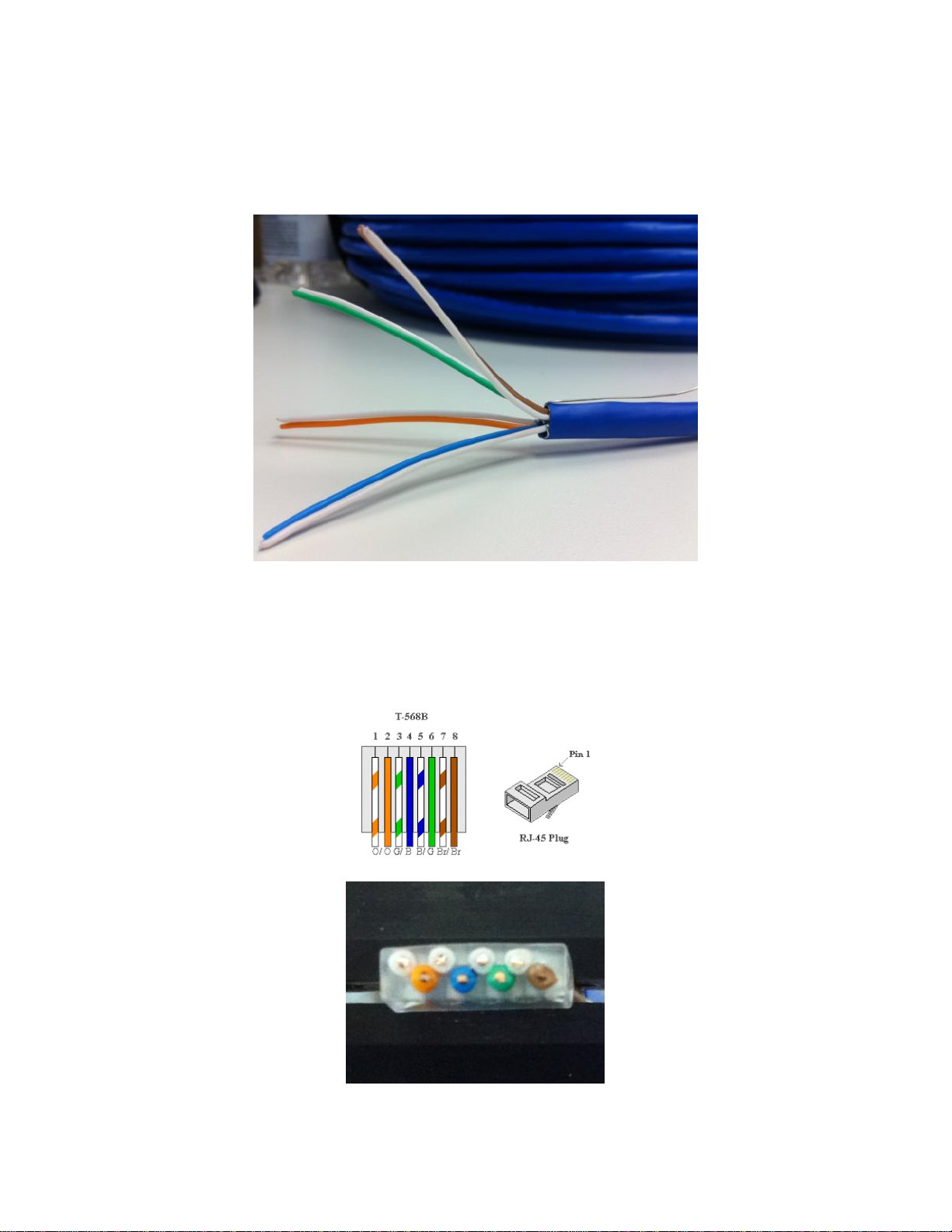
Step 3
Un-twist each pair and straighten the individual conductors. Be sure to keep each pair together so it can
be identified.
Step 4
Using the standard wiring scheme shown below (T568B), insert conductors into plastic loader piece of
the RJ45 connector. Plastic loader is necessary because the thickness of CAT6 cable does not allow it to
sit flat in an RJ-45 like in normal CAT5. Notice how the loader staggers the cables and the picture below.
Page 3

Step 5
Slide the plastic loader down the cable as close to the base as possible. Keep pressure on the top and
bottom of the loader so cables stay in place while sliding down.
Step 6
Using the wire cutters, cut all conductors leaving approximately ½ an inch remaining.
Step 7
With the Orange Pair on the left and the clip of the RJ45 connector facing down, insert the cable into the
RJ45 connector, pushing the cable all the way in until the exposed pairs contact the back of the
connector.
Page 4

Step 8
Using the Standard Crimp Tool, crimp the RJ45 connector.
Step 9
Flip the drain wire up onto the RJ45 connector. Clamp the strain relief down on the Blue Jacket of the
DGKat623 cable using pliers.
Page 5

Step 10
Soldier the drain wire to the metal casing of the RJ45 connector and cut off the excess using the wire
cutters.
Step 11
To verify continuity of the conductors and the shield use a cable tester like the one shown below.
