Page 1
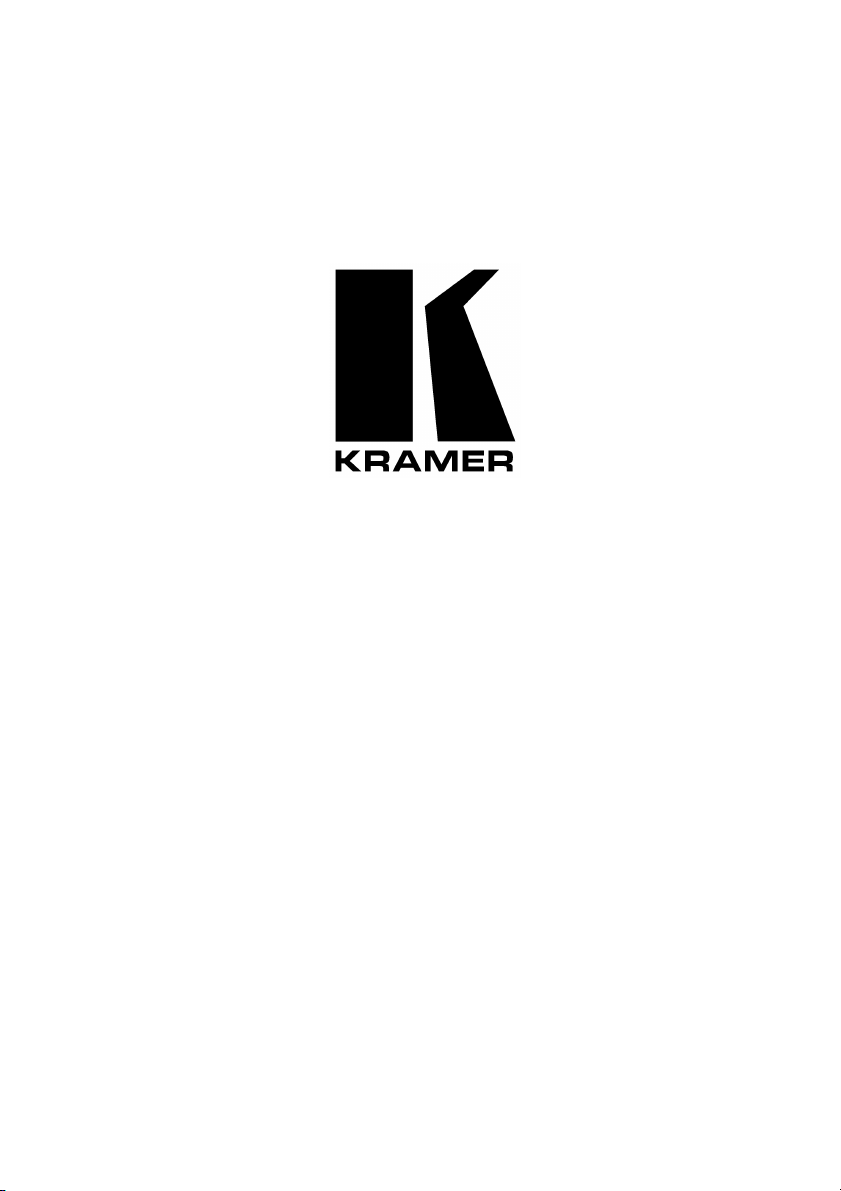
Kramer Electronics, Ltd.
USER MANUAL
Model:
PT201VGA
2x1 VGA Switcher
Page 2
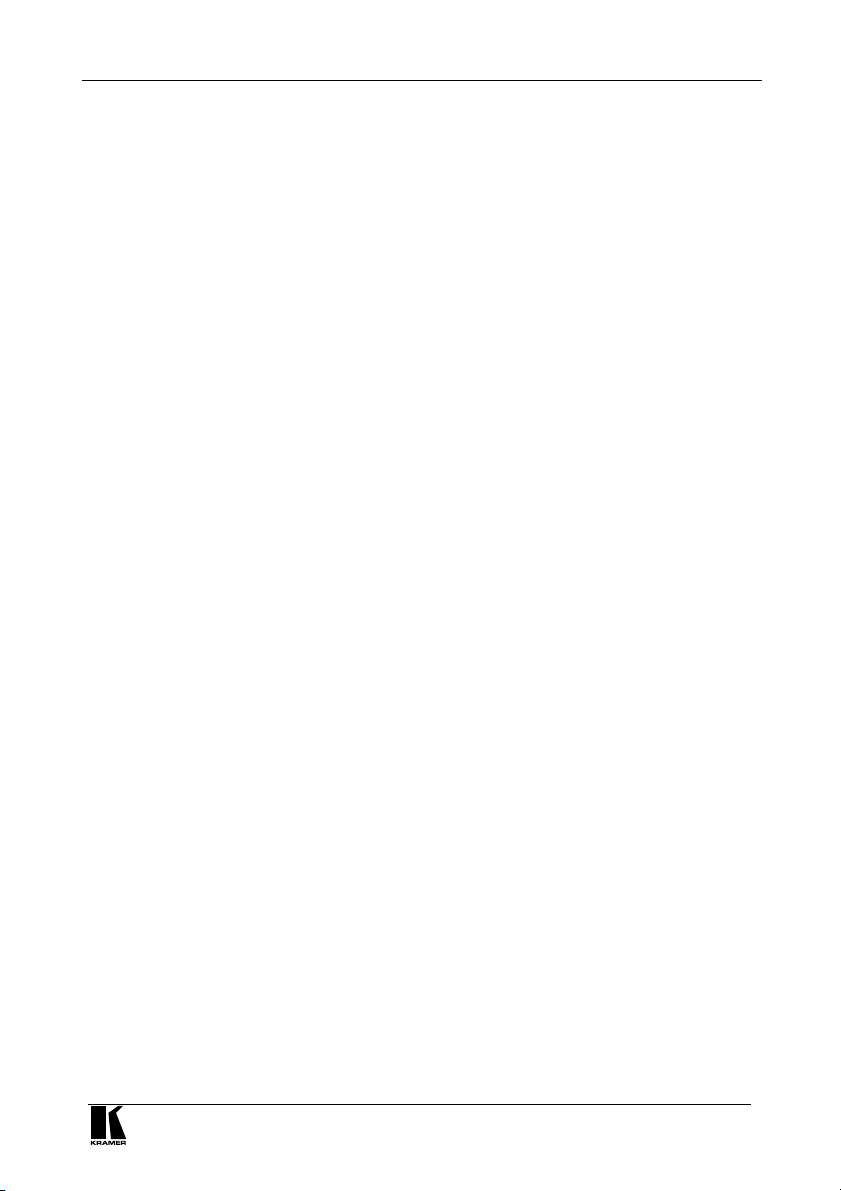
Contents
Contents
1
Introduction 1
2
Getting Started 1
3
Overview 2
4
Your PT201VGA 2x1 VGA Switcher 2
5
Using the PT201VGA 2x1 VGA Switcher 3
5.1 Connecting the PT201VGA as a 2x1 VGA Switcher 3
5.2 Connecting the PT201VGA as a 1x2 VGA Switcher 3
6
Technical Specifications 4
Figures
Figure 1: PT201VGA 2x1 VGA Switcher 2
Figure 2: Connecting the PT201VGA 2x1 VGA Switcher 3
Figure 3: Connecting the PT201VGA 1x2 VGA Switcher 4
Tables
Table 1: Features and Functions of the PT201VGA 2x1 VGA Switcher 2
Table 2: Technical Specifications of the PT201VGA 2x1 VGA Switcher 4
i
Page 3
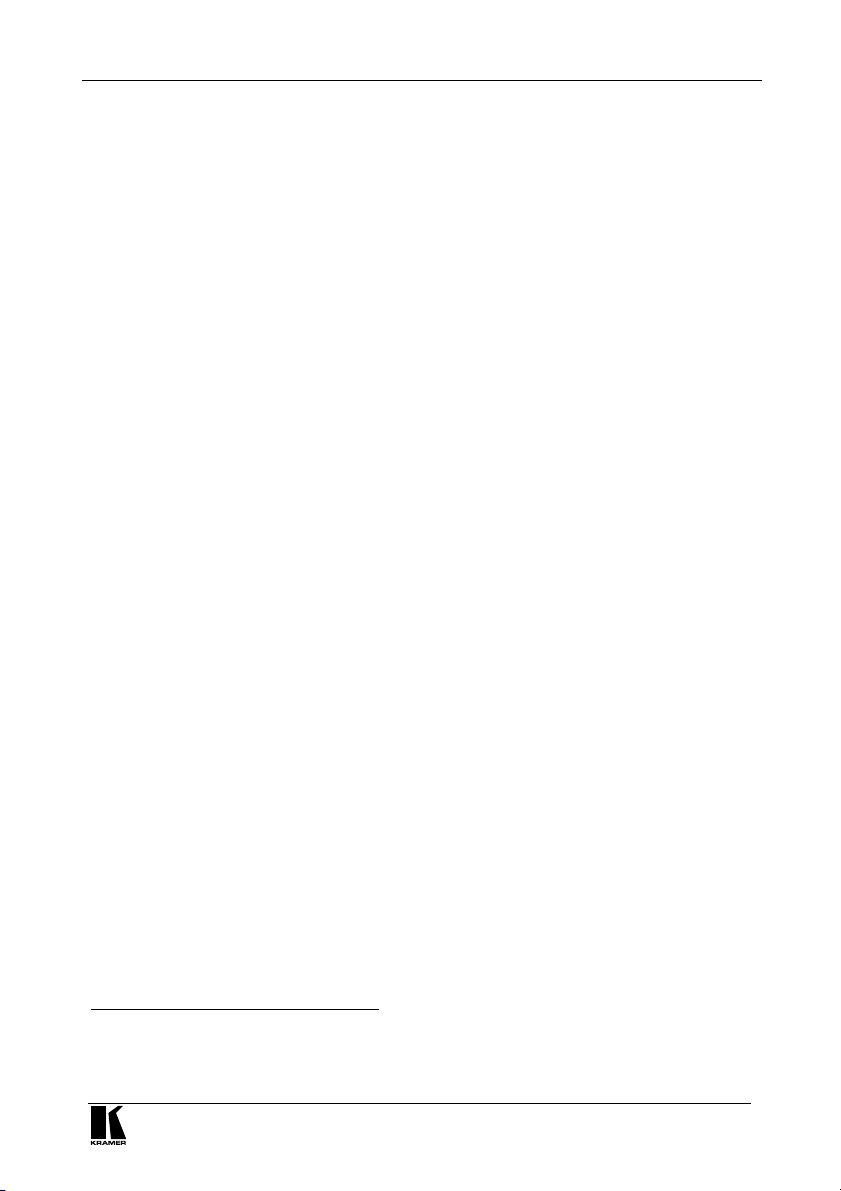
Introduction
1 Introduction
Dedication by Kramer Electronics since 1981, to the development and
manufacture of high quality video/audio equipment, makes the Kramer line
an integral part of the finest production and presentation facilities in the
world. In recent years, Kramer has redesigned and upgraded most of the line,
making the best even better! The Kramer line of professional video/audio
electronics is one of the most versatile and complete available, and is a true
leader in terms of quality, workmanship, price/performance ratio and
innovation.
In addition to our high quality switchers and matrices, we also offer excellent
distribution amplifiers, remote controllers, presentation processors, interfaces
and computer-related products.
Congratulations on purchasing your Kramer PT201VGA 2x1 VGA Switcher,
which is part of the new Pico TOOLS family of products for applications
requiring uncompromising quality and compact size at an affordable price.
The PT201VGA 2x1 VGA Switcher is ideal for:
Any system requiring automatic computer and presentation VGA routing
Audio video duplication studios
The package includes the following items:
PT201VGA 2x1 VGA Switcher
Mounting bracket
This user manual1
Kramer concise product catalog/CD
2 Getting Started
We recommend that you:
Unpack the equipment carefully and save the original box and packaging
materials for possible future shipment
Review the contents of this user manual
Use Kramer high performance high resolution cables2
1 Download up-to-date Kramer user manuals from the Internet at this URL: http://www.kramerelectronics.com/manuals.html
2 The complete list of Kramer cables is on our Web site at http://www. kramerelectronics.com (click “Cables and Connectors”
in the Products section)
1
Page 4

Overview
3 Overview
The high quality PT201VGA 2x1 VGA Switcher is a micro-sized mechanical
switcher designed for VGA/XGA/UXGA signals using high-density 15 pin HD
connectors. The PT201VGA:
Accepts 2 inputs and lets you select either input using a switch located on
the front panel
With its passive design, eliminates the need for a power supply, and
makes it possible to operate “backwards” (as a 1x2 switcher), by taking a
single input and toggling between two displays
Has high quality switching components and careful circuit design, ensuring
very high bandwidth exceeding 1200 MHz (1.2GHz!) and minimal crosstalk
Achieving the best performance means:
Connecting only good quality connection cables, thus avoiding
interference, deterioration in signal quality due to poor matching, and elevated
noise levels (often associated with low quality cables)
Avoiding interference from neighboring electrical appliances that may
adversely influence signal quality and positioning your Kramer PT201VGA in
a location free from moisture and away from excessive sunlight and dust
4 Your PT201VGA 2x1 VGA Switcher
Figure 1 and Table 1 define the PT201VGA 2x1 VGA Switcher:
Figure 1: PT201VGA 2x1 VGA Switcher
Table 1: Features and Functions of the PT201VGA 2x1 VGA Switcher
# Feature Function
1 INPUT 1 HD15F Connector Connects to the video source 1
2 INPUT 2 HD15F Connector Connects to the video source 2
3 OUTPUT HD15F Connector Connects to the video acceptor
4 SELECT Switch Push in to select input 1; release to select input 2
2
KRAMER ELECTRONICS, LTD.
Page 5

Using the PT201VGA 2x1 VGA Switcher
5 Using the PT201VGA 2x1 VGA Switcher
Since the unit is passive, you can connect your PT201VGA as a 2x1 VGA
switcher (see section 5.1) or as a 1x2 VGA switcher (see section 5.2).
5.1 Connecting the PT201VGA as a 2x1 VGA Switcher
To use your PT201VGA as a 2x1 VGA switcher, connect the 2 VGA
INPUTS, as the example in Figure 2 illustrates:
1. Connect up to 2 VGA sources to the INPUT HD15F connectors, as
follows:
A VGA source (for example, a PC “Source 1”) to INPUT 1
A VGA source (for example, a PC “Source 2”) to INPUT 2
2. Connect the HD15F OUTPUT connector to the VGA acceptor (for
example, a monitor).
3. Push in the SELECT switch to route input 1, or release it to route input 2.
Figure 2: Connecting the PT201VGA 2x1 VGA Switcher
5.2 Connecting the PT201VGA as a 1x2 VGA Switcher
To use your PT201VGA as a 1x2 VGA switcher1, as the example in Figure 3
illustrates, connect as follows:
1 Due to its passive signal path, the PT201VGA can also operate in the opposite direction
3
Page 6

Technical Specifications
1. Connect the VGA source (for example, a PC) to the HD15F OUTPUT1
connector.
2. Connect the INPUT2 HD15F connectors to up to 2 VGA acceptors, as
follows:
INPUT 1 to a VGA acceptor (for example, a monitor “Acceptor 1”)
INPUT 2 to a VGA acceptor (for example, a monitor “Acceptor 2”)
3. Push in the SELECT switch to route the source signal to Acceptor 1 (at
input 1), or release it to route the source signal to Acceptor 2 (at input 2).
Figure 3: Connecting the PT201VGA 1x2 VGA Switcher
6 Technical Specifications
Table 2 includes the technical specifications:
Table 2: Technical Specifications3 of the PT201VGA 2x1 VGA Switcher
INPUTS:
OUTPUT:
BANDWIDTH (-3dB): >1200 MHz
DIMENSIONS: 6 cm x 6.5 cm x 2.5 cm (2.36" x 2.56" x 1") W , D, H
WEIGHT: 0.14 kg. (0.31 lbs.) approx.
ACCESSORIES: Mounting bracket
2 analog red, green, blue signals - 0.7 Vpp / 75, H & V sync, TTL level,
on HD15F connectors
1 analog red, green, blue signals - 0.7 Vpp / 75, H & V syncs, TTL level,
on an HD15F connector
1 Serves as the INPUT connector when operating in the opposite direction
2 Serve as the OUTPUT connectors when operating in the opposite direction
3 Specifications are subject to change without notice
4
KRAMER ELECTRONICS, LTD.
Page 7

LIMITED WARRANTY
Kramer Electronics (hereafter Kramer) warrants this product free from defects in material and workmanship under the
following terms.
HOW LONG IS THE WARRANTY
Labor and parts are warranted for three years from the date of the first customer purchase.
WHO IS PROTECTED?
Only the first purchase customer may enforce this warranty.
WHAT IS COVERED AND WHAT IS NOT COVERED
Except as below, this warranty covers all defects in material or workmanship in this product. The following are not covered
by the warranty:
1. Any product which is not distributed by Kramer, or which is not purchased from an authorized Kramer dealer. If you are
uncertain as to whether a dealer is authorized, please contact Kramer at one of the agent s listed in the web site
www.kramerelectronics.com.
2. Any product, on which the serial number has been defaced, modified or removed.
3. Damage, deterioration or malfunction resulting from:
i) Accident, misuse, abuse, neglect, fire, water, lightning or other acts of nature
ii) Product modification, or failure to follow instructions supplied with the product
iii) Repair or attempted repair by anyone not authorized by Kramer
iv) Any shipment of the product (claims must be presented to the carrier)
v) Removal or installation of the product
vi) Any other cause, which does not relate to a product defect
vii) Cartons, equipment enclosures, cables or accessories used in conjunction with the product
WHAT WE WILL PAY FOR AND WHAT WE WILL NOT PAY FOR
We will pay labor and material expenses for covered items. We will not pay for the following:
1. Removal or installations charges.
2. Costs of initial technical adjustments (set-up), including adjustment of user controls or programming. These costs are the
responsibility of the Kramer dealer from whom the product was purchased.
3. Shipping charges.
HOW YOU CAN GET WARRANTY SERVICE
1. To obtain service on you product, you must take or ship it prepaid to any authorized Kramer service center.
2. Whenever warranty service is required, the original dat ed invoice (or a copy) must be prese nted as proof of warrant y coverage,
and should be included in any shipment of the product. Please also include in any mailing a contact name, company, address, and
a description of the problem(s).
3. For the name of the nearest Kramer authorized service center, consult your authorized dealer.
LIMITATION OF IMPLIED WARRANTIES
All implied warranties, including warranties of merchantability and fitness for a particular purpose, are limited in duration to
the length of this warranty.
EXCLUSION OF DAMAGES
The liability of Kramer for any effective products is limited to the repair or replacement of the product at our option. Kramer
shall not be liable for:
1. Damage to other pro perty caused by defects in this product, damages based upon inconvenience, loss of use o f the product, loss
of time, commercial loss; or:
2. Any other damages, whether incidental, consequential or otherwise. Some countries may not allow limitations on how long an
implied warranty lasts and/or do not allow the exclusion or limitation of incidental or consequential damages, so the above
limitations and exclusions may not apply to you.
This warranty gives you specific legal rights, and you may also have other rights, which vary from place to place.
NOTE: All products returned to Kramer for service must have prior approval. This may be obtained from your dealer.
This equipment has been tested to determine compliance with the requirements of:
EN-50081: "Electromagnetic compatibility (EMC);
EN-50082: "Electromagnetic compatibility (EMC) generic immunity standard.
CFR-47: FCC Rules and Regulations:
CAUTION!
Servicing the machines can only be done by an authorized Kramer technician. Any user who makes changes or modifications to
the unit without the expressed approval of the manufacturer will void user authority to operate the equipment.
Use the supplied DC power supply to feed power to the machine.
Please use recommended interconnection cables to connect the machine to other components.
generic emission standard.
Part 1: Residential, commercial and light industry"
Part 1: Residential, commercial and light industry environment".
Part 15: “Radio frequency devices
Subpart B – Unintentional radiators”
5
Page 8

For the latest information on our products and a list of Kramer
distributors, visit our Web site: www.kramerelectronics.com.
Updates to this user manual may be found at
http://www.kramerelectronics.com/manuals.html.
We welcome your questions, comments and feedback.
Kramer Electronics, Ltd.
Web site: www.kramerelectronics.com
E-mail: info@kramerel.com
P/N: 2900-001038 REV 2
