Page 1
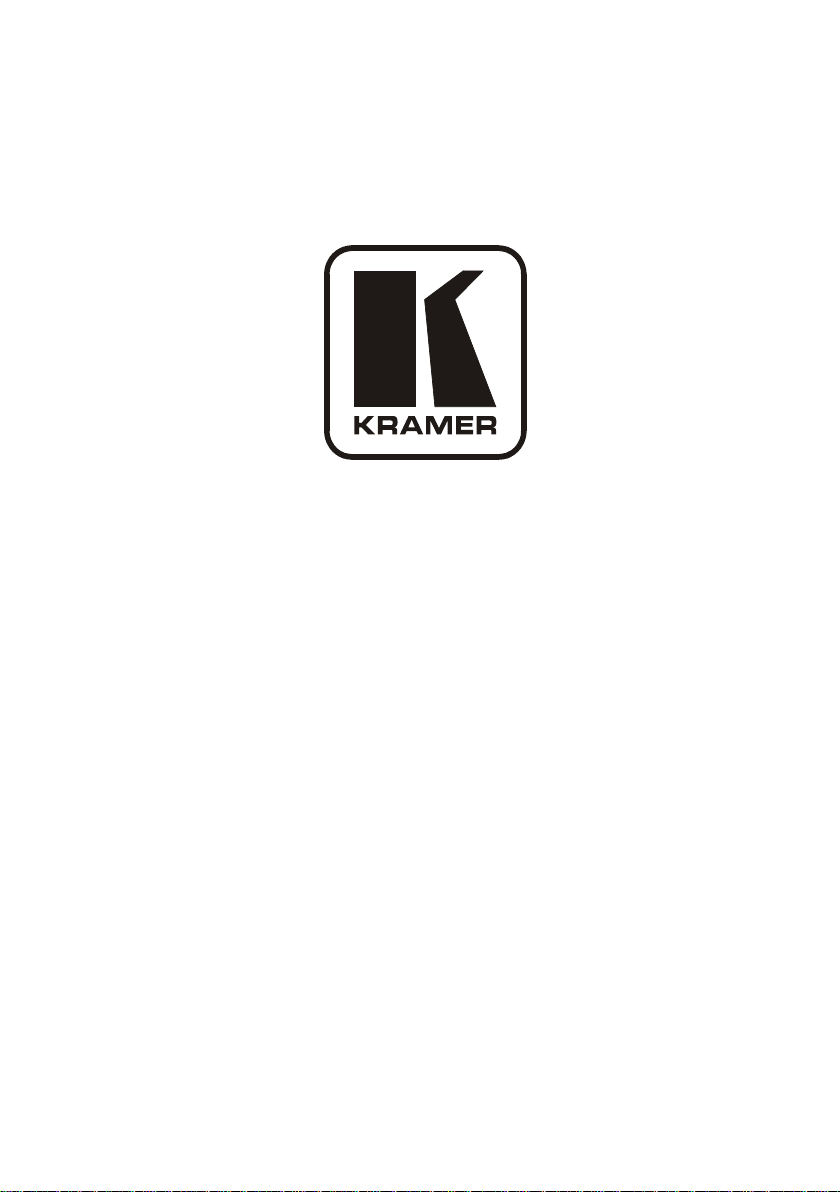
Kramer Electronics, Ltd.
USER MANUAL
Model:
PL-8
Low Voltage Relay Controller
Page 2

Contents
i
Contents
1 Introduction 1
2 Getting Started 1
2.1 Quick Start 2
3 Overview 2
4 Your PL-8 Low Voltage Relay Controller 3
5 Configuring the PL-8 Low Voltage Relay Controller 5
5.1 The K-NET PINOUT 6
5.2 The RS-232 PINOUT 6
6 Firmware Upgrade 7
6.1 Downloading from the Internet 7
6.2 Connecting the PC to the RS-232 Port 7
6.3 Upgrading Firmware 7
7 Kramer Protocol 12
7.1 PL-8 Commands in Protocol 2000 12
7.2 PL-8 Commands in Protocol 3000 15
7.2.1 Operating Commands 15
7.2.2 Identification Commands 15
7.2.3 Reset Command 15
7.2.4 K-NET management commands 15
7.3 Protocol 3000 Syntax 16
7.3.1 Host Message Format 16
7.3.2 Command Terms 17
7.3.3 Entering Commands 17
7.3.4 Command Forms 18
7.3.5 Command Chaining 18
7.3.6 Maximum String Length 18
7.3.7 Backward Support 18
8 Technical Specifications 18
Figures
Figure 1: PL-8 Low Voltage Relay Controller 3
Figure 2: PL-8 Underside 4
Figure 3: Connecting the PL-8 Low Voltage Relay Controller
Figure 4: Wiring the K-NET Connector
Figure 5: RS-232 PINOUT Connection
Figure 6: Splash Screen 8
Figure 7: Atmel – Flip Window
Figure 8: Device Selection Window
Figure 9: Device Selection window
Figure 10: Loading the Hex
5
6
6
8
9
9
10
Page 3

KRAMER: SIMPLE CREATIVE TECHNOLOGY
Contents
ii
Figure 11: RS-232 Window 10
Figure 12: Atmel – Flip Window (Connected)
Figure 13: Atmel – Flip Window (Operation Completed)
Tables
Table 1: PL-8 Low Voltage Relay Controller Features 4
Table 2: Underside Features
Table 3: RS-232 PINOUT Connection
Table 4: Protocol Definitions
Table 5: Instruction Codes for Protocol 2000 13
Table 6: Technical Specifications of the PL-8 Low Voltage Relay Controller
11
12
4
6
13
18
Page 4

Introduction
1
1 Introduction
Welcome to Kramer Electronics! Since 1981, Kramer Electronics has been
providing a world of unique, creative, and affordable solutions to the vast range
of problems that confront the video, audio, presentation, and broadcasting
professional on a daily basis. In recent years, we have redesigned and upgraded
most of our line, making the best even better! Our 1,000-plus different models
now appear in 11 groups
1
that are clearly defined by function.
Congratulations on purchasing your Kramer TOOLS: PL-8 Low Voltage
Relay controller, which is ideal for controlling screens, projectors, lights,
security gates, and so on via the relays.
The package includes the following items:
• PL-8 Low Voltage Relay controller
• Power adapter (12V DC Input)
2
• This user manual
2 Getting Started
We recommend that you:
• Unpack the equipment carefully and save the original box and packaging
materials for possible future shipment
• Review the contents of this user manual
3
• Use Kramer high performance high resolution cables
1 GROUP 1: Distribution Amplifiers; GROUP 2: S witchers and Routers; GROUP 3: Control S ystems; GROUP 4:
Format/Standards Converters; GROUP 5: Range Extenders and Repeaters; GROUP 6: Specialty AV Products; GR OUP 7:
Scan Converters and Scalers; GROUP 8: Cables and Connectors; GROUP 9: Room Connectivity; GROUP 10: Accessories
and Rack Adapters; GROUP 11: Sierra Products
2 Download up-to-date Kramer user manuals from the Internet at this URL: http://www.kramerelectronics.com
3 The complete list of Kramer cables is on our Web site at http://www.kramerelectronics.com
