Page 1
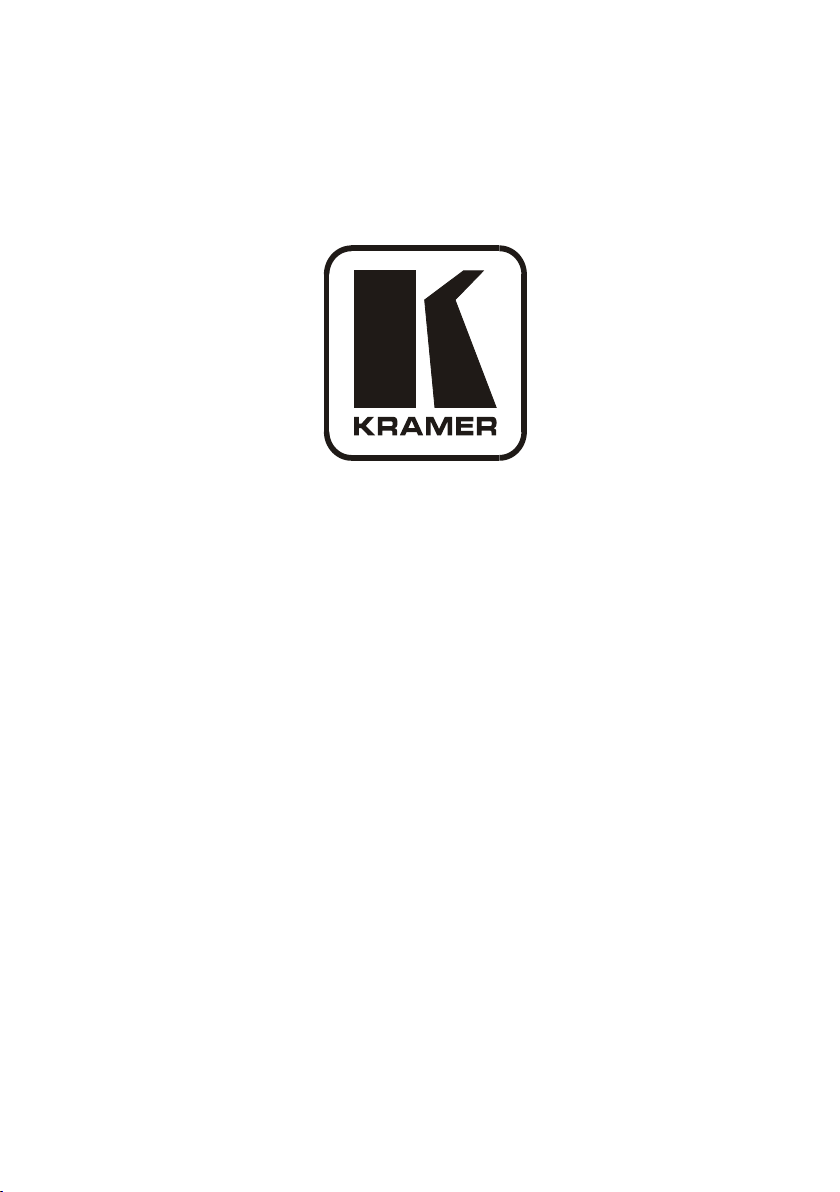
Kramer Electronics, Ltd.
Preliminary
USER MANUAL
Model:
910
Digital Audio Preamplifier
Page 2

Contents
i
Contents
1 Introduction 1
2 Getting Started 1
2.1 Achieving the Best Performance 2
2.2 Safety Instructions 2
2.3 Recycling Kramer Products 2
2.4 Quick Start 3
3 Overview 4
4 Your 910 Digital Audio Preamplifier 4
5 Installing the 910 in a Rack 8
6 Connecting the 910 Digital Audio Preamplifier 9
6.1 Connecting the RS-232 Port 10
6.2 Connecting the ETHERNET Port 10
6.2.1 Connecting the ETHERNET Port Directly to a PC (Crossover Cable) 11
6.2.2 Connecting the ETHERNET Port via a Network Hub (Straight Through Cable) 12
6.2.3 Configuring the Ethernet Port 12
6.3 Connecting via USB 14
6.4 Connecting a Microphone to the XLR Input 14
7 Operating the 910 Digital Audio Preamplifier 15
7.1 Using the Front Panel Buttons 15
7.1.1 Using MIX 15
7.1.2 Using Loudness 15
7.1.3 Using Talkover 15
7.1.4 Using Store 15
7.1.5 Using Recall 15
7.2 Controlling the 910 from the PC 17
7.3 Using the Infrared Remote Controller 17
7.4 Updating the 910 Firmware 17
8 Technical Specifications 18
9 Protocol 3000 Syntax 19
9.1 Host Message Format 19
9.1.1 Simple Command 19
9.1.2 Command String 19
9.2 Device Message Format 19
9.2.1 Device Long Response 19
10 910 Commands in Protocol 3000 20
10.1 Help Commands 20
10.2 Device Initiated Messages 20
10.3 Result and Error Codes 20
Page 3

Contents
ii
10.4 Basic Routing Commands 21
10.5 Preset Commands 21
10.6 Audio Parameter Commands 22
10.7 Identification Commands 23
10.8 Network Setting Commands 23
10.9 Machine Information Commands 24
10.10 Command Terms 24
10.11 Entering Commands 25
10.12 Command Forms 25
10.13 Command Chaining 25
10.14 Maximum String Length 26
10.15 Backward Support 26
Figures
Figure 1: 910 Digital Audio Preamplifier 5
Figure 2: Connecting the 910 Digital Audio Preamplifier 10
Figure 3: Local Area Connection Properties Window
Figure 4: Internet Protocol (TCP/IP) Properties Window
Figure 5: Connect Screen
Figure 6: Device Properties Screen 14
Figure 7: Connecting a Microphone to the XLR Input
Figure 8: 910 Control Application Screen
Tables
Table 1: 910 Digital Audio Preamplifier Functions 6
Table 2: 910 Front Panel Button Functions 16
Table 3: 910 Technical Specifications
11
12
13
14
17
18
KRAMER: SIMPLE CREATIVE TECHNOLOGY
Page 4

Introduction
1
i
1 Introduction
Welcome to Kramer Electronics! Since 1981, Kramer Electronics has been
providing a world of unique, creative, and affordable solutions to the vast
range of problems that confront the video, audio, presentation, and
broadcasting professional on a daily basis. In recent years, we have
redesigned and upgraded most of our line, making the best even better! Our
1,000-plus different models now appear in 11 groups
defined by function.
Thank you for purchasing the Kramer 910 Digital Audio Preamplifier,
which is ideal for:
• Professional audio applications
• Sound studios
• Boardrooms and classrooms
• Training applications
Each package includes the following items:
• The 910 Digital Audio Preamplifier
• Power cord
• RC-IR2 remote control transmitter
®
• Windows
-based Kramer control software
• This user manual
1
that are clearly
2 Getting Started
We recommend that you:
• Unpack the equipment carefully and save the original box and
packaging materials for possible future shipment
• Review the contents of this user manual
Go to http://www.kramerelectronics.com to check for up-to-date
user manuals, application programs, and to check if firmware
upgrades are available (where appropriate).
1 GROUP 1: Distribution Amplifiers; GROUP 2: Switchers and Routers; GROUP 3: Control Systems;
GROUP 4: Format/Standards Converters; GROUP 5: Range Extenders and Repeaters; GROUP 6: Specialty AV Products;
GROUP 7: Scan Converters and Scalers; GROUP 8: Cables and Connectors; GROUP 9: Room Connectivity;
GROUP 10: Accessories and Rack Adapters; GROUP 11: Sierra Products
