Page 1
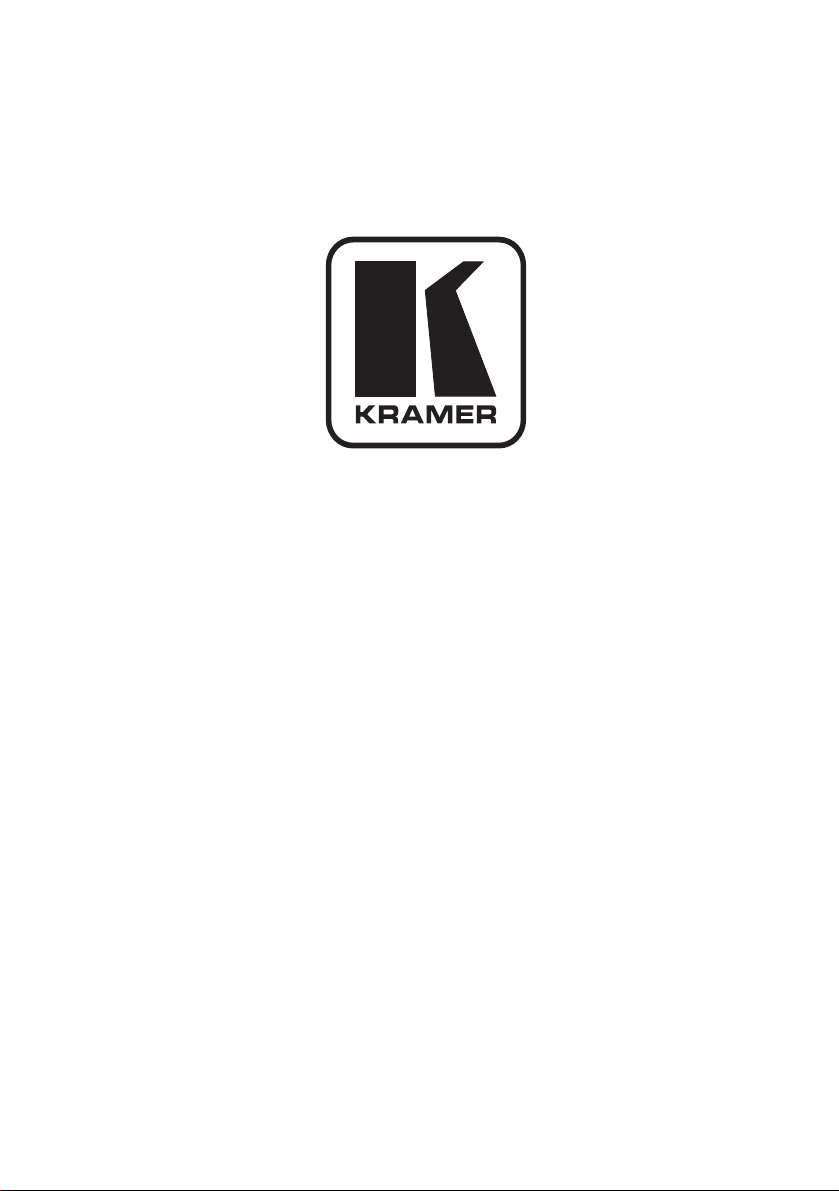
Kramer Electronics, Ltd.
Preliminary
USER MANUAL
Model:
7408
SDI to Analog Converter
Page 2

Contents
Contents
1 Introduction 1
2 Getting Started 1
2.1 Quick Start 2
3 Overview 3
4 Your 7408 SDI to Analog Converter 3
5 Using Your 7408 SDI to Analog Converter 5
5.1 Connecting Your 7408 SDI to Analog Converter 5
5.2 Connecting to the 7408 via RS-232 6
5.3 Setting the DIP-Switches 7
6 Technical Specifications 8
7 Communication Protocol (Ver 0.1) 9
Figures
Figure 1: 7408 SDI to Analog Converter 4
Figure 2: Connecting a 7408 SDI to Analog Converter 6
Figure 3: Crossed Cable RS-232 Connection 6
Figure 4: Straight Cable RS-232 Connection with a Null-Modem Adapter 7
Tables
Table 1: 7408 SDI to Analog Converter 4
Table 2: Setting the DIP-switches 7
Table 3: DIP-Switch Settings (AUTO, PAL, and NTSC) 8
Table 4: Technical Specifications of the 7408 SDI to Analog Converter 8
Table 5: Structure of the Protocol 9
Table 6: Instruction Set for the 7408 9
i
Page 3
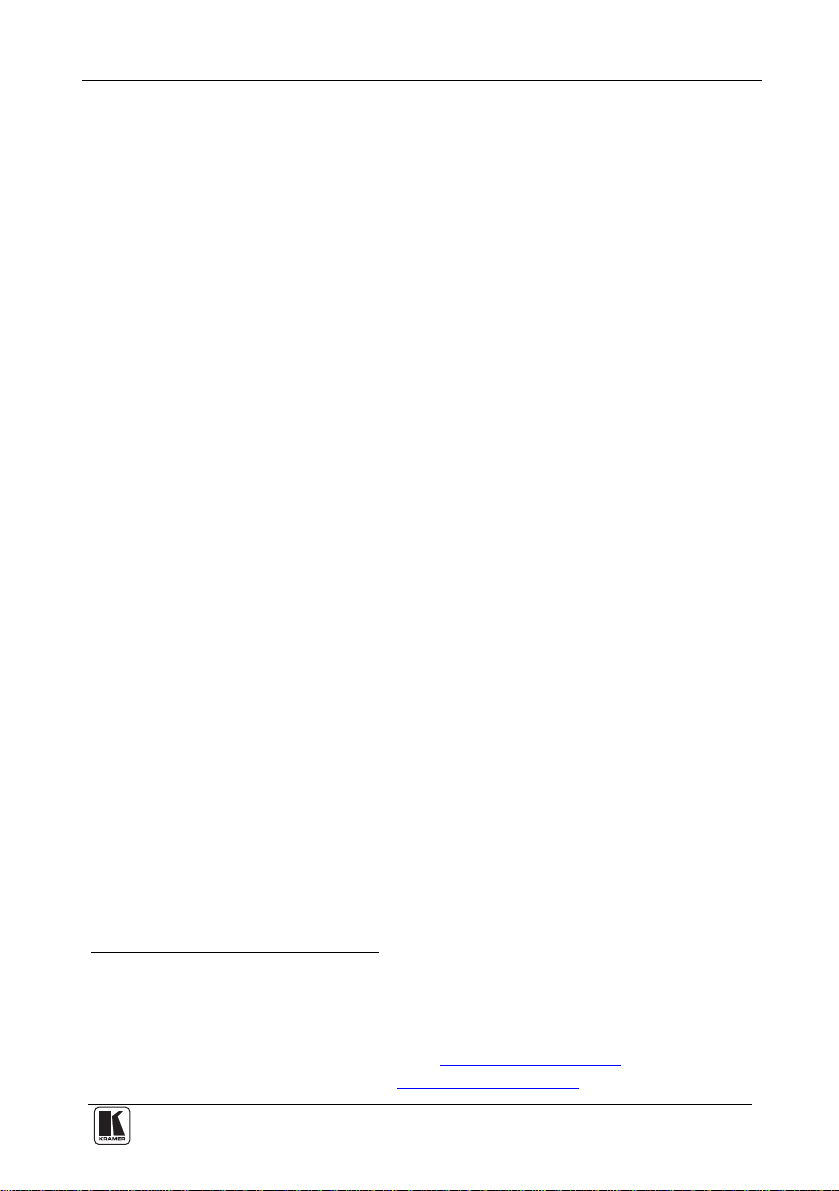
Introduction
1 Introduction
Welcome to Kramer Electronics! Since 1981, Kramer Electronics has been
providing a world of unique, creative, and affordable solution s to the vast
range of problems that confront the video, audio, presentation, and
broadcasting professional on a daily basis. In recent years, we have
redesigned and upgraded most of our line, making the best even better! Our
1,000-plus different models now appear in 11 groups
1
that are clearly
defined by function.
Thank you for purchasing your Kramer DigiTOOLS 7408 SDI to Analog
Converter, which is ideal for broadcast and production video studios,
postproduction and duplication studios, and non-linear editing. The package
includes the following items:
• 7408 SDI to Analog Converter
• Power supply
• Null-modem adapter
®
• Windows
• This user manual
-based Kramer control software
2
2 Getting Started
We recommend that you:
• Unpack the equipment carefully and save the original box and
packaging materials for possible future shipment
• Review the contents of this user manual
• Use Kramer high performance high-resolution cables
3
1 GROUP 1: Distribution Amplifiers; GROUP 2: Switchers and Matrix Switchers; GROUP 3: Control Systems;
GROUP 4: Format/Standards Converters; GROUP 5: Range Extenders and Repeaters; GROUP 6: Specialt y AV Products;
GROUP 7: Scan Converters and Scalers; GROUP 8: Cables and Connectors; GROUP 9: Room Connectivity;
GROUP 10: Accessories and Rack Adapters; GROUP 11: Sierra Products
2 Download up-to-date Kramer user manuals from our Web site at http://www.kramerelectronics.com
3 The complete list of Kramer cables is on our Web site at http://www.kramerelectronics.com
1
Page 4
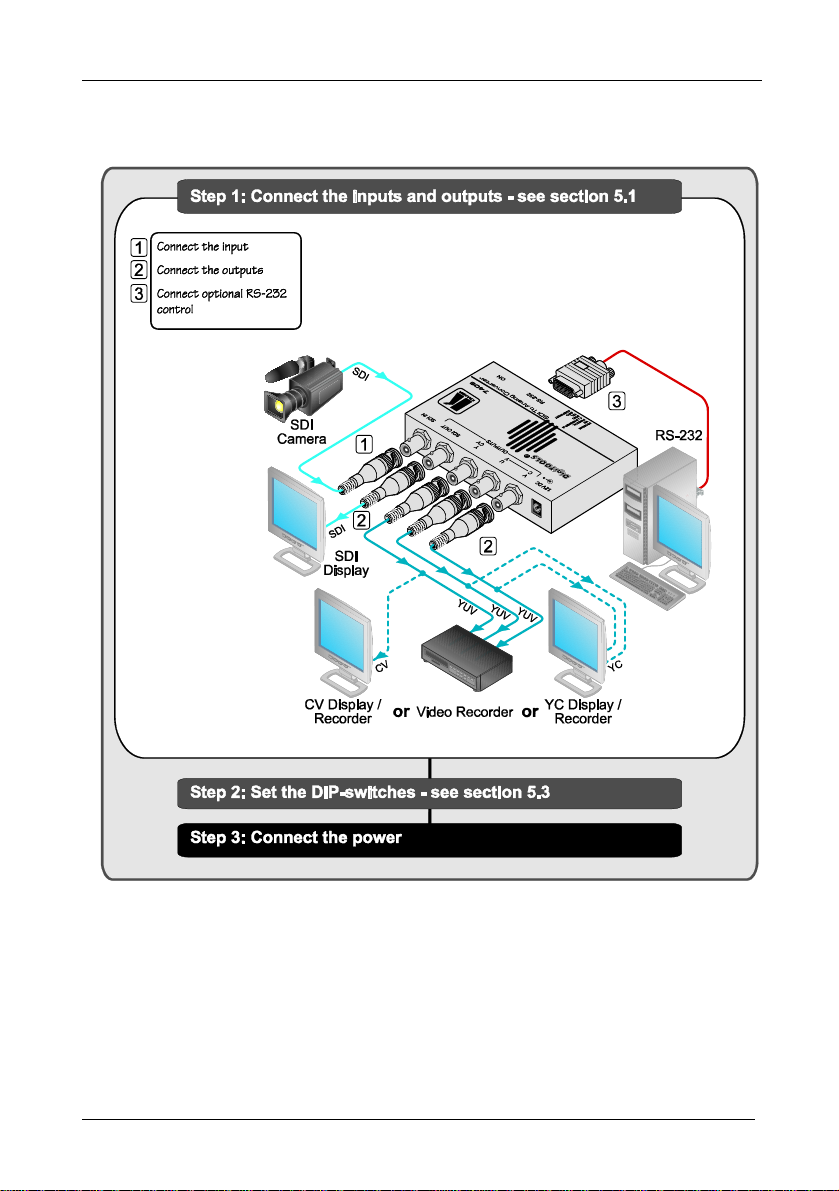
Getting Started
2.1 Quick Start
This quick start chart summarizes the basic setup and operation steps.
2
KRAMER: SIMPLE CREATIVE TECHNOLOGY
Page 5

Overview
3 Overview
The Kramer DigiTOOLS 7408 SDI to Analog Converter is a high quality,
full 10-bit SDI to Analog video converter in a Kramer Tool housing. The
7408 SDI to Analog Converter is a multi-standard unit, converting 525-line
SDI to NTSC or NTSC4.43, and 625-line SDI to PAL-B/D/G/H/I/N.
The 7408 features:
• Reclocked and equalized SDI output (loop)
• 4 times digital over sampling to minimize digital artifacts
• Output configuration to Composite Video and s-Video (Y/C), or
component video (YUV)
• User-friendly Windows PC software, provided for ProcAmp
control via RS-232 for adjusting parameters such as contrast, hue,
saturation and sharpness
• NTSC encoding with or without a 7.5IRE setup
• A perforated cover to prevent overheating
To achieve the best performance:
• Connect only good quality connection cables, thus avoiding
interference, deterioration in signal quality due to poor matching,
and elevated noise levels (often associated with low-quality cables)
• Avoid interference from neighboring electrical appliances that may
adversely influence signal quality and position your Kramer 7408
away from moisture, excessive sunlight and dust
4 Your 7408 SDI to Analog Converter
Figure 1 and Table 1 define the 7408 SDI to Analog Converter:
3
Page 6

Your 7408 SDI to Analog Converter
COMPONENT
AUTO
PAL
NTSC
4xOS
PEDEST AL
VBI
PROGRAM
Figure 1: 7408 SDI to Analog Converter
Table 1: 7408 SDI to Analog Converter
# Feature Function
1
12V DC
2
V / C BNC connector
3
U / Y BNC connector
4
Y / CV
5 SDI OUT BNC Connector Connects to the reclocked and equalized SDI acceptor
6 SDI IN BNC Connector Connects to the SDI source
7
ON LED
8 RS-232 Port Connects to the PC or the remote controller
9 DIP-switches To setup the unit (see section 5.2)
+12V DC connector for powering the unit
Connect to: component video or composite video and/or s-Video
acceptors (according to DIP-switch selection − see Table 3
Illuminates when receiving power
)
4
KRAMER: SIMPLE CREATIVE TECHNOLOGY
Page 7

Using Your 7408 SDI to Analog Converter
5 Using Your 7408 SDI to Analog Converter
You can use your 7408 SDI to Analog Converter to convert SDI video to
professional analog video: composite video and s-Video, or component
video (as the example in Figure 2
5.1 Connecting Your 7408 SDI to Analog Converter
T
o connect the 7408, do the following
1. Connect the SDI source (for example, a digital camera) to the SDI
IN BNC connector. You m ay also connect t he SDI OUT B NC
connector to an SDI acceptor (such as an SDI monitor).
2. Connect the following:
An s-video acceptor (such as an s-video monitor) to the C−Y
output BNC connectors; and/or,
A composite video acceptor, such as a composite video monitor
to the CV output BNC connector; or,
A component video acceptor, such as a VCR, to the YUV BNC
connectors
3. Connect a PC (if required) to the RS-232 port (see section 5.2
4. Set the DIP-switches, as section 5.2
5. Connect the 12V DC power adapter to the power socket and
connect the adapter to the mains electricity.
illustrates).
1
:
describes.
).
Warning:
Do not cover the 7408
1 Switch OFF the power on each device before connecting it to your 7408. After connecting your 7408, switch on its power
and then switch on the power on each device
5
Page 8

Using Your 7408 SDI to Analog Converter
Figure 2: Connecting a 7408 SDI to Analog Converter
5.2 Connecting to the 7408 via RS-232
You can connect to the unit via a crossed RS-232 connection, using for
example, a PC. A crossed cable or null-modem is required as shown in
method A and B respectively. If a shielded cable is used, connect the shield
to pin 5.
Method A (Figure 3
)—Connect the RS-232 9-pin D-sub port on the unit via
a crossed cable (only pin 2 to pin 3, pin 3 to pin 2, and pin 5 to pi n 5 need
be connected) to the RS-232 9-pin D-sub port on the PC.
Note: There is no need to connect any other pins.
Figure 3: Crossed Cable RS-232 Connection
6
KRAMER: SIMPLE CREATIVE TECHNOLOGY
Page 9

Using Your 7408 SDI to Analog Converter
Hardware flow control is not required for this unit. In the rare case where a
controller requires hardware flow control, short pin 1 to 7 and 8, and pin 4
to 6 on the controller side.
Method B (Figure 4
)—Connect the RS-232 9-pin D-sub port on the unit via
a straight (flat) cable to the null-modem adapter, and connect the nullmodem adapter to the RS-232 9-pin D-sub port on the PC. The straight
cable usually contains all nine wires for a full connection of the D-sub
connector. Because the null-modem adapter (which already includes the
flow control jumpering described in Met ho d A a bove) only requires pins 2,
3 and 5 to be connected, you are free to decide whether to connect only
these 3 pins or all 9 pins.
Figure 4: Straight Cable RS-232 Connection with a Null-Modem Adapter
5.3 Setting the DIP-Switches
Configure the 7408 unit by setting the DIP-switches, as Table 2
Table 2: Setting the DIP-switches
DIPS Function Description
1 PROGRAM ON f or upgrading firmware; otherwise OFF
2 VBI ON to enable Vertical Interval Blanking; OFF to disable
3 PEDESTAL1 ON for pedestal (7.5 IRE offset selection for NTSC); OFF for no pedestal
4 4XOS2 ON to enable oversampling3; OFF to disable oversampling
5 NTSC ON for NTSC 3.58 (see Table 3)
6 PAL ON for PAL (see Table 3)
7 AUTO ON for multi-standard; OFF for user selected (fixed) standard (see Table 3)
8 COMPONENT ON for component video; OFF for composite video and/or s-video
defines:
1 NTSC offsets the black level within the active video signal by 7.5 IRE when selected
2 4xOS is 4 x Oversample
3 When this method is used, the noise figure is improved
7
Page 10

Technical Specifications
Table 3: DIP-Switch Settings (AUTO, PAL, and NTSC)
AUTO PAL NTSC 7408 Output Standard
OFF OFF OFF NTSC 4.43
OFF OFF ON NTSC 3.58
OFF ON OFF PAL-B
OFF ON ON PAL-N
ON OFF OFF PAL-N for 625 line SDI input; NTSC 4.43 for 525 line SDI input
ON OFF ON PAL-N for 625 line SDI input; NTSC 3.58 for 525 line SDI input
ON ON OFF PAL-B for 625 line SDI input; NTSC 4.43 for 525 line SDI input
ON ON ON PAL-B for 625 line SDI input; NTSC 3.58 for 525 line SDI input
6 Technical Specifications
Table 4 includes the technical specifications:
Table 4: Technical Specifications1 of the 7408 SDI to Analog Converter
INPUT: 1 SDI: SMPTE-259M, ITU-R BT.601 on a BNC connector
OUTPUTS: 1 reclocked SDI: SMPTE-259M, ITU-R BT.601 on a BNC connector;
BANDWIDTH (-3dB): 5.7MHz
DIFF. GAIN: <1%
DIFF. PHASE: <1Deg
K-FACTOR: 0.5%
S/N RATIO: >70dB (flat field)
DIGITAL RESOLUTION: 10 bit
LUMA NON-LINEARITY: 0.9%
CHROMA/LUMA DELAY: <15nsec
POWER SOURCE: 12V DC, 320mA
DIMENSIONS: 12cm x 7.5cm x 2.5cm (4.7" x 2.95" x 0.98") W, D, H
WEIGHT: 0.3kg (0.66lbs)
ACCESSORIES: Power supply, null-modem adapter
OPTIONS: RK-3T 19" rack adapter
1 composite video: 1Vpp/75Ω on a BNC connector;
1 s-Video: 1Vpp, 0.3Vpp/75Ω on two BNC connectors;
1 component video (Y, U and V) on three BNC connectors
1 Specifications are subject to change without notice
8
KRAMER: SIMPLE CREATIVE TECHNOLOGY
Page 11

Communication Protocol (Ver 0.1)
7 Communication Protocol (Ver 0.1)
RS-232 communication between the 7408 and the PC is done using the f ollowing protocol. The protocol uses four b ytes of
information, and data is at 9600 baud, no parity, 8 data bits and 1 stop bit. The controller and machine should be connected
via a null-modem connection, that is, if using a DB-9 port, connect as follows:
Connect pin 5 of the PC to pin 5 of the machine
Cross pins 2 and 3, i.e., connect pin 2 of the PC to pin 3 of the machine, and connect pin 3 of the PC to pin 2 of the machine
On the PC side, short pins 4 and 6
On the PC side, short pins 1, 7 and 8
Table 5: Structure of the Protocol
MSB
0 TO PC I5 I4 I3 I2 I1 I0
7 6 5 4 3 2 1 0
1st byte
1 D6 D5 D4 D3 D2 D1 D0
7 6 5 4 3 2 1 0
2nd byte
1 E6 E5 E4 E3 E2 E1 E0
7 6 5 4 3 2 1 0
3rd byte
1 E7 D7 0 1 1 1 0
7 6 5 4 3 2 1 0
4th byte1
Note that the MSB’s of the DATA (D7) and the EXTENDED DATA (E7) are in the fourth byte. Terminology:
TO PC is the “DESTINATION BIT”
I4..I0 is the “INSTRUCTION”
D7..D0 is the “DATA”
E7..E0 is the “EXTENDED DATA”
The destination bit, TO PC, is 0 when sending from the PC to the machine, or 1 when sending from the machine to the PC.
INSTRUCTION
DATA
EXTENDED DATA
MSB’s ADDR
Table 6: Instruction Set for the 7408
INSTRUCTION I7 I6 I5 I4 I3 I2 I1 I0
Dec Hex
0 0 Reset 0 0 0 0 0 0 0 0
3 3 Store machine settings 0 0 0 0 0 0 1 1
4 4 Recall machine settings 0 0 0 0 0 1 0 0
5 5 Set Video Parameter 0 0 0 0 0 1 0 1
6 6 Request Video Parameter 0 0 0 0 0 1 1 0
7 7 Read video encoder data 0 0 0 0 0 1 1 1
8 8 Write video encoder data 0 0 0 0 1 0 0 0
10 A Write EEPROM data 0 0 0 0 1 0 1 0
11 B Read EEPROM data 0 0 0 0 1 0 1 1
12 C Write I²C 0 0 0 0 1 1 0 0
13 D Read I²C 0 0 0 0 1 1 0 1
14 E Read video standard 0 0 0 0 1 1 1 0
15 F Is setup defined? 0 0 0 0 1 1 1 1
16 10 Error 0 0 0 1 0 0 0 0
30 1E Lock Front Panel 0 0 0 1 1 1 1 0
31 1F Request Bar 0 0 0 1 1 1 1 1
57 39 Enable “Power-down save” 0 0 1 1 1 0 0 1
61 3D Identify machine 0 0 1 1 1 1 0 1
LSB
1 Note that the MSB’s of the DATA (D7) and the EXTENDED DATA (E7) are in the fourth byte
9
Page 12

Communication Protocol (Ver 0.1)
DESCRIPTION OF INSTRUCTIONS
INSTRUCTION 0 – RESET
DATA=0: initialize the machine.
When the machine is initialized, it will send the RESET code (DATA = 0). If the machine receives this code, it will reset to
its “power-up” state.
DATA=1: configure the machine to its factory default state.
When the machine receives this code, all programmable parameters will be reset to their factory-default values.
EXTENDED DATA - set as 0.
INSTRUCTION 3 – STORE MACHINE SETTINGS
DATA = setup# (1 to 10) where present values of machine settings are saved.
EXTENDED DATA - set as 0.
- When the machine receives this instruction, its present settings (video parameters) are saved in non-volatile memory. The
machine replies by sending the same 4 bytes (except for the Destination Bit) back to the PC.
- When the user saves the machine settings using the front-panel buttons, then this instruction is sent to the PC.
INSTRUCTION 4 – RECALL MACHINE SETTINGS
DATA = setup# (1 to 10) of machine settings which are to recalled.
EXTENDED DATA - set as 0.
- When the machine receives this instruction, it recalls the settings which were previously saved in the setup#. The machine
replies by sending the same 4 bytes (except for the Destination Bit) back to the PC.
- When the user recalls a setup using the front-panel buttons, then this instruction is sent to the PC.
INSTRUCTION 5dec – SET VIDEO PARAMETER
DATA = Video parameter #, defined as follows:
1 = Brightness
2 = Contrast
3 = Hue
4 = Sharpness
5 = Colour saturation
6 = R-Y saturation
7 = B-Y saturation
EXTENDED DATA - value for selected video parameter .
- When the machine receives this instruction, then, if valid, the selected video parameter is set and the machine replies by
sending the same 4 bytes (except for the Destination Bit) back to the PC.
- When the user changes video parameters using the front-panel buttons, then this instruction is sent to the PC.
Note that the video parameter values range from 0 (minimum) up to 255dec ( maximum), and do not necessarily correspond
with the number displayed on the panel of the 7408. If a value outside the legal range of a particular parameter is sent, the
error code will be returned.
INSTRUCTION 6 – REQUEST VIDEO PARAMETER
For sending to machine, DATA = VIDEO parameter #, defined as in INSTRUCTION 5; EXTENDED DATA=0;
When replying DATA = VIDEO parameter #, defined as in INSTRUCTION 5; EXTENDED DATA- value for selected
VIDEO parameter.
INSTRUCTION 7 – READ VIDEO ENCODER DATA
For sending to machine, DATA = VIDEO ENCODER sub-address which is to be read.
When replying:- DATA = VIDEO ENCODER sub-address; EXTENDED DATA = requested data.
The PC sends this instruction to the machine. The machine replies by sending back the data assigned to this sub-address.
INSTRUCTION 8 – WRITE VIDEO ENCODER DATA
DATA = VIDEO ENCODER sub-address; EXTENDED DATA = data to be written to this sub-address.
The PC sends data directly to the encoder. The machine implements this new value, and replies by sending the same 4 b ytes
(except for the Destination Bit) back to the PC.
CAUTION – this function was designated for development and testing purposes. Imprope r use of this function may cause
erratic behaviour of the machine.
INSTRUCTION 10dec – WRITE EEPROM DATA
DATA = EEPROM sub-address; EXTENDED DATA = data to be written to this sub-address.
The PC sends data directly to the EEPROM. The EEPROM stores this new value, and repl ies by sending the same data ba ck
to the PC.
10
KRAMER: SIMPLE CREATIVE TECHNOLOGY
Page 13

Communication Protocol (Ver 0.1)
CAUTION – this function was designated for development and testing purposes. Imprope r use of this function may cause
erratic behaviour of the machine.
INSTRUCTION 11dec – READ EEPROM DATA
For sending to machine, DATA = EEPROM sub-address which is to be read.
When replying:- DATA = EEPROM sub-address; EXTENDED DATA = requested data.
The PC sends this instruction to the machine. The machine replies by sending back the data stored in this sub-address.
INSTRUCTION 12dec – WRITE I²C
DATA = I²C sub-address; EXTENDED DATA = data to be written to this sub-address. The PC sends I²C data (to the I²C
address which was last accessed via INSTRUCTION 13). The machine replies by sending the same data back to the PC.
CAUTION – this function was designated for development and testing purposes. Imprope r use of this function may cause
erratic behavior of the machine.
INSTRUCTION 13dec – READ I²C
For sending to machine, DATA = I²C address; EXTENDED DATA = sub-address. When replying:- DATA = sub-address ;
EXTENDED DATA = data read.
The PC sends this instruction to the machine. The machine replies by sending back the data of this address and sub-address.
INSTRUCTION 14dec – READ VIDEO STANDARD
For sending to machine, set DATA = EXTENDED DATA = 0.
When replying:- DATA = 0; EXTENDED DATA = VIDEO STANDARD.
The PC sends this instruction to the machine. The machine replies by sending back the video standard, defined as follows:
0 = NTSC4.43
1 = NTSC
2 = PAL
3 = PAL-N
64dec (40hex)= Invalid or no input detected
Note that when the DIP-switches are set for a fixed standard, the 7408 will reply by sending the code for the fixed standard.
INSTRUCTION 16dec – ERROR
If the machine receives an invalid instruction, it replies by sending this error code.
INSTRUCTION 30dec – LOCK FRONT PANEL
DATA = 0: panel is unlocked.
DATA = 1: panel is locked.
EXTENDED DATA - set as 0.
- When the machine receives this instruction, it will lock or unlock the panel for contr ol via the front-panel pushbutton
switches (RS-232 control is unaffected).
- When the user changes the lock status using the front-panel button, then this instruction is sent to the PC.
INSTRUCTION 31dec – REQUEST BAR
For sending DATA = EXTENDED DATA = 0
When replying EXTENDED DATA = 1, if Bar
INSTRUCTION 57dec – ENABLE “POWER-DOWN SAVE”
DATA = 0 disables power-down saving; DATA = 1 enables saving. EXTENDED DATA - set to 0.
The PC sends this instruction to the machine. The power-down option is enabled or disabled according to the valu e of DATA.
If the power-down option is enabled, then the machine will “remember” its state before being turned off, and revert to thi s
state when turned on again. Note that whenever the machine is turned on, the power-down save option is enabled.
INSTRUCTION 61dec – IDENTIFY MACHINE
For sending, DATA = 1 to request machine name; DATA = 3 to request software version n umber. EXTENDED DATA - se t
to 0.
The PC sends this instruction to the machine. The machine relies as follows:
If the machine name is requested, the machine replies with DATA = 40 (hex), and EXTENDED DATA = 45 (hex).
If the software version is requested, the machine replies with DATA as the version number before the decimal point, and
EXTENDED DATA is the value following the decimal point. For example, for version 3.4, the machine replies with DATA =
03 (hex), and EXTENDED DATA = 04 (hex).
11
Page 14

LIMITED WARRANTY
Kramer Electronics (hereafter ) warrants this product free from defects in material and workmanship under the
following terms.
HOW LO NG IS THE W ARR ANTY
Labor and parts are warranted for three years from the date of the first cus tomer purchase.
WHO IS PROTEC TED?
Only the first purchase customer may enforce this warranty.
WHAT IS COVERED AND WHAT IS NO T COVERED
Except as below, this warranty covers all defects in material or workmanship in this product. The following are not covered
by the warranty:
1. Any product which is not distributed by Kramer, or which is not purchased from an authorized Kramer dealer. If you are
uncertain as to whether a dealer is authorized, please contact Kramer at one of the agents listed in the Web site
www.kramerelectronics.com.
2. Any product, on which the serial number has been defaced, modified or removed, or on which the WARRANTY VOID
IF reattached, removed or otherwise interfered with.
TAMPERED sticker has been torn,
3. Damage, deterioration or malfunction resulting from:
i) Accident, m isuse, a buse, n eglec t, fire, wat er, l ightnin g or oth er acts of nature
ii) Product mo dificati on, or f ailure to foll ow instru ction s suppli ed with t he produ ct
iii) Repair o r attemp ted repa ir by an yone n ot author ized by Kramer
iv) Any ship ment o f th e pro duct (c laim s must be pre sente d to the car rier )
v) Removal or inst allati on of th e produ ct
vi) Any other ca use, w hich doe s not rel ate to a pr oduct d efec t
vii)Cartons, eq uipmen t enclos ures , cables o r acces sories used in conjunc tion wi th the p roduct
WHAT WE WILL PA Y FOR AND WHAT WE WILL NOT PA Y FOR
W e will p ay labor a nd mat erial ex penses for cov ered i tems. We will not pay for the f ollowin g:
1. Removal or installations charges.
2. Costs of initial technical adjustments (set-up), including adjustment of user controls or programming. These costs are the
respon sibili ty of the Krame r deale r from wh om the produ ct was pu rchas ed.
3. Shipping charges .
HOW YOU CA N GE T WARRANT Y SERV ICE
1. To obtain service on you product, you must take or ship it prepaid to any authorized Kramer service center.
2. Whenever warranty service is required, the original dated invoice (or a copy) mus t be presented as proof of warranty
coverage, and should be included in any shipment of the product. Please also include in any mailing a contact name,
company, address, and a description of the problem(s).
3. For t he name of the nearest Kramer authorized service center, consult your authorized dealer.
LIMITATION OF IMPLIED W ARRANTIES
All implied warranties, including warranties of merchantability and fi tn ess for a particular purpose, are limited in duration to
the length of this warranty.
EXCLUSION OF DAMAGES
The liability of Kramer for any effective products is limited to the repair or replacement of the product at our option. Kramer shall
not be liable for:
1. Damage to other p roperty caused b y defect s in this product , damage s based upon i nconven ience, loss of use of the pr oduct, loss
of time, commercial loss ; or:
2. Any other dam ages , whet her i ncide ntal, co nseque nti al or othe rwise . Som e co untri es ma y n ot all ow li mita tion s on ho w lo ng a n
implied warr anty lasts and/or do not allow the excl usion or limitation of incidental or conseque ntial damages, so the above
limitati ons and exclus ions ma y not app ly to you.
This warranty gives you specific legal rights, and you may also have other rights, which vary from place to place.
NOTE:
All pr oduc ts return ed to Kra mer fo r servi ce mus t have pri or appr oval. This ma y be obt ained fr om you r deale r.
This equipment has bee n tested to determine com pliance with the requiremen ts of:
EN-50081: "Electromagnetic compatibility (EMC);
Residential, commercial and l ight industry"
EN-50082: "Electromagnetic compatibility (EMC) generic immunity standard.
CFR-47: FCC* Rules and R e gulation s:
CAUTIO N!
generic emiss ion stand ard.
Part 1:
Part 1: Residential, commer cial and light industry enviro nment".
Part 15: “Radio frequency devices
Subpart B Unintentional radiators”
Servicing the machines can only be done by an authorized Kramer technician. Any user who makes changes or
modifications to the unit without the expressed approval of the manufacturer will void user authority to operate the
equipment.
Use the supplied DC power supply to feed power to the machine.
Please use recommended interconnection cables to connect the machine to other components.
* FCC and CE app roved usi ng STP cable ( for twi sted pair p roduc ts)
Kramer
12
KRAMER: SIMPLE CREATIVE TECHNOLOGY
Page 15

For the latest information on our products and a list of Kramer
distributors, visit our Web site:
www.kramerelectronics.com
where updates to this user manual may be found.
We welcome your questions, comments and feedback.
Safety Warning:
Disconnect the unit from the power supply before
opening/servicing.
Caution
Kramer Electronics, Ltd.
Web site: www.kramerelectronics.com
E-mail: info@kramerel.com
P/N: 2900-000019 REV 2
