Page 1

P/N: 2900-300653 Rev 1 www.kramerAV.com
USER MANUAL
MODEL:
VP‑427H2
4K HDBaseT Receiver/Scaler
Page 2

Kramer Electronics Ltd.
VP‑427H2 – Contents
i
Contents
Introduction 1
Getting Started 1
Overview 2
Typical Applications 3
Controlling your VP‑427H2 3
Defining VP‑427H2 4K HDBaseT Receiver/Scaler 4
Connecting VP‑427H2 5
Connecting to VP‑427H2 via RS-232 6
Operating VP‑427H2 7
Front Panel Buttons 7
OSD Menu 7
Firmware Upgrade 11
Technical Specifications 12
Default Communication Parameters 13
Input to Output Resolutions 13
Page 3
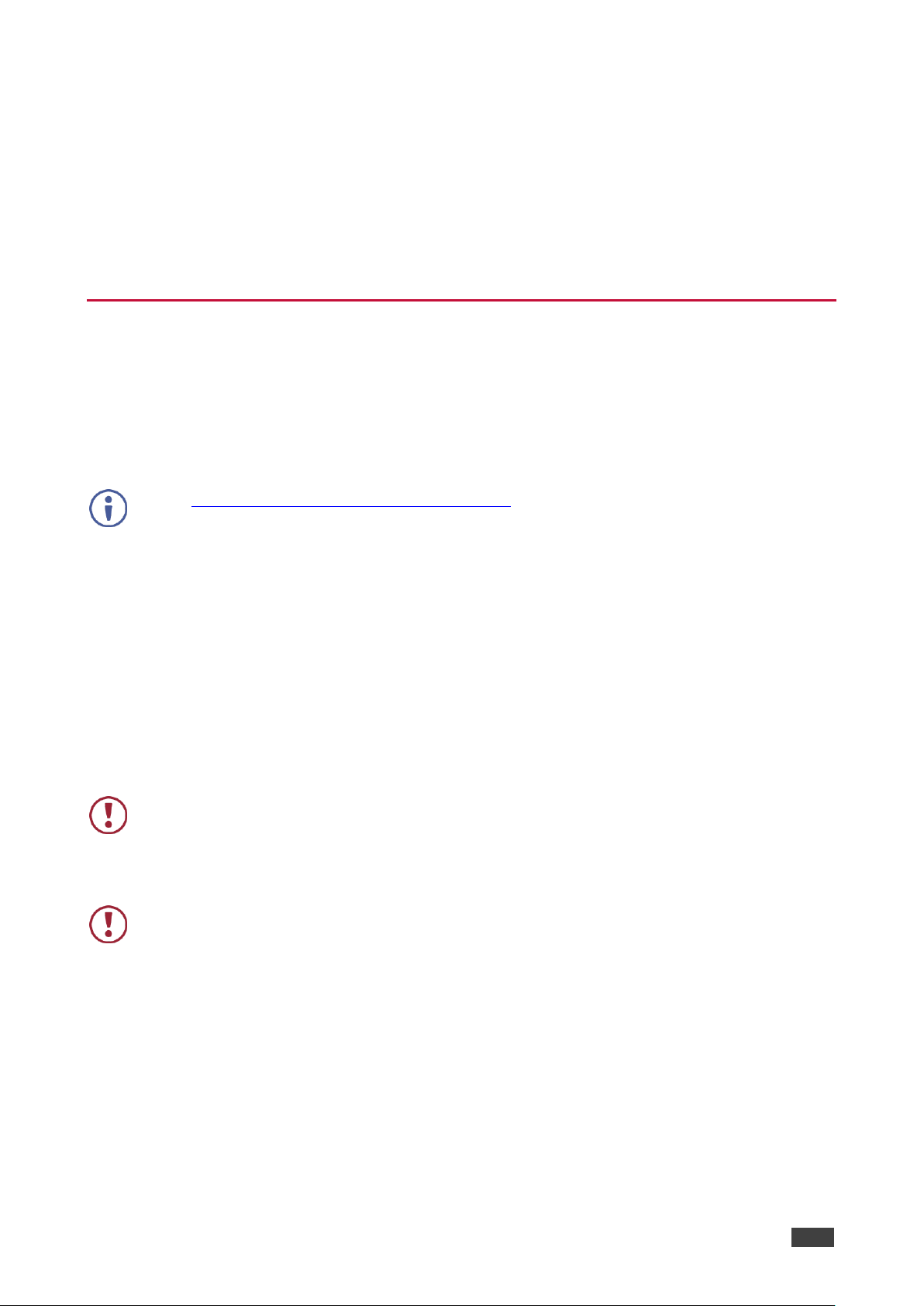
Kramer Electronics Ltd.
VP‑427H2 – Introduction
1
Introduction
Welcome to Kramer Electronics! Since 1981, Kramer Electronics has been providing a world
of unique, creative, and affordable solutions to the vast range of problems that confront the
video, audio, presentation, and broadcasting professional on a daily basis. In recent years, we
have redesigned and upgraded most of our line, making the best even better!
Getting Started
We recommend that you:
• Unpack the equipment carefully and save the original box and packaging materials for
possible future shipment.
• Review the contents of this user manual.
Go to www.kramerav.com/downloads/VP-427H2 to check for up-to-date user manuals,
application programs, and to check if firmware upgrades are available (where appropriate).
Achieving the Best Performance
• Use only good quality connection cables (we recommend Kramer high-performance,
high-resolution cables) to avoid interference, deterioration in signal quality due to poor
matching, and elevated noise levels (often associated with low quality cables).
• Do not secure the cables in tight bundles or roll the slack into tight coils.
• Avoid interference from neighboring electrical appliances that may adversely influence
signal quality.
• Position your Kramer VP‑427H2 away from moisture, excessive sunlight and dust.
This equipment is to be used only inside a building. It may only be connected to other
equipment that is installed inside a building.
Safety Instructions
Caution: There are no operator serviceable parts inside the unit.
Warning: Use only the Kramer Electronics power supply that is provided with the unit.
Warning: Disconnect the power and unplug the unit from the wall before installing.
Page 4
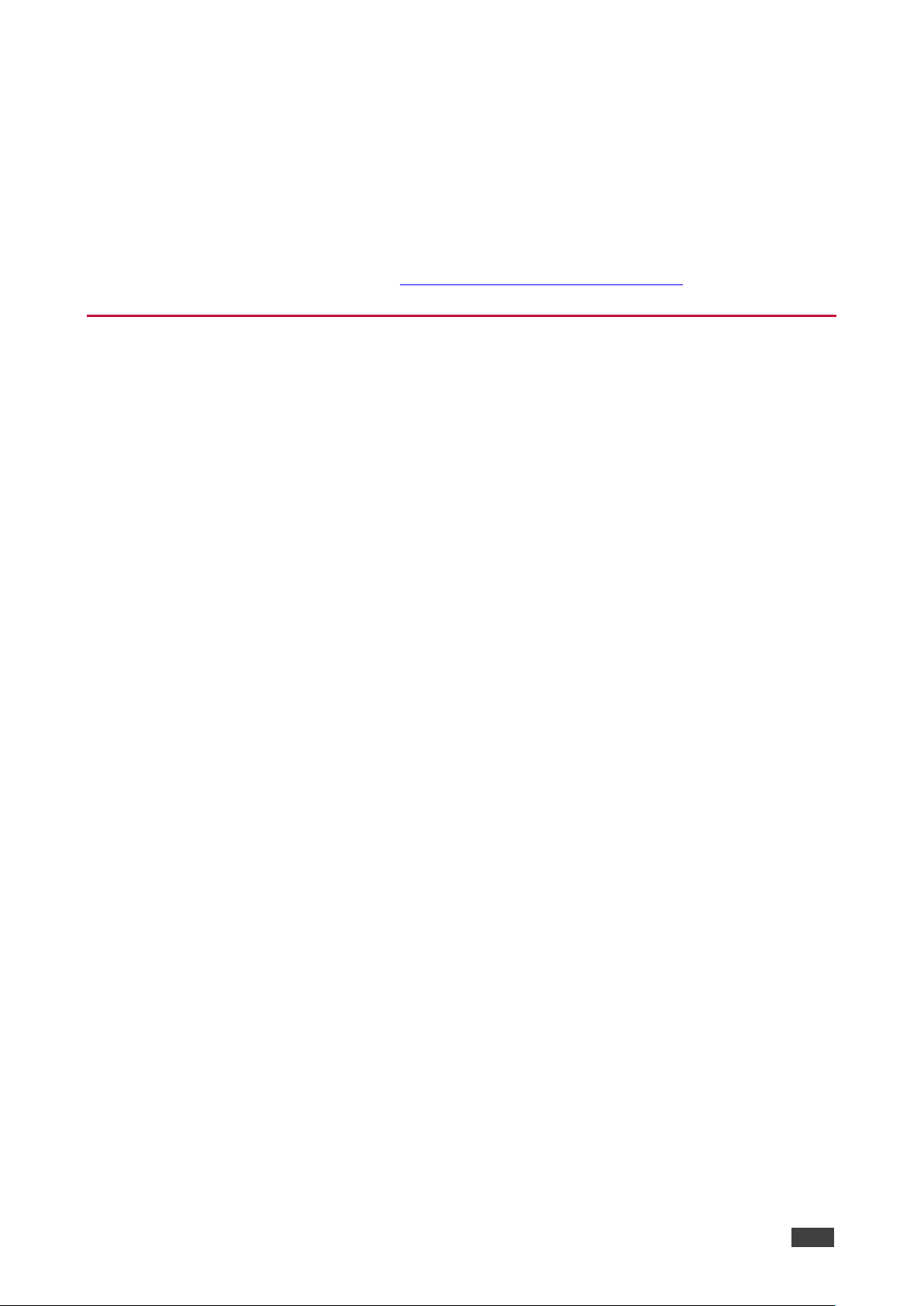
Kramer Electronics Ltd.
VP‑427H2 – Introduction
2
Recycling Kramer Products
The Waste Electrical and Electronic Equipment (WEEE) Directive 2002/96/EC aims to reduce
the amount of WEEE sent for disposal to landfill or incineration by requiring it to be collected
and recycled. To comply with the WEEE Directive, Kramer Electronics has made
arrangements with the European Advanced Recycling Network (EARN) and will cover any
costs of treatment, recycling and recovery of waste Kramer Electronics branded equipment on
arrival at the EARN facility. For details of Kramer’s recycling arrangements in your particular
country go to our recycling pages at www.kramerav.com/support/recycling.
Overview
Congratulations on purchasing your Kramer VP‑427H2 4K HDBaseT Receiver/Scaler.
VP‑427H2 is a high-performance receiver/scaler for extended-reach HDBaseT twisted pair,
HDMI™, bidirectional RS-232 and IR signals. The unit receives an HDBaseT signal that it
converts to HDMI and passes Ethernet, IR and RS-232 signals. It also de-embeds and
outputs an unbalanced stereo audio signal, and up- or down-scales the picture to match the
resolution of the HDMI monitor.
VP‑427H2 is housed in a compact, Kramer MegaTOOL™ enclosure which can be mounted
side by side in a 19-inch rack adapter.
VP‑427H2 provides exceptional quality, advanced and user-friendly operation, and flexible
control.
Exceptional Quality
• Max. Output Resolution (HDMI) – Up- and down-scales to any resolution. (Maximum
resolution: 4K@60Hz (4:4:4)).
• Max. Input Resolution (HDBaseT) – HDBaseT input resolution up to 4K@60Hz (4:2:0).
• Supports HDMI 2.0 and HDCP 1.4 / 2.2.
• Audio Support – Embedded and analog (supporting LPCM 2CH) for the output.
• HDBaseT Data Tunneling – Supports Ethernet tunneling, as well as bidirectional
tunneling for RS-232 and IR control.
• On-Screen Display (OSD) – For easy setup and adjustment, accessible via the
front-panel buttons.
• Constant Sync – Maintains sync on the output, even if the input video signal is lost or
interrupted.
• System Range – Up to 100m (328ft) at 4K.
Advanced and User-friendly Operation
• Control of scaler via OSD menu and navigation buttons.
• Fast reset to XGA / 1080P output resolution.
• Bi-directional RS-232 on 9-pin D-SUB connector.
Page 5
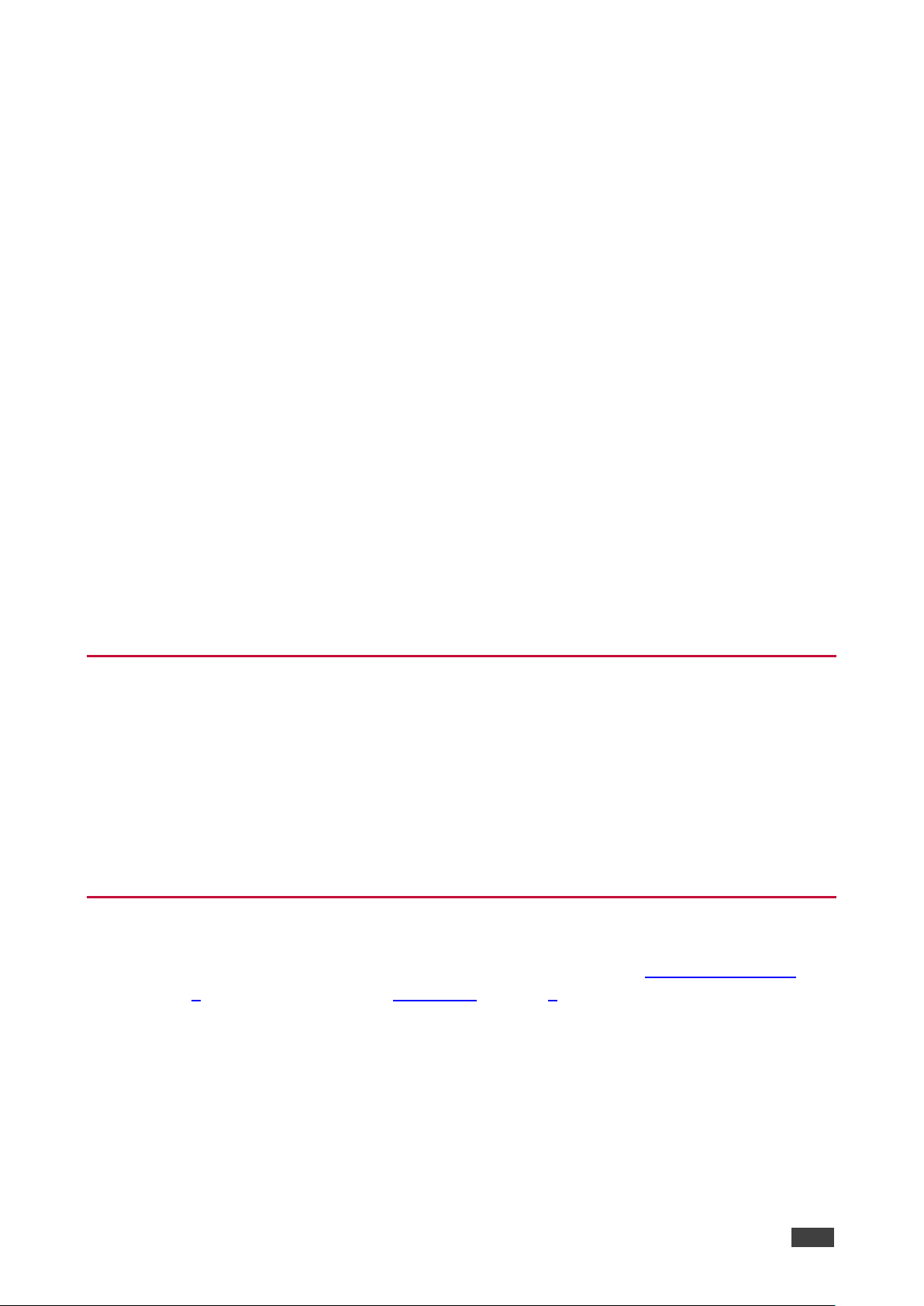
Kramer Electronics Ltd.
VP‑427H2 – Introduction
3
• HDMI video and audio.
• Built-in video Proc-Amp – control of color, hue, sharpness, contrast, and brightness.
• Advanced EDID management.
• Constant Sync – Maintains sync on the output, even if input video signal is lost or
interrupted.
• Audio – Unbalanced stereo and embedded audio output.
• Firmware Upgrade – Via USB-A port.
• Non-volatile memory that retains the last settings after switching the power off and then
on again.
Flexible Connectivity
• HDBT tunneling of Ethernet in the receiver (in addition to the current IR and RS-232
tunneling).
• A FREEZE button, RESET TO XGA/1080P buttons (to hardware-reset the output
resolution).
• Analog stereo audio output.
• Embedded audio on the HDMI output.
• IR input and output port tunneling.
• RS-232 port tunneling.
Typical Applications
VP‑427H2 is ideal for the following typical applications:
• Educational – Classrooms, lecture theaters.
• Projection systems in conference rooms, boardrooms, hotels and churches.
• Home theatre up-scaling.
• Rental and staging.
Controlling your VP‑427H2
Control your VP‑427H2 directly via the front panel push buttons (see Front Panel Buttons
on page 7), with on-screen menus (OSD Menu on page 7).
Page 6
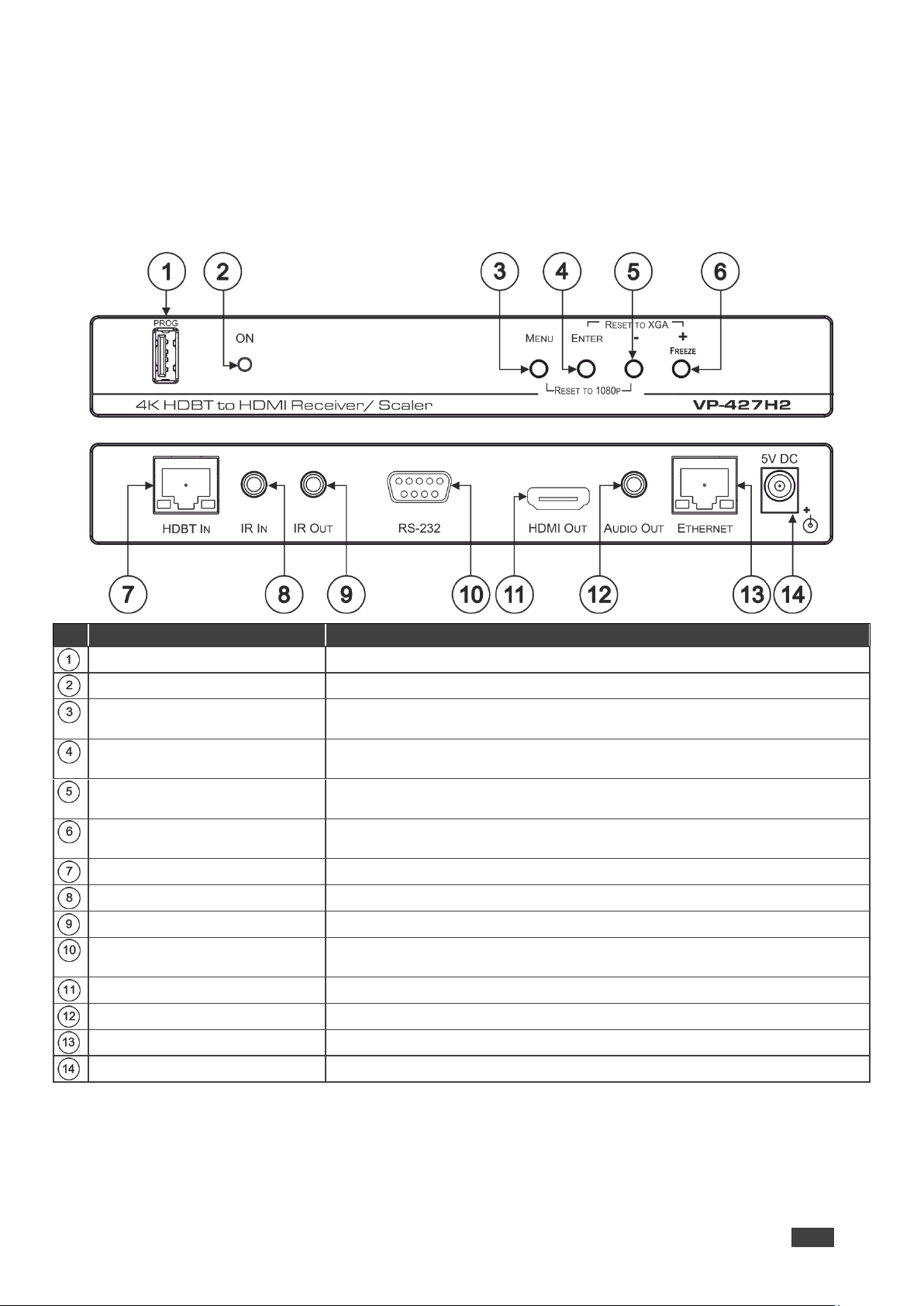
Kramer Electronics Ltd.
VP‑427H2 – Defining VP‑427H2 4K HDBaseT Receiver/Scaler
4
Defining VP‑427H2 4K HDBaseT Receiver/Scaler
This section defines VP‑427H2.
#
Feature
Function
PROG USB Connector
Connects to a USB memory stick for programming upgrade.
ON LED
Lights green when the unit is powered on.
MENU Button
Press to enter/exit the on-screen display (OSD) menu. Press together with the
– button to reset to 1080p.
ENTER Button
In OSD, press to choose the highlighted menu item. Press together with the
+/FREEZE button to reset to XGA.
–
In OSD, press to move back through the list or to decrement the parameter
value.
+/FREEZE Button
In OSD, press to move forward through the list or to increment the parameter
value. When not in OSD, press to freeze the display.
HDBT IN RJ-45 Connector
Connects to an HDBaseT transmitter.
IR IN 3.5mm Mini Jack
Connects to an IR sensor.
IR OUT 3.5mm Mini Jack
Connects to an IR emitter.
RS-232 9-pin D-sub Connector
Connects to a serial controller or device to embed/de-embed control
commands in the HDBaseT data stream.
HDMI OUT Connector
Connects to an HDMI acceptor.
AUDIO OUT 3.5mm Mini Jack
Connects to an unbalanced stereo audio acceptor.
ETHERNET RJ-45 Connector
Connect to a PC via a LAN.
5V DC
+5V DC connector for powering the unit.
The terms HDMI, HDMI High-Definition Multimedia Interface, and the HDMI Logo are trademarks or registered trademarks of
HDMI Licensing Administrator, Inc.
Page 7

Kramer Electronics Ltd.
VP‑427H2 – Connecting VP‑427H2
5
Connecting VP‑427H2
Always switch off the power to each device before connecting it to your VP‑427H2. After
connecting your VP‑427H2, connect its power and then switch on the power to each
device.
To connect VP‑427H2 as illustrated in the example in Figure 1:
1. Connect the HDBT output from an HDBaseT transmitter (for example, the Kramer
TP‑580Txr) to the HDBT IN RJ-45 connector on the VP‑427H2 .
2. Connect the HDMI OUT connector to an HDMI acceptor (for example, a projector).
3. Connect the RS-232 9-pin D-sub connector to an RS-232 port (for example, a
projector).
4. Connect the AUDIO OUT 3.5mm mini jack connector to an unbalanced stereo audio
acceptor (for example, an amplifier).
5. Connect the IR IN 3.5mm mini jack to an IR sensor (to control the device attached to
the transmitter using a remote).
6. Connect the RJ-45 Ethernet port to tunnel Ethernet data via HDBT IN.
7. Connect the supplied power adapter to the 5V DC power socket of the VP‑427H2
and plug the adapter into the mains electricity (not shown in Figure 1).
Figure 1: Connecting to the VP‑427H2
Figure 1 depicts a Kramer Room Controller on the transmitter side controlling the projector on
the receiver side using RS-232, and a Blu-ray remote on the receiver side controlling the Bluray player on the transmitter side using IR.
Page 8

Kramer Electronics Ltd.
VP‑427H2 – Connecting VP‑427H2
6
Connecting to VP‑427H2 via RS-232
You can connect to the VP‑427H2 via an RS-232 connection using, for example, a PC.
Figure 2: Connecting to the RS-232
Page 9

Kramer Electronics Ltd.
VP‑427H2 – Operating VP‑427H2
7
Operating VP‑427H2
Operate VP‑427H2 via:
• Front Panel Buttons on page 7.
• OSD Menu on page 7.
Front Panel Buttons
Use VP‑427H2 front panel buttons to perform the following operations:
• Press MENU , ENTER , + and – to use the OSD menu.
• Press MENU and – simultaneously to reset the resolution to 1080p (RESET TO
1080p).
• Press ENTER and FREEZE simultaneously to reset the resolution to XGA
(RESET TO XGA).
OSD Menu
The control buttons let you control the VP‑427H2 via the OSD menu. Press:
• MENU to enter the menu.
The default timeout is set to 10 seconds.
• ENTER button to accept changes and to change the menu settings.
• + and – to move through the OSD menu, which is displayed on the video output.
On the OSD menu, select EXIT to exit the menu.
The OSD menu enables performing the following:
• Setting Image Parameters on page 8.
• Setting Output Parameters on page 8.
• Setting the Output Volume on page 9.
• Setting OSD Parameters on page 9.
• Defining Advanced Settings on page 9.
• Performing Factory Reset on page 10.
• Viewing Device Information on page 10.
Page 10

Kramer Electronics Ltd.
VP‑427H2 – Operating VP‑427H2
8
Setting Image Parameters
To set the image parameters:
1. On the front panel, select MENU.
The menu appears.
2. Select PICTURE and set the following:
Menu Item
Function
CONTRAST
Set the contrast.
BRIGHTNESS
Set the brightness.
FINETUNE
HDBT Input Signal
HUE – set the color hue.
SATURATION – set the color saturation.
SHARPNESS – set the sharpness of the picture.
NOISE REDUCTION – select the noise reduction:
OFF (default), LOW, MIDDLE, HIGH or AUTO.
COLOR
Set the RED, GREEN and BLUE intensity.
Setting Output Parameters
To set the output parameters:
1. On the front panel, select MENU.
The menu appears.
2. Select PICTURE and set the following:
Menu Item
Function
SIZE
Set the size of the image: FULL, OVER SCAN, UNDERSCAN, LETTER BOX,
PAN SCAN or BEST FIT.
4K in -> 4K out
Select SCALER to process the 4K-in to 4K-out signal via the scaler.
Select BYPASS to bypass the scaler.
RESOLUTION
Select the output resolution:
(4:4:4 unless shown
otherwise)
Appears as
Output Resolution
Appears as
Output Resolution
720X480P
480p
640x480
640x480
720X576P
576p
800x600
800x600
1280X720P50
720p@50Hz
1024x768
1024x768
1280X720P60
720p@60Hz
1280x768
1280x768
1920X1080P24
1080p@24Hz
1360x768
1360x768
1920X1080P25
1080p@25Hz
1280x720
1280x720
1920X1080P30
1080p@30Hz
1280x800
1280x800
1920X1080P50
1080p@50Hz
1280x1024
1280x1024
1920X1080P60
1080p@60Hz
1440x900
1440x900
4K2K 24
4K2K@24Hz
1400x1050
1400x1050
4K2K 25
4K2K@25Hz
1920X1080
1920X1080
4K2K 30
4K2K@30Hz
1680x1050
1680x1050
4K2K(420) 50
4K2K@50Hz(4:2:0)
1600x1200
1600x1200
4K2K(420) 60
4K2K@60Hz(4:2:0)
1920x1200 RB
1920x1200 RB
Native (Default)
Page 11

Kramer Electronics Ltd.
VP‑427H2 – Operating VP‑427H2
9
Setting the Output Volume
To set the Output Volume:
1. On the front panel, select MENU.
The menu appears.
2. Select AUDIO and set the volume level (0 ~ 100), Default 80.
Setting OSD Parameters
To set the OSD parameters:
1. On the front panel, select MENU.
The menu appears.
2. Select OSD and set the following:
Menu Item
Function
H POSITION
Set the horizontal position of the OSD.
V POSITION
Set the vertical position of the OSD.
TIMER
Set the timeout period in seconds.
TRANSPARENCY
Set the OSD background between 100 (transparent) and 0 (opaque).
DISPLAY
Select the information displayed on-screen during operation:
INFO (default) – the information appears for 10 seconds.
ON – the information appears constantly.
OFF – the information does not appear.
Defining Advanced Settings
To set the advanced settings:
1. On the front panel, select MENU.
The menu appears.
2. Select ADVANCED and set the following:
Menu Item
Function
HDCP ON INPUT:
ON/OFF (Default is ON).
HDCP ON
OUTPUT:
This option is recommended when the HDMI/HDCP output is connected to a
splitter/switcher.
Select FOLLOW INPUT, to change its HDCP output setting according to the HDCP
of the input.
Select FOLLOW OUTPUT for the scaler to match its HDCP output to the HDCP
setting of the HDMI/HDCP acceptor to which it is connected. This is the default and
recommended option for most installations.
AUTO SYNC OFF:
Turns off the output after a period of not detecting a valid video signal on the input
until a valid input is again detected or any keypad is pressed.
Set to:
Slow – to disable outputs after 2 minutes.
Fast – to disable outputs after 10 seconds.
Disable – to leave outputs active at all times.
FREEZE:
Select to freeze and/or mute the display FREEZE ONLY / FREEZE + MUTE
(default) / MUTE ONLY.
EDID MANAGE:
Select the default EDID: Set to 1080P, 4K2K(3G), 4K2K(4:2:0), or OUTPUT. When
set to OUTPUT, the EDID is read from the sink connected to the VP-427H2 output.
Page 12

Kramer Electronics Ltd.
VP‑427H2 – Operating VP‑427H2
10
Performing Factory Reset
To perform factory reset:
1. On the front panel, select MENU.
The menu appears.
2. Select FACTORY and select YES.
Wait for completion of factory reset.
Viewing Device Information
To view device information:
1. On the front panel, select MENU.
The menu appears.
2. Select INFO.
view the following device information: the selected source, the input and output
resolutions, and software version.
Page 13

Kramer Electronics Ltd.
VP‑427H2 – Firmware Upgrade
11
Firmware Upgrade
To upgrade the firmware:
1. Save the new firmware file to a memory stick.
2. Disconnect power from the VP‑427H2.
3. Plug the memory stick into the PROG USB port on the VP‑427H2 back panel.
4. Press and hold the MENU button while reconnecting power to the VP‑427H2.
5. When the ON LED flashes twice, release the MENU button (meaning the device is in the
FW upgrading mode).
6. The upgrade procedure finishes and the device reboots.
7. Check that the INFO. screen shows the latest FW version (see Viewing Device
Information on page 10).
The USB stick must be formatted as FAT32. If the device cannot read the file in USB stick,
the ON led will flash 5 times, then reboot and leave ISP mode.
Page 14

Kramer Electronics Ltd.
VP‑427H2 – Technical Specifications
12
Technical Specifications
Input
1 HDBaseT
On an RJ-45 twisted pair connector
Output
1 HDMI
On a female HDMI connector
(Supports up to HDMI 2.0, and HDCP 2.2)
1 Stereo Analog
Unbalanced Audio
On a 3.5mm mini jack (1.2Vrms nominal, 100Ω)
Ports
1 IR IN
On a 3.5mm mini jack for IR extension
1 IR OUT
On a 3.5mm mini jack for IR extension
1 RS-232
Bidirectional RS-232 port on a 9–pin D-sub connector for
serial extension
1 100BaseT Ethernet
On an RJ-45 female connector for LAN extension
1 USB
On a female USB (A) connector for upgrading
Controls
Button
MENU and navigation buttons for control using OSD
LEDs
Power ON LED (green)
Video
Output Resolutions
640x480@60Hz, 800x600@60Hz, 1024x768@60Hz,
1280x768@60Hz, 1360x768@60Hz, 1280x800@60Hz,
1280x1024@60Hz, 1440x900@60Hz, 1400x1050@60Hz,
1680x1050@60Hz, 1600x1200@60Hz, 1920x1200@60Hz,
480P@60Hz, 576P@50Hz, 720P@50/60Hz,
1080P@24/25/30/50/60Hz, 4k2k@24/25/30/50/60Hz,
4k2k (4:2:0)@50/60Hz, Native
Max. Input Resolution
(HDBaseT) 4K@60Hz (4:2:0)
Reach
100m (328ft) at 4K
Video Latency
30ms (typical)
Power
Consumption
5V DC, 2.5A
Source
5.2V/4A
Environmental
Conditions
Operating Temperature
0° to +40°C (32° to 104°F)
Storage Temperature
-40° to +70°C (-40° to 158°F)
Humidity
10% to 90%, RHL non-condensing
Enclosure
Size
MegaTools
Type
Aluminum
Cooling
Convection Ventilation
General
Net Dimensions (W, D,
H)
18.75cm x 14.50cm x 2.54cm (7.38" x 5.71" x 1.00") W, D, H
Shipping Dimensions
(W, D, H)
35.10cm x 21.20cm x 7.20cm (13.82" x 8.35" x 2.83") W, D, H
Net Weight
0.6kg (1.2lbs) approx.
Shipping Weight
1.1kg (2.4lbs) approx.
Accessories
Included
Power supply
Specifications are subject to change without notice at www.kramerav.com
Page 15

Kramer Electronics Ltd.
VP‑427H2 – Technical Specifications
13
Default Communication Parameters
RS-232
Baud Rate:
9,600
Data Bits:
8
Stop Bits:
1
Parity:
None
Full Factory Reset
OSD
Go to: Menu-> Setup -> Factory Reset -> press Enter to confirm
Front panel
buttons
Press the Reset to XGA/1080p Button while plugging the power to reset the
machine
Input to Output Resolutions
HDBT Input
HDMI Output
Bypass
Mode
Scaler
Mode
Not-4K Timing
Any Timing
✓
4K but not 24Hz
4K2K/24
✓
4K but not 25Hz
4K2K/25
✓
4K but not 30Hz
4K2K/30
✓
4K but not 50Hz
4K2K/50 420
✓
4K but not 60Hz
4K2K/60 420
✓
4K but not 50Hz
4K2K/50
✓
4K but not 60Hz
4K2K/60
✓
4K2K/24
4K2K/24
✓
4K2K/25
4K2K/25
✓
4K2K/30
4K2K/30
✓
4K2K/50 420
4K2K/50 420
✓
4K2K/60 420
4K2K/60 420
✓
4K2K/50 420
4K2K/50
✓
4K2K/60 420
4K2K/60
✓
4K Timing**
Input Timing
✓
**when 4Kin->4Kout Setting is Bypass
Page 16

The warranty obligations of Kramer Electronics Inc. (“Kramer Electronics”) for this product are limited to the terms set forth below:
What is Covered
This limited warranty covers defects in materials and workmanship in this product.
What is Not Covered
This limited warranty does not cover any damage, deterioration or malfunction resulting from any alteration, modification, improper or unreasonable use
or maintenance, misuse, abuse, accident, neglect, exposure to excess moisture, fire, improper packing and shipping (such claims must be presented to
the carrier), lightning, power surges, or other acts of nature. This limited warranty does not cover any damage, deterioration or malfunction resulting
from the installation or removal of this product from any installation, any unauthorized tampering with this product, any repairs attempted by anyone
unauthorized by Kramer Electronics to make such repairs, or any other cause which does not relate directly to a defect in materials and/or workmanship
of this product. This limited warranty does not cover cartons, equipment enclosures, cables or accessories used in conjunction with this product.
Without limiting any other exclusion herein, Kramer Electronics does not warrant that the product covered hereby, including, without limitation, the
technology and/or integrated circuit(s) included in the product, will not become obsolete or that such items are or will remain compatible with any other
product or technology with which the product may be used.
How Long this Coverage Lasts
The standard limited warranty for Kramer products is seven (7) years from the date of original purchase, with the following exceptions:
1. All Kramer VIA hardware products are covered by a standard three (3) year warranty for the VIA hardware and a standard three (3) year
warranty for firmware and software updates.
2. All Kramer fiber optic cables, adapter-size fiber optic extenders, active cables, cable retractors, all Kramer speakers and Kramer touch panels
are covered by a standard one (1) year warranty.
3. All Kramer Cobra products, all Kramer Calibre products, all Kramer Minicom digital signage products, all HighSecLabs products, all
streaming, and all wireless products are covered by a standard three (3) year warranty.
4. All Sierra Video MultiViewers are covered by a standard five (5) year warranty.
5. Sierra switchers & control panels are covered by a standard seven (7) year warranty (excluding power supplies and fans that are covered for
three (3) years).
6. K-Touch software is covered by a standard one (1) year warranty for software updates.
7. All Kramer passive cables are covered by a ten (10) year warranty.
Who is Covered
Only the original purchaser of this product is covered under this limited warranty. This limited warranty is not transferable to subsequent purchasers or
owners of this product.
What Kramer Electronics Will Do
Kramer Electronics will, at its sole option, provide one of the following three remedies to whatever extent it shall deem necessary to satisfy a proper
claim under this limited warranty:
1. Elect to repair or facilitate the repair of any defective parts within a reasonable period of time, free of any charge for the necessary parts and
labor to complete the repair and restore this product to its proper operating condition. Kramer Electronics will also pay the shipping costs
necessary to return this product once the repair is complete.
2. Replace this product with a direct replacement or with a similar product deemed by Kramer Electronics to perform substantially the same
function as the original product.
3. Issue a refund of the original purchase price less depreciation to be determined based on the age of the product at the time remedy is sought
under this limited warranty.
What Kramer Electronics Will Not Do Under This Limited Warranty
If this product is returned to Kramer Electronics or the authorized dealer from which it was purchased or any other party authorized to repair Kramer
Electronics products, this product must be insured during shipment, with the insurance and shipping charges prepaid by you. If this product is returned
uninsured, you assume all risks of loss or damage during shipment. Kramer Electronics will not be responsible for any costs related to the removal or reinstallation of this product from or into any installation. Kramer Electronics will not be responsible for any costs related to any setting up this product, any
adjustment of user controls or any programming required for a specific installation of this product.
How to Obtain a Remedy Under This Limited Warranty
To obtain a remedy under this limited warranty, you must contact either the authorized Kramer Electronics reseller from whom you purchased this
product or the Kramer Electronics office nearest you. For a list of authorized Kramer Electronics resellers and/or Kramer Electronics authorized service
providers, visit our web site at www.kramerav.com or contact the Kramer Electronics office nearest you.
In order to pursue any remedy under this limited warranty, you must possess an original, dated receipt as proof of purchase from an authorized Kramer
Electronics reseller. If this product is returned under this limited warranty, a return authorization number, obtained from Kramer Electronics, will be
required (RMA number). You may also be directed to an authorized reseller or a person authorized by Kramer Electronics to repair the product.
If it is decided that this product should be returned directly to Kramer Electronics, this product should be properly packed, preferably in the original
carton, for shipping. Cartons not bearing a return authorization number will be refused.
Limitation of Liability
THE MAXIMUM LIABILITY OF KRAMER ELECTRONICS UNDER THIS LIMITED WARRANTY SHALL NOT EXCEED THE ACTUAL PURCHASE PRICE PAID
FOR THE PRODUCT. TO THE MAXIMUM EXTENT PERMITTED BY LAW, KRAMER ELECTRONICS IS NOT RESPONSIBLE FOR DIRECT, SPECIAL,
INCIDENTAL OR CONSEQUENTIAL DAMAGES RESULTING FROM ANY BREACH OF WARRANTY OR CONDITION, OR UNDER ANY OTHER LEGAL
THEORY. Some countries, districts or states do not allow the exclusion or limitation of relief, special, incidental, consequential or indirect damages, or
the limitation of liability to specified amounts, so the above limitations or exclusions may not apply to you.
Exclusive Remedy
TO THE MAXIMUM EXTENT PERMITTED BY LAW, THIS LIMITED WARRANTY AND THE REMEDIES SET FORTH ABOVE ARE EXCLUSIVE AND IN LIEU OF
ALL OTHER WARRANTIES, REMEDIES AND CONDITIONS, WHETHER ORAL OR WRITTEN, EXPRESS OR IMPLIED. TO THE MAXIMUM EXTENT
PERMITTED BY LAW, KRAMER ELECTRONICS SPECIFICALLY DISCLAIMS ANY AND ALL IMPLIED WARRANTIES, INCLUDING, WITHOUT LIMITATION,
WARRANTIES OF MERCHANTABILITY AND FITNESS FOR A PARTICULAR PURPOSE. IF KRAMER ELECTRONICS CANNOT LAWFULLY DISCLAIM OR
EXCLUDE IMPLIED WARRANTIES UNDER APPLICABLE LAW, THEN ALL IMPLIED WARRANTIES COVERING THIS PRODUCT, INCLUDING WARRANTIES
OF MERCHANTABILITY AND FITNESS FOR A PARTICULAR PURPOSE, SHALL APPLY TO THIS PRODUCT AS PROVIDED UNDER APPLICABLE LAW.
IF ANY PRODUCT TO WHICH THIS LIMITED WARRANTY APPLIES IS A “CONSUMER PRODUCT” UNDER THE MAGNUSON -MOSS WARRANTY ACT (15
U.S.C.A. §2301, ET SEQ.) OR OTHER APPLICABLE LAW, THE FOREGOING DISCLAIMER OF IMPLIED WARRANTIES SHALL NOT APPLY TO YOU, AND
ALL IMPLIED WARRANTIES ON THIS PRODUCT, INCLUDING WARRANTIES OF MERCHANTABILITY AND FITNESS FOR THE PARTICULAR PURPOSE,
SHALL APPLY AS PROVIDED UNDER APPLICABLE LAW.
Other Conditions
This limited warranty gives you specific legal rights, and you may have other rights which vary from country to country or state to state.
This limited warranty is void if (i) the label bearing the serial number of this product has been removed or defaced, (ii) the product is not distributed by
Kramer Electronics or (iii) this product is not purchased from an authorized Kramer Electronics reseller. If you are unsure whether a reseller is an
authorized Kramer Electronics reseller, visit our web site at www.kramerav.com or contact a Kramer Electronics office from the list at the end of this
document.
Your rights under this limited warranty are not diminished if you do not complete and return the product registration form or complete and submit the
online product registration form. Kramer Electronics thanks you for purchasing a Kramer Electronics product. We hope it will give you years of
satisfaction.
Page 17

www.KramerAV.com
info@KramerAV.com
P/N:
2900-300653
Rev:
1
SAFETY WARNING
Disconnect the unit from the power supply before opening and servicing
For the latest information on our products and a list of Kramer distributors, visit our Web site where
updates to this user manual may be found.
We welcome your questions, comments, and feedback.
