Kramer VP-23 User Manual

Kramer Electronics, Ltd.
USER MANUAL
Model:
VP-23
Presentation Switcher

Contents
i
Contents
1
Introduction 1
2
Getting Started 1
3
Overview 1
4
Your VP-23 Presentation Switcher 2
5
Connecting the VP-23 Presentation Switcher 5
5.1
Connecting a PC 5
5.2
Dipswitch Settings 6
6
Operating the Presentation Switcher 7
6.1
Operating your Switcher 7
7
Technical Specifications 8
8
VP-23 Communication Protocol 9
Figures
Figure 1: VP-23 Presentation Switcher 3
Figure 2: Connecting a PC without using a Null-modem Adapter 6
Tables
Table 1: Front Panel VP-23 Presentation Switcher Features 4
Table 2: Rear Panel VP-23 Presentation Switcher Features 4
Table 3: Dipswitch Settings 6
Table 4: Technical Specifications of the VP-23 Presentation Switcher 8
Table 5: Protocol Definitions 9
Table 6: Instruction Codes 10
Table 7: Video and Audio Switch Commands (HEX) 11
Table 8: Audio Switch Commands (HEX) 11

Introduction
1
1 Introduction
Welcome to Kramer Electronics (since 1981): a world of unique, creative and
affordable solutions to the infinite range of problems that confront the video,
audio and presentation professional on a daily basis. In recent years, we have
redesigned and upgraded most of our line, making the best even better! Our
350-plus different models now appear in 8 Groups1, which are clearly defined
by function. Congratulations on purchasing your Kramer VP-23 Presentation
Switcher. This product is ideal for the following typical applications:
Presentation and conference room systems
Production studios, as well as rental and staging
The package includes the following items:
VP-23 Presentation Switcher
Power cord and Null-modem adapter
Windows®-based Kramer control software2
This user manual3
2 Getting Started
We recommend that you:
Unpack the equipment carefully and save the original box and packaging
materials for possible future shipment
Review the contents of this user manual
Use Kramer high performance high resolution cables4
3 Overview
The VP-23 is a high quality presentation switcher designed for a wide variety
of presentation and multimedia applications. The VP-23 combines the
functions of a 4x1 switcher for composite video and audio, a 4x1 switcher for
s-Video and audio, and a 4x1 switcher for VGA type signals with audio. In
addition the VP-23:
Is a one box high performance solution for installations that would
1 GROUP 1: Distribution Amplifiers; GROUP 2: Video and Audio Switchers, Matrix Switchers and Controllers; GROUP 3:
Video, Audio, VGA/XGA Processors; GROUP 4: Interfaces and Sync Processors; GROUP 5: Twisted Pair Interfaces;
GROUP 6: Accessories and Rack Adapters; GROUP 7: Scan Converters and Scalers; and GROUP 8: Cables and Connectors
2 Downloadable from our Web site at http://www.kramerelectronics.com
3 Download up-to-date Kramer user manuals from our Web site at http://www.kramerelectronics.com
4 The complete list of Kramer cables is on our Web site at http://www.kramerelectronics.com

KRAMER: SIMPLE CREATIVE TECHNOLOGY
Your VP-23 Presentation Switcher
2
otherwise require several separate products
Is designed so that each section is controllable independently from the
other sections
Is controllable via the front panel buttons or by RS-232 serial commands
transmitted by a touch screen system, PC, or other serial controller
Includes an additional audio switching section that routes one of the
pre-selected audio inputs from the other switching sections to a separate
output
Enables the switching section to insert an additional microphone channel
by switching, mixing, or talk-over
Includes 16 selector switches and front panel control adjusters for
VGA/XGA output level and EQ., master audio output level and microphone
level
Achieving the best performance means:
Connecting only good quality connection cables, thus avoiding
interference, deterioration in signal quality due to poor matching, and elevated
noise levels (often associated with low quality cables)
Avoiding interference from neighboring electrical appliances and
positioning your VP-23 away from moisture, excessive sunlight and dust
4 Your VP-23 Presentation Switcher
Figure 1 illustrates the front and rear panels of the VP-23. Tables 1 and 2
define the front and rear panels of the VP-23, respectively.
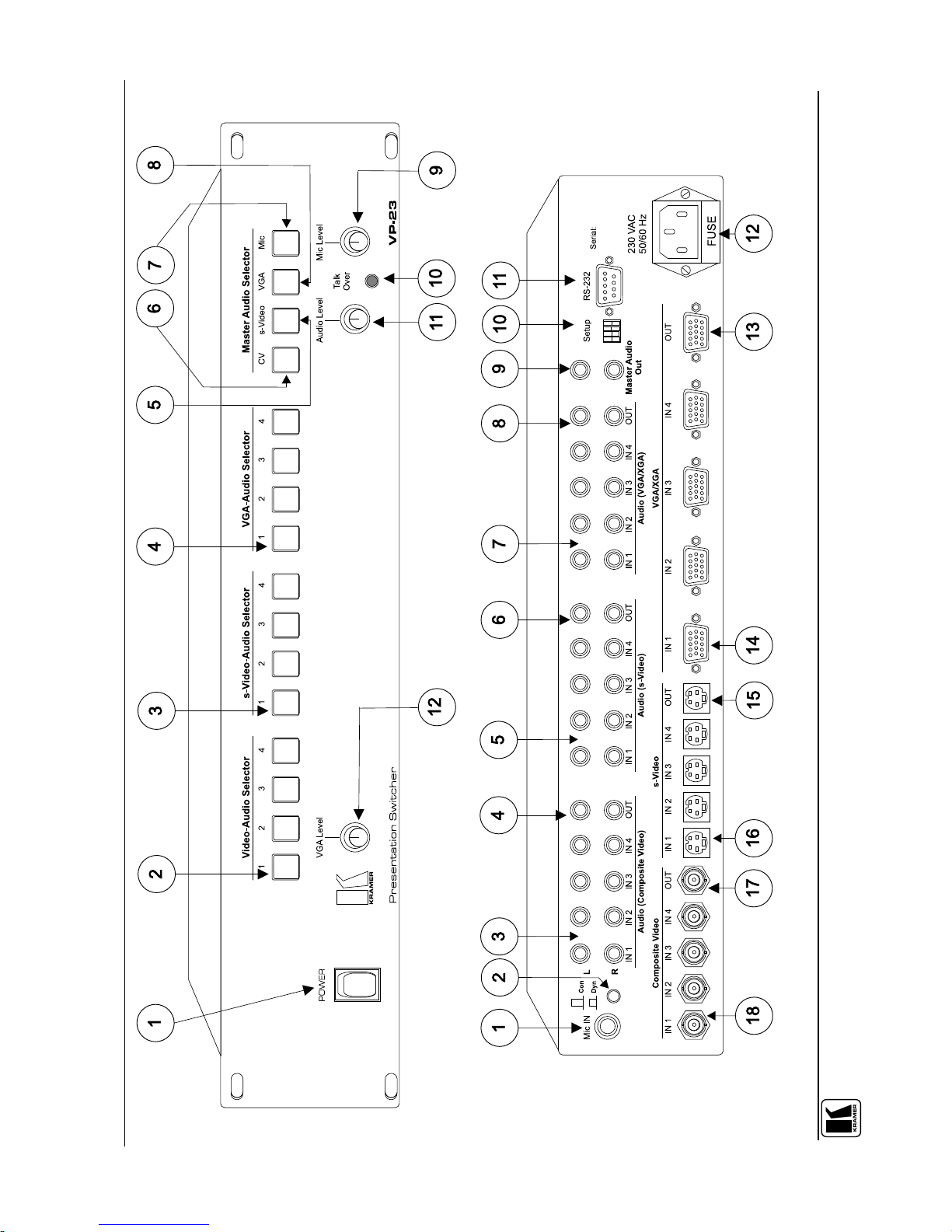
Your VP-23 Presentation Switcher
3
Figure 1: VP-23 Presentation Switcher
