Page 1
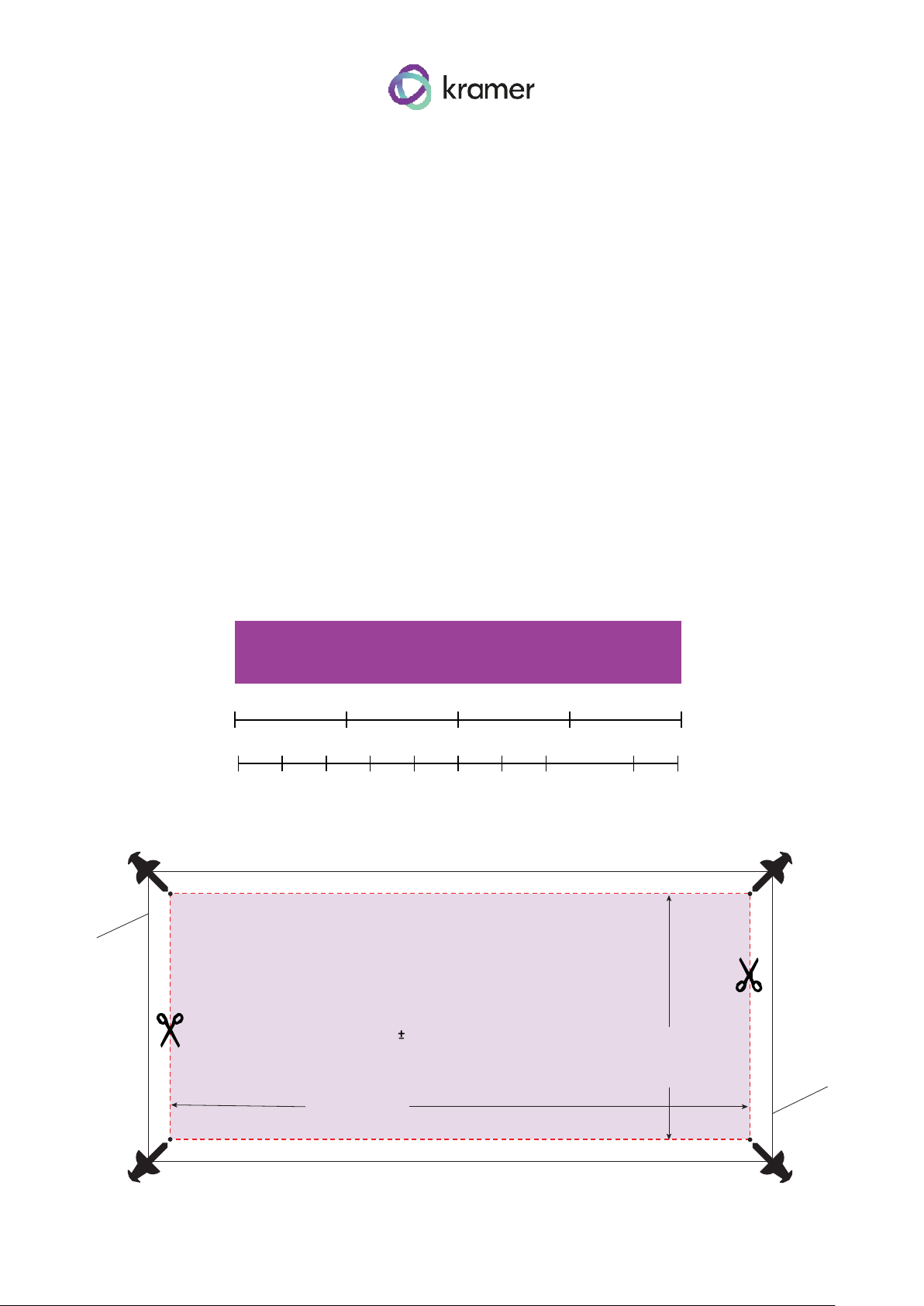
SURFACE
CUT-OUT
1 mm (0.04”)
130mm
(5.12”)
56mm
(2.2”)
PRINT SCALE 1:1
PAGE SIZE
inch.
cm.
A4
Cut-out Template for Kramer
T-IN2-REC1
- To prepare the template make sure you have the following items on hand -
▪ Scissors / Pin or pointed tool
▪ Ruler
▪ Marker
▪ Jigsaw
- Pre-requisites -
▪ Confirm the product to be installed
▪ Verify all dimensions to ensure that this print is 1:1 scale
1. Preparing the cut-out -
A. Option #A - Pierce the corners of the rectangle to mark a hole in the surface
B. Option #B - Use a pair of scissors, Remove the colored surface cut-out area
in the figure below
2. Mark the position on the furniture using the ruler and marker
3. Double check dimensions and position
4. Cut-out the opening
OUTER EDGE
(DO NOT CUT
THIS LINE)
DO NOT SHRINK OR ADJUST!
CONFIRM USING A RULER
0" 1" 2" 3" 4"
0 1 2 3 4 5 6 7 8 9 10
Op�on
#A
Op�on
#B
AREA
OUTER EDGE
(DO NOT CUT
THIS LINE)
PN: 2900-301753 Rev 1
