Page 1
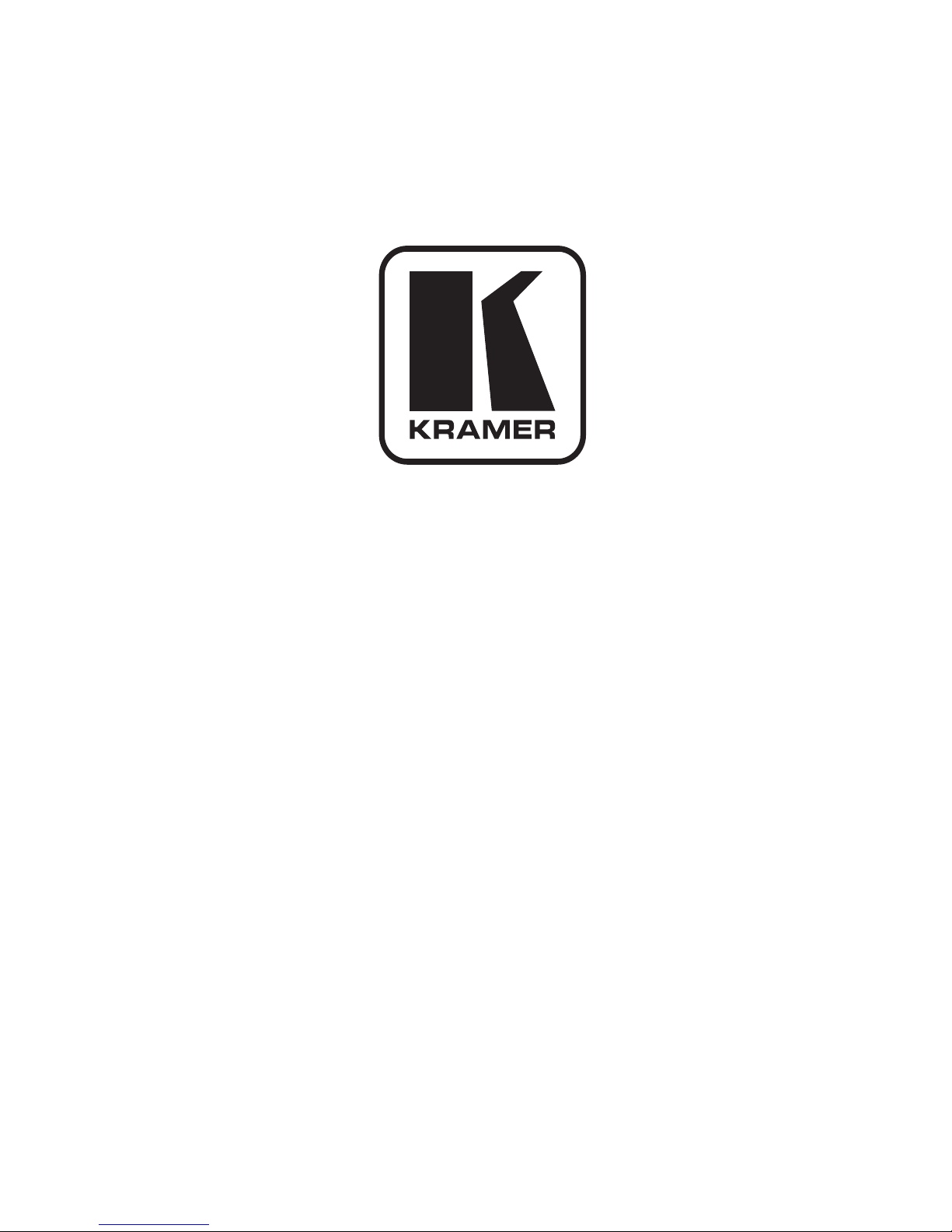
Kramer Electronics, Ltd.
Preliminary
USER MANUAL
Model:
SP-10D
Digital Video Processor
Page 2

Contents
i
Contents
1 Introduction 1
2 Getting Started 1
2.1 Quick Start 2
3 Overview 3
4 Your SP-10D Digital Video Processor 4
5 Installing the SP-10D in a Rack 8
6 Connecting Your SP-10D Digital Video Processor 9
6.1 Connecting a PC 10
6.2 DIP-Switch Settings 11
7 Operating the SP-10D Digital Video Processor 12
7.1 Storing and Recalling Setups 14
7.2 Locking the Front Panel 14
8 Technical Specifications 15
9 Communication Protocol 16
Figures
Figure 1: SP-10D Digital Video Processor 5
Figure 2: Connecting the SP-10D Digital Video Processor 10
Figure 3: Crossed Cable RS-232 Connection 11
Figure 4: Straight Cable RS-232 Connection with a Null Modem Adapter 11
Tables
Table 1: Front Panel SP-10D Digital Video Processor 6
Table 2: Rear Panel SP-10D Digital Video Processor 7
Table 3: DIP-switch Settings 11
Table 4: Test Signals 12
Table 5: Technical Specifications of the SP-10D Digital Video Processor 15
Table 6: Protocol Definitions 16
Page 3
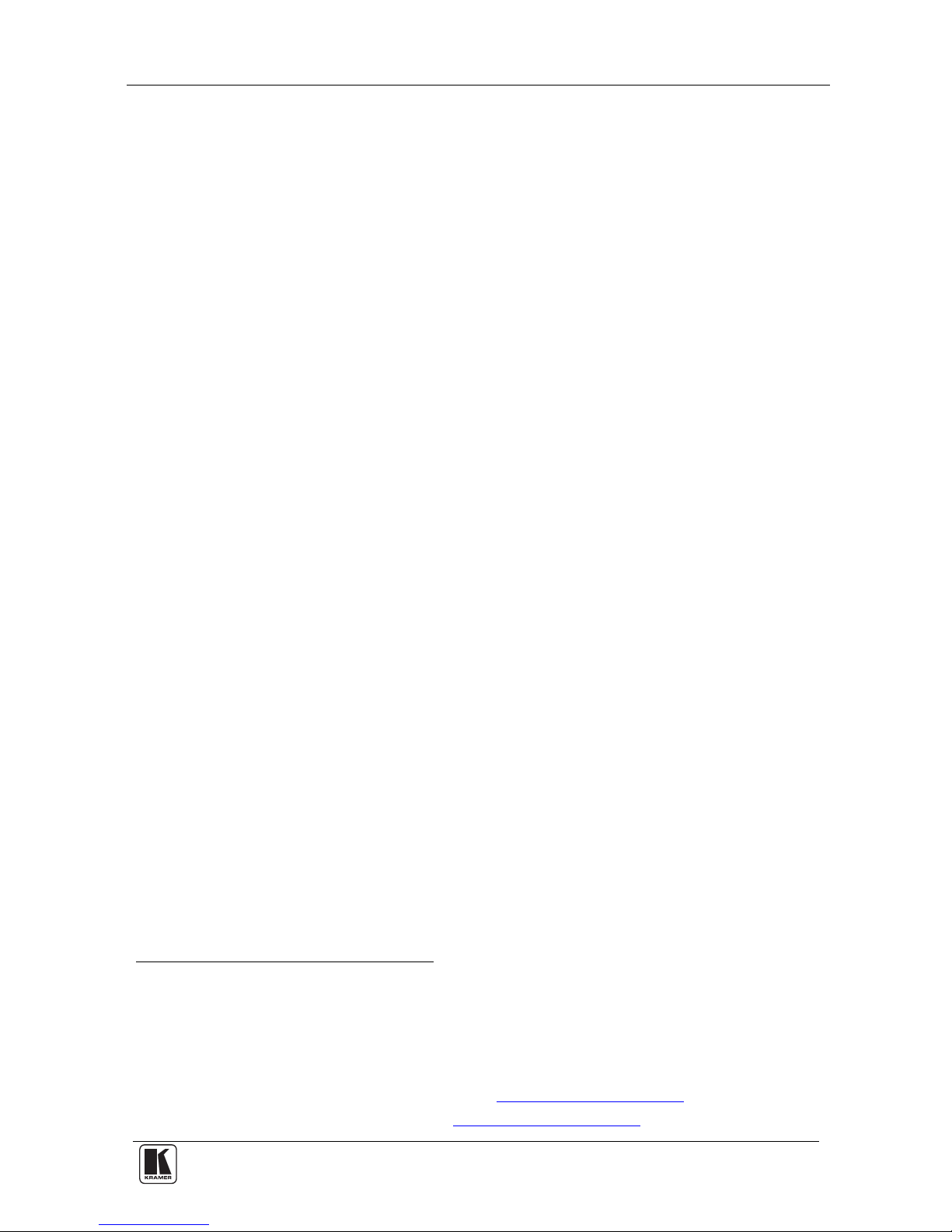
Introduction
1
1 Introduction
Welcome to Kramer Electronics! Since 1981, Kramer Electronics has been
providing a world of unique, creative, and affordable solutions to the vast
range of problems that confront the video, audio, presentation, and
broadcasting professional on a daily basis. In recent years, we have
redesigned and upgraded most of our line, making the best even better! Our
1,000-plus different models now appear in 11 groups
1
that are clearly
defined by function.
Thank you for purchasing your Kramer SP-10D Digital Video Processor.
This product is ideal for:
• Video broadcasting and editing studios
• All postproduction uses
• Presentation applications for multi-standard/multi-format sources
use
The package includes the following items:
• SP-10D Digital Video Processor
• Null-modem adapter
• Power cord
2
• This user manual
3
2 Getting Started
We recommend that you:
• Unpack the equipment carefully and save the original box and
packaging materials for possible future shipment
• Review the contents of this user manual
• Use Kramer high performance high-resolution cables
4
1 GROUP 1: Distribution Amplifiers; GROUP 2: Switchers and Matrix Switchers; GROUP 3: Control Systems;
GROUP 4: Format/Standards Converters; GROUP 5: Range Extenders and Repeaters; G ROUP 6: Specialty AV Products;
GROUP 7: Scan Converters and Scalers; GROUP 8: Cables and Connectors; GROUP 9: Room Connectivity;
GROUP 10: Accessories and Rack Adapters; GROUP 11: Sierra Products
2 We recommend that you use only the power cord supplied with this device
3 Download up-to-date Kramer user manuals from our Web site at http://www.kramerelectronics.com
4 The complete list of Kramer cables is on our Web site at http://www.kramerelectronics.com
Page 4
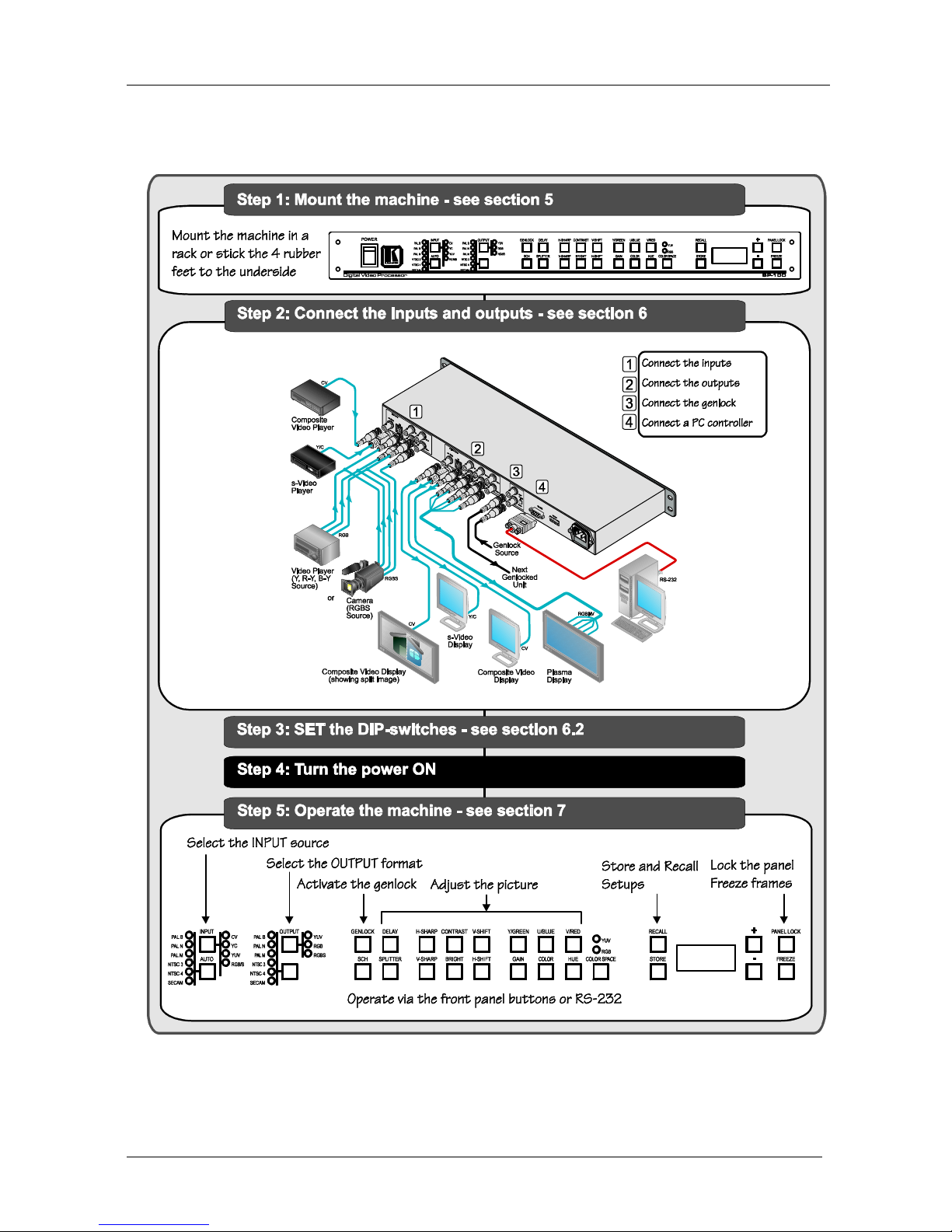
KRAMER: SIMPLE CREATIVE TECHNOLOGY
Getting Started
2
2.1 Quick Start
This quick start chart summarizes the basic setup and operation steps.
Page 5

Overview
3
3 Overview
The unique SP-10D is a multi-standard/multi-format broadcast quality
video processor – ProcAmp, TBC, format converter (for mixing different
types of equipment), and standards converter. It is a universal single-box
solution for all your video pr o cessi ng requirements.
In particular, the SP-10D Digital Video Processor includes the following:
• Inputs: composite video, s-Video, component video (YUV or RGB/S),
and genlock
• Outputs
1
: composite video, s-Video, component video (YUV, RGsB,
RGB S , RG B H V ) , “ befo r e / a ft e r ” s p l i t - s c re e n , a n d g e n lo c k loop
• Video Standards
2
: PAL-B/D/G/H/I/M/N, NTSC-3.58/4.43, SECAM
• ProcAmp functions: video gain, brightness, contrast, color, hue, and
sharpness (independent H and V)
• A full range of color control features in both YUV and RGB color
spaces
3
• Four-field memory for the highest picture quality
• Timing: genlocked to an external video reference with control of
H-delay and SCH phase. Alternatively, the unit can synthesize its own
timing to provide a full time-base-corrected (TBC) output
• Individual H and V Chro ma – Luma delay
In addition, the SP-10D Digital Video Processor includes:
• 16 non-volatile me mory setups that are available for saving the settings
• Power-down save, picture freeze, and a screen splitter that provides
simultaneous "before and after" image comparison on one monitor
• Full 10-bit digital processing throughout, for the highest possi ble video
quality
Control the SP-10D:
• Using the front panel buttons and the 7-segment display
• Remotely, by RS-232 serial commands transmitted by a touch screen
system, PC, or other serial controller
1 All output formats are always available
2 The SP-10D can be used for conversion to any video standard. When transcoding between NTSC and PAL/SECAM, th e
SP-10D uses a unique adaptive processing algorithm, which produces a high quality slow- motion picture, without blurred
dynamic parts (something that commonly confuses many high-grade transcoders). The SP-10D processes "slo w" scenes using
four TV fields, and portions of "fast" scenes using two TV fields. The SP-10D combines both methods for each TV frame
3 RGB and YUV inputs, RGB and YUV outputs, and independent control of RED, GREEN and BLUE; and Y, R-Y and B-Y
Page 6

KRAMER: SIMPLE CREATIVE TECHNOLOGY
Your SP-10D Digital Video Processor
4
To achieve the best performance:
• Connect only good quality connection cables, thus avoiding
interference, deterioration in signal quality due to poor matching,
and elevated noise levels (often associated with low quality cables)
• Avoid interference from neighboring electrical appliances that may
adversely influence signal quality and position your Kramer
SP-10D away from moisture, excessive sunlight and dust
4 Your SP-10D Digital Video Processor
Figure 1, Table 1, and Table 2 define the SP-10D Digital Video Processor.
Page 7
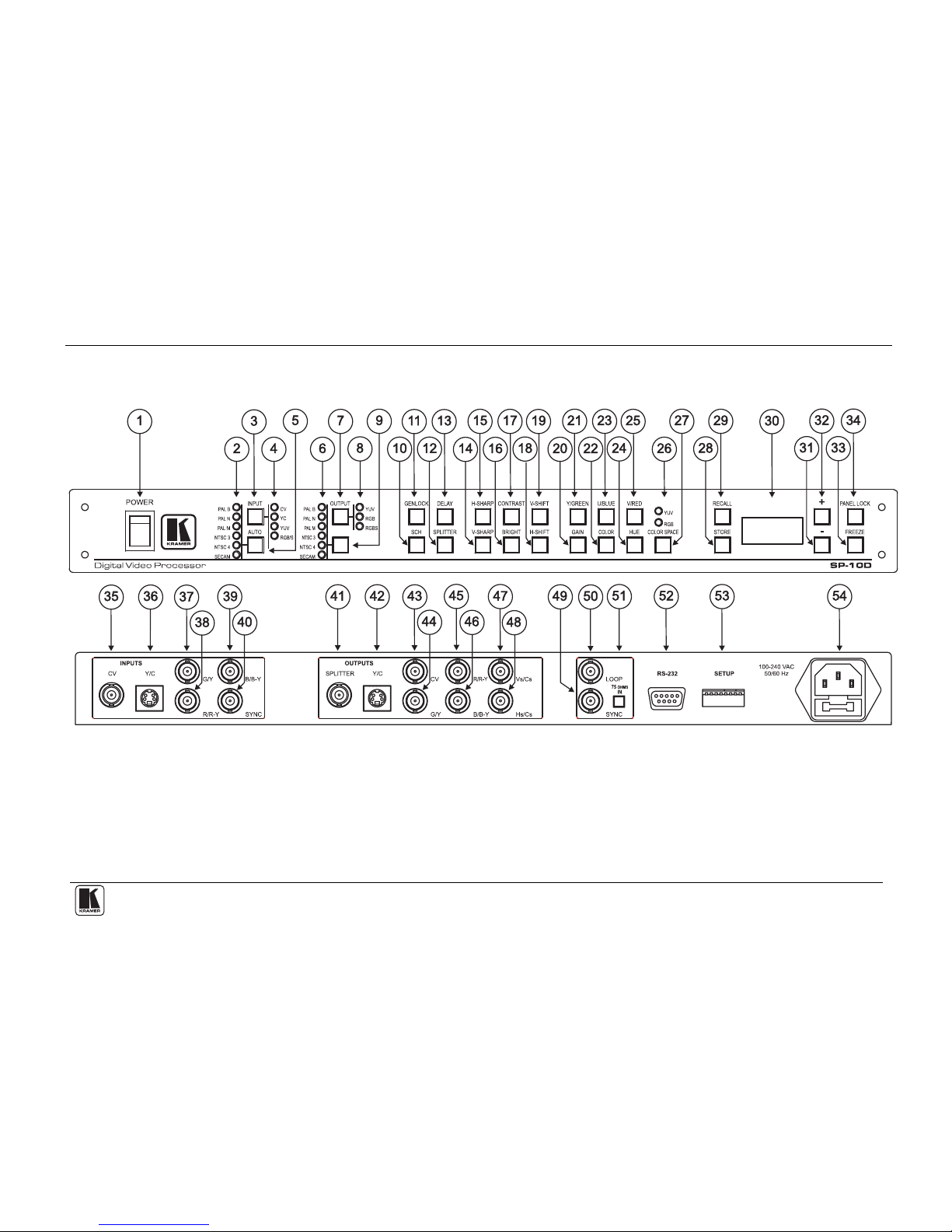
Your SP-10D Digital Video Processor
5
Figure 1: SP-10D Digital Video Processor
Page 8

KRAMER: SIMPLE CREATIVE TECHNOLOGY
Your SP-10D Digital Video Processor
6
Table 1: Front Panel SP-10D Digital Video Processor
# Feature Function
1 POWER Switch Illuminated switch for turning the unit ON or OFF
2 INPUT STANDARD LEDs Cycle between PAL B, PAL N, PAL M, NTSC 3, NTSC 4, and
SECAM. The corresponding LED lights
3 INPUT Selector Button Press to select the source, illuminating the appropriate LED
4 INPUT LEDs Cycle between the video sources: CV, YC, YUV, and RGB/S. The
corresponding LED lights
5 AUTO Button Toggles between automatically recognizing the input standard
(lighting the appropriate LED) and the manual selection mode
6 OUTPUT STANDARD LEDs Cycle between PAL B, PAL N, PAL M, NTSC 3, NTSC 4, and
SECAM. The corresponding LED lights
7 (COMPONENT) OUTPUT
Button
Selects the component video output signal
8 COMPONENT OUTPUT LEDs Cycle between YUV, RGB, and RGBS. The corresponding LED
lights
9 STANDARDS Button Selects the output video standard
10 SCH Button Press the SCH button and adjust the subcarrier to horizontal
phase relative to the genlock source, using the + and – buttons
11 GENLOCK Button Press to enable GENLOCK operation
12 SPLITTER Button Press the SPLITTER button and adjust the position of the
boundary between the edited image and the original image, using
the + and – buttons
13 DELAY Button Press the DELAY
1
button and adjust the H-delay of the output
signal relative to the genlock source, using the + and – buttons
14 V-SHARP Button Press the V-SHARP button and adjust the vertical sharpness
using the + and – buttons
15 H-SHARP Button Press the H-SHARP button and adjust the horizontal sharpness
using the + and – buttons
16 BRIGHTNESS Button Press the BRIGHT button and adjust using the + and – buttons
17 CONTRAST Button Press the CONTRAST button and adjust using the + and – buttons
18 H-SHIFT Button Press the H-SHIFT button and adjust H-Chroma-Luma delay using
the + and – buttons to enable horizontal shifting of the image
19 V-SHIFT Button Press the V-SHIFT button and adjust V-Chroma-Luma delay using
the + and – buttons to enable vertical shifting of the image
20 GAIN Button Press the VIDEO GAIN button and adjust using the +
2
and –3 buttons
21 Y/GREEN Button Press the Y
4
/GREEN5 button6 and adjust using the + and –
buttons
22 COLOR Button Press the COLOR
7
button and adjust using the + and – buttons
23 U/BLUE Button Press the U
4
/BLUE5 button6 and adjust using the + and – buttons
1 Data delay problems, especially with long cables, occur when electronic signals travel via coaxial cable and the picture
shifts mainly in the horizontal axis (due to unequal delays between the sync signals and data). Center the picture by pressing
the DELAY button and adjust via the + and – buttons
2 To add brightness
3 To fade the picture in and out
4 For YUV
5 For RGB
6 When the COLOR SPACE button is selected
7 Pressing the + button enhances dull colors. Pressing the – button reduces distortion (snow)
Page 9

Your SP-10D Digital Video Processor
7
# Feature Function
24 HUE Button Press the HUE
1
button and adjust using the + and – buttons
25 V/RED Button Press the V
4
/RED5 button6 and adjust using the + and – buttons
26 YUV/RGB LEDs Cycle between the different color spaces of color control: YUV and
RGB. The corresponding LED lights
27 COLOR SPACE Button Press to select the color space of the color control; if the COLOR
SPACE button is not illuminated, color control is disabled
28 STORE Button Stores the current setup in the non-volatile memory
29 RECALL Button Recalls a setup from the non-volatile memory
30 7-segment Display Displays data when using a front panel button
31 - Button Press to decrease the level
32 + Button Press to increase the level
33 FREEZE Button Pauses the output video
34 PANEL LOCK Button Disengages the front panel buttons
Table 2: Rear Panel SP-10D Digital Video Processor
# Feature Function
35
INPUTS
CV BNC Connector Connects to the composite video source
36 Y/C 4-pin Connector Connects to the s-Video source
37 G/Y BNC Connector Connects to the RGB (connect all 3 connectors: G,
B, and R), or YUV (connect all 3 connectors: Y,
B-Y, and R-Y), or RGBS (connect all 4 connectors:
G, B, R and S
2
) video source
38 R/R-Y BNC Connector
39 B/B-Y BNC Connector
40 SYNC BNC Connector Connects to the external video sync source
41
OUTPUTS
SPLITTER BNC Connector Connects to the split image acceptor
42 Y/C 4-pin Connector Connects to the s-Video (Y/C) acceptor
43 CV BNC Connector Connects to the composite video acceptor
44 G/Y BNC Connector Connects to the RGB (connect all 3 connectors:
G, B, and R), or YUV (connect all 3 connectors:
Y, B-Y, and R-Y), or RGBS (connect all 4
connectors: G, B, R and any Cs), or RGBHV
(connect all 5 connectors: G, B, R, Hs and Vs)
video acceptor
45 R/R-Y BNC Connector
46 B/B-Y BNC Connector
47 Vs (vertical sync)/Cs
3
BNC Connector
48 Hs (horizontal sync)/Cs
3
BNC Connector
49 SYNC BNC Connector Connects to the genlock source
50 LOOP BNC Connector Connects to the next genlocked unit
51 75 OHMS IN Button
Press to terminate the genlock source (75Ω) or
release for looping
4
52 RS-232 Port Connects to the PC or the remote controller
53 SETUP DIP-switches DIP-switches setup (see section 6.2)
54 Power Connector with Fuse AC connector enabling power supply to the unit
1 Available in all input and output formats and standards
2 Item 6 below
3 To use Cs (Composite Sync), set Dipswitch 2 ON (see Table 3
for details)
4 Push in to terminate the input. Release when the input extends to another unit
Page 10

KRAMER: SIMPLE CREATIVE TECHNOLOGY
Installing the SP-10D in a Rack
8
5 Installing the SP-10D in a Rack
This section provides instructions for rack mounting the 1U unit.
Page 11

Connecting Your SP-10D Digital Video Processor
9
6 Connecting Your SP-10D Digital Video Processor
You can use your SP-10D to convert composite video, s-Video, or component
video (YUV or RGB/S) signals to composite video, s-Video, and
1
component
video (YUV, RGsB, RGBS, RGBHV). The processing can be evaluated on a
“Befor e/after” split-screen.
To connect the SP-10D Digital Video Processor, do the following
2
:
1. Connect the following sources to the SP-10D:
• The composite video source (for example, a video player) to
the CV INPUT BNC connector
• The s-Video source (for example, an s-Video player) to the
Y/C INPUT 4-pin connector
2. Connect the component video INP U T B NC con nector s, G/ Y , B/B-Y, and
R/R-Y to either a YUV or an R GB vide o source, as follows:
• A video player source to G/Y, R/R-Y, and B/B-Y, or
• A camera (RGBS) source to G/Y, R/R-Y, B/B-Y and SYNC
3. Connect the following acceptors to the SP-10D:
• The SPLITTER OUTPUT BNC connector to a composite
video display
• The Y/C OUTPUT 4-pin connector to an s-Video display
• The CV OUTPUT BNC connector to a composite video
display
• The five BNC OUTPUTS connectors: G/Y, B/B-Y, R/R-Y,
Vs/Cs, and Hs/Cs to a video acceptor (for example, a plasma
display)
4. Connect the LOOP BNC connector to the next SP-10D genlocked unit (if
required) and release the Term button for loopi ng
3
.
5. Connect a genlock so urce to the SY NC BNC connect or.
6. Connect a PC or other controller, if required (see section 6.1
).
7. Set the DIP-switches (see section 6.2
).
8. Connect the power cord
4
(not illustrated in Figure 2).
1 All output formats are always available. However, when only one output is required, connect that output of the SP-10D, a n d
leave the other outputs unconnected
2 Switch OFF the power on each device before connecting it to your SP-10D. After connecting your SP-10D, switch on it s
power and then switch on the power on each device
3 Pushed in terminates the input. Release when the input extends to another unit
4 We recommend that you use only the power cord that is supplied with this machine
Page 12
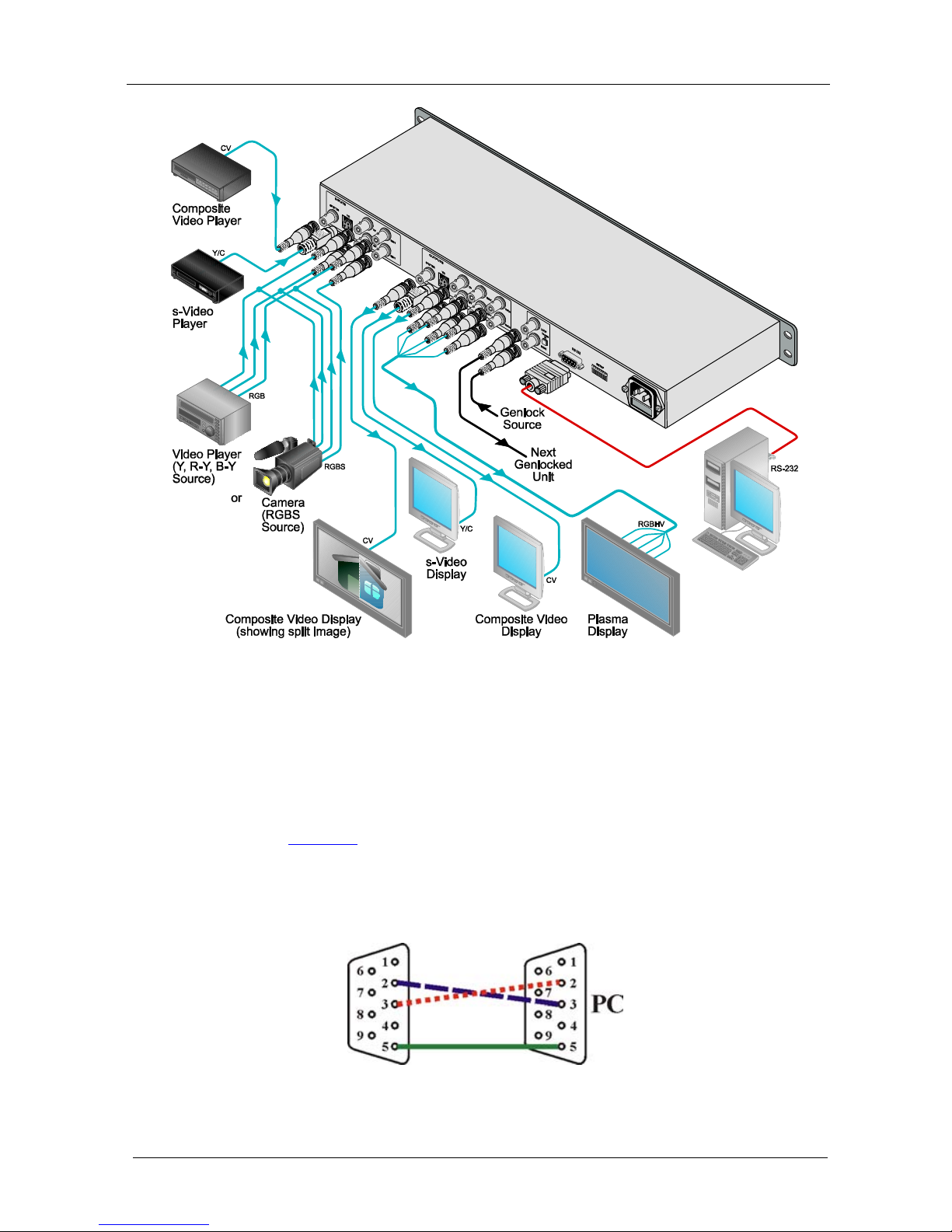
KRAMER: SIMPLE CREATIVE TECHNOLOGY
Connecting Your SP-10D Digital Video Processor
10
Figure 2: Connecting the SP-10D Digital Video Processor
6.1 Connecting a PC
You can connect to the unit via a crossed RS-232 connection, using for
example, a PC. A crossed cable or null-modem is required as shown in
method A and B respectively. If a shielded cable is used, connect the shield
to pin 5.
Method A (Figure 3
)—Connect the RS-232 9-pin D-sub port on the unit via
a crossed cable (pin 2 to pin 3, pin 3 to pin 2, and pin 5 to pin 5) to the
RS-232 9-pin D-sub port on the PC.
Note: There is no need to connect any other pins.
Figure 3: Crossed Cable RS-232 Connection
Page 13

Connecting Your SP-10D Digital Video Processor
11
Hardware flow control is not required for this unit. In the rare case where a
controller requires hardware flow control, short pin 1 to 7 and 8, and pin 4
to 6 on the controller side.
Method B (Figure 4
)—Connect the RS-232 9-pin D-sub port on the unit via
a straight (flat) cable to the null-modem adapter, and connect the nullmodem adapter to the RS-232 9-pin D-sub port on the PC. The straight
cable usually contains all nine wires for a full connection of the D-sub
connector. Because the null-modem adapter (which already includes the
flow control jumpering described in Method A above) only requi res pins 2,
3 and 5 to be connected, you are free to decide whether to connect only
these 3 pins or all 9 pins.
Figure 4: Straight Cable RS-232 Connection with a Null Modem Adapter
6.2 DIP-Switch Settings
The SP-10D DIP-switch settings are defined in Table 3
and Table 4:
Table 3: DIP-switch Settings
DIP-Switch Set as Follows:
1 Pedestal ON for pedestal of output signal (7.5 IRE offset selection for NTSC); OFF for no pedestal
2 HsVs/Cs ON for Composite Sync on outputs Hs/Cs and Vs/Cs; OFF for Horizontal Sync on
Hs/Cs, and Vertical Sync on Vs/Cs outputs
3 Secam VBI ON for insert identification signals occupying 9 lines of field-blanking period (only for
SECAM output standard) (bottle pulses); OFF for no insert (no bottle pulses)
4, 5, 6 Test Signals The status of these DIP-switches defines the test signal: see Table 4
7 AGC ON for enabling automatic gain control; OFF for disabling automatic gain control
8 ADDR For selecting one of two machine addresses (defining the machine address)
Page 14

KRAMER: SIMPLE CREATIVE TECHNOLOGY
Operating the SP-10D Digital Video Processor
12
Table 4: Test Signals
The SP-10D DIP 4 DIP 5 DIP 6
VITS 330 (Modulated Staircase) – full field mode ON ON ON
No Signal1 OFF OFF OFF
Split 75% Bar Generator ON ON OFF
VITS 18 (Multiburst 5.8MHz) – full field mode ON OFF ON
Vertical 75% Bar Generator ON OFF OFF
Inverse Horizontal 75% Bar Generator OFF OFF ON
Horizontal 75% Bar Generator OFF ON OFF
VITS 17 (2T, 20T, 5 Step Staircase) – full field mode OFF ON ON
7 Operating the SP-10D Digital Video Processor
Operate your SP-10D Digital Video Processor via:
• The front panel buttons
• RS-232 serial commands transmitted by a touch screen system, PC,
or other serial controller
To operate the SP-10D using the front panel buttons, do the following:
1. Turn on the power and after it has completed its warm up sequence, press
the INPUT button to select the source—CV, YC, YUV, or RGB/S—that
you want to convert .
The appropriate INPUT LED lights (indicating selection and conversion
of that source).
2. When the AUTO button illuminates, the video standard corresponding to
the selected input is detected automatically.
The appropriate INPUT STANDAR D LED lig hts: PAL B, PAL N, PAL
M, NTSC 3.58, NTSC 4.43 or SECAM
2
.
When the AUTO button does not illuminate—that is, the SP-10D is in
manual mode—select the de sired vide o standard by pressin g the AUTO
button to cycle between th e various vi deo standa rds.
3. Press the (Compone nt) OUTPUT button to sel ect the com ponent output
signal format: YUV, RGsB, or RGBS.
4. Press the STORE button twice to save the previous selection (power down
saving: optional).
5. Press the STANDARDS button to select the output standard of the
composite video signal.
The appropriate OUTPUT STANDARDS LED flashes as well as the
STORE button. However, the output standard is not altered.
1 This is the main mode; test signals are not available
2 For example, when the composite source is selected, the PAL B INPUT STANDARD LED lights
Page 15

Operating the SP-10D Digital Video Processor
13
6. Press the STORE button once.
For 5 seconds no out put video signal is a vailable, an d “rL” is di splayed in
the 7-segment display, indicating that the SP-10D is reloading.
After the reloading, the standard of the output video signal changes as well
as that of the “Before/after” split-screen.
7. Press the GENLOCK button to enable the genlock funct ion.
If the SYNC BNC connector
1
is connected to a genlock source, and the
standard of the signal on this input coincides with the standard of the output
video signal, the GENLOCK button illuminates. If not, the GENLOCK
button flashes.
8. Adjust the color
2
, brightness, contrast, hue, sharpness3, H-shift, V-shift4,
(Delay, SCH if requi red for genl ock) and/ or the vi deo gain o f the picture, a s
follows:
• Press the appropriate button
5
The button illuminates, and flashes, and the 7-segment display
shows the current level (in digits)
The digit “0” corresponds to the normal level (“NORM”)
• Press the + button or – button once to gradually increase or
decrease the current level by one unit (the 7 -segment display
shows the new level).
To increase or decrease the current level rapidly, press and
hold down the + button or – button, continuously
6
. To end the
rapid adjustment, release the + button or – button
Note, if you want to:
• Set the normal level (“NORM”) of the current level, press and
simultaneously hold down both the + button and – bu tton.
The 7-segment display shows “0”
• Undo the adjustment, press the appropriate button one more
time. The appropriate button no longer flashes
• Save the result of the adjustment, press the STORE button
twice
1 Item 50 in Table 2
2 The SP-10D has a full range of color control features in both YUV and RGB color spaces with independent control of RED,
GREEN and BLUE; and Y, R-Y and B-Y
3 Using the V-SHARP and H-SHARP buttons
4 Using the V-SHIFT and H-SHIFT buttons
5 See the relevant items defined in Table 1
6 The 7-segment display starts to quickly scan the range. When it stops running, it has reached the maximum or minimum
setting
Page 16
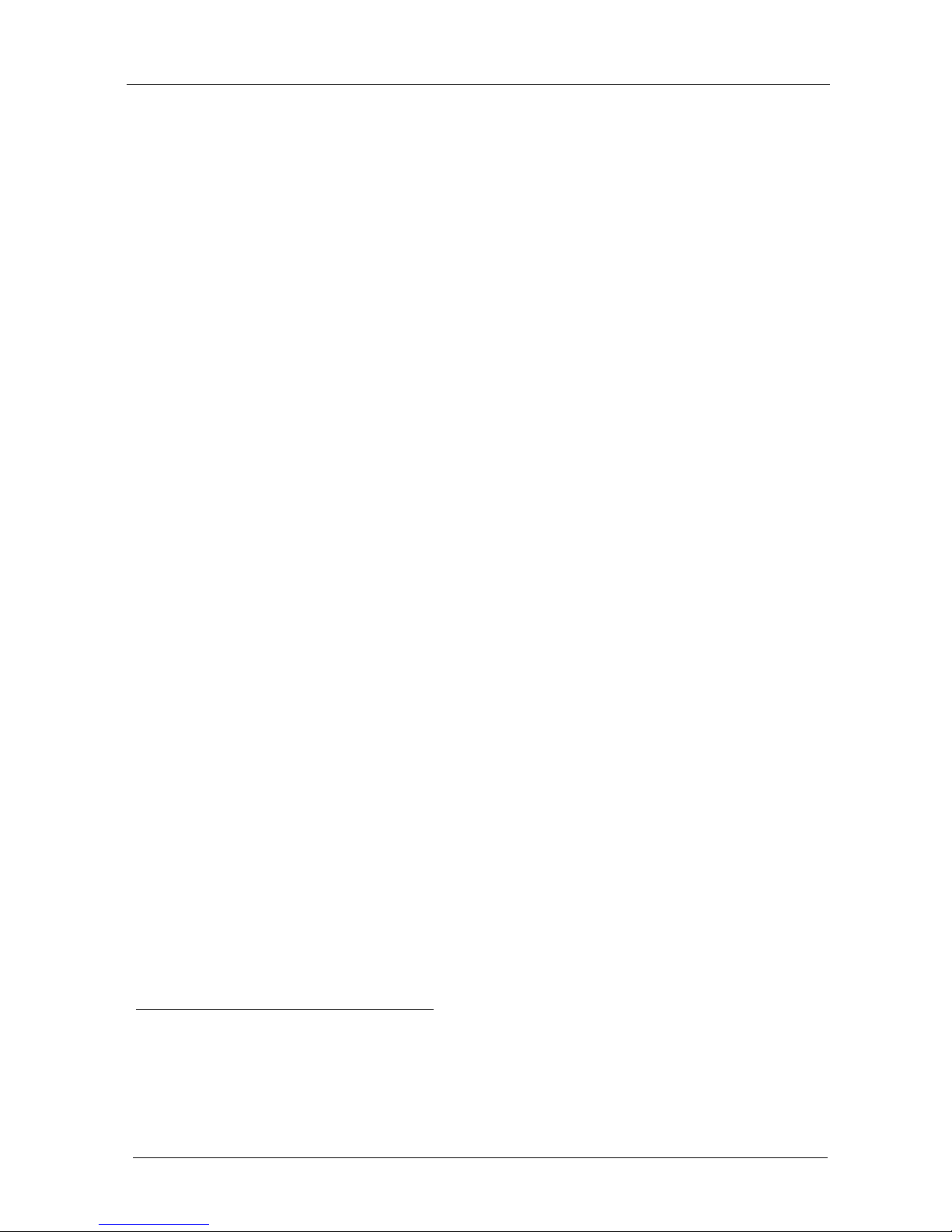
KRAMER: SIMPLE CREATIVE TECHNOLOGY
Operating the SP-10D Digital Video Processor
14
• Store the result of the adjustment in another setup #, press the
STORE button once, select a setup # between 1 and 16 by
pressing the + and – buttons, and then press the STORE button
once again
If the adjustment is set such that the level setting is at its normal level
(“NORM”), the appropriate button no longer illuminates (otherwise this
button continues to illuminate in the main mode).
7.1 Storing and Recalling Setups
You
can store and recall up to 16 setups (or adjustments) in non-volatile
memory, using the STORE and RECALL buttons together with the + and –
buttons.
To store
1
a setup, do the following:
• Press the STORE button and then select a setup # between 1 and 16
by pressing the + and – buttons (the current settings are saved to
that setup #)
• Press the STORE button once again
To recall a setup, do the following:
• Press the RECALL button and then select the appropriate # (that
corresponds to the setup #) by pressing the + and – buttons (the
selected setup is recalled)
• Press the RECALL button once again
7.2 Locking the Front Panel
To
prevent changing the settings unintentionally or tampering with the front
panel, lock your SP-10D. Unlocking releases the protection mechanism.
To lock the SP-10D:
• Press the PANEL LOCK button (for about 2 seconds) until it
illuminates — freezing the front panel controls. Pressing a button
has no effect
2
, except to cause the PANEL LOCK button to flash3
and show the value of a ProcAmp setting if its button is pressed
4
1 Storing a new setup over a previous setup # replaces the previous setup #
2 Nevertheless, even though the front panel is locked you can still operate your PC control software
3 Warning that you need to unlock to regain control via the front panel
4 For example, if the HUE button is pressed when the panel is locked, then the 7-segment display illuminates the current
value of the HUE setting
Page 17
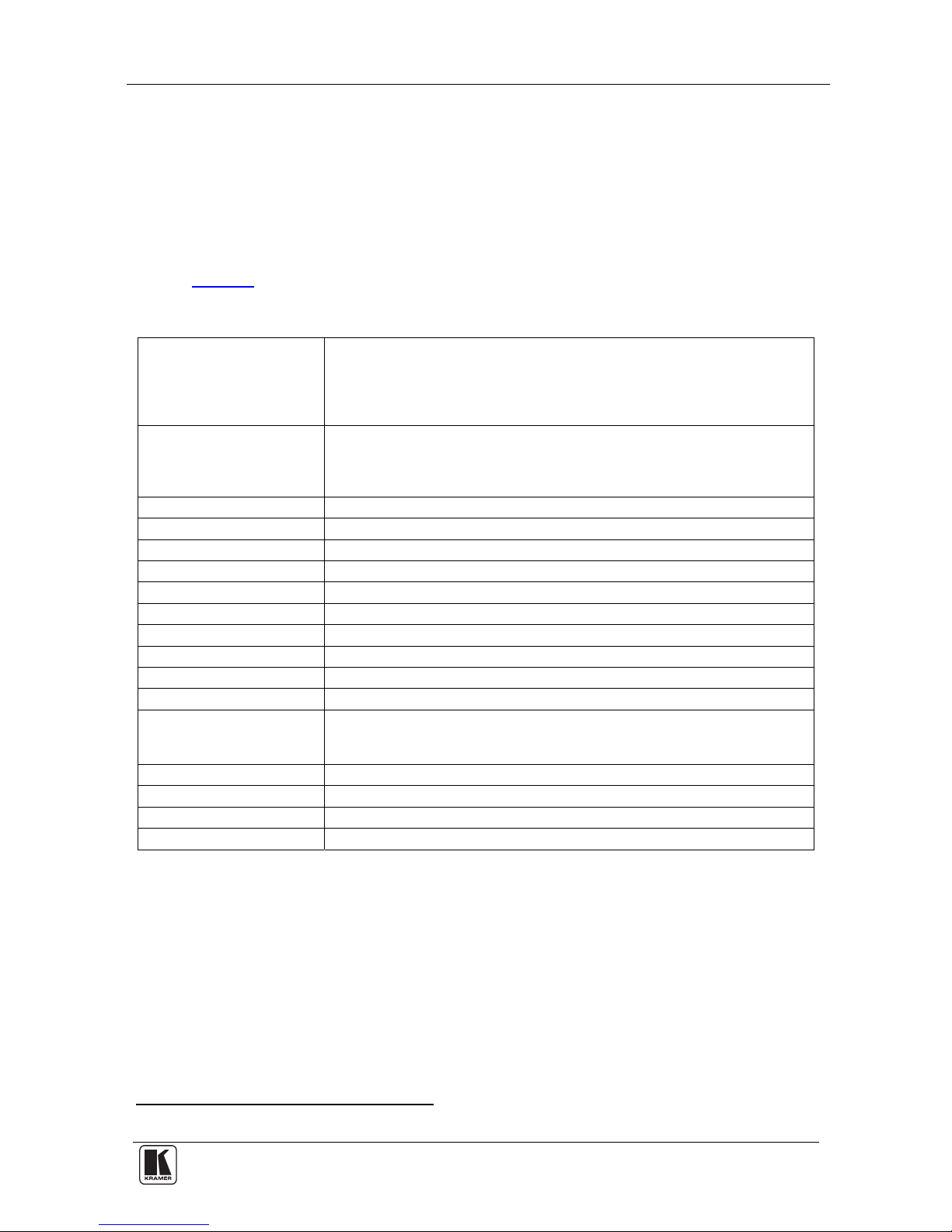
Technical Specifications
15
To unlock the SP-10D:
• Press the PANEL LOCK button (for about 2 seconds) until the
front panel controls unlock and the PANEL LOCK button no
longer illuminates
8 Technical Specifications
Table 5 includes the technical specifications:
Table 5: Technical Specifications1 of the SP-10D Digital Video Processor
INPUTS: 1 composite video: 1Vpp/75Ω on a BNC connector;
1 YC: 1Vpp/75Ω (Y), 0.3Vpp/75Ω (C) on a 4-pin connector;
1 component: Y/R-Y/B-Y (or RGB/S) 1Vpp/0.7Vpp/0.7Vpp/75Ω on BNC
connectors;
1 SYNC (genlock): looped 75Ω/Hi-Z on BNC connectors
OUTPUTS: 1 composite video: 1Vpp/75Ω on a BNC connector;
1 YC: 1Vpp/75Ω (Y), 0.3Vpp/75Ω (C) on a 4-pin connector;
1 component: Y/R-Y/B-Y (or RGB/S) 1Vpp/0.7Vpp/0.7Vpp/75Ω on BNC
connectors
VIDEO STANDARDS: PAL-B/D/G/H/I/M/N, NTSC-3.58/4.43, SECAM
DIGITAL RESOLUTION: 10 bits
BANDWIDTH (-3dB): 5MHz
DIFF. GAIN: 1%
DIFF. PHASE: 1Deg.
K-FACTOR: 0.4%
S/N RATIO: 60dB
LUMA NON-LINEARITY: 1%
CHROMA/LUMA DELAY: <15ns
MEMORY: Non-volatile memory for storage of 16 setups
CONTROLS: Front-panel and RS-232: contrast, brightness, video gain, color, hue, H/V
sharpness, SCH phase, delay, H/V shift; R, G, B, R-Y, B-Y level; screen
splitter (process to bypass); freeze; panel lock
POWER SOURCE: Universal, 100-240V AC, 50/60Hz, 27VA
DIMENSIONS: 19” x 7” x 1U W, D, H, rack mountable
WEIGHT: 2.6kg (5.7lbs) approx.
ACCESSORIES: Power cord, null-modem adapter
1 Specifications are subject to change without notice
Page 18

KRAMER: SIMPLE CREATIVE TECHNOLOGY
Communication Protocol
16
9 Communication Protocol
This protocol, which enable s R S -2 3 2 communication between the SP-10D
and the PC, uses 4 bytes of information, and data is at 9600 baud.
Table 6: Protocol Definitions
First byte options
DEC HEX
1 128 80 RESET VIDEO
2 160 A0 READ PARAMETER
3 161 A1 WRITE PARAMETER
4 162 A2 RECALL
5 163 A3 STORE
6 189 BD IDENTIFY MACHINE
7 33 21 Set (for the rest of commands)
Second byte is the command type
Third byte is the parameter value
Note:
1. When working in HEX, add 80 to the values in the table.
2. When working in DEC, add 128 to the values in the table.
3. All values in the table are in DEC.
Byte 2 Command Description Byte 3 (parameter value)
0 INPUT FORMAT 0 - CV
1 - YC
2 - YUV
3 - RGB/S
4 - SDI
1 INPUT_STANDARD 0 - PAL B
1 - PAL N
2 - PAL M
3 - NT 3
4 - NT 4
5 - SEC
6 – AUTO
(READ 19 - INPUT_STANDARD_AUTO)
2 SPLITTER -100 - +100
3 SHARP_H 0 - 15
4 SHARP_V 0 - 15
5 CONTRAST -100 - +100
6 BRIGHTNESS -100 - +100
7 VIDEO_GAIN -100 - +100
8 H_SHIFT -16 - +15
9 V_SHIFT -1 - +1
10 Y -100 - +100
11 U 100 - +100
12 V 100 - +100
13 GREEN -100 - +100
14 BLUE -100 - +100
15 RED -100 - +100
16 COLOR -100 - +100
17 HUE -100 - +100
18 COLOR_SPACE 0 - OFF
1 - YUV
2 - RGB
19 INPUT_STANDARD_AUTO (READ ONLY)
0 - PAL B
1 - PAL N
2 - PAL M
3 - NT 3
4 - NT 4
5 - SEC
Page 19

Communication Protocol
17
Byte 2 Command Description Byte 3 (parameter value)
GLOBAL
20 OUTPUT FORMAT 0 - YUV
1 - RGB
2 - RGBS
21 OUTPUT_STANDARD 0 - PAL B
1 - PAL N
2 - PAL M
3 - NT 3
4 - NT 4
5 - SEC
22 GENLOCK 0 - OFF
1 - ON
23 PANEL_LOCK 0 - OFF
1 – ON
24 SCH -100 - +100
24 DELAY -100 - +100
26 FREEZE 0 - OFF
1 - ON
27 PROGRAM 0 - 15 (read only)
28 GENLOCK_STAT (Read only)
0 – No GENLOCK
1 – GENLOCK
Byte 4 is the machine address: can be 98 or 99 (in HEX).
First byte = I
Second byte=D
Third byte=E
MACHINE TO PC:
MACHINE POWER-UP
PC <- I = 34;D = 0;E = PROGRAMM NUMBER <- MACHINE (RECALL)
PRESS OF "RECALL"
PC <- I = 34;D = 0;E = PROGRAMM NUMBER <- MACHINE (RECALL)
PRESS OF "STORE"
PC <- I = 34;D = 0;E = PROGRAMM NUMBER <- MACHINE (RECALL)
CHANGE "OUTPUT_STANDARD"
PC <- I = 34;D = 0;E = PROGRAMM NUMBER <- MACHINE (RECALL)
CHANGING OTHER KEYS
PC <- I = 33;D = PARAMETER NUMBER; E = PARAMETER <- MACHINE (PARAMETER WRITE)
PC TO MACHINE:
RESET VIDEO
POWER-UP(PSEUDO)
PC -> I = 0;D = 0;E = 0 -> MACHINE
PC <- I = 0;D = 0;E = 0 <- MACHINE
DEFAULT
PC -> I = 0;D = 1;E = 0 -> MACHINE
WRITE EEPROM ALL PARAMETERS - DEFAULT (ALL PROGRAMS),RELOAD (RESTART)
PC <- I = 34;D = 0;E = PROGRAMM NUMBER <- MACHINE (RECALL)
PARAMETER READ
PC -> I = 32;D = PARAMETER NUMBER;E = 0 -> MACHINE
PC <- I = 32;D = PARAMETER NUMBER;E = PARAMETER <- PARAMETER
PARAMETER WRITE
PC -> I = 33;D = PARAMETER NUMBER;E = PARAMETER -> MACHINE
PC -< I = 33;D = PARAMETER NUMBER;E = PARAMETER <- MACHINE
WRITE OUTPUT_STANDARD
PC -> I = 33;D = 21;E = PARAMETER -> MACHINE MACHINE RELOAD (RESTART)
PC <- I = 34;D = 0;E = PROGRAMM NUMBER <- MACHINE (RECALL)
RECALL
PC -> I = 34;D = 0;E = PROGRAMM NUMBER -> MACHINE
PC <- I = 34;D = 0;E = PROGRAMM NUMBER <- MACHINE
PROGRAMM NUMBER - 0 = PROGRAMM 1
PROGRAMM NUMBER - 1 = PROGRAMM 2
PROGRAMM NUMBER - 15 = PROGRAMM 16
Page 20

KRAMER: SIMPLE CREATIVE TECHNOLOGY
Communication Protocol
18
STORE
PC -> I = 35;D = 0;E = PROGRAMM NUMBER -> MACHINE
PC <- I = 34;D = 0;E = PROGRAMM NUMBER <- MACHINE (RECALL)
IDENTIFY MACHINE
MACHINE NAME
PC -> I = 61;D = 1;E = 0 -> MACHINE
PC <- I = 61;D = MACHINE NAME HIGH;E = MACHINE NAME LOW <- MACHINE
SOFTWARE VERSION
PC -> I = 61;D = 3;E = 0 -> MACHINE
PC <- I = 61;D = SOFTWARE VERSION HIGH;E = SOFTWARE VERSION LOW <- MACHINE
Examples:
1. Select CV input format:
H21 H80 H80 H98
Unit response:
H61 H80 H80 H98
2. Reset:
H80 H80 H80 H98
3. Recall set up 1:
HA2 H80 H80 H98
DEC: 162 128 128 152
4. Store set up 2:
HA3 H80 H81 H98
DEC: 162 128 129 152
Page 21

19
LIMITED WARRANTY
WHO IS PROTECTED?
WHA T IS COVERED AND WH AT IS NOT CO VERED
WHAT WE WILL P AY FOR AND WHAT WE WILL NOT PAY FOR
HOW YOU CAN GET WARRANTY SERVICE
LIMITATION OF IMPLIED WARRANTIES
EXCLUSION OF DAMAGES
CAUTION!
Krame r El e c tronics (hereafter ) warran ts t his produ ct free from defects in material and w or km anship under the
following terms.
Kramer
HOW LONG IS THE W ARRANTY
Labor and parts are warranted for seven years from the date of the first customer purchase.
Only the first purchase customer may enforce this warranty.
W e will pay labor and material expenses f or covered items. W e will not pay for the following:
The liability of Kramer for any effective pr oducts is limited to the repair or replacement of the product at our option. Kram er shall
not b e liabl e for :
This war ranty gives you specific l egal righ ts, and yo u may also have oth er right s, which va ry from p lace to pl ace.
All produ cts returned to Kramer for service must have pri or approval. This may be obtained from y our dealer.
This equipment has been tested to determine com pliance with the requirements of:
EN-50081: "Electromagnetic compatibility (EMC);
generic emission standard.
Residential, commercial and light industry"
EN-50082: "Electromagnetic compatibility (EMC) generic immunity standard.
Part 1: Residential, commercial and light industry environment".
CFR-47: FCC * Rules and Regulati ons:
Part 15: “Radio frequency devices
Subpart B Unintentional radiators”
Except as below, this warr anty covers all defects in ma terial or workmanship in th is product. The following are not covered
by the warranty:
1. Any product which is not dis tributed by Kramer, or which is not purchased from an authorized Kramer dealer. If you are
uncertain as to whether a dealer is authorized, please contact Kramer at one of the agents listed in the Web site
www.kramerelectronics.com.
2. Any product, on which the serial n umber has been defaced, modified or removed, or on which the WARRANTY VOID
T AMPERED sticker has been torn,
3. Damage , deteriora tion or malfunc tion resu lting f rom:
i) Accident, m isuse, abu se, negl ect, fire, wat er, l ightning o r other ac ts of nature
ii) Pro duct m odifi cation , or fa ilur e to fo llow in struc tions suppli ed w ith the produ ct
iii) Repa ir or a ttemp ted re pair b y anyo ne not auth orize d by Kra mer
iv) Any shipm ent of the pro duct ( claim s must b e pres ented to th e carri er)
v) Removal or i nstalla tion of th e produ ct
vi) Any other cause, w hich doe s not rela te to a pro duct def ect
vii) Cartons, equipment enclosures, cables or accessories used in con junction with the product
1. Removal or installations charges.
2. Costs of initial technical adjustments (set-up), including adjustment of user controls or programming. These costs are the
respon sibility of the Kr amer dea ler from whom t he produc t was pur chased.
3. Shipping charges.
1. To obtain service on you product, you must take or ship it prepaid to any authorized Kramer service center.
2. Whenever warranty service is required, the original dated invoice (or a copy) must be presented as proof of warranty
coverage, and should be included in any shipment of the product. Please also include in any mailing a contact name,
company, address, and a description of the problem(s).
3. For the name of the nearest Kramer authorized service center, consult your authorized dealer.
All implied warranties, including warranties of merchantability and fitness for a particular purpose, are limited in duration to
the length of this warranty.
1. Damage to other property caused by defects in this product, damages based upon inconvenience, loss of use of the product, loss
of time , comm ercial loss; o r:
2. An y ot her d ama ges, w het her i nci dental, co nseq uenti al o r o therw ise. Som e co untri es ma y n ot a llow limit ati ons o n ho w lon g an
implied warranty lasts and/or do not allow the exclusio n or limitati on of inc idental or consequenti al dama ges, so the above
limita tions and exclusio ns may not apply to you.
Servicing the machines can only be done by an authorized Kramer technician. Any user who makes changes or
modifications to the unit without the expressed approval of the manufacturer will void user authority to operate the
equipment.
Use the supplied DC power supply to feed pow er to the machine.
Please use recommended interconnection cables to connect the machine to other components.
IF reattached, removed or otherwise interfered with.
* FCC and CE approve d using STP cable ( for twisted pa ir produc ts)
NOTE:
Part 1:
Page 22

Kramer Electronics, Ltd.
Web site: www.kramerelectronics.com
E-mail: info@kramerel.com
P/N: 2900-000082 REV 3
For the latest information on our products and a list of Kramer
distributors, visit our Web site: www.kramerelectronics.com,
where updates to this user manual may be found.
We wel
come your questions, comments and feedback.
Caution
Safety Warning:
Disconnect the unit from the power supply before
opening/servicing.
