Page 1
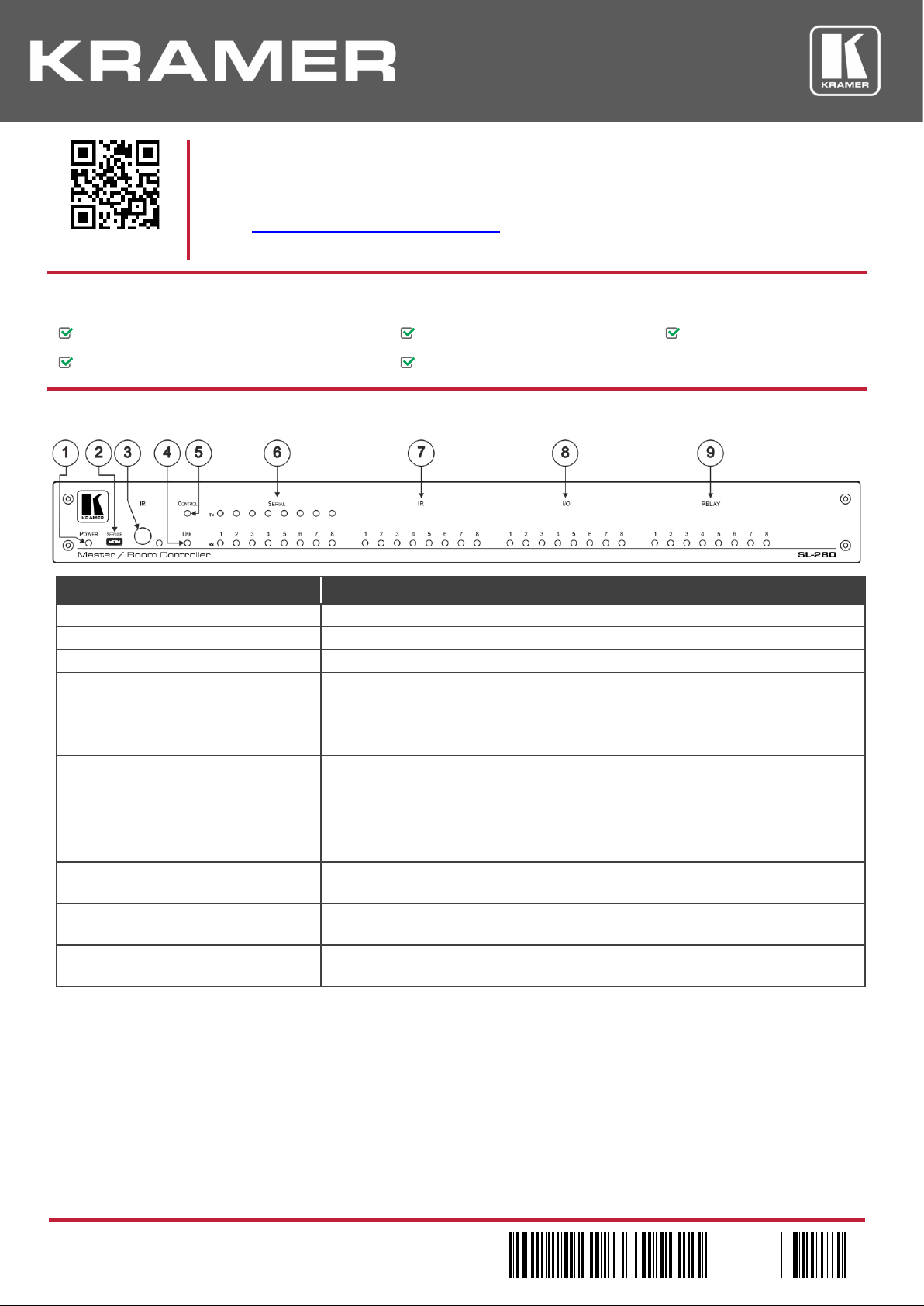
SL
2900- 300567QS
2
Scan for full manual
SL-280 Quick Start Guide
SL-280 Master / Room Controller
1 Set of rack ears
1 Quick start guide
1 Power cord
4 Rubber feet
1
POWER LED
Lights green when powered on.
2
SERVICE Mini USB Connector
Connect to a PC to perform a firmware upgrade.
Red – indicates an error in the control application (brain).
6
SERIAL LEDs (from 1 to 8)
White Tx LEDs and blue Rx LEDs flash to indicate activity on each channel.
relevant IR port transmits data).
the relay is closed).
This guide helps you install and use your SL-280 for the first time.
Go to www.kramerav.com/downloads/SL-280 to download the latest user manual and check if firmware
upgrades are available.
Step 1: Check what’s in the box
Step 2: Get to know your SL-280
# Feature Function
3 IR Receiver and LED Detects IR signals for IR learning and indicates an active signal by lighting blue.
4 LINK LED Indicates Ethernet activity:
Blue LED on – good connection.
Blue LED flashing – no connection.
Blue LED off – not ready.
5 CONTROL LED Indicates control states:
Green – the control application (brain) is ready and working.
Blue – the control application (brain) is synchr oniz i ng.
7 IR LEDs (from 1 to 8) Blue LEDs indicating IR activity on each channel (the associated LED lights when the
8 I/O LEDs (from 1 to 8) Blue LEDs indicating I/O activi t y on each channel (the as soci at ed LED light s on
Digital Out HIGH, and when Digital In is triggered).
9 RELAY LEDs (from 1 to 8) Blue LEDs indicating relay activity on each channel (the associated LED lights when
-280 Quick Start (P/N: 2900-300567QS REV 2)
P/N:
Rev:
Page 2
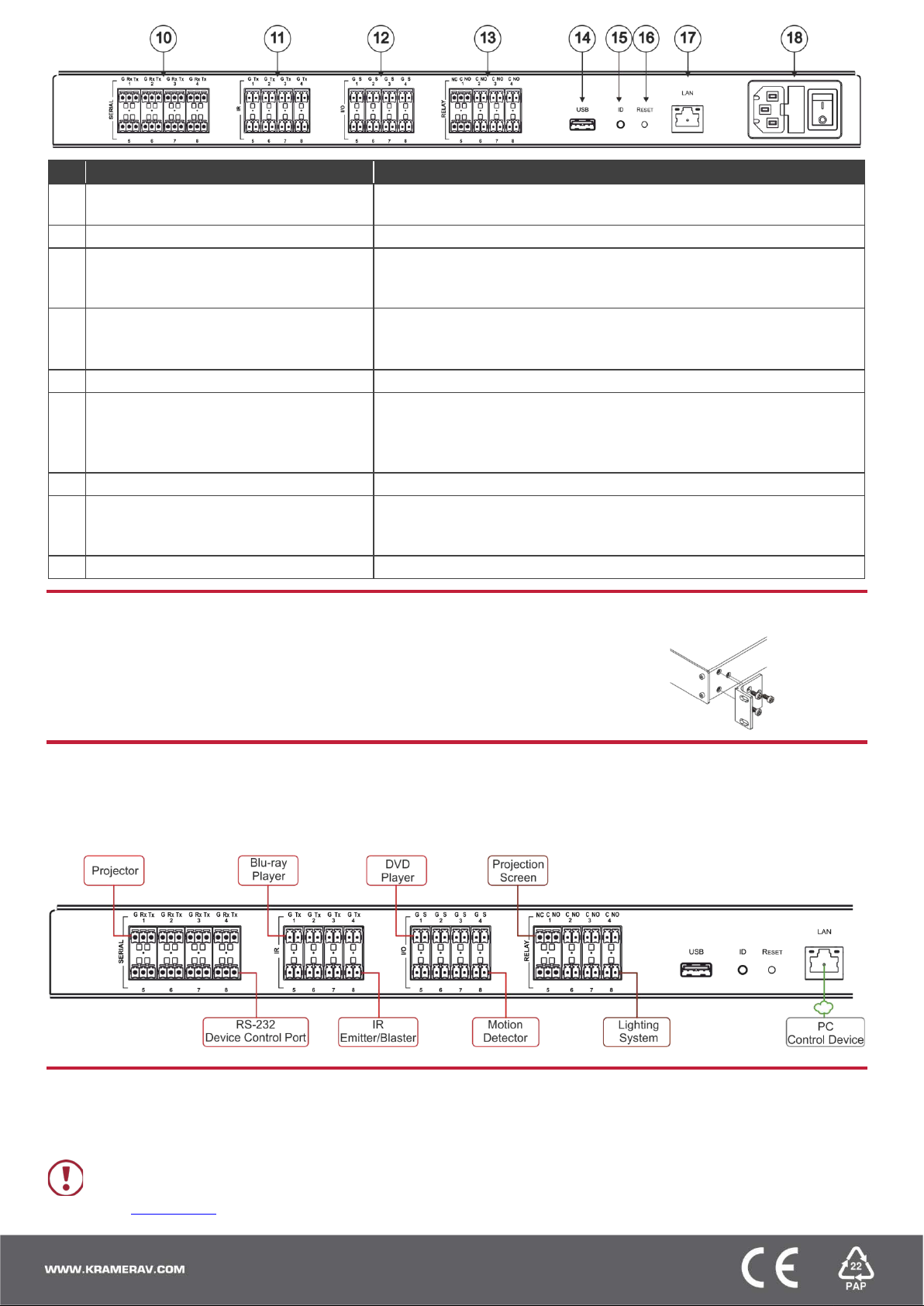
bidirectional tunneling.
11
IR Ports (1-8) Terminal Block
Connect to up to 8 IR emitters or blasters.
analog input.
14
USB Connector
N/A – For future use.
address, and Model Name.
18
Power Socket with Fuse and Power Switch
Connects to mains electricity, powers on and off the device.
Caution:
There are no operator serviceable parts inside the unit.
Warning:
Use only the power cord that is supplied with the unit.
Warning:
Do not open the unit. High voltages can cause electrical shock! Servicing by qualified personnel only.
Warning:
Disconnect the power and unplug the unit from the wall before installing.
See www.KramerAV.com for updated safety information.
# Feature Function
10 SERIAL Ports (1-8) Terminal Block Connect to up to 8 serial controlled devices, for Ethernet-to-RS232
12 I/O Ports (1-8) Terminal Block Connect to up to 8 sensors or devices to be controlled, (for example, a
motion sensor). Port may be configured as a digital input, digital output, or
13 RELAY Ports (1-8) Terminal Block 6 NO relays and 2 NC relays.
Connect to up to 8 devices to be controlled by relay (for example, a
motorized projection screen).
15 ID Button For self-identification over the network.
Press the button to send (broadcast) the Beacon P3K command.
Reply includes: IP address, UD P port number, TCP port number, MAC
16 RESET Button For performing a factory default reset.
17 LAN RJ-45 Connector Connects to a local area network. Indications:
LINK LED lights amber – 1000/100/10MB connection.
DATA LED flashes green – Ethernet dat a link activity.
Step 3: Install the SL-280
To rack mount the machine attach both ear brackets to the machine (by removing the three
screws from each side of the machine and replacing those screws through the ear brackets)
or place the machine on a table.
Step 4: Connect the inputs and outputs
Always switch OFF the power on each device before connecting it to your SL-280. For best results, we recommend that you always
use Kramer high-performance cables to connect AV equipment to the SL-280.
Step 5: Connect the power
Connect AC power to the rear of the SL-280, switch on its power and then switch on the power on each device.
Safety Instructions
