Page 1
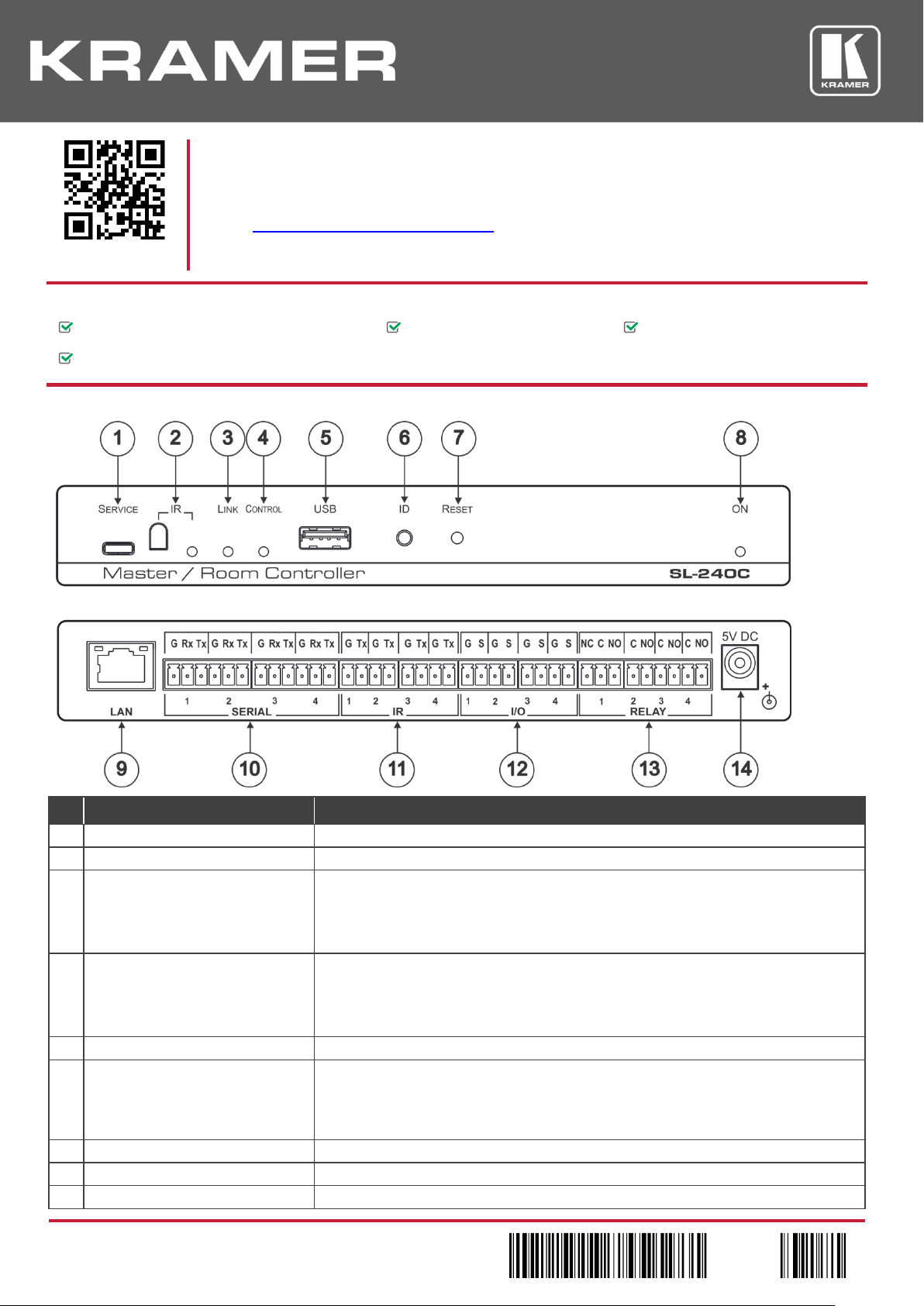
SL-240C Quick Start (P/N: 2900-300895QS REV 2)
P/N:
2900- 300895QS
Rev:
2
Scan for full manual
SL-240C Quick Start Guide
This guide helps you install and use your SL-240C for the first time.
Go to www.kramerav.com/downloads/SL-240C to download the latest user manual and check if firmware
upgrades are available.
SL-240C Master / Room Controller
TOOL Mounting bracket kit
1 Quick start guide
5V DC Power Supply
#
Feature
Function
1
SERVICE Mini USB 2.0 Port
Connect to a PC to perform a firmware upgrade.
2
IR Learner and LED
Detects IR signals for IR learning and indicates an active signal by lighting blue.
3
LINK LED
Indicates Ethernet activity:
Blue LED on – good connection.
Blue LED flashing – no connection.
Blue LED off – not ready.
4
CONTROL LED
Indicates control states:
Green – the control application (brain) is ready and working.
Blue – the control application (brain) is synchronizing.
Red – indicates an error in the control application (brain).
5
USB Connector
N/A – For future use.
6
ID Button
For self-identification over the network.
Press the button to send (broadcast) the Beacon P3K command.
Reply includes: IP address, UDP port number, TCP port number, MAC address, and
Model Name.
7
RESET Button
For performing a factory default reset.
8
ON LED
Green – the device is powered.
9
LAN RJ-45 Connector
Connects to a local area network via PoE-enabled Ethernet cable. Indications:
Step 1: Check what’s in the box
Step 2: Get to know your SL-240C
Page 2
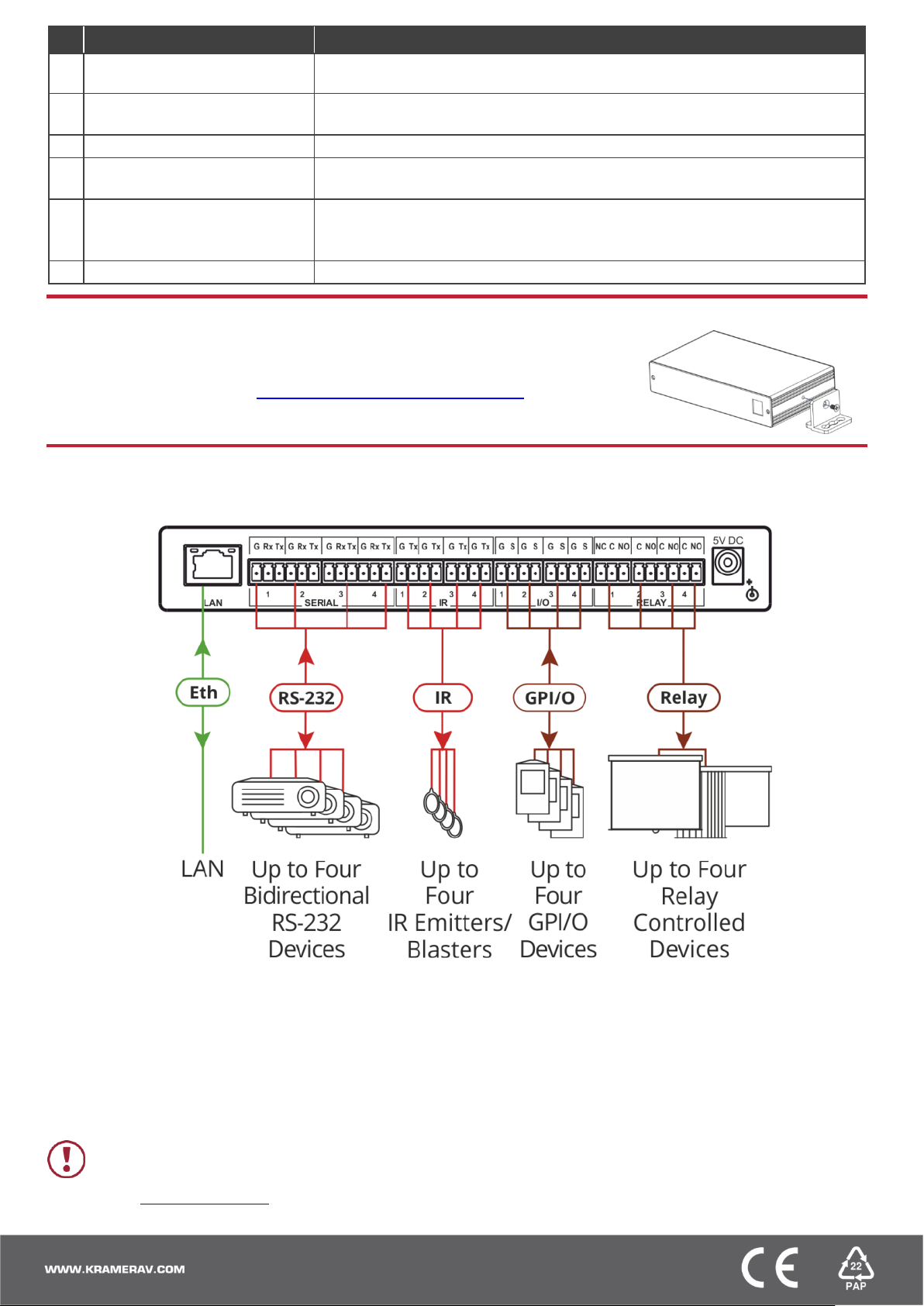
#
Feature
Function
LINK LED lights amber – 1000/100/10MB connection.
DATA LED flashes green – Ethernet data link activity.
10
SERIAL Ports (1-4) Terminal Block
Connect to up to 4 serial controlled devices, for Ethernet-to-RS232 bidirectional
tunneling.
11
IR Ports (1-4) Terminal Block
Connect to up to 4 IR emitters or blasters.
12
I/O Ports (1-4) Terminal Block
Connect to up to 4 sensors or devices to be controlled, (for example, a motion sensor).
Port may be configured as a digital input, digital output, or analog input.
13
RELAY Ports (1-4) Terminal Block
3 NO relays and 1 NO/NC relay.
Connect to up to 4 devices to be controlled by relay (for example, a motorized
projection screen).
14
5V DC
Connect to the 5V DC power supply and the mains electricity.
Install SL-240C using one of the following methods:
Fasten a bracket (included) on each side of the unit and attach it to a flat surface.
For more information go to www.kramerav.com/downloads/SL-240C.
Mount the unit in a rack using an optional RK-T2B rack adapter.
Caution:
There are no operator serviceable parts inside the unit.
Warning:
Use only the Kramer Electronics power supply that is provided with the unit.
Warning:
Disconnect the power and unplug the unit from the wall before installing.
See www.KramerAV.com for updated safety information.
Step 3: Install the SL-240C
Step 4: Connect the inputs and outputs
Always switch OFF the power on each device before connecting it to your SL-240C. For best results, we recommend that you
always use Kramer high-performance cables to connect AV equipment to the SL-240C.
Step 5: Connect the power
Connect to a local area network via PoE-enabled Ethernet cable or, optionally, connect the 5V DC power supply to the SL-240C and
plug the power supply into the mains electricity.
Safety Instructions
.
