Page 1
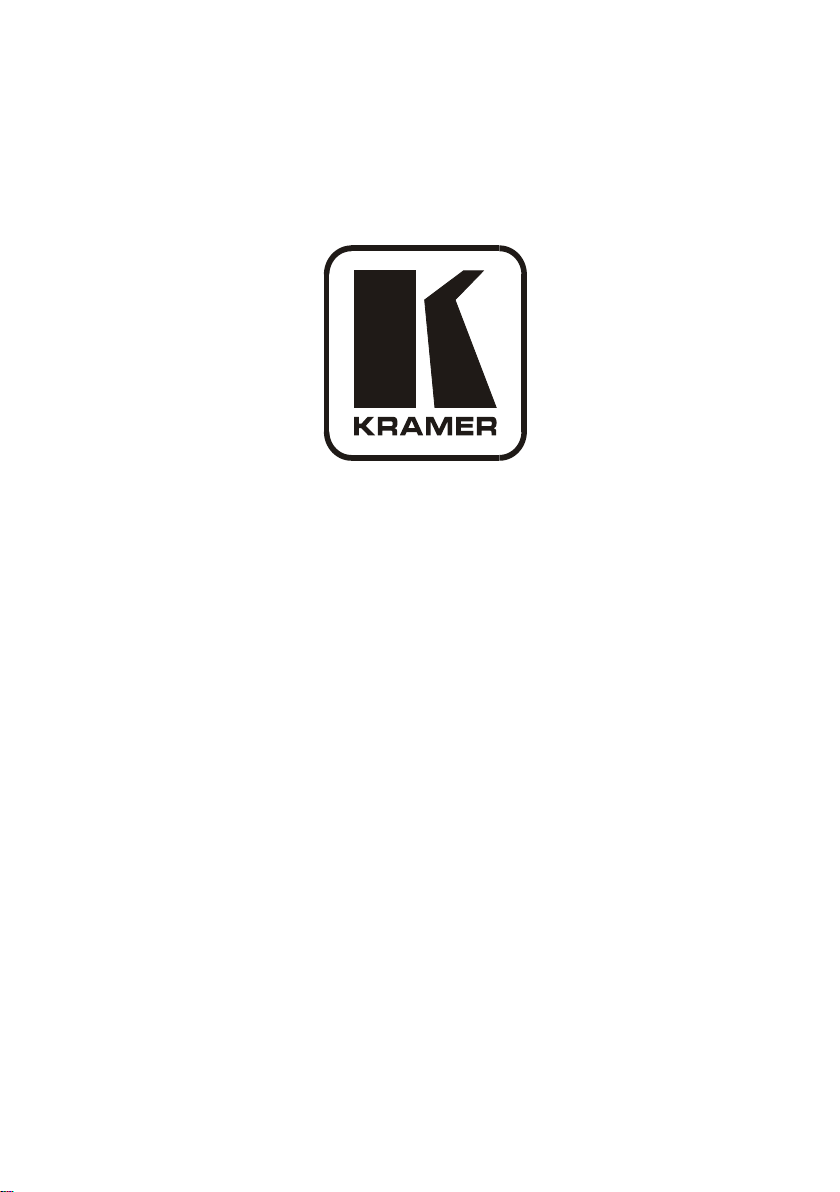
Kramer Electronics, Ltd.
Preliminary
USER MANUAL
Model:
SL-1
Master Room Controller
Page 2

Contents
i
Contents
1 Introduction 1
2 Getting Started 1
2.1 Quick Start 2
3 Overview 3
4 Your SL-1 Master Room Controller 4
4.1 Using the RC-4 IR transmitter 5
5 Connecting the SL-1 Master Room Controller 5
5.1 Connecting the RS-232 Interface 6
5.2 Connecting the Ethernet Port 7
5.3 Connecting the K-NET Port 7
6 Operating the SL-1 Master Room Controller 8
7 Technical Specifications 8
Figures
Figure 1: SL-1 Master Room Controller 4
Figure 2: Connecting the SL-1 Master Room Controller 6
Figure 3: RS-232 Connection 6
Figure 4: K-NET Pinout Co nne c tion 7
Tables
Table 1: SL-1 Master Room Controller Functions 4
Table 2: SL-1 Master Room Controller Technical Specifications 8
Page 3

Introduction
1 1
1 Introduction
Welcome to Kramer Electronics! Since 1981, Kramer Electronics has been
providing a world of unique, creative, and affordable solutions to the vast
range of problems that confront the video, audio, presentation, and
broadcasting professional on a daily basis. In recent years, we have
redesigned and upgraded most o f our line, making the best even better! Our
1,000-plus different models now appear in 11 groups
1
that are clearly
defined b y function.
Thank you for purchasing the Kramer TOOLS SL-1 Master Room
Controller, which is ideal for:
• Controlling multimedia rooms, such as classrooms, auditoriums,
conference rooms, and so on, and is Site-CTRL compatible enabling
remote control and management of the AV equipme nt
• Productio n s tudios, rental, and staging
Each package includes the following items:
• The SL-1 Master Room Controller
• Kramer K-Config Configuration software
2
• Power supply and this user ma nua l
2 Getting Started
We recommend that you:
• Unpack the e quipment carefully and save the original b ox and
packaging materials for possible future shipment
• Review the contents of this user manual
• Use Kramer high-performance high-resolution cables
1 GROUP 1: Distribution Amplifiers; GROUP 2: Switchers and Matrix Switchers; GROUP 3: Control Systems;
GROUP 4: Format/Standards Converters; GROUP 5: Range Extenders and Repeaters; GROUP 6: Specialty AV Products;
GROUP 7: Scan Converters and Scalers; GROUP 8: Cables and Connectors; GROUP 9: Room Connectivity;
GROUP 10: Accessories and Rack Adapters; GROUP 11: Sierra Products
2 Download up-to-date Kramer user manuals from our Web site at http://www.kramerelectronics.com
Page 4

Getting Started
2
2.1 Quick Start
This quick start chart summarizes the basic setup and operation steps.
KRAMER: SIMPLE CREATIVE TECHNOLOGY
Page 5

Overview
3 3
3 Overview
The SL-1 is a highly versatile controller that acts as an all-in-one extende d
remote control panel for control of A/V equipment—especially projectors
and associated equipment—in any room (such as classrooms, boardrooms,
or auditoriums). It streamlines operations and simplifies control by
integrating audio, video, and c omputer-video sources into a centralized
system.
The SL-1 Master Room Controller features:
• 2 bidirectional RS-232 ports to control AV equipment such as
projectors, LCD and PDP displays, power amplifiers, switchers and
scalers
• 3 relay contact closure ports to control o ther room items related to the
AV system such as raising and lowering drapes, the screen or the
projector
• IR control - 1 input (3.5mm) and 2 outputs (terminals blocks)
• IR Learning that learns commands from any IR remote
• Compatibility with Kramer Site-CTRL™ software for network remote
control and management over the Ethernet port
• A K-NET™ control channel for connecting compatible user interfaces
and supplying power and control data over a single cable
• A USB port for loading device firmware
• Flexible control using Ethernet, K-NET™, IR sensors and external IR
commands
To achieve the best performance:
1
• Use only good quality connection cables
• Position your Kramer SL-1 away from moisture , excessive sunligh t and
dust
1 Available from Kramer Electronics on our Web site at http://www.kramerelectronics.com
