Page 1

P/N: 2900-300716 Rev 1 www.kramerAV.com
USER MANUAL
MODEL:
PT-871/2-KIT, PT-871/2xr-KIT,
WP-871xr, PT-872xr
HDMI Line Transmitters and Receivers over
Long-Reach DGKat
Page 2

PT-871/2-KIT, PT-871/2xr-KIT, WP-871xr, PT-872xr – Contents
i
Contents
Introduction 1
Getting Started 1
Overview 2
Typical Applications 3
Defining PT-871/2-KIT, PT-871/2xr-KIT, WP-871xr, PT-872xr 4
Installing the Device 7
Connecting to the Device 9
Connecting PT-871/2-KIT, PT-871/2xr-KIT, PT-872xr 9
Connecting WP-871xr and PT-872xr 10
Setting the DIP-Switches 11
PT-871/2xr-KIT and PT-872xr 11
WP-871xr 11
Technical Specifications 12
PT-871/2-KIT 12
PT-871/2xr-KIT and PT-872xr 13
WP-871xr 14
Page 3
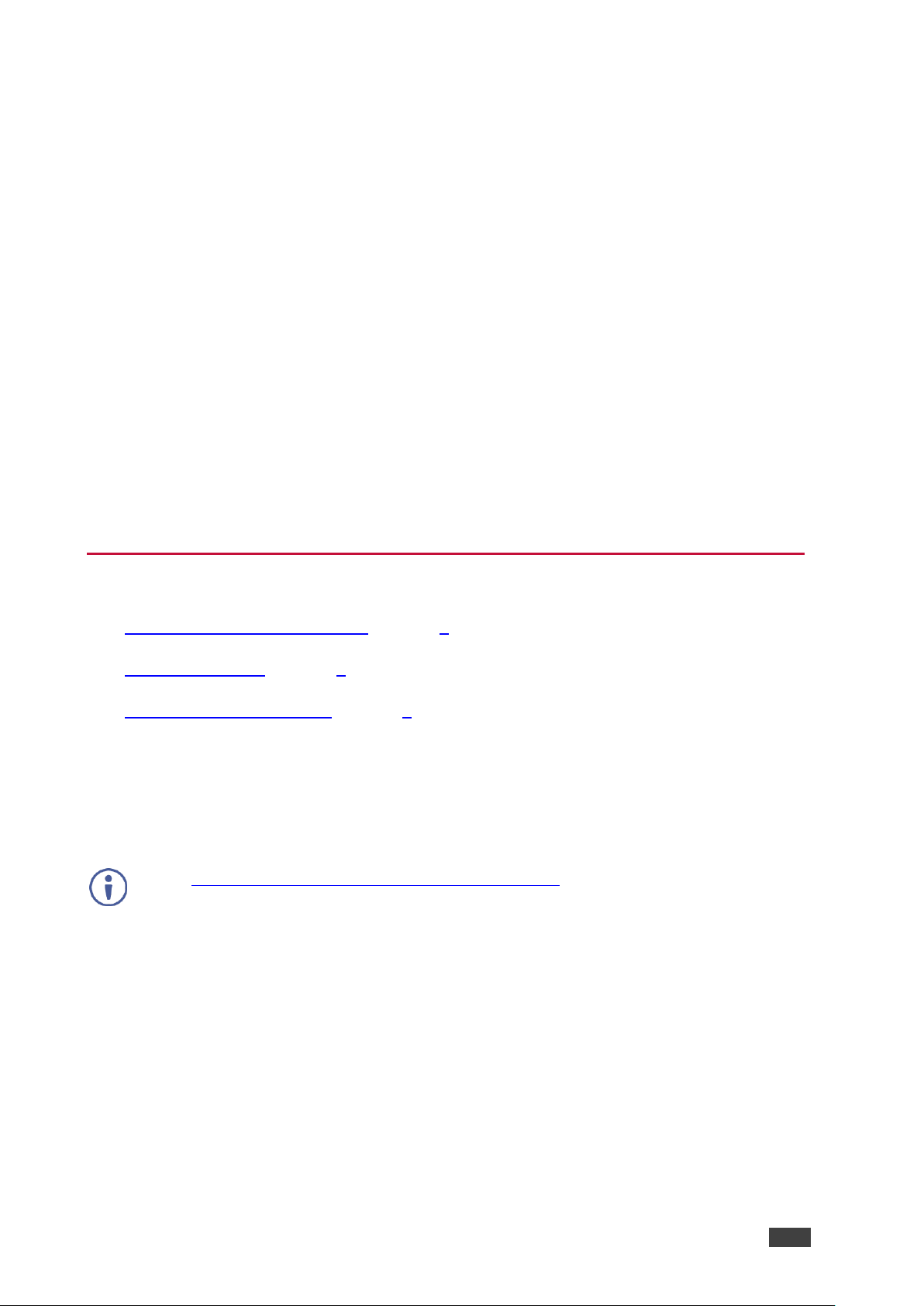
Kramer Electronics Ltd.
PT-871/2-KIT, PT-871/2xr-KIT, WP-871xr, PT-872xr – Introduction
1
Introduction
Welcome to Kramer Electronics! Since 1981, Kramer Electronics has been providing a
world of unique, creative, and affordable solutions to the vast range of problems that
confront the video, audio, presentation, and broadcasting professional on a daily basis. In
recent years, we have redesigned and upgraded most of our line, making the best even
better!
Our 1,000-plus different models now appear in 15 groups that are clearly defined by
function: GROUP 1: Distribution Amplifiers; GROUP 2: Switchers and Routers;
GROUP 3: Control Systems; GROUP 4: Format & Standards Converters;
GROUP 5: Range Extenders & Repeaters; GROUP 6: Specialty AV Products;
GROUP 7: Scalers; GROUP 8: Cables and Connectors; GROUP 9: Room Connectivity;
GROUP 10: Mounting and Rack Adapters; GROUP 11: Sierra Video; GROUP 12: Digital
Signage; GROUP 13: Audio; GROUP 14: Collaboration; and GROUP 15: KM & KVM
Switches.
Getting Started
Achieving the Best Performance on page 1
Safety Instructions on page 2
Recycling Kramer Products on page 2
We recommend that you:
• Unpack the equipment carefully and save the original box and packaging materials
for possible future shipment.
• Review the contents of this user manual.
Go to k.kramerav.com/support/product_downloads.asp to check for up-to-date user manuals,
application programs, and to check if firmware upgrades are available (where appropriate).
Achieving the Best Performance
• Use only good quality connection cables (we recommend Kramer high-performance,
high-resolution cables) to avoid interference, deterioration in signal quality due to
poor matching, and elevated noise levels (often associated with low quality cables).
• Do not secure the cables in tight bundles or roll the slack into tight coils.
• Avoid interference from neighboring electrical appliances that may adversely
influence signal quality.
• Position your Kramer PT-871/2-KIT, PT-871/2xr-KIT, WP-871xr, PT-872xr away
from moisture, excessive sunlight and dust.
Page 4
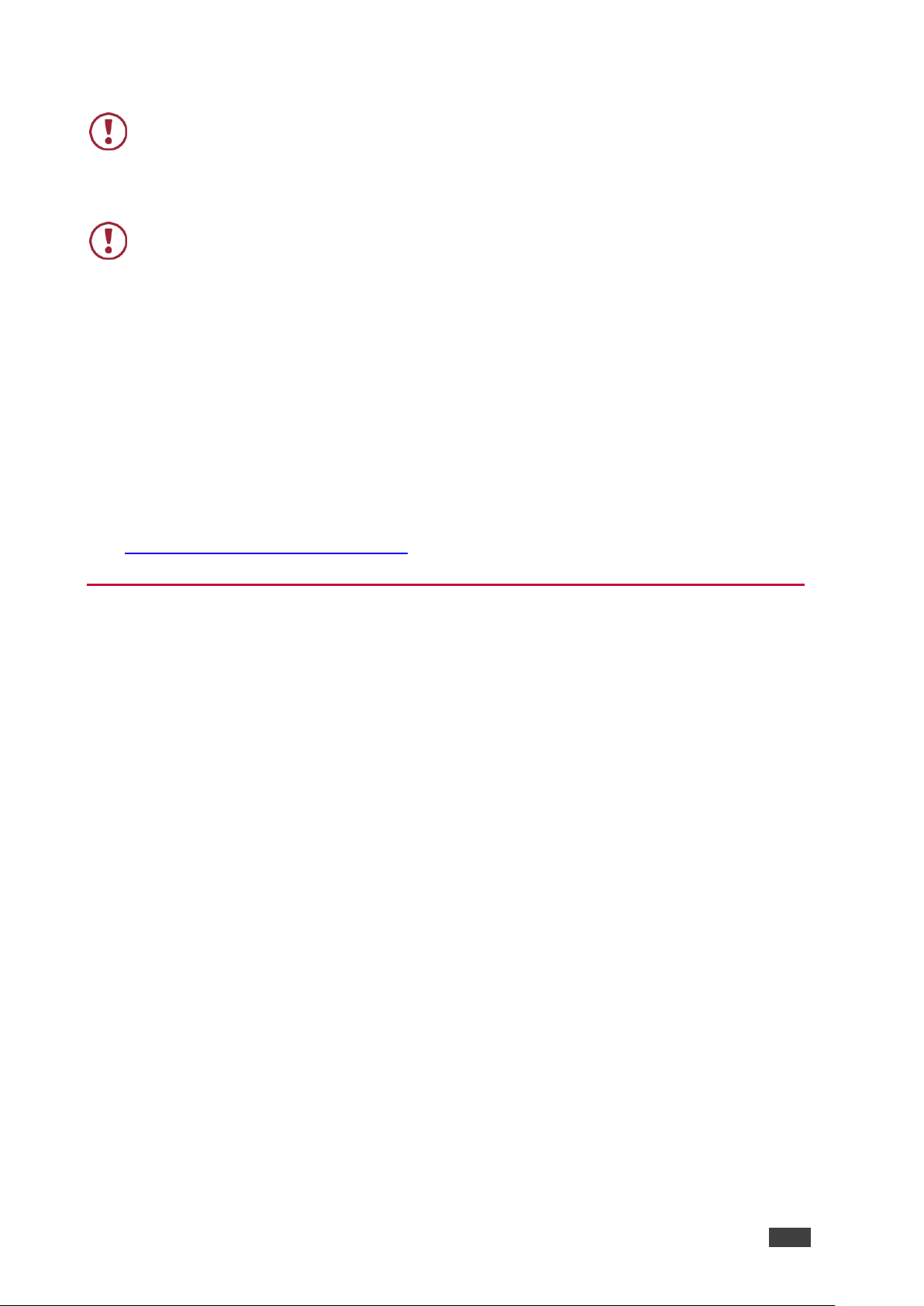
Kramer Electronics Ltd.
PT-871/2-KIT, PT-871/2xr-KIT, WP-871xr, PT-872xr – Introduction
2
This equipment is to be used only inside a building. It may only be connected to other
equipment that is installed inside a building.
Safety Instructions
Caution: There are no operator serviceable parts inside the unit
Warning: Use only the Kramer Electronics power supply that is provided with the unit
Warning: Disconnect the power and unplug the unit from the wall before installing
Recycling Kramer Products
The Waste Electrical and Electronic Equipment (WEEE) Directive 2002/96/EC aims to
reduce the amount of WEEE sent for disposal to landfill or incineration by requiring it to
be collected and recycled. To comply with the WEEE Directive, Kramer Electronics has
made arrangements with the European Advanced Recycling Network (EARN) and will
cover any costs of treatment, recycling and recovery of waste Kramer Electronics
branded equipment on arrival at the EARN facility. For details of Kramer’s recycling
arrangements in your particular country go to our recycling pages at
www.kramerav.com/support/recycling.
Overview
Congratulations on purchasing your Kramer PT-871/2-KIT, PT-871/2xr-KIT, WP-871xr,
PT-872xr HDMI Line Transmitters and Receivers over Long-Reach DGKat. PT-871/2KIT, PT-871/2xr-KIT, WP-871xr, PT-872xr are high-performance, long-reach DGKat™
2.0 transmitters and receivers for 4K@60Hz (4:4:4) HDR HDMI 2.0, HDCP 2.2 signals
and 2−way powering over twisted pair. The transmitters convert the HDMI input signal
into a DGKat™ 2.0 signal. The receivers convert the transmitted DGKat™ 2.0 signal into
an HDMI signal.
• High Performance Extender – Professional DGKat™ 2.0 extender for providing longreach signals over twisted pair copper infrastructures. These devices employ lowlevel video compression technology that delivers visually lossless performance for
4K@60Hz (4:4:4) HDR signals with near-zero latency.
• HDMI Signal Extension – HDR, HDMI 2.0 and HDCP 2.2 compliant. Support deep
color, x.v.Color™, lip sync, HDMI uncompressed audio channels, Dolby TrueHD,
DTS-HD, 2K, 4K, and 3D. EDID signals are passed through from the source to the
display.
• EDID Pass-through – pass-through algorithm ensures Plug and Play operation for
HDMI source and display systems.
• Multi-channel Audio Extension – Up to 32 channels of digital stereo uncompressed
signals for supporting studio-grade surround sound.
• Cost-effective Maintenance – Status LED indicators for power and connectivity
facilitate easy local maintenance and troubleshooting.
• Easy and Cost-effective Installation – Installation is fast and cost-effective via a
Page 5
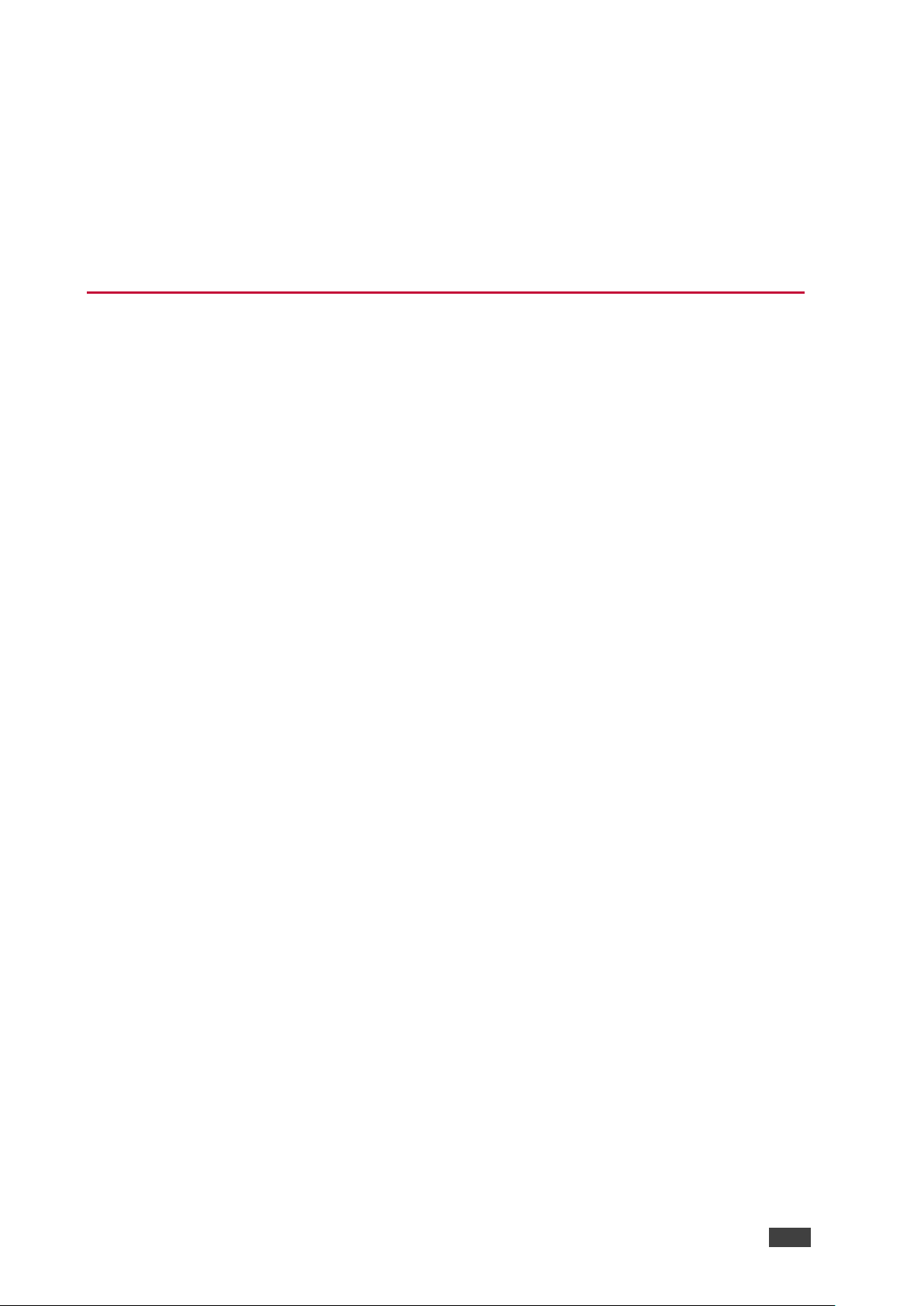
Kramer Electronics Ltd.
PT-871/2-KIT, PT-871/2xr-KIT, WP-871xr, PT-872xr – Introduction
3
single twisted pair cable, providing both video signal and power (PoC) connections.
PT-871/2-KIT, PT-871/2xr-KIT, and PT-872xr are designed with Compact Pico
TOOLS™ fan-less enclosure for device-back mounting, or side-by-side mounting of
4 units in a 1U rack space with the RK-4PT-B rack adapter (for all models) or the
RK-4PT rack adapter (for PT-871/2-KIT). The WP-871xr wall plate compactly fits
into standard US, EU and UK 1-gang in-wall box size, supporting decorative
integration with room deployed user interfaces such as electrical switches.
Typical Applications
PT-871/2-KIT, PT-871/2xr-KIT, WP-871xr, PT-872xr are ideal for the following typical
applications:
• Long-distance AV signal extension for large room connectivity.
• AV extension in meeting rooms, boardrooms, hotels and corporate facilities.
Page 6
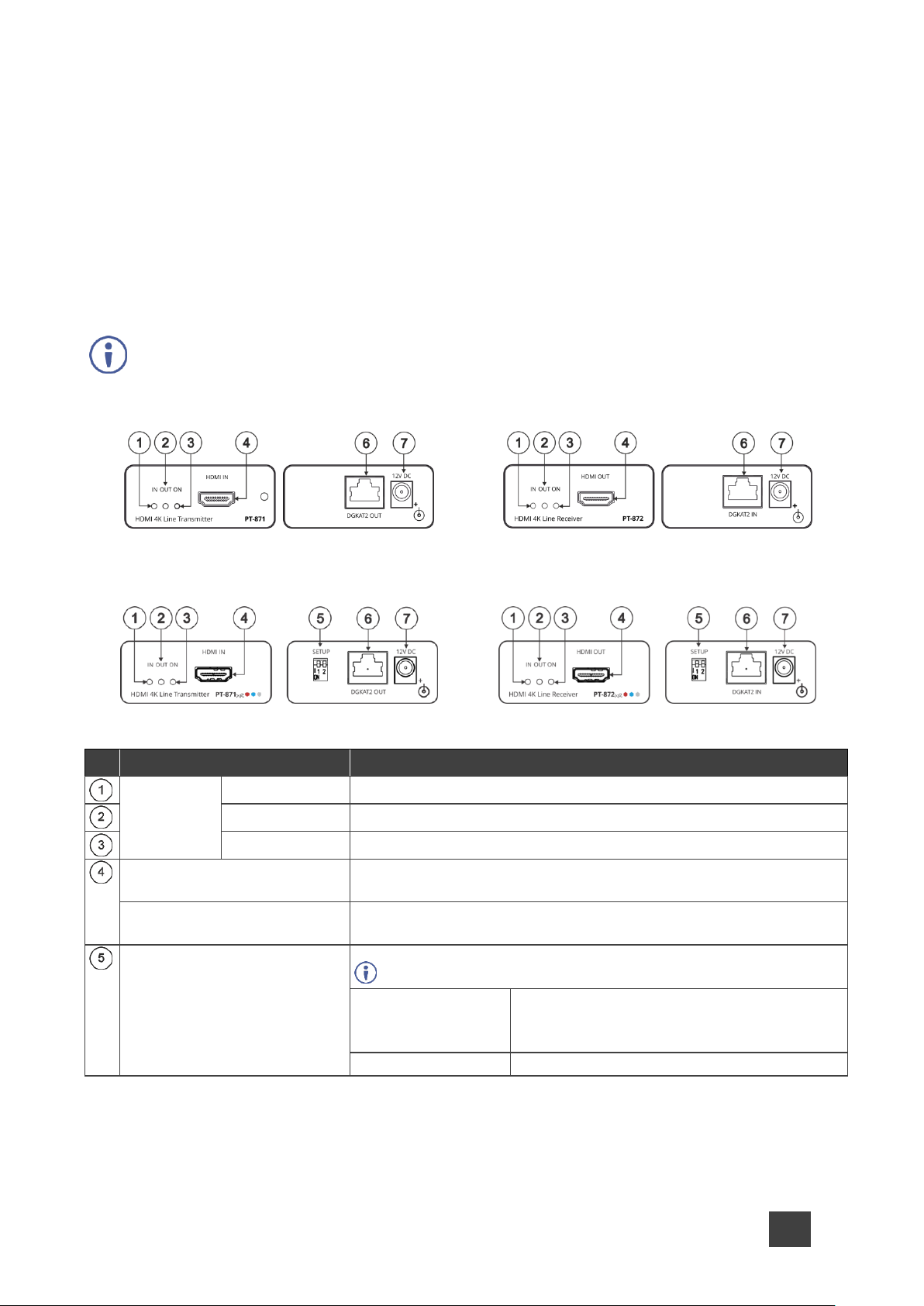
Kramer Electronics Ltd.
PT-871/2-KIT, PT-871/2xr-KIT, WP-871xr, PT-872xr – Defining PT-871/2-KIT, PT-871/2xr-KIT, WP-871xr,
PT-872xr
4
Defining PT-871/2-KIT, PT871/2xr-KIT, WP-871xr, PT872xr
PT-871/2-KIT includes PT-871 and PT-872. PT-871/2xr-KIT includes PT-871xr and PT-
872xr.
PT-871
PT-872
Figure 1: PT-871 Line Transmitter
Figure 2: PT-872 Line Receiver
PT-871xr
PT-872xr
Figure 3: PT-871xr Line Transmitter
Figure 4: PT-872xr Line Receiver
#
Feature
Function
LED Indicators
IN
Lights when an active source is connected to HDMI IN on the transmitter.
OUT
Lights when an active acceptor is connected to HDMI OUT on the receiver.
ON
Lights when power is connected to the device.
HDMI IN Connector
(PT-871, PT-871xr)
Connect to an HDMI source.
HDMI OUT Connector
(PT-872, PT-872xr)
Connect to an HDMI acceptor.
SETUP DIP-switches
(PT-871xr, PT-872xr)
Always set DIP-switch 1 identically on both devices.
DIP-switch 1:
Compression Options
OFF (up) – Standard compression level (default).
ON (down) – High compression level for additional
range extension.
DIP-switch 2:
Must be set to OFF (up).
Page 7

Kramer Electronics Ltd.
PT-871/2-KIT, PT-871/2xr-KIT, WP-871xr, PT-872xr – Defining PT-871/2-KIT, PT-871/2xr-KIT, WP-871xr,
PT-872xr
5
#
Feature
Function
DGKAT2
RJ-45
Connector
OUT
(PT-871, PT-871xr)
Connect to the DGKat-2.0 IN connector on the PT-872xr using twisted pair
cable.
IN
(PT-872, PT-872xr)
Connect to the DGKat-2.0 OUT connector on the PT-871xr using twisted pair
cable.
12V DC Connector
Connect to the power adapter of one of the devices.
WP-871xr
Figure 5: WP-871xr Line Transmitter Wall-plate
#
Feature
Function
HDMI IN Connector
Connect to an HDMI source.
STATUS LED
Lights green when power is connected to the device.
Lights blue when powered and both active source and acceptor are
detected.
Ring Tongue Terminal
Grounding Screw
Connect to grounding wire (optional).
Power Supply 2-pin Terminal
Block Connector
Connect to the power adapter (if required). Connect GND to GND,
+12V to +12V.
DGKAT2 OUT RJ-45 Connector
Connect to the DGKat-2.0 IN connector on the PT-872xr using CAT
6A cable.
Page 8

Kramer Electronics Ltd.
PT-871/2-KIT, PT-871/2xr-KIT, WP-871xr, PT-872xr – Defining PT-871/2-KIT, PT-871/2xr-KIT, WP-871xr,
PT-872xr
6
WP-871xr – Front Panel Before Assembly
Figure 6: WP-871xr Line Transmitter Wall-plate – Front Panel Before Assembly
#
Feature
Function
SETUP DIP-switches
Do not change the default DIP-switch settings (located on the
front panel, behind the frame)
6 DIP-switch 1
Must be set to ON (right).
7 DIP-switch 2
Must be set to OFF (up).
Page 9
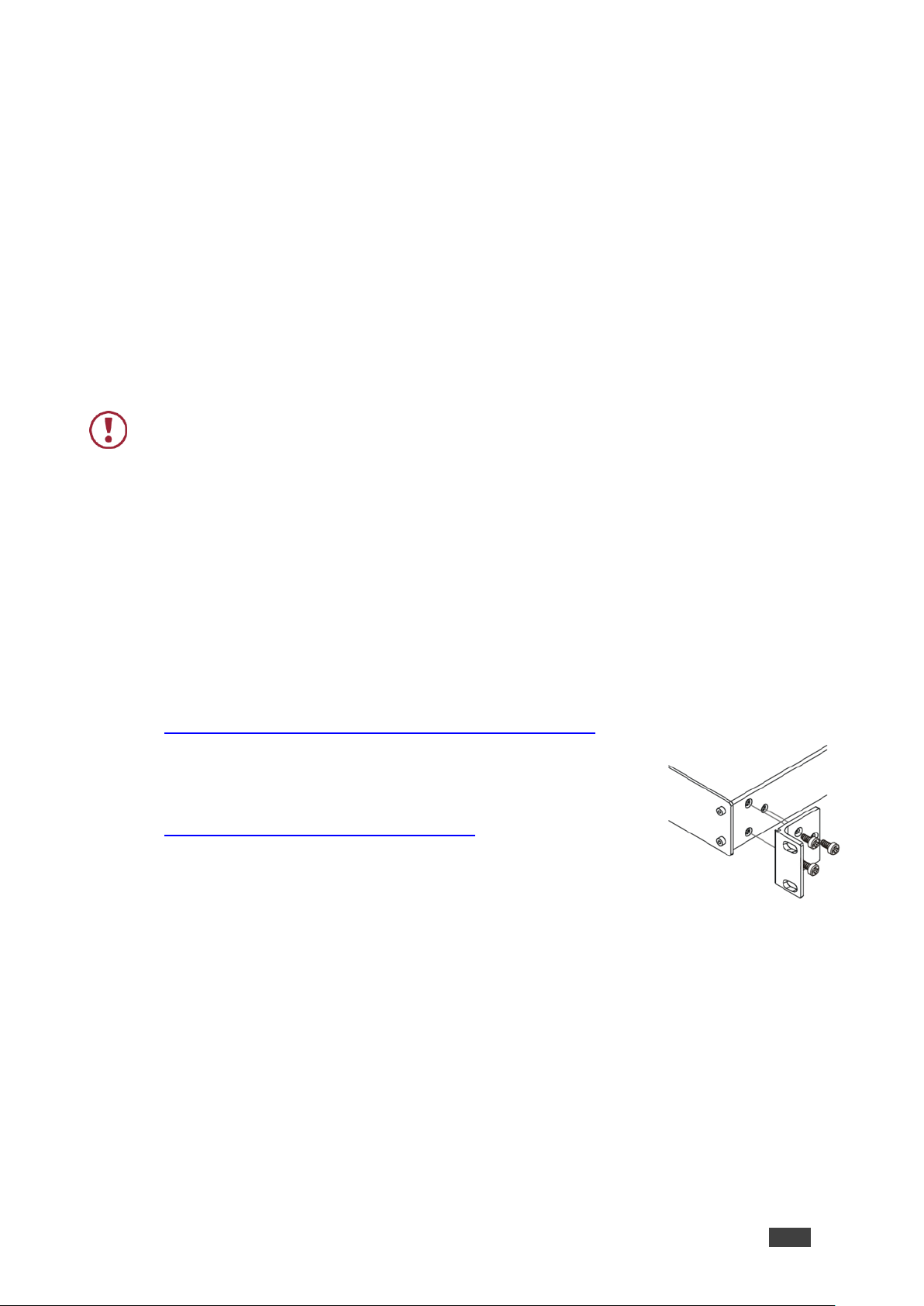
Kramer Electronics Ltd.
PT-871/2-KIT, PT-871/2xr-KIT, WP-871xr, PT-872xr – Installing the Device
7
Installing the Device
This section provides instructions for installing PT-871/2-KIT, PT-871/2xr-KIT, WP-871xr,
PT-872xr.
Before installing the device, verify that the environment is within the recommended range:
• Operation temperature – 0 to 40C (32 to 104F).
• Storage temperature – -40 to +70C (-40 to +158F).
• Humidity – 10% to 90%, RHL non-condensing.
When installing on a 19" rack, avoid hazards by taking care that:
• It is located within recommended environmental conditions. Operating
ambient temperature of a closed or multi-unit rack assembly may exceed
ambient room temperature.
• There is enough air flow around the device.
• The device is placed upright in the correct horizontal position.
To mount PT-871/2-KIT, PT-871/2xr-KIT, and PT-872xr:
• Mount the unit in a rack using an optional RK-4PT-B rack adapter (for all models) or
an optional RK-4PT rack adapter (for PT-871/2-KIT); see the Rack Adapters user
manual for installation instructions available from our Web site
www.kramerav.com/downloads/RK-4PT#Tab_Resources.
• Fasten a bracket (included) on each side of the unit and attach it
to a flat surface.
For more information go to
www.kramerav.com/downloads/PT-871xr.
• Attach the rubber feet and place the unit on a flat surface.
Page 10

Kramer Electronics Ltd.
PT-871/2-KIT, PT-871/2xr-KIT, WP-871xr, PT-872xr – Installing the Device
8
To mount the WP-871xr wall plate :
• Insert the device into the in-wall box (note that first you need to connect the DGKAT
2.0 cable and power) and connect the parts as shown in the illustrations below:
EU/UK Versions
US Version
We recommend that you use any of the following standard 1 Gang in-wall junction boxes
(or their equivalent):
• US-D: 1 Gang US electrical junction boxes.
• EU: 1 Gang in-wall junction box, with a cut-hole diameter of 68mm and depth that
can fit in both the device and the connected cables (DIN 49073).
• UK: 1 Gang in-wall junction box, 75x75mm (W, H), and depth that can fit in both
the device and the connected cables
(BS 4662).
Page 11

Kramer Electronics Ltd.
PT-871/2-KIT, PT-871/2xr-KIT, WP-871xr, PT-872xr – Connecting to the Device
9
Connecting to the Device
Always switch off the power to each external device before connecting it to your PT-871/2-
KIT, PT-871/2xr-KIT, WP-871xr, PT-872xr. After connecting your PT-871/2-KIT, PT-871/2xr-
KIT, WP-871xr, PT-872xr, connect its power and then switch on the power to each device.
We highly recommend using only Kramer UNIKAT cables with these products. If using 3rd
party shielded CAT-6A cables, both ends of the shield must be soldered to the connectors for
the products to function properly. Do not use any jumpers, unshielded wall plates or mid-span
cable connections. These extenders are not compatible with HDBaseT technologies. Prior to
signal extension, ensure that the extension line cable is lying straight and not coiled.
Connecting PT-871/2-KIT, PT-871/2xr-KIT, PT-872xr
For illustrative purposes, the figure below shows PT-871/2xr-KIT, but the same connections
apply to PT-871/2-KIT.
Figure 7: Connecting to PT-871/2xr-KIT
To connect PT-871/2-KIT, PT-871/2xr-KIT, and PT-872xr as illustrated in Figure 7:
1. Connect the HDMI video source to the HDMI IN Connector on the transmitter.
2. Connect the DGKat2 OUT RJ-45 Connector on the transmitter to the DGKat2 IN
RJ-45 Connector on the receiver using a DGKat 2.0 cable.
3. Connect the HDMI video acceptor to the HDMI OUT Connector on the receiver.
4. Connect the power adapter to either the transmitter or receiver.
Each device provides power to its counterpart via DGKat 2.0. Each device can
provide or accept power over cable (PoC) via DGKat 2.0.
We recommend that you use only the power cord that is supplied with this device.
Page 12
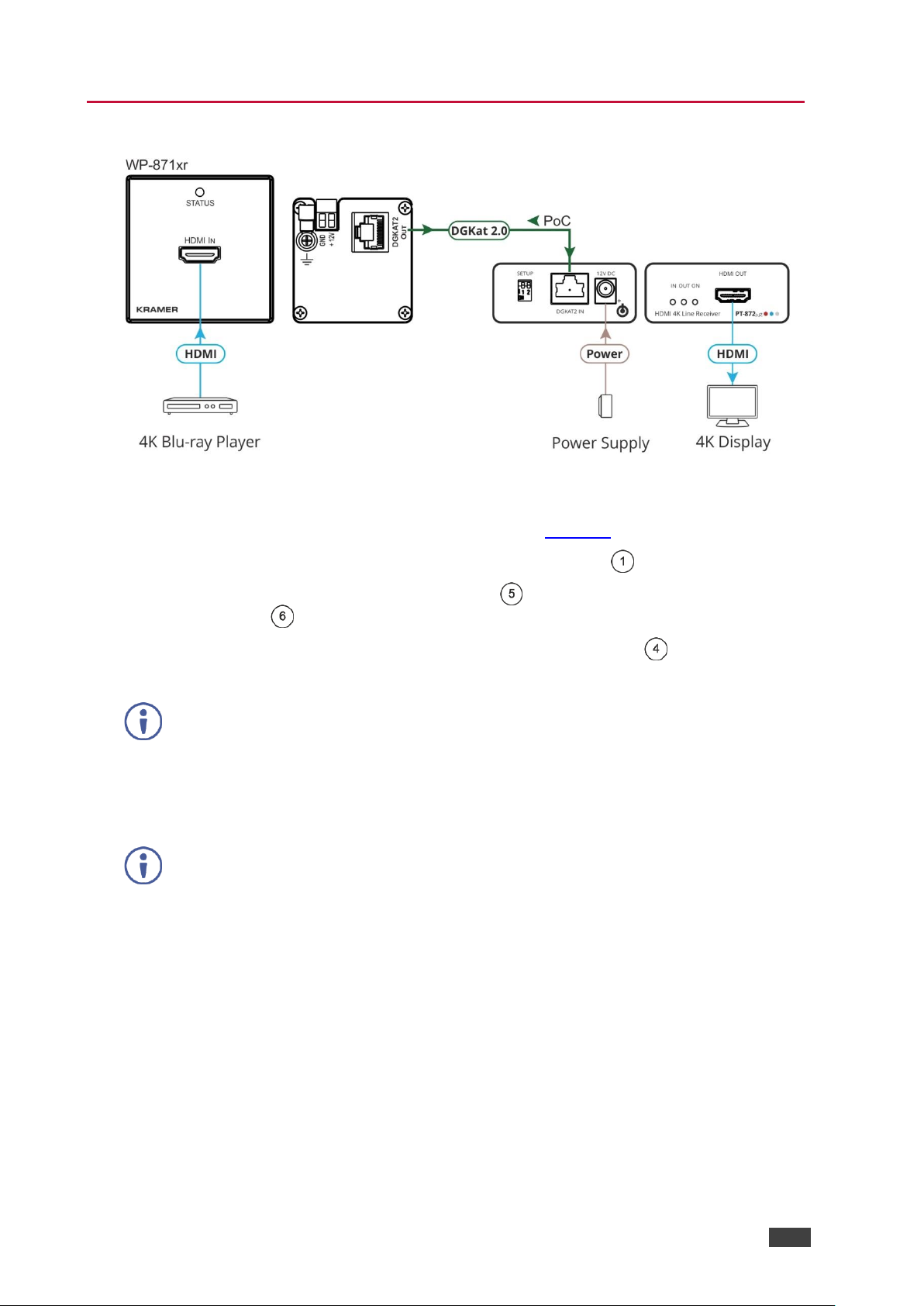
Kramer Electronics Ltd.
PT-871/2-KIT, PT-871/2xr-KIT, WP-871xr, PT-872xr – Connecting to the Device
10
Connecting WP-871xr and PT-872xr
Figure 8: Connecting to WP-871xr and PT-872xr
To connect WP-871xr and PT-872xr as illustrated in Figure 7:
1. Connect the HDMI video source to the HDMI IN Connector on WP-871xr.
2. Connect the DGKat2 OUT RJ-45 Connector on WP-871xr to the DGKAT2 IN RJ45 Connector on the PT-872xr receiver using a DGKat 2.0 cable.
3. Connect the HDMI video acceptor to the HDMI OUT Connector on the PT-872xr
receiver.
Make sure PT-872xr DIP-switch 1 is set to ON (down = high-compression).
4. Connect the power adapter to the PT-872xr receiver.
We recommend that you use only the power cord that is supplied with the PT-872xr
receiver.
Alternatively, you can connect the WP-871xr power adapter and PT-872xr is
powered by PoC.
Page 13

Kramer Electronics Ltd.
PT-871/2-KIT, PT-871/2xr-KIT, WP-871xr, PT-872xr – Setting the DIP-Switches
11
Setting the DIP-Switches
PT-871/2xr-KIT and PT-872xr
PT-871/2xr-KIT, and PT-872xr include a Compression Options DIP-switch (DIP-switch 1)
that enables selecting the compression level.
By default, the Compression Options DIP-switch (DIP-switch 1) is set to OFF (up = low
compression).
Always set the DIP-switches identically for a connected transmitter and receiver.
The following table describes the PT-871/2xr-KIT and PT-872xr DIP-switches.
DIP-Switch
Functions
DIP-switch 1: Compression Options
OFF (up/left) – Standard compression level.
ON (down/right) – High compression level for additional range extension.
DIP-switch 2
Must be set to OFF (up).
WP-871xr
Do not change the WP-871xr DIP-switch default settings (located on the front panel, behind
the frame).
When using PT-872xr as the receiver for WP-871xr, set the PT-872xr Compression
Options DIP-switch to ON (down = high-compression) to match the WP-871xr which
supports only high compression.
Page 14

Kramer Electronics Ltd.
PT-871/2-KIT, PT-871/2xr-KIT, WP-871xr, PT-872xr – Technical Specifications
12
Technical Specifications
PT-871/2-KIT
PT-871
Inputs
1 HDMI
On a female HDMI connector
Outputs
1 DGKAT 2.0
On a female RJ-45 connector
PT-872
Inputs
1 DGKAT 2.0
On a female RJ-45 connector
Outputs
1 HDMI
On a female HDMI connector
General
Video
Max. Data Rate
18Gbps (6Gbps per graphic channel)
Max. Resolution
3840x2160@60Hz (4:4:4) 24bpp
Compliance
HDR10, HDMI 2.0, HDCP 2.2
Extension Line
We recommend that you use Kramer shielded cables to achieve optimum
extension ranges.
Max. Range
40m (130ft) at 4K60 (4:4:4 or 4:2:0) or full HD
(1080p @60Hz 36bpp)
Signal Compression
Low-level compression is applied to linetransmitted signals of above 1080p resolution
Compliance
DGKat 2.0
User Interface
Indicators
IN, OUT and ON LEDs
Power
Source
12V DC, 2A
Consumption
600mA
Environmental
Conditions
Operating
Temperature
0° to +40°C (32° to 104°F)
Storage Temperature
-40° to +70°C (-40° to 158°F)
Humidity
10% to 90%, RHL non-condensing
Regulatory
Compliance
Safety
CE, UL
Environmental
RoHs, WEEE
Enclosure
Size
Pico TOOLS™
Type
Aluminum
Cooling
Convection ventilation
General
Product Dimensions
6.22cm x 5.18cm x 2.44cm (2.45" x 2.04" x 0.96" )
W, D, H
Product Weight
0.1kg (0.2lbs) approx.
Shipping Dimensions
15.70cm x 12.00cm x 8.70cm (6.18" x 4.72" x
3.43" ) W, D, H
Shipping Weight
0.4kg (0.8lbs) approx.
Accessories
Included
1 Power adapter (Note: When purchasing PT871/2-KIT, only one power adapter is supplied for
both units.)
Specifications are subject to change without notice at www.kramerav.com
Page 15

Kramer Electronics Ltd.
PT-871/2-KIT, PT-871/2xr-KIT, WP-871xr, PT-872xr – Technical Specifications
13
PT-871/2xr-KIT and PT-872xr
PT-871xr
Inputs
1 HDMI
On a female HDMI connector
Outputs
1 DGKAT 2.0
On a female RJ-45 connector
PT-872xr
Inputs
1 DGKAT 2.0
On a female RJ-45 connector
Outputs
1 HDMI
On a female HDMI connector
General
Video
Max. Data Rate
Up to 18Gbps (6Gbps per graphic channel)
Max. Resolution
3840x2160@60Hz (4:4:4) 24bpp at high
compression level
4096x2160@60Hz (4:4:4) 24bpp at standard
compression level
Compliance
HDMI 2.0, HDCP 2.2, HDR 10
Extension Line
We recommend that you use Kramer shielded cables to achieve optimum
extension ranges.
Max Range at High
Compression Level
60m (200ft) at 4K@60Hz (4:4:4)
70m (230ft) at 4K@60Hz (4:2:0) or full HD (1080p
@60Hz 36bpp)
Max Range at
Standard
Compression Level
Up to 40m (130ft) at 4K@60Hz (4:4:4)
Up to 70m (230ft) at 4K@60Hz (4:2:0) or full HD
(1080p @60Hz 36bpp)
Signal Compression:
Standard low-level compression is applied to linetransmitted signals above 1080p resolution, by
default. The user can, optionally, apply high-level
compression to all line-transmitted signals
Compliance:
DGKat 2.0
User Interface
Indicators
IN, OUT and ON LEDs
Controls
DIP-switches
Power
Source
12V DC, 2A
Consumption
600mA
Environmental
Conditions
Operating
Temperature
0° to +40°C (32° to 104°F)
Storage Temperature
-40° to +70°C (-40° to 158°F)
Humidity
10% to 90%, RHL non-condensing
Regulatory
Compliance
Safety
CE, UL
Environmental
RoHs, WEEE
Enclosure
Size
Pico TOOLS™
Type
Aluminum
Cooling
Convection Ventilation
General
Product Dimensions
6.22cm x 5.18cm x 2.44cm (2.45" x 2.04" x 0.96" )
W, D, H
Product Weight
0.2kg (0.5lbs) approx.
Shipping Dimensions
15.70cm x 12.00cm x 8.70cm (6.18" x 4.72" x
3.43" ) W, D, H
Shipping Weight
0.6kg (1.4lbs) approx.
Accessories
Included
1 Power adapter (Note: When purchasing PT871/2xr-KIT, only one power adapter is supplied
for both units.)
Specifications are subject to change without notice at www.kramerav.com
Page 16
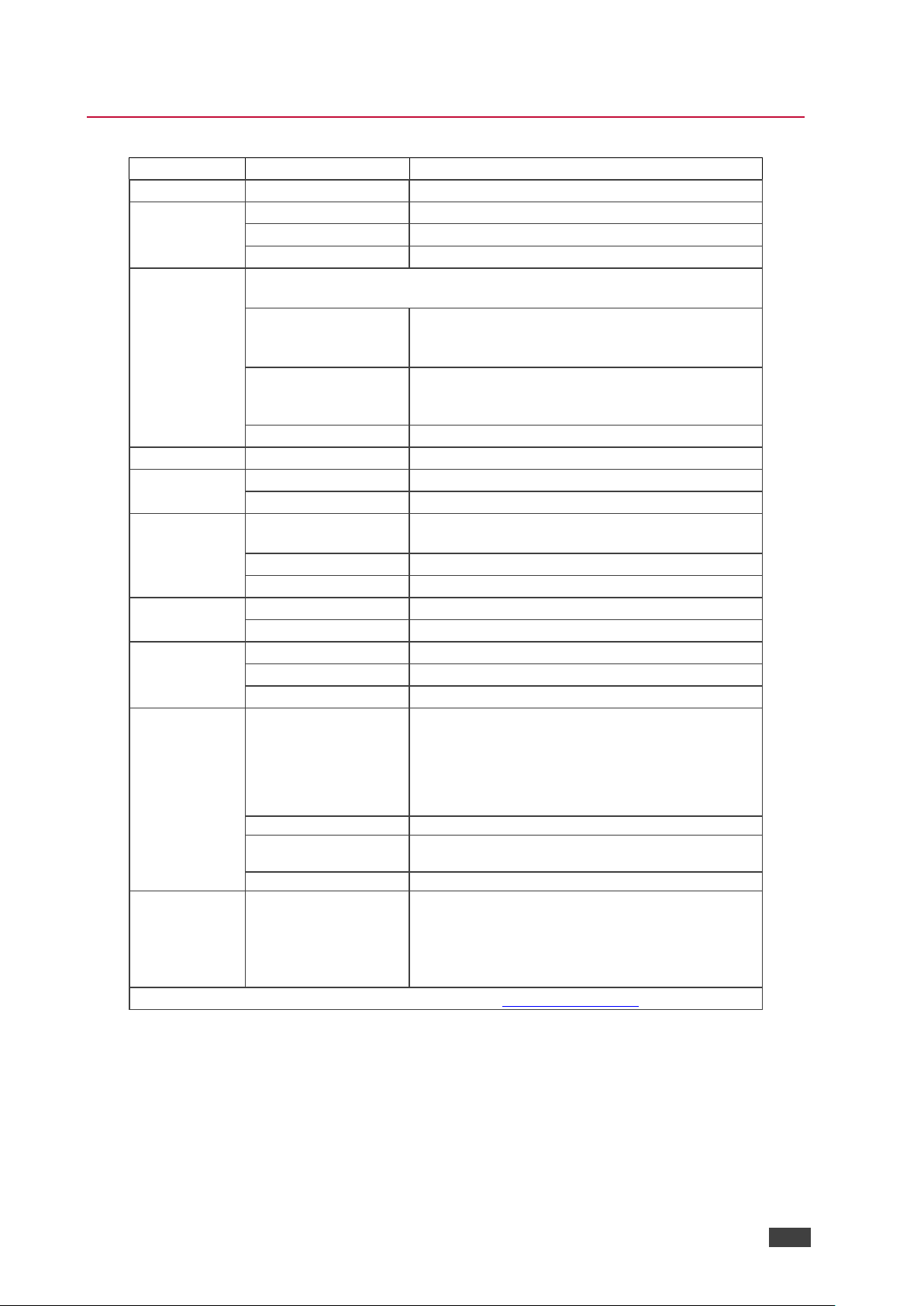
Kramer Electronics Ltd.
PT-871/2-KIT, PT-871/2xr-KIT, WP-871xr, PT-872xr – Technical Specifications
14
WP-871xr
Inputs
1 HDMI
On a female HDMI connector
Outputs
1 DGKAT 2.0
On a female RJ-45 connector
Video
Max. Data Rate
Up to 18Gbps (6Gbps per graphic channel)
Max. Resolution
3840x2160@60Hz (4:4:4) 24bpp
Compliance
HDMI 2.0, HDCP 2.2, HDR 10
Extension Line
We recommend that you use Kramer shielded cables to achieve optimum
extension ranges.
Max. Range
60m (200ft) at 4K@60Hz (4:4:4)
70m (230ft) at 4K@60Hz (4:2:0) or full HD (1080p
@60Hz 36bpp)
Signal Compression:
High-level compression is applied to linetransmitted signals above 1080p resolution, by
default
Compliance:
DGKat 2.0
User Interface
Indicators
Power/connection
Power
Source
12V DC, 2A
Consumption
600mA
Environmental
Conditions
Operating
Temperature
0° to +40°C (32° to 104°F)
Storage Temperature
-40° to +70°C (-40° to 158°F)
Humidity
10% to 90%, RHL non-condensing
Regulatory
Compliance
Safety
CE, UL
Environmental
RoHs, WEEE
Enclosure
Size
1 gang
Type
Aluminum
Cooling
Convection Ventilation
General
Product Dimensions
EU: 8.00cm x 3.10cm x 8.00cm (3.15" x 1.22" x
3.15") W, D, H
UK: 8.60cm x 3.10cm x 8.60cm (3.39" x 1.22" x
3.39") W, D, H
US: 6.98cm x 3.10cm x 11.43cm (2.75" x 1.22" x
4.50") W, D, H
Product Weight
0.1kg (0.1lbs) approx.
Shipping Dimensions
EU: 23.20cm x 13.60cm x 10.00cm (9.13" x 5.35"
x 3.94" ) W, D, H
Shipping Weight
0.6kg (1.3lbs) approx.
Accessories
Included
1 Power adapter, 1 power cord
For the US version: 2 US Frame sets and
faceplates (in black and in white)
For the European version: 1 EU white frame, 1
UK white frame, 1 EU/UK white faceplate
Specifications are subject to change without notice at www.kramerav.com
Page 17

The warranty obligations of Kramer Electronics Inc. (“Kramer Electronics”) for this product are limited to the terms set forth below:
What is Covered
This limited warranty covers defects in materials and workmanship in this product.
What is Not Covered
This limited warranty does not cover any damage, deterioration or malfunction resulting from any alteration, modification, improper or unreasonable use
or maintenance, misuse, abuse, accident, neglect, exposure to excess moisture, fire, improper packing and shipping (such claims must be presented to
the carrier), lightning, power surges, or other acts of nature. This limited warranty does not cover any damage, deterioration or malfunction resulting
from the installation or removal of this product from any installation, any unauthorized tampering with this product, any repairs attempted by anyone
unauthorized by Kramer Electronics to make such repairs, or any other cause which does not relate directly to a defect in materials and/or workmanship
of this product. This limited warranty does not cover cartons, equipment enclosures, cables or accessories used in conjunction with this product.
Without limiting any other exclusion herein, Kramer Electronics does not warrant that the product covered hereby, including, without limitation, the
technology and/or integrated circuit(s) included in the product, will not become obsolete or that such items are or will remain compatible with any other
product or technology with which the product may be used.
How Long this Coverage Lasts
The standard limited warranty for Kramer products is seven (7) years from the date of original purchase, with the following exceptions:
1. All Kramer VIA hardware products are covered by a standard three (3) year warranty for the VIA hardware and a standard three (3) year
warranty for firmware and software updates.
2. All Kramer fiber optic cables, adapter-size fiber optic extenders, active cables, cable retractors, all Kramer speakers and Kramer touch panels
are covered by a standard one (1) year warranty.
3. All Kramer Cobra products, all Kramer Calibre products, all Kramer Minicom digital signage products, all HighSecLabs products, all
streaming, and all wireless products are covered by a standard three (3) year warranty.
4. All Sierra Video MultiViewers are covered by a standard five (5) year warranty.
5. Sierra switchers & control panels are covered by a standard seven (7) year warranty (excluding power supplies and fans that are covered for
three (3) years).
6. K-Touch software is covered by a standard one (1) year warranty for software updates.
7. All Kramer passive cables are covered by a ten (10) year warranty.
Who is Covered
Only the original purchaser of this product is covered under this limited warranty. This limited warranty is not transferable to subsequent purchasers or
owners of this product.
What Kramer Electronics Will Do
Kramer Electronics will, at its sole option, provide one of the following three remedies to whatever extent it shall deem necessary to satisfy a proper
claim under this limited warranty:
1. Elect to repair or facilitate the repair of any defective parts within a reasonable period of time, free of any charge for the necessary parts and
labor to complete the repair and restore this product to its proper operating condition. Kramer Electronics will also pay the shipping costs
necessary to return this product once the repair is complete.
2. Replace this product with a direct replacement or with a similar product deemed by Kramer Electronics to perform substantially the same
function as the original product.
3. Issue a refund of the original purchase price less depreciation to be determined based on the age of the product at the time remedy is sought
under this limited warranty.
What Kramer Electronics Will Not Do Under This Limited Warranty
If this product is returned to Kramer Electronics or the authorized dealer from which it was purchased or any other party authorized to repair Kramer
Electronics products, this product must be insured during shipment, with the insurance and shipping charges prepaid by you. If this product is returned
uninsured, you assume all risks of loss or damage during shipment. Kramer Electronics will not be responsible for any costs related to the removal or reinstallation of this product from or into any installation. Kramer Electronics will not be responsible for any costs related to any setting up this product, any
adjustment of user controls or any programming required for a specific installation of this product.
How to Obtain a Remedy Under This Limited Warranty
To obtain a remedy under this limited warranty, you must contact either the authorized Kramer Electronics reseller from whom you purchased this
product or the Kramer Electronics office nearest you. For a list of authorized Kramer Electronics resellers and/or Kramer Electronics authorized service
providers, visit our web site at www.kramerav.com or contact the Kramer Electronics office nearest you.
In order to pursue any remedy under this limited warranty, you must possess an original, dated receipt as proof of purchase from an authorized Kramer
Electronics reseller. If this product is returned under this limited warranty, a return authorization number, obtained from Kramer Electronics, will be
required (RMA number). You may also be directed to an authorized reseller or a person authorized by Kramer Electronics to repair the product.
If it is decided that this product should be returned directly to Kramer Electronics, this product should be properly packed, preferably in the original
carton, for shipping. Cartons not bearing a return authorization number will be refused.
Limitation of Liability
THE MAXIMUM LIABILITY OF KRAMER ELECTRONICS UNDER THIS LIMITED WARRANTY SHALL NOT EXCEED THE ACTUAL PURCHASE PRICE PAID
FOR THE PRODUCT. TO THE MAXIMUM EXTENT PERMITTED BY LAW, KRAMER ELECTRONICS IS NOT RESPONSIBLE FOR DIRECT, SPECIAL,
INCIDENTAL OR CONSEQUENTIAL DAMAGES RESULTING FROM ANY BREACH OF WARRANTY OR CONDITION, OR UNDER ANY OTHER LEGAL
THEORY. Some countries, districts or states do not allow the exclusion or limitation of relief, special, incidental, consequential or indirect damages, or
the limitation of liability to specified amounts, so the above limitations or exclusions may not apply to you.
Exclusive Remedy
TO THE MAXIMUM EXTENT PERMITTED BY LAW, THIS LIMITED WARRANTY AND THE REMEDIES SET FORTH ABOVE ARE EXCLUSIVE AND IN LIEU OF
ALL OTHER WARRANTIES, REMEDIES AND CONDITIONS, WHETHER ORAL OR WRITTEN, EXPRESS OR IMPLIED. TO THE MAXIMUM EXTENT
PERMITTED BY LAW, KRAMER ELECTRONICS SPECIFICALLY DISCLAIMS ANY AND ALL IMPLIED WARRANTIES, INCLUDING, WITHOUT LIMITATION,
WARRANTIES OF MERCHANTABILITY AND FITNESS FOR A PARTICULAR PURPOSE. IF KRAMER ELECTRONICS CANNOT LAWFULLY DISCLAIM OR
EXCLUDE IMPLIED WARRANTIES UNDER APPLICABLE LAW, THEN ALL IMPLIED WARRANTIES COVERING THIS PRODUCT, INCLUDING WARRANTIES
OF MERCHANTABILITY AND FITNESS FOR A PARTICULAR PURPOSE, SHALL APPLY TO THIS PRODUCT AS PROVIDED UNDER APPLICABLE LAW.
IF ANY PRODUCT TO WHICH THIS LIMITED WARRANTY APPLIES IS A “CONSUMER PRODUCT” UNDER THE MAGNUSON -MOSS WARRANTY ACT (15
U.S.C.A. §2301, ET SEQ.) OR OTHER APPLICABLE LAW, THE FOREGOING DISCLAIMER OF IMPLIED WARRANTIES SHALL NOT APPLY TO YOU, AND
ALL IMPLIED WARRANTIES ON THIS PRODUCT, INCLUDING WARRANTIES OF MERCHANTABILITY AND FITNESS FOR THE PARTICULAR PURPOSE,
SHALL APPLY AS PROVIDED UNDER APPLICABLE LAW.
Other Conditions
This limited warranty gives you specific legal rights, and you may have other rights which vary from country to country or state to state.
This limited warranty is void if (i) the label bearing the serial number of this product has been removed or defaced, (ii) the product is not distributed by
Kramer Electronics or (iii) this product is not purchased from an authorized Kramer Electronics reseller. If you are unsure whether a reseller is an
authorized Kramer Electronics reseller, visit our web site at www.kramerav.com or contact a Kramer Electronics office from the list at the end of this
document.
Your rights under this limited warranty are not diminished if you do not complete and return the product registration form or complete and submit the
online product registration form. Kramer Electronics thanks you for purchasing a Kramer Electronics product. We hope it will give you years of
satisfaction.
Page 18

www.KramerAV.com
info@KramerAV.com
P/N:
2900-300716
Rev:
1
SAFETY WARNING
Disconnect the unit from the power supply before opening and servicing
For the latest information on our products and a list of Kramer distributors, visit our Web site where
updates to this user manual may be found.
We welcome your questions, comments, and feedback.
