Page 1

Kramer Electronics Ltd.
USER MANUAL
Format Interfaces
Models:
IMPORTANT
FC-10
FC-10D
FC-19
FC-4041C
FC-4042
FC-4043
FC-4044
FC-4208
: Before proceeding, please read paragraph entitled
KRAMER ELECTRONICS LTD. PN: 2900-004001
"Unpacking and Contents"
Page 2

Table Of Contents
Section Name Page
1 INTRODUCTION 2
1.1 A Word on Format Interfaces 2
1.2
Factors Affecting Quality of Results
2 SPECIFICATIONS 4
3 HOW DO I GET STARTED? 6
4 UNPACKING AND CONTENTS 6
4.1 Optional Accessories 6
5 FORMAT INTERFACES 7
5.1 Getting to Know Your FC-10 7
5.2
Getting to Know Your FC-10D
5.3
Getting to Know Your FC-19
5.4
Getting to Know Your FC-4041C
5.5 Getting to Know Your FC-4042 11
5.6
Getting to Know Your FC-4043
5.7
Getting to Know Your FC-4044
5.8 Getting to Know Your FC-4208 14
6 INSTALLATION 15
6.1 Rack Mounting 15
7 CONNECTING TO VIDEO DEVICES 15
8 CONNECTING TO AUDIO DEVIC ES (FC- 4208 ON LY) 15
9 USING THE MACHINES 15
9.1
Powering on the Machine
9.2 Composite/YC Video Selection (FC-19, FC-4043, FC-4044 only) 15
9.3
Adjusting the HUE (FC-4043, FC-4044 only)
9.4
Looping (FC-4041C only)
9.5
Audio Level Control (FC-4208 only)
10 TYPICAL APPLICATIONS 16
10.1
Interfacing Between Two Video Formats
10.2
10.3
10.4
10.5 Audio Format Conversion 19
11 TAKING CARE OF YOUR MACHINE 20
12 TROUBLESHOOTING 21
12.1
12.2 Video Signal 22
12.3
Using PC Graphics in YC Production 16
Typical Composite/YC to Component/RGB Conversion
Integrating a Composite/RGB source Into a Composite/YC Switcher
Power and Indicators
Audio Signal (FC-4208 only)
15
15
21
3
8
9
10
12
13
15
16
16
17
18
23
KRAMER ELECTRONICS LTD. PN: 2900-004001
Page 3

List Of Illust ra tions
Figure Page
1 FC-10 Front/Rear Panel Features 7
2 FC-10D Front/Rear Panel Features 8
3 FC-19 Front/Rear Panel Features 9
4 FC-4041C Front/Rear Panel Features 10
5 FC-4042 Front/Rear Panel Features 11
6 FC-4043 Front/Rear Panel Features 12
7 FC-4044 Front/Rear Panel Features 13
8 FC-4208 Front/Rear Panel Features 14
9 Interfacing Between Two Video Formats 16
10 Using P C Graphics in Y C Production 17
11 Typical PC/Presentation Product Connections 18
12 Integrating a Component/RGB source Into a Composite/YC Switcher 19
13 Audio Format Conversion 20
14 F C-10 and FC- 1 0D Fu s e Loca t ion 22
List Of Tables
Table Page
1 Factors Affecting Qualit y of Results 3
2 FC-10 Front/Rear Panel Features 7
3 FC-10D Front/Rear Panel Features 8
4 FC-19 Front/Rear Panel Features 9
5 FC-4041C Front/Rear Panel Features 10
6 FC-4042 - Front/Rear Panel Features 11
7 FC-4043 - Front/Rear Panel Features 12
8 FC-4044- Front/Rear Panel Features 13
9 FC-4208 - Front/Rear Panel Features 14
KRAMER ELECTRONICS LTD. PN: 2900-004001
Page 4

1 INTRODUCTION
Congrat ulations o n your purch ase of this Kr amer Electr onics format interface. Since 1981, Kr amer has bee n
dedicated to the development and manufacture of high quality video/audio equipment. The Kramer line has
become an integral part of many of the best production and presentation facilities around the world. In recent
years, Kramer has redesigned and upgraded most of the line, making the best even better. Kramer’s line of
professional video/audio electronics is one of the most versatile an d complete available, and is a true leader in
terms of quality, workmanship, price/per formance ratio and innovation. In addition to the Kramer line of high
quality format interfaces, such as the one you have just purchased, Kramer also offers a full line of high quality
distribution amplifiers, switchers, processors, controllers and computer-related products.
This manual includes configuration, operation and option information for the following products from the
Kramer line of format interfaces. All these interf aces are similar in operation and features.
FC-10 - Composite-YC Transcoder FC-4042 - RGB Component Transcoder
FC-10D - Composite-YC Comb Filter/Transcoder FC-4043 - CV/YC Component Transcoder
FC-19 - RGB Decoder FC-4044 - Multistandard Decoder
FC-4041C - Genlock Component Encoder FC-4208 - Balanced Audio Transcoder
1.1 A Word on Format Interfaces
There are several video signal formats: Composite, Y/C, YUV (Y, R-Y, B-Y), RGB (S) analog and digital.
Component analog video formats (YUV and RGB) are unmodulated signals, w here the signal level represents
the signal intensity, (e.g., 1 Volt of “Y” signal represents a maximum white level). Converting from YUV to
RGB and vice versa does not involve modulation, and needs mainly an accurate matrix system. Composite
video and Y/C (Super Video) contains chrominance (color) information, which is a modulated signal using the
color subcarrier (3.58MHz in NTSC, 4.43MHz in PAL) as the carrier signal. Converting between Composite
video and Y/C (and vice versa) involves adding or separating the color information from the luminance
information. To convert from Composite and Y/C to Component video, a color encoder or color decoder is
needed, with very c omplicated circuitr y. The color encoder receives the component signal, and must create a
chrominance signal by extracting the blue and red information from the component video signal and by
modulating this information using the color subcarrier signal. The color decoder performs the opposite: it
removes the color subcarrier and extracts the color difference signals to create the video “components”.
The following format interfaces are described in this manual:
Video Decoders
or Y/C signal to RGBS and/or Y, R- Y, B-Y.
Video Encoders
and/or Y, R-Y, and B- Y signal s to composite video and Y/C .
Video Transcoders
as converting from RGBS to Y, R-Y, and B-Y in both directions in the same machine, going from
composite to Y/C, bi-directionally or performing color decoding and encoding in the same machine at
the same time.
Audio T ranscod ers
level audio t o balanced high-level a udio, bi -direc tional ly.
- used to decode (convert) a composite video signal to Y/C and to decode a composite
- use d to cre ate a chromi nance s ignal from video c ompon ents, e.g., to conv ert RG BS
- are bi-directional converters operating simultaneously in different directions, suc h
- used in audio and video pr oduction studios for converting f rom unbalanced low-
Kramer Electronics Ltd.
2
Page 5
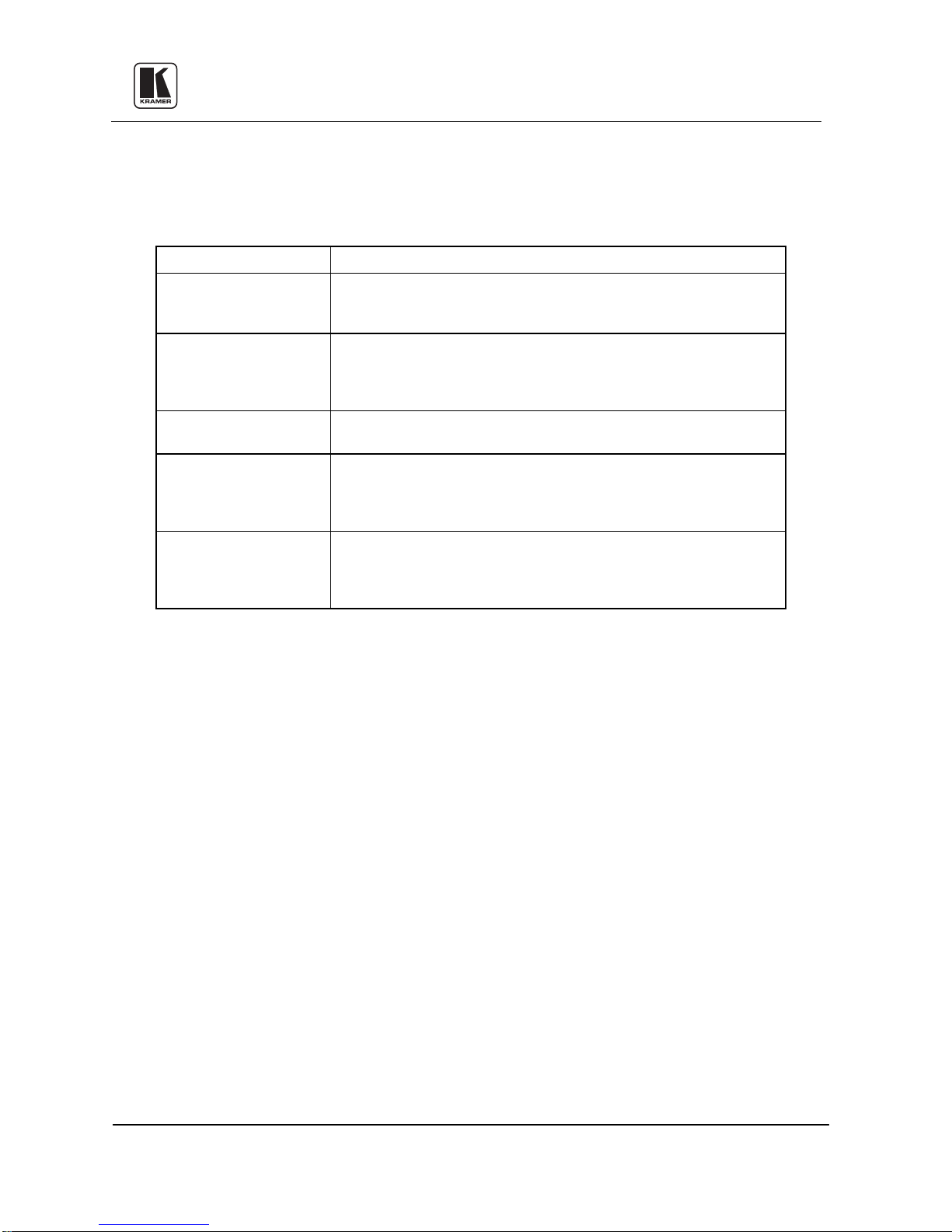
1.2 Factors Affecting Quality of Results
There are many factors affecting the quality of result s when signals are transmitted from a source to an acceptor
as descr ibed in Table 1:
Table 1: Factors Af fecti n g Quality of Results
FACTOR
EFFECT
Connection cables
Sockets and connectors
of the sources and
acceptors
Amplifying circuitry
Distance between
sources and accep tors
Interference from
neighboring electrical
appliances
Low quality cables ar e susceptible to interference; they degrade signal
quality due to poor matching and cause elevated noise levels. They should
therefore be of the best quality.
So often ignored, they should be of highest quality, since "Zero Ohm"
connection resistance is the objective. Sockets and connectors also must
match the required impedance (75ohm in video). Cheap, low quality
connectors tend to rust, thus causing breaks in the signal path
Must have quality performance when the desired end result is high
linearity, low distortion and low noise operation
Plays a major role in the final result. For long distances between sources
and acceptors, special measures should be taken in order to avoid cable
losses. These include using higher quality cables or adding line
amplifiers.
These can have an adverse effect on signal quality. Balanced audio lines
are less prone to interference, but unbalanced audio should be instal led far
from any mains power cables, electric motors, transmitter s, etc. even
when the cables are shielded
Kramer Electronics Ltd.
3
Page 6
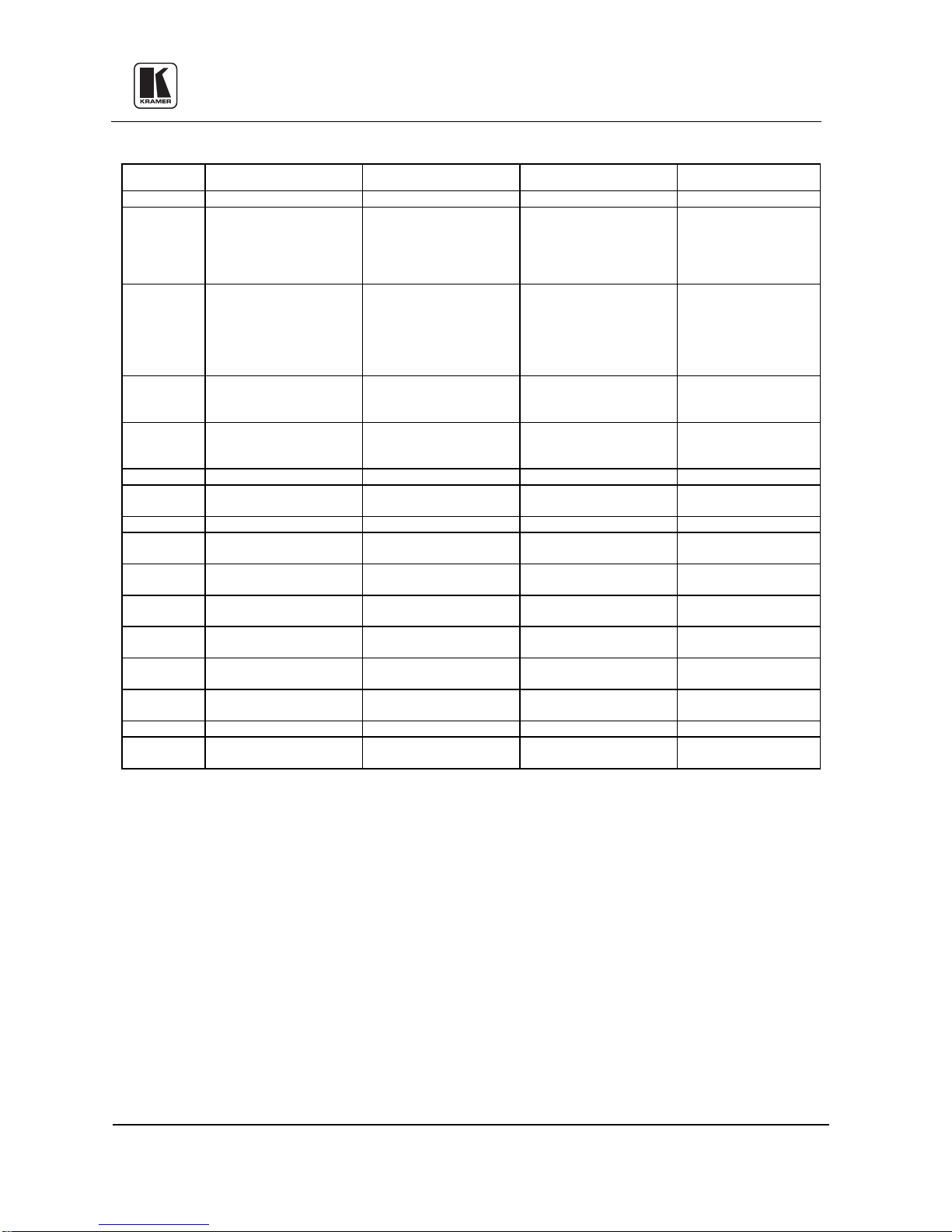
on a 4P connector,
Video on a 4P connector,
Video on a 4P c onnector,
Video on a 4P connector,
Video on a 4P connector,
3dB (Y/C to CV),
2 SPECIFICATIONS
FC-10 FC-10D FC-19 FC-4041C
Configuration Transcoder Comb Filter/Transcoder RGB Decoder Encoder
Inputs 1 Composite Video,
Outputs 1 s-
Controls
Video
Bandwidth
Nonlinearity < 3% Less than 0.5dB
Residual SC. -38dB -34dB
DC Clamp 0 VDC Black L evel.
Differential
Gain
Differential
Phase
K-Factor <0.05% (Y/C to CV). <0.1% (Y/C to CV), <0.5%
Luma S/N
Ratio
RGB Balance
Error
Dimensions
(W, D, H)
Weight 0.6kg. (1.3lbs.) App rox. 0.64 kg. (1.4 lbs.) Approx. 2.5kg (5.5 lbs.) Approx. 2.6kg. (5.8lbs.) Approx.
Power Source 12VDC, 110mA 12VDC, 200mA
1Vpp/75 ohm on a BNC,
1 s-Video
Y: 1Vpp/75ohm,
C: 0.3Vpp/75ohm.
Y: 1Vpp/75ohm,
C: 0.3Vpp/75ohm.
1 Composite Video,
1Vpp/75 ohm on a BNC.
Two electronic touch
10MHz -1dB 100 MHz -
0.36% 0.7% (Y/C to CV, NTSC). 0.24%
0.3Deg. 0.15Deg. (Y/C to CV,
79dB >72dB in both directions,
Less than 0.5dB
16.5 x 12 x 4.5 (cm)
6.5" x 4.7" x 1.8"
1 Composite Video,
1Vpp/75 ohm on a BNC,
1 sY: 1Vpp/75ohm,
C: 0.3Vpp/75ohm.
1 sY: 1Vpp/75ohm,
C: 0.3Vpp/75ohm.
1 Composite Video,
1Vpp/75 ohm on a BNC.
switches to select PAL or
NTSC operation.
>5.8 MHz (CV to Y/C,
PAL)
NTSC).
(CV to Y/C, NTSC).
(PAL).
16.5 x 12 x 4.5 (cm)
6.5" x 4.7" x 1.8
1 Composite Video,
1Vpp/75 ohm on a BNC,
1 sY: 1Vpp/75ohm,
C: 0.3Vpp/75ohm.
RED, GREEN, BLUE,
SYNC, 0.7Vpp/75 ohms, on
BNCs, RGB (Analo g), HS,
VS TTL level on HD15
connector
Rear input selector sw itch
between Composite Video
and s-Video
Luma: 10MHz -3dB Exceeding 12MHz (Y)
0.26Deg.
64dB
48 x 17.8 x 1U (cm)
19" x 7" x 1U.
230 VA C, 50/60 Hz,
(115VAC, U.S.A.) 12VA
R (or R-Y), G (or Y), B
(or B-Y) – 0.7Vpp/75
ohm, Sync looping –
0.3Vpp/75ohm on BNCs
1 Composite Video,
1Vpp/75 ohm on a BNC,
1 s-Vid eo on a 4P
connecto r,
Y: 1Vpp/75ohm,
C: 0.3Vpp/75ohm.
Sync/Sync on Green,
input selector - R GBS or
Y, R-Y, B-Y.
48 x 17.8 x 1U (cm)
19" x 7" x 1U
230 VAC, 50/60 Hz,
(115VAC, U.S.A.) 6 VA.
Kramer Electronics Ltd.
4
Page 7
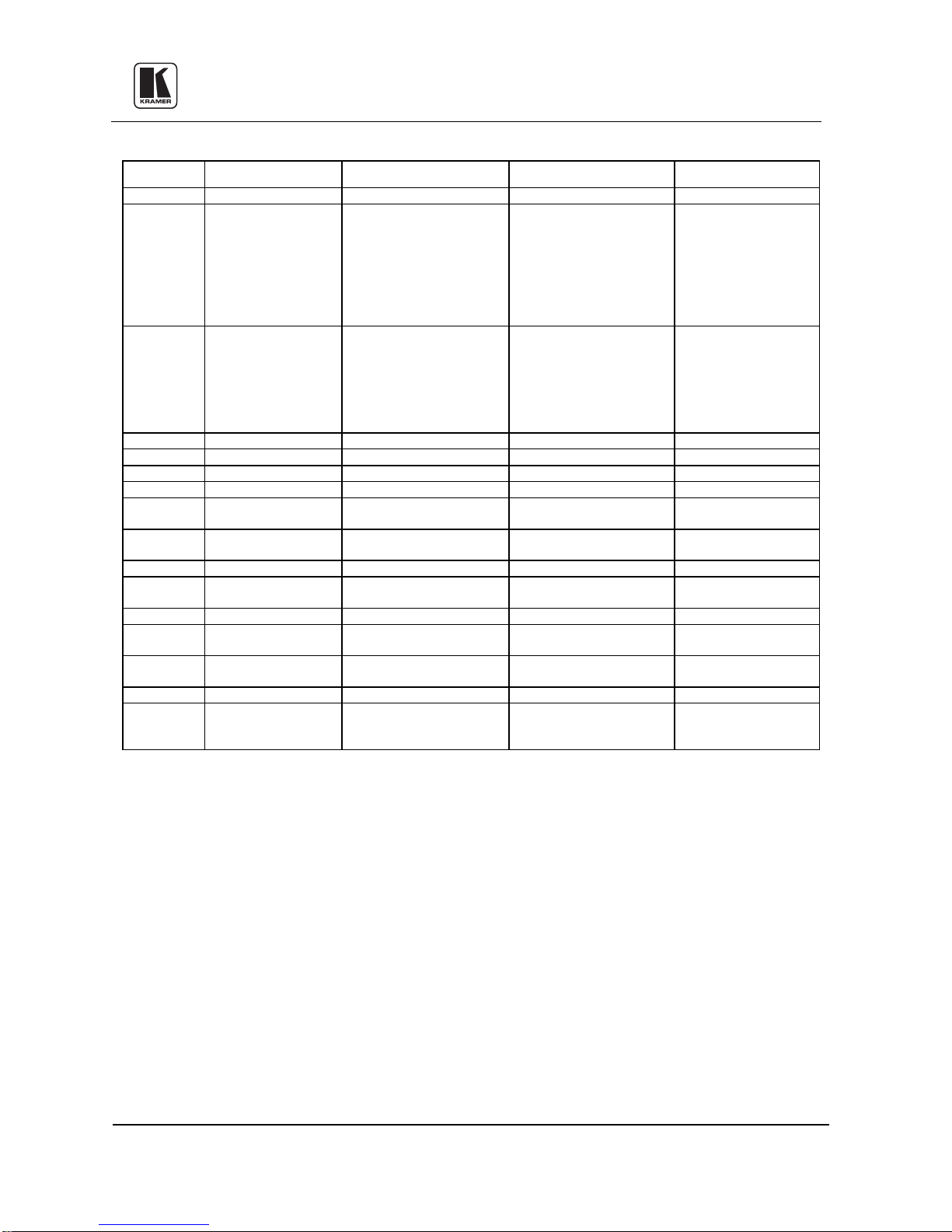
Y), 1V, 0.7V, 0.7 Vpp
/50kohm on female XLRs
0.7Vpp /75ohm, BNCs
SPECIFICATIONS (Continued)
FC-4042 FC-4043 FC-4044 FC-4208
Configuration Transcoder Transcoder Decoder Audio Transcoder
Inputs 1 component (Y, R-Y,
Outputs 1 RGB 0.7Vpp / 75ohm,
Diff. Gain 0.21%
Diff. Phase 0.19Deg.
K-Factor 0.4% 1.2 %
Non Lin e a r ity Less than 0.2% Less than 0.2%
DC Clamp
Error
Residual SC Composite to Y=30 mV, Y/C
Y S/N Ratio Better than 71dB
Audio
Bandwidth
Audio THD NA NA NA Less than 0.02%
Audio S/N
Ratio
Dimensions
(W, D, H)
Weight 2.6k g. (5.8lbs.) Approx. 2.6kg. (5.8lbs.) Approx. 2.6kg. (5.8lbs.) App rox. 2.4kg. (5.3lbs.) Approx.
Power Source 230VAC, 50/60Hz
B/75ohm,
1 RGBS 0.7Vpp /
75ohm, for 100%
saturation on BNCs
Sync 2Vpp/75 ohms,
TTL level unloaded, for
100% saturation on
BNCs, 1 component (Y,
R-Y, B-Y), 1V, 0.7V,
0.7 Vp p /75ohm , BNCs
±20 mV ±20 mV
NA NA NA 20-30000Hz
NA NA NA Better than 89dB
48 x 17.8 x 1U (cm) 19"
x 7" x 1U
(115VAC, U.S.A.)
7.6VA
Decoder: 1 Composite video,
1Vpp/75 ohms on a BNC,
1 s-Video: 1Vpp/75ohm (Y),
0.3Vpp/75ohm (C) on a 4P
connector
Encoder: 1 (Y, R-Y, B-Y) 1V,
0.7V, 0.7 Vpp /75ohm on
BNCs
Decoder: 1V, 0.7V, 0.7 Vpp
/75ohm (Y, R-Y, B-Y), BNCs
Encoder: 1Vpp/75ohm
(Composite, BNC)
Y/C: 1Vpp/75ohm (Y),
0.3Vpp/75ohm (C), 4P
connector
to Y = 15 mV
48 x 17.8 x 1U (cm) 19" x 7"
x 1U
230VA C, 50/ 60Hz,
(115VAC, U.S.A.) 19.5VA
1 Composite video, 1Vpp/75
ohms on a BNC,
1 s-Video: 1Vpp/75ohm (Y),
0.3Vpp/75ohm (C) on a 4P
connector
Component: 1V, 0.7V,
RGB: 0.7Vpp/75ohm, for
100% saturation, C omposite
sync: 2Vpp/75ohm, BNCs
Composite to Y=30mV
Y/C to Y = 15mV
48 x 17.8 x 1U (cm) 19" x 7"
x 1U
230VAC, 50/60Hz,
(115VAC, U.S.A.) 6.9VA
4 balanced, +4dBm
4 unbalanced, 1Vpp /
50kohm on RCAs.
4 unbalanced, 1Vpp/50
ohms, RCAs
4 balanced, +4dBm/50
ohms, 18Vpp max., male
XLRs
48 x 17.8 x 1U (cm) 19" x
7" x 1U
230VAC, 50/60Hz
(115VAC, U.S.A.) 3.7VA
Kramer Electronics Ltd.
5
Page 8
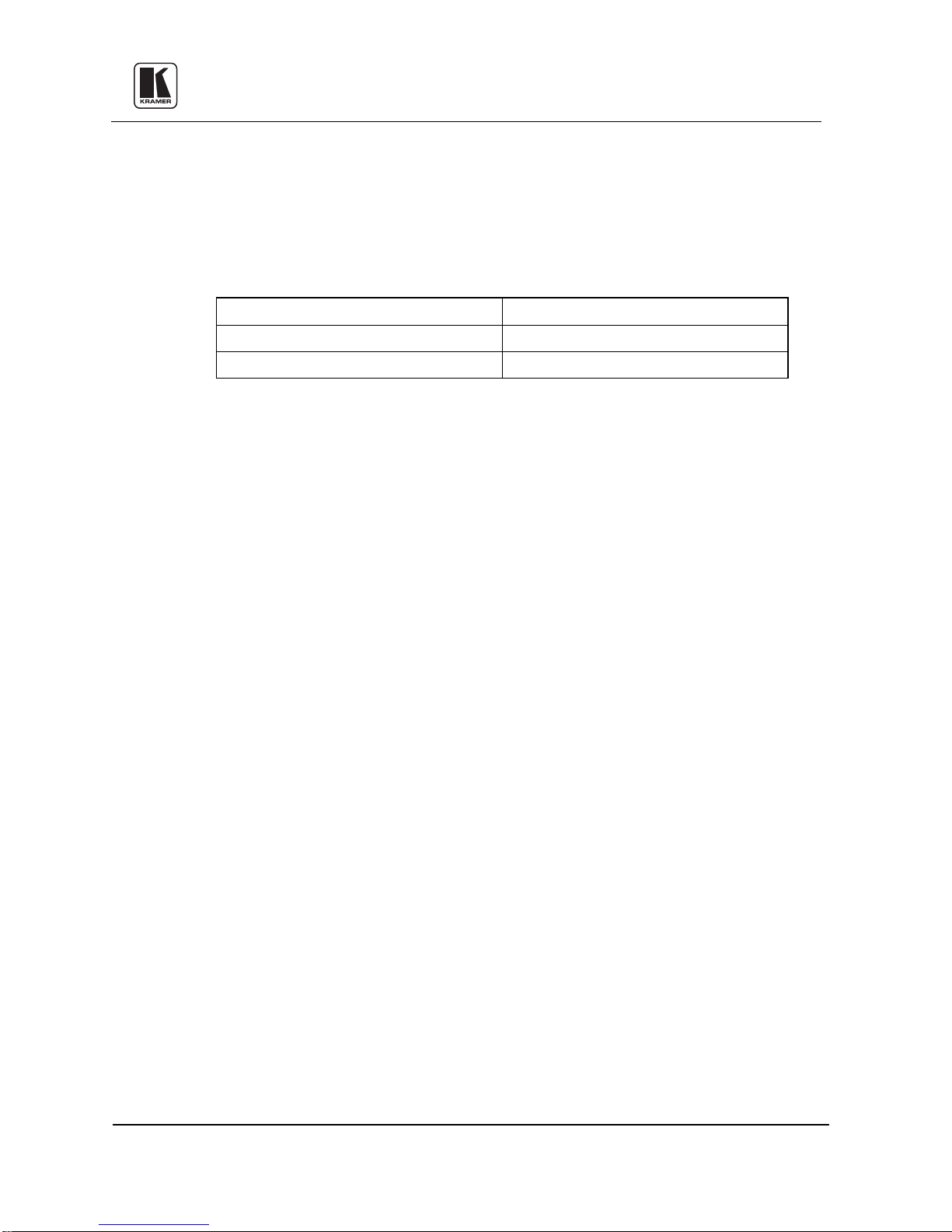
3 HOW DO I GET STARTED?
The fastest way to get started is to take your time and do everything right the first time. Taking 15 minutes to
read the manual ma y save you a f ew hours la ter. You d on’t even have to read the whole manual. If a section
doesn’ t apply to you, you don’ t have to spend your time reading it.
4 UNPACKING AND CONTENTS
The items contained in your Kramer For mat interface package are listed below. Please save the original box and
packaging materials for possible future transportation and shipment.
Format Interface
AC Power Cable (where applicable) Kramer Concise Product Catalog
DC Power Supply (where applicable) 4 Rubber Feet
User Manual
4.1 Optional Accessories
The following accessories, which are available from Kramer, can enhance implemen tation of your machine. For
information regarding cables and additional accessories, contact your Kramer dealer.
Rack Mechanical Adapter -
machines may be installed on each adapter.
103AV -
and the acceptor for video distribution. The 103AV splits a single video and audio-stereo input source into
three identical outputs. The 103AV uses an external 12VDC power source, and therefore is suitable for
field work as well. The 103AV uses state of the art technology and microchip design, boasting a signal
bandwidth of over 320MHz, thus making it suitable for the most demanding applications.
SP-11
interface for video and audio control/correction. The machine provides camera control and
luminance/white balance correction. It is also capable of performing composite to Y/C conversion and bidirectional transcoding. The machine allows full control over the video signal: video gain down to full
fade, log or linear definition control, log or linear contrast control, color saturation c ontrol, black level
control, red, green and blue controls and a screen splitter control for “before-after” comparison. The Input
switch control is "audio-follow-video".
VS-2042 -
interface for component video switching. The VS-2042 switches during the vertical interval for live studio
operation. The VS-2042 has a built-in RS-232 interface for computer controlled operation, (software
included) and several machines may be operated simultaneously via PC control. Its signal bandwidth
exceeds 75MHz and it has DC coupled inputs and outputs for highest signal quality. Y, R-Y, B-Y or R,
Gs, B signals are seamlessly routed.
(Video Audio Distribution Amplifier) ca n be serially connected between the Format interface
- (Video/Audio Processor) can be serially connected between the video/audio source and the format
(4x2 Video Component Matrix) can be serially connected between the sources and the format
Used to adapt smaller machines to a standard 1U rack. One or more
VIDEO TESTER
Tester is used to test a vide o path leading to/from an amplifier. By pressing only one touch switch it can
trace missing signals, distinguish between good and jittery (VCR sourced) signals, and identify the
presen c e of go od s i gn a ls . Wh e ne ve r a vi deo signa l i s missing, b ec a us e of bad con nec tions, ca b le br e a ks or
faulty sources, the Video Tester is all you need.
- A new, unique, patented, indispensable tool for the video professional, the Video
Kramer Electronics Ltd.
6
Page 9
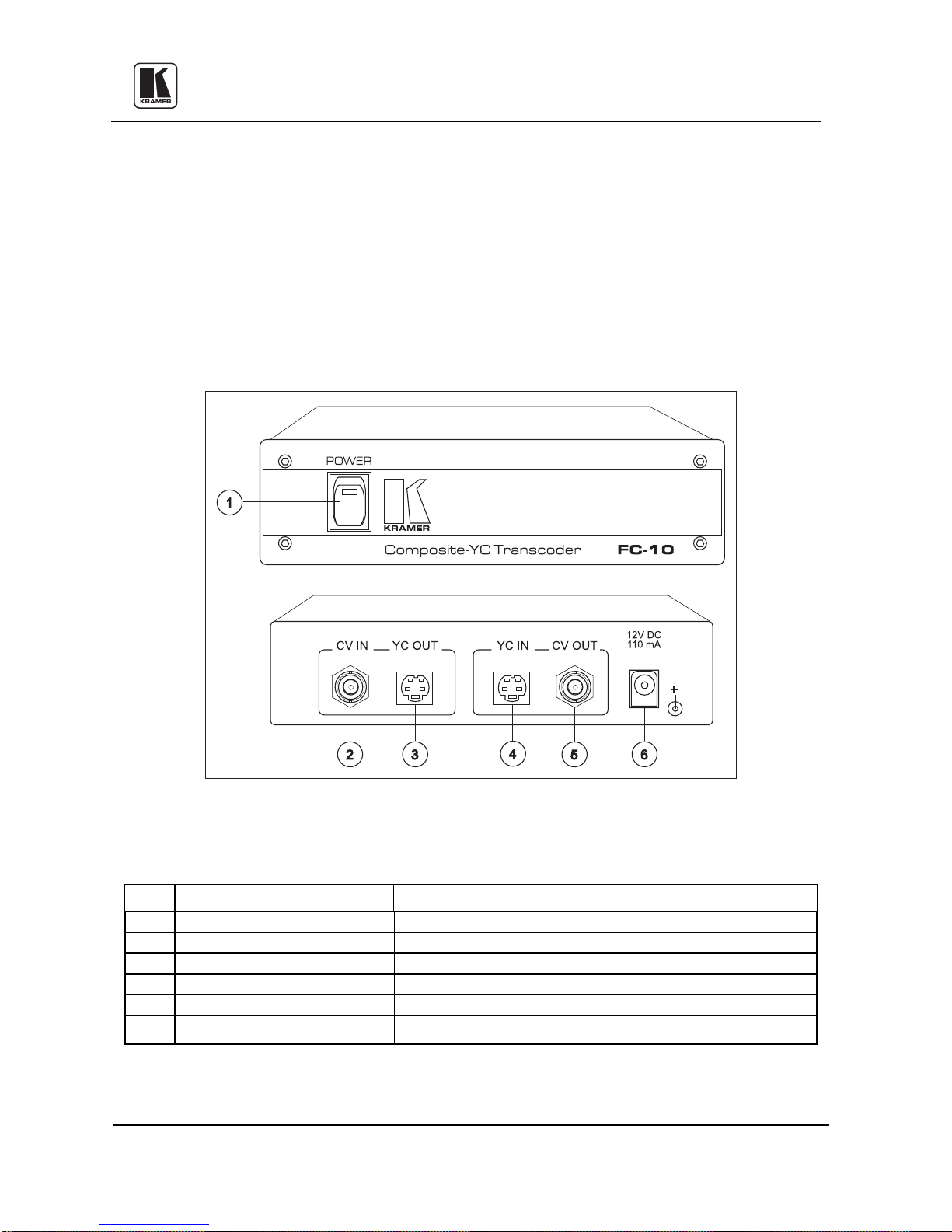
5 FORMAT INTERF ACES
This section describes all the controls and connections of your machine. Understanding the controls and
connections helps you realize the full power of your machine.
Getting to Know Your FC-10
5.1
The KRAMER
formats: Composite Video and YC (S uper-Video). Hardly an y VCR or camcorder transcodes from Composite
Video t o Super-Vide o, although it is necessar y when material shot in Composite is to be edited into a Y/C
production. The Kramer
fieldwork. Front/Rear panel features of the
FC-10
Composite-YC Transcoder is designed to interface between the two popular video
FC-10
is very small, and is fed from an external 12V DC supply, excellent for
FC-10
are described in Figure 1 and Table 2.
NOTE
For operation instructions refer to section 9.
No.
Feature Function
1. Power Switch Illuminated switch supplies power to the unit.
2. CV IN
3. YC OUT
4. YC IN
5. CV OUT
6. 12VDC
BNC connector Composit e video input.
4P connector
4P connector
BNC connector Composite video output.
feed connector A DC connector that allows power to be supplied to the unit.
Kramer Electronics Ltd.
Figure 1: FC-10 Front/Rear Panel Features
Table 2: FC-10 Front/Rear P anel Featu res
s-Video output.
s-Video input.
7
Page 10

5.2 Getting to Know Your FC-10D
The KRAMER
popular video formats: Composite Video and YC (Super-Video). The decoding from composite to Y/C is done
digitally using an adaptive comb filter and DSP techniques to minimize dot-crawl and cross-color. A built-in
vertical enhancer circuit reduces noise and dot-crawl on the Y signal. In addition, the
independent Y/C to Composite route, for simultaneous bi-directional operation. The Kramer
small in size, and is fed from an external 1 2VDC supply, ideal for fieldwork. Front/Rear panel features of the
FC-10D
are described in Figure 2 and Table 3.
FC-10D
Composite-YC Comb Filter/Transcoder was designed to interface between the two
FC-10D
FC-10D
NOTE
For operation instructions refer to section 9.
provides an
is very
Figure 2: FC-10D Fron t/Rear Pa nel Feature s
Table 3: FC-10D Front/Rear Panel Fe at ur es
No.
1. Power
Switch Illuminated switch supplies power to the unit.
Feature Function
2. Internal trimmers (bottom accessible) Not used.
WARNING!
Adjustments or attempted adjust ments of the
trimmers are not allowed. Failure to comply with
this warni ng may damage the ma ch ine .
3.
PAL pushbutton Illuminated pushbutton: selects PAL system when pressed.
4.
NTSC pushbutton Illuminated pushbutton: selects NTSC system when pressed.
5. CV IN
6. YC OUT
7. YC IN 4P
8. CV OUT
BNC connector Composite video input.
4P connector
connector
BNC connector
s-Video output.
s-Video input.
Composite video output.
9. 12VDC feed connector A DC connector that allows power to be supplied to the unit.
Kramer Electronics Ltd.
8
Page 11

5.3 Getting to Know Your FC-19
The KRAMER
Video to their RGB components. Front/Rear panel features of the
FC-19
is an industrial level RGB Decoder, which converts both Composite Video and Super-
NOTE
For operation instructions refer to section 9.
Figure 3: FC-19 Front/Rear Panel Features
FC-19
are described in Figur e 3 and Table 4.
Table 4: FC-19 Front/Rear P anel Featu res
No.
Power
1.
Internal trimmer (bottom accessible)
2.
Feature Function
Switch Illuminated switch supplies power to the unit.
Not used.
WARNING
Adjustments or att empted adjustments of the
trimmer are not allowed. Failure to comply with
this warni n g may damage the ma ch i ne.
Composite
3.
YC 4P
4.
Select CV/YC switch Selects either Composite or s-Video to be converted.
5.
SYNC
6.
RED
7.
GREEN
8.
BLUE
9.
VGA/Multi
10.
BNC connector C omposite video input.
connector
s-Video input.
BNC connector Sync signal output.
BNC connector
BNC conne ctor
BNC connector
RED
signal output.
GREEN
BLUE
signal output.
signal output.
HD15 connector V GA type signal output (horizontal sync frequency = 15kHz, no scan
conversion.)
Power Connector
11.
A 3-prong AC connector allows power to be supplied to the unit.
Directly underneath this connector, a fuse holder houses the
appropriate fuse.
!
Kramer Electronics Ltd.
9
Page 12

5.4 Getting to Know Your FC-4041C
The KRAMER
Video/YC Encoder designed for studio and other demanding applications. The
Component Y, R-Y and B-Y signals to Composite Video and Super-Video signals. All inputs are looped
through with termination switches, allowing for parallel connection to other RGBS/Component acceptors. From
front pa nel sw itc hes, t he
user can also select whether to convert RGBS or Component signals to Composite and Y/C. The outputs are DC
coupled and Black-Level clamped. Front/Rear panel features of the
Table 5.
FC-4041C
FC-4041C
is a full broadcast, state-of-the-art Genlock RGB/Component to Composite
FC-4041C
encod es RGBS or
allows the user to select whether Sync is separate or riding on Green. The
FC-4041C
NOTE
are des cribed in Figu re 4 and
For operation instructions refer to section 9.
Figure 4: FC-4041C Front/Rear Panel Features
Table 5: FC-4041C Front/Rear Panel Features
No.
Power Switch Illuminated switch supplies power to the unit.
1.
Trimmers
2.
Feature Function
Not used.
WARNING!
Adjustments or attempted adjustments of the
trimmers are not allowed. Failure to comply with
this warning may damage the ma chine.
INPUT RGB/Comp
3.
SYNC Black/G+S
4.
pushbutton Illuminated pushbutton: selecting RGB or Component input
pushbutton Illuminated pushbutton: selecting sync source – separate or riding on
Green.
Red/R-Y IN
5.
Red/Green/Blue 75 ohm/Hi-Z
6.
BNC connector
selectors
Red/Green/Blue LOOP
7.
BNC
Red/R-Y
Selects
Input
“75ohm“
direction (for looping select
Provides
Red/R-Y
“HI-z”
or
impedance when pushed in the s elected
"Hi-z"
looping capability to increase number of outputs.
connector
Green/Y IN
8.
Blue/B-Y IN
9.
Sync IN
10.
Y/C
11.
12.
13.
4P connector s-Video output.
COMPOSITE
Power Connector
BNC connector
Green/Y
Blue/B-Y
BNC con nector Sync signal in put.
BNC connector
Composite
A 3-prong AC connector allows power to be supplied to the unit.
Directly underneath this connector, a fuse holder houses the appropriate
Input
Input
video output.
fuse.
).
Kramer Electronics Ltd.
10
Page 13

5.5 Getting to Know Your FC-4042
The KRAMER
professional video formats: Component Video (Y, R-Y, B-Y) and RGBS. In many video studios a nd production
centers there is a need to convert from one format to the other, and the Kramer
it operates simultaneously in b oth directions.
Front/Rear panel features of the
FC-4042
RGB-Component Transcoder interfaces between the two most widely used
FC-4042
FC-4042
are described in Figure 5 and Table 6.
NOTE
is the perfect choice as
For operation instructions refer to section 9.
Figure 5: FC-4042 Front/Rear Panel Fea tures
Table 6: FC-4042 - Front/Rear Panel Features
No.
1.
Power Switch Illuminated switch supplies power to the unit.
2. G+S/G IN
3. G/G+S OUT
Feature Function
pushbutton
pushbutton
Selects sync or sync on green on the RGB signals for the "IN " channel.
Selects sync or sync on gr een on th e RGB signals f or the "
channel.
4. IN Y, R-Y, B-Y
5.
OUT RED, GREEN, BLUE
BNC connectors
Component video inputs.
RGB outputs.
BNC connectors
6. OUT SYNC
7. IN RED, GREEN, BLUE
BNC connector Sync signal output.
BNC
RGB inputs.
connectors
8. IN SYNC
9. OUT Y, R-Y, B-Y
BNC connector Sync signal input.
BNC
Component video outputs.
connectors
10.
Power Connector
A 3-prong AC connector allows power to be supplied to the unit. Directly
underneath this connector, a fuse holder houses the appropriate fuse.
OUT
"
Kramer Electronics Ltd.
11
Page 14

5.6 Getting to Know Your FC-4043
The KRAMER
most widely used professional video format - Component Video (Y, R-Y, B-Y) bi-directionally. In many video
studios and production centers there is a need to convert from one format to the other, and the Kramer
is the perfect choice as it operates in the most common standards - PAL, SECAM and NTSC (both) – and bi-
direct ional ly. Dec oding op erati on is micr oproc essor contr olled via the inte rnal I
standards c onversion between PAL and SECAM. Front/Rear panel features of the
Figure 6 and Table 7.
FC-4043
CV/YC - Component Transcoder interfaces between Composite video and Y/C to the
2
C bus and the machine allows
FC-4042
NOTE
are des cribed in
For operation instructions refer to section 9.
Figure 6: FC-4043 Front/Rear Panel Fea tures
FC-4043
Table 7: FC-4043 - Front/Rear Panel Features
No.
Power Switch Illuminated switch supplies power to the unit.
1.
ENC/TRANS pushbutton Encoder or Transcoder function selector. When Transcoder is sel ected (switc h
2.
3.
PAL, SECAM, 3.58, 4.43 encoder
pushbuttons
Internal trimmers
4.
CV/YC pushbutton Illumina ted pushbutton. Selects either composite v ideo or Y/C sign al at the
5.
HUE (+/-) pushbuttons Only active when NTSC is used, for changing output pi cture hue.
6.
PAL, SECAM, 3.58, 4.43 LEDS Illuminates the appropriate LED when one of the corresponding standards
7.
INPUTS CV BNC con n ector Composite video inp u t to the De cod er.
8.
INPUTS Y/C 4P connector Y/C input to the Decoder.
9.
OUT P U T S Y, R-Y, B-Y BNC
10.
connectors
INPUTS Y, R-Y, B-Y BNC
11.
connectors
OUTPUTS YC 4P connector YC output from the Encoder.
12.
OUTPUTS CV BNC connector Composite video output from the Encoder.
13.
Power Connector
14.
Feature Function
is not illuminated), an internal link is formed between the components outputs
of the Decoder section and the component inputs of the Encoder section –
allowing for example - Composite SECAM to PAL conversion (or vice versa)
Illuminated pushbuttons: selecting the outpu t encoding standard desired .
Note that the machine does not scan convert between PAL and NTSC but can
allow for NTSC 4.43 output from an NTSC 3.58 input for example.
Not used. WARNING!
Adjustments or attempted adjustments of the trimmers are
not allowed. Failure to comply with this warning may
damage the machine.
decoder input when pressed.
input signal is auto detected (blinks when there is no input.)
Component video outputs from the Decoder.
Component video inputs to the Encoder.
A 3-prong AC connector allows power to be supplied to the unit. Directly
underneath this connector, a fuse holder h ouses the appropriate fuse.
Kramer Electronics Ltd.
12
Page 15

5.7 Getting to Know Your FC-4044
The KRAMER
used professional video formats - Component Video (Y, R-Y, B-Y) and RGBS. In many video studios and
production centers there is a need to convert from one format to the other and the KRAMER
perfect choice as it operates in the most common standards - PAL, SECAM and NTSC (both). Decoding is
microprocessor controlled via the internal I
Front/Rear panel features of the
FC-4044
Multistandard Decoder interfaces from Composite video and Y/C to the most widely
FC-4044
2
C bus.
FC-4044
are described in Figure 7 and Table 8.
NOTE
For operation instructions refer to section 9.
is the
No.
1. Power
2. G/G+S
3. CV/YC
4.
PAL, SECAM, 3.58, 4.43
pushbuttons
5. HUE (+/-)
6. INPUTS CV
7. INPUTS YC 4P
Feature Function
Switch Illuminated switch supplies power to the unit.
pushbutton
pushbutton Selects either composite video or YC input signal for conversion.
pushbuttons
BNC connector
connector
8. OUTPUTS Y, R-Y, B-Y
connector
9.
OUTPUTS RED, G/G+S,
BLUE
connectors
10. OUTPUTS SYNC
11.
Power Connector
BNC
connector
Figure 7: FC-4044 Front/Rear Panel Fea tures
Table 8: FC-4044- Front/Rear Panel Featur es
Select s sync or sync on green on t he
Illuminated pushbuttons detect th e existence of the following standards -
PAL, SECAM, NTSC 3.58 or 4.43. Pressing the buttons can for ce the
decoder to accept the wrong standard and is therefore not recommended.
Active when NTSC is used.
Composite video input.
YC
input.
G/G+S
Compo nent vide o outputs.
RGB outputs (G or
Composite sync output.
G+S
are selected via the
A 3-prong AC connector allows power to be supplied to the unit. Directly
underneath this connector, a fuse holder houses the appropriate fuse.
BNC connector.
G/G+S
pushbutton).
Kramer Electronics Ltd.
13
Page 16

5.8 Getting to Know Your FC-4208
The KRAMER
between the two most commonly used audio standards. The machine allows gain or attenuation while
transcoding, to compensate for the 14dB change between IHF audio levels and the newly adopted, balanced
DAT input levels. Very low noise and distortion components are used throughout the machine. The
has 4 balanced audio inputs on XLRs and 4 unbalanced audio outputs on the balanced to unbalanced channels,
and 4 unbalanced inputs and 4 balanced audio out puts on XLRs on the unbalanced to balanced channels. Each
set (8 all together) has an individual level control for perfect matching.
Front/Rear panel features of the
FC-4208
Balanced/Unbalanced Audio Transcoder is a bi-directional, versatile tool, c onverting
FC-4208
are described in Figure 8 and Table 9.
NOTE
For operation instructions refer to section 9.
FC-4208
Figure 8: FC-4208 Front/Rear Panel Fea tures
Table 9: FC-4208 - Front/Rear Panel Features
No.
1. Power
2.
3.
Unbalanced to Balanced Level
Controls
Balanced to Unbalanced Level
Feature Function
switch Illuminated switch supplies power to the unit.
Control the balanced audio level outputs.
Control the unbalanced audio level outputs.
Controls
4. IN Channel 1-4
XLR female
Balanced audio inputs.
connectors
5. OUT Ch RCA connectors Unbalanced audio out puts.
6. IN Ch
RCA connectors
7. OUT Channel 5-8
connectors
8.
Power Connector
XLR female
Unbalanced audio inputs.
Balanced audio outputs.
A 3-prong AC connector allows power to be supplied to the unit.
Directly underneath this connector, a fuse holder houses the appropriate
fuse.
Kramer Electronics Ltd.
14
Page 17

6 INSTALLATION
6.1 Rack Mounting
The FC-19, FC-4041C, FC-4042, FC-4043, FC-4044 and FC-4208 may be rackmounted in a standard 19” (1U)
EIA rack, and include rack “ears” at the ends of the front panel. To mount them, simply place the unit's ears
against the rack rails of your rack, and insert standard screws through each of the four corner holes. The FC-10
and the FC-10D can be rack mounted using a special adapter (see section 4.1). These devices do not require any
specific spacing for ventilatio n above or below the unit.
7 CONNECTING TO VIDEO DEVICES
Video sources and output devices (such as monitors, projector s or recorders) may be connected to the machines
through the BNC and/or 4P type connectors located on the back of the units. Unused inputs are terminated to
75ohm, and active inputs should be terminate d by the connecting source. All signal connections that use more
than on e cable int erconnect ing betw een device s should be of equal length. ( Example: RGB cables between a
camera and the machine should be equal in le ngth.) The signals supported by the vari ous models are: Composite
Video, s-Video (Y/C), Component Video and Analog Red, Green, Blue and Sync signals (RGBS).
8
CONNECTING TO AUDIO DEVICES (FC-420 8 only)
Audio sources and output devices (such as amplifiers or recorders) may be connected to the machine through
the RCA or/and XLR type connectors located on the back of the machine.
9 USING THE MACHINES
9.1 Powering on the Machine
NOTES
1)
The machine should only be powered on after all connections
are completed and all source devices have been powered on.
Do not attempt to connect or disconnect any video, audio or
control signals to the machine while it is powered on!
2)
The socket-outlet should be near the equipment and should be
easily accessible. To fully disconnect equipment, remove
power cord from socket.
1.
Toggle the switch on the far-left front panel to the up position. The switch will glow.
2.
Operate sources and the acceptors.
Composite/YC Video Selection (FC-19, FC-4043, FC- 4044 only)
9.2
Selecting either Composite or Super video to be converted is simply done by using the
(FC-19) or the
Adjusting the HUE (FC-4043, FC-4044 only)
9.3
The term "HUE" is often used synonymously with the term "tint". It is the dominant wavelength, which
distin guis hes a col or or tint as red or yel low , etc . Vi deo hue i s inf luen ce d by se ver al fa cto rs: Adj ust ment of the
white balance of the camera, quality of the electronic e quipment which is being used, and lightin g of the scene.
In the American NTSC standard, hue errors are more common than in the European PAL standard due to a
different color encoding system. The PAL system compensates for color problems and corrects wr ong hues
during operation. Video color processors are needed to ad just and corr ect hue proble ms. To adjust the HUE,
simply press the
CV/YC
pushbutton (FC-4043, FC-4044).
HUE
+" or "-" pushbuttons, until a satisfactory picture color is achieved.
"
Select CV/YC
9.4 Looping (FC-4041C only)
The looping function enables the operator to connect several machines to the format interface. The operator
must always switch the termination switch of the
termination switch should always be at "
the first to the last machine. Note that if the looping function is not used, the termination switch should be set to
75 ohm
"
".
75ohm
first
" to maintain well-matched lines (of 75ohm impedance) from
and
middle
machines to "
Hi-z
". The
last
Kramer Electronics Ltd.
15
switch
machine’s
Page 18

9.5 Audio Level Control (FC-4208 only)
A balanced audio signal is made of two antiphase signals, traveling on two wires (sometimes with a third - a
ground r ef ere nce / sh ield wir e) . A b ala nce d si gnal ach ieves be tte r si gnal -t o-no ise rati o, an d i s m ore i mmu ne t o
noise and interference. On the receiving e nd there is a differential amplifier, which amplifies only the difference
between the antiphase signals, thus canceling noise which is picked up along the way and which is common
mode. The balanced system is usually used either when very low signals are to be transmitted over long
distanc es (such as t hose generat ed from high q uality microphones) or at broadcast audio studios, for highest
quality signal recreation. To control the balanced/unbalanced signal, gently adjust the
Level
control knobs until
a satisfactor y au dio leve l is achieved.
10 TYPICAL APPLICATIONS
Interfacing Between Two Video Formats
10.1
The FC-10D can be used for simultaneous bi -dir ecti ona l con ver sio n fro m com pos ite vide o to Y C a nd fr om YC
to composite for studio applications as shown in Figure 9. In such a setup, YC signals can be monitored on a
composite video moni tor! Perform the following steps (as necessary):
1.
Connect a composite video source to the
2.
Connect an YC acceptor to the
3.
Connect an YC video source to the
4.
Connect a composite video acceptor to the
5.
Connect the FC-10D to an appropriate 12VDC power supply, with proper polarity.
6.
Operate sources, acceptors and the FC-10D. Press one of the control switches to select PAL or NTSC
YC OUT
mode of op er a t i o n.
The machine cannot convert composite PAL to Y/C in
NTSC. Encoding and decoding is performed only
within the same standard.
CV IN
connector of the FC-10D.
connector of the FC-10D.
YC IN
connector of the FC-10D.
YC OUT
connector of the FC-10D.
NOTE
Figure 9: Interfacing Between Two Video For mats
10.2 Using PC Graphics in YC Production
Some scan converters, which convert VGA/XGA graphics to video, generate only a composite video signal. The
FC-10 c on ver ts co mpo s ite vi de o si gna l t o s- Vi de o (Y C) , t hus ena bl in g us ag e of c omp ute r gene r ate d gra phi c s in
profes sional YC productions, as shown i n Figure 10. Perform the following steps (as necessary):
1.
Connect a composite video source to the
2.
Connect an YC acceptor to the
3.
Operate source, acceptor and the FC-10.
Kramer Electronics Ltd.
YC OUT
CV IN
BNC connector of the FC-10
4P connector of the FC-10.
16
Page 19

Figure 10: Using PC Graphics in YC Production
10.3 Typical Composite/YC to Component/RGB Conversion
Figure 11 illustrates a typical set up of the Kramer format converters described i n this manual: incoming input
signals from composite and YC (s-Video) sources are converted by a Multistandard Decoder (FC-4044, in this
case) to component and RGB output signals, that are then sent to two different acceptors. A Chroma
Keyer/Mixer may be connected in parallel to the RGB outputs in order to c ontr ol the RGB display. A mixer is a
device used to combine video signals from two or more sources. Synchronized inputs are mixed with each other
and various special effects patterns and shapes are added in accordance with the proficiency of the video mixer
being used.
Perform the following steps (as necessary):
1.
Connect CV/YC sources to the inp uts (FC-4044 in this case).
2.
Connect the outputs to two different RGB/component acceptors.
3.
Operate sources, acceptors and your machine.
4.
Use the front panel control functions if necessary (see section 9 for more details).
Kramer Electronics Ltd.
17
Page 20

Figure 11: Typical PC/Presentation Product Connections
10.4 Integrating a Composite/RGB source Into a Composite/YC Switcher
It is sometimes necessary for pre-edit purposes, to switch a component video source alongside composite or Y/C
sources. Some but not all of the component video sources include a composite or a Y/C output. In order to
perform the above-mentioned task, a video encoder is needed in order to convert either YUV or RGB signals to
composite and Y /C signals, as s hown in Figure 12.
Kramer Electronics Ltd.
18
Page 21

Figure 12: Integrating a Component/RGB Source Into a Composite/YC Switcher
10.5 Audio Format Conversion
Professional audio usually requires balanced audio signals that are less prone to interference due to the
differential signal setup. When using unbalanced and balanced signals at the same setup, amplification or
attenuation is needed to match the levels. An Audio Transcoder (FC-4208 in this case) can be used for this
purpose and for signal conversion as well, as shown in Figure 13.
Perform the following steps (as necessary):
1.
Connect one or more balanced audio sources to
2.
Connect one or more unbalanced audio sources to
3.
For unbalanced audio distribution, connect the outputs of the machine to a n audio distributor (Kramer
VM-50A for example.)
4.
For balanced audio distribution, connect the outputs of the machine to a balanced audio distributor
(Kramer VM-1110 for example.)
5.
Operate sources, acceptors and your machine.
6.
Use the front panel control functions if necessary (see section 9 for more details).
Channel 1
Channel 1
and
and
Channel 2
Channel 2
XLR inputs of the FC -4208.
RCA inputs of the FC-4208.
Kramer Electronics Ltd.
19
Page 22

Figure 13: Audio Format Conversion
11 TAKING CARE OF YOUR MACHINE
Do not locate your machine in an envir onment where it is susceptible to dust or moisture. Both of these may
damage the electronics, and cause erratic operati on or failure. Do not locate your machine where temperature
and humidity may be excessive. Doing so may also damage the electronics, and cause erratic operation or
failure of your mac hi ne. D o n ot cle an you r ma c hi ne wi th ab ra sive s or s tr ong c le ane rs . D oi ng s o may remo ve or
damage t he f in is h, or ma y all ow m oist ure to buil d up. Ta ke ca re not t o al l ow dus t or pa rti c les t o b uil d up in side
unused or open connec tors.
Kramer Electronics Ltd.
20
Page 23

12 TROUBLESHOOTING
1.
Please note that if the output signal is disturbed or
interrupted by very strong external electromagnetic
interference, it should return and stabilize when such
interference ends. If not, turn the power switch off and
on again to reset the machine.
2.
If the following recommended actions do not result in
satisfactory operation, please consult your KRA MER
Dealer.
12.1 Power and Indicators
Problem Remedy
No Power
NOTES
1.
Confirm that the rocker switch is in the “ON” position, and that the lamp
is illuminated.
2.
Confirm that power connections are secured at the machine and at the
receptacle. Make sure the mains receptacle is active (FC-19, FC4041C,
FC-4042, FC-4043, FC-4044, FC-4208) or that the DC power supply is
operational (FC-10, F C-10D) .
For the Ma ins operated mo dels perform the following:
1.
If there is no power, remove power cord from AC outlet and then using a
flat head screwdriver, remove the fuse h older located directly below the
power connector on your machine.
2.
Confir m that the fuse is good by looking for the wire connected between
the ends of the fuse. If t he wire is broken, replace the fuse with another,
with the same rating.
Kramer Electronics Ltd.
For the DC operated models perform the following:
1.
Using a Philips screwdriver, remove the 4 side sc re ws att a c hi ng th e
machine's cover (see below).
2. Locate the fuse holder inside your machine (see Figure 14). Confirm that
the fuse is good by looking for the wire connected between the ends of the
fuse. If this wire is broken, replace the fuse with another, with the same
rating.
3. Install cover by replacing the Philips screws.
21
Page 24

12.2 Video Signal
Problem Remedy
No video at the output
device
Video level is too high or
too dim.
Kramer Electronics Ltd.
Figure 14: FC-10 and FC-10D Fuse Location
1.
Confirm that your source and output devices are powered on and connected
properly. The input of your machine should be of an identical signal format
at the output of your source. Signals at t he output of your machine should be
of an identical signal format as at the input of your display.
2.
Confirm that any other device in the signal path has the proper input and/or
output s elected.
3.
Use a Video Tester to help trace faulty cables and equipment (see section 4.1
"Optional Accessories")
1.
Verify that the lines are well matched through 75ohm impedances; otherwise
it results in a video level that is too hi gh or too d im.
2.
Confirm that the connecting cables are of high quality and properly inserted.
3.
Check level controls located on your source input device or output display.
22
Page 25

Video Signal (continued)
Problem Remedy
Noise bars are "rolling"
up or down in the output
image
or:
Hum bars (ground loop) are caused by a difference in the ground potential of any
two or more devices connected to your signal path. This difference is
compensated by passing that voltage difference through any available
interconnection, including your video cables.
Low Frequency Hum in
the out p u t sign al
Check the following to remove hum bars:
1.
2.
3.
12.3 Audio Signal (FC-4208 only)
WARNING
!
Do not disconnect the ground from any piece of
video equipment in your signal path!
Confirm that all interconnected equipment is connected to the same phase of
power, if possible.
Remove equipment connected to that phase that may introduce noise, such
as motors, generators, etc.
Disconnect all interconnect cables and rec onnect them one at a time until
ground loop reappears. Disconnect the affected cable and replace, or insert
an isolation transformer in the signal path.
Problem Remedy
No audio at the output
device, regardless of
input selected
Audio level is too low
1.
Confirm that your source and output devices are powered and properly
connected. Audio signals connected to the output of your machine should be
proper ly wired to the in put of your machine or recor der.
2.
Confirm that any other devices in the signal path has the proper input and/or
output s elected.
1.
Confirm that the connecting cables are of high quality and properly built.
Take special care in noting the wiring configuration of bala nced to
unbalanced cables.
2.
Check level controls located on your source input device or output display or
recorder.
Kramer Electronics Ltd.
23
Page 26

LIMITED WARRANTY
Kramer Electronics (hereafter Kramer) warrants this product to be free from defects in material and
workmanship under the following terms.
HOW LONG IS THE WARRANTY
Labor and parts are warranted for three years from the date of the first customer purchase.
WHO IS PROTECTED
Only the first purchase customer may enforce this warranty.
WHAT IS COVERED AND WH AT IS NOT COVERED
Except as below, this warranty c overs all defects in material or workmanship in this product. The following are
not covered by the warranty:
1) Any pr oduct w hich is not dist ribute d by Kra mer, or which is not p urchase d from a n author ized Kr amer
dealer. If you are uncertain as to whether a dealer is authorized, please contact Kramer at one of the
agents listed in the web site
2)
Any product, on which the serial number has been defaced, modifie d or removed.
3) Damage, deterioration or malfunction resulting from:
a) Accident, misuse, abus e, neglect, f ire, water, lightning or other a cts of nature.
b) Product modification, or failure to follow instructions supplied with the product.
www.kramerelectronics.com
.
c) Repair or attempted repair by anyone not authorized by Kramer.
d) Any shipment of the product (claims must be presented to the carrier).
e) Removal or installation of the product.
f) Any other ca use, whi ch does not relate to a produc t defec t.
g) Cartons, equipment enclosures, cables or accessories used in conjunction with the pr oduct.
WHAT WE WILL PAY FOR AND WHAT WE WILL NOT PA Y FO R
We will pay labor and material expenses for covered items. We will not pay for the following:
1)
Removal or installations charges.
2)
Costs of initial technical adjustments (set-up), including adjustment of user controls or programming.
These costs are the responsibility of the Kramer dealer from whom the product was purchased.
3)
Shipping charges.
HOW YOU CAN GET WARRANTY SERVICE
1)
To obtain service on you product, you must take or ship it prepaid to an y authorized Kramer service
center.
2)
Whenever warranty service is required, the original dated invoice (or a copy) must be presented as proof
of warranty coverage, and should be included in any shipment of the product. Please also include in any
mailin g a contact name, company, addres s , and a de s cription of the problem(s).
3)
For the name of the nearest Kramer authorized service center, consult your authorized dealer.
Kramer Electronics Ltd.
24
Page 27

LIMITATION OF IMPLIED WARRA NTIES
All implied warranties, including warranties of merchantability and fitness for a particular purpose, are limited
in duration to the length of this warranty.
EXCLUSION OF DA M AGES
Kramer’s liability for any defective products is limited to t he repair or replacement of the product at our option.
Kramer shall not be liable for:
1) Damage to other property caused by defects in this product, damages based upon inconvenience, loss of
use of the product, loss of time, commercial loss; or:
2)
Any other damages, whether incidental, consequential or otherwise. Some countries may not allow
limitations on how long an implied warranty lasts and/or do not allow the exclusion or limitation of
incidental or consequential damages, so the above limitations and exclusions may not apply to you.
This warranty gives you specific legal rights, and you may also have other rights, which vary from place to
place.
NOTE
: All products returned to Kramer for service must have prior approval. This may be obtained from your
dealer.
NOTICE
This equipment has been tested to determine compliance with the requirements of:
EN-50081
: "Electromagnetic compatibility (EMC);
generic emission standard.
Part 1: Residential, commercial and light industry"
EN-50082
: "Electromagnetic compatibility (EMC) generic immunity standard. Part 1:
Residential, commercial and light in dustry environment".
CFR-47
FCC Rules and Regulations:
Part 15- “Radio frequency devices:
Subpart B- Unintentional radiators”
CAUTION
Servicing the machines can only be done by an authorized Kramer technician. Any user who makes
changes or modifications to the unit without the expressed approval of the manufacturer will void user
authority to operate the equipment.
Use the supplied AC power cord (when applicable) to supply power to the machine and controllers.
Please use recommended interconnect cables to connect the machine to controllers and other
components.
Kramer Electronics Ltd.
25
Page 28

For the latest information on our products and a list of
Kramer distributors, visit our Web site:
www.kramerelectronics.com.
Updates to this user manual may be found at
http://www.kramerelectronics.com/manuals.html.
We welcome your questions, comments and feedback.
Web site: www.kramerelectronics.com
Kramer Electronics, Ltd.
E-mail: info@kramerel.com
P/N: 2900-004001 REV 2
