Page 1
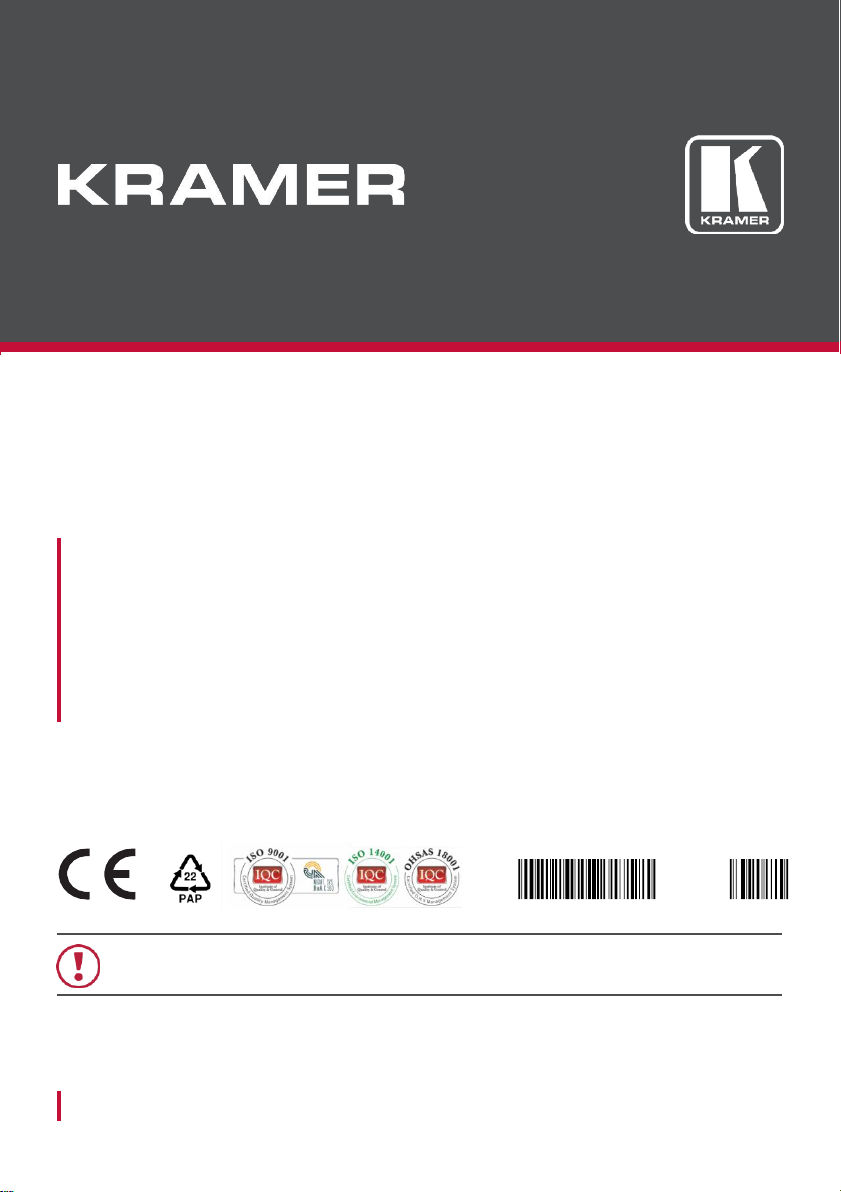
Installation Instructions
MODELs:
C-A35M/IRRW
C-A35M/IRRN
External Remote IR Receiver
SAFETY WARNING
Disconnect the unit from the power supply before opening and servicing
For the latest information on our products and a list of Kramer distributors, visit our Web site where
updates to this user manual may be found.
We welcome your questions, comments, and feedback.
www.kramerAV.com
info@kramerel.com
P/N:
2900-301205
Rev:
2
Page 2

C-A35M/IRRW / C-A35M/IRRN External Remote IR Receiver
Congratulations on purchasing your Kramer External Remote IR Receiver used to remotely control a
device. The C-A35M/IRRW / C-A35M/IRRN is a 3.5mm Male to IR Receiver Control Cable with the
following features:
Name
Type
Cable & Connector Color
Sizes
Hz Range
C-A35M/IRRN
IR Receiver Type A
Black
3’ (0.90m) and 50’ (15.20m)
38kHz
C-A35M/IRRW
IR Receiver Type B
Gray
3’ (0.90m)
20 to 60kHz
The cables are labeled with model name and type.
You can extend the distance between the remote
controller and the device by using the optional Kramer
stereo cables at
www.kramerav.com/product/C-A35M/IRRW.
Installing the External Remote IR Receiver
To connect the External Remote IR Receiver:
1. Disconnect the power to the device.
2. Connect the 3.5mm plug of the External Remote IR Receiver cable to the device IR input
3.5mm mini jack.
3. Connect the power to the device.
The device can be controlled from a distance.
Specifications
General
Operating Temperature:
0° to +50°C (32° to 122°F)
Storage Temperature:
-30° to +70°C (-22° to 158°F)
Operating Humidity:
5% to 85%, RHL non-condensing
Available lengths:
C-A35M/IRRW: 3’ (0.90m)
C-A35M/IRRN: 3’ (0.90m) and 50’ (15.20m)
Weight:
Weight changes per length
3.5mm Connector
IR Receiver
External Remote
IR Receiver Cable
