Kprokorea GDS-400H User Manual

USER’S MANUAL
GDS-400H

2
WARNING AND CAUTIONS
CAUTION : TO REDUCE THE RISK OF FIRE OR ELECTRONISC
SHOCK, DO NOT EXPOSE THIS PRODUCT TO RAIN OR MOIS-
TURE. DO NOT INSERT ANY METALLIC OBJECT THROUGH VEN-
TILATION GRILLS.
Explanation of Graphical Symbols
The lighting flash with arrowhead symbol, within an equilateral triangle, is intended to alert the user to the presence of uninstalled "dangerous voltage" within the product's enclosure that may be of sufficient magnitude to constitute a risk
of electric shock to persons.
USER OF THE SYSTEM ARE RESPONSIBLE FOR CHECKING AND COMPLYING
WITH ALL FEDERAL, STATE, AND LOCAL LAWS AND STATUS, CONCERNING THE
MONITORING AND RECORDING OF VIDEO AND AUDIO SIGNALS . OUR COMPANY
SHALL NOT BE HELD RESPONSIBLE FOR THE USE OF THIS SYSTEM IN VIOLATION OF CURRENT LAWS AND STATUES.
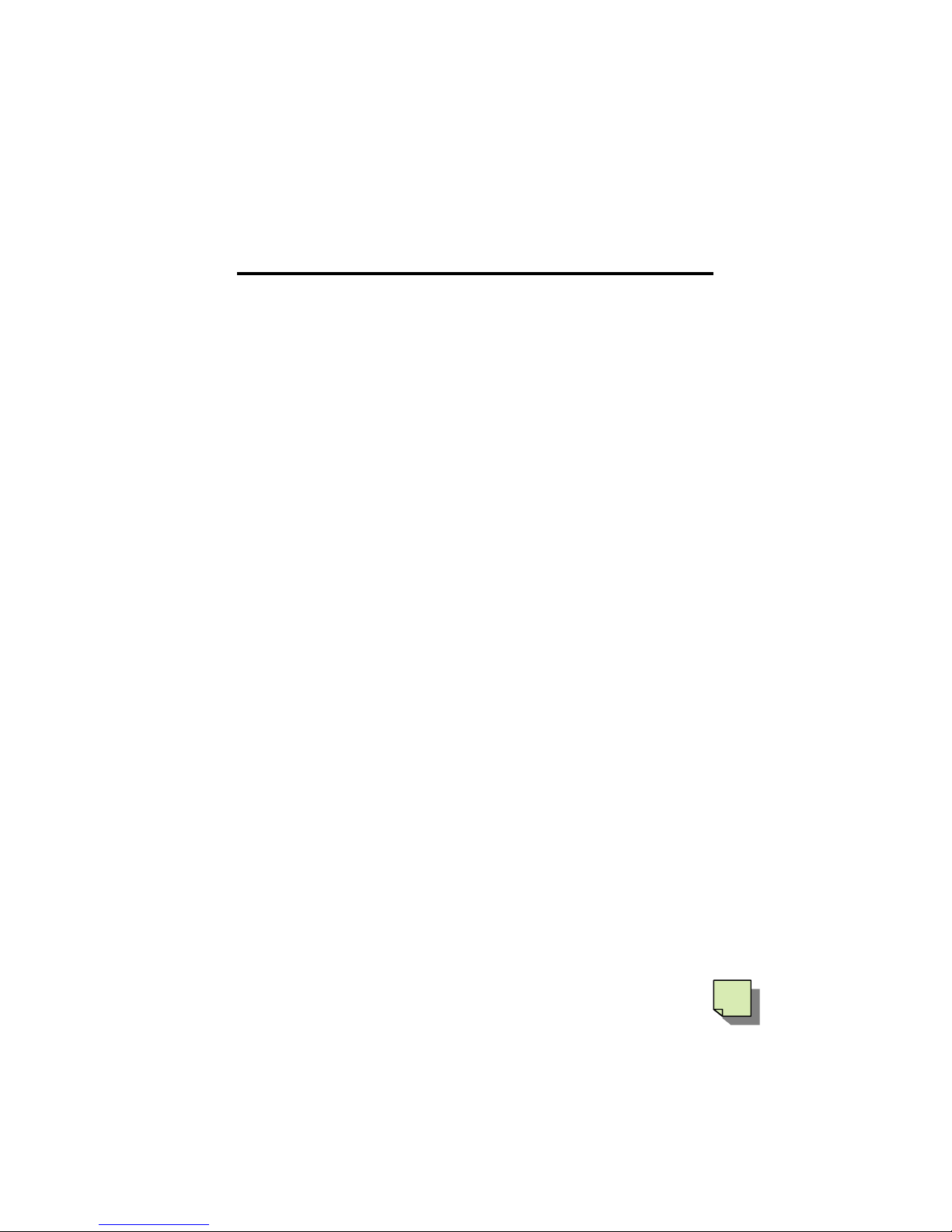
3
► Before Using the unit for the first time, Read and Follow these Instructions.
● Users for connecting GDS-400H to Car Battery
1. Must use Battery Protector, we recommend our model BATMAN-G,
otherwise your car battery will be discharged.
● Dust in the cigarette jack may cause excessive heat or fire.
● Damages due to production malfunction, loss a data, or other damages
occurring while using this production shall not be the responsibility
of the manufacturer.
● Although this device is a unit used for recording & saving images, this unit may
not save all images in the case of malfunction.
● In the case of an accident, the sensor may not recognize the shock when the
impact is light and as a result it may not begin recording automatically.
● GPS satellite signals cannot typically pass through solid materials
(except glass). GPS location information is not typically available inside
buildings, tunnels, or underground parking lots. GPS satellite signal reception
can be affected by weather events or overhead obstacles.
● GPS requires some time (1 to 5 minutes) to determine its current location when
the unit is turned on for the first time or after an extended period of non-use.
● Motion Detect will be changed by Camera status, Day/Night, Weather,
or illumination.
● Built-in G sensor will not work properly in some special circumstance.
● Only authorized accessories should be used with the device.
The use of incompatible accessories could result in bodily injury and/or
damage to the device. The use of unauthorized accessories (such as Camera,
Cable, SD Card, etc..) could result in product damage, electric shock or fire.
Recommendable SDHC(SD) Cards : Use at least Class 6
Sandisk, Transcend, Memento, Memorette
► Manufacturer does not take any responsibility for using
unauthorized accessories.
► Manufacturer is not liable for any product damage or personal
injuries that occur due to an accident or carelessness.
FOR AMERICAN USERS
CHECK YOUR STATE AND LOCAL TRAFFIC LAWS BEFORE MOUNTING.
Currently, some states and municipalities restrict or prohibit drivers from mounting
objects or other materials (a) on their wind shields while operating motor vehicles or
(b) that obstruct the driver’s view or interfere with the operation of the vehicle. Manufacturer does not take any responsibility for any fines, penalties, or damages that may
be incurred as a result of disregarding this notice. It is your responsibility to comply
with all traffic laws.
WARNING AND CAUTIONS
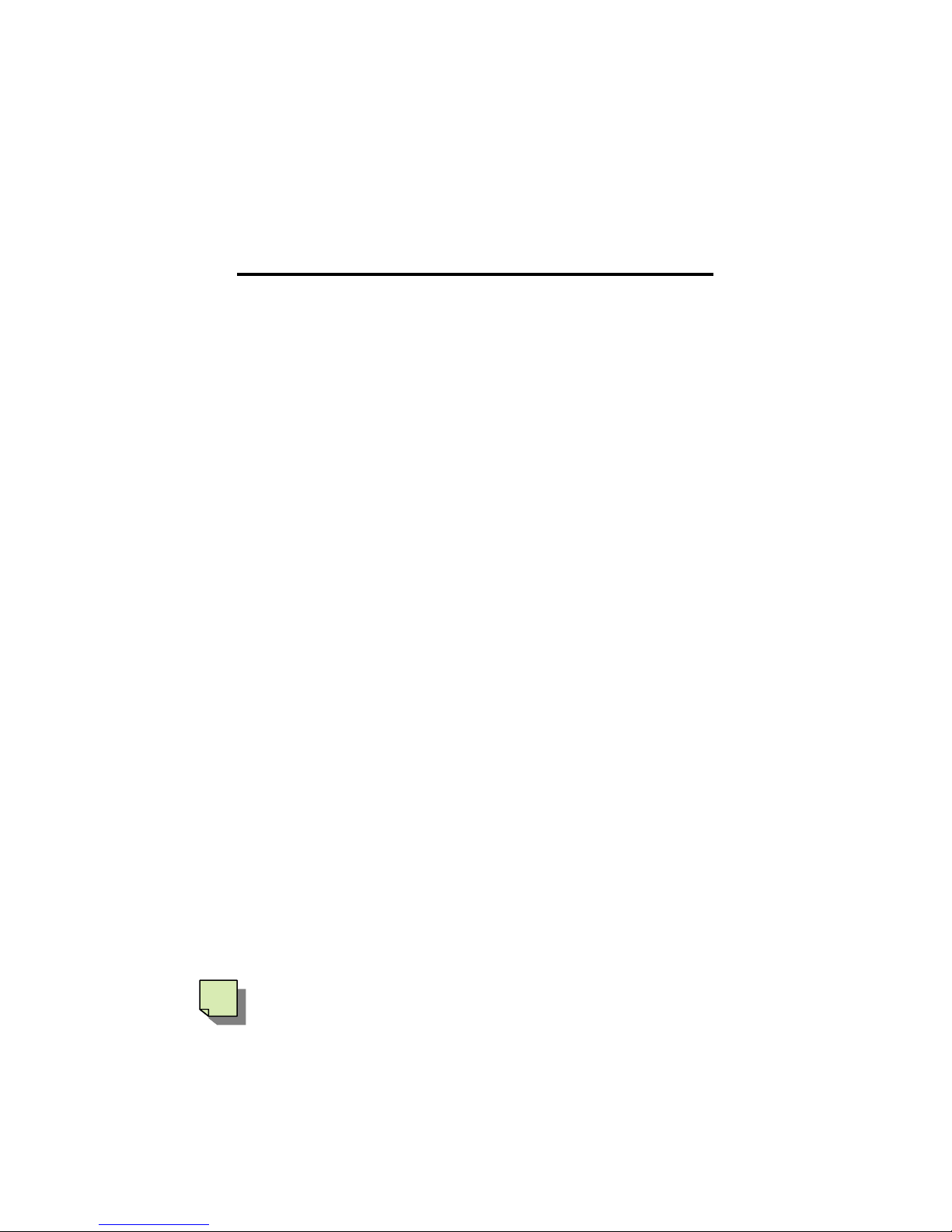
4
IMPORTANT SAFETY WARNINGS
This is to inform the customers of seriousness of safety-related (electric shock,
fire, explosion and etc) damages (personal and property) caused by misusing or
using the product for the purposes for which it was not intended and to protect
customers from such dangers. Please read the Instruction carefully and use the
product safely.
●
Keep your device away from excessive moisture and extreme temperatures.
● Avoid exposing your device to direct sunlight or strong ultraviolet
light for extended periods of time.
● Do not drop your device or subject it to severe shock.
● Do not subject your device to sudden and severe temperature
Changes. This could cause moisture condensation inside the u nit,
which could damage your device. In the event of moisture
Condensation, allow the device to dry out completely before use.
Clean only with dry cloth. Never clean your device with it powered on.
● Never attempt to disassemble, repair or make any modification to
your device.
● Never operate the unit while you are driving.
● Never remove SD card when power is connected.
● Never touch SD card with oily or wet hands.
● Never use organic solvents such as benzene or paint thinner to clean
your device. Use of these solvents can cause deformation of
discoloration.
● Only authorized accessories should be used with the device. The use
of incompatible accessories could in bodily injury and/or damage to
the device.
● Use only authentic and recommended SD card.
(If you fail to do so, it might cause damage to the device & vehicle or fire.)
● Only a qualified engineer should connect the power cable.
(If you fail to do so, it might cause damage to the device & vehicle or fire.)
● Never install the device at the place with an airbag and blocking
driver’s view.
● Do not store our device anywhere it may be exposed to water or in
conditions of high humidity.
● When the device is not in use for an extended period of time, bring it
indoors and store it in cool dry area.
● Use only rated capacity for fuse.( If you failed to do so, it might cause
Fire)
● Never power off during firmware updating.( If you fail to do so,
it might cause damage to the device or malfunction.)
Manufacturer of this device assumes no responsibility for any
damage or loss resulting from the use of this device system.
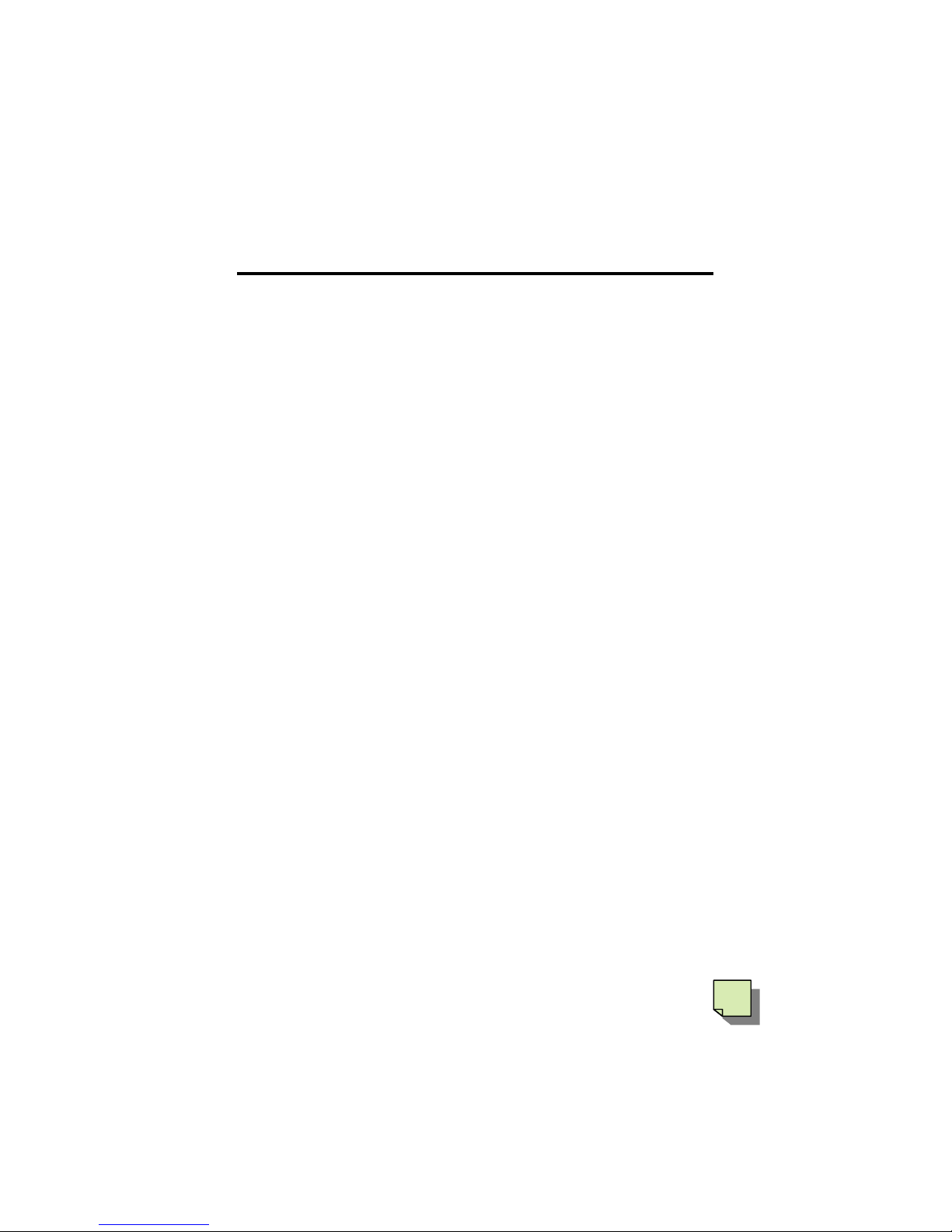
5
I. INTRODUCTION ………...……………..……………………..………….. 6
II. FEATURES …………………………………………….…………….….... 7
III. SPECIFICATIONS …………….………………………………….……... 8
IV. LOCATION & CONTROL ………………………………….……….….. 9
1. Front …………….………………………………………………...………….. 9
2. Rear …………….………………………………………………...…………... 10
3. Remote Controller.………………………………………………...…………... 11
V. BASIC OPERATION & MENU SETUP …...……....……….………....... 12
1. System Setup Information ………………………………………...………….. 12
2. Camera Menu .………………………………………………...…………........ 13
3. Record Menu .………………………………………………...…………......... 13
4. Motion Menu .………………………………………………...………….......... 14
5. Sensor Menu .………………………………………………...…………......... 15
6. System Menu .………………………………………………...………….......... 15
VI. VIEWER …………….………..…........................................................... 16
VII. DEFAULT SETTING VALUE ............................................................. 17
VIII. REAR CONNECTION ....................................................................... 18
INDEX
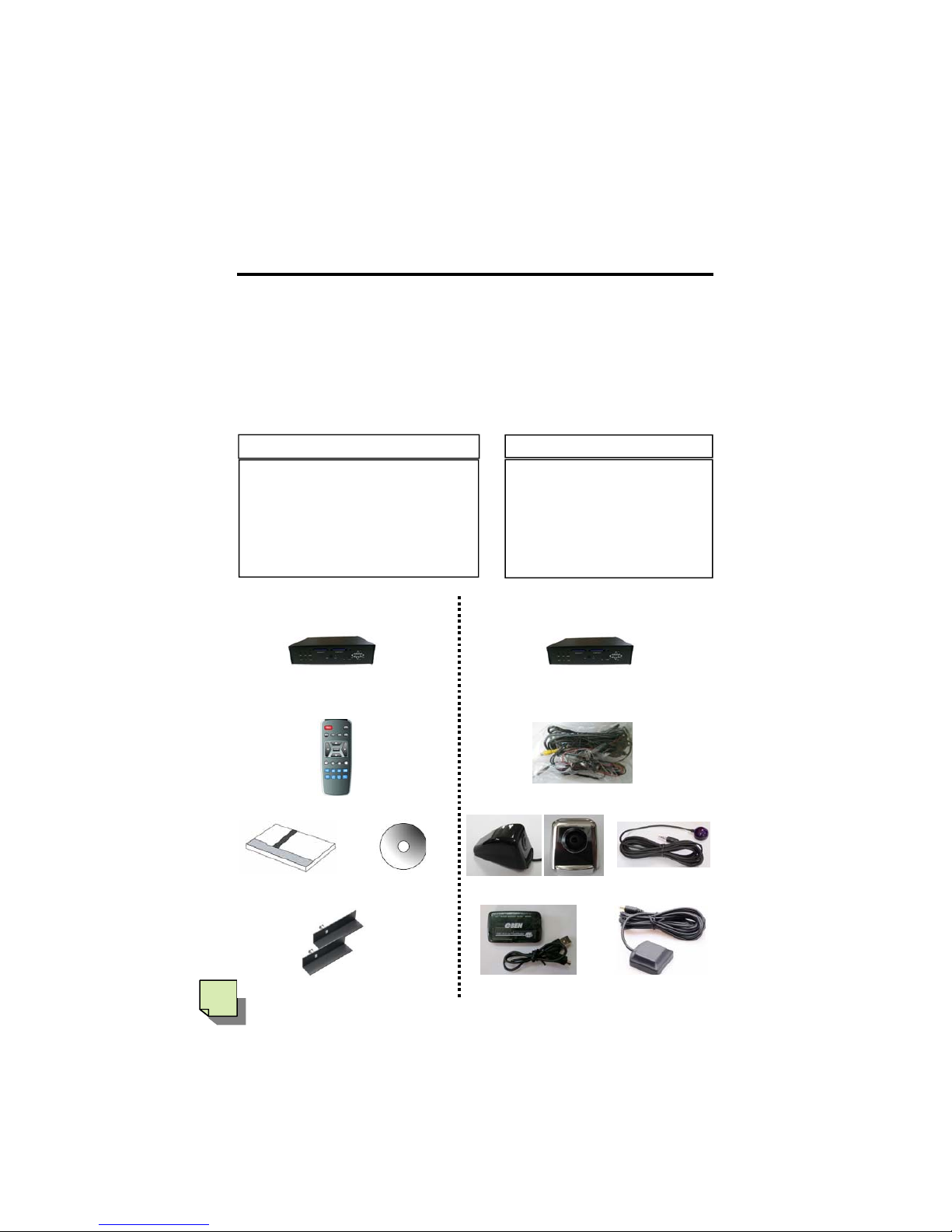
6
I. Introduction
1-1. User’s Manual
This user’s manual helps the comprehension of all users of this drive recorder. Please read this manual carefully before use of this product.
Please follow the instruction of installation and menu setting.
1-2. Package Contents
This product Package consists of Basic & Option components
< Viewer CD >
< Drive Recorder _GDS-400H
Without VGA Output & Network
< User Manual >
< Cable >
< Remote Controller >
< L Bracket >
< SD Card Reader >
< Cameras >
< GPS >
1. Drive Recorder ( GDS-400H )
with VGA output & Network.
2. Cable
3. Cameras :
Front, Rear & Side Camera.
4. Extended IR Receiver
5. SD Card Reader
6. GPS
1. Drive Recorder ( GDS-400H )
without VGA output & Network.
2. Remote Controller
3. User Manual
4. Viewer CD (Viewer S/W for Windows)
5. L Bracket for Fixture
● BASIC COMPONENTS
● OPTION
< BASIC COMPONENTS >
< OPTION >
< Drive Recorder _GDS-400H
With VGA Output & Network >
< IR Receiver >
