KPN MIK820, Mobiel Internet Kaart 820 Quick Start Manual

MIK820 Quick Start Manual, V1.0 Page 1 of 14
KPN Mobiel Internet Kaart 820 (MIK820)
Quick Start Manual

MIK820 Quick Start Manual, V1.0 Page 2 of 14
Table of Contents
What Is in Your Packet........................................................................3
Getting to Know Your Data Card .........................................................3
Preparation..........................................................................................4
Installation/Uninstallation Guide..........................................................6
Warnings and Precautions..................................................................8
Acronyms and Abbreviations.............................................................14
Thank you for choosing The KPN Mobiel Internet Kaart 820 data card. With
the data card, you can access the Internet through wireless network at a
high speed.
Note: This manual briefs the profile of the MIK820 data card, and the
preparation, installation and uninstallation process. For the operation
of the management program, see User Manual.
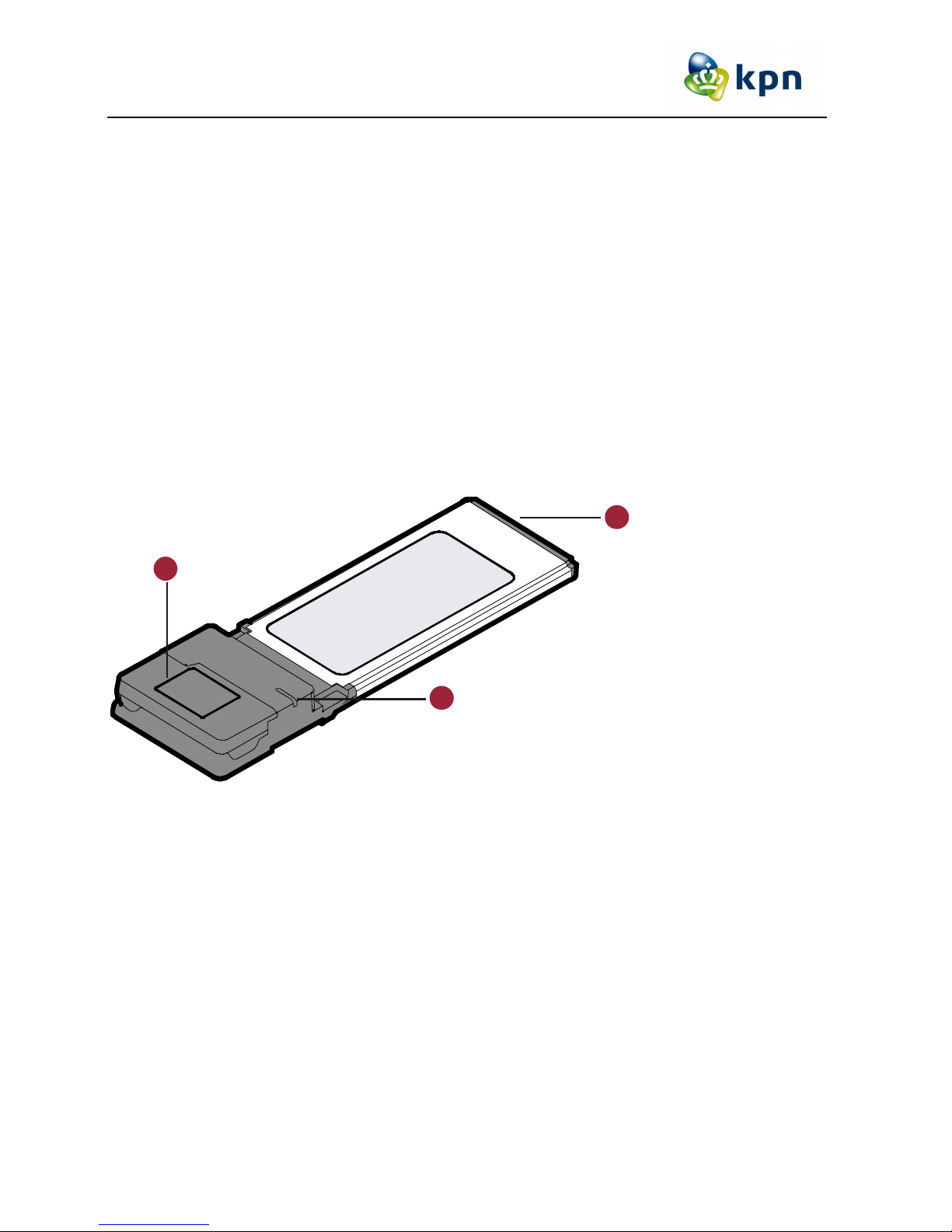
MIK820 Quick Start Manual, V1.0 Page 3 of 14
What Is in Your Packet
The package of your KPN MIK820 data card contains the following items:
One KPN MIK820 data card
One Quick Start
One ExpressCard/34-to-PCMCIA adapter
Getting to Know Your Data Card
This is the sketch for KPN MIK820 data card. The actual product may differ.
1
2
3
1. External Antenna
You can adjust the external antenna according to the actual signal
reception situation so as to reach a most favorable.
2. ExpressCard Interface
It connects the data card to a laptop.

MIK820 Quick Start Manual, V1.0 Page 4 of 14
3. Indicator
It indicates the status of the data card.
When the data card is powered on, the indicator is blinking in green. (The
indicator is on for 100 ms and off for 100 ms, and then on for 100 ms and
off for 2700 ms.)
When the data card has registered to a GPRS (GSM/GPRS/EDGE)
network, the indicator is blinking in green. (The indicator is on for 100 ms
and off for 2900 ms.)
When the data card has registered to a UMTS (WCDMA/HSPA) network,
the indicator is blinking in blue. (The indicator is on for
100 ms and off for 2900 ms.)
When the data card has been connected to a GPRS network, the indicator
is on in green.
When the data card has been connected to a WCDMA network, the
indicator is on in blue.
When the data card has been connected to a HSPA network, the indicator
is on in cyan.
When the data card is removed, the indicator is off.
Preparation
1. Requirements for the Laptop
To use the KPN MIK820 data card, the following configurations for the
laptop are required.
Equipped with ExpressCard slot.
CPU: 133 MHz Pentium or above. 500 MHz Pentium or above is
recommended.
Memory: 128 MB RAM or above.
Free space on the hard disk: 50 MB or above.
Windows XP/ 2000/ Vista is installed.
Resolution for the laptop screen: 800 × 600 or above. 1024 × 768 is
recommended.
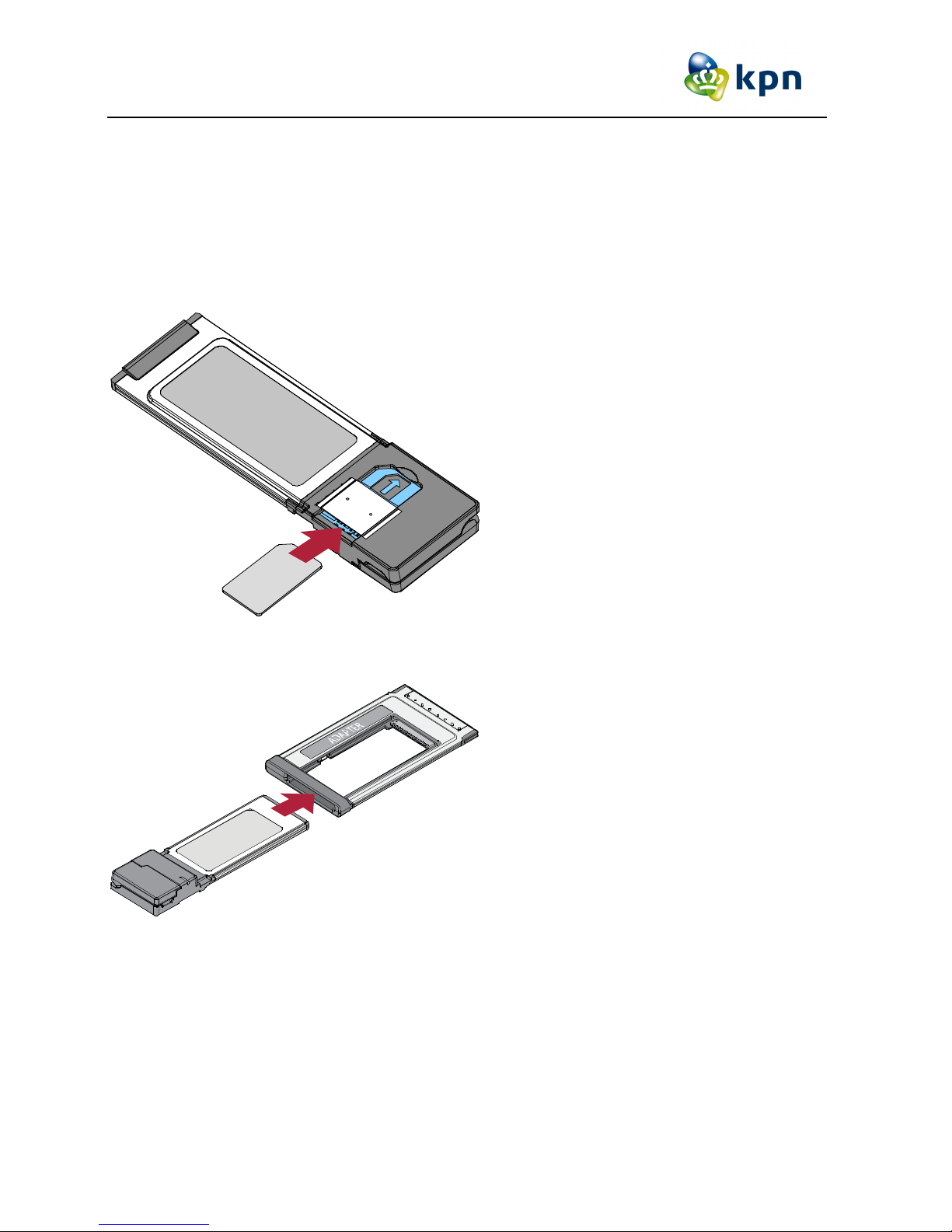
MIK820 Quick Start Manual, V1.0 Page 5 of 14
2. Getting Your Data Card Ready
Insert the subscriber identity module/UMTS subscriber identity module
(SIM/USIM) card into the slot of the data card with the golden contacts side
facing downwards and the cut corner directing inwards. Follow the direction
on the back of the data card.
You can insert the data card into the PCMCIA slot by using an
ExpressCard/34-to-PCMCIA adapter.
