KPN E160 Quick Start Manual

KPN E160
HSDPA USB-Modem
Quick Start Manual
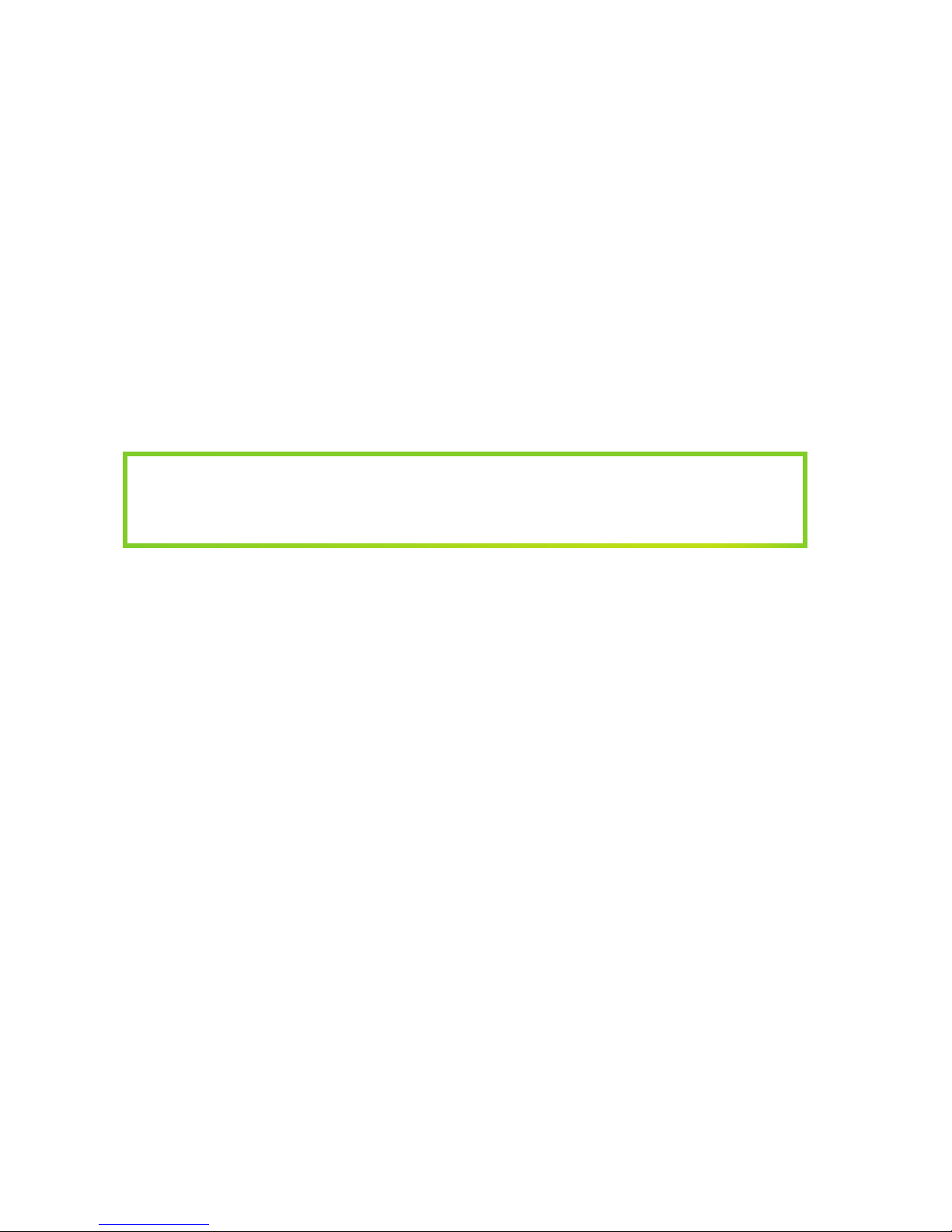
Table of Contents
What Is in Your Packet
Getting to Know Your KPN E60 HSDPA USB-Modem 3
Preparation 4
Installation/Removal Guide 5
Safety Information 7
Acronyms and Abbreviations 0
Thank you for choosing KPN E160 HSDPA USB-Modem.
With the KPN E160 HSDPA USB-Modem, you can access the Internet through mobile networks at a high speed.
Note: This manual briefs the prole of the KPN E160 HSDPA USB-Modem, and the preparation, installation
and un-installation process. For the operation of the management program (KPN Mobile Connect
Dashboard), see the appropriate User Manual.
What Is in Your Packet
The package of your KPN E60 HSDPA USB-Modem contains the following items:
• One KPN E60 HSDPA USB-Modem
• One USB-cable
• A Quick-start manual, printed on the inside of the box
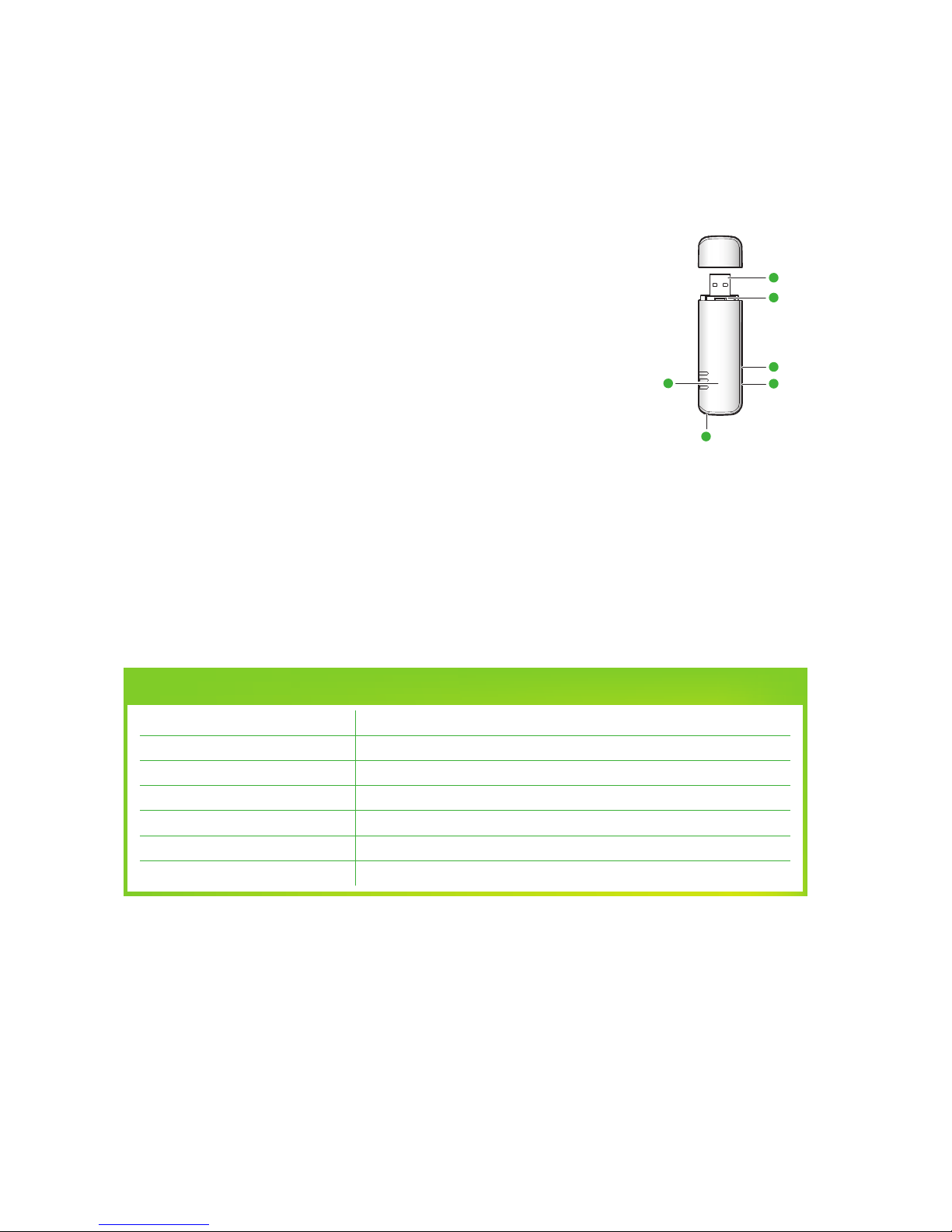
3
Getting to Know Your
KPN E60 HSDPA USB-Modem
The following gure shows the appearance of the KPN E60 HSDPA USB-Modem. It is only for your reference. The
actual product may differ.
USB Interface
It connects the KPN E60 HSDPA USB-Modem to a computer. USB .0 and USB .0 are
both supported.
SIM/USIM Card Slot
It is where you insert the subscriber identity module/UMTS subscriber identity module
(SIM/USIM) card.
Micro-SD Card Slot
It is where you insert the Micro Secure Digital Memory (Micro-SD) card
External Antenna Jack
To this connector an (optional) external antenna can be connected to the KPN E60 HSDPA USB-Modem. (The
external antenna is an optional accessory).
Strap Hole
It could connect your KPN E60 HSDPA-Modem to, for example, a key cord.
Indicator LED
This multi-color-LED indicates the current status of the KPN E60 HSDPA USB-Modem, according to the table
below here.
LED indication Meaning; status of the USB-Modem
Off The USB-Modem is switched OFF, or problem with the USB-port of the PC
Green x blinking USB-Modem is ON, wait for action
Green x blinking Attached to GPRS or EDGE network, standby
Green Burning permanent Connection active via GPRS of EDGE network
Dark Blue blinking Attached to UMTS or HSDPA network, standby
Dark Blue Burning permanent Connection active via UMTS network
Light Blue (Cyan) Burning permanent Connection active via HSDPA network
1
3
4
5
2
6
