Koryo KOT3521C User Manual
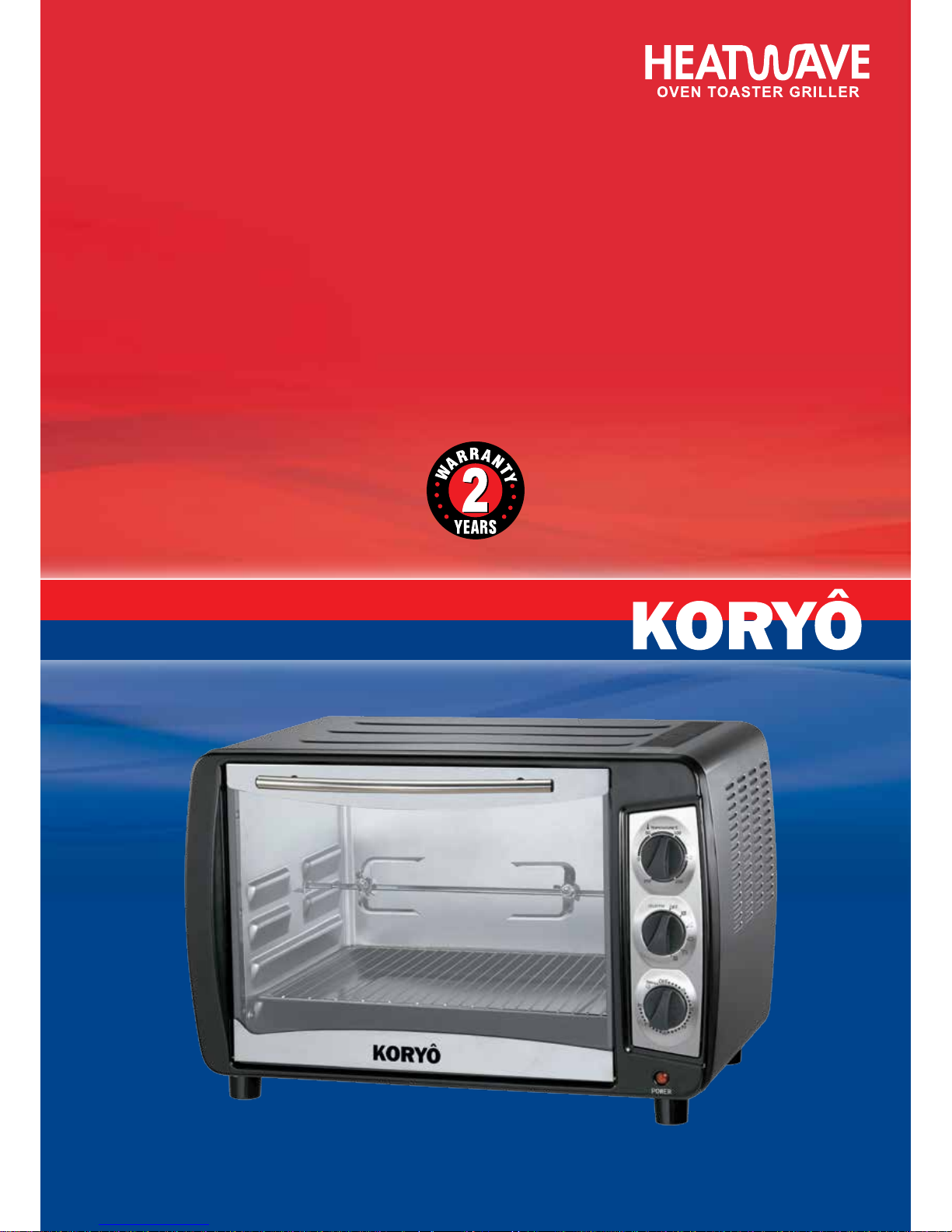
USER'S MANUAL
ELECTRIC OvEn
KOT3521C
Before operating this appliance, please read instructions carefully.
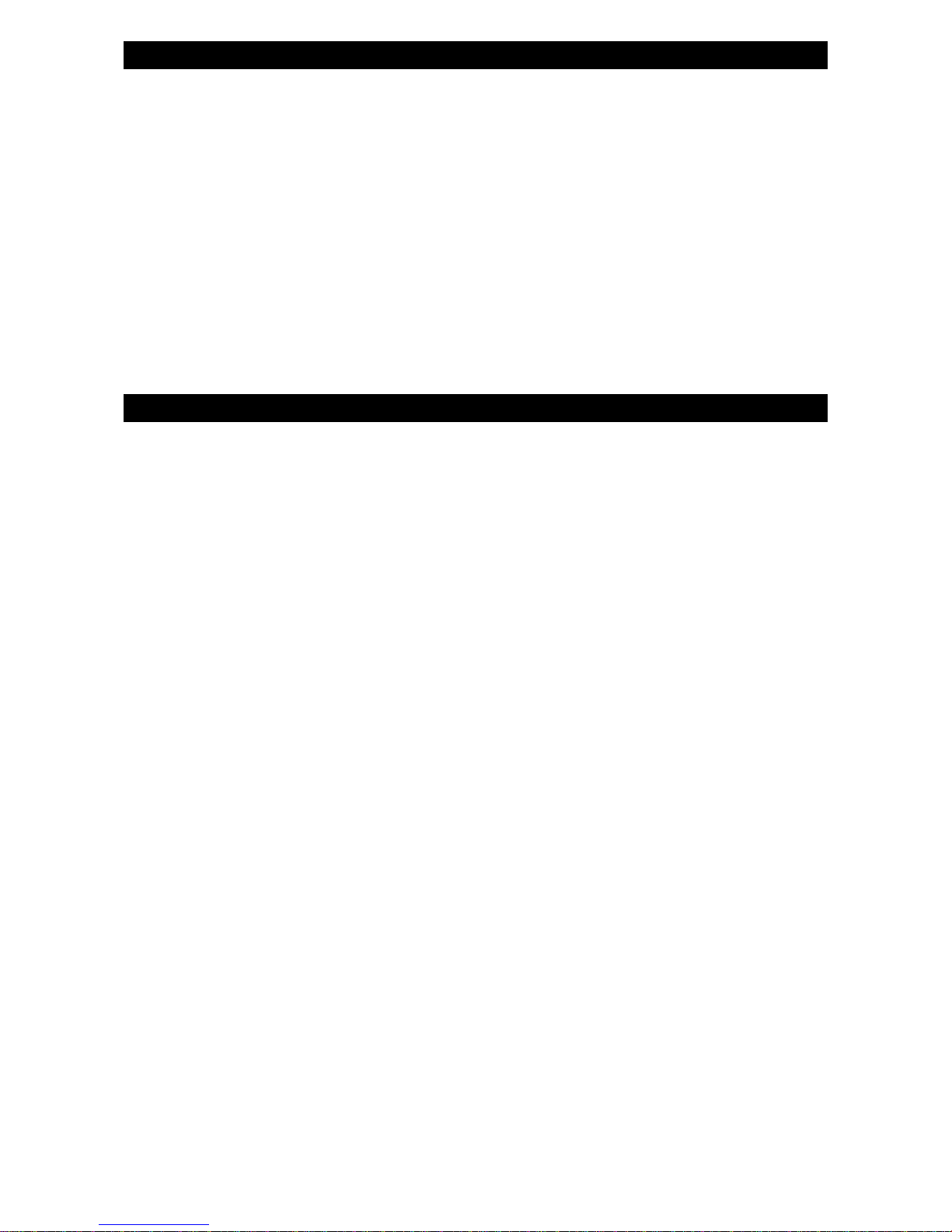
Contents
2
Thanking for your purchase of the KORYO ‘HEATWAVE’ Oven Toaster Griller with Rotisserie and Convection KOT3521C.
This product has been designed to give you ease-of-use in a sturdy, compact body.
Dear Customer
Parts Introduction ..........................................................................................................3
Technical Specications ................................................................................................3
Before Using ..................................................................................................................3
How to Use Oven ..........................................................................................................4
Cleaning and Maintenance ............................................................................................5
Important Guidelines .....................................................................................................6
Recipes..........................................................................................................................7
Warranty ........................................................................................................................12
List of Service Centres ..................................................................................................13

Power Supply : 220-240V, 50/60Hz
Power Consumption : 1500W
Carton dimension in mm : 589 x 408 x 430
Product dimension in mm : 535 x 385 x 368
Net Weight in Kgs : 8.7
• Please read these instructions carefully before use and keep them for future reference.
• Check your local main voltage whether it is the same as stated on the appliance.
• Remove any protective lms or stickers from the oven before use.
• Before using the oven for the rst time:
- Heat the empty oven by following the steps below:
1. Insert the baking tray and wire rack.
2. Set the heater selector knob to “UPPER & LOWER”, set the temperature control knob to 250°C and heat the empty oven for about
10 minutes.
• There may be some smoke and burning smell during this process, but this is not a malfunction.
• Temperature control knob: Set the Temperature Control knob according to your cooking needs.
• Heater selector knob: Select “Upper” “Lower” or “Upper and Lower” according to the dishes you are going to cook. You may observe
whether the heaters are working, by observing the Indicator light.
• Set the arrow on the timer knob to the number which indicates the cooking time (minutes) according to the dishes you are going to cook.
• Set the timer knob by turning it clockwise and the oven will turn off automatically at the end of the selected time with a chime.
• When setting the timer to less than 5 min, turn it to more than 6 min. and then back to the required time.
• The oven can be turned off manually during cooking by turning the timer knob counter –
clockwise to the “OFF” position.
• If the inside of the oven is dirty, cooking may take slightly longer than usual.
Parts Introduction
Technical Specications
Before Using
Useful Tips
3
1. Door Handle 9. Timer Knob
2. Glass 10. Indicator Light
3. Heating Element 11. Stand
4. Rack Support 12. Wire Rack
5. Cavity 13. Tray Handle
6. Housing 14. Baking Tray
7. Temperature Control Knob 15. Rotisserie Rod Handle
8. Heater Selector/Function Knob 16. Rotisserie Fork
Timer Knob
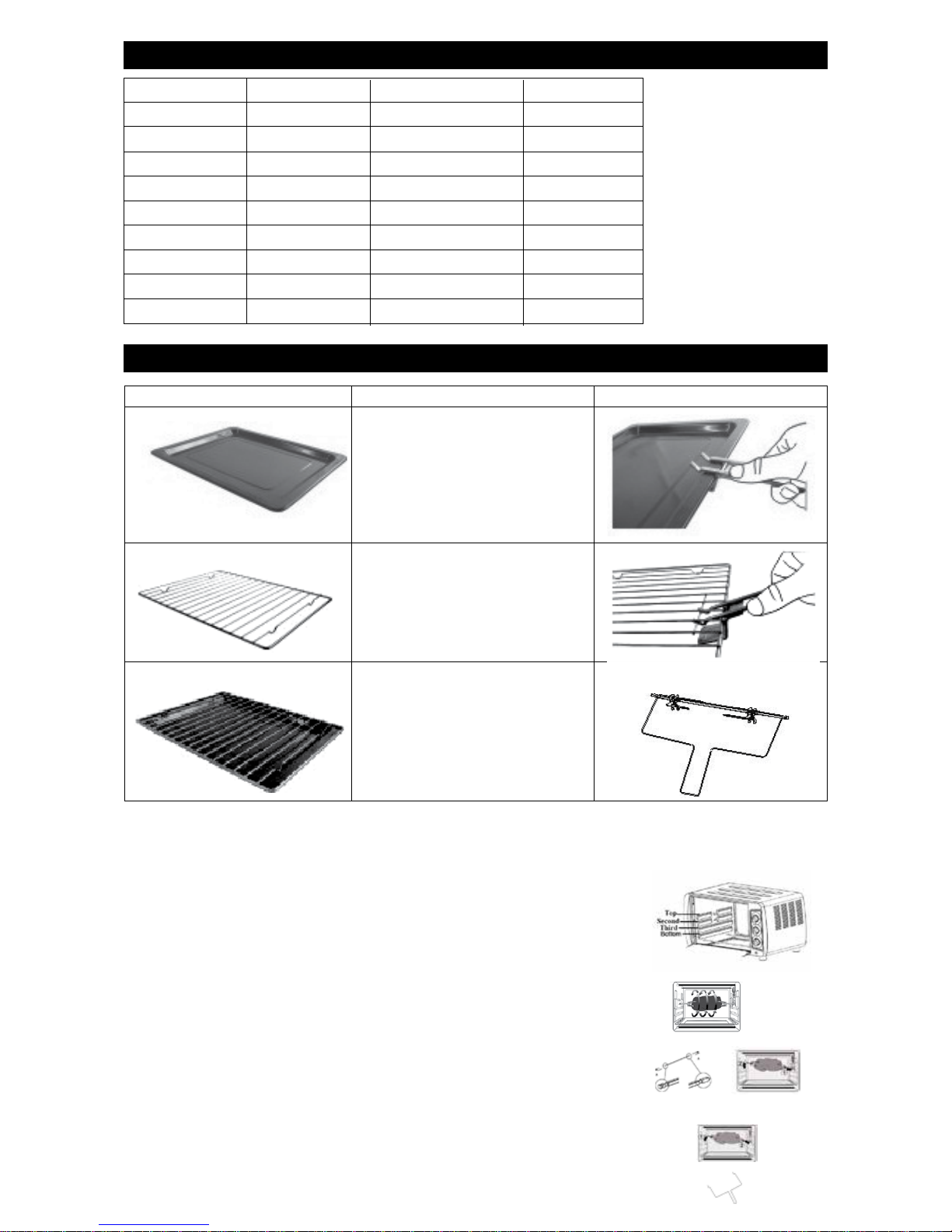
Table of How to Use Baking Tray and Wire Rack
• Special indication: the parts and accessories vary from different models. Please refer to the actual item purchased.
• The trays are not perfectly square.
• Be careful when removing pudding and other hot liquids.
Rack Support
• You can adjust the Tray at 4 different levels according to the dishes you want to cook.
For instance, when making macaroni gratin and you want to have the top part cooked the most,
use the second or the third rack support. For roasting a chicken, use the bottom rack support.
Rotisserie Function
• Use with Rotisserie Forks:
- With this function, even baking tray provided can be used as a drip tray.
• Install Rotisserie Forks:
- Install the Rotisserie Forks to the rotisserie forks holder, and then put it to the rotisserie tray.
• Remove Rotisserie Forks:
- Use the rotisserie Rod Handle to remove the Rotisserie Forks from the rotisserie forks holder.
- Beware of hot dripping oil.
• Rotisserie Rod Handle:
- Always use Rotisserie Rod Handle to remove the Rotisserie Forks.
Tips on baking common food
How to use Oven
Type of food Quantity Temperature (°C) Timer« (min.)
Sandwich 2-3 pieces 200 2-3
Toast 2-4 pieces 250 2-5
Hamburger 2-3 pieces 200 3-5
Fish / 200 7-10
Ham 2 cm 200 7-12
Sausage 3-4 pieces 200-250 8-10
Cake / 150 35-40
Steak 1-2 cm 250 10-15
Chicken Half 175-200 45-50
Food (For Reference only) How to use Tray Handle
Baking Tray
Baking Tray and Wire Rack Rotisserie forks and handle
Wire Rack
* Recommended to use it as crumb tray.
• Roast Chicken Wings, Steak,
Gratin, Cake, & etc
• Baked potatoes, Dry food
• For food which will drip/
boiled sh, etc.
left right
4

Convection Function
• Featured with a special convection function, strong and absolute airow circulation by making the heating more complete.Original
avor can be kept.
• Remove the plug by holding the plug instead of the cord, and cool down
before cleaning.
• When cleaning, wipe the interior and exterior surface, baking tray, wire rack and
tray handle with soft cotton (or sponge) with neutral cleanser. Then wipe again
with clean water. Do not use hard brush or any abrasive materials to clean the
oven, so as not to scrape the interior and exterior surface of the oven.
• Do not use toxic and abrasive cleaners such as gasoline, polishing powder,
solvent.
• Remove the tray and rack and rinse with mild detergent and warm water:
Be careful not to scratch the coating.
• Never immerse the unit in water.
• Before storing the unit, allow the unit to cool down completely.
Cleaning and Maintenance
Function of Control Knob
• Set the “Temperature Control Knob” by turning clockwise to select
the suitable temperature according to the dishes you are going to
cook. (Temperature Control ranging from 100°C to 250°C).
• You can observe whether the heating elements are working by
observing the front Indicator light.
• Set the arrow on the “Timer Knob” to the number which indicates
the cooking time (minutes) according to the dishes you are going to
cook.
• Set the “Timer Knob” by turning it clockwise. The oven will turn off
automatically at the end of the selected time with a chime.
• When setting the Timer to less than 5 min, turn it to more than 6 min.
and then back to the selected time.
• The oven can be turned off manually during cooking by turning the
“Timer” anti-clockwise to the “OFF” position.
• Select the suitable heating element according to the dishes you are
going to cook.
Upper & Lower Heating
+
Convection Function
Lower Heating
+
Convection Function
Upper & Lower Heating
Upper Heating
+
Rotisserie Function
Upper & Lower Heating
+
Convection & Rotisserie Function
Temperature
Control Knob
Timer Knob
Function Control Knob
5
