Korus V400 Series, V600 Series Getting Started Manual
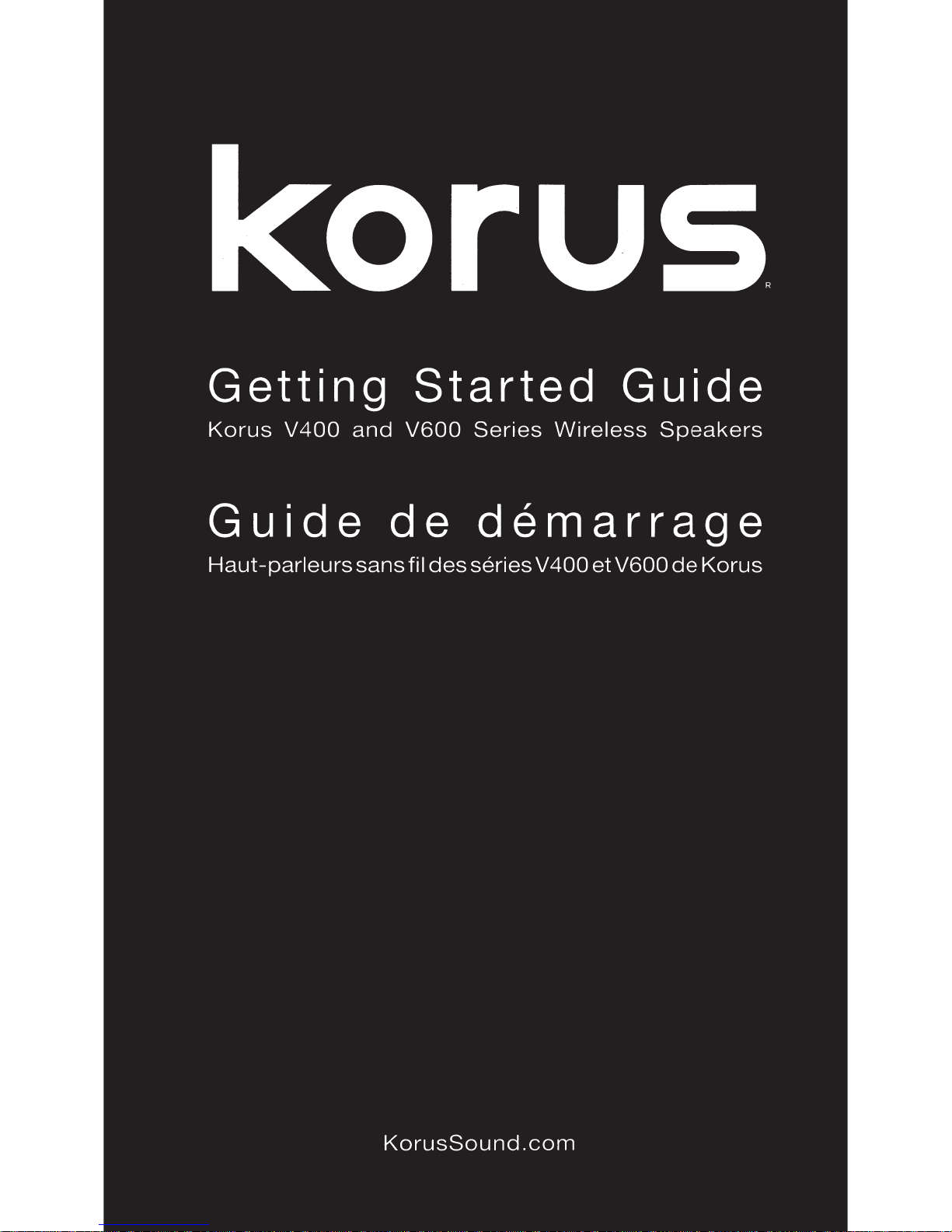

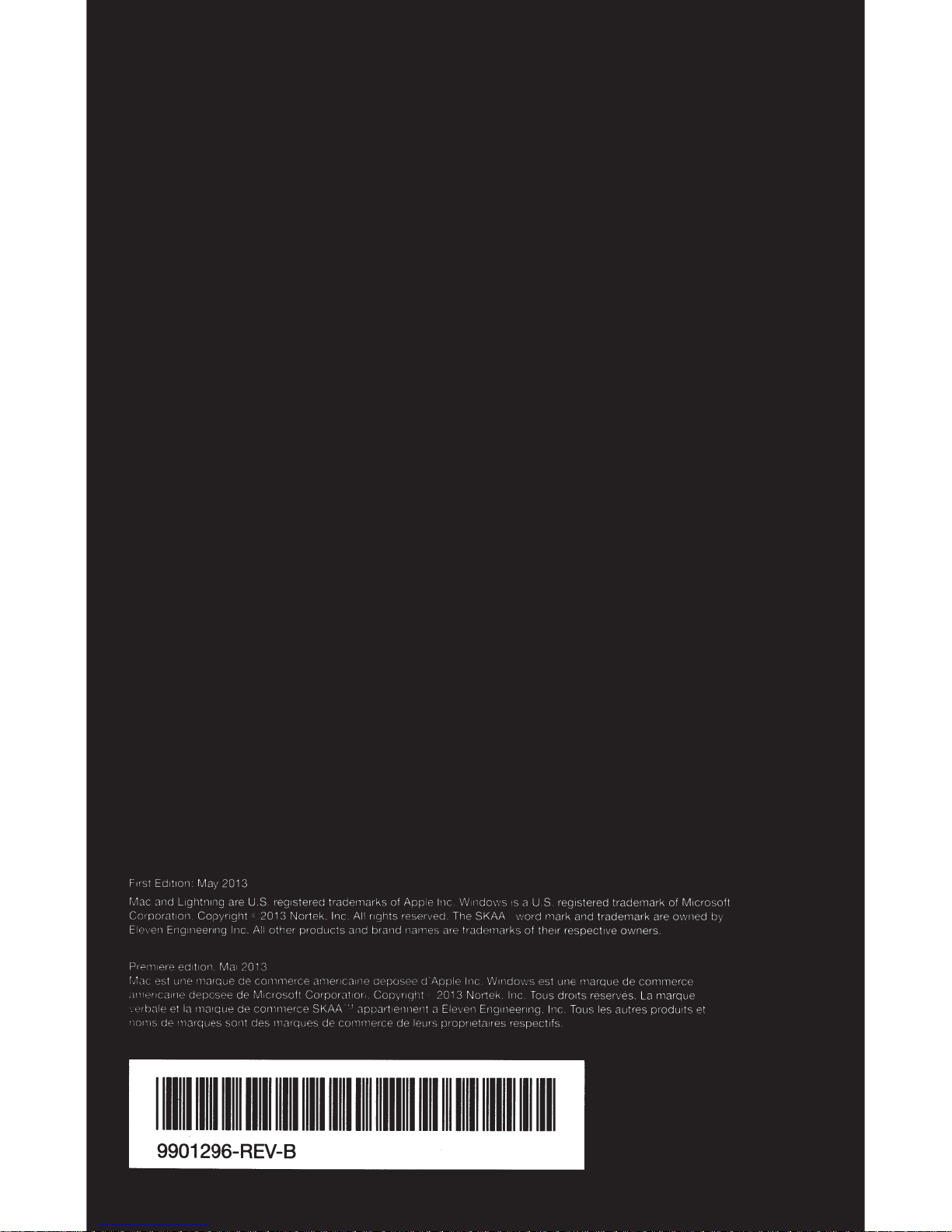
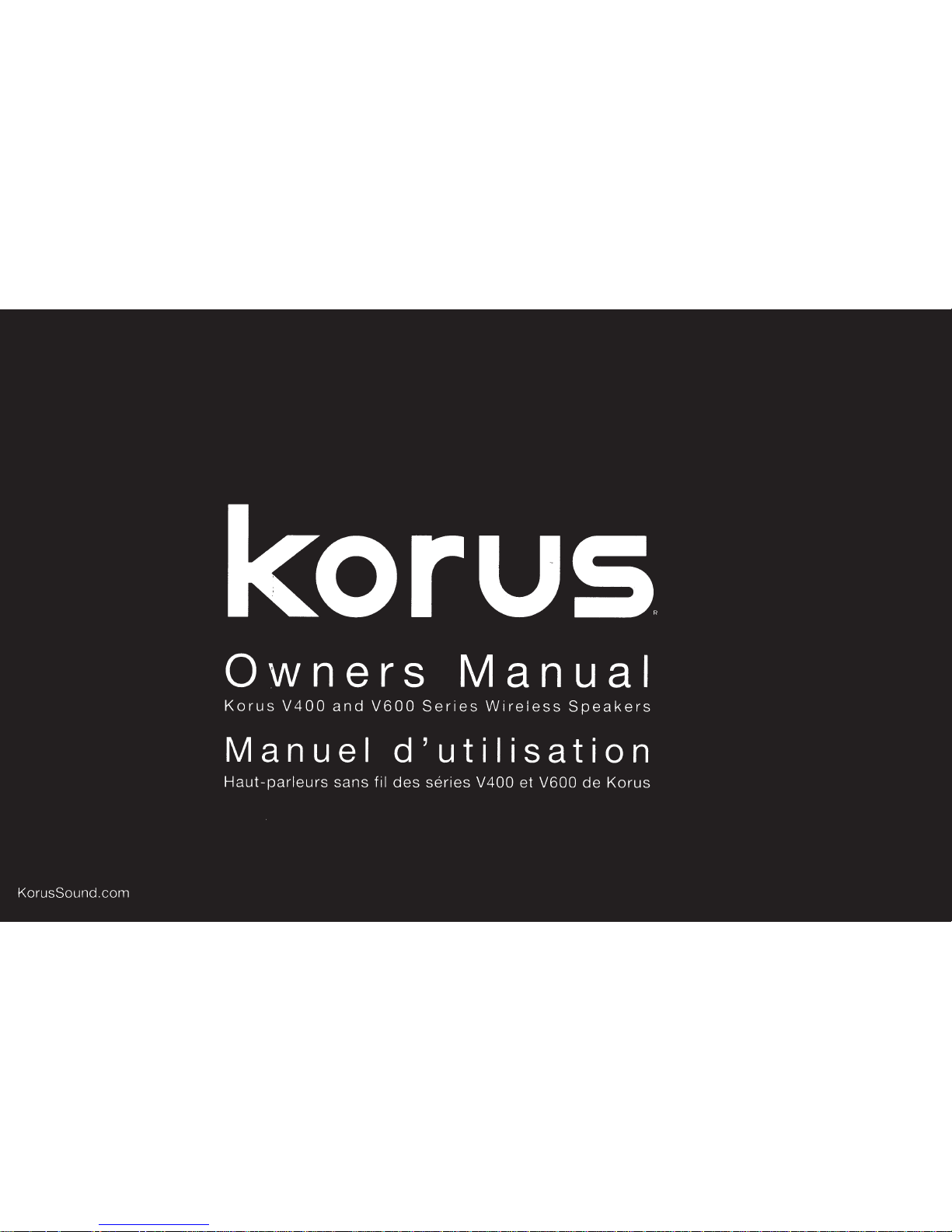
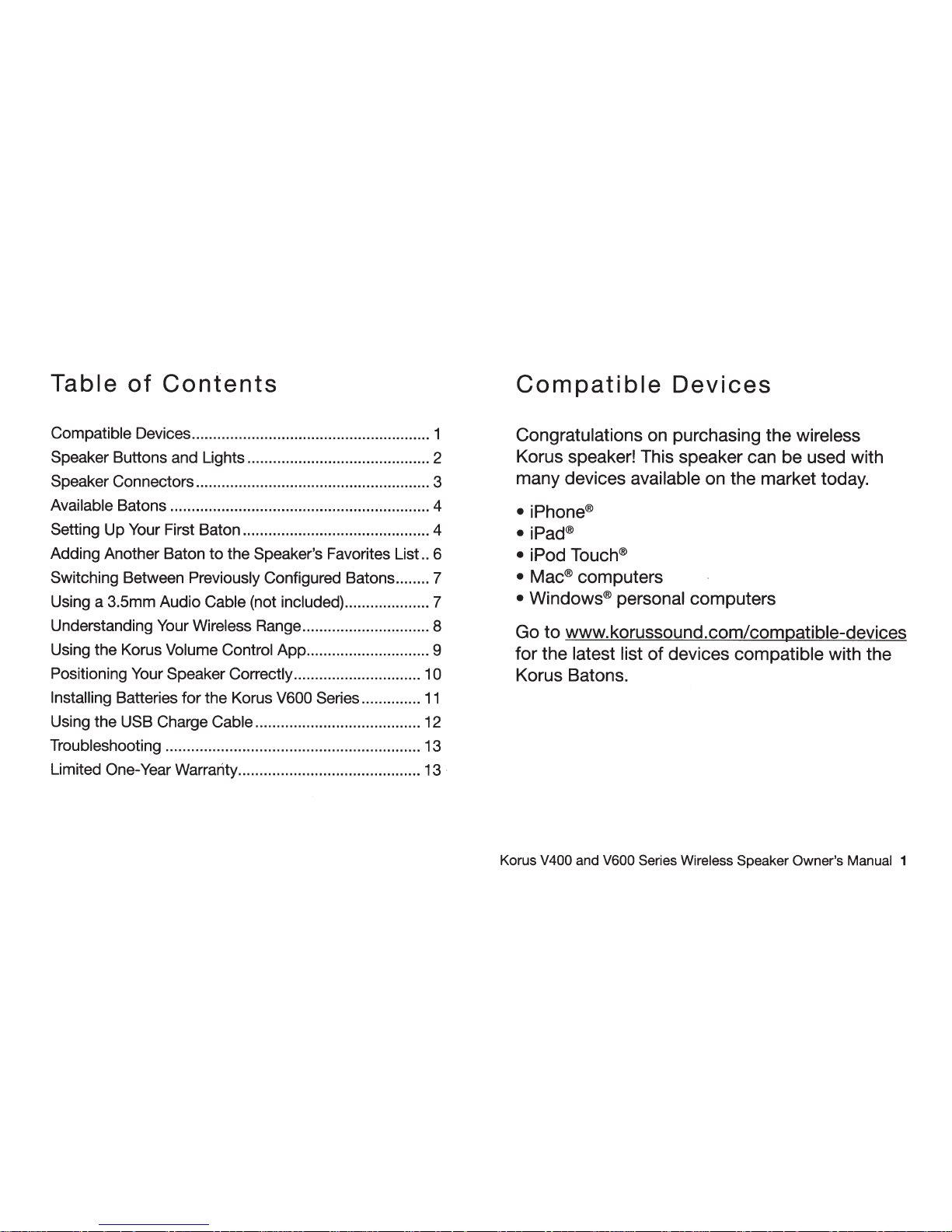
Table
of
Contents
Compatible Devices ........................................................ 1
Speaker Buttons and Lights ........................................... 2
Speaker Connectors ....................................................... 3
Available Batons ............................................................. 4
Setting Up Your First Baton ............................................ 4
Adding Another Baton
to
the Speaker's Favorites List
..
6
Switching Between Previously Configured Batons ........ 7
Using a 3.5mm Audio Cable (not included) .................... 7
Understanding Your Wireless Range .............................. 8
Using the Korus Volume Control
App
............................. 9
Positioning Your Speaker Correctly .............................. 1 0
Installing Batteries for the Korus V600 Series ..............
11
Using the USB Charge Cable ....................................... 12
Troubleshooting ............................................................ 13
Limited One-Year Warranty ...........................................
13-
Compatible
Devices
Congratulations on purchasing the wireless
Korus speaker! This speaker can be used with
many devices available on the market today.
•
iPhone®
•iPad®
• iPod
Touch®
•
Mac®
computers
• Windows® personal computers
Go to www.korussound.com/compatible-devices
for the latest list of devices compatible with the
Korus Batons.
Korus V400 and V600 Series Wireless Speaker Owner's Manual 1
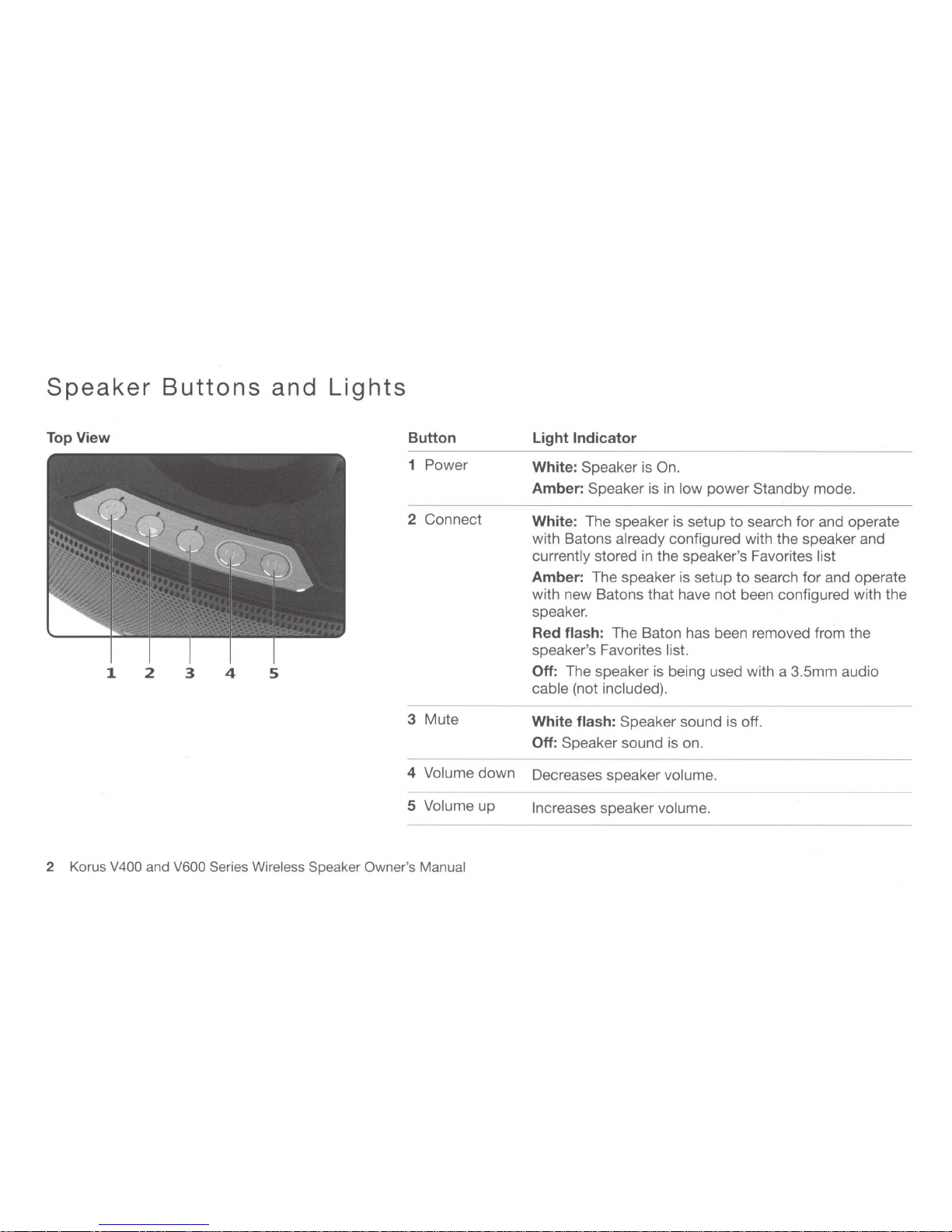
Speaker
Buttons
and
Lights
Top View
1 2
3
4
5
Button
1 Power
2 Connect
3 Mute
Light Indicator
White:
Speaker
is
On.
Amber: Speaker is
in
low power Standby mode.
White: The speaker is setup
to
search for and operate
with Batons already configured with the speaker and
currently stored
in
the speaker's Favorites list
Amber: The speaker is setup
to
search for and operate
with new Batons that have not been configured with the
speaker.
Red flash: The Baton has been removed from the
speaker's Favorites list.
Off:
The speaker
is
being used with a 3.5mm audio
cable (not included).
White flash: Speaker sound is off.
Off:
Speaker sound
is
on.
4 Volume down Decreases speaker volume .
5 Volume up Increases speaker volume.
2 Korus V400 and V600 Series Wireless Speaker Owner's Manual

Speaker
Connectors
Back
View
1 2
Connector
1
Power
2 3.5mm audio-in jack
Description
Connector for the AC power cord.
Connects your
mobile device
directly
to
the
speaker using a 3.5mm audio
cable
(not
included).
Korus V400 and V600
Series
Wireless
Speaker Owner's
Manual
3
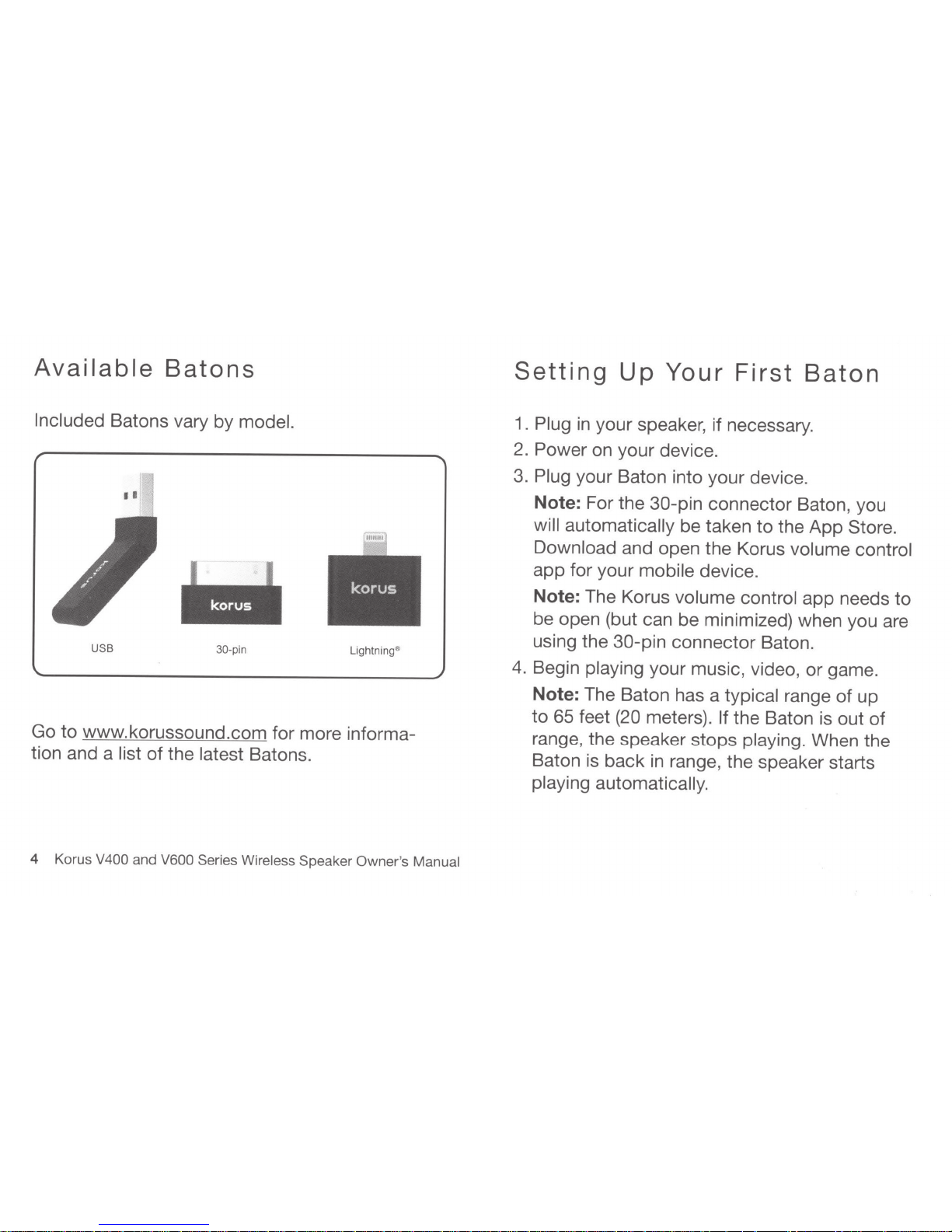
Available
Batons
Included
Batons vary by model.
lllUIII
korus
USB
30-pin
Lightning®
Go
to
www.korussound.com for more informa-
tion and a list of the latest Batons.
4 Korus V400 and
V600
Series
Wireless
Speaker Owner's Manual
Setting
Up
Your
First
Baton
1.
Plug
in
your speaker, if necessary.
2.
Power on your device.
3.
Plug
your Baton into your device.
Note: For the
30-pin
connector Baton, you
will
automatically
be taken
to
the App Store.
Download and open the Korus volume control
app for your mobile device.
Note: The Korus volume control app needs
to
be open (but can be minimized) when you are
using the 30-pin
connector Baton.
4.
Begin playing your music, video, or game.
Note: The Baton has a typical range
of
up
to
65 feet
(20
meters).
If
the Baton is out
of
range, the speaker stops playing. When the
Baton is back
in
range, the speaker starts
playing automatically.
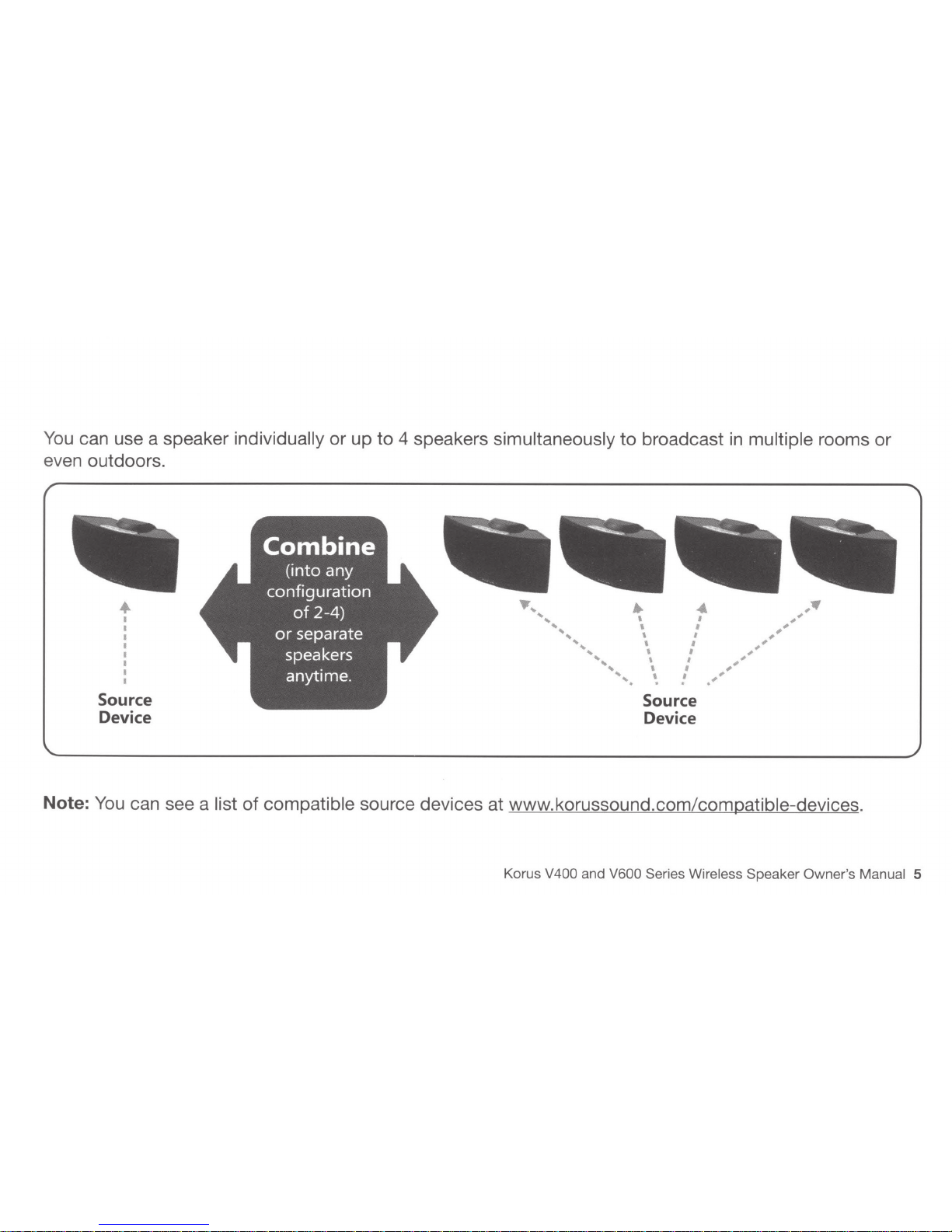
You
can use a speaker
individually or up
to
4 speakers
simultaneously
to broadcast
in
multiple rooms or
even outdoors .
•
Source
Device
..
I
'
I
I
'
'
'
'
Source
Device
Note:
You
can see a
list
of
compatible
source devices at www.korussound.com/compatible-devices.
Korus
V400 and
V600
Series Wireless Speaker Owner's Manual 5
