Korus V400L Series, V600L Series Owner's Manual
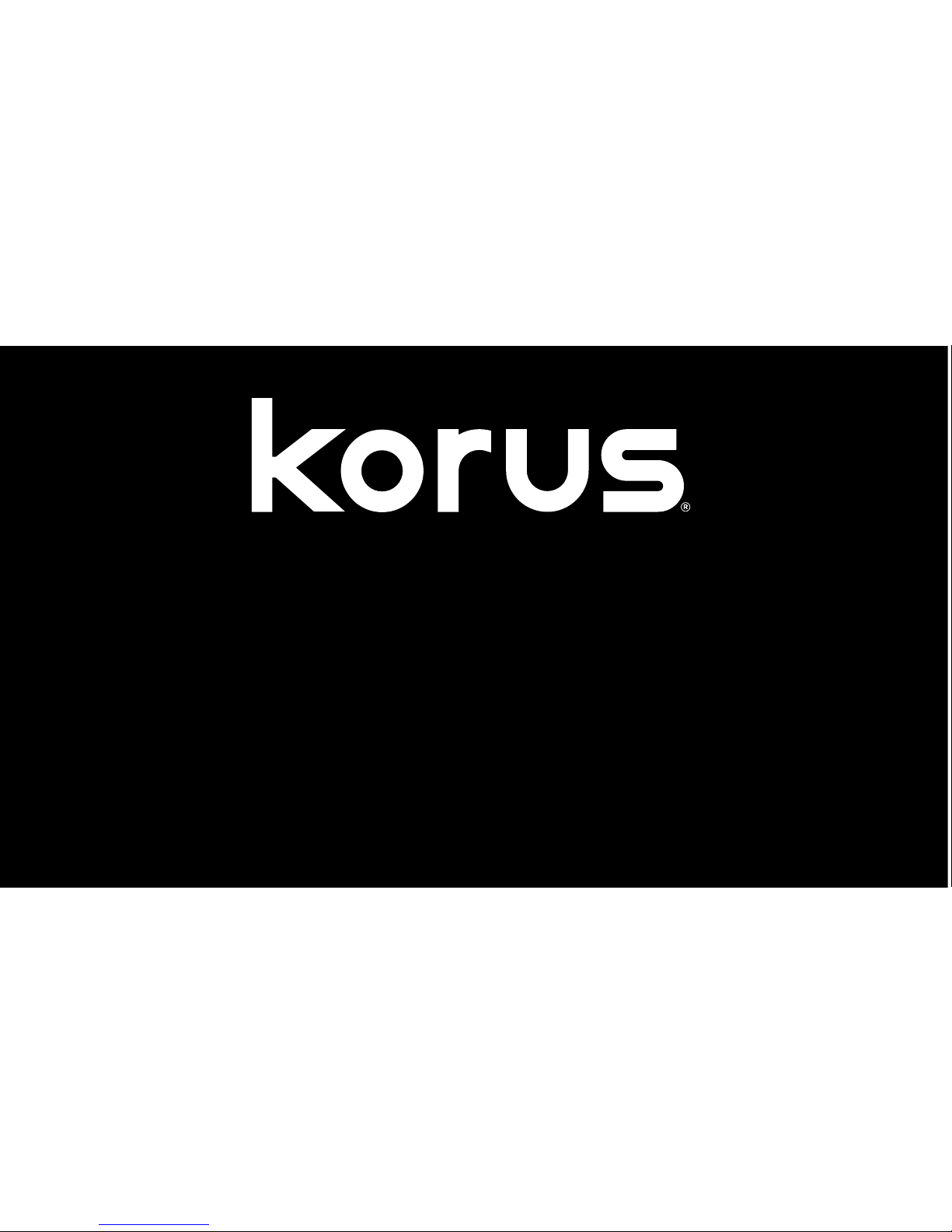
Manual del usuario del altavoz inalámbrico series V400L y V600L de Korus i
Owner’s Manual
Korus V400L and V600L Series Wireless Speakers
Manual del Usuario
Altavoces inalámbricos series V400L y V600L de Korus
Manual do Proprietário
Alto-falantes sem fio Korus Séries V400L e V600L
KorusSound.com
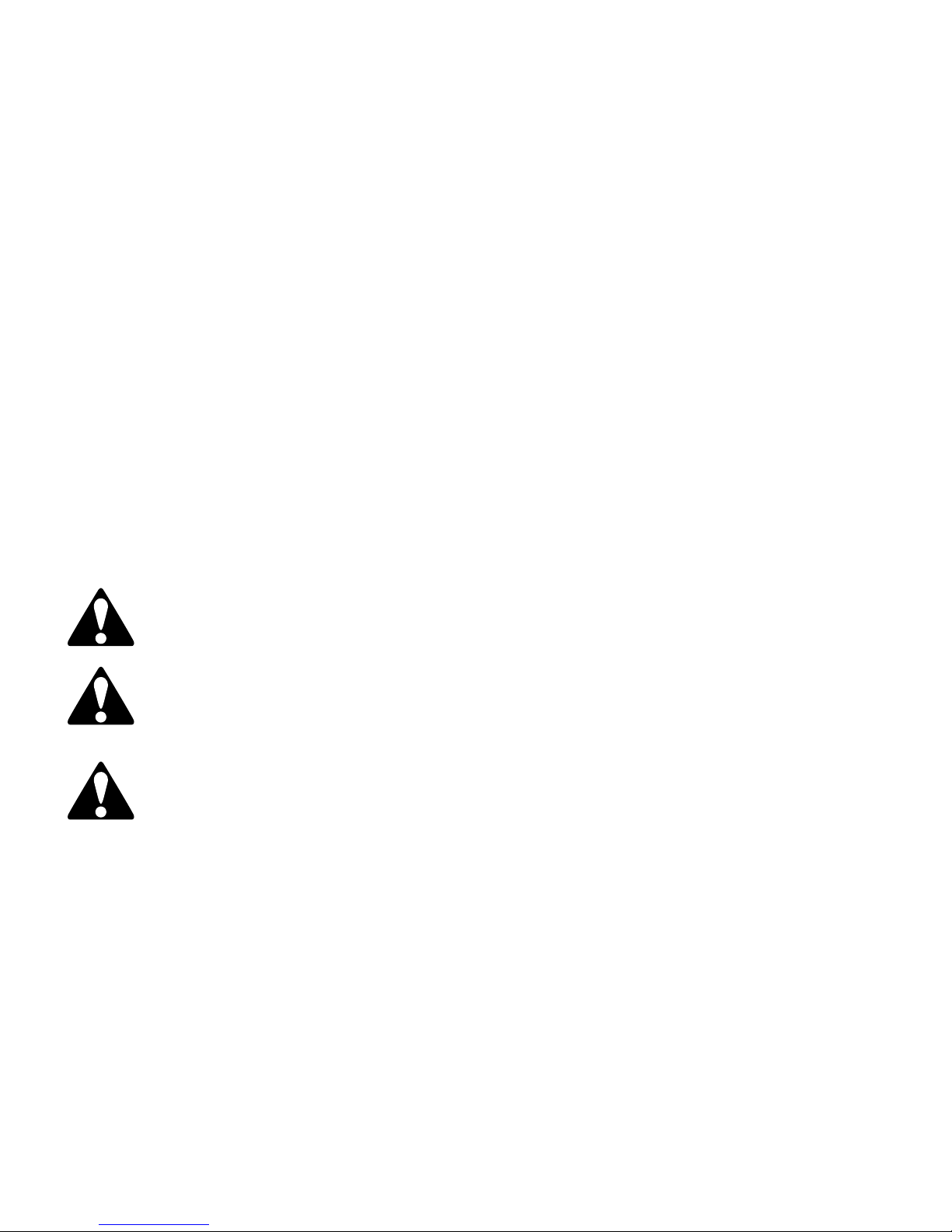
Please also read the important Korus FCC, IC, and
Safety Information, provided separately, before
using this product.
Sírvase leer además la importante Información
de Seguridad, de la IC y de la FCC de Korus,
que se entrega por separado, antes de usar este
producto.
Antes de usar este produto, leia também
as importantes Informações da FCC, IC e
Informações de Segurança da Korus, fornecidas
separadamente.
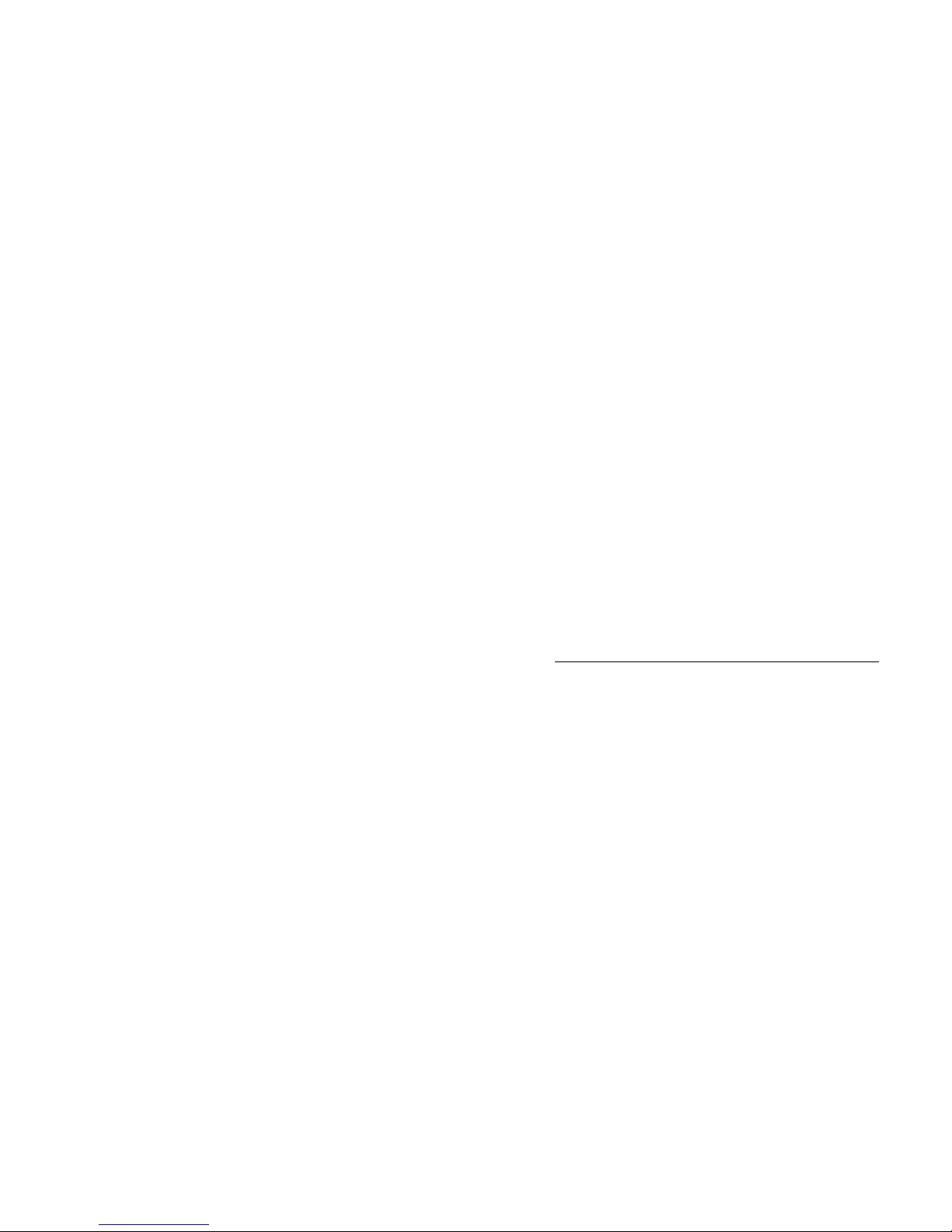
Korus V400L and V600L Series Wireless Speaker Owner’s Manual 1
Table of Contents
Compatible Devices ........................................................ 1
Speaker Buttons and Lights ........................................... 2
Speaker Connectors ....................................................... 3
Available Batons ............................................................. 4
Setting Up Your First Baton ............................................ 4
Adding Another Baton to the Speaker’s Favorites List .. 6
Switching Between Previously Configured Batons ........ 7
Using a 3.5mm Audio Cable (not included) .................... 7
Understanding Your Wireless Range .............................. 8
Using the Korus Volume Control App ............................. 9
Positioning Your Speaker Correctly .............................. 10
Installing Batteries for the Korus V600L Series ............ 11
Using the USB Charge Cable ....................................... 12
Troubleshooting ............................................................ 13
Limited One-Year Warranty ........................................... 13
Compatible Devices
Congratulations on purchasing the wireless
Korus speaker! This speaker can be used with
many devices available on the market today.
•iPhone
®
•iPad
®
•iPodTouch
®
•Mac® computers
•Windows® personal computers
•Android® based tablets and speakerphones
Go to www.korussound.com/compatible-devices
for the latest list of devices compatible with the
Korus Batons.
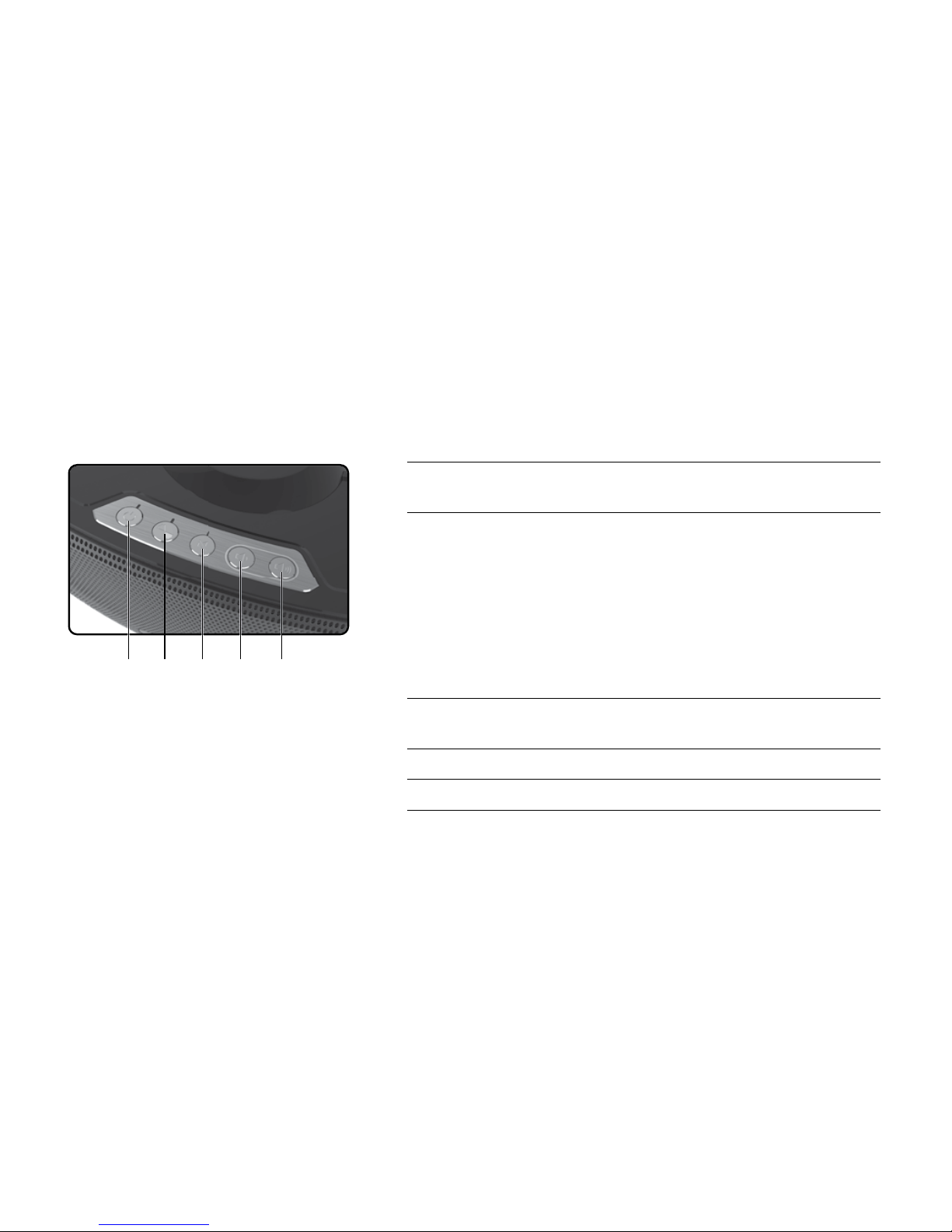
2 Korus V400L and V600L Series Wireless Speaker Owner’s Manual
Speaker Buttons and Lights
Top View Button Light Indicator
1 2453
1 Power
White: Speaker is On.
Amber: Speaker is in low power Standby mode.
2 Connect
White: The speaker is setup to search for and operate
with Batons already configured with the speaker and
currently stored in the speaker’s Favorites list
Amber: The speaker is setup to search for and operate
with new Batons that have not been configured with the
speaker.
Red flash: The Baton has been removed from the
speaker’s Favorites list.
Off: The speaker is being used with a 3.5mm audio
cable (not included).
3 Mute
White flash: Speaker sound is off.
Off: Speaker sound is on.
4 Volume down
Decreases speaker volume.
5 Volume up
Increases speaker volume.
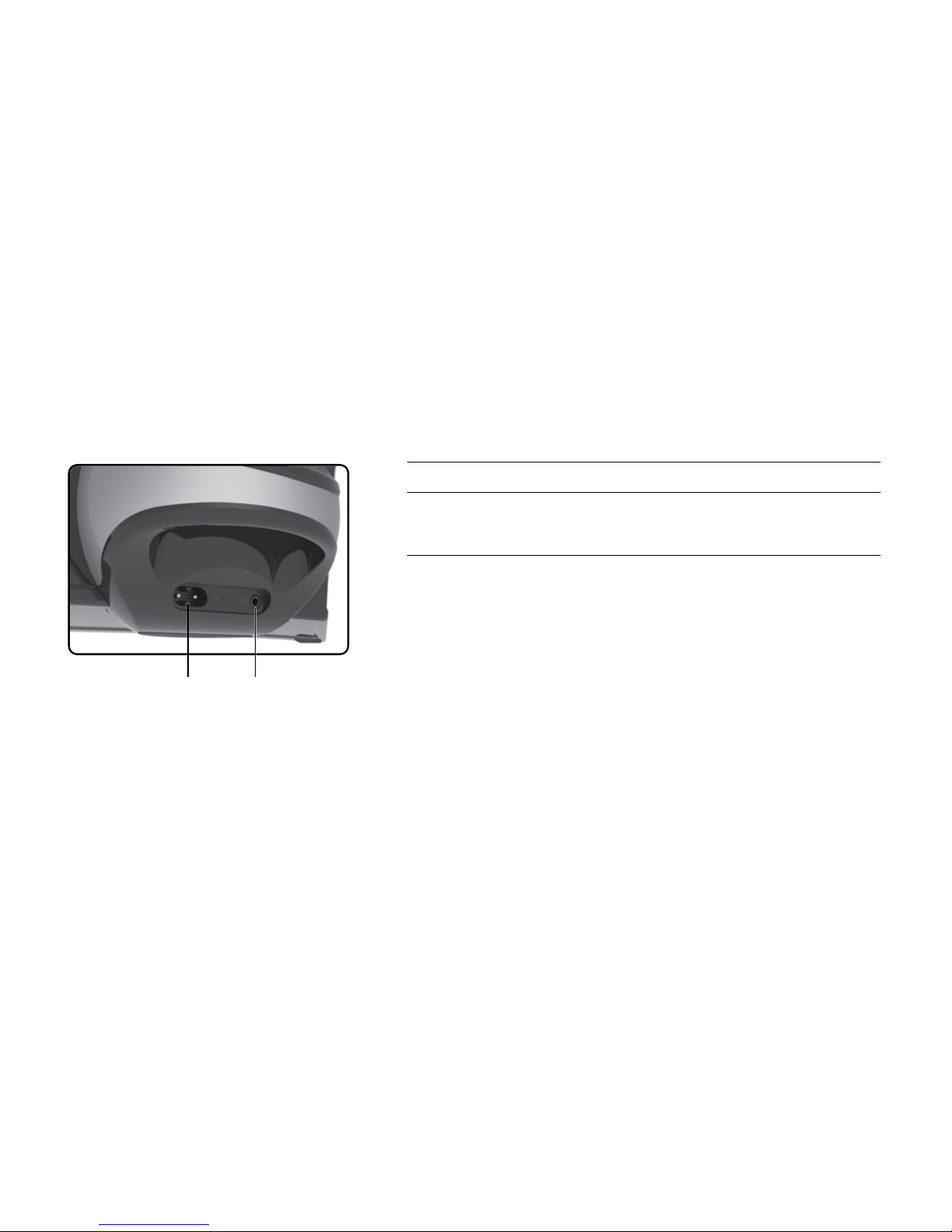
Korus V400L and V600L Series Wireless Speaker Owner’s Manual 3
Speaker Connectors
Back View Connector Description
1 2
1 Power
Connector for the AC power cord.
2 3.5mm audio-in jack
Connects your mobile device directly to the
speaker using a 3.5mm audio cable (not
included).

4 Korus V400L and V600L Series Wireless Speaker Owner’s Manual
Available Batons
Included Batons vary by model.
USB 30-pin Lightning
®
Go to www.korussound.com for more information and a list of the latest Batons.
Setting Up Your First Baton
1. Plug in your speaker, if necessary.
2. Power on your device.
3. Plug your Baton into your device.
Note: For the 30-pin connector Baton, you
will automatically be taken to the App Store.
Download and open the Korus volume control
app for your mobile device.
Note: The Korus volume control app needs to
be open (but can be minimized) when you are
using the 30-pin connector Baton.
4. Begin playing your music, video, or game.
Note: The Baton has a typical range of up
to 65 feet (20 meters). If the Baton is out of
range, the speaker stops playing. When the
Baton is back in range, the speaker starts
playing automatically.
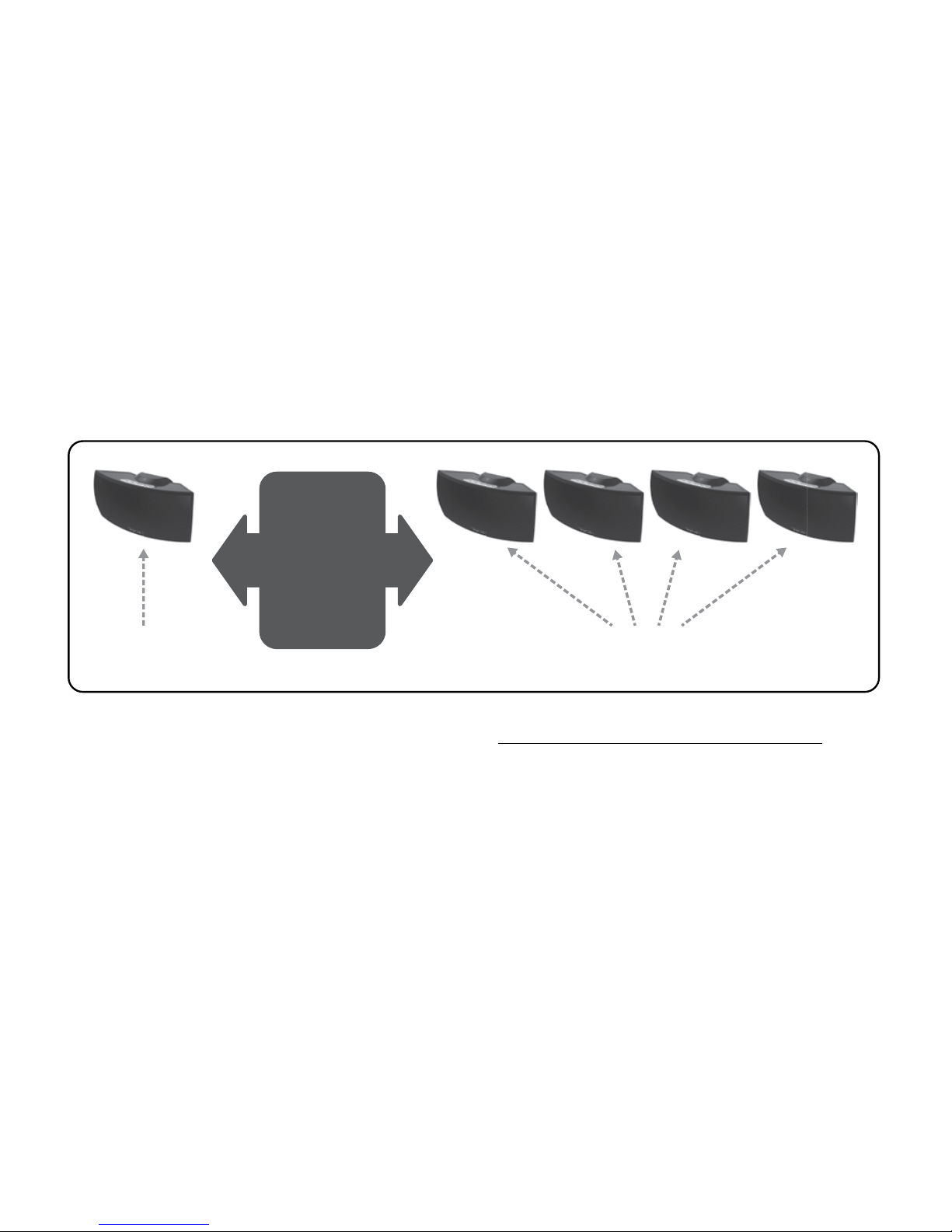
Korus V400L and V600L Series Wireless Speaker Owner’s Manual 5
You can use a speaker individually or up to 4 speakers simultaneously to broadcast in multiple rooms or
even outdoors.
Combine
(into any
configuration
of 2-4)
or separate
speakers
anytime.
Source
Device
Source
Device
Note: You can see a list of compatible source devices at www.korussound.com/compatible-devices.
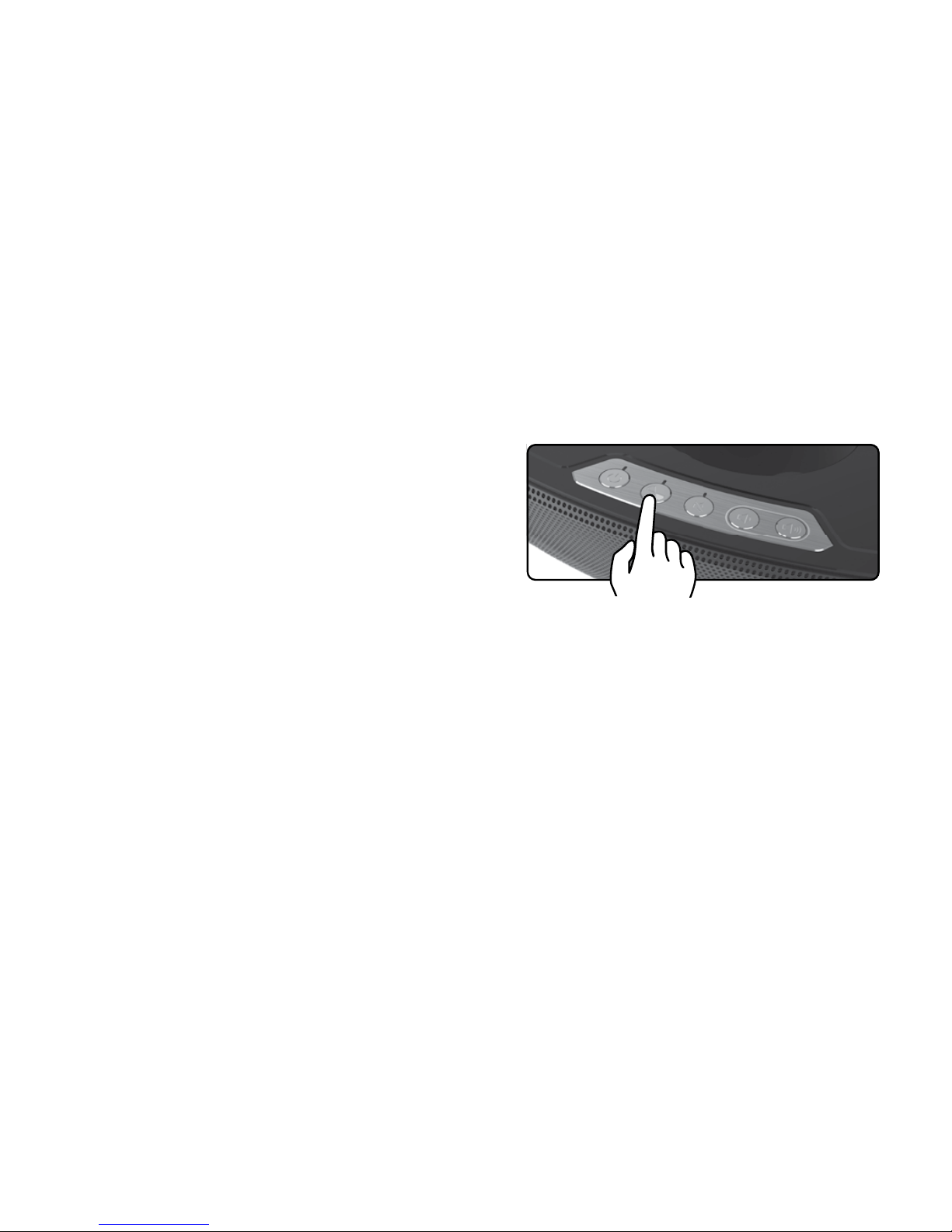
6 Korus V400L and V600L Series Wireless Speaker Owner’s Manual
Adding Another Baton to the Speaker’s Favorites List
1. Plug in your speaker, if necessary.
2. Plug your Baton into your device.
3. Begin playing your music, video, or game.
4. Quickly press the speaker’s Connect button
twice to search for the new Baton. When in
search mode, the Connect button light turns
amber. When the Baton connects with the
speaker, the light turns bright amber.
5. Press and hold the speaker’s Connect button
to add the Baton to the speaker’s Favorites
list. When the Baton has been added to the
Favorites list, the Connect button light turns
bright white.
Each speaker can remember up to 10 Batons in
its Favorites list.
Note: To remove an active Baton from the
speaker’s Favorites list, press and hold the
speaker’s Connect button. The light flashes
red when the Baton has been removed.
Note: To return to the original factory state,
quickly press the speaker’s Connect button
six times. This will clear the speaker’s Favorites list.

Korus V400L and V600L Series Wireless Speaker Owner’s Manual 7
Switching Between Previously Configured Batons
1. Plug in your speaker, if necessary.
2. Plug your Baton into your device.
3. Begin playing your music, video, or game.
4. Press the speaker’s Connect button once
to search for a previously configured Baton.
When the Baton is connected with the
speaker, the Connect button light turns bright
white.
Note: Quickly press the speaker’s Connect
button four times to start “Play All” mode. The
Connect button light turns red. The speaker
will automatically connect with an active Baton
stored in the speaker’s Favorites list. Press
the Connect button again to disable “Play All”
mode. The Connect button light turns white.
Using a 3.5mm Audio Cable
(not included)
If you are going to use a 3.5 mm audio cable to
connect to the speaker, it will have priority over
the wireless Batons.

8 Korus V400L and V600L Series Wireless Speaker Owner’s Manual
Understanding Your Wireless Range
Your Korus speaker operates over a high quality
wireless connection using the SKAA® wireless
audio standard. To ensure optimal wireless range
and performance, please note the following
when using your Baton:
• DonotholdtheBatondirectlybutratherhold
your mobile device.
• AvoidplacingyourmobiledevicewithBatonin
a tight pocket.
• TheorientationofyourKorusspeakermay
impact the wireless operating range.
• AroomwithdenseWiFitrafcfrommany
wireless devices like routers and/or computers
could reduce the wireless range.
The typical operating range for a mobile Baton
will be 65 feet (20 meters). The typical operating range for the USB Baton will be 98 feet (30
meters). Depending on your home construction,
you may experience shorter or farther operating
ranges.

Korus V400L and V600L Series Wireless Speaker Owner’s Manual 9
Using the Korus Volume Control App
You can adjust the volume level of your Korus
speaker by using the hardware volume buttons
on the speaker or on your mobile device, or use
the on-screen volume control (varies by app).
Or, if you would like to individually control the
volume on 1 up to 4 speakers you can using
the Korus volume control app with your mobile
devices! Simply search for the free Korus volume
control app on your mobile device’s App store
and download.
This app also allows
you to label each
speaker or Baton to
something that is meaningful to you. Simply
press “Tap to name this
speaker” to label the
speaker or press “Tap
to name this Baton” to
label the Baton.
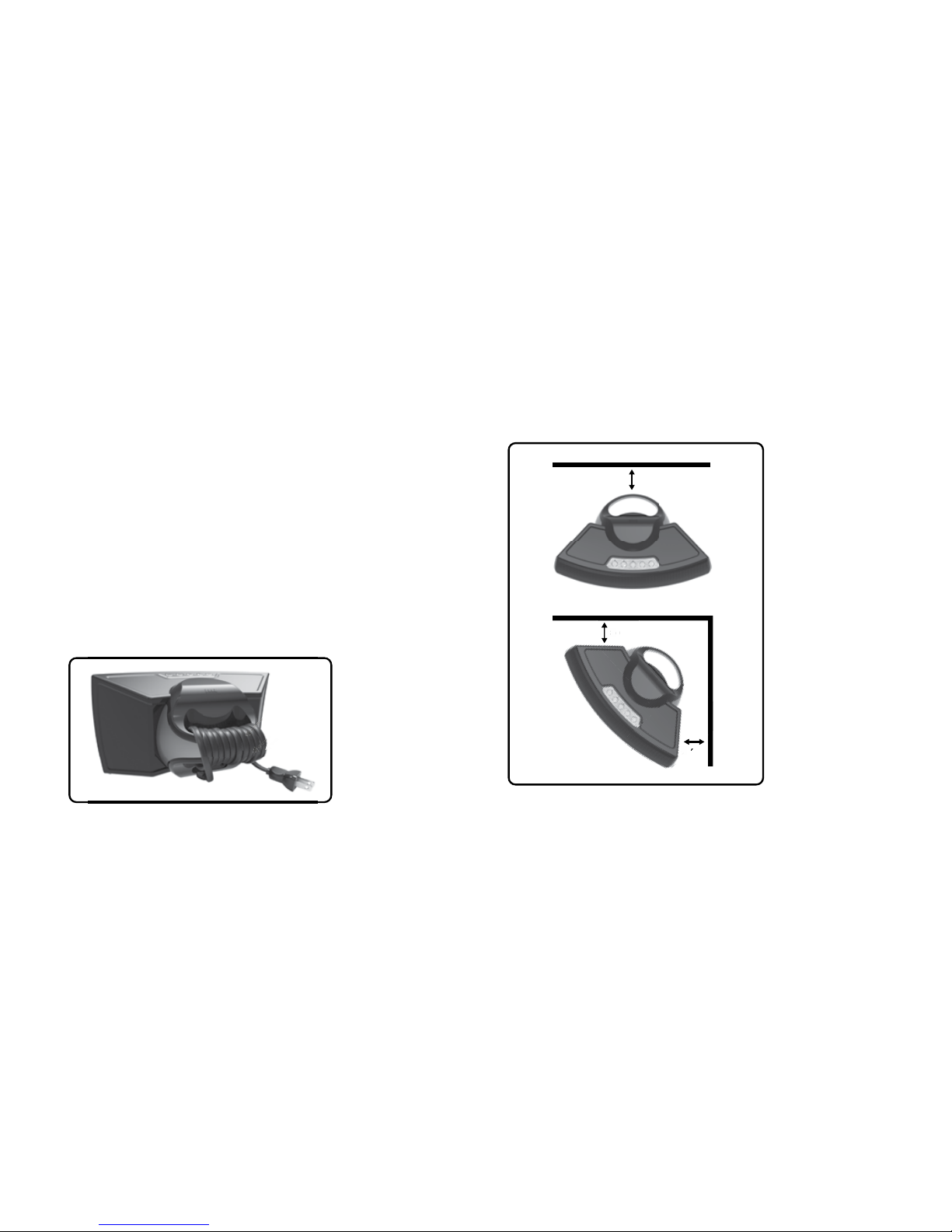
10 Korus V400L and V600L Series Wireless Speaker Owner’s Manual
Positioning Your Speaker Correctly
The Korus speaker fills the room with a deep
bass sound so you receive the maximum stereo
experience.
We recommend placing your speaker 2 inches
(5 cm) from a wall or corner to allow the sound
to reflect. This also achieves proper speaker
ventilation.
Tip: Use the built-in handle to manage any
excess power cord.
5 cm
5 cm
5 cm
5
cm
5
Korus V400L Series is shown

Korus V400L and V600L Series Wireless Speaker Owner’s Manual 11
Installing Batteries for the Korus V600L Series
Note: Batteries for the Korus V600L Series
speaker are optional and not included. If you
choose not to use the batteries, you can use the
AC power cord (included).
Note: If the speaker will be unused for an
extended period of time (two months or more),
remove the batteries and store them separately.
1. Turn the
speaker over so
that the bottom
is facing up.
2. Unscrew the
two captive
screws that
secure the
battery door to
the bottom of
the speaker.
3. Remove the battery door and insert six D
batteries.
4. Replace the battery door and tighten the
captive screws.
5. Turn the speaker back over to its original
position and it is ready to use.
Note: The Korus speaker turns off when there is
no audio activity for 30 minutes and the speaker
is operating on battery power.
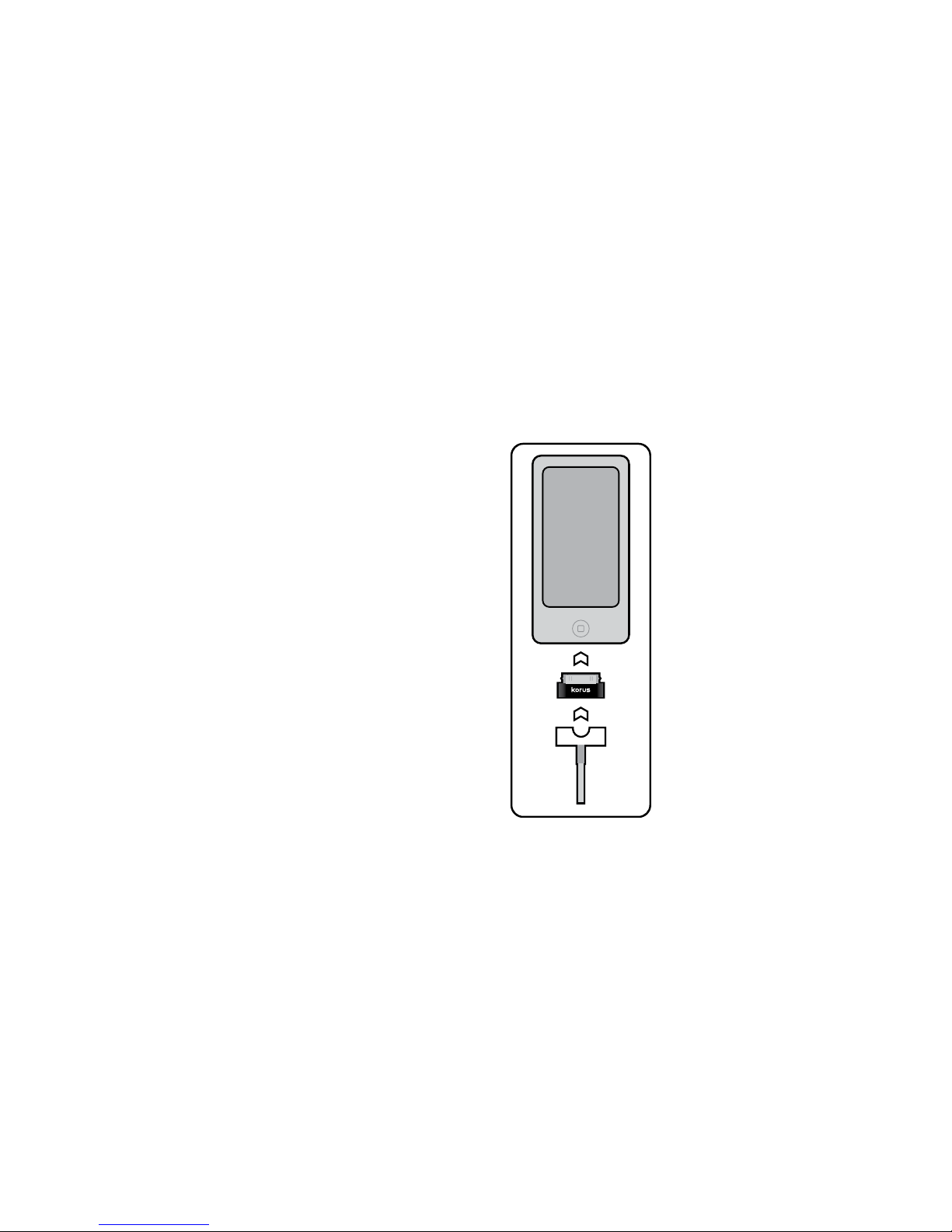
12 Korus V400L and V600L Series Wireless Speaker Owner’s Manual
Using the USB Charge Cable (USB Charge Cable varies by model)
Use the USB charge cable to charge your mobile
device without having to unplug your Korus
Baton.
Note: Your Korus charging cable is for charging
your mobile device. It is not designed to support
data sync operations.
Note: The USB charge cable can impact the
wireless range between your mobile device and
the Korus speakers up to 30%. You may notice
this impact if your Korus speakers are farther
than 7.5 meters from your mobile device.

Korus V400L and V600L Series Wireless Speaker Owner’s Manual 13
Troubleshooting
If we have not answered all of your questions in
this guide, go to www.korussound.com/FAQ for
more information.
Limited One-Year Warranty
Your Warranty Rights and The Law
THIS WARRANTY GIVES YOU SPECIFIC LEGAL
RIGHTS, AND YOU MAY HAVE OTHER RIGHTS
THAT VARY DEPENDING ON WHERE YOU
BOUGHT YOUR KORUS PRODUCT. TO FULLY
UNDERSTAND ALL YOUR RIGHTS PLEASE
CONSULT THE LAWS OF THE JURISDICTION
WHERE YOU PURCHASED THE PRODUCT.
Who Is Covered By This Warranty
Only the original purchaser of the Korus product
is covered under these warranty provisions.
THIS WARRANTY CANNOT BE TRANSFERRED
OR ASSIGNED BY THE ORIGINAL PURCHASER
TO OTHERS.

14 Korus V400L and V600L Series Wireless Speaker Owner’s Manual
Geography
These warranty provisions apply only to prod-
ucts purchased within Mexico, Caribbean,
Central America, and South America from
a qualified Korus vendor. Core Brands, LLC
disclaims all warranties on any products
purchased outside of Mexico, Caribbean,
Central America, and South America or from a
non-authorized seller.
Warranty Disclaimer
To the extent permitted by law the warranties
contained herein are exclusive and in lieu of
all other warranties or remedies whether oral,
written, express or implied. Core Brands, LLC
expressly disclaims all such other warranties,
including but not limited to implied warranties
of merchantability, fitness for a particular
purpose and non-infringement. In no event will
Core Brands, LLC be liable for any incidental or
consequential damages arising out of the use or
inability to use the product, even if Core Brands,
LLC has been advised of the possibility of such
damages, or for any claim by any other party.
Notwithstanding the above, if you qualify as a
“consumer” under the Magnuson-Moss Warranty
Act, then you may be entitled to certain implied
warranties allowed by law for the Warranty
Period. Further, some jurisdictions do not allow
limitations on how long an implied Limited
Warranty lasts or allow the exclusion or limitation
of consequential damages, so such limitations
may not apply to you.
Warranty Provisions
This Korus product warranty is provided by Core
Brands, LLC, 1800 South McDowell Blvd – Attn:
Customer Service, Petaluma, CA 94954.
