Page 1
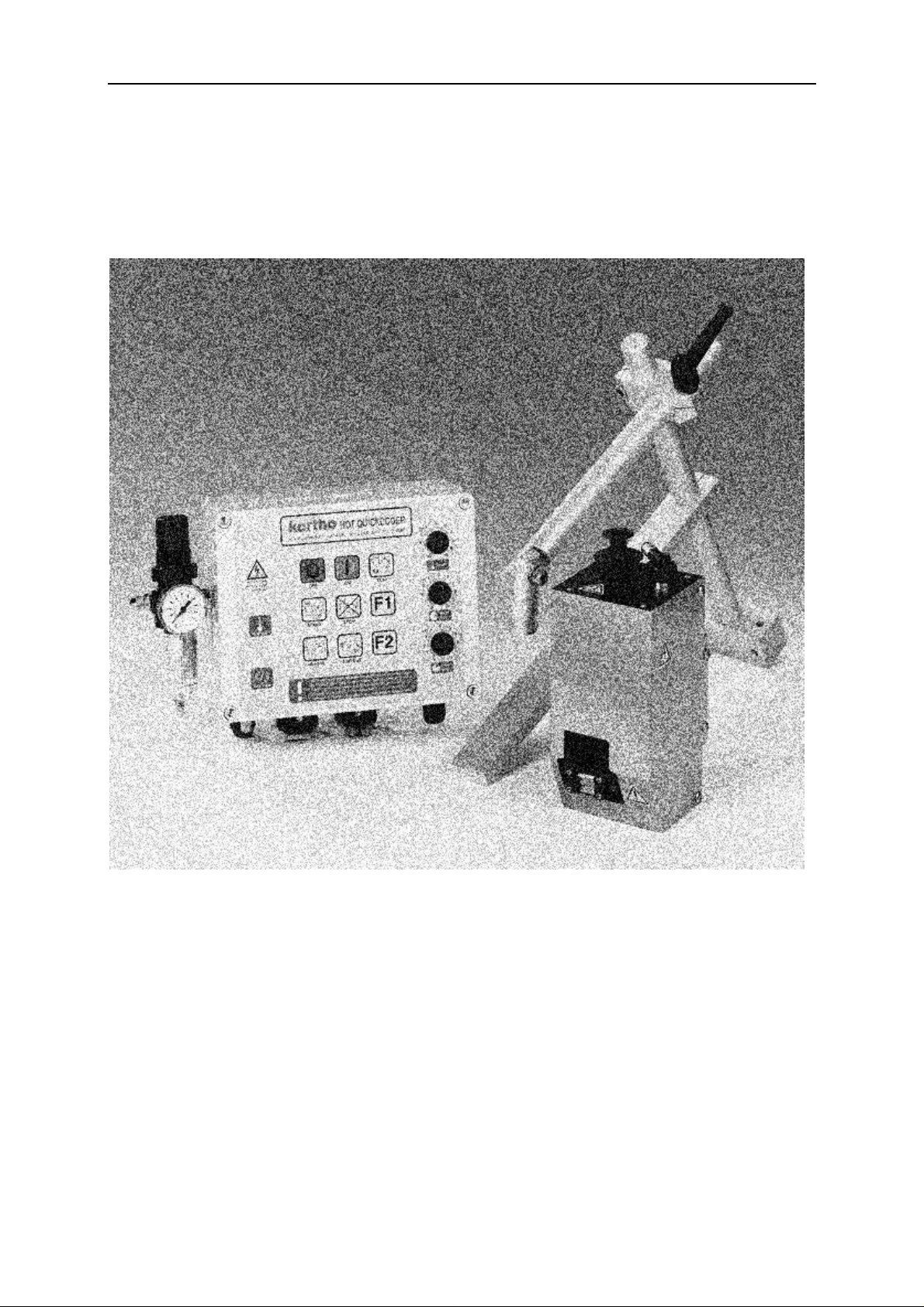
kortho
Hot Quickcoder
Artikelnummer/Articlenumber: H210 AM
NE
Page 2

bv korthofah
Lageweg 39
Postbus 3040
2220 CA Katwijk
Tel vanuit Nederland/within the Netherlands : 071-40 60 470
Tel Export :+31 71 40 60 480
Tel Installatie en Servicedienst (within the Netherlands) : 071-40 60 450
Telefax : 071-40 32 807
E-mail: : info@kortho.nl
Internet : www.kortho.nl
Door voortdurende innovatie van onze producten is het mogelijk dat de
gebruikte afbeeldingen licht kunnen afwijken van het daadwerkelijke Hot
Quickcodersysteem.
In the light of continuous development and improvement
Korthofah reserves the right to modify the specifications
without prior notice. The figures printed in these manual
may slightly differ from the actual Hot Quickcoder.
Documentdatum/Document date: 10-3-2003
Handleiding/Manual: HQC Manual H210 AM 05.doc
Aantal Pagina's/ Number of pages: 39
Deze handleiding is ook verkrijgbaar in de volgende talen:
This manual is also available in the following languages:
H210 AD Duits/german
H210 AF Frans/French
Copyright © 2002 bv korthofah
Alle rechten voorbehouden/ All Rights Reserved
In de EC gedrukt/ Printed in the EC 2002
Kortho Hot Quickcoder User Manual
2
Page 3

Inhoudsopgave/Table of contents
Inhoudsopgave/Table of contents............................................................................................. 3
ENGLISH MANUAL/ ENGELSE HANDLEIDING............................................................................5
1 GENERAL INSTRUCTIONS BEFORE USE................................................................................. 6
1.1 Liability ........................................................................................................................ 6
1.2 Life Span ..................................................................................................................6
1.3 Normal use...................................................................................................................6
1.4 Environment ................................................................................................................. 6
1.5 Operational Personnel.................................................................................................... 6
2 GENERAL INTRODUCTION............................................................................................. 7
2.1 The Hot Quickcoder ......................................................................................................7
2.2 The Control box............................................................................................................7
2.3 The support arm ...........................................................................................................9
3 SAFE USE.................................................................................................................. 10
3.1 General Safety Measures .............................................................................................10
3.2 Explanation of attached stickers ................................................................................... 11
4 INSTALLATION OF THE HOT QUICKCODER .................................................................. 12
4.1 Assembly instructions.................................................................................................. 12
4.2 Connection instructions ...............................................................................................12
5 PUTTING THE HOT QUICKCODER INTO OPERATION .....................................................13
5.1 Setting up the Control box........................................................................................... 13
5.2 Applying the text material ............................................................................................ 14
5.3 Adjusting the position of the HQC................................................................................. 14
6 STARTING UP THE HOT QUICKCODER......................................................................... 15
6.1 Preparation for use...................................................................................................... 15
6.2 Adjustment of the HQC ............................................................................................... 16
7 THE HOT QUICKCODER DURING USE........................................................................... 17
7.1 Changing a text head................................................................................................... 17
7.2 Replacing the Hotroll ................................................................................................... 17
8 DEACTIVATING THE HOT QUICKCODER ...................................................................... 18
8.1 Stopping printing for a short time.................................................................................. 18
8.2 Stopping printing for a longer time ................................................................................ 18
9 MAINTENANCE AND CLEANING ..................................................................................19
9.1 Maintenance............................................................................................................ 1 9
9.2 Cleaning.................................................................................................................. 19
APPENDIX A: LIST OF POSSIBLE MALFUNCTIONS.................................................................. 20
Making a Diagnosis of Malfunctions........................................................................................ 20
Locating faults in the HOT QUICKCODER electronics system .................................................... 21
Print Quality Problems........................................................................................................... 24
A. Text head does not move.................................................................................................. 24
B. Text head moves but no printing or only partial printing visible............................................... 24
C. Printing too thick .............................................................................................................. 25
Kortho Hot Quickcoder User Manual
3
Page 4

4
D. The text head is not heating up.......................................................................................... 25
Appendix B: Technical data ............................................................................................... 26
Technical data Hot Quickcoder............................................................................................... 26
Technical data Control box for Kortho HQC............................................................................. 26
Appendix C: Connection diagrams ...................................................................................... 28
Control Box Electrical Connection Diagram ..............................................................................28
Signal device: Checking Wiring Connection.............................................................................. 2 9
Setting the HQC to the correct mains voltage (110/220V) ........................................................ 29
EC DECLARATION OF AGREEMENT....................................................................................... 30
MULTI LANGUAGE SECTIONBIJLAGE /APPENDIX D: Dimensioned sketches............................ 31
BIJLAGE /APPENDIX D: Dimensioned sketches..................................................................... 32
BIJLAGE / APPENDIX E: Naleverbare Onderdelen / Spare parts ...............................................35
Artikellijst / Part-list...............................................................................................................37
Kortho Hot Quickcoder User Manual
Page 5

ENGLISH MANUAL/ ENGELSE HANDLEIDING
Kortho Hot Quickcoder User Manual
5
Page 6

1 GENERAL INSTRUCTIONS BEFORE USE
You should read through this user's manual carefully before putting the Hot Quickcoder into use for
the first time. Follow the order indicated precisely when carrying out any of the actions described in
this manual.
Pay particular attention to all stated warnings!
1.1 Liability
bv korthofah accepts no liability for damage resulting from the improper or uninformed use of the
equipment or caused by maintenance or other work being carried out improperly. They also accept no
liability for the normal wear-and-tear of the product.
1.2 Life Span
The life span of the equipment is ten years with normal use and compliance with the indicated
maintenance periods. The life span can be negatively influenced if original parts are not used for
repairs. All claims to a guarantee or compensation for damages do not apply in such an instance.
The Hot Quickcoder does not contain any harmful substances or materials and can be scrapped or
recycled at the end of its life span.
The Hotrolls should be treated as small chemical waste.
N.B. The above statement is based on the legislation in force as at mid 1995.
1.3 Normal use
Normal use means use under normal conditions i.e. stamping pressure, time and temperature set
within the margins indicated in this User Manual.
1.4 Environment
The environment in which the Hot Quickcoder may be installed must comply with a number of
requirements relating to humidity, temperature and vibrations.
The relative humidity should be between 0 and 85% (non-condensing).
The ambient temperature should be between 5 and 40°C.
The Hot Quickcoder may not be used in any areas having a fire or explosion hazard.
The Hot Quickcoder should be installed in a low vibration location.
1.5 Operational Personnel
Operating personnel are required to be informed by means of instruction as to the functioning of the
equipment. They also need to be informed about the tips and warnings stated in this manual. A
specific preliminary training is not required.
Personnel carrying out repairs and technical maintenance on the equipment should have a secondary
technical education or a comparable technical level of knowledge through practical experience.
Kortho Hot Quickcoder User Manual
6
Page 7
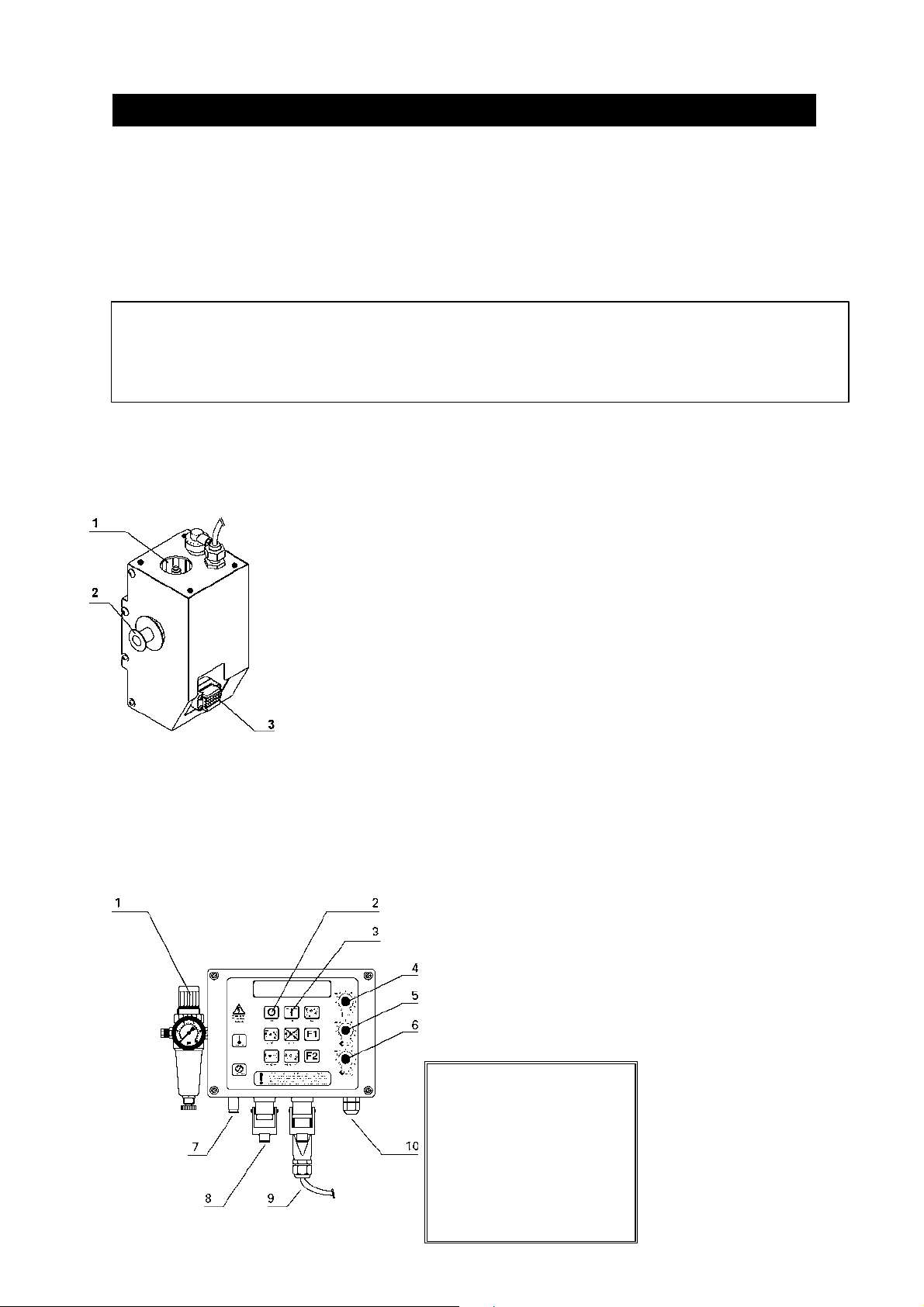
2 GENERAL INTRODUCTION
indicated in figure 2. Other
The Hot Quickcoder (henceforth HQC) has been developed to apply small texts of one to three lines
(max. line length 25 mm) on a production line. The applications vary from loose products to a
continuous product (e.g. packaging film).
The text can be applied to a stationary or a moving product. The maximum permitted product speed
is 60 m/min. Approx. 250 impressions per minute can be produced.
! WARNING:
After using the HQC, it cannot simply be deactivated. For the correct procedure read section 8
"Deactivating the Hot Quickcoder".
2.1 The Hot Quickcoder
Figure 1: The Hot Quickcoder
1 Preheating
2 Hotroll
3 Text head
The code to be printed is applied to an exchangeable
text head via text characters or blocks. The text head
is inked with a Hotroll which only delivers the inked
(wax-based) at high temperature. The Hotroll is kept
at temperature in the heating ring of the HQC.
2.2 The Control box
A good print quality is achieved with a correct combination of stamping time, stamping pressure,
temperature of the text head and the setting of any counter-pressure plate.
Figure 2: The Control box
1 Pressure setting
2 OFF button
3 ON button
4 Temperature setting
5 Pulse/time setting
6 Print/delay setting
7 HQC air connection
8 Mains power connection
9 Hot Quickcoder connection
10 Coupling nut
!!! NOTE !!!
The HQC air connection is
a rapid connection as
figures of the Control box
in this manual still show
the old connection.
The stamping time
and temperature are
set with the buttons
on the Control box.
The stamping
pressure is set as
standard to 4 bar.
The impression can
be optimised using a
counter-pressure
plate, if there is one.
(In case film belts)
Kortho Hot Quickcoder User Manual
7
Page 8
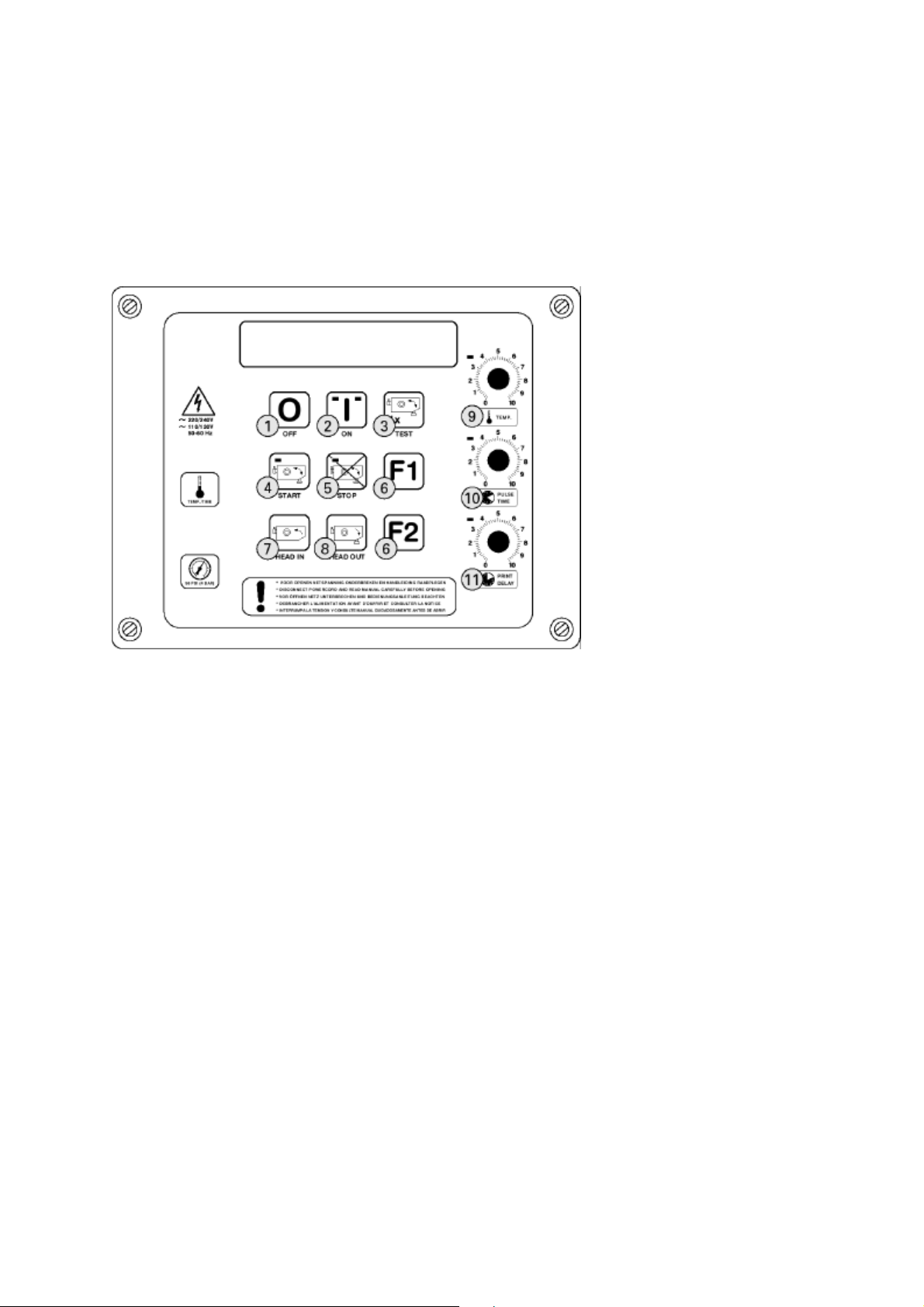
The Control box contains a Control Panel with which specific functions can be performed such as
switching the HQC on and off and setting the print parameters. The Control Panel can also be used to
issue a test print signal.
2.2.1 The Control Panel
The Control Panel of the Control box contains the following buttons (see figure 3).
Figure 3: The Control Panel
1 OFF button
2 ON button
3 TEST button
4 START button
5 STOP button
6 Function button F1, F2
7 Text head IN
8 Text head OUT
9 Temperature adjustment
10 Pulse/time adjustment
11 Print/delay adjustment
OFF (1) This button is used to switch off the system. The mains power remains connected to
the system.
ON (2) If it is connected to the mains power, this button is used to switch the system on.
The two green lights indicate that the two low voltages for the electronics and the
magnetic valve are present.
TEST (3) The HQC performs a test print. The system should first be enabled by activating the
START button.
START (4) Once this button is pressed, the HQC is enabled for coding. The green light on the
START button is illuminated when a print signal is received from the signal emitter.
This may be a switch, photocell, relay contact, inductive sensor or 24V DC voltage
pulse. The orange light on the STOP button goes out once the START button has
been pressed.
STOP (5) Once this button is pressed, the HQC stops coding.
The orange light on this button will illuminate to indicate that the system is in
preheating mode. The control will keep the text head at temperature.
F1..F2 (6) As standard these buttons do not have a function. A specific function may be
assigned to them if customer-geared options are incorporated.
HEAD IN (7) If the text head holder is in the outermost position, pressing this button moves the
text head into the HQC.
HEAD OUT (8) This button moves the text head holder to the outermost position. This button should
be pressed to change a text head or text. It can then be used to fix the HQC to the
Kortho Hot Quickcoder User manual
8
Page 9
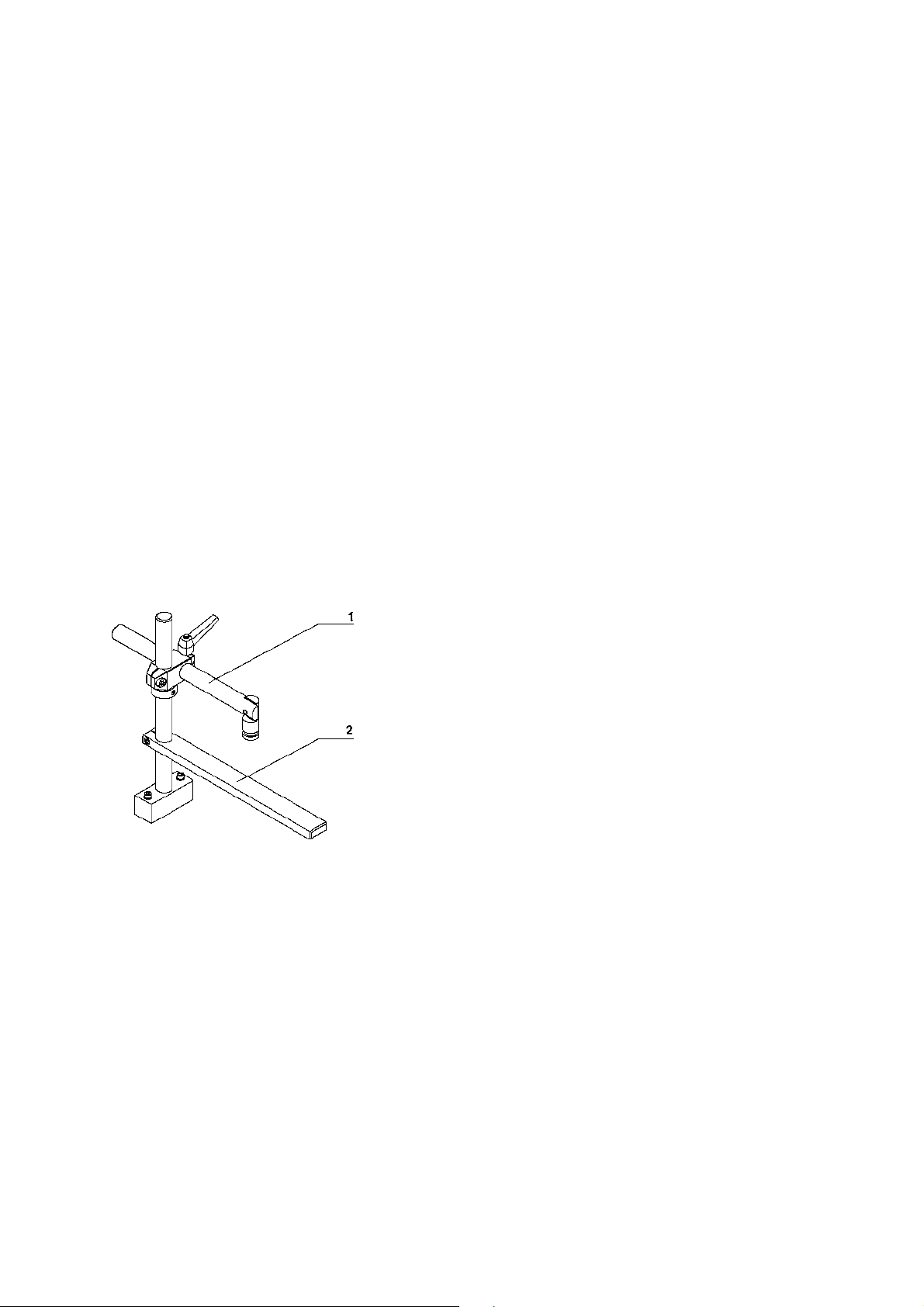
material to be coded. The text head (holder) is moved back into the HQC by pressing
HEAD IN (7).
TEMP (9) For adjusting the temperature of the text head between 80°C and 160°C. When the
red light is illuminated continuously once the system has been started up, the text
head is heating up. When the text head has reached the desired temperature, the red
light will flash to indicate that the text head is being kept at temperature. The text
head is now kept at the set temperature.
PULSE/TIME (10) For adjusting the desired stamping time of the text head. This time can be set
between 10 and 50 milliseconds. The orange PULSE/TIME light emits a light signal
during the stamping time.
PRINTDELAY (11) The green light on this dial is illuminated when a print signal is emitted by the
signal emitter.
The print delay can be deactivated by connecting jumper J16 on the PCB in the lid of he Control box.
See Appendix C.
2.2.1 Connections on the Control box
The Control box (see figure 2) has an HQC air connection (7), mains power connection (8), HQC
connection (9) and a swivel acting as a feed for a signal emitter (10).
2.3 The support arm
Figure 4: The support arm
1 Support arm
2 counter-pressure plate
The support arm is used to position the HQC and any counter-pressure plate in relation to the product
to be printed.
The support arm is suitable for moving the HQC to any position.
The exceptionally short stamping time makes it possible to print directly onto a moving product
without further modifications.
Kortho Hot Quickcoder User manual
9
Page 10
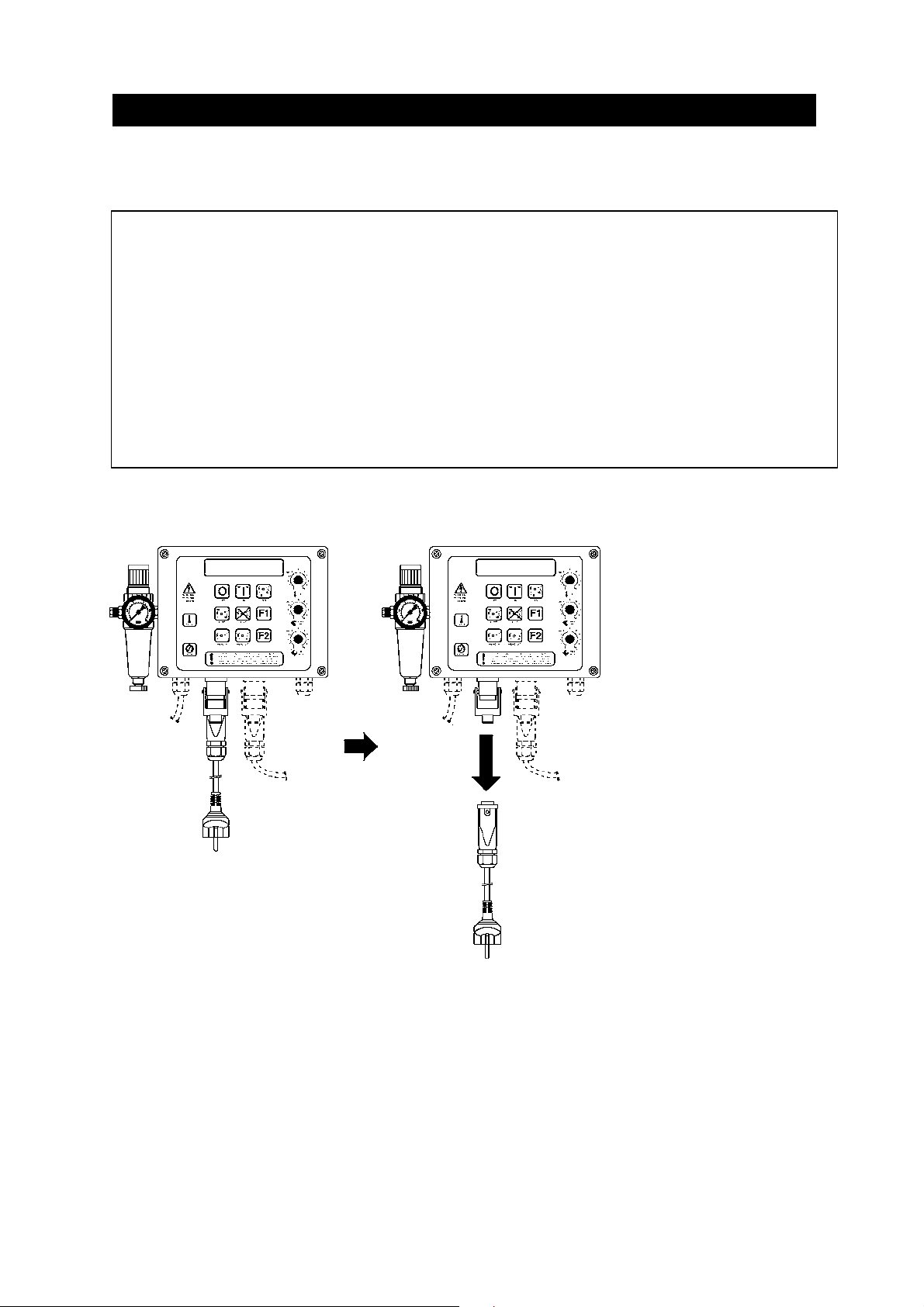
3 SAFE USE
Take care not to touch the hot text head of Hotroll (for example when inserting or replacing a hot
The HQC is a durable and reliable piece of coding equipment. In order to work with it safely, it is
important that the precautions indicated in this manual are strictly followed.
SAFETY MEASURES
! Before operating the Hot Quickcoder, disconnect it from the mains by removing the mains cord
from the control box (see Figure 5).
! After using the HQC, it cannot simply be deactivated. For the correct procedure read section 8
"Deactivating the HQC".
!
roll). Allow the printer to cool down for approximately fifteen minutes before carrying out work
on the HQC.
! Never insert your fingers between the text head and the counter-pressure plate or the product.
3.1 General Safety Measures
Figure 5 Disconnecting the Hot Quickcoderr from the mains
The operation of the HQC is based on:
• movement (of the text head);
• pressure (built up between the text head and the counter-pressure plate or the product);
• heating (of the text head and the Hotroll).
There are potential dangers hidden in the above with regard to the Hot Quickcoder. Safety measures
are given in this manual for situations which are potentially dangerous. The following is an overview
of the most important safety measures.
Kortho Hot Quickcoder User manual
10
Page 11

3.2 Explanation of attached stickers
Figure 6: Symbols
General danger Danger due to
Danger due to high temperature
hight voltageparts
Coding unit remains Maximum adjustable
Voltage
hot for a while pressure
requirements
after use
Various warning symbols
are attached to the HQC.
Here is an explanation of
the symbols on the
stickers.
Kortho Hot Quickcoder User manual
11
Page 12
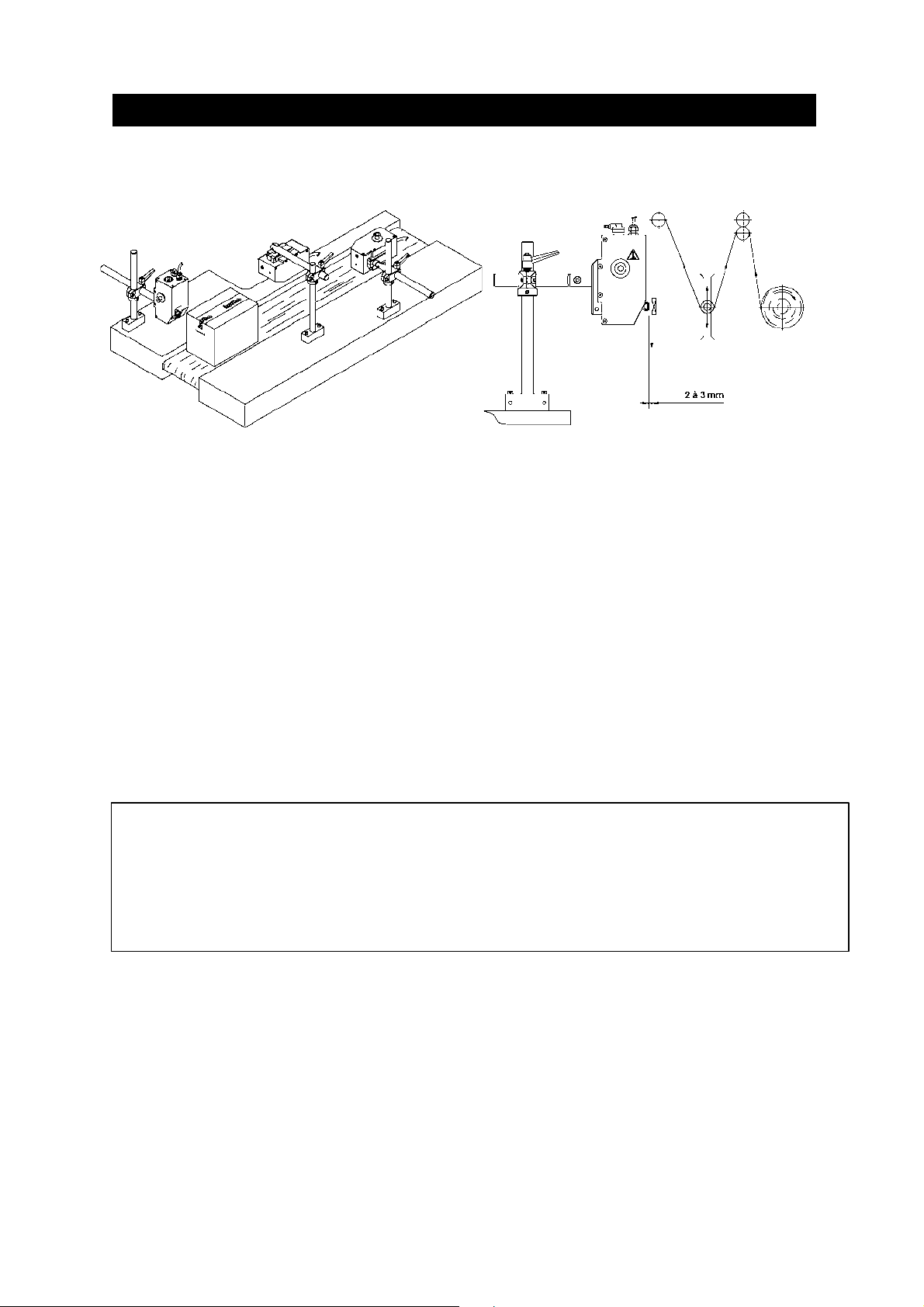
4 INSTALLATION OF THE HOT QUICKCODER
Before opening the control of the Hot Quickcoder, it should forst be disconnected from the power. This
4.1 Assembly instructions
Figure 7a: options for coding products Figure 7b: options for coding lengths of film
See Figure 7 for a summary of the options. During assembly ensure that sufficient space is left
around the coder to replace the Hotroll and to change the text head. If necessary, set up the coder so
that it revolves. The dimensional sketches are included in Appendix D.
1. Mark the desired position of the holes for assembling the support (pitch is 70 mm). When
determining the position, take account of the fact that the text head (in the marked position)
should ultimately be located approx. 2-3 mm from the product surface to be printed (figure
7b).
2. Drill the fixing holes for the support (diameter 6.5 mm of M6).
3. Assemble the support with M6 bolts (x2).
4. Fix the coder to the support.
5. Mark the desired position of the holes for assembling the Control box (pitch is 70 mm).
6. Drill the fixing holes for the Control box (diameter 4.5 mm of M4).
7. Assemble the Control box with M4 bolts and/or nuts (x4).
4.2 Connection instructions
! WARNINGS:
is done by removing the mains cable from the Control box (see figure 5).
Only an GROUNDED cable may be used for connecting the equipment!
1. Disconnect the printer from the voltage by removing the mains cable from the Control box.
2. Open the Control box.
3. Check that the desired power supply is set correctly. (see appendix C).
4. Connect a sensor to supply the print command. The connection points and settings of the
switch and jumpers are given in appendix C.
5. Connect the power and control cable to the coding part.
6. Connect the Control box to the compressed air supply (setting ± 4 bar) via the reducing
valve.
7. Connect the HQC to a grounded connection.
Kortho Hot Quickcoder User manual
12
Page 13

5 PUTTING THE HOT QUICKCODER INTO OPERATION
The correct operation of the HQC is determined by the setting of the stamping time, stamping
pressure and temperature and the distance of the HQC from the surface to be printed.
The description below assumes that:
• The HQC has been installed so that it is easily accessible (see section 4).
• The supply of products is interrupted.
• The HQC is switched on.
5.1 Setting up the Control box
Figure 8: Setting up the Control box
1 OFF button
2 ON button
3 TEST button
4 START button
5 STOP button
6 Function button F1, F2
7 Text head IN
8 Text head OUT
9 Temperature adjustment
10 Pulse/time adjustment
11 Print delay adjustment
12 Reducing valve
13 HQC air connection
14 Mains connection
15 HQC connection
16 Coupling nut
The HQC can be switched On and Off with the ON (2) and OFF (1) buttons. The dials (9), (10) and
(11) are used respectively to adjust the temperature of the text head, the stamping duration and the
printing position on the product.
Switch on the system by pressing the ON button (2). The operating temperature of the HQC is
around 135° C in most instances. This means that a heating up time of 15 minutes (position 8) after
switching on the HQC should be taken into account. The system automatically switches to the
warming-up position after the ON button has been pressed. The red light next to the TEMP turn knob
(9) will be lit continuously.
No prints are made during the warming-up phase if a print signal is received. The HQC remains in the
STOP position during the warming-up phase and the orange light on the STOP button (5) is lit.
The warming-up phase is completed when the red light on the TEMP turn knob (9) blinks at a steady
rate.
After the warming-up phase, a testprint can be made by pressing the TEST button (3). To make a
testprint, however, the system needs to first be released by pressing the START button (4).
Depending on the quality of the testprint, the HQC may need to be adjusted. Otherwise, simply press
the START button (4) to prepare the HQC for production.
An explanatory overview of the buttons and turn knobs on the control box control panel is given in
Chapter 2.
Kortho Hot Quickcoder User manual
13
Page 14

14
5.2 Applying the text material
Figure 9: The text head
The text head has a printing area of 17 x 20 mm or 17 x 25 mm. The printing area has a specially
shaped profile. The text characters have the same profile on the reverse. The text characters are
applied to the text head with a simple printing movement.
The 'blank space' in the text characters on the same "line" should be completely filled with space
characters.
5.3 Adjusting the position of the HQC
Figure 10: Distance to the product
1 Crossing clamp
2 Adjusting ring
3 Hinge joint
4 Text head
5 Product
The HQC should be positioned such that the text head (5) is located in the position shown 2 to 3 mm
from the surface to be coded.
Activate the "HEAD-OUT" button (8) on the Control Panel (see section 5.1). This will fix the text head
holder in the outermost position.
Position the text head in the older (see section 6.1).
Position the Hot Quickcoder so that the text head is located 2 to 3 mm from the surface to be coded.
Lock the crossing clamp (1).
Place the adjusting ring (2) against the underside of the crossing clamp.
Adjust the hinge joint (3) so that the product will be coded evenly.
If necessary, reset the height.
Activate the "HEAD-IN" button (7) on the Control Panel (see section 5.1). The text head moves in.
A fine adjustment is available as an option. This can be used to adjust the distance to the product
simply and accurately.
Kortho Hot Quickcoder User manual
Page 15

6 STARTING UP THE HOT QUICKCODER
! WARNINGS:
Failure to observe the requisite heating up time of ±15 minutes leads to irrevocable damage to the
text material and the Hotroll!
Failure to remove the handle from the text head can damage the HQC
6.1 Preparation for use
Figure 11: Preparation for use
1 Preheating chamber
2 Coding part
3 Text head holder
4 Handle
1. Take the text head and prepare it for use by applying the desired text material (see section
5.2).
2. Connect the system to the Control box by pressing the ON button.
3. Activate the HEAD-OUT button on the Control Panel (see section 5.1). This fixes the text
head in the outermost position.
4. Place the text head in the text head holder.
5. Remove the handle (4) by twisting it out of the text head.
6. Place a Hotroll in the coding part (2) of the HQC; the cartridge must be pushed in until it
clicks.
7. Activate the HEAD-OUT button on the Control box (see section 5.1).
8. Set the temperature adjustment on the Control box (section 5) to position 8 which sets the
temperature to ± 135°C.
9. Take account of 15 to 20 minutes' heating up time.
10. Activate the START button on the Control box (see section 5.1).
11. Activate the supply of products.
Adjust the print quality further in accordance with the instructions in section 6.2.
13. Place a Hotroll in the preheating chamber (1). This heats up a new Hotroll during production
so as to avoid undesirable loss of production.
Kortho Hot Quickcoder User manual
15
Page 16

6.2 Adjustment of the HQC
Figure 12: Adjustment of the HQC
1 Reducing valve
2 Temperature setting
3 Pulse/Time setting
4 Print/Delay setting
A correct adjustment of the HQC is achieved by the setting of the stamping pressure, temperature
and stamping time.
The stamping pressure is adjusted with the reducing valve. This is mounted on the left-hand side of
the Control box (1). The temperature is set with the TEMP dial (2). The stamping time is set with the
PULSE/TIME dial (3).
Furthermore, the PRINT/DELAY dial (4) can be used to set a delay between the sensor signal and the
actual coding job through the Control box to the HQC.
STEPS:
1. Set the stamping pressure to ± 4 bar.
2. Set the temperature to position 8 (± 135°C).
3. Set the stamping time such that an optimum print is generated. If necessary, the print quality
can be improved by slightly increasing the pressure and/or temperature.
If the print does not result in a completely even image, the position of the HQC probably needs to be
adjusted (see section 5.3).
! WARNING:
Too high a temperature setting can reduce the service life of the Hotroll.
Too high an air pressure setting can reduce the service life of the Hot Quickcoder.
The standard optimum setting in most cases is an air pressure of ± 4 bar and a temperature of ± 135°C
(position 8). Adjust the setting so that both the temperature and the air pressure are around the standard
setting.
Kortho Hot Quickcoder User manual
16
Page 17

7 THE HOT QUICKCODER DURING USE
7.1 Changing a text head
Texts can be changed particularly quickly by changing the text head.
! WARNINGS:
If the text head is removed during normal operation, it's temperature is approximately 120°C!
Failure to remove the handle from the text ead can damage the HQC.
1. Stop the supply of products.
2. Remove the product under (or in front of) the HQC or turn the HQC in its entirety away from
the belt.
3. Activate the HEAD-OUT button on the Control Panel.
4. Twist the handle into the text head.
5. Use the handle to extract the text head from the text head holder.
6. Use the handle to position the (new) text head in the text head holder (check for blockages).
7. Twist the handle out of the text head.
8. Activate the HEAD-IN button on the Control Panel. This moves the text head back into
neutral position.
9 Allow the new text head to reach operating temperature (approx. 2 minutes).
10. Replace the product under (or in front of) the HQC or turn the HQC in its entirety back
towards the belt.
11. Start the supply of products.
7.2 Replacing the Hotroll
If the print becomes less legible, the Hotroll should be replaced. Replace the used roll with a roll
which has already been brought up to the correct temperature in the preheating chamber of the HQC.
! WARNINGS:
Failure to follow the rules below when replacing a Hotroll leads to damage to the text material, the Hotroll
and the HQC itself!
The temperature of the text head is approximately 120°C!
1. Activate the STOP button on the Control Panel.
2. Stop the supply of products;
3. Activate the HEAD-OUT button on the Control Panel;
4. Extract the used Hotroll from the coding part of the HQC;
5. Remove the new Hotroll from the preheating chamber;
6. Slide the new Hotroll into the coding part of the HQC; the cartridge must be pushed in until it
clicks;
7. Replace the removed product under (or in front of) the HQC;
8. Activate the HEAD-IN button on the Control Panel;
9. Activate the START button on the Control Panel.
10. Restart the supply of products;
11. Place a new Hotroll in the preheating chamber.
Kortho Hot Quickcoder User manual
17
Page 18

8 DEACTIVATING THE HOT QUICKCODER
8.1 Stopping printing for a short time
If the HQC is deactivated for a short time (during a break), the STOP button on the Control Panel
should be pressed. The thermostat part of the Control box continues to operate normally. When
production is resumed, the START button on the Control Panel must be pressed and the QC is ready
for immediate use.
8.2 Stopping printing for a longer time
If the HQC is deactivated for a longer time (several days):
1. Stop the supply of products;
2. Activate the HEAD-OUT button on the Control Panel;
3. Remove the Hotroll from the coding part of the HQC;
4. Activate the HEAD-IN button on the Control Panel. This moves the text head back into
neutral position;
5. Now switch off the HQC using the OFF button on the Control Panel;
6. If necessary, remove the air pressure from the system;
7. If desired, resume the supply of products;
When the system is started up again, you should take account of the requisite heating up time of 15
to 20 minutes (see section 5.1).
! WARNING:
Failure to observe the requisite heating up time of ~15 minutes leads to irrevocable damage to the
text material and the Hotroll!
Kortho Hot Quickcoder User manual
18
Page 19

9 MAINTENANCE AND CLEANING
by
! WARNINGS:
Whenever the HQC is cleaned it should first be completely disconnected from the mains power
removing the mains plug from the Control box (see figure 5)
Under no circumstances must the HQC be cleaned with water.
9.1 Maintenance
It is recommended to have the HQC system checked and/or reconditioned periodically.
The recommended frequency is once every two years depending on the degree of use of the HQC.
No special tools are needed for carrying out maintenance work.
9.2 Cleaning
The HQC can best be cleaned using a dry brush.
The control box can best be cleaned using a cleaner that will not damage the plastic.
Kortho Hot Quickcoder User manual
19
Page 20

APPENDIX A: LIST OF POSSIBLE MALFUNCTIONS
! WARNING:
If you decide to open the Control box or the HQC, the entire installation should first be disconnected
from the power! This is done by removing the mains cable from the Control box (see figure 5).
Making a Diagnosis of Malfunctions
A diagnosis can be made at the electrical level using the lights on the Control Panel of the Control
box.
The lights on the control box control panel indicate the following:
ON, green, left: Light illuminated: 12V DC power supply present for electronics.
ON, green, right: Light illuminated: 24V DC power supply present for
magnetic valve coil and print signal sensor.
START, green: Light illuminated: the sensor is activated.
STOP, orange: Light illuminated: the HQC is in preheating mode.
The lights to the upper left of the turn knobs indicate the following:
Light is lit: the heating element is receiving voltage.
Light burns continuously: the heating element is preheating the printhead.
Light is blinking at a steady rate: the set temperature of the sensor has been reached.
TEMP, red:
Light is lit: the magnetic valve is being powered.
PULSE/TIME, yellow:
Light is lit: during the delay time. The light is also lit up whenever the
PRINT/DELAY is not switched on.
PRINT/DELAY, green:
Kortho Hot Quickcoder User manual
20
Page 21

Locating faults in the HOT QUICKCODER electronics system
Checkpoint 1 PRESENCE OF MAINS VOLTAGE
Is the mains power present, check voltage supply?
No: Perform steps 13 and 14
Check that the mains power is now present.
No: Fault outside the HQC system
Yes: Go to checkpoint 2
Checkpoint 2 TESTING ON and STOP
Activate the ON button
Are the ON and STOP lights illuminated?
Yes: Go to checkpoint 3
No: Perform steps 1 and 15
Perform steps 2, 6, 7 and 8
Perform steps 11 and 12
Activate the ON button
Are the ON and STOP lights now illuminated?
No: Contact the Korthofah service department.
Yes: Go to checkpoint 3
Checkpoint 3 TESTING THE TEMPERATURE
Check that the ON button lights are still on.
Is the light next to the Temp dial illuminated?
Yes: Go to checkpoint 4
No: Perform steps 1, 22, and 15
Perform steps 3, 8, 9, 17 and 18
Perform steps 11 and 12
Activate the ON button
Is the light next to the Temp dial now illuminated?
No: Contact the Korthofah service department
Yes: Go to checkpoint 4
Checkpoint 4 TESTING START and STOP
Set the temperature and wait at least five minutes after the TEMP light starts flashing.
Check that the ON button lights are still on.
Activate the START button
Does the STOP light go out?
Yes: Go to checkpoint 5
No: Perform steps 1 and 15
Perform step 9
Perform steps 11 and 12
Activate the ON button
Set the temperature and wait until the TEMP light starts flashing *.
Check that the ON button lights are still on.
Activate the START button. Does the STOP light now go out?
No: Contact the Korthofah service department
Yes: Go to checkpoint 5
Kortho Hot Quickcoder User manual
21
Page 22

Checkpoint 5 TESTING PULSE/TIME
Set the temperature and wait until the TEMP light starts flashing *.
Check that the ON button lights are still on and activate the START button.
Activate the TEST button
Is the PULSE/TIME light illuminated?
Yes: Go to checkpoint 6
No: Perform steps 1 and 15
Perform step 9
Perform steps 11 and 12
Activate the ON button and the START button.
Set the temperature and wait until the TEMP light starts flashing *.
Check that the ON button lights are still on.
Activate the TEST button. Is PULSE/TIME now illuminated?
No: Contact the Korthofah service department
Yes: Go to checkpoint 6
Checkpoint 6 TESTING OPERATION OF TEXT HEAD HOLDER
Set the temperature and wait until the TEMP light starts flashing *.
Check that the ON button lights are still on.
Activate the TEST button
Does the text head holder of the HQC move?
Yes: Go to checkpoint 7
No: Perform steps 1 and 15.
Perform steps 8, 9 and 23.
Perform steps 10 and 18.
Perform steps 11 and 12.
Activate the ON button and the START button.
Set the temperature and wait until the TEMP light starts flashing *.
Check that the ON button lights are still on.
Activate the TEST button. Does the text head holder of the HQC now move?
No: Contact the Korthofah service department
Yes: Go to checkpoint 7
Checkpoint 7 TESTING THE SYSTEM ADJUSTMENT
Set the temperature and wait until the TEMP light starts flashing *.
Check that the ON button lights are still on.
Activate the TEST button
Adjust the system in accordance with Section 5
Does the text head holder of the HQC move?
Yes: Go to checkpoint 8
No: Perform steps 1 and 15.
Perform steps 19 and 20.
Perform step 21.
Perform steps 11 and 12.
Activate the ON button and the START button.
Set the temperature and wait until the TEMP light starts flashing *.
Check that the ON button lights are still on.
Activate the TEST button. Does the text head holder of the HQC now move?
No: Contact the Korthofah service department
Yes: Go to checkpoint 8
Kortho Hot Quickcoder User manual
22
Page 23

Checkpoint 8 FINAL CHECK
Check whether wire numbers 1 & 2, the sensor, are fastened properly in the plug and in the power
The Hot Quickcoder should now be working properly.
If the HQC is still not working properly, the Korthofah service department should be called.
(*) If some time has passed after Checkpoint 4, the control light should flash for at least five minutes.
During this period, the entire text head on the Hot Quickcoder reaches the desired temperature which
is essential for further tests.
Checkpoints: steps to be carried out
1. Press the OFF button and disconnect the system from the mains by removing the mains cord from
the control box.
2. Check whether the wires from the mains connection are fastened properly in the plug and in the
power supply connector.
3.
supply connector.
4. Check whether wire numbers 3 & 4, the heating element, are fastened properly in the plug and in
the power supply connector.
5. Check whether fuses F1 & F2 for supplying power to the heating element are still intact.
6. Check whether fuses F3 & F4 for supplying power to the electronic elements are still intact.
7. Check whether fuses F5 & F6 for the secondary alternating voltage for the electronics are still
intact.
8. Check for damage to the flat cable which runs from the power supply board to the control board.
9. Check whether the flat cable which runs from the control panel to the control board is damaged or
has come loose.
10. Check the air pressure. This should be adjusted at around 4 bar.
11. Close the control box and/or coding unit carefully.
12. Connect to the mains voltage by reconnecting the mains cord.
13. Check whether the voltage selection switch, SW2, is switched to the correct voltage: 115 or 230
VAC.
14. Switch it to the correct voltage, 115 or 230 VAC, 50-60 Hz, sinusoidal according to electricity
company requirements.
15. Open the control box using a screwdriver. Handle the cover with care because of the cabling.
16. Test the heating element for continuity. To do so, see Appendix C.
17. Test the sensor for continuity. To do so, see Appendix C.
18. Check the wiring to and in the coding unit. Are they damaged or have they come loose?
19. Check whether the signaldevice entry is properly set using SW1. See Appendix C for instructions
on how to adjust this. The entry needs to be set for the type of sensor; NPN, PNP or 24VDC
voltage pulse.
20. Check whether the wiring of your signal device is properly connected (24VDC, signal, ground,
galv). See Appendix C.
21. Check the wiring of the signal device for damage, such as interruption or short-circuit.
22. Check whether the encoder cable is properly connected to the control box.
23. Check whether wire numbers 5 & 6, the magnetic valve, are fastened properly in the plug and in
the power supply connector.
(1-23)
Kortho Hot Quickcoder User manual
23
Page 24

24
Print Quality Problems
A. Text head does not move
possible cause: action:
1. Still in preheating mode. Activate the START button on the Control Panel
(STOP status) (normal operation, see also 5.1.1)
2. No air pressure Check reducing valve on the
Control box
3. No supply voltage Measure the voltage on the 220V AC
terminals in the command
box voltage
4. Fuse blown Check the fuses (on the
PCB) in the Control box and
replace if blown (coil and/or
system power not illuminated).
5. Magnetic valve defective Replace the magnetic valve
6. Wire broken in the supply Disconnect the system from the power and the
and/or control cable cables. Test the power cable and control cable
(heating & sensor). If necessary replace
the power and control cable (see
electrical connection diagram appendix C).
B. Text head moves but no printing or only partial printing visible
possible cause: action:
1. Temperature too low Set temperature to a higher
value
2. Stamping time too short Set stamping time to a higher
value
3. Counter-pressure plate / product Adjust the counter-pressure plate or HQC.
far from the text head of the HQC.
4. Fault in the text material Check that the text materials is not
worn or that the (loose) characters are
varying in height. If necessary
replace the block or the characters
5. The HQC is out of alignment Adjust the HQC in relation to the
with the product to be printed product to be coded.
6. The Hotroll is empty (exhausted) Check the Hotroll and
replace if necessary.
7. The Hotroll does not turn Check the position of the
transport spring and adjust it if
necessary.
Kortho Hot Quickcoder User manual
Page 25

C. Printing too thick
possible cause: action:
1. Temperature too high Set temperature to a lower
value
2. Stamping time too long Set stamping time to a lower
value
3. Text head too close to product Adjust distance if necessary to 2-3 mm
D. The text head is not heating up
possible cause: action:
1. Fuse blown Replace the fuse (accessible from
outside)
2. Wire broken in the supply Check the wiring for
and control cable or the mains cable short circuit or breakage. If necessary replace the
power and control cable (see electrical
connection diagram appendix C).
3. Sensor is broken or defective Test the sensor at points
1 and 2 of the connector on the HQC
(first disconnect the supply and
control cable). The correct value
is 220 kOhm at 25°C.
Replace the cable if the
value deviates more than 10%.
4. Heating element defective Test the heating element
or short circuited at points 3 and 4 of the connector
on the HQC (first disconnect the
supply and control cable). The correct
value is 825 kOhm at 25°C.
Replace the cable if the
value deviates more than 10%.
Kortho Hot Quickcoder User manual
25
Page 26

Appendix B: Technical data
Technical data Hot Quickcoder
Mass of coding part [kg] 2
Mass of Control box [kg] 2.3
Length of supply and control cable [m]. 2.5
Maximum printing area [mm x mm] 12 x 20 or 12 x 24
Maximum printing speed [n/min] 250
Maximum product speed [m/min] 60
Operating pressure [bar] ±4
Temperature range text head [°C] 80 - 160
Supply voltage (50/60Hz) [V AC] 110 / 220 V AC ±10% 50-60 Hz
Air consumption 0.3 ltr. at 4 bar.
Power consumption [Watt] 110 max.
Technical data Control box for Kortho HQC
Mass [kg] 1.9
Dimensions L x W x H [mm x mm x mm] 310 x 125 x 300
Length of mains cable [m] 2.5
Supply voltage [V AC, reversible] 115 or 230 ±10% 50-60 Hz
Temperature range [°C] 80 – 160
Pulse/time setting [ms] 10 – 50
Print/Delay setting [s] * 0.10 – 2
Other specifications:
Zero voltage safety mechanism
Industrial model, min. IP 65
Option for Mini Kortho Logic Controller
Inputs:
Detection input: J10, 24VCC, SIGNAL [+], GALV [-] and GROUND, with anti-branching circuit
for:
Sensors of type NPN [open collector], PNP [open collector].
These are connected to 24V CC, SIGNAL and GROUND. SW1 must be set depending on the type
(NPN or PNP). For NPN, SW1-1=ON and SW1-2 = OFF. For PNP, SW1-1=OFF and SW1-2 = ON.
Potential free contact This is a single-pin contact which is not yet used by other electronics. For
example, a free contact from a relay in the packaging machine or a cam switch. Connect the two
wires of the switch as you wish to SIGNAL and GROUND. Set SW1-1 to ON and SW1-2 to OFF
(standard factory setting). Ensure the switch is of good quality!
A voltage pulse of 24V DC, minimum 15 ms
Instead of sensors or a switch, a 24V DC voltage pulse can also be
used to issue a start command. This pulse must have a minimum
duration of 15 ms. This pulse must be a clean rectangle without
interference. In this state the input circuit is separated and filtered
completely galvanically, too much interference causes problems!
Kortho Hot Quickcoder User manual
26
Page 27

Set SW1-1 and SW1-2 both to OFF. Connect the 24V DC (+) to the SIGNAL [+] and the ground to
GALV [-]. For example, a PLC can supply this type of voltage pulse (this depends on the type of PLC).
STOP :
Input for interrupting coding
This input must be grounded with a potential-free contact or an NPN open collector. Connect the
wires to J3, PRE EXT and GROUND. The maximum current which will run is 30 mA. The coding unit
remains at temperature. When the contact is opened again, the HQC will be ready to resume coding
after about 1 second.
With this input the packaging machine, for example, can start/stop coding.
Outputs:
Signal busy with printing This signal is grounded as soon as the cylinder is activated. This
output is an open collector which can switch 24V DC 30 mA. The connection you use is on J3,
called PRINT. It is used to synchronise the HQC with the packaging machine, if the packaging
supports this.
Preheating signal As soon as the STOP button on the Control Panel is activated or the STOP
input is triggered, this output is grounded. This output can switch 24V DC, 30 mA.
Heating signal This output is grounded as soon as the heating element is activated. This signal goes
down to the zero throughputs of the mains voltage. This output can switch 24V DC, 30 mA. A pulse
train can therefore be observed by using a pull-up resistor to, for example, the 24V CC. The pulse
train is present when the red TEMP light is illuminated. This output can be used, for example, by an
intelligent PLC with a high speed counting input. In this way the PLC can monitor the heating function
of the hot printer.
Temperature setting up with the Control box
[± 10°C]
Position Position
180
285
390
4 100
5 110
6 115
7 125
8 135
9 150
10 160
Kortho Hot Quickcoder User manual
27
Page 28

Appendix C: Connection diagrams
Control Box Electrical Connection Diagram
PCB supply Hot Quickcoder: Electrical connection diagram HQC
SW 1
NPN
1 = ON
2 = OFF
PNP
1 = OFF
2 = ON
PULSE
1 = OFF
2 = OFF
Kortho Hot Quickcoder User manual
28
Page 29

Setting the Signal device entry using the SW1
Here is a brief summary of the possible settings:
SW1-1 OFF, SW1-2 OFF, Pulse, 24V DC, min 15ms.
SW1-1 ON, SW1-2 OFF, NPN sensor or potential-free contact
SW1-1 OFF, SW1-2 ON, PNP sensor
SW1-1 ON, SW1-2 ON, Reserved setting
Signal device: Checking Wiring Connection
Read the manual supplied with the sensor on how the wiring for this sensor should be connected to
the Control box. Check that the sensor is suitable for a supply voltage of 24V DC, that it can switch
30 mA current etc. Sometimes a sensor has 4 wires and one of the wires must be connected to the
24V DC or GROUD (LIGHT-ON, DARK-ON).
Setting the HQC to the correct mains voltage (110/220V)
SW2 is located on the PCB at the bottom of the box. This is used to select whether the Control box
should operate on 115V AC or 230V AC. This therefore depends on the available mains voltage. This
is set as standard to 230V AC.
Kortho Hot Quickcoder User Manual
29
Page 30

?
EC DECLARATION OF AGREEMENT
(in accordance with appendix II A of the Machinery Directive)
We: B.V. Korthofah
Lageweg 39
2222 AG Katwijk Zh
The Netherlands
declare entirely on our own account that the product:
Hot Quickcoder including controlbox and mounting support
which is understood to means machines with type numbers and identification:
901457 SET KORTHO HQC-AT,
810819 BASIC UNIT HQC-AT,
810387 CONTROL BOX HQC-AT
810501 HQC TABLEMODEL EXCL. COMPR. AT
810527 HQC TABLEMODEL INCL. COMPR. AT
installed in a support constructed of one or more of the following type
numbers::
809477 STANDARD SUPPORT HQC
809489 FINE ADJUSTMENT STD. SUPPORT
Also included under supports are supports built specifically for customers by B.V. Korthofah.
this declaration complies with the following standards or other normative documents::
nd
NEN-EN 292-1, 2
NEN-EN 292-2, 2
impression, April 1994
nd
impression, April 1994
Low Voltage Directive: 73/23/EEC
NEN-EN 60204-1, 1st impression, September 1993
NEN-EN 60950 1992, IEC 950 1991, IEC 950A1 1992, IEC 950A2
1993,
IEC 950A3 1995, IEC 950A4 1996, modified.
EMC directive: 89/336/EG
EN50081-1 1992
EN50082-2 1995
according to the regulation of:
machinery directive: 89/392/EEC, in which are included 91/368/EEC, 93/44/EEC en 93/68/EC draft
NEN 5509, August 1993
M.P.J.J. de Groot, Director
1 April 1999, Katwijk Zh, The Netherlands
Kortho Hot Quickcoder User Manual
30
Page 31

MULTI LANGUAGE SECTION
Kortho Hot Quickcoder User Manual
31
Page 32

BIJLAGE /APPENDIX D: Dimensioned sketches
Artikelnummer / Item number: 810819 Hot Quickcoder-AT
Kortho Hot Quickcoder User Manual
32
Page 33

Artikelnummer / Item number: 810387 Commandokast / Control box HQC-AT
Kortho Hot Quickcoder User Manual
33
Page 34

34
Artikelnummer / Item number: 809477 Standaard Steun / Standard support HQC
Kortho Hot Quickcoder User Manual
Page 35

BIJLAGE / APPENDIX E: Naleverbare Onderdelen / Spare parts
Artikelnummer / Item number: 810819 Codeergedeelte / Coding part HQC-AT
Kortho Hot Quickcoder User Manual
35
Page 36

Artikelnummer / Item number: 810387 Commandokast / Control box HQC-AT
Kortho Hot Quickcoder User Manual
36
Page 37

Artikellijst / Part-list
Art. Nr REF L
Nederlands
118087 KOGELLAGER 13/4X5 NL
126572 DRUKVEER,LO=16,5;DM=4,0;D=0,4 NL
151814 AIRZET AFD.ZUIGER,16X9X2,3MM NL
152765 FILTER/REDUCEER UNIT 1/8 INCH NL
152822 DICHTINGSRING 1/8 INCH NL
153268 M. LUCHTLEIDING 6/4-ZWART NL
153268 M. LUCHTLEIDING 6/4-ZWART NL
154152 HAAKSE SLANGTULE M5 NL
156517 MANOMETER 10 BAR & PSI, 1/8 IN NL
158127 DRUKVEER,LO=96,5;DM=10,0;D=0,8 NL
160004 FRONTPLAAT COMM.KAST HQC NL
304751 GELEIDEBLOK QC NL
304777 SCHARNIERBOUT LANG NL
304789 SCHARNIERBOUT KORT NL
304818 BOUT TEKSTKOP NL
304999 BLADVEER TEKSTKOP NL
315614 BUFFER HP/HQC NL
315795 AS VERWARMINGS-UNIT HQC NL
315808 VEERHOUDER HQC NL
315935 BUFFER HOUDER HQC NL
316454 GELEIDEBLOK HQC NL
316651 BESCHERMKAP HQC NL
317561 COMMANDOKAST HQC-AT NL
317587 RVS VEER HQC, 1,25 X 25 NL
802518 ZUIGER COMPLEET QC NL
802801 SCHARNIERBLOK QC NL
802941 EXCENTER QC NL
803399 GAFFEL QC NL
809127 CILINDER QC-M NL
809238 CILINDER + AANDRIJFBLOK HQC NL
809254 FRAME QUICK-CODER HQC NL
809295 VERWARMINGSRING HQC NL
809419 AANDRIJFBLOK HQC NL
809422 CILINDER BODEM HQC NL
809422 CILINDER BODEM HQC NL
809842 TEKSTPLAATHOUDER HQC NL
809855 TEKSTKOPHOUDER HQC NL
Francais
118087 ROULEMENT 13/4X5 F
126572 RESSORT PRESS.,Lo=16,5;Dm=4,0; F
126572 d=0,4 F
151814 JOINT PISTON KQC F
152765 REDUCTEUR+FILTRE D'AIR KQC F
152765 1/8 INCH F
152822 JOINT KQC F
153268 TUYAU NOIR 6/4 F
153268 TUYAU NOIR 6/4 F
154152 RACCORD KQC F
156517 MANOMETRE 10 BAR/PSI, 1/8 INCH F
158127 RESSORT PRESS. QC-M F
160004 PLAQUE ORIFICE BOITIER KET F
160494 BOUTON POTENTIOMETRE MAC/KET F
160564 3/2 ELECTROVANE 1/8-1,5-24VDC F
304751 GLISSIERE KQC F
304777 AXE LONG KQC F
304789 AXE COURT KQC F
304818 VIS P.T. KQC F
304999 RESSORT PORTE TEXTE F
315614 TAMPON MAC F
Art. Nr REF L
315795 AXE UNITE CHAUFFAGE KET F
315808 PORTE-RESSORT KET F
315935 PORTE-AMORTISSEUR F
316454 GLISSIERE HQC F
316651 CHAPERON KET F
317561 BOITE KET-AT F
317587 RESSORT KET F
802518 TIGE DE VERIN KQC F
802801 BIELLETTE P.T. RO KQC F
802941 EXCENTRIQUE AVEC ROULEMENT KQC F
803399 ETRIER KQC F
809127 CYLINDRE QC-M F
809238 VERIN COMPLET HQC F
809254 SUPPORT HQC F
809295 ANNEAU DE CHAUFFAGE KET F
809419 PIECE BOUT VERIN HQC F
809422 FOND VERIN HQC F
809422 FOND VERIN HQC F
809842 SUPPORT PORTE TEXTE HQC F
809855 ENS.BIELETTE SANS PORTE TEXTE F
809855 HQC F
810539 PARTIE CHASSIS BOITIER KET-AT F
810542 PARTIE CHASSIS ALIMEN.KET/MAC F
810682 CABLE ALIM. KET/MAC F
810708 CABLE ELECTROVANNE KET F
810711 CABLE TERRE PLATINE KET/MAC F
810778 CIRCUIT IMPRIME KET F
810781 CIRCUIT IMPRIME KET F
810794 CABLE PRINCIPALE PLATINE KET/MAC F
810807 ENS. RESISTANCES, SONDE AV.CORDON F
810851 RESSORT + SUPPORT KET F
English
118087 BALL BEARING 13/4X5 E
126572 COMPR.SPRING, LO=16,5; DM=4,0 E
151814 GASKETRING PISTON 16X9X2,3MM E
152765 FILTER-REDUCTION UNIT 1/8 INCH E
152822 GASKETRING 1/8 INCH E
153268 MTR. AIR TUBE 6/4-BLACK E
153268 MTR. AIR TUBE 6/4-BLACK E
154152 SQUARED HOSE SOCKET M5 E
156517 PRESSURE GAUGE 0-10 BAR 1/8 IN E
158127 COMPR.SPRING QC-M E
160004 PANEL CONTROL BOX HQC E
304751 CAM HOLDER QC E
304777 SPINDLE LONG E
304789 SPINDLE SHORT E
304818 SREW PRINTING HEAD E
304999 SPRING PRINTING HEAD E
315614 BUFFER GEAR RACK E
315795 SHAFT HEATING UNIT HQC E
315808 SPRING HOLDER HQC E
315935 BUFFER HOLDER HQC E
316454 CAM HOLDER HQC E
316651 COVER CAP HQC E
317561 CONTROL BOX HQC-AT EMPTY E
317587 SPRING HQC E
802518 PISTON ROD WITH PISTON QC E
802801 GUIDE BRACKET QC E
802941 PLUG WITH BALL BEARING QC E
803399 FORK QC E
809127 AIRCYLINDER QC-M E
Kortho Hot Quickcoder User Manual
37
Page 38

Art. Nr REF L
809238 AIRCYLINDER COMPLETE HQC E
809254 HOUSING HQC E
809295 HEATING RING HQC E
809419 DRIVING BLOCK HQC E
809422 CYLINDER BOTTOM HQC E
809422 CYLINDER BOTTOM HQC E
809842 TEXTPLATE HOLDER HQC E
809855 PRINTING ASSY W/0 TEXTPL. HQC E
Deutsch
118087 KUGELLAGER 13/4X5 D
126572 DRUCKFEDER,Lo=16,5;Dm=4,0; D
126572 d=0,4 D
151814 DICHTUNG KOLBENSTANGE,16X9X2,3 D
152765 DRUCKMINDERER KPL. 1/8 INCH D
152822 DICHTUNGSRING 1/8 INCH D
153268 M.LUFTSCHLAUCH 6/4-SCHWARZ D
153268 M.LUFTSCHLAUCH 6/4-SCHWARZ D
154152 ANSCHLUSSNIPPEL M5 D
156517 MANOMETER 10 BAR/PSI, 1/8 INCH D
158127 DRUCKFEDER LUFTZYL. QC-M D
160494 KNOPF POTENTIOMETER HQC/HC D
160564 3/2 MAGNEETVENT.1/8-1,5-24VDC D
304751 NOCKENHALTER QC D
304777 ACHSE D
304789 BOLZEN D
304818 INBUSSCHRAUBE QC D
Art. Nr REF L
304999 BLATTFEDER TEXTKOPF D
315614 PUFFER HP D
315795 ACHSE HEIZUNG HQC D
315808 FEDER HALTER HQC D
316454 NOCKENHALTER HQC D
316651 SCHUTZKAPPE HQC D
317561 STEUERUNGSGEHõUSE HQC-AT D
317587 FEDER ANTRIEB HQC FARBWALZE D
802518 KOLBEN MIT KOLBENST.QC D
802801 F³HRUNGSB³GEL QC D
802941 PROPFEN MIT KUGELLAGER QC D
803399 HALTEB³GEL QC D
809127 ZYLINDER QC-M D
809238 LUFTZYLINDER/MITNEHMERBL. HQC D
809254 KUNSTSTOFFGEHõUSE HQC D
809295 HEIZUNGSRING HQC D
809419 MITNEHMERBLOCK HQC D
809422 ZYL.-KAPPE/ANSCHLUSS HQC D
809422 ZYL.-KAPPE/ANSCHLUSS HQC D
809842 TEXTPLATTENHALTER HQC D
809855 DRUCKSATZ HQC D
810539 CHASSISTEIL STEUERG. HQC-AT D
810542 CHASSISTEIL NETZ. HQC-AT D
810682 NETZKABEL HQC/HP D
810708 KABEL MAGN. VENTIL HQC D
810711 ERDDRAHT PLATINE HQC/HP D
810778 PLATINE NETZTEIL HQC D
810781 PLATINE FRONTPLATTE HQC D
810794 STEUERUNGSKABEL PLATINE HQC/HP D
810807 HEIZUNGSSET HQC-AT D
810851 FEDER MIT FEDERHALTER, HQC D
Kortho Hot Quickcoder User Manual
38
Page 39

Kortho Hot Quickcoder User Manual
39
