Korins SEM3110U User Manual

S
E
n
e
r
o
h
A
o
f
0
t
a
d
H
N
n
s
t
b
K
a
e
h
s
e
a
w
e
o
W
M
e
N
c
o
n
a
C
f
n
p
a
r
a
f
f
h
e
9
M
a
i
t
n
0
]
v
t
E
L
n
]
o
w
5
r
n
e
O
M300
Serie
Oper
tion
anual
Versio
n 2.0 (
March
2, 201
)
Usi
g a cross h
eries. Press
batt
Slid
the rear b
1)P
ess and hol
If y
u are using
ead or flat
he RESET
ttery comp
the CHEC
PIT3000 Tr
bladed scre
utton locat
artment off
key 5 sec
nsmitter, pr
driver, rem
d on the re
the Display
nds on the
ss [SET] bu
ove the Se
ar of the Tr
Unit. Insert
rear of the
tton at the
der Unit b
nsmitter
3 AA batte
RT3000 Tr
ront side o
ttery comp
ies in the D
nsmitter un
PIT3000 u
rtment co
isplay Unit.
il the red L
til the red
er and inse
D flashes.
ED flashes.
t 3C
2)C
eck the [C
not,
Press [ME
[CH
NNEL] key
3)N
w you can
4)A
ter synchro
key.
ANNEL] k
U] key to c
on hearing
see below
ization, th
y located o
ange [SET]
a short bee
ymbol NO
screen dis
n the botto
-> [CHAN
p.
ENERGY s
play as bel
m right ha
EL]. Press a
reen on To
w: If your
d side of t
nd hold th
e left side.
are using
e SEM300
[CHANNEL
9V, please
Display U
key 3 sec
change it
it is showi
nds, Releas
ith [UP][D
g. If
the
WN]
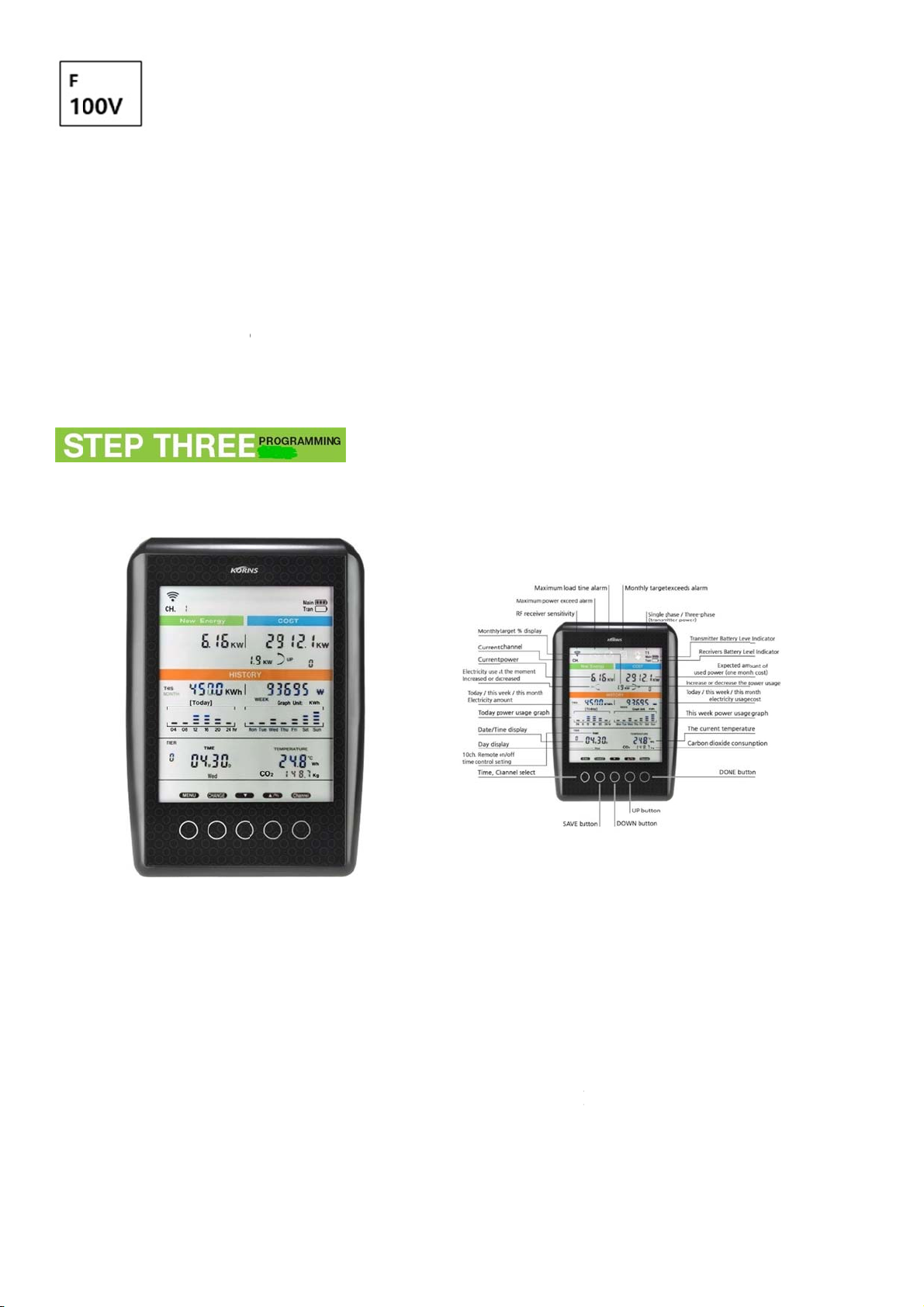
5)P
r
e
h
s
U
p
s
d
o
-
s
r
A
e
w
o
o
A
s
t
w
p
o
e
n
p
n
U
s
e
e
d
h
n
a
y
p
R
W
m
e
m
i
i
o
o
m
d
t
H
e
d
a
n
e
t
a
t
s
w
r
O
e
r
p
“
c
e
t
s
e
a
R
a
o
(
n
g
w
n
s
$
h
n
m
y
b
y
r
a
a
n
l
e
o
e
1
m
ess the [CH
Th
radio wav
NGE] key
icon, in th
f Display u
top left h
it for to st
nd corner
re.
f the main
creen, will
how radio
ave power
strength.
The
in t
You
con
YO
two units
e top left
can positi
truction).
R DISPL
ill now con
f the scree
n the Dis
Y UNIT H
nect. Please
will be full
lay Unit u
AS 6” SC
note, this
illuminate
to 40 me
EEN WIT
ay take up
and a “0”
ers away f
5 SECTI
to 2 minut
ill be displ
om the C
N.
s. Once co
yed in the
T3000 Tran
nected the
main displa
smitter (su
radio wave
.
ject to bui
icon
ding
The
top section
dis
lay for tran
2nd
ection disp
k.
mar
itionally it a
Ad
sec
nds. Addi
Top
left side sh
is 4
step tiered
3rd
ection sho
ene
gy consum
shows Rad
mitter and
lays Now E
lso shows
ionally it al
ows the en
tariff rate s
s History
tion in kW
io Icon, Cha
receiver eac
ergy with
p, Down sy
o shows th
rgy billing
lection “2”
ata like th
. The right
nnel numb
.
att unit an
bol mark
energy co
ethod sel
s special ra
s day (tod
hand side, i
(1-10), 4-
1 Month
nd the ene
sumption
ction from
e tariff sele
y), this we
shows the
different Al
stimated C
gy increase
ercentage
0” to “2”.
tion.
k, this mo
actual ener
rm Display
st with \,
and decrea
%) vs mont
“0” is the si
th and 1
y cost of it
and Batter
, €, ¥, £ cu
se differenc
ly target.
gle tariff r
onth (31d
with curre
power str
rency symb
on every
te selection
ys) accumu
cy symbol
ngth
l
2
. “1”
lated
ark.
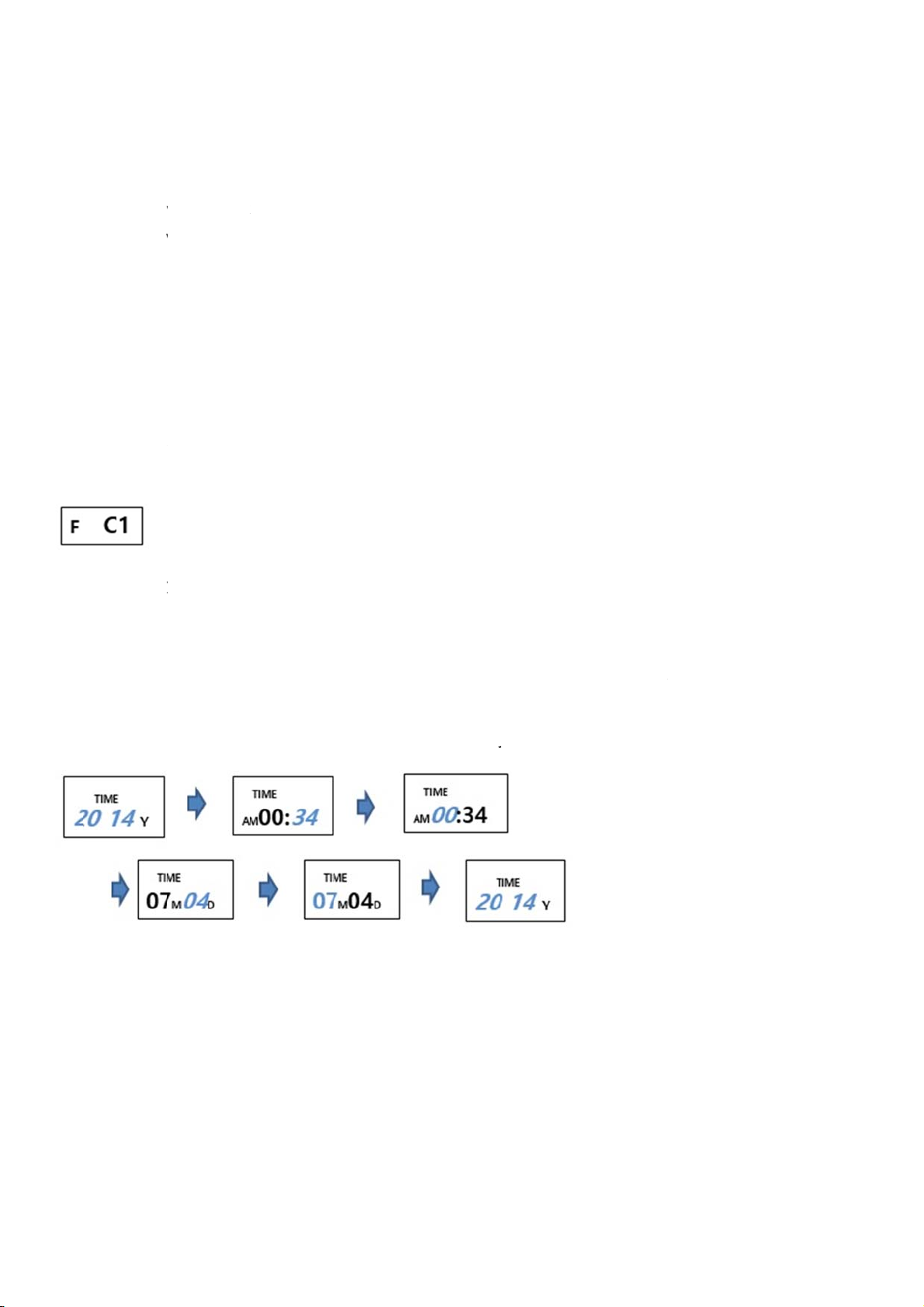
Un
d
s
A
i
r
e
r
r
f
M
H
D
M
r
A
r
r
r
:
w
r
w
C
s
w
W
A
y
y
n
G
T
y
e
G
O
k
W
N
y
s
s
o
c
o
y
,
m
w
t
o
k
W
k
W
A
s
y
e
e
W
o
d
u
t
d
S
b
e
,
m
p
m
S
o
e
t
j
M
W
o
y
d
e
s
u
T
a
j
H
o
s
f
e
d
n
s
t
s
n
(
y
g
n
o
r
o
T
h
E
m
o
erneath of i
th
4
ection sho
tem
perature (°
t, it shows t
s channel
. °F) and C
oday graph
number, ti
2 emission
and this w
e, date, w
display.
ek graph si
eek, month
ultaneousl
and year
.
isplay. Th
right han
side, it s
ows
th
5
ection sho
[CH
NGE], [DO
sett
ngs accurat
IME/CLOCK:
A. T
ess and ho
1)P
inst
ad of [CH
2)P
ess [SET] ke
3)P
ess [SET] ke
con
irm.
4)[
INUTE] is b
ws touch
N], [UP],
ely.
[C1]
ld the [ME
NNEL].
3 seconds
y to see [F]
linking. Pre
eys. . You
[CHANNEL]
U] key un
and you c
[YEAR] blin
s [UP][DO
ill hear a
and [SET].
il you hear
uld see bel
ing. Press [
N] key to a
short bee
e recom
a beep. [
w symbol
UP][DOWN]
just the co
every tim
end you u
ET] icon wi
n NOW EN
key to adj
rect [MINU
you press
e the soun
ll appear i
RGY:
st the corre
E] and pre
one of th
d to help
bottom ri
ct [YEAR] a
s [SET] to c
e keys, [M
ou progra
ht hand c
d press [SE
nfirm.
NU],
the
rner
T] to
5)[
OUR] is bli
6)[
AY] is blinki
7)[
ONTH] is b
ess [CHAN
8)P
B. T
RIFF SELEC
ess [MENU]
1)P
ess the [SE
2)P
3)P
ess [SET] ke
king. Press
ng. Press [U
linking. Pre
E] key to st
TION: [C2]
key for to
] key 3 sec
to see [F]
[UP][DOWN
P][DOWN]
s [UP][DO
re.
hange [CH
nds to see
blinking to
] key to adj
ey to adjus
N] key to a
NNEL] -> [
F] [C1] sym
ee [0]. Pr
st the corr
the correc
just the ad
ET]
bol. Press [
ss [UP][DO
ct [HOUR]
[DAY] and
ust [MONT
ENU] key
N] key to
nd press [S
ress [SET]
] and pres
nce to cha
elect [0] ->
ET] to confi
o confirm.
[SET] to c
ge [C1] –>
[2] .
m.
nfirm.
[C2].
[0]
Single Rat
for
eekdays +
ess [CHAN
4)P
(Flat Rate)
weekend
E] to go no
[1]: 4-step
rmal displa
Tiered Rate
[2]: Time
f Use Rate
or all week
7 Day) [3]
ime of Use
Rate
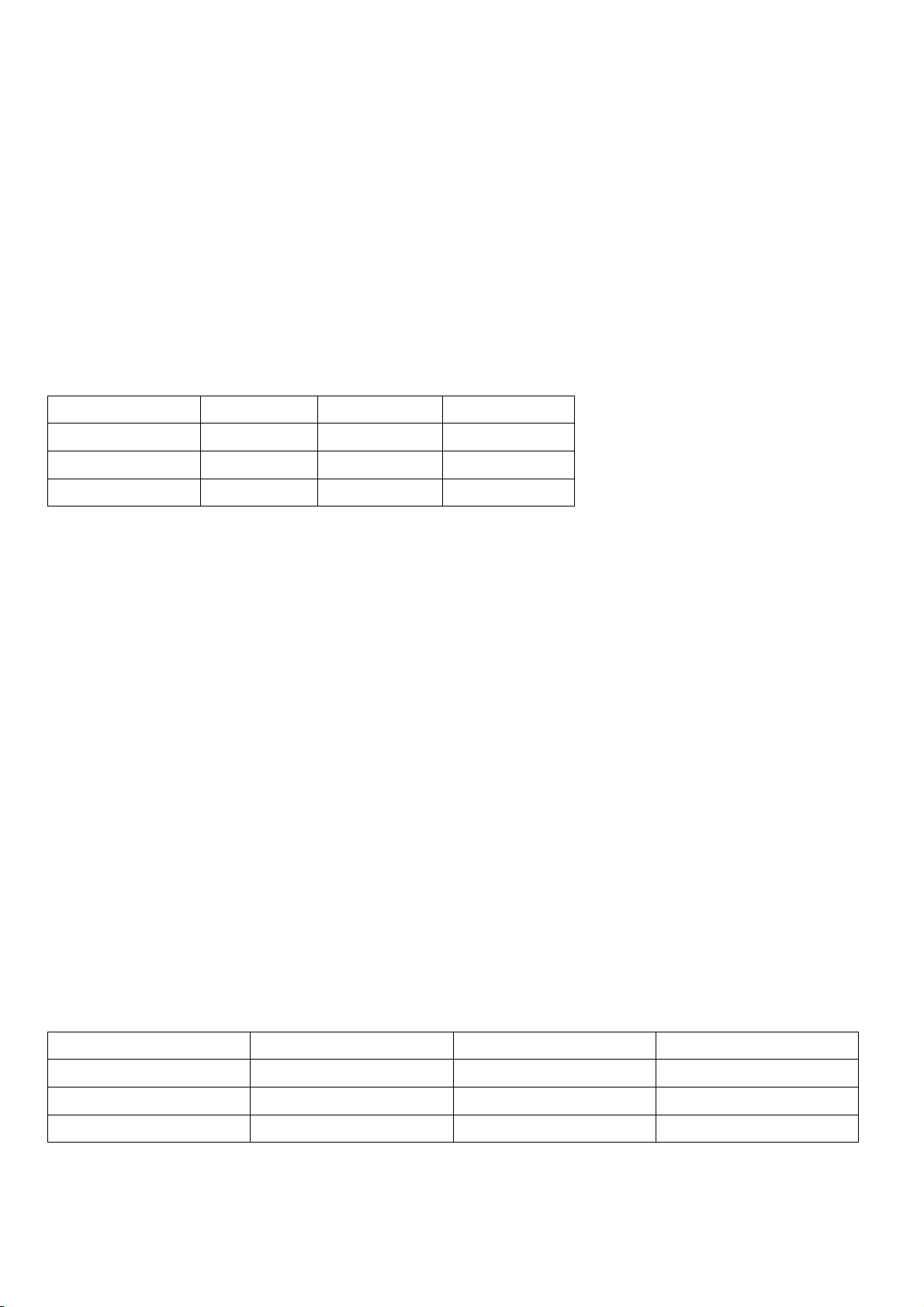
C. TARIFF RATE FOR SINGLE (FLAT) RATE: [C3]
1)Press [MENU] key for to change [CHANNEL] -> [SET]
2)Press the [SET] key 3 seconds to see [F] [C1] symbol. Press [MENU] key 2 times to change [C1] –> [C3].
3)Press [SET] key to see [F] blinking. Press [SET] key again to see Single (Flat) rate [$0.20] on COST screen.
4)Move cursor to proper position using [MENU] key.
5)Press [UP][DOWN] key to adjust the correct value.
6)Press [MENU] to move next position and adjust the correct value. Change all the correct value continuously.
7)Press [CHANGE] to store.
D. TARIFF RATE FOR 4-STEP TIERED RATE: [C4]
TIER No. TIER1 TIER2 TIER3
BASE BILLING $0
THRESHOLD 0 ~ 1300kwh 1300~2300kwh 2300kwh over
RATE $0.10/kwh $0.16/kwh $0.24/kwh
1)Press [MENU] key for to change [CHANNEL] -> [SET]
2)Press the [SET] key 3 seconds to see [F] [C1] symbol. Press [MENU] key 3 times to change [C1] –> [C4].
3)Press [SET] key to see [F] blinking. Press [SET] key again to see 1-STEP Tiered rate [$0.10] on COST screen.
4)Move cursor to proper position using [MENU] key.
5)Press [UP][DOWN] key to adjust the correct value.
6)Press [MENU] to move next position and adjust the correct value. Change all the correct value continuously.
7)Press [SET] to see 1-THRESHOLD Range [1300KWh].
8)Press [MENU] to move next position. And adjust the correct value Change all the value continuously.
9)Press [MENU] key to see [F] [1300kWh] blinking. Press [UP] key to change the [Tier 2] and you can see [2300
KWh].
10)You can see [$0.16] If it is okay, press [UP] key to see [$0.24] If it is okay, press [SET] key to see [00000 KWh]
11)Press change to store.
E. SET TARIFF TIME OF USE WEEK BILLING RATE: [C5]
BILLING RATE
OFF PEAK $0.10/KWh WEEK DAYS MO ~ FR
MID PEAK $0.16/KWh WEEK ENDS SUNDAY, SATURDAY
ON PEAK $0.24/KWh
.
1)Press [MENU] key for to change [CHANNEL] -> [SET]
2)Press the [SET] key 3 seconds to see [F] [C1] symbol. Press [MENU] key to change [C1] –> [C5].

3]Press [SET] key to see [MON][TUE][WED][THU][FRI] and [F][COST] is blinking. Please change the [MID PEAK
COST $0.16/KWh]. Press [SET] to change [ON PEAK COST $0.24/KWh]
4)Press [SET] key to change [OFF PEAK COST $0.10/KWh]
5)Press [SET] key to see [SUN][SAT] and [OFF PEAK COST $0.10/KWh]. Press [SET] to change [MID PEAK COST
$016/KWh]
6)Press [CHANGE] to save it.
F. SELECT TARIFF TIME OF USE WEEK SELECTION & BILLING RATE: [C6]
1)Press [MENU] key for to change [CHANNEL] -> [SET]
2)Press the [SET] key 3 seconds to see [F] [C1] symbol. Press [MENU] key 5 times to change [C1] –> [C6].
3)Press [SET] key to see [F] blinking. Press [SET] key again to see "00:" on TIME screen.
4)Move cursor to proper position using [SET] key.
5)Press [UP][DOWN] key to adjust the Tier level, Time, Rate.
6)Press [SET] to move next position and adjust the correct value. Change all the correct value continuously.
7)Press [CHANGE] to store.
G. TARIFF RATE FOR BASIC RATE: [C7]
1)Press [MENU] key for to change [CHANNEL] -> [SET]
2)Press the [SET] key 3 seconds to see [F] [C1] symbol. Press [MENU] key 6 times to change [C1] –> [C7].
3)Press [SET] key to see [F] blinking. Press [SET] key again to see Basic rate [$0.00] on COST screen.
4)Move cursor to proper position using [MENU] key.
5)Press [UP][DOWN] key to adjust the correct value.
6)Press [MENU] to move next position and adjust the correct value. Change all the correct value continuously.
7)Press [CHANGE] to store.
H. MONTHLY KWH TARGET SETTING: [C8]
Your default setting is 300KWh.
This is useful if your household is running on a monthly budget and you need to monitor costs closely.
1)Press [MENU] key for to change [CHANNEL] -> [SET]
2)Press the [SET] key 3 seconds to see [F] [C1] symbol. Press [MENU] key to change [C1] –> [C8].
3)Press [SET] key to see [F] blinking. Press [MENU] [UP][DOWN] key to adjust the correct wattage (W).
4)Press [CHANGE] to store.
I. VOLTAGE SETTING: [C9]
