Korenix JetNet 6524G User Manual

Korenix JetNet 6524G
24-Port Gigabit Stackable
Layer 3 Managed Ethernet Switch
User Manual
Version 1.1, Aug. 2009
www.korenix.com


Korenix Technology Co., Ltd.
Layer 3 Stackable Switch
_____________________________________________________________________________
Stackable Layer 3 Managed Ethernet Switch User Manual Page: 3/655
CONTENTS
1 Introduction................................................................................................................23
1.1 Switch Description..............................................................................................23
1.2 Features.............................................................................................................23
1.3 Front-Panel Components...................................................................................24
1.4 LED Indicators....................................................................................................24
1.5 Rear Panel Description ......................................................................................24
1.6 Management Options.........................................................................................25
1.7 Web-based Management Interface....................................................................25
1.8 Command Line Console Interface Through the Serial Port or Telnet.................25
1.9 SNMP-Based Management................................................................................26
2 Installation and Quick Startup....................................................................................27
2.1 Package Contents..............................................................................................27
2.2 Switch Installation...............................................................................................27
2.3 Installing the Switch in a Rack............................................................................27
2.4 Stacking the Switches ........................................................................................28
2.5 Quick Starting the Switch ...................................................................................29
2.6 System Information Setup..................................................................................29
2.6.1 Quick Start up Software Version Information.................................................29
2.6.2 Quick Start up Physical Port Data .................................................................30
2.6.3 Quick Start up User Account Management....................................................31
2.6.4 Quick Start up IP Address..............................................................................31
2.6.5 Quick Start up Uploading from Switch to Out-of-Band PC (Only XMODEM) 33
2.6.6 Quick Start up Downloading from Out-of-Band PC to Switch (Only XMODEM)
33
2.6.7 Quick Start up Downloading from TFTP Server.............................................34
2.6.8 Quick Start up Factory Defaults.....................................................................34
2.6.9 Connecting Devices to the Switch.................................................................34
3 Console and Telnet Administration Interface.............................................................36
3.1 Local Console Management...............................................................................36
3.2 Set Up your Switch Using Console Access........................................................36
3.3 Set Up your Switch Using Telnet Access............................................................37
4 Web-Based Management Interface...........................................................................38
4.1 Overview ............................................................................................................38
4.2 How to log in.......................................................................................................38
4.3 Web-Based Management Menu.........................................................................39

Korenix Technology Co., Ltd.
Layer 3 Stackable Switch
_____________________________________________________________________________
Stackable Layer 3 Managed Ethernet Switch User Manual Page: 4/655
5 Command Line Interface Structure and Mode-based CLI.........................................45
5.1 CLI Command Format........................................................................................45
5.2 CLI Mode-based Topology..................................................................................45
6 Switching Commands................................................................................................48
6.1 System Information and Statistics commands....................................................48
6.1.1 show arp........................................................................................................48
6.1.2 show calendar ...............................................................................................48
6.1.3 show eventlog................................................................................................49
6.1.4 show running-config ......................................................................................49
6.1.5 show sysinfo..................................................................................................50
6.1.6 show hardware..............................................................................................51
6.1.7 show loginsession .........................................................................................52
6.2 Device Configuration Commands.......................................................................52
6.2.1 Interface.........................................................................................................53
6.2.1.1 show interface status.........................................................................53
6.2.1.2 show interface counters.....................................................................53
6.2.1.3 show interface switch.........................................................................59
6.2.1.4 interface.............................................................................................60
6.2.1.5 speed-duplex.....................................................................................60
6.2.1.6 negotiate............................................................................................61
6.2.1.7 capabilities.........................................................................................62
6.2.1.8 storm-control flowcontrol....................................................................63
6.2.1.9 shutdown ...........................................................................................64
6.2.2 L2 MAC Address and Multicast Forwarding Database Tables.......................65
6.2.2.1 show mac-addr-table.........................................................................65
6.2.2.2 show mac-address-table gmrp ..........................................................66
6.2.2.3 show mac-address-table igmpsnooping............................................67
6.2.2.4 show mac-address-table multicast ....................................................68
6.2.2.5 show mac-address-table stats...........................................................69
6.2.2.6 show mac-address-table agetime......................................................69
6.2.2.7 mac-address-table aging-time...........................................................70
6.2.3 VLAN Management.......................................................................................70
6.2.3.1 show vlan...........................................................................................70
6.2.3.2 show vlan id.......................................................................................71
6.2.3.3 show protocol group ..........................................................................72
6.2.3.4 show interface switchport ..................................................................72
6.2.3.5 vlan database ....................................................................................73

Korenix Technology Co., Ltd.
Layer 3 Stackable Switch
_____________________________________________________________________________
Stackable Layer 3 Managed Ethernet Switch User Manual Page: 5/655
6.2.3.6 vlan....................................................................................................74
6.2.3.7 vlan name..........................................................................................74
6.2.3.8 vlan makestatic..................................................................................75
6.2.3.9 protocol group....................................................................................75
6.2.3.10 switchport acceptable-frame-type......................................................76
6.2.3.11 switchport ingress-filtering.................................................................77
6.2.3.12 switchport native vlan ........................................................................78
6.2.3.13 switchport allowed vlan......................................................................79
6.2.3.14 switchport tagging..............................................................................80
6.2.3.15 switchport priority...............................................................................81
6.2.3.16 switchport protocol group...................................................................82
6.2.3.17 switchport forbidden vlan...................................................................85
6.2.4 GVRP and Bridge Extension.........................................................................85
6.2.4.1 show bridge-ext .................................................................................85
6.2.4.2 show gvrp configuration.....................................................................86
6.2.4.3 show gmrp configuration....................................................................87
6.2.4.4 show garp configuration.....................................................................88
6.2.4.5 bridge-ext gvrp...................................................................................88
6.2.4.6 bridge-ext gmrp..................................................................................89
6.2.4.7 switchport gvrp...................................................................................89
6.2.4.8 switchport gmrp .................................................................................90
6.2.4.9 garp timer...........................................................................................92
6.2.5 IGMP Snooping.............................................................................................95
6.2.5.1 Show Commands ..............................................................................95
6.2.5.2 Configuration Commands..................................................................98
6.2.6 Port Channel................................................................................................107
6.2.6.1 show port-channel ...........................................................................107
6.2.6.2 port-channel.....................................................................................109
6.2.6.3 port-channel adminmode all ............................................................109
6.2.6.4 port-channel staticcapability ............................................................ 110
6.2.6.5 port-channel linktrap........................................................................110
6.2.6.6 port-channel name........................................................................... 111
6.2.6.7 adminmode...................................................................................... 111
6.2.6.8 lacp..................................................................................................112
6.2.6.9 channel-group..................................................................................113
6.2.6.10 delete-channel-group.......................................................................113
6.2.7 Storm Control...............................................................................................114

Korenix Technology Co., Ltd.
Layer 3 Stackable Switch
_____________________________________________________________________________
Stackable Layer 3 Managed Ethernet Switch User Manual Page: 6/655
6.2.7.1 show storm-control .......................................................................... 114
6.2.7.2 storm-control broadcast................................................................... 116
6.2.7.3 storm-control multicast.....................................................................117
6.2.7.4 storm-control unicast ....................................................................... 118
6.2.7.5 switchport broadcast packet-rate.....................................................119
6.2.7.6 switchport multicast packet-rate ......................................................120
6.2.7.7 switchport unicast packet-rate.........................................................121
6.2.8 L2 Priority ....................................................................................................122
6.2.8.1 show queue cos-map.......................................................................122
6.2.8.2 queue cos-map................................................................................123
6.2.9 Port Mirror....................................................................................................123
6.2.9.1 show port-monitor session...............................................................123
6.2.9.2 port-monitor session........................................................................124
6.2.9.3 port-monitor session mode..............................................................125
6.3 Management Commands.................................................................................125
6.3.1 Network Commands....................................................................................125
6.3.1.1 show ip interface..............................................................................125
6.3.1.2 show ip filter .....................................................................................126
6.3.1.3 show ip ipv6.....................................................................................127
6.3.1.4 mtu...................................................................................................127
6.3.1.5 interface vlan ...................................................................................128
6.3.1.6 ip address........................................................................................128
6.3.1.7 ip default-gateway............................................................................129
6.3.1.8 ip address protocol ..........................................................................129
6.3.1.9 ip filter..............................................................................................130
6.3.1.10 ip ipv6 ..............................................................................................131
6.3.2 Serial Interface Commands.........................................................................132
6.3.2.1 show line console ............................................................................132
6.3.2.2 line console......................................................................................133
6.3.2.3 baudrate...........................................................................................133
6.3.2.4 exec-timeout....................................................................................133
6.3.2.5 password-threshold .........................................................................134
6.3.2.6 silent-time ........................................................................................134
6.3.3 Telnet Session Commands..........................................................................135
6.3.3.1 telnet................................................................................................135
6.3.3.2 show line vty....................................................................................136
6.3.3.3 line vty..............................................................................................136

Korenix Technology Co., Ltd.
Layer 3 Stackable Switch
_____________________________________________________________________________
Stackable Layer 3 Managed Ethernet Switch User Manual Page: 7/655
6.3.3.4 exec-timeout....................................................................................137
6.3.3.5 password-threshold .........................................................................137
6.3.3.6 maxsessions....................................................................................138
6.3.3.7 sessions...........................................................................................138
6.3.3.8 telnet sessions.................................................................................139
6.3.3.9 telnet maxsessions..........................................................................139
6.3.3.10 telnet exec-timeout ..........................................................................140
6.3.3.11 show telnet.......................................................................................141
6.3.4 SNMP Server Commands...........................................................................141
6.3.4.1 show snmp.......................................................................................141
6.3.4.2 show trapflags..................................................................................142
6.3.4.3 snmp-server sysname .....................................................................143
6.3.4.4 snmp-server location .......................................................................143
6.3.4.5 snmp-server contact........................................................................144
6.3.4.6 snmp-server community ..................................................................144
6.3.4.7 snmp-server host.............................................................................147
6.3.4.8 snmp-server enable traps................................................................148
6.3.5 SNMP Trap Commands...............................................................................151
6.3.5.1 show snmptrap ................................................................................151
6.3.5.2 snmp trap link-status........................................................................151
6.3.5.3 snmptrap <name> <ipaddr> ............................................................153
6.3.5.4 snmptrap ipaddr...............................................................................153
6.3.5.5 snmptrap mode................................................................................154
6.3.6 HTTP commands.........................................................................................154
6.3.6.1 show ip http......................................................................................154
6.3.6.2 ip javamode .....................................................................................155
6.3.6.3 ip http port........................................................................................155
6.3.6.4 ip http server....................................................................................156
6.3.6.5 ip http secure-port ............................................................................157
6.3.6.6 ip http secure-server........................................................................157
6.3.6.7 ip http secure-protocol.....................................................................157
6.3.7 Secure Shell (SSH) Commands..................................................................158
6.3.7.1 show ip ssh......................................................................................158
6.3.7.2 ip ssh ...............................................................................................159
6.3.7.3 ip ssh protocol..................................................................................159
6.3.7.4 ip ssh maxsessions..........................................................................160
6.3.7.5 ip ssh timeout...................................................................................160

Korenix Technology Co., Ltd.
Layer 3 Stackable Switch
_____________________________________________________________________________
Stackable Layer 3 Managed Ethernet Switch User Manual Page: 8/655
6.3.8 DHCP Client Commands.............................................................................161
6.3.8.1 ip dhcp restart..................................................................................161
6.3.8.2 ip dhcp client-identifier.....................................................................161
6.3.9 DHCP Relay Commands.............................................................................162
6.3.9.1 Show bootpdhcprelay......................................................................162
6.3.9.2 Bootpdhcprelay maxhopcount.........................................................163
6.3.9.3 Bootpdhcprelay serverip..................................................................163
6.4 Sp anning Tree Commands...............................................................................164
6.4.1 Show Commands........................................................................................164
6.4.1.1 show spanning-tree .........................................................................164
6.4.1.2 show spanning-tree interface...........................................................165
6.4.1.3 show spanning-tree vlan..................................................................166
6.4.1.4 show spanning-tree mst...................................................................167
6.4.1.5 show spanning-tree summary..........................................................170
6.4.1.6 show spanning-tree brief .................................................................171
6.4.2 Configuration Commands............................................................................171
6.4.2.1 spanning-tree...................................................................................171
6.4.2.2 spanning-tree protocol-migration.....................................................172
6.4.2.3 spanning-tree configuration.............................................................172
6.4.2.4 spanning-tree mode.........................................................................173
6.4.2.5 spanning-tree forward-time..............................................................174
6.4.2.6 spanning-tree hello-time..................................................................175
6.4.2.7 spanning-tree max-age....................................................................175
6.4.2.8 spanning-tree max-hops..................................................................176
6.4.2.9 spanning-tree mst............................................................................176
6.4.2.10 spanning-tree port mode..................................................................180
6.4.2.11 spanning-tree edgeport....................................................................181
6.5 System Log Management Commands.............................................................181
6.5.1 Show Commands........................................................................................181
6.5.1.1 show logging....................................................................................182
6.5.2 show logging buffered .................................................................................182
6.5.3 show logging traplog....................................................................................183
6.5.3.1 show logging hosts..........................................................................183
6.5.4 Configuration Commands............................................................................184
6.5.4.1 logging buffered...............................................................................184
6.5.4.2 logging console................................................................................185
6.5.4.3 logging host .....................................................................................186

Korenix Technology Co., Ltd.
Layer 3 Stackable Switch
_____________________________________________________________________________
Stackable Layer 3 Managed Ethernet Switch User Manual Page: 9/655
6.5.4.4 logging syslog..................................................................................187
6.5.4.5 clear logging buffered......................................................................188
6.6 Script Management Commands.......................................................................188
6.6.1 script apply ..................................................................................................188
6.6.2 script delete.................................................................................................189
6.6.3 script list.......................................................................................................189
6.6.4 script show...................................................................................................190
6.7 User Account Management Commands...........................................................190
6.7.1 Show Commands........................................................................................191
6.7.1.1 show users.......................................................................................191
6.7.2 Configuration Commands............................................................................191
6.7.2.1 username.........................................................................................191
6.7.2.2 username snmpv3 authentication....................................................192
6.7.2.3 username snmpv3 encryption..........................................................193
6.8 Security Commands.........................................................................................194
6.8.1 Show Commands........................................................................................194
6.8.1.1 show users authentication...............................................................194
6.8.1.2 show authentication.........................................................................194
6.8.1.3 show authentication users...............................................................195
6.8.1.4 show dot1x.......................................................................................195
6.8.1.5 show dot1x detail.............................................................................196
6.8.1.6 show dot1x statistics........................................................................197
6.8.1.7 show dot1x summary.......................................................................198
6.8.1.8 show dot1x users.............................................................................199
6.8.1.9 show radius-servers.........................................................................199
6.8.1.10 show radius......................................................................................200
6.8.1.11 show radius accounting...................................................................200
6.8.1.12 show radius statistics.......................................................................201
6.8.1.13 show tacacs.....................................................................................202
6.8.1.14 show port-security............................................................................203
6.8.2 Configuration Commands............................................................................206
6.8.2.1 authentication login..........................................................................206
6.8.2.2 username defaultlogin .....................................................................207
6.8.2.3 username login................................................................................207
6.8.3 Dot1x Configuration Commands .................................................................208
6.8.3.1 dot1x initialize..................................................................................208
6.8.3.2 dot1x default-login ...........................................................................208

Korenix Technology Co., Ltd.
Layer 3 Stackable Switch
_____________________________________________________________________________
Stackable Layer 3 Managed Ethernet Switch User Manual Page: 10/655
6.8.3.3 dot1x login .......................................................................................209
6.8.3.4 dot1x system-auth-control ...............................................................209
6.8.3.5 dot1x user........................................................................................210
6.8.3.6 dot1x port-control.............................................................................210
6.8.3.7 dot1x max-req..................................................................................212
6.8.3.8 dot1x re-authentication....................................................................212
6.8.3.9 dot1x re-reauthenticate....................................................................213
6.8.3.10 dot1x timeout...................................................................................213
6.8.4 Radius Configuration Commands................................................................214
6.8.4.1 radius accounting mode...................................................................214
6.8.4.2 radius-server host............................................................................215
6.8.4.3 radius-sever key ..............................................................................216
6.8.4.4 radius-server retransmit...................................................................216
6.8.4.5 radius-server timeout.......................................................................217
6.8.4.6 radius-server msgauth.....................................................................218
6.8.4.7 radius-server primary.......................................................................218
6.8.5 TACACS Configuration Commands ............................................................219
6.8.5.1 tacacs ..............................................................................................219
6.8.5.2 tacacs mode ....................................................................................219
6.8.5.3 tacacs server-ip ...............................................................................220
6.8.5.4 tacacs port.......................................................................................220
6.8.5.5 tacacs key........................................................................................221
6.8.5.6 tacacs retry......................................................................................221
6.8.5.7 tacacs timeout..................................................................................222
6.8.6 Port Security Configuration Commands......................................................222
6.8.6.1 port-security.....................................................................................222
6.8.6.2 port-security max-dynamic...............................................................223
6.8.6.3 port-security max-static....................................................................223
6.8.6.4 port-security mac-address...............................................................224
6.8.6.5 port-security mac-address move .....................................................225
6.9 CDP (Cisco Discovery Protocol) Commands...................................................225
6.9.1 Show Commands........................................................................................225
6.9.1.1 show cdp..........................................................................................225
6.9.1.2 show cdp neighbors.........................................................................226
6.9.1.3 show cdp traffic................................................................................227
6.9.2 Configuration Commands............................................................................227
6.9.2.1 cdp...................................................................................................227

Korenix Technology Co., Ltd.
Layer 3 Stackable Switch
_____________________________________________________________________________
Stackable Layer 3 Managed Ethernet Switch User Manual Page: 11/655
6.9.2.2 cdp run.............................................................................................228
6.9.2.3 cdp timer..........................................................................................228
6.9.2.4 cdp holdtime ....................................................................................229
6.10 SNTP (Simple Network Time Protocol) Commands.........................................229
6.10.1 Show Commands ........................................................................................230
6.10.1.1 show sntp.........................................................................................230
6.10.2 Configuration Commands............................................................................231
6.10.2.1 sntp broadcast client poll-interval ....................................................231
6.10.2.2 sntp client mode...............................................................................232
6.10.2.3 sntp client port .................................................................................233
6.10.2.4 sntp unicast client poll-interval.........................................................233
6.10.2.5 sntp unicast client poll-timeout.........................................................234
6.10.2.6 sntp unicast client poll-retry.............................................................234
6.10.2.7 sntp server.......................................................................................235
6.10.2.8 sntp clock timezone.........................................................................235
6.11 System Utilities.................................................................................................236
6.11.1 clear.............................................................................................................236
6.11.1.1 clear arp...........................................................................................236
6.11.1.2 clear traplog.....................................................................................237
6.11.1.3 clear eventlog..................................................................................237
6.11.1.4 clear logging buffered......................................................................237
6.11.1.5 clear config......................................................................................238
6.11.1.6 clear pass ........................................................................................238
6.11.1.7 clear counters..................................................................................239
6.11.1.8 clear dns counter.............................................................................239
6.11.1.9 clear dns cache................................................................................240
6.11.1.10 clear cdp ..........................................................................................240
6.11.1.11 clear vlan.........................................................................................240
6.11.1.12 enable passwd.................................................................................241
6.11.1.13 clear igmp snooping.........................................................................241
6.11.1.14 clear port-channel............................................................................242
6.11.1.15 clear ip filter .....................................................................................242
6.11.1.16 clear dot1x statistics ........................................................................242
6.11.1.17 clear radius statistics .......................................................................243
6.11.1.18 clear tacacs......................................................................................243
6.11.2 copy.............................................................................................................244
6.11.3 delete...........................................................................................................246

Korenix Technology Co., Ltd.
Layer 3 Stackable Switch
_____________________________________________________________________________
Stackable Layer 3 Managed Ethernet Switch User Manual Page: 12/655
6.11.4 dir.................................................................................................................247
6.11.5 whichboot ....................................................................................................247
6.11.6 boot-system.................................................................................................248
6.11.7 ping..............................................................................................................248
6.11.8 traceroute ....................................................................................................249
6.11.9 logging cli-command....................................................................................250
6.11.10 calendar set.................................................................................................250
6.11.11 reload...........................................................................................................251
6.11.12 configure......................................................................................................251
6.11.13 disconnect ...................................................................................................252
6.11.14 hostname.....................................................................................................252
6.11.15 quit...............................................................................................................253
6.12 Differentiated Service Command......................................................................253
6.12.1 General Commands ....................................................................................254
6.12.1.1 diffserv.............................................................................................254
6.12.1.2 no diffserv........................................................................................255
6.12.2 Class Commands ........................................................................................255
6.12.2.1 class-map ........................................................................................256
6.12.2.2 no class-map ...................................................................................256
6.12.2.3 class-map rename...........................................................................257
6.12.2.4 match any........................................................................................257
6.12.2.5 match class-map..............................................................................258
6.12.2.6 no match class-map.........................................................................258
6.12.2.7 match dstip ......................................................................................259
6.12.2.8 match dstl4port................................................................................259
6.12.2.9 match ip dscp...................................................................................260
6.12.2.10 match ip precedence .......................................................................260
6.12.2.11 match ip tos .....................................................................................261
6.12.2.12 match protocol.................................................................................262
6.12.2.13 match srcip ......................................................................................262
6.12.2.14 match srcl4port................................................................................263
6.12.3 Policy Commands........................................................................................263
6.12.3.1 assign-queue...................................................................................264
6.12.3.2 drop..................................................................................................264
6.12.3.3 redirect .............................................................................................265
6.12.3.4 conform-color...................................................................................265
6.12.3.5 mark cos..........................................................................................266
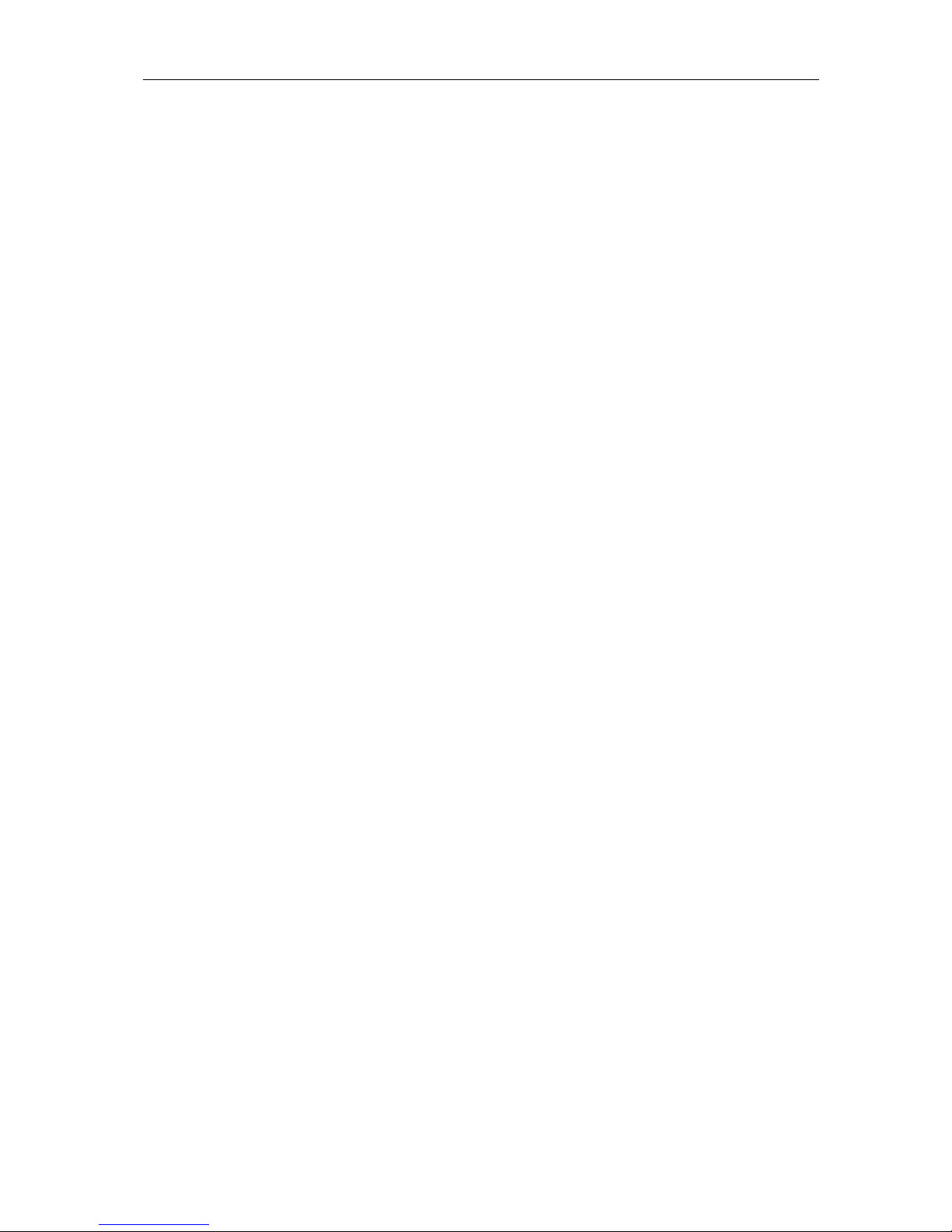
Korenix Technology Co., Ltd.
Layer 3 Stackable Switch
_____________________________________________________________________________
Stackable Layer 3 Managed Ethernet Switch User Manual Page: 13/655
6.12.3.6 class.................................................................................................266
6.12.3.7 no class............................................................................................267
6.12.3.8 mark ip-dscp....................................................................................267
6.12.3.9 mark ip-precedence.........................................................................267
6.12.3.10 police-simple....................................................................................268
6.12.3.11 policy-map .......................................................................................269
6.12.3.12 policy-map rename..........................................................................269
6.12.4 Service Commands .....................................................................................269
6.12.4.1 service-policy...................................................................................270
6.12.4.2 no service-policy..............................................................................271
6.12.5 Show Commands ........................................................................................271
6.12.5.1 show class-map...............................................................................271
6.12.5.2 show diffserv....................................................................................273
6.12.5.3 show policy-map..............................................................................273
6.12.5.4 show diffserv service .......................................................................275
6.12.5.5 show diffserv service brief ...............................................................276
6.12.5.6 show policy-map interface...............................................................276
6.12.5.7 show service-policy..........................................................................278
6.13 ACL Command.................................................................................................278
6.13.1 Show Commands ........................................................................................278
6.13.1.1 show mac access-lists.....................................................................278
6.13.1.2 show mac access-lists.....................................................................279
6.13.1.3 show ip access-lists.........................................................................280
6.13.1.4 show access-lists interface..............................................................281
6.13.2 Configuration Commands............................................................................281
6.13.2.1 mac access-list extended ................................................................281
6.13.2.2 mac access-list extended ................................................................282
6.13.2.3 mac access-list................................................................................282
6.13.2.4 mac access-group in........................................................................283
6.13.2.5 access-list........................................................................................284
6.13.2.6 no access-list...................................................................................285
6.13.2.7 ip access-group ...............................................................................285
6.14 CoS (Class of Service) Command ...................................................................286
6.14.1 Show Commands ........................................................................................286
6.14.1.1 show queue cos-map.......................................................................286
6.14.1.2 show queue ip-precedence-mapping...............................................286
6.14.1.3 show queue trust .............................................................................287

Korenix Technology Co., Ltd.
Layer 3 Stackable Switch
_____________________________________________________________________________
Stackable Layer 3 Managed Ethernet Switch User Manual Page: 14/655
6.14.1.4 show queue cos-queue....................................................................288
6.14.2 Configuration Commands............................................................................289
6.14.2.1 queue cos-map................................................................................289
6.14.2.2 queue ip-precedence-mapping........................................................290
6.14.2.3 queue trust.......................................................................................291
6.14.2.4 queue cos-queue min-bandwidth.....................................................292
6.14.2.5 queue cos-queue strict ....................................................................293
6.14.2.6 queue cos-queue traffic-shape........................................................294
6.15 LLDP (Link Layer Discovery Protocol) Commands..........................................296
6.15.1 Show Commands ........................................................................................296
6.15.1.1 show lldp..........................................................................................296
6.15.1.2 show lldp interface...........................................................................296
6.15.1.3 show lldp statistics...........................................................................297
6.15.1.4 show lldp remote-device..................................................................298
6.15.1.5 show lldp remote-device detail ........................................................298
6.15.1.6 show lldp local-device......................................................................299
6.15.1.7 show lldp local-device detail............................................................300
7 Routing Commands.................................................................................................301
7.1 Address Resolution Protocol (ARP) Commands..............................................301
7.1.1 Show Commands........................................................................................301
7.1.1.1 show ip arp ......................................................................................301
7.1.1.2 show ip arp brief ..............................................................................302
7.1.1.3 show ip arp static.............................................................................302
7.1.2 Configuration Commands............................................................................303
7.1.2.1 arp....................................................................................................303
7.1.2.2 ip proxy-arp......................................................................................303
7.1.2.3 arp cachesize...................................................................................304
7.1.2.4 arp dynamicrenew ...........................................................................304
7.1.2.5 arp purge .........................................................................................304
7.1.2.6 arp resptime.....................................................................................305
7.1.2.7 arp retries.........................................................................................305
7.1.2.8 arp timeout.......................................................................................305
7.1.2.9 clear arp-cache................................................................................306
7.2 IP Routing Commands.....................................................................................306
7.2.1 Show Commands........................................................................................306
7.2.1.1 show ip brief.....................................................................................306
7.2.1.2 show ip interface port.......................................................................307

Korenix Technology Co., Ltd.
Layer 3 Stackable Switch
_____________________________________________________________________________
Stackable Layer 3 Managed Ethernet Switch User Manual Page: 15/655
7.2.1.3 show ip interface brief......................................................................308
7.2.1.4 show ip route ...................................................................................308
7.2.1.5 show ip route bestroutes..................................................................309
7.2.1.6 show ip route entry ..........................................................................309
7.2.1.7 show ip route precedence................................................................310
7.2.1.8 show ip traffic...................................................................................311
7.2.2 Configuration Commands............................................................................311
7.2.2.1 routing..............................................................................................311
7.2.2.2 ip routing..........................................................................................312
7.2.2.3 ip address........................................................................................312
7.2.2.4 ip route.............................................................................................312
7.2.2.5 ip route default-next-hop..................................................................313
7.2.2.6 ip route precedence.........................................................................313
7.2.2.7 ip forwarding....................................................................................314
7.2.2.8 ip directed-broadcast.......................................................................314
7.2.2.9 ip mtu...............................................................................................315
7.2.2.10 encapsulation...................................................................................315
7.3 Open Shortest Path First (OSPF) Commands .................................................316
7.3.1 Show Commands........................................................................................316
7.3.1.1 show ip ospf.....................................................................................316
7.3.1.2 show ip ospf area.............................................................................317
7.3.1.3 show ip ospf database.....................................................................318
7.3.1.4 show ip ospf interface......................................................................318
7.3.1.5 show ip ospf interface brief..............................................................319
7.3.1.6 show ip ospf interface stats..............................................................320
7.3.1.7 show ip ospf neighbor ......................................................................320
7.3.1.8 show ip ospf neighbor brief..............................................................322
7.3.1.9 show ip ospf range...........................................................................322
7.3.1.10 show ip ospf stub table....................................................................323
7.3.1.11 show ip ospf virtual-link....................................................................324
7.3.1.12 show ip ospf virtual-link brief............................................................324
7.3.2 Configuration Commands............................................................................325
7.3.2.1 enable..............................................................................................325
7.3.2.2 no area.............................................................................................326
7.3.2.3 ip ospf..............................................................................................326
7.3.2.4 1583compatibility.............................................................................326
7.3.2.5 area default-cost..............................................................................327
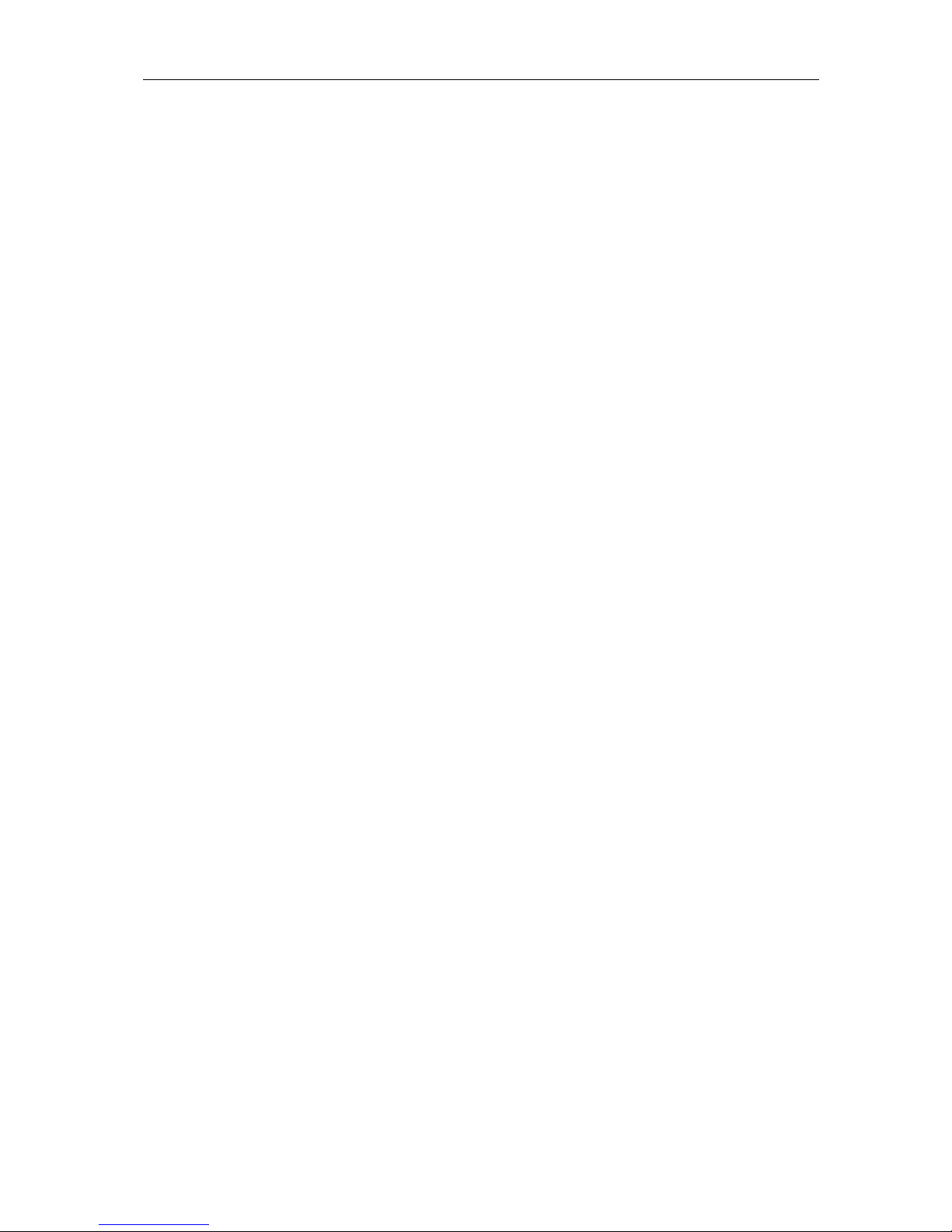
Korenix Technology Co., Ltd.
Layer 3 Stackable Switch
_____________________________________________________________________________
Stackable Layer 3 Managed Ethernet Switch User Manual Page: 16/655
7.3.2.6 area nssa.........................................................................................327
7.3.2.7 area nssa default-info-originate.......................................................328
7.3.2.8 area nssa no-redistribute.................................................................328
7.3.2.9 area nssa no-summary....................................................................329
7.3.2.10 area nssa translator-role ..................................................................329
7.3.2.11 area nssa translator-stab-intv..........................................................330
7.3.2.12 area range .......................................................................................330
7.3.2.13 area stub..........................................................................................331
7.3.2.14 area stub summarylsa .....................................................................331
7.3.2.15 area virtual-link authentication.........................................................332
7.3.2.16 area virtual-link dead-interval...........................................................333
7.3.2.17 area virtual-link hello-interval...........................................................333
7.3.2.18 area virtual-link retransmit-interval...................................................334
7.3.2.19 area virtual-link transmit-delay.........................................................334
7.3.2.20 default-information originate............................................................335
7.3.2.21 default-metric...................................................................................335
7.3.2.22 distance ospf....................................................................................336
7.3.2.23 distribute-list out...............................................................................337
7.3.2.24 exit-overflow-interval........................................................................337
7.3.2.25 external-lsdb-limit.............................................................................338
7.3.2.26 ip ospf areaid...................................................................................338
7.3.2.27 ip ospf authentication.......................................................................339
7.3.2.28 ip ospf cost.......................................................................................340
7.3.2.29 ip ospf dead-interval ........................................................................340
7.3.2.30 ip ospf hello -interval........................................................................341
7.3.2.31 ip ospf priority ..................................................................................341
7.3.2.32 ip ospf retransmit-interval ................................................................342
7.3.2.33 ip ospf transmit-delay.......................................................................342
7.3.2.34 ip ospf mtu-ignore............................................................................343
7.3.2.35 router-id ...........................................................................................344
7.3.2.36 redistribute.......................................................................................344
7.3.2.37 maximum-paths...............................................................................345
7.4 Bootp/DHCP Relay Commands .......................................................................345
7.4.1 show bootpdhcprelay...................................................................................345
7.4.2 bootpdhcprelay cidoptmode ........................................................................346
7.4.3 bootpdhcprelay enable................................................................................346
7.4.4 bootpdhcprelay maxhopcount .....................................................................347

Korenix Technology Co., Ltd.
Layer 3 Stackable Switch
_____________________________________________________________________________
Stackable Layer 3 Managed Ethernet Switch User Manual Page: 17/655
7.4.5 bootpdhcprelay minwaittime........................................................................347
7.4.6 bootpdhcprelay serverip..............................................................................348
7.4.7 ip dhcp restart..............................................................................................348
7.4.8 ip dhcp client-identifier.................................................................................348
7.5 Domain Name Server Relay Commands .........................................................349
7.5.1 Show Commands........................................................................................349
7.5.1.1 show hosts.......................................................................................349
7.5.1.2 show dns..........................................................................................349
7.5.1.3 show dns cache...............................................................................350
7.5.2 Configuration Commands............................................................................351
7.5.2.1 ip hosts ............................................................................................351
7.5.2.2 clear hosts .......................................................................................351
7.5.2.3 ip domain-name...............................................................................352
7.5.2.4 ip domain-list....................................................................................352
7.5.2.5 ip name-server.................................................................................353
7.5.2.6 ip domain-lookup .............................................................................353
7.5.2.7 clear domain-list...............................................................................354
7.5.2.8 clear dns..........................................................................................354
7.5.2.9 clear dns cache................................................................................355
7.5.2.10 clear dns counter.............................................................................355
7.6 Routing Information Protocol (RIP) Commands...............................................355
7.6.1 Show Commands........................................................................................356
7.6.1.1 show ip rip........................................................................................356
7.6.1.2 show ip rip interface.........................................................................356
7.6.1.3 show ip rip interface brief.................................................................357
7.6.2 Configuration Commands............................................................................358
7.6.2.1 enable rip.........................................................................................358
7.6.2.2 ip rip.................................................................................................358
7.6.2.3 auto-summary..................................................................................359
7.6.2.4 default-information originate............................................................359
7.6.2.5 default-metric...................................................................................360
7.6.2.6 distance rip ......................................................................................360
7.6.2.7 hostrouteaccept...............................................................................361
7.6.2.8 split-horizon .....................................................................................361
7.6.2.9 distribute-list.....................................................................................362
7.6.2.10 redistribute.......................................................................................363
7.6.2.11 ip rip authentication..........................................................................363

Korenix Technology Co., Ltd.
Layer 3 Stackable Switch
_____________________________________________________________________________
Stackable Layer 3 Managed Ethernet Switch User Manual Page: 18/655
7.6.2.12 ip rip receive version........................................................................364
7.6.2.13 ip rip send version............................................................................365
7.7 Router Discovery Protocol Commands ............................................................365
7.7.1 show ip irdp .................................................................................................365
7.7.2 ip irdp...........................................................................................................366
7.7.3 ip irdp broadcast..........................................................................................366
7.7.4 ip irdp holdtime............................................................................................367
7.7.5 ip irdp maxadvertinterval .............................................................................367
7.7.6 ip irdp minadvertinterval ..............................................................................368
7.7.7 ip irdp preference.........................................................................................368
7.8 VLAN Routing Commands ...............................................................................369
7.8.1 show ip vlan.................................................................................................369
7.8.2 vlan routing..................................................................................................369
7.9 Virtual Router Redundancy Protocol (VRRP) Commands ...............................370
7.9.1 Show Commands........................................................................................370
7.9.1.1 show ip vrrp .....................................................................................370
7.9.1.2 show ip vrrp brief .............................................................................370
7.9.1.3 show ip vrrp interface.......................................................................371
7.9.1.4 show ip vrrp interface stats..............................................................372
7.9.2 Configuration Commands............................................................................373
7.9.2.1 ip vrrp...............................................................................................373
7.9.2.2 ip vrrp ip...........................................................................................374
7.9.2.3 ip vrrp mode.....................................................................................374
7.9.2.4 ip vrrp authentication .......................................................................375
7.9.2.5 ip vrrp preempt.................................................................................375
7.9.2.6 ip vrrp priority...................................................................................376
7.9.2.7 ip vrrp timers advertise ....................................................................376
8 IP Multicast Commands...........................................................................................377
8.1 Distance Vector Multicast Routing Protocol (DVMRP) Commands..................377
8.1.1 Show Commands........................................................................................377
8.1.1.1 show ip dvmrp..................................................................................377
8.1.1.2 show ip dvmrp interface...................................................................377
8.1.1.3 show ip dvmrp neighbor...................................................................378
8.1.1.4 show ip dvmrp nexthop....................................................................379
8.1.1.5 show ip dvmrp prune .......................................................................379
8.1.1.6 show ip dvmrp route ........................................................................380
8.1.2 Configuration Commands............................................................................380
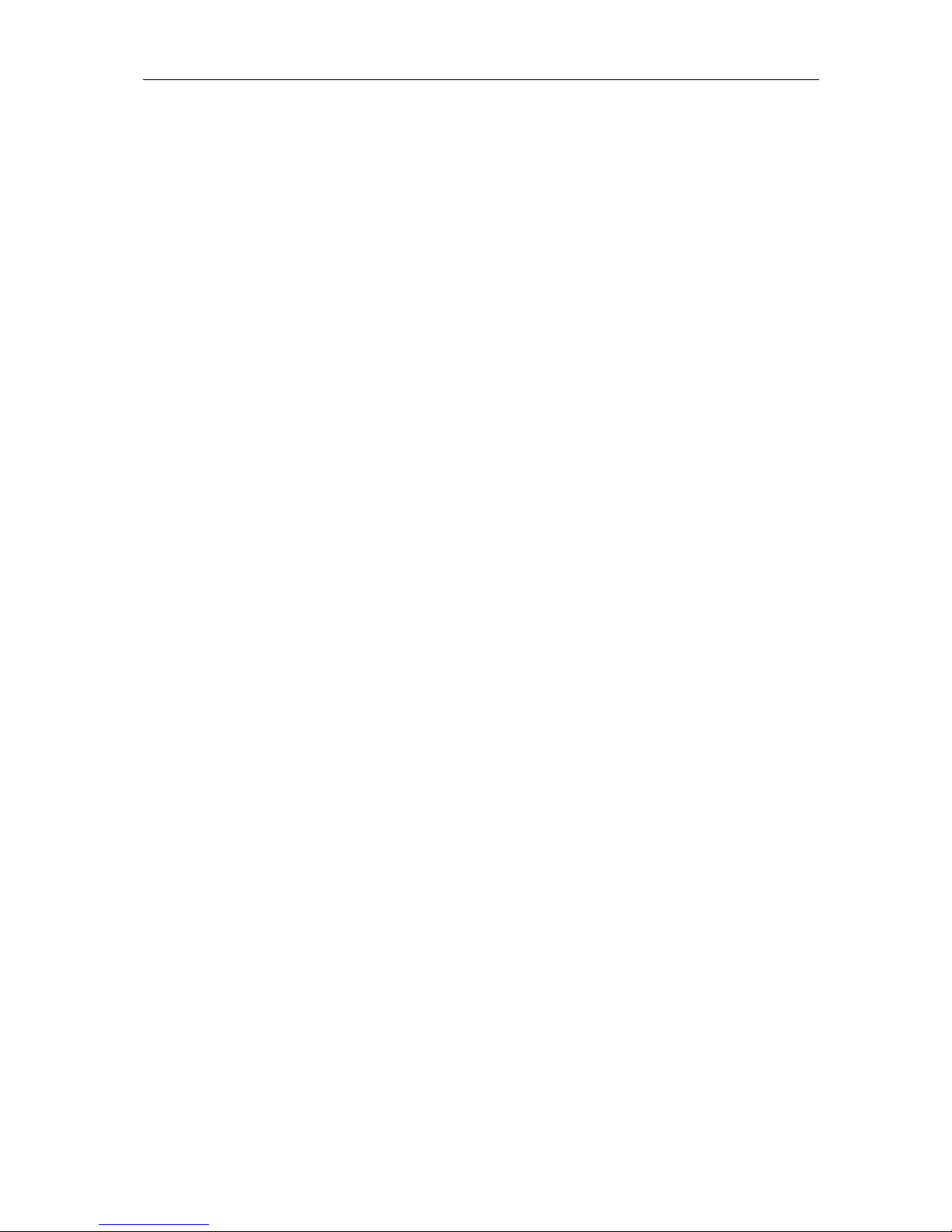
Korenix Technology Co., Ltd.
Layer 3 Stackable Switch
_____________________________________________________________________________
Stackable Layer 3 Managed Ethernet Switch User Manual Page: 19/655
8.1.2.1 ip dvmrp...........................................................................................380
8.1.2.2 ip dvmrp metric................................................................................381
8.2 Internet Group Management Protocol (IGMP) Commands..............................381
8.2.1 Show Commands........................................................................................381
8.2.1.1 show ip igmp....................................................................................381
8.2.1.2 show ip igmp groups........................................................................382
8.2.1.3 show ip igmp interface.....................................................................383
8.2.1.4 show ip igmp interface membership................................................384
8.2.1.5 show ip igmp interface stats ............................................................385
8.2.2 Configuration Commands............................................................................385
8.2.2.1 ip igmp.............................................................................................385
8.2.2.2 ip igmp version.................................................................................386
8.2.2.3 ip igmp last-member-query-count....................................................386
8.2.2.4 ip igmp last-member-query-interval.................................................387
8.2.2.5 ip igmp query-interval ......................................................................387
8.2.2.6 ip igmp query-max-response-time...................................................388
8.2.2.7 ip igmp robustness...........................................................................388
8.2.2.8 ip igmp startup-query-count.............................................................389
8.2.2.9 ip igmp startup-query-interval..........................................................389
8.3 Multicast Commands........................................................................................390
8.3.1 Show Commands........................................................................................390
8.3.1.1 show ip mcast..................................................................................390
8.3.1.2 show ip mcast boundary..................................................................391
8.3.1.3 show ip mcast interface...................................................................391
8.3.1.4 show ip mcast mroute......................................................................392
8.3.1.5 show mrinfo .....................................................................................395
8.3.1.6 show mstat.......................................................................................395
8.3.1.7 show mtrace ....................................................................................396
8.3.2 Configuration Commands............................................................................396
8.3.2.1 ip multicast .......................................................................................397
8.3.2.2 ip multicast staticroute.....................................................................397
8.3.2.3 no ip mcast mroute..........................................................................398
8.3.2.4 ip mcast boundary ...........................................................................399
8.3.2.5 ip multicast ttl-threshold...................................................................399
8.3.2.6 mrinfo...............................................................................................400
8.3.2.7 mstat................................................................................................400
8.3.2.8 mtrace..............................................................................................401

Korenix Technology Co., Ltd.
Layer 3 Stackable Switch
_____________________________________________________________________________
Stackable Layer 3 Managed Ethernet Switch User Manual Page: 20/655
8.3.2.9 disable ip multicast mdebug mtrace ................................................402
8.4 Protocol Independent Multicast – Dense Mode (PIM-DM) Commands............402
8.4.1 Show Commands........................................................................................402
8.4.1.1 show ip pimdm.................................................................................402
8.4.1.2 show ip pimdm interface..................................................................403
8.4.1.3 show ip pimdm interface stats .........................................................404
8.4.1.4 show ip pimdm neighbor..................................................................404
8.4.2 Configuration Commands............................................................................405
8.4.2.1 ip pimdm..........................................................................................405
8.4.2.2 ip pimdm mode................................................................................405
8.4.2.3 ip pimdm query-interval ...................................................................406
8.5 Protocol Independent Multicast – Sparse Mode (PIM-SM) Commands...........406
8.5.1 Show Commands........................................................................................406
8.5.1.1 show ip pimsm.................................................................................406
8.5.1.2 show ip pimsm componenttable ......................................................407
8.5.1.3 show ip pimsm interface..................................................................408
8.5.1.4 show ip pimsm interface stats..........................................................408
8.5.1.5 show ip pimsm neighbor..................................................................409
8.5.1.6 show ip pimsm rp.............................................................................410
8.5.1.7 show ip pimsm rphash..................................................................... 411
8.5.1.8 show ip pimsm staticrp .................................................................... 411
8.5.2 Configuration Commands............................................................................412
8.5.2.1 ip pimsm ..........................................................................................412
8.5.2.2 ip pimsm message-interval..............................................................412
8.5.2.3 ip pimsm register-rate-limit ..............................................................413
8.5.2.4 ip pimsm spt-threshold.....................................................................413
8.5.2.5 ip pimsm staticrp..............................................................................414
8.5.2.6 ip pimsm mode ................................................................................414
8.5.2.7 ip pimsm query-interval....................................................................415
8.5.2.8 ip pimsm cbsrpreference .................................................................415
8.5.2.9 ip pimsm cbsrhashmasklength ........................................................416
8.5.2.10 ip pimsm crppreference...................................................................416
9 Stacking Commands................................................................................................418
9.1 show switch......................................................................................................418
9.2 show supported switchtype..............................................................................419
9.3 switch provision................................................................................................420
9.4 switch priority....................................................................................................420

Korenix Technology Co., Ltd.
Layer 3 Stackable Switch
_____________________________________________________________________________
Stackable Layer 3 Managed Ethernet Switch User Manual Page: 21/655
9.5 switch renumber...............................................................................................421
9.6 switch movemanagement.................................................................................421
9.7 archive copy-sw................................................................................................422
9.8 archive download-sw........................................................................................423
9.9 reload ...............................................................................................................423
9.10 session.............................................................................................................424
10 Web-Based Management Interface.........................................................................425
10.1 Overview ..........................................................................................................425
10.2 Main Menu........................................................................................................426
10.2.1 System Menu...............................................................................................426
10.2.1.1 View ARP Cache .............................................................................426
10.2.1.2 Viewing Inventory Information .........................................................426
10.2.1.3 Configuring Management Session and Network Parameters..........428
10.2.1.4 Defining Forwarding Database........................................................438
10.2.1.5 Viewing Logs ...................................................................................440
10.2.1.6 Managing Switch Interface ..............................................................445
10.2.1.7 Defining SNMP................................................................................451
10.2.1.8 Viewing Statistics.............................................................................454
10.2.1.9 Managing System Utilities ...............................................................464
10.2.1.10 Defining Trap Manager....................................................................471
10.2.1.11 Configuring SNTP............................................................................473
10.2.1.12 Defining DHCP Client......................................................................480
10.2.2 Switching Menu ...........................................................................................481
10.2.2.1 Managing Port-based VLAN............................................................481
10.2.2.2 Managing Protocol-based VLAN .....................................................486
10.2.2.3 Defining GARP ................................................................................488
10.2.2.4 Managing IGMP Snooping...............................................................491
10.2.2.5 Managing Port-Channel...................................................................499
10.2.2.6 Viewing Multicast Forwarding Database..........................................502
10.2.2.7 Managing Spanning Tree.................................................................505
10.2.2.8 Defining 802.1p priority....................................................................513
10.2.2.9 Managing Port Security ...................................................................514
10.2.2.10 Managing LLDP (Link Layer Discovery Protocol)............................517
10.2.3 Routing Menu ..............................................................................................523
10.2.3.1 Managing ARP T able.......................................................................523
10.2.3.2 Managing IP Interfaces....................................................................525
10.2.3.3 Managing OSPF..............................................................................531

Korenix Technology Co., Ltd.
Layer 3 Stackable Switch
_____________________________________________________________________________
Stackable Layer 3 Managed Ethernet Switch User Manual Page: 22/655
10.2.3.4 Managing BOOTP/DHCP Relay Agent............................................552
10.2.3.5 Managing DNS Relay......................................................................554
10.2.3.6 Managing Routing Information Protocol (RIP).................................558
10.2.3.7 Managing Router Discovery ............................................................565
10.2.3.8 Managing Route Table.....................................................................567
10.2.3.9 Managing VLAN Routing.................................................................572
10.2.3.10 Managing VRRP..............................................................................574
10.2.4 Security Menu..............................................................................................579
10.2.4.1 Managing Access Control (802.1x)..................................................579
10.2.4.2 Managing RADIUS ..........................................................................588
10.2.4.3 Defining T ACACS Configuration......................................................594
10.2.4.4 Defining IP Filter Configuration........................................................595
10.2.4.5 Defining Secure Http Configuration.................................................596
10.2.4.6 Defining Secure Shell Configuration................................................597
10.2.5 QOS Menu...................................................................................................598
10.2.5.1 Managing Access Control Lists........................................................598
10.2.5.2 Managing Differentiated Services....................................................607
10.2.5.3 Configuring Diffserv Wizard Page....................................................614
10.2.5.4 Managing Class of Service..............................................................615
10.2.6 IP Multicast Menu........................................................................................620
10.2.6.1 Managing DVMRP Protocol.............................................................620
10.2.6.2 Managing IGMP Protocol.................................................................625
10.2.6.3 Defining Multicast Configuration......................................................631
10.2.6.4 Configuring Multicast Mdebug.........................................................636
10.2.6.5 Managing PIM-DM Protocol.............................................................640
10.2.6.6 Managing PIM-SM Protocol.............................................................643
10.2.7 Stacking Menu.............................................................................................648
10.2.7.1 Configuring Stack Unit.....................................................................648
10.2.7.2 Downloading Runtime Image to Stack Members.............................650
10.2.7.3 Viewing Stack Summary Information...............................................651
10.2.7.4 Viewing Stack Port Summary Information........................................651
10.2.7.5 Viewing Stack Port Counters Information........................................652
10.2.7.6 Viewing Stack Port Counters Detail Information..............................653

Korenix Technology Co., Ltd.
Layer 3 Stackable Switch
_____________________________________________________________________________
Stackable Layer 3 Managed Ethernet Switch User Manual Page: 23/655
1 Introduction
1.1 Switch Description
The JETNET 6524G is a Gigabit Ethernet Layer 3 switch designed for adaptability and
scalability. The Switch provides a management platform and uplink to backbone for a stacked
group of eight JETNET 6524G Layer 3 Stackable switches in a ring or chain topology
arrangement. Alternatively, the Switch can utilize up to twenty-four Gigabit Ethernet ports to
function as a central distribution hub for other switches, switch groups, or routers. The four
built-in combination Gigabit ports support 1000BASE-T or SFP Gigabit connections.
1.2 Features
‧ Supports 24 10/100/1000BASE-T RJ45 Ethernet ports
‧ 4 built-in combination 1000BASE-T/SFP ports
‧ Ring or chain topology switch stacking configuration for up to 8 switches
‧ Up to 40 Gbps stacking backplane
‧ Supports 802.1D STP, 802.1S MSTP, and 802.1w Rapid Spanning Tree for redundant
back up bridge paths
‧ Supports 802.1Q VLAN, GVRP, GMRP, IGMP snooping, 802.1p Priority Queues, Port
Mirroring
‧ Multi-layer Access Control (based on MAC address, IP address, VLAN, Protocol, 802.1p,
DSCP)
‧ Quality of Service (QoS) customized control
‧ 802.1x (port-based) access control and RADIUS Client support
‧ Administrator-definable port security
‧ Per-port bandwidth control
‧ IEEE 802.3z and IEEE 802.3x compliant Flow Control for all Gigabit ports
‧ SNMP v.1, v.2, v.3 network management, RMON support
‧ Supports Web-based management
‧ CLI management support
‧ DHCP Client and Relay support
‧ DNS Client and Relay support
‧ Fully configurable either in-band or out-of-band control via RS-232 console serial connection
‧ Telnet remote control console
‧ TraceRoute support
‧ Traffic Segmentation
‧ TFTP upgrade
‧ SysLog support
‧ Simple Network Time Protocol
‧ Web GUI Traffic Monitoring
‧ SSH Secure Shell version 1 and 2 support
‧ SSL Secure HTTP TLS Version 1 and SSL version 3 support
‧ ARP support

Korenix Technology Co., Ltd.
Layer 3 Stackable Switch
_____________________________________________________________________________
Stackable Layer 3 Managed Ethernet Switch User Manual Page: 24/655
‧ IP Routing support
‧ OSPF support
‧ RIP v1 and v2 support
‧ Router Discovery Protocol support
‧ VLAN routing support
‧ Virtual Router Redundancy Protocol (VRRP) support
‧ IP Multicast support
‧ Protocol Independent Multicast - Dense Mode (PIM-DM) support
‧ Protocol Independent Multicast - Sparse Mode (PIM-SM) support
‧ IGMP v1, v2, and v3 support
‧ DVMRP support
‧ Stacking function support
1.3 Front-Panel Components
The front panel of the Switch consists of LED indicators, Gigabit Ethernet ports and four
SFP (Mini-GBIC) Combo ports.
Figure 1-1. Front Panel View of the switch
Comprehensive LED indicators display the status of the startup Self test/Power, Status (of
the stacking master) and the port Link/Activity.
1.4 LED Indicators
The LED indicators of the front panel include Power, Console, and Ethernet Port
Link/Act.status. A bank of 24 LEDs (2 for each port) indicates link, activity status, and
connection speed for each port.
In the Real panel, the LEDs indicate the Stacking status. A band of 8 ports (4 for each
stacking port) indicates Status, RX, TX, Link of the 2 stacking ports.
1.5 Rear Panel Description
The rear panel of the Switch contains an AC power connector, a RS-232 console port, the
connector for the two stacking ports. An RS-232 DCE console port is for setting up and
managing the Switch via a connection to a console terminal or PC using a terminal emulation
program. The default baud rate is 115,200, N, 8, 1.
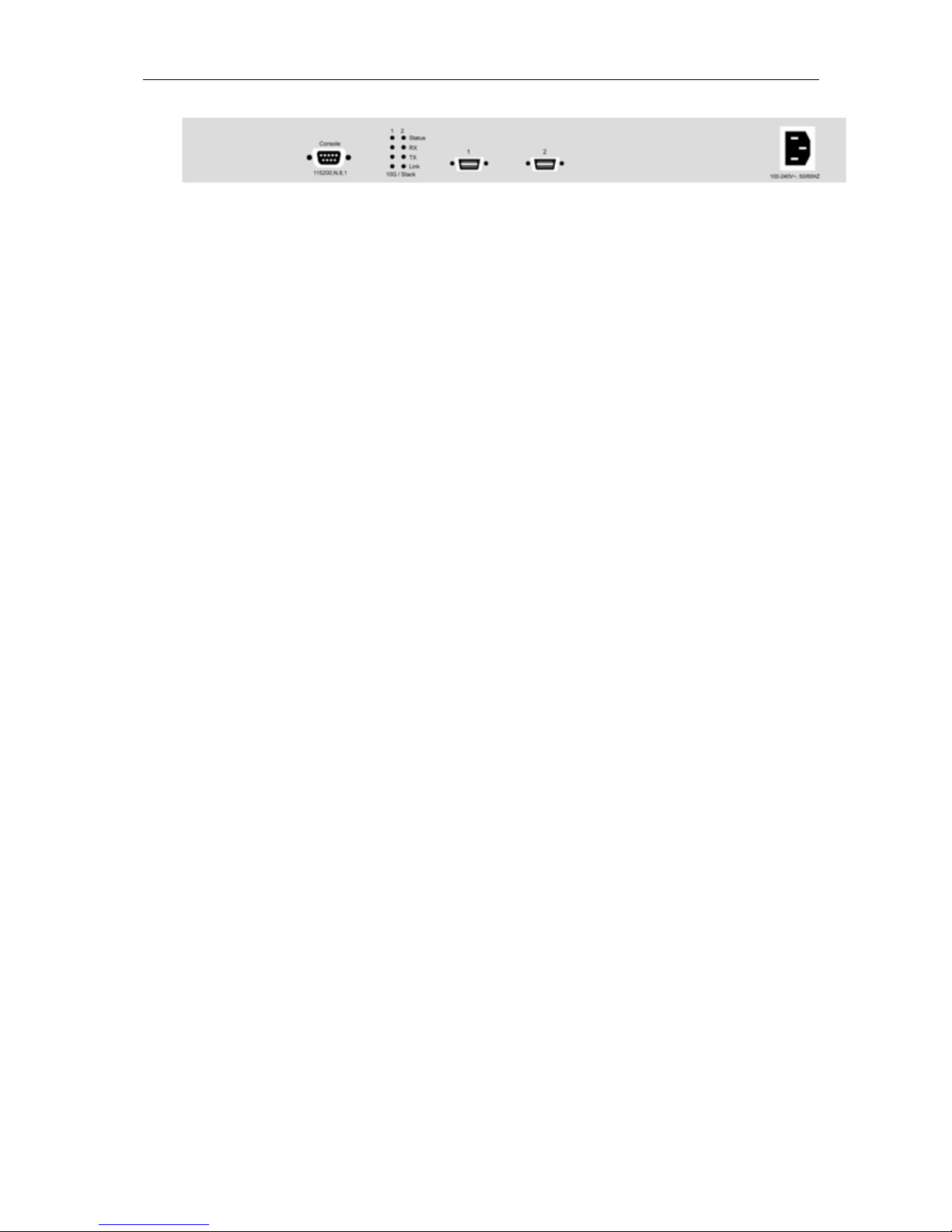
Korenix Technology Co., Ltd.
Layer 3 Stackable Switch
_____________________________________________________________________________
Stackable Layer 3 Managed Ethernet Switch User Manual Page: 25/655
Figure 1-2. Rear panel view of the switch
The AC power connector is a standard three-pronged connector that supports the power
cord. Plug the female connector of the provided power cord into this socket, and the male side
of the cord into a power outlet. The Switch automatically adjusts its power setting to any supply
voltage in the range from 100 ~ 240 VAC at 50 ~ 60 Hz.
1.6 Management Options
The system may be managed out-of-band through the console port on the rear panel or
in-band using Telnet, a Web Browser, or SNMP.
1.7 Web-based Management Interface
After you have successfully installed the Switch, you can configure the Switch, monitor the
LED panel, and display statistics graphically using a Web browser, such as Netscape
Navigator (version 6.2 and higher) or Microsoft® Internet Explorer (version 5.0).
The default IP address before configuring is 192.168.2.1. User Name is admin, no
default password is requested.
After configured the layer 3 vitual interfaces, you can assign primary IP and second IP
addresses to the interface, this is known as default gateway of the lower hosts. The lower hosts
in each subnet can access the interface by the default gateway IP address.
The default IP address is only available in layer 2 mode, the layer 2 mode means there is
no any configured layer 3 virtual interface. After configured the layer 3 vitual interface, the
default IP address is changed to the assigned primary/second IP address of the interface.
NOTE: To access the Switch through a Web browser, the computer running the Web browser
must have IP-based network access to the Switch. It is not suggested multiple user’s access to
the web browser. The performance of web display would be affected.
Warning: Since the lower hosts under the layer 3 interface can access the switch by
default gateway IP address. Please remember to change the user name and password
in your first login. Otherwise, the users can easily access the management interface and
change the settings. It obeys the common security concern.
1.8 Command Line Console Interface Through the Serial Port or Telnet
You can also connect a computer or terminal to the serial console port or use Telnet to
access the Switch. The command-line-driven interface provides complete access to all switch
management features.

Korenix Technology Co., Ltd.
Layer 3 Stackable Switch
_____________________________________________________________________________
Stackable Layer 3 Managed Ethernet Switch User Manual Page: 26/655
1.9 SNMP-Based Management
You can manage the Switch with an SNMP-compatible console program. The Switch
supports SNMP version 1.0, version 2.0, and version 3.0. The SNMP agent decodes the
incoming SNMP messages and responds to requests with MIB objects stored in the database.
The SNMP agent updates the MIB objects to generate statistics The Switch supports a
comprehensive set of MIB extensions:
‧ RFC1643 Ether-like MIB
‧ RFC1493 Bridge
‧ RFC 2819 RMON
‧ RFC2233 Interface MIB
‧ RFC2571 (SNMP Frameworks)
‧ RFC2572 (Message Processing for SNMP)
‧ RFC2573 (SNMP Applications)
‧ RFC2576 (Coexistence between SNMPs)
‧ RFC2618 (Radius-Auth-Client-MIB)
‧ RFC2620 (Radius-Acc-Client-MIB)
‧ RFC 1724 (RIPv2-MIB)
‧ RFC 1850 (OSPF-MIB)
‧ RFC 1850 (OSPF-TRAP-MIB)
‧ RFC 2787 (VRRP-MIB)
‧ RFC 3289 - DIFFSERV-DSCP-TC
‧ RFC 3289 - DIFFSERV-MIB
‧ QOS-DIFFSERV-EXTENSIONS-MIB
‧ QOS-DIFFSERV-PRIVATE-MIB
‧ RFC2674 802.1p
‧ RFC 2932 (IPMROUTE-MIB)
ROUTING-MIB
‧ MGMD-MIB
‧ RFC 2934 PIM-MIB
‧ DVMRP-STD-MIB
‧ IANA-RTPROTO-MIB
‧ MULTICAST-MIB

Korenix Technology Co., Ltd.
Layer 3 Stackable Switch
_____________________________________________________________________________
Stackable Layer 3 Managed Ethernet Switch User Manual Page: 27/655
2 Installation and Quick Startup
2.1 Package Contents
Before you begin installing the Switch, confirm that your package contains the following items:
‧ One JetNet 6524G Switch
‧ Mounting kit: 2 mounting brackets and screws
‧ One AC power cord
‧ Console Cable
‧ CD-ROM with User’s Guide and CLI Reference
2.2 Switch Installation
Installing the Switch Without the Rack
1. Install the Switch on a level surface that can safely support the weight of the Switch and its
attached cables. The Switch must have adequate space for ventilation and for accessing cable
connectors.
2. Set the Switch on a flat surface and check for proper ventilation. Allow at least 5 cm (2
inches) on each side of the Switch and 15 cm (6 inches) at the back for the power cable.
3. Attach the rubber feet on the marked locations on the bottom of the chassis.
The rubber feet are recommended to keep the unit from slipping.
2.3 Installing the Switch in a Rack
You can install the Switch in most standard 19-inch (48.3-cm) racks. Refer to the illustrations
below.
1. Use the supplied screws to attach a mounting bracket to each side of the Switch.
2. Align the holes in the mounting bracket with the holes in the rack.
3. Insert and tighten two screws through each of the mounting brackets.
Note 1: When installing multiple switches, mount them in the rack one below the other. It’s requested to
reserve 0.5U-1U free space for multiple switches installing. This is important to disperse the heat
generated by the switch.
Note 2: Temperature: Check if the rack environment temperature conforms to the specified operating
temperature range.
Note 3: Mechanical Loading: Do no place any equipment on top of the switch
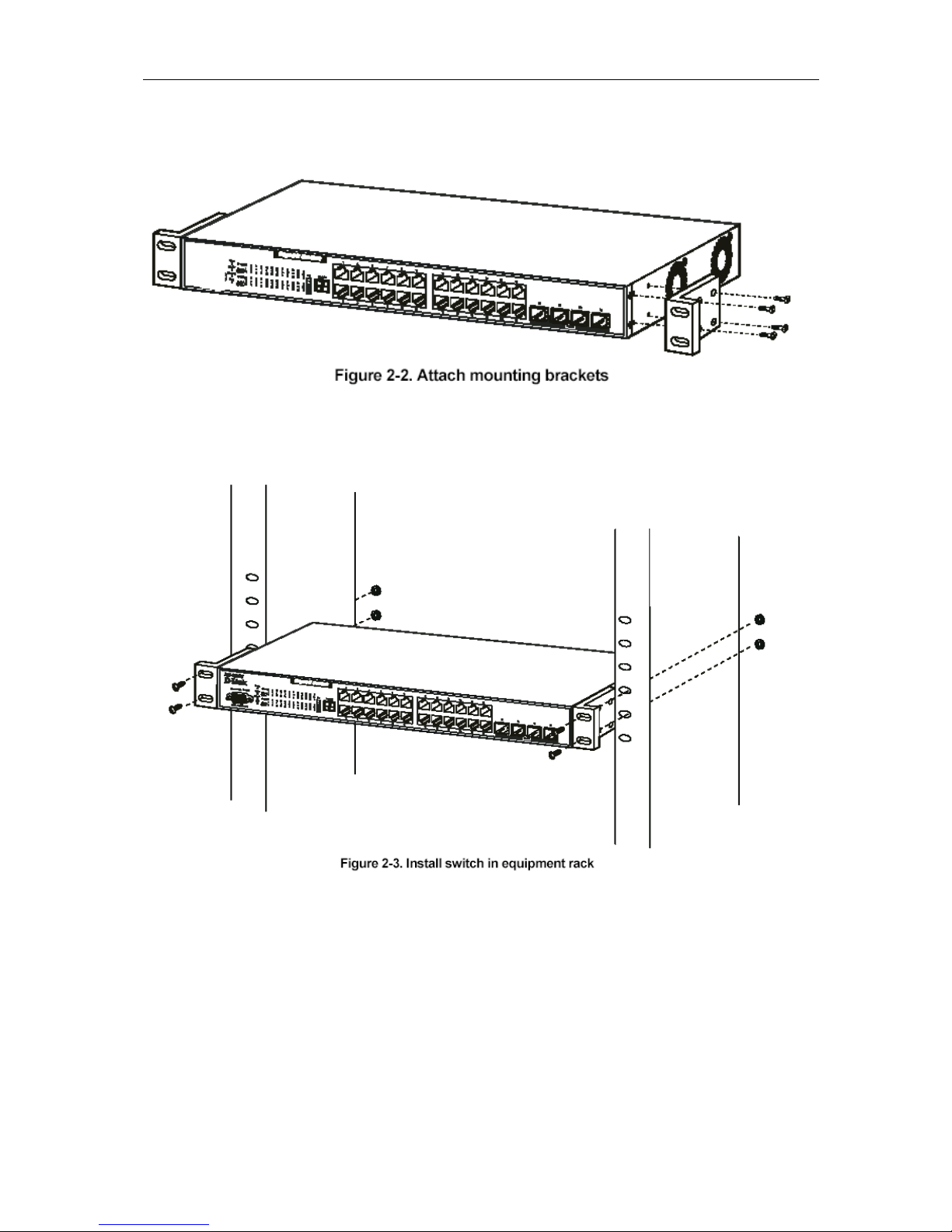
Korenix Technology Co., Ltd.
Layer 3 Stackable Switch
_____________________________________________________________________________
Stackable Layer 3 Managed Ethernet Switch User Manual Page: 28/655
2.4 Stacking the Switches
A total of 8 switches can be put into a single stack. Stacked JetNet 6524G Switches can be
assigned a single IP address using the switch's management software. The stack can then be
treated as a single manageable unit with one IP address.
1. Make sure all switches in the stack are powered off.
2. Connect switches through the HighGig ports in the backplane.
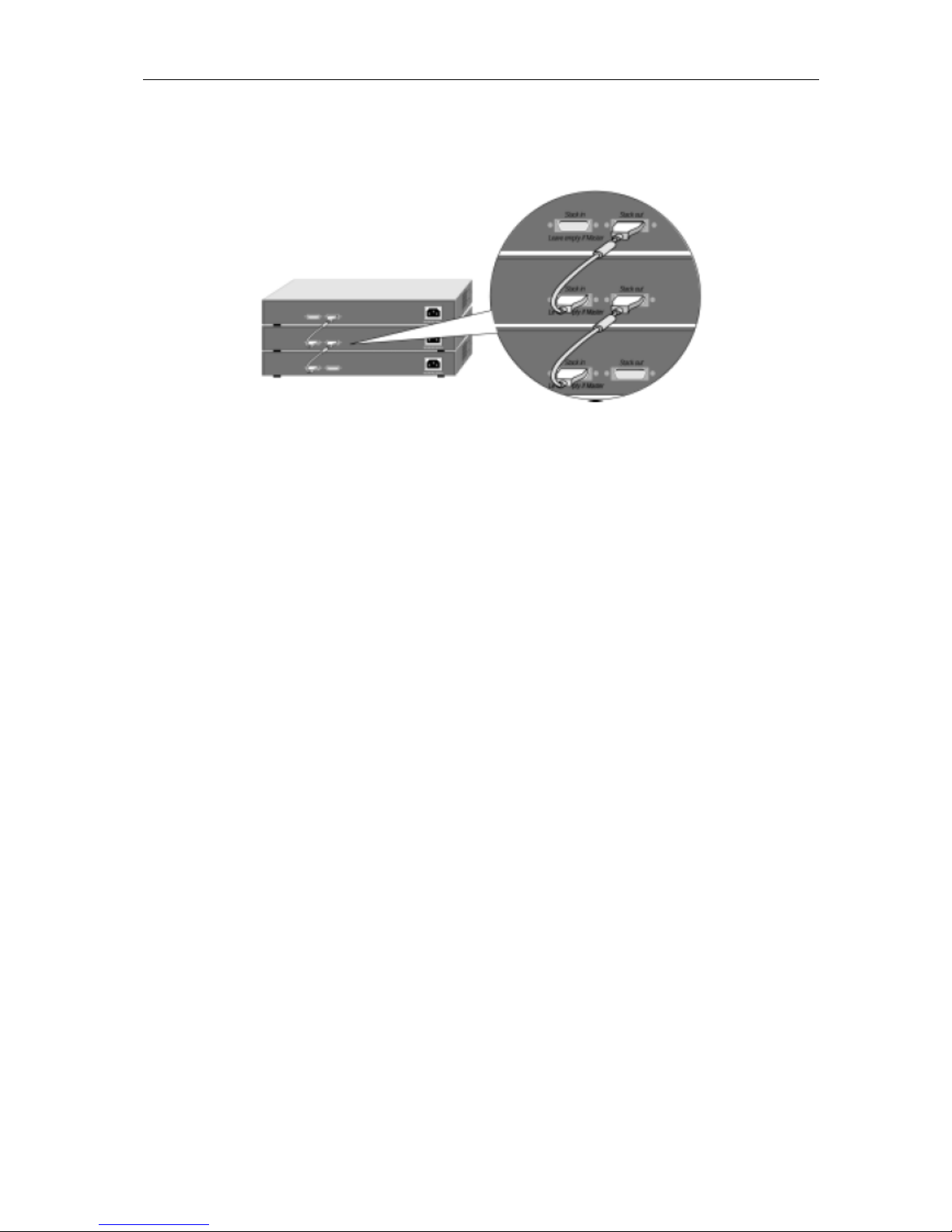
Korenix Technology Co., Ltd.
Layer 3 Stackable Switch
_____________________________________________________________________________
Stackable Layer 3 Managed Ethernet Switch User Manual Page: 29/655
3. Power on the switches.
4. The Link LED in the rear panel indicates the link status of the stacking port.
Fig. 2-4: Cabling three JetNet 6524G switches.
2.5 Quick Starting the Switch
1. In-band connectivity allows access to the JetNet 6524G Switch locally or from a remote
workstation. The device must be configured with IP information (IP address, subnet mask, and
default gateway).
2. Turn the Power ON.
3. Allow the device to load the software until the login prompt appears. The device initial state
is called the default mode.
4. When the prompt asks for operator login, do the following:
• Type the word admin in the login area. Since a number of the Quick Setup commands
require administrator account rights, KORENIX suggests logging into an administrator
account.
• Do not enter a password because there is no password in the default mode.
• Press the <Enter> key
• The CLI Privileged EXEC mode prompt will be displayed.
• Use “configure” to switch to the Global Config mode from Privileged EXEC.
• Use “exit” to return to the previous mode.
2.6 System Information Setup
2.6.1 Quick Start up Software Version Information
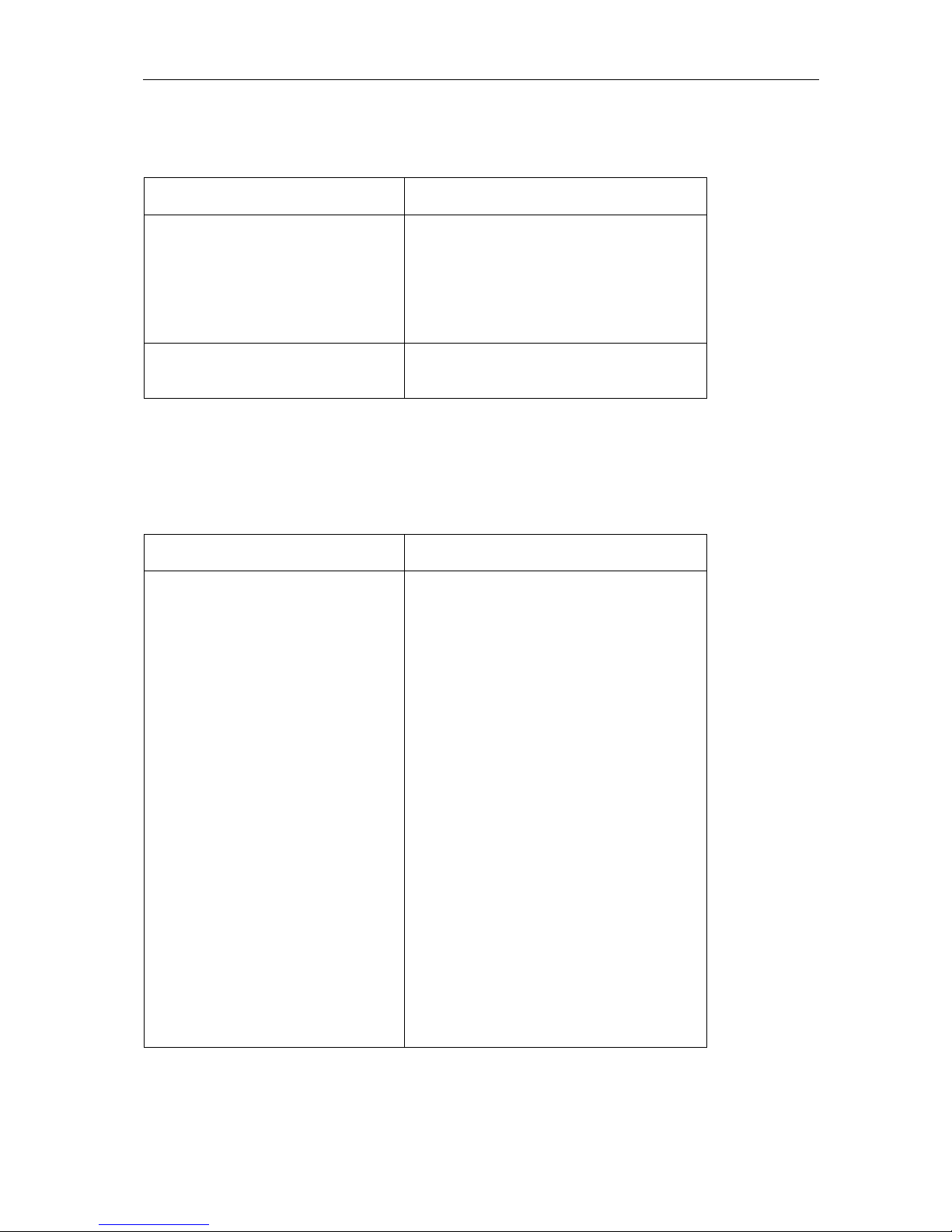
Korenix Technology Co., Ltd.
Layer 3 Stackable Switch
_____________________________________________________________________________
Stackable Layer 3 Managed Ethernet Switch User Manual Page: 30/655
Table 2-1. Quick Start up Software Version Information
Command Details
show hardware
Allows the user to see the HW & SW
version the device contains
System Description - switch's model
name
show switch
Burned in MAC address - MAC address
assigned to this switch CPU
2.6.2 Quick Start up Physical Port Data
Table 2-2. Quick Start up Physical Port
Command Details
show Interface status
{ <unit/slot/port> | all}
Displays the Ports
unit/slot/port
Type - Indicates if the port is a special
type of port
Admin Mode - Selects the Port Control
Administration State
Physical Mode - Selects the desired port
speed and duplex mode
Physical Status - Indicates the port speed
and duplex mode
Link Status - Indicates whether the link is
up or down
Link Trap - Determines whether or not to
send a trap when link status changes
LACP Mode - Displays whether LACP is
enabled or disabled on this port
Flow Mode - Indicates the status of flow
control on this port
Cap. Status - Indicates the port
capabilities during auto-negotiation
