Korenix JetNet 3005, JetNet 3008 User Manual

JetNet 3005/3008
Industrial Entry Level 5-port/8-port Ethernet
Rail Switch
User’s Manual
Rev.1.1
20-Jan-2005

Content
Introduction.........................................................1
Features................................................................... 1
Package Checklist.................................................... 2
Hardware Description.........................................3
Dimensions .............................................................. 3
Front Panel............................................................... 3
Bottom View............................................................. 5
Wiring the DC Power Inputs.....................................5
LED Indicators.......................................................... 6
Ports......................................................................... 8
Cabling..................................................................... 9
DIN-Rail Mounting.................................................. 10
Wall Mounting ........................................................ 12
Hardware Installation........................................13
Installation and Testing..........................................13

Introduction
Industrial environments are usually more demanding than office environments.
Harsh temperature conditions, vibration, dust, etc. all put a test on the quality and
reliability of your switches. To survive harsh industrial environments, Korenix
provides you with JetNet 3005/3008 Series, an Industrial 5-port/8-port Entry Level
Ethernet Rail Switch. JetNet 3005/3008 Industrial Entry Level 5-port/8-port
Ethernet Rail Switch is a cost-effective solution ideal for your industrial
applications in harsh environments. JetNet 3005/3008 not only gives you high
speed data transmission over an Ethernet network, but also provides redundant
power inputs and reverse polarity protection. In addition, JetNet 3005/3008 uses a
IP30 aluminum case, and has passed several safety certifications, ensuring
customers a cost-effective, safe, and reliable industrial applications.
Features
5-port /8-port 10/100T(X) industrial switch
Supports store-and-Forward switching architecture
Supports IEEE 802.3 10Base-T, 802.3u 100Base-TX standard
Supports auto MDI/MDI-X function
JetNet 3005: 512 KB/JetNet 3008:1024KB embedded memory
Supports IEEE 802.3x flow control
¾ Flow control for full-duplex mode
¾ Back pressure for half-duplex mode
Provides redundant dual power inputs
Aluminum case with IP30 protection
JetNet 3005:1K /JetNet 3008:2K MAC address table
DIN-Rail and wall mountable design
1
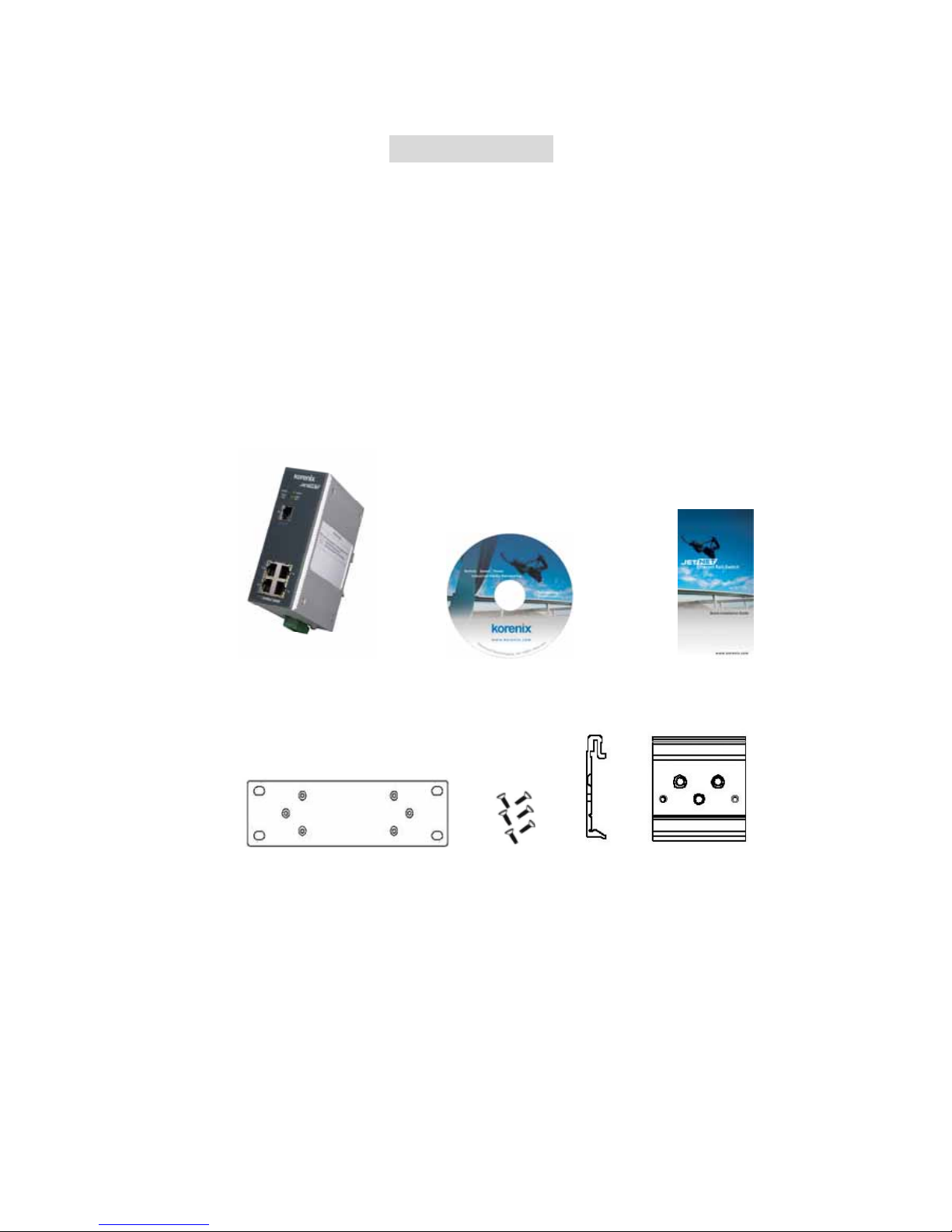
Package Checklist
JetNet 3005/3008 Industrial 5-port/8-port Entry Level Ethernet Rail Switches are
packaged with the following items:
JetNet 3005/3008 Industrial Entry Level 5-port/8-port Ethernet Rail Switch
One DIN-Rail clip (attached with the JetNet 3005/3008)
One wall mounting plate and six screws
User’s manual CD-ROM
Quick Installation Guide
JetNet 3005/3008 Industrial Entry Level User’s Manual CD-ROM Quick Installation Guide
5-port/8-port Ethernet Rail Switch
Wall Mounting Plate Screws DIN-Rail Clip
Contact your sales representative if any item is missing or damaged.
2
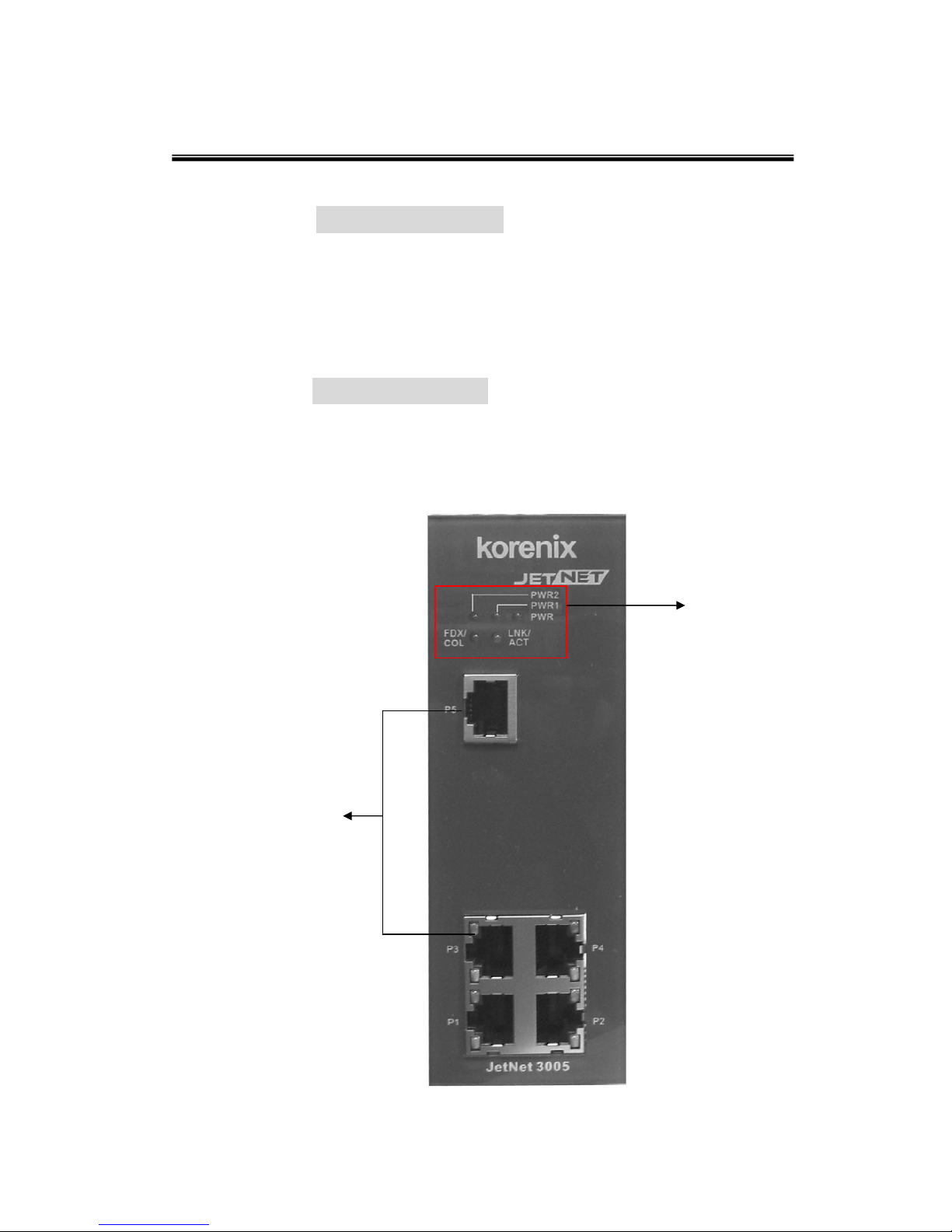
Hardware Description
Dimensions
JetNet 3005/3008 Industrial Entry Level 5-port/8-port Ethernet Rail Switch
dimensions (W x H x D) are 54mm x 135mm x 105mm
Front Panel
The Front Panel of the JetNet 3005 Industrial Entry Level 5-port Ethernet Rail
Switch is shown in Figure A.
LED Indicators
UTP Port
Figure A. Front Panel of the JetNet3005 Industrial Entry Level 5-port Ethernet Rail Switch
3
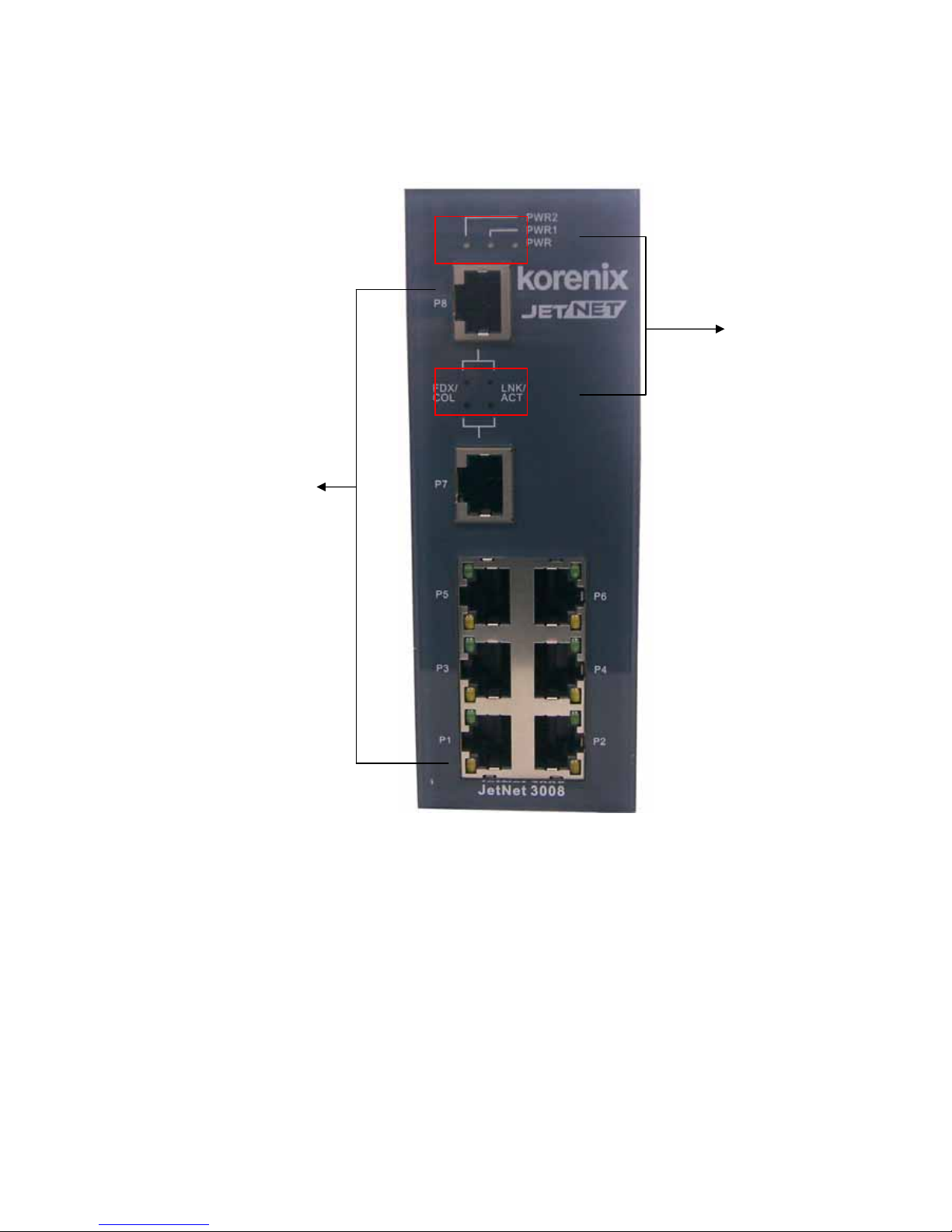
The Front Panel of the JetNet 3008 Industrial Entry Level 8-port Ethernet Rail
Switch is shown in Figure A.
LED Indicators
UTP Port
Figure A. Front Panel of the JetNet3008 Industrial Entry Level 8-port Ethernet Rail Switch
4
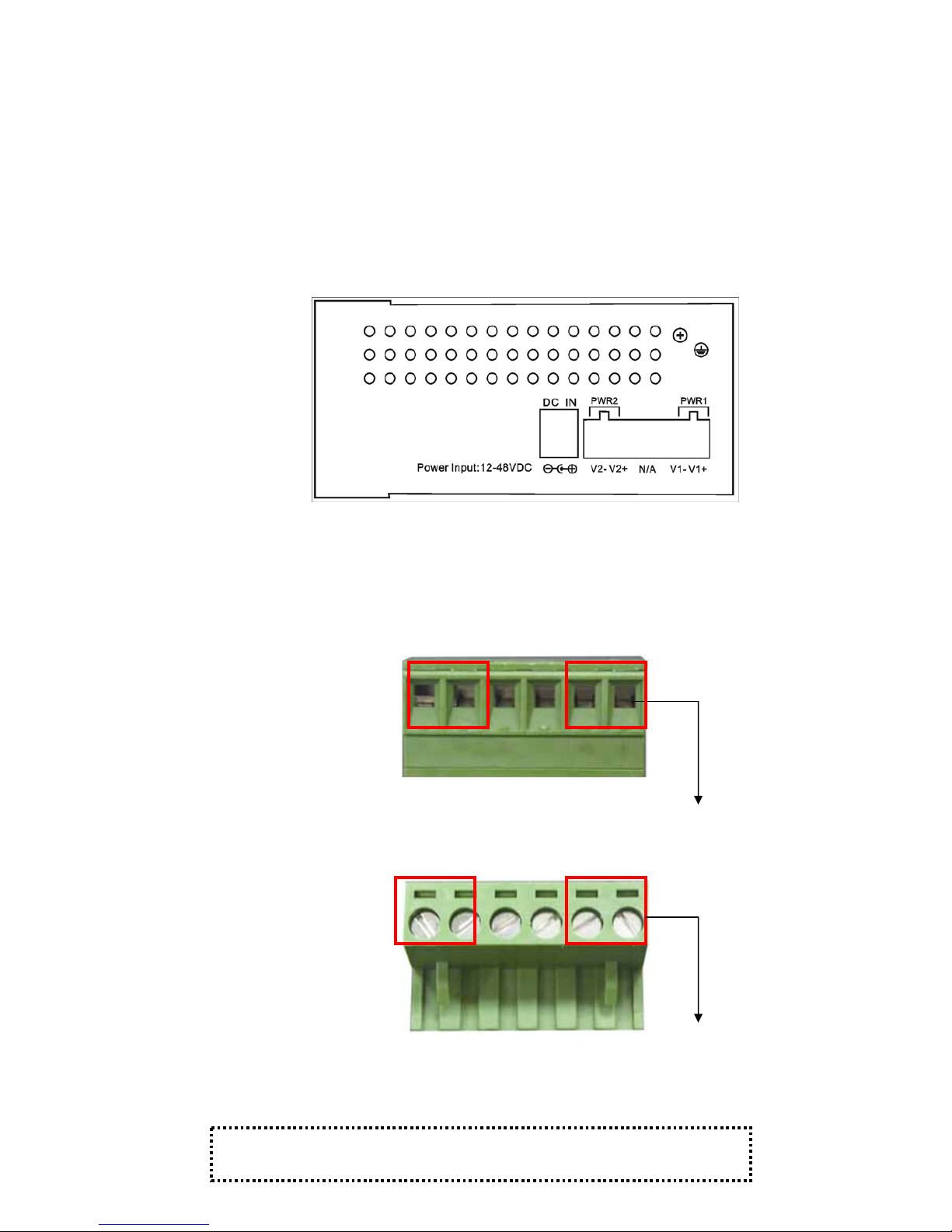
Bottom View
The bottom view of the JetNet 3005/3008 Industrial Entry Level 5-port/8-port
Ethernet Rail Switch consists of one terminal block connector with two DC power
inputs and one DC IN power jack for an additional AC/DC power adapter.
Figure B. Bottom view of the JetNet 3005/3008 Industrial Entry Level 5-port/8-port Ethernet Rail Switch
Wiring the DC Power Inputs
Follow the steps below to wire JetNet3005/3008’s dual DC power inputs.
[Note] The suitable electric wire ranges from 12 to 24 AWG.
V- V+ V- V+
1. Insert the positive and negative wires into the V+ and Vcontacts respectively of the terminal block connector
2. Tighten the wire-clamp screws to prevent the DC wires
from being loosened.
5
[Note] The additional power jack is designed for office use.
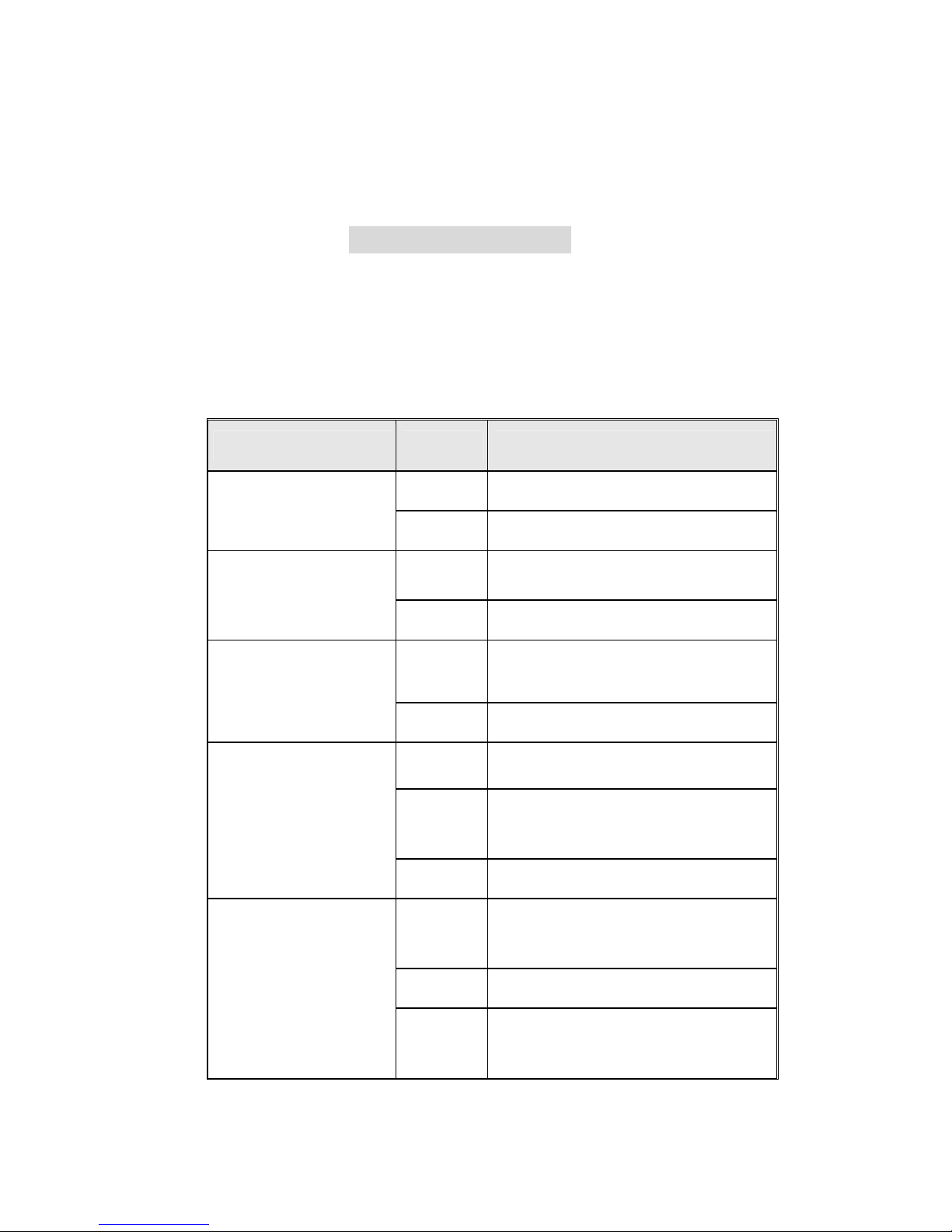
LED Indicators
There are 5 diagnostic LEDs and 8 Port LEDs located on the Front panel of JetNet
3005 Industrial Ethernet Rail Switch. These LED indicators provide administrators
with real-time system status. Table 1 gives descriptions of the function of each
LED indicator.
LED Status Description
Green Power is on.
PWR
Off No power is being supplied.
Green Power is on.
PWR 1
Off No power is being supplied.
Green Power is on.
PWR 2
Off No power is being supplied.
Green A network device is detected.
Blinks
The port is transmitting or receiving
packets from the TX device.
LNK/ACT of Port5
Off No device is attached.
Orange
The port is operating in full-duplex
mode.
Blinks Collision of packets occurs.
FDX/COL of Port5
Off
The port is in half-duplex mode or
no device is attached.
6
