Korenix JetCard 1404, JetCard 1402i, JetCard 1404i, JetCard 1402, JetCard 1204 User Manual
...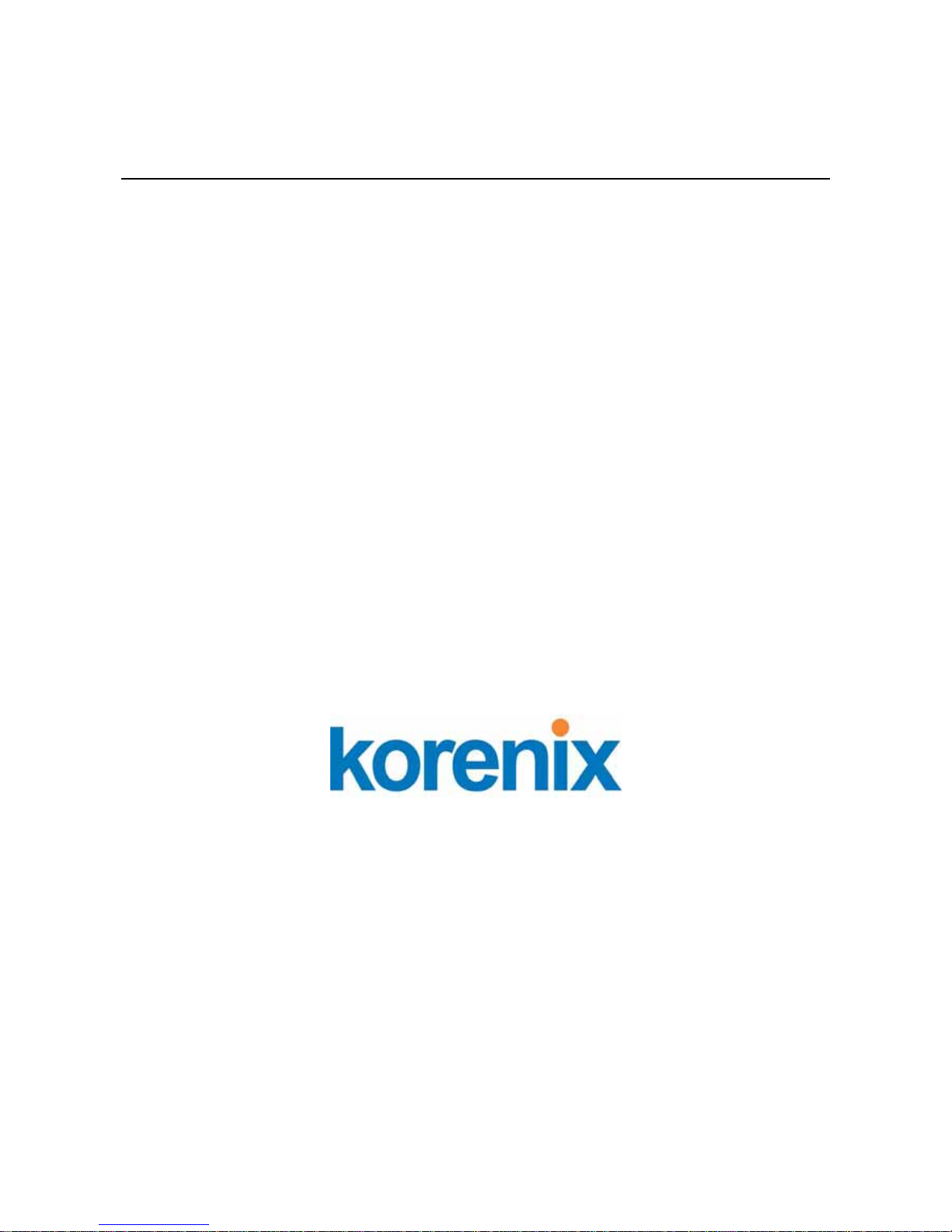
Korenix JetCard Series Multiport Serial Card
User ’s Manual
First Edition, March 2005
www.korenix.com

Korenix JetCard Series Multiport Serial Card
User’s Manual
Copyright Notice
Copyright © 2005 Korenix Technology Co., Ltd.
All rights reserved.
Reproduction in any form or by any means without permission is prohibited.

Table of Contents
Chapter 1 Introduction........................................................................................................ 1-1
Overview...................................................................................................................................1-2
Product Features........................................................................................................................1-2
Package Checklist.....................................................................................................................1-3
Installation Guide......................................................................................................................1-3
Chapter 2 Hardware Installation......................................................................................... 2-1
Introduction...............................................................................................................................2-2
Panel Layout .............................................................................................................................2-3
DIP Switch and Jumper Settings...............................................................................................2-4
Installing Your JetCard.............................................................................................................2-5
Removing Your JetCard............................................................................................................2-5
Chapter 3 Software Installation.......................................................................................... 3-1
Windows ...................................................................................................................................3-2
Windows XP/2003...........................................................................................................3-2
Windows 2000.................................................................................................................3-9
Windows 98/ME............................................................................................................3-12
Windows NT..................................................................................................................3-15
Linux.......................................................................................................................................3-18
Chapter 4 Korenix JetCard Utility ...................................................................................... 4-1
Installing Korenix JetCard Utility.............................................................................................4-2
Using Korenix JetCard Utility ..................................................................................................4-5
JetCard Diagnostic T est...................................................................................................4-5
Uninstalling Korenix JetCard Utility........................................................................................4-7
Chapter 5 Cable Selection and Cable Wiring.................................................................... 5-1
Cable Selection and Pin Assignments.......................................................................................5-2
JetCard 1204/1208...........................................................................................................5-2
JetCard 1402/1402i..........................................................................................................5-2
JetCard 1404/1404i..........................................................................................................5-3
RS-232/422/485 Cable Wiring..................................................................................................5-3
Appendix A Specifications.....................................................................................................A-1

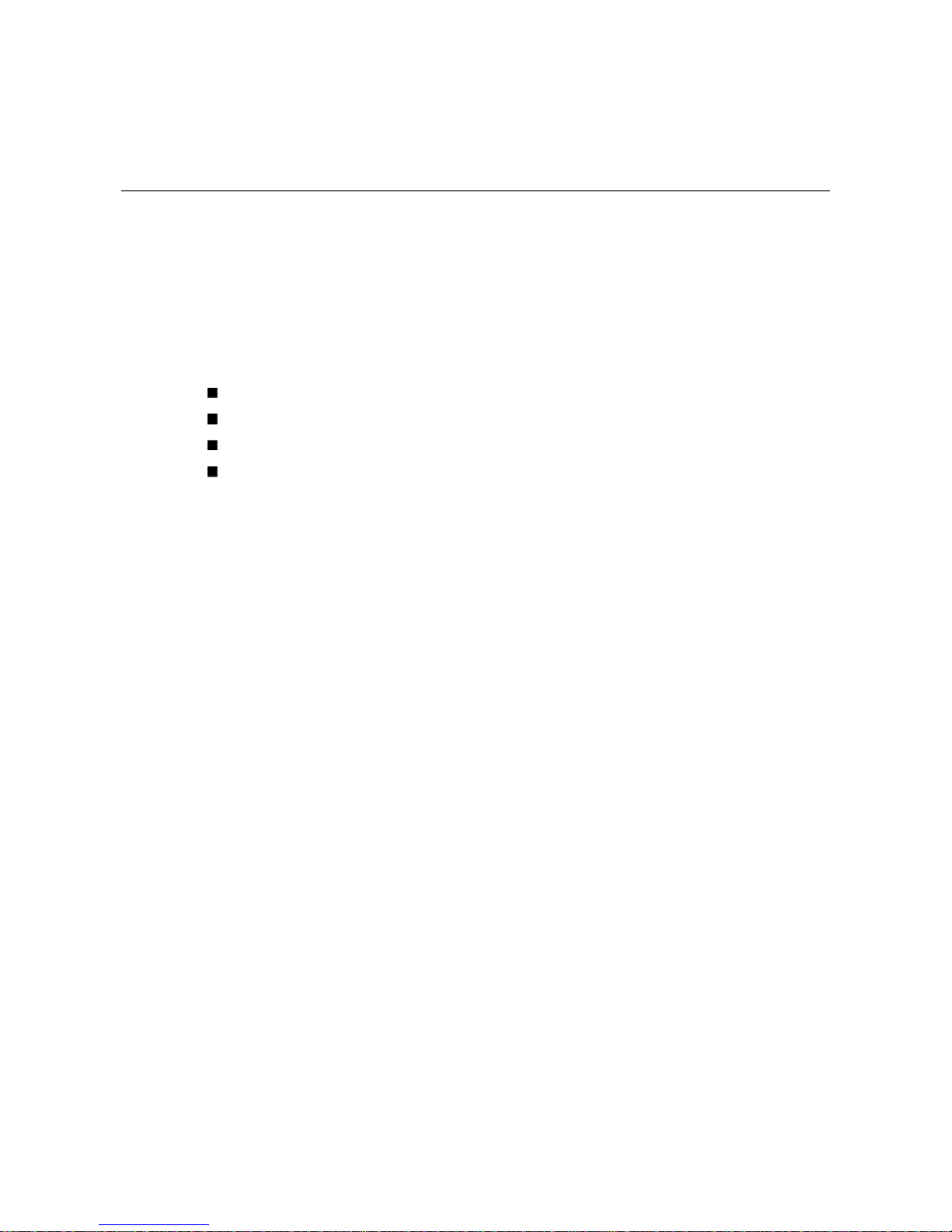
11
Chapter 1 Introduction
Welcome to Korenix JetCard Series Multiport Serial Card. Korenix JetCard Series Multiport
Serial Card is a high performance Universal PCI card. JetCard Series can bring you high-speed
and high-quality serial communication service.
The following topics are covered in this chapter:
Overview
Product Features
Package Checklist
Installation Guide
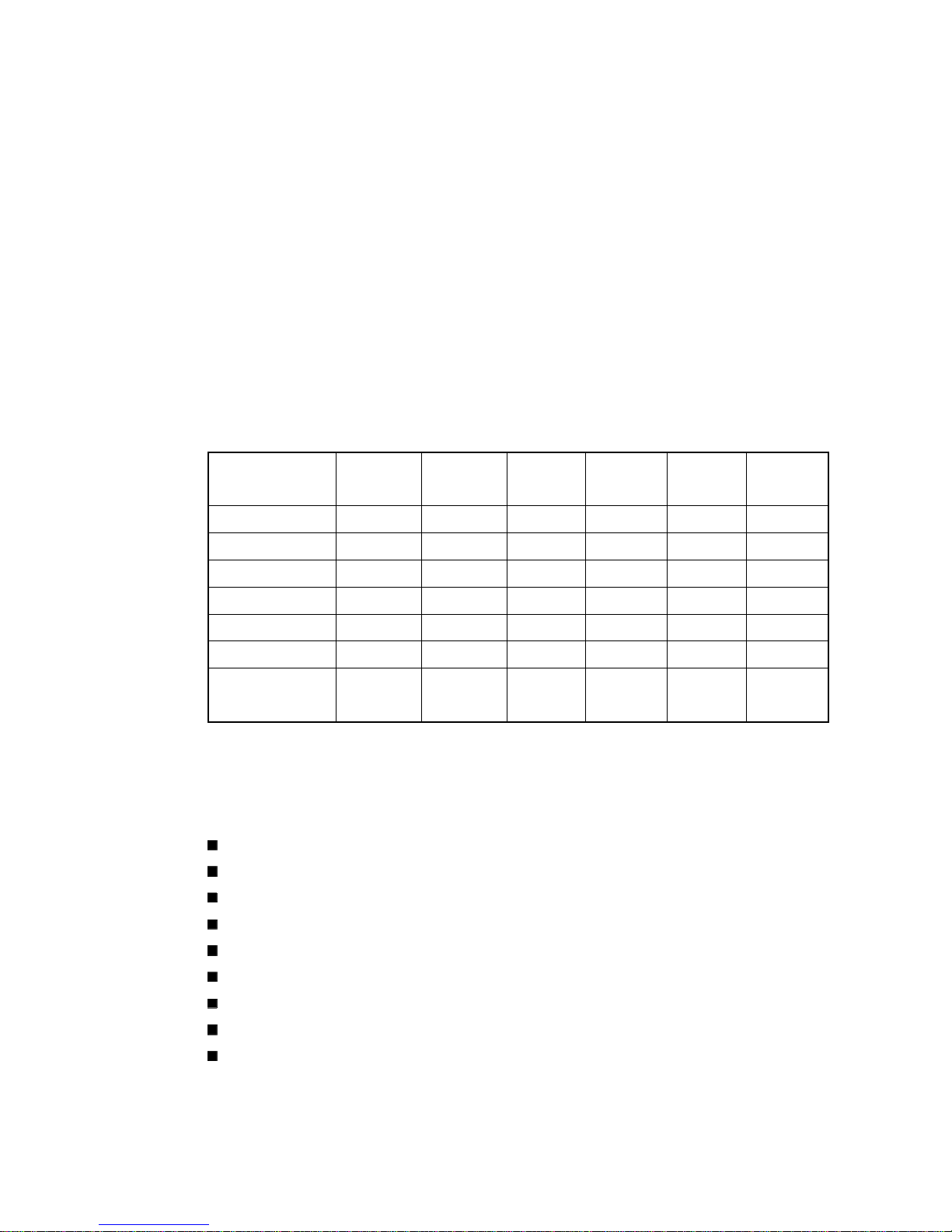
Korenix JetCard Series Multiport Serial Card User’s Manual 1-2
Overview
Korenix JetCard Series Multiport Serial Card is a high performance Universal PCI card. JetCard
Series can bring you high-speed and high-quality serial communication service.
JetCard Series products use high-integrated Oxford chipset, which provides up to 921.6 kbps
data transmission speed. JetCard Series products also come with 128-byte FIFO, which allows
JetCard to occupy the least system resources even when operating with full speed and full
loading.
In order to cope with harsh industrial environments, Korenix engineers select high quality
components, ensuring that JetCard can still operate efficiently and stably under extremely
high/low temperature. JetCard is also equipped with built-in surge protection and optical isolation,
greatly prevent JetCard and your serial devices from noise or sudden electric surge often exist in
industrial environments. For this reason, JetCard products can provide you with stable and
reliable communications under any harsh environment.
No matter what your application is, JetCard is the ideal choice for your systems, bringing you the
most reliable and cost-effective solution.
JetCard Product Family
Model Name
JetCard
1204
JetCard
1208
JetCard
1402
JetCard
1402i
JetCard
1404
JetCard
1404i
RS-232 Ports 4 8
RS-422/485 Ports 2 2 4 4
128 Bytes FIFO
● ● ● ● ● ●
921.6 Kbps Speed
● ● ● ● ● ●
Surge Protection
● ● ● ● ● ●
Optical Isolation
●
●
Board Connector
DB37
Female
DB62
Female
DB9
Male * 2
DB9
Male * 2
DB37
Female
DB37
Female
Product Features
Korenix JetCard Series products have the following features:
High Performance UPCI Multiport Serial Card
High Speed Up to 921.6 Kbps
2 KV optical isolation
Built-in surge protection
Built-In Termination Resistors
Automatic Hardware Flow Control for 2-wire RS-485
Plug and Play for Easy Installation
Wide Operating Temperature: -10 to 70℃
Korenix JetCard Utility
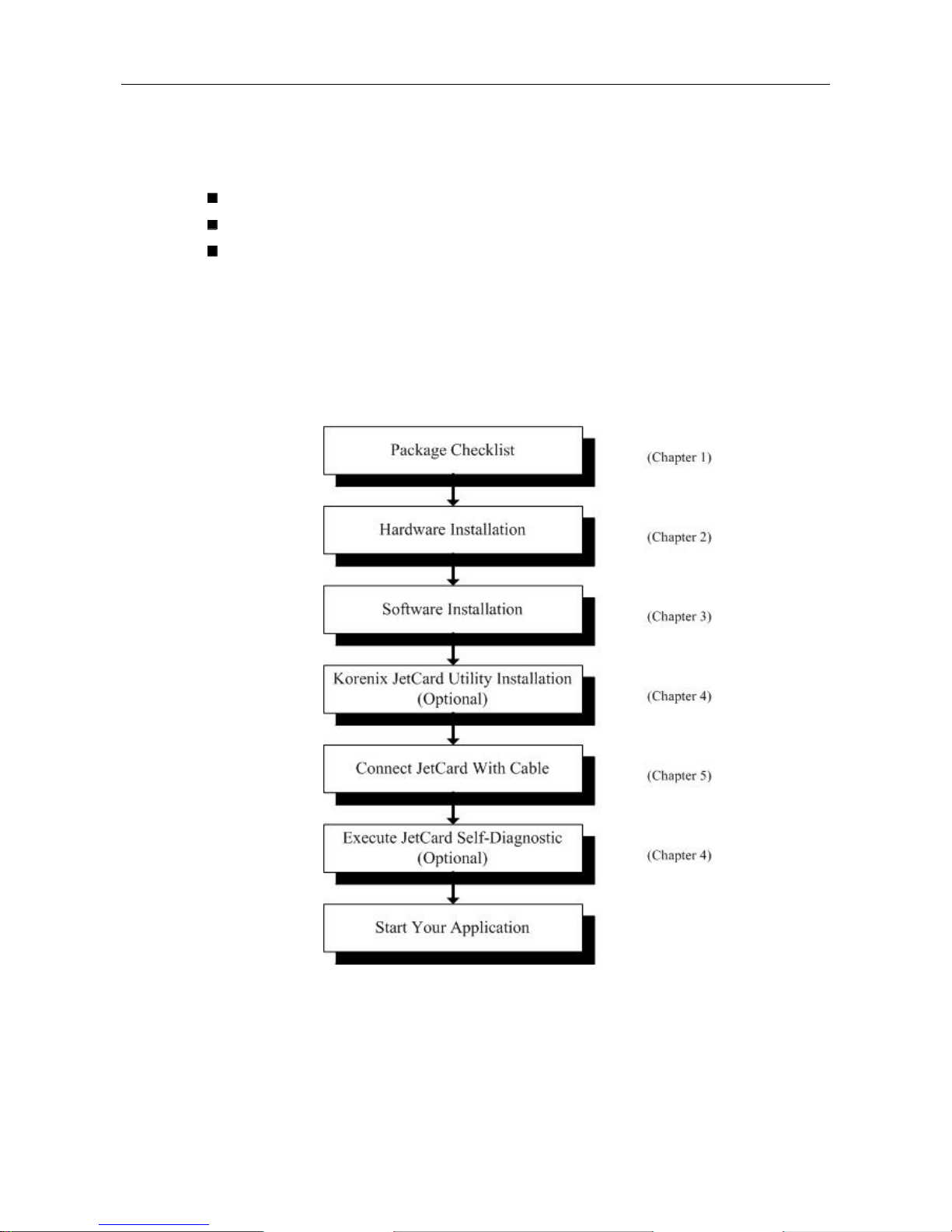
Introduction
Korenix JetCard Series Multiport Serial Card User’s Manual 1-3
Package Checklist
Korenix JetCard Series products are shipped with the following items:
1 Korenix Multiport Serial Card
Documentation and Software CD
Quick Installation Guide
If any of the above items is missing or damaged, please contact your local sales representative.
Installation Guide
JetCard Series products are easy to install and use. Please follow the steps below to test your
JetCard.

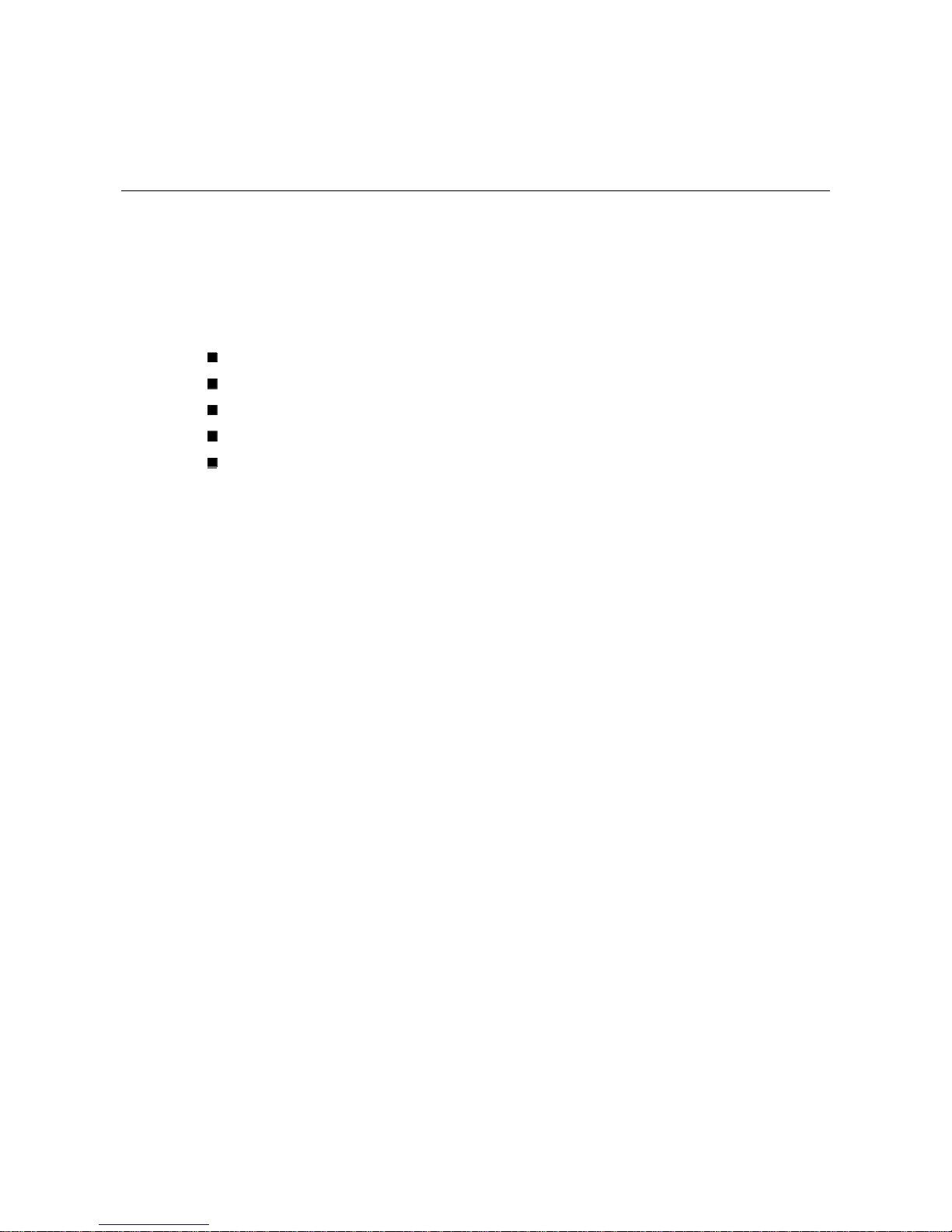
22
Chapter 2 Hardware Installation
This chapter includes information about how to install your JetCard.
The following topics are covered in this chapter:
Introduction
Panel Layout
DIP Switch and Jumper Settings
Installing Your JetCard
Removing Your JetCard
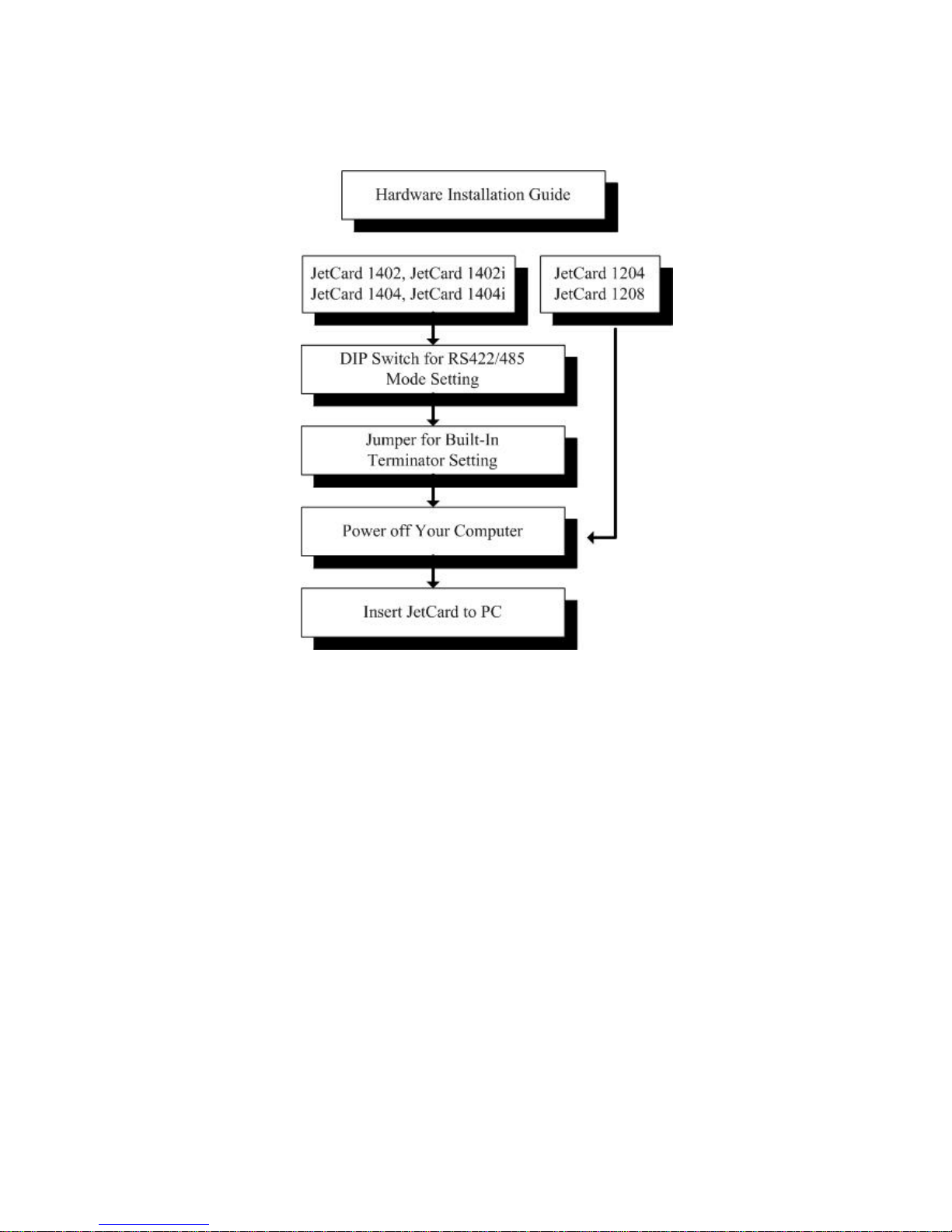
Korenix JetCard Series Multiport Serial Card User’s Manual 2-2
Introduction
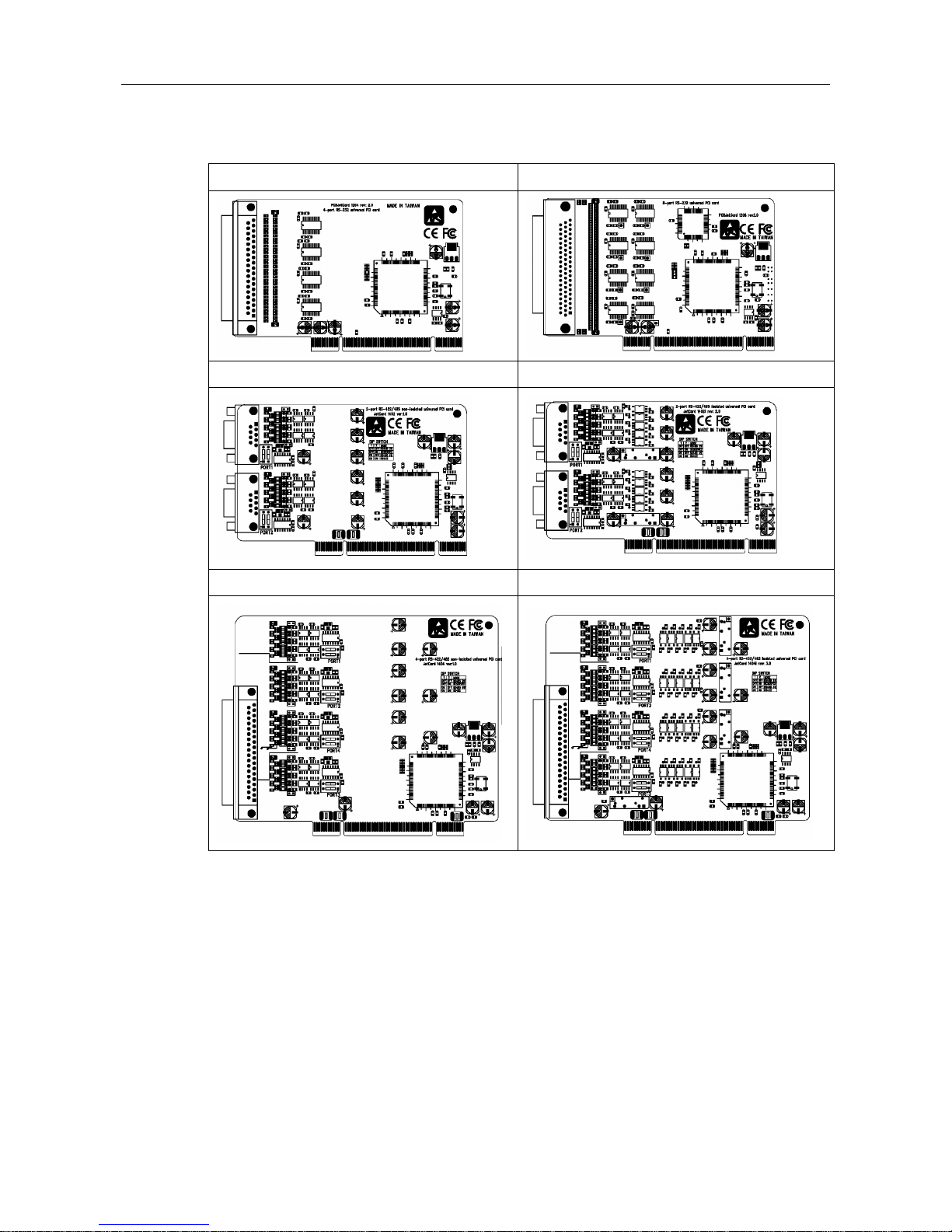
Hardware Installation
Korenix JetCard Series Multiport Serial Card User’s Manual 2-3
Panel Layout
JetCard 1204 JetCard 1208
JetCard 1402 JetCard 1402i
JetCard 1404 JetCard 1404i
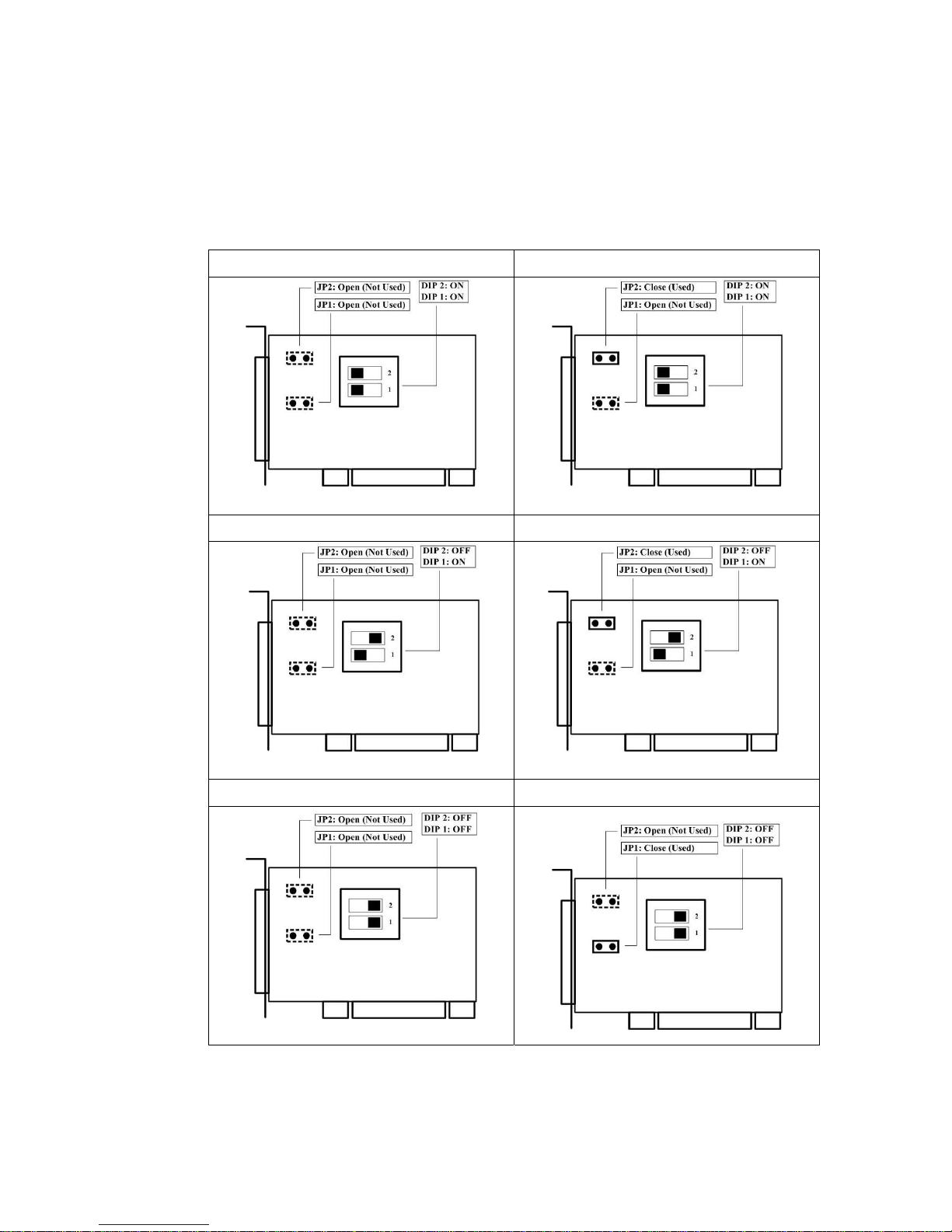
Korenix JetCard Series Multiport Serial Card User’s Manual 2-4
DIP Switch and Jumper Settings
Before you start using JetCard RS-422/485 products (JetCard 1402, JetCard 1402i, JetCard
1404, and JetCard 1404i), configure the DIP Switch and Jumper settings of each port. DIP
Switch can configure RS-422, 4-wire RS-485, or 2-wire RS-485. Jumper can be used to
configure JetCard’ built-in Termination Resistors.
RS-422 without Termination RS-422 with Termination
4-wire RS-485 without Termination 4-wire RS-485 with Termination
2-wire RS-485 without Termination 2-wire RS-485 with Termination
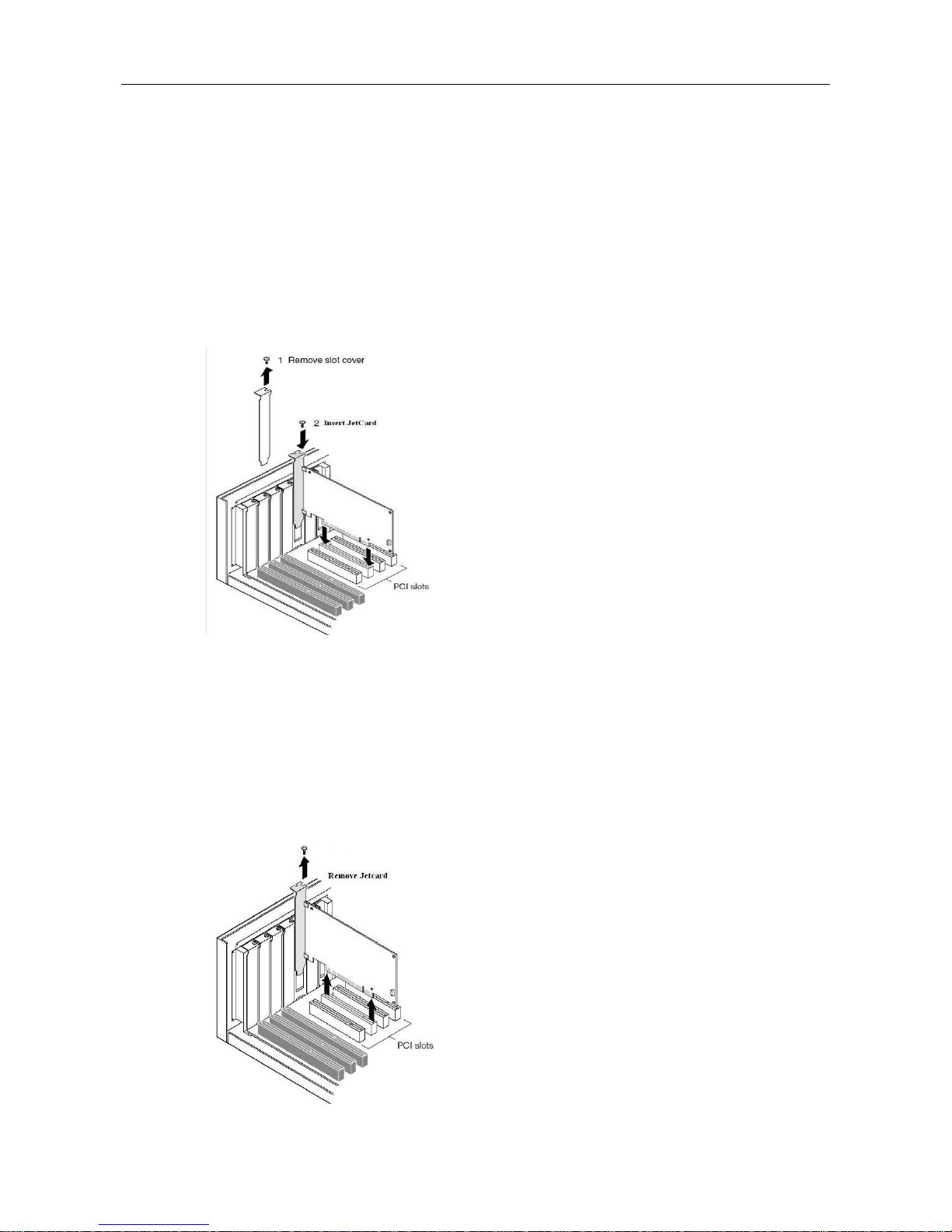
Hardware Installation
Korenix JetCard Series Multiport Serial Card User’s Manual 2-5
Installing Your JetCard
Follow the steps below to install your JetCard.
1. Power off the PC.
2. Remove the PC case.
3. Remove the slot cover.
4. Insert the JetCard into the PCI card.
5. Tighten the JetCard with screws.
6. Place the PC case back.
Removing Your JetCard
1. Power off the PC.
2. Remove the PC case.
3. Remove the screws from the JetCard.
4. Remove the JetCard.
5. Place the PC case back.

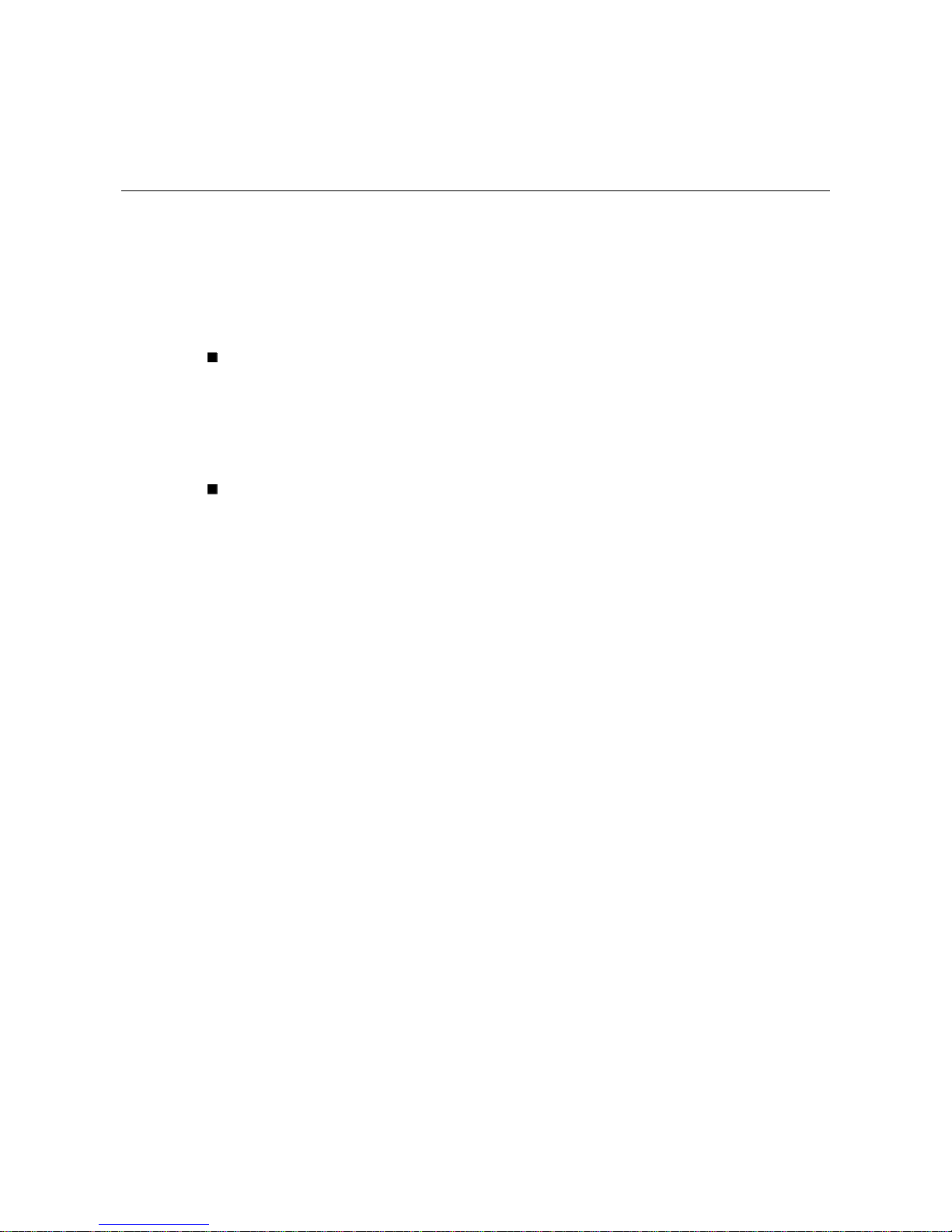
33
Chapter 3 Software Installation
This chapter includes information about installation and configuration.
The following topics are covered in this chapter:
Windows
¾ Windows XP/2003
¾ Windows 2000
¾ Windows 98/ME
¾ Windows NT
Linux
