KORECEN FV 100 User Manual

The best security products for 21 century
FV-100 Finger-vein
User manual
www.korecen.com
- 1 -
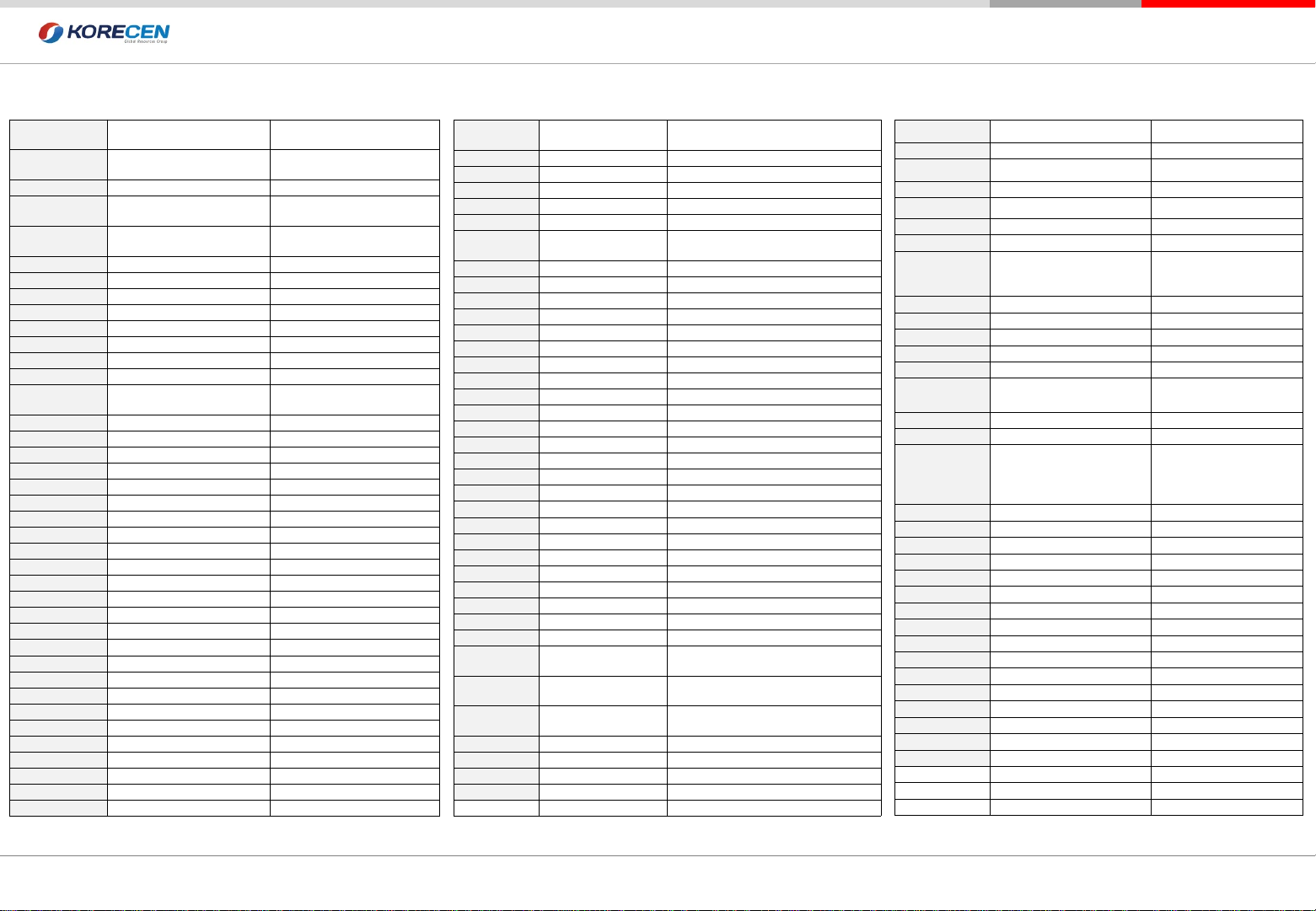
The best security products for 21 century
IV. SYSTEM
4.RELAY CHECK
Door open senso
CHECK
Door open switch
Equipment damage sensor
Lock control
Exterior alarm control
5.RAM CONDITION
Master Data
User Data
Camera photographing
record
Terminal version
6.CAMERA CHECK
V. DATA
INITIALIZATION
1. RECORD INITIALIZATION
2. SETUP INITIALIZATION
3. FACTORY INITIALIZATION
VI. SYSTEM
CONFIGURATIO
N &
INSTALLATION
1. Total Security Solution
2.Line Connection
3.Type of Door lock
I. Prior to Using
1.Component Check
2.Names & Functions of
each part
Product Appearance
Standby Screen
3.Use Precautions
Finger-vein Registration
Method
II. The Basic
Using
1.User/Mast Registration &
Authentication
Authentication Method
Process Time
Finger-vein
Card
Password
2.User / Master Modify
3.Delete
User / Master Delete
Delete All
III. SYSTEM
SETUP
1.BASIC SETUP
Terminal ID Setup
Current Time Setting
Language Setup
Setup for user’s ID range
Password digit range
Setup for device mode
Background video speed
Authentication & P.W display
2.AUTHENTICATION
Process Time
Authentication setup
Authentication record mode
ID&PW authentication
ID&FP authentication
RF&FP authentication
RF&PW authentication
FP authentication
ID authentication
RF authentication
3.F.P CHECK & CARD
Card type
Card authentication
III. SYSTEM
SETUP
4.SCREEN & SOUND
Display definition setup
Voice
KeyPad Volume
Success inform sound
Error inform sound
Use guidance sound
5.COMMUNICATION
Server Communication Method
Terminal IP
Subnet Mask
Gateway
Server IP
MAC Address
WIEGAND Format
WIEGAND UID
Serial Comm Baut
Stop Bit
Parity Bit
6.OTHERS SETUP
Door Control
Auto Closing Time
Door Auto Open Time
Error Times of Authentication Alarm
Authentication Alarm Time
Alarm Time of Damaged Terminal
Camera Type
Capture View
IV. SYSTEM
CHECK
1.F.P CHECK
2.CARD CHECK
3.SENSOR CHECK
Door open sensor
Door open switch
Equipment damage sensor
Lock control
Exterior alarm control
CONTENTS
FV-100 Finger-vein
User manual
www.korecen.com
- 2 -

The best security products for 21 century
1. Component Checkㅣ 2.Names and Functions of each partㅣ 3.Use Precautions
I. Prior to Using
FV-100 Finger-vein
User manual
www.korecen.com
Body
Blaket
Power Cable
12V Adaptor
Product Fixing
Screws
- 3 -
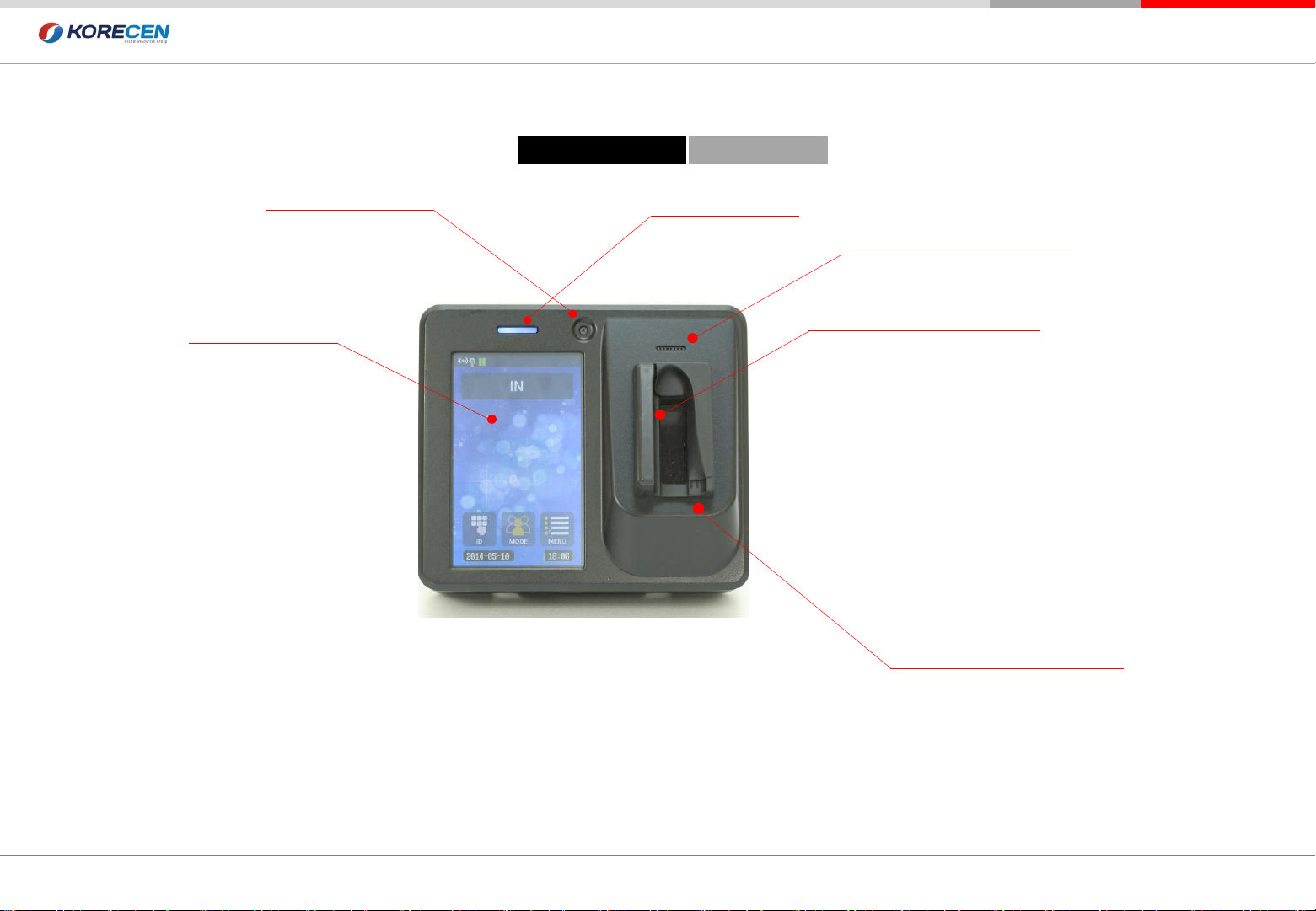
The best security products for 21 century
1. Component Checkㅣ 2.Names and Functions of each partㅣ 3.Use Precautions
I. Prior to Using
Standby Screen Product Appearance
FV-100 Finger-vein
User manual
Camera
Built-in 1.2mega pixel camera
Photo shoot automatically Sound output
5.0” LCD Screen
5.0” TFT COLOR LCD
FV-100
LED Sensor
Speacker
Sensor for Finger input
RF-ID card sensor
13.56Mhz RF-ID card sensor
www.korecen.com
- 4 -
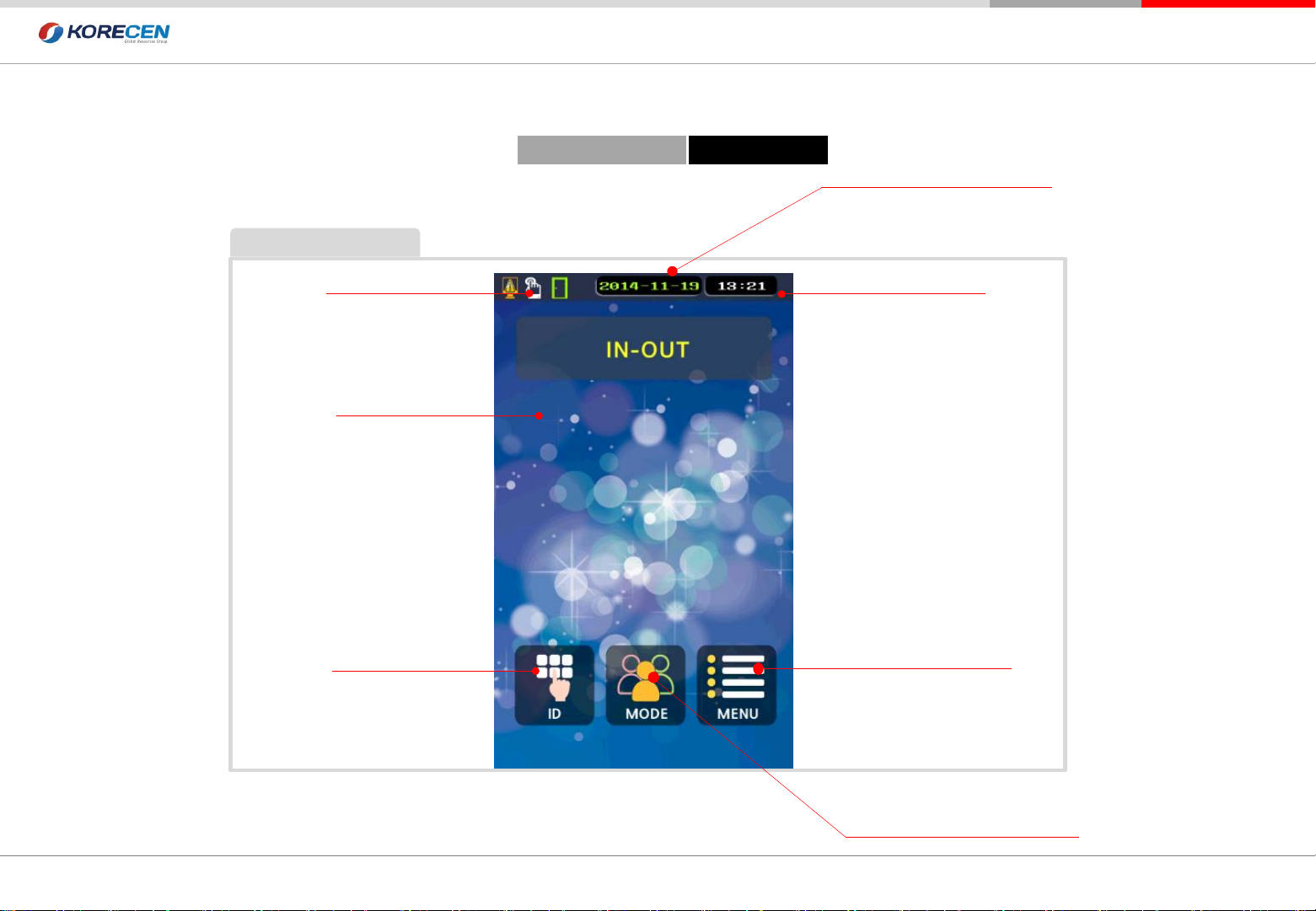
The best security products for 21 century
1. Component Checkㅣ 2.Names and Functions of each partㅣ 3.Use Precautions
Standby Screen
I. Prior to Using
Standby Screen Product Appearance
FV-100 Finger-vein
Current date(yy/mm/dd)
User manual
Indicate status
LCD Screen
Using for ID no
Current time (hh/mm/ss)
Management for operation menu
www.korecen.com
Mode for time attendance
( in/out/going out/return)
- 5 -
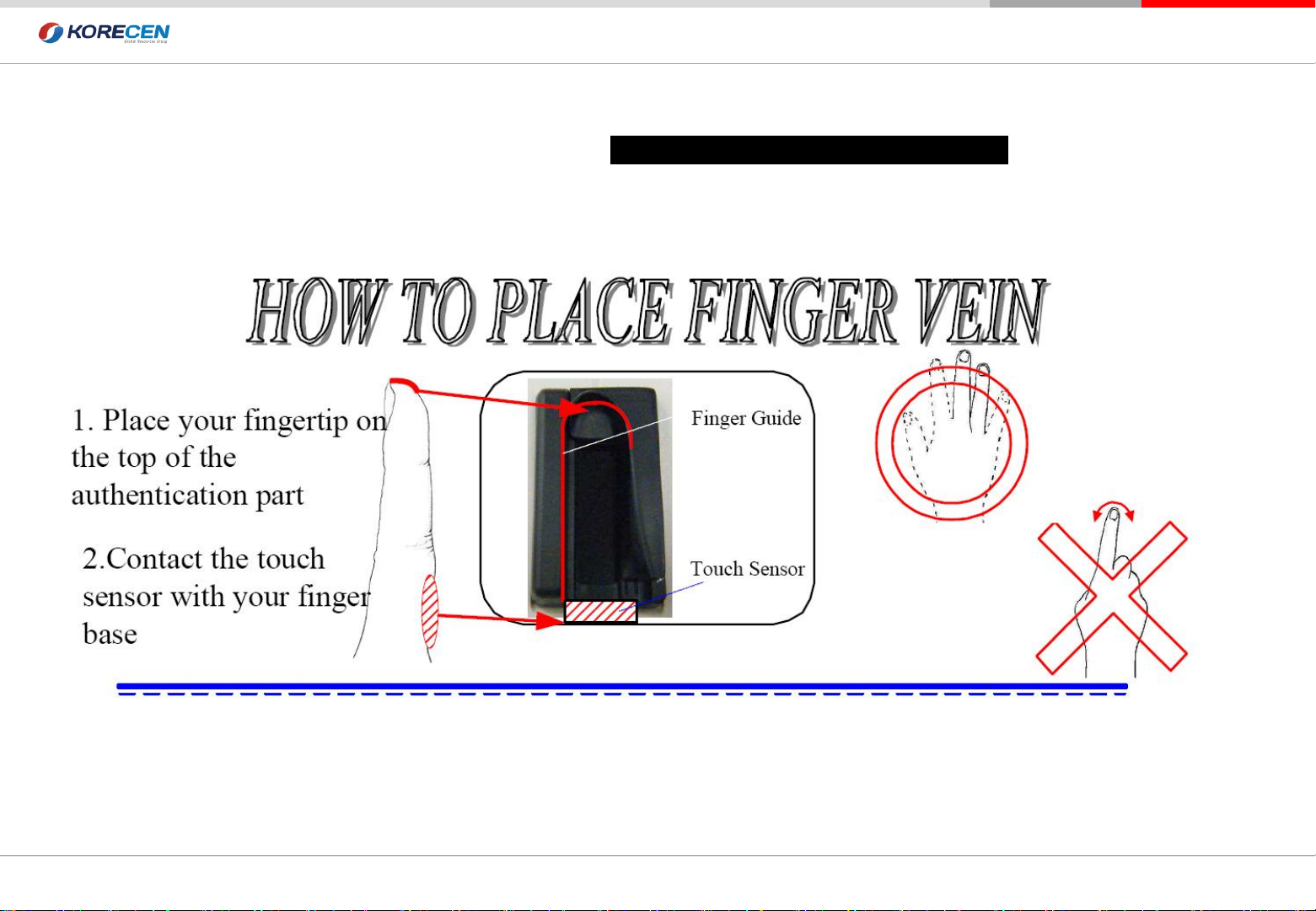
The best security products for 21 century
1. Component Checkㅣ 2.Names and Functions of each partㅣ 3.Use Precautions
I. Prior to Using
Finger-vein Registration & Authentication method
FV-100 Finger-vein
User manual
www.korecen.com
- 6 -
