KOREA DATA SYSTEMS CT1702 User Manual
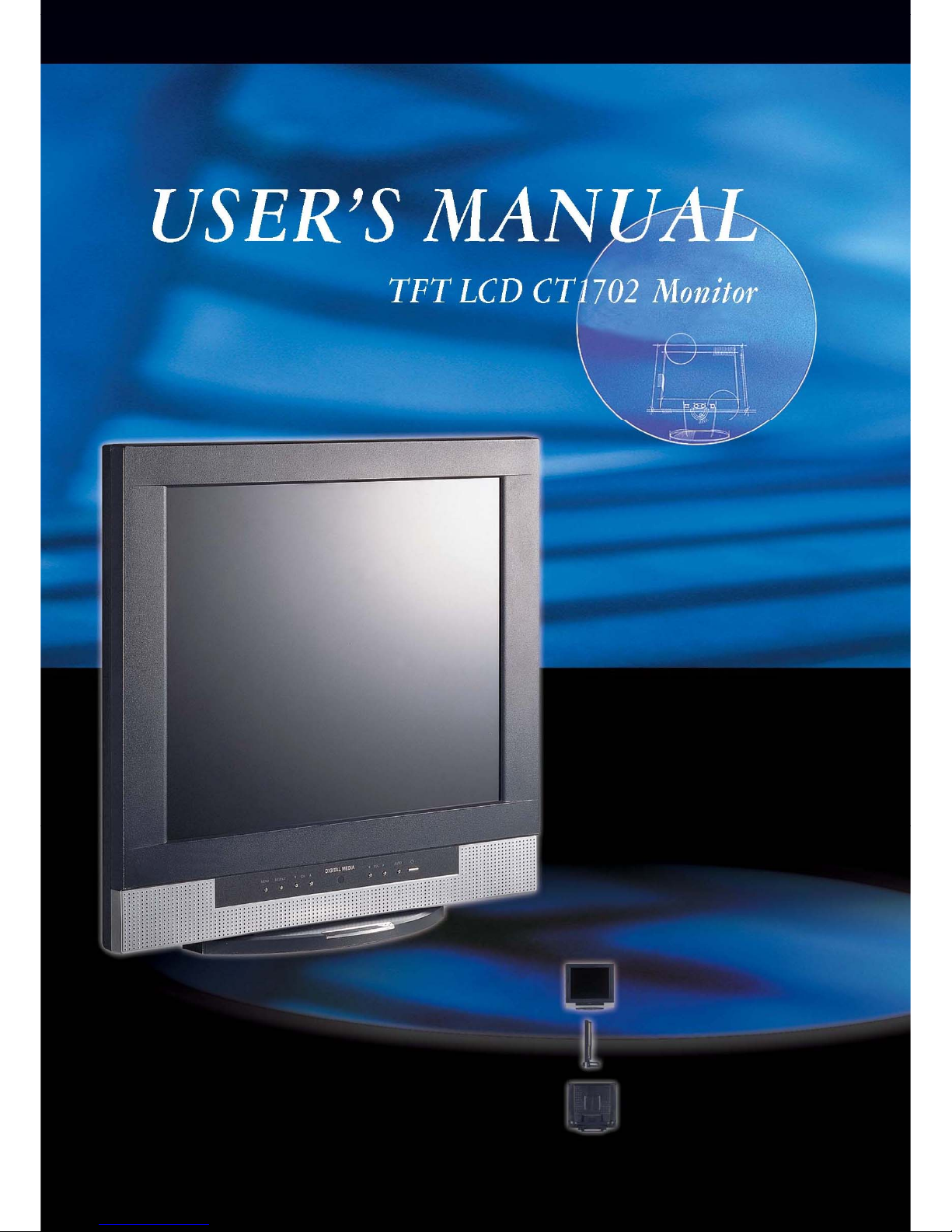

Congratulations!
Congratulations on your purchase of a state-of-the-art TFT-LCD monitor by
Korea Data Systems Co., Ltd. (KDS)
We know you will be pleased with your investment and will enjoy the
dynamic viewing experience — You will never look at digital images the
same again!
Our monitor is easy to set up.
Just follow these simple instructions and you will be viewing a “new digital world”
in no time:
•
Connect the monitor to your PC.
•
Configure the monitor
•
Adjust
the display
•
Enjoy!
Copyright
© 2003 by Korea Data Systems Co., Ltd..
All rights reserved. No part of this manual may be reproduced, stored in retrieval
system or transmitted in any form or by any means electronic, mechanical or
otherwise, without the prior written permission of Korea Data Systems Co., Ltd.
Korea Data System Co., Ltd. is under no obligation to hold any submitted
material of information confidential unless prior arrangements are made pursuant
to Korea Data System Co., Ltd.’s receipt of said information. Although every
effort has been made to ensure that this manual provides up-to-date information,
please note that KDS monitor specifications are subject to change without
notice.
Part Number: 8007000007

Table of Contents
General Information
Safety Symbols . . . . . . . . . . . . . . . . . . . . . . . . . . . . . . . . . . . . . . . . 2
Warning . . . . . . . . . . . . . . . . . . . . . . . . . . . . . . . . . . . . . . . . . . . . . 3
Caution . . . . . . . . . . . . . . . . . . . . . . . . . . . . . . . . . . . . . . . . . . . . . 6
LCD Panel . . . . . . . . . . . . . . . . . . . . . . . . . . . . . . . . . . . . . . . . . . 7
Unpacking Your Monitor and Taking Inventory of the Parts . . . . . . 8
Component Information
The Front of the Monitor . . . . . . . . . . . . . . . . . . . . .. . ... . . . . . . . . 10
The Back of the Monitor (Connection Locations) . . . . .. . . . . . .. . ... 11
Adjust the Tilt / Viewing Angle . . . . . . . . . . . . . . . . . . . .. . . . . . . 12
Power Management Function . . . . . . . . . . . . . . . . . . . . . .. . . . . . . 13
Connecting
Connect Your Monitor to Your Computer . . . . . . . . . . . . . . . . . . . . . 14
Connect Your Monitor to a Tuner . . . . . . . . . . . . . . . . . . . . . 17
Other External A/V Devices to Your Monitor . . . . . . . . . . . . . . . . . 20
Function of the Remote controller . . . . . . . . . . . . . . . . . . .. . . . . . . 23
Configuring/Adjusting
Configuring and Adjusting the Display/ PC Mode . . . . . . . . .. . . . . . 24
Configuring and Adjusting the Display/ Video Mode . . . . . . . . . . . . . . 32
Configuring and Adjusting the Display/ TV Mode . . . . . . . . . . . 35
V-Chip Setting . . . . . . . . . . . . . . . . . . . . . . . . . . . . . . . . . . . . . . . . . 40
Troubleshooting
How to Resolve to Potential Problems . . . . . . . . . . . . . . . . . . . . 42
Appendix
CT1702 Analog Display Modes . . . . . . . . . . . . . . . . . . . . . 44
CT1702 Specifications . . . . . . . . . . . . . . . . . . . . . . . . . . . . . . . . . 45
Regulatory Compliance . . . . . . . . . . . . . . . . . . . . . . . . . . . . . . . . 48
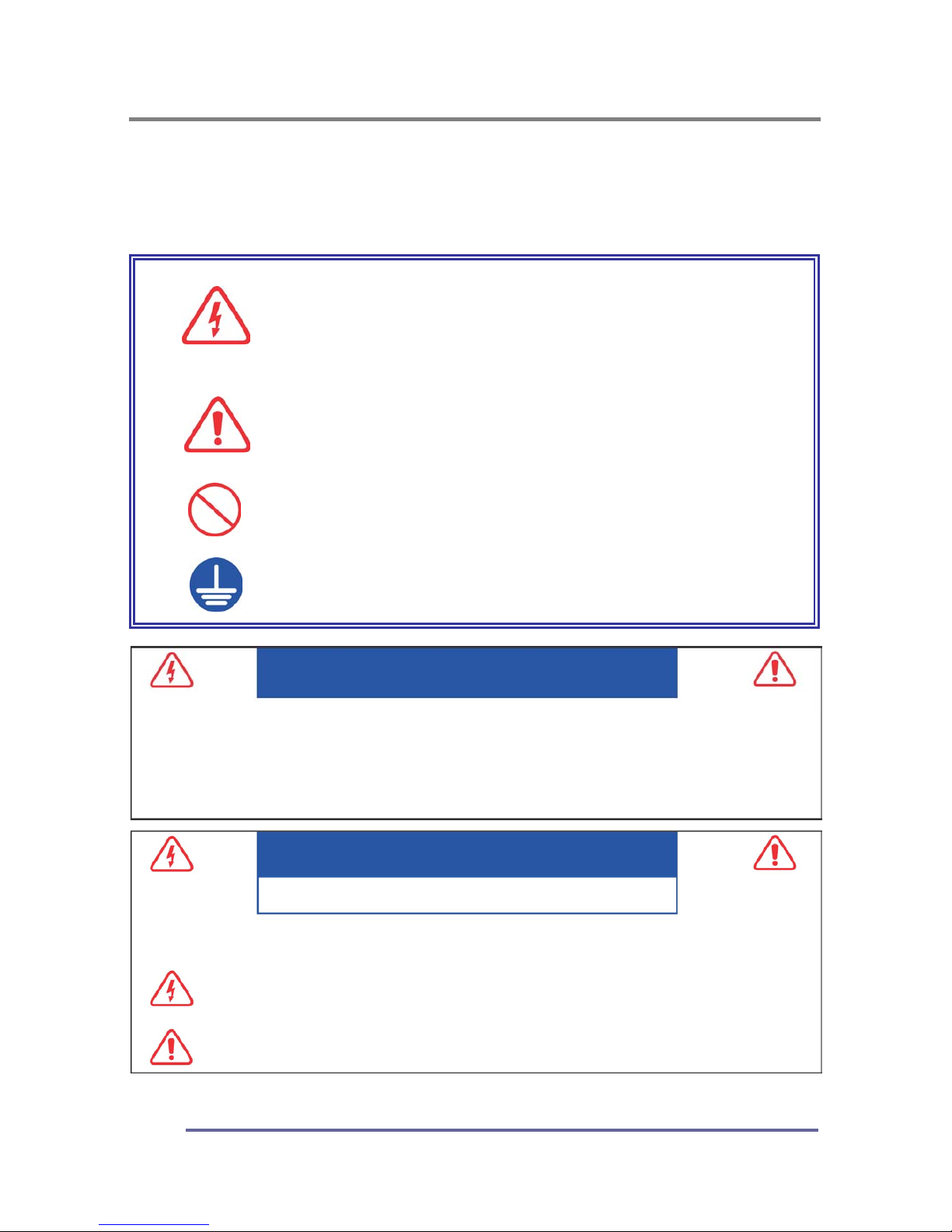
GENERAL INFORMATION
2
Safety Symbols
This manual uses the safety symbols below. They denote critical information.
Please read them carefully.
WARNING
Failure to abide by the information in a WARNING ma
y
result in serious injury and can be life threatening
CAUTION
Failure to abide by the information in a CAUTION may
result in moderate injury and/or property or product
damage
Indicates a prohibited action
Indicates that an electrical ground is required for
safety.
CAUTION
RISK OF ELECTRIC SHOCK · DO NOT OPEN
WARNING
TO PREVENT FIRE OR SH0CK HAZARDS, DO NOT EXPOSE THIS UNIT TO RAIN OR MOISTURE.
ALSO, DO NOT USE THIS UNITS POLARIZED PLUG WITH AN EXTENSION CORD RECEPTACLE
OR OTHER OUTLETS UNLESS THE PRONGS CAN BE FULLY INSERTED.
REFRAIN FROM OPENING THE CABINET AS THERE ARE HIGH VOLTAGE COMPONENTS INSIDE.
REFER SERVICING TO QUALIFIED SERVICE PERSONNEL.
CAUTION : TO REDUCE THE RISK OF ELECTRIC SHOCK, DO NOT REMOVE COVER OR BACK OF THIS SYSTEM.
THERE ARE NO USER SERVICEABLE PARTS INSIDE. REFER SERVICING TO QUALIFIED SERVICE PERSONNEL
.
This symbol warns the user that uninsulated voltage within the unit may have sufficient magnitude to
cause electric shock. Therefore, it is dangerous to make any kind of contact with any part inside this
unit.
This symbol alerts the user that important literature concerning the operation and maintenance of this
unit has been included. Therefore, it should be read carefully in order to avoid any problems.
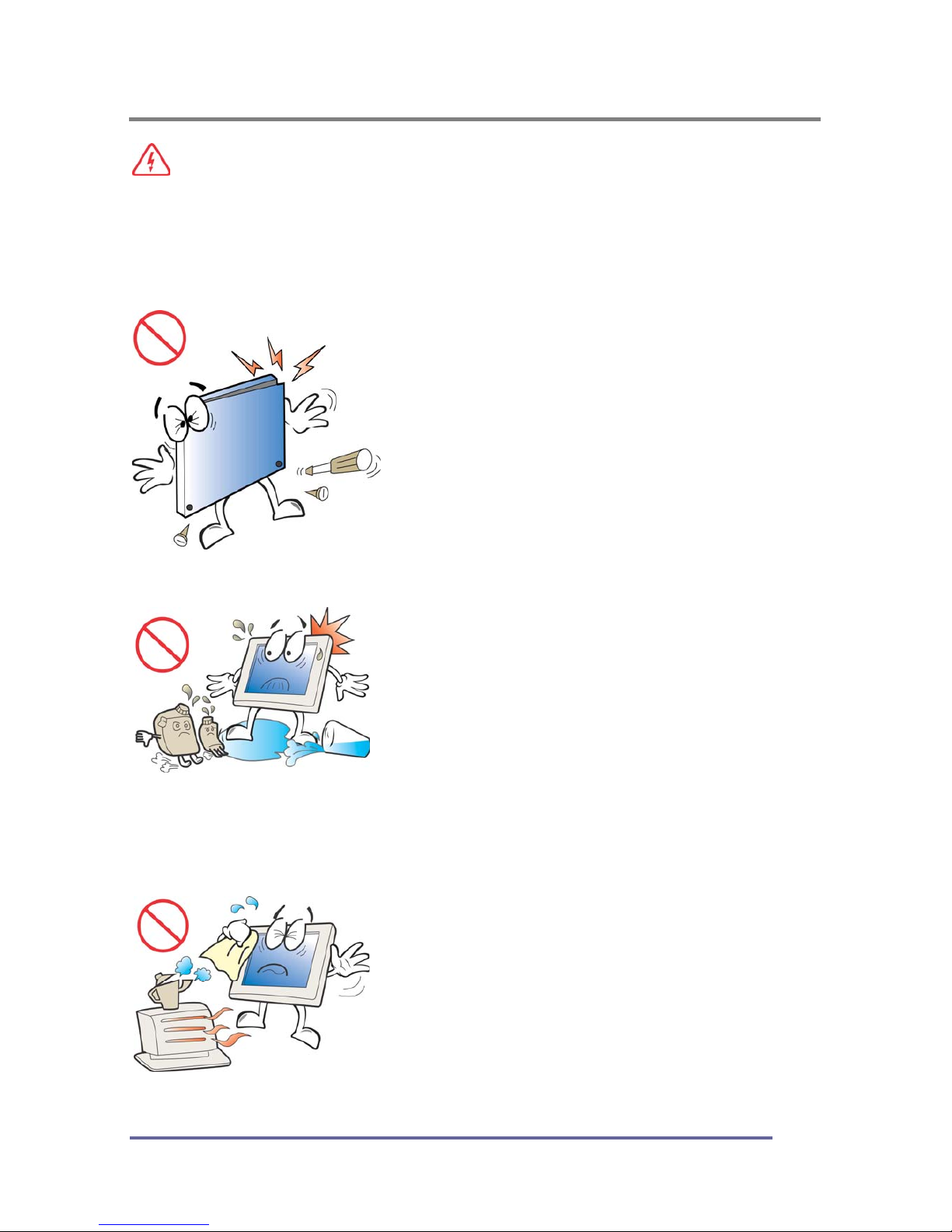
GENERAL INFORMATION
3
WARNING
If the unit begins to emit smoke, smells like something is burning or
makes strange noise, disconnect all power connections immediately and
contact your dealer for advice.
Attempting to use a malfunctioning unit can be dangerous.
Do not dismantle the cabinet or modify the
unit.
Dismantling the cabinet or modifying the unit
may result in electric shock or burn.
Refer all servicing to qualified service
personnel.
Do not attempt to service this product yourself as
opening or removing covers may expose you to
dangerous voltage or other hazards.
Keep small objects or liquids away from the unit.
Small objects accidentally falling through the
ventilation slots into the cabinet or liquid spilling
into the cabinet may result in fire, electric shock
or equipment damage.
If an object or liquid falls or spills into the cabinet,
unplug the unit immediately. Have the unit checked
by a qualified service engineer before using it again.
Set the unit in an appropriate location.
Not doing so may cause damage and could
result in fire or electric shock.
Do not place outdoors.
Do not attemp to use in a moving vehicle (ship,
aircraft, train, automobile, etc.)
Do not install in a dusty or humid environment.
Do not place in a location where steam will
come in direct contact with the screen.
Do not place near heat generating devices or
a humidifier.
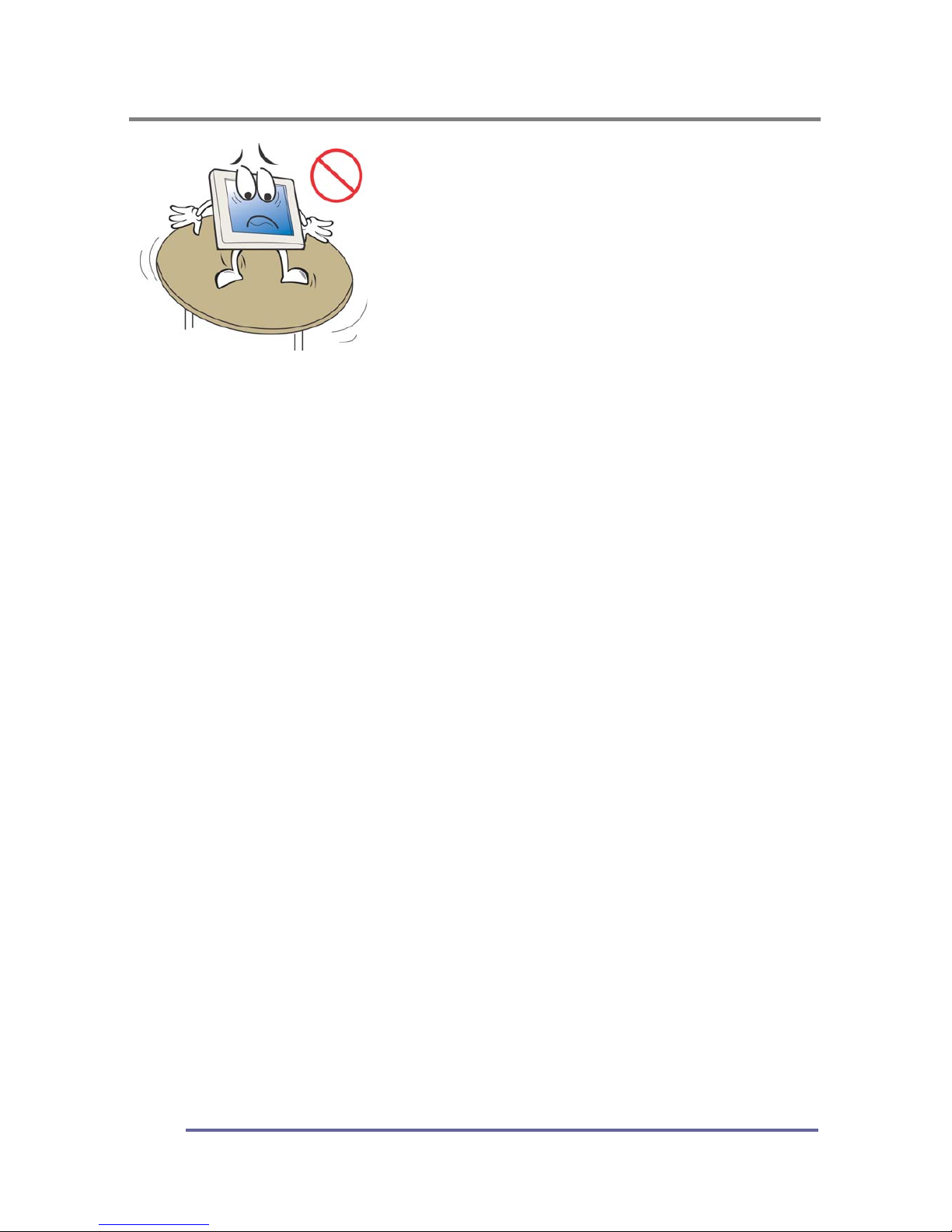
GENERAL INFORMATION
4
Place the unit on a strong, stable surface
A unit placed on an inadequate surface may fall,
resulting in injury or equipment damage.
When the unit is dropped, please ask your dealer for
advice.
Do not continue using a damaged unit. Using a
damaged unit may result in fire or electric shock
To avoid danger or suffocation, keep the plastic packing bags away from
babies and children.
When attaching an arm stand, please follow the directions listed in the
user’s manual of the arm stand and install the unit securely with the
enclosed screws.
Not doing so may cause the unit to come unattached, which may result in injury
or equipment damage. When the unit is dropped, please ask your dealer for
advice. Do not continue using a damaged unit. Using a damaged unit may result
in fire or electric shock. When reattaching the tilt stand, please use the same
screws and tighten them securely.
Do not touch a damaged LCD panel directly with bare hands.
The liquid crystal which leaks from the panel is poisonous if it enters the eyes or mouth.
If any part of the skin or body comes in direct contact with the panel, please
wash thoroughly. If physical symptoms result, please consult your doctor.
Use the enclosed power cord and connect to a standard power outlet of
your country. Be sure to remain within the rate voltage of the power cord.
Not doing so may cause fire or electric shock.
Use the correct voltage.
The unit is designed for use with a specific voltage only. Connection to a voltage
other than that specified in this user’s manual may cause fire, electric shock or
other damage.
Do not overload your power circuit, as this may result in fire or electric shock.
Follow local regulations and laws for safe disposal.
The backlight of the LCD panel contains mercury.
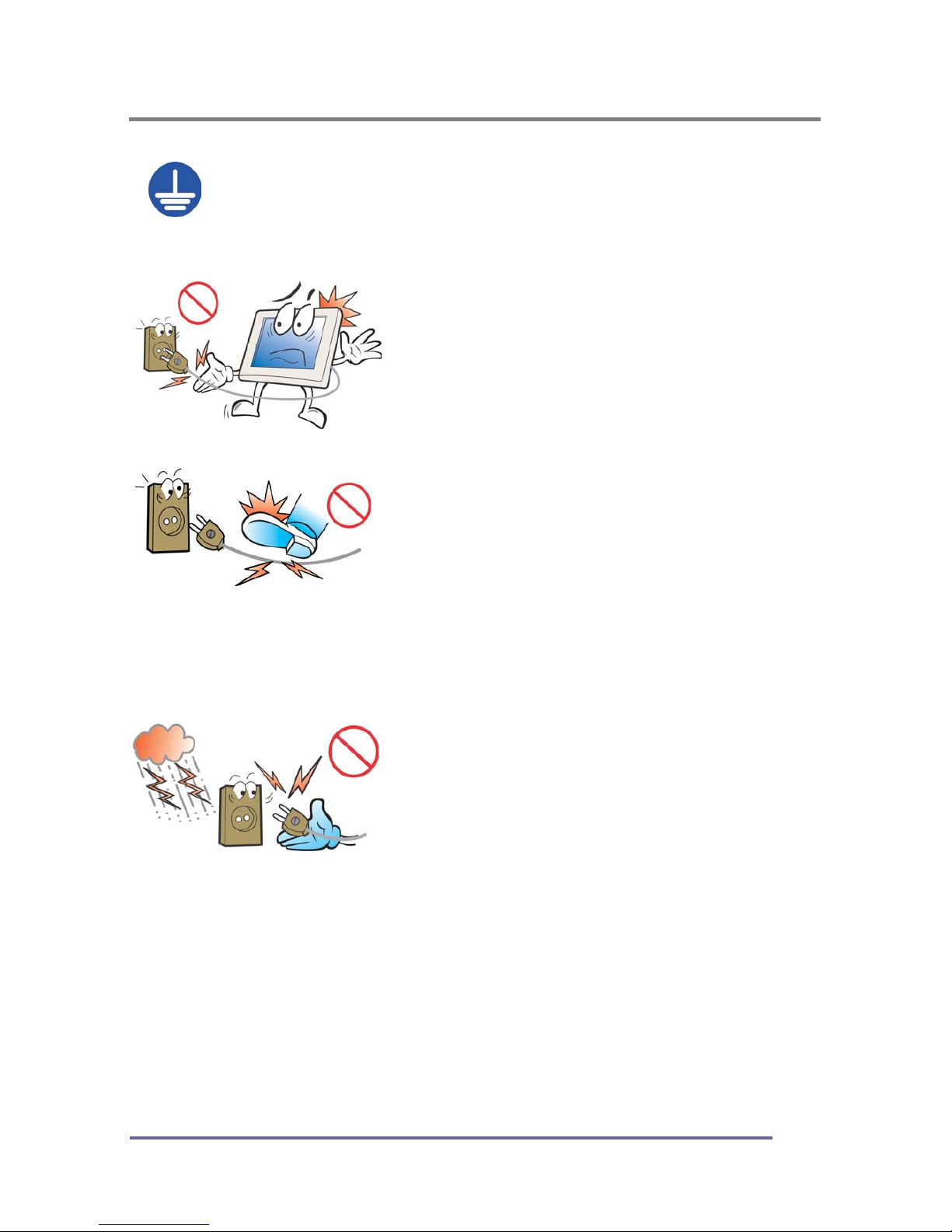
GENERAL INFORMATION
5
The equipment must be connected to a grounded main outlet.
Not doing so may cause fire or electric shock.
To disconnect the power cord, grasp the
plug firmly and pull.
Never tug on the cord, doing so may cause
damage and could result in fire or electric shock.
Handle the power cord with care.
Do not place the cord underneath the unit or
other heavy objects.
Do not pull on or tie the cord.
If the power cord becomes damaged, stop
using it. Use of a damaged cord may result in
fire or electric shock.
Never touch the plug or power cord if it
begins to thunder.
Touching them may result in electric shock.
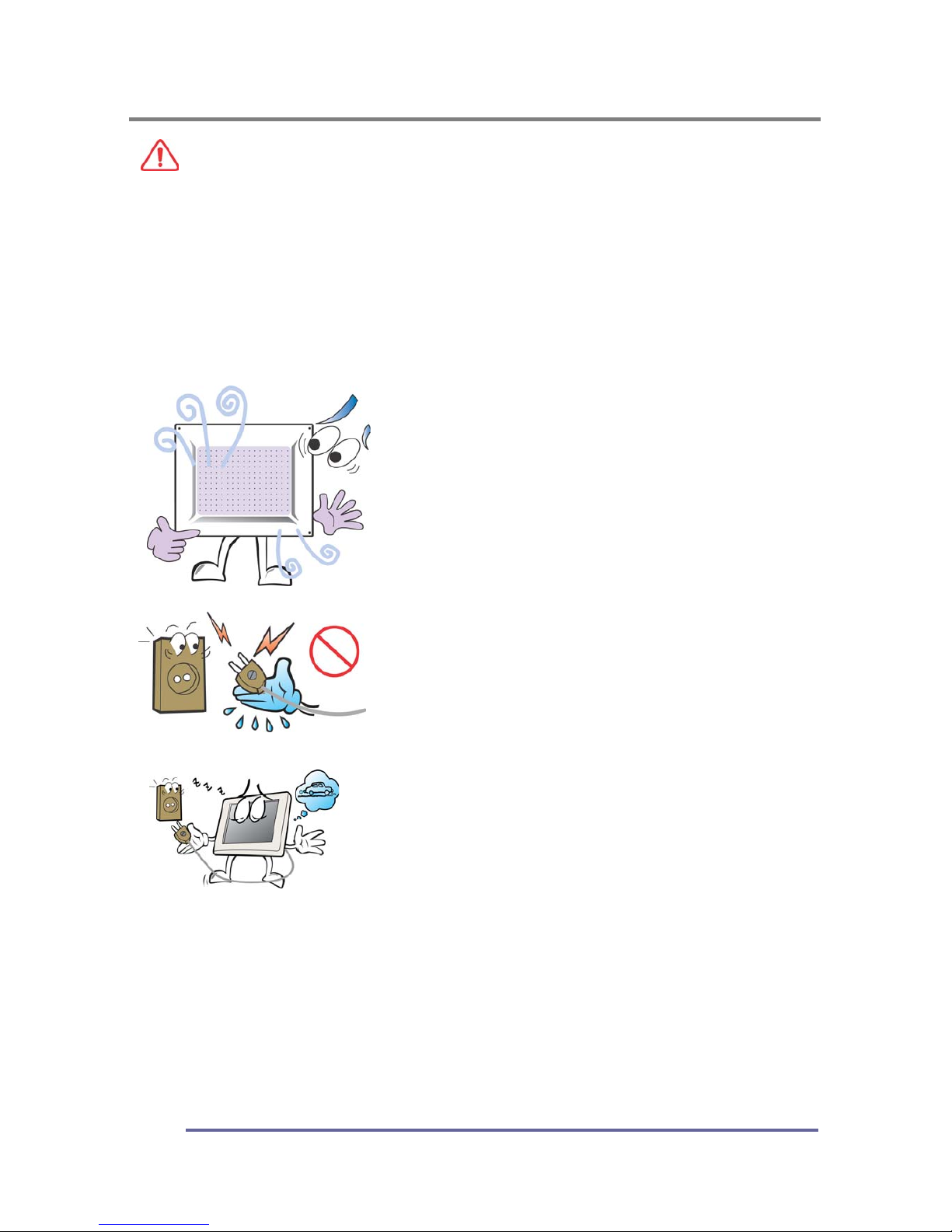
GENERAL INFORMATION
6
CAUTION
Handle with care when moving the unit.
Disconnect the power cord and cables when moving the unit. Moving the unit
with the cord attached is dangerous. It may result in injury or equipment damage.
When handling the unit, grip the bottom of the unit firmly with both hands,
ensuring the panel faces outward before lifting.
Dropping the unit may result in injury or equipment damage.
Do not block the ventilation slots on the cabinet.
Do not place books or other papers on the
ventilation slots.
Do not install the unit in a closed space.
Do not use the unit lying down or upside-
down.
Using the unit in these ways blocks the
ventilation slots and prevents proper airflow,
which can leading to fire or other damage.
Do not touch the plug with wet hands.
Doing so may result in electric shock.
If you plan to leave the unit unused for an
extended period, disconnect the power cord
from the wall socket after turning off the
power switch for safety and power
conservation.
Use an easily accessible power outlet.
This will ensure that you can disconnect the power quickly in case of a problem
Periodically clean the area around the plug.
Buildup of dust, water or oil on the plug may result in fire.
Unplug the unit before cleaning it.
Cleaning the unit while it is plugged in to a power outlet may result in electric shock.
