Page 1

USB 2.0 10 / 20-Port Charge Hub
User’s Manual
USB-210CH / USB-220CH
USB-210CH
USB-220CH
Page 2

1
Table of Contents
Introduction...............................................................................................................................................2
Features .............................................................................................................................................2
Specification......................................................................................................................................2
Package Contents .............................................................................................................................3
Physical Diagram......................................................................................................................................3
Rack Mounting..........................................................................................................................................4
Connection................................................................................................................................................5
Charging mode.........................................................................................................................................7
Sync mode ................................................................................................................................................7
Daisychain (Cascade) connection ..........................................................................................................8
Regulatory Compliance .........................................................................................................................11
Page 3
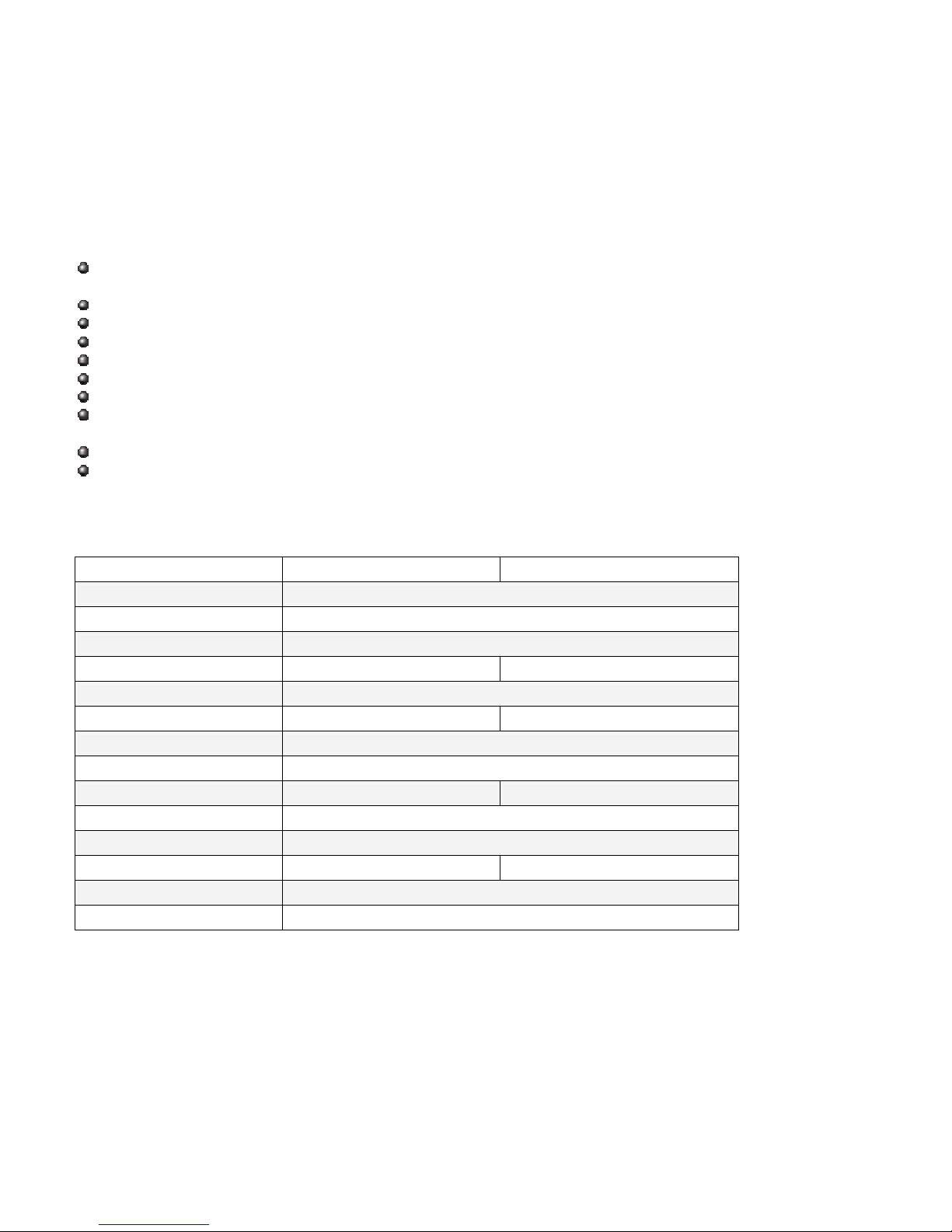
2
Introduction
USB-210CH / USB-220CH is 10 / 20-port USB Hub with Charger, a smart solution for charging or sync of several
iPads, iPhones iPods and USB charging devices operating simultaneously. This is a perfect tool to eliminate the
jumble of wires and chargers and also is ideal for large capacity USB station in-house for automated duplication
tasks. Places such as school’s class room, businesses conference or meeting in organizations.
Features
Charges or syncs up to 10 / 20 iPads, iPods, iPhones or other USB-charged in charge mode devices,
providing each USB port with the optimum charge level for each device
Will also charge virtually any other device that can be charged through a powered USB port
Supports High Speed 480Mbps, full speed 12Mbps and low speed 1.5Mbps operation
Fully compatible with all USB compliant device
Ten (10) or Twenty (20) Hi-Speed USB 2.0 downstream ports
Supports Over-current detection and protection
Supports Surge Protection, part ESD Protection (only for the DC contact with power supply)
Extends up to optimum 40 USB devices by connecting cascade port with another USB 2.0 charge hub(s); to
see notes under specification.
Supports Windows OS : 98SE / ME / 2000 / XP / Vista / 7 / 8 / 8.1 / 10; Mac OS 8.6 / 9.x / 10.x or higher
Rack mountable.
Specification
Model No. USB-210CH USB-220CH
Chip Terminus
USB Specification USB 1.1 / 2.0 compliant
Connector Upstream USB B Female
Connector Downstream USB A Female x 10 USB A Female x 20
Connector Cascade USB A Female
LED Charge Mode Red Color x 10 Red Color x 20
Power Mode External power adapter
Power consumption
24VDC 6.25A
LED SYNC Mode Orange Color x 10 Orange Color x 20
Cable Length 1.8m
Speed 480 / 12 / 1.5 Mbps
Current per Port 5VDC 2400 mA 5VDC 1100 mA
Dimension (L x W x H) 268 x 102 x 40 mm
Housing Metal
Cautions
1. End user may extend another unit of USB 2.0 10 / 20 port charge hub. (It allows connecting or charging
maximum up to 20 / 40 USB devices simultaneously.)
2. The specific cable for iPad, tablet isn’t included in package accessory. Please check with your distributor
regarding of using appropriate cable.
3. Beware that iOS update can not be performed simultaneously when the unit is charging for USB devices.
4. If user connects with two units, the 2
nd
unit may not be detected by some computers which have built in USB
3.0 hub.
Page 4

3
Package Contents
1. USB 2.0 Charge Hub
2. 24VDC 6.25A Power adaptor with power cord
3. USB 2.0 A/M to B/M cable
4. Mounting brackets with screws
5. User manual
Physical Diagram
<Front View>
<Rear View>
1. USB Ports ( Hub ) - Allows connecting iPad, tablet or USB devices
Beware that this unit does not require a host computer connected to the hub for it to charge compatible
devices.
This unit does not contain accessory set of cables for iPad, tablet. Please check with your distributor
regarding of using appropriate cable.
2. CHARGER / SYNC Switch
Allows to switch charging or sync mode under connecting with iPad, tablet.
Charging mode (indicators light on): to charge the objective USB devices.
Sync mode (indicators light off): to synchronize data from computer to objective USB devices, but not
allowed charging.
3. LED Indicators
LED lights up (Red): indicates which tablet or USB device is connected successfully.
The LED may not light up when the unit is connecting with some specific USB devices, but it is still
working on charging or synchronizing.
In order to prevent from damaged data that may cause by unsuitable operation, beware of below issues when
user is switching from sync mode to charging mode:
User should not switch until the objective iPad or tablet OS is updated completely.
Do not switch until the objective USB connections are removed safely from host computer.
Please check the user manual of USB devices for appropriate removing method.
1- USB ports (Hub)
3- LED indicators
2-CHARGER / SYNC switch
7- USB port for computer 6- USB port for extending 2
n
d
unit 5- Power jack 4- Power switch
Page 5

4
4. Power switch
User may switch power to on / off.
5.
Power jack
To use with power adaptor provided.
6.
USB port for extending 2nd unit
It is available to connect with another unit for extending purpose.
7. USB port for computer
It is available to connect with host computer by USB cable.
Rack Mounting
To install, attach the mounting brackets to the unit’s side panels (one on each side) and secure them with the
screws provided.
(1) Use the mounting brackets and screws onto rack.
(2) User may install on the applicable cabinet, rack environments.
Screws (Accessory set)
Mounting Brackets (Accessory set)
Screws (Accessory set)
Mounting Brackets (Accessory set)
Screws (Accessory set
)
Rack mounting holes
Screws (Accessory set)
Page 6

5
Connection
(1) To turn off the power switch.
<Rear Panel>
(2) Plug the power adaptor to the unit’s power jack.
The power jack is threaded with nut, so user may put power DC plug into the power jack without loosing.
(3) Put the plug of power adaptor into the receptacle of wall mounted.
<Rear Panel>
(4) Turn on the power switch.
<Rear Panel>
(5) Using the USB A to B cable provided and connects the USB B end on the unit.
Power switch
Power jack
Power switch
Into the receptacle
Power adaptor (Accessory set)
Page 7

6
(6) Using the USB A end and connects on your host computer.
(7) In according to the previous instruction of connection with host computer, and connects host computer with the
unit.
<Rear Panel>
(8) To use USB cable and connects with tablet or USB devices to the USB ports (Front Panel).
<Front Panel>
USB port for computer
USB cable (Accessory set)
To the computer
Using the appropriate USB cable
iPad, tablet or USB devices
Page 8

7
Charging mode
Please follow below ways for charging USB devices.
(1) In according to the previous instruction of connection with host computer, and connects host computer with the
unit.
(2) Turn the switch of CHARGER / SYNC to [CHARGER], and LED lights up.
<Front Panel>
(3) Connect your
USB devices to the USB ports on the hub.
This unit does not contain accessory set of cables for iPad, tablet. Please check with your distributor
regarding of using appropriate cable.
The LED indicator (Red) of charging ports will light on when the iPad, tablet is connected successfully.
When the objective iPad, tablet is fully charged, the LED indicator of charging ports won’t light off; the
unit’s power won’t be automatic shutdown either.
Sync mode
Please follow below ways for synchronizing.
(1) In according to the previous instruction of connection with host computer, and connects host computer with the
unit.
(2) Turn the switch of CHARGER / SYNC to [SYNC], and LED lights off.
<Front Panel>
In order to prevent from damaged data that may cause by unsuitable operation, beware of below issues when
user is switching from sync mode to charging mode:
User should not switch until the objective iPad or tablet OS is updated completely.
Do not switch until the objective USB connections are removed safely from host computer.
Please check with user manual of USB devices for appropriate removing method.
CHARGER / SYNC switch
USB port
USB port
CHARGER / SYNC switch
Page 9

8
[ For host computer configuring iTunes ]
Please create a library folder on host computer for synchronizing and transfers data to iPad.
Recommends automatic updates in your iTunes preferences (to avoid interference with automatic syncing).
Please check for updates manually to keep your software up to date.
[ For iPad, tablet configuring ]
Ensure each iPad, tablet has been charged completely at first if the objective iPad, tablet is new goods.
Please use the unit to synchronize iPad, tablet one after another, and configure at same way. (Login name,
ID, the data you want to synchronize etc.)
The user may adjust the brightness of screen when you are using the unit to synchronize iPad.
When the user may be requested by iTunes to configure manually, you will have to copy the configuration
manually for each iPad.
[ For host computer connection & sync ]
Connect iPad, tablet to the USB ports of front panel if each iPad, tablet is configured completely.
This unit does not contain accessory set of cables for iPad, tablet. It is especially important to use
appropriate cables (USB-A to device-specific connector) provided by the device manufacturer.
Get started synchronizing automatically once you connect the unit.
It may take a little while for this unit to recognize and sync. Please do not stop by the way once the unit
starts synchronizing.
This unit may not perform sync with charging simultaneously.
[ For iOS update ]
User may not perform the iPad update when iPad is connected. You must update iOS on iPad one after
another.
Daisychain (Cascade) connection
This unit can extend another unit for Daisychain (Cascade) connection, the 2
nd
unit can sync simultaneously as
well.
Maximum 2 units can be connected. (It allows connecting or charging maximum up to 20/40 USB devices
simultaneously.)
If user connects with two units, the 2nd unit may not be detected by some computers which have built in
USB 3.0 hub.
(1) In according to the previous instruction of connection with host computer, and connects host computer with the
1
st
unit.
<Rear Panel>
1
s
t
Unit
Page 10

9
(2) Turn off the power switch of the 2nd unit.
<Rear panel>
(3) Plug the power adaptor to the power jack of the 2
nd
unit.
The power jack is threaded with nut, so user may fix power DC plug into the power jack without loosing.
(4) Put the plug of power adaptor into the receptacle of wall mounted.
<Rear Panel>
(5) Turn on the power switch of the 2
nd
unit.
<Rear Panel>
Power switch
2
n
d
Unit
2
n
d
Unit
Power jack
Into the receptacle
Power adaptor (accessory set)
Power switch
Page 11

10
(6) Use the USB cable provided and connects both USB ports of the 1st and 2nd units.
Note:
Maximum 2 units can be connected.
It allows connecting or charging maximum up to 20 / 40 USB devices simultaneously.
USB port for extending 2
n
d
unit
USB port for computer
USB cable (Accessory set)
<Rear panel>
<Rear panel>
Page 12

11
Regulatory Compliance
Disclaimer
Information in this document is subject to change without notice. The manufacturer does not make any representations or warranties (implied or oth erwise)
regarding the accuracy and completeness of this document and shall in no event be liable for any loss of profit or any other commercial damage, including but
not limited to special, incidental, consequential, or other damages.
No part of this document may be reproduced or transmitted in any form by any means, electronic or mechanical, including photocopying, recording or
information recording and retrieval systems without the express written permission of the manufacturer.
All brand names and product names used in this document are trademarks, or registered trademarks of their respective holders.
