Koon Technology KNTD-50, KNTD-100, KNTD-300 User Manual

- 1
IP sever manual
KNTD-50(50 Port)
KNTD-100(100 Port)
KNTD-300(300 Port)
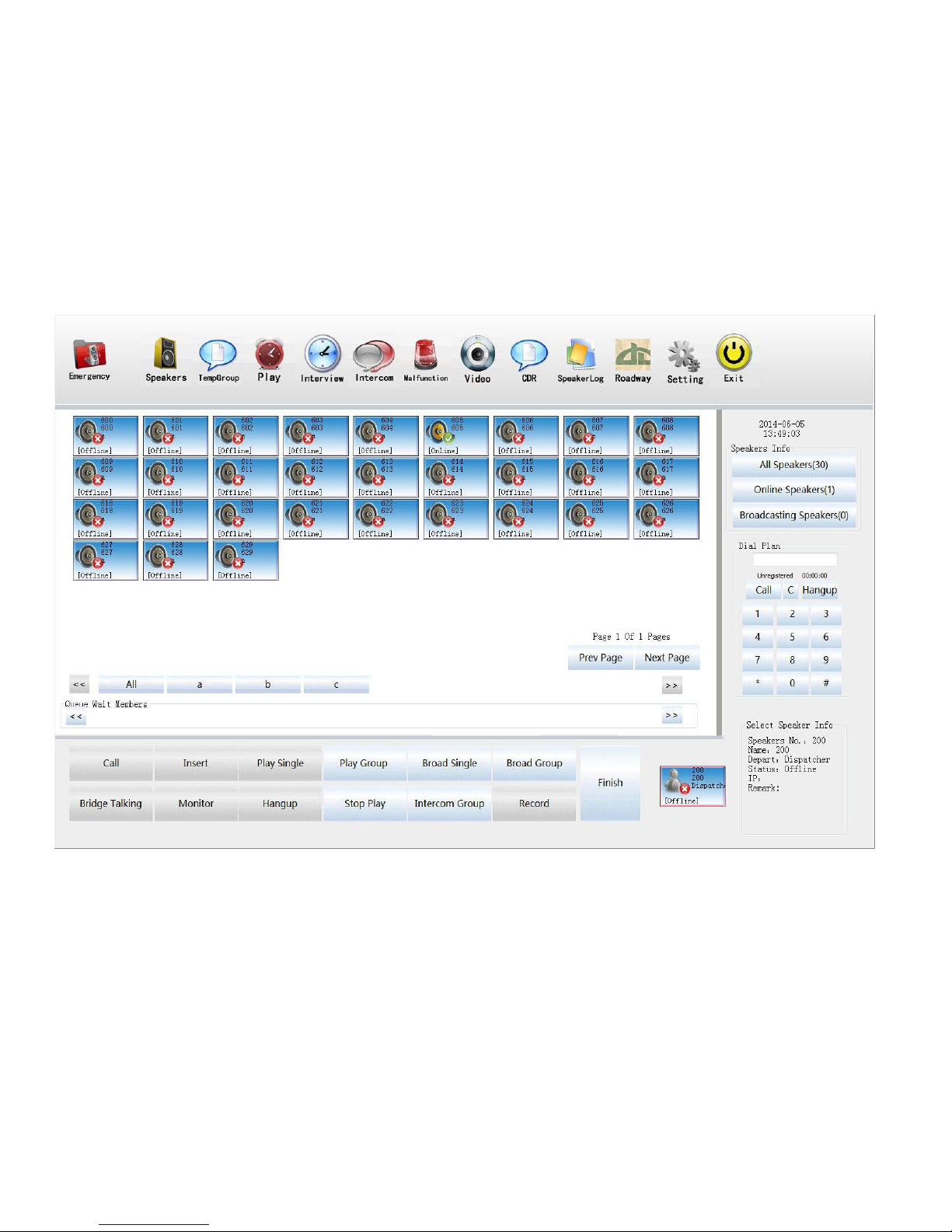
- 2
1.
start the program
Open the folder contains software, double-click the Call Scheduling System. Exe, the initial broadcast scheduling software interface.

- 3
2, System Settings :
For the initial configuration system
1.
Console exten: used to control the broadcast audio of radio users, namely scheduling software soft phone number.
2.
Reference broadcast system (the console number and password Settings, complete documentation in the "user Settings" and
"station management" section below)
3.
Exten: for the Collection and play extension number.
4.Exten pass: adopt extension of the password.
5.Server port: broadcast system server port.(default is 5060)
6.server address: broadcast system server address.

- 4
7.
Emergency call queue: make radio soft phone is in a queue, in case of an emergency, call queue number, you can see on the
software radio queue waiting for members.(queue number set, reference broadcast system completely "scheduling queue Settings"
section of the documentation)
8.
Radio frequency file for broadcasting, file play the number of times.
9.
Microphone: select broadcasting software soft phone audio input.
10.earphones: select broadcasting software soft phone audio output.
11. Interview source: select audio Collection and play the audio input. Set up, click on the apply.。
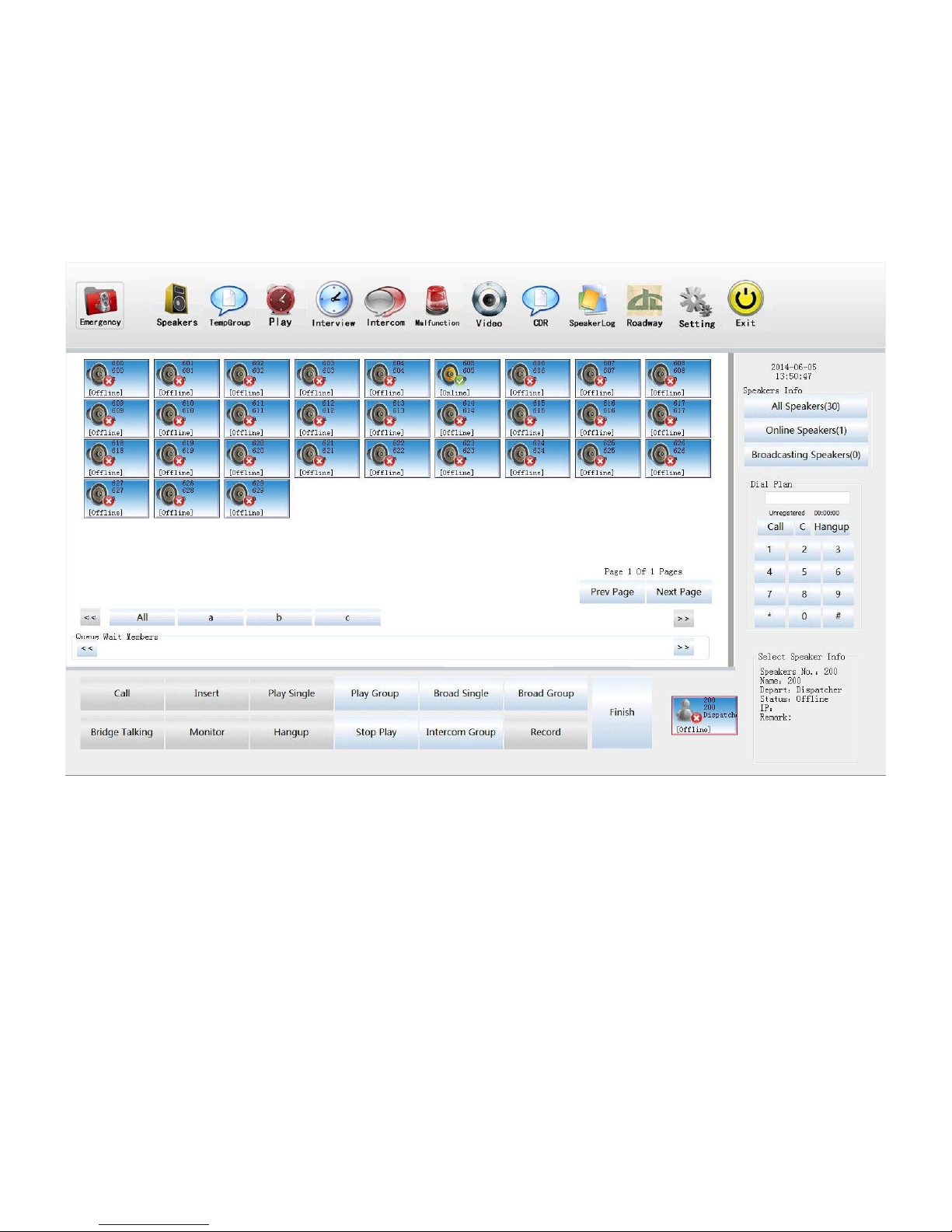
- 5
3, The emergency broadcast
In an emergency situation, to all radio broadcasting terminal. All radio terminal, no matter in what state, must be
response.
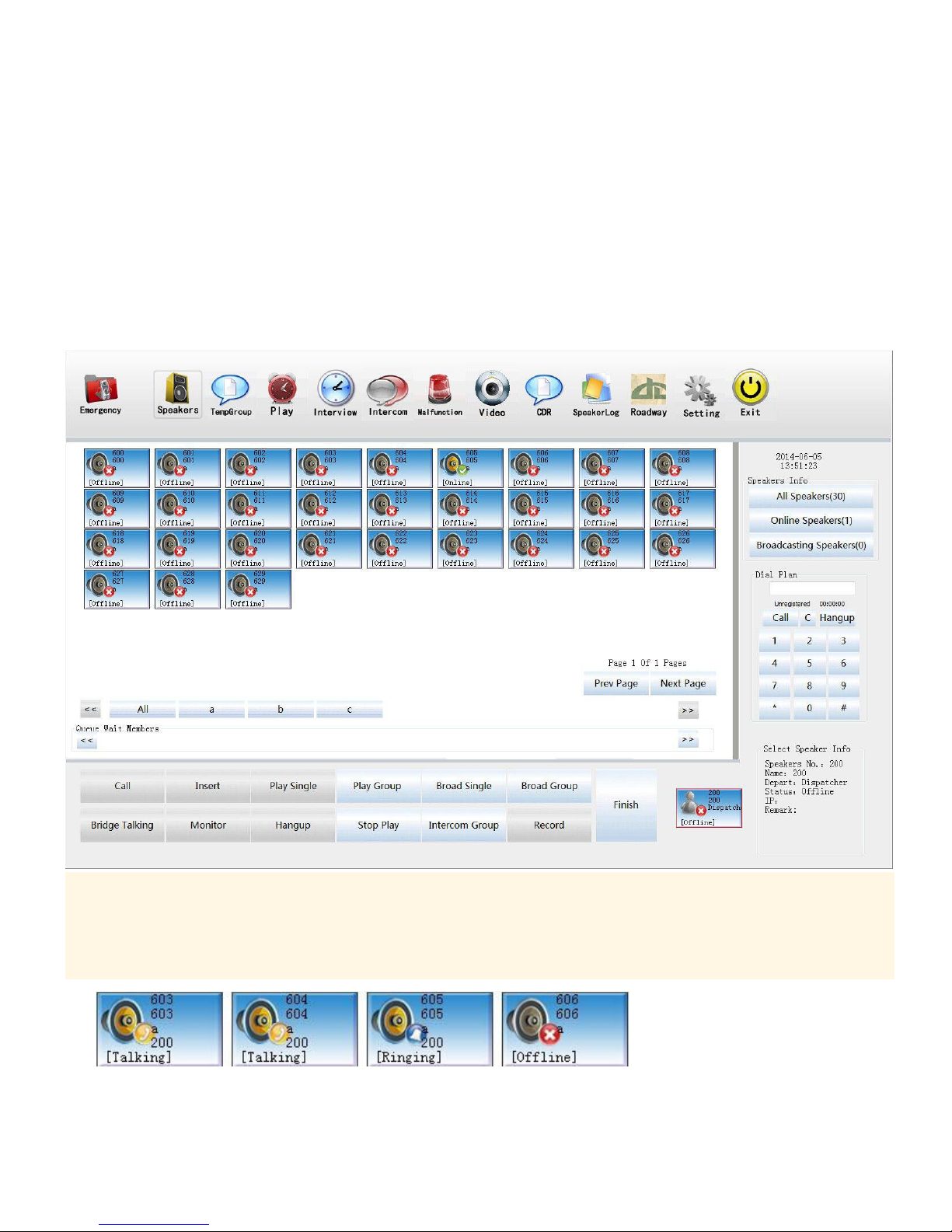
- 6
4, Speakers
In sound state TAB, showing the department name, click on the name of the department, can show that members of each
department in the middle of an extension (all the extension will be displayed only after need to add to the address book) can click on
(under) on a page, used to display the display of the extension.Display checkmark is online extension, the Red Cross is not online
extension, such as above, all members of the extension, below is a member of the development department extension.
Is the initial of open the radio software interface, can clearly see the current state of the sound.
In stereo mode, you can see the " offline" , "online" , "ringing " , "talking ", " broadcast" five states .
