
KoolKani
®
KK-360R User’s Manual
Rechargeable Multi-Dog Remote Training System
Advanced Model of 600 Meter Remote Range
Fully Waterproof & Submersible Collar Receiver
Compact, Lightweight, and Convenient!
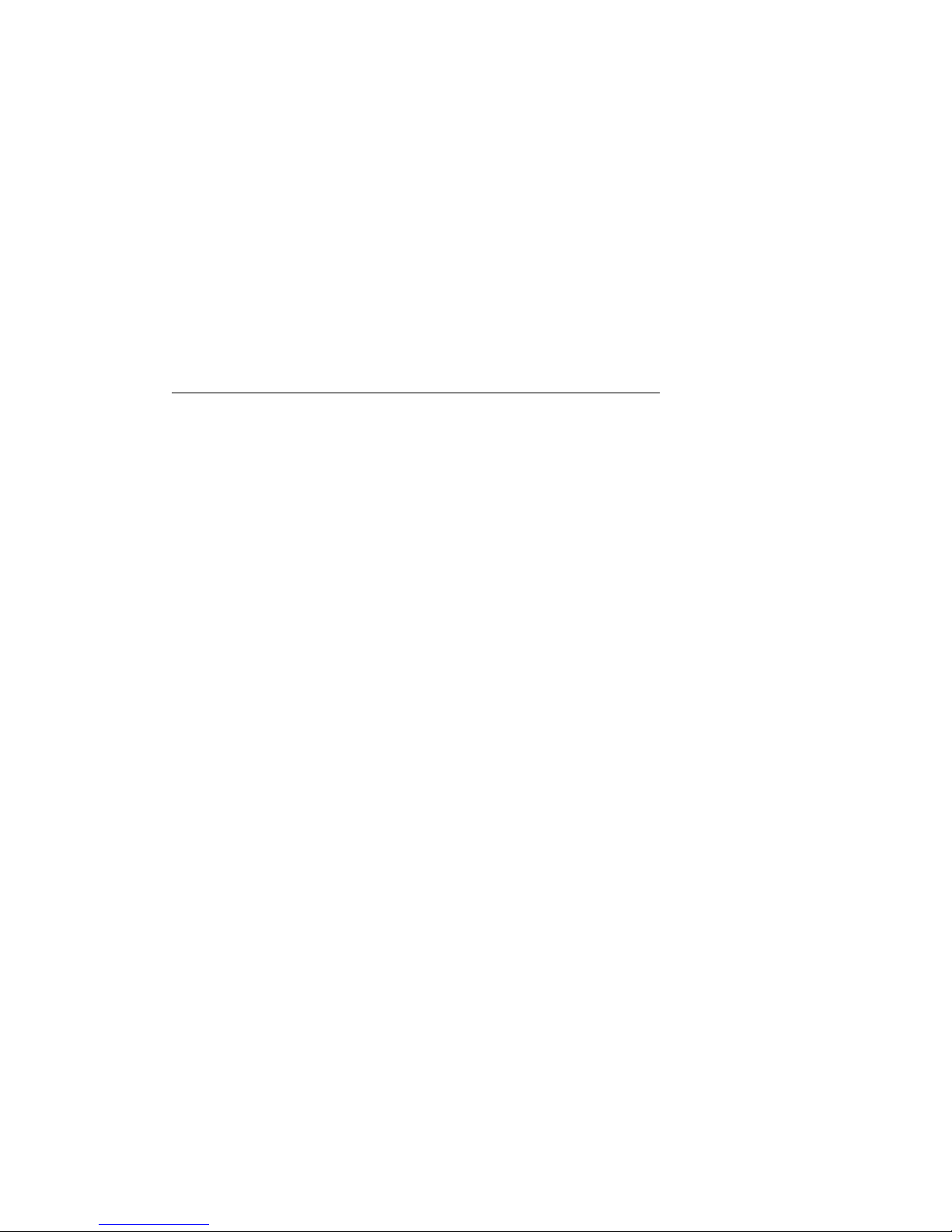
KoolKani
®
KK-360R User’s Manual
Rechargeable Multi-Dog Remote Training System
Advanced Model of 600 Meter Remote Range
Fully Waterproof & Submersible Collar Receiver
Compact, Lightweight, and Convenient!
Please read this manual thoroughly and carefully before operating.
Thank you for purchasing our KoolKani® KK-360R Remote Dog Training System. This
is an effective multi-dog training system (extra receivers required for multi-dog
training), which provides all of the features for reliable, safe and humane training
you want in a companion dog trainer. It features an easy-to-use transmitter with
large LCD display, rechargeable and fully waterproof collar receiver, 10 groups of
warning tones, 10 levels of vibration corrections, 10 levels of static pulse stimulation
corrections and 600 Meter remote range (in open area). With the adjustable
stimulation levels, you can tailor the stimulation level to your dog’s temperament,
eliminating the risk of over-correction.
Main Features:
Can train up to 3 dogs from 1 transmitter (extra receivers required);
Remote range up to 600 meters (in open fields);
Quality transmitter handset with large LCD screen;
Rechargeable & fully waterproof collar receiver;
3 Correction modes: warning tone (10 groups in different frequencies) &
vibration (10 levels) & static pulse stimulation (10 levels);
Large LCD display with backlight for easy training;
Low battery indicator on both transmitter and receiver;
All set correction levels are clearly displayed on screen;
No need to re-programme even when battery is replaced;
Fast switching & timely correction among dogs; (A vibration correction at the
set level will be sent out to the selected dog when the Dog Selection button A,
B or C is pressed.)
Quick & easy to change correction levels in a timely manner whenever it is
needed.

Package Contents:
1 x Transmitter with large LCD display (9v 6F22 battery fitted);
1 x Rechargeable collar receiver with two sets of correction prongs (in
different length) & quality TPU collar strap;
1 x Test bulb for testing static pulse stimulation correction (for testing
purpose only, not to be used when the collar receiver is on the dog);
1 x Charger power plug;
1 x User’s manual (English).
How the System Works
Consistent and correct use of this remote dog trainer allows you to reinforce
commands and correct misbehaviour from up to 600 Meters (in open fields). There
are 10 groups of warning tones (in different frequencies) that can be used for praise,
warning or silent recall. Or use the remote transmitter to send a signal, activating the
collar receiver to deliver a vibration correction or a harmless stimulation. It has 10
levels of vibration corrections and 10 levels of static pulse stimulation so you can find
the best level for your dog’s temperament and the type of training you do.
Important: This remote dog training system has a range of up to 600 meters.
Depending on the way you hold the remote transmitter, the maximum range may
vary. For consistent results at longer ranges, hold the remote transmitter in a vertical
position away from your body and above your head. Terrain, weather, vegetation,
transmission from other radio devices, and other factors will affect the maximum
range.

Quick Start Guide
Step 1: Prepare the Remote Transmitter
The battery (9v 6F22) is installed in the transmitter handset and the transmitter
handset is ready to use. To switch on the transmitter, press and hold down the ON
button (+) on the transmitter handset for 3 seconds. To switch it off, please press
and hold down the OFF button (–) for 3 seconds. The LCD screen standby time is 100
minutes. If no button is pressed within 100 minutes, the LCD screen will be turned
off automatically. (To save battery power, manually turn off the transmitter handset
when it is not used.)
Important: When the battery in transmitter handset is low, the LCD backlight will
flash three times whenever a correction button is pressed, to prompt the owner to
replace the battery in the transmitter handset.
To replace the battery, please turn off the transmitter handset first. Unscrew the
battery compartment cover on the back of the transmitter handset. Follow the
positive (+) and negative (–) signs inside the battery compartment and insert a new
9V 6F22 battery into the transmitter correctly. Screw the cover back on tightly.
Press and hold down the ON button
for 3 seconds to turn on the
transmitter
Press and hold down the OFF button
for 3 seconds to turn off the
transmitter
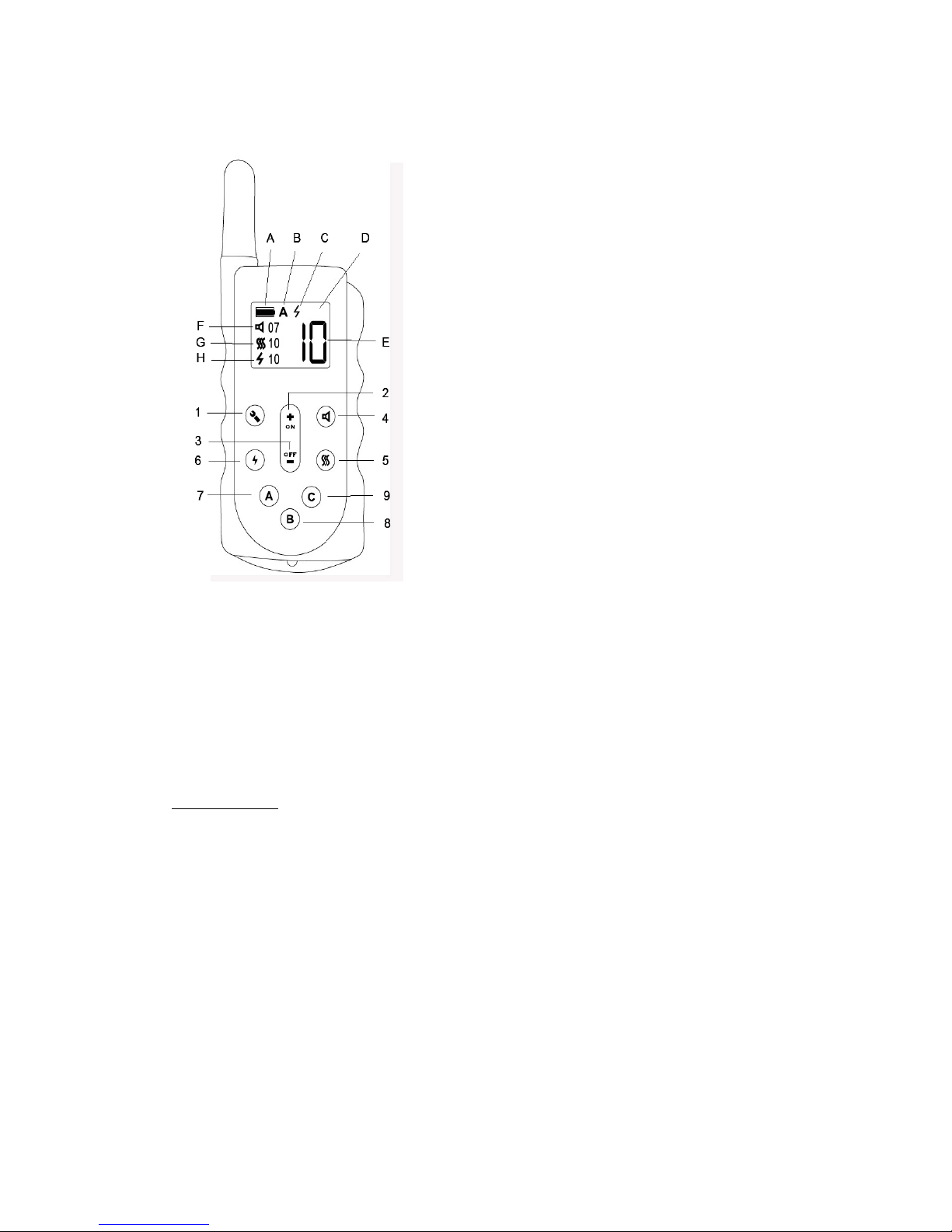
Transmitter Handset Buttons & Symbols Information:
Detailed Information on Buttons:
Menu Button: Press Menu button once, a menu symbol (sign of a spanner) will
appear on the top right corner of LCD screen. This means the transmitter handset is
into Menu mode. Press the Menu button again, the menu symbol on the screen will
disappear. This means the transmitter handset is back to normal working mode. You
can adjust and save the correction level in Menu mode. If no button is pressed in 90
seconds when the transmitter is in Menu mode, the transmitter will save the current
setting and quit the Menu mode automatically.
To Adjust & Save Level Settings: To adjust the correction level and have the value of
the level settings saved into the transmitter handset, simply press menu button once
to enter into the menu mode, select the correct dog channel and correction mode,
then short press on "+" or "–" button to adjust the level. Once the adjustment is
completed, press Menu button once to quit the menu mode, the latest value of
LCD Screen Info:
A: Battery capacity indicator
B: Current selected dog channel
C: Current selected correction mode
D: Menu symbol (when transmitter is in menu mode)
Or Transmitting symbol (when transmitter is sending command)
E: Current selected level of correction
F: Warning tone level setting for current dog
G: Vibration level setting for current dog
H: Static pulse stimulation level setting for current dog
Buttons info:
1. Menu button: Short press to enter into menu mode (short press again to quit
menu mode)
2. On button: hold down this button for 3 seconds to turn on transmitter
Or “+” button: when in menu mode, short press to increase level setting (saved)
Or "+" button: when in working mode, short press to increase level temporarily
3. Off button: hold down this button for 3 seconds to turn off transmitter
Or “–” button: when in menu mode, short press to decrease level setting (saved)
Or “–” button: when in working mode, short press to decrease level temporarily
4. Warning tone button: short press or hold down this button to send out warning
tone command to collar receiver
5. Vibration button: short press or hold down this button to send out vibration
correction command to collar receiver
6. Static pulse stimulation button: short press or hold down this button to send out
static pulse stimulation command to collar receiver
7. Dog channel A: short press to select dog channel A, a short vibration correction
will be sent to Dog A at the same time
8. Dog channel B: short press to select dog channel B, a short vibration correction
will be sent to Dog B at the same time
9: Dog channel C: short press to select dog channel C, , a short vibration correction
will be sent to Dog C at the same time

correction levels will be saved into the transmitter handset automatically when it
quits the menu mode.
On/Off (+/–) Button(s): Press and hold down ON button for 3 seconds, this will turn
on the transmitter handset. Press and hold down the OFF button for 3 seconds, this
will turn off the transmitter handset. When in menu mode, short press "+" or "–"
button will adjust the correction level setting on selected mode.
Temporary Level Adjustment Feature *: when in working mode, short press the "+"
or "–" button will quickly adjust the correction level setting on the current correction
mode temporarily. This will allow owner to change the level setting in a timely
manner and send a command in the newly-chosen level quickly to your dog
(normally a booster correction with higher level setting to reinforce the command).
*The temporary level setting (adjusted by quickly pressing "+" or "–" button in
working mode) will not be saved into the transmitter handset. It will only be
effective until the background light on the LCD display goes off - normally within
about 30 seconds if no button is pressed on the transmitter. The level setting will
then be reset back to the original saved levels when the background light goes off.
When a temporary correction (normally a booster correction with higher level) is
completed, if owner does not wish to wait for 30 seconds to let the system reload its
original saved levels, owner can short press the menu button twice ( i.e. go into the
menu mode and then quit the menu mode), this will enforce the system to reload
the original saved levels back onto LCD display manually.
Beep Tone Button: Short press on the beep tone button, the selected collar receiver
will emit a short beep tone at selected level. If you keep holding down the beep tone
button, the selected collar receiver will bleep at the selected level continuously for
maximum 8 seconds* (safety setting) until the button is released.
In Menu mode, short press on the beep tone button, the beep tone level setting on
the left hand side of the LCD screen will start flashing, you can then short press the
"+" or "–" button to set the desired level of beep tone for the selected collar receiver.
Vibration Button: Short press on the vibration button, the selected collar receiver
will vibrate shortly at selected level. If you keep holding down the vibration button,
the selected collar receiver will start vibrating at the selected level continuously for
maximum 8 seconds* (safety setting) until the button is released.
In Menu mode, short press on the vibration button, the vibration setting on the left
hand side of the LCD screen will start flashing, you can then short press the "+" or"–"
button to set the desired level of vibration for the selected collar receiver.
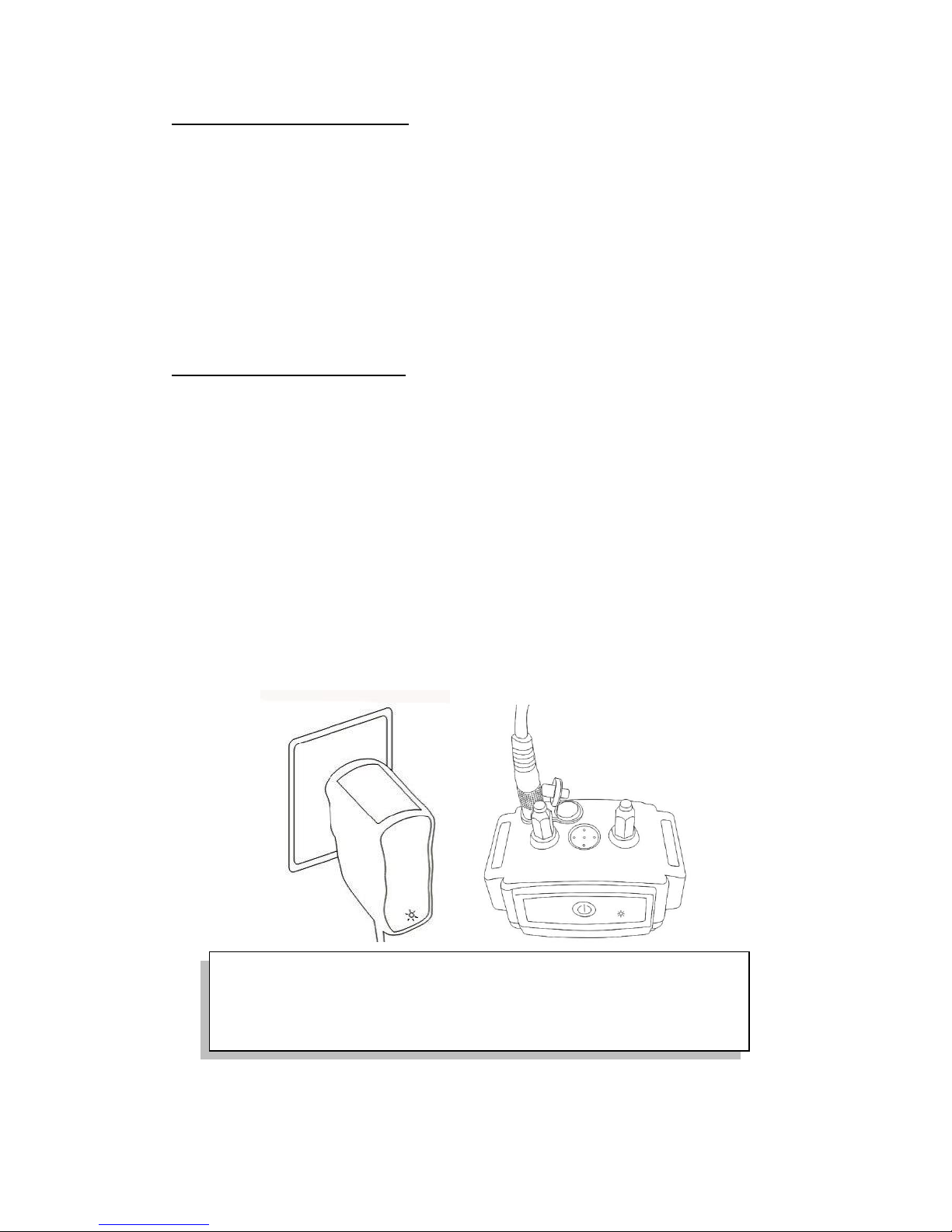
Static pulse Stimulation Button: Short press on the static pulse stimulation button,
the selected collar receiver will emit a static pulse stimulation (less than 0.2 second)
at selected level. If you keep holding down the static pulse stimulation button, the
selected collar receiver will give out a continuous static pulse stimulation at the
selected level for maximum 8 seconds* (safety setting) until the button is released.
In Menu mode, short press on the static pulse stimulation button, the static pulse
stimulation setting on the left hand side of the LCD screen will start flashing, you can
then short press the "+" or "–" button to set the desired level of static pulse
stimulation for the selected collar receiver.
A, B, C (Dog Channel) Buttons: Short press on A, B or C button will allow you to
choose the dog channel. At the same time, it will also send out a short vibration
correction at the set level to the selected dog. The dog channel indicator symbol on
the screen will change accordingly once any of the dog channel buttons is pressed.
In Menu mode, short press on A, B or C button will allow you to enter the selected
Dog Channel for adjustment on correction levels.
* Safety Setting: The collar receiver will only perform corrections continuously for
maximum 8 seconds if the correction button has been held down for longer than 8
seconds. It will only perform a new correction when the correction button is
released and pressed down again.
Step 2: Charge the Collar Receiver
(Caution! Always use the supplied power adaptor to charge the receiver.)
Normal charging time for collar receiver: around 2 to 3 hours
To insert the rubber tab smoothly back into the charging port, please lift
up the tab and make sure the rubber stud is in vertical position.
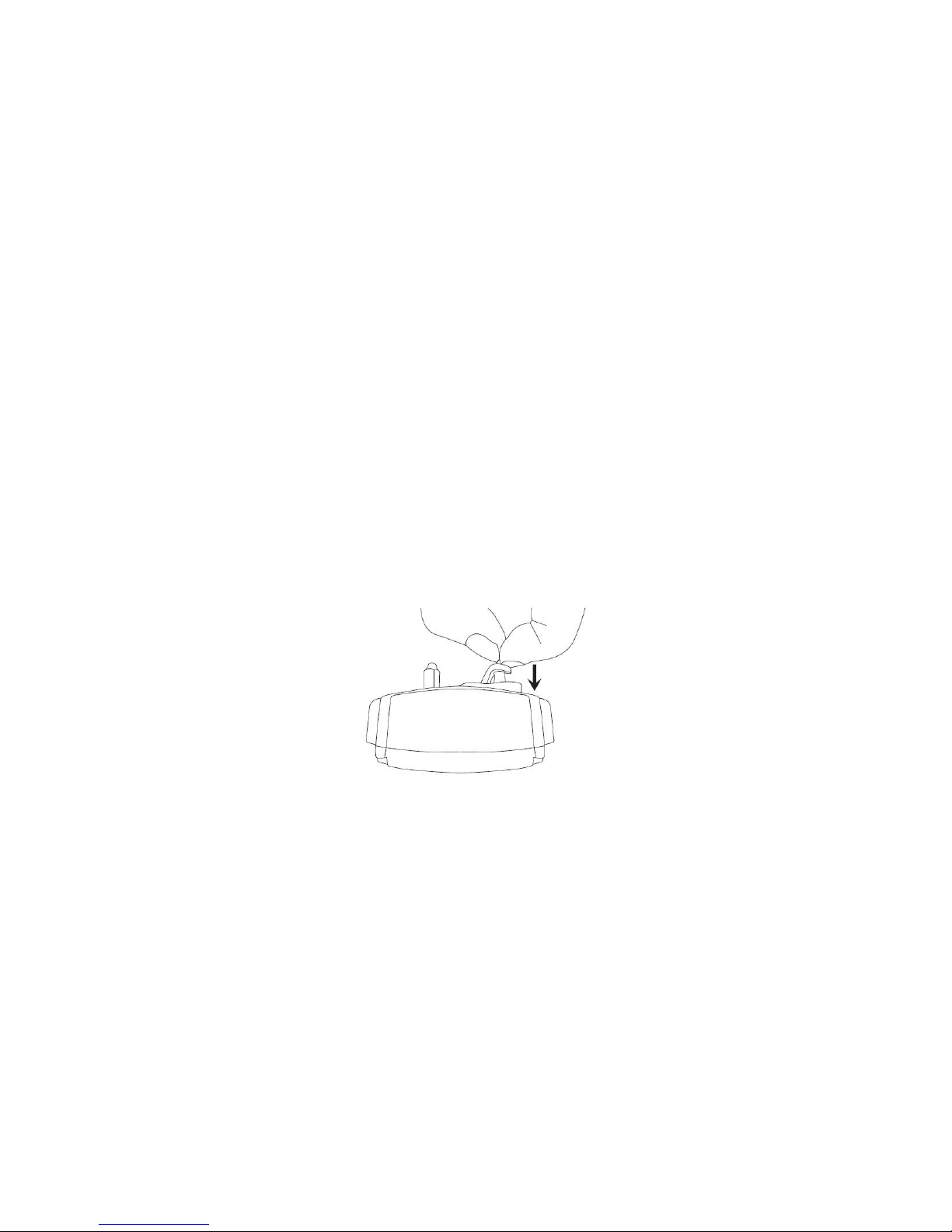
The system has been tested in factory. When you receive the product, the collar
receiver might still have power left. You might skip this step and try to turn it on
(Step 3) and start using the system. If the collar receiver cannot be turned on, please
put it on charge as following.
To charge the collar receiver, lift the small rubber tab on the receiver to access the
charging port. Plug the supplied wall charger into the wall socket and into the
charging port of the collar receiver. A red LED light on the collar receiver will come
up and stay on during charging. When it is fully charged, the red LED light on the
collar receiver will turn GREEN until the charger plug is removed from the wall socket.
The normal charging time for collar receiver is around 2 to 3 hours. For new battery,
it might take longer to get fully charged in first few cycles. Please remove the charger
from the collar receiver when it is fully charged.
Caution! Do NOT charge receiver in an especially hot area. Do NOT leave charging
unattended or charge overnight!
Please cover the charging port with the rubber tab tightly after charging. To insert
the rubber tab smoothly back into the charging port, please lift up the tab and make
sure the rubber stud is in vertical position (as shown in the following picture).
When the battery is low, the LED light on the receiver will flash red. Please charge
the receiver as soon as possible.

Step 3: Turn ON/OFF the Collar Receiver
After a normal charging, the collar receiver will be turned on automatically when the
power plug is removed.
If you wish to manually turn on/off the collar receiver, simply follow the steps
below:
To turn on the collar receiver, hold down the power button firmly for 3 seconds, the
collar receiver will bleep once with a green LED light flash once. The collar receiver is
turned on into working mode. It will respond to the commands sent from
transmitter handset if it is matched up properly in the current dog channel.
To turn off the collar receiver, short press the power button three times repeatedly
within 3 seconds (the green light will come up each time when you press down the
power button and go off when you release the button), the collar receiver will bleep
three times with a red light flashing three times. The collar receiver is turned off and
into OFF mode. It will not receive command from the transmitter handset.
To tell whether the collar receiver is ON or OFF, simply short press the power
button once, if a green LED light comes up when you press the button, it means the
collar receiver is in working mode (ON). If no LED light comes up when you press the
button, it means the collar receiver is in Off mode (OFF).
To achieve longer battery life, please turn off the collar receiver when it is not used.
If the system is not going to be used for a long time, please do the following:
1. Fully charge the collar receiver;
2. Switch off the collar receiver;
3. Store the system in a still & cool place.
Press and hold down the power button for 3 seconds to
turn on the collar receiver (green light will flash once
when it's switched on).
Short press 3 times repeatedly on the power button to
turn off the collar receiver (green light will come up
shortly each time you press the button and a red light will
flash three times when it's switched off).
To tell whether the collar receiver is On or Off, simply
short press power button once, if a green light comes up,
the receiver is On. If no light comes up, the receiver is Off.
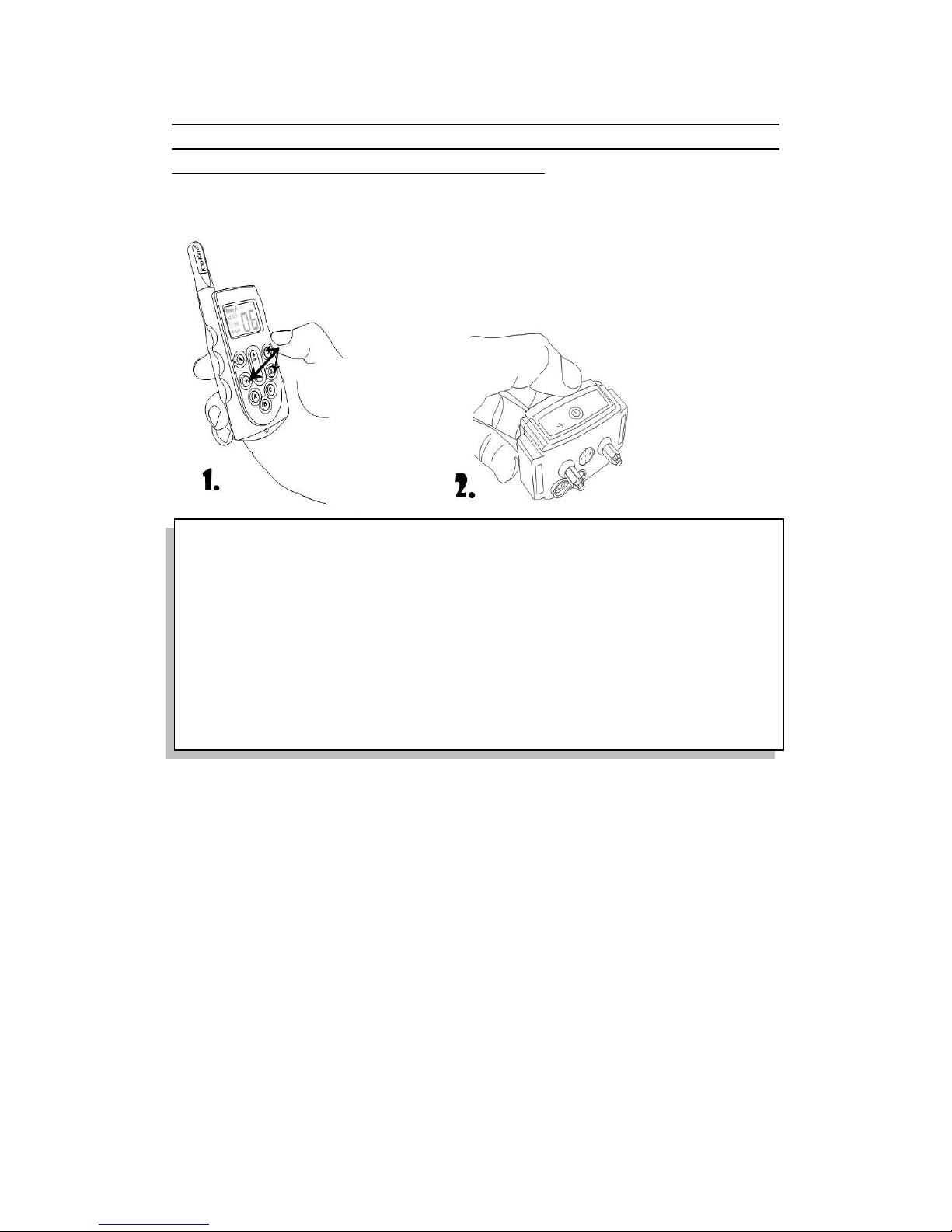
4. Repeat step 1 to step 3 every other month to make sure the battery inside collar
receiver is not fully discharged. (The Li-ion battery will be permanently damaged if
left fully discharged for an extended period of time.)
Step 4: Match the Collar Receiver with the Transmitter
Collar receiver might have been matched up in to one of the channels on the
transmitter handset when it is tested in factory. To check this, please turn on the
transmitter handset and collar receiver, send a beep tone command to the collar
receiver from A, B or C channel. If the collar receiver bleeps in one of the channels,
the collar receiver has been registered to that channel properly, you don't need to
carry out the following matching-up procedures and can start using the system
through that registered channel.
If the collar receiver does not respond to the transmitter handset in any of the
channels, or if you wish to change the registered channel for this collar receiver,
please follow the matching -up procedures below:
4.1 Switch on the transmitter handset and then choose either A, B, or C dog channel
(note: this will be your registered channel for this collar receiver).
Turn on both transmitter handset and collar receiver
On the handset, choose a channel (A,B or C) for the collar receiver
On the handset, Press and hold down any correction button (Sound, Vibration or
Static pulse Stimulation)
At the same time, press and hold down the power button on the collar receiver
Within 1 to 2 seconds, the green indicator light on the collar receiver should start
flashing red and green in turn
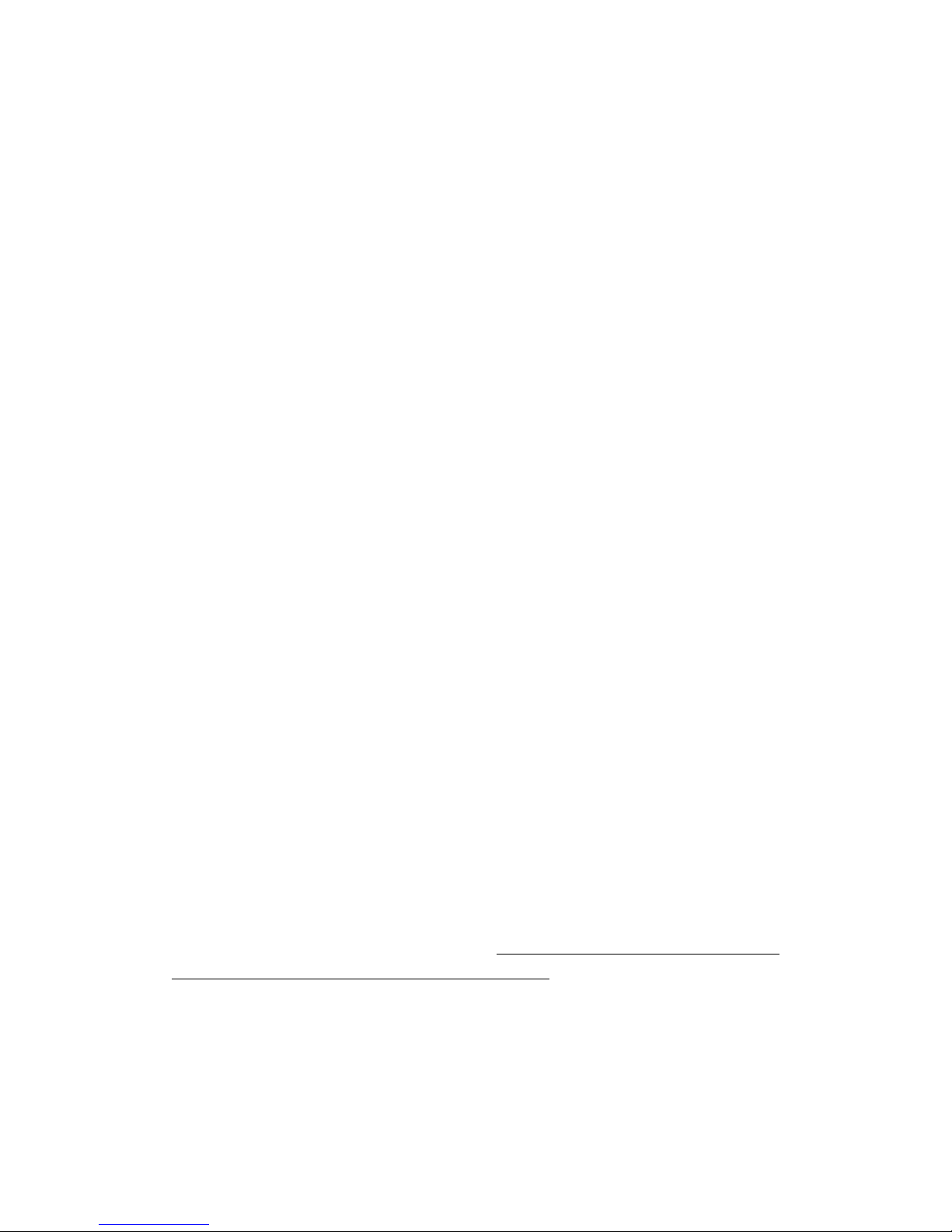
4.2 Make sure the collar receiver is turned ON. (The collar receiver will be turned on
automatically after the charging or please refer to Step 3: Turn ON/OFF the Collar
Receiver) .
4.3 On the transmitter handset, press and hold down any correction button (either
beep tone button, vibration button or static pulse stimulation button). The transmit
signal symbol will appear on the LCD screen (top right corner). This means the
transmitter handset is sending out signal to the collar.
4.4 At the same time of Step 4.3, on the collar receiver, press and hold down the
power button firmly, a green LED light will come up and stay on while you holding
the button down.
4.5 Within 1 to 2 seconds, on the collar receiver, the indicator light should start
flashing red and green in turn, which means the collar receiver has received the
matching up signal successfully. You can now release both the correction button on
the handset and the power button on the collar receiver.
The matching-up is complete. You may now start using the collar receiver from the
registered channel.
For multi-dog training setup, simply follow the above matching-up procedures to
match up the collar receivers one by one. Each time, choose a different dog channel
for the new collar receiver.
The matching code will be stored in the receiver automatically and you do not need
to repeat the matching procedures after switching on/off or recharging the collar
receiver. *
* If the battery inside the collar receiver has been left flat for a long period of time,
the collar receiver might lose the matching code memory. Please charge the collar
receiver and perform the matching-up procedure again.
Step 5: Test/Use the Collar Receiver
Important: We would recommend you to use warning tone or vibration correction
first before starting the static pulse stimulation. And always start at the lowest
level of stimulation and work your way up. Please make sure the collar receiver is
in fully working order before putting it on your dog!
Let’s take Dog A collar receiver for example:
Press A button on the transmitter handset to set the working channel into Dog
Channel A.

To test the vibration function: Short press the vibration button on the
transmitter handset, the collar receiver will vibrate once. Press and hold down the
vibration button, the collar receiver will start vibrating continuously and stop
vibrating when the button is released.
Safety setting: The collar receiver will only vibrate continuously for maximum 8
seconds if the button has been held down for longer than 8 seconds.
Change vibration level setting: Short press Menu button once, vibration level
setting symbol in the left hand side panel should start flashing (if not, press vibration
button once), press "+" or "–" button to adjust the vibration level, short press Menu
button once to save the setting and quit the menu mode.
For vibration level setting, level 1 is the mildest vibration and level 10 is the
strongest vibration.
Send vibration correction command to collar
receiver:-
Short press vibration button to sent short
vibration command to collar receiver
Press and hold down vibration button to send
continuous vibration command to collar receiver
(Up to 8 seconds)
Send beep tone correction command to collar
receiver:-
Short press beep tone button to sent short
warning tone command to collar receiver
Press and hold down beep tone button to send
continuous warning tone command to collar
receiver (Up to 8 seconds)

To test the beep tone function: Short press the beep tone button on the
transmitter handset, the collar receiver will bleep once. Press and hold down the
beep tone button, the collar receiver will start bleeping continuously and stop
bleeping when the button is released.
Safety setting: The collar receiver will only bleep continuously for maximum 8
seconds if the button has been held down for longer than 8 seconds.
Change beep tone level setting: Short press Menu button once, beep tone level
setting symbol in the left hand side panel should start flashing (if not, press beep
tone button once), press "+" or "–" button to adjust the beep tone level, short press
Menu button once to save the setting and quit the menu mode.
For beep tone level setting, beep tone level 1 to level 10 are in different sound
frequency.
To test the static pulse stimulation function, Short press static pulse stimulation
button on the transmitter handset, the collar receiver will give a nick static
pulse stimulation (less than 0.2 second). Press and hold down the static pulse
stimulation button, the collar receiver will start giving static pulse stimulation
continuously and stop the correction when the button is released.
Safety setting: The collar receiver will only give static pulse stimulation continuously
for maximum 8 seconds if the button has been held down for longer than 8 seconds.
To test if the static pulse stimulation is working, attach the supplied test bulb to
both of the metal prongs on the collar receiver. The test bulb should start flashing
when the collar receiver is giving out static pulse stimulation. (Please note the test
bulb is for test purpose ONLY. When the collar receiver is used on the dog, please
remove the test bulb from the collar receiver).
Send static pulse stimulation command to collar
receiver:-
Short press static pulse stimulation button to send
short static pulse stimulation to collar receiver
Press and hold down static pulse stimulation button
to send continuous static pulse stimulation to collar
receiver (Up to 8 seconds)

Change static pulse stimulation level setting: Short press Menu button once, static
pulse stimulation level setting symbol in the left hand side panel should start flashing
(if not, press static pulse stimulation button once), press "+" or "–" button to adjust
the static pulse stimulation level, short press Menu button once to save the setting
and quit the menu mode.
For static pulse stimulation levels, level 1 is the mildest static pulse stimulation and
level 10 is the strongest static pulse stimulation.
Note: For multi-dog training, please select the dog you would like to train by
pressing A, B or C button. When LCD screen is showing the correct dog selected, then
follow the above procedures to send out correction signals.
Step 6: Fit the Collar Receiver on the Dog
To ensure a proper fit, please follow the steps below:
1. With your dog standing, centre the collar receiver where contact points are
underneath your dog’s neck, touching the skin. If you dog has a long or thick
coat, trim the hair around the contact points to ensure consistent contact.
2. The collar receiver should fit snugly, yet loose enough to allow one finger to
fit between the strap and your dog’s neck. If the strap is too long for your
dog, cut off the excess length.
3. Allow your dog to wear the collar for several minutes, and then recheck the
fit. Check the fit again as your dog becomes more comfortable wearing the
collar receiver.
Important:
1. The proper fit and placement of the collar receiver is important for effective
training. The contact points must have direct contact with your dog’s skin.
Trim the fur if necessary.
2. Please note that the collar receivers are not designed to be worn
continuously by a dog. To prevent irritation caused by rubbing, remove the
collar for at least 8 hours out of every 24-hour period.
3. Please note that our collars are designed for remote training purpose only.
Never attach a leash onto the collar. Use a separate collar strap if needed.

Care and Cleaning
To ensure the effectiveness of this product and the comfort and safety of your dog,
check the fit of his collar frequently. Your dog’s neck and the contact points must be
washed weekly with a wash cloth and mild hand soap, and then rinsed thoroughly. If
you notice that your dog is experiencing skin irritation, discontinue use of the collar
for a few days. If the condition persists over 48 hours, consult your veterinarian.
Find the Best Intensity Level for Your Dog
This remote training system has multiple intensity levels. This allows you to choose
the stimulation that is best for your dog. Always start at the lowest level and work
your way up. For training efficiency, it is important to find the right intensity level for
your dog. This is called Recognition Level, at which your dog looks around in curiosity,
or flicks his ear.
Finding Your Dog’s Recognition Level:
Every dog is different and you cannot predict where your dog’s Recognition Level will
be. Watch closely for any slight change in behaviour that tells you your dog is feeling
the stimulation.
1. With the collar receiver turned on and properly fitted to your dog, set static
pulse stimulation level to 1 and press static pulse stimulation button to send
out signal.
2. If your dog shows no reaction to Level 1, then gradually increase the intensity
level in menu mode.
3. YOUR DOG SHOULD NOT VOCALIZE OR PANIC WHEN RECEIVING
STIMULATION. IF THIS HAPPENS, THE STIMULATION LEVEL IS TOO HIGH AND
YOU NEED TO GO BACK TO THE PREVIOUS LEVEL AND REPEAT THE PROCESS!
4. Once your find your dog’s Recognition level, this is the level you should use
when you begin a training exercise. (The selected level will be stored in the
transmitter automatically.)
5. If you have progressed to Level 10 while searching for your dog’s Recognition
Level and your dog continues to show no response, check to see if collar
receiver is snug against your dog’s neck. Then go back to Intensity Level 1 and
repeat the process. If your dog still does not indicate he is feeling the
stimulation, you may have to trim the hair beneath the contact points.

General Training Tips
Please keep the following training tips in mind.
Eliminate one misbehaviour or teach one obedience command at a time. If
you move too fast with the training, your dog may become confused.
Be consistent. Give your dog a tone or a vibration or stimulation with each
misbehaviour.
Do not overcorrect your dog. Use as few stimulation as possible to train your
dog.
Restrict your dog from situations in which he has a history of misbehaving
unless you can supervise him and use the remote training system for applying
tone , vibration or stimulation corrections.
If you notice one situation in which your dog misbehaves repeatedly, set up
this situation as a training session. This will dramatically increase your
chances of success.
If your dog has a timid reaction to the tone or vibration or stimulation
(especially the first couple of times), do not be alarmed. Redirect his
attention to a simple and appropriate behaviour (i.e. a known command,
such as “Sit”).
Never use the remote training system to correct or eliminate any form of
aggressive behaviour. If your dog exhibits such behaviour, contact a
professional trainer. Aggression in dogs is the result of many factors-it may
be a learned behaviour or it may be brought on as a result of fear. Another
factor contributing to aggression in dogs is social dominance. Every dog is
different.
Only use this training system on healthy dogs of at least 6 months old.
Frequently Asked Questions
Q1: Is the stimulation safe for my dog?
A: While the stimulation is unpleasant, it is harmless to your dog. Electronic training
devices require interaction and training from the owner to achieve desired results.
Q2: How old does a dog have to be before using the remote training system?
A: Your dog should be at least 6 months old and in healthy conditions. Your dog
should be able to learn basic obedience commands such as “Sit” or “Stay”.

Q3: Once my dog is trained and has been obeying my commands, will my dog have
to continue to wear the collar receiver?
A: Your dog may need to wear the collar receiver from time to time for
reinforcement.
Q4: Is the collar receiver waterproof?
A: Yes. The collar receiver is heavy duty and completely waterproof and submersible,
specially designed to be worn outdoors day after day without problems.
Q5: Can I use the remote training system on aggressive dogs?
A: We do not recommend any of our products to be used on aggressive dogs. We
recommend you to consult your local veterinarian or professional trainer to
determine if your dog might be aggressive.
Q6: What do I do if my dog’s neck becomes red and irritated?
A: This condition is due to the contact points irritating the skin. Discontinue use of
the collar receiver for a few days. If the condition persists beyond 48 hours, consult
your local veterinarian. Once the skin returns to normal, replace collar receiver and
monitor the skin condition closely.
Troubleshooting
Problem No. 1: If the collar receiver appears not to be working, try the following:
Test the collar receiver. If red LED light flashes, please charge the receiver.
On the transmitter, if LCD screen flash three times when you press any
correction button, the battery is running low, please replace the battery (9v
6F22) as soon as possible.
Check if the correct channel on the transmitter is used for the collar receiver.
Re-perform the matching-up procedures (Step 4) between the collar receiver
and transmitter handset.
Adjust the collar strap to fit and check the prongs are tightened.
Ensure the contact points are in direct contact with your dog’s skin.
If necessary, trim the dog’s hair or use longer probes to ensure proper skin
contact. Never shave the dog’s neck.
Use a stronger stimulation level. In very cold weather, you may need to use a
slightly higher setting to achieve the same level of intensity.
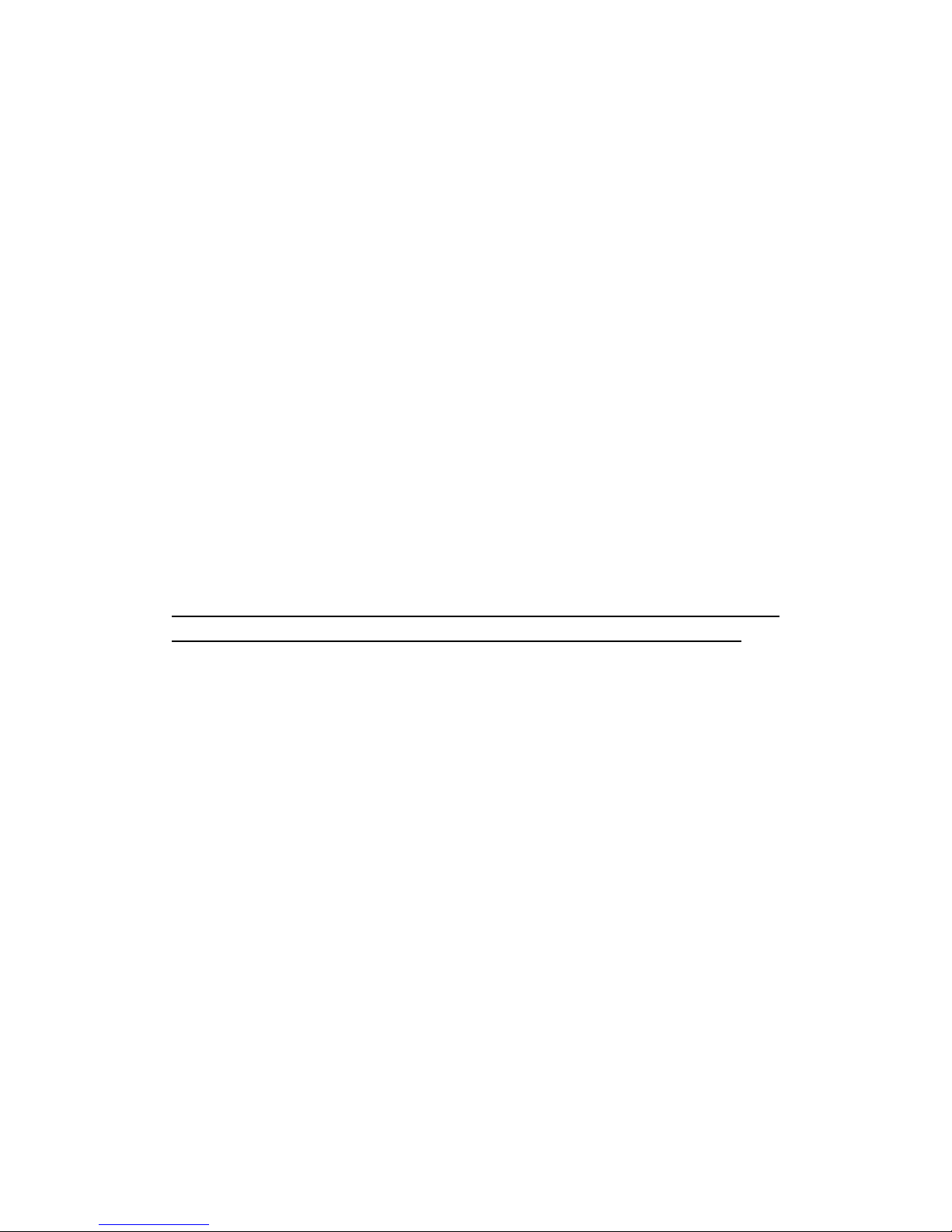
Problem No. 2: The collar receiver unit lose the sync-up connection with the
transmitter handset:
Occasionally, while the collar receiver is on, if the power button has been held down
for longer time, the indicator light on collar receiver might start flashing red and
green in turn without you pressing any correction button on the handset. This might
to do with strong interference radio signal nearby. If this happens, the collar receiver
will lose the sync-up connection with the transmitter. To rectify this, please perform
the matching up procedure again (step 4) between the collar receiver unit and
transmitter handset.
Problem No. 3: The system doesn’t have range, or the range has been significantly
reduced.
Either you or the dog is shielded by a metal structure. Metal fences, chain link dog
enclosures, screen doors, buildings, and other metal structures can affect the radio
signal. Operate the Remote Trainer away from these structures.
You’re experiencing temporary radio interference. Radio signals from nearby CBs
and walkie talkies can reduce range. Wait a short while then try again, or move to
another area.
Or when the battery in the transmitter handset is running low, the remote range can
be reduced significantly. Please replace the handset battery as soon as possible.
Problem No. 4: Transmitter handset LCD display is abnormal after battery is
replaced.
Please turn off the transmitter handset and turn it back on. This should help the
handset to reset the LCD display.
If the battery capacity indicator bar is not refreshed after battery replaced, press any
button on the handset to refresh the indicator bar.
Important: As this product is a wireless transmitting apparatus, you must NOT use
the remote control system in places like petrol stations or hospitals where mobile
phones are prohibited. Patients using heart pacemakers are forbidden to use this
product.

Federal Communications Commission (FCC) Interference
Statement
This equipment has been tested and found to comply with the limits for
a Class B digital device, pursuant to Part 15 of the FCC Rules.
These limits are designed to provide reasonable protection against
harmful interference in a residential installation. This equipment
generate, uses and can radiate radio frequency energy and, if not
installed and used in accordance with the instructions, may cause
harmful interference to radio communications.
However, there is no guarantee that interference will not occur in a
particular installation. If this equipment does cause harmful interference
to radio or television reception, which can be determined by turning the
equipment off and on, the user is encouraged to try to correct the
interference by one of the following measures:
Reorient or relocate the receiving antenna.
Increase the separation between the equipment and receiver.
Connect the equipment into an outlet on a circuit different from that
to which the receiver is connected.
Consult the dealer or an experienced radio/TV technician for help.

This device complies with Part 15 of the FCC Rules. Operation is
subject to the following two conditions:
(1) This device may not cause harmful interference, and (2) this device
must accept any interference received, including interference that may
cause undesired operation.
FCC Caution: Any changes or modifications not expressly approved by
the party responsible for compliance could void the user’s authority to
operate this equipment.
RF exposure warning
This equipment complies with FCC radiation exposure limits set forth
for an uncontrolled environment.
This equipment must not be collocated or operating in conjunction with
any other antenna or transmitter.
