Page 1
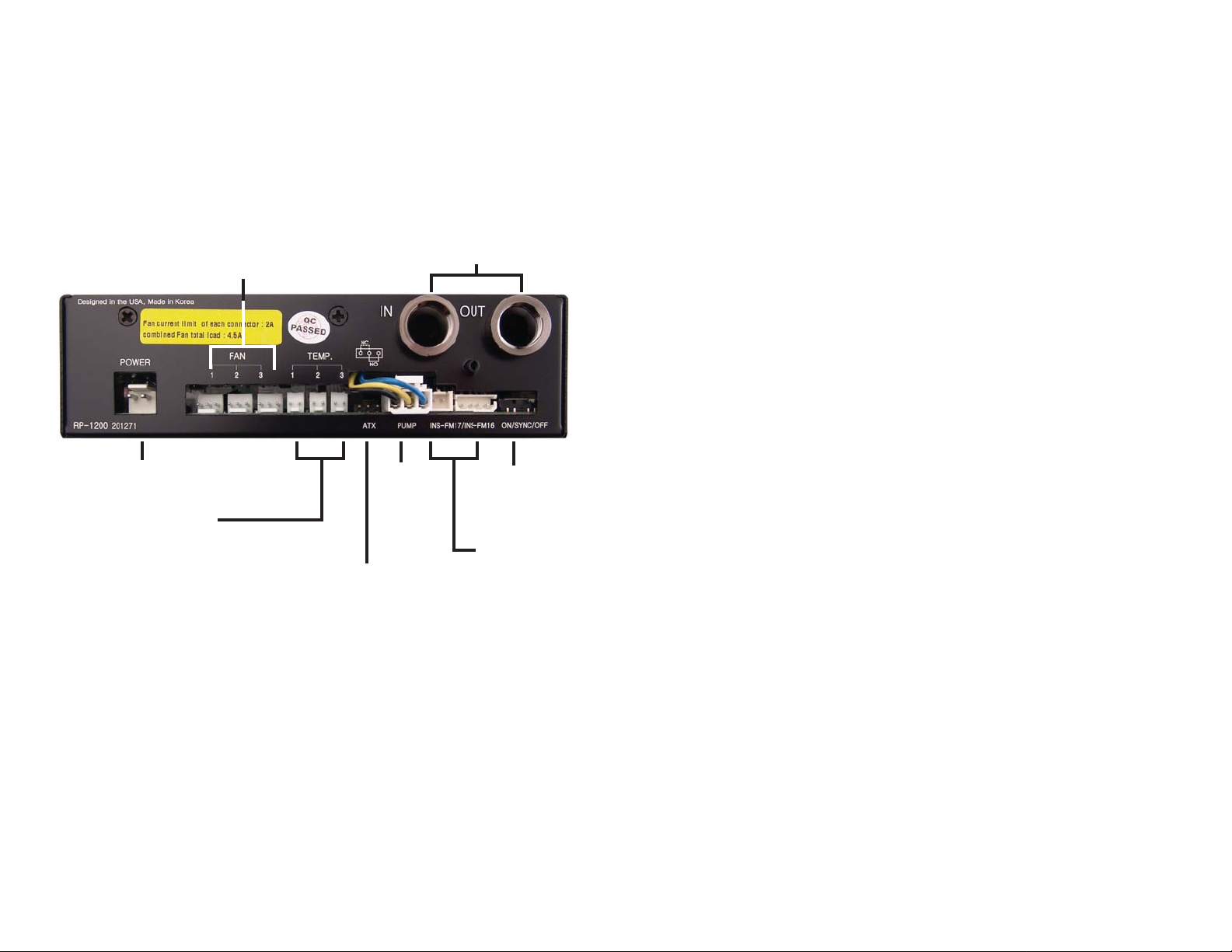
RP-1200 Rev. 2.0 User Manual Addendum
Your product may have been updated after the user manual was printed. Please
use the below information to supplement the user manual.
Reservoir & Pump Connections
The rear of the unit accepts various connections to integrate with your cooling
system.
FAN: Radiator fan connections
(2.0A max per plug, 4.5A total)
IN/OUT: Liquid nozzle sockets
POWER: Connection from
power supply, 12VDC
TEMP: Temperature sensors
shown on the front display
ATX: Wire lead for safety shutdown relay. For computer use,
leave the 2-pin wire connected to “NO” (Normally Open) pins.
If this unit’s relay feature (see: “Alarm and Shutdown Settings”,
pg.4) will be used for an application requiring a Normally Closed
circuit, move wire lead to “NC”.
PUMP:
Internal
pump
ON/SYNC/OFF:
Adjusts LED lighting
of INS-FM16 flow
meter
INS-FM17/INS-FM16:
Connect an optional
flow meter to display
flow rate
Troubleshooting
5. My system has boot-up problems, or does not turn on...
Make sure the ATX wire lead is connected to “NO” (Normally Open) on the rear
of the unit. (See: “Reservoir and Pump Connections” for details.)
If this does not solve the issue, it is unrelated to the Koolance unit. In a computer,
a problem with the RAM, motherboard, power supply , video card, processor , or
monitor can cause the system to appear not to boot-up properly.
