Kool G011TR Users Manual
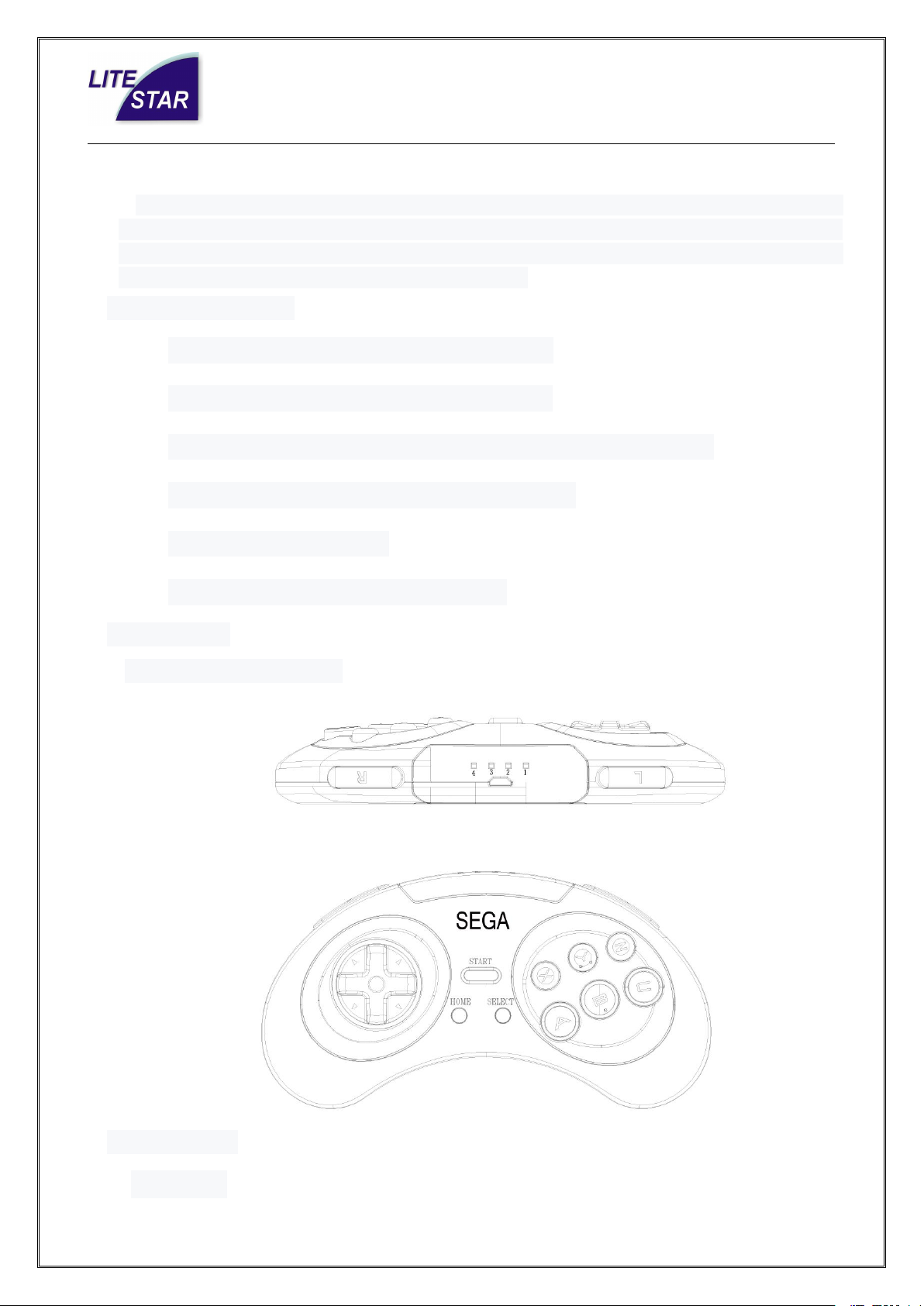
LITE STAR ELECTRONICS TECHNOLOGY Co.,Ltd.
summarize
1.
The controller shape of SEGA classic 16-bit game console is compatible with SEGA
GENESIS game console, simulator host, PS3 game console, PC X/D-input, amazon
and other android terminals, switch game platform, and communication through
bluetooth 3.0 wireless and USB cable connection.
Functional characteristics
2.
1、Support android system 3.0 above, android key value。
2、Available on sega GENESIS with dedicated receivers。
3、Cable/wireless connection SWITCH host platform, without six-axis induction。
4、able /usb connection PC WIN7/WIN10/MAC DS platform。
5、Support PC D/ x-input protocol。
:
8、Cable /usb connection to PS3 console platform。
Product diagram
3.
Front button function diagram
3.1
:
Directions for use
4.
:
4.1. Power on/off :
第1页,总7页
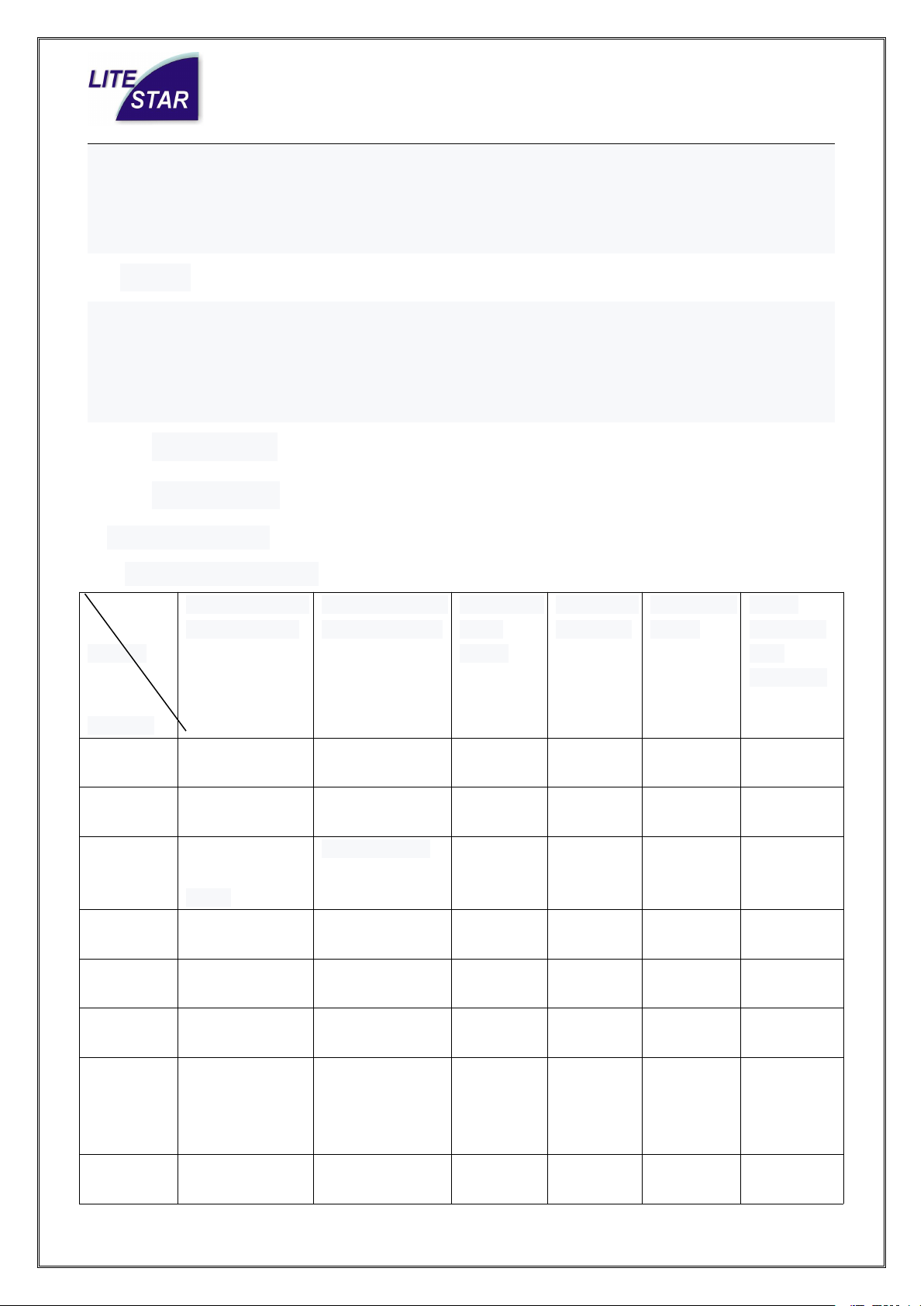
LITE STAR ELECTRONICS TECHNOLOGY Co.,Ltd.
platform
The keys
Android/amazon
host (bluetooth)
SWITCH host
(bluetooth/cable)
Cable PC
X-ray
INPUT
D - cable
PC INPUT
PS3 host
(wired)
SEGA
GENESIS
host
(bluetooth)
A
A(96)
AA1
X
A
B
B(97)
BB2
O
B
C
R3 ( 107 )
pause
Taking pictures
R312R3
C
X
X(99)
XX3
口
X
Y
Y(100)
YY4
△
Y
Z
L3(106)
L3L311
L3
Z
L1
L1(102)
retrogress
LLB5
L1
无
R1
R1(103)
RRB6
R1
MODE
Power on: press the "HOME" button for 1 second to start the handle, and the four leds flash at the same
time,1 time per second.
Shutdown: long press "HOME" button for 3 seconds to close the handle。
4.2 Charging:
Charging at the connection state of the handle: insert the charging cable and the current mode light
flashes once per second slowly, and stays on when fully charged.
Unconnected state charging: when the charging cable is inserted, the four LED lights will flash once per
second, and the four LED lights will be fully extinguished.
Charging current: 300-400mA.
Charging voltage:DC5V±0.25V
Functional description
5.
:
Key correspondence table
5.1
:
第2页,总7页
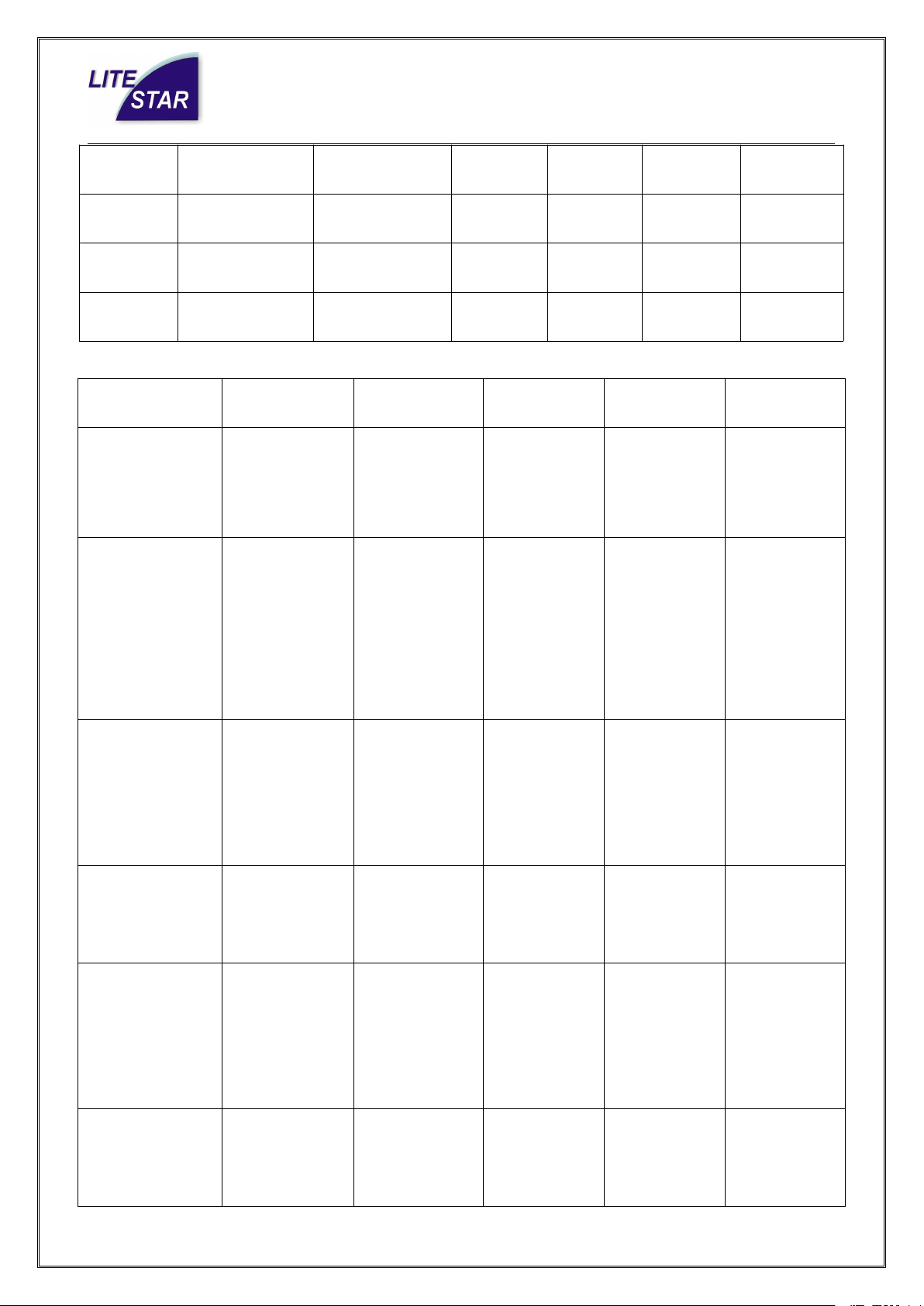
LITE STAR ELECTRONICS TECHNOLOGY Co.,Ltd.
drive
SELECT
BACK(109)
-
BACK
9
SELECT
NO
START
START(108)
+
START
10
START
START
HOME
HOME
HOME
XB
NO
PS
ON/OFF
组合键
工作模式
指示灯
PID
VID
字符串
HOME+A
The android
model
LED1
001B
11FF
Retro Bit
Bluetooth
Controller
Directly
connected to the
electricity,
Wireless X+HOME
power
Xinput
model
LED2
028E
045E
Microsoft
's
standard
Press B to
power the
cable
Dinput
analog
LED3
0122
0079
USB
Gamepad
L+R+START 同
时按 3 秒
Dinput
digital
LED4
0122
0079
USB
Gamepad
HOME+ SELECT
PS3 model
Channel
instructio
ns
PS3
standard
PS3
standard
PS3
standard
HOME+Y
SWITCH
model
Channel
instructio
SWITCH
standard
SWITCH
standard
SWITCH
standard
5.2 Equipment information
第3页,总7页
