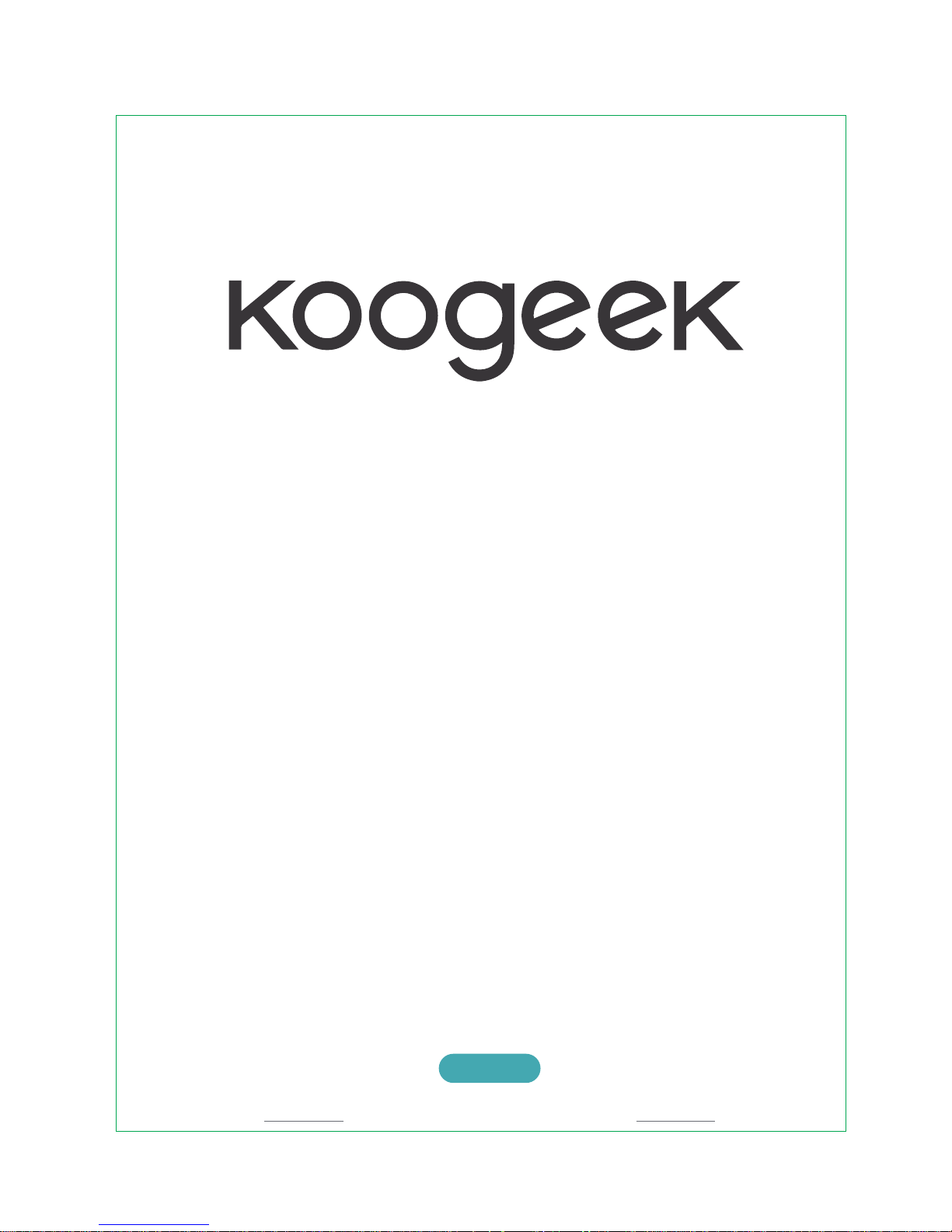
SG1
Smart Weight Scale
Instruction Manual
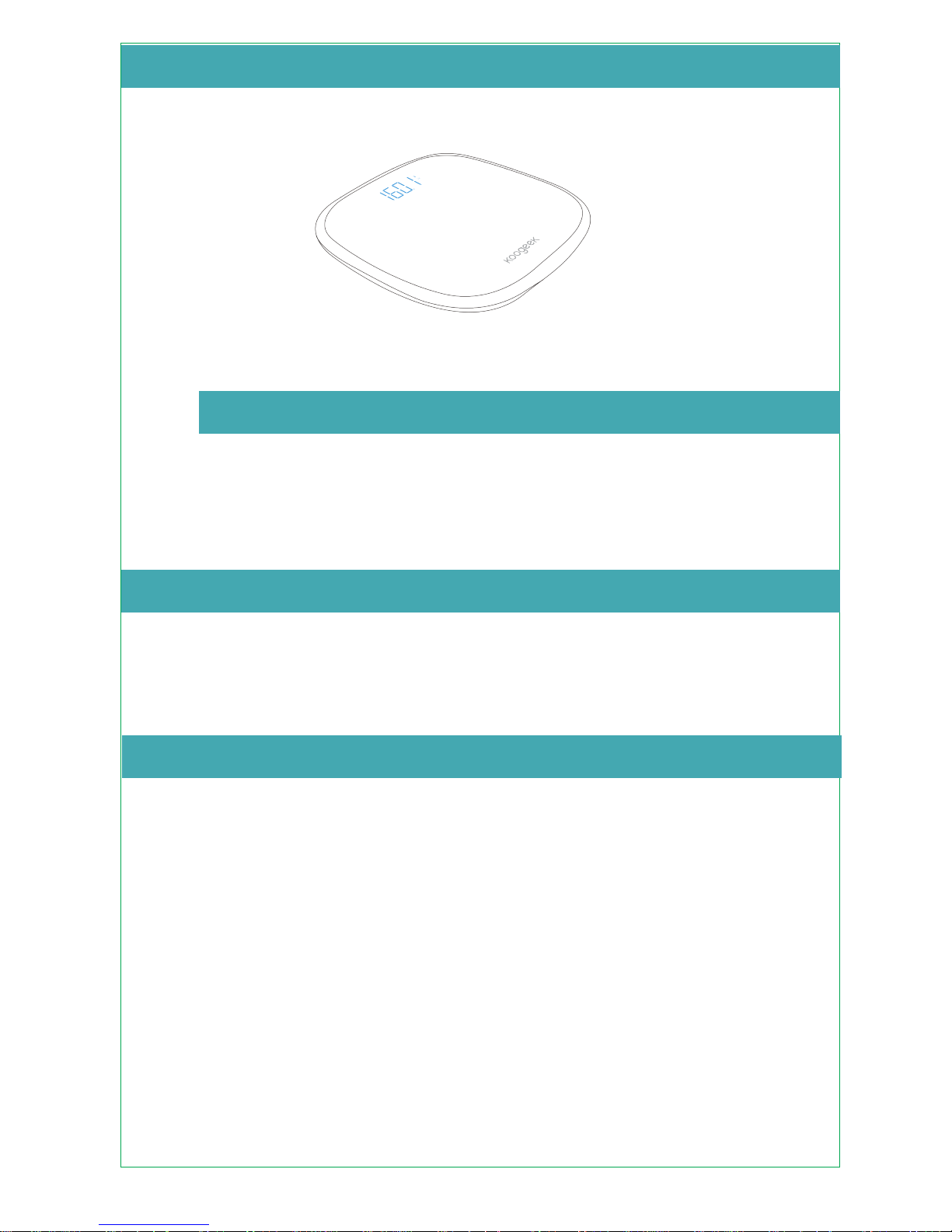
Switch Units
Make sure that the smart health scale is powered on and the LED
screen displays normally. Remove the battery cover and press the
“ RESET” button to switch units between KG, LB and ST.
Insert the batteries and the 4 LED lights, digits, units and Bluetooth
symbols will light up.
1. Using the smart health scale without the app
When standing on the smart health scale, the scale will start up and
measure your weight automatically.
When the readings stop changing, the nal reading indicates your
weight.
LED Display
Measuring Weight
EN
2. Using the smart health scale with the app
Launch the app, turn on the Bluetooth and pair with the scale.
After measuring, the real-time reading and previous readings will
be transmitted to the app automatically.
Overview

When the battery level is low, remove the battery cover and replace
batteries.
Replace Batteries
App Operation Instructions
1. Visit http://app.koogeek.com/download, or scan the QR Code on
the instruction manual to download Koogeek Health app.
2. Install the app for Koogeek-S1. Register for an account and sign in.
3. Sign in directly if you already have an account.
4. Launch the app and follow the on-screen instructions.
Link the Smart Health Scale with Koogeek Health app
1. You could link the smart health scale with your app account via
the Koogeek Health app.
2. After the link is successful, the symbol of scale on the app will turn
into green.
3. After the link is successful, you could revise the scale’s name via
the app.
3. Hold the baby to weigh
Through the hold the baby to weigh function, the device will
automatically calculate the baby’s weight.
Open the weighing interface on the app and tap the icon to redirect
to the “ Hold the baby to weigh ” interface, and you could get the
baby’s weight according to the on-screen directions.

This transmitter must not be co-located or operating in conjunction
This equipment complies with FCC radiation exposure limits set forth for
an uncontrolled environment .
with any other antenna or transmitter.
