Konx KX7001 User Manual

Wireless Video Door Phone
User Manual
1
Contents
1. Introduction ...................................................................... 2
2. Features ............................................................................ 2
3. Packing list ........................................................................ 3
4. Outdoor camera ................................................................. 4
5. Indoor monitor .................................................................. 4
6. Installation instructions ....................................................... 5
7. E-lock installation ................................................................ 7
8. Operation........................................................................... 8
9. Working environment .........................................................13
10. Notices ...........................................................................13
11. Specifications ..................................................................13
12. Failure diagnosis ..............................................................14
● Thank you for purchasing our product.
● Please carefully read this user manual before using the product and
follow the manual to install and operate.

2
1. Introduction
The product is applicable in office, house, apartment, hotel, building and so on.
The outdoor camera is easy to install. Indoor monitor is portable. It can be hung
on the wall, or be placed on the desk.
2. Features
(1) 2.4GHz digital frequency hopping and encryption technology, transmission
distance up to 200 meters in free field, robust anti-interference
(2) Clear night vision can capture image in low-illumination environment
(3) Rain shield for the outdoor camera is available
(4) 3.5 or 7 inch TFT color panel for indoor monitor
(5) Surveillance, unlock, hands-free call and talk
(6) 16 chord melodies and melody volume is adjustable
(7) Brightness and talk volume are adjustable
(8) Date (only one camera with one monitor system) and time shown on the screen
(9) Indoor monitor could take pictures automatically or by instruction. It could store
up to 100 pictures with date and time
(10) BL-5J battery of camera and monitor is replaceable and rechargeable
(11) Outdoor camera works about 30 days if with battery. It works all the while if
connected with the 2w solar module. Or it works all the while if power adapter
is connected.
(12) Wireless unlock control supports power on and power off unlock
(13) One outdoor camera supports up to 4 indoor monitors and vice versa
3
3. Packing list
Outdoor camera part
(1) Outdoor camera (2) Power adapter Input: 100-240V 50/60Hz Output: 5V/1A
(3) double-sided tape (4) Unlock control (5) Screws and stoppers
(6)
DC cable
(7) Remote control (optional) (8) BL-5J battery (optional)
(9) Sloar moudle charger (optional) (10) 6meters or 10meters antenna
Indoor monitor part
(11) 3.5” indoor monitor or 7” indoor monitor
(12) Fixed iron for 7” indoor monitor (13) BL-5J battery (14) USB Cable
(15 ) USB power adapter; Input: 100-240V 50/60Hz Output: 5V/1A (16) User manual
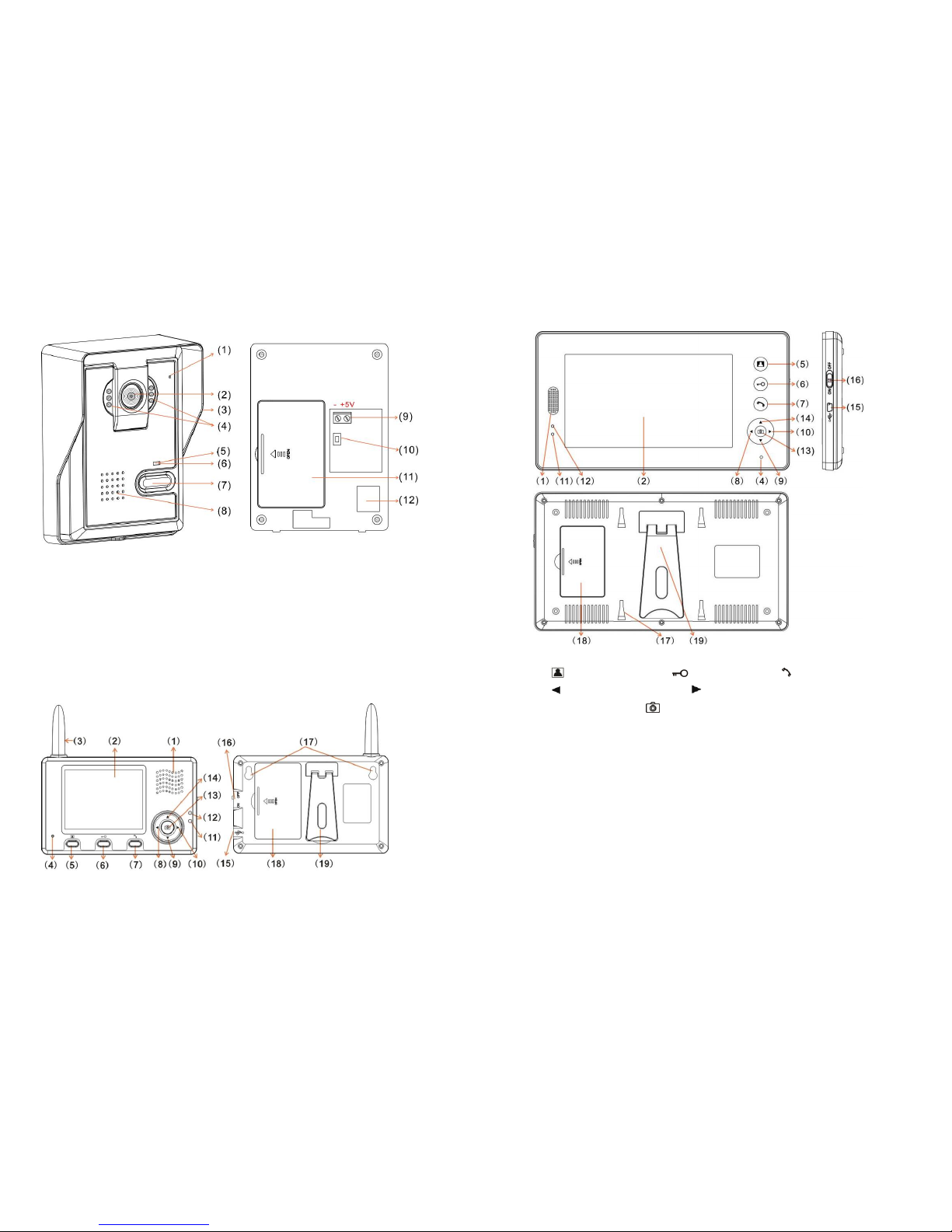
4
4. Outdoor camera
(1) Microphone (2) Camera lens (3) Rain shield (4) Infrared light
(5) Indicating light for recharge
(6) Indicating light, show green if press ‘pair’ or ‘call’ button, show red if low voltage
(7) ‘Call’ button (8) Speaker (9) Adapter interface (10) ‘Pair’ button
(11) Battery lid of BL-5J (12) Obligate area welding antenna
5. Indoor monitor
(A) 3.5” indoor monitor
5
(B) 7” indoor monitor
(1) Speaker (2) TFT screen (3) Antenna (4) Microphone
(5)
‘Monitor’ button (6) ’Unlock’ button (7) ’Talk’ button
(8) Left (9) ▼Down (10) Right (11) charging light
(12) Working light (13)
‘Take picture ’ button (14) ▲Up (15) USB interface
(16) Power switch (17) Fixed slot (18) Battery lid of BL-5J (19) Bracket
6. Installation instructions
The outdoor camera should be installed at the shielded position to be free from
direct shinning of strong light or raining. The height for installation is recommended
to be 1.5~1.7m for outdoor camera to focus on the best monitoring range. Wireless
signal will be weakened if there are obstacles between the outdoor camera and the
indoor monitor. Please check the best sign of monitor when install the outdoor
camera to get the best position.
