Konka Telecommunications Technology KKW512 User Manual

PN: 5839003414

© 2010. All rights are reserved. No part of this document may be reproduced without permission. All
trademarks and brand names mentioned in this publication are property of their respective owners.
While all efforts have been made to ensure the accuracy of all contents in this manual, we assume no
liability for errors or omissions or statements of any kind in this manual, whether such errors or
omissions or statements resulting from negligence, accidents, or any other cause. The contents of this
manual are subject to change without notice.
Protect our environment! We strive to produce products in compliance with global environmental
standards. Please consult your local authorities for proper disposal.
Note: User’s Manual is Just to guide the user about the functionality of the phone. This dose not seems
any certificate of technology. Some functions may very due to modifications and up gradations of
software or due to print mistake.

SAFETY PRECAUTIONS
Before using your phone, please read the following important information to eliminate or reduce any
possibility of causing damage and personal injury.
Improper use will invalidate the warranty! These safety instructions also apply to original accessories.
Do not use wireless phones while driving.
Switch off wireless devices in aircraft. The signal may cause interference. Using them
on aircraft is illegal.
Do not use mobile phones where blasting is in progress. Follow regulations and rules
strictly.
Do not use mobile phones at a refueling point. Don’t use near fuel or chemicals
Follow regulations or rules in hospital and health care facilities. Switch phone off near
medical equipment.
All wireless devices may get interference that could affect performance.
Only qualified service personnel can install or repair this device.
Use only approved accessories and batteries.
Use only in normal position. Do not expose your phone to extreme high temperatures
above +60℃(+140°F). Do not use anything static to clean your phone.
Ensure the phone is turned on and in service. Enter the emergency number, then press
Pick Up key. Give your location. Do not end the call until told to do so.

Table of Content
GENERAL INFORMATION ..............................................................................1
Antenna..........................................................................................................................1
Network Service.............................................................................................................1
Accessories....................................................................................................................1
Privacy ...........................................................................................................................1
Positions of Phone Keys ................................................................................................2
Display Screen...............................................................................................................4
States Icons....................................................................................................................4
IMPORTANT INFORMATION........................................................................... 5
Use of Passwords ..........................................................................................................5
Battery Information.........................................................................................................6
Usage & Maintenance .................................................................................................... 7
Emergency Calls............................................................................................................7
GETTING STARTED........................................................................................8
First Call.........................................................................................................................8
Mounting the SIM Card ..................................................................................................8
Mounting the T-Flash Card ............................................................................................. 9
Charging the Battery......................................................................................................9
Switching Your Phone On/Off......................................................................................... 9
CALLING........................................................................................................10
Making Calls.................................................................................................................10
Answering Calls............................................................................................................10
Options in Call.............................................................................................................. 10
GUIDE TO MENU OPERATIONS...................................................................11
Call Center ...................................................................................................................11
STK..............................................................................................................................12
Media Center................................................................................................................12
Organizer......................................................................................................................13
File Manager................................................................................................................15

Phonebook...................................................................................................................15
Messages.....................................................................................................................15
Games..........................................................................................................................18
User Profiles.................................................................................................................18
Services........................................................................................................................20
Settings........................................................................................................................20
Java..............................................................................................................................21
Opera...........................................................................................................................22
Skype...........................................................................................................................22
Face book.....................................................................................................................22
MSN.............................................................................................................................22
APPENDIX.....................................................................................................23
Appendix A: Guidance on Entry Methods.....................................................................23
Appendix B: Troubleshooting........................................................................................24

GENERAL INFORMATION
Antenna
Use of other antenna devices could damage your mobile phone and reduce performance. Your phone
has a built-in antenna. Don’t touch the antenna area unnecessarily when the phone is switched on.
Contact with the antenna affects call quality and may cause the phone to op erate a t a higher power level
than otherwise needed.
Network Service
A lot of features described in this manual are called network service. They are special services provided
by wireless service providers. You should subscribe to these services from your home service provider
and learn instructions on uses before you select the network you want to use.
Accessories
Li-Ion battery is the manufacturer-approved rechargeable battery available for your phone. May be some
batteries performs best after several full charge/discharge cycles.
Use only batteries, chargers and accessories approved by the phone manufacturer for use with this
particular model. The use of any other types will invalidate any approval or warranty applying to the
phone, and may be dangerous.
Please consult with your dealer for availability of approved accessories.
Privacy
The shoot or recording of photos, images or sounds privately may be prohibited by law and/or subject to
criminal prosecution. We recommend you to be responsible and respectful of privacy laws when you are
taking photos, or doing records.
1
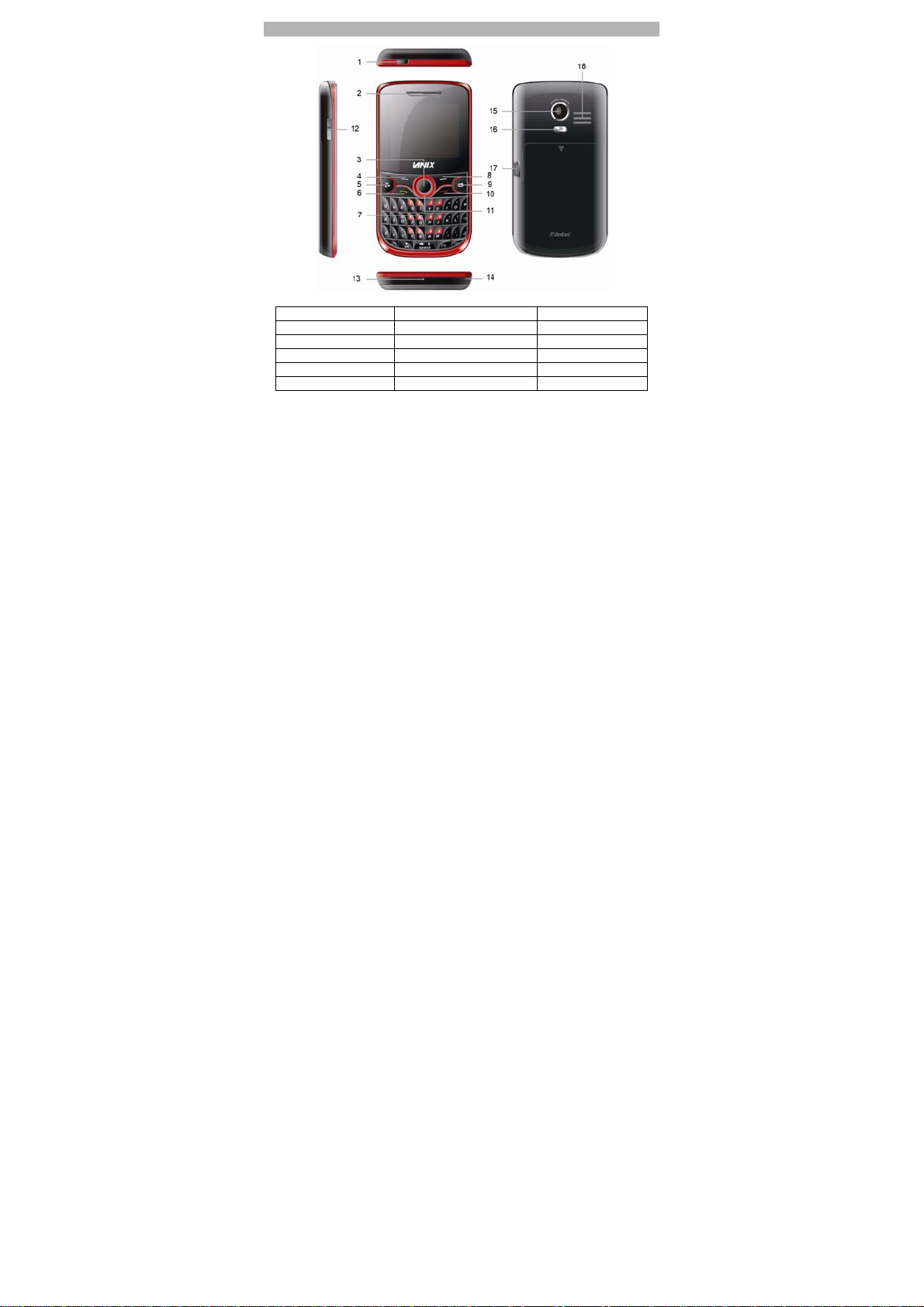
KNOW YOUR MOBILE PHONE
Positions of Phone Keys
1. Power key 7. Keypad 13. Microphone
2. Receiver 8. Right Soft Key 14. Cord hole
3. OK key 9. Camera shortcuts key 15. Camera
4. Left Soft key 10. Hang up key 16. Flash light
5. Music shortcuts key 11. Direction key 17. USB connecter
6. pick up key 12. Side key/Volume key 18. Speaker
2
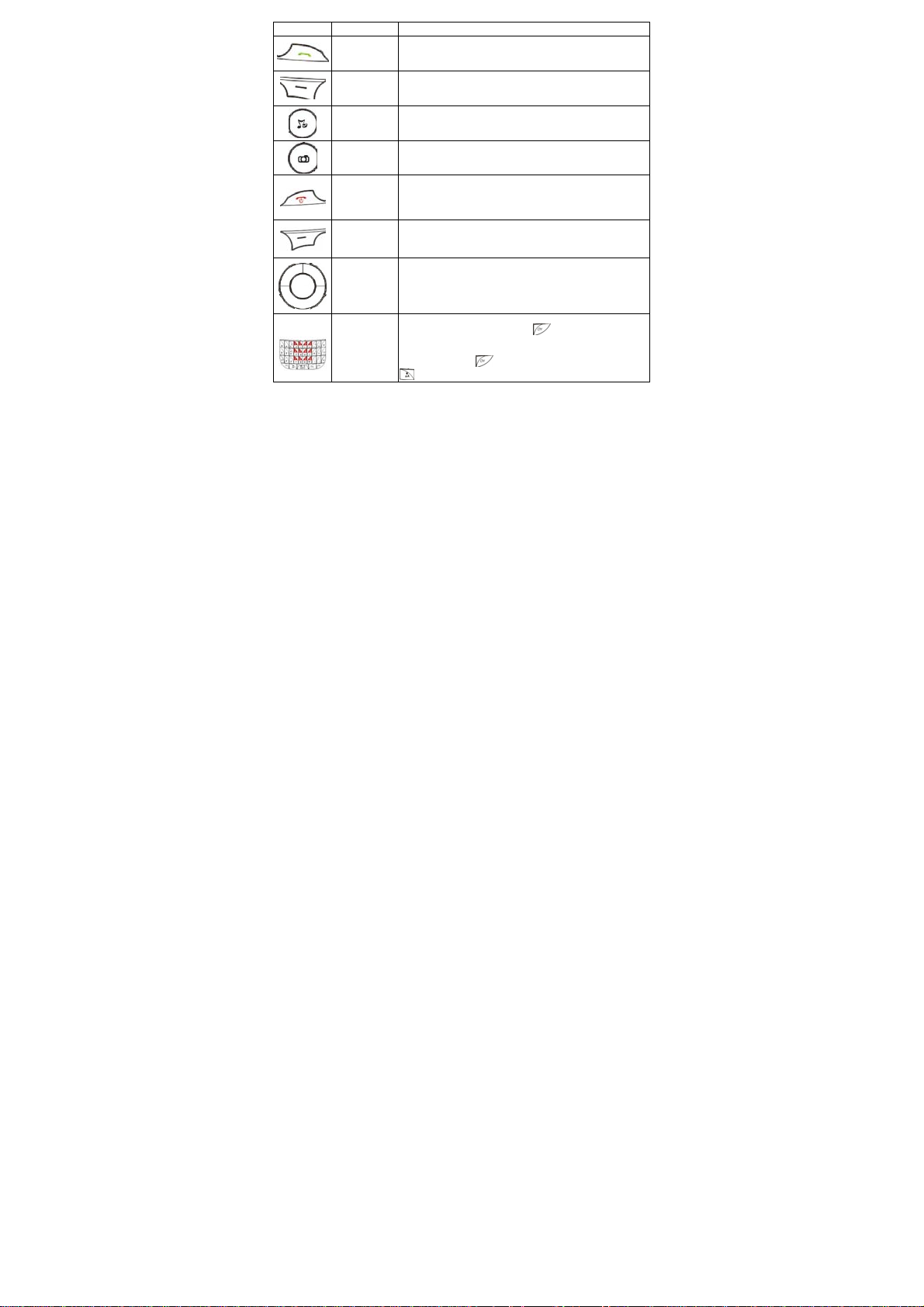
Key Name Description
Left Soft Key
shortcuts key
shortcuts key
Hang Up Key
Right Soft Key
Selection Keys
Numeric Keys
Pick Up Key
Music
Camera
/ OK Key
Making or answering a call.
In the standby mode, press this key to access the Call Logs.
Use the left soft key to execute to functions indicated at the left of
the prompt bar on the screen.
In the standby mode, press it to access Audio player.
In the standby mode, press it to access Camera function.
End an ongoing call.
In the menu mode, press this key to return the standby mode and
cancel current operations.
Press this key to stop the alarm ringing once the alarm rings.
Use the right soft keys to execute to functions indicated at the
right of the prompt bar on the screen.
Scrolling options in the function list or the phone book.
In the edit mode, direction keys are used for moving the cursor.
In the standby mode, press direction keys to activate a specified
function.
Used to enter numbers, letters and some special characters.
In the standby mode, long press
long press the space Key to activate/ deactivate Torch Light.
In the edit mode, you can press the Ctrl key to switch the input
method, press the
key to switch the uppercase and lowercase.
to activate Silent mode;
Key to display the symbols, press the
3
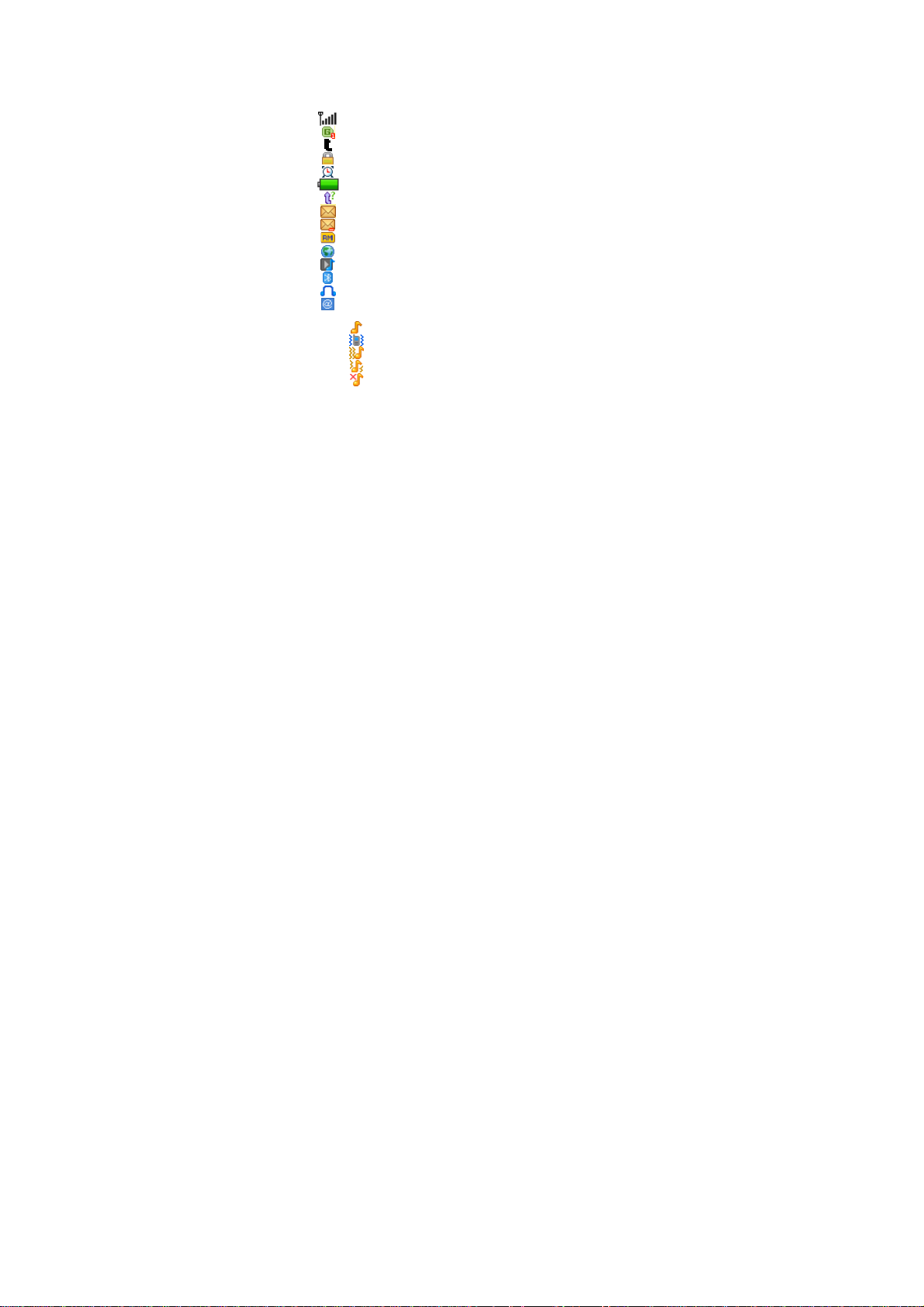
Display Screen
Your mobile phone has a single screen display, which consists of three main areas:
The First line displays states icons, which indicate the signal strength, the remaining power of the battery,
etc.
The Middle lines display text and graphics, including numbers, text, animated icons and the information
you enter.
The Last line displays the currently available operations assigned to the left or right soft key.
States Icons
Network Signal
Connecting GPRS and using GPRS
Divert all Voice Calls
Auto Keypad Lock
Alarm Clock is activated
Battery States
Missed Calls
New Message or Message Memory Full
MMS is busy
Roaming Startup
Wap message
Audio player
Bluetooth
earphone plugged in
Email
Sound States
Ring Only
Vib. Only ( Silent mode)
Vib. then Ring
Vib. and Ring
Silent
4

IMPORTANT INFORMATION
Use of Passwords
Your mobile phone and SIM card have various passwords. Those passwords avoid unauthorized use of
your phone and SIM card. You can change PIN, PIN2 and phone password in the “Settings > Security
Settings”
Phone Code
The Phone code can be used to avoid unauthorized use of your phone. The factory setting for the phone
code is 1234. If phone lock is enabled, you will be asked to input the phone password when you switch
on your phone.
PIN (4 to 8 digits)
The PIN (Personal Identification Number) code protects your SIM card from unauthorized use. The PIN
code is usually supplied with the SIM card. When the PIN code request is enabled, the password is
asked every time the phone is turned on.
Three times wrong PIN input, the SIM card will be locked and you will need to use the PUK to unlock it.
PUK is usually set by the network operator.
Enter the correct PUK to unlock the SIM card, and then enter the new PIN and press OK.
If you are prompted to enter the new PIN again, enter it and press OK.
If the PUK is correct, the SIM card will be unlocked and the PIN will be reset.
PUK (8 digits)
The PUK (Personal Unblocking Key) code is required to change a blocked PIN code. Please contact
your network operator for the code.
Note: Ten times wrong input in succession, the S IM card will be invalid and you need to consult with your
network operator for a new SIM card.
PIN2 (4 to 8 digits)
The PIN2 code, supplied with some SIM card, is used for some functions, such as Call Cost, Fixed Dial
and so on. Please consult your network operator to confirm whether your SIM card supports those
services or not.
Three times wrong PIN2 code input, the SIM card will be locked and you will need to use the PUK2 to
unlock it.
1. Enter the correct PUK2 to unlock PIN2, and then enter the new PIN2 and press OK.
2. If you are prompted to enter the new PIN2 again, enter it and press OK.
PUK2 (8 digits)
The PUK2 code, supplied with some SIM card, is required to change a blocked PIN2 code. It may be
supplied with the SIM card. If not, contact your network operator.
Note: Ten times wrong input in succession, the S IM card will be invalid and you need to consult with your
network operator for a new SIM card.
5
