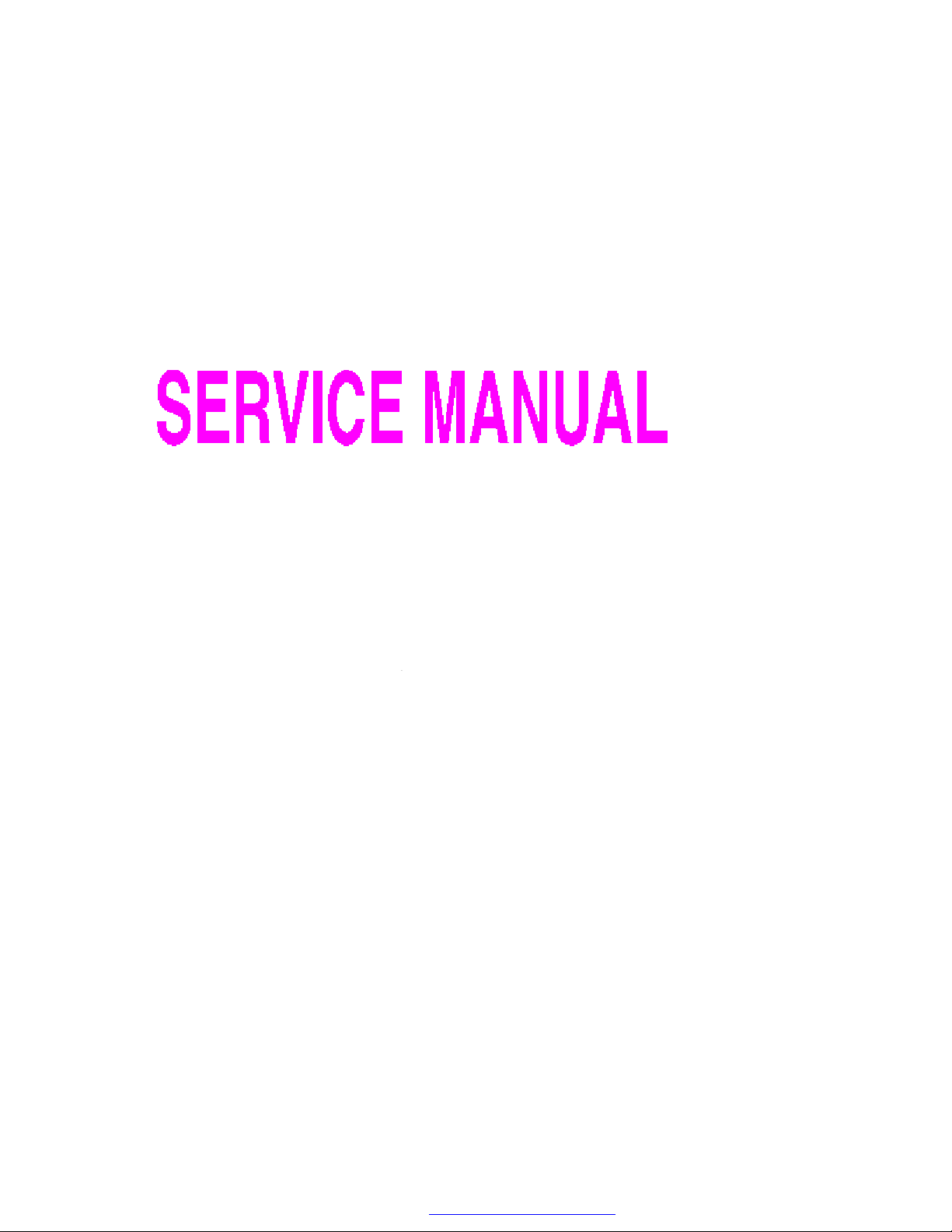
ХСТХЯ
УСЬЫФж
KDL32MT625UN
PDF 文件使用 "pdfFactory Pro" 试用版本创建 ÿ www.fineprint.com.cn
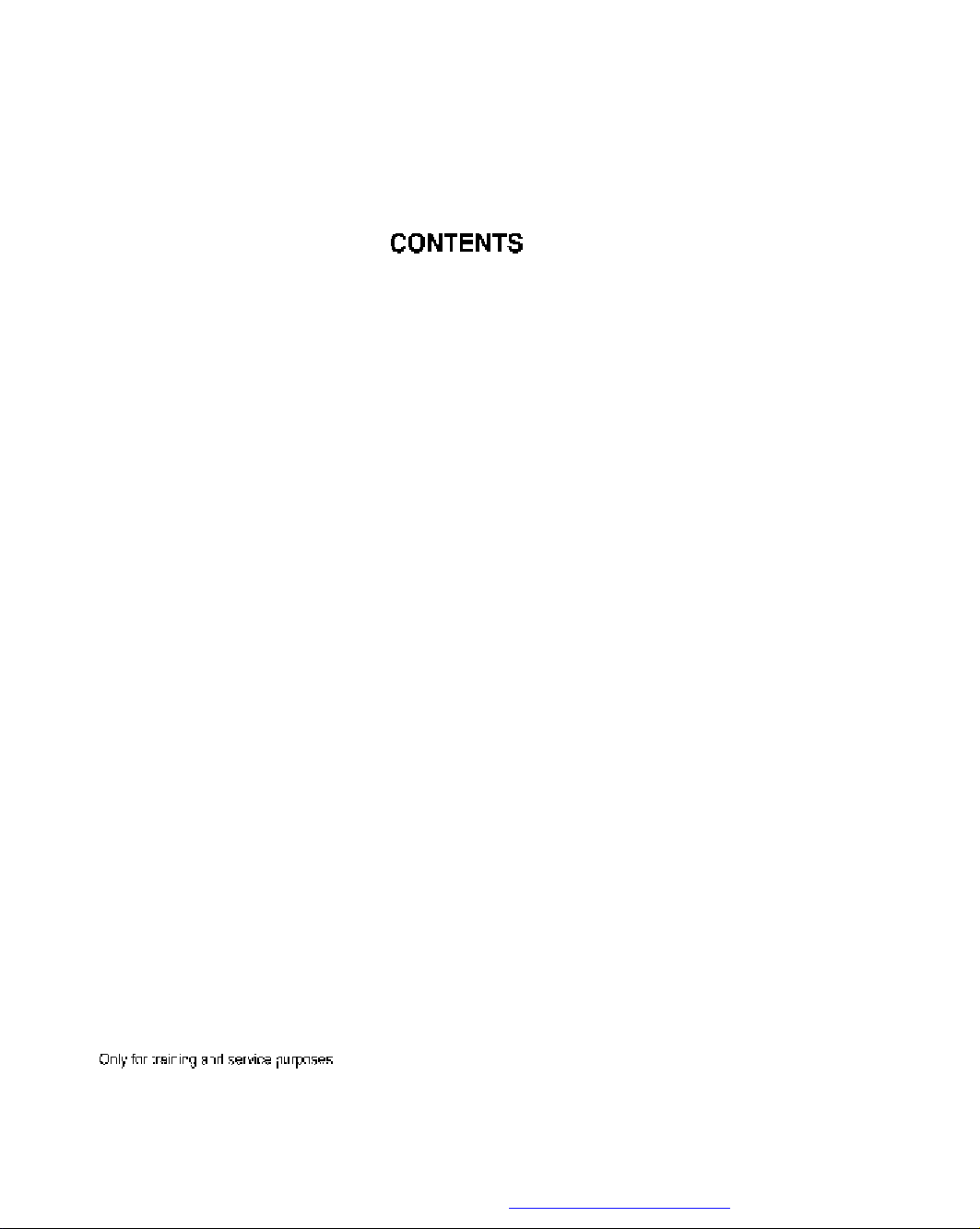
SPECIFICATION.....................................................................................................02
ADJUSTMENT INSTRUCTION...............................................................................12
PROGURAM WRITING...........................................................................................13
SVC.SHEET...................................................................................................
PDF 文件使用 "pdfFactory Pro" 试用版本创建 www.fineprint.com.cn
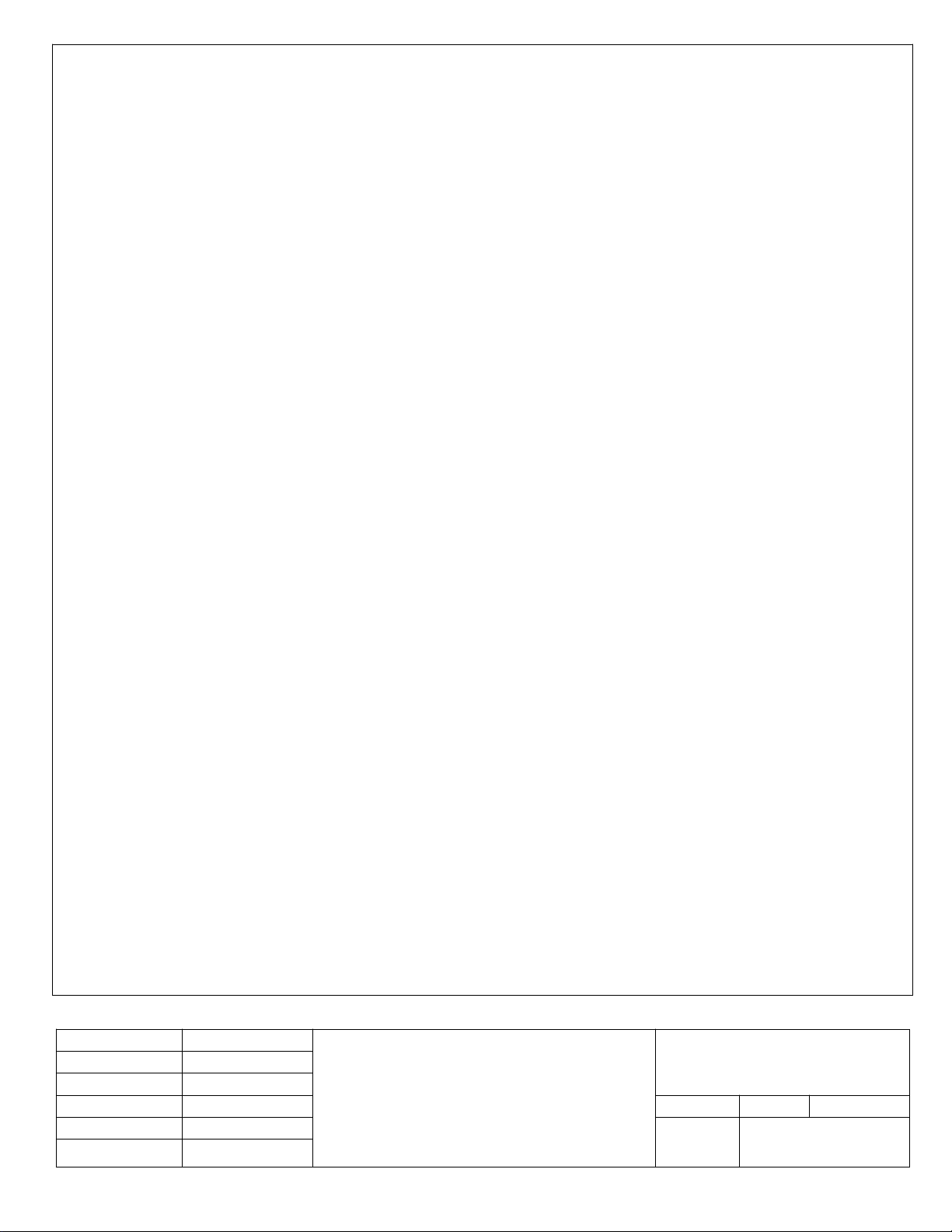
1.前言
1.1 适用范围
本调试说明适用于 KDLXXMTXXUN(UD)系列液晶电视机。
1.2 调试注意事项及要求
1.2.1 请按下列调试步骤和指定的测试仪器进行调试,否则将不能调好电视机,为了保证满意的测试结
果,在调试中必须保证所指定的电压值。
1.2.2 调试之前请务必戴好静电手套。
1.Preface
1.1 Applicable area
This test manual is applicable for KDLXXMTXXUN(UD) series TV.
1.2 Test notes
1.2.1 Please follow the pointed test steps and choose the proper test equipment to conduct adjustment,
otherwise good effect of TV set could not be obtained. Pointed bias voltage value should be ensured during
test to get satisfied test result.
1.2.2 Be sure that you have the static electricity –protective glove in before test.
2 调试环境
1)温度:15 ~ 35°C
2)相对湿度 45 ~ 75%
3)气压 86 ~ 106kPa
2 Test environment
1)Temperature:15 ~ 35°C
2)Relative humidity 45 ~ 75%
3)Air pressure: 86 ~ 106kPa
3 调试仪器/设备
测试仪器(以下仪器必须经过校准)
1)电脑(带串行通讯口) 1 台
2)万用表(VICTOR VC9801) 1 台
3)视频信号发生器(Chroma Model 2227/2327 VG859) 1 台
4)彩色分析仪(Chroma Model 7120 或同类产品) 1 台
5)TV 视频信号发生器 FLUKE PM54200 1 台
6) U 盘 1 个
7) 配套遥控器 1 个
8)AV, VGA, YPbPr/YCbCr,HDMI 信号线等 1 套
拟 制
审 核
工 艺
标准化
批 准
首页 制图:陈海云 幅面 A4
KDLXXMTXXUN(UD)系列液晶电视
调试说明
KDLXXMTXXUN(UD) series LCD TV
Test Manual
KDLXXMTXXUN(UD)系列 - TS
版本号 第 1 张 共 25 张
1
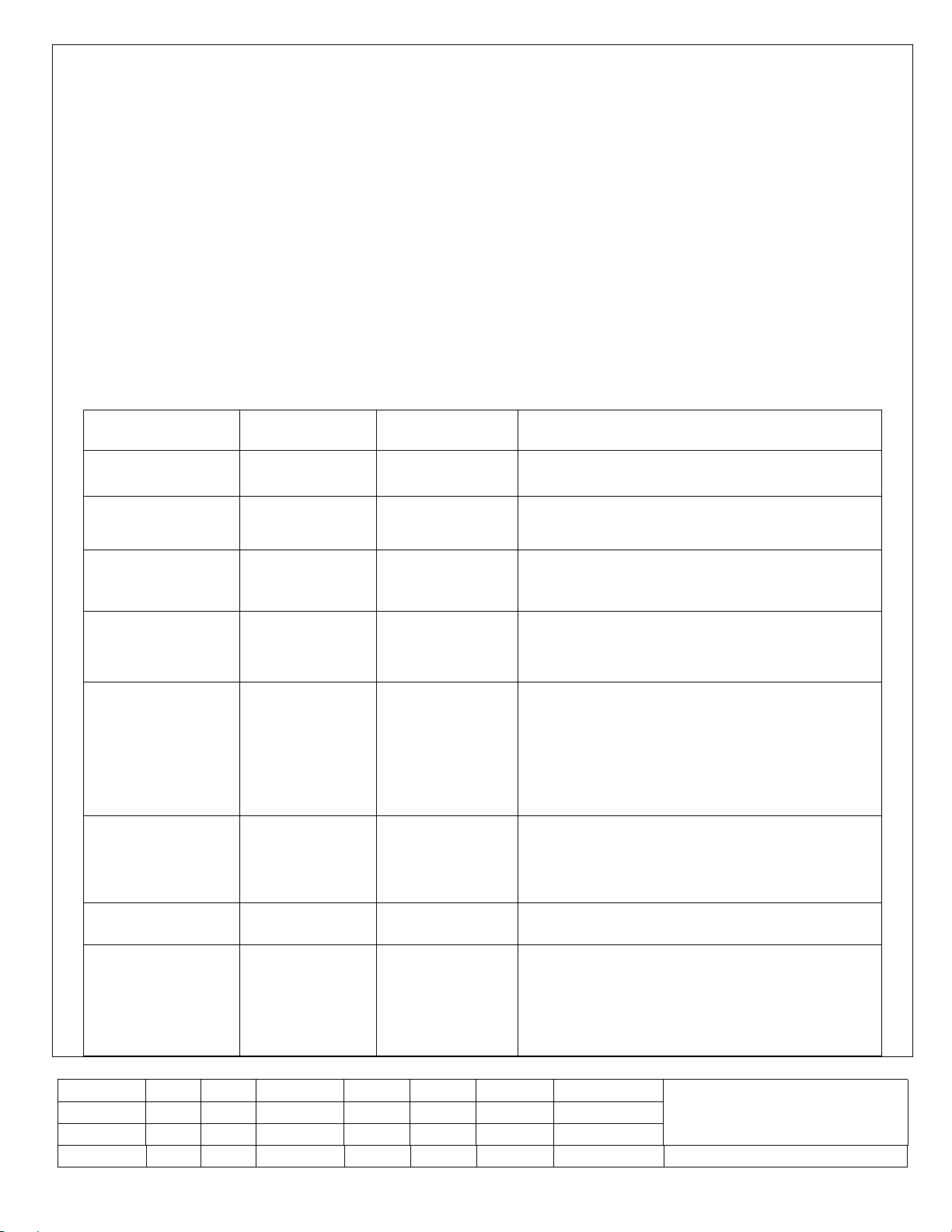
3 Test equipment
Test equipment below must be calibrated
1) Computer 1 set
2) Multi-meter (VICTOR VC9801) 1 set
3)Video Signal Gen
erator(ChromaMo
del2227/2327/VG859) 1 set
4) Color Analyzer (Chroma Model 7120 ) 1 set
5) TV Video Signal Generator (FLUKE PM54200) 1 set
6) USB Mass Storage Device 1 set
7) Remote controller with factory keys 1 set
8)AV, VGA, YPbPr/YCbCr,HDMI Signal line etc 1 set
4 调试项目及调试方法
调整检查项目 仪器/设备 设定条件 调整方法及 SPEC
1. M/B 电压确认 数位电表
若不正常请参考附件 4.1/ 4.2/4.3/4.4 主板的
请参照附件 4.6/4.7 软件程序烧录说明或由
此机无需烧录 EDID。
请参照附件 4.6.1 和 4.7.1 软件程序烧录说明
5. 工厂菜单的进入/
退出
工厂区进入方法:在开机状态下,先按一下
按 EXIT 键退出工厂菜单
6. 初 始 化 参 数 ( 调
入缺省值)
进入工厂区方法同上。在工厂菜单下,选择
7. 色温调整
白平衡調整
a AV 下 色 温及 亮、
暗平衡调整
TV 信号发生器
彩色信号分析仪
输 入 灰 阶 信 号
(100%)
在工厂菜单下,选择“W/B ADJUST”,选
2 软件程序烧录
更新软件
3. HDMI
EDID 的烧录
4. HDCP KEY
录
的 烧
PC
Debug Tool
PC,ALL-11
Debug Tool
检修方法及步驟
RD 工程师指导
中 HDCP KEY 烧录操作说明(DVI 時不作操
作)
“MENU”键,然后焦点在“Contrast”项上
时三秒内连续按遥控器上的 “9735” 键即可
进入工厂菜单;或直接按工厂遥控器上的
“工厂菜单”键。
标记 数量 分区 更改标记 签名 日期 第 2 张
“RESET”初始化 EEPROM,等动作完成后,
机器自动重启。
择“TEMPERATURE NORMAL”
测试第 8 阶灰阶调整 R/G/B GAIN,白场平
衡;测试第 2 阶灰阶,调整 R/G/B OFF,暗
场平衡。
拟 制
审 核
KDLXXMTXXUN(UD)系列 - TS
续页 制图:陈海云 幅面:A4
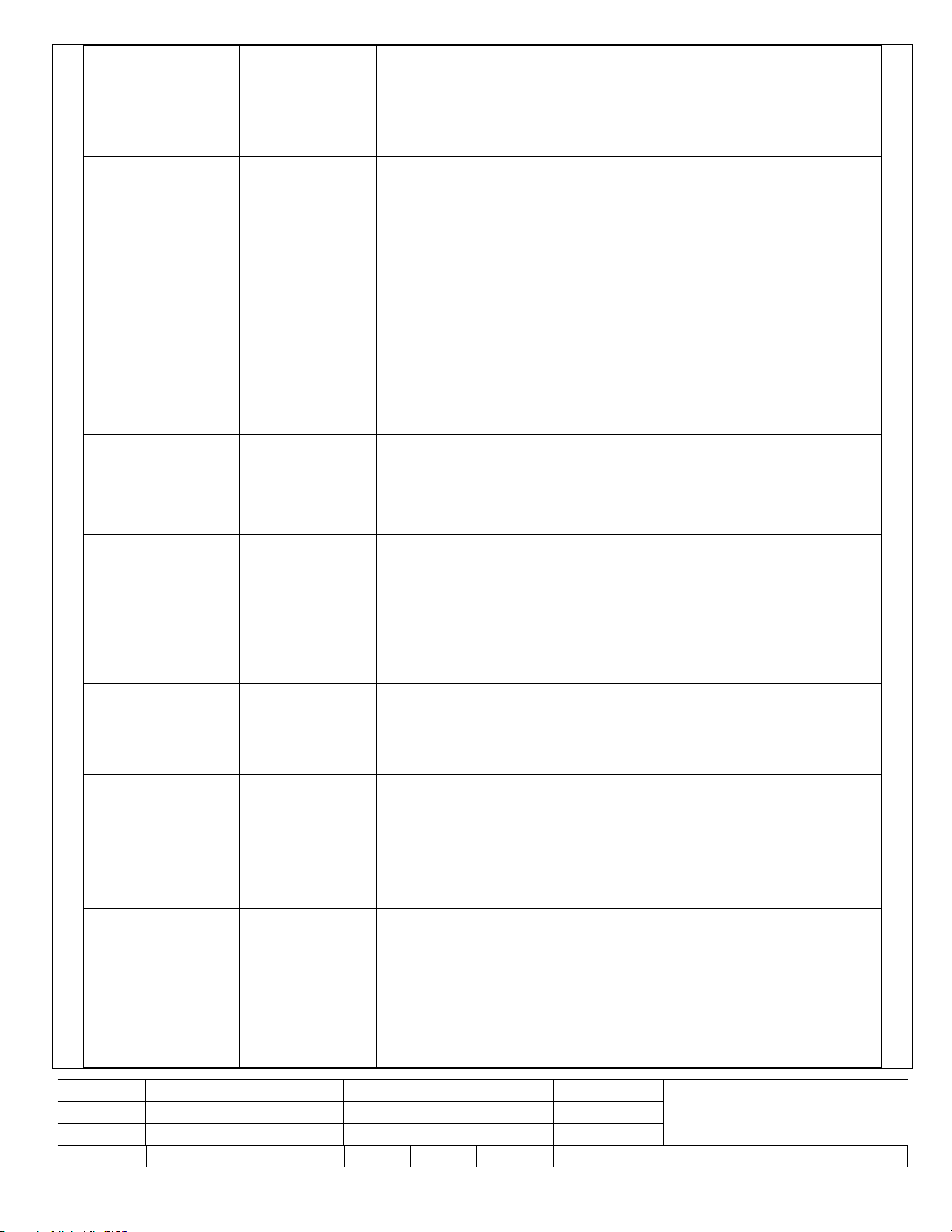
b Y,Pb,Pr 下色温
及亮、暗平衡调整
高 清 视频 信号 发
生器
彩色信号分析仪
输入灰
阶信号(100%)
在工厂菜单下,选择“W/B ADJUST”,选
择“TEMPERATURE NOMAL”
c VGA 下色温及亮、
暗平衡调整
高 清 视频 信号 发
生器
彩色信号分析仪
输入灰阶信号
在工厂菜单下,选择“W/B ADJUST”,选
在用戶菜单下 ,检查画面是否正常显示, 无
检查 Auto Search / Manual Search 等是否正常。
画面
清晰流畅,伴音输出清晰
无杂音
。
画面清晰流畅,声
音是否正常
。
画面清晰流畅,声音是否正常
各
Mode
均能正常显示。
确认 PC
可以自
动识别机型
采用外接机顶盒收看电视节目,画面应清晰
选 SOURCE 选到 HDMI
各 Mode 的画面均能正常显示, 画面清晰流畅,
选 SOURCE 选到 HDMI
检查由信号发生器送出带有 HDMI/HDCP 的
插上耳机,主喇叭无声,耳机声音正常,按
测试第 2 阶灰阶,调整 R/G/B OFF,暗场平
衡;测试第 8 阶灰阶调整 R/G/B GAIN,白场
平衡。
择“TEMPERATURE NOMAL”调整 R/G/B
OFF,使暗场色温为 9300;调整 R/G/B
GAIN,使白场色温为 9300。
8. TV mode 检查
9. AV 检
10.Y,Cb,Cr(480I/57
6I)
11. Y,Pb,Pr
SDTV: 576P/480P
HDTV:
720p/1080i/1080P
12. VGA INPUT
13. HDMI 检查
14. HDCP 检查
查
工 厂 电视 信号 或
电视信号发生器
DVD
Video Cable
DVD
Component
Cable
720p/1080i DVD
Player
HDTV Receiver
TSC HDTV
Tuner
Component
cable
PC
VGA Cable
TV BOX
D-SUB cable
SAMSUNG
DVD-HD948
步步高 DVD (或
带 HDMI 的
DVD)
HDMI Cable
步步高 DVD (或
带 HDMI 的
DVD)
VGA859 或 同 等
级被认可设备
输 出 NTSC/DVB-T
信号
播放 DVD
设定DVD 为隔行/
出
逐行输
播放 DVD
设定 DVD 为 隔行
出(
输
Y,Cb,Cr
播放 SDTV/HDTV
(Y,Pb,Pr)
PC Mode
HDMI Mode
)
信号背景出现 雪花,无信号 5 分钟左右将会
自动进入待机状态。
声音是否正常
测试信号,观
看是否显示
”PASS”
15. 耳机功能检查
耳机、DVD TV 或 DVD 输入
VOL+/-,耳机声音是否正常。
拟 制
审 核
KDLXXMTXXUN(UD)系列 - TS
标记 数量 分区 更改标记 签名 日期 第 3 张
续页 制图:陈海云 幅面:A4
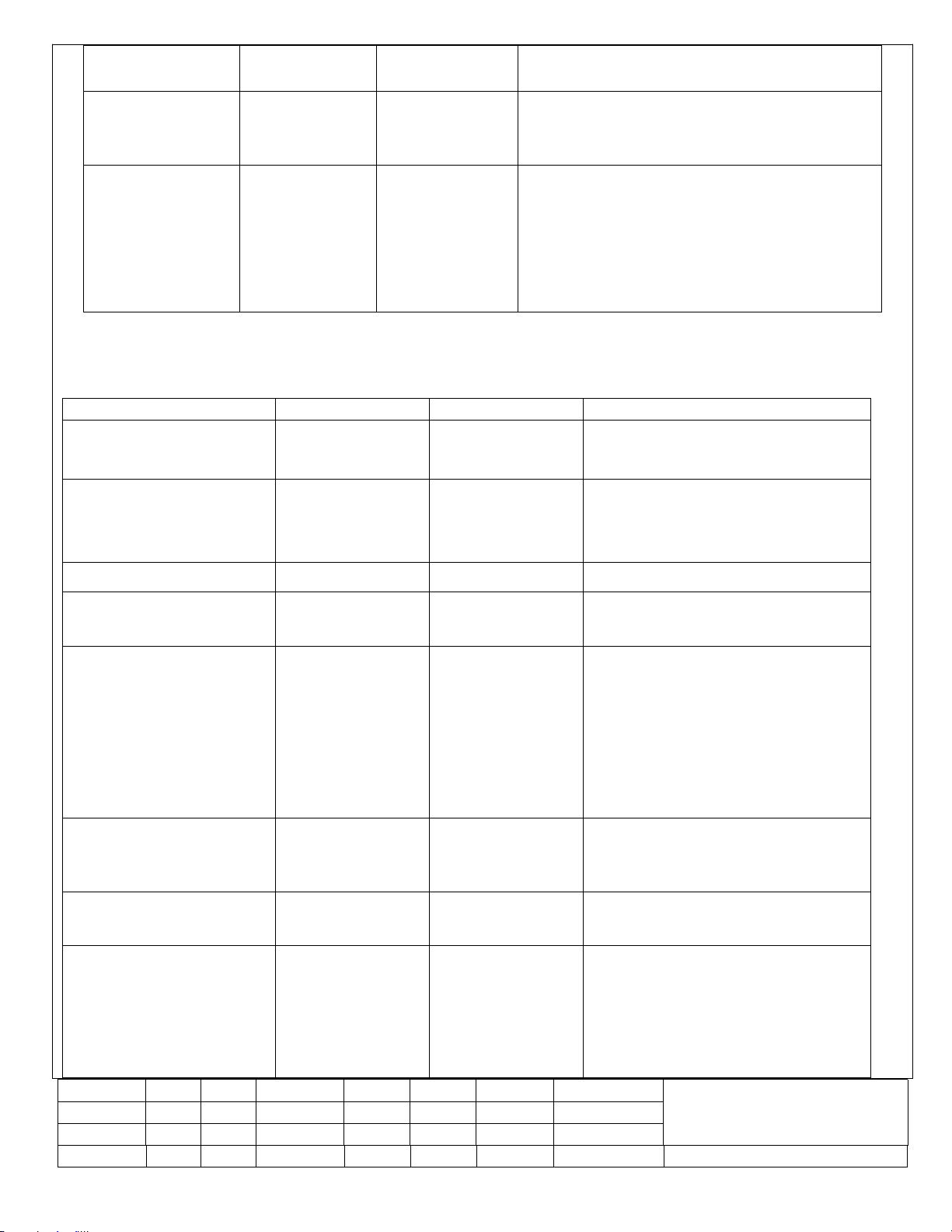
拔掉耳机, 主喇叭声音正常。
16. USB 检查
选 SOURCE 选到USB
图片 JPEG
画面
正常显示,音乐 MP3声音正
检
查各种模式下各项功能是否正常。
a. AV:
1. Color temperature
2. Brightness and black-
TV Signal Generator,
1. Enter factory menu, select “W/B
2. Test the second gray step signal and
( 只对 有 USB 接 口
的机型有用)
17. 遥控
功能
测试
4.Test item and method
Test items Equipments Requirements Procedure and SPEC
1. M/B
Voltage confirmation
U 盘
播放图 片 JPEG ,
音乐 MP3
常。
PC 、 DVD
Pattern
Generator
TV Signal
Generator
HDTV Player
Digital Multimeter Please refer to appendix 4.1/4.2/4.3/4.4 if
there is abnormal phenomenon.
2. Software writing and
Upgrade
3. HDMI EDID writing
4. HDCP KEY writing
5. Enter and exit the factory
menu
6.Initialization parameters
( Transferred to default
values)
adjustment
PC
Debug Tool
PC
Debug Tool
Remote control Method: press “MENU” button on the
Input gray step signal
Color Signal Analyzer
(100%)
Please refer to appendix 4.6/4.7 or follow
the RD engineer guidance.
No need.
Please refer to appendix 4.6.1
remote control and keep the focus on the
“Contrast” then press “9”, “7”, “3”, “5” in 3
seconds, and enter the factory menu in
success.
Press MUTE button to exit the factory
menu.
Enter the factory menu, and select “Reset”
to initialize EEPROM. TV will restart after
finishing the initialization.
ADJUST”, and select
“TEMPERATURE NORMAL”.
balance calibration
标记 数量 分区 更改标记 签名 日期 第 4 张
续页 制图:陈海云 幅面:A4
adjust R/G/B OFF to get black
拟 制
审 核
KDLXXMTXXUN(UD)系列 - TS
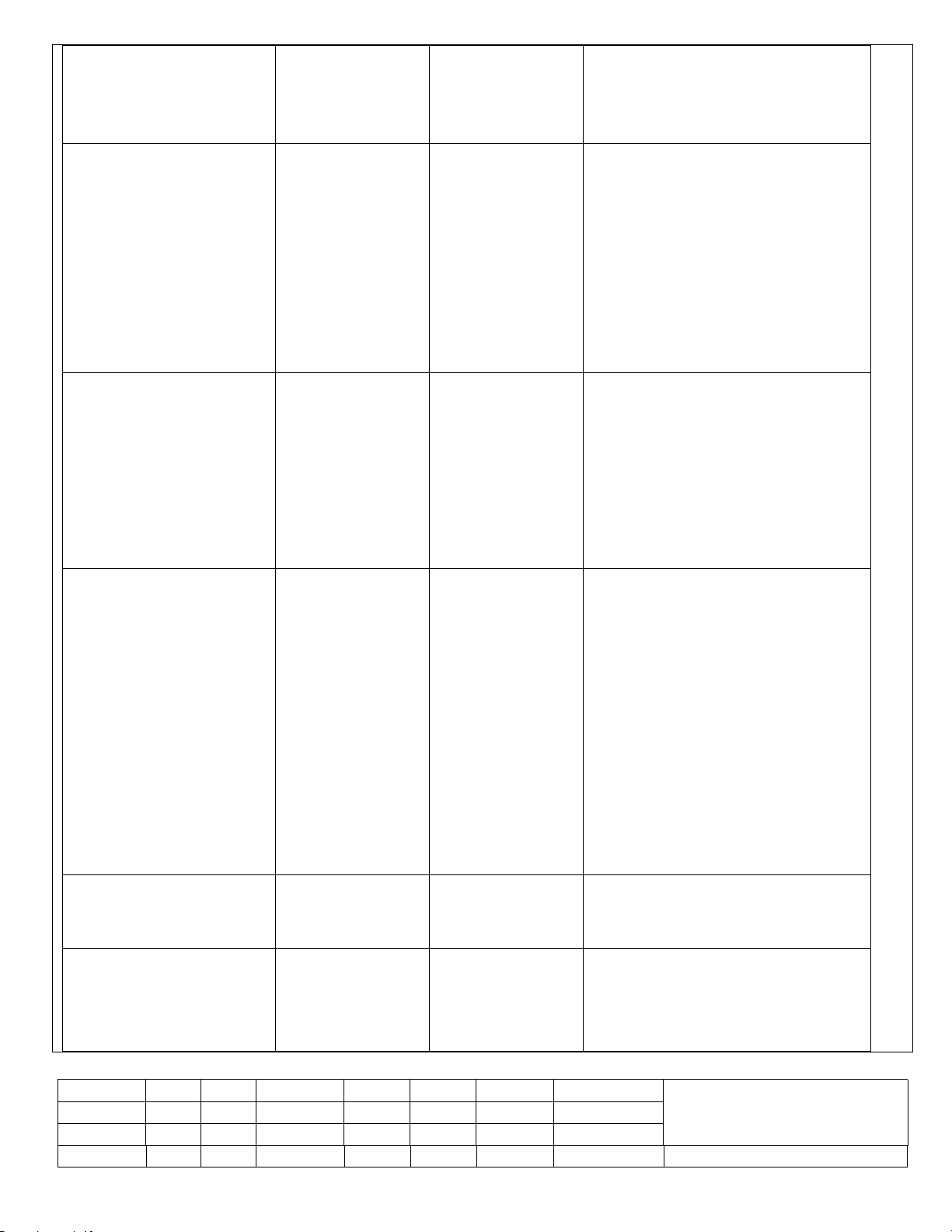
calibration;
Test the eighth gray step signal and
adjust R/G/B GAIN to get white
calibration.
b. YPbPr:
1. Color temperature
1. Enter factory menu, select “W/B
2. Test the second gray step signal and
c. VGA:
1. Enter factory menu, select “W/B
2. Adjust R/G/B OFF to set black color
adjustment
2. Brightness and black-
balance calibration
1. Color temperature
adjustment
2. Brightness and black-
balance calibration
High-definition video
Signal Generator,
Color Signal Analyzer
High-definition video
Signal Generator,
Color Signal Analyzer
Input gray step signal
(100%)
Input gray step signal
ADJUST”, and select
“TEMPERATURE NORMAL”.
adjust R/G/B OFF to get black
calibration;
Test the eighth gray step signal and
adjust R/G/B GAIN to get white
calibration.
ADJUST”, and select
“TEMPERATURE NORMAL”.
temperature to 9300.
Adjust R/G/B GAIN to set whiter
temperature to 9300.
8. TV mode check Factory TV Signal or
TV Signal Generator
9. AVcheck
10. Y,Cb,Cr(480I/576I)
DVD Video cable
DVD Component
Cable
720p/1080i DVD
Player
Output NTSC /DVB-T
Signal
Play DVD
Set DVD to interlace/
progress output
Play DVD
Set DVD to interlace
output (Y,Cb,Cr)
1. Enter User menu, Check
whether the pictures normal
or not, and snowflake points
come forth in no signal
background. It would enter
standby state in 5 minutes if no signal
inputs.
2. Check Auto Search / Manual Search etc
right or not.
Screen is clear and fluent. Audio checks if
the output is normal.
Screen is clear and fluent. Audio checks if
the output is normal.
标记 数量 分区 更改标记 签名 日期 第 5 张
拟 制
审 核
KDLXXMTXXUN(UD)系列 - TS
续页 制图:陈海云 幅面:A4
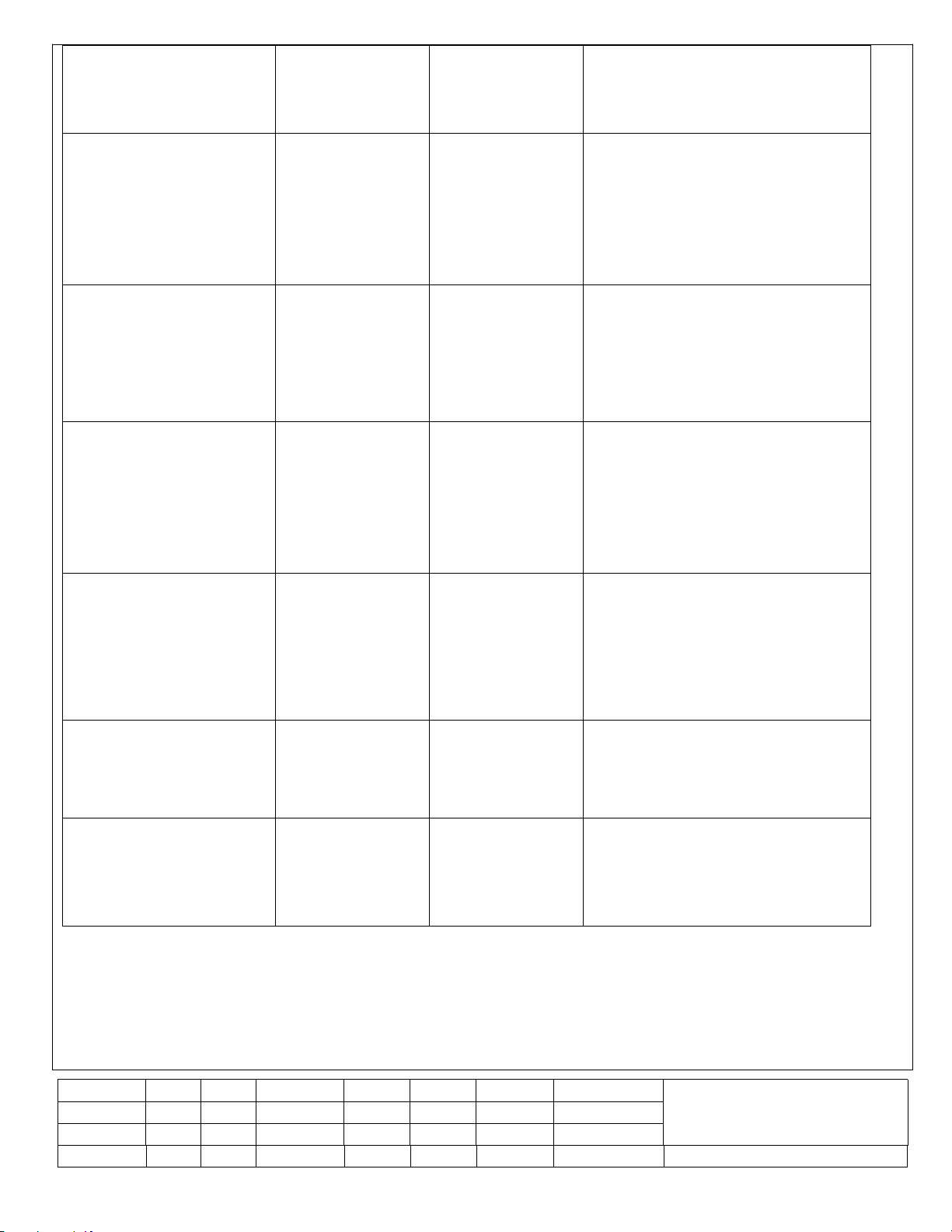
11. Y,Pb,Pr
SDTV: 576P/480P
HDTV: 720p/1080i/1080p
HDTV Receiver
TSC HDTV Tuner
Component cable
Play SDTV/HDTV
(Y,Pb,Pr)
Screen is clear and fluent. Audio checks if
the output is normal.
12. VGA INPUT
PC
VGA Cable
TV BOX
D-SUB cable
PC Mode
1. Each Mode Screen is clear and fluent.
Audio checks if the output is normal.
2. Confirm PC can automatically identify TV
model.
3. Play TV BOX Screen is clear and fluent,
Audio checks if the output is normal.
13. HDMI check
SAMSUNG
DVD-HD948
BuBuGao DVD ( or
DVD with HDMI)
HDMI Cable
HDMI Mode
1. Choose HDMI mode in the SOURCE
2. Each Mode Screen is clear and fluent.
1. Plug in the earphone, the main
1. Choose USB mode in the SOURCE
2. Picture check is normal or not, music
14. HDCP check
15. Earphone Output function
check
16.USB check
(Only be used in sets with
USB function)
17. Remote control function
check
BuBuGao DVD ( or
DVD with HDMI)
VGA859 or
authorized equipment
which is the same
level
Earphone、DVD TV or play DVD IN
USB Mass
Storage Device
PC 、 DVD Pattern
Generator
Play picture: JPEG
mode
mode
Music: MP3
menu.
Audio checks if the output is normal.
1. Choose HDMI mode in the SOURCE
menu.
2. Check the test signal with HDMI/HDCP,
that is output by signal generator. See
whether it will show “PASS” or not.
speaker silent, the sound of
headphone normal. Press VOL+-,
Audio checks if the output is normal.
2. Unplug the earphone, the main speaker
sound normal.
menu.
check is normal or not.
Check whether each mode function is
normal or not.
TV Signal Generator
HDTV Player
4.1 附件
4.1.1 电源 M/B 电压确认
4.1.2 电源的输入和输出回路特性调试
4.1.3 调试目的:测量输入和输出回路有无短路
拟 制
审 核
标记 数量 分区 更改标记 签名 日期 第 6 张
续页 制图:陈海云 幅面:A4
KDLXXMTXXUN(UD)系列 - TS
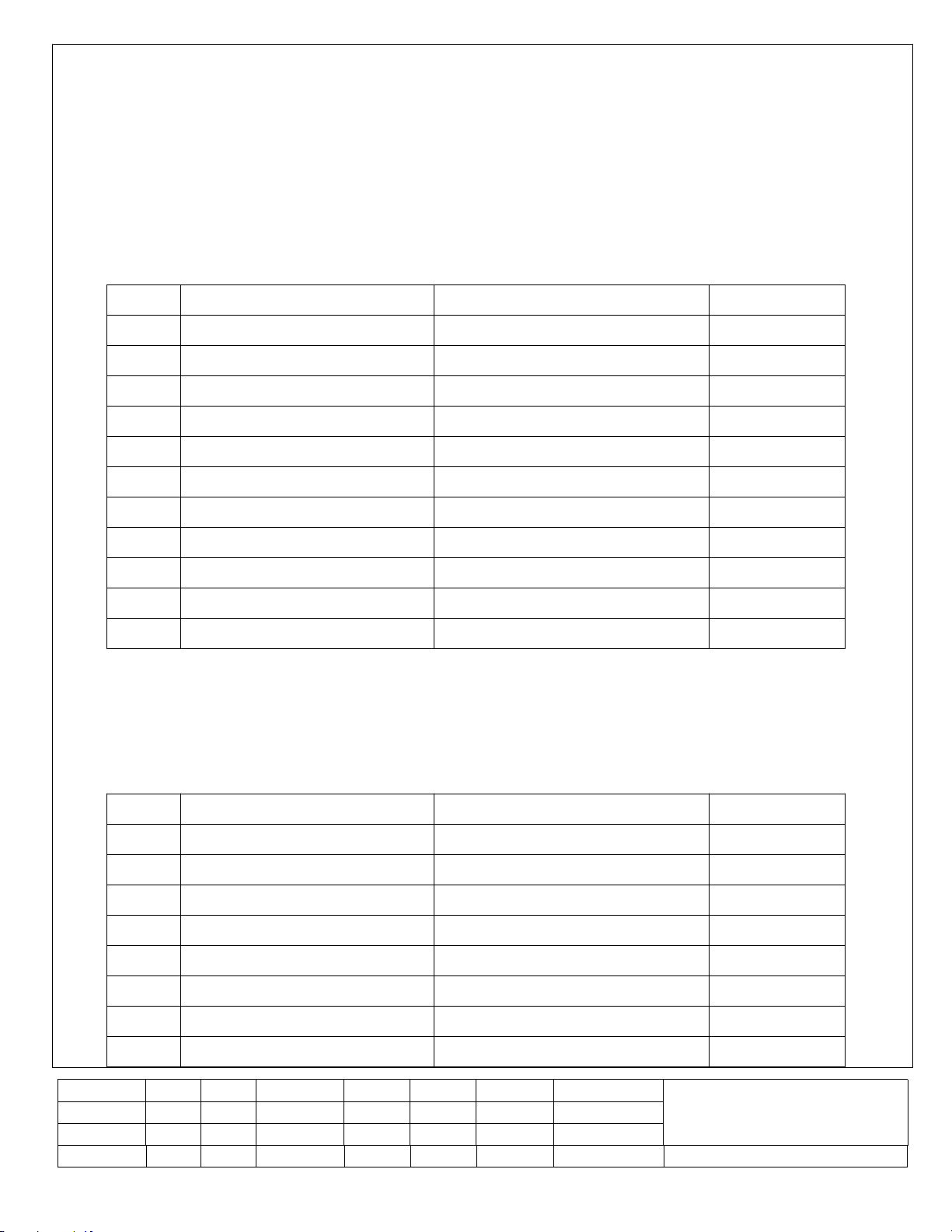
4.1 Accessories
4.1.1 Power Supply/M/B Voltage confirmation
4.1.2 The input and output characteristic test of power
4.1.3 Testing intention: Check input and output to find whether or not short circuit
4.2 测试方法
万用表选择电阻档,测量电源模块的交流输入端 ,主板有关电压输入端是否对地短路
序号
项目 测试点 标准
1 电源模块交流输入 XS901 无短路
2 主板 12V L803 无短路
3 屏TCON 12V V801 无短路
4 主板 5V_Stb L816 无短路
5 主板 5V_Normal V802 无短路
6 主板 3.3V_Stb N805 无短路
7 主板 3.3V_ Normal N807 无短路
8 硅高频头 3.3V_TUNER N105 无短路
9 硅高频头 1.8V_TUNER N107 无短路
10 内置DDR 1.5V_DDR N803 无短路
11 主芯片内核 1.15V_CORE L801 无短路
若有短路则为不良,检查线路找出短路处。
No. Items Test Points Standard
1 AC input of the power module XS901
2 12V Power L803
3 12V Panel V801
4 5V Standby L816
5 5V Normal V802
6 3.3V Standby N805
7 3.3V Normal N807
8 3.3V TUNER N105
4.2 checking method:
Use a multimeter set as resistance stalls, measure AC input of the power module, and check voltage inputs on the
main board to find whether or not short circuit to ground.
no short circuit
no short circuit
no short circuit
no short circuit
no short circuit
no short circuit
no short circuit
no short circuit
拟 制
审 核
标记 数量 分区 更改标记 签名 日期 第 7 张
续页 制图:陈海云 幅面:A4
KDLXXMTXXUN(UD)系列 - TS
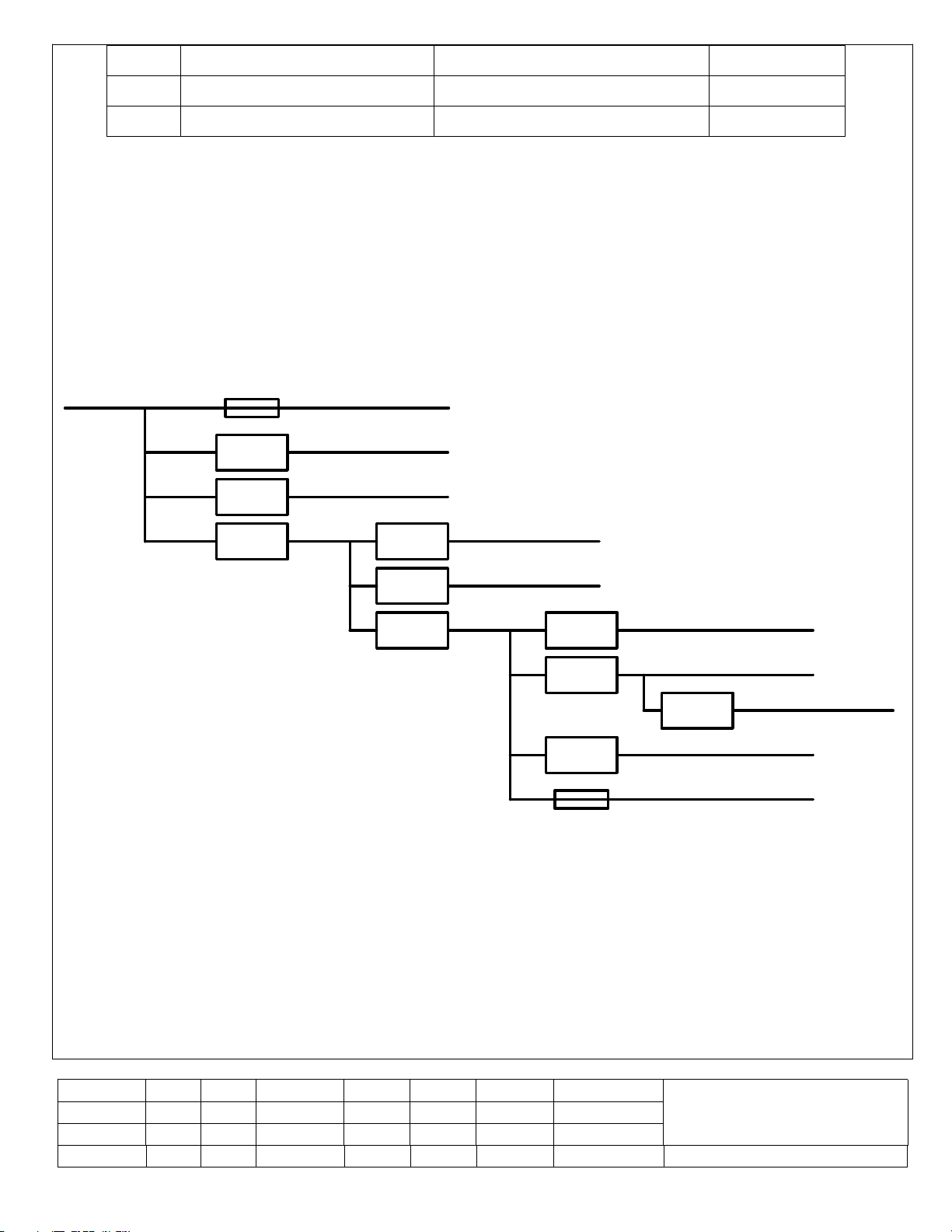
9
1.8V TUNER N107
10 1.5V DDR N803 无短路
11 1.15V CORE L801 无短路
4.3 信号处理板
9435 1117
0.2A
1.2A
5V_MHL 500mA
G5250
1.8V_Tuner 120mA
1117
5V_Normal
1.5V_DDR 220mA
12V_VCC
12V_Panel 600mA
12V_Amp 2A max
9435
9889
1.15V_CORE 1.8A max
3.3V_Normal 100mA
3.3V_Stb 300mA
3.3V_Tuner 350mA
5V_USB 1A
1117
2A
0.6A
9889
5V_Stb
1117
1117
4.3.1 信号处理板电源部分
4.3 Signal Board part
4.3.1 Signal board power part
no short circuit
信号处理板电源分配图
Signal Board power distribution
4.3.2 确认电视机状态
先将前壳面板上的“电源开关”设置“开”状态,再检查遥控接收器指示灯的颜色,若指示灯颜
色为红色则该状态为待机状态,若为绿色则处于工作状态。
4.3.2 Verify the state of TV set
Set “ON/OFF” on the former Shell panel to “ON” and verify the LED color of the remote receiver. If the LED color is
red, TV is in standby state. If the LED color is green, TV is in working state.
标记 数量 分区 更改标记 签名 日期 第 8 张
续页 制图:陈海云 幅面:A4
拟 制
审 核
KDLXXMTXXUN(UD)系列 - TS
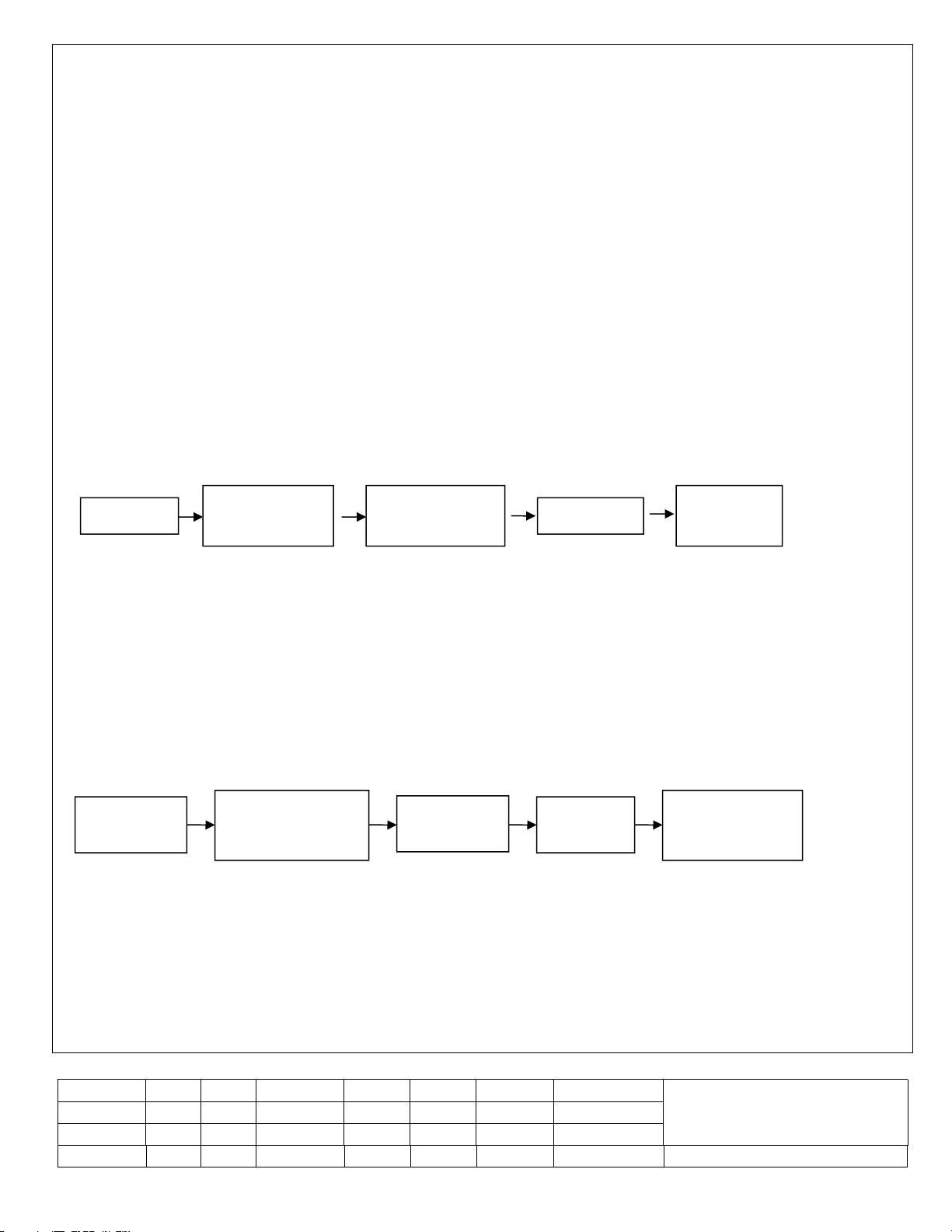
4.3.3 检查供电电压是否正常
若指示灯为绿色时,信号板的电源被开启,此时几个主要供电电压为:L803(12V Power);V801(1
2V Panel);L816(5V Standby);V802(5V_Normal);N805(3.3Vstb);N807(3.3V_Normal);供
主 IC 内核 L801(1.15V);供 DDR N803(1.5V);供 TUNER N105(3.3V);供 TUNER N107(1.8V)。接
上电源后先用万用表检查开机后几项输出电压是否正常。
4.3.3 Checking supply power
If the LED color is green, some power modules of the signal board are open. Some main supply voltages show as fol
lowing: L803(12V Power);V801(12V Panel);L816(5V Standby);V802(5V_Normal);N805(3.3Vstb);N807
(3.3V_Normal); supplying for the main IC core, L801(1.15V); supplying for DDR, N803(1.5V); supplying for
tuner,N105(3.3V); supplying for tuner,L107 (1.8V). Turn on the power and then use a multimeter to check whether
some output voltages are normal or not.
4.3.4 数字信号板信号部分
开机时序
4.3.5 通电几秒钟后,若黑屏(背光灯不亮),需按几下待机键。
4.3.6 如果还是黑屏,检查各电源网络电压是否正常及背光线是否连接正常。
4.3.7 检查晶体振荡器 Z501(24M)是否起振、振荡频率是否正确。
4.3.8 检查 R809 背光控制信号(BKLEN)有无高电平(3V 以上),若没有,检查前级是否有虚焊或短
路。
4.3.4 Digital signal part
start order
Turn on the
power
Reset N501 and
initialize each IO
port
Turn on LCD
power
Turn on
backlight
Successful start
and LOGO
display
电源上电
N501 复位并初
始化各 IO 口
液晶屏上电
打开背光灯
开机成功
显示 LOGO
4.3.5 Electrify TV in several minutes, if it shows black screen(backlight is not turned on), please press the standby
button.
4.3.6 If TV still shows black screen, check whether power supplies and backlight line connection is normal or not.
4.3.7 Check whether the crystal oscillator Z501 (24M) works or not, and the oscillation frequency is normal or not.
4.3.8 Check whether the backlight control signal (BKLON) of R809 is high level (beyond 3V) or not, if not, check
whether the former circuits have weak welds or short circuits.
标记 数量 分区 更改标记 签名 日期 第 9 张
续页 制图:陈海云 幅面:A4
拟 制
审 核
KDLXXMTXXUN(UD)系列 - TS
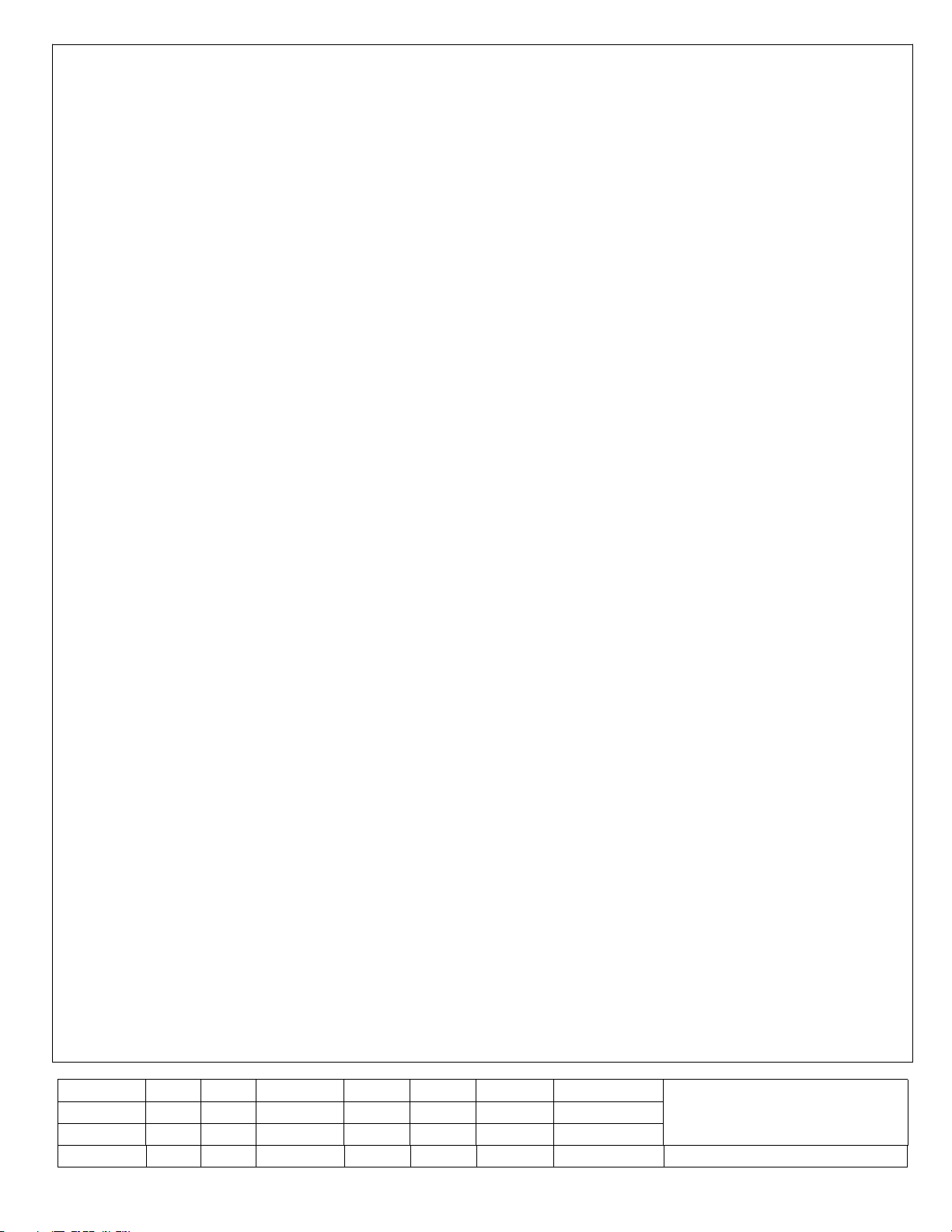
4.5 白平衡调试
1. 启动彩色分析仪,将彩色分析仪器的探头调节到0Cal 模式,进行校准,校准完毕后再将彩色分析
仪的探头调节到Mesaure 模式。然后按彩色分析仪上的Mode 键将彩色分析仪模式调节到Lv U V 模式,
2. 在图像菜单中将图像模式调节到标准,调节背光到80。
3. 进入工厂菜单开始调节
4. 将信号输入到白场,保持R gain, B gain,R off ,B off , G off不变,调节G gain,寻找最亮
5. 再将6个参数置为初始值,参照G gain 的调节方法,单独调节R gain 和B gain.,寻找最亮点。一
6. 寻找最暗点
7. 调整暗场亮度
8. 再次寻找最亮点
9. 调节亮平衡
10. 调节暗平衡
Lv显示的即为亮度。
R OFF 0-2047 默认值:1024
G OFF 0-2047 默认值:1024
B OFF 0-2047 默认值:1024
R GAIN 0-2047 默认值:1024
G GAIN 0-2047 默认值:1024
B GAIN 0-2047 默认值:1024
点。
操作方法:输入100%全白场信号,向上调节G gain,到亮度不再改变时即找到了亮度最亮点,由于
初始值可能已经处于最亮点,如果发现从初始值向上调节后不改变亮度,则向下调节,直到亮度变小
后,再向上调节找最亮点。
般来说,R Gain,B gain 的最大值和G Gain 相同即可。
操作方法:输入黑场信号(幅度为0%的白场信号),保持完成第5步得到的参数值,向下调节G off,到
亮度不再改变时即找到最暗点,如果G off从31开始往下调就没有起作用,则认为最暗点就是31。
经过第4步和第5步,记录当前屏幕的亮度,再输入25%幅度的全白场信号,等量调节R offset, G
offset, B offset.一般是向上调至亮度区间(最大亮度/16,最亮点亮度/21)。
操作方法:
输入100%幅度的全白场信号,参照第4步和第5步,得到新的R gain, G gain, B gain 值。
视项目最大亮度需求,将R gain, G gain, B gain 同步减小5到10。
操作方法:
输入75%幅度的全白场信号。调节R gain, G gain, B gain,使色温达到要求的色温。注意调节R gain,
G gain, B gain 过程中不要使其值大于第8步得到的最亮点R gain, G gain, B gain 值。
操作方法:
输入20%幅度的全白场信号(25%也可)。调节R off, G off, B off 使色温达到要求的色温。注意调节
拟 制
审 核
标记 数量 分区 更改标记 签名 日期 第 10 张
续页 制图:陈海云 幅面:A4
KDLXXMTXXUN(UD)系列 - TS

过程中不要使其小于第6步得到的最暗点的R off, G off, B off的值。
11. 反复调节使亮平衡和暗平衡都达到要求后,根据实际效果和项目亮度需求微调。再次更改信号幅度
到100%(注意不要忘),再输入灰阶信号观看实际效果,并测量相应的参数,作一些微调。微调后要重
1. Turn on the Color Signal Analyzer, then set detector to OCal model. After adjusting, set detector to Measure
2. Enter the picture menu, set picture to normal mode, set backlight to 80.
3. Enter the factory menu,
4. Find the brightest point
5. Then set R gain, G gain, B gain, R off, G off, B off to the default, adjust R gain and B gain as same as the G
6. Find the blackest point
7. Adjust black calibration
新测量各个灰阶的值,每阶的参数都应当在要求的范围内。
4.4 White Balance adjustment
model. Press “Mode” button, set Color Signal Analyzer to Lv U V mode. The Lv shows brightness.
Adjust R OFF 0-2047 default: 1024
G OFF 0-2047 default: 1024
B OFF 0-2047 default: 1024
R GAIN 0-2047 default: 1024
G GAIN 0-2047 default: 1024
B GAIN 0-2047 default: 1024
Input white signal, keep R gain, B gain,R off ,B off , G off, adjust G gain to find the brightest point.
Procedure:
Input 100% white signal, increase G gain until the bright don’t change. This is the brightest point. For the default may
be the brightest value, the bright don’t change even increase default. In this case, first decrease
G gain until the bright get down, then increase it.
gain shown above. Generally, the maximal value of R gain or B gain equals to G gain. So this step can be simplified.
Procedure:
Input black signal(0% white signal),keep the values that get in the fifth step. Then decrease G off until the bright
don’t change. This is the blackest point. If the bright don’t change when decrease G off from 31, the value of the
blackest point is 31.
Procedure:
Record the values of R gain, G gain, B gain in the forth and fifth step, input 25% white signal, adjust R offset, G
offset, B offset equally. Generally, increase values to the bright area.
拟 制
审 核
标记 数量 分区 更改标记 签名 日期 第 11 张
续页 制图:陈海云 幅面:A4
KDLXXMTXXUN(UD)系列 - TS

8. Find the brightest point again
Procedure:
9. According demand, decrease the values of R gain, G gain, B gain synchronously from 5 to 10.
10. Adjust black-balance calibration
11. Adjust brightness and black-balance calibration again and again until them meet demand. Then according
Input 100% whit signal, refer to the forth and fifth step. Get the new values of R gain, G gain and B gain.
Procedure:
Input 75% white signal, adjust R gain, G gain, B gain until the color temperature meets demand.
Note: the values of R gain, G gain, B gain can’t be more than the brightest values that get in the eighth step.
Procedure:
Input 20% or 25% white signal, adjust R off, G off, B off until the color temperature meets demand.
Note: the values of R off, G off, B off can’t be less than the blackest values that get in the sixth step.
picture character and demand, do fine tune. Input 100% gray step signal, measure parameter and do fine tune
again. Then measure values again, the parameter of every gray should meet demand.
4.6 通过烧录工具进行软件程序在线烧录
4.6.1 硬件设备的连接说明(力浦 SU-6000 拷贝器)
MT
系列机型力浦
---- TC58NVG1S3HTA00
SU-6000
拷贝器操作指引
一、SU-6000 安装后,生成 3 个操作程序,快捷方式在电脑桌面显示
1
第 1 个图标:用于多个文件合成
第 2 个图标:制做工程文件,以及拷贝 NANDFLASH (48 脚 IC 大芯片)
2
二、多个文件合成操作步骤如下
(用于 NAND 拷贝,若只一个 NAND 文件,则不用此合并步骤,直接使用第 2 个图标导入 NAND.BIN 文件做工程文
件),
1、打开第一个图标(NAND_Utility(File_merge_and_Def_editor),出现以下界面:
芯片供应商、型号、规格选择
拟 制
审 核
标记 数量 分区 更改标记 签名 日期 第 12 张
续页 制图:陈海云 幅面:A4
KDLXXMTXXUN(UD)系列 - TS

2、文件导入,合并:
将需要合成的源文件存入电脑,为便于区分/保证导入文件正确性,请新建文件夹,注明软件编号版本及订单机型.
显示界面如下:
2、 选 择 芯片 供 应商
(TOSHIBA)
3 、 选 择 芯 片 型 号 及 规 格 , 选
(TC58NVG1S3HTA00)
4 、 选 择 完
成 ,OK确
拟 制
审 核
KDLXXMTXXUN(UD)系列 - TS
标记 数量 分区 更改标记 签名 日期 第 13 张
续页 制图:陈海云 幅面:A4

拟 制
审 核
标记 数量 分区 更改标记 签名 日期 第 14 张
续页 制图:陈海云 幅面:A4
KDLXXMTXXUN(UD)系列 - TS

加载完成后,回到 Group Define and Image 标签,点 Generate,命名后生成合并后的文件,如图:
说明:生成的 BIN 文件,是用来做工程文件,也可直接导入拷贝
生成的 DEF 文件,是做坏块分区用,厂家暂时还未提供方法,可暂不使用。
文件合成完成,关闭窗口
三、制做工程文件
1、打开第 2 个图标(SU-6000_NAND),进行 Order Manager 界面设置:
1、点击 Group Define 标签
生成 2 个文件
2
、 点 击加 载
PART.DEF
文
拟 制
审 核
KDLXXMTXXUN(UD)系列 - TS
标记 数量 分区 更改标记 签名 日期 第 15 张
续页 制图:陈海云 幅面:A4

选择 TOSHIBA- TC58NVG1S3HTA00:
选择芯片供应商及型号规格,型号
同 上 ( TOSHIBA-
标记 数量 分区 更改标记 签名 日期 第 16 张
续页 制图:陈海云 幅面:A4
拟 制
审 核
KDLXXMTXXUN(UD)系列 - TS

芯片规格(TOSHIBA- TC58NVG1S3HTA00)选择后,导入合并后的 BIN 文件:
导入 合成 的
bin 文件
拟 制
审 核
标记 数量 分区 更改标记 签名 日期 第 17 张
续页 制图:陈海云 幅面:A4
KDLXXMTXXUN(UD)系列 - TS

点 OK 保存后回到主界面,如图:
导入 合成 的
bin 文件
其余各设置项为
默 认 , 设 置 如
图。点 OK 保存
拟 制
审 核
KDLXXMTXXUN(UD)系列 - TS
标记 数量 分区 更改标记 签名 日期 第 18 张
续页 制图:陈海云 幅面:A4

拟 制
1、 打开 ,设 置
有效区块,
2 、 此 处可 设置 为 45 ,用 来检 测坏
块。OK 保存后回到主界面)
审 核
KDLXXMTXXUN(UD)系列 - TS
标记 数量 分区 更改标记 签名 日期 第 19 张
续页 制图:陈海云 幅面:A4

文件保存中会弹出以下对话框:
各 项设 置为 默认 ,为 全选 。红 色
Group Define 为 导 入文件 合成 时生
成的 DEF 分区文件,暂不选。
SAVE 保存工程到目标文件夹,生成
prj 文件
点 OK 是导入 BIN
文 件 后 直 接 拷
标记 数量 分区 更改标记 签名 日期 第 20 张
续页 制图:陈海云 幅面:A4
拟 制
审 核
KDLXXMTXXUN(UD)系列 - TS

拷贝文件即可生成
4.7 使用 USB 工具升级 HDCP KEY,MAC 地址和串号
1、开机,将装有程序的 U 盘插到电视机 USB 接口上
2、先按一下“MENU”键,然后焦点在“Contrast”项上时三秒内连续按遥控器上的 “9735” 键即可
进入工厂菜单
3、选择 Burn HDCP KEY,按“ENTER”确认即可烧录 KEY
直接点 OK
拟 制
审 核
标记 数量 分区 更改标记 签名 日期 第 21 张
续页 制图:陈海云 幅面:A4
KDLXXMTXXUN(UD)系列 - TS

4、选择 Burn Mac Address,按“ENTER”键确认即可烧录 MAC 地址
拟 制
审 核
标记 数量 分区 更改标记 签名 日期 第 22 张
续页 制图:陈海云 幅面:A4
KDLXXMTXXUN(UD)系列 - TS

5、选择 Burn Serial Number,按“ENTER”键确认即可烧录串号
工厂操作说明
工厂菜单进入方法:先按一下“MENU”键,然后焦点在“Contrast”项上时三秒内连续按遥
控器上的 “9735” 键即可进入工厂菜单
工厂菜单退出方法:按“EXIT”键
工厂菜单进入二级菜单方法:用方向导航键选中要进入的选项,按“ENTER”键
工厂菜单退出二级菜单方法:按“MENU”键返回工厂菜单首页
ADC ADJUST: ADC 设定 Input Source:输入源选择
(在 YPbPr(HD/SD)/PC-RGB 下起作用)
R-Gain 、G-Gain 、B-Gain :
亮场调节
R-Offset、G-Offset、B-Offset:
暗场调节
ADC Auto : 自动 ADC 操作
PICTURE MODE:图像调节 Input Source:输入源选择 DTV、ATV、AV1、AV2、
Component1、HDMI1、HDMI2、HDMI3、 PC-RGB
PICTURE MODE :选择图像模式
可选择 Sports,Normal,Mild,User
拟 制
审 核
标记 数量 分区 更改标记 签名 日期 第 23 张
续页 制图:陈海云 幅面:A4
KDLXXMTXXUN(UD)系列 - TS

BRIGHTNESS 亮度,CONTRAST 对比度,COLOR 色
彩,SHARPNESS 锐利度,TINT 色调
每个的调节变化范围为 0--100
W/B ADJUST :白平衡调整 Input Source:输入源选择 DTV、ATV、AV1、AV2、
Component1、PC-RGB、HDMI1、HDMI2、HDMI3
TEMPERATURE :色温模式
可选择 Cool、Medium、Warm、User
R-GAIN、G-GAIN、B-GAIN 亮场色温调节
R-OFFSET、G-OFFSET、B-OFFSET 暗场色温调节
PICTURE CURVE:曲线设定 Input Source:输入源选择 DTV、ATV、AV1、AV2、
Component1、PC-RGB、HDMI1、HDMI2、HDMI3
PICTURE CURVE:曲线类型选择
包括:Speaker 喇叭声音曲线,HeadPhone 耳机声音曲
线, Brightness 亮度 ,Contrast 对比 度,Color 色 彩,
Sharpness 锐利度,Tint 色调,Backlight 背光
OSDO ,OSD25, OSD5O, OSD75, OSD10O,
每个的调节变化范围为 0-100,
其中前一项的最大值小于后一项的最小值
Prescale:声音 Prescale 设定 需要在外面选择通道,进入工厂菜单该项后,设定当
前通道的 Prescale 值。范围从 0-255
Burn TV:煲机模式 On/Off 控制 NoSignalPowerOff 开关。On:无信号不会
关机,Off:无信号自动关机
SSC Setting:ssc 调整 SSC MIU,MIU SPAN,MIU Setp :DDR 展频调整
USB Upgrade:软件升级 Software Upgrade:升级主程序,将要升级的主程序软
件 KKMTUpgrade.bin 放到 U 盘根目录下后,进入工厂
菜单该项进行升级
MBoot Upgrade:升级 Mboot 软件,将要升级的 Mboot
软件 mboot.bin 放到 U 盘根目录下后,进入工厂菜单该
项进行升级
SW INFORMATION:软件信息及复位Restore Database:工厂复位
Backup Database:备份
Update Logo:升级 Logo 将要升级的 Logo 图片(jpg 格式)名称改为 boot0.jpg
放到 U 盘根目录下,插上 U 盘,进入工厂菜单该项可
以自动升级开机 Logo
拟 制
审 核
标记 数量 分区 更改标记 签名 日期 第 24 张
续页 制图:陈海云 幅面:A4
KDLXXMTXXUN(UD)系列 - TS

Input Source:显示当前通道
4.9 进入和退出老化状态
4.9 Enter and exit the aging state
(1)In TV mode, use the remote control to enter the factory menu, and press / button to choose “WHITE
PATTERN” option.
(2) Press △/▽ button on the remote control to enter the aging state.
(3) Press “EXIT” button to exit the factory menu, and TV enters the aging status at once. At this point, Screen
Saver function is closed, TV will not enter into standby mode automatically if no signal inputs.
OverScan:重显率
可调节内容包括:Left Crop,Right Crop,Up Crop,
Down Crop,H Start,V Start
Uart Enable:串口开关 On/off 控制串口开关。
Power On Mode:上电开机模式 Secondary:上电后进入待机模式
Directly:上电后直接开机
Memory:上电后进入断电前的待机开机状态
QMAP ADJUST:画质调整 调节画质
PQ File…update:升级 PQ 文件 直接升级 PQ 文件
OSD Language:菜单语言 修改默认的菜单语言
Network Detection:网络状态检测 显示网络是否连接
(1)在TV下,使用遥控器进入工厂菜单,用△/▽键选择“WHITE PATTERN”选项。
(2)按遥控器/键进入老化状态。
(3)按“EXIT”键退出工厂菜单,TV就进入了老化状态,无信号输入时电视也不会自动待机。
拟 制
审 核
标记 数量 分区 更改标记 签名 日期 第 25 张
续页 制图:陈海云 幅面:A4
KDLXXMTXXUN(UD)系列 - TS

Main Board and Power Board Circuit Diagram

5
4
3
2
1
3V3_Tun
DD
CC
BB
XS101
XS101
4
5
RFIN
RFIN
XS102
XS102
4
5
AA
RFIN
RFIN
T_SCL
T_SDA
RST_TUN
23
23
1
1
L101
L101
NC\330nH
NC\330nH
L102
L102
330nH
330nH
C146
C146
0.1uF
0.1uF
100R
100R
R133
R133
31
31
42
42
RA525
RA525
10Kx2
10Kx2
C147
C147
C148
C148
C149
C149
C150
C150
BAV99_3
BAV99_3
V101
V101
RA106
RA106
4 2
4 2
C166
C166
47pF
47pF
3V3_Tun
3V3_Tun
1uF/6V3/0402
1uF/6V3/0402
0.1uF
0.1uF
470pF
470pF
0.1uF
0.1uF
1
ESD
3
BAV99_3
BAV99_3
V102
V102
100x2
100x2
R101
R101
4K99/1%
4K99/1%
1
3
5
3 1
3 1
C127
C127
0.1uF
0.1uF
3V3_TUN
3V3_TUN
3V3_TUN
2
C110
C110
56pF
56pF
2
C167
C167
47pF
47pF
L104
L104
330nH
330nH
41
GND
31
Reset
32
VDD3
33
V145
34
NC
35
GNDA
36
Rext
37
VDDA
38
GNDS
39
VDDS
40
VDDS
C114
C114
1nF
1nF
C168
C168
33pF
33pF
Z101
Z101
31.875MHZ
31.875MHZ
1 2
C170
C170
0.1uF
0.1uF
1V8_TUN
28
30
VSS
AC GND1IN12GND3GND4GND5GND6AC GND7IN28GND9VDDV
C112
C112
100pF
100pF
29
SDA
SCL
N100
N100
CTC707CCQ
CTC707CCQ
C120
C120
39pF
39pF
25
26
27
X1
VDD
ExtRef
C121
C121
390pF
390pF
C169
C169
33pF
33pF
C171
C171
0.1uF
0.1uF
1V8_TUN
24
21
23
22
X2
GND
VDDX
GPIO2
20
TestMode
19
GPIO1
1V8_TUN
18
C122
C122
180pF
180pF
VDDC
GNDC
VIF_N
VDDA_DAC
VIF_P
VDDA
VDDP1
10
1V8_TUN
C123
C123
0.1uF
0.1uF
17
16
15
14
13
Vagc
12
11
0.1uF
0.1uF
C151
C151
C156
C156
C161
C161
C162
C162
0.1uF
0.1uF
IF_AGC
0.1uF
0.1uF
0.1uF
0.1uF
5V_Normal
VIF_N
VIF_P
L107
L107
FB_1A
FB_1A
33001385
3V3_TUN
3V3_TUN
1V8_TUN
TUNER POWER
3V3_Tun
12
L105
L105
FB_300mA
FB_300mA
33001055
4
OUT
OUT
ADJ
ADJ
IN
IN
321
C144
C144
C137
C137
0.1uF
0.1uF
10uF/10V
10uF/10V
N107
N107
WL2004_1.8V
WL2004_1.8V
12
C189
C189
0.1uF
0.1uF
C190
C190
2.2uF/6.3V
2.2uF/6.3V
3
IN
IN
TUNER POWER
N105
N105
AMS1117-3.3V
AMS1117-3.3V
C140
C140
C142
C142
10uF/10V
10uF/10V
0.1uF
0.1uF
1V8_Tuner1V8_Tuner
2
OUT
OUT
C192
C192
1
GND
GND
10uF/10V
10uF/10V
C191
C191
0.1uF
0.1uF
IF_AGC
200mA
C143
C143
0.1uF
0.1uF
C193
C193
NC/22uF
NC/22uF
VIF_P
VIF_N
150mA
3V3_Tun
1V8_Tun
C183
C183
0.1u
0.1u
C1280.1uFC1280.1uF
C1290.1uFC1290.1uF
3V3_Tuner3V3_Tuner
C145
C145
10uF/10V
10uF/10V
C194
C194
47nF
47nF
close tuner
4
3
1K
Close to Tuner
R1381KR138
R16451RR16451R
R165
R165
NC/47PF
NC/47PF
C152
C152
IF-AGC-T
51R
51R
C138
C138
NC/47PF
NC/47PF
DIFM
DIFP
拟制
拟制
拟制
审核
审核
审核
标记
数量签名更改单号
标记
数量签名更改单号
标记
数量签名更改单号
2
日期
日期
日期
1
第
8
第
8
第
8
张
张
张
PDF 文件以 "PDF 制作工厂" 试用版创建 ÿÿÿÿ ÿhttp:靠靠www出fineprint出com

5
4
3
2
1
Power Control
12V_VCC
L803
L803
+12.2Vsb
1 2
FB_300_Ohm_6A
FB_300_Ohm_6A
DD
PWR-ON/OFF2
H: On
L: Standby
BRI_ADJ2
CC
VBL_CTRL2
H: On
L: Off
C801
C801
0.1uF
0.1uF
R807
R807
100R
100R
R812
R812
NC/10K
NC/10K
R813
R813
10K
10K
12V_VCC12V_VCC
R809
R809
R819
R819
NC/10K
NC/10K
5V_Normal
100R
100R
1
5V_Stb
V803
V803
3904
3904
电源输入处连接电源地和信号地
R808
R808
4.7K
4.7K
POWER-ON/OFF
C805
C805
NC/10uF/10V
NC/10uF/10V
R8111KR811
1K
BKLT_ADJ
5V_Normal
R814
R814
NC/4.7K
NC/4.7K
BKLT_EN
V804
V804
NC/3904
NC/3904
2 3
POWER-ON/OFF10
BKLT_ADJ11
BKLT_EN11
L804FB_4AL804FB_4A
12V_VCC
12
33001376
C807
C807
10uF/16V
10uF/16V
MP2307 AP3503 /3A
Vout=0.925*(1+R1/R2)
5V_Normal
5V_Stb
L810FB_4AL810FB_4A
12
33001376
R810
R810
100K
100K
POWER-ON/OFF
H: On
L: Standby
5V_Stb
R825100KR825100K
N802FR9889N802FR9889
C80310nFC80310nF
1
8
BS
SS
2
7
IN
EN
6
3
COMP
SW
4
5
GND
FB
GND
C808
C808
9
0.1uF
10uH
10uH
10uF/10V
10uF/10V
C812
C812
0.1uF
10uF/10V
10uF/10V
C809
C809
10uF/10V
10uF/10V
V8029435AV8029435A
1
S
2
S
3
S
4
G
R804
R804
5.1K_1%
5.1K_1%
C810
C810
C811
C811
0.1uF
0.1uF
8
D
7
D
6
D
5
D
C806
C806
0.1uF
0.1uF
L816
L816
C832
C832
R830
R830
0.47uF/25V
0.47uF/25V
47K
47K
R828
R828
100K
100K
V805
V805
1
3904
3904
2 3
C8023.3nFC8023.3nF
C804
C804
R806
R806
39K_1%
39K_1%
5V_Normal
R8032.2KR8032.2K
0.1uF
0.1uF
R805
R805
1K_1%
1K_1%
5V_Stb5V_Stb
5V_Stb
5V_Normal5V_Normal
C817
C817
0.1uF
0.1uF
5V_Stb
FB_4A
FB_4A
L808
L808
3.3Vstb
4
N805
N805
ADJ
OUT
ADJ
OUT
1117-3.3V
1117-3.3V
C822
C822
2.2uF/10V
2.2uF/10V
12
C846
C846
0.1uF
0.1uF
IN
IN
321
3V3_stb
350mA
C854
C854
22uF/6.3V
22uF/6.3V
3V3_Stb3V3_Stb
C850
C850
0.1uF
0.1uF
Panel Power
12V_VCC
L802FB_4AL802FB_4A
12
33001376
R823
R823
C827
C827
47K
47K
0.47uF/25V
0.47uF/25V
R820
R820
100K
100K
VD801NC/1N4148VD801NC/1N4148
BB
3
V806
V806
1
3904
3904
2
V8019435AV8019435A
1
8
S
D
2
7
S
D
3
6
S
D
4
5
G
D
V808
V808
NC/WPM3407
NC/WPM3407
R824
R824
10K
10K
PANEL_ON/OFF
R826
R826
10K
10K
C825
C825
10uF/16V
10uF/16V
VCC-Panel
C826
C826
0.1uF
0.1uF
12V_Panel12V_Panel
1.5V_DDR
5V_Normal
L807NC/FB_4AL807NC/FB_4A
5V_Stb
L805FB_4AL805FB_4A
12
12
R831R15/2WR831R15/2W
13000331
R832R15/2WR832R15/2W
4
N803
N803
ADJ
OUT
ADJ
OUT
IN
1117-1.5V
1117-1.5V
C820
C820
C813
C813
0.1uF
0.1uF
10uF/10V
10uF/10V
IN
321
R8330RR833
0R
300mA max
C833
C833
22uF/6.3V
22uF/6.3V
1V5_DDR
C829
C829
0.1uF
0.1uF
1V5_DDR1V5_DDR
1.15_VDDC
12V_VCC
L814
L814
FB_4A
FB_4A
12
C816
C816
C840
C840
10uF/16V
10uF/16V
0.1uF
0.1uF
AA
FB=0.925V
5
C84410nFC84410nF
L801
L801
10uH
10uH
N801FR9889N801FR9889
1
BS
2
IN
3
SW
4
GND
COMP
9
GND
SS
EN
FB
C852
C852
22uF/6.3V
22uF/6.3V
8
7
6
5
C819
C819
0.1uF
0.1uF
C848
C848
10uF/10V
10uF/10V
C8423.3nFC8423.3nF
R801
R801
12K_1%
12K_1%
C838
C838
0.1uF
0.1uF
C8240.1uFC8240.1uF
R802
R802
33K_1%
33K_1%
R818
R818
2.2K
2.2K
R816
R816
33K_1%
33K_1%
MAX 3A
1V15_Core1V15_Core
R822
R822
10K
10K
POWER-ON/OFF
H: On
L: Standby
1V15_CORE
5V_Normal
4
3.3V_normal
4
N807
N807
OUT
OUT
ADJ
ADJ
1117-3.3V
1117-3.3V
IN
C828
C828
2.2uF/10V
2.2uF/10V
IN
321
L811
L811
FB_4A
FB_4A
12
C847
C847
0.1uF
0.1uF
C836
C836
22uF/6.3V
22uF/6.3V
350mA
3
3V3_Normal
C853
C853
0.1uF
0.1uF
3V3_Normal3V3_Normal
签名
签名
签名
1
第
张共
第
张共
第
张共
日期
日期
日期
11
张
张
张
更改单号数量
标记
更改单号数量
标记
更改单号数量
拟 制
拟 制
拟 制
审 核
审 核
审 核
标准化
标准化
标准化
批 准
批 准
2
批 准
KDL32MT626U
电原理图
标记
阶段标记
阶段标记
阶段标记
1
01. System Power
PDF 文件以 "PDF 制作工厂" 试用版创建 ÿÿÿÿ ÿhttp:靠靠www出fineprint出com

5
Audio Line Out
AV-AUOUTL0
AV-AUOUTR0
预留
AV AUDIO OUT
R504
R504
NC/200K
NC/200K
DD
CC
AMP-INL
AMP-INR
EARPHONE-OUTL
EARPHONE-OUTR
暂考虑
33001055
R600/300mA
100MHZ/150mA/1K
100MHZ/150mA/1K
R514
R514
200R
200R
C503
C503
10uF/10V
10uF/10V
L501
L501
C539
C539
Close to MSTAR IC
NC/33pF
NC/33pF
RESET
R502300KR502300K
N507
N507
C549
C549
0.1uF
0.1uF
3V3_stb
R549100RR549100R
2
RESET
3
VCC
1
GND
APX810
APX810
C501
C501
NC/1nF
NC/1nF
R505
R505
NC/200K
NC/200K
R508
R508
R513
R513
C512
C512
200K
200K
200K
200K
1nF
1nF
L50510uHL50510uH
L50610uHL50610uH
R517
R517
200R
200R
靠近
C533
C533
10uF/10V
10uF/10V
C504
C504
C541
C541
10uF/6.3V
10uF/6.3V
0.1uF
0.1uF
Close to MSTAR IC
with width trace
SPDIF_OUT
3V3_stb
System_RST
LINE_OUTL0
LINE_OUTR0
C502
C502
NC/1nF
NC/1nF
LINE_OUTL1
LINE_OUTR1
C505
C505
1nF
1nF
EARPHONE_OUTL
EARPHONE_OUTR
mstar IC
AUVRM
AUVAG
Crystal
C552
C552
XTALO
XTALI
NOTE:
晶体频偏需要小于
C1=C2=2*CL-5
BB
C1
33pF/20pF
33pF/20pF
2
R5501MR550
Z501
Z501
1M
24.000MHz
24.000MHz
1
C553
C553
33pF/20pF
33pF/20pF
30PPM
C2
Mode Selection
// CHIP Config {PM_CONFIG0, SPI_DI, PM_CONFIG1, PWM_PM}
SB51_EXT spi 4'b1000 Boot from 51 EXT SPI flash
HEMCU_EXT spi 4'b1001 Boot from MIPS EXT SPI flash
1011: boot from SLC
3V3_stb
R5064.7KR5064.7K
PM_CONFIG0
R510NC/4.7KR510NC/4.7K
R519NC/4.7KR519NC/4.7K
SPI_SDI
R5094.7KR5094.7K
R5184.7KR5184.7K
PM_CONFIG1
R520NC/4.7KR520NC/4.7K
4.7K
4.7K
R511
R511
NC/4.7K
NC/4.7K
PWM_PM
R512
R512
3V3_stb
C550
C550
NC/0.1uF
NC/0.1uF
AA
SPI_SCK
SPI_SDI
8
7
6
5
N506
N506
VDD
HOLD#
SCK
NC/W25X80A
NC/W25X80A
SPI_CSN
1
CE#
SPI_SDO
2
SO
3
WP#
VSS4SI
C551
C551
NC/0.1uF
NC/0.1uF
R524
R524
NC/10K
NC/10K
HDMI & Audio
LINE_IN_1L
LINE_IN_1L
LINE_IN_1R
LINE_IN_1R
EARPHONE_OUTL
EARPHONE_OUTR
LINE_OUTL0
LINE_OUTR0
LINE_OUTL1
LINE_OUTR1
AUVAG
AUVRM
IR-in
System_RST
XTALI
XTALO
Video
RIN1
GIN1N
GIN1
BIN1
SOG1
RIN1
GIN1N
GIN1
BIN1
SOG1
H3
G2
G1
G3
G4
G5
K3
J1
J2
H2
J3
L2
L3
K2
K1
H5
H4
N501E
N501E
RIN0P
GIN0M
GIN0P
BIN0P
HSYNC0
VSYNC0
RIN1P
GIN1M
GIN1P
BIN1P
SOGIN1
RIN2P
GIN2M
GIN2P
BIN2P
HSYNC2
VSYNC2
MSD6308RT
MSD6308RT
Detect Nand Flash Power
R527
R527
R529
R529
NC/100K
NC/100K
130K
130K
R530
R530
300K
300K
R5311KR5311K
R532
R532
100K
100K
when detect source is from 5V,
change resistance ,make sure
detect power 1VPP.
SPI Flash
R523
R523
NC/1K
NC/1K
#FLASH_WP
NC
5V_Stb12V_VCC
P3
R2
U2
T3
T2
T1
R1
R3
U5
V5
T4
T5
U3
U4
N3
P2
F12
E12
D12
F10
E11
F11
D11
B7
E8
R14
AA2
Y2
VGA
VGA
YPBPR SCART
YPBPR SCART
POWER_DET
N501C
N501C
LINE_IN_0L
LINE_IN_0R
LINE_IN_1L
LINE_IN_1R
LINE_IN_2L
LINE_IN_2R
LINE_IN_3L
LINE_IN_3R
EARPHONE_OUTL
EARPHONE_OUTR
LINE_OUT_0L
LINE_OUT_0R
LINE_OUT_2L
LINE_OUT_2R
VAG
VRM
I2S_IN_BCK
I2S_IN_WS
I2S_IN_SD
I2S_OUT_BCK
I2S_OUT_MCK
I2S_OUT_WS
I2S_OUT_SD
IRIN
RESET
TESTPIN
XTALIN
XTALOUT
MSD6308RT
MSD6308RT
CVBS_OUT1
CVBS PHYUSB
CVBS PHYUSB
DM_P0
DP_P0
DM_P1
DP_P1
CVBS1P
CVBS0P
4
HDMI0_RX0N
C2
A_RX0N
C1
A_RX0P
A_RX1N
A_RX1P
A_RX2N
A_RX2P
A_RXCN
A_RXCP
HOTPLUGA
DDCDA_CK
DDCDA_DA
PAD_ARC
C_RX0N
C_RX0P
C_RX1N
C_RX1P
C_RX2N
C_RX2P
C_RXCN
C_RXCP
HOTPLUGC
DDCDC_CK
DDCDC_DA
D_RX0N
D_RX0P
D_RX1N
D_RX1P
D_RX2N
D_RX2P
D_RXCN
D_RXCP
HOTPLUGD
DDCDD_CK
DDCDD_DA
SPDIF_IN/3D_FLAG
SPDIF_OUT
MHL_CABLE_DET
MHL_VBUS_EN
D3
D1
D2
E3
C3
B1
B2
F1
F2
E2
F3
CEC
W5
Y5
W6
Y6
AA6
W7
AA4
Y4
V4
W4
W3
C6
B5
C5
B4
A4
C4
A6
B6
A2
A3
B3
E10
D10
F4
F5
HDMI A
HDMI A
Analog Audio
Analog Audio
HDMI C HDMI D
HDMI C HDMI D
I2S
I2S
SPDIF
SPDIF
MHL
MHL
HDMI0_RX0P
HDMI0_RX1N
HDMI0_RX1P
HDMI0_RX2N
HDMI0_RX2P
HDMI0_CLKN
HDMI0_CLKP
HDMI0_HPDIN
HDMI0_SCL
HDMI0_SDA
HDMI_ARC
HDMI_CEC
HDMI2_RX0N
HDMI2_RX0P
HDMI2_RX1N
HDMI2_RX1P
HDMI2_RX2N
HDMI2_RX2P
HDMI2_CLKN
HDMI2_CLKP
HDMI2_HPDIN
HDMI2_SCL
HDMI2_SDA
HDMI3_RX0N
HDMI3_RX0P
HDMI3_RX1N
HDMI3_RX1P
HDMI3_RX2N
HDMI3_RX2P
HDMI3_CLKN
HDMI3_CLKP
HDMI3_HPDIN
HDMI3_SCL
HDMI3_SDA
SPDIF_OUT
MHL_CABLE-DET
MHL_VBUS-EN
HDMI0_RX0N
HDMI0_RX0P
HDMI0_RX1N
HDMI0_RX1P
HDMI0_RX2N
HDMI0_RX2P
HDMI0_CLKN
HDMI0_CLKP
HDMI0_HPDIN
HDMI0_SCL
HDMI0_SDA
HDMI_ARC
HDMI_CEC
HDMI2_RX0N
HDMI2_RX0P
HDMI2_RX1N
HDMI2_RX1P
HDMI2_RX2N
HDMI2_RX2P
HDMI2_CLKN
HDMI2_CLKP
HDMI2_HPDIN
HDMI2_SCL
HDMI2_SDA
HDMI3_RX0N
HDMI3_RX0P
HDMI3_RX1N
HDMI3_RX1P
HDMI3_RX2N
HDMI3_RX2P
HDMI3_CLKN
HDMI3_CLKP
HDMI3_HPDIN
HDMI3_SCL
HDMI3_SDA
SPDIF_OUT
MHL_CABLE-DET
MHL_VBUS-EN
后出靠右 H1
侧 出 H3
后 出 靠 左 H2
NAND_D[7:0]
GPIO & LVDS
MDI_RN
B9
RN
RP
TN
TP
VCOM
MDI_RN
MDI_RP
C9
MDI_RP
MDI_TN
B8
MDI_TN
MDI_TP
C8
MDI_TP
AMP-MUTE
BRI_ADJ
USB0_DM
A12
USB0_DM
USB0_DP
B12
USB0_DP
USB1_DM
AA7
USB1_DM
USB1_DP
Y7
USB1_DP
CVBS1
M1
CVBS1
N1
VCOM0
N2
M2
CVBS_OUT
ARC_DET
HP_DET
TP203TP203
TP205TP205
RA503
RA503
NC/100x2
NC/100x2
3 1
3 1
1
1
4 2
4 2
POWER_DET
AMP-MUTE
BRI_ADJ
PWM_PM
KEY0_IN
LED
ARC_DET
SPI_SCK
SPI_SDI
SPI_SDO
SPI_CSN
UART2_RX
UART2_TX
UART_RX
UART_TX
M_I2C_SCL
M_I2C_SDA
N501D
N501D
K17
3D_EN/PCM_PWR_EN
K18
AMP_MUTE
J18
BRI_ADJ
D9
PWM_PM
E4
KEY0_IN
E5
LED_R
F7
ARC_DET
F6
KEY1_IN
F8
POWER_DET
A10
PM_SPI_CK
B10
PM_SPI_DI
C11
PM_SPI_DO
B11
PM_SPI-CSN
C21
UART_RX2
C20
UART_TX2
E7
M_UART0_RX
D7
M_UART0_TX
B21
M_I2C_SCL
B20
M_I2C_SDA
L17
SPI1_CK
L18
SPI1_DI
M18
SPI2_CK
M16
SPI2_DI
M17
VSYNC_LIKE
E9
LAN_LED0
F9
LAN_LED1
MSD6308RT
MSD6308RT
3
NAND & TS & Front End
N501B
N501B
T19
PCM_D0
T21
PCM_D1
T20
PCM_D2
Y18
PCM_D3
AA18
PCM_D4
W19
PCM_D5
Y17
PCM_D6
AA19
PCM_D7
V19
PCM_A0
U20
PCM_A1
W20
PCM_A2
Y16
PCM_A3
P19
PCM_A4
R20
PCM_A5
T18
PCM_A6
U19
PCM_A7
NAND_ALE
NAND_CEZ
NAND_CEZ1
NAND_CLE
NAND_DQS
NAND_RBZ
NAND_REZ
NAND_WEZ
NAND_WPZ
为方便
GPIO
GPIO
LOCAL DIMMING
LOCAL DIMMING
PWM SAR SPI
PWM SAR SPI
GPIO_PM
GPIO_PM
NAND_ALE
NAND_CEZ
NAND_CEZ1
NAND_CLE
NAND_DQS
NAND_RBZ
NAND_REZ
NAND_WEZ
NAND_WPZ
NAND_D0
NAND_D1
NAND_D2
NAND_D3
NAND_D4
NAND_D5
NAND_D6
NAND_D7
layout
,所有
LVDS
LVDS
TCON
TCON
PM_TX/PANEL_ON/OFF
PM_RX/VBL_CTRL
LVDS
LVA0N
LVA0P
LVA1N
LVA1P
LVA2N
LVA2P
LVACKN
LVACKP
LVA3N
LVA3P
LVA4N
LVA4P
LVB0N
LVB0P
LVB1N
LVB1P
LVB2N
LVB2P
LVBCKN
LVBCKP
LVB3N
LVB3P
LVB4N
LVB4P
LVSYNC
LHSYNC
TCON0
TCON1
TCON2
TCON3
TCON4
TCON5
TCON6
TCON7
FLASH_WP
E2PROM_WP
3D_LR_IN
PWR_ON/OFF
PM_CONFIG0
PM_CONFIG1
Y19
W21
W17
Y20
U18
V21
U17
T17
W18
AA20
Y21
V18
AA16
V20
R21
P20
R19
T10
V8
U8
U9
U11
U7
V7
T11
T7
Y8
W9
AA9
W10
Y10
W11
W12
Y12
LDE
LCK
PCM NAND
PCM NAND
PCM_A8
PCM_A9
PCM_A10
PCM_A11
PCM_A12
PCM_A13
PCM_A14
PCM_CD_N
PCM_CE_N
PCM_IORD_N
PCM_IOWR_N
PCM_IRQA_N
PCM_OE_N
PCM_REG_N
PCM_RESET
PCM_WAIT_N
PCM_WE_N
NAND_ALE
NAND_CEZ
NAND_CEZ1
NAND_CLE
NAND_DQS
NAND_RBZ
NAND_REZ
NAND_WEZ
NAND_WPZ
NAND_AD0
NAND_AD1
NAND_AD2
NAND_AD3
NAND_AD4
NAND_AD5
NAND_AD6
NAND_AD7
MSD6308RT
MSD6308RT
差分线正负交换,软件调整
LVA0P
K21
LVA0N
J19
LVA1P
K19
LVA1N
K20
LVA2P
L19
LVA2N
L20
LVACLKP
M21
LVACLKN
M20
LVA3P
N21
LVA3N
M19
LVA4P
N19
LVA4N
N20
LVB0P
E19
LVB0N
E20
LVB1P
F21
LVB1N
F20
LVB2P
G21
LVB2N
F19
LVBCLKP
G19
LVBCLKN
G20
LVB3P
H19
LVB3N
H20
LVB4P
J21
LVB4N
J20
D20
D19
D21
C19
R18
P17
N18
N17
P16
N16
R17
R16
D6
E6
#FLASH_WP
A7
C10
3D_LR_IN
PWR-ON/OFF
PM_CONFIG0
PM_CONFIG1
R544NCR544
C7
C12
A9
G6
PANEL_ON/OFF
VBL_CTRL
TS INVIF
TS INVIF
TS OUT
TS OUT
TUNER_I2C_SCL
TUNER_I2C_SDA
1
RST_TUN
PWR-ON/OFF
TS0_D0
TS0_D1
TS0_D2
TS0_D3
TS0_D4
TS0_D5
TS0_D6
TS0_D7
TS0_CLK
TS0_VLD
TS0_SYNC
TS1_D0
TS1_D1
TS1_D2
TS1_D3
TS1_D4
TS1_D5
TS1_D6
TS1_D7
TS1_CLK
TS1_VLD
TS1_SYNC
TGPIO0
TGPIO1
TP204TP204
NC
IFAGC
2
W14
U16
T16
Y13
AA15
Y15
Y14
V15
W15
W16
V16
AA13
W13
U13
V13
T12
T15
U15
U14
T13
U12
T14
VIFM
V1
VIFP
VIFP
W1
VIFM
IFAGC
Y1
AA3
V2
T_SCL
Y3
T_SCL
T_SDA
W2
T_SDA
VIFP
C5130.1uFC5130.1uF
VIFM
C5200.1uFC5200.1uF
R51510KR51510K
IFAGC
R5160RR5160R
VCOM0
C53447nFC53447nF
MSD MIU
N501A
N501A
MIU0
MIU0
DDR3_RESETB
DDR3_CKE
MSD6308RT
MSD6308RT
DIFP
DIFM
3V3_Tun
IF-AGC-T
C531
C531
22nF
22nF
R50768RR50768R
AVDD_DRAM
R5211KR521
1K
DDR3_RESETB
A19
DDR3_CKE
A20
B19
ZQ
R503
R503
R522
R522
240R_1%
240R_1%
1K_1%
1K_1%
RF
Debug port
MUST pull high to 5VSTB
XS510
XS510
1
2
3
4
D2006-4A
D2006-4A
VCC-Panel
3V3_P
R535 1KR535 1K
C548
C548
0.1uF
0.1uF
R538 390RR538 390R
RA502100Rx2
RA502100Rx2
3 1
3 1
3V3_P
R528 NC/4.7KR528 NC/4.7K
R534 NC/4.7KR534 NC/4.7K
R533 NC/4.7KR533 NC/4.7K
R537 NC/4.7KR537 NC/4.7K
4 2
4 2
LVDS_SEL
OD_SEL
1
5V_Stb
31
31
RA501
RA501
10Kx2
10Kx2
42
42
UART_RX
UART_TX
配
LSC400HM10
屏做选择
3V3_P
R555 1.5KR555 1.5K
R556 1.5KR556 1.5K
LVA_4N
LVA_4P
LVB_4N
LVB_4P
R553 1.5KR553 1.5K
R554 1.5KR554 1.5K
LVDS CONNECTOR
XS502
XS502
51Pin_FPC
51Pin_FPC
52
1
27
1
LVA4N
LVA4P
NC/100x2
NC/100x2
4 2
4 2
RA505
RA505
XS644
XS644
D2006-6A
D2006-6A
3 1
3 1
3V3_stb
1
2
3
4
5
6
LVA0NLVA0N
LVA0PLVA0P
LVA1NLVA1N
LVA1PLVA1P
LVA2NLVA2N
LVA2PLVA2P
LVACLKNLVACLKN
LVACLKPLVACLKP
LVA3NLVA3N
LVA3PLVA3P
1
1
LVA4NLVA4N
LVA4PLVA4P
KEYKEY
KEY_in
LED_R
IR_IN IR-in
LED_G
IRIR
1
1
1
1
1
1
1
1
1
1
C554
C554
10nF
10nF
LVA0N
LVA0P
LVA1N
LVA1P
LVA2N
LVA2P
LVACLKN
LVACLKP
LVA3N
LVA3P
LVA_4N
LVA_4P
VCC-Panel
27
52
2
28
2
28
3
29
3
29
4
30
4
30
5
31
5
31
6
32
6
32
LVDS_SEL
7
33
7
33
8
34
8
34
OD_SEL
9
35
9
35
10
36
10
36
11
37
11
37
LVB0N
12
38
38
39
39
40
40
41
41
42
42
43
43
44
44
45
45
46
46
47
47
48
48
49
49
50
50
51
51
53
53
3V3_stb
R547
R547
R539
R539
10K
10K
10K
10K
R5401KR540
1K
R546
R546
100R
100R
C555
C555
22pF
22pF
5
D1250-03AD
D1250-03AD
1
12
LVB0P
13
1
13
LVB1N
14
1
14
LVB1P
15
1
15
LVB2N
16
1
16
LVB2P
17
1
17
18
18
LVBCLKN
19
1
19
LVBCLKP
20
1
20
21
21
LVB3N
22
1
22
LVB3P
23
1
23
LVB_4N
24
24
LVB_4P
25
25
26
26
1
LVB4PLVB4P
LED/IR/KEY
3V3_stb
KEY0_IN
LED
H: red LED
L: green LED
R499
R499
1K_1%
1K_1%
3V3_stb
XS650
XS651
XS651
XS650
34
3
2
2
KEY_in
1
1
NC/D2006-3W
NC/D2006-3W
LVB0NLVB0N
LVB0PLVB0P
LVB1NLVB1N
LVB1PLVB1P
LVB2NLVB2N
LVB2PLVB2P
LVBCLKNLVBCLKN
LVBCLKPLVBCLKP
LVB3NLVB3N
LVB3PLVB3P
1
LVB4NLVB4N
R525
R525
4.7k
4.7k
KEY_in
RA504
RA504
NC/100x2
NC/100x2
LVB4N
LVB4P
31
42
31
42
3V3_stb
V504
V504
3906
3906
R541
R541
330R
330R
R526
R526
10k
10k
V503
V503
1
3904
3904
2 3
R536
R536
10K
10K
C499
C499
10nF
10nF
XS501
XS501
VCC-Panel
NC/30Pin_FPC
NC/30Pin_FPC
1
17
LVA2N
LVA2P
LVACLKN
LVACLKP
LVA3N
LVA3P
32
1
R542
R542
10K
10K
2
18
3
19
4
20
5
21
6
22
7
23
8
24
LVDS_SEL
9
25
OD_SEL
10
26
R558
R558
NC/0R
NC/0R
11
27
LVA0N
12
28
LVA0P
13
29
R557
R557
14
30
NC/0R
NC/0R
R5433KR543
3K
LED_R
R5451KR545
1K
LED_G
LVA1N
15
31
LVA1P
16
32
5
4
PDF 文件以 "PDF 制作工厂" 试用版创建 ÿÿÿÿ ÿhttp:靠靠www出fineprint出com
拟制
拟制
拟制
审核
审核
审核
标记数量签名更改单号
标记数量签名更改单号
3
2
标记数量签名更改单号
日期
日期
日期
1
02. MSD6308 & IR
02. MSD6308 & IR
02. MSD6308 & IR
第
张2
第
张2
第
张2

5
POWER&GND
4
3
2
1
DD
FB
1V15_CORE
AVDDL_MOD
CC
BB
AA
DVDD_NODIE
AVDD_NODIE
AVDD_AU
AVDD_DMPLL
AVDD_DVI
N501F
N501F
A14
VDDC
B14
VDDC
C13
VDDC
C14
VDDC
E14
VDDC
F13
VDDC
G9
VDDC
G10
VDDC
G11
VDDC
G12
VDDC
H9
VDDC
J9
VDDC
B13
DVDD_DDR
H10
DVDD_DDR
A13
DVDD_RX_0
H11
DVDD_RX_0
K9
AVDDL_MOD
H7
DVDD_NODIE
J6
AVDD_NODIE
K5
AVDD_AU33
L5
AVDD3P3_DMPLL
K4
AVDD_DVI_USB_MPLL
L4
AVDD_DVI_USB_MPLL
A15
GND
A18
GND
B15
GND
B18
GND
C15
GND
C18
GND
D15
GND
D18
GND
E15
GND
E18
GND
F15
GND
F18
GND
G7
GND
G8
GND
G15
GND
G18
GND
H6
GND
H8
GND
H18
GND
J4
GND
J8
GND
J16
GND
J17
GND
K8
GND
K15
GND
K16
GND
L6
GND
L7
GND
L8
GND
L9
GND
L10
GND
L11
GND
L12
GND
L13
GND
L14
GND
L15
GND
L16
GND
AVDD_DDR_CMD0
AVDD_DDR_CMD0
AVDD_DDR_DATA0
AVDD_DDR_DATA0
AVDD_DDR_DATA0
AVDD_DDR_DATA0
AVDD_DRAM
AVDD_DRAM
VDDP
VDDP
AVDD_PLL
AVDD_MOD
AVDD_MOD
AVDD5V_MHL_C
AVDD5V_MHL_D
VSENSE_VDD
GND_EFUSE
MCP_VDDC
MCP_VDDC
MCP_VDD33
MCP_AVDD
MCP
MCP
MCP_TESTPIN
GND
GND
GND
GND
GND
GND
GND
GND
GND
GND
GND
GND
GND
GND
GND
GND
GND
GND
GND
GND
GND
GND
GND
GND
GND
GND
GND
GND
GND
GND
GND
GND
GND
GND
GND
GND
GND
GND
GND
B16
J10
A16
J11
J12
K12
A17
B17
M8
N8
N9
M10
N10
V3
D4
R15
R13
R6
R7
P9
R8
R12
M4
M6
M9
M11
M12
M13
M14
M15
N4
N6
N11
N12
N13
N14
N15
P5
P10
P11
P12
P13
P14
P15
R5
R9
R10
R11
T6
T8
T9
U6
U10
V6
V10
V12
W8
Y9
Y11
AA10
AA12
1V5_DDR
1
1
for T2 demod
Power,chip
demod
VDDP
AVDD_PLL
AVDD_MOD
AVDD5V_MHL_C
AVDD5V_MHL_D
TP208TP208
TP201TP201
无
T2
,此
pin NC
1V15_CORE
C507
C538
C538
2.2uF/6.3V
2.2uF/6.3V
nodie
C530
C530
C507
0.1uF
0.1uF
C557
C557
22uF/6.3V
22uF/6.3V
DVDD_NODIE
1uF/6.3V
1uF/6.3V
Close to MST IC
Standby Power 3.3V
3V3_stb
C546
C546
10uF/10V
10uF/10V
C527
C527
0.1uF
0.1uF
AVDD_DVI
Normal Power 3.3V
3V3_Normal
AVDD_MOD
C519
C519
C543
C543
0.1uF
0.1uF
10uF/10V
10uF/10V
CORE POWER
C509
C509
C508
C508
0.1uF
0.1uF
0.1uF
0.1uF
AVDD_NODIE
C528
C528
0.1uF
0.1uF
AVDD_PLLVDDP
C521
C521
0.1uF
0.1uF
C529
C529
0.1uF
0.1uF
C522
C522
NC/1uF
NC/1uF
C510
C510
0.1uF
0.1uF
C506
C506
NC/10uF
NC/10uF
1V5_DDR
C514
C514
10uF/10V
10uF/10V
C545
C545
NC/0.1uF
NC/0.1uF
AVDDL_MOD
C511
C511
C535
C535
NC/0.1uF
NC/0.1uF
NC/0.1uF
NC/0.1uF
DDR3 POWER
C540
C540
C515
C515
0.1uF
0.1uF
0.1uF
0.1uF
C544
C544
2.2uF/6.3V
2.2uF/6.3V
AVDD_DMPLL
L504
L504
FB_300mA
FB_300mA
33001055
C532
C547
C547
NC/0.1uF
NC/0.1uF
C532
0.1uF
0.1uF
C542
C542
NC/0.1uF
NC/0.1uF
C516
C516
0.1uF
0.1uF
3V3_stb
C517
C517
NC/0.1uF
NC/0.1uF
L503
L503
FB_300mA
FB_300mA
33001055
AVDD_DRAM
C518
C518
NC/0.1uF
NC/0.1uF
C537
C537
0.1uF
0.1uF
AVDD_AU
C536
C536
NC/0.1uF
NC/0.1uF
MSD6308RT
MSD6308RT
5
4
PDF 文件以 "PDF 制作工厂" 试用版创建 ÿÿÿÿ ÿhttp:靠靠www出fineprint出com
拟制
拟制
拟制
审核
审核
审核
标记
数量签名更改单号
标记
数量签名更改单号
标记
数量签名更改单号
3
日期
日期
日期
2
03. MSD6308 POWER
03. MSD6308 POWER
03. MSD6308 POWER
第
张
第
张
第
张
3
3
3
1

5
4
3
2
1
NAND FLASH
DD
N510
3V3_Nand 3V3_Nand3V3_Nand
R401
R401
10K
10K
NAND-RBZ
NAND-REZ
NAND-CEZ
NAND-CEZ1
CC
BB
NAND-CLE
NAND-ALE
NAND-WEZ
NAND-WPZ
C406
C406
0.1uF
0.1uF
N510
NAND FLASH 2G
NAND FLASH 2G
1
NC0/VCC
2
NC1/VSS
3
NC2
4
NC3
5
NC4
6
NC5/R/B2
7
R/B
8
RE
9
CE
10
NC6/CE1
11
NC7
12
VCC
13
VSS
14
NC8
15
NC9
16
CLE
17
ALE
18
WE
19
WP
20
NC10
21
NC11
22
NC12
23
NC13/VSS
NC14/VCC24NC15/VSS
NC28/VSS
NC27
NC26
NC25
D7
D6
D5
D4
NC24
NC23
NC22/VCC
VCC
VSS
NC21
NC20/VCC
NC19
D3
D2
D1
D0
NC18
NC17
NC16
48
47
46
45
44
43
42
41
40
39
38
37
36
35
34
33
32
31
30
29
28
27
26
25
NAND-D7
NAND-D6
NAND-D5
NAND-D4
R402NC/0RR402NC/0R
Micron Nand需要NC
NAND-DQS
NAND-D3
NAND-D2
NAND-D1
NAND-D0
C407
C407
0.1uF
0.1uF
NAND Power
3V3_Normal 3V3_Nand
C403
C401
C401
2.2uF/10V
2.2uF/10V
NAND-ALE
NAND-CLE
NAND-CEZ1
NAND-CEZ
NAND-REZ
NAND-RBZ
NAND-D0
NAND-D1
NAND-D2
NAND-D3
NAND-D4
NAND-D5
NAND-D6
NAND-D7
C403
C402
C402
0.1uF
0.1uF
NC/0.1uF
NC/0.1uF
R403NC/22RR403NC/22R
RA40322Rx4
RA40322Rx4
8642
8642
8642
8642
RA40422Rx4
RA40422Rx4
NAND_DQSNAND-DQS
NAND_WPZNAND-WPZ
NAND_WEZNAND-WEZ
NAND_ALE
7531
7531
NAND_CLE
C404
C404
NC/33pF
NC/33pF
NAND_CEZ1
NAND_CEZ
NAND_REZ
7531
7531
NAND_RBZ
C405
C405
NC/33pF
NC/33pF
RA40122Rx4
RA40122Rx4
RA40222Rx4
RA40222Rx4
7 5 3 1
7 5 3 1
8 6 4 2
8 6 4 2
7 5 3 1
8 6 4 2
7 5 3 1
8 6 4 2
需靠近主
需靠近主
NAND_D0
NAND_D1
NAND_D2
NAND_D3
NAND_D4
NAND_D5
NAND_D6
NAND_D7
NAND_DQS
NAND_WPZ
NAND_WEZ
NAND_ALE
NAND_CLE
IC
NAND_CEZ1
NAND_CEZ
NAND_REZ
NAND_RBZ
IC
NAND_D[7:0]
AA
拟制
拟制
拟制
审核
审核
审核
标记
数量签名更改单号
标记
数量签名更改单号
标记
数量签名更改单号
5
4
3
日期
日期
日期
2
04. NAND FLASH
04. NAND FLASH
04. NAND FLASH
第
4
4
4
1
张
张
张
第
第
PDF 文件以 "PDF 制作工厂" 试用版创建 ÿÿÿÿ ÿhttp:靠靠www出fineprint出com

5
4
3
2
1
ETHERNET
MDI_TP
DD
MDI_TN
MDI_RP
MDI_RN
MDI_TP MDI_TN
CC
MDI_RN MDI_RP
MDI_TP
MDI_TN
MDI_RP
MDI_RN
N604
N604
1
2
3
IP4223CZ6
IP4223CZ6
6
5
4
0.1uF
0.1uF
C614
C614
C615
C615
NC/10nF
NC/10nF
C616
C616
0.1uF
0.1uF
1
TD+
2
TCT
3
TD-
4
NC1
5
NC2
6
RD+
7
RCT
8
RD-
KON-YCL-SMT16
KON-YCL-SMT16
USB
RA6205R1x2
RA6205R1x2
RA6215R1x2
RA6215R1x2
12
C653
C653
+
+
220uF
220uF
USB0-DM
C611
C611
42
42
42
42
USB0-DP
USB1-DM
USB1-DP
5V_USB
31
31
31
31
0.1uF
0.1uF
5V_Normal
L602FB_4AL602FB_4A
USB0_DM
USB0_DP
USB1_DM
USB1_DP
BB
USB0_DM
USB0_DP
USB1_DM
USB1_DP
N602
N602
1
2
3
IP4223CZ6
IP4223CZ6
N605
N605
1
2
3
IP4223CZ6
IP4223CZ6
6
5
4
6
5
4
USB1-DM
USB1-DP
USB0-DM
USB0-DP
N603
N603
PD1602
PD1602
TX+
TX-
TCM
NC4
NC3
RX+
RX-
TCM-
16
14
15
13
12
11
9
10
C612
C612
10uF/10V
10uF/10V
LAN_TX+
LAN_TX-
LAN_RX+
LAN_RX-
内置
5V_Normal
C610
C610
0.1uF
0.1uF
R65475R R65475R
AGND
WIFI
USB0-DM
USB0-DP
R65575R R65575R
R65675R R65675R
C617
C617
1nF/2KV
1nF/2KV
4
3
2
1
R65775R R65775R
USB1
USB1
XS611
XS611
XS610
XS610
1
2 11
3
4
5
6
RJ-45
RJ-45
7
8
ETHERNET_JACK
ETHERNET_JACK
12
10
9
侧出
USB2
USB2
XS612
4
3
2
1
XS612
56
4 3 2 1
4 3 2 1
7
56
4 3 2 1
4 3 2 1
7
C613
C613
10uF/10V
10uF/10V
5V_USB
C618
C618
0.1uF
0.1uF
USB1-DM
USB1-DP
AA
拟制
拟制
拟制
审核
审核
审核
标记
数量签名更改单号
标记
数量签名更改单号
标记
数量签名更改单号
5
4
3
日期
日期
日期
2
05. ETHERNET & USB
05. ETHERNET & USB
05. ETHERNET & USB
第
5
5
5
1
张
张
张
第
第
PDF 文件以 "PDF 制作工厂" 试用版创建 ÿÿÿÿ ÿhttp:靠靠www出fineprint出com

5
4
3
2
1
XS608
XS608
YPbPr
YPbPr
DD
CC
XS607
XS607
AUDIO_IN
AUDIO_IN
BB
YPbPr in
YPbPr-PRYPbPr-PR
6
5
4
3
2
1
1
2
3
4
HD-RINHD-RIN
HD-LINHD-LIN
R661
R661
YPbPr-PBYPbPr-PB
R664
R664
YPbPr-YYPbPr-Y
R667
R667
HD-R
HD-L
R663
R663
10K
10K
YPbPr-PR
75R
75R
YPbPr-PB
75R
75R
YPbPr-Y
75R
75R
R660
R660
10K
10K
C651560pFC651560pF
R66612KR66612K
R681
R681
C649560pFC649560pF
12K
12K
AV-IN
Close to MST IC
with wide trace
R673
R673
R674
R674
R687
R687
R67233RR67233R
R6750RR6750R
R680
R680
33R
33R
C63147nFC63147nF
C63347nFC63347nF
68R
68R
C63547nFC63547nF
33R
33R
C63447nFC63447nF
C63247nFC63247nF
C63747nFC63747nF
33R
33R
C6432.2uF/6.3VC6432.2uF/6.3V
C6442.2uF/6.3VC6442.2uF/6.3V
RIN1
GIN1N
BIN1
GIN1
SOG1
CVBS1
LINE_IN_1R
LINE_IN_1L
VIDEO&SPDIF OUT
XS609XS609
1
2
3
4
AV-OUTAV-OUT
AVOUT
SPDIF-OUTSPDIF-OUT
SPDIF-OUT
SPDIF-OUT
AVOUT
C655
C655
22pF
22pF
RJ04330RRJ04330R
RJ08
RJ08
100R
100R
RJ250RRJ250R
RJ26
RJ26
75R
75R
SPDIF_OUT
CVBS_OUT
AA
拟制
拟制
拟制
审核
审核
审核
标记
数量签名更改单号
标记
数量签名更改单号
标记
数量签名更改单号
5
4
3
日期
日期
日期
2
06. YPbPr & AV & VGA
06. YPbPr & AV & VGA
06. YPbPr & AV & VGA
第
6
6
6
张
张
张
第
第
1
PDF 文件以 "PDF 制作工厂" 试用版创建 ÿÿÿÿ ÿhttp:靠靠www出fineprint出com

5
4
3
2
1
HDMI1@ARC
CLK+
CLK+
后出靠右 H1
HDMI0-RX2P
1
2
HDMI0-RX2N
3
HDMI0-RX1P
4
5
HDMI0-RX1N
6
HDMI0-RX0P
7
8
HDMI0-RX0N
9
HDMI0-CLKP
10
11
HDMI0-CLKN
12
CLKCEC
CLKCEC
CEC
13
HDMI-ARC
14
NC
HDMI0-SCL
15
SCL
HDMI0-SDA
16
SDA
17
18
19
1
MHL-CD-SENSE1
2
3
4
5
6
7
8
9
10
11
12
13
14
NC
15
SCL
16
SDA
17
18
19
HDMI0-HPD
侧出
HDMI2-RX2P
HDMI2-RX2N
HDMI2-RX1P
HDMI2-RX1N
HDMI2-RX0P
HDMI2-RX0N
HDMI2-CLKP
HDMI2-CLKN
CEC
HDMI2-SCL
HDMI2-SDA
HDMI2-HPD
HDMI0/5V
H3
HDMI2/5V
HDMI0-RX2P
HDMI0-RX2N
HDMI0-RX1P
HDMI0-RX1N
HDMI0-RX0P
HDMI0-RX0N
HDMI0-CLKP
HDMI0-CLKN
HDMI2-RX2P
HDMI2-RX2N
HDMI2-RX1P
HDMI2-RX1N
HDMI2-RX0P
HDMI2-RX0N
HDMI2-CLKP
HDMI2-CLKN
靠近端子放置
RA6015R1x4
RA6015R1x4
7531
8642
7531
8642
RA6025R1x4
RA6025R1x4
7531
8642
7531
8642
靠近IC放置
RA6055R1x4
RA6055R1x4
8642
8642
7531
7531
RA606
RA606
5R1x2
5R1x2
31
42
31
42
RA6075R1x2
RA6075R1x2
31
42
31
42
HDMI0_RX2P
HDMI0_RX2N
HDMI0_RX1P
HDMI0_RX1N
HDMI0_RX0P
HDMI0_RX0N
HDMI0_CLKP
HDMI0_CLKN
HDMI2_RX2P
HDMI2_RX2N
HDMI2_RX1P
HDMI2_RX1N
HDMI2_RX0P
HDMI2_RX0N
HDMI2_CLKP
HDMI2_CLKN
HDMI0_RX2P
HDMI0_RX2N
HDMI0_RX1P
HDMI0_RX1N
HDMI0_RX0P
HDMI0_RX0N
HDMI0_CLKP
HDMI0_CLKN
HDMI2_RX2P
HDMI2_RX2N
HDMI2_RX1P
HDMI2_RX1N
HDMI2_RX0P
HDMI2_RX0N
HDMI2_CLKP
HDMI2_CLKN
HDMI0-SCL
HDMI0-SDA
HDMI2-SCL
HDMI2-SDA
5V_stb
1
HDMI2/5V
3
R641
R641
10K
10K
HDMI0/5V
2
VD601
VD601
NC/BAT54C
NC/BAT54C
31
31
RA608
RA608
10Kx2
10Kx2
42
42
R619
R619
10K
10K
RA61033Rx2
RA61033Rx2
42
42
RA60933Rx2
RA60933Rx2
31
42
31
42
R6200RR620
0R
31
31
HDMI0_SCL
HDMI0_SDA
HDMI2_SCL
HDMI2_SDA
HDMI0-HPD
3904
3904
HDMI0/5V
V601
V601
MHL for MSD6308
R6041KR604
1K
32
1
R613
4.7K
4.7K
R613
R605
R605
10K
10K
HDMI0_HPDIN
HDMI0_HPDIN
5V_Normal
MHL_VBUS-EN
MHL_CABLE-DET
MHL-CD-SENSE1
保留
MHL-CD-SENSE
信号软件不用修改
HDMI2-HPD
C604
C604
47nF
47nF
R6390RR639
0R
10uF/10V
10uF/10V
C602
C602
R63347KR63347K
R62533RR62533R
C603
C603
R638
R638
0.1uF
0.1uF
R632
R632
NC/100R
NC/100R
R634
R634
NC/100R
NC/100R
32
1
V603
V603
3904
3904
R645
R645
100R
100R
R644
R644
300K
300K
此
HDMI port IC内置hotplug
R618NC/10KR618NC/10K
5
10K
10K
4
C607
C607
0.1uF
0.1uF
MHL_CABLE-DET
HDMI2/5V
HDMI2_HPDIN
N601
N601
NC/G5250M2
NC/G5250M2
VIN
/OC
EN
VOUT
GND
2
不做
L60110RL60110R
HDMI2_HPDIN
3
1
C605
C605
10uF/10V
10uF/10V
MHL则NC
AVDD5V_MHL_C
HDMI2/5V
C606
C606
0.1uF
0.1uF
XS601
XS601
DATA2+
DATA2 SHIELD
DD
DATA1 SHIELD
DATA0 SHIELD
20
GND1
21
GND2
22
GND3
DDC/CEC GND
DATA2-
DATA1+
DAT1A-
DATA0+
DATA0-
CLK SHIELD
+5V POWER
HOT PLUG
HDMI-W
HDMI-W
HDMI3@MHL
XS603
CC
DATA2 SHIELD
DATA1 SHIELD
DATA0 SHIELD
20
GND1
21
GND2
22
GND3
23
GND4
DDC/CEC GND
XS603
DATA2+
DATA2-
DATA1+
DAT1A-
DATA0+
DATA0-
CLK SHIELD
+5V POWER
HOT PLUG
HDMI-W
HDMI-W
CEC & ARC
C601
C601
2.2uF/6.3V
2.2uF/6.3V
HDMI2
BB
20
21
22
AA
XS602
XS602
DATA2+
DATA2 SHIELD
DATA2-
DATA1+
DATA1 SHIELD
DAT1A-
DATA0+
DATA0 SHIELD
DATA0-
CLK+
CLK SHIELD
CLKCEC
GND1
GND2
GND3
DDC/CEC GND
+5V POWER
HOT PLUG
HDMI-W
HDMI-W
后出靠左
NC
SCL
SDA
H2
HDMI3-RX2P
1
2
HDMI3-RX2N
3
HDMI3-RX1P
4
5
HDMI3-RX1N
6
HDMI3-RX0P
7
8
HDMI3-RX0N
9
HDMI3-CLKP
10
11
HDMI3-CLKN
12
CEC
13
14
HDMI3-SCL
15
HDMI3-SDA
16
17
18
19
HDMI3-HPD
HDMI3/5V
HDMI3-RX2P
HDMI3-RX2N
HDMI3-RX1P
HDMI3-RX1N
HDMI3-RX0P
HDMI3-RX0N
HDMI3-CLKP
HDMI3-CLKN
靠近IC放置
RA6035R1x4
RA6035R1x4
8642
8642
7531
7531
RA604
RA604
7531
8642
7531
8642
5R1x4
5R1x4
HDMI3_RX2P
HDMI3_RX2N
HDMI3_RX1P
HDMI3_RX1N
HDMI3_RX0P
HDMI3_RX0N
HDMI3_CLKP
HDMI3_CLKN
HDMI3_RX2P
HDMI3_RX2N
HDMI3_RX1P
HDMI3_RX1N
HDMI3_RX0P
HDMI3_RX0N
HDMI3_CLKP
HDMI3_CLKN
HDMI3-SCL
HDMI3-SDA
HDMI3/5V
31
31
42
42
RA612
RA612
10Kx2
10Kx2
4 2
4 2
RA61133Rx2
RA61133Rx2
3 1
3 1
HDMI3_SCL
HDMI3_SDA
HDMI3-HPD
HDMI3/5V
V602
V602
3904
3904
R6151KR615
1K
32
1
R617
R617
4.7K
4.7K
R616
R616
10K
10K
HDMI3_HPDIN
HDMI3_HPDIN
HDMI-ARC HDMI_ARC
R627200RR627200R
CEC
ARC DET
HDMI0/5V
根据
ARC
所放的
R6294.7KR6294.7K
HDMI
HDMI_CEC
定
HDMI_ARC
HDMI_CEC
R643
R643
10K
10K
ARC_DET
ARC_DET
5
4
PDF 文件以 "PDF 制作工厂" 试用版创建 ÿÿÿÿ ÿhttp:靠靠www出fineprint出com
拟制
拟制
拟制
审核
审核
审核
标记
数量签名更改单号
标记
数量签名更改单号
标记
3
2
数量签名更改单号
日期
日期
日期
07. HDMI & MHL
07. HDMI & MHL
07. HDMI & MHL
第
第
第
1
7
7
7
张
张
张

5
4
3
2
1
GAIN1GAIN0GAIN (dB)
R2200RR220
0R
V201
V201
3904
3904
HP_DET
R217
R217
100R
100R
2V5Buf
0
1
0
1
AMP
0
1
1
HP_MUTEHP_MUTE
32
1
5V_Stb
12V_VCC
N204
N204
RESET#
3
VCC
NC/APX809-4.4
NC/APX809-4.4
AMP-MUTE
GND
L201FB_4AL201FB_4A
2
1
5V_Stb
R212
R212
10K
10K
DD
CC
H: Mute
L: Work
12V_AMP
12
R208
R208
NC/47K
NC/47K
R213
R213
10K
10K
C204
C204
1uF/25V
1uF/25V
C201
C201
1nF
1nF
R209
R209
NC/10K
NC/10K
PH_Drive
C227
C227
10uF/10V
10uF/10V
BB
EARPHONE-OUTL
R215
R215
NC/0R
EARPHONE-OUTL
EARPHONE-OUTR
EARPHONE-OUTR
AA
NC/0R
R216
R216
NC/0R
NC/0R
C235
C235
1uF/6.3V
1uF/6.3V
C233
C233
1uF/6.3V
1uF/6.3V
R221
R221
10K
10K
EARPHONE-L
EARPHONE-R
R224
R224
10K
10K
R227
R227
33K
33K
C234
C234
100pF
100pF
C229
C229
100pF
100pF
12V_AMP
R210
R210
20K
20K
R219
R219
12K
12K
OP_VCC1
R226
R226
33K
33K
3
2
R22233KR22233K
C230100pFC230100pF
5
6
R22333KR22333K
C232100pFC232100pF
+
+
-
-
+
+
-
-
200
26
32
36
AMP_EN
C231
C231
0.1uF
0.1uF
84
N201A
N201A
TDA1308
TDA1308
OP_VCC1
84
N201B
N201B
TDA1308
TDA1308
1
7
AMP-INL
12V_AMP
R202100KR202100K
R203NCR203NC
R20610R/1206/(1/4W)R20610R/1206/(1/4W)
AMP-INR
R22510RR22510R
C228
C228
10uF/10V
10uF/10V
EARPHONE-L
EARPHONE-R
AMP_EN
C239
C239
NC/0.1uF
NC/0.1uF
C2100.47uF/10VC2100.47uF/10V
C2050.47uF/10VC2050.47uF/10V
R204NCR204NC
R2050RR2050R
C220
C220
1uF/25V
1uF/25V
C207
C207
1uF/25V
1uF/25V
R20710KR20710K
C209
C209
1uF/6.3V
1uF/6.3V
R218NC/10KR218NC/10K
C2210.47uF/10VC2210.47uF/10V
C2190.47uF/10VC2190.47uF/10V
5V_Normal
1
2
3
4
5
6
7
8
9
10
11
12
13
14
SD
FAULT
LINP
LINN
GAIN0
GAIN1
AVCC
AGND
GVDD
PLIMIT
RINN
RINP
REG/DRC
Mute
EARPHONE-L
EARPHONE-R
N202
N202
RT9108
RT9108
注意焊盘
C214
C214
22uF/6.3V
22uF/6.3V
C213
C213
22uF/6.3V
22uF/6.3V
C215
C215
470pF
470pF
PH_LoutPH_L
29
Thermal
28
PVCCL
27
PVCCL
C236
C236
26
BSPL
0.47uF/25V
0.47uF/25V
25
OUTPL
24
PGND
23
OUTNL
0.47uF/25V
0.47uF/25V
C211
C211
22
BSNL
C212
C212
21
BSNR
0.47uF/25V
0.47uF/25V
20
OUTNR
19
PGND
18
OUTPR
0.47uF/25V
0.47uF/25V
C217
C217
17
BSPR
16
PVCCR
15
PVCCR
R214
R214
R211
R211
10K
10K
10K
10K
PH_RPH_Rout
C222
C222
1nF
1nF
C202
C202
1nF
1nF
C216
C216
470pF
470pF
C203
C203
0.1uF
0.1uF
L21215uHL21215uH
L206NC/FB_3AL206NC/FB_3A
L207NC/FB_3AL207NC/FB_3A
L21415uHL21415uH
L20515uHL20515uH
L208
L208
NC/FB_3A
NC/FB_3A
L210
L210
NC/FB_3A
NC/FB_3A
L20215uHL20215uH
C223
C223
0.1uF
0.1uF
PH_L
PH_R
12V_AMP
+
+
C226
C226
220uF
220uF
C206
C206
0.47uF/25V or 1nF/50V
12
12
12
12
+
+
C224
C224
220uF
220uF
0.47uF/25V or 1nF/50V
AMP_Lout+
AMP_Lout-
C208
C208
0.47uF/25V or 1nF/50V
0.47uF/25V or 1nF/50V
C225
C225
0.47uF/25V
0.47uF/25V
AMP_Rout-
AMP_Rout+
C218
C218
0.47uF/25V
12V_AMP
0.47uF/25V
四段式耳机孔
配合使用三段式耳机插头
插四段头音频线
PH_LOUTPH_LOUT
PH_Lout
PH_Rout
PH_ROUTPH_ROUT
HP_DET
3
VD202
VD202
BAV99
BAV99
3V3_Normal
1
2
6
欧姆喇叭
AMP_Rout+
AMP_RoutAMP_Lout+
AMP_Lout-
25004492
28007681
2
2
4
L
3
R
5
5
1
1
XS615
XS615
HP OUT
HP OUT
1
2
3
4
XS201
XS201
D2006-4A
D2006-4A
5
4
PDF 文件以 "PDF 制作工厂" 试用版创建 ÿÿÿÿ ÿhttp:靠靠www出fineprint出com
拟制
拟制
拟制
审核
审核
审核
标记
数量签名更改单号
标记
数量签名更改单号
标记
数量签名更改单号
3
日期
日期
日期
2
09. Amp RT9108
09. Amp RT9108
09. Amp RT9108
第
张
第
张
第
张
9
9
9
1

5
RW901
101/0805
101/0805
CW905
CW905
RW901
3M3/0805
3M3/0805
RW902
RW902
3M3/0805
3M3/0805
RW903
RW903
3M3/0805
3M3/0805
200k/0805
200k/0805
RW904
RW904
!!
!!
DD
!!
CC
!!
1M/1206
1M/1206
R902
R902
1M/1206
1M/1206
R901
R901
!!
VD901
VD901
CHR208
CHR208
VD902
VD902
CHR208
CHR208
3 2
4
L902
L902
10mH
10mH
!!
1M/1206
1M/1206
R903
R903
1M/1206
1M/1206
R904
R904
!!
!!
VD904
VD904
CHR208
CHR208
VDW901
VDW901
1N4007/SMA
1N4007/SMA
!!
VD903
VD903
CHR208
CHR208
B6V8
B6V8
VDW904
VDW904
225/0805
1
225/0805
CW904
CW904
!!
1M/1206
1M/1206
R906
R906
1M/1206
1M/1206
R905
R905
!!
!!
!!
CY902
!!
CX901
BB
224/275Vac
224/275Vac
!!
L901
L901
3 2
4
200uH
200uH
CX901
1
CY902
101/250Vac
101/250Vac
CY901
CY901
101/250Vac
101/250Vac
!!
!!
CX902
CX902
224/275Vac
224/275Vac
RT901
RT901
3R3
!!
RV901
RV901
14K681
!!
F911
F911
4A/250Vac
4A/250Vac
14K681
L
1
!!
(L)
(L)
XS901
XS901
D3913-3A
D3913-3A
AA
1 2
3R3
3
V930
V930
BAV70
BAV70
N
3
(N)
(N)
5
1
2
4
!!
RW905
RW905
56k/1206
56k/1206
RW906
RW906
56k/1206
56k/1206
R931
R931
10k/0805/NC
10k/0805/NC
R930
R930
10k
10k
R932
R932
4k7/NC
4k7/NC
4
1
6
4
2
CW907
CW907
331/50V/0805
331/50V/0805
CW927
CW927
103/0805
103/0805
C901
C901
220uF/400V
220uF/400V
NW907
NW907
VINS
VDD
FAN6755W
FAN6755W
GND
FB
!!
HOT
GATE
B6V8
B6V8
VDW907
VDW907
CW922
CW922
22uF/50V
22uF/50V
43
!!
HV
NC
CS
VDW922
VDW922
1N4148
1N4148
12
32
COLD
RW916
RW916
33k/1206
33k/1206
8
7
5
3
PC817B
PC817B
331/50V/0805
331/50V/0805
N966
N966
1
V966
V966
3904
3904
CW908
CW908
RW910
RW910
33k/1206
33k/1206
VDW914
VDW914
1N4148
1N4148
RW919
RW919
47R/0805
47R/0805
VDW913
VDW913
1N4148
1N4148
RW914
RW914
47R/0805
47R/0805
VW921
VW921
4160
4160
1
104/0805
104/0805
RW911
RW911
33k/1206
33k/1206
RW917
RW917
33k/1206
33k/1206
RW907
RW907
1k/0805
1k/0805
32
RW921
RW921
VDW921
VDW921
B18V
B18V
C966
C966
4k7/0805
4k7/0805
R966
R966
1k/1206
1k/1206
RW912
RW912
33k/1206
33k/1206
RW918
RW918
33k/1206
33k/1206
RW922
RW922
4R7/0805
4R7/0805
RW913
RW913
4R7/0805
4R7/0805
RW915
RW915
10k/0805
10k/0805
10k/0805
10k/0805
R965
R965
10k/0805
10k/0805
RW923
RW923
10k/0805
10k/0805
VDW908
VDW908
B6V8
B6V8
CW920
CW920
22uF/50V
22uF/50V
R964
R964
3
VW901
VW901
7N65
7N65
VW902
VW902
7N65
7N65
RW908
RW908
0R22/2W
0R22/2W
2 1
VDW920
VDW920
FR104/SMA
FR104/SMA
VD964
VD964
1N4148
1N4148
3
CW911
CW911
222/1kV
222/1kV
VDW911
VDW911
FR107
FR107
1 2
101/1kV/NC
101/1kV/NC
RW920
RW920
2R7/1206
2R7/1206
CW949NCCW949
NC
LW911LW911
CW912
CW912
RW909
RW909
2R7/1206/NC
2R7/1206/NC
+12.2Vsb
VD966
VD966
B13V
B13V
NW950
NW950
PC817B
PC817B
HOT
COLD
HOT
6
5
4
3
2
1
CY907
CY907
102/400Vac
102/400Vac
HOT
!!
TW901
TW901
EQ32/12V/100V
EQ32/12V/100V
43
COLD
!!
!!
COLD
+12.2Va
RW951
RW951
1k/0805
1k/0805
12
NW955
NW955
3 2
TL431/SOT23
TL431/SOT23
标记
标记
标记
VDW961SF38VDW961SF38
CW961
CW961
7
9
8
10
RW952
RW952
1k/0805
1k/0805
RW955
RW955
10k/0805
10k/0805
1
数量签名更改单号
数量签名更改单号
数量签名更改单号
2
CW952NCCW952
NC
CW955
CW955
104/0805
104/0805
2
221/1kV
221/1kV
标准化为
VDW962SF38VDW962SF38
RW9660R/1206/NCRW9660R/1206/NC
RW9640R/1206/NCRW9640R/1206/NC
CW962
CW962
2
3
1
VDW963
VDW963
20100
20100
RW962
RW962
47R/1206
47R/1206
RW963
RW963
47R/1206
47R/1206
VBL
RW953
RW953
10k/0805
10k/0805
标准化为
RW956
RW956
100k/0805
100k/0805
68K
日期
日期
日期
拟制
拟制
拟制
审核
审核
审核
221/1kV
221/1kV
CW965
CW965
102/500V
102/500V
RW954
RW954
1M/0805
1M/0805
560k
RW957
RW957
2k4/0805
2k4/0805
+12.2Va
标准化为
RW971
RW971
6k8/0805
6k8/0805
VW971
VW971
2 3
3904
3904
1
2K2
RW973
RW973
51k/0805
51k/0805
CW963
CW963
68uF/200V
68uF/200V
CW966
CW966
1000uF/25V
1000uF/25V
+12.2Vsb
1 2
CW967
CW967
1000uF/25V
1000uF/25V
RW972
RW972
51k/0805
51k/0805
VW975
VW975
3904
3904
1
2 3
1
RW961
RW961
RW965
RW965
150k/1206
150k/1206
150k/1206
150k/1206
LW966
LW966
1uH
1uH
CW968
CW968
22uF/25V
22uF/25V
POWER-ON/OFF
VD965
VD965
1N4148
1N4148
RW976
RW976
33k/0805
33k/0805
RW977
RW977
51k/0805
51k/0805
10. POWER-Main
10. POWER-Main
10. POWER-Main
第
第
第
1
100V/0.3A
12.2V/2.5A
CW969
CW969
104/25V
104/25V
张
张
张
10
10
10
VBL
+12.2Vsb
PDF 文件以 "PDF 制作工厂" 试用版创建 ÿÿÿÿ ÿhttp:靠靠www出fineprint出com

5
DD
CC
BB
VBL
+12.2Vsb
BKLT_EN1
TP_BKLT-ENATP_BKLT-ENA
BKLT_ADJ1
TP_BKLT-ADJTP_BKLT-ADJ
R707
R707
10k/0805
10k/0805
R708
R708
100k/0805
100k/0805
R704
R704
10R/0805
10R/0805
R705
R705
10k/0805
10k/0805
C707
C707
101/0805
101/0805
100k/0805
100k/0805
R706
R706
C706
C706
104/0805
104/0805
4
C703
C703
105/0805
105/0805
225/0805
225/0805
C705
C705
L702
L702
820uH/1A
820uH/1A
470uH/720mA/NC
470uH/720mA/NC
R701
R701
560k/0805
560k/0805
R702
R702
560k/0805
560k/0805
R703
R703
47k/0805
47k/0805
C704
C704
104/0805
104/0805
L701
L701
C711
C711
684/0805
684/0805
R712
R712
10k/0805
10k/0805
R711
R711
33k/0805
33k/0805
1 2
L703Bead-coreL703Bead-core
R717
R717
10k/0805
10k/0805
N701
N701
>3V
1
UVLS
2
VCC
3
ENA
5V<3V
4
VREF
5
RT
6
PWM
7
ADIM
8
TIMER
OZ9902C
OZ9902C
C714
C714
684/0805/NC
684/0805/NC
R713
R713
10k/0805
10k/0805
8V~16V
C713
C713
103/0805
103/0805
3
C718
C718
684/0805
684/0805
R718
R718
47k/0805
47k/0805
FAULT
DRV
GND
OVP
PROT
ISEN
SSTCMP
ISW
16
15
14
13
12
11
10
9
C715
C715
102/0805
102/0805
C735101/2KV C735101/2KV
VD741SB2200 VD741SB2200
VD743SB2200 VD743SB2200
VD752
VD752
1N4148
1N4148
R751
R751
47R/0805
47R/0805
R754
R754
1k/0805
1k/0805
C754
C754
101/0805
101/0805
<500mV<3V
300mV
R716
R716
10k/0805
10k/0805
474/0805
474/0805
调试,解决声音有导致背光闪问题
SB2200
SB2200
R7524R7/0805R7524R7/0805
R753
R753
10k/0805
10k/0805
R755
R755
1R/1206
1R/1206
1R/1206
1R/1206
C716
C716
R7354R7/1206R7354R7/1206
VD742
VD742
VD744
VD744
SB2200
SB2200
R7424R7/1206R7424R7/1206
R756
R756
C733
C733
101/0805
101/0805
R757
R757
N.C.
N.C.
待调试
V751
V751
5A400V
5A400V
2
6.8V
6.8V
VD751
VD751
C763
C763
101/0805
101/0805
R763
R763
1k/0805
1k/0805
C752
C752
68uF/200V
68uF/200V
1uF/400V
1uF/400V
R761
R761
100R/0805
100R/0805
R764
R764
2R7/1206
2R7/1206
C753
C753
R731
R731
560k/0805
560k/0805
R732
R732
560k/0805
560k/0805
27k/0805
27k/0805
R765
R765
2R7/1206
2R7/1206
R733
R733
560k/0805
560k/0805
R734
R734
V761
V761
1A5/400V
1A5/400V
R766
R766
10R/1206
10R/1206
1 2
VD761
VD761
L704
L704
Bead-core
Bead-core
TP_VLED+TP_VLED+
7
6
5
4
3
2
1
R762
R762
0R/1206/NC
0R/1206/NC
6V8
6V8
LED2+
6
LED2-
4
LED1+
2
LED1-
XS751
XS751
7PIN-2.0mm
7PIN-2.0mm
1
Fo=6120/Rrt(KΩ)=6120/33=185Khz
I_led=300/Risen(Ω)=250mA V_adim>1.5V
AA
I_led=Vadim/(5*Risen) V_adim<1.5V
UVLS=75V
OVP=190V
5
拟制
拟制
拟制
审核
审核
审核
标记
数量签名更改单号
标记
数量签名更改单号
标记
数量签名更改单号
4
3
日期
日期
日期
2
11. POWER-LED Driver
11. POWER-LED Driver
11. POWER-LED Driver
第
张
第
张
第
张
11
11
11
1
PDF 文件以 "PDF 制作工厂" 试用版创建 ÿÿÿÿ ÿhttp:靠靠www出fineprint出com
