KONKA L32K6RW Schematic
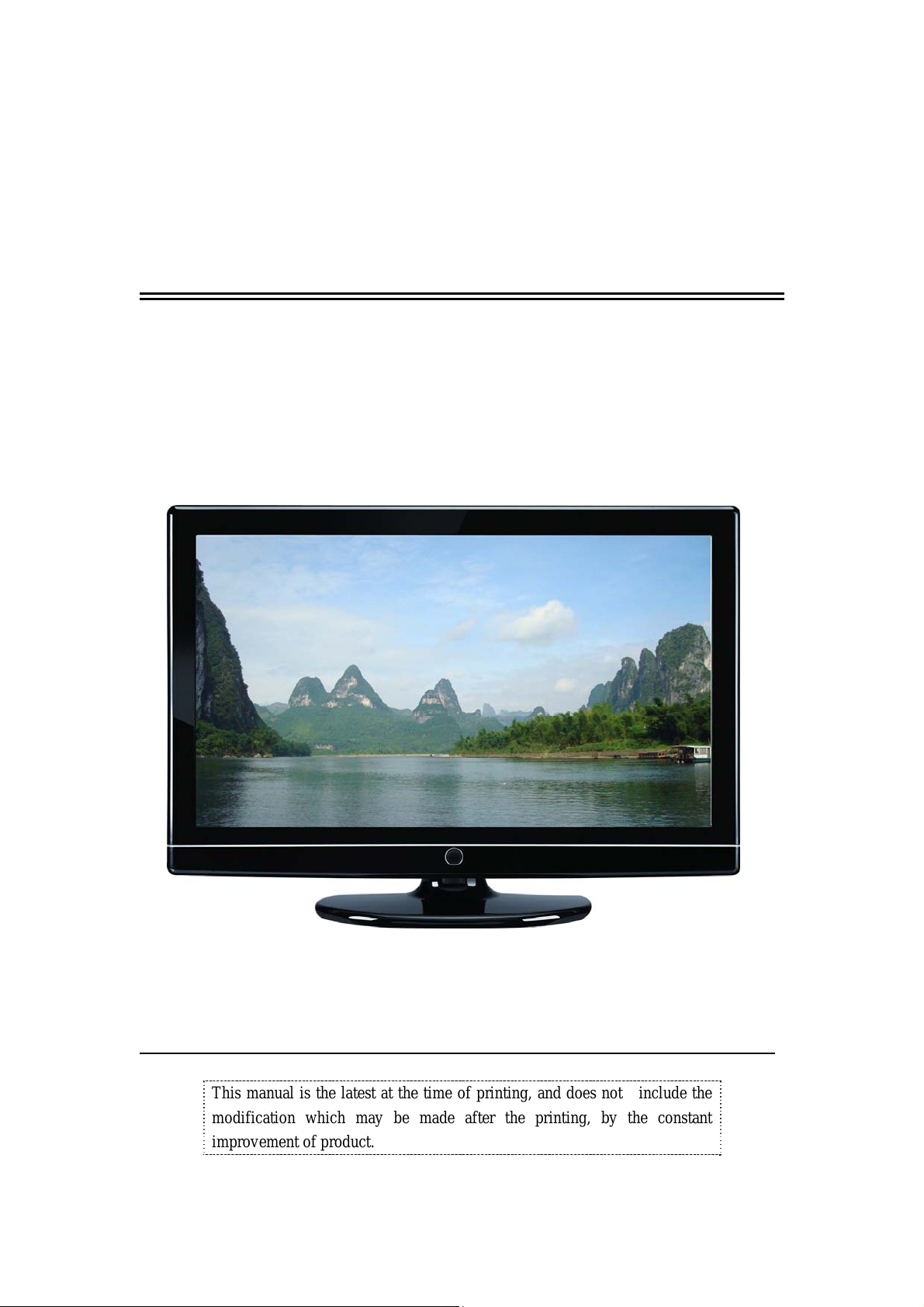
SERVICE MENUAL
MODEL: L32K6RW MST6E16
L37K6RW MST6E16
L42K6RW MST6E16
▂▂▂▂▂▂▂▂▂▂▂▂▂▂▂▂▂▂▂▂▂▂▂▂▂▂▂▂▂▂▂▂▂▂
This manual is the latest at the time of printing, and does not include the
modification which may be made after the printing, by the constant
improvement of product.
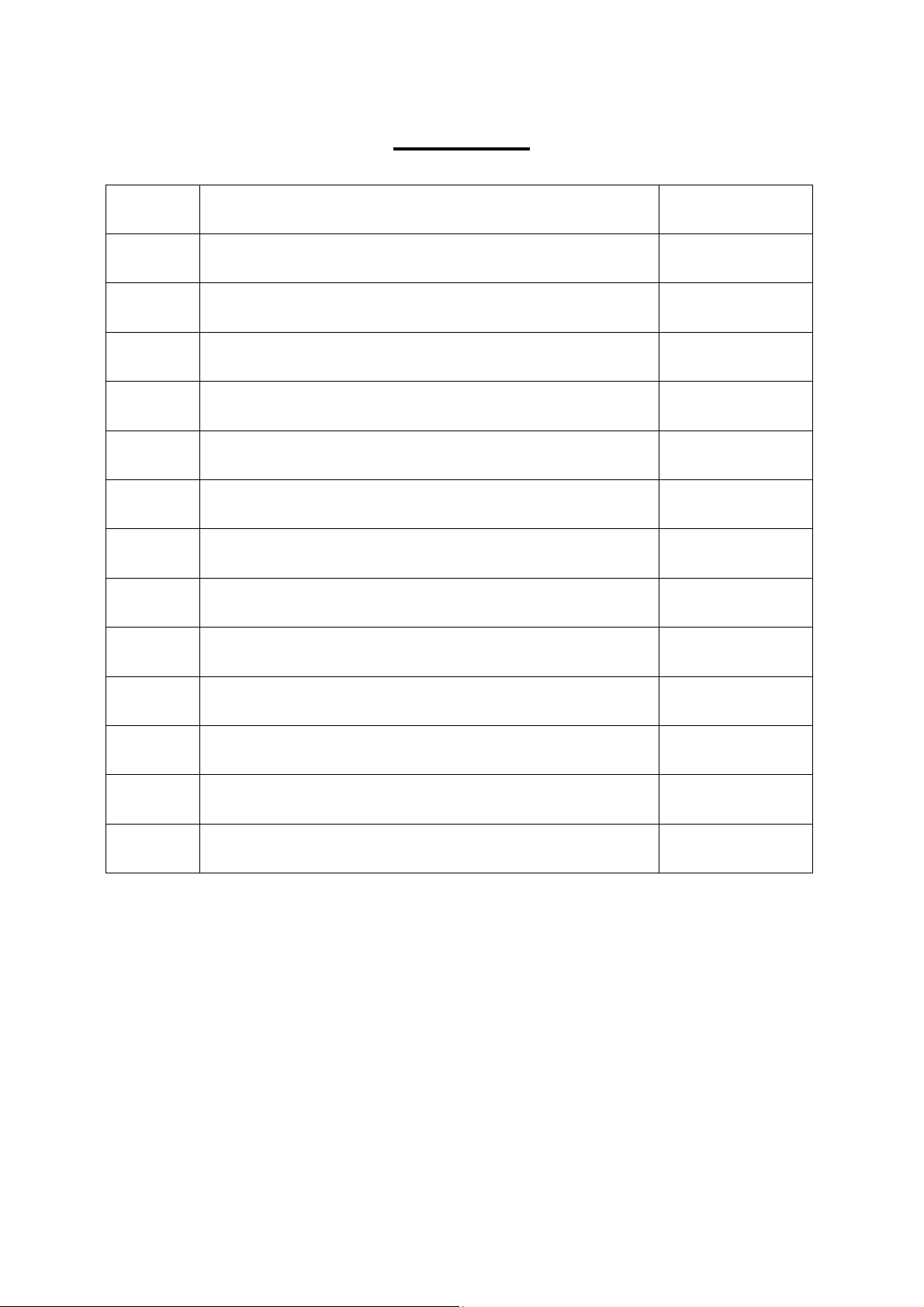
CONTENTS
Number Item Pages
1 Safety Precaution.. 3-5
2 Production Instruction Book. 6-18
3 Block Diagram 19-19
4 Circuit Diagram 20-25
5 PCB layer and Component Position. 26-27
6 Explosive View 28-32
7 Basic Operations & Circuit Description 33-36
8 Simple Trouble Shoot 37-37
9 Factory Mode Setting 38-39
10 Main IC Information 40-101
11 Panel Information 102-137
12 Software Upgrade 137-140
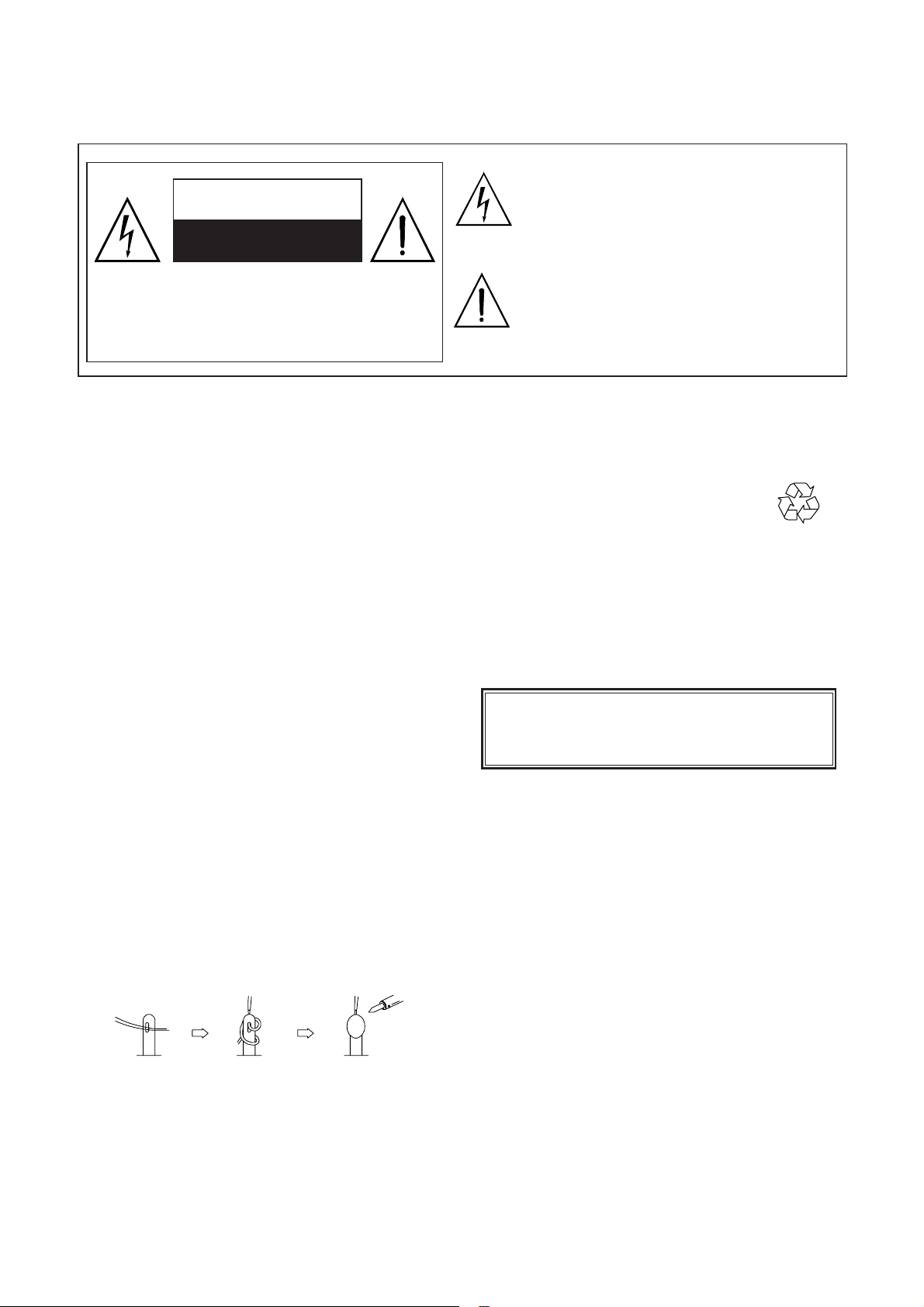
Safety Precaution
3
CAUTION
RISK OF ELECTRIC SHOCK
DO NOT OPEN
The lightning flash with arrowhead symbol,
within an equilateral triangle, is intended to
alert the user to the presence of uninsulated
“dangerous voltage” within the product’s enclo
sure that may be of sufficient magnitude to
constitute a risk of electric shock to persons.
CAUTION: TO REDUCE THE RISK OF
ELECTRIC SHOCK, DO NOT REMOVE COVER
(OR BACK). NO USER-SERVICEABLE PARTS
INSIDE. REFER SERVICING TO QUALIFIED
SERVICE PERSONNEL ONLY.
PRECAUTIONS DURING
SERVICING
1. In addition to safety, other parts and
assemblies are specified for conformance with
such regulations as those applying to spurious
radiation. These must also be replaced only
with specified replacements.
Examples: RF converters, tuner units, antenna
selection switches, RF cables, noise-blocking
capacitors, noise-blocking filters, etc.
2. Use specified internal Wiring. Note especially:
1) Wires covered with PVC tubing
2) Double insulated wires
3) High voltage leads
3. Use specified insulating materials for hazardous
live parts. Note especially:
1) Insulating Tape
2) PVC tubing
3) Spacers (insulating barriers)
4) Insulating sheets for transistors
5) Plastic screws for fixing micro switches
4. When replacing AC primary side components
(transformers, power cords, noise blocking
capacitors, etc.), wrap ends of wires securely
about the terminals before soldering.
5. Make sure that wires do not contact heat
generating parts (heat sinks, oxide metal film
resistors, fusible resistors, etc.)
6. Check if replaced wires do not contact sharply
edged or pointed parts.
7. Make sure that foreign objects (screws, solder
droplets, etc.) do not remain inside the set.
The exclamation point within an equilateral
triangle is intended to alert the user to the
presence of important operating and
maintenance (servicing) instructions in the
literature accompanying the appliance.
MAKE YOUR CONTRIBUTION
TO PROTECT THE
ENVIRONMENT
Used batteries with the ISO symbol
for recycling as well as small accumulators
(rechargeable batteries), mini-batteries (cells) and
starter batteries should not be thrown into the
garbage can.
Please leave them at an appropriate depot.
WARNING:
Before servicing this TV receiver, read the
SAFETY INSTRUCTION and PRODUCT
SAFETY NOTICE.
SAFETY INSTRUCTION
The service should not be attempted by anyone
unfamiliar with the necessary instructions on this
apparatus. The following are the necessary
instructions to be observed before servicing.
1. An isolation transformer should be connected in
the power line between the receiver and the
AC line when a service is performed on the
primary of the converter transformer of the set.
2. Comply with all caution and safety related
provided on the back of the cabinet, inside the
cabinet, on the chassis or picture tube.
3. To avoid a shock hazard, always discharge the
picture tube's anode to the chassis ground
before removing the anode cap.
4. Completely discharge the high potential voltage
of the picture tube before handling. The picture
tube is a vacuum and if broken, the glass will
explode.
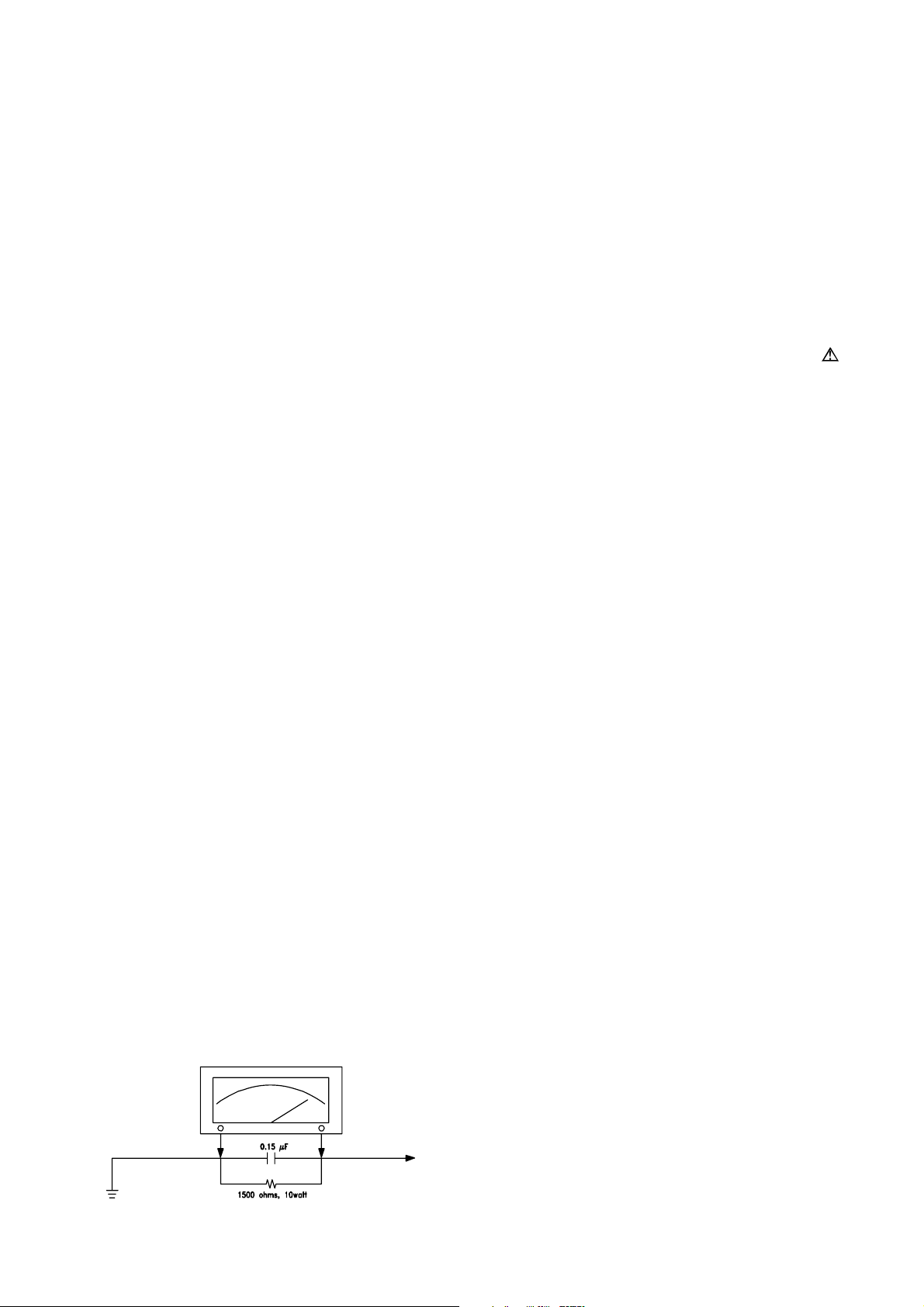
5. When replacing a MAIN PCB in the cabinet,
4
always be certain that all protective are
installed properly such as control knobs,
adjustment covers or shields, barriers, isolation
resistor networks etc.
6. When servicing is required, observe the original
lead dressing. Extra precaution should be given
to assure correct lead dressing in the high
voltage area.
7. Keep wires away from high voltage or high
tempera ture components.
8. Before returning the set to the customer,
always perform an AC leakage current check
on the exposed metallic parts of the cabinet,
such as antennas, terminals, screwheads,metal
overlay, control shafts, etc., to be sure the set
is safe to operate without danger of electrical
shock. Plug the AC line cord directly to the
AC outlet (do not use a line isolation
transformer during this check). Use an AC
voltmeter having 5K ohms volt sensitivity or
more in the following manner.
Connect a 1.5K ohm 10 watt resistor paralleled
by a 0.15μF AC type capacitor, between a
good earth ground (water pipe, conductor etc.,)
and the exposed metallic parts, one at a time.
Measure the AC voltage across the combination
of the 1.5K ohm resistor and 0.15 uF
capacitor. Reverse the AC plug at the AC
outlet and repeat the AC voltage measurements
for each exposed metallic part.
The measured voltage must not exceed 0.3V
RMS.
This corresponds to 0.5mA AC. Any value
exceeding this limit constitutes a potential
shock hazard and must be corrected
immediately.
The resistance measurement should be done
between accessible exposed metal parts and
power cord plug prongs with the power switch
"ON". The resistance should be more than
6M ohms.
AC VOLTMETER
PRODUCT SAFETY NOTICE
Many electrical and mechanical parts in this
apparatus have special safety-related
characteristics.
These characteristics are offer passed
unnoticed by visual spection and the protection
afforded by them cannot necessarily be obtained
by using replacement components rates for a
higher voltage, wattage, etc.
The replacement parts which have these
special safety characteristics are identified by
marks on the schematic diagram and on the parts
list.
Before replacing any of these components,
read the parts list in this manual carefully. The
use of substitute replacement parts which do not
have the same safety characteristics as specified
in the parts list may create shock, fire, or other
hazards.
9. Must be sure that the ground wire of the AC
inlet is connected with the ground of the
apparatus properly.
Good earth ground
such as the water
pipe, conductor,
etc.
AC Leakage Current Check
Place this probe
on each exposed
metallic part
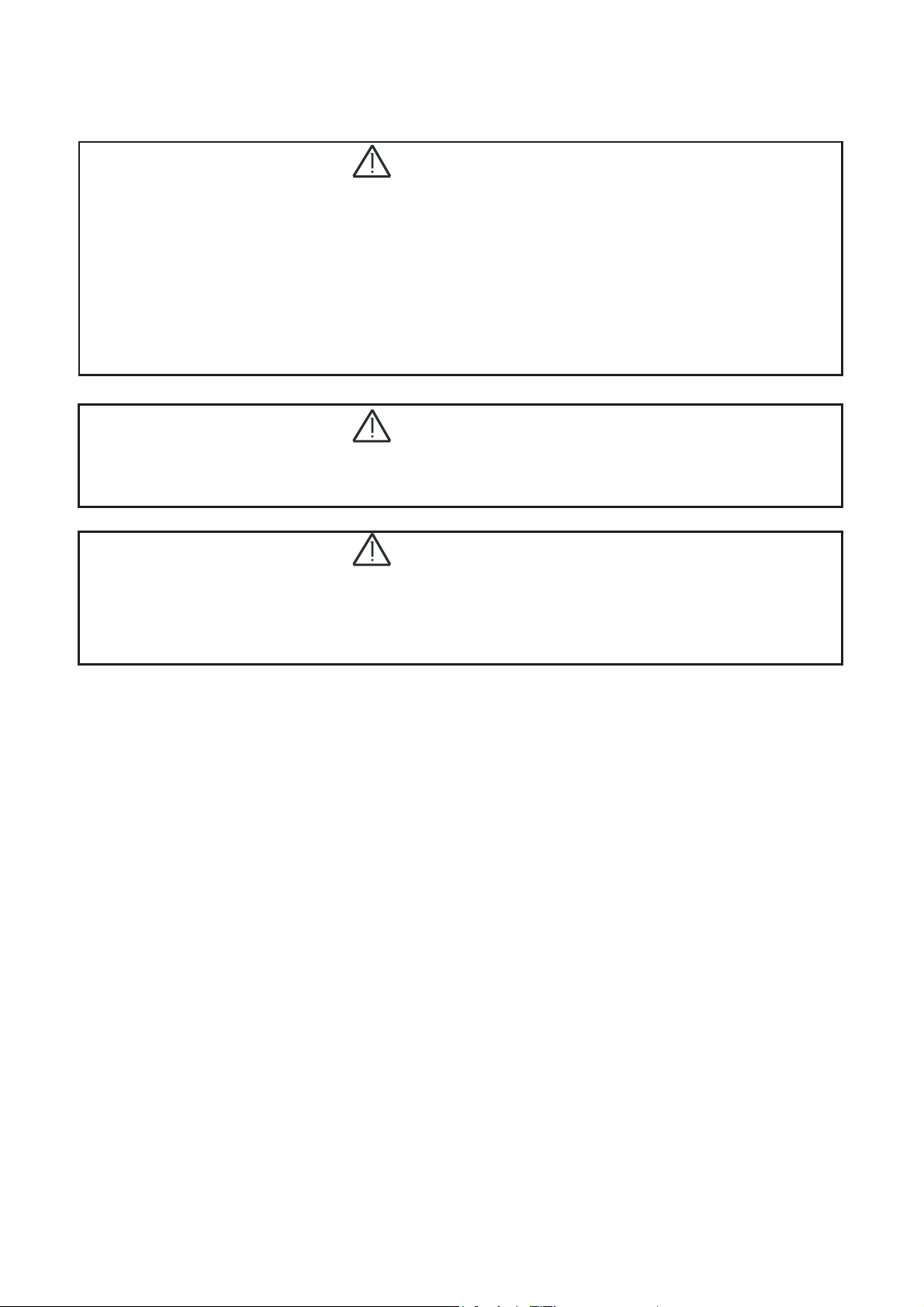
CAUTION
5
Danger of explosion if battery is incorrectly replaced.
Replace only with the same or equivalent type.
%DWWHULHVVKDOOQRWEHH[SRVHGWRH[FHVVLYHKHDWVXFKDVVXQVKLQH¿UHRUWKH
like.
Used batteries should not be thrown into the garbage can, please leave them
at an appropriate depot.
CAUTION
Where the MAINS plug or an appliance coupler is used as the disconnect device,
the disconnect device shall remain readily operable.
CAUTION
7KHVHVHUYLFLQJLQVWUXFWLRQVDUHIRUXVHE\TXDOL¿HGVHUYLFHSHUVRQQHORQO\7R
reduce the risk of electric shock, do not perform any servicing other than that
FRQWDLQHGLQWKHRSHUDWLQJLQVWUXFWLRQVXQOHVV\RXDUHTXDOL¿HGWRGRVR
Attention:
Motionless picture might cause permanent destruction to the display.
Be sure not to display motionless picture on the LCD TV for more than
•
2 hours, because it would cause picture remnants to appear, which is
called "screen burns". To avoid such picture remnants, please decrease
the "contrast" and "brightness" of the display when displaying motionless
picture.
While watching TV program in 4:3 size mode for a long time, there would
•
be traces on the edge of the screen's left, right and center parts because
of different transmition of the light on the screen.Similar impact on the
screen will occur when playing DVD or connecting games control. Products
destroyed by these reasons can't be guaranteed for maintenance.
It might cause picture remnants to display electronic games and motionless
•
picture of PC more than a period of time.To avoid such effect, please
decrease the "contrast" and "brightness" when displaying motionless
picture.
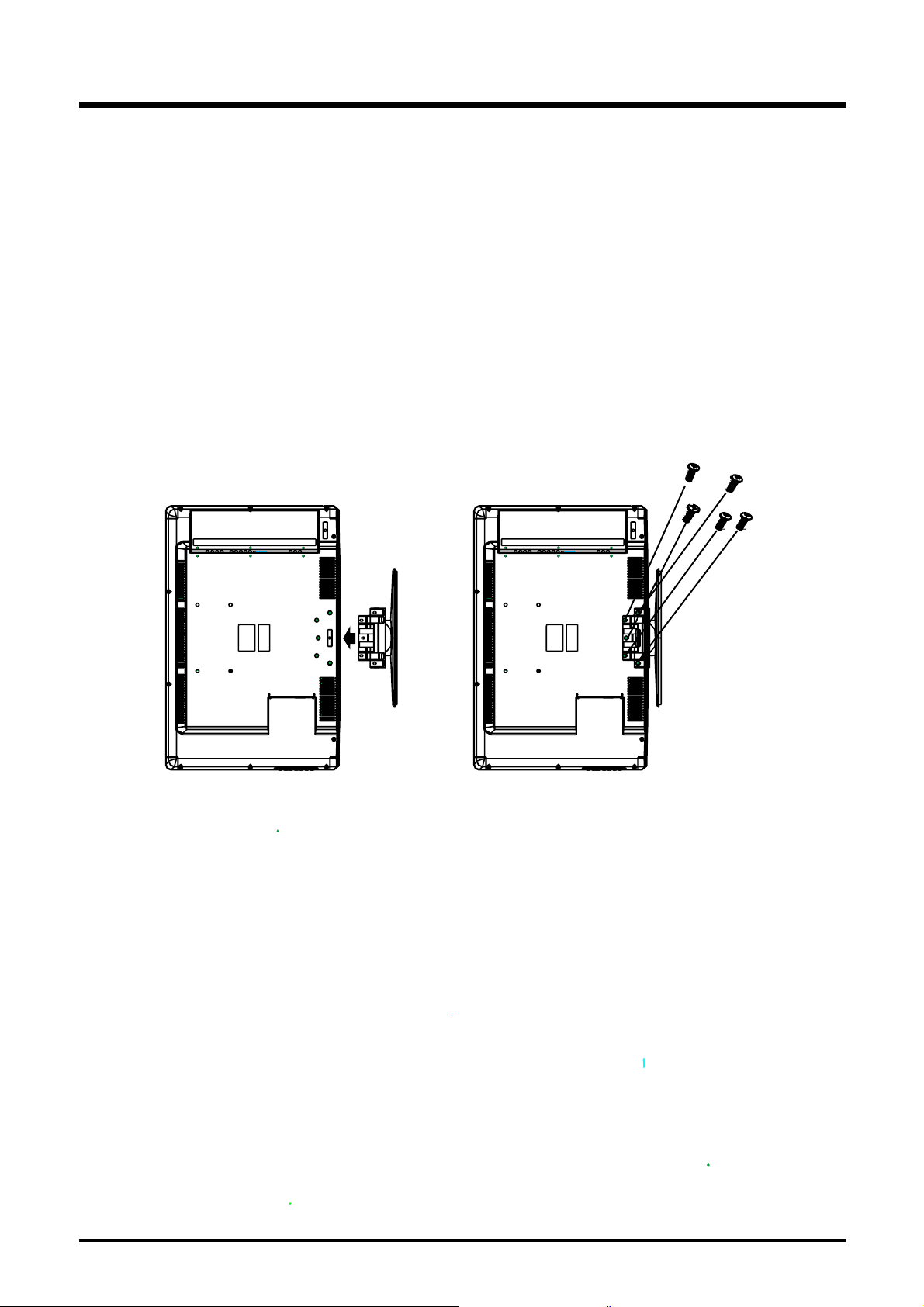
LCD COLOR TV
1. Connection and Preparation of TV
1.1 Accessories
User Manual x 1
Power Cord x 1
Remote Control x 1
%DWWHU\8053$$$[
6WDQG[3UHDVVHPEOHG2SWLRQDO
1.2 Installation of Stand
:DOO0RXQW.LW[3UHDVVHPEOHG2SWLRQDO
1. Place the TV with the front panel facing downwards on the soft cloth or soft
pads on a desk.
2. Insert the stand into the bottom socket of the TV.
3. Insert the screws into the sockets and tighten them.
1.3 Installation of Wall Mount Kit(Optional)
The Wall Mount Kit can help install the TV on the wall.
For more information about wall mounting, please refer to the instructions
provided along with the wall mount kit.
:KHQZDOOPRXQWLQJWKHSURGXFWSOHDVHFRQWDFWTXDOL¿HGSHUVRQQHO
If users choose to install the TV by themselves, the producer is irresponsible
for any possible damages caused either to the product or to persons .
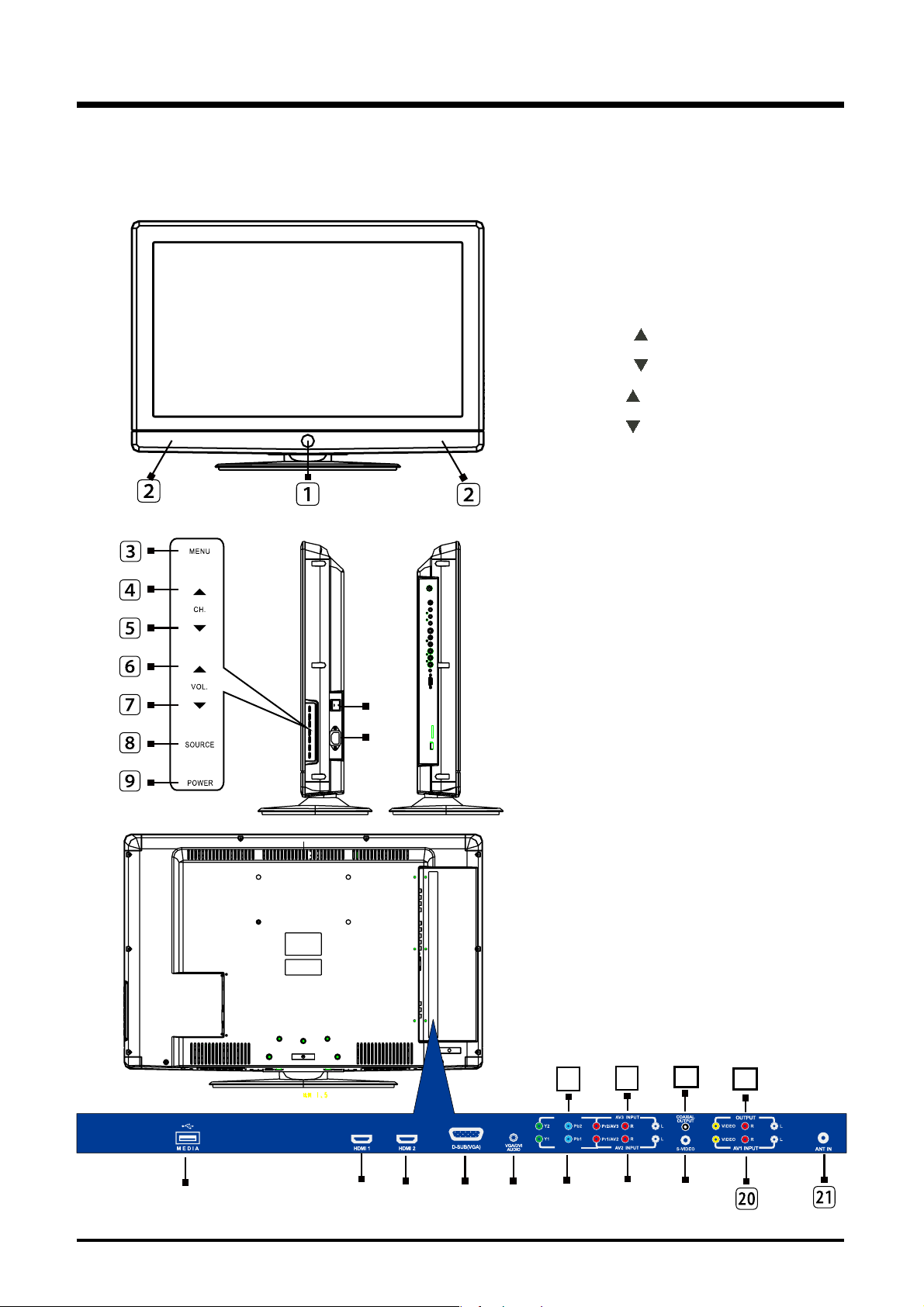
1.4 Keys and Interfaces
L32K6/L37K6/L42K6•
1. Remote sensor window&
Power indicator
2. Speaker
3. Menu key
4. Channel “
5. Channel “
6. Volume “
” key
” key
” key
7. Volume “ ” key
8. Source key
3RZHU6WDQGE\NH\
10. Power switch
11. AC input
0(',$
13. HDMI 1 input
14. HDMI 2 input
'68%9*$LQSXW
16. VGA/DVI audio input
17. YPbPr 1 and audio input
$9YLGHRDQGDXGLRLQSXW
19. S-Video input
$9YLGHRDQGDXGLRLQSXW
21. Antenna input
22. YPbPr 2 and audio input
$9YLGHRDQGDXGLRLQSXW
24.Coaxial output
$99LGHRDQGDXGLRRXWSXW
22
YPbPr 2
YPbPr 1
23
24
25
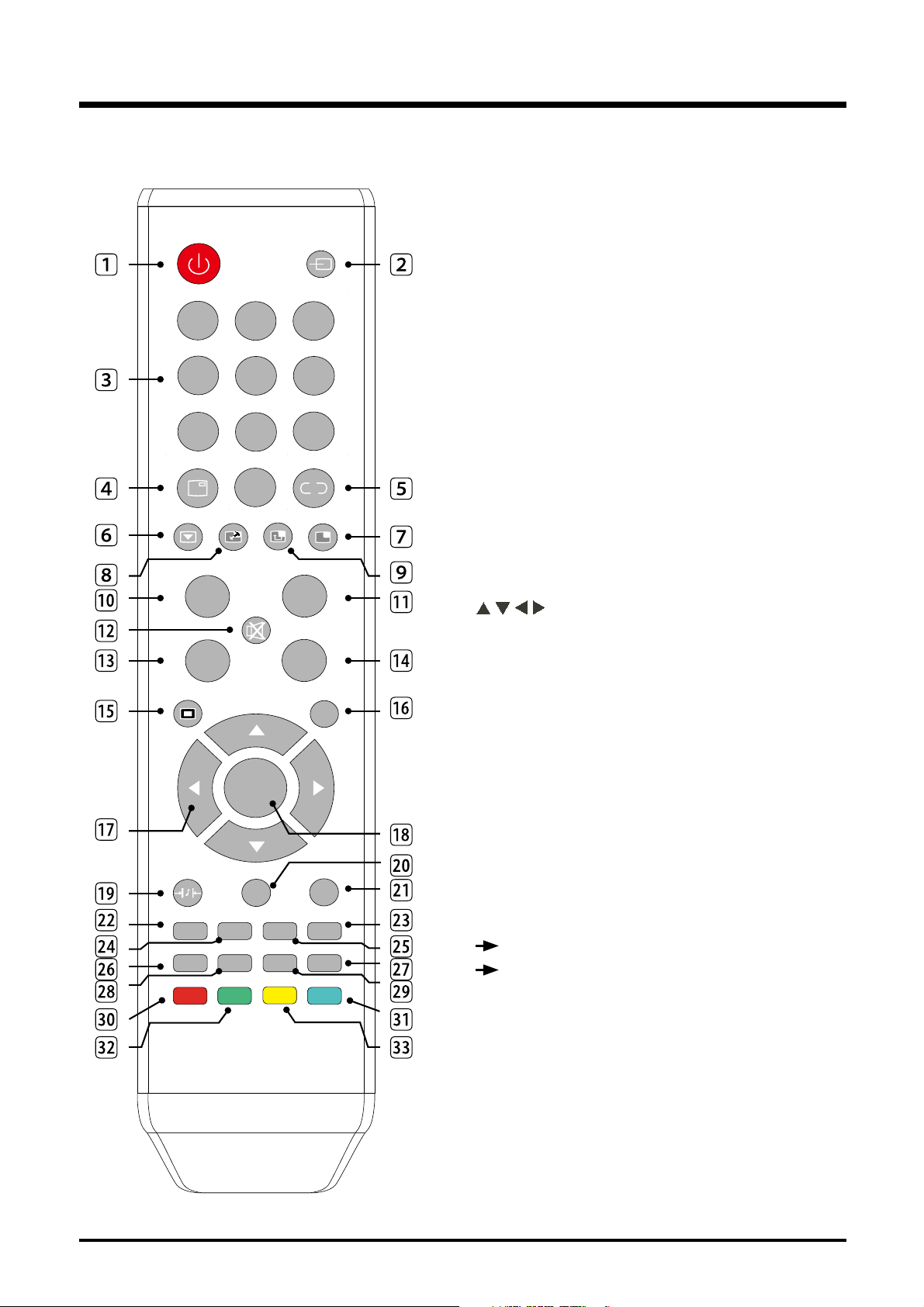
LCD COLOR TV
1.5 Remote Control
POW(5 SOURC(
1
4
7
DISPLAY R(&ALL
)5((=(
VOL
+
_
0(18
602'( 7(;7
P. 02'(
5(9($/
5(D
SWAP
MU7(
ENTER
,1'(;
6,=(
*5((1
2
5
8
0
POS
CCD
PA*( HOLD
MI;
<(//2W
3
6
9
CH
>
V-CH IP
PIP
^
^
P. 6,=(
&(
LIST
U
L
B
32:(56WDQGE\WXUQRQDQGRII
6285&(6HOHFWWKHVLJQDOVRXUFH
3. 0~9: Continue to press the keys to select
a channel.
4. DISPLAY: Display the information of
current video and audio.
5(&$//5HWXUQWRSUHYLRXVFKDQQHO
)5((=()UHH]HWKHSLFWXUH
7. PIP: Open or close PIP.
8. SWAP: Swap the position of the main
picture and sub picture.
9. POS: Change the PIP position.
10.
VOL+: Increase the volume.
11. CH∧
: Select the channel forward.
087(0XWHVRXQG
13.
VOL-: Decrease the volume.
14. CH∨
: Select the channel backward.
0(18(QWHURUH[LWPHQX
36,=(&KDQJHWKHSLFWXUHVL]H
, ,
,
17.
18.
(17(5&RQ¿UPRUHQWHU
key: The menu item selection.
602'(6HOHFWWKHVRXQGPRGH
7(;7RSWLRDO(QWHURUH[LWWHOHWH[W
&(+LGHWHOHWH[WFRQWHQWVSUHVVDJDLQWR
reappear.
302'(6HOHFWWKHSLFWXUHPRGH
23. HOLD: Hold the current page.
,1'(;'LVSOD\WKHLQGH[SDJH
3$*((QWHUWKHVXESDJHPRGH
5(9($/5HYHDOWKHKLGGHQLQIRUPDWLRQ
/,67(QWHUWKHWHOHWH[WOLVWPRGH
6,=(&KDQJHWKHWHOHWH[WVL]H
0,;3UHVVUHSHDWHGO\WRWXUQRQ7HOHWH[W
(
Teletext blending with TV program
Teletext mode.
5('$FFHVVWKHUHGLWHPRUSDJH
%/8($FFHVVWKHEOXHLWHPRUSDJH
*5((1$FFHVVWKHJUHHQLWHPRUSDJH
<(//2:$FFHVVWKH\HOORZLWHPRU
page.
Note: The INDEX, CE, PAGE, HOLD,
REVEAL, SIZE, MIX, LIST, RED,
GREEN, YELLOW, BLUE keys related
to teletext are optional.
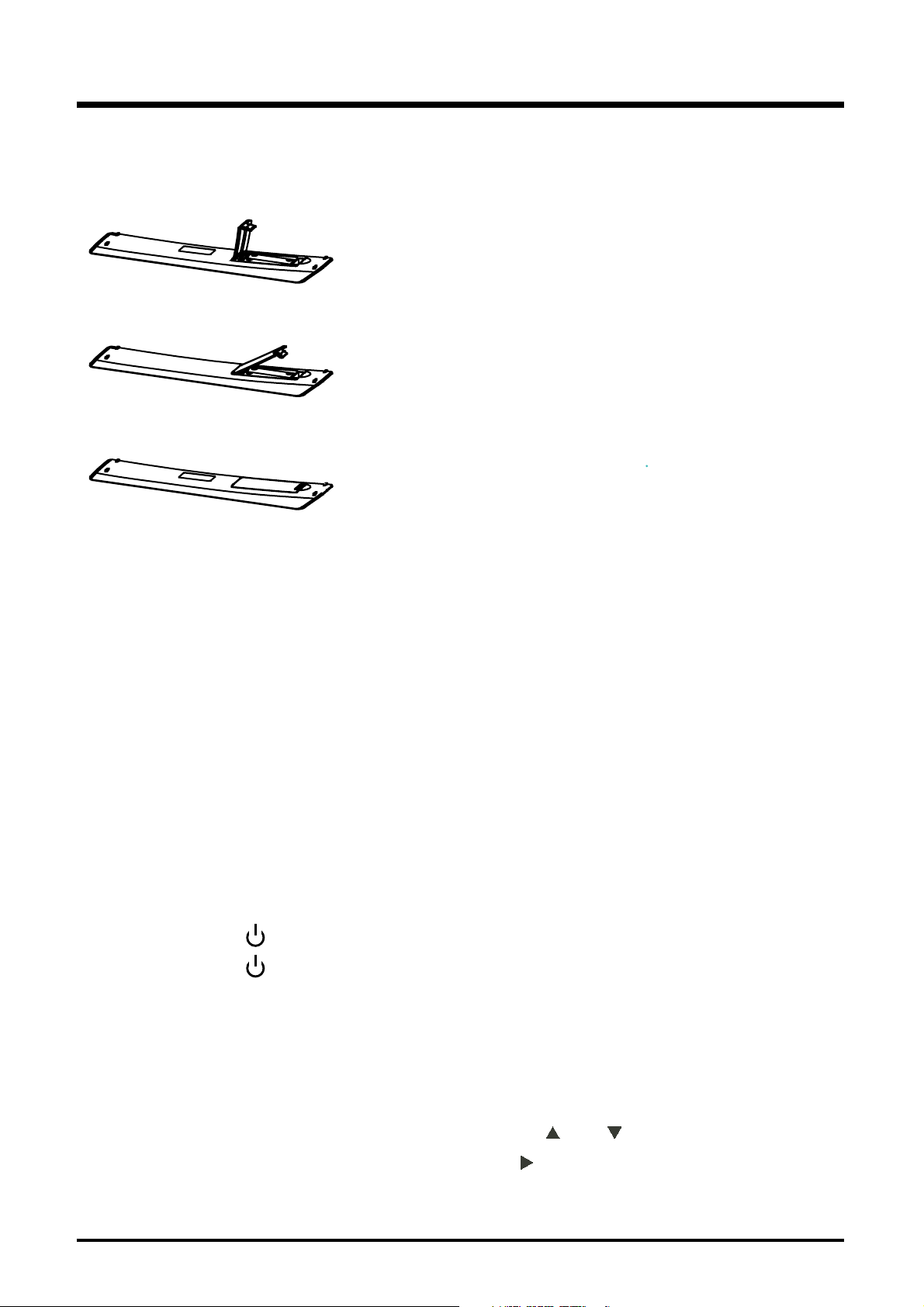
1.6 Installation of Batteries
1. Open the back lid of the remote control.
,QVWDOOWZR$$$9EDWWHULHV
(QVXUHWKHFRUUHFWSRODULW\RIWKHEDWWHULHV
3. Cover the back lid.
Please take out of the batteries from the remote
control for long time of no use.
If the remote control doesn't work properly,
please carry out the following checks.
- Check the TV is turned on.
- Check the polarity of the batteries are correct.
- Check the batteries are not drained.
- Check the power supply is normal or the power cord
is correctly connected.
&KHFNWKHUHDUHQRVSHFLDOÀXRUHVFHQWOLJKWRUQHRQ
light around.
2. Basic Operation
2.1 Power ON/OFF
- Connect the power cord to the AC Input. Insert the power cord into the
appropriate socket.
- Press the Power switch to switch on the TV, then press Power button to
turn on the unit.
- Press the Power switch again to switch off the TV.
Note: After switch off the TV, please don’t immediately re-open the power
switch ,should be delayed one minute more to re-open the power
switch.
2.2 Setting of Standby Mode
- Press Power ( EXWWRQWRWXUQRQWKHXQLW
- Press Power ( EXWWRQDJDLQWRUHWXUQWKHGLVSOD\WRVWDQGE\PRGH7KH
power indicator turns red.
- Be sure not to set your TV in standby mode for a long period of time.
2.3 Selection of Input Mode
- Press the Source button, and then press or to select the signal
source you desire, then press Enter or
7KHVLJQDOVRXUFHVDUHGLVSOD\HGLQWKHIROORZLQJVHTXHQFH
EXWWRQWRFRQ¿UP
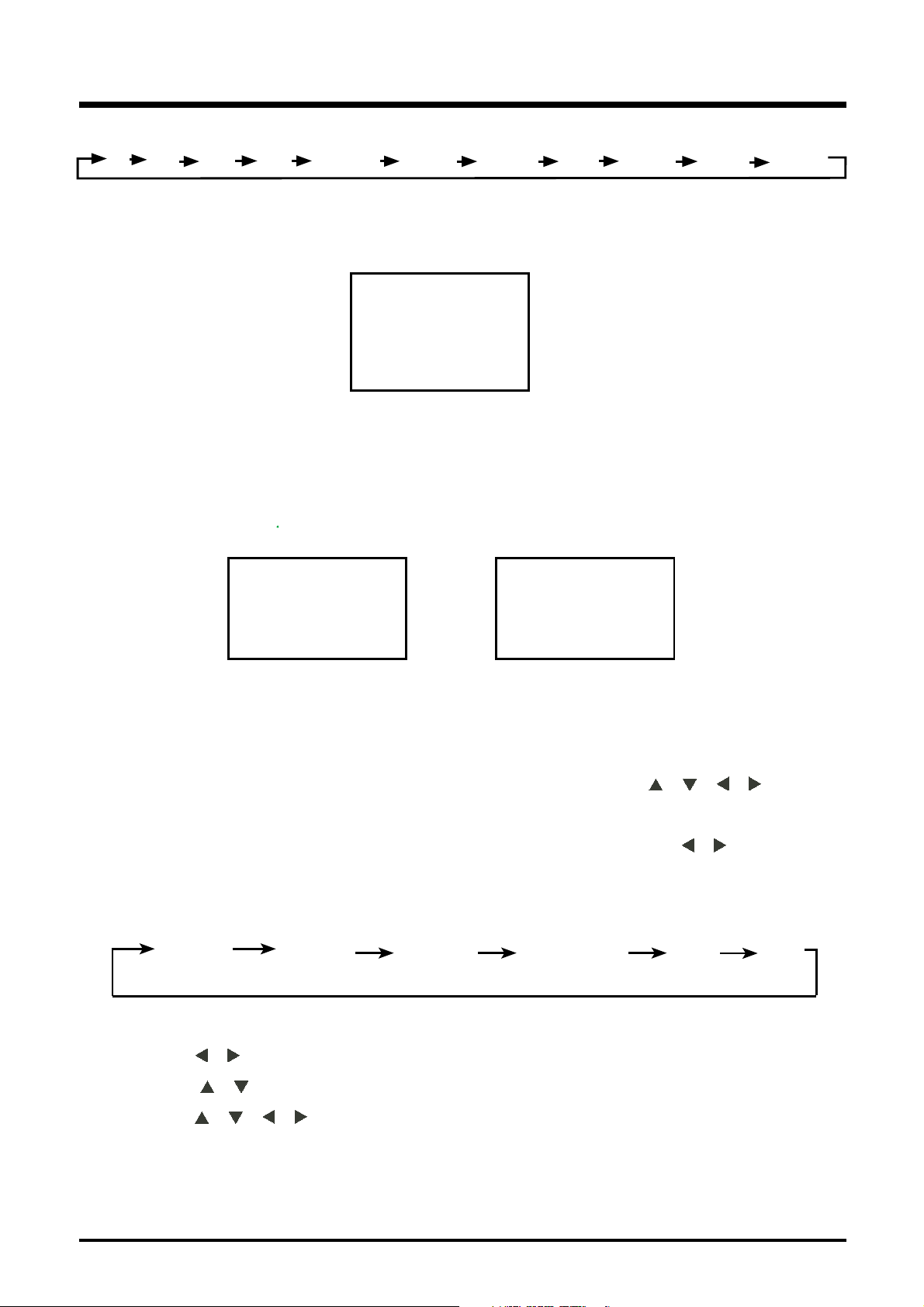
LCD COLOR TV
TV
AV1
AV2 AV3 YPbPr1 HDMI1
69,'(2
YPbPr2
VGA
HDMI2
0(',$
When selecting the signal source, the screen will display the information.
TV mode
59
AUTO
B/G
Mono
When there is no signal from the selected source, the warning
message will be displayed DVSHULOOXVWUDWLRQ(LWKHUFKDQJHWKHFKDQQHO
in TV mode or press Source button to change
HDMI mode
HDMI
source.
TV mode
12
2.4 Menu Option Adjustment
After you have installed the batteries into the remote control, you will
need to set some preferences on the LCD TV, using the menu system.
- The buttons for menu option adjustment include: Menu, , ,
buttons.
- Press the Menu button to open the OSD Menu, then press
VHOHFWWKHSDJHV7KHSDJHVDUHGLVSOD\HGLQWKHIROORZLQJVHTXHQFH
FLUFXODUGLVSOD\
Picture Sound
System
Advance
TV
Press the Menu button to display the menu system.
Press
P
Press
ress
,
button to select the menu pages.
,
, ,
button to select an item.
, button to select
or adjust a setting
.
,
,
button to
Enter
PIP
If you do not
automatically
make a selection within
.
15 seconds, the menu will close
Press the Menu button to return or exit OSD menu.

2.5 Menu Functions
2.5.1 Picture Function
Ć
Adjustment of the Picture.
Press the Menu button, and then press
or
button until the “Picture” menu
appears.
Press or button to highlight the
“Picture Mode”,“Contrast”,“Brightness”,
“Hue”,“Saturation” “Sharpness”,“Color
Temp”,“Picture Size”item.
Pictuer Mode
Contrast
Brightness
Saturation
Sharpness
Standard
60
50
50
50
Press
or
button to adjust.
Press the Menu button to return or exit.
2.5.2 Sound Function
Ć
Adjustment of the Sound
Press the Menu button, and then press
or
button until the “Sound” menu
appears.
Press
or button to highlight the
“Sound Mode”, “Bass”, “Treble”,
“Balance”,“Sourround”, “NICAM” item.
Press
or
button to adjust.
Press the Menu button to return or exit.
Note: “NICAM” item is optional.
2.5.3 System Function
Adjust
Sound Mode
Surround Off
Standard
Adjust
ExitSelect
ExitSelect
Ć
Adjustment of the System
Press the Menu button, and then press
or
button until the “System” menu
appears.
Press
or button to highlight the
“OSD Language”,“OSD Halftone”,
“Default” item.
or
Press
button to adjust.
Press the Menu button to return or exit.
OSD Language
Adjust
(QJOLVK
ExitSelect
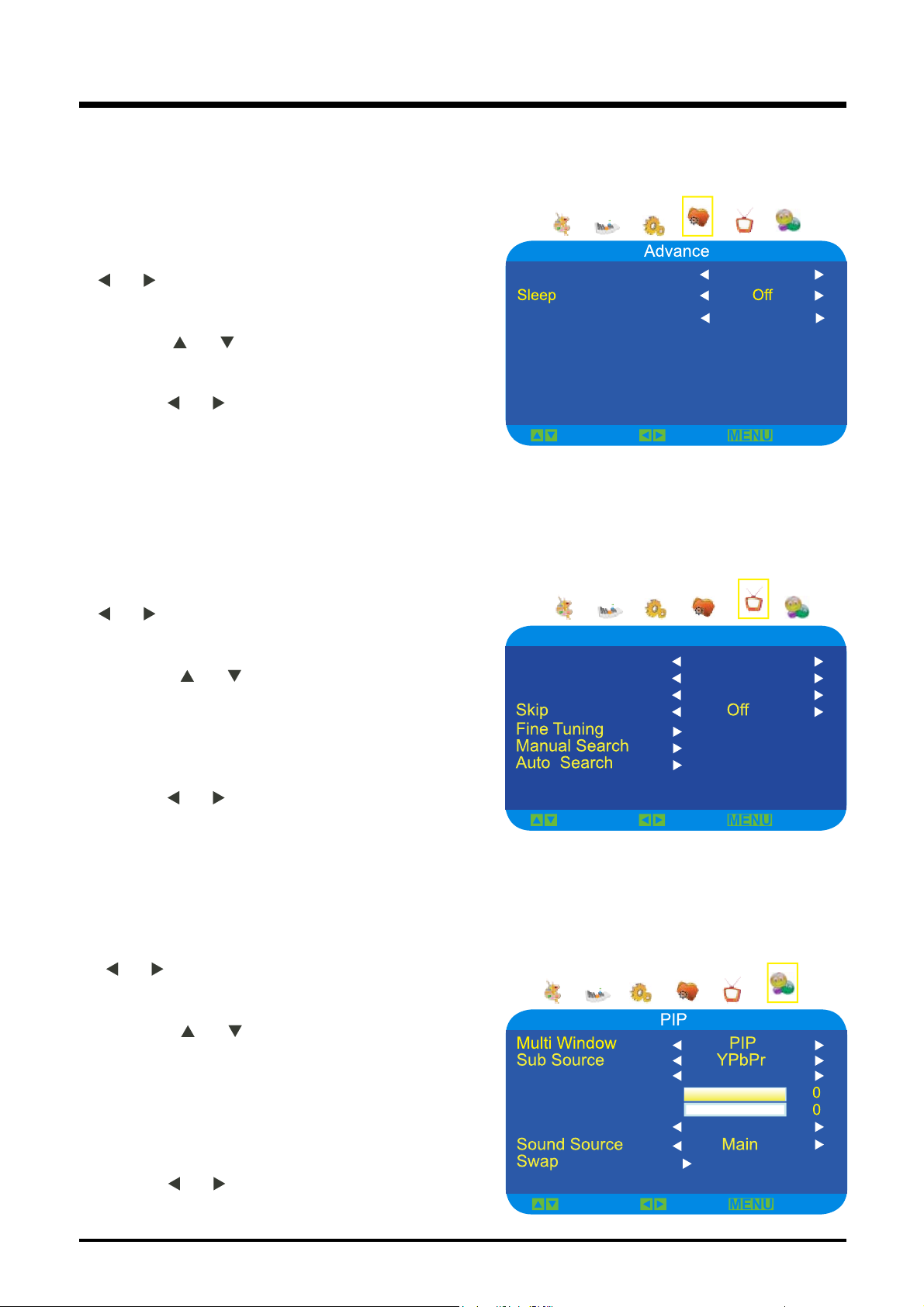
LCD COLOR TV
2.5.4 Advance Function
Ć
Adjustment of the Advance
To control the noise reduction.
Press the Menu button, and then press
or
button until the “Advance” menu
3D NR
0,''/(
appears.
Press or button to highlight the
³'15´³6OHHS´³77;/DQJXDJH´LWHP
Press
or
button to select .
Press the Menu button to return or exit.
Note: ,QDFWLYHIRU9*$DQG'9,ĺ+'0,
2.5.5 TV Function
Ć
Adjustment of the TV
(Optional)
(Only for TV)
Press the Menu button, and then press
or
button until the “TV” menu
appears.
Press or button to highlight the
“Channel”, “Color System”, “Sound
System”, “Skip”, , “FineTuning”,
77;/DQJXDJH
Adjust
T V
Channel
Color System
Sound System DK
0
PAL
:(67
ExitSelect
“Manual Search”, “Auto Search” item.
Press
or
button to select .
Press the Menu button to return or exit.
2.5.6 PIP Function
Ć
Adjustment of the PIP
Press the Menu button, and then press
or
button until the “PIP” menu
appears.
Press or button to highlight the
“Multi Window”,“Sub Source”,“Size”,
“PIP H-Position”,“PIP V-Position”,
“Border Color”,“Sound Source”,
“Swap” item.
Press
Press the Menu button to return or exit.
or
button to adjust.
Size
PIP H-Position
PIP V-Position
Border Color
Adjust
Adjust
ExitSelect
1
Large
Black
ExitSelect
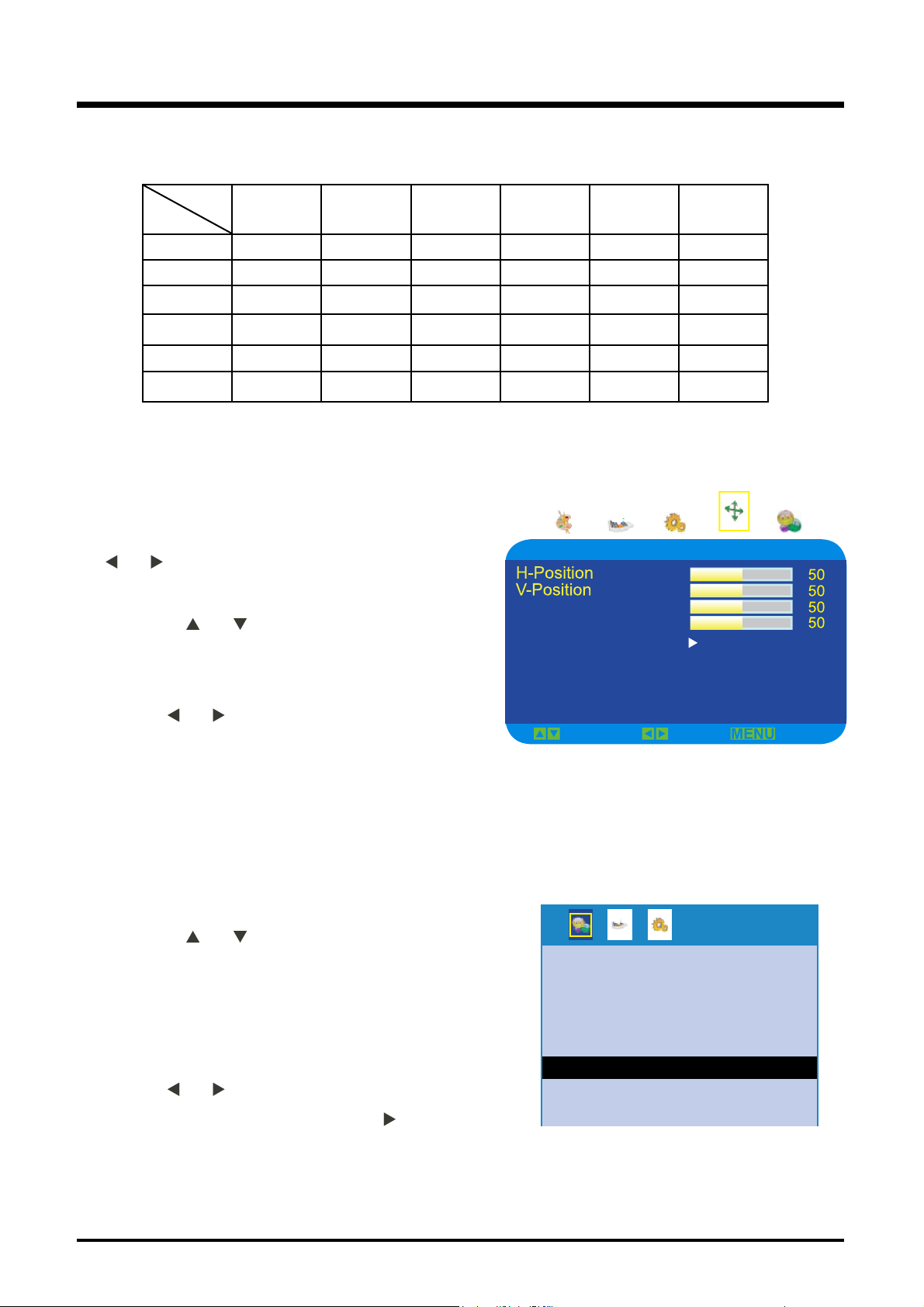
PIP Setting23,3IXQFWLRQ;QRQ3,3IXQFWLRQ
Sub
Main
TV ;;;OOO
AV ;;;OOO
S-Video ;;;OOO
YPbPr O O O ;;;
VGA O O O ;;;
HDMI O O O ;;;
TV AV S-Video YPbPr VGA HDMI
2.5.7 Geometry Function (Only for VGA )
Ć
Adjustment of the Geometry
Press the Menu button, and then press
or
button until the “Geometry”
menu appears.
Press or button to highlight the
“H-Position”,“V-Position”,“Clock”,
Clock
Phase
Auto
Geometry
“Phase”, “Auto” item.
Press
or
button to adjust.
Press the Menu button to return or exit.
2.5.8 MEDIA Function (Option )
Ć
$GMXVWPHQWRIWKH0(',$
In0(',$6RXUFHWKH0(',$0(18ZLOO
always appear as right.
Press or button to select
-3(*03RU'(9,&(IXQFWLRQ7KH
-3(*RQO\VXSSRUWMSJIRUPDWGDWD03
only support.mp3 format data the device
only support FAT32 format hard disk.
or
Press
-3(*RU03¿OHWKHSUHVVEXWWRQWR
button to highlight the
ExitSelect Adjust
-3(*
play music or decording picture.
Press the Menu button to return or exit.
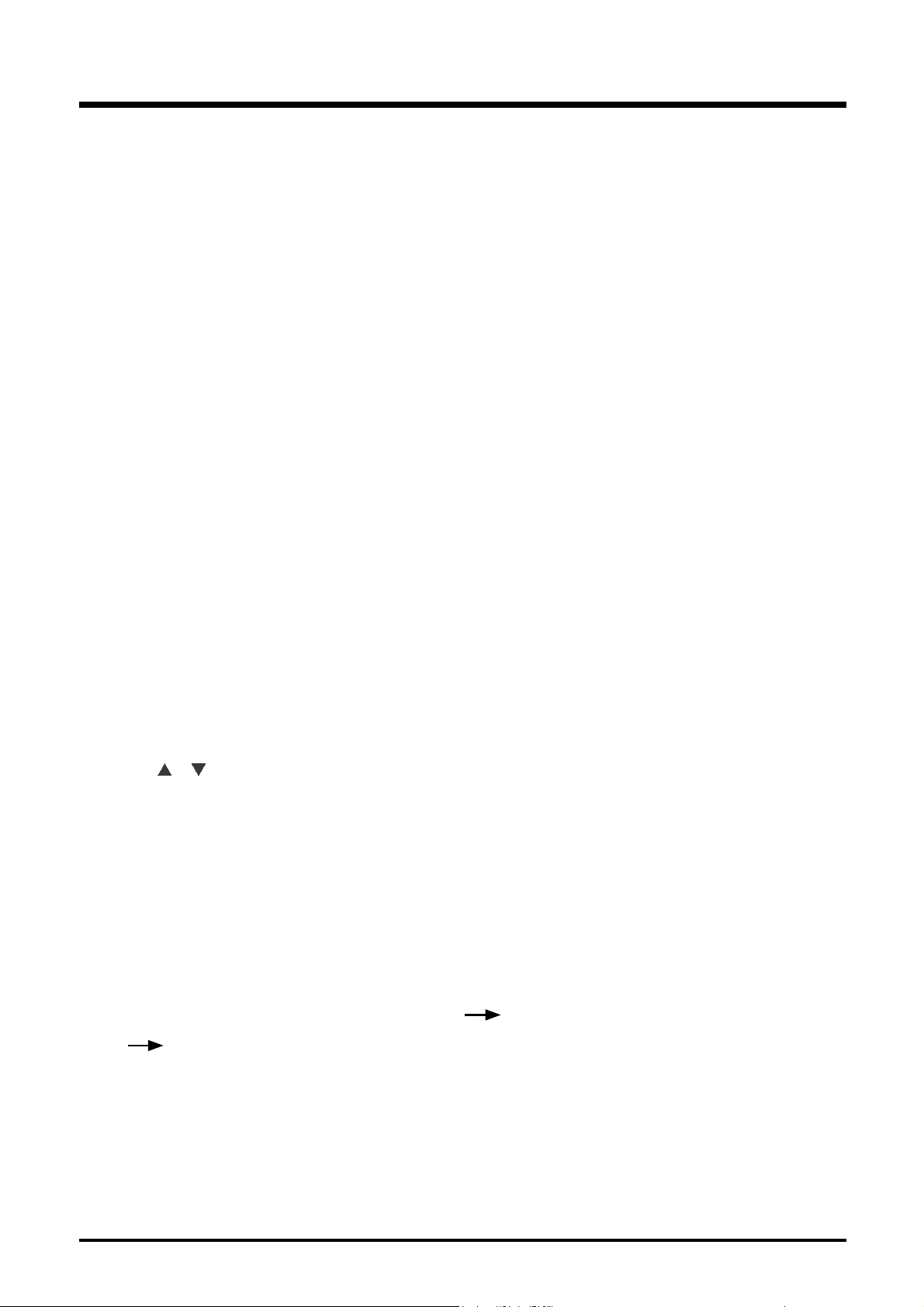
LCD COLOR TV
2.6 Using the Teletext Function (Optional)
Note: When pressing the Teletext function keys on the remote control, if the
word “NO TTX” is displayed onscreen, it means the related function
can’t be used.
Teletext is a free service broadcast by most TV stations which give up-to-theminute information news,weather,television programs, share price,subtitles,and
many other topics.
7RRSHUDWH7(/(7(;7
Ć
Select a TV station on which Teletext is being transmitted.
Ć
Press the Text button once to bring up the teletext screen.Two page
QXPEHUVDUHGLVSOD\HGRQWKHVFUHHQKHDGOLQH7KH¿UVWSDJHQXPEHU
indicates your selection,while the second shows the current page
displayed.
Teletext Page Selection
Ć
(QWHUWKHUHTXLUHG7HOHWH[WSDJHDVDWKUHHGLJLWQXPEHUV7KHVHOHFWHG
page number is displayed at the top left corner of the screen. The
Teletext page counter searches until the selected page number is
located,so that the desired page is displayed on the screen.
Ć
The , buttons can be used to select the preceding or following page.
Ć
)DVW¿QGXVLQJWKH4 coloured buttons.Four subject-headed pages
FDQEHVHOHFWHGTXLFNO\E\SUHVVLQJWKHFRUUHVSRQGLQJFRORXUHGEXWWRQV
Red,Green,Yellow,or Blue on the remote control.
Useful features for Teletext
Mix
Ć
Press repeatedly to turn on Teletext Teletext blending with TV program
Teletext mode.
Index
Ć
Press this button to select the index page that displays the list of teletext
contents.

Hold
Ć
The teletext page you have selected may contain more information than
is on the screen;The rest of the information will be displayed after a
period of time on a sub page.
Ć
Press Hold button to stop the automatic page change.The hold symbol
will be displayed at the top left-hand corner on the screen and the
automatic page change will be stopped.
Ć
Press Hold button again to continue.
Reveal
Ć
Press this button once to display concealed information,such as solutions
RIULGGOHVSX]]OHVRUDTXL]
Ć
Press this button again to conceal the revealed answers.
Size
Ć
Press repeatedly to double the character size in the following order:Upper
half of the page, Lower half of the page, Return to normal size.
Page
Ć
Press this button to enter the sub page mode.You can use , button
to display sub page; Press again to exit.
CE
Ć
Press to hide teletext contents, press again to reappear.
List
Ć
Press this button to list mode, press again to exit.
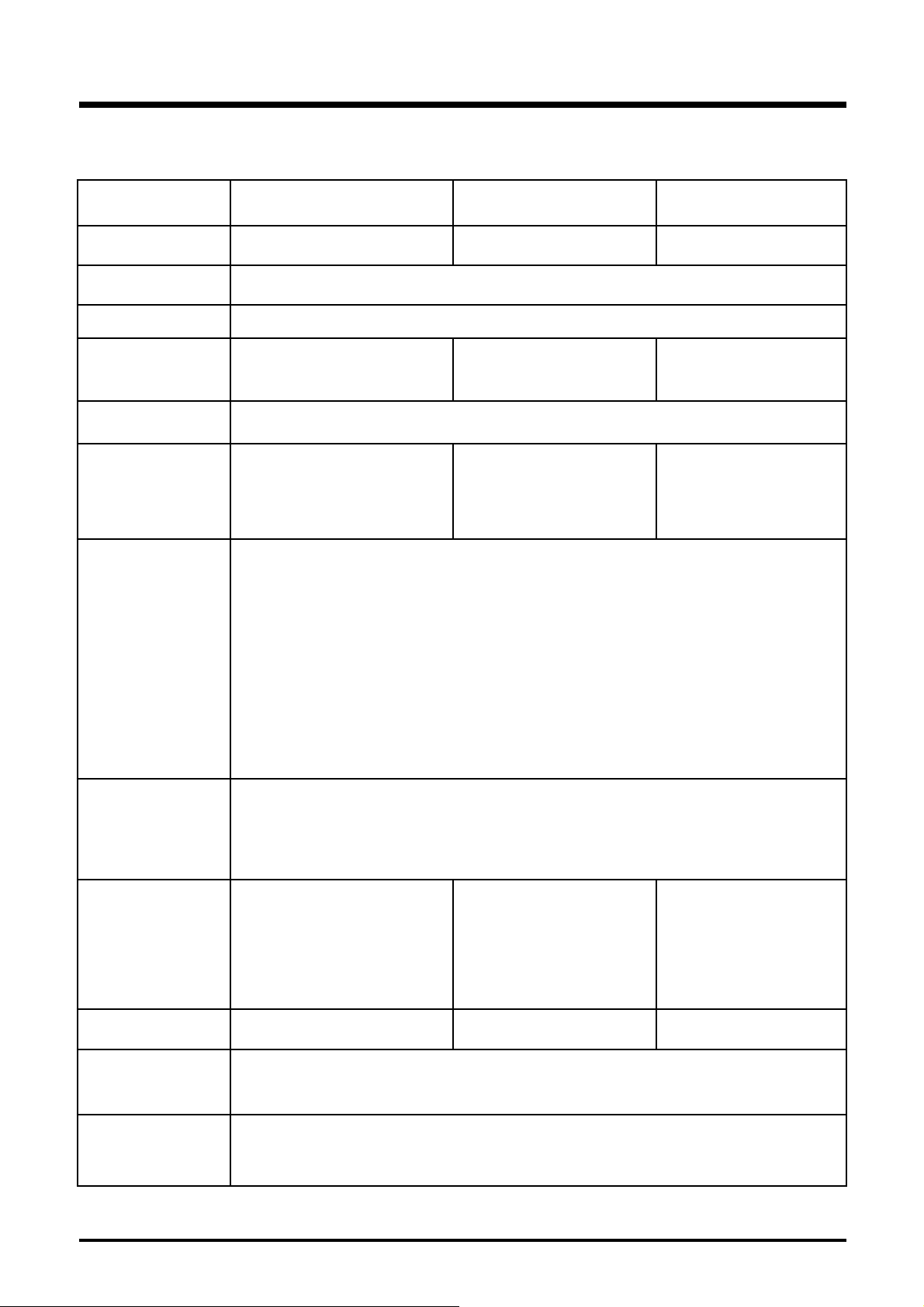
LCD COLOR TV
7HFKQLFDO6SHFL¿FDWLRQ
Product Model L32K6
Screen Size 32” diagonal 37” diagonal 42” diagonal
Aspect Ratio 16:9
Power Supply AC 100-240V~ , 50/60 Hz
Power
Consumption
TV System 3$/%*'.,6(&$0%*'.
Audio Output
Power
,QWHUQDO
Input Terminal $QWHQQD,QSXW',17\SH[
140 W
6W x 2
9*$'6XE3LQ7\SH[
+'0,9HU&RQQHFWRU[
L37K6 L42K6
200 W 280 W
6W x 2 8W x 2
S-Video Input Mini Din 4 Pin Terminals x 1
Video Input RCA Terminals x 3
Component Video - YPbPr x 2 RCA Terminals
Stereo Audio x 3RCA,x 1( Phone Jack for VGA/DVI)
0(',$86%7\SH[
Output
Terminal
Outline Size
/[:[+PP
without stand
with stand
Gross Weight 15.2Kg 19.2kg 22.5kg
Working
Temperature
VHWRI$XGLR2XWSXW7HUPLQDOV5&$/5
1 set of Video Output RCA Terminals
1 set of S/PDIF Output RCA Terminals
799x88x529
799x236x564
914x93x595
914x236x634
0ć~40ć
1022x93x657
1022x256x712
Working
Humidity
20% ~ 80% Non-condensing
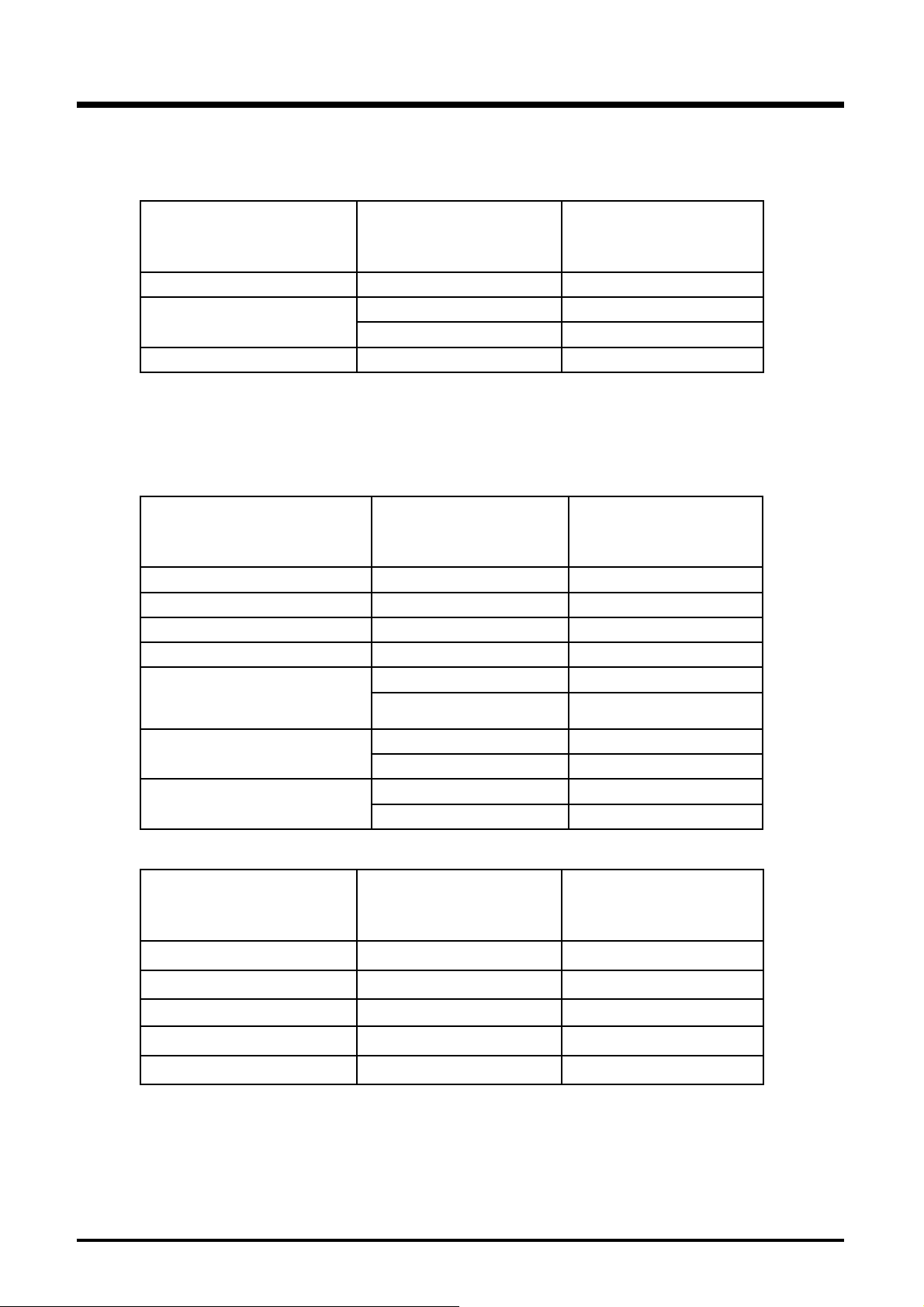
4. Supported Signal Modes
A. VGA Mode
Horizontal
Resolution
640 x 480 31.50 60.00
800 x 600
1024 x 768 48.40 60.00
Note: 1. When in VGA mode, you’d better choose the resolution of 1024 x 768.
2. You’re suggested to use the VGA connecting cord of not more than 5
meters to ensure the appropriate picture quality.
B. YPbPr Mode
Resolution
480i 15.734 59.94
S[ 31.468 59.94
576i 15.625 50.00
S[ 31.25 50.00
S[
)UHTXHQF\
.+]
35.16 56.25
37.90 60.00
Horizontal
)UHTXHQF\
.+]
37.50 50.00
45.00 60.00
Vertical
)UHTXHQF\
+]
Vertical
)UHTXHQF\
+]
1080i
3[
C. HDMI Mode
Resolution
480p
576p
720P
1080i
3[
Note: HDMI mode can't be applied to PC function.
- When the signal received by the Display exceeds the allowed range, a
warning message will appear on the screen.
<RXFDQFRQ¿UPWKHLQSXWVLJQDOIRUPDWRQVFUHHQ
28.13 50.00
33.75 60.00
67.50 60.00
56.25 50.00
Horizontal
)UHTXHQF\
.+]
31.468
31.25
45.00
33.75
67.50
)UHTXHQF\
Vertical
+]
59.94
50.00
60.00
60.00
60.00
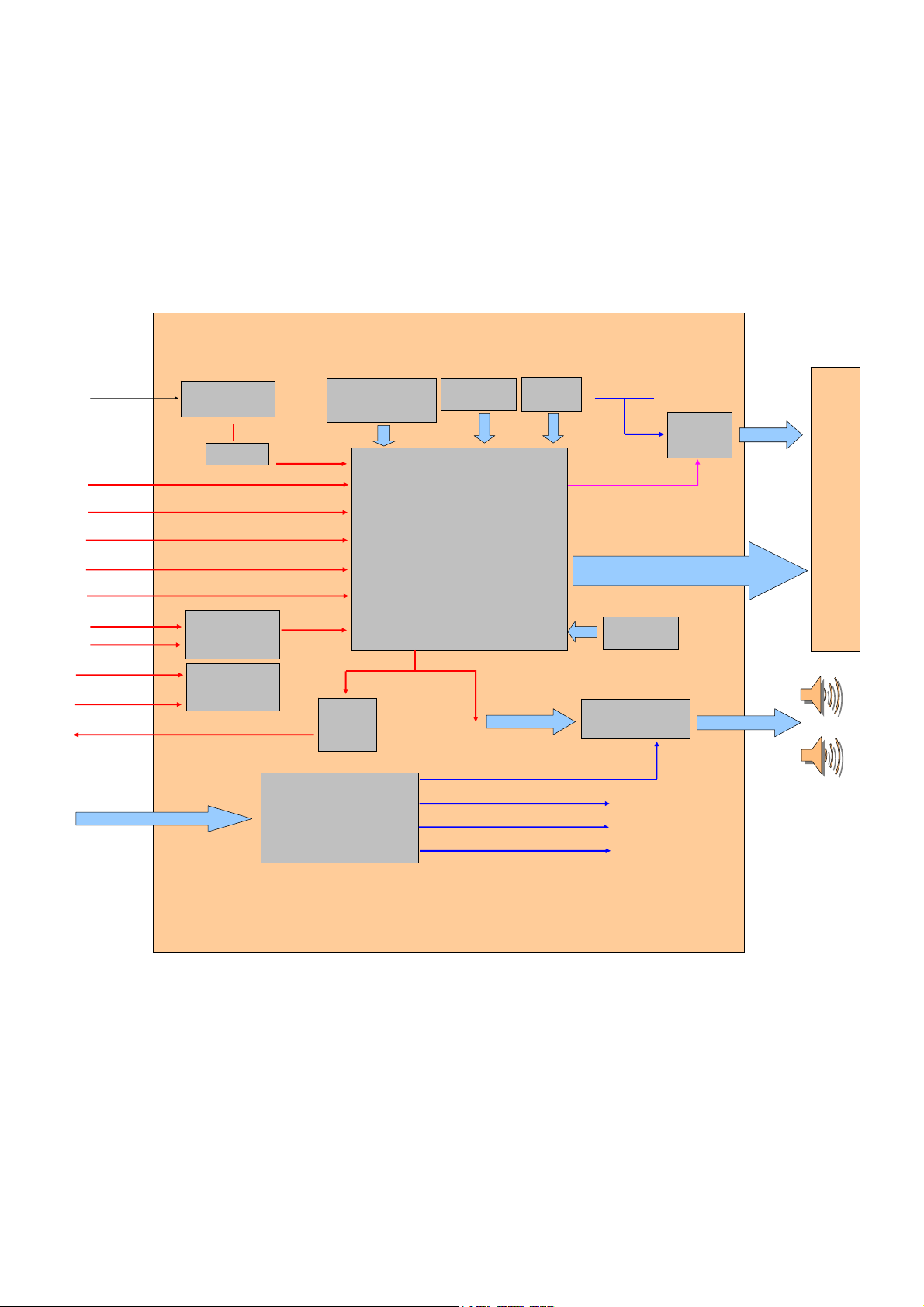
Simplified Functional Block Diagram
Mstar-6E16GS Chassis
W
TV IF
AV VIDEO
S-Video
AV1 Audio
VGA
HDMI 1/2
COMP-V 1
COMP-V 2
AV2 Audio
COMP-V1 L
Audio OUT
TUNER
ET-5C511-BS1A
SAWFILER
YPbPr SWITCH
PI5V330Q
AV AUDIO SWITCH
UTC4052
SIF/PIF
SMPS(PSU)PCB Ass'y
AC POWER IN
HDZ1804-3A
DC-DC POWER
UZ1084 3.3V
UZ1084 1.26V/2.5V
AUDIO
BUFFER
FLASH RAM
W25VF032
SCALER
Mstar6E16GS
DC 12V For AUDIO AMP
DC 5V For System VSS
DC 12V For System VSS
DC 24V For Inverter VSS
EEPROM
AT24C64
PANEL VDD
PANELPower
Switch
AP2309
CONTROL SIGNAL
PANEL
LVDS SIGNAL
DDR RAM
128M-4ns
AUDIO AMPLIFIER
TDA8944J
R
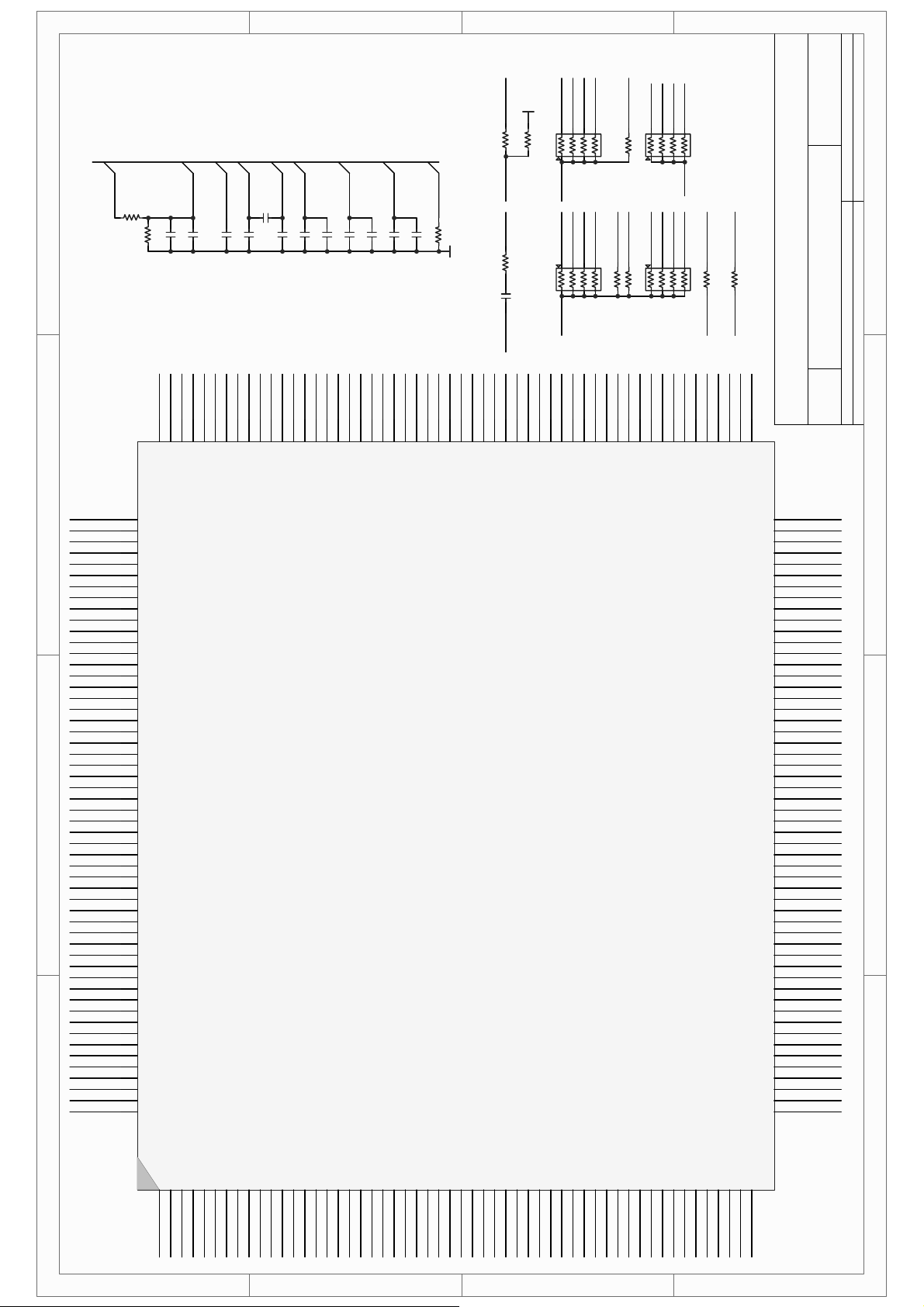
MST6E16
GND
P_5V_USBSW _US B_DE T
47K
R131
100K
R132
VI_TV _ IR
SW_LCD_BLK
SW_5V_USB
SW_LCD_ADJ
R149
4.7K x 4
SW_P_STB
SW_4052_2
SW_4052_1
SW_MUTE_M
SW_5V_PANEL
R138
4.7K x 4
4
4.7K
R135
RE F_ AU_ P
RE F_ AU
10K
R101
P_2.5V_MEM
RE F_ DDR
REF_SCALER
100n/nc
C108
RE F_ ADC _P
RE F_ ADC _N
RE F_ VR2 7
RE F_ USB
P_3.3V_M
FANGDW
4
GND
DDR_ UD QM
135
DQM1
MST6E16G-LF
REF_HDMI
II C_S CL_ VGA
390
R104
R148
100n
C123
P_3.3V_A P_5Vs_SA
P_3.3V_AVDD
GND
P_2.5V_MEM
DDR_ DQS1
134
133
DQS1
AVDD_MI
P_2.5V_MEM
DDR_ DA TA12
DDR_ DA TA13
DDR_ DA TA14
DDR_ DA TA15
132
131
130
129
128
DDR_ DA TA8
DDR_ DA TA9
DDR_ DA TA10
DDR_ DA TA11
127
126
125
124
123
GND
AVDD_MI
MDATA[12]
MDATA[13]
MDATA[14]
MDATA[15]
MDATA[8]
MDATA[9]
MDATA[10]
MDATA[11]
SW_WP_FSH
SW_WP _M
4.7K x 4
R150
4.7KR133
4.7KR134
P_2.5V_MEM
DDR_ DA TA7
DDR_ DA TA6
DDR_ DA TA5
DDR_ DA TA4
122
121
120
119
118
AVDD_MI
MDATA[4]
MDATA[5]
MDATA[6]
MDATA[7]
SW_LED
IIC_SDA_M
IIC_SCL_ M
II C_S DA _VGA
MST6E16G-LF
SW_TV_SIF
SW_TV_KEY
SW_TV_KEY1
SW_TV_KEY2
SW_YPbPr
4.7KR139
4.7KR140
4.7K x 4
PAGE 1 / 8 REV1.0
\MST6M16_FILE\Scaler.SCHDOCDrawn By:
P_3.3V_M
P_3.3V_M
P_2.5V_MEM
GND
DDR_ DA TA3
DDR_ DA TA2
DDR_ DA TA1
DDR_ DA TA0
DDR_ DQS0
P_2.5V_MEM
117
116
115
114
GND
AVDD_MI
MDATA[2]
MDATA[3]
DDR_ LDQ M
113
112
111
110
109
DQS0
AVDD_MI
MDATA[0]
MDATA[1]
MST6E16PROJECT - SCALER
䆒䅵ᮍḜ
Number RevisionSize
Title
DQM0
AVDD_MIPLL
AVDD_MI
GND
MADR[0]
MADR[1]
MADR[2]
MADR[3]
MADR[4]
MADR[5]
MADR[6]
MADR[7]
MADR[8]
MADR[9]
MADR[10]
MADR[11]
WEZ
CASZ
AVDD_MI
GND
VDDC
RASZ
BADR[0]
BADR[1]
ALE
RDZ
WRZ
AD[3]
AD[2]
AD[1]
AD[0]
VDDC
GND
VDDP
GPIOD[2]
GPIOD[1]
GPIOD[0]
LINE_OUT_1R
LINE_OUT_1L
LINE_OUT_2R
LINE_OUT_2L
LINE_OUT_3R
LINE_OUR_3L
AUCOM
LINE_IN_0R
LINE_IN_1L
LINE_IN_0R
LINE_IN_0L
AVDD_AU
AUVAG
AUVRP
AUVRM
GND
AVDD_33
TAGC
A4
D ate: 2009-5-22 Sheet of
File: E:\
3
108
107
106
105
104
103
102
101
100
99
98
97
96
95
94
93
92
91
90
89
88
87
86
85
84
83
82
81
80
79
78
77
76
75
74
73
72
71
70
69
68
67
66
65
64
63
62
61
60
59
58
57
56
55
P_3.3V_MIPLL
P_2.5V_MEM
GND
DDR_AR0
DDR_AR1
DDR_AR2
DDR_AR3
DDR_AR4
DDR_AR5
DDR_AR6
DDR_AR7
DDR_AR8
DDR_AR9
DDR_AR10
DDR_AR11
DDR_WEZ
DDR_CASZ
P_2.5V_MEM
GND
P_1.2V_C
DDR_RASZ
DDR_BA0
DDR_BA1
SW_4052 _2
SW_4052 _1
AU_SPDIF_O
SW_SC1_FB
2
SW_SC2_FS
SW_P_S TB
SW_SC1_FS
P_1.2V_C
GND
P_3.3V_VDDP
SW_MUTE_M
SW_TV_SIF
SW_YPbPr
AU_Out_R1
AU_Out_L1
AU_Out_R2
AU_Out_L2
AU_Out_R3
AU_Out_L3
AU_GND
AU_MUX_ R
AU_MUX_ L
AU_VGA_ R
AU_VGA_ L
P_3.3V_AU
REF_AU
REF_AU_P
GND
GND
P_3.3V_AU
SW_TV_AGC
1
10K
R102
100n
100n
1n
100n
C104
C105
IIC_SCL_ M
IIC_SDA_VGA
IIC_SCL_ VGA
SW_5V_PANEL
162
161
160
159
INT
3
2
U103
VI_TV_I R
163
P_3.3V_ AVDD
164
SW_LCD_ADJ
165
SW_LCD_BLK
166
P_3.3V_ VDDP
167
SW_5V_USB
168
SW_RESET
169
GND
170
P_1.2V_ C
171
VI_LV_RE1+
172
VI_LV_RE1-
173
VI_LV_RD1+
174
VI_LV_RD1-
175
VI_LV_CK1+
176
VI_LV_CK1-
177
VI_LV_RC1+
178
VI_LV_RC1-
179
VI_LV_RB1+
180
VI_LV_RB1-
181
VI_LV_RA1+
182
VI_LV_RA1-
183
P_3.3V_ VDDP
184
GND
185
VI_LV_RE0+
186
VI_LV_RE0-
187
VI_LV_RD0+
188
VI_LV_RD0-
189
VI_LV_CK0+
190
VI_LV_CK0-
191
VI_LV_RC0+
192
VI_LV_RC0-
193
VI_LV_RB0+
194
VI_LV_RB0-
195
VI_LV_RA0+
196
VI_LV_RA0-
197
P_3.3V_ VDDP
198
GND
199
SW_USB_DET
200
SW_PDP_D ISPEN
201
P_1.2V_ C
202
VI_H2_CLK-
203
VI_H2_CLK+
204
P_3.3V_ AVDD
205
VI_H2_T X0-
206
VI_H2_T X0+
207
GND
208
VI_H2_T X1-
209
VI_H2_T X1+
210
GND
211
VI_H2_T X2-
212
VI_H2_T X2+
213
SW_H2_HPD
214
II C_ SD A_H2
215
IIC_SCL_H2
216
DDCA_SCL
IRIN
VDDP
PWM2
PWM3
VDDP
GND
VDDC
VDDP
GND
VDDP
GND
VDDC
GND
GND
DDCR_SCL
DDCA_SDA
GPIOT[1]
HWRESET
LVA4P
LVA4M
LVA3P
LVA3M
LVACKP
LVACKM
LVA2P
LVA2M
LVA1P
LVA1M
LVA0P
LVA0M
LVB4P
LVB4M
LVB3P
LVB3M
LVBCKP
LVBCKM
LVB2P
LVB2M
LVB1P
LVB1M
LVB0P
LVB0M
GPIOM[0]
GPIOM[1]
RXBCKN
RXBCKP
AVDD_33
RXB0N
RXB0P
RXB1N
RXB1P
RXB2N
RXB2P
HPLUGB
C107
C106
SW_LED
IIC_SDA_M
SW_WP_FSH
SW _WP _M
SW _TV_KEY1
SW _TV_KEY2
156
155
154
158
153
157
SAR1
SAR2
SAR3
PWM0
PWM1
DDCR_SDA
DDCDB_SDA
DDCDB_SCL
4.7uF
100n
100n
C110
C109
SPI _DO
GND
P_1.2V_C
SW _TV_KEY
152
151
150
149
GND
SAR0
VDDC
SPI_SDO
SPI _CZ
148
C112
SPI _DI
147
SPI_SCZ
1uF
4.7uF
10uF
C114
C115
VI_U SB_D +
SPI _CK
P_3.3V_VDDP
GND
146
145
144
143
GND
VDDP
SPI_SDI
SPI_SCK
USB20_DP
100n
C116
C117
910
R103
VI_U SB_D -
P_3.3V_VDDP
RE F_ DDR
RE F_ USB
DDR_ CKE
DDR_ MCLK+
DDR_ MCLK-
142
141
140
139
138
137
136
MCLK
MCLKZ
MCLKE
MVREF
USB20_DM
AVDD_USB
USB20_REXT
MST6E16GS-LF
1
RXACKN
RXACKP
RXA0N
RXA0P
AVDD_33
RXA1N
RXA1P
RXA2N
RXA2P
HOTPLUGA
REXT
DDCDA_SDA
DDCDA_SCA
VCLAMP
REFP
REFM
BIN1P
SOGIN1
GIN1P
RIN1P
BIN0M
BIN0P
GIN0M
GIN0P
SOGIN0
RIN0P
AVDD_33
GND
HSYNC0
VSYNC0
VSYNC2Y0CVBS3
CVBS2
CVBS1
VCOM1
CVBS0
VCOM0
AVDD_33
CVBSOUT1
CVBSOUT0
GND
XOUT
XIN
AVDD_MPLL
GND_VIFPLL
VR27
AVDD_RXS
GND_RXS
123456789101112131415161718192021222324252627282930313233343536373839404142434445464748495051
VI_VGA_GIN+
VI_VGA_GIN-
VI_SW _ BIN +
VI_SW _ GIN+
VI_H1_CLK-
VI_H1_CLK+
VI_H1_TX0-
VI_H1_TX0+
VI_H1_TX2+
VI_H1_TX2-
VI_H1_TX1+
P_3.3V_AVDD
VI_H1_TX1-
REF_HDMI
IIC_SDA_H1
IIC_SCL_ H1
SW_H1_HPD
A A
REF_SCALER
VI_SW _ SOG
RE F_ ADC _P
RE F_ ADC _N
VI_VGA_BIN-
VI_SW _ RI N+
B B
VI_VGA_RIN+
GND
P_3.3V_AVDD
VI_VGA_HS
VI_VGA_BIN+
VI_VGA_SOG
VI_VGA_VS
SW_SC2_FB
VI_S1 _Cin
VI_S1 _Yin
VI_AV3_Vin
P_3.3V_AVDD
VI_AV1_Vin+
VI_AV2_Vin+
VI_AV2_Vin-
GND
VI_CVBS2_Out
VI_AV1_Vin-
VI_CVBS1_Out
P_3.3V_SIF
X_OUT
X_IN
AU_TV _SI F+
P_3.3V_MPLL
GND
RE F_ VR2 7
C C
AU_TV _SI F-
SIFP
VI_TV _ VI F-
SIFM
VIFM
52
VI_TV _ VI F+
VIFP
AVDD_RXV
53
54
GND
P_3.3V_VIF
D D
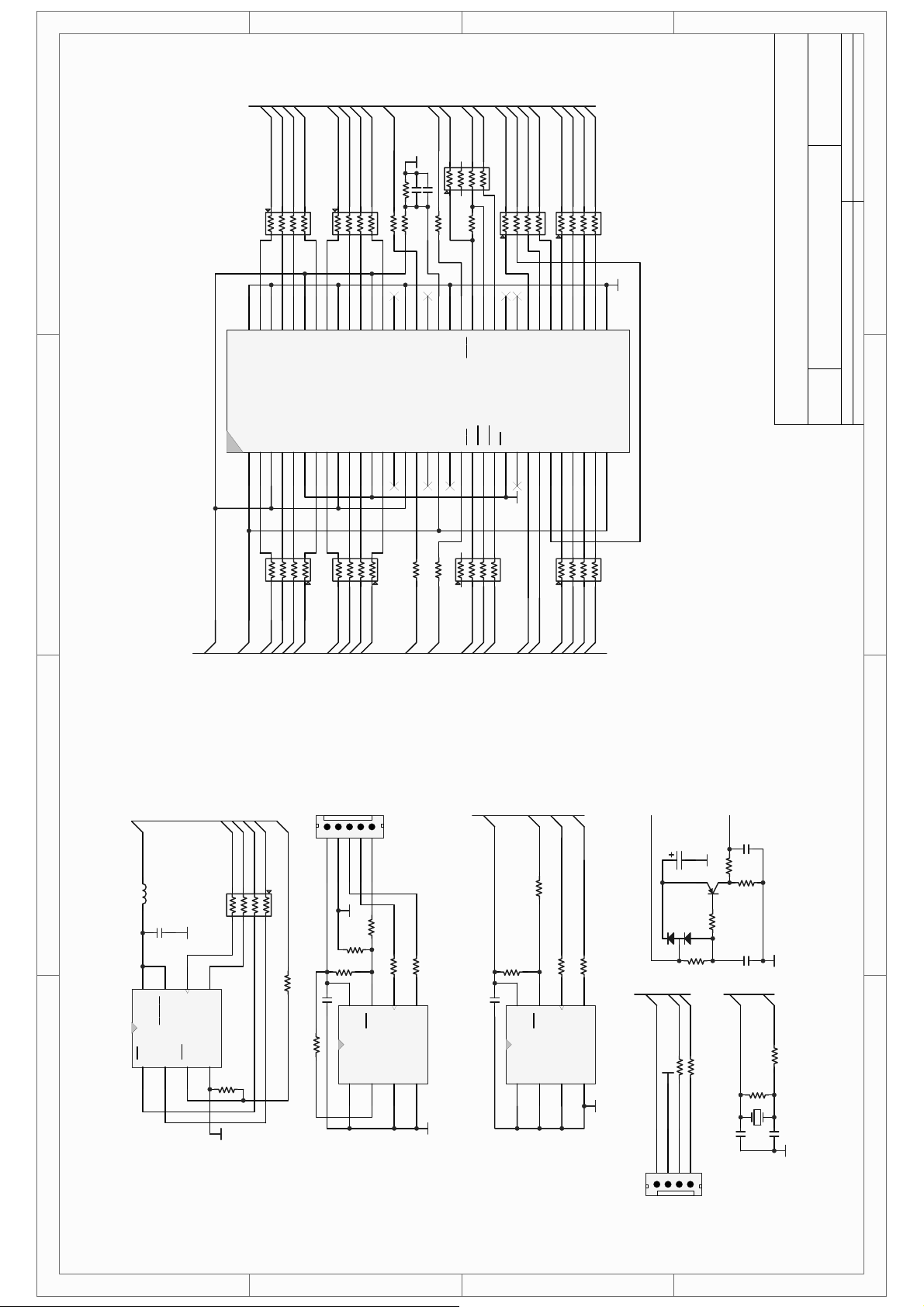
MST6E16
FANGDW
10KR126
4
DDR_ DA TA15
GND
33X4R143
DDR_ AR 9
DDR_ AR 10
DDR_ AR 11
DDR_ CKE
DDR_ MCLK+
DDR_ MCLK-
DDR_ UD QM
DDR_ DQS1
DDR_ DA TA8
DDR_ DA TA9
DDR_ DA TA10
DDR_ DA TA11
DDR_ DA TA12
DDR_ DA TA13
DDR_ DA TA14
DDR_ AR 5
DDR_ AR 6
DDR_ AR 7
DDR_ AR 8
22X4R145
4
1nFC111
0.1uFC113
100X4
100R123
10KR124
50
53
54
52
51
NC
NC
DQ8
VSSQ
UDQS
63
VSSQ
100X4
R108
61
60
DQ1362DQ14
VDDQ
55
56
58
57
DQ9
DQ10
DQ1159DQ12
VSSQ
VDDQ
R106
66
64
65
VSS
DQ15
MVDD1DQ02VDDQ3DQ14DQ25VSSQ6DQ37DQ48VDDQ9DQ510DQ611VSSQ12DQ713NC14VDDQ15LDQS16NC17MVDD18NC19LDM20WE21CAS22RAS23CS24NC25BA026BA127A10/AP28A029A130A231A332MVDD
U102
150R130
100R128
40
43
48
46
47
49
VSS
UDM
VREF
41
NC42NC
A11
CKE44CLK45CLK
22X4R147
MST6E16PROJECT - DDR
Title
PAGE 2 / 8 REV1.0
\..\DDR&EPROM.SCHDOC Drawn By:
䆒䅵ᮍḜ
Number RevisionSize
A4
D ate: 2009-5-22 Sheet of
File: E:\
GND
34
A435A536A637A738A839A9
VSS
HY 5DU281622ET-4
33
3
100
100
R125
R105
DDR_ DA TA0
P_2.5V_DMC
P_2.5V_DMQ
100X4
R107
DDR_ DA TA4
DDR_ DA TA3
DDR_ DA TA2
DDR_ DA TA1
100X4
DDR_ DA TA7
DDR_ DA TA6
DDR_ DA TA5
R127
R144
DDR_ DQS0
DDR_ LDQ M
DDR_ WEZ
GND
R146
22X4
DDR_ CA SZ
DDR_ RA SZ
DDR_ BA0
DDR_ BA1
DDR_ AR 0
22X4
DDR_ AR 1
DDR_ AR 2
DDR_ AR 3 DDR_ AR 4
3
2
15
CN101
P_3.3V_A
FB/060 3
L101
100n
C101
SPI _CK
SPI _DI
SPI _CZ
SPI _DO
SW_WP _FSH
P_5Vs_SA
R111
33X 4
GND
GND
8
6
5
7
VCC
PMC2 5L080
U101
SI
SCK
HOLD
R112
FLASH
CE1SU2WP3GND
4
100n
R109
1
GND
R141
100
100n
C102
4.7K
R122
U105
CN5/PH2.0
IIC_SCL_ M
IIC_SDA_M
GND
0
R113
4.7K/NC
R110
4.7K
8
VCC
100
R114
7
6
WP
NC1E12E23GND
P_3.3V_A
100uF
C118
SW_WP _M
P_5Vs_SA
R116
4.7K
100
R115
SDA5SCL
EEPROM FOR HDCP KEY
24C04_SO8
R142
8
100n
C103
VCC
NC1E12E23GND
U104
4
GND
IIC_SDA_M
IIC_SCL_ M
100
BAV99
100
R117
100
R118
7
6
WP
SDA5SCL
P_5Vs_SA
N3906
Q101
D101
R153
10K
R151
II C_S DA _VGA
II C_S CL_ VGA
GND
EEPROM FOR MAIN CPU
24C32_SOP8
4
GND
100R119
100R120
IIC_S CL_ VGA'
IIC_S DA _VG A '
1nF
C122
SW_RESET
GND
1K
R121
10K
R152
1K
1uF
C121
GND
X_IN
X_OUT
220
R155
1M
R154
1 2
Y101
14.318M
27p
C119
27p
C120
2
1
GND
14
CN102
CN4/PH2.0
A A
B B
C C
D D
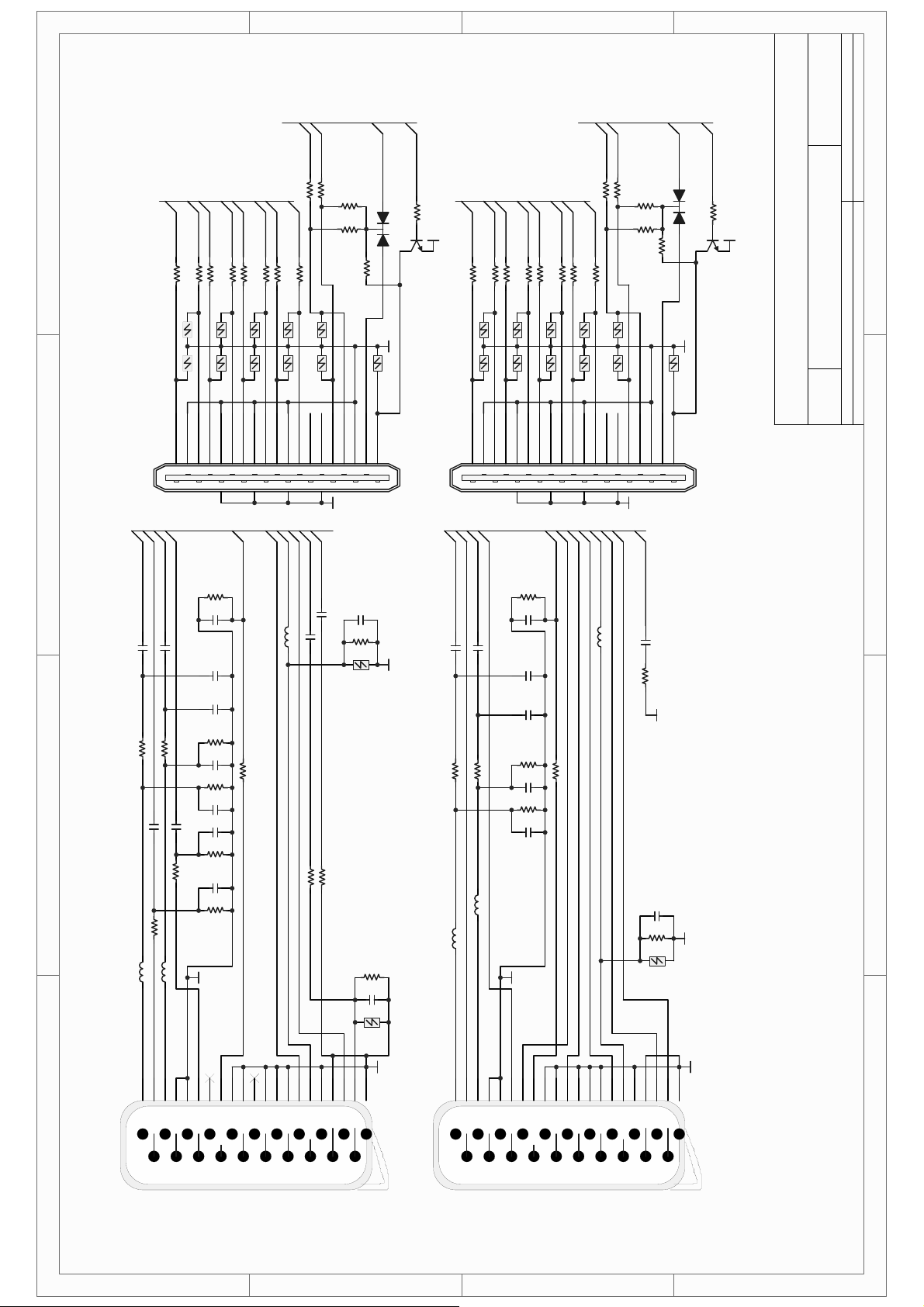
MST6E16
FANGDW
SW_H1_HPD
IIC_SCL_ H1
SW_H2_HPD
IIC_SCL_ H2
4
VI_H2_TX2+
VI_H2_TX2-
VI_H2_TX1+
VI_H2_TX1-
VI_H2_TX0+
10R417
10R418
10R407
10R412
10R408
10R411
0.15p
0.15p
D408
0.15p
D410
D412
IIC_SDA_H2
HDMI EDID
100R425
100R423
R427
R426
VI_H2_TX0-
VI_H2_CLK+
VI_H2_CLK-
10R421
10R420
0.15p
D414
10pF
D416
P_5V_SC
4.7K
BAT5 4C
D401
1K
4.7K
R430
R432
GND
VI_H1_TX2+
VI_H1_TX2-
VI_H1_TX1+
VI_H1_TX1-
VI_H1_TX0+
10R446
10R447
N3904
Q401
4.7K
10R435
10R442
10R438
10R439
0.15p
0.15p
D422
0.15p
D424
D426
IIC_SDA_H1
HDMI EDID
100R452
100R451
R455
R454
VI_H1_TX0-
VI_H1_CLK+
VI_H1_CLK-
10R450
10R449
0.15p
D428
10pF
D430
P_5V_SC
4.7K
1K
4.7K
R459
GND
BAT5 4C
D403
N3904
Q402
4.7K
R456
PAGE 3 / 8 REV1.0
4
\..\Terminal input.SCHD OC Drawn By :
GND
10pF
0.15p
D407
0.15p
D409
0.15p
D411
0.15p
D413
D415
10pF
D419
HDMI INPU T
HPD
+5V HDMI
DDC SDA
GND
DDC SCLNCCEC
CLK-
GND
CLK+
TX0-
GND
TX0+
TX1-
GND
TX1+
TX2-
GND
TX2+
1
3
2
J403
AU_AV1_R
AU_AV1_L
AU_Out_ L2
AU_Out_ R2
C325
2.2uF
C401
R410
C403
2.2uF
C316
R409
1K
R4051KR403
2.2uF
2.2uF
C402
212022
SW_SC1_FS
15K
100p
1nF
C328
C319
1nF
100K
1nF
C407
4.7KR416
100K
R415
1nF
C406
560p
C405
10K
R414
23
GND
SW_SC1_FB
VI_SC1_Out
VI_AV1_Vin+
VI_AV1_Vin-
VI_S1 _Cin'
47nF
C410
FB/060 3L403
47nF
C409
BLANK
HDMI
19
1nF
C413
75
R429
10p
D418
GND
0.15p
D421
0.15p
D423
0.15p
D425
0.15p
D427
D429
10pF
HDMI INPU T
GND
DDC SCLNCCEC
CLK-
GND
CLK+
TX0-
GND
TX0+
TX1-
GND
TX1+
TX2-
GND
TX2+
1
J404
AU_Y1_R'
AU_Y1_L'
AU_Out_ L3
AU_Out_ R3
2.2uF
C307
2.2uF
C302
1K
R4361KR433
212022
SW_SC2_FS
VI_Y1_Pb'
15K
R441
100p
C417
C310
C304
4.7KR448
100K
R440
1nF
C421
100K
R445
1nF
C420
23
GND
SW_SC2_FB
VI_SC2_Out
VI_Y2_Pr'
VI_Y1_Y'
VI_Y1_Pr'
VI_AV2_Vin-
FB/060 3L406
47nFC324
BLANK
GND
10pF
D431
MST6E16PROJECT - TERMINAL1
Title
HPD
+5V HDMI
DDC SDA
HDMI
19
100R366
䆒䅵ᮍḜ
Number RevisionSize
A4
D ate: 2009-5-22 Sheet of
File: E:\
3
GND
2
10K
R406
10K
R404
FB/060 3
L402
FB/060 3
L401
AU_SC1_R'out
AU_SC1_L'ou t
AU_SC1_R'
2
3
1
AIR
Gnd4Gnd5AIL
AOL
1
AOR
J401
A A
AU_SC1_L'
6
560p
C404
10K
R413
GREEN
BLUE
GND
SWITCH
9
8
10
7
11
12
B
G
Gnd
CLK
DATA
SWITCH
75
R42275R424
1nF
FB/060 3
RED/C
75
R431
100p
C414
10pF
D420
VI_SC1_CVBS'
L405
FB/060 3
L404
GND
RED/C
GREEN
BLUE
SWITCH
GND
16
15
14
12
R/C
Gnd13Gnd
DATA
C C
Gnd13Gnd
16
15
14
R/C
20
21
19
17
18
VIN
Vout
Vo_G
Vi_Gnd
BLANK
SHIELD
SCART1
2
6
9
Gnd4Gnd5AIL
8
10
7
11
B
G
Gnd
CLK
3
1
AIR
AOL
AOR
SWITCH
J402
B B
C423
75
R457
GND
10p
D432
GND
20
21
19
17
18
VIN
Vout
Vo_G
Vi_Gnd
BLANK
SHIELD
SCART2
1
D D
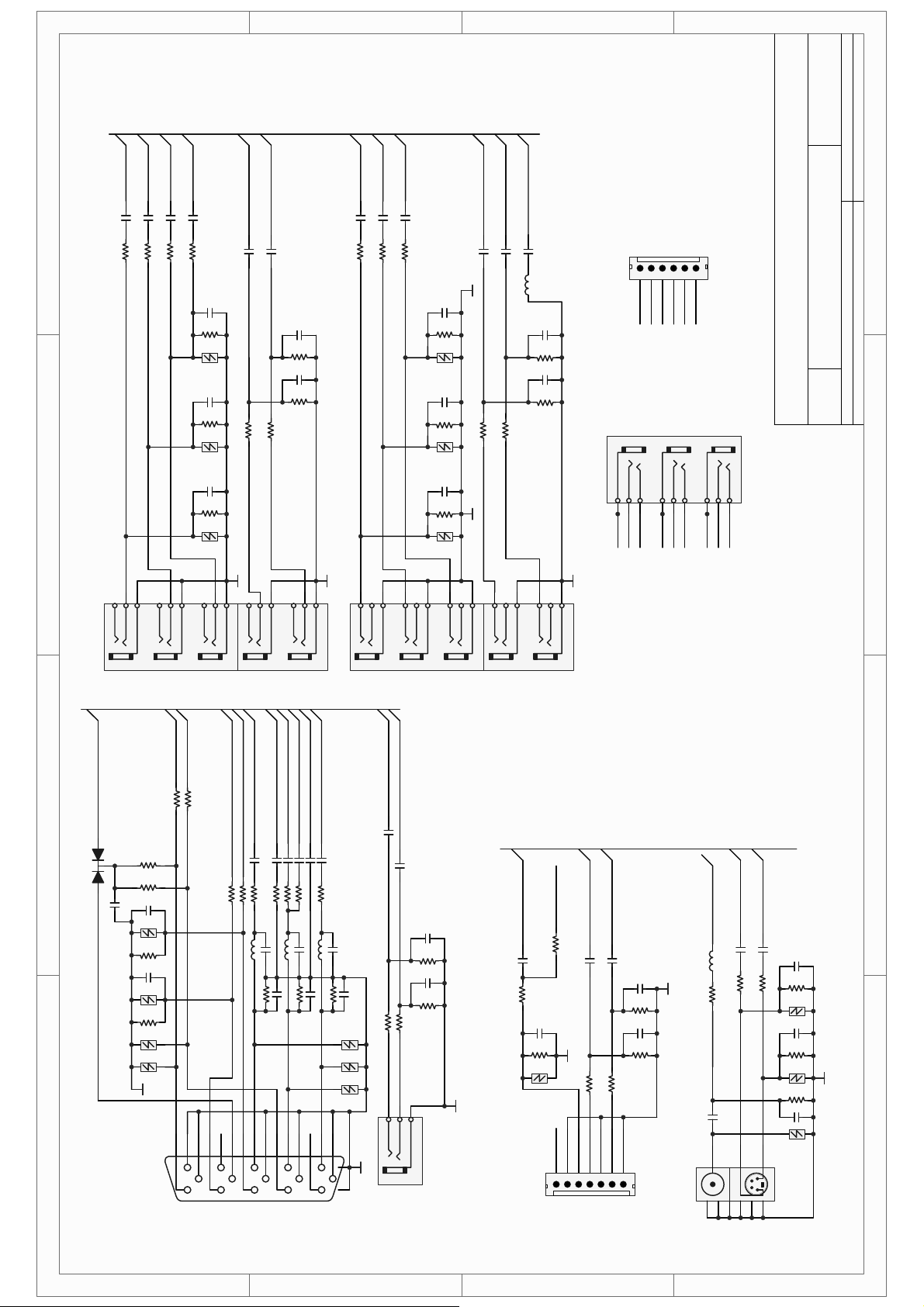
MST6E16
FANGDW
4
3
VI_Y1_Y
VI_Y1_Pb
VI_Y1_Pr
VI_A V2_V in +
AU_Y1_L
2.2uF
C425
2.2uF
C426
2.2uF
C428
2.2uF
C422
0R462
0R461
0R460
VI_Y 1_Y'
47R499
VI_Y 1_Pb'
AU_Y1_R
C434
C435
2.2uF
2.2uF
5p
C433
L
R
75
R469
10p
D440
5p
C432
75
R468
10KR470
10KR471
D439
10p
5p
C431
75
R467
10p
D438
AU_Y1_L'
AU_Y1_R'
VI_Y1_Pr'
AUDIO L/R X2
GND
VI_Y2_Y
VI_Y2_Pb
VI_Y2_Pr
AU_Y2_L
AU_Y2_R
2.2uF
C452
2.2uF
C450
2.2uF
C447
YPbPr INPUT
560p
C439
10K
R477
560p
C438
10K
R476
R4860R485
0
0
R482
5p
C457
75
R491
10p
D446
5p
C456
75
R490
10p
D445
5p
C455
75
R489
10p
D444
VI_Y2_Pr'
GND
AU_GND
2.2uF
2.2uF
C458
GND
L
GND
2.2uF
C461
C462
16
CN402
FB/060 3
L409
GND
GND
560p
C464
10K
R497
560p
R
10KR494
10KR495
C463
10K
R496
AUDIO L/R X2
VI_SC1_Out
J406B
GN D
V in
V out
GN D
GN D
V in
V out
J406A
GN D
GND
VI_SC1_CVBS'
GND
VI_SC1_Out
CN6/PH2.0
GND
AU_S C1_ R 'o ut
AU_S C1_ L' ou t
PAGE 4 / 8 REV1.0
Number RevisionSize
MST6E16PROJECT - TERMINAL2
Title
L in
Lout
GN D
R in
L in
AU_SC1_R'
R out
Lout
GN D
R in
R out
V IDEO I N/O UT
AV6 VID EO L/R Y/R/ W
AU_SC1_L'
GND
AU_SC1_R'out
AU_SC1_L'ou t
GND
4
\..\Terminal input2.SCHD OC Draw n By:
䆒䅵ᮍḜ
A4
D ate: 2009-5-22 Sheet of
File: E:\
3
Y1
Y2
J405A
P_5V_SC
2
BAT54C
D405
C427
1
Pb1
Pb2
GN D
4.7K
R465
R466
C430
100n
D437
1K
R464
C429
D436
1K
R463
D435
D434
GND
J408
Pr1
Pr2
GN D
II C_S CL_ VGA'
II C_S DA _VGA '
100R401
100R402
4.7K
100p/NC
10p
1nF/NC
10p
10p
10p
SCL
GN D
GN D
VSYNC
5
10
15
L1
L2
GN D
J409A
VI_VGA_VS
VI_VGA_HS
VI_VGA_BIN+
47nFC436
100R472
47R474
100
R473
FB/060 3L407
MRXD
+5V
HSY NCBGN D
5pC4 37
75R475
GN D
VI_VGA_BIN-
47nFC441
47R478
5pC440
SDAGGN D
R1
R2
GN D
VI_VGA_SOG
VI_VGA_GIN+
VI_VGA_GIN-
VI_VGA_RIN+
47nFC444
47nFC448
47nFC446
1nFC442
390R479
47R481
47R483
5pC4 43
FB/060 3L408
FB/060 3L410
5pC445
75R480
MTX DRGN D
1
11
Y1
Y2
J405B
5pC449
5pC451
75R484
D443
D442
D441
6
16 17
VGA
Pb1
Pb2
GN D
AU_V GA_L
AU_V GA_R
2.2uF
C453
2.2uF
C454
L
R
10KR487
10KR488
0.15p
0.15p
0.15p
2/R
4/L
J410
GND
Pr1
Pr2
GN D
L1
L2
GN D
J409B
R1
R2
GN D
GN D
2
VI_S1 _Yin
L301
75R357
C318
J301
VI_S1 _Cin
AU_SPDIF_O
C333
FB/060 3
VI_S1 _Cin'
100n
C
SPDIF
6
42789
47nF
47nF
C335
100p/NC
C337
75
R382
10p
47
D304
R37847R377
100p/NC
C336
75
R381
10p
D303
GND
100
R361
1nF/NC
C320
10p
D301
Y
1
S_VIDEO&SPDIF
VI_Y2_Pr'
VI_A V3_V in
560p
C460
47
10K
R493
560p
C459
10K
R492
47nFC321
47R362
100p
C323
75
R365
10p
D302
AU_AV3_L
AU_AV3_R
R458
2.2uF
C327
2.2uF
C329
560p
C331
R374
C330
L
R
GND
VI_AV3_Vin'
R373
10KR368
10KR372
GND
10K
560p
10K
GND
He adphone
VG A AUD I O INP UT
17
CN301
A A
B B
C C
D D
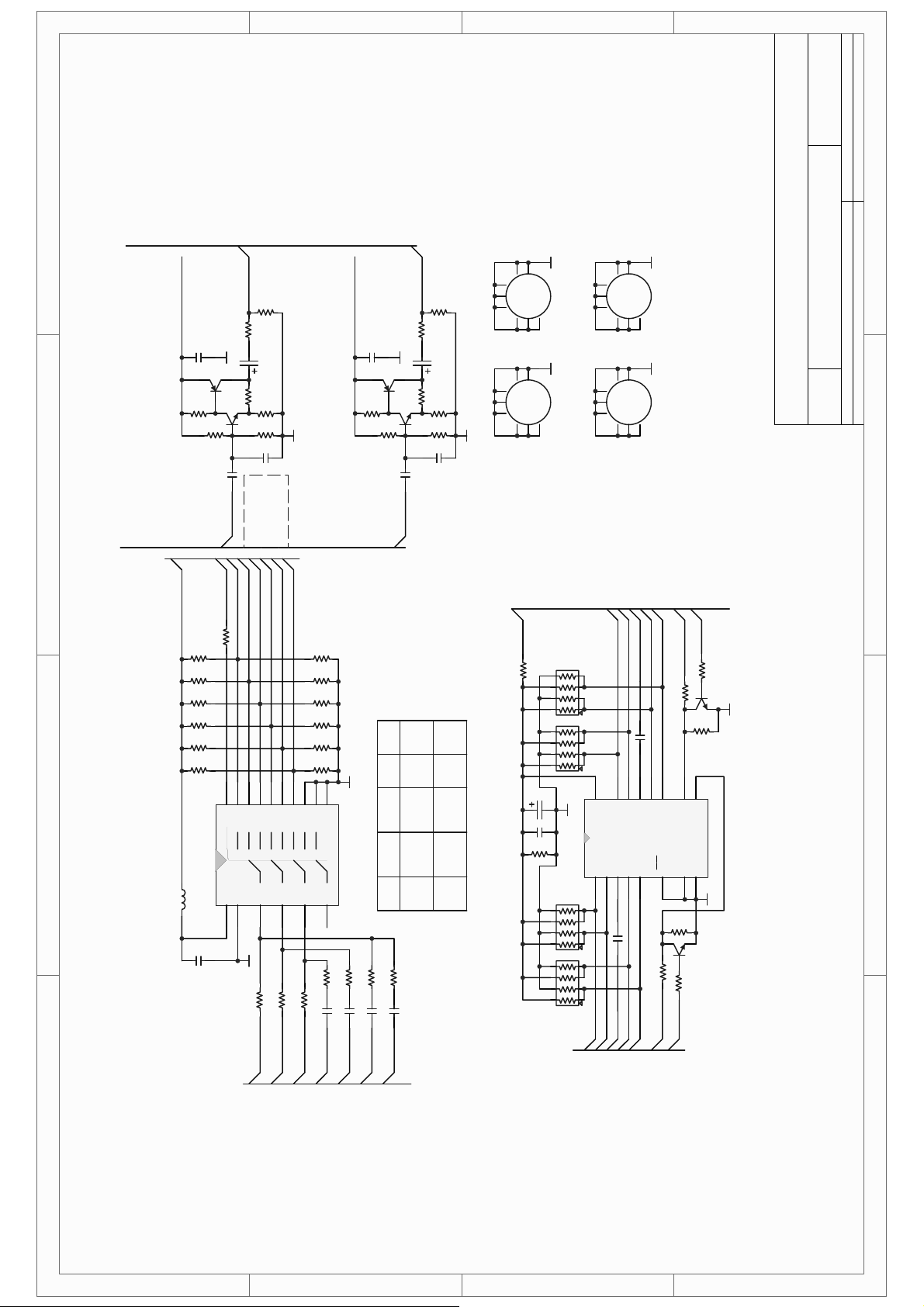
MST6E16
FANGDW
4
7
8
P_5V_Vcc
C332
Q302
3
P_5V_SC
VI_SC1_Out
100K
R385
10
R380
*
2.2uF
GND
100uF
C343
N3906
Q308
470
R376
100K
R375
SW_YPbPr
75
R384
N3904
75
R379
*
R383
47K
*
GND
1nF
C338
2.2uF
C334
VI_C VBS 1 _O ut
R317: 33K
R315: 56
R314: 220
FOR MST 9E19B
VI_Y 1_Y
VI_Y 1_Pb
VI_Y 1_Pr
VI_Y 2_Y
VI_Y 2_Pb
VI_Y 2_Pr
P_5V_SC
C311
Q301
VI_SC2_Out
100K
R353
0
R350
*
100n
GND
100uF
C342
N3906
Q305
4.7K
R348
100K
R347
47
R352
N3904
75
R349
*
R351
100K
*
1nF
C314
2.2uF
C312
VI_C VBS 2 _O ut
6
5
4
6
5
4
GND
GNDGND
GND302
123
7
8
GND301
123
7
8
6
5
4
GND_PAD_HALF
GND304
GND_PAD_HALF
PAGE 5 / 8 REV1.0
123
7
8
6
5
4
GND_PAD_HALF
GND GND
GND303
GND_PAD_HALF
Number RevisionSize
MST6E16 PR OJECT - SWITCHING
Title
123
4
\MST6M16_FILE\switch.SCHDOCDrawn By:
䆒䅵ᮍḜ
A4
D ate: 2009-5-22 Sheet of
File: E:\
3
100
R315
100K
R323
100K
R322
100K
R321
100K
R320
100K
R319
100K
R318
2
U301
FB/0 603
L302
YPbPr1/YPb Pr2 SWITCHING
100n
C301
Pb
Y
6
11
3
1
IN
S1B5S2B
S1A2S2A
DA
EN15VCC
4
16
7
DB
100K
R338
100K
R337
100K
R336
Pr
100K
R335
100K
R334
100K
R333
14
S2C10S1C
DC
9
GND
8
S2D13S1D
GND
DD
PI5 V330
12
1
AV1AV3'
AV3
AV2
YPbPr1 YPbPr2
1
1
0
0
1
0
0
SW1
SW2
P_12V_DTV
100K x 4
R389
1K
R316
22uF
C308
100n
C305
1K
R313
GND
47
0
R3280R3290R331
R33947R341
47nF
C306
390
R345
47
R346
R386
47nF
47nF
C339
47nF
C340
C309
R388
100K x 4
VI_Y1_Y
VI_Y1_Pb
VI_Y1_Pr
VI_SW _BIN +
VI_SW _GIN +
VI_SW _SOG
VI_SW _ RI N+
AU_AV3_L
AU_Y2_L
AU_MUX_L
AU_Y1_L
AU_AV1_L
P_12V_DTV
SW_4052_2
100K x 4
R387
100
R317
N3904
Q303
4.7K
R314
GND
10K
2.2uF
C315
16
13
12
14
X
X215X1
GND
VCC
Y22Y01Y3Y3
U302
Y15EN
4
R332
10
11
B9A
X0
X3
VEE7GND
6
74HC40 52
8
2
GND
10K
2.2uF
C313
AU_Y1_R
AU_AV3_R
AU_MUX_R
100K x 4
AU_AV1_R
R325
N3904
Q304
4.7K
R330
100
R343
AU_Y2_R
SW_4052_1
P_12V_DTV
1
A A
B B
C C
D D
1
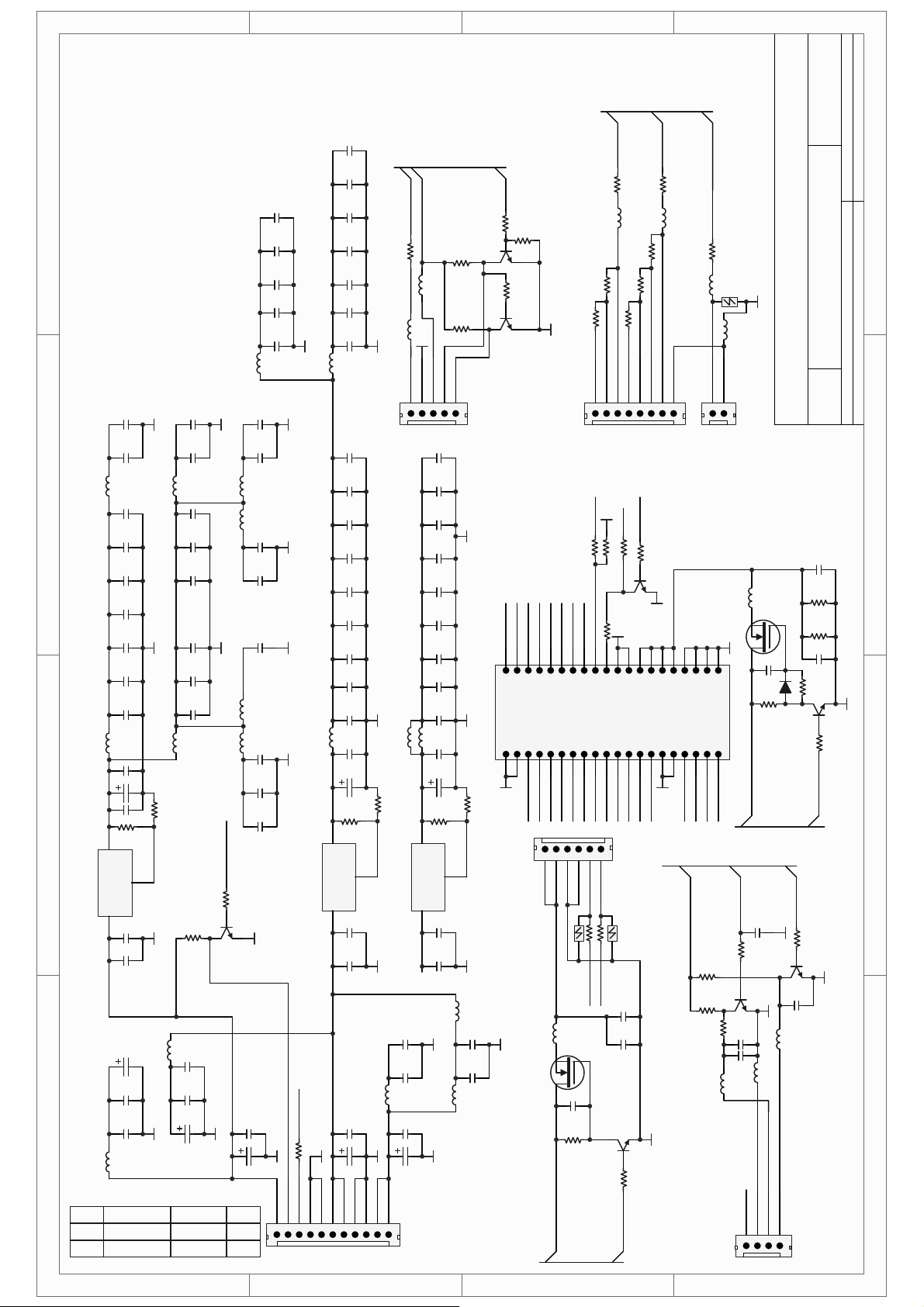
MST6E16
100n
C577
SW_TV_KEY
4
100n
C530
100n
C529
100n
C528
P_2.5V_DMC
100n
C527
100n
C526
FB/060 3
L513
2.2uF
C518
100n
C520
GND
100n
C519
P_3.3V_MI PLL
3
2
FB/060 3
L507
2.2uF
C567
100n
C507
P_3.3V_VDDP
C508
100n
C506
100n
C505
100n
C504
100n
C502
100n
FB/060 3L504
100n
C510
C581
P_3.3V_M
100n
C501
AZ1084U501
R502
2,4
300
R501
OUT
1
GND
IN
3
100n
C511
1uF
C561
100uF
C556
1uF
C568
P_5Vs_SA
100n
1
C509
FB/060 3
L502
+5V
+12V
2.2uF
C570
P_3.3V_AU
FB/060 3
L508
C503
100n
100n
C522
100n
C517
100n
C516
GND
100n
C515
100n
C514
P_3.3V_AVDD
FB/060 3
L506
470uF
510
R514
1K
R513
GND
FB/060 3
L505
100n
C513
100n
C512
P_5V_SC
100uF
C557
GND
OX
XO
100n
C525
GNDGND
2.2uF
C573
P_3.3V_SIF
FB/060 3
L512
FB/0 603
L511
2.2uF
C524
GND GND
100n
C523
100n
C572
GND
P_3.3V_A P_3.3V_VIF
FB/0 603
L503
FB/060 3
L509
2.2uF
C571
GND
100n
C521
100n
C594
P_3.3V_MPLL
SW_P_STB
4.7K
GND
Q502
N3904
P_5Vs_Stb
100n
C583
GND
SW_PDP_BR I
100R515
GND
C566
RELAY
L524
GND
5Vsb
STB
100uF
L521
AUO/CMO LG/HITACHI
A A
100n
C576
VI_TV _ IR
100R516FB/0603L523
GND
IR
15
CN502
GND
FB/060 3L517
510
AZ1084SU502
GND
C546
P_5Vs_SA
R517
FB/060 3L520
R519
GND
GND
RED
+5V
GND/GREEN
100n
C555
100n
C554
100n
C579
100n
C578
100n
C553
P_1.2V_C
100n
C552
100n
C551
100n
C550
100n
C549
FB/0 603
L518
100n
C548
100uF
C560
*
10K
R505
2,4
OUT
GND
IN
3
100n
C547
1uF
C563
P_3.3V_M
L524
100n
100n
C544
100n
C543
100n
C542
P_2.5V_DMQ
100n
C541
100n
C540
FB/060 3
L515
GND
100n
C539
100n
C538
100n
C575
100n
C574
100n
C537
P_2.5V_MEM
100n
C536
100n
C535
100n
C534
100n
C533
FB/0 603
L514
100n
C532
100uF
C558
R504
470
R503
2,4
OUT
AZ1084SU503
1
GND
IN
3
100n
C531
1uF
C562
GND
P_12V_DTV
FB/060 3
P_5V_Vcc
GND
5Vcc
GND
L516
100uF
C582
100n
C584
P_12V_M
GND
C559
12V
12V
GND
GND
5Vcc
111
P_VCC_L CD
1uF
C564
L521
100n
C545
GND
100uF
CN11/PH2.5
CN504
SW_LED
1K
R521
1K
R520
N3904
Q503
1K
10
R518
1K
Q501
N3904
CN5/PH2.0
VI_LV _ RC 1-
21
RC1-
Header 2 0X2 ACN508
GND GND
GND
VI_LV _ RD 1+
VI_LV _ RD 1-
VI_LV _ CK1 +
VI_LV _ CK1 -
VI_LV _ RC 1+
25
22
26
23
24
RD1-
RC1+
RD1+
CLK1-
CLK1+
GND1GND2RA0-3RA0+4RB0-5RB0+6RC0-7RC0+8RCLK0-9RCLK0+10RD0-11RD0+12RE0-13RE0+14GND15GND16RA1-17RA1+18RB1-19RB1+
GND
100
R506
1
VI_LV _ RB0+
VI_LV _ RB0-
VI_LV _ RA 0+
VI_LV _ RA 0-
CN501
GND
P_5V_USB
FB/080 5
1uF
C580
100n
C565
L519
GND
FB/0 805
3 2
FB/080 5
P_5V_Vcc
B B
R525
R524
1.8K
R522
CN503
GND
P_3.3V_A
100R526
R530
VI_LV _ RE1+
VI_LV _ RE1-
30
27
28
OP129OP2
RE1-
RE1+
VI_LV _ CK0 +
VI_LV _ CK0 -
VI_LV _ RC 0+
VI_LV _ RC 0-
16
10R507
10
R508
10pD5 02
10pD5 01
VI_USB_D+
VI_USB_D-
MP5307
Q509
1
1uF
C585
1K
R523
C C
SW_TV_KEY1
10
R534
L526
FB/060 3
L525
1.2K
R531
4.7KR527
1.2K
1.8K
R528
P_3.3V_A
4.7K
4.7KR536
SW_PDP_DISPEN
0/NCR532
R535
N3904
Q505
100
GND
GND
32
VCC33VCC34VCC35VCC
GND31GND
VI_LV _ RE0+
VI_LV _ RE0-
VI_LV _ RD 0+
VI_LV _ RD 0-
CN6/PH2.0
1uF
C587
100n
C586
N3904
Q504
GND
4.7K
R533
SW_5V_USB
SW_TV_KEY2
10
FB/060 3
10
R537
FB/060 3L527
10p
D505
GND
L530
FB/060 3
KEY
GND
18
36
CN8
40
12
CN506
L522
GND
3 2
GND37GND38GND39GND
MST6E16PROJECT - CONNECTER
Title
CN2/PH2.0
FB/080 5
MP5307
Q510
1
IN4148
D504
1uF
C590
1K
R542
R544
20
GND
VI_LV _ RA 1+
VI_LV _ RA 1-
P_5Vs_SA
VI_LV _ RB1+
VI_LV _ RB1-
10K
R539
10K
R538
10KR540
C588
FB/080 5L528
CN4/PH2.0
P_VCC_L CD
SW_LCD_ADJ
R541
SW_LCD_BLK
100n
C595
GND
R543
4.7K
100n
C591
N3904
Q506
GND
1uF
C589
FB/080 5
L529
100n
FB/080 5L531
SW_PDP_BR I
GND
ADJ
BLK
14
CN507
D D
47K
4.7K
Q507
FANGDW
4
PAGE 6 / 8 REV1.0
\..\Signal power.SCHDOC Drawn By:
䆒䅵ᮍḜ
Number RevisionSize
A4
D ate: 2009-5-22 Sheet of
File: E:\
3
100n
C593
4.7K
R510
4.7K
R509
C592
1uF
N3904
Q508
GND
4.7KR545
SW_5V_PANEL
N3904
2
GND
1
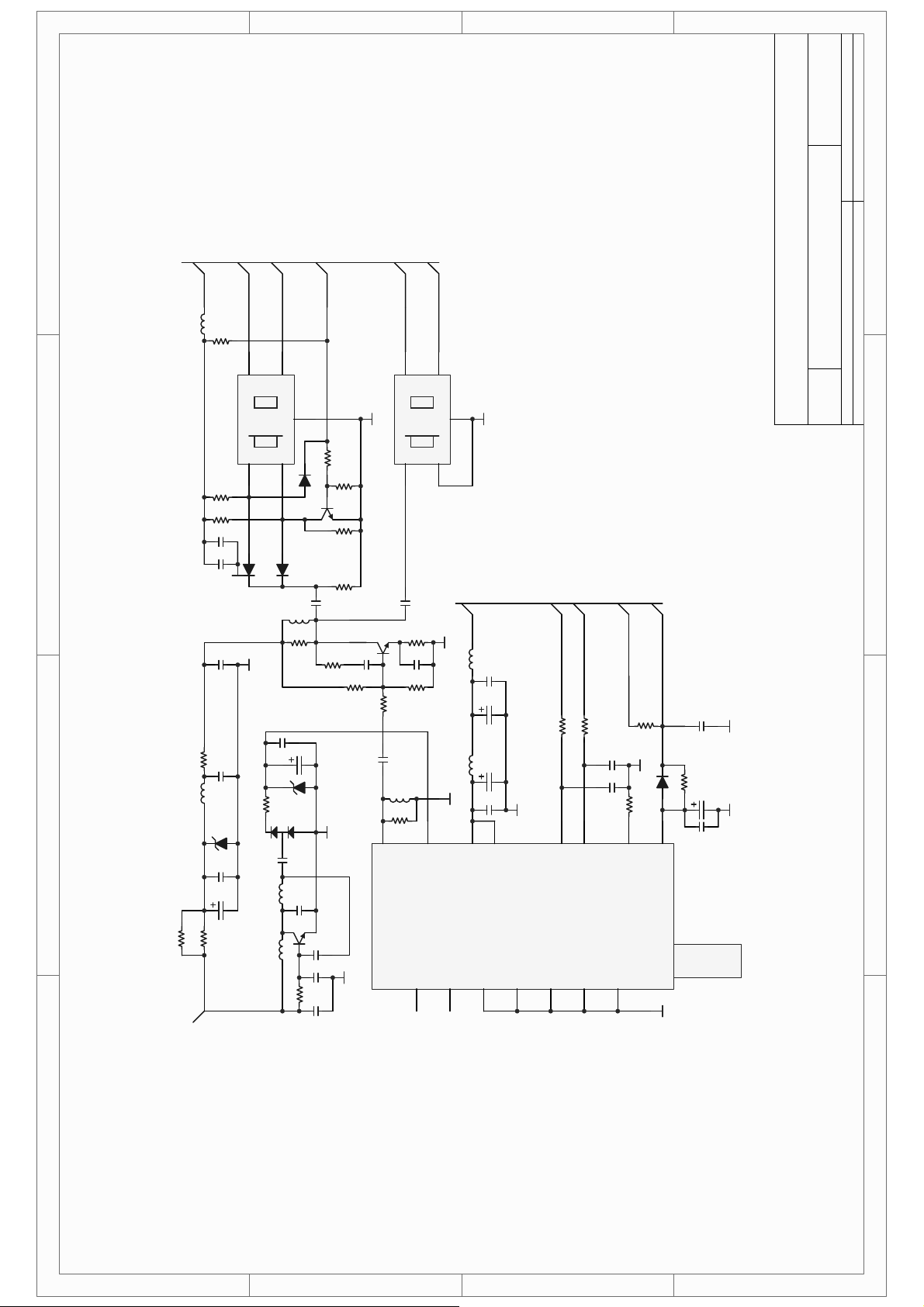
MST6E16
FANGDW
4
P_5V _Vcc
AU_TV _SI F+
AU_TV _SI F-
SW_TV_SIF
FB/060 3
L202
22K
R226
4
5
VI_TV _ VI F+
VI_TV _ VI F-
4
5
PAGE 7 / 8 REV1.0
Number RevisionSize
4
\MST6M16_FILE\TUNER1.SCHDOCDrawn By:
䆒䅵ᮍḜ
MST6 E16PROJECT - TUNER
OUT1
OUT2
GND
K9453
SAW201
IN11IN2
6.8K
3
R203
6.8K
R202
100p
C203
100n
C215
GND_TU
GND_TU
10nF
C202
100
R201
100n
C201
L201
2
FB/060 3
D203
ZD9V1
3
SAW202
GND_TU
D207
BAS85/NC
100K
R207
2
680K
R211
N3904
Q201
0
R210
BAS85/NCD206
BAS85/0D205
10nF
C206
22K
R209
C1674
1uH
L203
470
R205
100n
C205
10uF
C214
100R204
D204
ZD33V
BAV99
D201
4700pF
C216
Q203
10nF
C207
1.2K
R208
4.7K
R213
56
R214
10nF
C223
11
GND_TU
IF
OUT2
K3953
IN11IN2
C208
R217
C209
R216
1uH
L204
56
R215
OUT1
GND
3
Title
A4
D ate: 2009-5-22 Sheet of
File: E:\
GND_TU
2
3
1nF
56
100p
1.8K
P_5V_Vcc
GND_TU
FB/0 603
L208
100n
C225
100uF
C224
P_5V_TU
IIC_SDA_M
IIC_SCL_ M
P_5V_TU
SW_TV_AG C
100n
C227
4.7K
R227
GND
100
R221
100
470uF
C221
FB/060 3
L205
+33V
100n
C210
+5V
GND_TU
6
7
9
BP
BT
VCC
R220
GND_TU
5
SDA
4
SCL
100p
C212
100p
C211
4.7K
R222
3
AS
12K
R223
D202
IN4148
GND_TU
47uF
C222
2
1
GND_TU
100n
C226
AGC
100n
C204
150R225
150R224
100uF
C213
P_12V_DTV
1
A A
2200pF
C217
1mH
L207
N3904
Q202
470pF
C220
1mH
L206
100KR206
GND_TU
1n
C219
1uF
C218
TUNER
TU
TU201
NC
8
GND
2
15
GND13GND
GND
14
GND
10
12
TUNER
GND_TU
1
B B
C C
D D
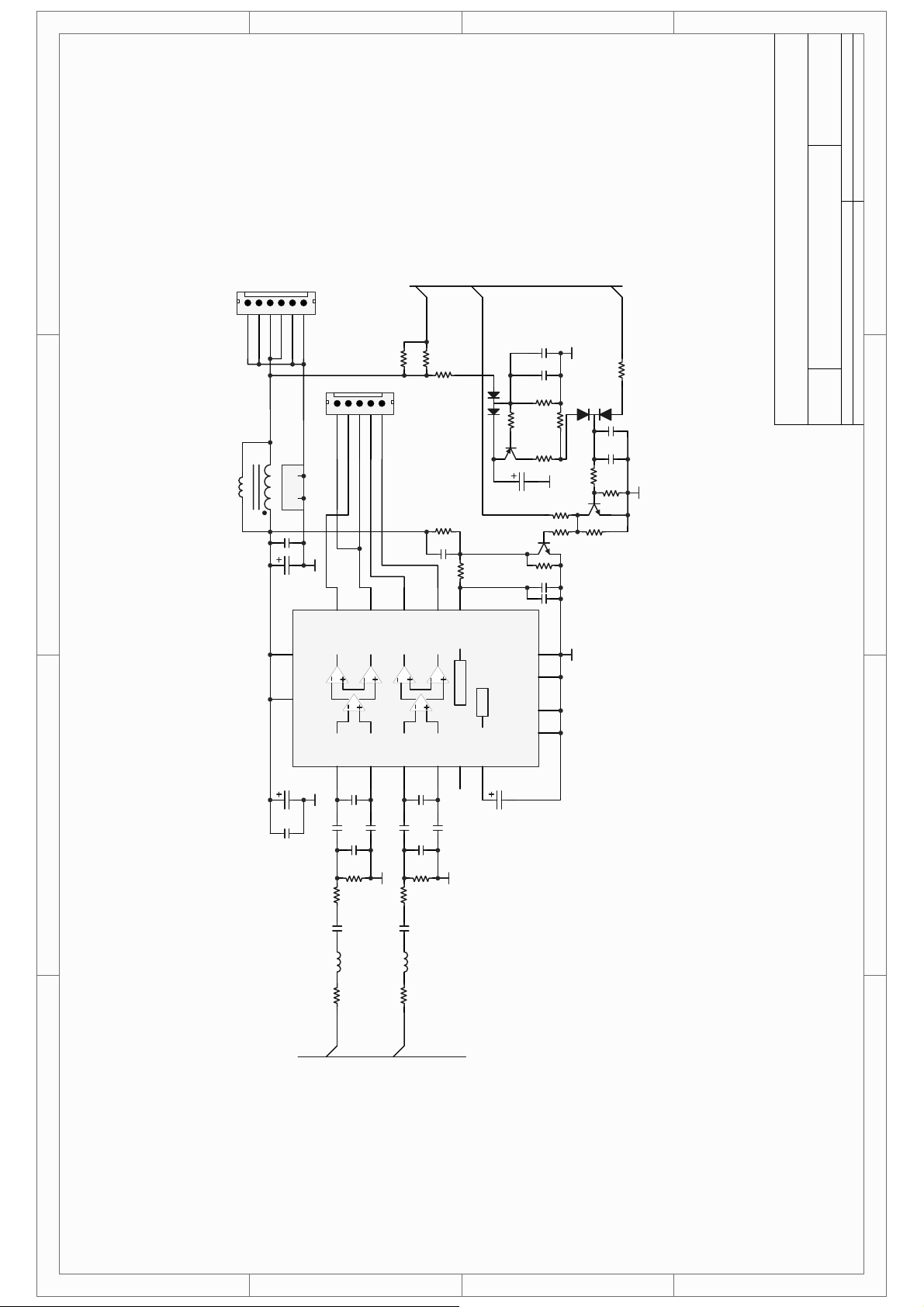
MST6E16
FANGDW
4
16
P_18V_AMP
3
FB
L604
CN602
CN6/PH2.5
P_12 V_ M
0
R6230R624
15
CN601
100mHL603
2
CN6/2.5
L-R-R+
L+
1
HEATSI NK FO R 78 05
HEATSI NK2
100n
C615
1
1000uF
C620
14
4
P_5V_Vcc
10
R625
D603
R620
100n
C617
100p
C623
1u
10K
R621
BAV99
1K
R626
1K
N3906
Q605
4.7K
R622
GND
C621
220uF/25V
10k
R616
47nF
C614
10k
R613
10
17
15K
R618
N3904
Q603
1K
R615
10k
R612
C613
C624
SW _MUTE_M
GND
1K
R611
BAT54C
D601
1uF
C622
100n
C616
1K
R619
Q604
N3904
10K
R617
GND_AMP
4.7K
R614
47nF
1.5nF
PAG E 8/ 8 REV 1. 0
Number RevisionSize
MST6E16 PROJECT - AUDIO AMP
Title
4
\ ..\SPEAK ER _AMP .SCHDOCDr awn B y:
䆒䅵ᮍḜ
A4
D ate: 2009-5-22 Sheet of
File: E:\
3
TDA8944J
U601
16
3
AUDIO AMP
470uF
C618
2
C606
OUT1-
VCC
OUT2-
OUT1+
VCC
IN1+
IN1-
8
1.5n
C611
220n
C607
GND_AMP GND_AMP
100n
C604
R609
1KR607
2.2uF
C602
FB/060 3
L601
100
R601
AU_Out_ R1
IN2-9IN2+
6
C612
220n
C608
220n
C609
1.5n
10K
GND
1KR608
FB/060 3
L602
100
R602
AU_Out_ L1
MODE
OUT2+
MUTE O N/OFF
NC
7
12
1.5n
C605
1.5n
10K
R610
11
220n
C610
GND
15
GND
NC
SVR
NC
GND_AMP
2
5
13
SVR
10uF
C619
2
GND
2.2uF
C603
1
A A
B B
C C
D D
1

Basic Operations & Circuit Description
33
Main Electric Components
(1). MODULE:
There are 1 pc. panel and 3 pcs. PCB including 1 pc. INVERTER
board(L), 1 pc. INVERTER board(R),1 pc. T-CONTROL board,
(2).SIGNAL PROCESS
There are 3 pcs. PCBs including
1 pc. Main digital board, With Tuner board Ass'y
1 pc. Keypad board,
1 pc. Remote Control Receiver board
(3).POWER
There are 1 pc. PCB for power.

3&%IXQFWLRQ
3RZHUERDUG
0DLQ9LGHR,QWHU)DFHERDUG
.(<ERDUG
5HPRWH&RQWUROERDUG
7&21752/ERDUG
,19(57(5ERDUG
34
,QSXWYROWDJH$&9a9a+]
,QSXWUDQJH$&90LQa90D[DXWRUHJXODWLRQ
7RSURYLGHSRZHUIRU3&%V
D9IRU,QYHUWHU
E9VEIRUVWDQGE\
F9IRUVLJQDOSRZHU
G9IRU$XGLR$PSSRZHU
H9IRU7XQHUSRZHUDQG/&'SDQQHO
'HFRGHUWKHYLGHRVLJQDO79&9%669,'(2IURPDQDORJWRGLJLWDO
VLJQDO
&RQYHUWHUWKH9LGHRVLJQDOV79&9%669,'(2DQGJUDSKLFVVLJQDO
+'0,9*$<3E3UIURPLQWHUQDFHWRSURJUHVVLYH
&RQYHUWHUWKH'LJLWDOWRILWWKHSDQHOGLVSOD\PRGHDQGRXWSXWWKH
/9'6VLJQDOWR3DQHO
&RQYHUWHUWKH79LQSXWVLJQDOIURP,)WRYLGHRDQG6,)VLJQDO
&RQYHUWHUWKHGLJLWDODQGDQDORJDXGLRVLJQDOWRWRQHFRQWUROOHG
VLJQDOWRDXGLR$03),/(5
7RJHWWKHPDLQEXWWRQFRQWURORQ/&'B79DV
6285&(0(18&+$1(/&+$1(/92/92/67$1'%<IXQFWLRQV
5HFHLYHWKHUHPRWHVLJQDODQGDFWLYHIRUWKHFRQWURO
&RQYHUWHUWKH/9'6VLJQDOWRWKHGLJLWDOVLJQDOIRUILWWLQJWKH3$1(/
&RQYHUWHUWKHORZ'&YROWDJH9WRKLJK$&YROWDJHWRGULYHWKH
EDFNOLJKW

PCB failure analysis
35
1. CONTROL:
a. Abnormal noise on screen.
b. No picture.
2. MAIN (VIDEO):
a. Lacking color, Bad color scale.
b. No voice.
c. No picture but with signals output, OSD and back light.
d. Abnormal noise on screen.
3. POWER:
No picture, no power output.
Basic operation of LCD-TV
1. After turning on power switch, power board sends 5Vst-by Volt to Micro
Processor IC waiting for ON signals from Key Switch or Remote Receiver.
2. When the ON signal from Key Switch or Remote Receiver is detected, Micro
Processor will send ON Control signals to Power. Then Power sends (5Vsc,
12Vsc, 24V and RLY ON, Vs ON) to PCBs working. This time VIF will send
signals to display back light, OSD on the panel and start to search available
signal sources. If the audio signals input, them will be amplified by Audio AMP
and transmitted to Speakers.
3. If some abnormal signals are detected (for example: over volts, over current,
over temperature and under volts), the system will be shut down by Power off.
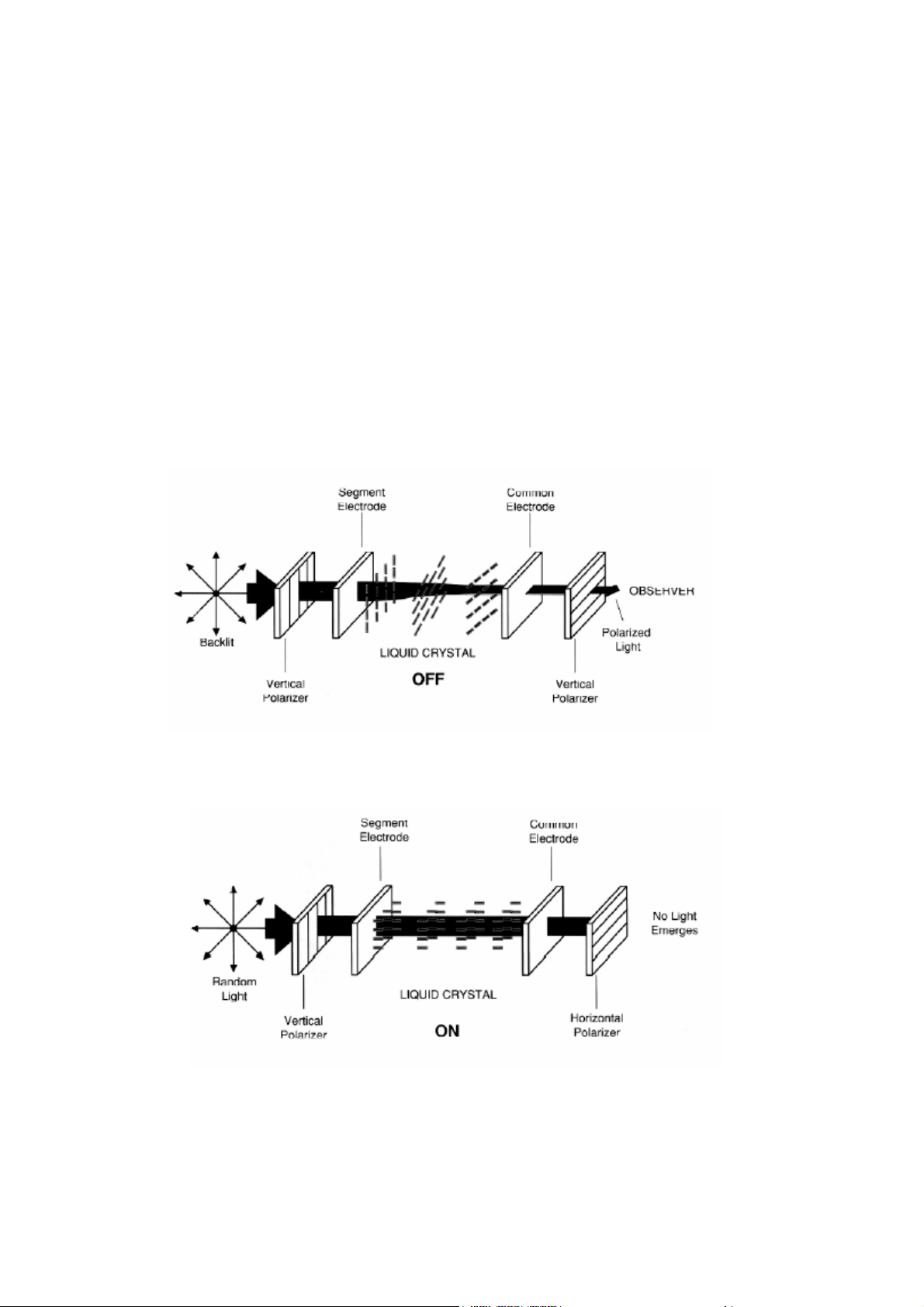
/&'EDVLFGLVSOD\WKHRU\
'LDJUDP$
'LDJUDP%
36
When an electrical field is applied to the LC planes, the LC molecules re-align
themselves so that they are parallel to the electrical field. This electrical process
is known as twisted nematic field effect or TNFE. In this alignment, polarized
light is not twisted as it passes through the LC material (see Diagram 3A and
3B). If the front polarizer is oriented perpendicular to the rear polarizer, light will
pass through the energized display but will be blocked by the rear polarizer. An
LCD in this form is acting as a light shutter.
Displays with variable characters are created by selectively etching away the
conductive surface that was originally deposited on the glass. Etched areas
become the display’s background; unetched areas become the display’s
characters.
7KHĀRIIāVWDWHRID71/&'WKH/&PROHFXOHVIRUPDWZLVWDQGWKHUHIRUH
FDXVHSRODUL]HGOLJKWWRWZLVWDVLWSDVVHVWKURXJK
QRWWZLVWWKHSRODUL]HGOLJKW
7KHĀRQāVWDWHWKHHOHFWULFDOILHOGUHDOLJQVWKH/&PROHFXOHVVRWKH\GR
