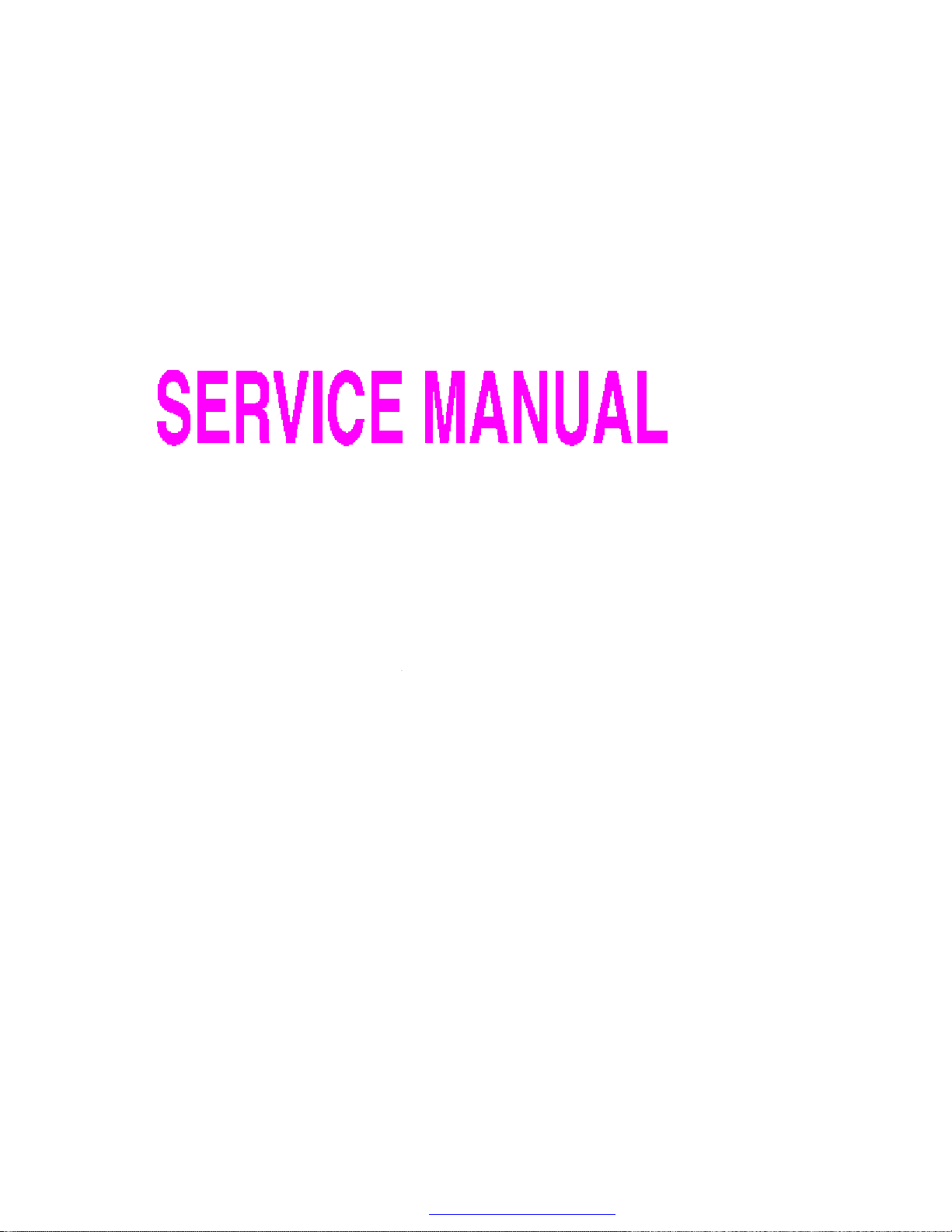
ХСТХЯ
УСЬЫФж
KDL55XS718ANT
PDF 文件使用 "pdfFactory Pro" 试用版本创建 ÿ www.fineprint.com.cn
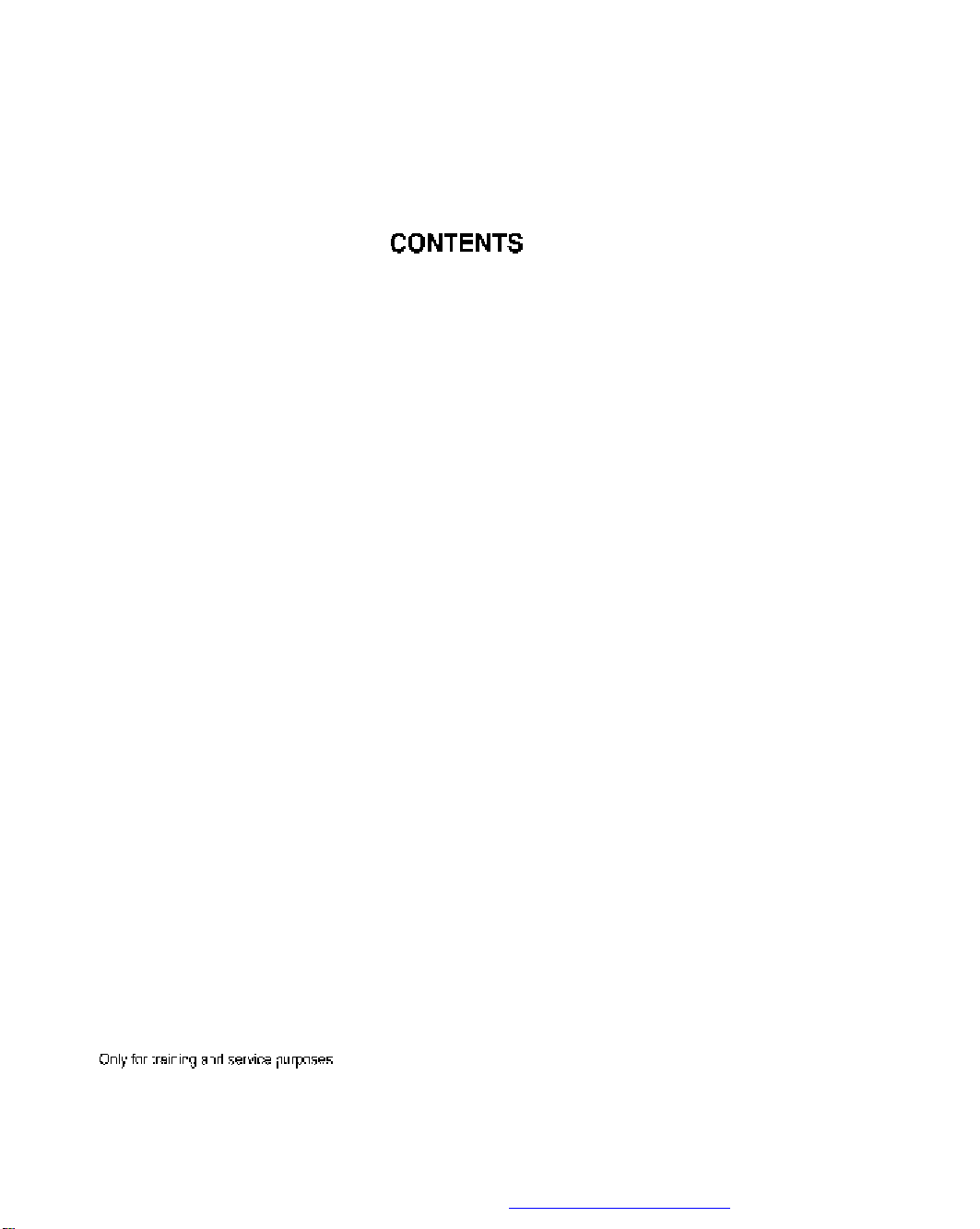
SPECIFICATION.....................................................................................................02
ADJUSTMENT INSTRUCTION...............................................................................18
PROGURAM WRITING...........................................................................................19
Appendix 2: debug introduction of network module part.........................................45
SVC.SHEET...................................................................................................
PDF 文件使用 "pdfFactory Pro" 试用版本创建 www.fineprint.com.cn
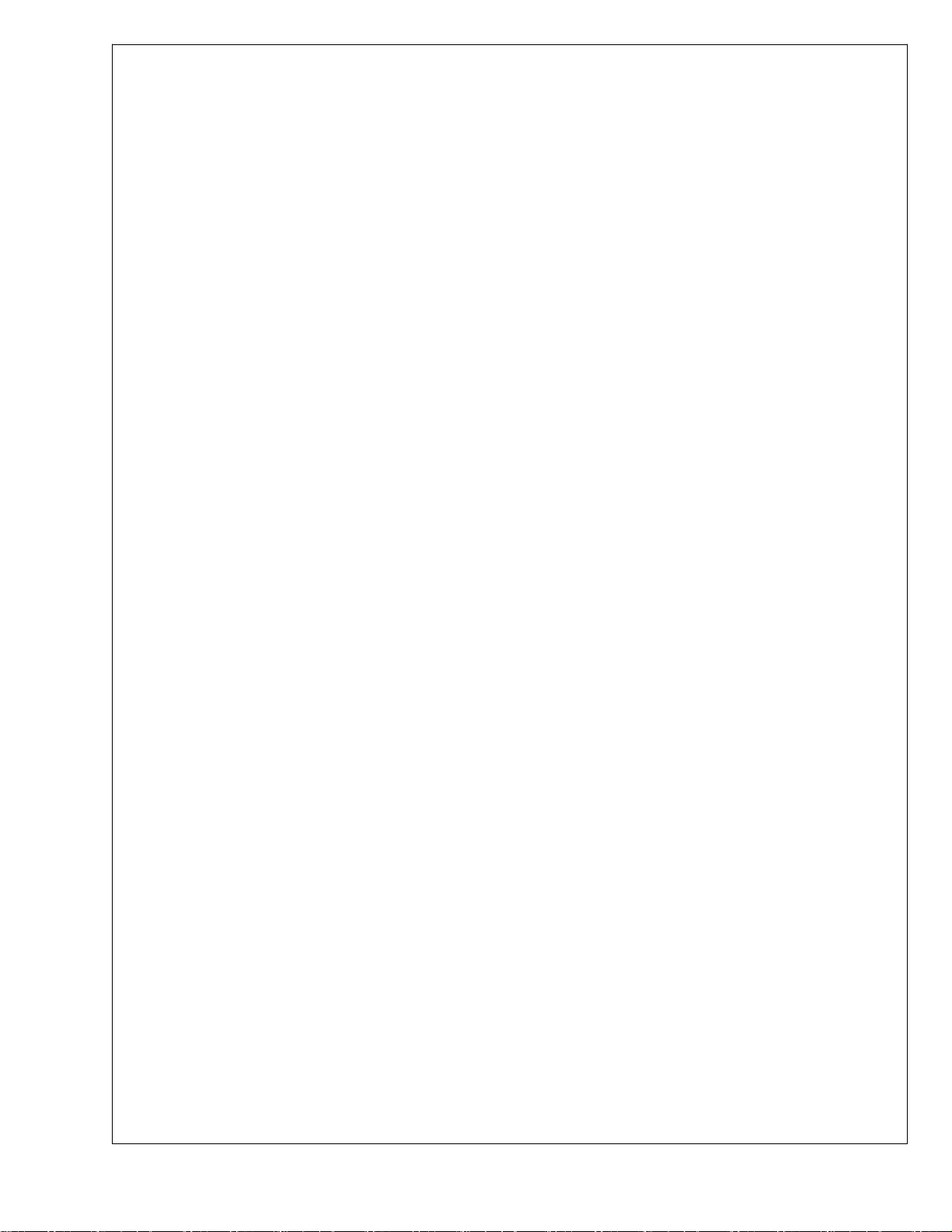
1
前言
1
前言
1
1
前言
前言
1.1
1.1
1.1
1.1适用范围
本调试说明适用于KDLxxXSxxxAN液晶电视机。
1.Preface
1.1Applicablearea
Thistestmanualisapplicablefor
1.2
1.2
1.2
1.2
调试注意事项及要求
1.2.1请按下列调试步骤和指定的测试仪器进行调试,否则将不能调好电视机,为了保证满意
的测试结果,在调试中必须保证所指定的偏压值。
1.2.2调试之前请务必戴好静电手套。
1.2.3本调试说明适用于KDL42XS712AN及其他采用MSD6369平台的KDLxxXSxxxAN系列液晶电
视机。
1.2Testnotes
1.2.1Pleasefollowthepointedteststepsandchoosethepropertestequipmentto
conductadjustment,otherwisegoodeffectofTVsetcouldnotbeobtained.Pointedbias
voltagevalueshouldbeensuredduringtesttogetsatisfiedtestresult.
1.2.2Besurethatyouhavethestaticelectricity–protectivegloveinbeforetest.
1.2.3ThistestmanualisapplicableforKDL42XS712ANandotherKDLxxXSxxxANLEDTV,
whichbasedonMSD6369platform.
KDLxxXSxxxAN
LEDTV.
2
调试环境
2
调试环境
2
2
调试环境
调试环境
1)温度:15~35°C
2)相对湿度45~75%
3)气压86~106kPa
2Testenvironment
)
1
Temperature
)
2
Relativehumidity45~75%
)
3
Airpressure:86~106kPa
3
调试仪器
3
调试仪器
3
3调试仪器
调试仪器/
测试仪器(以下仪器必须经过校准)
1)电脑(带串口,USB口)1台
2)万用表(VICTORVC9801)1台
3)视频信号发生器ChromaModel2227/2327VG859/SFU1台
/
设备
/
设备
/设备
设备
:
15~35°C
2/54
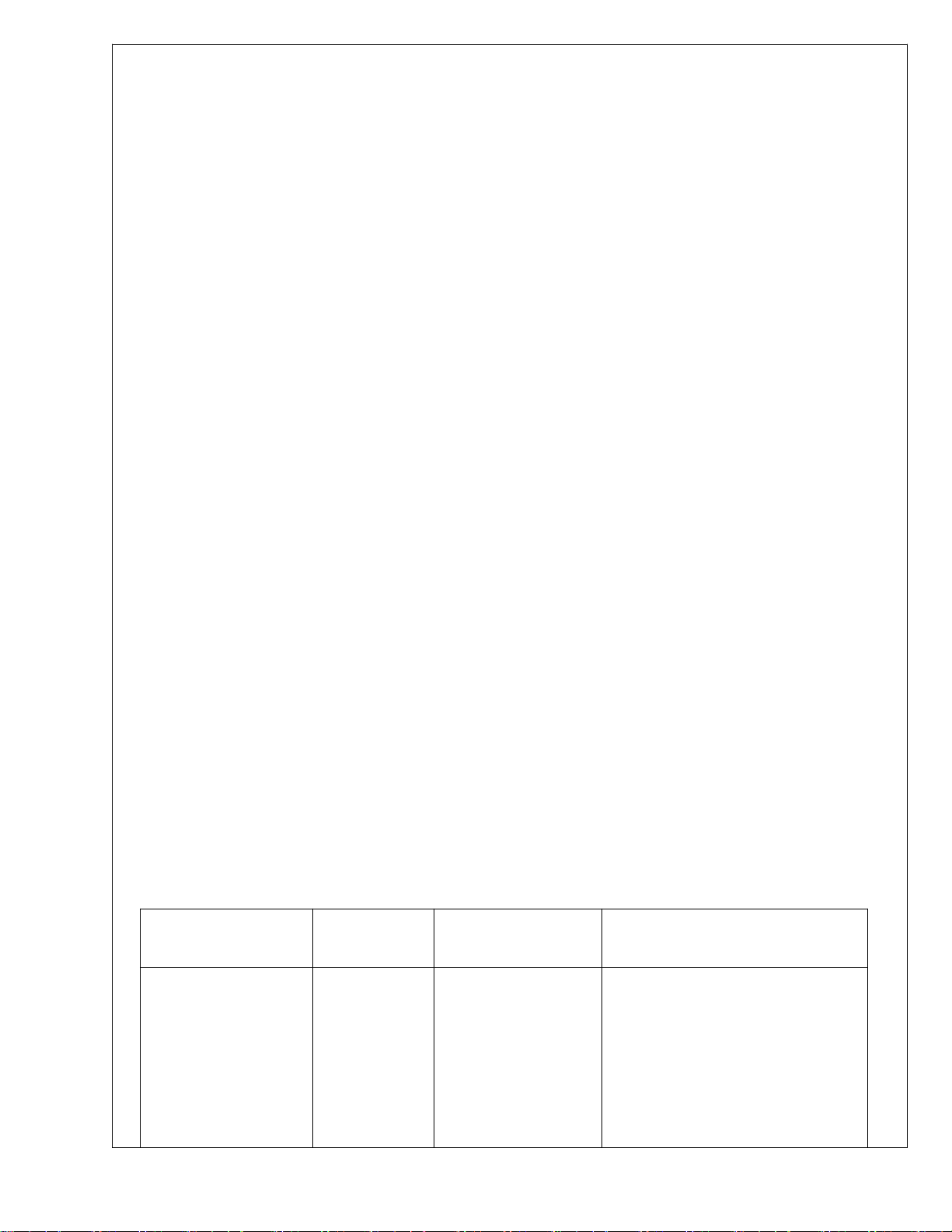
4)彩色分析仪(ChromaModel7120或同类产品)1台
5)TV视频信号发生器FLUKEPM542001台
6)带工厂设置键的遥控器1个
7)AV,VGA,HDMI,YPbPr,专用USB线信号线等1套
8)DDC卡彩富电子D83301片
9)UPM-USB烧录器1台
10)EMMC拷贝器1台
11)USB接口红外扫描枪1支
12)串号红外扫描软件netfactory.exe1套
3Testequipment
Testequipmentbelowmustbecalibrated
1)Computer(Withserial,USB)1set
2)Multi-meter(VICTORVC9801)1set
3)VideoSignalGen
4)ColorAnalyzer(ChromaModel7120)1set
5)TVVideoSignalGenerator(FLUKEPM54200)1set
6)Remotecontrollerwithfactorykeys1set
7)AV,VGA,YPbPr/YCbCr,HDMISignalline,USBetc1set
8)DDC
9)UPM-USBprogrammer1set
10)EMMCreplicator1set
11)USB-Infraredscanninggun1set
12)Seriesnumberinfraredscanningsoftware:netfactory.exe1set
4.
调试项目及调试方法
4.
调试项目及调试方法
4.
4.
调试项目及调试方法
调试项目及调试方法
4.1
4.1
4.1
4.1调试项目
4.1Testitem
kacaifu-electronD8330
erator(ChromaMo
del2227/2327/VG859)1set
1set
调整检查项目Test
items
1.M/B电压确认
1.M/BVoltage
confirmation
仪器/设备
Equipments
数位电表
Digital
multimeter
设定条件
Requirements
调整方法及SPEC
ProcedureandSPEC
若不正常请参考附件
4.2、4.3主板的检修方法
及步骤
Pleaserefertoappendix
4.2/4.3ifthereis
abnormalphenomenon.
3/54
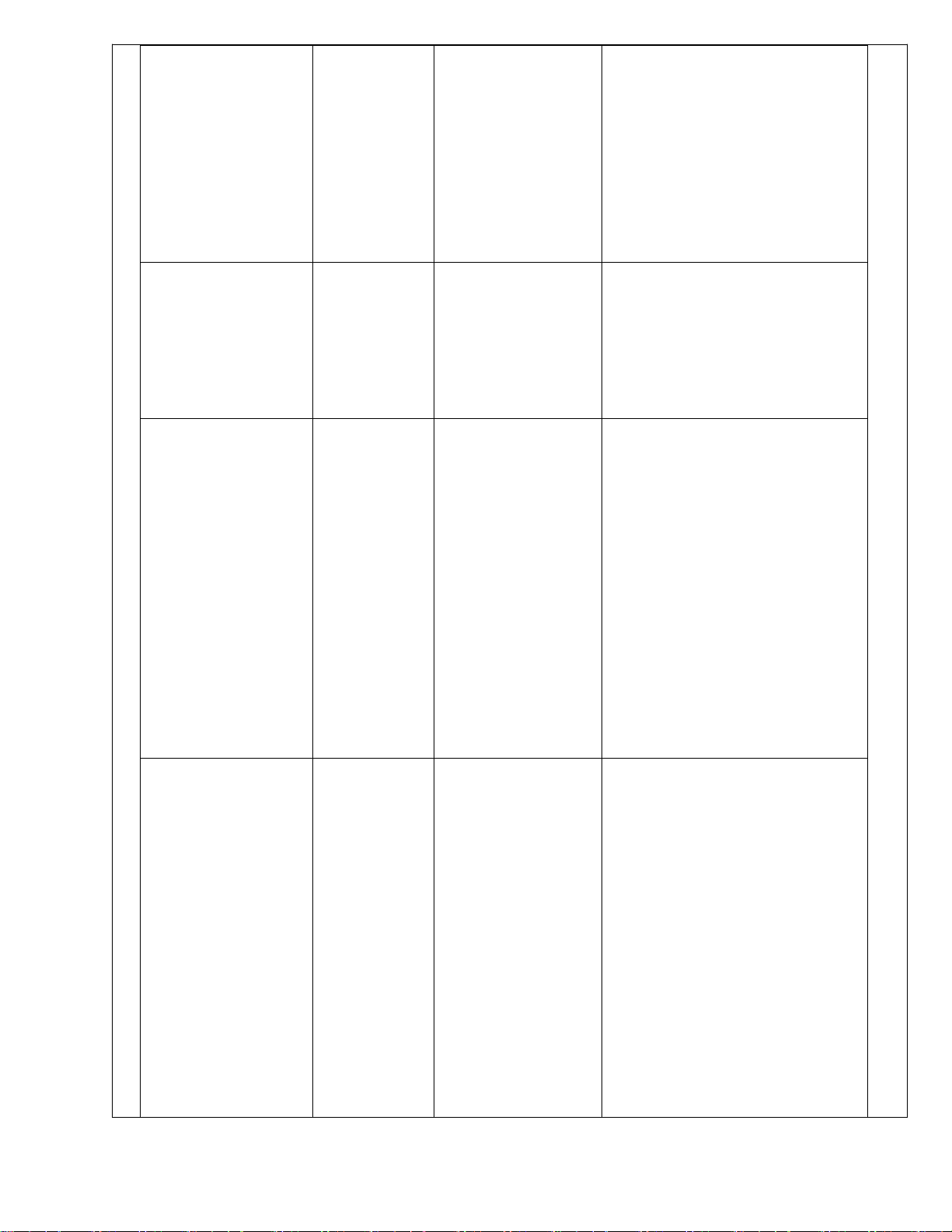
2.BOOTLOADER烧
录方法
2.BOOTLOADER
Burnmethod
PC,通用烧
录器,SO8适
配座
PC,IC
Programmer
S08IC
adaptor
详细内容请参考5.0.0
Pleaserefertoappendix5.0.0
orfollowtheRDengineer
guidance.
3.软件程序烧录
更新软件
3.Software
Upgrade
4.工厂菜单的进
入
4.Enterthe
factorymenu
详细内容请参考5.1.0、
5.6.0、5.8.0;
Pleaserefertoappendix
5.1.0、5.6.0、5.8.0orfollow
theRDengineerguidance.
按菜单键,出现菜单后,按2
008即进入工厂菜单;
工厂菜单的第一项就是网络
工厂菜单。
Press“MENU”buttononthe
remotecontrolandthenpress
“2”,“0”,“0”,“8”in3seconds,
andenterthefactorymenuin
success.
Thefirstoptionofmenuis
5.出厂设定(调
入缺省值)
5.FACTORY
SETTING
(importdefault
value
)
Networkfactorymenu
进入工厂区方法同上,在
工厂区菜单下,选择“默
认设置”按“确认”键,
在弹出的确认菜单中选择
“是”,电视机开始复位
并自动重起。(机芯生产
时,此步骤不用执行,但
确保第一次上电过程中等
到出现开机logo时才能断
电。)
Enterthefactorymenuas
above,inthefactoryareame
nu,select"defaultsetting"
4/54
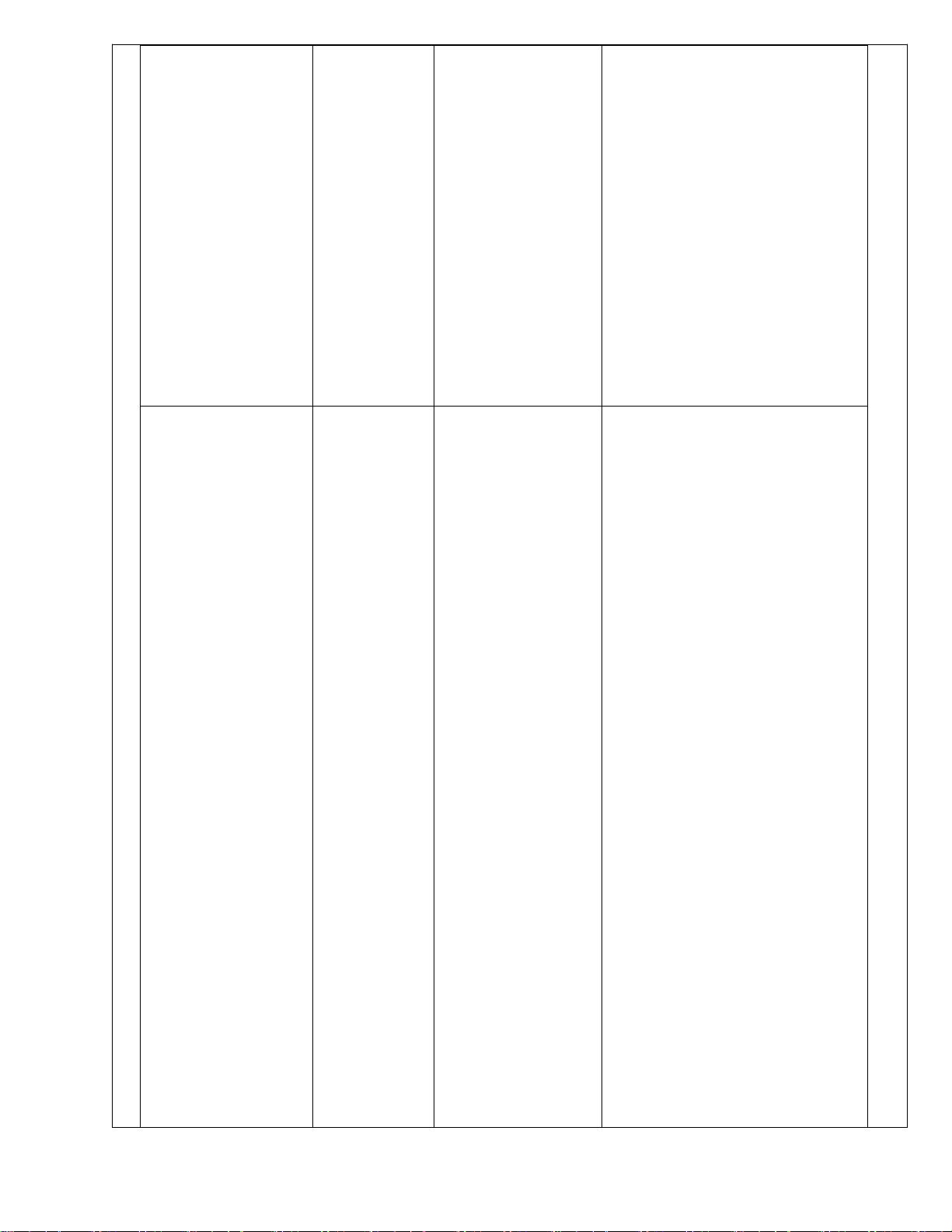
andpress"OK"button,choos
e“YES”ontheConfirmmen
u,theLEDTVresetand
restart.(ontheprocessofpro
ducingSKD,thisstepcanbe
canceled,butmakesurepo
weronuntilthepowerlogo
wasdisplayedonthefirst
poweronprocess)
.
7
ADCADJUST
视频信号发
生器
(VG859),
电脑
Videosignal
generator
(VG859),
Computer
YPbPr:
输入100%彩条信
号(SD:576i或
480i格式;
HD:1080i格式);
VGA:黑白棋盘格
信号
YPbPr:
Enter100%color
barsignal(SD:
576ior480i
formats;HD:
1080iformat);
VGA:
White-black
checkerboardgrid
signal
进入工厂区方法同上,在工厂
区菜单下,选择“ADC
ADJUST”按“确认”键进入。
VGA通道下MODE(Input
Source)选择RGB;YPbPr通道
SD信号时MODE选择
YPbPr(SD),HD信号时选择
YPbPr(HD)。再选择“AUTO
ADC”按“确认”键开始调
整。成功显示“SUCCESS”,失
败显示“FAIL”,需重新调
整。(YPbPr通道一般不用调
整,使用预设值即可;VGA通
道如做调整,请注意调整后
R、G、B的值不应相差太大)
Enterthefactorymenuas
above,inthefactoryarea
menu,select"ADCADJUST"
andpress"OK"buttonto
enter.VGAaccessunderthe
MODEselectPC-RGB;
YPbPrchannelSDsignal
MODEselectYPbPr(SD),
HDsignalsselectYPbPr
(HD).Andthenselect"AUTO
ADC"click"OK"buttonto
5/54
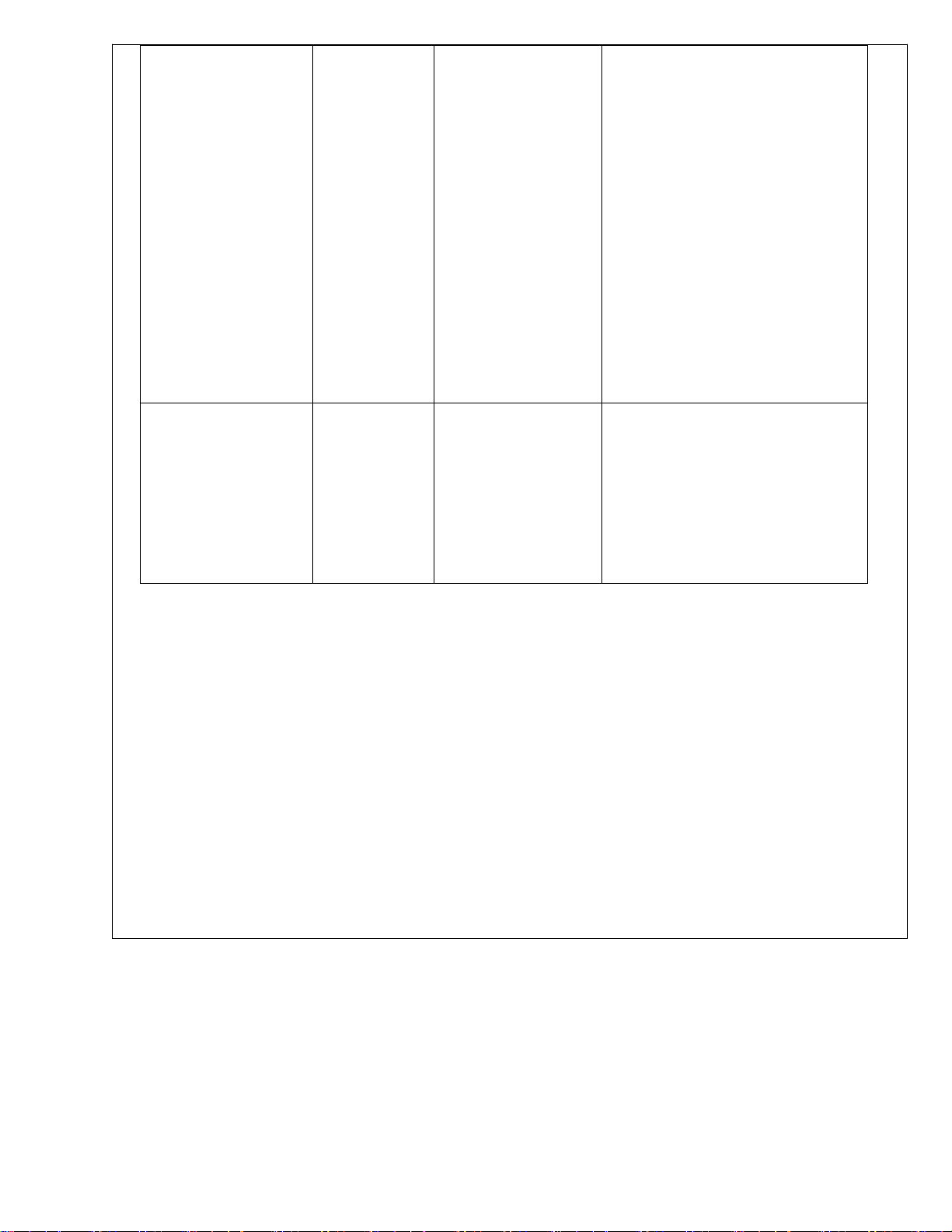
beginadjusting.Successful
show"SUCCESS",failed
show"FAIL",tobere-
adjusted.(YPbPrchannels
generallydonothaveto
adjust,usethedefaultvalue
canbe;VGAchannelssuch
asmakingadjustments,
pleasenotethattheadjusted
R,G,Bvaluesshouldnotbe
thatmuchdifference)
8.WhiteBalance
调节相关色温
此项调整好后,不能再做
AutoColor动作。详细方
法请看4..4部分
Thisadjustmentisgetting
better,cannotdoAuto
Coloraction.
6/54
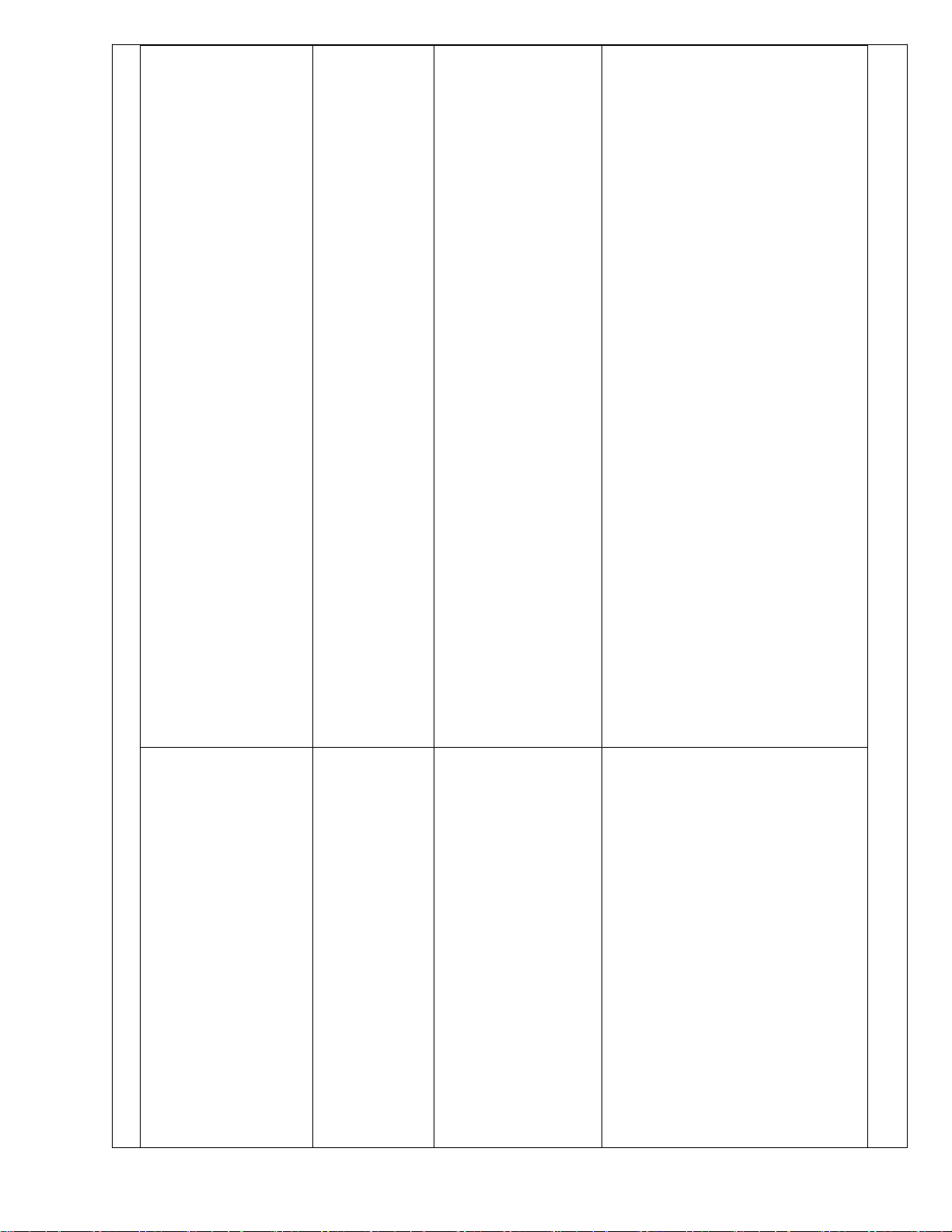
aAV下色温及亮、
暗平衡调整
a.AV:
Color
temperature
adjustment
Brightnessand
black-balance
calibration
视频信号发
生器
(
FLUKE
PM54200
PM5418
)
彩色信号分
析仪
TVSignal
Generator,
(FLUKE
PM54200
PM5418)
ColorSignal
Analyzer
输入100%灰阶信
号(11阶)
Inputgraystep
signal(100%)
在工厂菜单下,选择
“WhiteBalance”,选
择“TEMPERATURE/标
准”。调整菜单中两组
R/G/B值,使灰阶第2阶
和第8阶色温坐标满足要
求(U’=0.189±0.015,
V’=0.447±0.015),即
色温为9300。
1.Enterfactorymenu,select
“WhiteBalance”,and
select
“TEMPERTURE/Standard”
2.adjustR/G/BOFFSETto
getblackcalibration;Test
thesecondgraystep
bY,Pb,Pr下色
温及亮、暗平衡调
整
b.YPbPr:
1.Color
Temperature
adjustment
2.Brightnessand
black-balance
calibration
高清视频信
号发生器
(VG859)
彩色信号分
析仪
High-
definition
video
Signal
Generator,
ColorSignal
Analyzer
输入100%灰阶信
号(16阶)
Inputgraystep
signal(100%)
signalandtheeighth
graystepsignaland
adjustR/G/BGAINtoget
requirement.(U’=0.189
±0.015,V’=0.447±
0.015),
colortemperatureis9300
在工厂菜单下,选择
“WhiteBalance”,选
择TEMPERATURE/标准”。
调整菜单中两组R/G/B
值,使灰阶第3阶和第11
阶色温坐标满足要求
(U’=0.189±0.015,
V’=0.447±0.015),即
色温为9300。
1.Enterfactorymenu,select
“WhiteBalance”and
select
“TEMPERTURE/Standard”
2.AdjustR/G/BOFFSETto
7/54
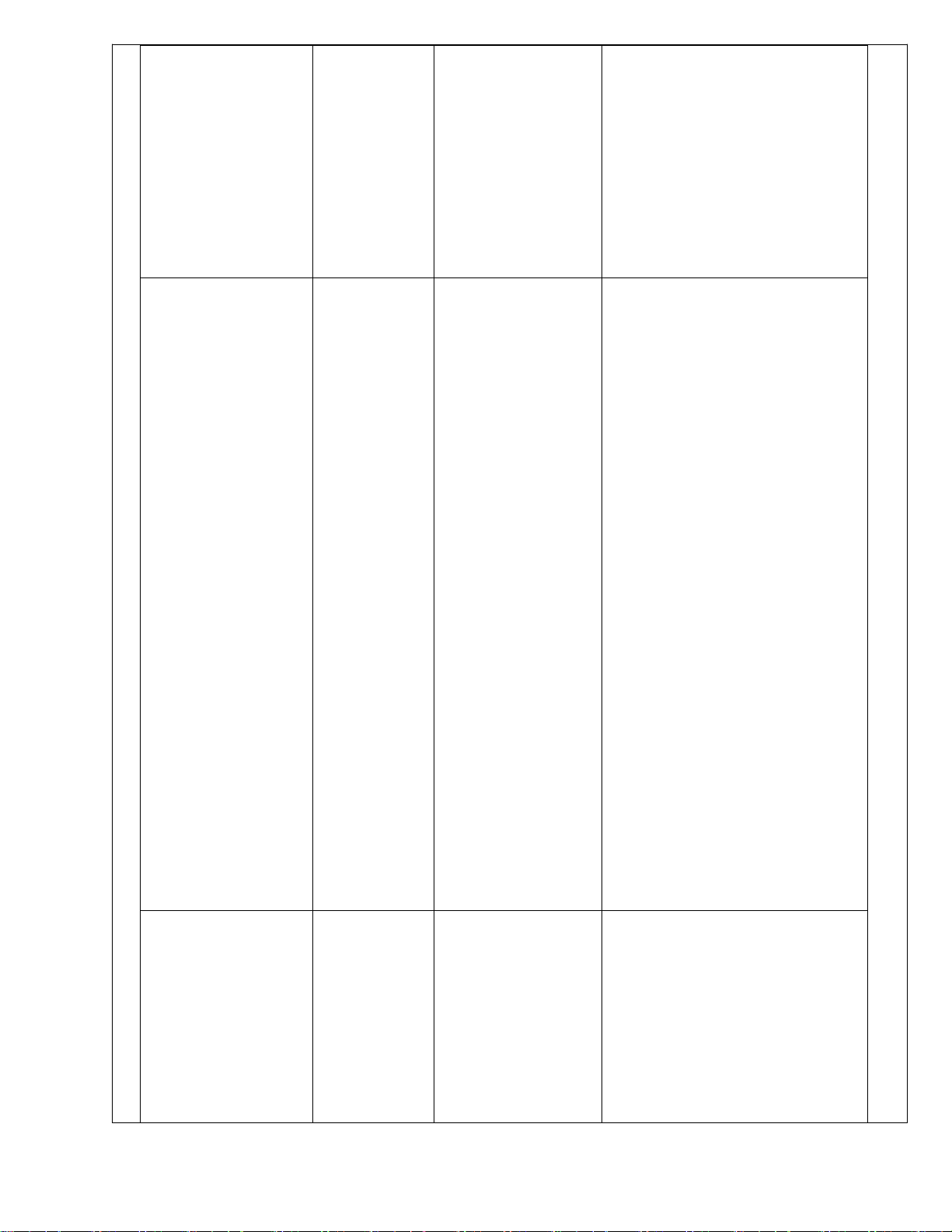
getblackcalibration;Testthe
secondgraystepsignaland
theeleventhgraystepsignal
andadjustR/G/BGAINtoget
requirement.(U’=0.189±
0.015,V’=0.447±0.015),
colortemperatureis9300.
cVGA下色温及
亮、暗平衡调整
c.VGA:
1.Color
Temperature
adjustment
2.Brightnessand
black-balance
calibration
高清视频信
号发生器
(VG859)或
电脑
彩色信号分
析仪
High-
definition
videoSignal
Generator,
ColorSignal
Analyzer
输入100%灰阶信
号(16阶)
Inputgraystep
signal(100%)
在工厂菜单下,选择
“WhiteBalance”,选
择“TEMPERATURE/标
准”。调整菜单中两组
R/G/B值,使灰阶第3阶
和第11阶色温坐标满足要
求(U’=0.189±0.015,
V’=0.447±0.015),即
色温为9300;
1.Enterfactorymenu,select
“WhiteBalance”and
Select"TEMPERTURE/Stand
ard”
2.AdjustR/G/BOFFSETto
getblackcalibration;Testthe
secondgraystepsignaland
9.TVmode检查
9.TVmodecheck
工厂电视信
号或电视信
号发生器
FactoryTV
SignalorTV
Signal
Generator
输出PAL/SECAM制
信号
Output
PAL/SECAM
Signal
theeleventhgraystepsignal
andadjustR/G/BGAINtoget
requirement.(U’=0.189±
0.015,V’=0.447±0.015),
colortemperatureis9300
在用户菜单下,检查画面
是否正常显示,无信号背
景出现雪花,无信号几分
钟后将会自动进入待机状
态。
检查AutoSearch/
Management、等是否正
常。
8/54
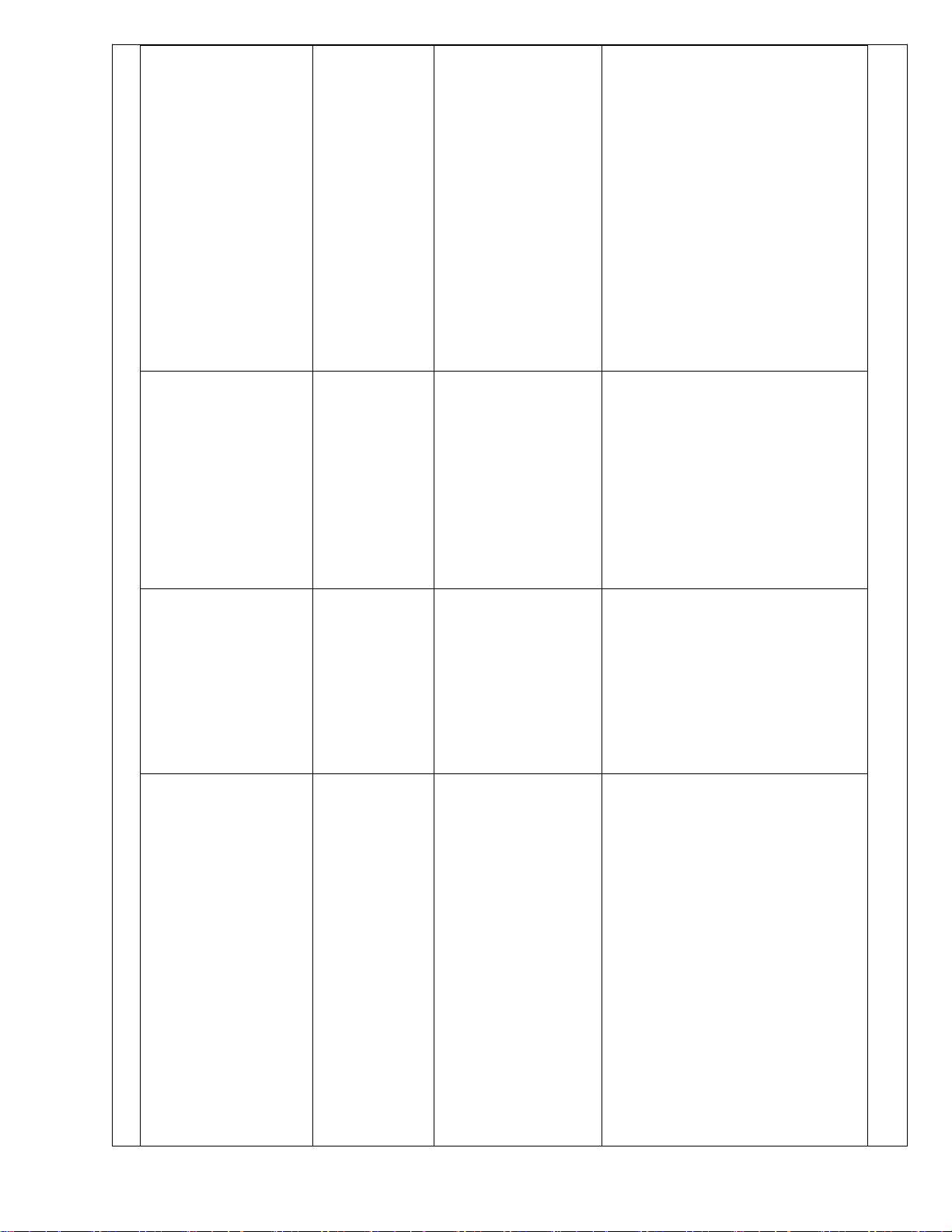
1.EnterUsermenu,Check
whetherthepicturesnormal
ornot,andsnowflakepoints
comeforthinnosignal
background.Itwouldenter
standbystatein5minutesif
nosignalinputs.
2.CheckAutoSearch/
ManualSearch
10.VIDEO检查
10.AVcheck
11.Y,Pb,Pr
SDTV:
576P/480P
HDTV:
720p/1080i
DVD
VideoCable
播放DVD
设定DVD为隔行/
逐行输出
PlayDVD
SetDVDto
interlace/
progressoutput
画面清晰流畅,声音是否
正常。
输出画面清晰流畅,声音
是否正常。
Screenisclearand
fluent.Audiochecksif
theoutputisnormal.
DVD
Component
播放SDTV/HDTV
Cable
画面清晰流畅,声音是否
正常
PlaySDTV/HDTV
Screenisclearand
(YPbPr)
fluent.Audiochecksif
theoutputisnormal.
各Mode均能正常显示。
确认PC可以自动识别机
型
12.VGAINPUT
采用外接机顶盒收看电视
节目,画面应清晰
PC
PCMode。参见附
VGACable
表5.5
1.EachModeScreenisclear
andfluent.Audiochecksif
TVBOX
PCMode。
D-SUBcable
theoutputisnormal.
2.ConfirmPCcan
automatically
identifyTVmodel.
3.PlayTVBOXScreenis
9/54
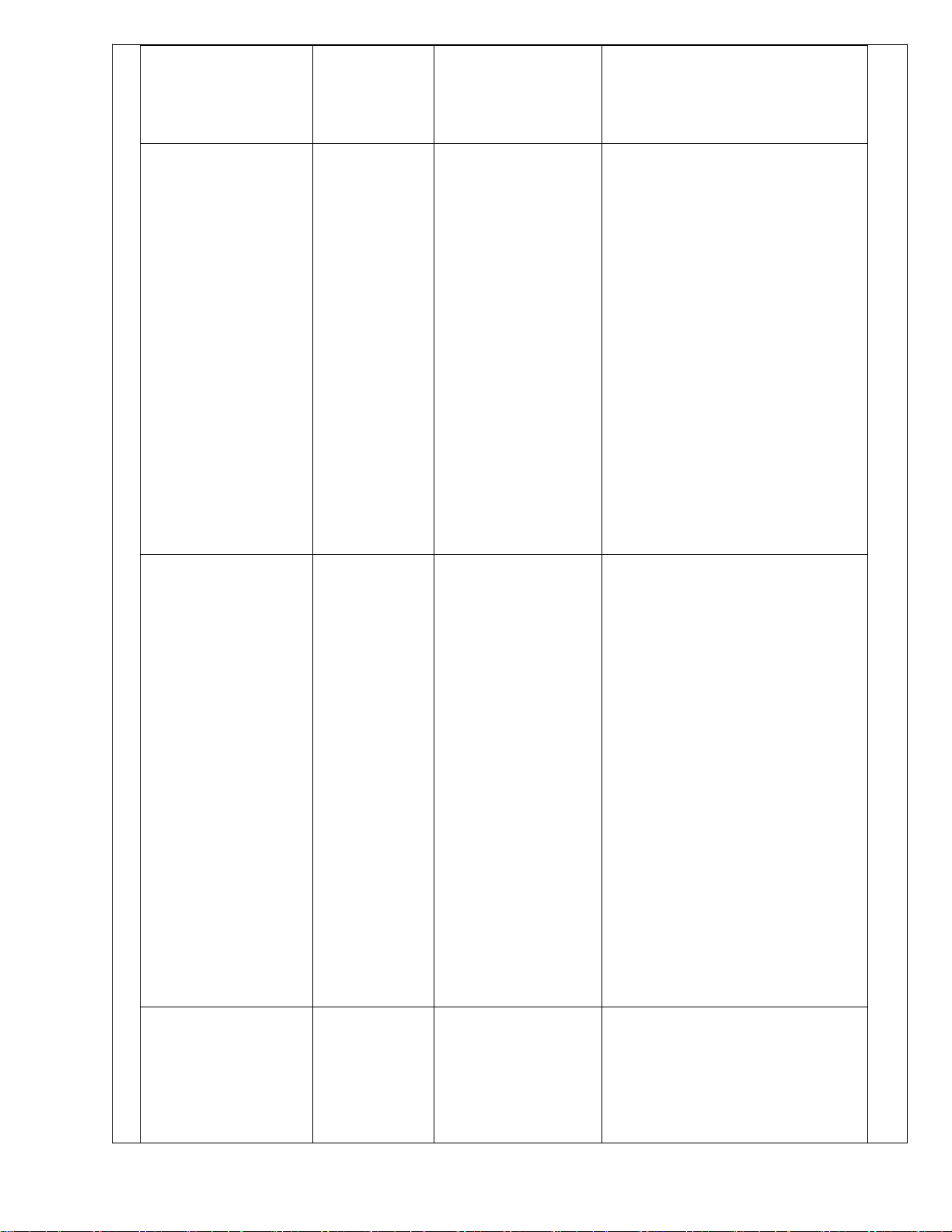
clearandfluent,Audio
checksiftheoutputis
normal.
13.HDMI检查
13.HDMI
check
14.HDCP检查
14.HDCPcheck
SAMSUNG
DVD-HD948
步步高DVD
(或带HDMI
的DVD)
HDMICable
SAMSUNG
DVD-HD948
BuBuGao
DVD(or
DVDwith
HDMI
)
HDMICable
步步高DVD
(或带HDMI
的DVD)
VG859或同
等级被认可
设备
BuBuGao
DVD(or
DVDwith
HDMI
)
VGA859or
authorized
equipment
whichisthe
HDMIMode参见附
表5.6
HDMIMode
HDMIMode
选SOURCE选到HDMI
各Mode的画面均能正常
显示,画面清晰流畅,声
音是否正常
1.ChooseHDMImodeinthe
SOURCEmenu.
2.EachModeScreenis
clearandfluent.Audio
checksiftheoutputis
normal.
选SOURCE选到HDMI
检查由信号发生器送出带
有HDMI/HDCP的测试信
号,观看是否显
示”PASS”
1.ChooseHDMImodeinthe
SOURCEmenu.
2.Checkthetestsignalwith
HDMI/HDCP,thatis
outputbysignalgenerator.
Seewhetheritwillshow
“PASS”ornot.
15.USB检查
15.USBcheck
samelevel
U盘或移动
硬盘
USBMass
图片,音频,视
频,文本文件
Images,audio,
video,textfiles
选SOURCE到USB;
插入U盘,应能够很快识
别在屏幕上显示相应盘
符;
选择文件播放,应能正常
10/54
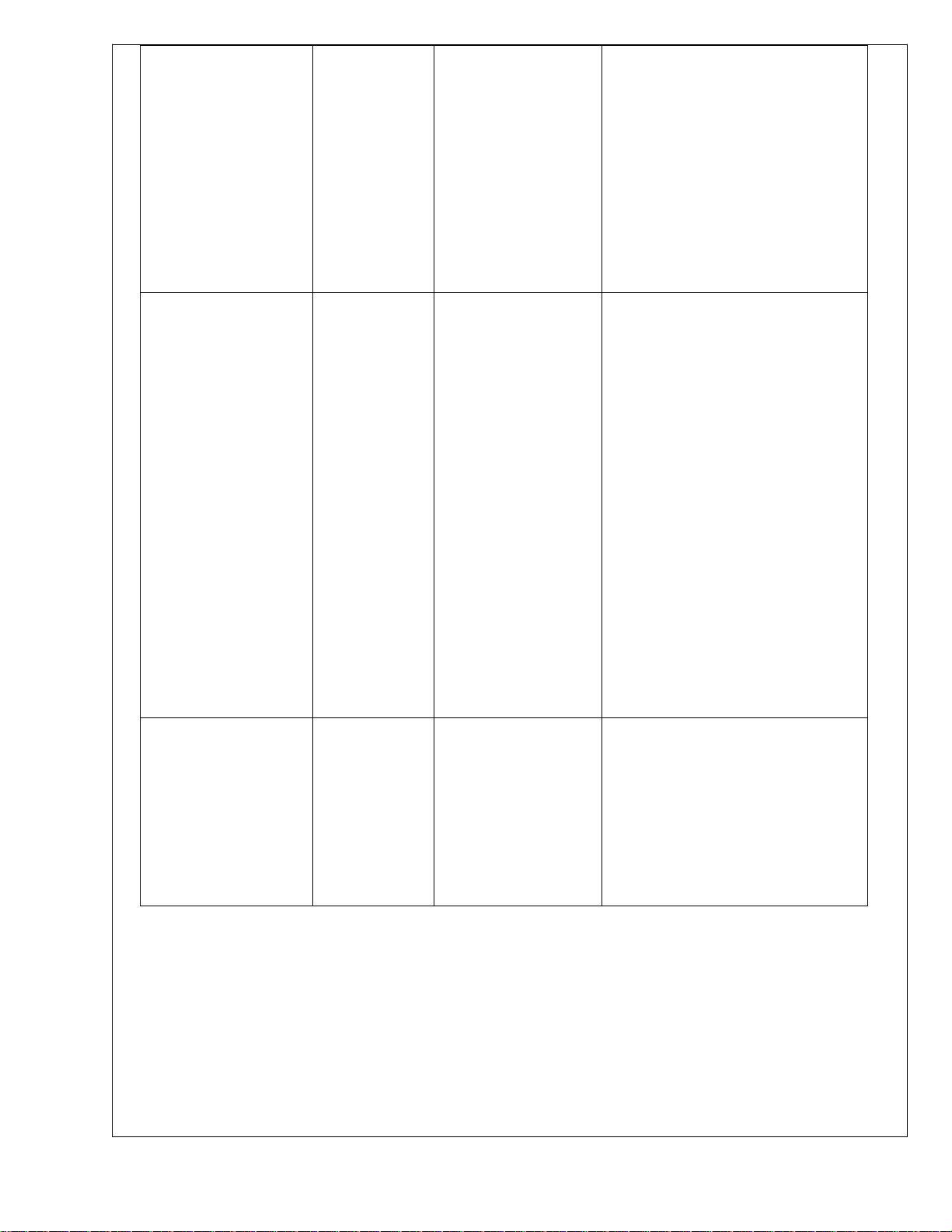
16.耳机功能检查
16.Earphone
Storage
Device
耳机、DVD
TV或DVDIN
播放。
1.SelectSOURCEtothe
USB;
InsertUdisk,shouldbe
2.
abletoquicklyidentifythe
correspondingletteron
thescreen;
3.Selectthefileplaying,
shouldbeabletoplay
correctly
插上耳机,主喇叭无声,耳
机
声音正常,按VOL+-,耳机
声音是否正常。
拨掉耳机,主喇叭声音正
常。
1.Plugintheearphone,the
Output
Function
check
17.遥控功能测试
17.Remotecontrol
functioncheck
Earphone
DVD
PC,DVD
Pattern
Generator
TVSignal
Generator
HDTVPlayer
TVorplayDVD
IN
mainspeakersilent,the
soundofheadphone
normal.PressVOL+-,
Audiochecksiftheoutput
isnormal.
2.Unplugtheearphone,the
mainspeakersoundnormal.
检查各种模式下各项功能
是否正常。
Useremotecontrolto
checkwhethereach
modefunctionisnormal
ornot.
4.2
4.2
4.2
4.2测试方法
万用表选择电阻档,测量电源板的交流输入端,M/B电压输入端是否对地短路
4.2checkingmethod:
Useamultimetersetasresistancestalls,measureACinputofthepowermodule,and
checkvoltageinputsonthemainboardtofindwhetherornotshortcircuittoground.
11/54
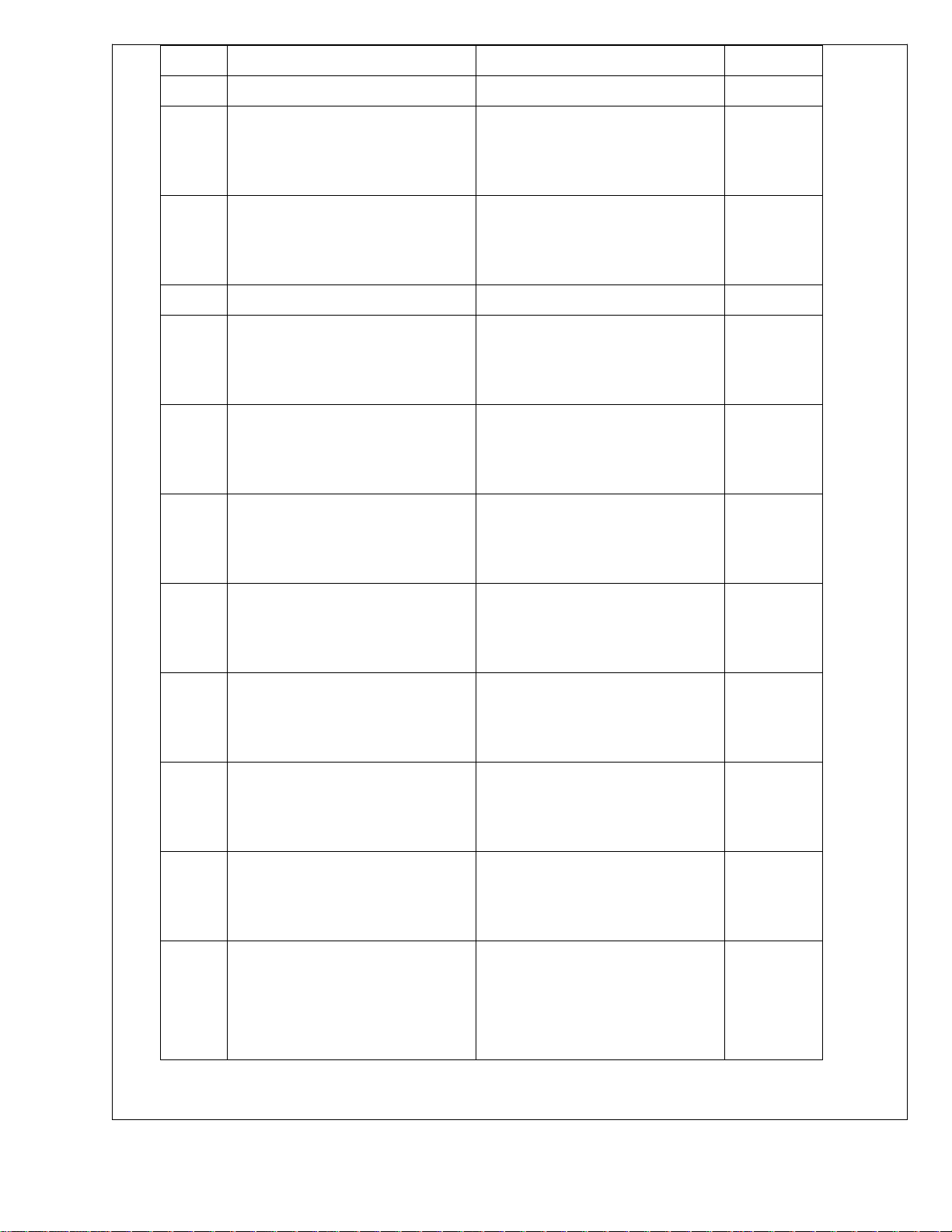
序号项目测试点标准
电源
1交流输入端电阻
2直流输出端电阻
M/B
112V输出端电阻
25Vstb输出端电阻
33.3V输出端电阻
TheresistanceofACinput
ofthepowermodule
TheresistanceofDC
outputofthepowermodule
Theresistanceof12V
outputonthemainboard
Theresistanceof
5Vstb
outputonthemainboard
Theresistanceof
3.3Vstb
outputonthemainboard
交流输入连接器
ACinputconnector
直流输出连接器
DCinputconnector
F801,L802,L805,L810,L201无短路
L804,L808,L816,L807无短路
C845,L815,CU04,C597,L504无短路
无短路
noshort
circuit
无短路
noshort
circuit
noshort
circuit
noshort
circuit
noshort
circuit
41.23V输出端电阻
51.5V端输出电阻
65VA输出电阻
72.5V端输出电阻
8PANEL12V输出端电阻
Theresistanceof
1.23V
outputonthemainboard
Theresistanceof1.5V
outputonthemainboard
Theresistanceof5VA
outputonthemainboard
Theresistanceof2.5V
outputonthemainboard
Theresistanceof
VCC-
Paneloutputofthe
mainboard
C814无短路
noshort
circuit
C869,C430,C456无短路
noshort
circuit
C856无短路
noshort
circuit
C860,L506无短路
noshort
circuit
C829无短路
noshort
circuit
若有短路则为不良,检查线路找出短路处。
Ifthereisshortcircuit,Checkthecircuitandfindouttheshortcircuit.
12/54
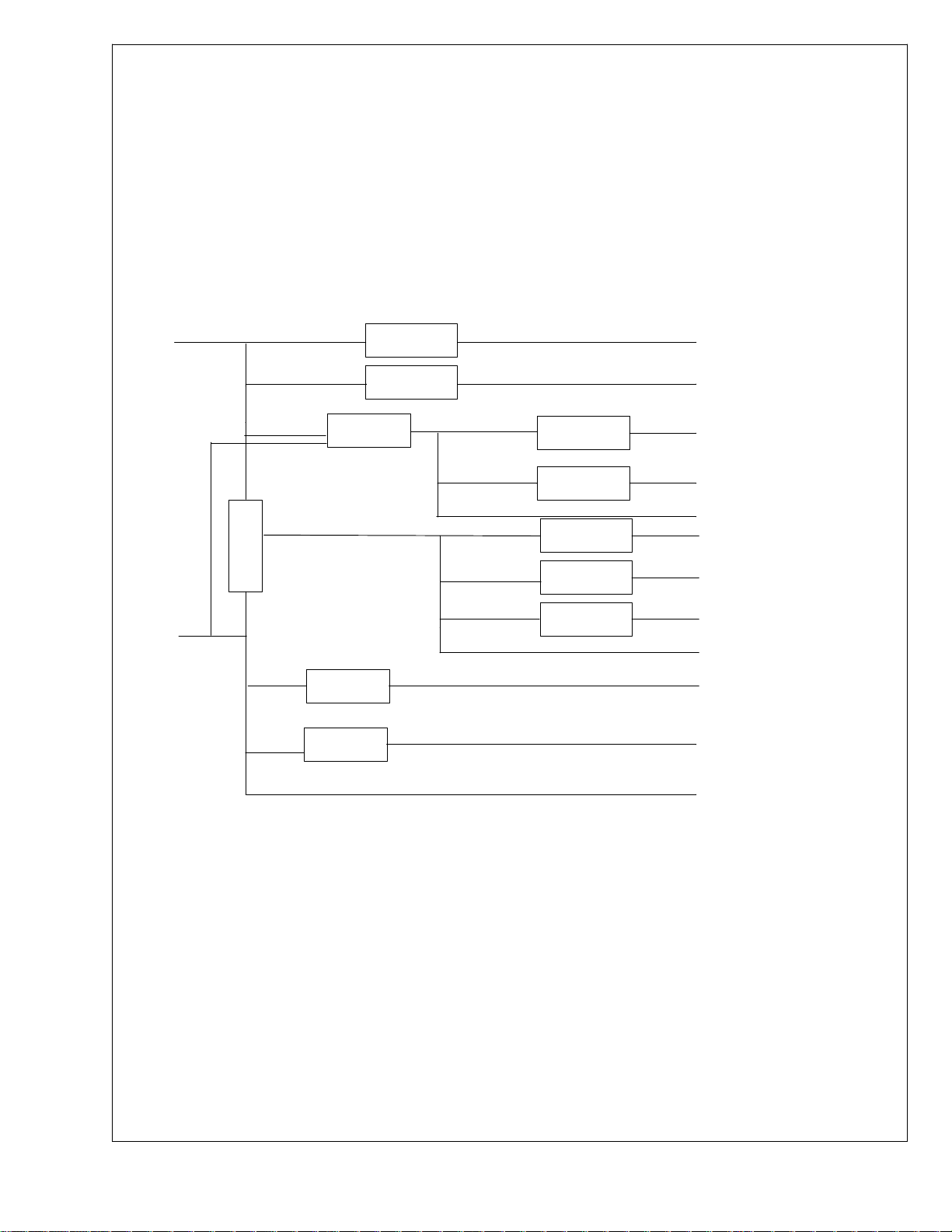
4.3
4.3
4.3信号处理板
4.3
4.3.1信号处理板电源部分
4.3.1Signalboardpowerpart
信号处理板电源分配图
SignalBoardpowerdistribution1
5Vstb
12VIN
0.16A
0.8A
0.3A
0.2A
0.4A
0.4A
1.5A
0.4A
0.3A
5A
1A
3.3Vstb
+1.5V_DDR
2.5V_Normal
1.2V_Demod
3V3_Normal(WiFi)
3.3V_Tun(3.3V_Demod)
VUSB
VCC-PCMCIA
Camera
VDDC1.15V
VCC-Panel
12VAMP
1.2A(85%)( , )
0.16A
0.3A(85%)
0.6A
2.5A
AP3503E
0.5A
0.6A
1.5A
5VA
RT8110
9435
AP3502
1117-3.3
SY8087
3V3_Normal
0.9A
AP2114
1117-1.2
1117-3.3
2110
PMV65XP
1A
4A
4.3.2检查功放焊接状况
机芯板通电前请先分别检测功放输出脚对地和12V是否短路。即分别检测L202、L204、
L205、L206和L201对地是否短路,如果短路,请着重检查N202是否焊接不良。
4.3.2Checktheweldconditionofpoweramplifier
Beforepoweron,pleasecheckiftheoutputpinofpoweramplifierand12Visshortto
ground.ItmeanscheckifL202
、
L204
、
L205
、
L206andL201isshorttogroundornot.If
thereareshortcircuits,pleasecheckN202.
4.3.3确认电视机状态
先将电视机右侧的“电源开关”打置“开”状态,再检查机器待机指示灯是否打开,若灯红
色则为待机状态,若绿色则处于工作状态。
13/54
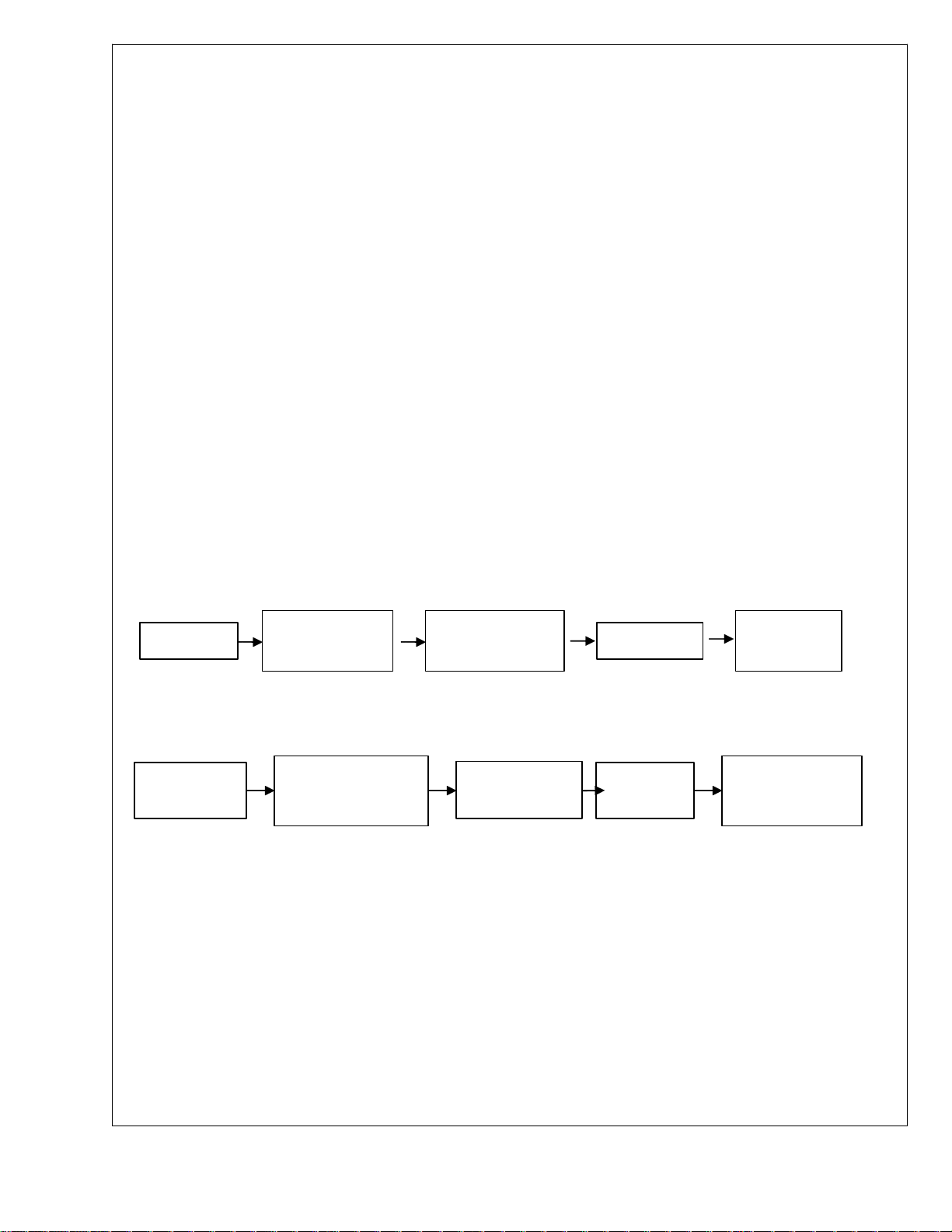
4.3.3VerifythestateofTVset
Set“ON/OFF”ontherightsideoftheTVsetto“ON”andverifytheLEDindicator’s
color.IftheLEDcolorisred,TVisinstandbystate.IftheLEDcolorisgreen,TVisinworking
state.
4.3.4检查供电电压是否正常
若待机指示灯未亮时,信号板的电源被开启,由N802产生3.3V电压,N801产生1.2V
电压,N803产生3V3电压,然后N808产生1.5V,N805产生5V,然后N806产生2.5V,N807
产生1.2V,然后N809产生3.3V,V801产生12V电压,以给主板上各部分元件供电。接上电源
后先用万用表检查开机后几项输出电压是否正常。
4.3.4Checkingsupplypower
BeforeTVenterstandbycondition,andsignalboardpoweron.N802output3.3V,N801
output1.2V,N803output3V3,N808output1.5V,N805output5V,N806output2.5V,N807
output1.2VN809output3.3V,V801output12V,Useamultimetertocheckabovethose
supplypowerisnormalornot
4.3.5信号板信号部分
4.3.5signalboardpart
开机时序
电源上电
N501复位并初
始化各IO口
液晶屏模组上电
打开背光灯
开机成功
显示LOGO
Thetimesequenceofpoweron
startorder
Turnonthe
power
ResetN501and
initializeeachIO
port
TurnonLED
TCONpower
Turnon
backlight
Successfulstart
andLOGO
display
通电几十秒钟后,若黑屏(背光灯不亮),需先确认是否处于待机状态。如果还是黑屏:
a)、检查各电源网络电压是否正常。
b)、检查晶体振荡器Z501(24MHz)是否起振、振荡频率是否正确。
c)、检查插线XS809的背光控制信号(BKLT_EN)有无高电平(3V以上),若没有,检查前级
是否有虚焊或短路。
ElectrifyTVinseveralminutes,ifitshowsblackscreen(backlightisnotturnedon),please
pressthestandbybutton.IfTVstillshowsblackscreen,
a)Checkwhetherpowersuppliesisnormalornot.
b)CheckwhetherthecrystaloscillatorZ501(24Mhz)worksornot,andtheoscillation
frequencyisnormalornot.
14/54
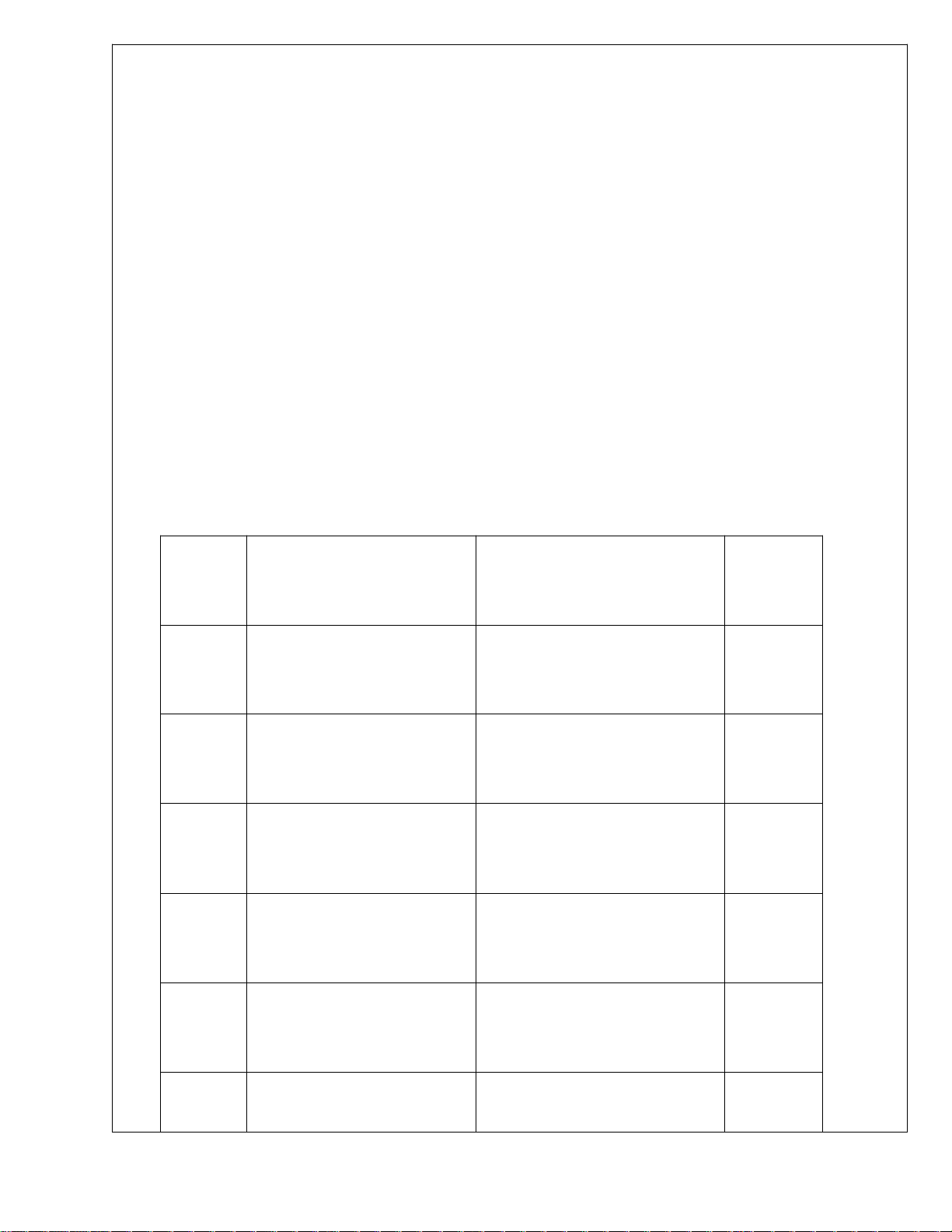
c)Checkwhetherthebacklightcontrolsignal(BKL_EN)ofthe2thpinsocketXS808is
highlevel(beyond3V)ornot,ifnot,checkwhetherthebacklightcontrolcircuitisopenor
short.
4.3.6网络功能
a)检查TU01供电电压2.5V是否正常。
b)检查TU01周边电路有无虚焊,漏焊,短路。
4.3.6Netfunction
a)CheckTU01powersupply(2.5v)isnormalornot
b)CheckifperipheralcircuitofTU01isopenorshort.
4.4
4.4
4.4
4.4
主板调试
4.4.1阻抗测试
测试方法:万用表选择电阻档,测量主板的各个供电端是否对地短路
4.4Adjustmainboard
4.4.1Testmethod
boardtofindwhethertheyareshorttoground.
序号
serial
number
112V输出端电阻
25Vstb输出端电阻
33.3V输出端电阻
41.23V输出端电阻
:
Useamultimetertomeasureeverypowersupplypointsonthemain
项目
Project
Theresistanceof12V
outputonthemainboard
Theresistanceof5V
outputonthemainboard
Theresistanceof3.3V
outputonthemainboard
测试点
Testpoint
F801,L802,L805,L810,L201无短路
L804,L808,L816,L807无短路
C845,L815,L814,R502,L504
,CU04
C814无短路
标准
Standard
noshort
noshort
无短路
noshort
51.5V端输出电阻
65VA输出电阻
Theresistanceof1.23V
outputonthemainboard
Theresistanceof1.5V
outputonthemainboard
Theresistanceof5V
noshort
C869,C430,C456无短路
noshort
C856无短路
noshort
15/54
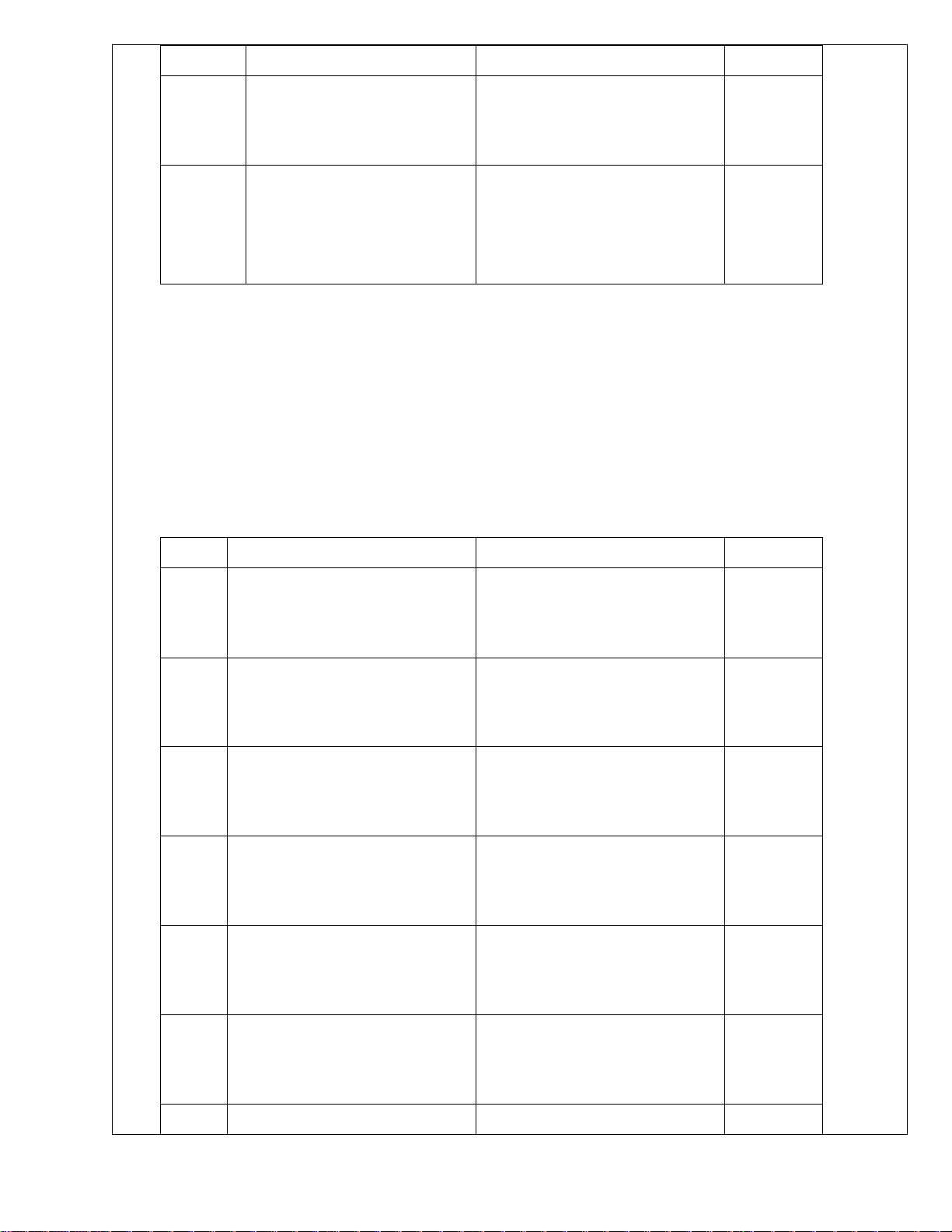
outputonthemainboard
72.5V端输出电阻
C860,L506无短路
Theresistanceof2.5V
outputonthemainboard
8PANEL12V输出端电阻
C829无短路
Theresistanceof12vPanel
outputonthemain
board
若有短路则为不良,检查线路找出短路处。
Iftherehasshortcircuit,it’sunqualified,Checkthecircuitandfindit.
4.4.2检查供电电压
在各供电电阻无短路的情况下,接通电源,检查各供电电压是否正常。
4.4.2Checkingsupplypower
Whentherehaven’tshortcircuitonthemainboard,poweron,checkeverypower
supplyisnormalornot.
noshort
noshort
序号项目测试点标准
112V输出端
F801,L802,L805,L810,L20112V
Theresistanceof12V
outputonthemainboard
25Vstb输出端
L804,L808,L816,L8075V
Theresistanceof5Voutput
onthemainboard
33.3V输出端
C845,L815,CU04,C597,L5043.3V
Theresistanceof3.3V
outputonthemainboard
41.23V输出端
C8111.2V
Theresistanceof1.23V
outputonthemainboard
51.5V端输出端
C869,C430,C4561.5V
Theresistanceof1.5V
outputonthemainboard
65VA输出端
C8565.2V
Theresistanceof5Voutput
onthemainboard
72.5V端输出端C860,L5062.5V
16/54
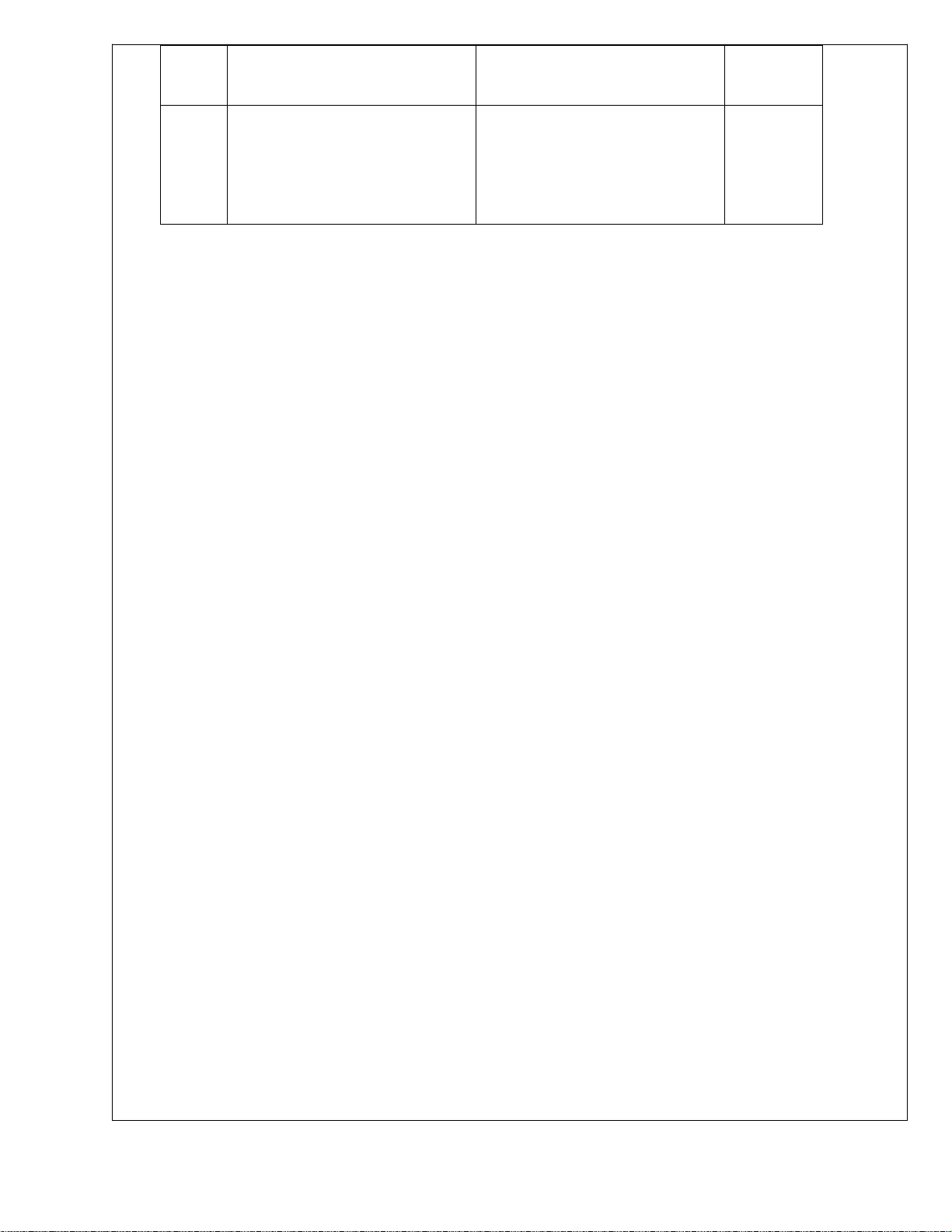
Theresistanceof2.5V
outputonthemainboard
8PANEL12V输出端
C82912V
Theresistanceof12V–
paneloutputonthemain
board
4.4.3Bootloader程序烧录办法
烧录方法请参照5.0.0。
4.4.3Bootloaderprogrammingmethod
Pleaserefertoappendix5.0.0
4.4.4EMMC程序无法升级的可能原因及解决办法
a)、供电电压不正常:根据4.4.2测试各点电压,确保电压符合要求。
b)、检查24MHz晶振Z501是否起振:若异常请检查周边元件是否焊接异常。
c)、检查N506位(W25Q16)是否已烧入正确的Bootloader程序。
d)、检查USB接口供电是否正常。
4.4.4ThepossiblereasonsofEMMCprogramcannotupgradeandsolution
a).Checkingsupplypowerworkornot,accordingto4.4.2testeverypoint,makesurethe
voltageisright.
b).CheckwhetherthecrystaloscillatorZ501(24M)worksornot,andtheoscillation
frequencyisnormalornot.
c).CheckwhethertheN506(W25Q16)programbootloadersoftwarecorrectornot.
d).CheckwhethertheUSBsupplypowercorrectornot.
4.4.5SiliconTuner部分
一:SiliconTuner部分电路由N110,Z110等元件组成,
上电前检查N110,C885,C104是否对地短路,如果有,请检查相关
焊接是否正常,如果没有,进行下一步上电检查,
4.4.5SiliconTunerpart
SiliconTunerpartconsistofsomecomponentssuchasN110,Z110.Checkwhetherthe
N110,C885,C104haveweakweldsorshortcircuitsbeforepoweron.ifnot,goonPoweron
inspection.otherwisecheckrelatedpart.
上电检查:
1)用万用表测试以下节点电压是否满足下表要求:
17/54
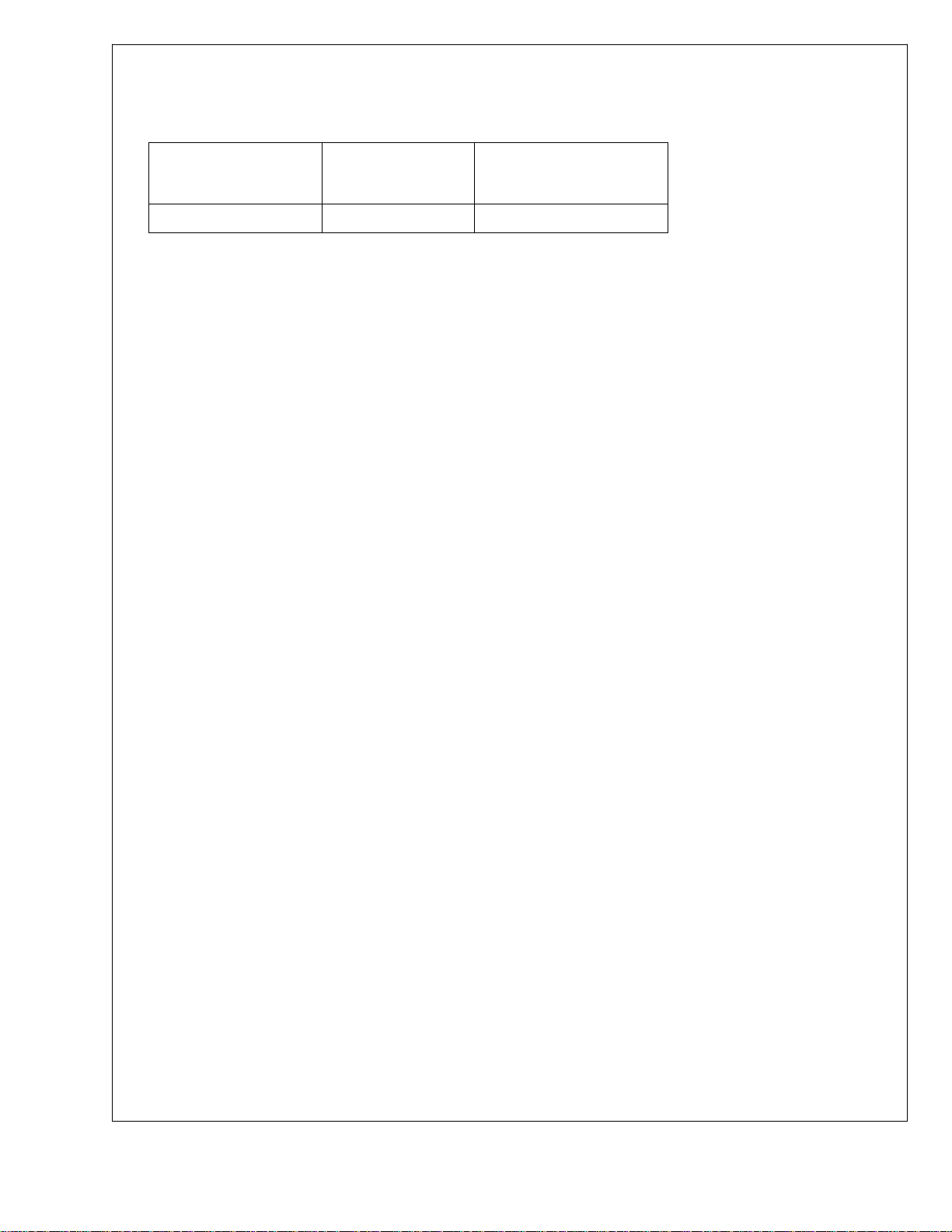
Poweroncheck
1)PleaseUseamultimetertocheckvoltageonthetestpointwhethermeetthe
requirementornot.
被测网络
T
estednet
电压
voltage
测试点
T
estpoint
3.3V_Tun3.30C104
2)测试时钟
用示波器测量测试晶体Z110是否有16MHz信号;
2)Testclock
UseaoscilloscopetestwhetherthecrystaloscillatorZ110output16mhzsignalornot
3)信号测试,
用54200输入信号,设为灰阶信号,频点设为49.75MHz;
搜台;如果无法显示,甚至无法搜台,按上述方法检测电路或更新软件;
3)Signaltest
Usea54200setasgraystepsignal,frequencypointis49.75mhz,andsearchchannel.
Ifcannotdisplayorsearchchannel,pleasecheckthecircuitorupgradethesoftware.
4.5白平衡调试
4.5.1接收信号要求
接受信号为全白、全黑的AV和PC信号,调节亮度、对比度,使暗场信号亮度值在5尼
特,亮场信号亮度值在90尼特。
4.5WhiteBalanceadjustment
4.5.1Therequirementofinputsignal
InputsignalsurebewhiteorblackAVsignalandPCsignal.adjustbrightnessand
contrast.setDarkfieldsignalas5Nit.brightfieldsignalas90Nit.
4.5.2调白平衡。
进入工厂调试菜单,调出WhiteBalance菜单,
调节R-GAIN0-255X8默认值:128X8
G-GAIN0-255X8默认值:128X8
B-GAIN0-255X8默认值:128X8
R-OFFSET0-255X8默认值:128X8
G-OFFSET0-255X8默认值:128X8
B-OFFSET0-255X8默认值:128X8
使黑、白的色温坐标满足要求(X=0.285,Y=0.293),或者使用自动校准仪来自动调整
白平衡。
4.5.2
WhiteBalanceadjustment
Enterfactorymenu,select“WhiteBalance”,
18/54
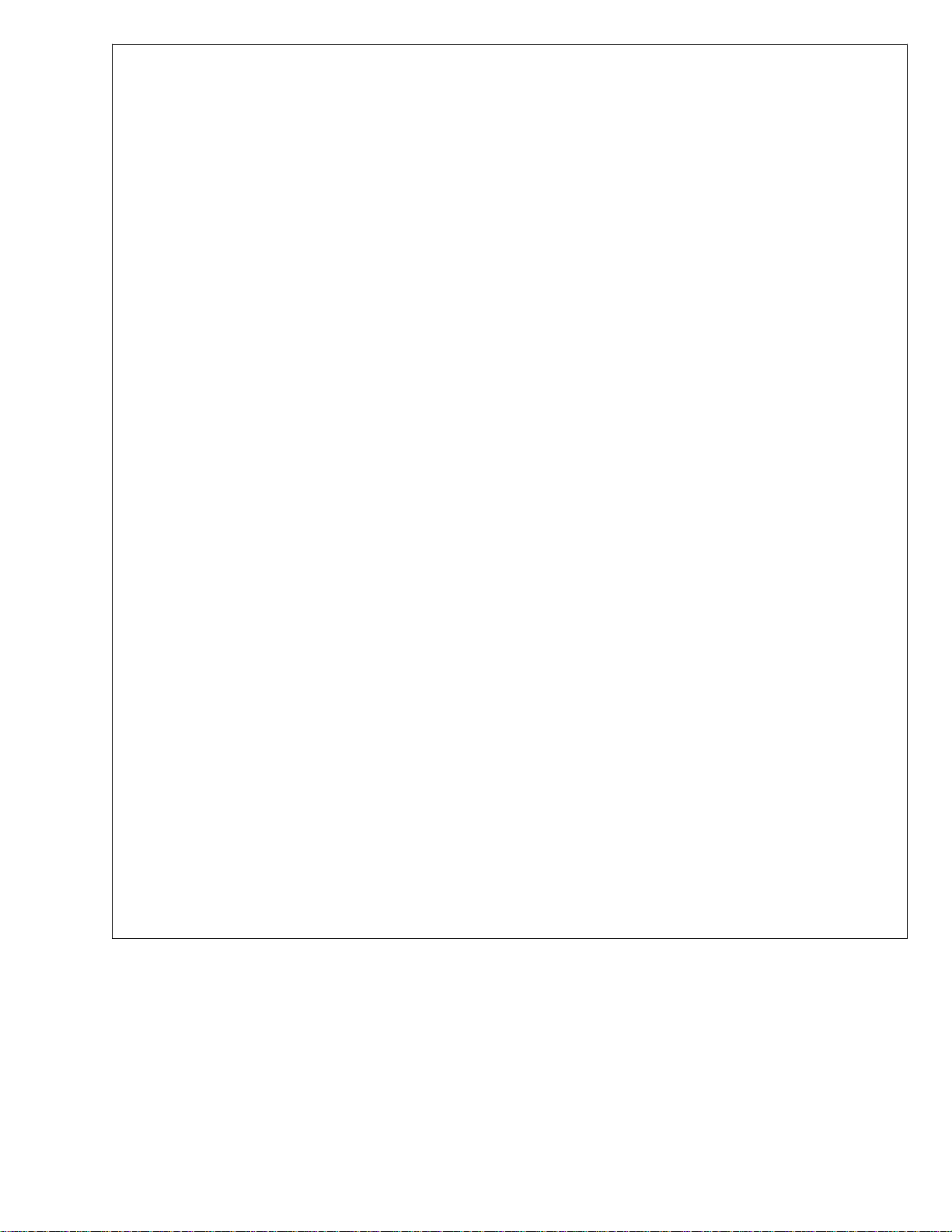
AdjustR-GAIN0-255X8default:128X8
G-GAIN0-255X8default:128X8
B-GAIN0-255X8default:128X8
R-OFFSET0-255X8default:128X8
G-OFFSET0-255X8default:128X8
B-OFFSET0-255X8default:128X8
Setthecoordinateofblack,whiteColorTemperatureasrequirementvalue(X=0.285,
Y=0.293).oruseAutomaticcalibrationinstrumenttoautoadjustWhiteBalance
5
程序拷贝
5
程序拷贝
5
5
程序拷贝
程序拷贝
5.1
Bootloader
5.1
Bootloader
5.1
5.1Bootloader
Bootloader程序拷贝步骤
1)将通用烧录器连接至电脑,按方向和位置示意图装入SOP-8适配器到通用烧录器,将要烧录
的芯片放入适配器中,通用烧录器以BEEPROG为例;
2)运行烧录软件ElnecPg4uw,然后在编程器下拉菜单里选择BeeProg,然后点击连接;
3)选择器件,型号为W25Q16BVSSI;
4)读取要烧录的文件,为mboot.bin;
5)选择烧录,会跳出烧录窗口,选择YES,开始烧录;
6)烧录完会提示“烧录器件OK”,更换芯片,按YES即可烧录下一颗芯片。
5.Programwriting
5.1bootloaderprogramwritingstep
1)connectprogramwritertocomputer
chipwhichshouldbeputintotheadapter.TakeBEEPROGfortheexampleofprogramwriter.
2).RunElnecPg4uw,thenchooseBeeProgfromdrop-downlistofPRGMR,click“connect”
3).Choosecomponent,itstypeisW25Q16BVSSI
4).Choosethefilethatneedtoburned:mboot.bin
5).Chooseburn,popupburnboundary,click“yes”.Startprogram.
6).Whenprogramisfinish.burnerwillnote“programwritingisok”,changechip,click“yes”
tostartnextone.
,
embedsop-8adaptertoprogramwriter
,
placethe
19/54
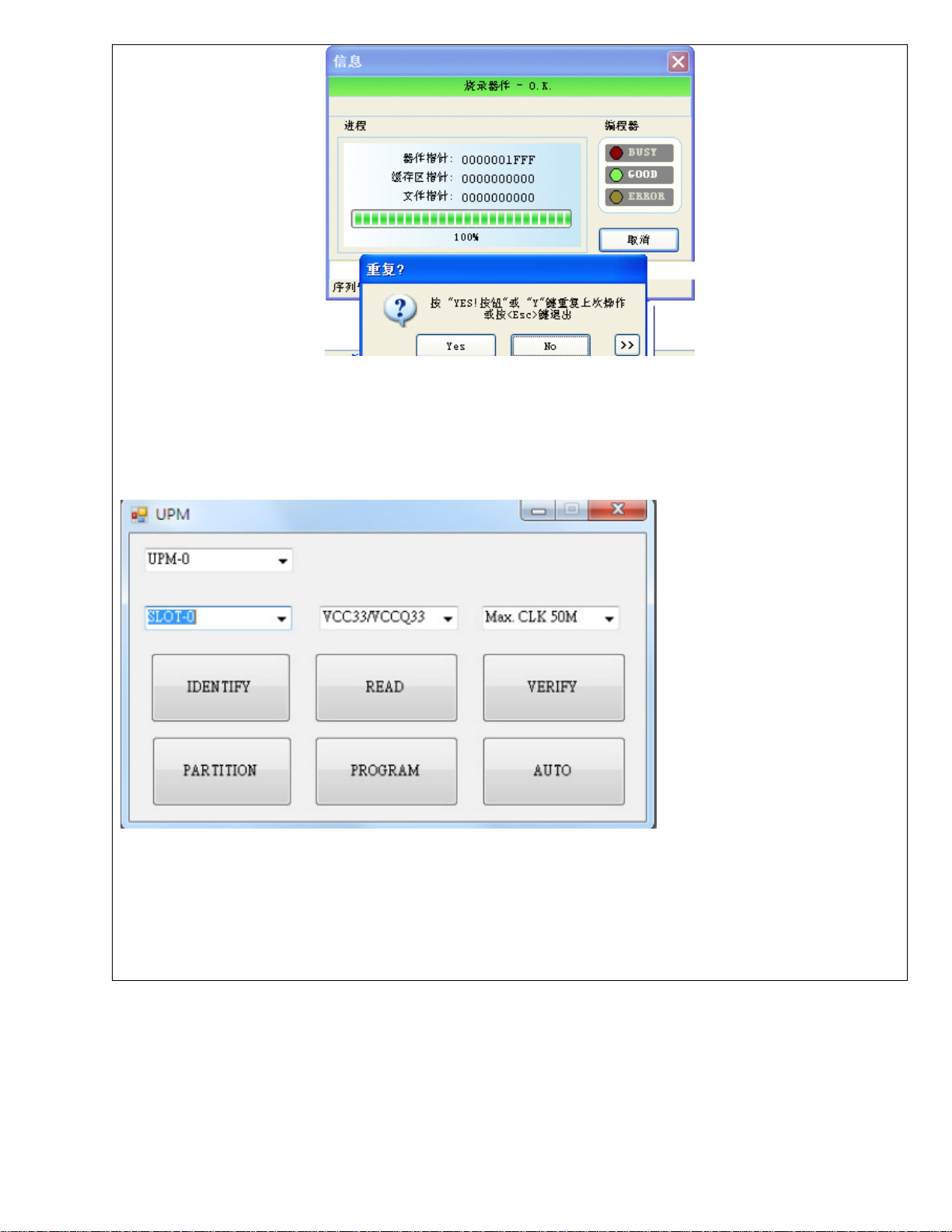
EMMC
5.2
EMMC
5.2
EMMC主程序拷贝步骤
5.2EMMC
5.2
5.2EMMCmainprogramwritingstep
一、打开烧录软件C-MingUPM,界面如下:
OpenwritingprogramC-MingUPM,interfacelike:
二、点击“IDENTIFY”,自动识别EMMC芯片的参数和性能,如下图,
Click“IDENTIFY”,identitytheargumentandperformanceofEMMCCHIPautomatically
asfollowpicture
:
20/54
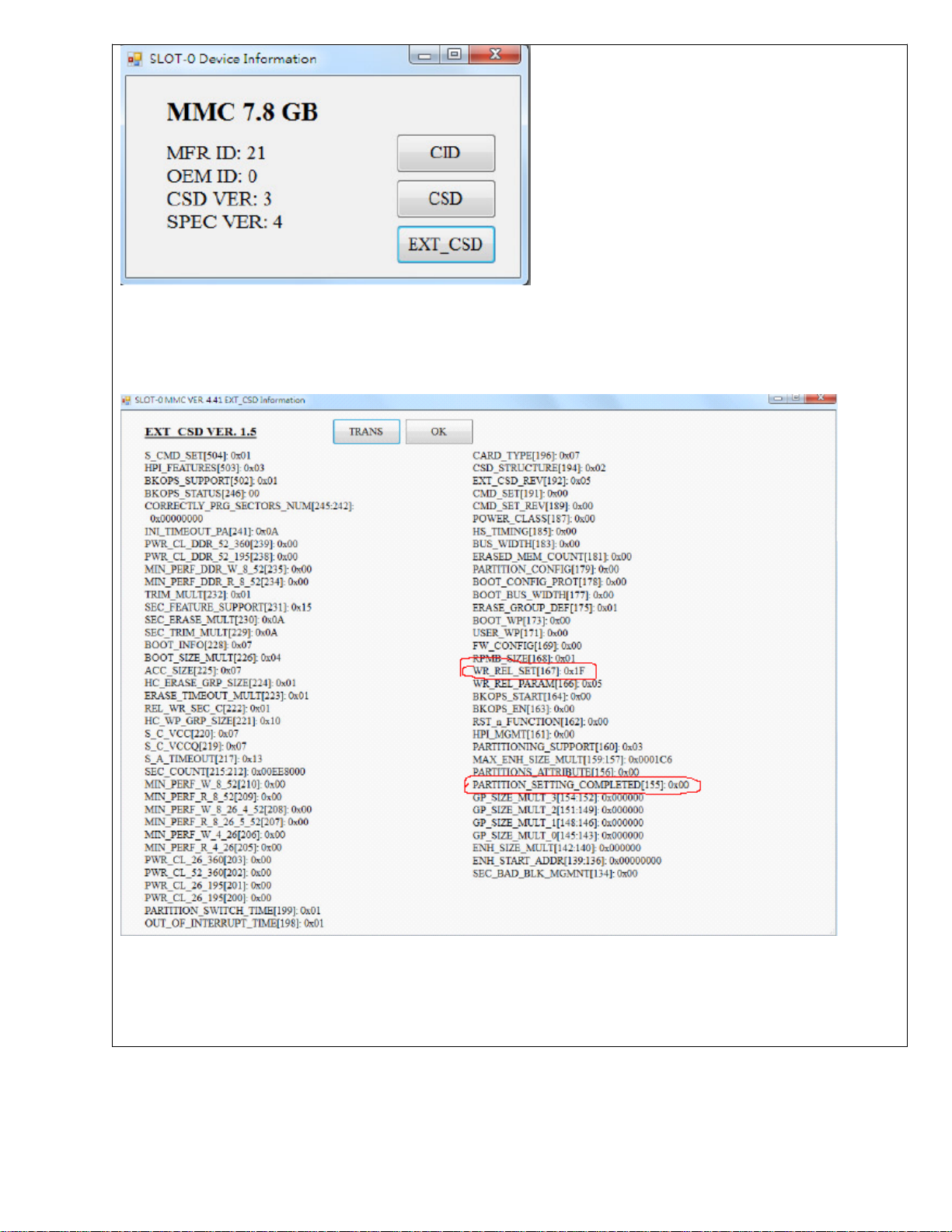
点击EXT_CSD,弹出数据框,查阅是否[167]为“1F”或者“01”,如果是,按第四步操作;不
是则按第三步操作。
ClickEXT_CSD,popupdataframes,checkwhether[167]is“1F”or“01”.ifit’s“1F”,goto
step4otherwisegotostep3.
三、点击“PARTITION”,弹出数据框,如下图,点击“OK”,然后,重复第二步操作,确认
[167]值为“01”
ClickPARTITION,popupdataframes
,
likefollowpicture,clickok.repeatstep2.makesure
thevalueof[167]is“01”.
21/54

四,点击“AUTO”
Click“AUTO”
5.3
5.3
5.3
5.3烧录HDCP
参见后面“附录2:网络模块部分调试说明书-串号扫描软件使用说明”部分
5.3thestepofburnHDCPKEYandMACaddress
Refertoappendix2:“networkmoduledebuginstructionbook-Seriesnumberscan
softwareinstruction”part.
5.4
5.4
5.4
5.4
在线烧录
本机内置EDID,无需此步骤
5.4thestepofupgradeEDID
ThisTVsoftwarehaveEDIDinside,needn’tgotothisstep.
5.5
5.5
5.5
5.5
在线烧录
1)在线烧录BOOTLOADER时请按照如下:
使用5.3.0部分的升级小板,升级小板通过USB线与电脑相连;升级小板可通过两种方法与主
板相连:一是用用两端都是4pin的线,一端接在升级小板上,另外一端接主板上的XS511;另
一种方法是通过VGA线,一端接升级小板的VGA接口,一端接主板的VGA接口。
2)启动MStarISPUtility软件,点击上方的Config按钮,按图示设置参数:
5.5Burnbootloaderinsystem
1)Pleaseburnbootloaderasfollowsteps
Use5.3.0upgradecircuitboard
mainboardbytwoway:1.Usea4pinline,onesideconnecttoupgradeboardtheother
sideconnecttomainboardxs511.2.UseaVGAline
HDCP
HDCP
HDCPKEY
KEY
KEY
KEY和MAC
EDID
EDID
EDID
EDID
BOOTLOADER
BOOTLOADER
BOOTLOADER
BOOTLOADER
MAC
MAC
MAC地址步骤
升级步骤
:
,
itconnecttocomputerbyUSB.Theboardcanconnectto
,
onesideconnecttoupgradeboard
22/54

andtheothersideconnecttotheVGAportonthemainboard.
2)StartMStarISPUtility,click“Config”,settheparameterasfollowpicture:
3)点击Read按钮,选择要升级的SpiFlash.bin文件,如图所示:
3)Clickreadbotton,choosethefilenamed“SpiFlash.bin”,asfollowpicture.
4)打开电视机,然后再点击Connect按钮,出现图示小窗口提示“DeviceTypeisxxx”则表示连
接成功。如果小窗口提示为“Can’tfinddevicetype”则表示连接不成功,需要点击DisCon按
钮,再点Connect按钮多试几次,或者重新开关机再连接直到连接成功。
MAC
注意:如果不想把串号、MAC
Device
Device
Device
Device下面选择File
File
Area
File
Area
FileArea
Area,而不选All
MAC
MAC地址和HDCP
All
All
AllChip
HDCP
HDCP
HDCPKEY
Chip
Chip
Chip
KEY
KEY
KEY擦掉,请在下图的左下角部分的Erase
Erase
Erase
Erase
4)TVpoweron,thenclickthebuttonconnectIfconnectsucceed,itwillshow“DeviceTypeis
23/54

xxx"oritshow“Can’tfinddevicetype.”itmeanconnectunsuccessfully,needtoclickthe
button“DisCon”,thenclick“Connect”totrymoretimes.OrrestarttheTVtryagainuntil
success.
5)点击上方的AUTO按钮到烧录界面,再点击RUN按钮开始烧录mboot程序,当下方出现
PASS是表示烧录成功。
5)Clickabovebutton“AUTO”totheburnerboundary,andclick“RUN”towritemboot,when
itshowPASSmeanwritingsuccess.
24/54

5.6
5.6
5.6
5.6通过USB
5.6.1
5.6.1
5.6.1
5.6.1开机直接升级
1)开机直接升级mboot
步骤1、拷贝要升级的mboot.bin文件到U盘根目录下
步骤2、把U盘插入电视机的USB口
步骤3、将电视机处于断电状态
步骤4、按住遥控器的“音量减”键不要释放,然后给电视机上电,大概10秒钟后可以释放遥控“音量减”
键,此时mboot已经在升级,升级完成后会自动重启(这个过程会比较快)
注意:步骤
2)开机直接升级主程序
步骤1、拷贝要升级的MstarUpgrade.bin文件到U盘根目录下
步骤2、把U盘插入电视机的USB口
步骤3、将电视机处于断电状态
步骤4、按住遥控器的“待机”键不要释放,然后给电视机上电,大概10秒钟后可以释放遥控“待机”键,
此时主程序已经在升级,升级过程中会看到电视机前面的指示灯在闪烁,升级完成后会自动重启(这个过程
会比较慢,可能要15分钟左右)
注意:步骤4
5.6upgradeprogrambyUSBport
5.6.1Upgradedirectlywhenpoweron.
USB
USB
USB升级程序
mboot
mboot
mboot
4
4
4
4
的过程中确保不要给电视机断电
4
4
4的过程中确保不要给电视机断电
1).mbootupgradedirectlywhenpoweron.
Step1.Copythefilemboot.bintotherootdirectoryofUSBflashdisk
Step2.insettheUSBflashdisktoTVUSBport
Step3.keeptheTVpoweroff
Step4.pressthebutton“volume-”onremotecontrolunitdon’trelease,TVpoweron,
25/54

after10s,release“volume-”.Thembootisupgradingnow,WhenupgradeisfinishedTVwill
Restar(thisprocessisquickly).
Attention:keeptheTVpoweronatthestep4.
2).Mainprogramupgradedirectlywhenpoweron.
Step1.Copythefilemboot.bintotherootdirectoryofUSBflashdisk
Step2.insettheUSBflashdisktoTVUSBport
Step3.keeptheTVpoweroff
Step4.pressthebutton“standby”onremotecontrolunitdon’trelease,TVpoweron,
after10s,release“standby”.Themainprogramisupgradingnow,frontledlightoftheTV
willflikerontheprocesss.WhenupgradeisfinishedTVwillRestar(thisprocessmaytake15
minutes).
Attention:keeptheTVpoweronatthestep4.
5.6.2
5.6.2
5.6.2
5.6.2在工厂菜单中升级
1
1
1
1)通过工厂菜单升级主程序
步骤1、拷贝要升级的MstarUpgrade.bin文件到U盘根目录下
步骤2、把U盘插入电视机的USB口
步骤3、将电视机开机后,电视进入主页面后(如图1),按遥控器的“INPUT”键,将电视切换到电视图像
页面(或通过其他方式切换到电视图像页面),再按“MENU”键显示出菜单后(如图2),再依次按“2”
“0”“0”“8”,这样会调出工厂菜单(如图3)
步骤4、按遥控器的方向键选择到“UPGRADE”项,然后按“OK”键,这样会进入升级调节菜单(如图4)
步骤5、按遥控器的方向键选择到“UPGRADE”项,然后按“OK”键,此时电视机会自动黑屏,接着主程
序已经在升级,升级过程中会看到电视机前面的指示灯在闪烁,升级完成后会自动重启(这个过程会比较
慢,可能要15分钟左右)(如果电视机很快就重启出开机LOGO,那说明升级不成功,可能是没有找到
MstarUpgrade.bin文件)
5
5
5
注意:步骤
5
的过程中确保不要给电视机断电
5.6.2upgradeprograminFactoryMenu
1.upgrademainprograminfactorymenu
Step1.Copythefilemboot.bintotherootdirectoryofusbflashdisk
Step2.insettheUSBflashdisktoTVUSBport
Step3.TVpoweron,whenenterthehomepage,press“INPUT”,changethechannelto
televisionimagepage(orotherwaychangetothispage),pressmenu,itshowthemainmenu
aspage2,press“2””0””0””8”,thenenterFactoryMenu(aspage3)
Step4.Pressdirectionkeyonremotecontrolunitchoose“upgrade”,press“ok”,thenenter
upgradeadjustmenu(aspage4).
Step5.Pressdirectionkeyonremotecontrolunitchoose“softwareupgrade”,press“OK”,the
TVwillenterblackscreenautomatically,Themainprogramisupgradingnow,frontledlight
oftheTVwillflikerontheprocesss.WhenupgradeisfinishedTVwillrestar(thisprocess
26/54

maytake15minutes)(ifitdisplaypoweruplogoquickly,itmeanupgradefailed,maybe
missingthefile-“MstarUpgrade.bin”).
Attention:keeptheTVpoweronatthestep5.
2
2
2
2)通过工厂菜单升级mboot
步骤1、拷贝要升级的mboot.bin文件到U盘根目录下
步骤2、把U盘插入电视机的USB口
步骤3、将电视机开机后,电视进入主页面后(如图1),按遥控器的“INPUT”键,将电视切换到电视图像
页面(或通过其他方式切换到电视图像页面),再按“MENU”键显示出菜单后(如图2),再依次按“2”
“0”“0”“8”,这样会调出工厂菜单(如图3)
步骤4、按遥控器的方向键选择到“UPGRADE”项,然后按“确认”键,这样会进入升级调节菜单(如图
4)
步骤5、按遥控器的方向键选择到“MBOOTUPGRADE”项,然后按“确认”键,此时mboot已经在升级,
升级过程可能会提示“FactoryMenunoresponse”,在默认的“WAITTING”项上按“OK”键即可,然后会
继续升级,升级完成后会有提示,如果升级成功,会提示“upgradeOK”,如果找不到mboot.bin文件,会提
示“cannotfindthefile”(如果按“ok”键后很久没有任何反应,说明此版本的软件比较早,还不支持此功
能)
5
5
5
注意:步骤
5
的过程中确保不要给电视机断电
mboot
mboot
mboot
2)upgradembootinfactorymenu
Step1.Copythefilemboot.bintotherootdirectoryofUSBflashdisk
Step2.insettheUSBflashdisktoTVUSBport
Step3.TVpoweron,whenenterthehomepage,press“INPUT”,changethechannelto
televisionimagepage(orotherwaychangetothispage),press”menu”,itshowthemain
menuaspage2,press“2””0””0””8”,thenenterFactoryMenu(aspage3)
Step4.Pressdirectionkeyonremotecontrolunitchoose“upgrade”,press“ok”,thenenter
upgradeadjustmenu(aspage4).
Step5.Pressdirectionkeyonremotecontrolunitchoose“mbootupgrade”,press“ok”,
mbootisupgradingnow,itmaypointout“factorymenunoresponse”ontheprocesss,press
“ok”underthetolerantoption–“waitting”,itwillupgradesequentially,andpointout“upgrade
ok”ifupgradesuccess(aspage6).ifcan’tfind“mboot.bin”file,itwillpointout“cannotfindthe
file”(thisprocessmaytake15minutes)(ifitdisplaypoweruplogoquickly,itmeanupgrade
failed,maybemissingthefile-“MstarUpgrade.bin”).
Attention:keeptheTVpoweronatthestep5.
27/54

图1
图2
28/54

图4
图3
3)通过工厂菜单升级HDCPKEY
A
A
A
A.准备HDCP_KEY
HDCP_KEY
HDCP_KEY
HDCP_KEY相关文件
1、用切割工具从总KEY中把当天要生产的KEY切割成一个文件,不能切割成单个文件(该
文件可保存不超过2000个key,如超过了,烧录时读取会较慢)。
2、把该KEY文件改命名为hdcpkey.bin。
29/54

3、制作辅助文件hdcpkey_index.bin,该文件保存当前KEY的索引值,每烧录一次该值会
递增1。初始值设置为0即可。该文件制作方法同mac.bin的制作方法,初始化只需要在第一
个字节写入00即可,如下图所示:
3)upgradeHDCP_KRYbyfactorymenu
A.preparerelevantdocumentaboutHDCP_KEY
1.useslicetoolstoinciseafilefrommasterkey,whichincludethekeysshould
beusedtoproductthesameday
2.renamedthekeyfiletohdcpkey.bin
3.makeaauxiliaryfilehdcpkey_index.bin,thisfilesavetheindexnumberof
presentkey,itwilladd1everytimewhenakeywasburned.Itisinitialwas
0.thewaytomakethisfileissameasmac.bin,andinitializeitjustneedto
writethefirstbitto00,asfollowimage:
4、HDCPKEY文件制作完毕,保存文件并拷贝至U盘,准备烧录。再次制作其它机型的辅助
文件hdcpkey_index.bin时,只需要将此文件拷贝后将第一个字节修改为00即可。
4.afterHDCPKEYiscompleted
,
savethefileandcopytoUSBflashdiskforgoingto
burned
。
Nexttime
,
whenmakingtheauxiliaryfilehdcpkey_index.binforotherTV
needtocopyitandwritethefirstbitto00.
说明:hdcpkey_index.bin文件有记忆,为了防止U盘丢失,导致无法知悉KEY的上次截
30/54
,
just

止序列号,在下班时可将hdcpkey_index.bin文件拷贝到电脑上备份,如U盘丢失,可直接把
备份的hdcpkey_index.bin文件拷贝到另外一个U盘上直接生产。
Illustrated:thefilehdcpkey_index.binhasamemory.Incasecannotknowtheendof
thekeyserialnumber.Whenoffduty,thehdcpkey_index.bincanbecopyedtocomputerfor
backup.IfUSBdiskflashislosed,copythebackupfiletoantherUSBflashdiskforproduce
directly.
B
B
B
B.烧录HDCP_KEY
OK键,等待几秒钟,会弹出提示。烧录成功后KEY会自动递加1,如果烧录失败,则可能是文
件名不正确或者提供的HDCPKEY已经用完,或者USB设备未被设别等原因。需逐一检查核对。
以上文件的文件名不能改变,内容必须是二进制格式。
B.burnHDCP_KEY
Enterfactorymenu,select“upgrade”,press“OK”,select“BurnHDCPKEY(USB)”.Press
“OK”,waitseconds,itwillhaveanote.Ifburnsuccessfully,
Thekeywilladd1automatically.Ifburnunsuccessfully,maybethenameoffileisincorrector
theHDCPKEYisusedup,andmaybetheUSBflashdiskisnotrecognition.Thereasonneed
tocheckoutonebyone.Allthenameofabovefilecan’tchange,itscontentmustbebinary
format.
4)
4)
4)
4)通过工厂菜单升级MAC
A
A
A.首先制作MAC
A
HDCP_KEY
HDCP_KEY
HDCP_KEY
进入工厂菜单,选中“UPGRADE”选项,按OK键,再选中“BURNHDCPKEY(USB)”选项,按
MAC
MAC
MAC地址
MAC
MAC
MAC地址烧录文件mac.bin
mac.bin
mac.bin
mac.bin
SMT先贴片,机芯调试时用U盘烧录MAC地址。mac.bin文件包含起始MAC地址和终止MAC
地址各占6个字节,制作方法如下:
1、首先安装制作工具UltraEdit。
2、开始制作mac.bin,需要新建文本文档,重命名为mac.bin。
(注意:要在电脑显示“已知文件类型的扩展名”基础上命名。如果电脑隐藏了“已知文件类型的扩展
名”,请修改设置,修改路径:工具-文件夹选项-查看-隐藏已知文件类型的扩展名,把前面的√去掉。)
3、用UltraEdit工具打开mac.bin文件。
4、随便输入一个字符,例如‘a’,
5、选择“编辑”“十六进制功能”“十六进制编辑/EBCDIC”,如下图所示:
31/54

BurnMacAddressinfactorymenu
A.Makemacaddressfilemac.bin
AfterSMT,burnmacaddressbyUSBflashdisk.Mac.binfileincludethestartofmac
addressandtheendofmacaddress,everyonetake6bits.ItsMethodasfollow:
1.installauthoringtoolUltraEdit.
2.Makemac.bin,buildanewTXT,renameitfor“mac.bin”
(attention:thecomputershouldsetas“Knownfiletypesofextension”.ifithide
“Knownfiletypesofextension”,pleasemodifythesetting.Itspathis:tool-folder
option-check-Hideknownfiletypesofextension,wipeoutthe“√”beforethe
option.)
3.UseUltraEdittooltoopenmac.bin
4.Enteranycharacter,like
5.Choose“edit”
:“
a
“Hexadecimalfunction”
edit/EBCDIC”,asfollowpic:
”
“Hexadecimal
32/54

6、光标定位的第0字节,开始输入MAC起始地址,例如000000000000,一共6
个字节,如下图所示:
6.cursorlocatedinthezerothbit,enterthestartofmacaddress,for
example:000000000000,thereis6bitsinall.asfollow:
7、然后接着输入MAC终止地址,例如0000000003E7,一共6个字节。结束地址
=起始地址+需分配的MAC地址总数-1。例如起始地址是000000000000,需分配的
MAC地址总数是1000个,则结束地址就是0000000003E7(999的十六进制就是
3E7);如下图所示:
7.entertheendofMACaddress,forexample0000000003E7,hereis6bitsin
all.TheendofMACaddress=thestartofMACaddress+Thedistributionof
33/54

totaltoMACaddress-1.forexamplethestartofMACaddressis0000000000
00,ThedistributionoftotaltoMACaddressis1000,thenTheendofMAC
addressis0000000003E7(hexadecimal999is3E7);asfollowpic:
8、MAC地址文件制作完毕,保存文件并拷贝到U盘根目录下,准备烧录。再次制作其它
机型的mac.bin文件时,只需要将此文件拷贝后修改MAC的起、止地址即可。
8.AfterfinishmakingMACaddress,savethefiletorootdirectoryofUSBflash
disk,preparetoburn.Whenbuildthefileforothertypes,justneedtocopyit
andchangethestartorendofmacaddress.
B
B
B.烧录MAC
B
MAC
MAC
MAC地址
进入工厂菜单,选中“upgrade”选项,按OK键,再选中“BurnMACaddress(USB)”
选项,按OK键,等待几秒钟,会弹出提示。烧录成功后MAC地址会自动递增,如果烧录
失败,则可能是文件名不正确或者MAC地址已经达到最大MAC地址,或者USB设备未被设
别等原因,需逐一检查核对。
说明:mac.bin文件有记忆,为了防止U盘丢失,导致无法知悉MAC的上次截止序列号,在下
班时可将mac.bin文件拷贝到电脑上备份,如U盘丢失,可直接把备份的mac.bin文件拷贝到
另外一个U盘上直接生产。
B.burnMACaddress
enterthefactorymenu.Select“upgrade”,press“ok”,thenselect“Burnmacaddress
(USB)”,press“ok”andwaitseconds.TheMACaddresswilladdautomaticallyif
burnedsuccessfully.Ifburnunsuccessfully,maybethenameoffileisincorrectorthe
HDCPKEYisusedup,andmaybetheUSBflashdiskisnotrecognition.Thereason
34/54

needtocheckoutonebyone.
Illustrated:thefilehdcpkey_index.binhasamemory.Incasecan’tknowtheendof
thekeyserialnumber.Whenoffduty,thehdcpkey_index.bincanbecopyedto
computerforbackup.Ifusbdiskflashislosed,copythebackupfiletoantherusb
flashdiskforproducedirectly.
5.7
5.7
5.7
5.7
通过串口和网口烧录主程序
此方法主要用于电视屏幕无显示,并且无法用U盘升级的情况,电视机正常情况下可用
USB升级。
1)升级小板的连接。
升级小板一端用USB连接线连接到电脑上,另一端用串口线连接至电视机主板上的串口座
子(XS511)或者用VGA线连接至电视机主板上的VGA输入接口(XS605)。用网线连接电
脑和电视机主板的网口。
5.7burnmainprogrambyserialportandnetwork
Thiswayisusedtothesituation:videoscreencan’tdisplayandcannotupgradebyUSB
flashdisk.TelevisioncabbeupgradedbyUSBinnormalcondition.
1)Theconnectionofupgradeboard
UpgradeboardconnecttocomputerbyUSB.Theothersideuseaserialportlineconnect
tothestandonmainboard(xs511)oruseaVGAlineconnecttotheVGAportonthe
mainboard(XS605).UseareticlelinkbetweenPCandTV.
2)需要用到的软件。
SecureCRT、Tftpd32这两款软件均无需安装,直接双击相应的应用程序既可以运行。
3)升级主程序
1、运行Tftpd32软件,点击Browse按钮选择要升级的主程序(一般主程序包含两个文件
夹images和mscript,要选择它们上一层的文件夹,一般命名为target,也可以命名为其他名称)
2)thesoftwareneedtoused
SecureCRT
3)upgrademainprogram
RuntheprogramTftpd32,click“Browse”tochoosethemainprogramwhichuseto
upgrade(anormalmainprogramincludetwofolder:imagesandmscript,choosetheir
PreviousLevelfolder,whichnamedtargetgenerally,orothername)
、
Tftpd32boththoseprogramneedn’tinstalled,doubleclickanditrun.
35/54

2.运行SecureCRT软件,点击“文件”菜单中的“快速连接”选项,在出现的小窗口中做
如下选择:
协议:Serial
端口:根据自己机子端口来设置。具体方法如下:我的电脑---右键选择属性---硬件---设备
管理器---端口
比特率:115200
其它的请参考下图设置。
2.RunSecureCRT,click“connectquickly”under“folder”option,makethesameChooseas
followpicturesontheAddMemberFunction
Agreement:Serial
port:accordingyourcomputertoset.Itsconcretemethodis:mycomputer--Rightchoice
attributes---hardware--DeviceManager—port.
Bitrate:115200
Theothersettingrefertofollowpicture
36/54

点击连接即可。
Clickconnectquickly
3.开机,注意SecureCRT窗口中的打印信息,当出现“Hitanykeytostopautoboot”倒计时
时(大约在开机5秒钟的时候)按下电脑回车键停止autoboot。
3.poweron,payattentiontothetypeinformationonthewindowofSecureCRT,whenit
display“Hitanykeytostopautoboot”(about5safterpoweron),pressentertostopautoboot
37/54

4.设置IP地址,开始升级。按一下回车键,出现“<<MStar>>#”的提示符,后依次输入
命令(输入一条命令需按一次回车):
①setenvserveripxxx(xxx代表所用电脑的IP地址,在电脑的本地连接—>属性—>TCP
IP协议中可以查到)。
②setipaddrxxx(xxx代表和上面所设的IP地址同一网段的IP地址,即前三个相同,第
四个数任意)
③saveenv(保存IP设置)
④mstarmscript/auto_update.txt(开始烧录程序)
5.烧录完成后会自动重启。
4.enterIPaddresstobeginupgrade.Pressrerurn,displayaprompt”<<MStar>>#”,thenenter
anorderonebyone(everyotherendbyreturn):
1.setenvserveripxxx
(
xxxstandfortheipaddressofpresentcomputer,seeitonlocal
connection—property—TCPIPagreement)
2.setipaddrxxx(xxxstandforIPaddressofthesamenetworksegmentonaboveip
adress,inanotherword,tothefirstthreenumberisthesame,thefourthatwill)
10.3.savenv(saveIPaddress)
11.4.mstarmscript/auto_update.txt(begintoburn)
5.whenburningisfinished,TVwillrestart.
38/54

5.8
5.8
5.8
5.8
感应按键烧录程序
一:工具:
1.cypress
自制连接线一根,如图所示
2.
电脑一台
3.
5.8burnprogramofinductionkey
1.asetofcypressburntool—miniProg
2.apieceofconnectinglinethatmakeyourself,asimageshow:
3.asetofPC
烧录工具
MiniProg
一套;
39/54

二:准备工作:
1.将MiniProg连接到电脑上,
2.将连接线一头接到MiniProg,一头接头感应按键板,如图所示:
Preparework
1.connectMiniProgtocomputer
2.connectMiniProgtoinductionkey,asfollowpicture:
40/54

三:烧录步骤:
1.双击PSoCProgrammer,弹出烧录界面,如下图,DeviceFamily下拉项选择“20X24”,即
Device处选择对应IC
:
3
burnstep
:
1:doubleclickPSoCProgrammer,popupburnerboundary,asfollowpicture,choose
20x24underDeviceFamily,itmeanchoosecorrespondingIC.
2.Port项选中对应端口,然后点击Connect按钮,如下图,右下角红色“NotConnected”变为
41/54

绿色“Connected”,出现红色“NotPowered”,表示已经连接上感应IC;
2.choosecorrespondingPort,click“connect”,asfollowpic,whenthered“not
connected”becometothegreen“Connected”,andshowthe“notpowered”,itmean
theinductionIChadbeenconnected.
3.点击FileLoad,选择合适烧录文件;
3.clickFileLoad,chooseappropriatefile
42/54

4.点击Program,如下图所示,右下角进度条显示烧录进度,黄色“BUSY”,绿色“Power”
显示烧录中;红色框文字显示具体操作;
4.clickProgram,asfollowpic,theprogressbaronthebottomrightcornershowburning
progress,yellowmean“BUSY”,GREENmean“Power”,thecharactersontheredbarshow
specificoperation.
烧录成功后,右下角黄色“
5.
Powered
5.whenburnsuccessfully,onthebottomrightcorner,theyellow“BUSY”becometothegreen
“PASS”,andthegreen“Power”changetored“NotPowered”,thecharactersontheredbar
showburnsuccessfully,
附录
附录
附录
附录1
1.按菜单键,出现菜单后,按2008进入工厂菜单,按上下键可选择不同的操作,第一项为
网络工厂菜单;
工厂菜单退出方法:按返回键
工厂菜单进入二级菜单方法:用方向导航键选中要进入的选项,按确认OK键进入该选项
工厂菜单退出二级菜单方法:按返回键返回工厂菜单首页
Appendix1
Pressmenu+2008enterfactorymenu,pressdirectionkeytochoosedifferentoperation,the
firstoptionisnetworkfactorymenu.
”,红色框中文字显示烧录成功
1
:工厂菜单说明
1
:工厂菜单说明
1:工厂菜单说明
:工厂菜单说明
:
introductionoffactorymenu
BUSY
”变为绿色“
PASS
”,绿色“
Power
”变为红色“
Not
43/54

exitfactorymenu:pressEXITkey.
enterthesecondaryMenuoffactorymenu:usedirectionkeytoselecttheoptionthatgoing
toenter,press“ok”.
exitthesecondaryMenuoffactorymenu
menu.
输入:选择信号输入通道(USB通道不可选)
WhiteBalance:白平衡调节,
Enter:choosesignalchannel(USBchannelis
unavailable)
TEMPERATURE:选择色温模式,暖和,正常,冷艳
Choosecolourtemperature:warm,standard,cold
R-GAIN,G-GAIN,B-GAIN:亮场色温调节
adjustthecolourtemperatureofbrightfield
R-OFFSET,G-OFFSET,B-OFFSE:暗场色温调节
adjustthecolourtemperatureofdarkfield
拷贝到其他输入:此项无需操作
Copytootheraccess:thisoptionneedn’toperate
InpurSource:选择输入信号的类型,choosethetypeof
ADCAdjust:ADC模数转换调节,
inputsignal
YPBPR(HD).YPBPR(SD)
RGB
:
“
press
EXIT
”
keygobacktohomepageoffactory
R-GAIN,G-GAIN,B-GAIN:亮场调节(adjustbrightfield)
R-OFFSET,G-OFFSET,B-OFFSE:暗场调节(adjustbright
field)
AUTOADC:自动ADC数模转换调节。
曲线设置:NLVolume1,NLVolume25,NLVolume50,
NLVolume75,NLVolume100,分别对应音量是0,25%,
Non_linear:图像、声音曲线调节
50%,75%,100%时的数值
Curvesetting:NLVolume1,NLVolume25,NLVolume50,
NLVolume75,NLVolume100correspondtothevolume
at0,25%,50%,75%,100%
褒机
在OFF,White,红,绿,蓝,Black中切换
Changebetweenoff,white,red,green,bule。
OverScan:图像重显率调节InputSource:输入信号
HorizontalPos调整图象水平位置
VerticalPos:调整图象垂直位置
UpCrop,DownCrop:调整垂直重显率
LeftCrop,RightCrop:调节水平重显率
44/54

默认设置
Defaultsetting
操作此项,所有参数将变回到电视机程序里的最初设定。
复位时电源指示灯会熄灭,再次亮起出现logo时,重
启机器,复位完成
Excutethisoption,everyparameterwillresettoinitial
setting
升级
Upgrade
附录
附录
附录
附录2
2
:网络模块部分调试说明书
2
:网络模块部分调试说明书
2:网络模块部分调试说明书
:网络模块部分调试说明书
一、概述
本说明适用于串号扫描软件3.8.5.0及以上版本;
升级电视软件
UpgradeTVsoftware
串号扫描软件使用说明
软件支持网络机串号扫描、mac地址和hdcpkey烧录;非网络机串号扫描、hdcpkey烧录;
软件支持串号自动上传功能;
从3.8.7.0生产版本开始,只支持29位串号扫描;
以上功能需电视软件配套支持。
1.Appendix2:debugintroductionofnetworkmodulepart
introductionofSeriesnumberscanningsoftware
thisintroductionissuitableforSeriesnumberscanningsoftware3.8.5.0andhigher
versions;
thesoftwaresupportSeriesnumberofnetworktelevisionscanning,MACaddressand
hdcpkeyburn;SeriesnumberofNonnetworktelevisionscanning,hdcpkeyburn;
softwaresupportSeriesnumberupgradeautomatically;
sincetheversion3.8.7.0
Alltheabovefunctionneedtvsoftwaresupport.
,
thissoftwareonlysupport29bitSeriesnumber.
二、安装
45/54

串号扫描软件为绿色软件,无需安装,把压缩包解压即可。
压缩包包含的文件如下图,因为运行过程中会生成一些数据库文件,所以最好保持压缩包的目
录结构。
2.Install
Seriesnumberscanningsoftwareisgreenprogram.needn’tinstall.justneedtounzipthe
package.
Thispackageincludethosefolderasfollowpictureshow,itsbesttokeepdirectory
structure,becausesomedatabasefilewillbeproductontherunningprocess.
三、授权
串号扫描软件采用授权机制,因此第一次运行串号扫描软件时,会弹出如下界面。
3.Authorization
Seriesnumberscanningsoftwareadoptlicensingscheme,sothefirsttimerunningit,follow
boundarywillshowed:
46/54

如果该台电脑没有申请过授权,请填写“串号扫描软件申请授权.doc”发送给田灯友,等待服务
器端开通授权;
如果已经开通过授权,请点击“确认”进行在线认证。
在线认证需要联网与通讯,请确认网络连接正常,否则会弹出“网络通信错误”的提示。
Ifpresentcomputerdidn’tapplyforalicense,pleasefillin“串号扫描软件申请授权.doc”and
sentto
田灯友
,waitingtheservesopenaauthorization.
Ifthelicensehadbeobtained,click“confirm”toapproveonline.
Onlinetheauthenticationneedtoconnecttointernetandcommunicatewiththeservicers,
pleasemakesureconnectionisnormal.Oritwillpopupanotethat“networkcommunication
error”
授权成功后,会提示“创建授权文件成功”,重新运行串号扫描软件即可。
Whenauthorizationsuccess,itwillpointout“createlicensefilesuccess”,thenrunSeries
numberscanningsoftwareagain.
47/54

如果出现其他提示,请联系田灯友确认问题。
Iftherehassomeotherpresentation,pleaseask
田灯友
toconfirmtheproblem.
四、扫描
1.
1.
1.
1.设备连接
非网络机(VGA线方式需电视硬件支持)
4.scanning
deviceconnection
Nonnetworktelevision(connectingbyVGAlineneedhardwaresupport)
电视机
四芯线或
扫描枪
USB升级小
板
VGA
线
USB
连接
电脑
USB
连接
外网
网络机(不带路由器,一般用于开发、测试)
networktelevision(withoutrouter,fordevelopingandtestingonly)
48/54

电视机 扫描枪
网线 usb连接
电脑
网络机(带路由器,一般用于生产线)
networktelevision(withrouter,useforproductionline)
电视机
网线
外网
路由器 扫描枪
网线 USB连接
电脑
2.
2.
2.
2.连接设置
串口设置(非网络机)
插入USB升级小板,打开电脑的“我的电脑-》属性-》硬件-》设备管理器”,查看升级小
板的串口;
2.connectsetting
Serialportsetting
(
Nonnetworktelevision
InsetUSBupgradeboard
,
checkitsserialportfrom
)
“
mycomputer—property—hardware
–devicemanager”
49/54

运行串号扫描软件,点击“选择串口”(见下图绿色圈圈处),从下拉列表中选择相应的
串口即可(必须先插升级小板,再打开软件,否则会找不到串口)。
RunSeriesnumberscanningsoftware,click“chooseport”(whichthegreencircle
markasfollowpicture),choosecorrespondingportfromcomboBox.
网络设置(网络机)
Internetsetting(networktelevision)
电脑网卡设置IP地址192.168.0.100,子网掩码255.255.255.0,默认网关192.168.0.1,
DNS192.168.0.1。
无路由器时,电视网络设置为“手动设置”,IP地址192.168.0.110,子网掩码
255.255.255.0,默认网关192.168.0.1,DNS192.168.0.1。
有路由器时,电视网络设置为“自动获取”;路由器外网请按实际情况设置,内网网段设
置为192.168.0.1,打开dhcp,dhcp范围为192.168.0.101~192.168.0.200;
SetthecomputerIPaddressas192.168.0.100,subbetmask255.255.255.0,default
gateway192.168.0.1,DNS192.168.0.1
Whentherehasn’tarouter,TVnetworksetas“manualsettings”,IPaddressis
50/54

“192.168.0.110”,subbetmask255.255.255.0,defaultgateway192.168.0.1,DNS192.168.0.1
Whentherehasarouter,TVnetworksetas“automaticacquisition”,accordingouternet
tosettherouter,thesegmentofintranetsetas192.168.0.1,defaultgateway
192.168.0.1,DNS192.168.0.1
3.
mac
3.
mac
3.
3.mac
mac地址和hdcpkey
hdcpkey
hdcpkey
hdcpkey设置
点击串号扫描软件“设置”按钮(见下图红色圈圈处),在弹出的对话框中设置mac地址
和hdcpkey。
mac地址设置只有网络机才需要用到,设置后生产网络机时会自动从当前mac地址递增并在
界面中显示;生产非网络机时会自动忽略。未设置时自动忽略并在界面中提示。
hdcpkey设置时,先指定hdcpkey文件,再选择起始索引号(见下图蓝色圈圈处)。生产时
会自动从当前索引递增并在界面中显示,未设置时自动忽略并在界面中提示。
3.Setmacaddressandhdcpkey
RunSeriesnumberscanningsoftware,click“setting”(whichtheredcirclemarkasfollo
wpicture),SetmacaddressandhdcpkeyontheAddMemberFunction
Onlynetworktelevisionneedtosetmacaddress.Afterthatthemacaddresswillincrease
bydegreesanddisplayonboundarywhenproductingnetworktelevision,andmac
addresswillbeignoreautomatically.Ifthissoftwarehasn’tsetmacaddress,itwillignore
automaticallyandpointoutontheboundary.
Whensettingthehdcpkey,pleaseassignhdcpkeyfilefirstly,andchoosestartindexnumber
(whichthebluecirclemarkasfollowpicture),thewillindexnumberincreaseby
degreesanddisplayonboundarywhenproducting.Ifthissoftwarehasn’tset,itwillignore
automaticallyandpointoutontheboundary.
51/54

4.
4.
4.扫描
4.
用扫描枪扫描待录入的串号条形码,软件会自动录入串号,如果是20位串号,电脑界面上
显示“串号xxxxxx等待记录”,如果是29位串号且校验码正确,电脑界面上显示“串号
xxxxxx(CRC)等待记录”,如果串号不合法,电脑界面会根据错误的情况显示;
电视机开机,网络机连接网线,非网络机连接四芯线或VGA线,然后进入工厂菜单的相应
菜单项,烧录正常时电视会显示串号、电脑会显示“正常记录:xxxxxx”,烧录错误时电
视和电脑会显示错误信息;
4
.scanning
UsescanninggunenterSeriesnumberbarcode,thesoftwarewillrecordSeriesnumber,if
it’s20bitSeriesnumber,computerwilldisplay“Seriesnumberwaitingtorecord”,ifit’s29
bitSeriesnumber,andcheckcodeisright,computerwillshow“Seriesnumber
(CRC)waitingtorecord”.IfSeriesnumberiswrongful,computerwillshowaspecificerror.
五、其他
52/54

1.软件启动时,可能会弹出如下界面,原因是软件扫描非网络机时采用串口通讯,所以启动时
会按照配置文件打开指定的串口,如果串口不存在或已被占用则会提示弹出该界面。如果是
扫描网络则不用理会该提示;如果是扫描非网络机,请正确设置串口。
2.串号扫描软件界面请不要打开输入法,保持为英文输入状态,否则会影响扫描枪读取串号。
3.扫描网络机时,因为电视使用网络与串号扫描软件通讯,所以请关闭电脑的网络防火墙软件
(包括杀毒软件的网络防火墙),否则电视可能无法获取数据。
4.串号扫描软件使用了加密算法,部分杀毒软件可能会误报为病毒并自动删除netfactory.exe,
需要在杀毒软件中把netfactory.exe加入白名单,具体操作请参考杀毒软件使用说明。
5.串号自动上传功能一般只授权给生产线,需在申请授权时填写,同时电脑需连接外网。
5.other
1.Whenthesoftwarestarting,maypopupfollowboundary,thereasonisprogramuse
serialport
CommunicationtoscanningNonnetworktelevision
filetoopenaspecifiedserialport,ifthisserialportisn’texistorhavebeenused
,
soitwillaccordingtotheconfiguration
,
program
willpopupthisnote.Ignorethenoteifit’sscanningnetwork.IfscanNonnetworktelevision,
pleasesettheserialportexactly.
2.Pleaseexitinputmethod,keeponEnglishinput,otherwisethescangunwillbe
influenced.
3.Whenscanningnetworktelevision,pleaseclosenetworkfirewallonthecomputer
(includethefireworkofantivirusprogram),otherwisetelevisionmaybecouldn’tgaindata.
4.Thisprogramuseencryptionalgorithms,somekindofantivirusprogrammaydistortit
andcancelnetfactory.exeautomatically.pleaseaddnetfactory.exetothewhitelistof
antivirusprogram.concreteoperationsrefertotheinstructionsofantivirusprogram.
5.Serialnumberuploadingautomaticallyfunctiononlylicensedtoproductionlinepopularly,
andneedtofilledinwhenapplyingforauthorization,atthesametime,keepthecomputer
connecttointernet.
53/54

Main Board Circuit Diagram

5
主板电源接口
1
12VIN
2
3
4
5
6
7
XS803
XS803
XS804
XS804
D3913-05AW
D3913-05AW
D3913-07AW
D3913-07AW
DD
12VIN
5VSTBIN
1
2
3
4
5
XS809
XS809
18
18
1
1
3
3
5
5
7
7
9
9
11
11
13
13
161617
HEADER_7x2
HEADER_7x2
15
2
4
6
8
10
12
14
C801
C801
0.1uF
0.1uF
POWER-ON
15
2
4
6
8
10
12
14
17
F801F5A/32VF801F5A/32V
5VSTBIN
12VIN12VIN
12VIN
12VIN12VIN
BKLT_EN
BKLT_ADJ
POWER-ON
C816
C816
0.1uF
0.1uF
L804
L804
FB_3A
FB_3A
PS_ON/OFFPS_ON/OFF
PM_PWR_ON
+12V
XS808
XS808
D2006-5A
D2006-5A
12V_VCC12V_VCC
5V_STB5V_STB
NC/0R
NC/0R
R830
R830
5Vstb
R815
R815
4.7K
4.7K
1
BKLT_EN
2
BKLT_ADJ
3
4
5
R817100RR817100R
POWER-ON_DPM_PWR_ON
5Vstb
12
3.3Vstb
IN
IN
IN
IN
OUT
OUT
ADJ
ADJ
LX3VIN
GND
FB
3
2
1
2
1
3
2
1
L8182.2uHL8182.2uH
2
5
3V3_STB3V3_STB
C841
C841
10uF
10uF
1V21V2
C863
C863
0.1uF
0.1uF
R839
R839
C842
C842
0.1uF
0.1uF
16K/1%
16K/1%
1.2V_Demod
C864
C864
10uF
10uF
C873
C873
22pF
22pF
N802
N804
N804
NC/WL2004_3.3V
NC/WL2004_3.3V
N802
4
OUT
OUT
ADJ
ADJ
1117-3.3
1117-3.3
OUT
OUT
3
IN
IN
GND
GND
5Vstb 3.3Vstb
L808
L808
1 2
FB_600mA
FB_600mA
C840
C840
C839
C839
10uF
10uF
0.1uF
CC
0.1uF
DEMOD 1.2V POWER
N807
3V3_Normal
L814
L814
1 2
C861
C861
FB_600mA
FB_600mA
0.1uF
0.1uF
5Vstb
L816FB_600mAL816FB_600mA
3V3_Normal
1 2
R83510KR83510K
VD803
VD803
5.6V
5.6V
R834NC/10KR834NC/10K
C871
C871
10uF
10uF
BB
N807
4
C862
C862
1117-1.2
1117-1.2
10uF
10uF
N808
N808
4
1
EN
C870
C870
C867
C867
SY8087
SY8087
0.1uF
0.1uF
0.1uF
0.1uF
4
POWER INPUT
BKLT_ENBKLT_EN
BKLT_ADJBKLT_ADJ
POWER-ON BKLT_ADJ
C825
C825
0.1uF
0.1uF
3V3_Normal
+12V
L806
L806
5Vstb
NC/FB_2A
NC/FB_2A
L807
L807
FB_2A
FB_2A
BRI_ADJ
12
C836
C836
12
10uF
10uF
ON_BKLT
H:ON
L:OFF
POWER-ON
C837
C837
10uF
10uF
R810100R810100
R81910KR81910K
C83310nFC83310nF
C838
C838
0.1uF
0.1uF
L80910uHL80910uH
N803FR9886N803FR9886
1
2
3
4
3V3_Normal
R8161KR816
1K
V805
V805
3904
3904
BS
IN
SW
GND
C843
C843
10uF
10uF
R807
R807
10K
10K
R8181KR8181K
10uF/NC
10uF/NC
SS
EN
COMP
FB
GND
9
C844
C844
C845
C845
10uF
10uF
10uF
10uF
BKLT_EN
C818NCC818
NC
BKLT_dim
C826
C826
C832
C832
0.1uF
0.1uF
8
7
6
5
C8340.1uFC8340.1uF
R82310KR82310K
R8242.2KR8242.2K
R826NCR826
NC
C846
C846
0.1uF
0.1uF
2.5V_Normal
3
IN
3V3_Normal
R84510K/1%R84510K/1%
1 2
FB_600mA
FB_600mA
C868
C868
0.1uF
0.1uF
L815
L815
C866
C866
C865
C865
0.1uF
0.1uF
10uF
10uF
WL2004_2.5V
WL2004_2.5V
+1.5V_DDR
1V51V5
C858
C858
C872
C872
C869
C869
10uF
10uF
10uF
10uF
22uF
22uF
IN
2
4
OUT
OUT
N806
N806
AP2114
AP2114
N810
N810
1
ADJ
ADJ
2
OUT
OUT
3
IN
IN
1
GND
GND
DEMOD 3.3V POWER
3.3V_Tun
1 2
FB_600mA
FB_600mA
DDR3 1.5V
C827
C827
0.1uF/NC
0.1uF/NC
L820
L820
3
CORE POWER
+12V
PM_PWR_ON
C8353.3nFC8353.3nF
R82510K/1%R82510K/1%
R827
R827
3V3_Normal
27K/1%
27K/1%
3V33V3
2V52V5
2.5V_Normal
C860
C860
C859
C859
10uF
10uF
0.1uF
0.1uF
3.3V_Demod
C884
C884
C883
C883
10uF
10uF
0.1uF
0.1uF
L802
L802
12
C805
C805
FB_2A
FB_2A C804
C804
C808
C808
C806
C806
10uF
10uF
10uF
10uF
10uF
10uF
0.1uF
0.1uF
PANEL POWER
+12V
L805
L805
FB_2A
FB_2A
5Vstb(
+12V
5VA
+12V
C823
C823
C809
C809
10uF
10uF
10uF
10uF
R8442.2RR8442.2R
C890
C890
C889
C889
10uF
10uF
0.1uF
0.1uF
V811
V811
8
D1
7
D1
6
D2
5
D2
ME4920
ME4920
12
R820
R820
47K
47K
V807
V807
3904
3904
预留单
L810
L810
12
FB_2A
FB_2A
C851
C851
10uF
10uF
8
7
6
5
R8462.2RR8462.2R
G1
S2
G2
VD804
VD804
V814
V814
ME4920
ME4920
S1
3
2
C852
C852
10uF
10uF
D1
D1
D2
D2
C8032.2uFC8032.2uF
1
2
3
4
C8783.3nFC8783.3nF
C828
C828
0.47uF
0.47uF
NC/1N4148
NC/1N4148
1
C853
C853
0.1uF
0.1uF
S1
G1
S2
G2
5V_Normal
R821100K R821100K
C84910nFC84910nF
L81110uHL81110uH
C8772.2uFC8772.2uF
1
2
3
4
C8883.3nFC8883.3nF
2
N801
N801
1
2
3
4
RT8110
RT8110
L822NC/FB_3AL822NC/FB_3A
R82210K R82210K
12V
1
2
3
4
9
C807
C807
2.2uF
2.2uF
VCC
FB
LG
VIN
LX
GND
UG
BOOT
12
V8019435AV8019435A
1
S
2
S
3
S
4
G
PANEL-ON
R836
R836
10K
10K
电源
R828100KR828100K
BS
IN
COMP
SW
GND
GND
FR9886
FR9886
C854
C854
10uF
10uF
N811
N811
1
VCC
2
LG
3
GND
4
UG
BOOT
RT8110
RT8110
8
7
6
5
D
D
D
D
SS
EN
FB
N805
N805
FB
VIN
LX
FB=0.8V
VID03
VD801
VD801
1N4148
1N4148
C802
C802
47nF
47nF
L8014.7uHL8014.7uH
8
7
6
5
)
8
7
6
5
C855
C855
C856
C856
10uF
10uF
10uF
10uF
8
7
6
5
R803
R803
NC/10K
NC/10K
C847
C847
0.1uF
0.1uF
C857
C857
0.1uF
0.1uF
FB=0.8V
VD802
VD802
1N4148
1N4148
C891
C891
10nF/50V
10nF/50V
L8034.7uHL8034.7uH
V803NC/2N7002V803NC/2N7002
312
R804
R804
NC/33K/1%
NC/33K/1%
C811
C811
C810
C810
10uF
10uF
10uF
10uF
C829
C829
10uF
10uF
R8292.2KR8292.2K
C8500.1uFC8500.1uF
R83110K/1%R83110K/1%
R833
R833
R832NCR832
47K/1%
47K/1%
NC
5VA
电压要调整到
R814NCR814
R80912K/1%R80912K/1%
R81368K/1%R81368K/1%
+12V
C874
C874
2.2uF
2.2uF
C876
C876
10uF
10uF
C812
C812
10uF
10uF
C831
C831
10uF
10uF
C830
C830
0.1uF
0.1uF
L812
L812
FB_3A/NC
FB_3A/NC
L821
L821
FB_3A/NC
FB_3A/NC
2N7002
2N7002
V810
V810
312
R805
R805
R80610KR80610K
59K/1%
59K/1%
R8025.6K/1%R8025.6K/1%
R8013K/1%R8013K/1%
C821
C821
33pF
33pF
R808
R808
NC/1%
NC/1%
C814
C814
C813
C813
220uF
220uF
0.1uF
0.1uF
VCC-Panel
C8483.3nFC8483.3nF
12
12
待定
NC
C875
C875
C822
C822
10uF
10uF
0.1uF
0.1uF
LVDS_VCCLVDS_VCC
5VSTBIN
+
+
1
C824
C824
220uF
220uF
5.2v
5VA
+
+
VID1
R8120RR8120R
R811
R811
NC/0R
NC/0R
5VA5VA
VCC_VSENSE
VDDC1.15V
CORE_1V2CORE_1V2
5Vstb
NC/3904
NC/3904
V809
V809
开关
R840
R840
NC/47K
NC/47K
3
2
C879NC/0.1uFC879NC/0.1uF
R841
R841
NC/100K
NC/100K
R842NC/10KR842NC/10K
1
R843NC/10KR843NC/10K
V808NC/ME2345V808NC/ME2345
POWER-ON_D
C880
C880
0.1uF
0.1uF
5Vstb5VSTBIN
C881
C881
10uF
10uF
3
POWER-ON_D
FB_6A/33000896
FB_6A/33000896
L819
L819
5VA
NC/FB_2A
NC/FB_2A
L813
L813
12
12
R851
R851
NC/47K
NC/47K
V812
V812
NC/3904
NC/3904
预留单
拟 制
拟 制
拟 制
审 核
审 核
审 核
标准化
标准化
标准化
批 准
批 准
批 准
R848
R848
NC/100K
NC/100K
3
1
2
C899
C899
NC/0.47uF
NC/0.47uF
R852NC/10K R852NC/10K
12V
2
V802NC/9435AV802NC/9435A
1
S
2
S
3
S
4
G
R847
R847
NC/10K
NC/10K
电源时
8
D
7
D
6
D
5
D
PM_PWR_ON
C896
C896
NC/10uF
NC/10uF
5V_Normal
01.System Power
01.System Power
01.System Power
C898
C898
NC/0.1uF
NC/0.1uF
标记
标记
标记
阶段标记
阶段标记
阶段标记
5V_Normal
C897
C897
NC/10uF
NC/10uF
开关
1
更改单号数量
更改单号数量
更改单号数量
签名
签名
签名
第
张共
第
张共
第
张共
117
117
117
日期
日期
日期
张
张
张
TUNER POWER
5V_Normal
L817
L817
1 2
C887
C887
FB_600mA
FB_600mA
10uF
10uF
For Dongle
AA
5VSTBIN 3.3Vstb_D
L824
L824
1 2
NC/FB_600mA
NC/FB_600mA
NC/0.1uF
NC/0.1uF
C894
C894
C895
C895
NC/10uF
NC/10uF
5
C886
C886
0.1uF
0.1uF
0.1W
NC/FB_600mA
NC/FB_600mA
1 2
4
3
IN
IN
NC/WL2004_3.3V
NC/WL2004_3.3V
N809
N809
4
OUT
OUT
ADJ
ADJ
1117-3.3
1117-3.3
待机功耗时,给
L823
L823
N812
N812
IN
IN
OUT
OUT
ADJ
ADJ
NC/1117-3.3
NC/1117-3.3
OUT
OUT
GND
GND
N813
N813
3V3_TU3V3_TU
C101
C101
0.1uF
0.1uF
CS01
CS01
C882
C882
0.1uF
0.1uF
donggle
CS02
CS02
NC/0.1uF
NC/0.1uF
3.3V_Tun
C111
C111
10uF
10uF
供电
C885
C885
10uF
10uF
4
3
IN
IN
2
1
3
2
1
2
NC/10uF
NC/10uF
1
PDF 文件以 "PDF 制作工厂" 试用版创建 ÿÿÿÿ ÿhttp:版版www用fineprint用com

5
HDMI & Audio
N501C
HDMI Interface
DD
CC
HDMI1-RX0N
HDMI1-RX0P
HDMI1-RX1N
HDMI1-RX1P
HDMI1-RX2N
HDMI1-RX2P
HDMI1-CLKN
HDMI1-CLKP
HDMI1-SCL
HDMI1-SDA
HDMI1-HPDIN
HDMI2-RX0N
HDMI2-RX0P
HDMI2-RX1N
HDMI2-RX1P
HDMI2-RX2N
HDMI2-RX2P
HDMI2-CLKN
HDMI2-CLKP
HDMI2-SCL
HDMI2-SDA
HDMI2-HPDIN
HDMI3-RX0N
HDMI3-RX0P
HDMI3-RX1N
HDMI3-RX1P
HDMI3-RX2N
HDMI3-RX2P
HDMI3-CLKN
HDMI3-CLKP
HDMI3-SCL
HDMI3-SDA
HDMI3-HPDIN
HDMI4-RX0N
HDMI4-RX0P
HDMI4-RX1N
HDMI4-RX1P
HDMI4-RX2N
HDMI4-RX2P
HDMI4-CLKN
HDMI4-CLKP
HDMI4-SCL
HDMI4-SDA
HDMI4-HPDIN
HDMI-ARC
HDMI-CEC
HDMI1-RX0N
HDMI1-RX0P
HDMI1-RX1N
HDMI1-RX2N
HDMI1-RX2P
HDMI1-CLKN
HDMI1-CLKP
HDMI1-SCL
HDMI1-SDA
HDMI1-HPDIN
HDMI2-RX0N
HDMI2-RX0P
HDMI2-RX1N
HDMI2-RX1P
HDMI2-RX2N
HDMI2-RX2P
HDMI2-CLKN
HDMI2-CLKP
HDMI2-SCL
HDMI2-SDA
HDMI2-HPDIN
HDMI3-RX0N
HDMI3-RX0P
HDMI3-RX1N
HDMI3-RX1P
HDMI3-RX2N
HDMI3-RX2P
HDMI3-CLKN
HDMI3-CLKP
HDMI3-SCL
HDMI3-SDA
HDMI3-HPDIN
HDMI4-RX0N
HDMI4-RX0P
HDMI4-RX1N
HDMI4-RX1P
HDMI4-RX2N
HDMI4-RX2P
HDMI4-CLKN
HDMI4-CLKP
HDMI4-SCL
HDMI4-SDA
HDMI4-HPDIN
HDMI-ARC
HDMI-CEC
N501C
L2
A_RX0N
M3
A_RX0P
M2
A_RX1N
M1
A_RX1P
N3
A_RX2N
N1
A_RX2P
K2
A_RXCN
L3
A_RXCP
R6
DDCDA_CK
T6
DDCDA_DA
R5
HOTPLUGA
H2
B_RX0N
J3
B_RX0P
J2
B_RX1N
J1
B_RX1P
K3
B_RX2N
K1
B_RX2P
G2
B_RXCN
H3
B_RXCP
P4
DDCDB_CK
T5
DDCDB_DA
P5
HOTPLUGB
P2
C_RX0N
R3
C_RX0P
R2
C_RX1N
R1
C_RX1P
T3
C_RX2N
T1
C_RX2P
N2
C_RXCN
P3
C_RXCP
U5
DDCDC_CK
U4
DDCDC_DA
U6
HOTPLUGC
E2
D_RX0N
F3
D_RX0P
F2
D_RX1N
F1
D_RX1P
G3
D_RX2N
G1
D_RX2P
D2
D_RXCN
E3
D_RXCP
N6
DDCDD_CK
P6
DDCDD_DA
M6
HOTPLUGD
R4
PAD_ARC0
M5
CEC
MSD6369
MSD6369
Analog
Analog
Audio
Audio
HDMI
HDMI
I2S
I2S
LINE_IN_0L
LINE_IN_0R
LINE_IN_1L
LINE_IN_1R
LINE_IN_2L
LINE_IN_2R
LINE_IN_3L
LINE_IN_3R
MIC_IN
MIC_CM
HP_OUT_1L
HP_OUT_1R
LINE_OUT_0L
LINE_OUT_0R
LINE_OUT_2L
LINE_OUT_2R
I2S_OUT_BCK
I2S_OUT_MCK
I2S_OUT_WS
I2S_OUT_SD
I2S_IN_BCK
I2S_IN_WS
I2S_IN_SD
RESET
XTALIN
XTALOUT
TESTPIN
SPDIF_IN
SPDIF_OUT
SPDIF
SPDIF
AD1
AE3
LINE_IN_1L
AE1
LINE_IN_1RHDMI1-RX1P
AE2
LINE_IN_2L
AF3
LINE_IN_2R
AF2
AF4
AF5
AD6
MICINCM
AC6
EARPHONE_OUTL
AK4
EARPHONE_OUTR
AL4
AV-AUOUTL0
AG4
AV-AUOUTR0
AG5
AH4
AH5
AUVRP
AE5
VRP
AUVAG
AE4
VAG
AUVRM
AE6
VRM
I2S-OUT_BCK
H7
I2S-OUT_MCK
H5
I2S-OUT_WS
H4
L_DIM_DBL
H6
LVDS_SEL
E6
R6091KR6091K
E5
Demod_RST
F6
IR_SYNC
M4
IRINT
System-RST
D5
XTALI
AM2
XTALO
AM3
N9
R715NCR715NC
G6
SPDIF_OUT
G5
C5011uFC5011uF
C5071uFC5071uF
C5081uFC5081uF
C5091uFC5091uF
C5101uFC5101uF
C5041uFC5041uF
C5132.2uFC5132.2uF
C5142.2uFC5142.2uF
3D_FLAG
HP_MUTE
C532
C532
33pF
33pF
4
HD_Lin
HD_Rin
AV1-Lin
AV1-Rin
System-RST
SPDIF_OUT
3
2
1
NAND & CI & TS & Front End
N501B
C533
C533
33pF
33pF
PCM_D0
AJ28
PCM_D0
PCM_D1
AH28
PCM_D1
PCM_D2
AJ29
PCM_D2
PCM_D3
AH26
PCM_D3
PCM_D4
AJ26
PCM_D4
PCM_D5
AG27
PCM_D5
PCM_D6
AJ27
PCM_D6
PCM_D7
AH27
PCM_D7
PCM_A0
AJ21
PCM_A0
AG21
PCM_A1
AJ20
PCM_A2
AH19
PCM_A3
AH18
PCM_A4
AJ18
PCM_A5
AL18
PCM_A6
AM18
PCM_A7
AK15
PCM_A8
AL15
PCM_A9
AG17
PCM_A10
AG18
PCM_A11
AK17
PCM_A12
AL16
PCM_A13
AK16
PCM_A14
AG19
PCM_RESET
AM17
PCM_IRQA_N
AM15
PCM_IOWR_N
AH17
PCM_OE_N
AG20
PCM_WAIT_N
AJ17
PCM_IORD_N
AH16
PCM_CD_N
AH20
PCM_REG_N
AL17
PCM_WE_N
AG16
PCM_CE_N
AH29
PCM2_CD_N/NAND_D7
AE32
PCM2_CE_N/SD_CLK
AE31
PCM2_IRQA_N/SD_CMD
AG28
PCM2_RESET/SD_CLK1
AE30
PCM2_WAIT_N/SD_CMD1
AG23
NAND_ALE/EMMC_D1
AJ23
NAND_WPZ/EMMC_D2
AG25
NAND_CEZ/EMMC_D6
AJ24
NAND_CE1Z/EMMC_D7
AH24
NAND_CLE/EMMC_D5
AH25
NAND_REZ/EMMC_D4
AH23
NAND_WEZ/EMMC_D3
AG24
NAND_RBZ/EMMC_D0
AG26
NAND_DQS
AH22
EMMC_CMD/NAND_D4
AH21
EMMC_RSTZ/NAND_D6
AG22
EMMC CLK/NAND_D5
C534
C534
33pF
33pF
靠近主
IC
N501B
MSD6369
MSD6369
TS0_D0
TS0_D1
TS0_D2
TS0_D3
TS0_D4
TS0_D5
TS0_D6
TS0_D7
TS0_CLK
TS0_VLD
TS0_SYNC
TS1_D0
TS1_D1
TS1_D2
TS1_D3
TS1_D4
TS1_D5
TS1_D6
TS1_D7
TS1_CLK
TS1_VLD
TS1_SYNC
TS2_D0/NAND_D3
TS2_D1
TS2_D2
TS2_D3
TS2_D4
TS2_D5
TS2_D6
TS2_D7
TS2_CLK/NAND_D0
TS2_VLD/NAND_D2
TS2_SYNC/NAND_D1
SSIF/SIFP
SSIF/SIFM
IFAGC
RF_TAGC
TGPIO0/UPGAIN
TGPIO1
TGPIO2/ I2C_CLK
TGPIO3/ I2C_SDA
AG15
AJ15
AH15
AG11
AH11
AJ11
AG12
AJ12
AG14
AH14
AJ14
AL12
AK12
AL13
AK13
AL14
AH12
AH13
AG13
AK14
AM14
AM12
AK10
AL10
AK9
AL9
AG10
AH10
AH9
AJ9
AK11
AM11
AL11
AJ3
IP
AH2
IM
AJ1
VIFP
AJ2
VIFM
AK2
AK1
AG1
AH3
AG2
AG3
AL1
AL2
PCM_D[7:0]
VGA-Lin
VGA-Rin
HD1-Lin
HD1-Rin
AV1-Lin
AV1-Rin
MIC_INMICIN
MIC_IN
Audio Line Out
R5010RR501
靠近
AV-AUOUTL0
AV-AUOUTR0
EARPHONE_OUTL
EARPHONE_OUTR
AUVRM
AUVRP
AUVAG
Close to MSTAR IC
with width trace
mstar IC
0R
R5050RR505
0R
L501
L501
10uH
10uH
L503
L503
10uH
10uH
R503
R503
C506
C506
100K
100K
220pF
220pF
C515
C515
R508
R508
220pF
220pF
100K
100K
R524
R524
200R
200R
C518
C518
10uF
10uF
R530
R530
200R
200R
C525
C525
10uF
10uF
C529
C529
C527
C527
C528
C528
0.1uF
0.1uF
10uF
10uF
0.1uF
0.1uF
AUOUTL0
AUOUTR0
EARPHONE-OUTL
EARPHONE-OUTR
C530
C530
10uF
10uF
L505FBL505
FB
PCM_IRQA_N
PCM_IOWR_N
PCM_WAIT_N
PCM_IORD_N
PCM_REG_N
SD2-CLK
SD2-CMD
11
USB3_EN
SD_CDZ1
NAND_WPZ
NAND_CEZ
NAND_CE1Z
NAND_CLE
NAND_REZ
NAND_WEZ
NAND_RBZ
NAND_DQS
EMMC_CMD
EMMC_RSTZ
EMMC_CLK
PCM_A[14:0]
PCM_RESET
PCM_OE_N
PCM_CD_N
PCM_WE_N
PCM_CE_N
PCM-CD2
NAND_ALE
PCM_A1
PCM_A2
PCM_A3
PCM_A4
PCM_A5
PCM_A6
PCM_A7
PCM_A8
PCM_A9
PCM_A10
PCM_A11
PCM_A12
PCM_A13
PCM_A14
PCM_RESET
PCM_IRQA_N
PCM_IOWR_N
PCM_OE_N
PCM_WAIT_N
PCM_IORD_N
PCM_CD_N
PCM_REG_N
PCM_WE_N
PCM_CE_N
PCM-CD2
SD2-CLK SD2-CLK
SD2-CMD SD2-CMD
USB3_EN USB3_EN
NAND_ALEEMMC_D1
NAND_WPZEMMC_D2
NAND_CEZEMMC_D6
NAND_CE1ZEMMC_D7
NAND_CLEEMMC_D5
NAND_REZEMMC_D4
NAND_WEZEMMC_D3
NAND_RBZEMMC_D0
NAND_DQS
EMMC_CMDNAND_D4
EMMC_RSTZNAND_D6
EMMC_CLKNAND_D5
PCM_RESET
PCM_IRQA_N
PCM_IOWR_N
PCM_OE_N
PCM_WAIT_N
PCM_IORD_N
PCM_CD_N
PCM_REG_N
PCM_WE_N
PCM_CE_N
SD_CDZ1SD_CDZ1
TS0_D[7:0]
TS0_D0
TS0_D1
TS0_D2
TS0_D3
TS0_D4
TS0_D5
TS0_D6
TS0_D7
TS0_CLK
TS0_CLK
TS0_VALID
TS0_VALID
TS0_SYNC
TS0_SYNC
TS1_D[7:0]
TS1_D0
TS1_D1
TS1_D2
TS1_D3
TS1_D4
TS1_D5
TS1_D6
TS1_D7
TS1_CLK
TS1_CLK
TS1_VALID
TS1_VALID
TS1_SYNC
TS1_SYNC
TS2_D0NAND_D3
TS2_CLKNAND_D0
TS2_VLDNAND_D2
TS2_SYNCNAND_D1
C520NC/0.1uFC520NC/0.1uF
C522NC/0.1uFC522NC/0.1uF
C5230.1uFC5230.1uF
C5240.1uFC5240.1uF
Closed to MST IC
IF-AGC-SEL
MIC_DET
TS2_D013,15
TS2_CLK13,15
TS2_VLD13,15
TS2_SYNC13,15
IFP
IFN
R53110KR53110K
R5320RR5320R
XTALO
XTALI
NOTE:
晶体频偏需要小于
C1=C2=2*CL-5
C535
C535
33pF
33pF
C560
C560
R4790RR479
C1
20pF
20pF
0R
R4801MR480
3
1M
Z501
Z501
1 2
24.000MHz
24.000MHz
C561
C561
20pF
20pF
30PPM
C2
Closed to MSTIC
电源纹波在
50mV
3.3V_Tun
IF_AGC_T
C526
C526
22nF
22nF
R5374.7KR5374.7K
R5384.7KR5384.7K
C536
C536
Closed to MSTIC
33pF
33pF
以内
TUNER_SCL
TUNER_SDA
3.3V_Tun
RGB & CVBS & LAN & USB
Close to MST IC
VGA-Rin+
with wide trace
VGA-Gin+
VGA-Bin+
VGA_HSYNC
VGA_VSYNC
YPbPr_PR+
YPbPr_Y+
YPbPr_PB+
BB
Mode Selection
3V3_Normal
AA
12
XS512
XS512
11
//{I2S_OUT_WS,I2S_OUT_BCK, I2S_OUT_MCK, PAD_PWM1, PAD_PWM0}
4'b00000 B51_NO_EJ (External SPI)
4'b00011 CA9_EMMC_NO_EJ
4'b00100 CA9_SPI_NO_EJ (External SPI)
4'b00110 CA9_ROM_NO_EJ
4'b01100 CA9_EMMC_M2_NO_EJ
PWM_PM
R591NCR591NC
R5924.7KR5924.7K
R639NCR639NC
I2S-OUT_WS
R6364.7KR6364.7K
R593NCR593NC
I2S-OUT_BCK
R5944.7KR5944.7K
R5954.7KR5954.7K
I2S-OUT_MCK
R597NCR597NC
R598NCR598NC
CFG-PWM1
R5964.7KR5964.7K
R599NCR599NC
CFG-PWM0
R4744.7KR4744.7K
LOCAL DIMMING
CSB
1
12
2
3
4
5
6
7
8
9
10
11
D1251_10
D1251_10
1
2
3
4
5
6
7
8
9
10
R74422RR74422R
SCK
R72422RR72422R
MISO
R72322RR72322R
MOSI
R74222RR74222R
GND
VSYNC_LIKE
R72022RR72022R
EN
R74522RR74522R
FAULT
R74322RR74322R
GND
EN ON_BKLT
R837NC/22R837NC/22
PAD_VSYNC_LIKE
VSYNC_LIKE
5
R54768R R54768R
R55933R R55933R
R54968R R54968R
R56033R R56033R
R55068R R55068R
R55133R R55133R
R5530R R5530R
R56468R R56468R
R56633R R56633R
R56868R R56868R
R56933R R56933R
R57068R R57068R
R57233R R57233R
R5740R R5740R
PAD_SPI2_DI
PAD_SPI2_CK
PAD_SPI1_DI
PAD_SPI1_CK
SCN_EN
GND
C54147nF C54147nF
C54247nF C54247nF
C53747nF C53747nF
C53847nF C53847nF
C54347nF C54347nF
C53947nF C53947nF
C5401nF C5401nF
C54447nF C54447nF
C54547nF C54547nF
C54647nF C54647nF
C54747nF C54747nF
C54847nF C54847nF
C55147nF C55147nF
C5521nF C5521nF
3.3Vstb
R4774.7KR4774.7K
R478NC/4.7KR478NC/4.7K
XS513
XS513
1
2
D2006-2A
D2006-2A
RIN0N
RIN0
GIN0N
GIN0
BIN0N
BIN0
SOGIN0
VGA_HSYNC
VGA_VSYNC
RIN1N
RIN1
GIN1N
GIN1
BIN1N
BIN1
SOGIN1
RIN0N
RIN0
GIN0N
GIN0
BIN0N
BIN0
SOGIN0
VGA_HSYNC
VGA_VSYNC
RIN1N
RIN1
GIN1N
GIN1
BIN1N
BIN1
SOGIN1
SPI_SDI
W3
V1
V2
V3
U3
T2
U2
Y4
Y5
AA1
AA2
AA3
Y2
W2
W1
Y3
AD2
AD3
AC2
AC3
AB1
AB3
AB2
AA5
Y6
N501E
N501E
RIN0M
RIN0P
GIN0M
GIN0P
BIN0M
BIN0P
SOGIN0
HSYNC0
VSYNC0
RIN1M
RIN1P
GIN1M
GIN1P
BIN1M
BIN1P
SOGIN1
RIN2M
RIN2P
GIN2M
GIN2P
BIN2M
BIN2P
SOGIN2
HSYNC1
VSYNC1
MSD6369
MSD6369
GPIO19
GPIO20
DM_P0
DP_P0
NC/DM_P1
6A801 NC
NC/DP_P1
DM_P2
RGB
RGB
DP_P2
NC/SSRXN
NC/SSRXP
NC/SSTXN
NC/SSTXP
CVBS3P
CVBS2P
CVBS1P
CVBS0P
VCOM0
CVBS_OUT1
CVBS PHYUSB
CVBS PHYUSB
CVBS_OUT2
RESET
3.3Vstb
C557
C557
0.1uF
0.1uF
LED_IR_KEY
XS810
XS810
NC/D2006-5A
NC/D2006-5A
R659NC/0R R659NC/0R
1
R656NC/0R R656NC/0R
2
R719NC/0R R719NC/0R
3
PWM_LED
4
5
NC/D1251-02
NC/D1251-02
XS648
XS648
2
1
3 4
RN
RP
TN
TP
DM
DP
N515
N515
3
VCC
APX810
APX810
3D_SYNC
I/O_R
POWER-ON_D
STB_POWER
MDI_RN
A5
MDI_RP
B5
MDI_TN
C5
MDI_TP
B4
C4
A3
A2
B2
B1
C2
AK5
AM6
AK7
AL8
AK8
AM8
AL7
AK6
AB5
AC5
AB6
AB4
AA6
AC4
AD5
RESET
GND
4
USB0_DUSB0_D+
USB1_DUSB1_D+
USB2_DUSB2_D+
USB3_DUSB3_D+
USB3_SSRXN
USB3_SSRXP
USB3_SSTXN
USB3_SSTXP
CVBS3
CVBS2
VCOM0
CVBS_OUT
R624330KR624330K
R585100RR585100R
2
1
3D_SYNC
I/O_R
POWER-ON_D
LAN-LED03
LAN-LED13
3.3Vstb
C556
C556
0.1uF
0.1uF
XS630
XS630
D2006-6W
D2006-6W
1
2
3
4
5
6
PWM_LED
POWER-ON_D
POWER-ON
USB0_DUSB0_D+
USB1_DUSB1_D+
USB2_DUSB2_D+
USB3_DUSB3_D+
USB3_SSRXN
USB3_SSRXP
USB3_SSTXN
USB3_SSTXP
System-RST
CVBS2
VCOM0
CVBS_OUT
XS627
XS627
NC/D1250-06
NC/D1250-06
78
R413NC/10KR413NC/10K
R409NC/10KR409NC/10K
R40810KR40810K
C55347nFC55347nF
C55447nFC55447nF
C55547nFC55547nF
1
2
3
4
5
6
R555 49.9R/1%R555 49.9R/1%
R556 49.9R/1%R556 49.9R/1%
R554 49.9R/1%R554 49.9R/1%
C550
C550
C549
C549
0.1uF
0.1uF
0.1uF
0.1uF
USB3.0 for 6A806
R58133RR58133R
R58233RR58233R
R58368RR58368R
5Vstb
XS511
XS511
1
2
3
4
D2006-4A
D2006-4A
3.3Vstb
KEY0
STB_POWER IR_in
LOGO_POWER
3.3Vstb
R673
R673
NC/1K
NC/1K
Close to MST IC
R557 49.9R/1%R557 49.9R/1%
AV2_VIN
AV1_VIN
CVBS_OUT
MUST pull high to 5VSTB
Debug port
R587 10KR587 10K
R588 10KR588 10K
3.3Vstb
R401
R401
10K/1%
10K/1%
C563
C563
0.1uF
0.1uF
IR_in
5VSTBIN
R5001KR500
1K
STB_POWER
V501
V501
3904
3904
LED_GREEN
R40710KR40710K
MDI_RN
MDI_RP
MDI_TN
MDI_TP
UART-RX
UART-TX
R405100RR405100R
5V_Normal
GPIO Pull Up/Down
I/O_R
GPIO4
BRI_ADJ
M_SCL
M_SDA
HP_MUTE
KEY BOARD
3.3Vstb
C558
C558
0.1uF
0.1uF
IF-AGC-SEL
I/O_R
GPIO4
BRI_ADJ
M_SCL
M_SDA
Demod_RST
MIC_DET
LVDS_SEL
L_DIM_DBL
SCN_EN
ON_BKLT
PWR-ON/OFF
HP_MUTE
PANEL-ON
AMP-MUTE
PWM_PM
PCM_PWR_CTL
CFG-PWM1
PM14
PM15
PM16
3D_FLAG
3D_EN_TCON
3D_SYNC
VDDVDD
SCKSCK
SDISDI
*100MHz, No any VIA hole!
3.3Vstb
R4154.7K R4154.7K
C564
C564
100pF
100pF
R6001KR600
1K
LOGO_POWER
V502
V502
3904
3904
3
IR_SYNC
IF-AGC-SEL
Demod_RST
MIC_DET
LVDS_SEL
L_DIM_DBL
SCN_EN
ON_BKLT
PM_PWR_ON
VID0
VID1
PANEL-ON
AMP-MUTE
PWM_PM
PCM_PWR_CTL
CFG-PWM1
PM14
PM16
3D_FLAG
3D_EN_TCON
3D_LR_in
3.3Vstb
R404
R404
1K_1%
1K_1%
C565
C565
10nF
10nF
SPI_SCK
SPI_SDI
R5484.7KR5484.7K
R6704.7KR6704.7K
R5734.7KR5734.7K
R5524.7KR5524.7K
R5614.7KR5614.7K
R5584.7KR5584.7K
R5624.7KR5624.7K
R6534.7KR6534.7K
R5654.7kR5654.7k
R567NC/4.7KR567NC/4.7K
R5754.7KR5754.7K
R563NC/4.7kR563NC/4.7k
R5714.7KR5714.7K
R6494.7kR6494.7k
R5774.7kR5774.7k
R5784.7kR5784.7k
R5794.7kR5794.7k
R5804.7KR5804.7K
TO KEYBOARD
3.3V_ADC
C566
C566
10nF
10nF
N506
N506
8
VDD
7
HOLD#
6
SCK
5
W25X80A
W25X80A
PWM3
1、901做3D flag
2
、
3.3V_Tun
KEYKEY
C616
C616
10nF
10nF
CE#
SO
WP#
VSS4SI
固定做3D输出
906做LR flag
3V3_Normal
3.3Vstb
IR_in
IRIR
KEY0
POWER_KEY
SPI_CSN
1
SPI_SDO
2
3
XS628
XS628
1
2
3
4
D2006_03W
D2006_03W
C559
C559
0.1uF
0.1uF
输出给
输出给
SAR
口耐压只能到
R400
R400
R4030R/NCR4030R/NC
WPWP
R476
R476
10K
10K
6M30
3D Active
0R/NC
0R/NC
CSNCSN
SDOSDO
R4751KR4751K
屏
CFG-PWM0PCM_PWR_CTL
CFG-PWM1
BRI_ADJ
3D_FLAG
3.3V!!!!!
KEY0
VID0
SPI_SCK
SPI_SDI
SPI_SDO
SPI_CSN
VID1
UART-RX
UART-TX
M_SCL
M_SDA
GPIO4
3D_EN_TCON
POWER_KEY1
FLASH-WPN
PANEL-ON
PWR-ON/OFF
ON_BKLT
AMP-MUTE
PM16
PM8
保留做
3D LR
3D_LR_inPM15
LED_GREEN
XS629
XS629
56
1
2
3
4
NC/D1250-03
NC/D1250-03
2
PWM_PM
SCN_EN
I/O_R
PM14
眼镜信号输入
PAD_SPI1_CK
PAD_SPI1_DI
PAD_SPI2_CK
PAD_SPI2_DI
PAD_VSYNC_LIKE
SPI Flash
FLASH-WPN
R711NCR711NC
R5861KR5861K
R584100RR584100R
GPIO & LVDS
N501D
N501D
B7
PWM0
C8
PWM1
B8
PWM2
C7
PWM3
N5
PWM_PM
K6
SAR0
L5
SAR1
L6
SAR2
L4
SAR3
C1
PM_SPI_CK
D3
PM_SPI_DI
D1
PM_SPI_DO
D4
PM_SPI_CS1/PM6
E4
PM_SPI_CS2/PM10
R58933R R58933R
J5
DDCA_CK/UART0_RX
R59033R R59033R
J6
DDCA_DA/UART0_TX
F5
DDCR_CK
F4
DDCR_DA
A6
GPIO4
B6
GPIO3
C6
GPIO2
B3
GPIO_PM0
K5
GPIO_PM1/PM_UART_TX
C3
GPIO_PM4
J4
GPIO_PM5/PM_UART_RX
D6
GPIO_PM7/PM_SPI_WP2
AK3
GPIO_PM14
AL3
GPIO_PM15
AJ4
GPIO_PM16
G8
GPIO_PM8
G9
PM_SPI_CZ
AD31
PM_SPI1_CK
AD32
PM_SPI1_DI
AC31
PM_SPI2_CK
AC30
PM_SPI2_DI
AD30
PM_VSYNC_LIKE
MSD6369
MSD6369
POWER_KEY
标记数量签名更改单号
标记数量签名更改单号
标记数量签名更改单号
5VSTBIN
V5033906V5033906
R41110KR41110K
R717
R717
0R/NC
0R/NC
PWM SAR SPI
PWM SAR SPI
AF31
A0P
AF30
A0M
AG31
A1P
AG32
A1M
AG30
A2P
AH32
A2M
AH31
ACKP
AH30
ACKM
AJ31
A3P
AJ30
A3M
AK31
A4P
AK32
A4M
AK30
B0P
AL32
B0M
AL31
B1P
AM31
B1M
AL30
B2P
AM30
B2M
AK29
BCKP
AM29
BCKM
AL29
GPIO
GPIO
B3P
AK28
B3M
AL28
B4P
AK27
B4M
C0P
AL27
C0P
C0M
AM27
C0M
C1P
AK26
LVDS
LVDS
C1P
C1M
AM26
C1M
C2PCVBS3
AL26
C2P
C2M
AK25
C2M
CCKPPM15
AL25
CCKP
CCKM
AK24
CCKM
C3P
AL24
C3P
C3M
AM24
C3M
C4P
AK23
C4P
C4M
AM23
C4M
D0P
AL23
D0P
D0M
AK22
D0M
D1P
AL22
D1P
D1M
AK21
D1M
D2P
AL21
D2P
D2M
AM21
D2M
DCKP
AK20
DCKP
DCKM
AM20
DCKM
D3P
AL20
D3P
D3M
AK19
D3M
D4P
AL19
D4P
D4M
AK18
D4M
POWER_KEY1
R71810KR71810K
32
1
NC/0R
NC/0R
R412
R412
拟制
拟制
拟制
审核
审核
审核
日期
日期
日期
R6_RXO0+
R7_RXO0R4_RXO1+
R5_RXO1R2_RXO2+
R3_RXO2R0_RXOC+
R1_RXOCG6_RXO3+
G7_RXO3G4_RXO4+
G5_RXO4-
G2_RXE0+
G3_RXE0G0_RXE1+
G1_RXE1B6_RXE2+
B7_RXE2B4_RXEC+
B5_RXECB2_RXE3+
B3_RXE3B0_RXE4+
B1_RXE4-
5VSTBIN
R410
R410
10K_1%
10K_1%
POWER_KEY
R419
R419
0R/NC
0R/NC
IR_in
C615
C615
10nF
10nF
02.MSD6369(RGB/CI/HDMI)
02.MSD6369(RGB/CI/HDMI)
02.MSD6369(RGB/CI/HDMI)
第
张2
第
张2
第
1
张2
XS631
XS631
1
2
3
D2006_03W
D2006_03W
PDF 文件以 "PDF 制作工厂" 试用版创建 ÿÿÿÿ ÿhttp:版版www用fineprint用com

5
4
3
2
1
Power interface
VDDC1.15V
C512
C502
C502
2.2uF
2.2uF
DD
2.5V
2.5V_Normal
CC
DDR3 POWER
Normal Power 3.3V
BB
AA
C512
C516
C505
C505
C511
C511
0.1uF
0.1uF
0.1uF
0.1uF
Close to MSD6369
C568
C568
2.2uF
2.2uF
AVDD25_PGA
Close to MSD6369
C516
0.1uF
0.1uF
0.1uF
0.1uF
C569
C569
C570
C570
0.1uF
0.1uF
0.1uF
0.1uF
Close to MSD6369
C574
C574
0.1uF
0.1uF
PGA_VCOM
C503
C503
0.1uF
0.1uF
L506FBL506FB
Standby Power 3.3V
3.3Vstb
C576
C576
C575
C575
2.2uF
2.2uF
0.1uF
0.1uF
Close to MSD6369
+1.5V_DDR
C579
C579
C580
C580
C581
C581
2.2uF
2.2uF
2.2uF
2.2uF
0.1uF
0.1uF
Close to MSD6369
3V3_Normal
C586
C586
C585
C585
0.1uF
0.1uF
2.2uF
2.2uF
Close to MSD6369
2.5V For LVDS
2.5V_Normal
C567
C567
0.1uF
0.1uF
C573
C573
0.1uF
0.1uF
C582
C582
0.1uF
0.1uF
C589
C589
1uF
1uF
AVDD_MOD
C817
C817
C815
C815
22uF
22uF
22uF
22uF
C571
C571
0.1uF
0.1uF
C578
C578
0.1uF
0.1uF
C583
C583
C584
C584
0.1uF
0.1uF
0.1uF
0.1uF
C587
C587
0.1uF
0.1uF
C820
C820
C592
C592
C819
C819
C577
C577
22uF
22uF
0.1uF
0.1uF
22uF
22uF
0.1uF
0.1uF
power for 6A806
C588
C588
0.1uF
0.1uF
VCC_VSENSE
3.3Vstb
C572
C572
1uF
1uF
3V3_Normal
VDDC1.15V
AVDD_MOD
AVDD25_PGA
L507FBL507FB
3V3_Normal
+1.5V_DDR
AVDD5V_MHL
TP2TP2
TP3TP3
2.5V_Normal
L508FBL508FB
L509FBL509FB
VSENSE_VSS
1
VSENSE_VDD
1
PGA_VCOM
AC25
AC26
AC27
AC28
AC29
AD27
AD28
AD29
AA24
AB24
AB25
AB26
AB18
AB19
AB20
W24
U24
V23
V24
W22
Y21
AA22
Y22
AA23
AB23
AF8
AG9
AH8
AG8
AF9
AF10
AJ7
AH7
L19
L20
L21
L22
K18
L18
M22
N22
N23
P23
L23
M23
AL5
AM5
AA25
AA26
A15
A17
A24
A26
A31
B14
B16
B18
B23
B25
B27
B32
C11
C12
C13
C20
C21
C22
C29
D25
D26
D27
D28
D29
D30
E25
E28
E29
F10
F11
F12
F13
F14
F15
F16
F17
F18
F19
F20
F21
F22
F23
F24
F28
F29
F31
G27
G32
H27
H31
J27
J32
K27
K31
L27
L30
M27
M30
N27
N30
P27
R27
R31
T27
T32
U27
U31
V27
V32
W27
W31
Y27
Y30
AA27
AA30
AB27
AB28
AB29
AB30
MSD6369
MSD6369
U8
V8
V7
V5
V6
W5
W6
V4
W4
W7
M9
B9
F9
D7
R11
R12
A8
N501F
N501F
VDDC
GND
GND
VDDC
VDDC
VDDC
VDDC
VDDC
VDDC
VDDC
VDDC
VDDC
VDDC
VDDC
VDDC
VDDC
VDDC
VDDC_CPU
VDDC_CPU
VDDC_CPU
VDDC_CPU
VDDC_DDR
AVDDL_HDMITX
AVDDL_MOD
AVDD11_ETH
AVDD1P1_ADC
AVDDLV_USB
DVDD_NODIE
AVDD25_DADC
AVDD25_DADC
AVDD25_ADC
AVDD25_ADC
AVDD25_ETH
AVDD_MOD
AVDD25_PGA
PGA_VCOM
AVDD_DMPLL
AVDD_NODIE
AVDD_DVI
AVDD_DVI
AVDD_AU33
AVDD_EAR33
AVDD3P3_ADC_MPLL
VDDP
AVDD_LPLL
AVDD_DDR0_D
AVDD_DDR0_D
AVDD_DDR0_D
AVDD_DDR0_D
AVDD_DDR0_C
AVDD_DDR0_C
AVDD_DDR1_D
AVDD_DDR1_D
AVDD_DDR1_D
AVDD_DDR1_D
AVDD_DDR1_C
AVDD_DDR1_C
AVDD5V_MHL
VDD_3318
VSENCE_VSS
VSENCE_VDD
GEN_EFUSE
GND
GND
GND
GND
GND
GND
GND
GND
GND
GND
GND
GND
GND
GND
GND
GND
GND
GND
GND
GND
GND
GND
GND
GND
GND
GND
GND
GND
GND
GND
GND
GND
GND
GND
GND
GND
GND
GND
GND
GND
GND
GND
GND
GND
GND
GND
GND
GND
GND
GND
GND
GND
GND
GND
GND
GND
GND
GND
GND
GND
GND
GND
GND
GND
GND
GND
GND
GND
GND
GND
GND
GND
GND
GND
GND
GND
GND
GND
GND
GND
GND
GND
GND
GND
GND
GND
AA11
AA12
AA13
AA14
AA15
R13
R14
R15
R16
R17
R18
R19
R20
R21
R22
R23
R24
R26
T10
T11
T12
T13
T14
T15
T16
T17
T18
T19
T20
T21
T22
T23
T24
T25
T26
U10
U11
U12
U13
U14
U15
U16
U17
U18
U19
U20
U21
U22
U23
U25
U26
V10
V11
V12
V13
V14
V15
V16
V17
V18
V19
V20
V21
V22
V25
V26
W10
W11
W12
W13
GND
GND
GND
GND
GND
GND
GND
GND
GND
GND
GND
GND
GND
GND
GNDT7GNDT8GNDT9GND
GND
GND
GND
GND
GND
GND
GND
GND
GND
GND
GND
GND
GND
GND
GND
GND
GNDU7GNDU9GND
GND
GND
GND
GND
GND
GND
GND
GND
GND
GND
GND
GND
GND
GND
GND
GNDV9GND
GND
GND
GND
GND
GND
GND
GND
GND
GND
GND
GND
GND
GND
GND
GND
GND
GND
GND
GND
GND
GND
GND
GND
GND
GND
GND
GND
GND
GND
GND
GND
GND
GND
GND
GND
GND
GND
GND
GND
GND
GND
GND
GND
GND
GND
GND
GND
GND
GND
GND
GND
GND
GND
GND
GND
AB7
AB8
AB9
AC7
AC8
AA16
AA17
AA18
AA19
AA20
AA21
AB10
AB11
AC9
AB12
AB13
AB14
AB15
AB16
AB17
AB21
AB22
AC10
AC11
AC12
AC13
AC14
AD7
AD8
AC15
AD9
AC16
AC17
AC18
AC19
AC20
AC21
AC22
AC23
AC24
AD10
AD11
AD12
GND
AD13
AD14
AD15
AD16
AD17
AD18
AD19
AD20
AD21
AD22
AD23
AD24
P9
GND
GND
GND
GND
GND
GND
GND
GND
GND
GND
GND
GND
GND
GNDW8GNDW9GND
GND
GND
GND
GND
GND
GND
GND
GND
GND
GND
GND
GND
GND
GND
GND
GND
GND
GND
GND
GND
GND
AE7
AE8
AE9
AE10
AE11
AD25
AD26
GND
AE12
AE13
AE14
AE15
AE16
AE17
AE18
AE19
AE20
AE21
AE22
AE23
D8
W14
W15
W16
W17
W18
W19
W20
W21
W23
W25
W26
Y10
Y11
Y12
Y13
Y14
Y15
Y16
Y17
Y18
Y19
Y20
Y23
Y24
Y25
Y26
AA7
AA8
AA9
AA10
E7
GND
GND
GND
GND
GND
GND
GND
GND
GND
GND
GND
GND
GND
GND
GNDY7GNDY8GNDY9GND
GND
GND
GND
GND
GND
GND
GND
GND
GND
GND
GND
GND
GND
GND
GND
GND
GND
GND
GND
GND
GND
GND
GND
GND
GND
GND
GND
GND
GND
GND
GND
GND
GND
AF6
AF7
AF11
AF12
AF13
AF14
AF15
AE24
AE25
AE26
AE27
AF16
AE28
AE29
GND
AF17
AF18
AF19
AF20
AF21
AF22
AF23
AF24
AF25
AF26
AF27
GND
GND
GND
GND
GND
GND
GND
GND
GND
GND
E8
GND
AL6
GND
AM9
GND
F7
GND
F8
GND
G7
GND
G10
GND
G11
GND
G12
GND
G13
GND
G14
GND
G15
GND
G16
GND
G17
GND
G18
GND
G19
GND
G20
GND
G21
GND
G22
GND
G23
GND
H8
GND
H9
GND
H10
GND
H11
GND
H12
GND
H13
GND
H14
GND
H15
GND
H16
GND
H17
GND
H18
GND
H19
GND
H20
GND
H21
GND
H22
GND
H26
GND
J7
GND
J8
GND
J9
GND
J10
GND
J11
GND
J12
GND
J13
GND
J14
GND
J15
GND
J16
GND
J17
GND
J18
GND
J19
GND
J20
GND
J21
GND
J26
GND
K7
GND
K8
GND
K9
GND
K10
GND
K11
GND
K12
GND
K13
GND
K14
GND
K15
GND
K16
GND
K17
GND
K19
GND
K20
GND
K21
GND
K25
GND
K26
GND
L7
GND
L8
GND
L9
GND
L10
GND
L11
GND
L12
GND
L13
GND
L14
GND
L15
GND
L16
GND
L17
GND
L24
GND
L25
GND
L26
GND
M7
GND
M8
GND
M10
GND
M11
GND
M12
GND
M13
GND
M14
GND
M15
GND
M16
GND
M17
GND
M18
GND
M19
GND
M20
GND
M21
GND
M24
GND
M25
GND
M26
GND
N7
GND
N8
GND
N10
GND
N11
GND
N12
GND
N13
GND
N14
GND
N15
GND
N16
GND
N17
GND
N18
GND
N19
GND
N20
GND
N21
GND
N24
GND
N25
GND
N26
GND
P7
GND
P8
GND
P10
GND
P11
GND
P12
GND
P13
GND
P14
GND
P15
GND
P16
GND
P17
GND
P18
GND
P19
GND
P20
GND
P21
GND
P22
GND
P24
GND
P25
GND
P26
GND
R7
GND
R8
GND
R9
GND
R10
GND
R25
GND
GND
GND
GND
GND
GND
GND
GND
GND
AJ5
AJ6
AH6
AG6
AG7
AF28
AF29
AG29
5
4
PDF 文件以 "PDF 制作工厂" 试用版创建 ÿÿÿÿ ÿhttp:版版www用fineprint用com
拟制
拟制
拟制
审核
审核
审核
标记
数量签名更改单号
标记
数量签名更改单号
标记
3
2
数量签名更改单号
日期
日期
日期
03.MSD6369(POWER/GND)
03.MSD6369(POWER/GND)
03.MSD6369(POWER/GND)
第
第
1
第
3
3
3
张
张
张

5
4
3
2
1
N602
C609
C609
10nF
10nF
1
2
3
VGA_HS
VGA_VS
UART-TX
UART-RX
C610
C610
10nF
10nF
N602
IP4223CZ6
IP4223CZ6
1
2
4
5
6
R625
R625
75R
75R
UART-TX
UART-RX
R642
R642
10K
10K
R65710KR65710K
V608
V608
C
C
D
D
ESD
ESD
C
C
PESD5VOS2BT
PESD5VOS2BT
R66110KR66110K
R627
R627
75R
75R
R632100RR632100R
R633100RR633100R
R637
R637
10K
10K
3
R628
R628
75R
75R
R660
R660
12K
12K
R664
R664
12K
12K
VGA-Bin+
VGA-Gin+
VGA-Rin+
C608
C608
560pF
560pF
C611
C611
560pF
560pF
VGA_HSYNC
VGA_VSYNC
VGA-Rin
VGA-Lin
VGA_HSYNC
VGA_VSYNC
XS605
VGA
DD
CC
15
14
13
12
11
XS605
VGA
VGA
16
N601
N601
1
2
3
IP4223CZ6
IP4223CZ6
5
10
4
9
RGB1-VGA_B
3
8
RGB1_VGA-G
2
7
RGB1-VGA_R
1
6
17
R6340RR6340R
R6350RR6350R
4
5
6
VGA_AUDIO_IN
XS615
XS615
BB
EAR
EAR
AA
1
PC_R
3
PC_L
2
4
5
VIDEO OUT
R613
R613
22K
22K
CVBS_OUT
CVBS_OUT
偏压调整,
V602-E=1.2VDC
使
26
24
22
20
18
16
14
12
10
8
6
4
2
C60510uFC60510uF
XS624
XS624
26
24
22
20
18
16
14
12
10
8
6
4
2
HEADER_13x2
HEADER_13x2
1
R621
R621
6.8K
6.8K
R629
R629
6.8K
6.8K
1.2VDC
25
23
21
19
17
15
13
11
9
7
5
3
1
R614
R614
5.1K
5.1K
V603
V603
3904
3904
2 3
R622499R/1%R622499R/1% R62349.9R/1%R62349.9R/1%
R630
R630
499R 1%
499R 1%
5V_AMP
恒流源
25
23
21
19
17
15
13
11
9
7
5
3
1
SPDIF_OUT
HD1-Lin
HD1-Rin
YPBPR_Pr+
YPBPR_Pb+
L6010RL601
L6030RL603
HP_MUTE
EARPHONE-REARPHONE-L
5V_AMP
C603
C603
C602
C602
0.1uF
0.1uF
10uF
10uF
V602
V602
3906
3906
R62675RR62675R
R631
R631
3.9K
3.9K
V605
V605
1
3904
3904
R638
R638
1.2K
1.2K
2 3
R640
R640
33R
33R
AV2/YPbPr
0R
0R
AV2_VIN
YPbPr_Y+HD1_Y
L602
L602
1 2
FB_600mA
FB_600mA
AVOUT
C606
C606
100pF
100pF
AV2_VIN
YPbPr_Y+
5V_Normal
XS610
XS610
2
1
AVOUT
AVOUT
AVOUT
5
4
PDF 文件以 "PDF 制作工厂" 试用版创建 ÿÿÿÿ ÿhttp:版版www用fineprint用com
拟制
拟制
拟制
审核
审核
审核
标记
数量签名更改单号
标记
数量签名更改单号
标记
3
数量签名更改单号
日期
日期
日期
2
04.YPbPr&AV
04.YPbPr&AV
04.YPbPr&AV
第
张
第
张
第
张
4
4
4
1

5
4
3
2
1
AMP
12
R22310KR22310K
+
C210
+
C210
220uF
220uF
AMP_12V
C204
C204
1uF/25V
1uF/25V
C201
C201
1nF
1nF
+12V
RESET#
VCC
GND
2
1
MUTE_EN
L201FB_3AL201FB_3A
R219
R219
47K
47K
R23010KR23010K
DD
N204
N204
5Vstb
3
APX809-4.4
APX809-4.4
AMP-MUTE
CC
Mic_Drive
XS623
XS623
BB
1T3
1T3
AA
2
AL_MIC
3
AR_MIC
4
1
5
5V_Normal
R2470RR247
0R
R270100KR270100K
VD205
VD205
2
HP_MUTE
5
1
GAIN0GAIN1GAIN (dB)
0
1
1
R22510K/NCR22510K/NC
32
V215
V215
1
3904
3904
VD206
VD206
PESD5VOS2BT
PESD5VOS2BT
C
C
ESD
ESD
2
C
C
1
C252
C252
0.47uF
0.47uF
VD207
VD207
BAT54C
BAT54C
PESD5VOS2BT
PESD5VOS2BT
D
D
3
R2291KR2291K
5V_PULL
R267
R267
10K
10K
D
D
3
R262
R262
10K
10K
2
1
R246
R246
10K
10K
C256
C256
1nF
1nF
MIC_DET
H:OFF
L:ON
C257
C257
nc/10uF/25V
nc/10uF/25V
R268
R268
10K
10K
3
C275
C275
0.1uF
0.1uF
C
C
ESD
ESD
C
C
5V_PULL
R251
R251
10K
10K
C253
C253
1nF
1nF
V206
V206
ME2345
ME2345
0
1
0
1
HP_MUTEHP_MUTE
AMP_12V
HP_MUTE
200
26
32
AMP_EN
36
AUOUTL0
AUOUTL0
AMP_12V
R203NCR203NC
R204100KR204100K
R21010R/1206/(1/4W)R21010R/1206/(1/4W)
R224
R224
20K/NC
20K/NC
AMP_EN
R272
R272
2.2K
2.2K
C255
C255
3.3nF
3.3nF
C271
C271
3.3nF
3.3nF
5V_PULL
C274
C274
10uF
10uF
AUOUTR0
R254
R254
2.2K
2.2K
R273
R273
2.2K
2.2K
C254
C254
3.3nF
3.3nF
R231
R231
12K/NC
12K/NC
R253
R253
2.2K
2.2K
C273
C273
0.1uF
0.1uF
4
C2090.47uFC2090.47uF
C2050.47uFC2050.47uF
R2050R2050
R206NCR206NC
C217
C217
1uF/0603
1uF/0603
C218
C218
1uF/0603
1uF/0603
R21110KR21110K
C219
C219
1uF
1uF
R2154.7KR2154.7K
C2350.47uFC2350.47uF
AUOUTR0
C2380.47uFC2380.47uF
R2520RR252
0R
R2640RR264
0R
R2710RR271
0R
C272
C272
3.3nF
3.3nF
10
11
12
13
14
MIC_IN
3
R201NC/100KR201NC/100K
1
SD
2
FAULT
3
LINP
4
LINN
5
GAIN0
6
GAIN1
7
8
9
注意焊盘
AVCC
AGND
GVDD
PLIMIT
RINN
RINP
REG/DRC
Mute
PH_Drive
EARPHONE-OUTL
EARPHONE-OUTR
耳机运放默认不贴,
特殊功率需求时贴,
放大倍数需做调整。
标记数量签名更改单号
标记数量签名更改单号
标记数量签名更改单号
N202
N202
RT9108
RT9108
Thermal
PVCCL
PVCCL
BSPL
OUTPL
PGND
OUTNL
BSNL
BSNR
OUTNR
PGND
OUTPR
BSPR
PVCCR
PVCCR
C278
C278
1.0uF/6.3V
1.0uF/6.3V
C276
C276
1.0uF/6.3V
1.0uF/6.3V
日期
日期
日期
29
28
27
26
25
24
23
22
21
20
19
18
17
16
15
10uF/16V
10uF/16V
R269
R269
10K
10K
R258
R258
C206
C206
0.47uF/25V
0.47uF/25V
0.47uF/25V
0.47uF/25V
C224
C224
C228
C228
0.47uF/25V
0.47uF/25V
0.47uF/25V
0.47uF/25V
C236
C236
C239
C239
1nF
1nF
C258
C258
10K
10K
EARPHONE-OUTL
EARPHONE-OUTR
2
C202
C202
1nF
1nF
拟制
拟制
拟制
审核
审核
审核
+
C208
+
C208
C203
C203
220uF
220uF
0.1uF
0.1uF
L205FB_3AL205FB_3A
L206FB_3AL206FB_3A
L20415uHL20415uH
L208
L208
NC/FB_3A
NC/FB_3A
L210
L210
NC/FB_3A
NC/FB_3A
L20215uHL20215uH
C240
C240
+
C241
+
C241
0.1uF
0.1uF
220uF
220uF
2.5VBuf1
R274
R274
33K
33K
C277
C277
100pF
100pF
C230
C230
100pF
100pF
12
12
12
12
AMP_12V
OP_VCC1
R259
R259
33K
33K
3
2
R28133KR28133K
5
6
R29033KR29033K
C243100pFC243100pF
R2600RR260
0R
R2610RR261
0R
AMP_12V
C2111nF/25VC2111nF/25V
AMP_Lout+
AMP_Lout-
C2231nF/25VC2231nF/25V
C2290.47uF/25VC2290.47uF/25V
AMP_Rout-
AMP_Rout+
C2370.47uF/25VC2370.47uF/25V
C259
C259
0.1uF
0.1uF
84
N201A
N201A
TDA1308
TDA1308
+
+
1
-
-
C242100pFC242100pF
OP_VCC1
84
N201B
N201B
TDA1308
TDA1308
+
+
7
-
-
EARPHONE-L
EARPHONE-R
EARPHONE-L
EARPHONE-R
C283
C283
10uF/16V
10uF/16V
第
第
第
8
欧姆喇叭
AMP_Rout+
AMP_RoutAMP_Lout+
AMP_Lout-
10R
10R
R213
R213
EARPHONE-L
EARPHONE-R
05.Amp
05.Amp
05.Amp
5
5
5
1
5V_Normal
张
张
张
XS201
XS201
1
2
3
4
D2006-4W
D2006-4W
PDF 文件以 "PDF 制作工厂" 试用版创建 ÿÿÿÿ ÿhttp:版版www用fineprint用com

5
4
3
2
1
2st HDMI & ARC
XS601
XS601
HDMI
HDMI
21
DATA2+
21
DATA2 SHIELD
DATA2-
DATA1+
DD
CC
BB
DATA1 SHIELD
DAT1A-
DATA0+
DATA0 SHIELD
DATA0-
CLK SHIELD
22
22
23
23
24
24
DDC/CEC GND
+5V POWER
20
HOT PLUG
20
180-Degree Connector
3nd HDMI
XS602
XS602
HDMI
HDMI
21
DATA2+
21
DATA2 SHIELD
DATA2-
DATA1+
DATA1 SHIELD
DAT1A-
DATA0+
DATA0 SHIELD
DATA0-
CLK SHIELD
22
22
23
23
24
24
DDC/CEC GND
+5V POWER
20
HOT PLUG
20
180-Degree Connector
1th HDMI & MHL
XS603
XS603
HDMI
HDMI
21
DATA2+
21
DATA2 SHIELD
DATA2-
DATA1+
DATA1 SHIELD
DAT1A-
DATA0+
DATA0 SHIELD
DATA0-
CLK SHIELD
22
22
23
23
24
24
DDC/CEC GND
+5V POWER
20
HOT PLUG
20
CLK+
CLKCEC
SCL
SDA
CLK+
CLKCEC
SCL
SDA
CLK+
CLKCEC
SCL
SDA
HDMI1_RX2P
HDMI1_RX2N
HDMI1_RX1P
HDMI1_RX1N
HDMI1_RX0P
HDMI1_RX0N
HDMI1_CLKP
HDMI1_CLKN
HDMI1_CEC
HDMI_ARC
DDC1BSCL
DDC1BSDA
HDMI1-5V
HDMI1_HPDIN
HDMI2_RX2P
HDMI2_RX2N
HDMI2_RX1P
HDMI2_RX1N
HDMI2_RX0P
HDMI2_RX0N
HDMI2_CLKP
HDMI2_CLKN
HDMI2_CEC
DDC2BSCL
DDC2BSDA
HDMI2-5V
HDMI2_HPDIN
HDMI3_RX2P
HDMI3_RX2N
HDMI3_RX1P
HDMI3_RX1N
HDMI3_RX0P
HDMI3_RX0N
HDMI3_CLKP
HDMI3_CLKN
HDMI3_CEC
DDC3BSCL
DDC3BSDA
HDMI3-5V
HDMI3_HPDIN
R6015.1RR6015.1R
R6045.1RR6045.1R
R6025.1RR6025.1R
R6035.1RR6035.1R
R6055.1RR6055.1R
R6065.1RR6065.1R
R6085.1RR6085.1R
R6165.1RR6165.1R
R6525.1RR6525.1R
R6855.1RR6855.1R
R6885.1RR6885.1R
R7085.1RR7085.1R
R7125.1RR7125.1R
R7135.1RR7135.1R
R7145.1RR7145.1R
R7165.1RR7165.1R
R6625.1RR6625.1R
R6630RR6630R
R6655.1RR6655.1R
R6665.1RR6665.1R
R6675.1RR6675.1R
R6685.1RR6685.1R
R6695.1RR6695.1R
R6745.1RR6745.1R
R6765.1RR6765.1R
1
2
3
4
5
6
7
8
9
10
11
12
13
14
NC
15
16
17
18
19
1
2
3
4
5
6
7
8
9
10
11
12
13
14
NC
15
16
17
18
19
1
2
3
4
5
6
7
8
9
10
11
12
13
14
NC
15
16
17
18
19
HDMI1-RX2P
HDMI1-RX2N
HDMI1-RX1P
HDMI1-RX1N
HDMI1-RX0P
HDMI1-RX0N
HDMI1-CLKP
HDMI1-CLKN
HDMI1-5V
HDMI2-RX2P
HDMI2-RX2N
HDMI2-RX1P
HDMI2-RX1N
HDMI2-RX0P
HDMI2-RX0N
HDMI2-CLKP
HDMI2-CLKN
HDMI2-5V
HDMI3-RX2P
MHL_CD_SENSE
HDMI3-RX2N
HDMI3-RX1P
HDMI3-RX1N
HDMI3-RX0P
HDMI3-RX0N
HDMI3-CLKP
HDMI3-CLKN
HDMI3-5V
HDMI1-RX2P
HDMI1-RX2N
HDMI1-RX1P
HDMI1-RX1N
HDMI1-RX0P
HDMI1-RX0N
HDMI1-CLKP
HDMI1-CLKN
HDMI2-RX2P
HDMI2-RX2N
HDMI2-RX1P
HDMI2-RX1N
HDMI2-RX0P
HDMI2-RX0N
HDMI2-CLKP
HDMI2-CLKN
HDMI3-RX2P
HDMI3-RX2N
HDMI3-RX1P
HDMI3-RX1N
HDMI3-RX0P
HDMI3-RX0N
HDMI3-CLKP
HDMI3-CLKN
HDMI1-5V
R610
R610
10K
10K
R650
R650
10K
10K
5Vstb
R671
R671
10K
10K
R611
R611
10K
10K
R617100R R617100R
R620100R R620100R
HDMI2-5V
R651
R651
10K
10K
R654100R R654100R
R658100R R658100R
R672
R672
4.7K
4.7K
R678100R R678100R
R681100R R681100R
HDMI3_HPDIN HDMI3-HPDIN
R72122R R72122R
HDMI1-SCL
HDMI1-SDA
HDMI2-SCL
HDMI2-SDA
HDMI3-SCL
HDMI3-SDA
Hot-Plug Control
HDMI1-5V
R6071KR607
1K
HDMI1_HPDIN
V601
V601
1
3904
3904
2 3
HDMI1-SCL
HDMI1-SDA
HDMI2-5V
R6461KR646
1K
HDMI2_HPDIN
V607
V607
1
3904
3904
2 3
HDMI2-SCL
HDMI2-SDA
HDMI3-5V
R677
R677
NC/1K
NC/1K
HDMI3_HPDIN
V609
V609
NC/3904
NC/3904
2 3
HDMI3-SCL
HDMI3-SDA
HDMI3-HPDIN
MHL for MSD6369
R612
R612
10K
10K
HDMI1-HPDIN
R6184.7K R6184.7K
R648
R648
10K
10K
HDMI2-HPDIN
R6554.7K R6554.7K
R680
R680
NC/10K
NC/10K
R679NC/4.7K R679NC/4.7K
HDMI3-HPDIN
1
HDMI1-HPDIN
HDMI2-HPDIN
HDMI3-HPDIN
PM15
5V_Normal
L605NC/0RL605NC/0R
5Vstb
L6060RL6060R
R7090RR7090R
MHL_PWR
R684
R684
10K
10K
MHL_PWR_EN
MHL_CD_SENSE
R686
R686
300K
300K
R722NC/10KR722NC/10K
N600
N600
5
VIN
VOUT
4
EN
GND
FR6861C
FR6861C
2
R710100RR710100R
C623
C623
0.047uF
0.047uF
HDMI3-5V
3
/OC
L60410RL60410R
1
PM14
AVDD5V_MHL
C624
C624
NC/0.047uF
NC/0.047uF
ARC
HDMI_ARC HDMI-ARC
C601
C601
1uF
1uF
R6870RR6870R
HDMI-ARC
4st HDMI
XS604
XS604
HDMI
HDMI
21
DATA2+
21
DATA2 SHIELD
DATA2-
DATA1+
DATA1 SHIELD
AA
DAT1A-
DATA0+
DATA0 SHIELD
DATA0-
CLK SHIELD
22
22
23
23
24
24
DDC/CEC GND
+5V POWER
20
HOT PLUG
20
180-Degree Connector
CLK+
CLKCEC
SCL
SDA
HDMI4_RX2P
HDMI4_RX2N
HDMI4_RX1P
HDMI4_RX1N
HDMI4_RX0P
HDMI4_RX0N
HDMI4_CLKP
HDMI4_CLKN
HDMI4_CEC
DDC4BSCL
DDC4BSDA
HDMI4-5V
HDMI4_HPDIN
R6995.1RR6995.1R
R7005.1RR7005.1R
R7035.1RR7035.1R
R7055.1RR7055.1R
R7045.1RR7045.1R
R7065.1RR7065.1R
R7075.1RR7075.1R
R6935.1RR6935.1R
1
2
3
4
5
6
7
8
9
10
11
12
13
14
NC
15
16
17
18
19
5
HDMI4-RX2P
HDMI4-RX2N
HDMI4-RX1P
HDMI4-RX1N
HDMI4-RX0P
HDMI4-RX0N
HDMI4-CLKP
HDMI4-CLKN
HDMI4-5V
HDMI4-RX2P
HDMI4-RX2N
HDMI4-RX1P
HDMI4-RX1N
HDMI4-RX0P
HDMI4-RX0N
HDMI4-CLKP
HDMI4-CLKN
HDMI4-5V
R697
R697
10K
10K
R702
R702
10K
10K
HDMI4-SCL
R696100R R696100R
HDMI4-SDA
R701100R R701100R
4
HDMI4_HPDIN
V613
V613
3904
3904
HDMI4-SCL
HDMI4-SDA
HDMI4-5V
R6951KR695
1K
2 3
For CEC
HDMI2_CEC
2
HDMI1_CEC
HDMI3_CEC
HDMI4_CEC
日期
日期
日期
拟制
拟制
拟制
审核
审核
审核
R694
R694
10K
10K
R6984.7K R6984.7K
HDMI4-HPDIN
HDMI4-HPDIN
标记
标记
标记
数量签名更改单号
数量签名更改单号
数量签名更改单号
1
3
To MST IC
HDMI-CEC
R683220R R683220R
06.HDMI
06.HDMI
06.HDMI
第
第
第
1
HDMI-CEC
6
6
6
张
张
张
PDF 文件以 "PDF 制作工厂" 试用版创建 ÿÿÿÿ ÿhttp:版版www用fineprint用com

5
DD
IFP
IFP
IFN
IFN
CC
3.3V_Demod
1.2V_Demod
AVDD33
VDD33
VDD
Close to Demod.
R1090RR1090R
R1100RR1100R
C114
C114
C115
C115
0.1uF
0.1uF
0.1uF
0.1uF
Close to Demod.
C117
C117
C118
C118
0.1uF
0.1uF
0.1uF
0.1uF
Close to Demod.
C116
C116
0.1uF
0.1uF
C119
C119
0.1uF
0.1uF
IP
IM
IF_AGC_DTMB
4
Demod_RST
C167
C167
0.1uF
0.1uF
Close to Demod.
IF_AGC_DTMB
C125
C125
0.1uF
0.1uF
3.3V_Demod
22nF
22nF
C168
C168
QP
QM
C130
C130
0.1uF
0.1uF
R111
R111
10K
10K
RESETn
RESETn
AVDD33
R1140RR114
0R
R115
R115
10K
10K
XTAL_OUT
XTAL_IN
MSPI_WP
D_IF_AGC
QP
QM
IP
IM
D_IF_AGC
N102
N102
3.3V_Demod
1
I2CS_SCL
2
GND
3
XTAL_OUT
4
XTAL_IN
5
AVDD33
6
RFAGC/GPIO
7
IF_AGC
8
QP
9
QM
10
GND
11
IP
12
IM
3
XTAL_IN
XTAL_OUT
R1511MR151
1M
R1130RR113
0R
VDD33
VDD
TS_SYNC
I2CS_SDA
47
46
45
44
48
VDD
GND
VDD33
TS_SYNC
I2CS_SDA
MSB101A
MSB101A
Z102
Z102
XTAL-24MHz
XTAL-24MHz
TS_D2
TS_D1
TS_D0
TS_VLD
43
42
TS_VLD
C131
C131
27pF
27pF
3
C132
C132
27pF
27pF
TS_D5
TS_D4
TS_D3
TS_D[5]37TS_D[4]38TS_D[3]39TS_D[2]40TS_D[1]41TS_D[0]
TS_D[6]
TS_D[7]
TS_CLK
MSPI_CSZ/SSPI_CLK
MSPI_DO/SSPI_DI
MSPI_DI/SSPI_DO
RESETZ
MSPI_CLK/SSPI_CSZ
GND
VDD33
GND
VDD
2
I2CS_SDA
I2CS_SCL
RA101
RA101
NC/33RX4
TS_SYNC
TS_VLD
TS_D0
TS_D1
TS_D3
TS_D4
TS_D5
TS_D6
TS_D7
TS_CLK
TS_D6I2CS_SCL
36
TS_D7
35
TS_CLK
34
MSPI_CSZ
33
MSPI_DO
32
MSPI_DI
31
30
RESETn
29
MSPI_CLK
28
27
26
25
VDD33
VDD
NC/33RX4
8 6 4 2
8 6 4 2
RA102NC/33RX4
RA102NC/33RX4
8 6 4 2
8 6 4 2
RA103NC/33RX4
RA103NC/33RX4
8 6 4 2
8 6 4 2
7 5 3 1
7 5 3 1
7 5 3 1
7 5 3 1
7 5 3 1
7 5 3 1
TUNER_SDA
R12622R R12622R
TUNER_SCL
R15222R R15222R
TS1_SYNC
TS1_VALID
TS1_D0
TS1_D1
TS1_D2TS_D2
TS1_D3
TS1_D4
TS1_D5
TS1_D6
TS1_D7
TS1_CLK
1
TUNER_SDA
TUNER_SCL
TS1_SYNC
TS1_VALID
TS1_D[7:0]
TS1_CLK
C121
C121
C122
C120
BB
+3.3V_VDD3.3V_Demod
AA
5
C120
0.1uF
0.1uF
C166
C166
0.1uF
0.1uF
C122
0.1uF
0.1uF
0.1uF
0.1uF
Close to Flash.
H/W Strap
I2C slave address:
TS_ERR=0, I2C slave address=0xD2
TS_ERR=1, I2C slave address=0xF2
如果TS_ERR(PIN24)悬空,默认为上拉
则address=0xF2。
CE#
VDD
SO
HOLD#
WP#
SCK
VSS4SI
W25X10CL
W25X10CL
+3.3V_VDD
8
7
6
5
要上件。
07.ISDB Demod
07.ISDB Demod
07.ISDB Demod
第
张
第
张
第
张
7
7
7
1
MSPI_DI
AVDD3316NC15GND
I2CM_SCL20I2CM_SDA
VSS
VDD3323TS_ERR
VDD
Configure/GPIO0
17
AVDD33
R149
R149
NC/10K
NC/10K
VDD
18
R150
R150
10K
10K
21
19
Configure
3.3V_Demod
GND
24
22
MSPI_CSZ
MSPI_DO
TS_ERR
VDD33
N103
1. 当N102为MSB101S、MSB101T时N103、R153、C133、R150要 NC。
2. 当N102为MSB101A时N103、R153、C133、R150
标记
数量签名更改单号
标记
数量签名更改单号
标记
数量签名更改单号
2
MSPI_WP MSPI_CLK
上件说明:
拟制
拟制
拟制
审核
审核
审核
日期
日期
日期
R15333R R15333R
C133
C133
0.1uF
0.1uF
N103
N103
1
2
3
AVDD33
14
13
AVDD33
TS_ERR
R147
R147
10K
10K
4
Configure
R148
R148
10K
10K
MSPI_WP
3
PDF 文件以 "PDF 制作工厂" 试用版创建 ÿÿÿÿ ÿhttp:版版www用fineprint用com

5
DD
XS100
XS100
RF IN
RF IN
CC
BB
RF IN
RF IN
XS101
XS101
3
2
5
4
1
L104NC/560nHL104NC/560nH
3
2
1
5
4
1.2uH
1.2uH
L101
L101
C1024700pFC1024700pF
V101
V101
BAV99_3
BAV99_3
L102
L102
3.3nH
3.3nH
3
2
1
C103
C103
3.3pF
3.3pF
L103
L103
3.3nH
3.3nH
4
C105
C105
C1061000pFC1061000pF
3.3V_Tun
3.3V_Tun
C1070.1uFC1070.1uF
1000pF
1000pF
T1.8V
R120
R120
470K
470K
RESER_N
C135
C135
1uF
1uF
C1080.1uF C1080.1uF
1 2
FB_600mA
FB_600mA
L105
L105
IF_AGC_D
IF_AGC
τ=4.7x1=470ms>10us
N101
N101
MxL601
MxL601
1
2
3
4
5
6
25
GND
VDD_3p3_1
LIN_INP
LIN_INN
VDD_1p8_1
AGC2_GPIO3
AGC1
3
C139
C139
NC/15pF
NC/15pF
RESER_N
T1.8V
C126
C126
10nF
10nF
21
22
23
24
AS
RESER_N
MxL601
MxL601
IFOUTN_2GPO1
IFOUTP_2GPO2
7
8
GND_XTAL
VDD_1p8_3
IFOUTN_1
IFOUTP_1
9
10
1 2
20
XTAL_P
VDD_3p3_2
11
C109
C109
0.1uF
0.1uF
3.3V_Tun
C1360.1uFC1360.1uF
C1370.1uFC1370.1uF
Z110
Z110
16MHZ
16MHZ
T1.8V
19
XTAL_N
CLK_OUT
VDD_IO
GND_DIG
VDD_1p2
VDD_1p8_2
12
C110
C110
1uF
1uF
R528100RR528100R
R529100RR529100R
C140
C140
NC/15pF
NC/15pF
SDA
SCL
2
18
17
16
3.3V_Tun
15
14
13
C124
C124
C1231.8nFC1231.8nF
NC/47pF
NC/47pF
C104
C104
0.1uF
0.1uF
IFP
IFN
NC/47pF
NC/47pF
C112
C112
C113
C113
47pF
47pF
IFP
IFN
R104100R104100
R101100R101100
C127
C127
47pF
47pF
1
TUNER_SDA
TUNER_SCL
TUNER_SDA
TUNER_SCL
R145
IF_AGC_D
AA
IF_AGC
C169
C169
NC/0.1uF
NC/0.1uF
C149
C149
0.1u
0.1u
5
NC/1K
NC/1K
1K
Close Tuner
R145
R1271KR127
IF_AGC_DTMB
IF_AGC_T
拟制
拟制
拟制
审核
审核
审核
标记
数量签名更改单号
标记
数量签名更改单号
标记
4
3
数量签名更改单号
日期
日期
日期
2
08.TUNER
08.TUNER
08.TUNER
第
8
8
8
1
张
张
张
第
第
PDF 文件以 "PDF 制作工厂" 试用版创建 ÿÿÿÿ ÿhttp:版版www用fineprint用com

5
4
3
2
1
VUSB
5V_Normal
CU23
CU23
10nF
10nF
VCC3.3
AVDD2
AVDD0
AVDD1
CU05
CU05
CU07
CU07
CU06
CU06
0.1uF
0.1uF
0.1uF
0.1uF
0.1uF
0.1uF
XSCO
XSCI
1 2
ZU0112MHzZU0112MHz
RU061MRU061M
CU13
CU13
CU14
CU14
18P
18P
18P
18P
NU30
NU30
USB-DM1 USB-DP1
1
235
IP4223CZ6
IP4223CZ6
RU36
RU36
USB_DM1
USB_DP1
RU38
RU38
USB POWER
VDDH
AVDD3
PVDD
CU10
CU10
CU08
CU08
CU01
CU01
0.1uF
0.1uF
0.1uF
0.1uF
0.1uF
0.1uF
VUSB
RU16
RU16
47K
47K
RU10
RU10
Reset_N
10K
10K
RU20
RU20
CU17
CU17
470k
470k RU70NCRU70NC
1uF
1uF
3
USB3_EN
H :Power ON
L :Power OFF
USB_DM4
USB_DP4
USB_DM3
USB_DP3
RU495.1RRU495.1R
RU485.1RRU485.1R
RU515.1RRU515.1R
RU505.1RRU505.1R
5.1R
5.1R
5.1R
5.1R
6
4
5V_Normal
USB-DM1
USB-DP1
XSU11
XSU11
4
3
2
1
D2006-4W
D2006-4W
5V_Normal
RU08NC/10KRU08NC/10K
USB3_EN
DM2
DP2
DM1
DP1
LU03
LU03
1 2
FB_3A
FB_3A
RU051KRU051K
5V_USB
NU22
NU22
5V_USB
MC2110
MC2110
OUT
5
IN
GND
4
EN
FLAG
NU21
NU21
MC2110
MC2110
5
IN
RU691KRU691K
RU68
RU68
10K
10K
USB_DP3
USB_DM4 USB_DP4
4
EN
NU23
NU23
1
235
IP4223CZ6
IP4223CZ6
1.5A Switch
1
+
+
CU02
CU02
CU03
2
3
OUT
GND
FLAG
USB_DM3
6
4
RU0910KRU0910K
1
2
RU66
RU66
3
10K
10K
Note:
5V_USB
5V_USB
电容靠近
CU03
220uF
220uF
0.1uF
0.1uF
RU67
RU67
9.1K
9.1K
USB(XSU04)端子,提供usb
USB V Connector
USB V Connector
XSU01
XSU01
VUSB
PWR1
DM1
DP1
CU16
CU16
0.1uF
0.1uF
USB V Connector
USB V Connector
VUSB
XSU02
XSU02
DM2
DP2
CU19
CU19
0.1uF
0.1uF
PWR4
CU24
CU24
0.1uF
0.1uF
RU07
RU07
9.1K
9.1K
4
3
2
1
4
3
2
1
VUSB
CU29
CU29
10uF
10uF
读写稳定性
56
4 3 2 1
4 3 2 1
56
4 3 2 1
4 3 2 1
5V_USB3
+
+
CU18
CU18
100uF
100uF
USB HUB
NU01
AVDD1
RU19
RU19
PVDD
680R
680R
XSCO
DD
XSCI USBUP_DM
AVDD2
USB_DM3
USB_DP3
USB_DM4
USB_DP4
AVDD3
VDD
CU09
CU09
1uF
1uF
USBUP_DP
USBUP_DM
Dongle
USB1_D-
USB1_D-
USB1_D+
USB1_D+
CC
Wifi
USB0_DUSB0_D+
3V3_Normal
5V_Normal
RU355.1RRU355.1R
RU375.1RRU375.1R
NU01
1
AVDD
2
UP_RREF
3
PVDD
4
XSCO
5
XSCI
6
DP2_DM
7
DP2_DP
8
AVDD
9
DP3_DM
10
DP3_DP
11
DP4_DM
12
DP4_DP
13
AVDD
14
V18
AU6258
AU6258
RU255.1RRU255.1R
RU265.1RRU265.1R
RU40
RU40
5.1R
5.1R
5.1R
5.1R
RU41
RU41
VCC_WIFI
RU710RU710
RU72NCRU72NC
VCC_WIFI
4
3
2
1
ChipResetN
SUSPEND
BUS_PWREDN
USBUP_DP_H
USBUP_DM_H
3.3Vstb_D
DM5
DP5
XSU10
XSU10
D2006-4W
D2006-4W
DP1_DP
DP1_DM
AVDD
UP_DP
UP_DM
VSSH
VDDH
VDD
VDD
AVDD5V
4
3
2
1
D2006-4W
D2006-4W
CU20
CU20
10uF
10uF
V33
XSU9
XSU9
28
27
26
25
24
23
22
21
20
19
18
17
16
15
USB2_D+
USB2_D-
VCC_WIFI
CU21
CU21
10nF
10nF
USB_DP1
USB_DM1
AVDD0
USBUP_DP
VDDH
Reset_N
VDD
VDD
CU04
CU04
10uF
10uF
CU110.1uFCU110.1uF
VCC3.3
LU01FBLU01FB
CU15
CU15
2.2uF
2.2uF
摄像头
CU22
CU22
10uF
10uF
BB
Ethernet
TU01PD1602TU01PD1602
REGOUT
CU28
CU28
10nF
10nF
1
2
3
4
6
7
8
CU301000pF/2KVCU301000pF/2KV
RU570R/NCRU570R/NC
MDI_TP
MDI_TN
MDI_RP
2.5V_Normal
MDI_RN
RU520RRU520R
AA
MDI_RN
NU29
NU29
1
2
3
IP4223CZ6
IP4223CZ6
MDI_TN
MDI_RP
MDI_RN
CU27
CU27
10nF
10nF
MDI_TNMDI_TP
6
5
MDI_RP
4
5
TD+
CT
TDnc
nc5nc
RD+
CT
RD-
14009964
TX+
RX+
RX-
CT
TX-
nc
TC
16
15
14
13
12
11
10
9
ETH_GND
4
RU5375R RU5375R
LAN_TX+MDI_TP
LAN_TXLAN_RX+
LAN_RX-
RU5675R RU5675R
RU5475R RU5475R
RU5575R RU5575R
XSU05
XSU05
ETHERNET_JACK
ETHERNET_JACK
+
+
1
ACTIVITY
-
-
2
+
+
3
LINKON
-
-
4
5
6
RJ-45
RJ-45
7
8
9
10
11
12
RU620R RU620R
RU64470R RU64470R
14
13
RU65470R RU65470R
RU630R RU630R
LAN-LED13
LAN-LED03
标记
数量签名更改单号
标记
数量签名更改单号
标记
数量签名更改单号
3
USB3_D-
USB3_D+
USB3_SSRXN
USB3_SSRXP
USB3_SSTXN
USB3_SSTXP
日期
日期
日期
NU27
NU27
IP4284CZ10
IP4284CZ10
2
拟制
拟制
拟制
审核
审核
审核
RU585.1R RU585.1R
RU595.1R RU595.1R
RU605.1R RU605.1R
RU615.1R RU615.1R
CU310.1uF CU310.1uF
CU320.1uF CU320.1uF
9
10
12354
DM3
8
7
5V_USB3
DP3
10
6
12354
XSU04
XSU04
USB3-A/90D
USB3-A/90D
1
VBUS
2
D-
3
D+
4
GND
5
STDA_SSRX-
6
STDA_SSRX+
7
GND_DRAIN
8
STDA_SSTX-
9
STDA_SSTX+
10
SHELL
11
SHELL
6
789
NU28
NU28
IP4284CZ10
IP4284CZ10
09.USB & Ethernet
09.USB & Ethernet
09.USB & Ethernet
第
第
第
1
USB 3.0
张
张
张
9
9
9
PDF 文件以 "PDF 制作工厂" 试用版创建 ÿÿÿÿ ÿhttp:版版www用fineprint用com

5
4
3
2
1
FULL HD FFC
R422 NC/100RR422 NC/100R
R423 NC/0RR423 NC/0R
3D_SYNC_I
3V3_P
R424 NC/0RR424 NC/0R
VCC-Panel
3V3_P
R425 NC/4.7kR425 NC/4.7k
R427100R R427100R
R675100R R675100R
R428100R R428100R
R446100R R446100R
R429NC/0R R429NC/0R
R6410R R6410R
R4320RR432
0R
R4171KR417
1K
C431
C431
R426
R426
0.1uF
0.1uF
390R
390R
3D_EN_TCON
PWM_IN
3D_SYNC
3D_EN_TCON
SCN_EN
BKLT_dim
LVDS_SEL
3D_SYNC
L_DIM_DBL
3D_FLAG
52
XS501
Bit_SEL
G2_RXE0+
DD
CC
G3_RXE0G0_RXE1+
G1_RXE1B6_RXE2+
B7_RXE2-
B4_RXEC+
B5_RXEC-
B2_RXE3+
B3_RXE3B0_RXE4+
B1_RXE4L_DIM_CMI
OD_SEL
VCC-Panel
XS501
27
28
29
30
31
32
33
34
35
36
37
38
39
40
41
42
43
44
45
46
47
48
49
50
51
1
27
52
2
28
3
29
4
30
5
31
6
32
7
33
8
34
9
35
10
36
11
37
12
38
13
39
14
40
15
41
16
42
17
43
18
44
19
45
20
46
21
47
22
48
23
49
24
50
25
51
26
53
51Pin_FPC
51Pin_FPC
53
1
2
3
4
5
6
7
8
9
10
11
12
13
14
15
16
17
18
19
20
21
22
23
24
25
26
R443100R/NC R443100R/NC
R444100R/NC R444100R/NC
3D_SYNC_O
LVDS_SEL_O
VBR/RPF
L_DIM_LG
R6_RXO0+
R7_RXO0R4_RXO1+
R5_RXO1R2_RXO2+
R3_RXO2-
R0_RXOC+
R1_RXOC-
G6_RXO3+
G7_RXO3G4_RXO4+
G5_RXO4-
3D_EN
M_SCL
M_SDA
CMO屏3D_SYNC_I
LG
屏
BIT_SEL
Bit_SEL 3D_SYNC_I 3D_SYNC_I
3D_EN
OD_SEL
VBR/RPF
LVDS_SEL_O
3D_SYNC_O
L_DIM_LG
L_DIM_CMI
3V3_P 3V3_P 3V3_P 3V3_P
R481 NC/0RR481 NC/0R
R418 4.7KR418 4.7K
NC/100R
NC/100R
R482 NC/0RR482 NC/0R
R483 NC/4.7KR483 NC/4.7K
R430100R R430100R
R431
R431
R486 NC/4.7KR486 NC/4.7K
R487 NC/0RR487 NC/0R
R485 NC/4.7KR485 NC/4.7K
R484 NC/0RR484 NC/0R
R420 0RR420 0R
R421 NC/4.7KR421 NC/4.7K
Net to other page
HD FFC
XS502
XS502
30Pin
30Pin
BB
R2_RXO2+
R3_RXO2-
R0_RXOC+
R1_RXOC-
G6_RXO3+
G7_RXO3-
VCC-Panel
1
17
2
18
3
19
4
20
5
21
6
22
7
23
8
24
9
25
10
26
11
27
12
28
13
29
14
30
15
31
16
32
LVDS_SEL_O
OD_SEL
R6_RXO0+
R7_RXO0-
R4_RXO1+
R5_RXO1-
VCC-Panel
XSU12
XSU12
4
3
2
1
D2006-4W
D2006-4W
R7_RXO0R6_RXO0+
R5_RXO1R4_RXO1+
R3_RXO2R2_RXO2+
R1_RXOCR0_RXOC+
G7_RXO3G6_RXO3+
G5_RXO4G4_RXO4+
G3_RXE0G2_RXE0+
G1_RXE1G0_RXE1+
B7_RXE2B6_RXE2+
B5_RXECB4_RXEC+
B3_RXE3B2_RXE3+
B1_RXE4B0_RXE4+
R7_RXO0R6_RXO0+
R5_RXO1R4_RXO1+
R3_RXO2R2_RXO2+
R1_RXOCR0_RXOC+
G7_RXO3G6_RXO3+
G5_RXO4G4_RXO4+
G3_RXE0G2_RXE0+
G1_RXE1G0_RXE1+
B7_RXE2B6_RXE2+
B5_RXECB4_RXEC+
B3_RXE3B2_RXE3+
B1_RXE4B0_RXE4+
AA
拟制
拟制
拟制
审核
审核
审核
标记
数量签名更改单号
标记
数量签名更改单号
标记
数量签名更改单号
5
4
3
日期
日期
日期
2
10.LVDS
10.LVDS
10.LVDS
第
第
第
10
10
10
1
张
张
张
PDF 文件以 "PDF 制作工厂" 试用版创建 ÿÿÿÿ ÿhttp:版版www用fineprint用com

5
4
3
2
1
CI_PCMCIA
PCM_D[7:0]
PCM_A[14:0]
TS1_D[7:0]
XSU06
L110
L110
FB_600mA
FB_600mA
3V3_Normal
R128
R128
NC/1k
NC/1k
C155
C155
NC/10pF
NC/10pF
12
C159
C159
NC/0.1uF
NC/0.1uF
PCM_CD1_N
TS0_D3
TS0_D4
TS0_D5
TS0_D6
TS0_D7
PCM_IORD_N
PCM_IOWR_N
TS1_SYNC
TS1_D0
TS1_D1
TS1_D2
TS1_D3
VCC-PCMCIA
PCMCIA-VPP
TS1_D4
TS1_D5
TS1_D6
TS1_D7
R13622RR13622R
PCM_RESET
PCM_WAIT_N
PCM_REG_N
TS0_VALID
TS0_SYNC
TS0_D0
TS0_D1
TS0_D2
PCM_CD2_N
C160
C160
NC/10uF
NC/10uF
MOCLKTS0_CLK
5V_Normal
FB_600mA
FB_600mA
DD
VS1 H:5V
L:3.3V
PCM_VS1
CC
BB
AA
VCC-PCMCIA
R134
R134
4.7K
4.7K
VCC-PCMCIA PCMCIA-VPP VCC-PCMCIA
L111
L111
35
36
37
38
39
40
41
42
43
44
45
46
47
48
49
50
51
52
53
54
55
56
57
58
59
60
61
62
63
64
65
66
67
68
12
XSU06
PCMCIA
PCMCIA
GND
CD1#
MDO3
MDO4
MDO5
MDO6
MDO7
CE2#
VS1#
IORD#
IOWR#
MISTRT
MDI0
MDI1
MDI2
MDI3
VCC
VPP2
MDI4
MDI5
MDI6
MDI7
MOCLK
RESET
WAIT#
INPACK
REG#
MOVAL
MOSTART
MDO0
MDO1
MDO2
CD2#
GND
C158
C158
0.1uF
0.1uF
READY
MIVAL
MICLK
72
C161
C161
10uF
10uF
GND
CE1#
A10
OE#
A11
A13
A14
WE#
VCC
VPP1
A12
WP
GND
GND69GND70GND71GND
1
2
D3
3
D4
4
D5
5
D6
6
D7
7
8
9
10
11
A9
12
A8
13
14
15
16
17
18
19
20
21
22
A7
23
A6
24
A5
25
A4
26
A3
27
A2
28
A1
29
A0
30
D0
31
D1
32
D2
33
34
PCM_D3
PCM_D4
PCM_D5
PCM_D6
PCM_D7
PCM_CE_N
PCM_A10
PCM_OE_N
PCM_A11
PCM_A9
PCM_A8
PCM_A13
PCM_A14
PCM_WE_N
PCM_IRQA_N
PCMCIA-VPP
TS1_VALID
TS1-CLK
PCM_A12
PCM_A7
PCM_A6
PCM_A5
PCM_A4
PCM_A3
PCM_A2
PCM_A1
PCM_A0
PCM_D0
PCM_D1
PCM_D2
VCC-PCMCIA
R132
R132
4.7K
4.7K
C154
C154
NC/10pF
NC/10pF
C150
C150
+
+
100uF
100uF
C151
C151
C152
C152
0.1uF
0.1uF
TS1_CLK
VCC-PCMCIA
0.1uF
0.1uF
R13522R R13522R
TS0_D[7:0]
TS0_CLK
TS0_VALID
TS0_SYNC
TS1_CLK
TS1_VALID
TS1_SYNC
PCM_RESET
PCM_IRQA_N
PCM_IOWR_N
PCM_OE_N
PCM_IORD_N
PCM_CE_N
PCM_WE_N
PCM_REG_N
PCM_WAIT_N
PCM_PWR_CTL
PCM_CD_N
PCM_D[7:0]
PCM_A[14:0]
TS1_D[7:0]
TS0_D[7:0]
TS0_CLK
TS0_VALID
TS0_SYNC
TS1_CLK
TS1_VALID
TS1_SYNC
PCM_RESET
PCM_IRQA_N
PCM_IOWR_N
PCM_OE_N
PCM_IORD_N
PCM_CE_N
PCM_WE_N
PCM_REG_N
PCM_WAIT_N
PCM_PWR_CTL
PCM_CD_N
VCC-PCMCIA
PCM_PWR_CTL
拟制
拟制
拟制
审核
审核
审核
R1291kR129
R1301kR130
1k
1k
PCM_CD1_N
PCM_CD2_N
R140NC/10KR140NC/10K
PCM_CD1_N L L H H
PCM_CD2_N L H L H
PCM_CD_N L H H H
PCMCIA I M M M
I:PCMCIA inserted
M:PCMCIA moved
V105
5V_Normal
R137
R137
NC/10K
NC/10K
R139NC/1KR139NC/1K
32
V107
V107
1
NC/3904
NC/3904
V105
BAT54C
BAT54C
R131100RR131100R
3
C156
C156
NC/0.1uF
NC/0.1uF
1
2
C157
C157
NC/0.1uF
NC/0.1uF
PCM_CD_N
C153
V106
V106
NC/AO3401A
NC/AO3401A
C153
0.1uF
0.1uF
VCC-PCMCIA
R138
R138
9.1K
9.1K
R133
R133
10K
10K
11.PCMCIA
11.PCMCIA
11.PCMCIA
5
4
PDF 文件以 "PDF 制作工厂" 试用版创建 ÿÿÿÿ ÿhttp:版版www用fineprint用com
标记
数量签名更改单号
标记
数量签名更改单号
标记
3
数量签名更改单号
日期
日期
日期
第
11
11
11
1
张
张
张
第
2
第

5
4
3
2
1
DD
3.3Vstb
蓝牙发射接口
45
1
D1250-03
3D_SYNC
3D_SYNC3D_SYNC
CC
RY1247KRY1247K
BB
PWM_PM
PWM_PM
RY150RRY15
0R
RY141KRY141K
D1250-03
2
3
XS647
XS647
CY05
CY05
0.1uF
0.1uF
CY07
CY07
0.22uF
0.22uF
5V_Normal
LY03
LY03
FB_600mA/NC
FB_600mA/NC
1 2
CY09
CY09
CY06
CY06
10uF
10uF
10uF
10uF
3
VY02
VY02
1
3904
3904
2
VY03
VY03
WNM2306
WNM2306
CY08
CY08
100pF
100pF
1
RY09
RY09
4.7R/1206
4.7R/1206
3
2
RY10
RY10
4.7R/1206
4.7R/1206
3D_IROUT
XS646
XS646
3
4
D1251-02
D1251-02
3D_3V3
1
2
3D_3V3
3D_IROUT
红外发射接口
A A
标记
数量签名更改单号
标记
数量签名更改单号
标记
数量签名更改单号
日期
日期
日期
拟制
拟制
拟制
审核
审核
审核
12.3D Emitting
12.3D Emitting
12.3D Emitting
第
第
第
12
12
12
张
张
张
PDF 文件以 "PDF 制作工厂" 试用版创建 ÿÿÿÿ ÿhttp:版版www用fineprint用com

5
4
3
2
1
DAT2
DAT3
CMD
CDZ
VSS1
VDD
CLK
VSS2
DAT0
DAT1
WP
Net
EMMC_D0
EMMC_D1
EMMC_D2
EMMC_D3
EMMC_D4
EMMC_D5
EMMC_D6
EMMC_D7
NAND_DQS
EMMC_CMD
EMMC_CLK
EMMC_RSTZ
PM16
SD2-CLK
SD2-CMD
GPIO4
NAND_D0
NAND_D1
NAND_D2
NAND_D3
NAND_D4
NAND_D5
NAND_D6
NAND_D7
SD_VCC
SD-D2
9
SD-D3
1
SD-CMD
2
SD-CDZ
10
3
4
SD-CLK
5
6
SD-D0
7
SD-D1
8
SD-WP
11
R5390RR5390R
R5400RR5400R
R5410RR5410R
R5420RR5420R
R576NC/0RR576NC/0R
R5430RR5430R
R5440RR5440R
R5450RR5450R
R5460RR5460R
L504
L504
1 2
FB_600mA
FB_600mA
3V3_Normal
SD_CDZ1
PM16
SD2-CLKSD-CLK
SD2-CMDSD-CMD
C892
C892
10uF
10uF
R536
R536
4.7K
4.7K
SD_VCC
C893
C893
0.1uF
0.1uF
NAND_RBZ
NAND_ALE
NAND_WPZ
NAND_WEZ
NAND_REZ
NAND_CLE
NAND_CEZ
NAND_CE1Z
NAND_DQS4
EMMC_CMD
EMMC_CLK
EMMC_RSTZ
PM16
SD2-CLK
SD2-CMD
GPIO4
TS2_CLK4
TS2_SYNC4
TS2_VLD4
TS2_D04
EMMC_CMD4
EMMC_CLK4
EMMC_RSTZ4
PCM-CD24
R534
R534
4.7K
4.7K
PCM_D7
PCM_D7
PCM_D6
PCM_D6
PCM_D5
PCM_D5
PCM_D4
PCM_D4
SD_CDZ1
GPIO4
iNAND FLASH
3V3_Normal
N510
DD
CC
NF_CLK
NF_CMD
NF_D0
NF_D1
NF_D2
N510
M6
CLK
M5
CMD
A3
D0
A4
D1
A5
D2
B2
D3
VDD
VDD
VDD
VDD
VDD
VSS
VSS
VSS
VSS
VSS
iNAND
iNAND
RESETn
iNAND
iNAND
C6
M4
N4
P3
P5
C4
N2
N5
P4
P6
VDDF
VDDF
VDDF
VDDF
VSS
VSS
VSS
VSS
VDDi
NF_D4
B3
D4
NF_D5
B4
D5
NF_D6
B5
D6
NF_D7
B6
D7
K5
E6
F5
J10
K9
E7
G5
H10
K8
C2
NF_RSTZNF_D3
R504NC/0RR504NC/0R
NF_POWERNF_POWER
C5992.2uFC5992.2uF
PM16
C590NCC590
NC
R5060RR5060R
NF_CLK
R5070RR5070R
NF_RSTZ EMMC_RSTZ
R5090RR5090R
R5100RR5100R
R5120RR5120R
NF_D2 EMMC_D2
R5140RR5140R
R5160RR5160R
R5180RR5180R
NF_D5 EMMC_D5
R5200RR5200R
NF_D6 EMMC_D6 NF_D6
R5220RR5220R
R5250RR5250R
C597
C597
2.2uF
2.2uF
R5020RR5020R
C596
C596
0.1uF
0.1uF
EMMC_CLK
EMMC_CMDNF_CMD
EMMC_D0NF_D0
EMMC_D1NF_D1
EMMC_D3NF_D3
EMMC_D4NF_D4
EMMC_D7NF_D7
NAND FLASH
NC27
NC26
NC25
NC24
NC23
VCC
VSS
NC21
NC19
NC18
NC17
NC16
NF_POWERNF_POWER
48
47
46
45
44
D7
43
D6
42
D5
41
D4
40
39
38
37
36
35
34
33
32
D3
31
D2
30
D1
29
D0
28
27
26
25
D7
D6
D5
D4
R619NC/0RR619NC/0R
Micron Nand需要NC
D3
D2
D0
C593
C593
NC/0.1uF
NC/0.1uF
D2 NAND_D2
D5 NAND_D5
D6 NAND_D6
CEZ NAND_CEZDQS
ALE NAND_ALE
DQS NAND_DQS
N512
N512
NC/MT29F4G08ABA
NC/MT29F4G08ABA
R615
R615
NC/10K
NC/10K
RBZ
REZ
CEZ
BB
PCM_D[7:0]
CE1Z
CLE
ALE
WEZ
WPZ D1
PCM_D[7:0]3
C591
C591
NC/0.1uF
NC/0.1uF
1
NC0/VCC
2
NC1/VSS
3
NC2
4
NC3
5
NC4
6
NC5/R/B2
7
R/B
8
RE
9
CE
10
NC6/CE2
11
NC7
12
VCC
13
VSS
14
NC8
15
NC9
16
CLE
17
ALE
18
WE
19
WP
20
NC10
21
NC11
22
NC12
23
NC13/VSS
NC14/VCC24NC15/VSS
NC28/VSS
NC22/VCC
NC20/VCC
C594
C594
2.2uF
2.2uF
NF_D0
NF_D1
NF_D2
NF_D3
NF_D4
NF_D5
NF_D7
NF_CMD
R725NC/0RR725NC/0R
R726NC/0RR726NC/0R
R727NC/0RR727NC/0R
R728NC/0RR728NC/0R
R729NC/0RR729NC/0R
R730NC/0RR730NC/0R
R731NC/0RR731NC/0R
R732NC/0RR732NC/0R
R733NC/0RR733NC/0R
R734NC/0RR734NC/0R
R735NC/0RR735NC/0R
R736NC/0RR736NC/0R
R737NC/0RR737NC/0R
R738NC/0RR738NC/0R
R739NC/0RR739NC/0R
R740NC/0RR740NC/0R
R741NC/0RR741NC/0R
NF_POWER
C598
C598
0.1uF
0.1uF
NAND_D0D0
NAND_D1D1
NAND_D3D3
NAND_D4D4
NAND_D7D7
NAND_RBZRBZ
NAND_REZREZ
NAND_CE1ZCE1Z
NAND_CLECLE
NAND_WEZWEZ
NAND_WPZWPZ
C595
C595
0.1uF
0.1uF
R51110KR51110K
R51310KR51310K
R51510KR51510K
R51710KR51710K
R51910KR51910K
R52110KR52110K
R52310KR52310K
R52610KR52610K
R52710KR52710K
NF_POWER
SD/MS Socket
XSU07
XSU07
12
GND
13
GND
SD Card
SD Card
SD-D3
SD-D2
SD-D1
SD-D0
SD-CDZ
SD-WP GPIO4
3V3_Normal
AA
拟制
拟制
拟制
审核
审核
审核
标记
数量签名更改单号
标记
数量签名更改单号
标记
数量签名更改单号
5
4
3
日期
日期
日期
2
13.NAND FLASH/SD
13.NAND FLASH/SD
13.NAND FLASH/SD
第
张
第
张
第
张
13
13
13
1
PDF 文件以 "PDF 制作工厂" 试用版创建 ÿÿÿÿ ÿhttp:版版www用fineprint用com

5
N501A
N501A
A_DDR3_A0
C10
A_DDR3_A0/DDR2_A5
A_DDR3_A1
B11
A_DDR3_A1/DDR2_A13
A_DDR3_A2
E12
A_DDR3_A2/DDR2_A9
A_DDR3_A3
E10
A_DDR3_A3/DDR2_A10
A_DDR3_A4
B12
A_DDR3_A4/DDR2_A2
A_DDR3_A5
D11
A_DDR3_A5/DDR2_A3
A_DDR3_A6
E14
A_DDR3_A6/DDR2_A4
A_DDR3_A7
D12
A_DDR3_A7/DDR2_A7
A_DDR3_A8
A12
A_DDR3_A8/DDR2_A8
A_DDR3_A9
A9
A_DDR3_A9/DDR2_A14
A_DDR3_A10
B13
A_DDR3_A10/DDR2_CASZ
A_DDR3_A11
A11
A_DDR3_A11/DDR2_A6
A_DDR3_A12
D15
A_DDR3_A12/DDR2_A0
A_DDR3_A13
E11
A_DDR3_A13/DDR2_A12
A_DDR3_A14
E13
A_DDR3_A14/DDR2_A11
A_DDR3_CASZ
D13
A_DDR3_CASZ/DDR2_BA0
A_DDR3_RASZ
D14
A_DDR3_RASZ/DDR2_BA1
A_DDR3_WEZ
B10
A_DDR3_WEZ/DDR2_A1
A_DDR3_ODT
D9
A_DDR3_ODT/DDR2_WEZ
A_DDR3_BA0
D10
A_DDR3_BA0/DDR2_CKE
A_DDR3_BA1
D16
A_DDR3_BA1/DDR2_RASZ
A_DDR3_BA2
E9
DD
CC
+1.5V_DDR
AVDD_DDR0
R416
R416
1K/1%
1K/1%
AVDD_DDR0
R448
R448
1K/1%
1K/1%
+1.5V_DDR
AVDD_DDR0
R450
R450
1K/1%
AVDD_DDR0
AVDD_DDR1
AVDD_DDR1
1K/1%
R452
R452
1K/1%
1K/1%
R460
R460
1K/1%
1K/1%
R465
R465
1K/1%
1K/1%
BB
AA
A_DDR3_RESET
A_DDR3_CKE
A_DDR3_DQ0
A_DDR3_DQ1
A_DDR3_DQ2
A_DDR3_DQ3
A_DDR3_DQ4
A_DDR3_DQ5
A_DDR3_DQ6
A_DDR3_DQ7
A_DDR3_DQ8
A_DDR3_DQ9
A_DDR3_DQ10
A_DDR3_DQ11
A_DDR3_DQ12
A_DDR3_DQ13
A_DDR3_DQ14
A_DDR3_DQ15
A_DDR3_DM0
A_DDR3_DM1
A_DDR3_MCLK
A_DDR3_MCLKZ
A_DDR3_DQS0
A_DDR3_DQS0B
A_DDR3_DQS1
A_DDR3_DQS1B
A_DDR3_DQ16
A_DDR3_DQ17
A_DDR3_DQ18
A_DDR3_DQ19
A_DDR3_DQ20
A_DDR3_DQ21
A_DDR3_DQ22
A_DDR3_DQ23
A_DDR3_DQ24
A_DDR3_DQ25
A_DDR3_DQ26
A_DDR3_DQ27
A_DDR3_DQ28
A_DDR3_DQ29
A_DDR3_DQ30
A_DDR3_DQ31
A_DDR3_DM2
A_DDR3_DM3
A_DDR3_DQS2
A_DDR3_DQS2B
A_DDR3_DQS3
A_DDR3_DQS3B
R445
R445
1K/1%
1K/1%
R449
R449
1K/1%
1K/1%
R451
R451
1K/1%
1K/1%
R457
R457
1K/1%
1K/1%
R462
R462
1K/1%
1K/1%
R468
R468
1K/1%
1K/1%
C14
E19
E15
E20
E16
B21
B15
A21
C16
B17
E18
D17
B20
E17
D20
D18
D19
C17
A20
C15
A14
B19
C19
A18
C18
C28
D21
B28
D22
A29
B22
B29
C23
E22
E24
E23
C27
D24
B26
D23
C26
E21
A27
C25
B24
C24
A23
C430
C430
22uF
22uF
A-MVREFDQ-T1
C447
C447
0.1uF
0.1uF
A-MVREFCA-T1
C454
C454
0.1uF
0.1uF
C456
C456
22uF
22uF
A-MVREFDQ-T2
C462
C462
0.1uF
0.1uF
A-MVREFCA-T2
C470
C470
0.1uF
0.1uF
B-MVREFDQ-T1
B-MVREFCA-T1
C9
AVDD_DDR1
C489
C489
22uF
22uF
C480
C480
0.1uF
0.1uF
C484
C484
0.1uF
0.1uF
5
A_DDR3_BA2/DDR2_BA2
A_DDR3_RESETB
A_DDR3_CKE/DDR2_ODT
A_DDR3_DQ0/DDR2_DQ6
A_DDR3_DQ1/DDR2_DQ0
A_DDR3_DQ2/DDR2_DQ1
A_DDR3_DQ3/DDR2_DQ7
A_DDR3_DQ4/DDR2_DQ4
A_DDR3_DQ5/DDR2_DQ5
A_DDR3_DQ6/DDR2_DQ3
A_DDR3_DQ7/DDR2_DQ2
A_DDR3_DQ8/DDR2_DQ15
A_DDR3_DQ9/DDR2_DMU
A_DDR3_DQ10/DDR2_DQ10
A_DDR3_DQ11/DDR2_DQ9
A_DDR3_DQ12/DDR2_DML
A_DDR3_DQ13/DDR2_DQ12
A_DDR3_DQ14/DDR2_DQ8
A_DDR3_DQ15/DDR2_DQ14
A_DDR3_DM0//DDR2_DQ13
A_DDR3_DM1/DDR2_DQ11
A_DDR3_MCLK/DDR2_MCLK
A_DDR3_MCLKZ/DDR2_MCLKZ
A_DDR3_DQS0/DDR2_DQS0
A_DDR3_DQS0B/DDR2_DQSB0
A_DDR3_DQS1/DDR2_DQS1
A_DDR3_DQS1B/DDR2_DQSB1
A_DDR3_DQ16/DDR2_DQ6
A_DDR3_DQ17/DDR2_DQ0
A_DDR3_DQ18/DDR2_DQ1
A_DDR3_DQ19/DDR2_DQ7
A_DDR3_DQ20/DDR2_DQ4
A_DDR3_DQ21/DDR2_DQ5
A_DDR3_DQ22/DDR2_DQ3
A_DDR3_DQ23/DDR2_DQ2
A_DDR3_DQ24/DDR2_DQ15
A_DDR3_DQ25/DDR2_DMU
A_DDR3_DQ26/DDR2_DQ10
A_DDR3_DQ27/DDR2_DQ9
A_DDR3_DQ28/DDR2_DML
A_DDR3_DQ29/DDR2_DQ12
A_DDR3_DQ30/DDR2_DQ8
A_DDR3_DQ31/DDR2_DQ14
A_DDR3_DM2//DDR2_DQ13
A_DDR3_DM3/DDR2_DQ11
A_DDR3_DQS2/DDR2_DQS0
A_DDR3_DQS2B/DDR2_DQSB0
A_DDR3_DQS3/DDR2_DQS1
A_DDR3_DQS3B/DDR2_DQSB1
MSD6369
MSD6369
AVDD_DDR0
C488
C488
C434
C434
0.1uF
0.1uF
22uF
22uF
AVDD_DDR0
C448
C448
1nF
1nF
C449
C449
0.1uF
0.1uF
C455
C455
1nF
1nF
C457
C457
0.1uF
0.1uF
AVDD_DDR1
C463
C463
1nF
1nF
C464
C464
0.1uF
0.1uF
AVDD_DDR1
C471
C471
1nF
1nF
C472
C472
0.1uF
0.1uF
C481
C481
1nF
1nF
C485
C485
1nF
1nF
C458
C458
0.1uF
0.1uF
C465
C465
0.1uF
0.1uF
MIU0
MIU0
C442
C442
0.1uF
0.1uF
C473
C473
0.1uF
0.1uF
AVDD_DDR1
AVDD_DDR1
B_DDR3_A1/DDR2_A13
B_DDR3_A3/DDR2_A10
B_DDR3_A9/DDR2_A14
B_DDR3_A10/DDR2_CASZ
B_DDR3_A11/DDR2_A6
B_DDR3_A12/DDR2_A0
B_DDR3_A13/DDR2_A12
B_DDR3_A14/DDR2_A11
B_DDR3_CASZ/DDR2_BA0
B_DDR3_RASZ/DDR2_BA1
B_DDR3_WEZ/DDR2_A1
B_DDR3_ODT/DDR2_WEZ
B_DDR3_BA0/DDR2_CKE
B_DDR3_BA1/DDR2_RASZ
B_DDR3_BA2/DDR2_BA2
B_DDR3_CKE/DDR2_ODT
B_DDR3_DQ0/DDR2_DQ6
B_DDR3_DQ1/DDR2_DQ0
B_DDR3_DQ2/DDR2_DQ1
B_DDR3_DQ3/DDR2_DQ7
B_DDR3_DQ4/DDR2_DQ4
B_DDR3_DQ5/DDR2_DQ5
B_DDR3_DQ6/DDR2_DQ3
B_DDR3_DQ7/DDR2_DQ2
B_DDR3_DQ8/DDR2_DQ15
B_DDR3_DQ9/DDR2_DMU
B_DDR3_DQ10/DDR2_DQ10
B_DDR3_DQ11/DDR2_DQ9
B_DDR3_DQ12/DDR2_DML
MIU1
MIU1
B_DDR3_DQ13/DDR2_DQ12
B_DDR3_DQ14/DDR2_DQ8
B_DDR3_DQ15/DDR2_DQ14
B_DDR3_DM0//DDR2_DQ13
B_DDR3_DM1/DDR2_DQ11
B_DDR3_MCLK/DDR2_MCLK
B_DDR3_MCLKZ/DDR2_MCLKZ
B_DDR3_DQS0/DDR2_DQS0
B_DDR3_DQS0B/DDR2_DQSB0
B_DDR3_DQS1/DDR2_DQS1
B_DDR3_DQS1B/DDR2_DQSB1
B_DDR3_DQ16/DDR2_DQ6
B_DDR3_DQ17/DDR2_DQ0
B_DDR3_DQ18/DDR2_DQ1
B_DDR3_DQ19/DDR2_DQ7
B_DDR3_DQ20/DDR2_DQ4
B_DDR3_DQ21/DDR2_DQ5
B_DDR3_DQ22/DDR2_DQ3
B_DDR3_DQ23/DDR2_DQ2
B_DDR3_DQ24/DDR2_DQ15
B_DDR3_DQ25/DDR2_DMU
B_DDR3_DQ26/DDR2_DQ10
B_DDR3_DQ27/DDR2_DQ9
B_DDR3_DQ28/DDR2_DML
B_DDR3_DQ29/DDR2_DQ12
B_DDR3_DQ30/DDR2_DQ8
B_DDR3_DQ31/DDR2_DQ14
B_DDR3_DM2//DDR2_DQ13
B_DDR3_DM3/DDR2_DQ11
B_DDR3_DQS2/DDR2_DQS0
B_DDR3_DQS2B/DDR2_DQSB0
B_DDR3_DQS3/DDR2_DQS1
B_DDR3_DQS3B/DDR2_DQSB1
Close to DDR POWER PIN
C435
C435
C436
C436
0.1uF
0.1uF
0.1uF
0.1uF
C444
C444
C443
C443
0.1uF
0.1uF
0.1uF
0.1uF
C460
C460
C459
C459
0.1uF
0.1uF
0.1uF
0.1uF
C466
C466
C467
C467
0.1uF
0.1uF
0.1uF
0.1uF
C475
C475
C474
C474
0.1uF
0.1uF
0.1uF
0.1uF
R461
R461
1K/1%
1K/1%
R466
R466
1K/1%
1K/1%
A_DDR3_CKE
1K
B_DDR3_CKE
1K
R4881KR488
B_DDR3_A0/DDR2_A5
B_DDR3_A2/DDR2_A9
B_DDR3_A4/DDR2_A2
B_DDR3_A5/DDR2_A3
B_DDR3_A6/DDR2_A4
B_DDR3_A7/DDR2_A7
B_DDR3_A8/DDR2_A8
B_DDR3_RESETB
R463
R463
1K/1%
1K/1%
R469
R469
1K/1%
1K/1%
R4911KR491
C450
C450
0.1uF
0.1uF
C461
C461
0.1uF
0.1uF
C468
C468
0.1uF
0.1uF
C476
C476
0.1uF
0.1uF
B-MVREFDQ-T2
B-MVREFCA-T2
C482
C482
0.1uF
0.1uF
C486
C486
0.1uF
0.1uF
C31
D32
J29
B30
E30
H28
L29
J28
E31
B31
F32
D31
M28
H29
K29
K28
L28
C32
G29
G28
N28
A30
C30
F30
T29
M29
U29
N29
P30
H30
P31
J31
K32
R29
P28
N32
P29
U28
R28
T28
J30
N31
G30
G31
M32
M31
L31
K30
AA31
V28
AA32
W28
AB31
R32
AB32
R30
W29
AA29
Y28
W30
Y29
W32
AA28
V30
V29
Y31
V31
U30
T30
T31
C437
C437
0.1uF
0.1uF
C451
C451
0.1uF
0.1uF
C469
C469
0.1uF
0.1uF
C477
C477
0.1uF
0.1uF
MIU For 6A806
C483
C483
1nF
1nF
C487
C487
1nF
1nF
B_DDR3_A0
B_DDR3_A1
B_DDR3_A2
B_DDR3_A3
B_DDR3_A4
B_DDR3_A5
B_DDR3_A6
B_DDR3_A7
B_DDR3_A8
B_DDR3_A9
B_DDR3_A10
B_DDR3_A11
B_DDR3_A12
B_DDR3_A13
B_DDR3_A14
B_DDR3_CASZ
B_DDR3_RASZ
B_DDR3_WEZ
B_DDR3_ODT
B_DDR3_BA0
B_DDR3_BA1
B_DDR3_BA2
B_DDR3_RESET
B_DDR3_CKE
B_DDR3_DQ0
B_DDR3_DQ1
B_DDR3_DQ2
B_DDR3_DQ3
B_DDR3_DQ4
B_DDR3_DQ5
B_DDR3_DQ6
B_DDR3_DQ7
B_DDR3_DQ8
B_DDR3_DQ9
B_DDR3_DQ10
B_DDR3_DQ11
B_DDR3_DQ12
B_DDR3_DQ13
B_DDR3_DQ14
B_DDR3_DQ15
B_DDR3_DM0
B_DDR3_DM1
B_DDR3_MCLK
B_DDR3_MCLKZ
B_DDR3_DQS0
B_DDR3_DQS0B
B_DDR3_DQS1
B_DDR3_DQS1B
B_DDR3_DQ16
B_DDR3_DQ17
B_DDR3_DQ18
B_DDR3_DQ19
B_DDR3_DQ20
B_DDR3_DQ21
B_DDR3_DQ22
B_DDR3_DQ23
B_DDR3_DQ24
B_DDR3_DQ25
B_DDR3_DQ26
B_DDR3_DQ27
B_DDR3_DQ28
B_DDR3_DQ29
B_DDR3_DQ30
B_DDR3_DQ31
B_DDR3_DM2
B_DDR3_DM3
B_DDR3_DQS2
B_DDR3_DQS2B
B_DDR3_DQS3
B_DDR3_DQS3B
C438
C438
0.1uF
0.1uF
C445
C445
0.1uF
0.1uF
C439
C439
C440
C440
0.1uF
0.1uF
0.1uF
0.1uF
C452
C452
C446
C446
0.1uF
0.1uF
0.1uF
0.1uF
4
C441
C441
0.1uF
0.1uF
A-DDR3-ODT-T1
A-DDR3-BA2-T1
A-DDR3-A3-T1
A-DDR3-A5-T1
A-DDR3-A7-T1
A-DDR3-RESET-T1
A-DDR3-A9-T1
A-DDR3-A13-T1
A-DDR3-A2-T1
A-DDR3-A0-T1
A-DDR3-WEZ-T1
A-DDR3-CASZ-T1
A-DDR3-RASZ-T1
A-DDR3-A1-T1
A-DDR3-A11-T1
A-DDR3-A14-T1
A-DDR3-A6-T1
A-DDR3-A8-T1
A-DDR3-A4-T1
A-DDR3-A12-T1
A-DDR3-BA1-T1
A-DDR3-A10-T1
A-DDR3-CKE-T1
A_DDR3_DQ20
A_DDR3_DQ22
A_DDR3_DQ18
A_DDR3_DQ16
A_DDR3_DM3
A_DDR3_DQ27
A_DDR3_DQ29
A_DDR3_DQ31
A_DDR3_DQ7
A_DDR3_DQ5
A_DDR3_DQ23
A_DDR3_DQ21
A_DDR3_DQ4
A_DDR3_DQ6
A_DDR3_DM1
A_DDR3_DQ11
A_DDR3_DQ8
A_DDR3_DM0
A_DDR3_DQS1
A_DDR3_DQS1B
A_DDR3_DQS0
A_DDR3_DQS0B
R439 22RR439 22R
R440 22RR440 22R
7531
7531
7531
7531
7531
7531
R492 22RR492 22R
R493 22RR493 22R
7531
7531
7531
7531
A_DDR3_ODT
A_DDR3_BA0A-DDR3-BA0-T1
RA4010RX4
RA4010RX4
A_DDR3_BA2
A_DDR3_A3
8642
8642
A_DDR3_A5
A_DDR3_A7
RA40222RX4
RA40222RX4
A_DDR3_RESET
A_DDR3_A9
8642
8642
A_DDR3_A13
A_DDR3_A2
RA40322RX4
RA40322RX4
A_DDR3_A0
A_DDR3_WEZ
8642
8642
A_DDR3_CASZ
A_DDR3_RASZ
A_DDR3_A1
A_DDR3_A11
RA40722RX4
RA40722RX4
A_DDR3_A14
A_DDR3_A6
8642
8642
A_DDR3_A8
A_DDR3_A4
RA40822RX4
RA40822RX4
A_DDR3_A12
A_DDR3_BA1
8642
8642
A_DDR3_A10
A_DDR3_CKE
RA41122RX4
RA41122RX4
A-DDR3-DQ20
A-DDR3-DQ22
7531
7531
8642
8642
RA41222RX4
RA41222RX4
A-DDR3-DQ18
A-DDR3-DQ16
7531
7531
8642
8642
RA41322RX4
RA41322RX4
A-DDR3-DM3
A-DDR3-DQ27
7531
7531
8642
8642
RA41422RX4
RA41422RX4
A-DDR3-DQ29
A-DDR3-DQ31
7531
7531
8642
8642
RA41522RX4
RA41522RX4
A-DDR3-DQ7
A-DDR3-DQ5
7531
7531
8642
8642
RA41622RX4
RA41622RX4
A-DDR3-DQ23
A-DDR3-DQ21
7531
7531
8642
8642
RA41722RX4
RA41722RX4
A-DDR3-DQ4
A-DDR3-DQ6
7531
7531
8642
8642
RA41822RX4
RA41822RX4
A-DDR3-DM1
A-DDR3-DQ11
7531
7531
8642
8642
RA41922RX4
RA41922RX4
A-DDR3-DQ8
A-DDR3-DM0
7531
7531
8642
8642
RA42022RX4
RA42022RX4
A-DDR3-DQS1
A-DDR3-DQS1B
7531
7531
8642
8642
RA42122RX4
RA42122RX4
A-DDR3-DQS0
A-DDR3-DQS0B A_DDR3_DQS3
7531
7531
8642
8642
3
R470 22RR470 22R
A_DDR3_ODT
A_DDR3_BA0
R473 22RR473 22R
RA4040RX4
RA4040RX4
A_DDR3_BA2
A_DDR3_A3
7531
7531
A_DDR3_A5
A_DDR3_A7
RA40522RX4
RA40522RX4
A_DDR3_RESET
A_DDR3_A9
7531
7531
A_DDR3_A13
A_DDR3_A2
RA40622RX4
RA40622RX4
A_DDR3_A0
A_DDR3_WEZ
7531
7531
A_DDR3_CASZ
A_DDR3_RASZ
R494 22RR494 22R
A_DDR3_A1 A-DDR3-A1-T2
A_DDR3_A11
R495 22RR495 22R
RA40922RX4
RA40922RX4
A_DDR3_A14
A_DDR3_A6
7531
7531
A_DDR3_A8
A_DDR3_A4
RA41022RX4
RA41022RX4
A_DDR3_A12 A-DDR3-A12-T2
A_DDR3_BA1
7531
7531
A_DDR3_A10
A_DDR3_CKE
RA42222RX4
RA42222RX4
A_DDR3_DQ3
A_DDR3_DQ1
RA42322RX4
RA42322RX4
A_DDR3_DQ25
A_DDR3_DQ28
RA42422RX4
RA42422RX4
A_DDR3_DQ30
A_DDR3_DQ26
RA42522RX4
RA42522RX4
A_DDR3_DQ24
A_DDR3_DM2
RA42622RX4
RA42622RX4
A_DDR3_DQ19
A_DDR3_DQ17
RA42722RX4
RA42722RX4
A_DDR3_DQ2
A_DDR3_DQ0
RA42822RX4
RA42822RX4
A_DDR3_DQ13
A_DDR3_DQ15
RA42922RX4
RA42922RX4
A_DDR3_DQ9
A_DDR3_DQ12
RA43022RX4
RA43022RX4
A_DDR3_DQ14
A_DDR3_DQ10
RA43122RX4
RA43122RX4
A_DDR3_DQS2B
A_DDR3_DQS2
RA43222RX4
RA43222RX4
A_DDR3_DQS3B
A0
A1
A2
A3
A4
A5
A6
A7
A8
A9
A10
A11
A12
BA0
BA1
BA2
/CS
/RAS
/CAS
/WE
ODT
VREFCA
NC1
NC2
NC3
NC4
NC5
A13
NC7
L8
R9
ZQ
T9
AVDD_DDR0
R441 2KR441 2K
A-DDR3-RESET-T1
2
AVDD_DDR0
H9
VDDB2VDDD9VDDG7VDDK2VDDK8VDDN1VDDN9VDDR1VDD
VDDQA1VDDQA8VDDQC1VDDQC9VDDQD2VDDQE9VDDQF1VDDQH2VDDQ
A-DDR3-DM1
D3
DMU
A-DDR3-DQS1
C7
DQSU
A-DDR3-DQS1B
B7
/DQSU
A-DDR3-DQ8
D7
DQU0
A-DDR3-DQ9
C3
DQU1
A-DDR3-DQ10
C8
DQU2
A-DDR3-DQ11
C2
DQU3
A-DDR3-DQ12
A7
DQU4
A-DDR3-DQ13
A2
DQU5
A-DDR3-DQ14
B8
DQU6
A-DDR3-DQ15
A3
DQU7
A-DDR3-DM0
E7
DML
A-DDR3-DQS0
F3
DQSL
A-DDR3-DQS0B
G3
/DQSL
A-DDR3-DQ0
E3
DQL0
A-DDR3-DQ1
F7
DQL1
A-DDR3-DQ2
F2
DQL2
A-DDR3-DQ3
F8
DQL3
A-DDR3-DQ4
H3
DQL4
A-DDR3-DQ5
H8
DQL5
A-DDR3-DQ6
G2
DQL6
A-DDR3-DQ7
H7
DQL7
A-MVREFDQ-T1
H1
VREFDQ
A_DDR3-MCLK
J7
CK
A_DDR3-MCLKZ
K7
/CK
A-DDR3-CKE-T1
K9
CKE
A-DDR3-RESET-T1
T2
/RESET
VSSQB9VSSQB1VSSQD1VSSQD8VSSQE2VSSQE8VSSQF9VSSQG1VSSQ
VSSA9VSSE1VSSG8VSSJ2VSSJ8VSSM1VSSM9VSSP1VSSP9VSST1VSS
VSS
B3
G9
R645 22RR645 22R
R647 22RR647 22R
A_DDR3-MCLK
A_DDR3-MCLKZA_DDR3_MCLKZ
A_DDR3_MCLK A-DDR3_MCLK
DDR3 2G bit 1600MHz
AVDD_DDR0
N503
N503
H5TQ2G63BFR-PBC
H5TQ2G63BFR-PBC
R9
A-DDR3-A0-T2
N3
A0
A-DDR3-A1-T2
P7
A1
A-DDR3-A2-T2
P3
A2
A-DDR3-A3-T2
N2
A3
A-DDR3-A4-T2
P8
A4
A-DDR3-A5-T2
P2
A5
A-DDR3-A6-T2
R8
A6
A-DDR3-A7-T2
R2
A7
A-DDR3-A8-T2
T8
A8
A-DDR3-A9-T2
R3
A9
A-DDR3-A10-T2
L7
A10
A-DDR3-A11-T2
R7
A11
A-DDR3-A12-T2
N7
A12
A-DDR3-BA0-T2
M2
BA0
A-DDR3-BA1-T2
N8
BA1
A-DDR3-BA2-T2
M3
BA2
L2
/CS
A-DDR3-RASZ-T2
J3
/RAS
A-DDR3-CASZ-T2
K3
/CAS
A-DDR3-WEZ-T2
L3
/WE
A-DDR3-ODT-T2
K1
ODT
A-MVREFCA-T2
M8
VREFCA
J1
NC1
J9
NC2
L1
NC3
L9
NC4
M7
NC5
A-DDR3-A13-T2
T3
A13
A-DDR3-A14-T2
T7
NC7
R433 56RR433 56R
R434 56RR434 56R
C432 10nFC432 10nF
R643 0RR643 0R
R644 0RR644 0R
R438
R438
240R/1%
240R/1%
A-DDR3_MCLKZ
ZQ
L8
T9
AVDD_DDR0
R442 2KR442 2K
A-DDR3-RESET-T2
A-DDR3-ODT-T2
A-DDR3-BA0-T2
A-DDR3-BA2-T2
A-DDR3-A3-T2
8642
8642
A-DDR3-A5-T2
A-DDR3-A7-T2
A-DDR3-RESET-T2
A-DDR3-A9-T2
8642
8642
A-DDR3-A13-T2
A-DDR3-A2-T2
A-DDR3-A0-T2
A-DDR3-WEZ-T2
8642
8642
A-DDR3-CASZ-T2
A-DDR3-RASZ-T2
A-DDR3-A11-T2
A-DDR3-A14-T2
A-DDR3-A6-T2
8642
8642
A-DDR3-A8-T2
A-DDR3-A4-T2
A-DDR3-BA1-T2
8642
8642
A-DDR3-A10-T2
A-DDR3-CKE-T2
A-DDR3-DQ3
A-DDR3-DQ1
7 5 3 1
7 5 3 1
8 6 4 2
8 6 4 2
A-DDR3-DQ25
A-DDR3-DQ28
7 5 3 1
7 5 3 1
8 6 4 2
8 6 4 2
A-DDR3-DQ30
A-DDR3-DQ26
7 5 31
7 5 3 1
8 6 42
8 6 4 2
A-DDR3-DQ24
A-DDR3-DM2
7 5 3 1
7 5 3 1
8 6 4 2
8 6 4 2
A-DDR3-DQ19
A-DDR3-DQ17
7 5 3 1
7 5 3 1
8 6 4 2
8 6 4 2
A-DDR3-DQ2
A-DDR3-DQ0
7 5 31
7 5 31
8 6 42
8 6 42
A-DDR3-DQ13
A-DDR3-DQ15
7 5 31
7 5 31
8 6 42
8 6 42
A-DDR3-DQ9
A-DDR3-DQ12
7 5 31
7 5 31
8 6 42
8 6 42
A-DDR3-DQ14
A-DDR3-DQ10
7 5 31
7 5 31
8 6 42
8 6 42
A-DDR3-DQS2B
A-DDR3-DQS2
7 5 31
7 5 31
8 6 42
8 6 42
A-DDR3-DQS3B
A-DDR3-DQS3
7 5 31
7 5 31
8 6 42
8 6 42
A-DDR3-A0-T1
A-DDR3-A1-T1
A-DDR3-A2-T1
A-DDR3-A3-T1
A-DDR3-A4-T1
A-DDR3-A5-T1
A-DDR3-A6-T1
A-DDR3-A7-T1
A-DDR3-A8-T1
A-DDR3-A9-T1
A-DDR3-A10-T1
A-DDR3-A11-T1
A-DDR3-A12-T1
A-DDR3-BA0-T1
A-DDR3-BA1-T1
A-DDR3-BA2-T1
A-DDR3-RASZ-T1
A-DDR3-CASZ-T1
A-DDR3-WEZ-T1
A-DDR3-ODT-T1
A-MVREFCA-T1
A-DDR3-A13-T1
A-DDR3-A14-T1
N502
N502
H5TQ2G63BFR-PBC
H5TQ2G63BFR-PBC
R437
R437
240R/1%
240R/1%
DDR3 2G bit 1600MHz
N3
P7
P3
N2
P8
P2
R8
R2
T8
R3
L7
R7
N7
M2
N8
M3
L2
J3
K3
L3
K1
M8
J1
J9
L1
L9
M7
T3
T7
1
H9
VDDB2VDDD9VDDG7VDDK2VDDK8VDDN1VDDN9VDDR1VDD
VDDQA1VDDQA8VDDQC1VDDQC9VDDQD2VDDQE9VDDQF1VDDQH2VDDQ
A-DDR3-DM3
D3
DMU
A-DDR3-DQS3
C7
DQSU
A-DDR3-DQS3B
B7
/DQSU
A-DDR3-DQ24
D7
DQU0
A-DDR3-DQ25
C3
DQU1
A-DDR3-DQ26
C8
DQU2
A-DDR3-DQ27
C2
DQU3
A-DDR3-DQ28
A7
DQU4
A-DDR3-DQ29
A2
DQU5
A-DDR3-DQ30
B8
DQU6
A-DDR3-DQ31
A3
DQU7
A-DDR3-DM2
E7
DML
A-DDR3-DQS2
F3
DQSL
A-DDR3-DQS2B
G3
/DQSL
A-DDR3-DQ16
E3
DQL0
A-DDR3-DQ17
F7
DQL1
A-DDR3-DQ18
F2
DQL2
A-DDR3-DQ19
F8
DQL3
A-DDR3-DQ20
H3
DQL4
A-DDR3-DQ21
H8
DQL5
A-DDR3-DQ22
G2
DQL6
A-DDR3-DQ23
H7
DQL7
A-MVREFDQ-T2
H1
VREFDQ
A-DDR3_MCLK
J7
CK
A-DDR3_MCLKZ
K7
/CK
A-DDR3-CKE-T2
K9
CKE
A-DDR3-RESET-T2
T2
/RESET
VSSQB9VSSQB1VSSQD1VSSQD8VSSQE2VSSQE8VSSQF9VSSQG1VSSQ
VSSA9VSSE1VSSG8VSSJ2VSSJ8VSSM1VSSM9VSSP1VSSP9VSST1VSS
VSS
B3
G9
R435 56RR435 56R
R436 56RR436 56R
C433 10nFC433 10nF
DDR3 2G bit 1600MHz
B-DDR3-A0-T1
B-DDR3-A1-T1
B-DDR3-A2-T1
B-DDR3-A3-T1
B-DDR3-A4-T1
B-DDR3-A5-T1
B-DDR3-A6-T1
B-DDR3-A7-T1
B-DDR3-A8-T1
B-DDR3-A9-T1
B-DDR3-A10-T1
B-DDR3-A11-T1
B-DDR3-A12-T1
B-DDR3-BA0-T1
B-DDR3-BA1-T1
B-DDR3-BA2-T1
B-DDR3-RASZ-T1
B-DDR3-CASZ-T1
B-DDR3-WEZ-T1
B-DDR3-ODT-T1
B-MVREFCA-T1
B-DDR3-A13-T1
B-DDR3-A14-T1
N504
N504
H5TQ2G63BFR-PBC
H5TQ2G63BFR-PBC
N3
P7
P3
N2
P8
P2
R8
R2
T8
R3
L7
R7
N7
M2
N8
M3
L2
K3
L3
K1
M8
L1
L9
M7
T3
T7
R458
R458
240R/1%
240R/1%
J3
J1
J9
DDR3 2G bit 1600MHz
AVDD_DDR1
H9
R9
VDDB2VDDD9VDDG7VDDK2VDDK8VDDN1VDDN9VDDR1VDD
A0
A1
A2
A3
A4
A5
A6
A7
A8
A9
A10
A11
A12
BA0
BA1
BA2
/CS
/RAS
/CAS
/WE
ODT
VREFCA
NC1
NC2
NC3
NC4
NC5
A13
NC7
ZQ
VSSA9VSSE1VSSG8VSSJ2VSSJ8VSSM1VSSM9VSSP1VSSP9VSST1VSS
L8
T9
B_DDR3_MCLK
B_DDR3_MCLKZ
AVDD_DDR1
R471 1K/2KR471 1K/2K
B-DDR3-RESET-T1
AVDD_DDR1
N505
N505
H5TQ2G63BFR-PBC
H5TQ2G63BFR-PBC
VDDQA1VDDQA8VDDQC1VDDQC9VDDQD2VDDQE9VDDQF1VDDQH2VDDQ
B-DDR3-DM1
D3
DMU
B-DDR3-DQS1
C7
DQSU
B-DDR3-DQS1B
B7
/DQSU
B-DDR3-DQ8
D7
DQU0
B-DDR3-DQ9
C3
DQU1
B-DDR3-DQ10
C8
DQU2
B-DDR3-DQ11
C2
DQU3
B-DDR3-DQ12
A7
DQU4
B-DDR3-DQ13
A2
DQU5
B-DDR3-DQ14
B8
DQU6
B-DDR3-DQ15
A3
DQU7
B-DDR3-DM0
E7
DML
B-DDR3-DQS0
F3
DQSL
B-DDR3-DQS0B
G3
/DQSL
B-DDR3-DQ0
E3
DQL0
B-DDR3-DQ1
F7
DQL1
B-DDR3-DQ2
F2
DQL2
B-DDR3-DQ3
F8
DQL3
B-DDR3-DQ4
H3
DQL4
B-DDR3-DQ5
H8
DQL5
B-DDR3-DQ6
G2
DQL6
B-DDR3-DQ7
H7
DQL7
B-MVREFDQ-T1
H1
VREFDQ
B_DDR3-MCLK
J7
CK
B_DDR3-MCLKZ
K7
/CK
B-DDR3-CKE-T1
K9
CKE
B-DDR3-RESET-T1
T2
/RESET
VSSQB9VSSQB1VSSQD1VSSQD8VSSQE2VSSQE8VSSQF9VSSQG1VSSQ
VSS
B3
G9
B_DDR3-MCLK
R489 22RR489 22R
R490 22RR490 22R
B_DDR3-MCLKZ
2
R453 56RR453 56R
R454 56RR454 56R
C478 10nFC478 10nF
R464 0RR464 0R
R467 0RR467 0R
B-DDR3-A0-T2
B-DDR3-A1-T2
B-DDR3-A2-T2
B-DDR3-A3-T2
B-DDR3-A4-T2
B-DDR3-A5-T2
B-DDR3-A6-T2
B-DDR3-A7-T2
B-DDR3-A8-T2
B-DDR3-A9-T2
B-DDR3-A10-T2
B-DDR3-A11-T2
B-DDR3-A12-T2
B-DDR3-BA0-T2
B-DDR3-BA1-T2
B-DDR3-BA2-T2
B-DDR3-RASZ-T2
B-DDR3-CASZ-T2
B-DDR3-WEZ-T2
B-DDR3-ODT-T2
B-MVREFCA-T2
B-DDR3-A13-T2
B-DDR3-A14-T2
B-DDR3-MCLK
B-DDR3-MCLKZ
R459
R459
240R/1%
240R/1%
N3
P7
P3
N2
P8
P2
R8
R2
T8
R3
L7
R7
N7
M2
N8
M3
L2
J3
K3
L3
K1
M8
J1
J9
L1
L9
M7
T3
T7
A0
A1
A2
A3
A4
A5
A6
A7
A8
A9
A10
A11
A12
BA0
BA1
BA2
/CS
/RAS
/CAS
/WE
ODT
VREFCA
NC1
NC2
NC3
NC4
NC5
A13
NC7
H9
R9
VDDB2VDDD9VDDG7VDDK2VDDK8VDDN1VDDN9VDDR1VDD
ZQ
VSSA9VSSE1VSSG8VSSJ2VSSJ8VSSM1VSSM9VSSP1VSSP9VSST1VSS
VSS
L8
T9
B3
G9
AVDD_DDR1
R472 2KR472 2K
B-DDR3-RESET-T2
标记
数量签名更改单号
标记
数量签名更改单号
标记
数量签名更改单号
VREFDQ
/RESET
MIU For 6A806
VDDQA1VDDQA8VDDQC1VDDQC9VDDQD2VDDQE9VDDQF1VDDQH2VDDQ
B-DDR3-DM3
D3
DMU
B-DDR3-DQS3
C7
DQSU
B-DDR3-DQS3B
B7
/DQSU
B-DDR3-DQ24
D7
DQU0
B-DDR3-DQ25
C3
DQU1
B-DDR3-DQ26
C8
DQU2
B-DDR3-DQ27
C2
DQU3
B-DDR3-DQ28
A7
DQU4
B-DDR3-DQ29
A2
DQU5
B-DDR3-DQ30
B8
DQU6
B-DDR3-DQ31
A3
DQU7
B-DDR3-DM2
E7
DML
B-DDR3-DQS2
F3
DQSL
B-DDR3-DQS2B
G3
/DQSL
B-DDR3-DQ16
E3
DQL0
B-DDR3-DQ17
F7
DQL1
B-DDR3-DQ18
F2
DQL2
B-DDR3-DQ19
F8
DQL3
B-DDR3-DQ20
H3
DQL4
B-DDR3-DQ21
H8
DQL5
B-DDR3-DQ22
G2
DQL6
B-DDR3-DQ23
H7
DQL7
B-MVREFDQ-T2
H1
B-DDR3-MCLK
J7
CK
B-DDR3-MCLKZ
K7
/CK
B-DDR3-CKE-T2
K9
CKE
B-DDR3-RESET-T2
T2
VSSQB9VSSQB1VSSQD1VSSQD8VSSQE2VSSQE8VSSQF9VSSQG1VSSQ
日期
日期
日期
R456 56RR456 56R
R455 56RR455 56R
C479 10nFC479 10nF
拟制
拟制
拟制
审核
审核
审核
1
14.Dram
14.Dram
14.Dram
第
第
第
张
张
张
14
14
14
C453
C453
0.1uF
0.1uF
4
B-DDR3-ODT-T1
B-DDR3-BA0-T1
B-DDR3-BA2-T1
B-DDR3-A3-T1
B-DDR3-A5-T1
B-DDR3-A7-T1
B-DDR3-RESET-T1
B-DDR3-A9-T1
B-DDR3-A13-T1
B-DDR3-A2-T1
B-DDR3-A0-T1
B-DDR3-WEZ-T1
B-DDR3-CASZ-T1
B-DDR3-RASZ-T1
B-DDR3-A1-T1
B-DDR3-A11-T1
B-DDR3-A14-T1
B-DDR3-A6-T1
B-DDR3-A8-T1
B-DDR3-A4-T1
B-DDR3-A12-T1
B-DDR3-BA1-T1
B-DDR3-A10-T1
B_DDR3_DQ2
B_DDR3_DQ0
B_DDR3_DQ13
B_DDR3_DQ15
B_DDR3_DQ9
B_DDR3_DQ12
B_DDR3_DQ14
B_DDR3_DQ10
B_DDR3_DQ3
B_DDR3_DQ1
B_DDR3_DQ4
B_DDR3_DQ6
B_DDR3_DM1
B_DDR3_DQ11
B_DDR3_DQ8
B_DDR3_DM0
B_DDR3_DQ7
B_DDR3_DQ5
B_DDR3_DQS1
B_DDR3_DQS1B
B_DDR3_DQS0
B_DDR3_DQS0B
R496 22RR496 22R
R497 22RR497 22R
7531
7531
7531
7531
7531
7531
R001 22RR001 22R
R002 22RR002 22R
7531
7531
7531
7531
RA44722RX4
RA44722RX4
7 5 31
7 5 31
RA44922RX4
RA44922RX4
7 5 31
7 5 31
RA45122RX4
RA45122RX4
7 5 31
7 5 31
RA45322RX4
RA45322RX4
7 5 31
7 5 31
RA45522RX4
RA45522RX4
7 5 31
7 5 31
8642
8642
8642
8642
8642
8642
8642
8642
8642
8642
8642
8642
B_DDR3_ODT
B_DDR3_BA0
RA43722RX4
RA43722RX4
B_DDR3_BA2
B_DDR3_A3
8642
8642
B_DDR3_A5
B_DDR3_A7
RA43822RX4
RA43822RX4
B_DDR3_RESET
B_DDR3_A9
8642
8642
B_DDR3_A13
B_DDR3_A2
RA43922RX4
RA43922RX4
B_DDR3_A0
B_DDR3_WEZ
8642
8642
B_DDR3_CASZ
B_DDR3_RASZ
B_DDR3_A1
B_DDR3_A11
RA44122RX4
RA44122RX4
B_DDR3_A14
B_DDR3_A6
8642
8642
B_DDR3_A8
B_DDR3_A4
RA44322RX4
RA44322RX4
B_DDR3_A12
B_DDR3_BA1
8642
8642
B_DDR3_A10
B_DDR3_CKE
B-DDR3-DQ2
B-DDR3-DQ0
8 6 4 2
8 6 42
B-DDR3-DQ13
B-DDR3-DQ15
8 6 4 2
8 6 42
B-DDR3-DQ9
B-DDR3-DQ12
8 6 4 2
8 6 42
B-DDR3-DQ14
B-DDR3-DQ10
8 6 4 2
8 6 42
B-DDR3-DQ3
B-DDR3-DQ1
8 6 42
8 6 42
RA45722RX4
RA45722RX4
B-DDR3-DQ4
B-DDR3-DQ6
7531
7531
RA45922RX4
RA45922RX4
B-DDR3-DM1
B-DDR3-DQ11
7531
7531
RA46122RX4
RA46122RX4
B-DDR3-DQ8
B-DDR3-DM0
7531
7531
RA46322RX4
RA46322RX4
B-DDR3-DQ7
B-DDR3-DQ5
7531
7531
RA46522RX4
RA46522RX4
B-DDR3-DQS1
B-DDR3-DQS1B
7531
7531
RA46722RX4
RA46722RX4
B-DDR3-DQS0
B-DDR3-DQS0B
7531
7531
B_DDR3_ODT
B_DDR3_BA0
B_DDR3_BA2
B_DDR3_A3
B_DDR3_A5
B_DDR3_A7
B_DDR3_RESET
B_DDR3_A9
B_DDR3_A13
B_DDR3_A2
B_DDR3_A0
B_DDR3_WEZ
B_DDR3_CASZ
B_DDR3_RASZ
B_DDR3_A1
B_DDR3_A11
B_DDR3_A14
B_DDR3_A6
B_DDR3_A8
B_DDR3_A4
B_DDR3_A12
B_DDR3_BA1
B_DDR3_A10
B_DDR3_CKE
B_DDR3_DQ25
B_DDR3_DQ28
B_DDR3_DQ30
B_DDR3_DQ26
B_DDR3_DQ24
B_DDR3_DM2
B_DDR3_DQ17
B_DDR3_DQ19
B_DDR3_DQ20
B_DDR3_DQ22
B_DDR3_DQ18
B_DDR3_DQ16
B_DDR3_DM3
B_DDR3_DQ27
B_DDR3_DQ29
B_DDR3_DQ31
B_DDR3_DQ23
B_DDR3_DQ21
B_DDR3_DQS3B
B_DDR3_DQS3
B_DDR3_DQS2B
3
R498 22RR498 22R
R499 22RR499 22R
RA43522RX4
RA43522RX4
7531
7531
RA43622RX4
RA43622RX4
7531
7531
RA44022RX4
RA44022RX4
7531
7531
R003 22RR003 22R
R004 22RR004 22R
RA44422RX4
RA44422RX4
7531
7531
RA44622RX4
RA44622RX4
7531
7531
RA44822RX4
RA44822RX4
7 5 31
7 5 31
RA45022RX4
RA45022RX4
7 5 31
7 5 31
RA45222RX4
RA45222RX4
7 5 31
7 5 31
RA45422RX4
RA45422RX4
7 5 31
7 5 31
8642
8642
8642
8642
8642
8642
8642
8642
8642
8642
RA46622RX4
RA46622RX4
7 5 31
7 5 31
RA46822RX4
RA46822RX4
7 5 31
7 5 31
RA45622RX4
RA45622RX4
7531
7531
RA45822RX4
RA45822RX4
7531
7531
RA46022RX4
RA46022RX4
7531
7531
RA46222RX4
RA46222RX4
7531
7531
RA46422RX4
RA46422RX4
7531
7531
8642
8642
B-DDR3-RESET-T2
8642
8642
B-DDR3-WEZ-T2
8642
8642
B-DDR3-CASZ-T2
B-DDR3-RASZ-T2
8642
8642
8642
8642
8 6 4 2
8 6 42
8 6 4 2
8 6 42
8 6 4 2
8 6 42
8 6 4 2
8 6 42
8 6 42
8 6 42
8 6 42
8 6 42
B-DDR3-ODT-T2
B-DDR3-BA0-T2
B-DDR3-BA2-T2
B-DDR3-A3-T2
B-DDR3-A5-T2
B-DDR3-A7-T2
B-DDR3-A9-T2
B-DDR3-A13-T2
B-DDR3-A2-T2
B-DDR3-A0-T2
B-DDR3-A1-T2
B-DDR3-A11-T2
B-DDR3-A14-T2
B-DDR3-A6-T2
B-DDR3-A8-T2
B-DDR3-A4-T2
B-DDR3-A12-T2
B-DDR3-BA1-T2
B-DDR3-A10-T2
B-DDR3-CKE-T2B-DDR3-CKE-T1
B-DDR3-DQ25
B-DDR3-DQ28
B-DDR3-DQ30
B-DDR3-DQ26
B-DDR3-DQ24
B-DDR3-DM2
B-DDR3-DQ17
B-DDR3-DQ19
B-DDR3-DQ20
B-DDR3-DQ22
B-DDR3-DQ18
B-DDR3-DQ16
B-DDR3-DM3
B-DDR3-DQ27
B-DDR3-DQ29
B-DDR3-DQ31
B-DDR3-DQ23
B-DDR3-DQ21
B-DDR3-DQS3B
B-DDR3-DQS3
B-DDR3-DQS2B
B-DDR3-DQS2B_DDR3_DQS2
MIU For 6369
PDF 文件以 "PDF 制作工厂" 试用版创建 ÿÿÿÿ ÿhttp:版版www用fineprint用com

Power Circuit Diagram

5
47uH/7A/EFD20
+50V
DD
BKLT_EN
BL/ON
PWM/ADIM
BKLT_ADJ
R711
R711
470K
470K
CC
R706
R706
100
100
R708
R708
100
100
R710
R710
200K
200K
+12.2V
47uH/7A/EFD20
UV=83V
UVth=1.25V
VCC
VIN
BB
R712
R715
R715
100K
100K
C709
C709
C705
C705
100
100
R712
R709
R709
10K
100K
100K
10K
102
102
C706
C706
102
102
C708
C708
474
474
C715
C715
C710
C710
C711NCC711
104
104
2u2
2u2
5-27V
R714
R714
200K
200K
NC
C713
C713
104
104
10V
L703
L703
23
V703
V703
104
104
4
330uH/1.5A/EFD20
330uH/1.5A/EFD20
1
3906
3906
1
VD704
VD704
B6V8
B6V8
3
UVLS
6
VCC
4
EN
15
PWM
5
VIN
SSCOMP
13
GND
8
C714
C714
C712
C712
3
37021393
37021393
37021393
HS6
HS6
1
R716
R716
10K
10K
R764
R764
R5/1206
R5/1206
R7261KR7261K
37021393
37021393
HS7
HS7
1
V701
V701
ME4N25
ME4N25
37021393
R5/1206
R5/1206
37021393
R734
R734
BAV70
BAV70
2
1
2
1
C738
C738
R73333RR73333R
33R
33R
101
101
37021393
R7794R7R7794R7
R780
R780
VD706
VD706
B5V6
B5V6
HS5
HS5
VD705
VD705
B6V8
B6V8
1
4R7
4R7
L704
L704
47uH/7A/EFD20
47uH/7A/EFD20
L701
L701
VCC
3
VD763
VD763
R783
R783
680K
680K
BAV70
BAV70
2
C737NCC737
C736
C736
NC
2u2
2u2
16
FLAG
7
OUT
N701
N701
AP3041
AP3041
RT
CT
1
10
R713
R713
104
104
270K
270K
FAULT
12
CS
OV
FB
SC
R775
R775
39K
39K
0.5V
11
OV:2.25V
2
9
0.5V
14
R776NCR776
NC
C739
C739
222
222
L702
L702
1 2
33001015
33001015
VD756
VD756
3
VD758BAV70VD758BAV70
3
R7481KR748
1K
OVP:216V
R765
R765
C718
C718
101
101
HS8
HS8
1
37021393
37021393
HS9
HS9
1
R767
R767
R5/1206
R5/1206
37021393
37021393
V702
V702
ME4N25
ME4N25
R717
R717
10K
10K
R731 1KR731 1K
HS10
HS10
1
R766
R766
R5/1206
R5/1206
R768
R768
R5/1206
R5/1206
185v
VD757
VD757
SF104
SF104
R787
R787
R722
R722
470K
470K
R723
R723
330K
330K
R724
R724
12K
12K
R725
R725
10K
10K
22R
22R
C741
C741
100p/500v/400V
100p/500v/400V
2
C7210.1u/400VC7210.1u/400V
C7200.1u/400VC7200.1u/400V
R788
R788
22R
22R
C733
C733
1u/450V
1u/450V
15R/2W
15R/2W
VD755
VD755
SF104
SF104
R782
R782
R785
R785
22R
22R
1u/450V
1u/450V
C727
C727
100P/500V
100P/500V
R784
R784
15R/2W
15R/2W
C742
C742
100P/500V
100P/500V
C743
C743
R786
R786
22R
22R
R791ncR791
nc
R790
R790
R78922RR78922R
VD754SF104VD754SF104
R792ncR792
nc
1
22R
22R
XS702
XS702
7PIN-2.0mm
7PIN-2.0mm
LED1+
7
6
LED1-
5
4
LED2+
3
2
LED2-
1
C728
C728
1u/450V
1u/450V
V751
V751
nc/ME4N25
nc/ME4N25
R77310R773
10
R774
R774
4R7
4R7
R778ncR778
R777
R777
nc
2R2
2R2
AA
拟 制
拟 制
拟 制
审 核
审 核
审 核
标记
标记
标记
更改单号数量
更改单号数量
更改单号数量
AP3041
签名
签名
签名
日期
日期
日期
KIP+L090E02C1-01
第
阶段标记
阶段标记
阶段标记
标准化
标准化
标准化
批 准
批 准
5
4
3
批 准
2
1
张共
第
张共
第
张共
2
张
张
张
2
PDF 文件使用 "pdfFactory Pro" 试用版本创建 ÿÿ www.fineprint.com.cn

5
4
3
2
1
!!!!
!!
F911
F911
250V-T5AL
250V-T5AL
DD
CC
XS901
XS901
3PIN-3.96mm
3PIN-3.96mm
1 2
1
L
RV901
RV901
3
N
!!
L901
L901
2
100uH
100uH
CX901
CX901
275Vac-224
275Vac-224
3
1 4
Option a l/1 0D56 1
Option a l/1 0D56 1
!!
HS1
HS1
37019321
37019321
!!
!!
CY901
CY901
CY902
CY902
321
!!
R906
R906
1M/1206
1M/1206
HS2
HS2
1 2
CX902
CX902
321
4
37019321
37019321
!!
R905
R905
1M/1206
1M/1206
275Vac-224
275Vac-224
!!
R904
R904
1M/1206
1M/1206
!!
HS3
HS3
37019321
37019321
L902
L902
12mH
12mH
250Vac-221
250Vac-221
4
3
250Vac-221
250Vac-221
4
!!
R903
R903
1M/1206
1M/1206
!!
!!
R902
R902
1M/1206
1M/1206
R901
R901
!!
1M/1206
1M/1206
321
4
!!
CY904
CY904
L903
L903
250Vac-221
250Vac-221
12mH
12mH
2
34
1
CY903
CY903
250Vac-2 2 1
250Vac-2 2 1
!!
CF906
CF906
473
473
4
-+
-+
PFC BLOCK
RF916
RF916
10K
10K
CF908
CF908
474
474
!!
VD901
VD901
2
RS1005M-10A
RS1005M-10A
1
RDY
RF909
RF909
RF912
VAC
CF915
10K
10K
RF923
RF923
2M2
2M2
VF903
VF903
18N50
18N50
CF915
101/2KV
101/2KV
23
CF916
CF916
NC/2KV
RF924
RF924
39K/F
39K/F
21
!!
RF913
RF913
0R12/2W
0R12/2W
NC/2KV
1
LF902
LF901
LF901
CF902
CF902
474/450V
474/450V
150uH
150uH
RF919
RF919
20K
20K
12
CF901
CF901
!!
474/450V
474/450V
CF905
CF905
104
104
NF903
NF903
3
VCC
COMP
5
ZCD
DRV
FAN7930
FAN7930
2
RDY
6
GND
!!
3
!!
RF926
RF926
68K
68K
CF909
CF909
220
220
LF902
PQ38/250uH
PQ38/250uH
4 3
6
1
RF910
RF910
100R/1206
100R/1206
CF912
CF912
10uF/NC
10uF/NC
13V<Vop:20V
8
7
4
CS
2.5V
1
INV
CF914
CF914
VDF907
VDF907
101
101
1N4148
1N4148
RF921
RF921
10R
10R
VDF906
VDF906
1N4148
1N4148
33000530
33000530
1 2
VCC_PFC
RF911
RF911
22R
22R
RF925
RF925
100R
100R
RF928NCRF928
NC
LF903
LF903
CF911
CF911
RF904
RF904
102
102
4R7/1206
4R7/1206
RF9201R0/1206RF9201R0/1206
RF9221R0/1206RF9221R0/1206
RF9271R0/1206RF9271R0/1206
RF9291R0/1206RF9291R0/1206
RF9301R0/1206RF9301R0/1206
RF918
RF918
1M5/1206
1M5/1206
RF912
4R7/1206
4R7/1206
VDF902SF58VDF902SF58
1 2
VDF903SF58VDF903SF58
1 2
RT901
RT901
MF72-5R0D15M
MF72-5R0D15M
RF908
RF908
1M5/1206
1M5/1206
RF915
RF915
1M5/1206
1M5/1206
RF917
RF917
1M5/1206
1M5/1206
CF919
CF919
68uF/450V
68uF/450V
!!
CF920
CF920
68uF/450V
68uF/450V
!!
LF905
LF905
33000545
33000545
1 2
1 2
LF906
LF906
33000545
33000545
PFC
HOT
Heatsink BLOCK
VAC
RB907
RB906
CB910
CB910
223
223
RB906
56K/1206
56K/1206
VDB903
VDB903
B6V8
B6V8
VCC_PFC VCC_LLC
BB
AA
CB913
CB913
104
104
VCC BLOCK
23
VB901
VB901
1
5160
5160
RB923
RB923
5k1
5k1
3 4
!!
RB9251KRB925
1K
NB955B
NB955B
PC817B
PC817B
CB914
CB914
104
104
CB916
CB916
104
104
RB901
RB901
10M/1206
10M/1206
RB902
RB902
10M/1206
10M/1206
RB905
RB905
470K
470K
CB902
CB902
684
684
RB907
56K/1206
56K/1206
RB913
RB913
10R/1206
10R/1206
4
3
1
CB905
CB905
104
104
FSL206MR
FSL206MR
5
Vstr
Drain1
LS
Drain2
Drain3
FB
GND
VCC
2
!!
CB904
CB904
22uF/50V
22uF/50V
NB905
NB905
6
7
8
15V-20V(Vovp:24V)
RB918 4K7RB918 4K7
VDF908
VDF908
1N4148
1N4148
CB907
CB907
104
104
NB951B
NB951B
PC817B
PC817B
PFC
CB917
CB917
222/1KV
222/1KV
VDB911
VDB911
1N4007
1N4007
!!
3 4
VB902
VB902
32
SD1616A
SD1616A
1
RB9083KRB9083K
RB909
RB909
51R
51R
VDB901
VDB901
B18V
B18V
RB921
RB921
22k/1206
22k/1206
CB909
CB909
101/2kV
101/2kV
CB908
CB908
22uF/50V
22uF/50V
RB919
RB919
22k/1206
22k/1206
22k/1206
22k/1206
12
RB920
RB920
LB901
LB901
33000530
33000530
22uF/50V
22uF/50V
CB906
CB906
VDB906
VDB906
HOTCOLD
TB901
TB901
1
2
3
6
5
EE16
EE16
!!
RB959
RB959
2R7/1206
2R7/1206
RB958ncRB958
L906
L906
33000495
33000495
CY908NCCY908
nc
CY950
CY950
12
250Vac-102
250Vac-102
!!
FR104
FR104
NC
10
9
8
7
HOT
RB96220R/1206RB96220R/1206
CB951
CB951
RB95120R/1206RB95120R/1206
102/2KV
102/2KV
VDB951
VDB951
SR360
SR360
CB952
CB952
1000uF/10V
1000uF/10V
RB952
RB952
330R
330R
12
43
NB950
NB950
PC817B
PC817B
23
nc
RB960ncRB960
L907
L907
33000495
33000495
!!
RB9532kRB953
2k
RB954
RB954
20K
NB953
NB953
MB431/SOT23
MB431/SOT23
1
12
COLD
20K
RB956
RB956
20k
20k
Negative feedback circuit
1 2
CB953
CB953
1000uF/10V
1000uF/10V
CB956
CB956
104
104
LB951
LB951
1.1uH
1.1uH
RB957
RB957
20k
20k
RB955
RB955
200k
200k
CB958
CB958
22uF/50V
22uF/50V
12
32
R9931KR993
1K
V957
V957
3904
3904
NB951A
NB951A
PC817B
PC817B
1
CB912
CB912
104
104
C954
C954
104
104
COLD
+5.3Vsb
5.3V OVP
VD954
VD954
B5V6
B5V6
R992
R992
330R
330R
R9941KR994
1K
5
4
3
PDF 文件使用 "pdfFactory Pro" 试用版本创建 ÿÿ www.fineprint.com.cn
标记
数量签名更改单号
标记
数量签名更改单号
标记
数量签名更改单号
拟制
拟制
拟制
审核
审核
审核
日期
日期
2
日期
01.FAN7930+FSL206MR
01.FAN7930+FSL206MR
01.FAN7930+FSL206MR
第
张01
第
张01
第
张01
1

5
4
3
2
1
RW959
RW959
20K/1206
20K/1206
RW954
RW954
10K/1206
10K/1206
BKLT_EN
BKLT_ADJ
日期
日期
日期
+12.2VA
12
23
OUTPUT MAX
+5.3V
+12.2V
1A
3A
+50V2A
CW958NCCW958
NC
CW965NCCW965
NC
CW956
CW956
104
104
RW966
RW966
8K2/F
8K2/F
CW959
CW959
NC
104
104
RW964
RW964
1k/F
1k/F
RW955
RW955
10K/1206
10K/1206
RW960
RW960
5K1
5K1
1
R955
R955
CW964
CW964
220u/100V
220u/100V
CW953
CW953
22uF/50V
22uF/50V
RW9633KRW963
3K
CW960NCCW960
10K
10K
CW957NCCW957
NC
Negative feedback circuit
37021393P137021393
37021393P237021393
+12.2V
BKLT_EN
BKLT_ADJ
POWER-ON/OFF
POWER OUTPUT
拟制
拟制
拟制
审核
审核
审核
P1
1
PCB Size:291X160MM
(261X140.5MM)
RW961
RW961
18K/F
18K/F
RW962
RW962
18K/F
18K/F
RW965
RW965
100k/F
100k/F
37021393P337021393
P2
P3
1
1
02.FSFR1700
02.FSFR1700
02.FSFR1700
第
张02
第
张02
第
张02
1
+50V
+12.2V
HS4
HS4
37021884
37021884
321
4
HOTCOLD
CW909
CW909
RW911
RW911
2K2/1206
2K2/1206
RW918
RW918
2R7/1206
2R7/1206
LLC BROWNOUT BLOCK
RW9311KRW931
1K
VDW904
VDW904
CW905
CW904
CW904
104
104
CW905
104
104
1N4148
1N4148
CW907
CW907
223
223
CW908
CW908
104
104
CW903
CW903
104
104
RW926
RW926
20K
20K
1
VW903
VW903
3 4
5160
5160
RW924
RW924
32
VW902
VW902
3904
3904
RW923
RW923
4K7
4K7
NW954B
NW954B
PC817B
PC817B
!!
VDW905
VDW905
TRGP10M
TRGP10M
CW912
CW912
104
104
PFC
RW904
RW904
3M3/1206
3M3/1206
RW903
RW903
3M3/1206
3M3/1206
RW905
RW905
3M3/1206
3M3/1206
RW907
RW907
3M3/1206
3M3/1206
RW906
RW906
3M3/1206
3M3/1206
RW908
RW908
3M3/1206
3M3/1206
TW902
TW902
CW911
CW911
2
223/1KV
223/1KV
5
!!
EFD40-120uH-600uH
EFD40-120uH-600uH
12
13
11
8
9
10
7
RW902
RW902
10R/1206
7
LVcc
SG
5
RW921
RW921
0R12/2W
0R12/2W
10R/1206
8
NC
9
HVcc
1
VDL
10
VCTR
PG
6
Tss=20ms~30ms
MULTI BLOCK
CW902
CW902
CW901
CW901
10uF/NC
10uF/NC
104
104
10K
10K
NW920
NW920
2
CON
FSFR1700
FSFR1700
3
RT
4
CS
-0.58V(1.5US)
VDW901
VDW901
B6V8
B6V8
RW9101KRW910
1K
CW906
CW906
102
102
VDW951
VDW951
MBRB20200CTG
MBRB20200CTG
3
2
1
VDW952
VDW952
MBRB2045CTG
MBRB2045CTG
3
1
VDW954
VDW954
MBRB2045CTG
MBRB2045CTG
3
1
RW958
CW963
CW963
RW956
RW956
20K/1206
20K/1206
220u/100V
220u/100V
2
+12.2VA
2
CW961
CW961
470u/25V
470u/25V
LW951
LW951
1 2
1.1uH
1.1uH
CW955
CW955
470u/25V
470u/25V
RW952
RW952
5mR/2W
5mR/2W
RW957
RW957
20K/1206
20K/1206
RW958
20K/1206
20K/1206
RW953
RW953
10K/1206
10K/1206
Rmax---fmax=160kHZ
Rmin---fmin=70kHZ
VCC_LLC
DD
RDY
22uF/10V/12
CC
RW909
RW909
7K5
7K5
22uF/10V/12
HOT
COLD
NW954A
NW954A
PC817B
C977104C977104
R972 47K/FR972 47K/F
BB
AA
N953
N953
MB431/SOT23
MB431/SOT23
R9741KR974
1K
R9131KR913
1K
23
1
C964
C964
102
102
6
7
5
N956B
N956B
8 4
LM358
LM358
R9731KR973
1K
R988
R988
100K
100K
R9893K R9893K
VD951
VD951
1N4148
1N4148
2
3
8 4
C953
C953
104
104
N956A
N956A
LM358
LM358
OCP_12.2V
R970
R970
10K
10K
VD952
VD952
1
1N4148
1N4148
+12.2V
R971
R971
56K
56K
VD957
R966
R966
330R
330R
R965
R965
47k
47k
VD957
B13V
B13V
VD959
VD959
1N4148
1N4148
23
V951
V951
3906
3906
C955
C955
104
104
VD953
C952
C952
474
474
VD953
B27V
B27V
VD955
VD955
1N4148
1N4148
R969
R969
22k
22k
C965
C965
104
104
R967100KR967100K
R9621KR9621K
C956
C956
R9642KR964
104
104
2K
1
32
1
V954
V954
3904
3904
V952
V952
3904
3904
12
NB955A
NB955A
PC817B
PC817B
32
VD956
VD956
1N4148
1N4148
R983
R983
R982
R960
R960
10k
10k
1
V958
V958
3904
3904
C951
C951
R961
R961
104
104
47K
47K
R982
820
820
820
820
32
R981
R981
1
10k
10k
R984
R984
10k
10k
+50V
+12.2V
+5.3Vsb
OVP
POWER-ON/OFF
+5.3Vsb
False load BLOCK
PC817B
MB431/SOT23
MB431/SOT23
XS951
XS951
21
3 4
5 6
7 8
9 10
1211
1314
16
15
1718
D2028-2X7AW
D2028-2X7AW
NW955
NW955
OCP/OVP protect BLOCK
标记
数量签名更改单号
标记
数量签名更改单号
标记
数量签名更改单号
5
4
3
2
PDF 文件使用 "pdfFactory Pro" 试用版本创建 ÿÿ www.fineprint.com.cn
