Page 1
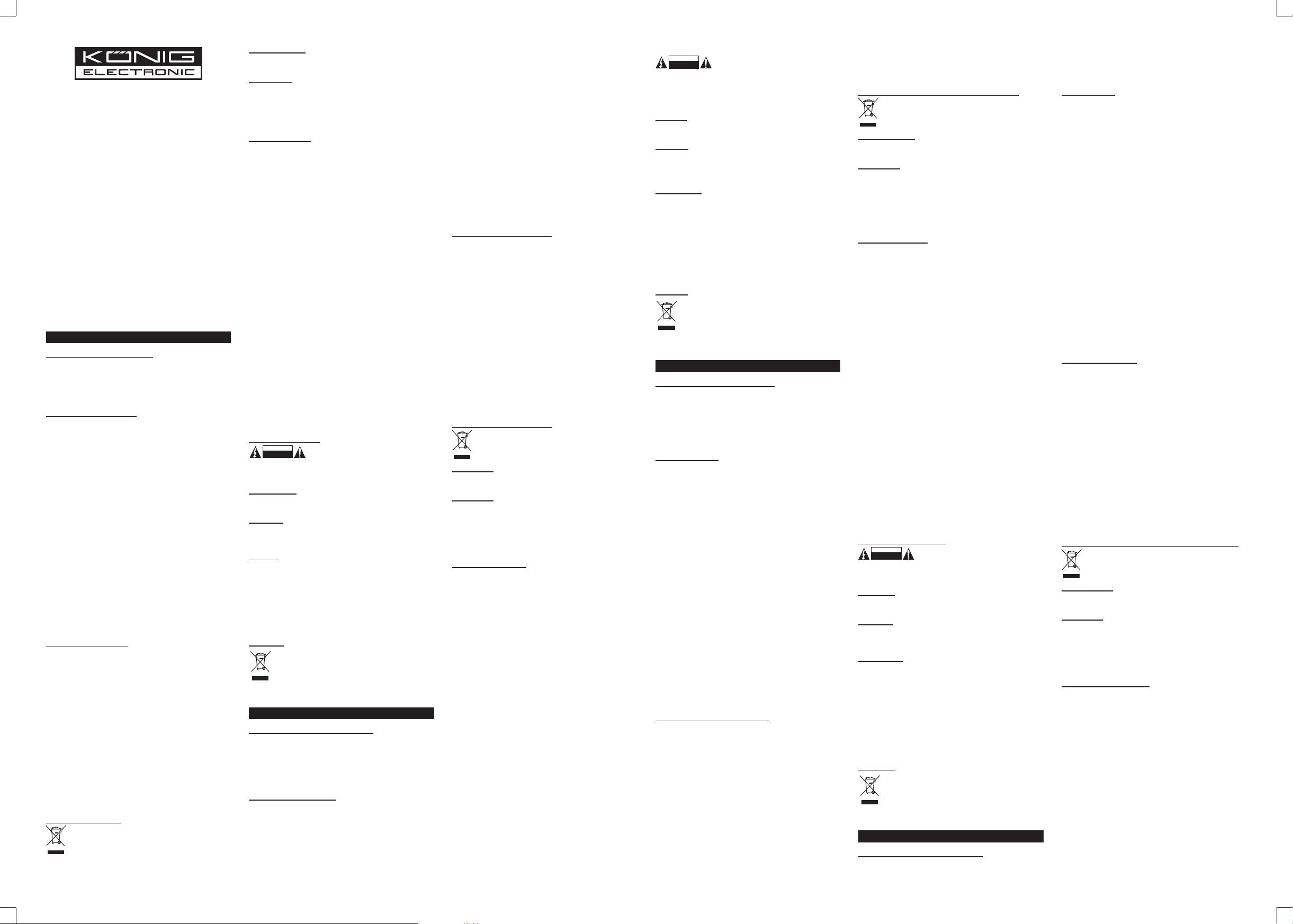
NB-AD300-70
NB-AD300-90
NB-ADC300-90
UK - Universal notebook adapter
DE - Universal-Notebook-Adapter
FR - Adaptateur pour ordinateur portable
NL - Universele Laptopadapter
IT - Alimentatore universale per Notebook
ES - Adaptador Universal para Notebook
HU - Egyetemes noteszgép-tápegység
FI - Universaali kannettavan virtalähde
SW - Universal Notebook Adapter
CZ - Univerzální adaptér pro notebook
RO - Adaptor universal pentru notebook
GR - Προσαρμογέας φορητού υπολογιστή γενικής χρήσης
DK - Universel Notebook Adapter
NO - Adaptor universal pentru notebook
RU - Универсальный адаптер ноутбука
ENGLISH
1. General safety instructions
Please read the enclosed operating instructions and the start-up
instructions for the power supply before use! These instructions
contain important information about the start-up and use of this
device. Always keep the operating instructions for future reference!
Please note that the operating instructions must be enclosed when
passing this device on to third parties.
2. Operating instructions
This power supply is covered by protection class II. The user must
observe the safety precautions and warnings in order to maintain
this status and to ensure safe use of this product. The power
supply can only be used indoors. Do not open or try to open this
device; the power supply cannot be repaired. Make sure that the
device is not covered when in use; it needs sufcient ventilation to
work properly. Do not install this device near children or animals.
Pull the power supply out of the socket when not in use. Please
dispose of this product in case of malfunction.
Do not use the power supply in case of:
- Visible damages
- Malfunction
- Severe transport damage
- Overuse
- Exposure to high temperatures
- Strong vibrations
- Extreme humidity
These safety notes must be observed at all times! Any warranty
claim is void in the case of damages caused by non-observance
of the operating instructions. We are not liable for consequential
damages or for damages to property or persons caused by nonobservance of the safety instructions and improper use of the
device.
Any other use of the device other than the approved instructions
described above can damage the product or endanger the user
due to e. g. short-circuits, re or electric shock.
3. Startup instructions
1. Check the specications of your net-, note- or ultrabook on the
back of your device.
2. Compare the specications of your device with the
specications of the adapter. The power current (A) of your
device should be equal to or lower than the power current of
the power supply (also mentioned in 7. Technical data).
3. Select the power tip which ts to your device and double check
the voltage specications of the power tip with your device.
(A difference of 0.5 V between the voltage indicated on your
laptop and power tip is allowed.)
4. Connect the selected power tip to the DC cord; the right
voltage will be selected automatically.
5. Connect the power supply to your device and connect it to the
wall or car socket.
6. Remove the power supply from its power source after use.
Warning: Using the power supply without the correct specications
or power tip might cause damage to your device and/or power
supply. If the correct power tip is not supplied with your product,
please contact us at:
info@konigelectronic.com
4. Notes on disposal
This product is marked with this symbol. It means that
electrical and electronic products should not be mixed with
general household waste. There is a separate collection
system for these products.
5. Maintenance
Disconnect the device from other components before cleaning it.
Do not use aggressive cleaning agents.
6. Warranty
This device has been carefully checked for defects. If,
nevertheless, you do have cause for complaint, please send us
the device with your proof of purchase. We offer a 2-year warranty
from date of purchase. We cannot be held responsible for damage
caused by improper use or wear and tear. We reserve the right to
make technical modications.
7. Technical data
NB-AD300-70
Max. output power: 70 W
Input voltage: 100 – 240 V ~ 50 / 60 Hz 1.3 A
Output voltage:
10 – 15 V DC max. 4 A
16 V DC max. 3.75 A
18 V DC max. 3.24 A
19 V DC max. 3.16 A
20 V DC max. v3 A
22 V DC max. 2.73 A
USB output: 5 V DC @ 2 A
NB-AD300-90
Max. output power: 95 W
Input voltage: 100 - 240 V ~ 50 / 60 Hz 1.5 A
Output voltage:
15 V DC max 5.5 A
16 V DC max 5.3 A
18 V DC max 4.6 A
19 V DC max 4.45 A
20 V DC max 4.25 A
USB output: 5 V DC @ 2.1 A
NB-ADC300-90
Max. output power: 90 W
Input voltage: 10 - 15 V DC max 9.0 A
Output voltage:
15 – 16 V DC max. 5 A
18.5 V DC max. 4.6 A
19 V DC max. 4.47 A
19.5 V DC max. 4.36 A
20 V DC max. 4.25 A
USB output: 5 V DC max. 2.1 A
Safety precautions:
To reduce risk of electric shock, this product
should ONLY be opened by an authorized
technician when service is required. Disconnect the product from
mains and other equipment if a problem should occur. Do not
expose the product to water or moisture.
Maintenance:
Clean only with a dry cloth. Do not use cleaning solvents or
abrasives.
Warranty:
No guarantee or liability can be accepted for any changes and
modications of the product or damage caused due to incorrect
use of this product.
General:
- Designs and specications are subject to change without
notice.
- All logos brands and product names are trademarks or
registered trademarks of their respective holders and are
hereby recognized as such.
- This manual was produced with care. However, no rights can
be derived. König Electronic can not accept liability for any
errors in this manual or their consequences.
- Keep this manual and packaging for future reference.
Attention:
This product is marked with this symbol. It means that
used electrical and electronic products should not be
mixed with general household waste. There is a separate
collections system for these products.
DEUTSCH
1. Allgemeine Sicherheitshinweise
Bitte lesen Sie die Bedienungs- und Inbetriebnahmeanleitung
für das Netzteil vor dem Gebrauch! Diese Anleitung enthält
wichtige Informationen zur Inbetriebnahme und Bedienung dieses
Geräts. Halten Sie die beiliegende Bedienungsanleitung für den
zukünftigen Gebrauch immer bereit! Bitte beachten Sie, dass die
Bedienungsanleitung beigefügt werden muss, wenn Sie das Gerät
an Dritte weitergeben.
2. Bedienungsanleitung
Dieses Netzteil fällt unter die Schutzklasse II. Der Benutzer
muss die Sicherheitshinweise und Warnungen beachten, um
diesen Zustand zu erhalten und einen gefahrlosen Betrieb des
Geräts sicherzustellen. Dieses Netzteil kann nur im Innenbereich
verwendet werden. Öffnen Sie nicht oder versuchen Sie nicht,
dieses Gerät zu öffnen; das Netzteil kann nicht repariert werden.
Stellen Sie sicher, dass das Gerät während des Gebrauchs nicht
abgedeckt wird; es braucht eine ausreichende Belüftung, um
richtig zu funktionieren. Installieren Sie dieses Gerät nicht in der
Nähe von Kindern oder Tieren. Ziehen Sie das Netzteil aus der
Steckdose, wenn Sie das Gerät nicht benutzen. Bitte entsorgen
Sie dieses Produkt im Falle einer Fehlfunktion.
Verwenden Sie das Netzteil nicht in folgenden Fällen:
- Sichtbare Schäden
- Störung
- Schwere Transportschäden
- Übermäßiger Einsatz
- Exposition bei hohen Temperaturen
- Starke Vibrationen
- Extreme Luftfeuchtigkeit
Diese Sicherheitshinweise müssen jederzeit beachtet werden!
Jeder Garantieanspruch erlischt bei Schäden, die durch
Nichtbeachtung der Bedienungsanleitung entstanden sind. Wir
übernehmen keine Haftung für Sach- oder Personenschäden,
die durch unsachgemäße Handhabung und Nichtbeachtung der
Sicherheitsvorschriften entstehen!
Jede Nutzung des Geräts, die den genehmigten, oben
beschriebenen Anweisungen nicht entspricht, kann die
Beschädigung des Produkts oder eine Gefährdung des Anwenders
zur Folge haben, zum Beispiel Kurzschluss, Brand oder
Stromschlag.
3. Inbetriebnahmeanleitung
1. Überprüfen Sie die Spezikationen Ihres Net-, Note- oder
Ultrabooks auf der Rückseite Ihres Geräts.
2. Vergleichen Sie die Spezikationen Ihres Geräts mit den
Spezikationen des Adapters. Der Strom (A) von Ihrem Gerät
sollte gleich oder niedriger als die aktuelle Leistung des
Netzteils (erwähnt auch in 7. Technische Daten).
3. Wählen Sie den Spannungsstecker, der zu Ihrem Gerät
passt, und überprüfen Sie die Spannungsspezikationen des
Spannungsstecker mit Ihrem Gerät. (Ein Unterschied von 0,5
V zwischen der angegebenen Spannung auf dem Laptop und
dem Spannungsstecker ist erlaubt.)
4. Schließen Sie den gewählten Spannungsstecker an das DCKabel an; die richtige Spannung wird automatisch ausgewählt.
6. Schließen Sie das Netzteil an das Gerät an, und schließen Sie
es an die Wand- oder Autosteckdose an.
7. Entfernen Sie das Netzteil von der Stromversorgung nach dem
Gebrauch.
Warnung: Die Verwendung des Netzteils ohne richtige
Spezikationen oder des Spannungssteckers kann zu
Schäden am Gerät und/oder Netzteil führen. Wenn der richtige
Spannungsstecker nicht mit Ihrem Produkt geliefert wird,
kontaktieren Sie uns bitte unter: info@konigelectronic.com.
4. Hinweise zur Entsorgung
Dieses Produkt ist mit diesem Symbol gekennzeichnet.
Verbrauchte elektrische/elektronische Produkte sollen
nicht mit gewöhnlichem Haushaltsabfall entsorgt werden.
Es gibt ein separates Sammelsystem für diese Produkte.
5. Wartung
Trennen Sie das Gerät von anderen Komponenten, bevor Sie es
reinigen. Verwenden Sie keine aggressiven Reinigungsmittel.
6. Garantie
Dieses Gerät wurde sorgfältig auf Fehler geprüft. Wenn Sie
dennoch einen Grund zur Beanstandung haben, senden Sie
uns bitte das Gerät mit dem Kaufbeleg. Wir bieten eine 2-jährige
Garantie ab dem Kaufdatum. Wir übernehmen keine Haftung für
Schäden, die auf unsachgemäßen Gebrauch oder natürlichen
Verschleiß zurückzuführen sind Wir behalten uns das Recht vor,
technische Änderungen vorzunehmen.
7. Technische Daten
NB-AD300-70
Max. Ausgangsleistung: 70 W
Eingangsspannung: 100 – 240 V ~ 50 / 60 Hz 1,3 A
Ausgangsspannung:
10 – 15 V DC max. 4 A
16 V DC max. 3,75 A
18 V DC max. 3,24 A
19 V DC max. 3,16 A
20 V DC max. 3 A
22 V DC max. 2,73 A
USB-Ausgang: 5 V DC @ 2 A
NB-AD300-90
Max. Ausgangsleistung: 95 W
Eingangsspannung: 100 – 240 V ~ 50 / 60 Hz 1,5 A
Ausgangsspannung:
15 V DC max 5,5 A
16 V DC max 5,3 A
18 V DC max 4,6 A
19 V DC max 4,45 A
20 V DC max 4,25 A
USB-Ausgang: 5 V DC @ 2,1 A
NB-ADC300-90
Max. Ausgangsleistung: 90 W
Eingangsspannung: 10 - 15 V DC max. 9,0 A
Ausgangsspannung:
15 – 16 V DC max. 5 A
18,5 V DC max. 4,6 A
19 V DC max. 4,47 A
19.5 V DC max. 4,36 A
20 V DC max. 4,25 A
USB-Ausgang: 5 V DC max. 2,1 A
Sicherheitsvorkehrungen:
Um das Risiko eines elektrischen Schlags
zu verringern, sollte dieses Produkt
AUSSCHLIESSLICH von einem autorisierten Techniker geöffnet
werden. Bei Problemen trennen Sie das Gerät bitte von der
Spannungsversorgung und von anderen Geräten ab. Stellen
Sie sicher, dass das Gerät nicht mit Wasser oder Feuchtigkeit in
Berührung kommt.
Wartung:
Nur mit einem trockenen Tuch säubern. Keine Reinigungs- oder
Scheuermittel verwenden.
Garantie:
Es kann keine Garantie oder Haftung für irgendwelche
Änderungen oder Modikationen des Produkts oder für Schäden
übernommen werden, die aufgrund einer nicht ordnungsgemäßen
Anwendung des Produkts entstanden sind.
Allgemeines:
- Design und technische Daten können ohne vorherige
Ankündigung geändert werden.
- Alle Logos, Marken und Produktnamen sind Marken oder
eingetragene Marken ihrer jeweiligen Eigentümer und werden
hiermit als solche anerkannt.
- Diese Bedienungsanleitung wurde sorgfältig verfasst. Dennoch
können daraus keine Rechte und Pichten hergeleitet werden.
König Electronic haftet nicht für mögliche Fehler in dieser
Bedienungsanleitung oder deren Folgen.
- Bitte bewahren Sie Bedienungsanleitung und Verpackung für
spätere Verwendung auf.
Achtung:
Dieses Produkt ist mit diesem Symbol gekennzeichnet.
Es bedeutet, dass die ausgedienten elektrischen und
elektronischen Produkte nicht mit dem allgemeinen
Haushaltsmüll entsorgt werden dürfen. Für diese Produkte
stehen gesonderte Sammelsysteme zur Verfügung.
FRANÇAIS
1. Mesures de sécurité générales
Veuillez lire les instructions de fonctionnement et de mise en
route au sujet de l’alimentation électrique avant toute utilisation.
Ces instructions contiennent d’importantes informations à propos
de la mise en route et l’utilisation de ce dispositif. Conservez
toujours les instructions de fonctionnement dans un endroit sûr
pour une consultation ultérieure. Veuillez noter que les instructions
de fonctionnement doivent être également transmises lors de la
cession de cet appareil à une tierce partie.
2. Mode d’emploi
Cette alimentation électrique est couverte par la classe II de
protection. L’utilisateur doit respecter les mesures et les consignes
de sécurité an de maintenir son état et d’assurer une utilisation
sûre de ce produit. L’alimentation électrique doit être utilisée
exclusivement en intérieur. Ne pas ouvrir ou tenter d’ouvrir cet
appareil; l’alimentation électrique n’est pas réparable. S’assurer
que le dispositif n’est pas recouvert lors de son utilisation; une
ventilation sufsante est nécessaire à son bon fonctionnement.
Tenir l’appareil hors de la portée des enfants ou d’animaux.
Retirez l’alimentation électrique de la prise électrique lorsqu’elle
n’est pas utilisée. Veuillez jeter cet appareil en cas de mauvais
fonctionnement.
Ne pas utiliser l’alimentation électrique en cas de:
- Dégâts visibles
- Mauvais fonctionnement
- Dommages importants liés au transport
- Utilisation excessive
- Exposition à des températures élevées
- Fortes vibrations
- Humidité excessive
Ces consignes de sécurité doivent toujours être respectées! Toute
demande de garantie est nulle en cas de dommages causés par
le non-respect de ces instructions de fonctionnement. Nous ne
serons pas tenus responsables pour les dommages ou les dégâts
consécutifs causés par le non-respect des mesures de sécurité et
d’une utilisation inapropriée de l’appareil.
Toute utilisation de cet appareil autre que celle donnée par les
instructions ci-dessus peut endommager l’appareil ou mettre
en danger l’utilisateur en raison, par exemple, de court-circuit,
d’incendie ou de décharge électrique.
3. Instructions de mise en route
1. Contrôlez les spécications données à l’arrière de votre
ordinateur portable, netbook ou ultrabook.
2. Comparez les spécications de votre appareil avec les
spécications de l’adaptateur. Le courant électrique (A) de
votre appareil doit être égal ou inférieur au courant électrique
de l’alimentation électrique (comme indiqué en 7 de la Fiche
Technique).
3. Sélectionnez l’embout électrique qui est adapté à votre
appareil et revériez les spécications de tension de l’embout
électrique de votre appareil. (Une différence de 0,5 V entre
la tension indiquée sur votre ordinateur portable et l’embout
électrique est tolérée.)
4. Branchez l’embout électrique choisi au cordon d’alimentation
DC; la bonne tension sera sélectionnée automatiquement.
6. Branchez l’alimentation électrique à votre appareil et
branchez-la ensuite à la prise électrique murale.
7. Retirez l’alimentation électrique de sa source d’alimentation
après utilisation.
Avertissement: L’utilisation de l’alimentation électrique sans
le respect des spécications et de l’embout électrique peut
endommager votre appareil et/ou votre alimentation électrique. Si
l’embout électrique n’est pas fourni avec votre appareil, veuillez
nous contacter par courriel à l’adresse : info@konigelectronic.com
4. Informations sur l’élimination des déchets
Ce produit est marqué de ce symbole. Il signie que les
produits électriques ou électroniques ne doivent pas être
éliminés avec les déchets domestiques habituels. Un
système de récolte séparée de ces produits est prévu.
5. Maintenance
Débranchez l’appareil des autres composants avant de le nettoyer.
Ne pas utiliser des agents nettoyants agressifs.
6. Garantie
Cet appareil a fait l’objet d’une vérication minutieuse et est
exempt de défauts. Néanmoins, si vous avez des motifs de
réclamation, veuillez nous faire parvenir l’appareil avec une
preuve de son achat. Nous offrons une garantie de 2 ans à partir
de sa date d’achat. Nous ne sommes pas tenus responsables
des dommages découlant d’une utilisation inappropriée ou de
son usure normale. Nous nous réservons le droit d’apporter des
modications techniques à l’appareil.
7. Fiche Technique
NB-AD300-70
Puissance de sortie max. : 70 W
Tension d’entrée : 100 – 240 V ~ 50 / 60 Hz 1,3 A
Tension de sortie :
10 – 15 V DC max 4 A
16 V DC max 3,75 A
18 V DC max 3,24 A
19 V DC max 3,16 A
20 V DC max 3 A.
22 V DC max 2,73 A
Sortie USB : 5 V DC à 2 A
NB-AD300-90
Puissance de sortie max. : 95 W
Tension d’entrée : 100 – 240 V ~ 50 / 60 Hz 1,5 A
Tension de sortie :
15 V DC max 5,5 A
16 V DC max 5,3 A
18 V DC max 4,6 A
19 V DC max 4,45 A
20 V DC max 4,25 A
Sortie USB : 5 V DC @ 2,1 A
NB-ADC300-90
Puissance de sortie max. : 90 W
Tension d’entrée : 10 - 15 V DC max 9,0 A
Tension de sortie :
15 - 16 V DC max 5 A
18,5 V DC max 4,6 A
19 V DC max 4,47 A
19,5 V DC max 4,36 A
19 V DC max 4,47 A
Sortie USB : 5 V DC max 2,1 A
Consignes de sécurité :
Pour réduire le risque de choc électrique,
ce produit ne doit être ouvert que par
un technicien qualié si une réparation s’impose. Débranchez
l’appareil et les autres équipements du secteur s’il y a un
problème. Ne pas exposer l’appareil à l’eau ni à l’humidité.
Entretien :
Ne nettoyez l’appareil qu’avec un chiffon sec. N’utilisez pas de
solvants ou de produits abrasifs.
Garantie :
Aucune garantie ou responsabilité ne sera acceptée en cas de
modication et/ou de transformation du produit ou en cas de dommages
provoqués par une utilisation incorrecte de l’appareil.
Généralités :
- Le design et les caractéristiques techniques sont sujets à
modication sans notication préalable.
- Tous les logos de marques et noms de produits sont des
marques déposées ou immatriculées dont leurs détenteurs
sont les propriétaires et sont donc reconnues comme telles
dans ce documents.
- Ce manuel a été produit avec soin. Toutefois, aucun droit
ne peut en dériver. König Electronic ne peut être tenu
responsable pour des erreurs de ce manuel ou de leurs
conséquences.
- Conservez ce manuel et l’emballage pour toute référence
ultérieure.
Attention :
Ce symbole gure sur l’appareil. Il signie que les
produits électriques et électroniques ne doivent pas être
jetés avec les déchets domestiques. Le système de
collecte est différent pour ce genre de produits.
NEDERLANDS
1. Algemene veiligheidsinstructies
Lees voor gebruik de bijgevoegde handleiding en de
opstartinstructies voor de voeding! De handleiding en
opstartinstructies bevatten belangrijke informatie over het
opstarten en het gebruik van dit apparaat. Bewaar altijd de
handleiding voor toekomstig gebruik! Bij het doorgeven van
dit apparaat aan derden moet de gebruiksaanwijzing worden
bijgesloten.
2. Handleiding
Deze voeding valt onder beschermingsklasse II. De gebruiker
moet zich aan de veiligheidsvoorschriften en de waarschuwingen
houden om deze status te behouden en om veilig gebruik van dit
product te garanderen. De voeding is uitsluitend voor binnenshuis
gebruik. Probeer dit apparaat niet te openen; de voeding kan niet
worden gerepareerd. Zorg ervoor dat het apparaat bij gebruik
niet is afgedekt; het heeft voldoende ventilatie nodig om goed te
werken. Installeer dit apparaat niet in de buurt van kinderen of
dieren. Trek de stekker uit het stopcontact wanneer deze niet in
gebruik is. Gooi dit product weg als het niet meer naar behoren
werkt.
Gebruik de voeding niet in geval van:
- Zichtbare schade
- Storing
- Ernstige transportschade
- Overmatig gebruik
- Blootstelling aan hoge temperaturen
- Sterke trillingen
- Extreme vochtigheid
Deze veiligheidsvoorschriften moeten te allen tijde in acht worden
genomen! Elke aanspraak op garantie vervalt in geval van schade
veroorzaakt door het niet naleven van deze handleiding. Wij
zijn niet aansprakelijk voor gevolgschade of voor schade aan
eigendommen of personen veroorzaakt door het niet naleven
van de veiligheidsvoorschriften en door verkeerd gebruik van het
apparaat.
Dit apparaat mag alleen worden gebruikt zoals beschreven staat
in de hierboven genoemde instructies. Ongeoorloofd gebruik
kan het product beschadigen of de gebruiker in gevaar brengen,
bijvoorbeeld als een gevolg van kortsluiting, brand of elektrische
schokken.
3. Opstartinstructies
1. Controleer de specicaties van uw laptop op de achterkant
van het apparaat.
2. Vergelijk de specicaties van uw apparaat met de specicaties
van de adapter. De voedingsstroom (A) van het apparaat moet
gelijk zijn aan of lager zijn dan de voedingsstroom van de
voeding (ook vermeld in 7. Technische gegevens).
3. Selecteer de voedingstip die past bij uw apparaat en
controleer nogmaals de spanningsspecicaties van de
voedingstip met uw apparaat. (Een verschil van 0,5 V tussen
de aangegeven spanning op uw laptop en de voedingstip is
toegestaan.)
4. Sluit de geselecteerde voedingstip aan op de DC-kabel; de
juiste spanning wordt automatisch geselecteerd.
6. Sluit de voeding aan op uw apparaat en sluit deze aan op de
wand- of autocontactdoos.
7. Ontkoppel de voeding na gebruik van de voedingsbron.
Waarschuwing: Het gebruik van de voeding zonder de juiste
specicaties of voedingstip kan leiden tot schade aan uw apparaat
en/of voeding. Als de juiste voedingstip niet met uw product is
meegeleverd, neem dan contact met ons op:
info@konigelectronic.com
4. Toelichting met betrekking tot afvalverwerking
Dit product is voorzien van dit symbool. Dit betekent dat
elektrische en elektronische producten niet mogen worden
weggegooid bij het normale huishoudelijke afval. Er is een
apart inzamelsysteem voor deze producten.
5. Onderhoud
Ontkoppel het apparaat van andere componenten voor het
schoonmaken. Gebruik geen agressieve schoonmaakmiddelen.
6. Garantie
Dit apparaat is zorgvuldig gecontroleerd op defecten. Indien u
toch reden hebt tot klagen, stuurt u ons dan het apparaat terug
met uw aankoopbewijs. Wij bieden een garantie van 2 jaar vanaf
de aankoopdatum. Wij kunnen niet verantwoordelijk worden
gehouden voor schade veroorzaakt door verkeerd gebruik
of slijtage. Wij behouden ons het recht voor om technische
wijzigingen aan te brengen.
7. Technische gegevens
NB-AD300-70
Max. uitgangsvermogen: 70 W
Ingangsspanning: 100 – 240 V ~ 50 / 60 Hz 1,3 A
Uitgangsspanning:
10 – 15 V DC max. 4 A
16 V DC max. 3,75 A
18 V DC v3,24 A
19 V DC max. 3,16 A
20 V DC max. 3 A.
22 V DC max. 2,73 A
USB-uitgang: 5 V DC @ 2 A
NB-AD300-90
Max. uitgangsvermogen: 95 W
Ingangsspanning: 100 - 240 V ~ 50 / 60 Hz 1,5 A
Uitgangsspanning:
15 V DC max. 5,5 A
16 V DC max. 5,3 A
18 V DC max. 4,6 A
19 V DC max. 4,45 A
20 V DC max. 4,25 A
RISK OF ELECTRIC SHOCK
DO NOT OPEN
CAUTION
STROMSCHLAGGEFAHR
NICHT ÖFFNEN
VORSICHT
RISQUE DE CHOC ELECTRIQUE
NE PAS OUVRIR
ATTENTION
Page 2
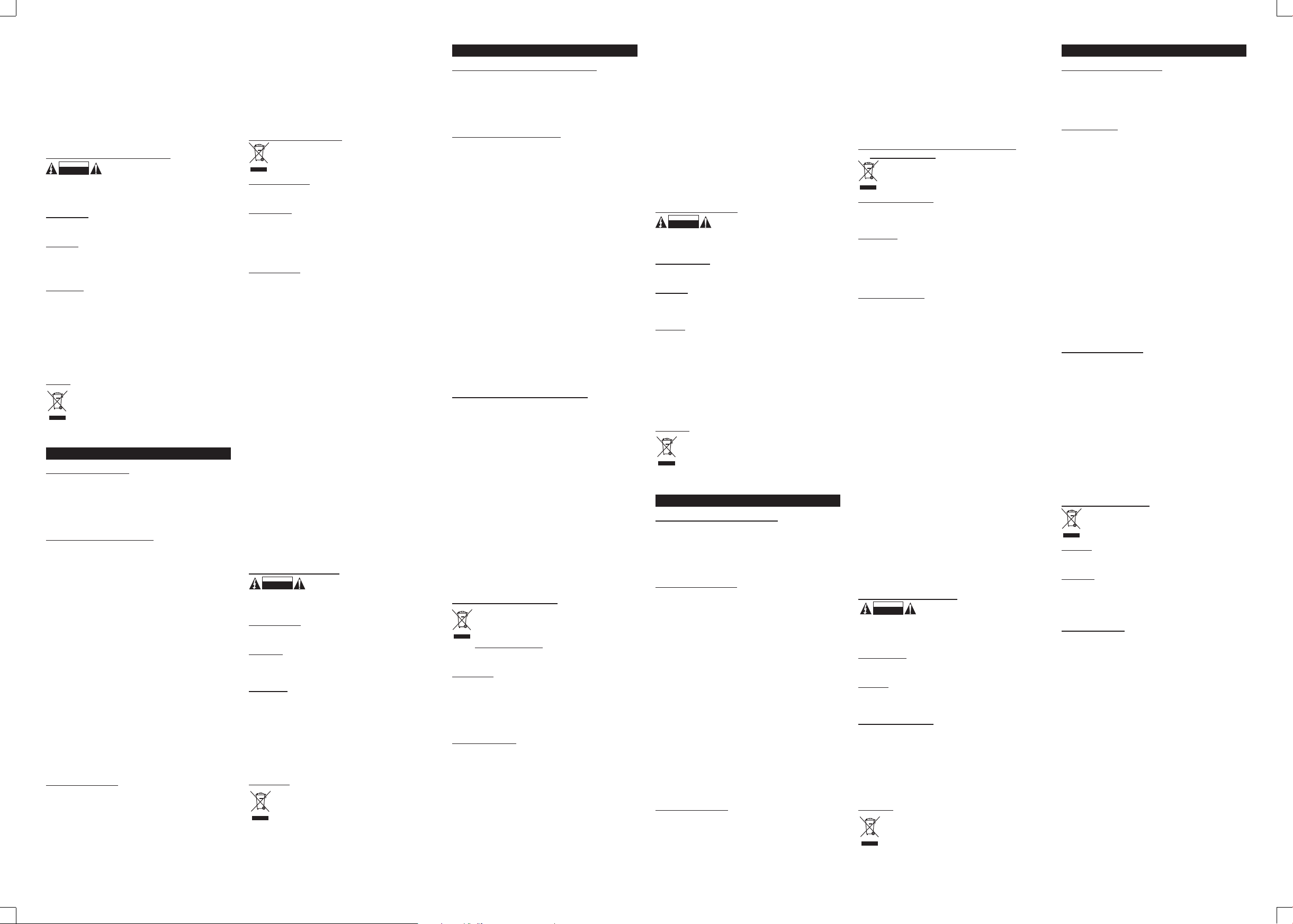
USB-uitgang: 5 V DC @ 2,1 A
NB-ADC300-90
Max. uitgangsvermogen: 90 W
Ingangsspanning: 10 - 15 V DC max. 9,0 A
Uitgangsspanning:
15 – 16 V DC max. 5 A
18,5 V DC max. 4,6 A
19 V DC max. 4,47 A
19,5 V DC max. 4,36 A
20 V DC max. 4,25 A
USB-uitgang: 5 V DC max. 2,1 A
Veiligheidsvoorzorgsmaatregelen:
Om het risico op elektrische schokken te
voorkomen mag dit product ALLEEN worden
geopend door een erkende technicus wanneer er onderhoud
nodig is. Koppel het product los van de elektrische voeding en van
andere apparatuur als zich problemen voordoen. Stel het product
niet bloot aan water of vocht.
Onderhoud:
Uitsluitend reinigen met een droge doek. Gebruik geen
reinigingsmiddelen of schuurmiddelen.
Garantie:
Voor wijzigingen en veranderingen aan het product of schade
veroorzaakt door een verkeerd gebruik van dit product, kan geen
aansprakelijkheid worden geaccepteerd. Tevens vervalt daardoor
de garantie.
Algemeen:
- Wijziging van ontwerp en specicaties zonder voorafgaande
mededeling onder voorbehoud.
- Alle logo’s, merken en productnamen zijn handelsmerken
of geregistreerde handelsmerken van de respectievelijke
eigenaren en worden hierbij als zodanig erkend.
- Deze handleiding is met zorg samengesteld. Er kunnen echter
geen rechten aan worden ontleend. König Electronic kan geen
aansprakelijkheid aanvaarden voor eventuele fouten in deze
handleiding of de gevolgen daarvan.
- Bewaar deze gebruiksaanwijzing voor latere raadpleging.
Let op:
Dit product is voorzien van dit symbool. Dit symbool
geeft aan dat afgedankte elektrische en elektronische
producten niet met het gewone huisafval verwijderd
mogen worden. Voor dit soort producten zijn er speciale
inzamelingspunten.
ITALIANO
1. Precauzioni generali
Vi preghiamo di leggere le istruzioni di funzionamento ed
avvio per l’alimentazione prima dell’utilizzo! Queste istruzioni
contengono importanti informazioni sull’avvio e l’utilizzo di questo
dispositivo. Conservate le istruzioni per il funzionamento per
riferimenti successivi! Vi preghiamo di notare che le istruzioni di
funzionamento devono essere allegate quando questo dispositivo
verrà passato a terzi.
2. Istruzioni di funzionamento
Questo alimentatore è coperto da protezione di classe II. L’utente
deve osservare le note sulla sicurezza e le avvertenze al ne di
mantenere tale stato e per garantire un funzionamento sicuro.
L’alimentatore può essere utilizzato solo all’interno. Non aprire o
cercare di aprire questo dispositivo; l’alimentatore non può essere
riparato. Assicuratevi che questo dispositivo non sia coperto
durante il suo utilizzo; necessita di sufciente ventilazione per un
uso corretto. Non installare questo dispositivo vicino a bambini
o animali. Togliere l’alimentatore dalla presa elettrica quando
non in uso. Vi preghiamo di smaltire questo prodotto in caso di
malfunzionamento.
Non utilizzare l’alimentatore in caso di:
- Danni evidenti
- Malfunzionamento
- Gravi danni di trasporto
- Usura
- Esposizione ad alte temperature
- Forti vibrazioni
- Umidità estrema
Le istruzioni sulla sicurezza devono essere seguite in ogni caso!
Ogni richiesta di garanzia non sarà accettata nel caso in cui
i danni siano causati dall’inosservanza di queste istruzioni di
funzionamento. Non siamo responsabili per danni a cose e o
persone derivati dall’inosservanza delle note sulla sicurezza o
sull’uso improprio del dispositivo.
Ogni uso del dispositivo, diverso da quello descritto qui può
danneggiare il prodotto e mettere a rischio l’utente a causa di corto
circuiti, incendi e shock elettrico.
3. Istruzioni d’avvio
1. Controllare le speciche della vostra rete, note o altre
speciche sul retro del vostro dispositivo.
2. Confrontare le speciche del vostro dispositivo con le
speciche dell’alimentatore. La corrente di alimentazione
del vostro dispositivo (A) deve essere uguale o inferiore alla
corrente dell’alimentatore (menzionato anche al punto 7). Dati
Tecnici.
3. Selezionare lo spinotto che si adatti al vostro dispositivo e
controllare attentamente le speciche di voltaggio tra spinotto
e dispositivo. (E’ permessa solo una differenza di voltaggio di
0,5 V tra il voltaggio indicato sul vostro laptop e lo spinotto).
4. Collegare l’innesto di alimentazione selezionato al cavo DC, e
l’alimentazione corretta verrà selezionata automaticamente.
6. Collegare l’alimentatore al dispositivo e collegarlo ad una
presa disponibile.
7. Rimuovere l’alimentatore dalla presa dopo il suo utilizzo.
Avvertenza: Utilizzare l’alimentatore senza le speciche corrette
o senza l’innesto corretto potrebbe causare danni al vostro
dispositivo e/o all’alimentatore. Se non vi viene fornito l’adattatore
adeguato al vostro prodotto, vi preghiamo di contattarci su: info@
konigelectronic.com
4. Note sullo smaltimento
Questo prodotto è segnato con questo simbolo.
Signica che i prodotti elettrici ed elettronici utilizzati non
dovrebbero essere mischiati con i riuti domestici generici.
Vi è un sistema di raccolta differenziata per questi prodotti.
5. Manutenzione
Scollegare il dispositivo da altri componenti prima di pulirlo. Non
utilizzare detergenti aggressivi.
6. Garanzia
L’unità è stata controllata attentamente come esente da difetti. Se
avete motivo di lamentele, inviate l’unità con una prova d’acquisto.
Offriamo una garanzia di 2 anni dalla date d’acquisto. Non
possiamo ritenerci responsabili per danni causati da uso improprio,
usura o eccessivo utilizzo. Ci riserviamo il diritto di apportare
modiche tecniche.
6. Dati tecnici
NB-AD300-70
Massima potenza di uscita: 70 W
Voltaggio d’ingresso: 100 – 240 V ~ 50 / 60 Hz 1.3 A
Tensione d’uscita:
10 – 15 V DC max 4 A
16 V DC max 3.75 A
18 V DC max 3,24 A
19 V DC max 3,16 A
20 V DC max 3 A
22 V DC max 2,73 A
Uscita USB: 5 V DC @ 2 A
NB-AD300-90
Massima potenza di uscita: 95 W
Voltaggio d’ingresso: 100 – 240 V ~ 50 / 60 Hz 1,5 A
Tensione d’uscita:
15 V DC max 5,5 A
16 V DC max 5,3 A
18 V DC max 4,6 A
19 V DC max 4,45 A
20 V DC max 4,25 A
Uscita USB: 5 V DC @ 2,1 A
NB-ADC300-90
Massima potenza di uscita: 90 W
Voltaggio d’ingresso: 10 - 15 V DC max 9.0 A
Tensione d’uscita:
15 – 16 V DC max 5 A
18,5 V DC max 4,6 A
19 V DC max 4,47 A
19,5 V DC max 4,36 A
20 V DC max 4,25 A
Uscita USB: 5 V DC max 2.1 A
Precauzioni di sicurezza:
Per ridurre il rischio di shock elettrico, questo
prodotto dovrebbe essere aperto SOLO da
un tecnico autorizzato quando è necessario ripararlo. Scollegare
il prodotto dall’alimentazione e da altri apparecchi se dovesse
esserci un problema. Non esporre il prodotto ad acqua o umidità.
Manutenzione:
Pulire solo con un panno asciutto. Non utilizzare solventi
detergenti o abrasivi.
Garanzia:
Non sarà accettata alcuna garanzia o responsabilità in relazione
a cambiamenti e modiche del prodotto o a danni determinati
dall’uso non corretto del prodotto stesso.
Generalità:
- Il design e le caratteristiche tecniche sono soggetti a modica
senza necessità di preavviso.
- Tutti i marchi a logo e i nomi di prodotto sono marchi
commerciali o registrati dei rispettivi titolari e sono riconosciuti
come tali in questo documento.
- Questo manuale è stato redatto con cura. Tuttavia da esse
non possono essere avanzati diritti. König Electronic non può
accettare responsabilità per errori in questo manuale nè per
eventuali conseguenze.
- Tenere questo manuale e la confezione per riferimento futuro.
Attenzione:
Il prodotto è contrassegnato con questo simbolo, con il
quale si indica che i prodotti elettrici ed elettronici non
devono essere gettati insieme ai riuti domestici. Per
questi prodotti esiste un sistema di raccolta differenziata.
ESPAÑOL
1. Instrucciones generales de seguridad
Por favor, ¡lea las instrucciones de uso y las instrucciones de
puesta en marcha de la fuente de alimentación antes del uso!
Estas instrucciones contienen información importante acerca de
la puesta en marcha y la utilización de este dispositivo. ¡Guarde
siempre las instrucciones adjuntas de utilización para futuras
consultas! Por favor tenga en cuenta que las instrucciones de uso
deben incluirse cuando traspase el dispositivo a terceras partes.
2. Instrucciones de utilización
Esta fuente de alimentación está cubierta por la protección de
clase II. El usuario debe seguir las precauciones y advertencias
de seguridad con el n de conservar su estado y asegurar el
uso seguro de este producto. La fuente de alimentación sólo
puede usarse en interiores. No abra ni intente abrir el dispositivo;
la fuente de alimentación no puede repararse. Asegúrese de
que el dispositivo no esté cubierto durante el uso; necesita una
ventilación suciente para funcionar correctamente. No instale
este dispositivo cerca de niños o animales. Desenchufe la fuente
de alimentación de la toma de corriente cuando no lo utilice. Por
favor, deseche este producto en caso de mal funcionamiento.
No utilice la fuente de alimentación en caso de:
- Daños visibles
- Mal funcionamiento
- Daños graves durante el transporte
- Sobreutilización
- Exposición a altas temperaturas
- Vibraciones fuertes
- Humedad extrema
¡Estas indicaciones deben tenerse en cuenta en todo momento!
Cualquier reclamación a la garantía será nula en caso de daños
causados por no seguir las instrucciones de uso. No somos
responsables de daños de daños consecuentes o de daños en
la propiedad o en las personas causados por no seguir estas
instrucciones de seguridad y por un uso inadecuado de este
dispositivo.
Cualquier uso del dispositivo distinto del recogido en las
instrucciones descritas anteriormente puede dañar el producto o
poner en peligro al usuario debido a, por ejemplo, cortocircuitos,
incendios o descargas eléctricas.
3. Instrucciones de Puesta en Marcha
1. Compruebe las especicaciones de su net-, note-, o ultrabook
en la parte posterior de su dispositivo.
2. Compare las especicaciones de su dispositivo con
las especicaciones de su adaptador. La corriente de
alimentación (A) de su dispositivo debe ser igual o inferior a la
corriente de la fuente de alimentación (indicada también en 7.
Datos técnicos).
3. Seleccione el cabezal de alimentación que encaje con su
dispositivo y vuelva a revisar las especicaciones de tensión
del cabezal de alimentación con su dispositivo. (Se permite
una diferencia de 0.5 V entre la tensión indicada en su
ordenador y el cabezal de alimentación.)
4. Conecte el cabezal de alimentación seleccionado al cable
de CC; la tensión correcta será seleccionada de forma
automática.
6. Conecte la fuente de alimentación a su dispositivo y enchúfela
a una toma de corriente de su hogar o su coche.
7. Desenchufe la fuente de alimentación de la toma de corriente
tras el uso.
Advertencia: Utilizar la fuente de alimentación sin las
especicaciones o cabezal correctos podría dañar su dispositivo
y/o la fuente de alimentación. Si con su producto no viene incluido
el cabezal adecuado, por favor contacte con nosotros en: info@
konigelectronic.com
4. Notas sobre la eliminación
Este producto está marcado con este símbolo. Signica
que los productos eléctricos y electrónicos no deben
mezclarse con la basura doméstica general. Existen
sistemas de recogida selectiva para estos productos.
5. Mantenimiento
Desconecte el dispositivo de otros componentes antes de
limpiarlo. No utilice agentes limpiadores agresivos.
6. Garantía
Este dispositivo ha sido revisado cuidadosamente en busca
de defectos. Si, aún así, tiene algún motivo de queja, por favor
envíenos el dispositivo con su prueba de compra. Ofrecemos
una garantía de 2 años desde la fecha de compra. No podemos
hacernos responsables de los daños provocados por el uso
incorrecto ni por el desgaste. Nos reservamos el derecho de
realizar modicaciones técnicas.
6. Datos técnicos
NB-AD300-70
Potencia máxima de salida: 70 W
Tensión de entrada: 100 – 240 V ~ 50 / 60 Hz 1.3 A
Tensión de salida:
10 – 15 V CC máximo 4 A
16 V CC máximo 3.75 A
18 V CC máximo 3.24 A
19 V CC máximo 3.16 A
20 V CC máximo 3 A
22 V CC máximo 2.73 A
Salida USB: 5 V CC a 2 A
NB-AD300-90
Potencia máxima de salida: 95 W
Tensión de entrada: 100 – 240 V ~ 50 / 60 Hz 1,5 A
Tensión de salida:
15 V CC máximo 5,5 A
16 V CC máximo 5,3 A
18 V CC máximo 4,6 A
19 V CC máximo 4,46 A
20 V CC máximo 4,25 A
Salida USB: 5 V CC a 2,1 A
NB-ADC300-90
Potencia máxima de salida: 90 W
Tensión de entrada: 10 - 15 V CC máximo 9.0 A
Tensión de salida:
15 – 16 V CC máximo 5 A
18,5 V CC máximo 4.6 A
19 V CC máximo 4.47 A
19,5 V CC máximo 4.36 A
20 V CC máximo 4.25 A
Salida USB: 5 V CC máximo 2.1 A
Medidas de seguridad:
Para reducir el peligro de descarga eléctrica,
este producto SÓLO lo debería abrir un
técnico autorizado cuando necesite reparación. Desconecte el
producto de la toma de corriente y de los otros equipos si ocurriera
algún problema. No exponga el producto al agua ni a la humedad.
Mantenimiento:
Límpielo sólo con un paño seco. No utilice disolventes de limpieza
ni productos abrasivos.
Garantía:
No se aceptará ninguna garantía o responsabilidad derivada de
cualquier cambio o modicaciones realizadas al producto o daños
provocados por un uso incorrecto del producto.
General:
- Las ilustraciones y las especicaciones podrán sufrir cambios
sin previo aviso.
- Todas las marcas de logotipos y nombres de productos
constituyen patentes o marcas registradas a nombre de sus
titulares correspondientes, reconocidos como tal.
- Este manual se ha redactado con sumo cuidado. Aún
así, no se ofrece ninguna garantía. König Electronic no
será responsable de los errores de este manual o de las
consecuencias derivadas de los mismos.
- Conserve este manual y el embalaje en caso de futura
necesidad.
Atención:
Este producto está señalizado con este símbolo. Esto
signica que los productos eléctricos y electrónicos
usados no deberán mezclarse con los desechos
domésticos generales. Existe un sistema de recogida
individual para este tipo de productos.
MAGYAR
1. Általános biztonsági tudnivalók
Kérjük, a tápegység használatba vétele előtt olvassa el
gyelmesen üzembe helyezési és használati útmutatónkat.
Az útmutató fontos tudnivalókat tartalmaz az eszköz üzembe
helyezéséről és használatáról. Utánanézőként mindig tartsa
keze ügyében! Felhívjuk gyelmét, hogy a készülék másoknak
való átadásakor ezt a használati útmutatót is mellékelni kell a
készülékhez.
2. Használati útmutató
A tápegység II. érintésvédelmi osztályú. Az érintésvédelem
megőrzése és a termék biztonságos használata érdekében tartsa
be a használati útmutató utasításait. A tápegység csak beltéri
környezetben használható. Ne próbálkozzon felnyitásával; a
tápegység nem javítható. Vigyázzon, hogy használat közben ne
legyen letakarva, mert különben túlmelegedhet. Ne használja
gyermekek vagy állatok közelében. Húzza ki a konnektorból, ha
nem használja. Ha nem működik, vigye az elektronikus hulladékok
szelektív gyűjtőhelyére.
Ne használja a tápegységet, ha:
- láthatóan sérült
- nem vagy rendellenesen működik
- szállítás közben erősen megsérült
- túlmelegedett
- túl meleg környezetben
- erős rezgésnek, rázkódásnak kitett helyen
- nedves helyen
Ezeket a biztonsági előírásokat minden körülmények között be kell
tartani! A használati útmutatóban foglaltak megsértése a jótállás
megszűnését eredményezi. A készülékre vonatkozó biztonsági
szabályok megszegése vagy a készülék nem rendeltetésszerű
használata miatt bekövetkező anyagi és következményes károkért
és sérülésekért nem vállalunk felelősséget.
A készülék fentiektől eltérő használata veszélyes: meghibásodást,
zárlatot, tüzet vagy áramütést okozhat.
3. Üzembe helyezés
1. Ellenőrizze netbook, notebook vagy ultrabook számítógépe
tápfeszültség igényét a gép hátoldalán.
2. Hasonlítsa ezt össze a tápegység adataival. A készüléken
feltüntetett áramfelvétel (A) nem lehet nagyobb a tápegység
maximális kimenőáramánál (amely a Műszaki adatok c. 7.
pontban is szerepel).
3. Válassza ki a készüléknek megfelelő áramcsatlakozót és
még egyszer ellenőrizze, hogy adatai egyeznek-e a készülék
adataival. (Az áramcsatlakozón és a számítógépen feltüntetett
feszültségértékek 0,5 V eltérése még megengedett.)
4. Dugaszolja ezt a tápegység kimenőkábelére, a kellő
feszültség automatikusan beáll.
6. Csatlakoztassa a tápegységet a készülékhez és egy
konnektorhoz.
7. Használat után húzza ki a tápegységet a konnektorból.
Figyelmeztetés: Megsérülhet készüléke és/vagy a tápegység, ha
rossz feszültségbeállítással vagy áramcsatlakozóval használja. Ha
nem találja a számítógépéhez való áramcsatlakozót a csomagban,
keressen meg minket az info@konigelectronic.com címen.
4. Megjegyzések a hulladékká vált készülék
ártalmatlanításáról
A terméken ez a szimbólum látható. Ez azt jelenti, hogy
elektronikus vagy elektromos termék és nem szabad a
háztartási szemétbe dobni. Az ilyen hulladékot szelektíven
gyűjtik.
5. Gondozás, ápolás
Tisztítása előtt válassza le a tápegységet a számítógépről és
húzza ki a konnektorból. Ne tisztítsa agresszív tisztító- vagy
vegyszerekkel.
6. Jótállás
Az eszköz hibátlan működését gyárilag gondosan ellenőriztük.
Ha mégis gond lenne vele, kérjük, a vásárlását igazoló
dokumentummal együtt küldje vissza nekünk. A vásárlás napjától
számított 2 év jótállást adunk rá. A nem rendeltetésszerű
használat miatti hibákért és a kopásért vagy karcolódásokért nem
vállalunk felelősséget. Fenntartjuk a műszaki változtatások jogát.
7. Műszaki adatok
NB-AD300-70
Legnagyobb kimenőteljesítmény: 70 W
Bemenőfeszültség: 100 – 240 V ~ 50 / 60 Hz 1,3 A
Kimenőfeszültség:
10 – 15 V=, max. 4 A
16 V=, max. 3,75 A
18 V=, max. 3,24 A
19 V=, max. 3,16 A
20 V=, max. 3 A
22 V=, max. 2,73 A
USB kimenet: 5 V=, 2 A
NB-AD300-90
Legnagyobb kimenőteljesítmény: 95 W
Bemenőfeszültség: 100 – 240 V ~ 50 / 60 Hz 1,5 A
Kimenőfeszültség:
15 V=, max. 5,5 A
16 V=, max. 5,3 A
18 V=, max. 4,6 A
19 V=, max. 4,45 A
20 V=, max. 4,25 A
USB kimenet: 5 V=, 2,1 A
NB-ADC300-90
Legnagyobb kimenőteljesítmény: 90 W
Bemenőfeszültség: 10 -15 V, max. 9,0 A
Kimenőfeszültség:
15 – 16 V=, max. 5 A
18,5 V=, max. 4,6 A
19 V, max. 4,47 A
19,5 V=, max. 4,36 A
20 V=, max. 4,25 A
USB kimenet: 5 V=, max. 2,1 A
Biztonsági óvintézkedések:
Az áramütés veszélyének csökkentése
érdekében ezt a terméket KIZÁRÓLAG
a márkaszerviz képviselője nyithatja fel. Hiba esetén húzza
ki a termék csatlakozóját a konnektorból, és kösse le más
berendezésekről. Vigyázzon, hogy ne érje a terméket víz vagy
nedvesség.
Karbantartás:
Csak száraz ronggyal tisztítsa. Tisztító- és súrolószerek
használatát mellőzze.
Jótállás:
Nem vállalunk jótállást és felelősséget a terméken végzett
változtatás vagy módosítás vagy a termék helytelen használata
miatt bekövetkező károkért.
Általános tudnivalók:
- A kivitel és a műszaki jellemzők előzetes értesítés nélkül is
módosulhatnak.
- Minden logó, terméknév és márkanév a tulajdonosának
márkaneve vagy bejegyzett márkaneve, azokat ennek
tiszteletben tartásával említjük.
- Jelen útmutató nagy gonddal készült. Ennek ellenére abból
jogok nem származnak. A König Electronic nem felelős az
útmutató hibáiért, vagy azok következményeiért.
- Őrizze meg ezt az útmutatót és a csomagolást.
Figyelem:
Ezt a terméket ezzel a jelölésel láttuk el. Azt jelenti, hogy
az elhasznált elektromos és elektronikus termékeket
tilos az általános háztartási hulladékhoz keverni.
Begyűjtésüket külön begyűjtő létesítmények végzik.
SUOMI
1. Yleiset turvallisuusohjeet
Lue virtalähteen käyttö- ja käyttöönotto-ohjeet ennen
käyttöä! Nämä ohjeet sisältävät tärkeää tietoa tämän laitteen
käyttöönotosta ja käytöstä. Säilytä nämä käyttöohjeet laitteen
yhteydessä myöhempää tarvetta varten! Huomaa, että
käyttöohjeet tulee luovuttaa laitteen mukana, mikäli laite
luovutetaan eteenpäin.
2. Käyttöohjeet
Tällä virtalähteellä on suojausluokitus II. Käyttäjän täytyy
huomioida turvallisuusmenettelyt ja -varoitukset sekä varmistua
laitteen turvalisesta käytöstä tämän luokan säilyttämiseksi.
Virtalähdettä voidaan käyttää vain sisätiloissa. Älä avaa tai yritä
avata tätä laitetta; virtalähdettä ei voi korjata. Varmista, ettei laite
ole peitettynä sitä käytettäessä; se tarvitsee riittävän tuuletuksen
toimiakseen kunnolla. Älä asenna tätä laitetta lasten tai eläinten
läheisyyteen. Irrota virtalähde pistorasiasta, kun se ei ole käytössä.
Hävitä tämä laite, jos se ei toimi kunnolla.
Älä käytä virtalähdettä seuraavissa tapauksissa:
- Näkyviä vaurioita
- Toimintahäiriö
- Vakava kuljetusvaurio
- Liikakäyttö
- Korkeille lämpötiloille altistuminen
- Vahvat värinät
- Erittäin korkea kosteustaso
Nämä turvallisuusohjeet täytyy huomioida aina! Mikään
takuuvaatimus ei ole hyväksyttävä, jollei näitä käyttöohjeita ole
noudatettu. Emme ole vastuussa henkilöille tai omaisuudelle
aiheutuvista vahingoista, jos ne johtuvat turvallisuusohjeiden
laiminlyönnistä tai laitteen sopimattomasta käytöstä.
Mikä tahansa laitteen muu käyttö kuin yllämainitut, voivat
vahingoittaa tuotetta tai altistaa käyttäjän esimerkiksi oikosululle,
tulipalolle tai sähköiskulle.
3. Käyttöönotto-ohjeet
1. Tarkista laitteen vaatimukset laitteen takaa tyyppikilvestä.
2. Vertaa laitteesi vaatimuksia adapterin tietoihin. Laitteesi
käyttövirran (A) tulisi olla sama tai pienempi kuin virtalähteen
käyttövirran (mainitaan myös kohdassa 7. Tekniset tiedot).
3. Valitse liitin, joka sopii laitteeseesi ja tarkista vielä kerran
liittimen ja laitteesi jännitteiden yhteensopivuus. (0,5 V ero
kannettavaan tietokoneeseesi merkitystä jännitteestä liittimen
jännitteeseen sallitaan.)
4. Kytke valitsemasi virtakärki DC-johtoon, oikea jännite
valikoituu automaattisesti.
6. Kytke virtalähde laitteeseesi ja kytke se seinä- tai
autopistorasiaan.
7. Irrota virtalähde virransyötöstä käytön jälkeen.
Varoitus: Virtalähteen käyttö noudattamatta laitevaatimuksia
tai virtaliitintä voi vahingoittaa laitettasi ja/tai virtalähdettä. Jos
tuotteesi mukana ei ole toimitettu oikeaa liitintä, ota yhteyttä meihin
osoitteeseen: info@konigelectronic.com
4. Ohjeita hävittämiseen
Tämä tuote on merkitty tällä symbolilla. Se tarkoittaa, ettei
käytettyjä sähkö- ja elektroniikkalaitteita tulisi hävittää
kodin sekajätteen mukana. Näille tuotteille on omat
keräysjärjestelmät.
5. Hoito
Irrota laite muista laitteista ennen puhdistusta. Älä käytä
voimakkaita puhdistusaineita.
6. Takuu
Tämä tuote on tarkistettu huolellisesti vikojen varalta. Jos
laitteessa on kuitenkin vikaa, lähetä laite meille ostokuitin kanssa.
Tarjoamme laitteelle 2 vuoden takuun ostopäivästä. Emme ole
vastuussa laitteen sopimattomasta käytöstä tai sen kulumisesta.
Pidätämme oikeuden teknisiin muutoksiin.
6. Tekniset tiedot
NB-AD300-70
Max. antoteho: 70 W
Tulojännite: 100 – 240 V ~ 50 / 60 Hz 1,3 A
Antojännite:
10 – 15 V DC max. 4 A
16 V DC max. 3,75 A
18 V DC max. 3,24 A
19 V DC max. 3,16 A
20 V DC max. 3 A
22 V DC max. 2,73 A
USB-anto: 5 V DC @ 2 A
NB-AD300-90
Max. antoteho: 95 W
Tulojännite: 100 – 240 V ~ 50 / 60 Hz 1,5 A
Antojännite:
15 V DC max. 5,5 A
16 V DC max. 5,3 A
18 V DC max. 4,6 A
19 V DC max. 4,45 A
20 V DC max. 4,25 A
USB-anto: 5 V DC @ 2,1 A
NB-ADC300-90
Max. antoteho: 90 W
Tulojännite: 10-15 V DC max. 9,0 A
Antojännite:
15-16 V DC max. 5 A
GEVAAR VOOR
ELEKTRISCHE SCHOK
NIET OPENEN
LET OP:
RISCHIO DI SCOSSE ELETTRICHE
NON APRIRE
ATTENZIONE
RIESGO DE ELECTROCUCIÓN
NO ABRIR
ATENCIÓN
ÁRAMÜTÉS VESZÉLYE!
NE NYISSA FEL!
VIGYÁZAT!
Page 3

18,5 V DC max. 4,6 A
19 V DC max. 4,47 A
19,5 V DC max. 4,36 A
20 V DC max. 4,25 A
USB-anto: 5 V DC max. 2,1 A
Turvallisuuteen liittyvät varoitukset:
Sähköiskun riskin pienentämiseksi,
AINOASTAAN valtuutettu huoltohenkilö saa
avata tämän laitteen huoltoa varten. Jos ongelmia ilmenee, irrota
laite verkkovirrasta ja muista laitteista. Älä altista laitetta vedelle
äläkä kosteudelle.
Huolto:
Puhdista ainoastaan kuivalla kankaalla. Älä käytä liuottimia tai
hankausaineita.
Takuu:
Takuu ja vastuuvelvollisuus mitätöityvät, jos tuote vaurioituu siihen
tehtyjen muutoksien tai sen väärinkäytön takia.
Yleistä:
- Muutoksia malliin ja teknisiin ominaisuuksiin voidaan tehdä
ilmoituksetta.
- Kaikki logot, merkit ja tuotenimet ovat niiden vastaavien
omistajien tuotemerkkejä tai rekisteröityjä tuotemerkkejä ja
niitä on käsiteltävä sellaisina.
- Kaikki oikeudet pidätetään. König Electronic ei ole vastuussa
mistään tämän käyttöohjeen sisältämistä virheistä tai niiden
seurauksista.
- Säilytä käyttöohjeet ja pakkaus myöhempää käyttötarvetta
varten.
Huomio:
Tuote on varustettu tällä merkillä. Se merkitsee, ettei
käytettyjä sähkö- tai elektronisia tuotteita saa hävittää
kotitalousjätteen mukana. Kyseisille tuotteille on
olemassa erillinen keräysjärjestelmä.
SVENSKA
1. Allmänna säkerhetsanvisningar
Läs bruksanvisningen och instruktioner för uppstart för
nätaggregatet före användning! Dessa instruktioner innehåller
viktig information om uppstart och användning av denna enhet.
Behåll alltid medföljande bruksanvisning för framtida referens!
Vänligen observera att bruksanvisningen måste bifogas när denna
enhet överförs till tredje part.
2. Bruksanvisning
Det här nätaggregatet omfattas av skyddsklass II. Användaren
måste följa säkerhetsåtgärderna och varningarna för att kunna
bibehålla denna ställning och för att säkerställa en säker
användning av denna produkt. Nätaggregatet kan endast
användas inomhus. Öppna inte eller försök inte att öppna den här
enheten; nätaggregatet kan inte repareras. Se till att enheten inte
är täckt när den används, den behöver tillräcklig ventilation för
att kunna fungera korrekt. Installera inte denna enhet i närheten
av barn eller djur. Dra ut nätaggregatet ur uttaget när det inte
används. Vänligen släng denna produkt i händelse av felfunktion.
Använd inte nätaggregatet i händelse av:
- Synliga skador
- Felfunktion
- Allvarliga transportskador
- Överanvändning
- Exponering av höga temperaturer
- Starka vibrationer
- Extrem fukt
Dessa säkerhetsanvisningar måste följas vid alla tillfällen! Garantin
gäller inte vid skador orsakade av att bruksanvisningen inte följs.
Vi är inte ansvariga för följdskador eller för skador på egendom
eller personer som orsakas av att säkerhetsföreskrifterna inte följs
och av felaktig användning av apparaten.
All användning av enheten på annat sätt än de godkända
anvisningarna ovan kan skada produkten eller vara av fara för
användaren på grund av till exempel kortslutningar, brand eller
elektriska stötar.
3. Instruktioner för uppstart
1. Kontrollera specikationerna för din net-, note-eller ultrabook
på baksidan av enheten.
2. Jämför specikationerna för din enhet med specikationerna
för adaptern. Starkströmmen (A) på enheten bör vara lika med
eller lägre än starkströmmen från nätaggregatet (nämns också
i 7. Teknisk information)
3. Välj stickkontakt som passar till enheten och dubbelkolla
specikationerna för stickkontaktens spänning med enheten.
(Det är tillåtet med en skillnad på 0,5 V mellan spänningen
som anges på din bärbara dator och på stickkontakten.)
4. Anslut den valda stickkontakten till DC-sladden, rätt spänning
väljs automatiskt.
6. Anslut strömförsörjningen till enheten och anslut den till vägg-
eller biluttaget.
7. Ta bort nätaggregatet från strömkällan efter användning.
Varning: Om du använder nätaggregatet utan rätta specikationer
eller stickkontakt kan detta orsaka skador på enheten och/eller
nätaggregatet. Om rätt stickkontakt inte medföljer din produkt,
kontakta oss på:
info@konigelectronic.com
4. Notering om hantering
Denna produkt är märkt med denna symbol. Det innebär att
förbrukade elektriska och elektroniska produkter inte ska blandas
med vanliga hushållssopor. Det nns ett separat
insamlingssystem för dessa produkter.
5. Underhåll
Koppla bort enheten från andra komponenter innan du rengör den.
Använd inte aggressiva rengöringsmedel.
6. Garanti
Denna enhet har noggrant kontrollerats efter fel. Om du ändå har
anledning till klagomål, skicka oss enheten med ditt inköpskvitto.
Vi erbjuder en 2-års garanti från inköpsdatum. Vi kan inte hållas
ansvariga för skador som orsakas av felaktig användning eller
slitage. Vi förbehåller oss rätten att göra tekniska ändringar.
6. Teknisk information
NB-AD300-70
Max. uteffekt: 70 W
Ingående spänning 100 – 240 V ~ 50 / 60 Hz 1.3 A
Utgående spänning:
10 – 15 V DC max 4 A
16 V DC max 3.75 A
18 V DC max 3.24 A
19 V DC max 3.16 A
20 V DC max 3 A.
22 V DC max 2.73 A
USB -utgång 5 V DC @ 2 A
NB-AD300-90
Max. uteffekt: 95 W
Ingående spänning 100 – 240 V ~ 50 / 60 Hz 1.5 A
Utgående spänning:
15 V DC max 5.5 A
16 V DC max 5.3 A
18 V DC max 4.6 A
19 V DC max 4.45 A
20 V DC max 4.25 A
USB -utgång 5 V DC @ 2.1 A
NB-ADC300-90
Max. uteffekt: 90 W
Ingående spänning: 10 - 15 V DC max 9.0 A
Utgående spänning:
15 – 16 V DC max 5 A
18.5 V DC max 4.6 A
19 V DC max 4.47 A
19.5 V DC max 4.36 A
20 V DC max 4.25 A
Utgående USB: 5 V DC max 2.1 A
Säkerhetsanvisningar:
För att minska risken för elektriska stötar bör
denna produkt ENDAST öppnas av behörig
tekniker när service behövs. Dra ut strömkabeln från eluttaget och
koppla ur all annan utrustning om något problem skulle uppstå.
Utsätt inte produkten för vatten eller fukt.
Underhåll:
Rengör endast med torr trasa. Använd inga rengöringsmedel som
innehåller lösningsmedel eller slipmedel.
Garanti:
Ingen garanti gäller vid ändringar eller modieringar av produkten
eller för skador som har uppstått på grund av felaktig användning
av denna produkt.
Allmänt:
- Utseende och specikationer kan komma att ändras utan
föregående meddelande.
- Alla logotyper och produktnamn är varumärken eller
registrerade varumärken som tillhör sina ägare och är härmed
erkända som sådana.
- Den här bruksanvisningen producerades med omsorg.
Dock kan inga rättigheter härröra. König Electronic kan inte
acceptera ansvar för några felaktigheter i denna manual eller
dess konsekvenser.
- Behåll bruksanvisningen och förpackningen för eventuellt
framtida behov.
Obs!
Produkten är märkt med denna symbol som betyder att
använda elektriska eller elektroniska produkter inte får
slängas bland vanliga hushållssopor. Det nns särskilda
återvinningssystem för dessa produkter.
ČESKY
1. Všeobecné bezpečnostní pokyny
Před použitím si prosím pročtěte pokyny o používání a spuštění
týkající se napájecího zdroje! Tyto instrukce obsahují důležité
informace o spuštění a použití tohoto zařízení. Uchovejte si návod
k použití k pozdějšímu nahlédnutí! Jestliže toto zařízení někomu
půjčujete musí být zároveň také předány pokyny k používání.
2. Pokyny k používání
Tento napájecí zdroj je chráněn třídou II. Uživatel musí dodržovat
bezpečnostní pokyny a varování k zajištění dobrého stavu zařízení
a bezpečného provozu tohoto výrobku. Napájecí zdroj může
být použit pouze v místnosti. Nesnažte se toto zařízení otevírat,
napájecí zdroj nelze opravit. Jestliže zařízení používáte ujistěte
se, že není zakryto. Pro správnou funkci potřebuje dostatečnou
ventilaci. Neumísťujte zařízení v dosahu dětí nebo zvířat. Jestliže
zařízení nepoužíváte vyjměte napájecí kabel ze zásuvky. V
případě poruchy toto zařízení nadále nepoužívejte a zlikvidujte jej.
Nepoužívejte napájecí zdroj vykazuje-li:
- Viditelné poškození
- Nefunguje-li správně
- Došlo k těžkému poškození při přepravě
- Došlo-li k nadměrnému užívání
- Bylo-li zařízení vystaveno vysokým teplotám
- Bylo-li vystaveno silným otřesům
- Bylo-li vystaveno vlhkosti
Tyto bezpečnostní pokyny musí být vždy dodržovány! Jakákoliv
záruka zanikne dojde-li k poškození způsobené nedodržováním
zde uvedených pokynů k použití. Nejsme zodpovědni za následné
škody nebo poškození vlastnictví nebo zranění osob způsobené
nedodržováním zde uvedených bezpečnostních pokynů nebo
nesprávným použitím výrobku.
Jakékoliv používání zařízení než to, které je zde výše popsáno
může poškodit výrobek nebo ohrozit uživatele např. z důvodu
zkratu, požáru nebo zasažení elektrickým proudem.
3. Pokyny ke spuštění
1. Zkontrolujte technické údaje vašeho netbooku, notebooku
nebo ultrabooku na zadní straně těchto zařízení.
2. Porovnejte technické údaje vašeho zařízení s technickými
specikacemi tohoto adaptéru. Proud (A) vašeho zařízení
by se měl shodovat nebo být nižší než je výstupní proud
napájecího zdroje (také zmíněno v části 7.) Technická data).
3. Vyberte napájecí koncovku, která odpovídá napájecí zásuvce
vašeho zařízení a pečlivě nejlépe dvakrát zkontrolujte
specikaci napájecího napětí vašeho zařízení. (Rozdíl 0.5 V
mezi napětím indikovaným na vašem notebooku a napájecí
koncovce je tolerován.)
4. Připojte požadovanou napájecí koncovku k DC kabelu,
správné napětí bude vybráno automaticky.
6. Připojte napájecí zdroj k vašemu zařízení a poté zdroj připojte
k síťové zásuvce nebo k zásuvce automobilu.
7. Po ukončení provozu odpojte napájecí zdroj ze síťové
zásuvky.
Upozornění: Použitím napájecího zdroje nebo napájecí koncovky
neodpovídající specikaci napájeného zařízení můžete přivodit
poškození vašeho zařízení a/nebo napájecího zdroje. Jestliže se
napájecí koncovka nehodí k vašemu zařízení, kontaktujte nás na
e-mailu: info@konigelectronic.com
4. Poznámky o likvidaci zařízení
Tento výrobek je označen tímto symbolem. To znamená,
že vyřazené elektrické nebo elektronické výrobky by
neměly být likvidovány spolu se všeobecným domovním
odpadem. Pro tyto výrobky existují samostatné sběrné
dvory.
5. Údržba
Před čištěním odpojte zařízení od jiných komponent. Nepoužívejte
agresivní čisticí prostředky.
6. Záruka
Toto zařízení bylo pečlivě kontrolováno na výrobní vady. Jestliže
přesto zařízení nepracuje dle vašich představ, zašlete nám jej
prosím spolu s dokladem o jeho koupi. Na výrobek je poskytována
záruka 2 roky od data zakoupení výrobku. Neneseme odpovědnost
za poškození způsobené nesprávným používáním a opotřebením.
Vymezujeme si právo provádět technické úpravy.
6. Technická data
NB-AD300-70
Max. výstupní výkon: 70 W
Vstupní napětí: 100 – 240 V ~ 50 / 60 Hz 1,3 A
Výstupní napětí:
10 – 15 V DC max. 4 A
16 V DC max. 3.75 A
18 V DC max. 3.24 A
19 V DC max. 3.16 A
20 V DC max. 3 A.
22 V DC max. 2.73 A
USB výstup: 5 V DC při 2 A
NB-AD300-90
Max. výstupní výkon: 95 W
Vstupní napětí: 100 – 240 V ~ 50 / 60 Hz 1,5 A
Výstupní napětí:
15 V DC max. 5.5 A
16 V DC max. 5.3 A
18 V DC max. 4.6 A
19 V DC max. 4.45 A
20 V DC max. 4.25 A.
USB výstup: 5 V DC při 2.1 A
NB-ADC300-90
Max. výstupní výkon: 90 W
Vstupní napětí: 10 – 15 V DC max. 9.0 A
Výstupní napětí:
15 – 16 V DC max. 5 A
18,5 V DC max. 4.6 A
19 V DC max. 4.47 A
19,5 V DC max. 4.36 A
20 V DC max. 4.25 A
USB výstup: 5 V DC max. 2.1 A
Bezpečnostní opatření:
Abyste snížili riziko úrazu elektrickým šokem,
měl by být tento výrobek otevřen POUZE
autorizovaným technikem, je-li to nezbytné. V případě, že dojde
k závadě, odpojte výrobek ze sítě a od jiných zařízení. Výrobek
nevystavujte vodě nebo vlhkosti.
Údržba:
K čištění používejte pouze suchý hadřík. Nepoužívejte čisticí
rozpouštědla ani abrazivní prostředky.
Záruka:
Jakékoli změny, modikace nebo poškození zařízení v důsledku
nesprávného zacházení se zařízením ruší platnost záruční
smlouvy.
Obecné upozornění:
- Design a specikace výrobku mohou být změněny bez
předchozího upozornění.
- Všechna loga a obchodní názvy jsou registrované obchodní
značky příslušných vlastníků a jsou chráněny zákonem.
- Prestože manuál byl zpracován s maximalní péčí, tiskové
chyby nejsou vyloučeny. Konig Electronic nepřebírá
zodpovědnost za za škody vzniklé v souvislosti s chybami v
manuálu.
- Pro budoucí použití uschovejte tento návod a obal.
Upozornění:
Tento výrobek je označen tímto symbolem. To znamená,
že se s výrobkem musí zacházet jako s nebezpečným
elektrickým a elektronickým odpadem a nelze jej po
skončení životnosti vyhazovat s běžným domácím
odpadem. Pro likvidaci těchto výrobků existují zvláštní
sběrná střediska.
ROMÂNĂ
1. Instrucţiuni generale de siguranţă
Vă rugăm să citiţi instrucţiunile de pornire şi funcţionare referitoare
la sursa de alimentare înainte de utilizare! Aceste instrucţiuni
conţin informaţii importante despre pornirea şi utilizarea acestui
dispozitiv. Păstraţi întotdeauna instrucţiunile de funcţionare pentru
referinţe viitoare! Vă rugăm să observaţi că instrucţiunile de
funcţionare trebuie incluse atunci când daţi acest dispozitiv altor
persoane.
2. Instrucţiuni de utilizare
Această sursă de alimentare este acoperită de clasa de protecţie
II. Utilizatorul trebuie să respecte măsurile de siguranţă şi
avertismentele pentru a menţine această condiţie şi pentru
a asigura utilizarea în siguranţă a acestui produs. Sursa de
alimentare poate folosită doar în interior. Nu desfaceţi şi nu
încercaţi să desfaceţi acest dispozitiv; sursa de alimentare nu
poate reparată. Asiguraţi-vă că dispozitivul nu este acoperit
atunci când este utilizat; are nevoie de aerisire sucientă pentru a
funcţiona în mod corect. Nu instalaţi acest dispozitiv în apropierea
copiilor sau animalelor. Scoateţi sursa de alimentare din priză
atunci când nu este utilizată. Vă rugăm să aruncaţi acest produs în
cazul unei defecţiuni.
Nu folosiţi sursa de alimentare dacă există:
- Deteriorări vizibile
- Defecţiuni
- Deteriorare gravă în timpul transportului
- Suprautilizare
- Expunere la temperaturi ridicate
- Vibraţii puternice
- Umiditate extremă
Aceste note de siguranţă trebuie respectate mereu! Garanţiile
devin nule în cazul deteriorărilor cauzate de nerespectarea acestor
instrucţiuni de funcţionare. Nu suntem responsabili de daunele
directe sau daunele aduse proprietăţii sau persoanelor cauzate de
nerespectarea instrucţiunilor de siguranţă şi utilizarea incorectă a
dispozitivului.
Orice utilizare a dispozitivului în alt scop decât cel menţionat
în instrucţiunile aprobate şi descrise mai sus poate deteriora
produsul sau pune în pericol utilizatorul datorită, de exemplu,
scurtcircuitărilor, incendiilor sau electrocutărilor.
3. Instrucţiuni de pornire
1. Vericaţi specicaţiile net-, note- sau ultrabook-ului
dumneavoastră pe spatele acestuia.
2. Comparaţi specicaţiile aparatului dumneavoastră cu
specicaţiile adaptorului. Puterea curentului (A) aparatului
dumneavoastră trebuie să e egală sau mai mică decât
puterea curentului sursei de alimentare (menţionată şi la 7.
Specicaţii tehnice).
3. Selectaţi mufa care se potriveşte cu aparatul dumneavoastră
şi vericaţi specicaţiile voltajului mufei cu cele ale
dispozitivului dumneavoastră. (O diferenţă de 0,5 V între
voltajul indicat pe laptopul dumneavoastră şi cel al mufei este
permis.)
4. Conectaţi mufa selectată la cablul CC, tensiunea corectă va
selectată automat.
6. Conectaţi sursa de alimentare la dispozitivul dumneavoastră şi
conectaţi-l la priza de perete sau la priza de maşină.
7. Deconectaţi sursa de alimentare de la sursa acestuia după
utilizare.
Avertisment: Utilizarea sursei de alimentare fără specicaţiile
corecte sau mufa corectă poate cauza deteriorarea aparatului
dumneavoastră şi/sau a sursei de alimentare. Dacă mufa corectă
nu este furnizată cu produsul dumneavoastră, vă rugăm să ne
contactaţi la: info@konigelectronic.com
4. Observaţii privind aruncarea
Acest produs este marcat cu acest simbol. Înseamnă că produsele
electronice şi electrice uzate nu trebuie amestecate cu deşeurile
menajere generale. Există un sistem separat de colectare
pentru aceste produse.
5. Întreţinere
Deconectaţi dispozitivul de la alte componente înainte de curăţare.
Nu folosiţi agenţi de curăţare agresivi.
6. Garanţie
Acest dispozitiv a fost vericat cu atenţie pentru descoperirea
defectelor. Dacă totuși aveţi un motiv pentru a face reclamaţie,
vă rugăm să ne trimiteţi aparatul împreuna cu dovada cumpărării.
Oferim o garanţie de 2 ani din momentul cumpărării. Nu suntem
responsabili de deteriorările provocate de utilizarea inadecvată sau
uzură. Ne rezervăm dreptul de a face modicări tehnice.
6. Specificaţii tehnice
NB-AD300-70
Ieşire maximă: 70 W
Tensiune de intrare: 100 – 240 V ~ 50 / 60 Hz 1,3 A
Tensiune de ieşire:
10 – 15 V CC max 4 A
16 V CC max 3,75 A
18 V CC max 3,24 A
19 V CC max 3,16 A
20 V CC max 3 A.
22 V CC max 2,73 A
Ieşire USB: 5 V CC @ 2 A
NB-AD300-90
Ieşire maximă: 95 W
Tensiune de intrare: 100 – 240 V ~ 50 / 60 Hz 1,5 A
Tensiune de ieşire:
15 V CC max 5,5 A
16 V CC max 5,3 A
18 V CC max 4,6 A
19 V CC max 4,45 A
20 V CC max 4,25 A
Ieşire USB: 5 V CC @ 2,1 A
NB-ADC300-90
Ieşire maximă: 90 W
Tensiune de intrare: 10 – 15 V CC max 9,0 A
Tensiune de ieşire:
15 – 16 V CC max 5 A
18,5 V CC max 4,6 A
19 V CC max 4,47 A
19,5 V CC max 4,36 A
20 V CC max 4,25 A
Ieşire USB: 5 V CC max 2,1 A
Măsuri de siguranţă:
Pentru a se reduce pericolul de
electrocutare, acest produs va desfăcut
NUMAI de către un tehnician avizat, când este necesară
depanarea. Deconectaţi produsul de la priza de reţea sau alte
echipamente în cazul apariţiei unei probleme. Nu expuneţi
produsul apei sau umezelii.
Întreţinere:
Curăţarea trebuie făcută cu o cârpă uscată. Nu folosiţi solvenţi sau
agenţi de curăţare abrazivi.
Garanţie:
Nu oferim nicio garanţie şi nu ne asumăm niciun fel de
responsabilitate în cazul schimbărilor sau modicărilor aduse
acestui produs sau în cazul deteriorării cauzate de utilizarea
incorectă a produsului.
Generalităţi:
- Designul şi specicaţiile produsului pot modicate fără o
noticare prealabilă.
- Toate siglele mărcilor şi denumirile produselor sunt mărci
comerciale sau mărci comerciale înregistrate ale proprietarilor
de drept şi prin prezenta sunt recunoscute ca atare.
- Acest manual a fost conceput cu atenţie. Cu toate acestea,
nu se pot oferi drepturi pe baza sa. König Electronic nu
acceptă răspunderea pentru nicio eroare din acest manual sau
consecinţele ce decurg din acestea.
- Păstraţi acest manual şi ambalajul pentru consultări ulterioare.
Atenţie:
Pe acest produs se aă acest marcaj. Acesta semnică
faptul că produsele electrice şi electronice nu trebuie
eliminate odată cu gunoiul menajer. Aceste produse au
un sistem separat de colectare.
ΕΛΛΗΝΙΚA
1. Γενικές οδηγίες ασφαλείας
Διαβάστε προσεκτικά τις οδηγίες εκκίνησης και λειτουργίας
του τροφοδοτικού πριν την πρώτη χρήση! Αυτό το εγχειρίδιο
περιλαμβάνει σημαντικές πληροφορίες σχετικά με την εκκίνηση και
τη λειτουργία της συσκευής. Φυλάξτε το για μελλοντική αναφορά!
Λάβετε υπόψη ότι όταν δίνετε τη συσκευή σε τρίτους θα πρέπει να
δίνετε μαζί και το εγχειρίδιο χρήσης.
2. Οδηγίες λειτουργίας
Αυτό το τροφοδοτικό ανήκει στην κατηγορία προστασίας ΙΙ. Για
τη διατήρηση αυτής της ιδιότητας και την ασφαλή χρήση του
προϊόντος οι χρήστες θα πρέπει να τηρούν τις προφυλάξεις
ασφαλείας και τις προειδοποιήσεις. Αυτό το τροφοδοτικό
προορίζεται αποκλειστικά για εσωτερική χρήση. Μην ανοίγετε
και μην επιχειρείτε να ανοίξετε τη συσκευή. Το τροφοδοτικό δεν
επιδέχεται επιδιόρθωσης. Βεβαιωθείτε ότι η συσκευή δεν είναι
σκεπασμένη όταν βρίσκεται σε λειτουργία. Χρειάζεται επαρκή
αερισμό για να λειτουργεί σωστά. Μην τοποθετείτε τη συσκευή
κοντά σε παιδιά ή κατοικίδια. Αποσυνδέστε το τροφοδοτικό από
την πρίζα όταν δεν το χρησιμοποιείτε. Απορρίψτε το προϊόν σε
περίπτωση δυσλειτουργίας.
Διακόψτε τη χρήση του τροφοδοτικού σε περίπτωση:
- Ορατής βλάβης
- Δυσλειτουργίας
- Σοβαρής βλάβης κατά τη μεταφορά
- Υπερβολικής χρήσης
- Έκθεσης σε υψηλές θερμοκρασίες
- Έντονων δονήσεων
- Υπερβολικής υγρασίας
Τηρείτε πάντα τις σημειώσεις ασφαλείας! Η εγγύηση ακυρώνεται
σε περίπτωση πρόκλησης βλάβης που οφείλεται στη μη τήρηση
αυτών των οδηγιών χρήσης. Δεν φέρουμε καμία ευθύνη για τυχόν
επακόλουθες βλάβες ή άλλες υλικές και σωματικές βλάβες που
ενδέχεται να προκληθούν λόγω της μη τήρησης των οδηγιών
ασφαλείας και της ακατάλληλης χρήσης της συσκευής.
Οποιαδήποτε χρήση της συσκευής πέρα από εκείνη που
προβλέπεται στις παραπάνω εγκεκριμένες οδηγίες μπορεί να
προκαλέσει βλάβη στο προϊόν και να θέσει σε κίνδυνο το χρήστη
λόγω π.χ. βραχυκυκλώματος, πυρκαγιάς ή ηλεκτροπληξίας.
3. Οδηγίες εκκίνησης
1. Ελέγξτε τις προδιαγραφές του φορητού σας υπολογιστή
(netbook, notebook ή ultrabook) στο πίσω μέρος της
συσκευής.
2. Συγκρίνετε τις προδιαγραφές της συσκευής σας με τις
προδιαγραφές του προσαρμογέα. Η ένταση ρεύματος (A)
της συσκευής σας θα πρέπει να είναι ίση ή μικρότερη της
έντασης ρεύματος του τροφοδοτικού (βλ. ενότητα 7. Τεχνικά
χαρακτηριστικά).
3. Επιλέξτε το βύσμα που ταιριάζει στη συσκευή σας και
επαληθεύστε ξανά ότι η τάση του βύσματος ανταποκρίνεται
στις προδιαγραφές της συσκευής σας. (Επιτρέπεται
η απόκλιση 0.5 V μεταξύ της τάσης του φορητού σας
υπολογιστή και του βύσματος.)
4. Συνδέστε το βύσμα που έχετε επιλέξει στο καλώδιο DC. Η
αντίστοιχη τάση επιλέγεται αυτόματα.
6. Συνδέστε το ένα άκρο του τροφοδοτικού στη συσκευής σας και
το άλλο σε μια επιτοίχια πρίζα ή στην πρίζα του αυτοκινήτου.
7. Αποσυνδέστε το τροφοδοτικό από την πρίζα μετά τη χρήση.
Προειδοποίηση: Η χρήση του τροφοδοτικού χωρίς τήρηση των
προδιαγραφών ή χωρίς το σωστό βύσμα μπορεί να προκαλέσει
βλάβη στη συσκευή ή/και το τροφοδοτικό. Αν στη συσκευασία
του προϊόντος δεν περιλαμβάνεται το κατάλληλο βύσμα,
επικοινωνήστε μαζί μας στη διεύθυνση: info@konigelectronic.com
4. Οδηγίες απόρριψης
Αυτό το προϊόν φέρει το σύμβολο της εικόνας. Αυτό
σημαίνει ότι τα ηλεκτρικά και ηλεκτρονικά απορρίμματα
δεν θα πρέπει να αναμειγνύονται με τα οικιακά
απορρίμματα. Διατίθεται ξεχωριστό σύστημα συλλογής
αυτών των προϊόντων.
5. Συντήρηση
Αποσυνδέστε τη συσκευή από τα υπόλοιπα εξαρτήματα πριν τον
καθαρισμό. Μην χρησιμοποιείτε ισχυρά καθαριστικά.
6. Εγγύηση
Η συσκευή έχει ελεγχθεί προσεκτικά για τυχόν ελαττώματα. Εάν,
ωστόσο, έχετε κάποιο παράπονο, παρακαλούμε στείλτε μας τη
συσκευή μαζί με την απόδειξη αγοράς. Προσφέρεται εγγύηση
διάρκειας 2 ετών από την ημερομηνία αγοράς. Δεν φέρουμε καμία
ευθύνη για τυχόν βλάβες που ενδέχεται να προκληθούν λόγω
ακατάλληλης χρήσης ή φυσικής φθοράς. Διατηρούμε το δικαίωμα
εφαρμογής τεχνικών τροποποιήσεων.
7. Τεχνικά χαρακτηριστικά
NB-AD300-70
Μέγ. ισχύς εξόδου: 70 W
Τάση εισόδου: 100 – 240 V ~ 50 / 60 Hz 1.3 A
Τάση εξόδου:
10 – 15 V DC μέγ. 4 A
16 V DC μέγ. 3.75 A
18 V DC μέγ. 3.24 A
19 V DC μέγ. 3.16 A
20 V DC μέγ. 3 A
22 V DC μέγ. 2.73 A
Έξοδος USB: 5 V DC στα 2 A
NB-AD300-90
Μέγ. ισχύς εξόδου: 95 W
Τάση εισόδου: 100 – 240 V ~ 50 / 60 Hz 1.5 A
Τάση εξόδου:
15 V DC μέγ. 5.5 A
16 V DC μέγ. 5.3 A
18 V DC μέγ. 4.6 A
19 V DC μέγ. 4.45 A
20 V DC μέγ. 4.25 A
Έξοδος USB: 5 V DC στα 2.1 A
NB-ADC300-90
Μέγ. ισχύς εξόδου: 90 W
Τάση εισόδου: 10 - 15 V DC μέγ. 9.0 A
Τάση εξόδου:
15 – 16 V DC μέγ. 5 A
SÄHKÖISKUVAARA
ÄLÄ AVAA
HUOMIO
RISK FÖR ELSTÖT
ÖPPNA INTE
VARNING
NEBEZPEČÍ ÚRAZU
ELEKTRICKÝM PROUDEM
ÖPPNA INTE
UPOZORNĚNÍ
PERICOL DE ELECTROCUTARE
NU-L DESCHIDEŢI!
ATENŢIE!
Page 4

18.5 V DC μέγ. 4.6 A
19 V DC μέγ. 4.47 A
19.5 V DC μέγ. 4.36 A
20 V DC μέγ. 4.25 A
Έξοδος USB: 5 V DC μέγ. 2.1 A
Οδηγίες ασφαλείας:
Για να μειώσετε τον κίνδυνο ηλεκτροπληξίας,
το προϊόν αυτό θα πρέπει να ανοιχθεί ΜΟΝΟ
από εξουσιοδοτημένο τεχνικό όταν απαιτείται συντήρηση (σέρβις).
Αποσυνδέστε το προϊόν από την πρίζα και άλλο εξοπλισμό αν
παρουσιαστεί πρόβλημα. Μην εκθέτετε το προϊόν σε νερό ή υγρασία.
Συντήρηση:
Καθαρίστε μόνο με ένα στεγνό πανί. Μη χρησιμοποιείτε διαλύτες
ή λειαντικά.
Εγγύηση:
Ουδεμία εγγύηση ή ευθύνη δεν είναι αποδεκτή σε περίπτωση
αλλαγής ή μετατροπής του προϊόντος ή βλάβης που προκλήθηκε
λόγω εσφαλμένης χρήσης του προϊόντος.
Γενικά:
- Το σχέδιο και τα χαρακτηριστικά μπορούν να αλλάξουν χωρίς
καμία προειδοποίηση.
- Όλα τα λογότυπα, οι επωνυμίες και οι ονομασίες προϊόντων
είναι εμπορικά σήματα ή σήματα κατατεθέντα των αντίστοιχων
κατόχων και δια του παρόντος αναγνωρίζονται ως τέτοια.
- Αυτό το εγχειρίδιο συντάχτηκε με προσοχή. Ωστόσο, δεν
προκύπτουν δικαιώματα. Η König Electronic δεν φέρει καμία
ευθύνη για σφάλμα σε αυτό το εγχειρίδιο ή στις συνέπειές
τους.
- Φυλάξτε το παρόν εγχειρίδιο και τη συσκευασία για μελλοντική
αναφορά.
Προσοχή:
Το συγκεκριμένο προϊόν έχει επισημανθεί με αυτό το
σύμβολο. Αυτό σημαίνει ότι οι μεταχειρισμένες ηλεκτρικές
και ηλεκτρονικές συσκευές δεν πρέπει να αναμειγνύονται
με τα κοινά οικιακά απορρίμματα. Υπάρχει ξεχωριστό
σύστημα συλλογής για αυτά τα αντικείμενα.
DANSK
1. Grundlæggende sikkerhedsvejledninger
Læs venligst vejledningerne til betjening og opstart af
strømforsyningen før brug! Disse vejledninger indeholder vigtige
oplysninger om opstart og brug af denne enhed. Gem altid de
medfølgende betjeningsvejledninger for fremtidig reference!
Bemærk venligst at betjeningsvejledninger skal vedlægges når
denne enhed videregives til tredjepart.
2. Betjeningsvejledninger
Denne strømforsyning er dækket af beskyttelsesklasse II.
Brugeren skal læse sikkerhedsforholdsreglerne og advarslerne for
at opretholde denne status og for at sikre det sikre brug af dette
produkt. Strømforsyningen kan kun bruges indendørs. Forsøg
ikke at åbne denne enhed; strømforsyningen kan ikke repareres.
Sørg for at enheden ikke tildækkes når den er i brug; den har brug
for tilstrækkelig ventilation for at fungere korrekt. Installer ikke
denne enhed nær ved børn eller dyr. Tag strømforsyningen ud af
stikkontakten når den ikke er i brug. Bortskaf venligst dette produkt
i tilfælde af funktionsfejl.
Brug ikke denne strømforsyning i tilfælde af:
- Synlig skade
- Funktionsfejl
- Alvorlig skade under transport
- Fort stort forbrug
- Eksponering for høje temperaturer
- Stærke vibrationer
- Ekstremt fugtige forhold
Disse sikkerhedsvejledninger skal altid observeres! I tilfælde af
skader forårsaget af manglende overholdelse af vejledningerne,
frafalder alle garantier. Vi kan ikke holde ansvarlige for skader
der opstår på ejendom eller personer, på grund af manglende
overholdelse af sikkerhedsvejledninger og forkert brug af enheden.
Alt andet brug end det beskrevet i de godkendte vejledninger kan
beskadige produktet eller bringe brugeren i fare på grund af for
eksempel kortslutninger, brand eller elektrisk stød.
3. Opstart
1. Tjek specikationer for din net-, note- eller ultrabook på
bagsiden f din enhed.
2. Sammenlign specikationerne for din enhed med
specikationerne for adapteren. Effekten (A) på din enhed skal
være lig med eller lavere end strømforsyningens effekt (også
nævnt i 7. Tekniske data).
3. Vælg den strømspids der passer til din enhed og dobbelttjek
spændingsspecikationer for strømspidsen med din enhed.
(En forskel på 0,5 V mellem spændingen der angives på din
bærbare og strømspidsen er tilladt.)
4. Tilslut den valgte strømspids til DC ledningen, den rigtige
spænding vælges automatisk.
6. Forbind strømforsyningen til din enhed og til en stikkontakt
eller cigarettænder.
7. Tag strømforsyningen ud af dens strømkilde efter brug.
Advarsel: Brug af strømforsyningen uden de rigtige
specikationer eller strømspids kan beskadige din enhed og/eller
strømforsyningen. Hvis den korrekte strømspids ikke leveres med
dit produkt, bedes du venligst kontakte os på:
info@konigelectronic.com
4. Noter til bortskaffelse
Dette produkt er markeret med dette symbol. Det betyder
at brugte elektriske og elektroniske produkter ikke
må bortskaffes med husholdningsaffald. Der ndes et
separate indsamlingssystem til disse produkter.
5. Vedligeholdelse
Afbryd enheden fra andre komponenter før rengøring. Brug ikke
aggressive rengøringsmidler.
6. Garanti
Denne enhed er nøjagtigt kontrolleret for defekter. Hvis du ikke
desto mindre har grund til at klage, bedes du venligst sende os
enheden sammen med dit købsbevis. Vi tilbyder en 2-årig garanti
fra købsdatoen. Vi kan ikke holdes ansvarlig for skade forårsaget
af forkert brug eller slid. Vi forbeholder os retten til at foretage
tekniske ændringer.
7. Tekniske data
NB-AD300-70
Maks. udgangseffekt: 70 W
Indgangsspænding: 100 – 240 V ~ 50 / 60 Hz 1,3 A
Udgangsspænding:
10 – 15 V DC maks. 4 A
16 V DC maks. 3,75 A
18 V DC maks. 3,24 A
19 V DC maks. 3,16 A
20 V DC maks. 3 A
22 V DC maks. 2,73 A
USB udgang: 5 V DC @ 2 A
NB-AD300-90
Maks. udgangseffekt: 95 W
Indgangsspænding: 100 – 240 V ~ 50 / 60 Hz 1,5 A
Udgangsspænding:
15 V DC maks. 5,5 A
16 V DC maks. 5,3 A
18 V DC maks. 4,6 A
19 V DC maks. 4,45 A
20 V DC maks. 4,25 A
USB udgang: 5 V DC @ 2,1 A
NB-ADC300-90
Maks. udgangseffekt: 90 W
Indgangsspænding: 10-15 V DC maks. 9,0 A
Udgangsspænding:
15 – 16 V DC maks. 5 A
18.5 V DC maks. 4,6 A
19 V DC maks. 4,47 A
19.5 V DC maks. 4,36 A
20 V DC maks. 4,25 A
USB udgang: 5 V DC maks 2,1 A
Sikkerhedsforholdsregler:
For at nedsætte risikoen for elektrisk stød,
må dette produkt, f.eks. når der kræves
service, KUN åbnes af en autoriseret tekniker. Frakobl produktet
stikkontakten og andet udstyr, hvis der opstår et problem. Udsæt
ikke produktet for vand eller fugt.
Vedligeholdelse:
Rengør kun med en tør klud. Brug ikke opløsningsmidler eller
slibende rengøringsmidler.
Garanti:
Ingen garanti og ikke noget ansvar kan påtages for ændringer af
produktet eller for skade på grund af forkert brug af dette produkt.
Generelt:
- Design og specikationer kan ændres uden varsel.
- Alle bomærker og produktnavne er varemærker eller
registrerede varemærker tilhørende deres respektive ejere og
anses herved som sådan.
- Denne vejledning blev udført omhyggeligt. Imidlertid kan der
ikke aedes nogen rettigheder. König Electronic kan ikke
holdes ansvarlig for eventuelle fejl i denne vejledning eller
deres konsekvenser.
- Gem brugervejledningen og emballagen til senere brug.
Bemærk:
Dette produkt er mærket med dette symbol. Det betyder,
at brugt elektrisk og elektronisk udstyr ikke må bortskaffes
sammen med almindeligt husholdningsaffald. Der ndes
særlige indsamlingssystemer for disse produkter.
NORSK
1. Generelle sikkerhetsinstrukser
Les driftsinstruksene og oppstartsinstruksene for strømtilførelen før
bruk! Disse anvisningene inneholder viktig informasjon om oppstart
og bruk av enheten. Ha alltid de vedlagte bruksanvisningene
tilgjengelig for senere behov! Merk at bruksanvisningen må legges
ved når denne enheten overlates til tredjeparter.
2. Driftsinstrukser
Denne strømtilførselen er dekket av beskyttelse klasse II.
Brukeren må overholde sikkerhetsforanstaltninger og advarsler
for å opprettholde denne statusen og sikre at produktet brukes
sikkert. Strømtilførselen kan kun brukes innendørs. Ikke åpne eller
forsøk å åpne enheten; strømtilførselen kan ikke repareres. Sørg
for at enheten ikke er tildekket ved bruk; den trenger tilstrekkelig
ventilasjon for å fungere slik den skal. Ikke installer denne
enheten i nærheten av barn eller dyr. Trekk strømtilførselen ut av
stikkontakten når den ikke er i bruk. Produktet må avhendes ved
funksjonssvikt.
Ikke bruk strømtilførselen ved:
- synlig skade
- funksjonssvikt
- alvorlig skade ved transport
- overdrevet bruk
- utsettelse for høye temperaturer
- kraftig vibrering
- ekstrem luftfuktighet
Disse sikkerhetsmerknadene må overholdes til enhver tid!
Eventuelle garantikrav er ugyldige dersom skade har oppstått
som følge av manglende overholdelse av denne driftsinstruksen.
Vi er ikke ansvarlige for påfølgende skade eller for skade på
eiendom eller person som følge av manglende overholdelse av
sikkerhetsanvisningene og feil bruk av enheten.
Bruk av enheten til annet enn godkjente bruksområder som
beskrevet ovenfor kan ødelegge produktet og utsette brukeren for
f.eks. kortslutning, brann og elektrisk støt.
3. Oppstartsinstrukser
1. Sjekk spesikasjonene som gjelder for din ditt nettbrett,
bærbare PC eller ultrabok. Disse er angitt på enhetens
bakside.
2. Sammenligne spesikasjonene på enheten med adapterets
spesikasjoner. Enhetens sterkstrøm (A) skal være lik eller
mindre enn sterkstrømmen i strømtilførselen (omtales også i 7.
Tekniske data).
3. Velg strømpluggen som passer til enheten, og dobbeltsjekk
strømpluggens spenningsspesikasjoner mot enhetens.
(Tålegrensen mellom spenningen angitt på den bærbare PCen og strømpluggen er 0,5V.)
4. Koble valgt strømplugg til likestrømkabelen; riktig spenning
velges automatisk.
6. Koble strømtilførselen til enheten, og koble den til en
stikkontakt eller bilens sigarettenner.
7. Fjern strømtilførselen fra strømkilden etter bruk.
Advarsel: Bruk av strømtilførselen uten riktige spesikasjoner eller
strømplugg kan føre til at enheten og/eller strømtilførselen skades.
Hvis riktig strømplugg ikke fulgte med produktet, bør du kontakte
oss på: info@konigelectronic.com
4. Om avhending
Produktet er merket med dette symbolet. Det betyr at
brukt elektrisk og elektronisk utstyr ikke skal blandes
med generelt husholdningsavfall. Det nnes egne
avhendigngssystemer for slike produkter.
5. Vedlikehold
Koble enheten fra andre komponenter før du rengjør den. Ikke
bruk aggressive rengjøringsmidler.
6. Garanti
Denne enheten er nøye kontrollert for mangler. Hvis du derimot
har grunn til å klage, ber vi om at du sender oss enheten sammen
med kjøpsbevis. Vi tibyr 2 års garanti fra kjøpsdatoen. Vi kan ikke
holdes ansvarlig for skade som følge av uriktig bruk eller slitasje.
Vi forbeholder oss retten til å gjennomføre tekniske endringer.
7. Tekniske data.
NB-AD300-70
Maks utgangskraft: 70 W
Inngangsspenning: 100 – 240 V ~ 50 / 60 Hz 1,3 A
Utgangsspenning:
10 – 15 V DC maks 4 A
16 V DC maks 3,75 A
18 V DC maks 3,24 A
19 V DC maks 3,16 A
20 V DC maks 3 A
22 V DC maks 2,73 A
USB-utgang: 5 V DC @ 2 A
NB-AD300-90
Maks utgangskraft: 95 W
Inngangsspenning: 100 – 240 V ~ 50 / 60 Hz 1,5 A
Utgangsspenning:
15 V DC maks 5,5 A
16 V DC maks 5,3 A
18 V DC maks 4,6 A
19 V DC maks 4,45 A
20 V DC maks 4,25 A
USB-utgang: 5 V DC @ 2,1 A
NB-ADC300-90
Maks utgangskraft: 90 W
Inngangsspenning: 10 – 15 V DC maks 9,0 A
Utgangsspenning:
15 – 16 V DC maks 5 A
18.5 V DC maks 4,6 A
19 V DC maks 4,47 A
19,5 V DC maks 4,36 A
20 V DC maks 4,25 A
USB-utgang: 5 V DC maks 2,1 A
Sikkerhetsforholdsregler:
For å redusere faren for strømstøt, skal
dette produktet BARE åpnes av en autorisert
tekniker når vedlikehold er nødvendig.
Koble produktet fra strømmen og annet utstyr dersom et problem
oppstår. Ikke utsett produktet for vann eller fuktighet.
Vedlikehold:
Rens bare med en tørr klut. Ikke bruk rensemidler eller skuremidler.
Garanti:
Ingen garanti eller erstatningsansvar aksepteres ved endringer og
modiseringer av produktet eller skade forårsaket av uriktig bruk
av dette produktet.
Generelt:
- Utforming og spesikasjoner kan endres uten forhåndsvarsel.
- Alle logoer, merker og produktnavn er varemerker eller
registrerte varemerker til de respektive eierne, og skal
behandles som dette.
- Denne manualen ble laget med omhu. Imidlertid kan ingen
rettigheter utledes. König Electronic kan ikke ta ansvar for
eventuelle feil i denne manualen eller konsekvenser som
følger.
- Behold denne veiledningen og innpakningen for fremtidig
referanse.
Forsiktig:
Dette produktet er markert med dette symbolet. Det
betyr at brukte elektriske og elektroniske produkter ikke
må blandes med vanlig husholdningsavfall. Det nnes
egne innsamlingssystem for slike produkter.
РУССКИЙ
1. Общая инструкция по безопасности
Перед использованием прочитайте рабочую и пусковую
инструкции! Эти инструкции содержат важную информацию о
пуске и использовании этого устройства. Сохраняйте рабочую
инструкцию для будущего использования! При передаче
устройства третьей стороне необходимо приложить рабочую
инструкцию.
2. Рабочая инструкция
Этот блок питания соответствует классу защиты
II. Пользователь должен соблюдать требования и
предупреждения по безопасности, чтобы сохранить этот
статус и обеспечить безопасное использование изделия. Блок
питания может быть использован только внутри помещения.
Не пытайтесь открыть это устройство; блок питания не
ремонтируется. Не покрывайте устройство во время работы,
это нужно для нормальной вентиляции и нормальной
работы.. Не устанавливайте устройство рядом с детьми или
животными. При неиспользовании отключите блок питания от
сети. Отправьте устройство на ремонт при неправильном его
функционировании.
Не используйте блок питания в случае:
- Видных повреждений
- Плохого функционирования
- Видимых транспортных повреждений
- Перегрузки
- Подвергания высокой температуре
- Cильной вибрации
- Чрезмерной влажности
Эти замечания по безопасности должны соблюдаться
всегда! Любая претензия не принимается в случае
повреждения при несоблюдении этой инструкции. Мы
не несем ответственности за повреждения имущества
или персонала, вызванных несоблюдением инструкции по
безопасности и неправильным использования устройства.
Любое использование устройства с нарушением
вышеприведенной инструкции может повредить устройство
или травмировать персонал, например коротким замыканием,
возгоранием или электрическим ударом.
3. Стартовая инструкция.
1. Проверьте спецификацию вашего нет-, ноут- или ультра
бука на задней стенке вашего устройства.
2. Сравните спецификацию вашего устройства и
спецификацию адаптера Потребляемый ток (A)
вашего устройства должен быть равен или ниже, чем
потребляемый ток блока питания (также указанный в п. 7
Технических данных).
3. Выберите подходящий наконечник для провода
питания и дважды проверьте допустимое напряжение
на наконечниках и напряжение вашего устройства.
(Допустима разница напряжений вашего лэптопа и
наконечников 0,5 В.)
4. Подключите выбранный наконечник к кабелю
постоянного тока; правильное напряжение будет выбрано
автоматически.
6. Подключите блок питания к устройству и включите его в
сеть.
7. После использования отключите блок питания от сети.
Предупреждение: Использование блока питания без правильной
спецификации или наконечников может вызвать повреждение
вашего устройства и/или блока питания. Если правильные
наконечники отсутствуют в вашем комплекте, сообщите нам на:
info@konigelectronic.com
4. Замечания по утилизации.
Это изделие помечено этим знаком. Это означает, что
эти электрические или электронные изделия не должны
смешиваться с обычными домашними отходами. Для этих
изделий существуют отдельные места сборки.
5. Обслуживание
Перед чисткой отключите устройство от других компонентов.
Не используйте агрессивные чистящие средства.
6. Гарантии
Это устройство тщательно проверено на отсутствие дефектов.
Если, тем не менее, вы обнаружите дефект, или причину
для жалобы, вышлите устройство с документом о покупке.
Мы предоставляем 2-летнюю гарантию со дня покупки. Мы
не несем ответственности за неправильное использование
или повреждение устройства. Мы оставляем за собой право
вносить технические модификации.
6. Технические данные
NB-AD300-70
Максимальная выходная мощность: 70 Вт
Входное напряжение: 100 – 240 В ~ 50 / 60 Гц 1.3 A
Выходное напряжение:
= 10 – 15 В макс. 4 A
= 16 В макс. 3.75 A
= 18 В макс.3.24 A
= 19 В макс. 3.16 A
= 20 В макс. 3 A
= 22 В макс. 2,73 A
Выход USB: = 5 В @ 2 A
NB-AD300-70
Максимальная выходная мощность: 95 Вт
Входное напряжение: 100 – 240 В ~ 50 / 60 Гц 1.5 A
Выходное напряжение:
= 15 В макс. 5.5 A
= 16 В макс. 5.3 A
= 18 В макс. 4.6 A
= 19 В макс. 4.45 A
= 20 В макс. 4.25 A
Выход USB: = 5 В @ 2.1 A
NB-ADC300-90
Максимальная выходная мощность: 90 Вт
Входное напряжение: = 10-15 В макс. 9.0 A
Выходное напряжение:
= 15 – 16 В макс. 5 A
= 18.5 В макс. 4.6 A
= 19 В макс. 4.47 A
= 19.5 В макс. 4.36 A
= 20 В макс. 4.25 A
Выход USB: = 5 В макс. 2.1 A
Обслуживание:
Для снижения риска поражения
электрическим током, если потребуется
техническое обслуживание, то это устройство должно
быть открыто ТОЛЬКО уполномоченным техническим
специалистом. Отключите устройство от сети и другого
оборудования, если возникнут проблемы. Не подвергайте
устройство воздействию воды или влаги.
Обслуживание:
Очищать только сухой тканью. Не производите очистку,
используя растворители или абразивы.
Гарантия:
Гарантия не действует и не может быть принята
ответственность за изменение и модификацию устройства или
в случае, когда устройство было повреждено вследствие его
неправильного использования.
Общий:
- Дизайн и технические характеристики могут быть
изменены без предварительного уведомления.
- Все логотипы брендов и названия продуктов являются
товарными знаками или зарегистрированными
торговыми марками их соответствующих владельцев и
следовательно признаются таковыми.
- Это руководство было составлено тщательным образом.
Тем не менее, оно не наделяет никакими правами. König
Electronic не несет ответственности за возможные ошибки
в данном руководстве или их последствия.
- Храните это руководство и упаковку для дальнейшего
использования.
Внимание:
Данный продукт отмечен этим символом. Это
означает, что использованные электрические и
электронные изделия не должны смешиваться с
обычными бытовыми отходами. Для этих продуктов
существует отдельная система сбора отходов.
Declaration of conformity / Konformitätserklärung /
Déclaration de conformité / Conformiteitsverklaring /
Dichiarazione di conformità / Declaración de conformidad /
Megfelelőségi nyilatkozat / Yhdenmukaisuusvakuutus /
Överensstämmelseförklaring / Prohlášení o shodě /
Declaraţie de conformitate / Δήλωση συμφωνίας /
Overensstemmelse erklæring / Overensstemmelse forklaring /
Заявление о соответствии
We, / Wir, / Nous, / Wij, / Questa società, / La empresa infrascrita, /
Mi, / Me, / Vi, / Společnost, / Noi, / Εμείς / Мы,
Nedis B.V., De Tweeling 28, 5215MC, ’s-Hertogenbosch
The Netherlands / Niederlande / Pays Bas / Nederland / Paesi
Bassi / Países Bajos / Hollandia / Alankomaat / Holland /
Nizozemí / Olanda / Ολλανδία / Нидерланды
Tel. / Tél / Puh / Τηλ. / Тел.: 0031 73 5991055
Email / Couriel / Sähköposti / e-post: info@nedis.com
Declare that product: / erklären, dass das Produkt: / Déclarons que
le produit : / verklaren dat het product: / Dichiara che il prodotto: /
Declara que el producto: / Kijelentjük, hogy a termék, amelynek: /
Vakuutamme, että: / Intygar att produkten: / prohlašuje, že
výrobek: / Declarăm că acest produs: / Δηλώνουμε ότι το προϊόν: /
Erklærer at produktet: / Forsikrer at produktet: / Заявляем, что
продукт:
Brand: / Marke: / Marque : / Merknaam: / Marca: / Márkája: /
Merkki: / Märke: / Značka: / Μάρκα: / Mærke: / Merke: / Марка:
KÖNIG ELECTRONIC
Model: / Modell: / Modèle : / Modello: / Modelo: / Típusa: / Malli: /
Μοντέλο: / Модель:
NB-AD300-70, NB-AD300-90, NB-ADC300-90
Description: Universal notebook adapter
Beschreibung: Universal-Notebook-Adapter
Description : Adaptateur pour ordinateur portable
Omschrijving: Universele Laptopadapter
Descrizione: Alimentatore universale per Notebook
Descripción: Adaptador Universal para Notebook
Megnevezése: Egyetemes noteszgép-tápegység
Kuvaus: Universaali kannettavan virtalähde
Beskrivning: Universal Notebook Adapter
Popis: Univerzální adaptér pro notebook
Descriere: Adaptor universal pentru notebook
Περιγραφή: Προσαρμογέας φορητού υπολογιστή γενικής
χρήσης
Beskrivelse: Universel Notebook Adapter
Beskrivelse: Adaptor universal pentru notebook
Описание: Универсальный адаптер ноутбука
Is in conformity with the following standards: / den folgenden
Standards entspricht: / est conforme aux normes suivantes : / in
overeenstemming met de volgende normen is: / è conforme ai seguenti
standard: / es conforme a las siguientes normas: / Megfelel az alábbi
szabványoknak: / Täyttää seuraavat standardit: / Överensstämmer
med följande standarder: / splňuje následující normy: / Este în
conformitate cu următoarele standarde: / Συμμορφώνεται με τις
ακόλουθες προδιαγραφές: / Overensstemmelse med følgende
standarder: / Overensstemmer med følgende standarder: /
Соответствует следующим стандартам:
EN 60950-1:2006/A1:2010
EN 55022:2010
EN 55024:2010
EN 61000-3-2:2006/A2:2009
EN 61000-3-3:2008
EU Directive(s) / EG-Richtlinie(n) / Directive(s) EU / EU
richtlijn(en) / Direttiva(e) EU / Directiva(s) UE / EU direktívák / EU
Toimintaohje(et) / Eu Direktiv(en) / Směrnice EU / Directiva(e)
UE / Οδηγία(ες) της ΕΕ / EU direktiv(er) / EU-direktiv(ene): /
Директива(ы) ЕС:
2004/108/EC, 2006/95/EC
‘s-Hertogenbosch, 01-07-2012
Mr. / Hr. / M. / Dhr. / Sig. / Sr. D. / Úr / Mr. / Herr. / Pan / Dl. / Κ. /
Hr. / Herr: / Г-н: Randolf Richardson
Chief Operating Ofcer / Geschäftsführer / Chef des opérations /
Operationeel Directeur / Responsabile Operativo / Director de
Operaciones / Üzemviteli Igazgató / Käyttöpäällikkö / Driftschef /
Provozní ředitel / Director principal / Γενικός Διευθυντής
Επιχειρήσεων / Chief Operating Ofcer / Administrerende
Driftsdirektør / Директор по производству
Copyright ©
ΚΙΝΔΥΝΟΣ ΗΛΕΚΤΡΟΠΛΗΞΙΑΣ
ΜΗΝ ΑΝΟΙΓΕΤΕ
ΠΡΟΣΟΧΗ
RISIKO FOR ELEKTRISK STØD
ÅBN IKKE
FORSIGTIG:
FARE FOR STRØMSTØT
MÅ IKKE ÅPNES
FARE
