Page 1
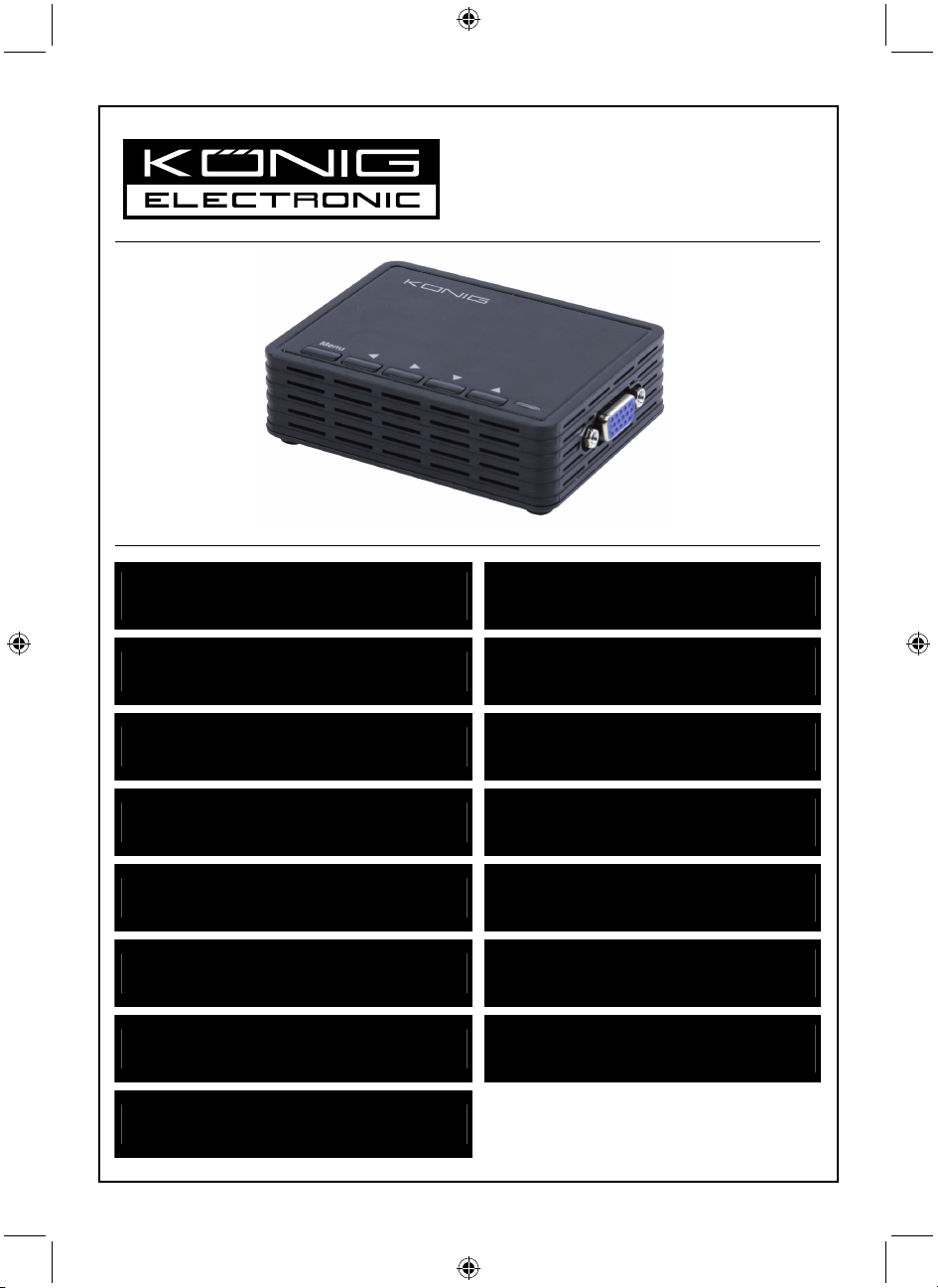
CMP-TELVIEW3
MANUAL (p. 2)
Full HD PC to TV converter
MODE D’EMPLOI (p. 6)
Convertisseur PC-TV Full HD
MANUALE (p. 10)
Convertitore da PC a TV Full HD
HASZNÁLATI ÚTMUTATÓ (o. 14.)
Full HD PC–TV átalakító
BRUKSANVISNING (s. 18)
Full HD PC till TV-omvandlare
MANUAL DE UTILIZARE (p. 22)
Convertor Full HD PC la TV
BRUGERVEJLEDNING (s. 26)
Fuld HD PC-til-TV converter
ИНСТРУКЦИЯ (стр. 30)
Преобразователь Full HD ПК — ТВ
2013-06-19
ANLEITUNG (S. 4)
Full HD PC auf TV Konverter
GEBRUIKSAANWIJZING (p. 8)
Full HD PC naar TV converter
MANUAL DE USO (p. 12)
Convertidor de PC Full HD a TV
KÄYTTÖOHJE (s. 16)
Full HD PC - TV-muunnin
NÁVOD K POUŽITÍ (s. 20)
Full HD převodník z PC na TV
ΕΓΧΕΙΡΙΔΙΟ XPHΣHΣ (σελ. 24)
Μετατροπέας PC σε TV Full HD
VEILEDNING (s. 28)
Full HD-omformer fra PC til TV
Page 2

Full HD PC to TV converter
A. How to connect the device:
ENGLISH
1. Menu
2. Left
3. Right
4. Down
5. Up
6. LED (power)
1 2 4 5 63
1 2 4 3
1. PC IN
2. S-VIDEO OUT
3. VIDEO OUT
4. Power
1. VGA OUT
2
Page 3
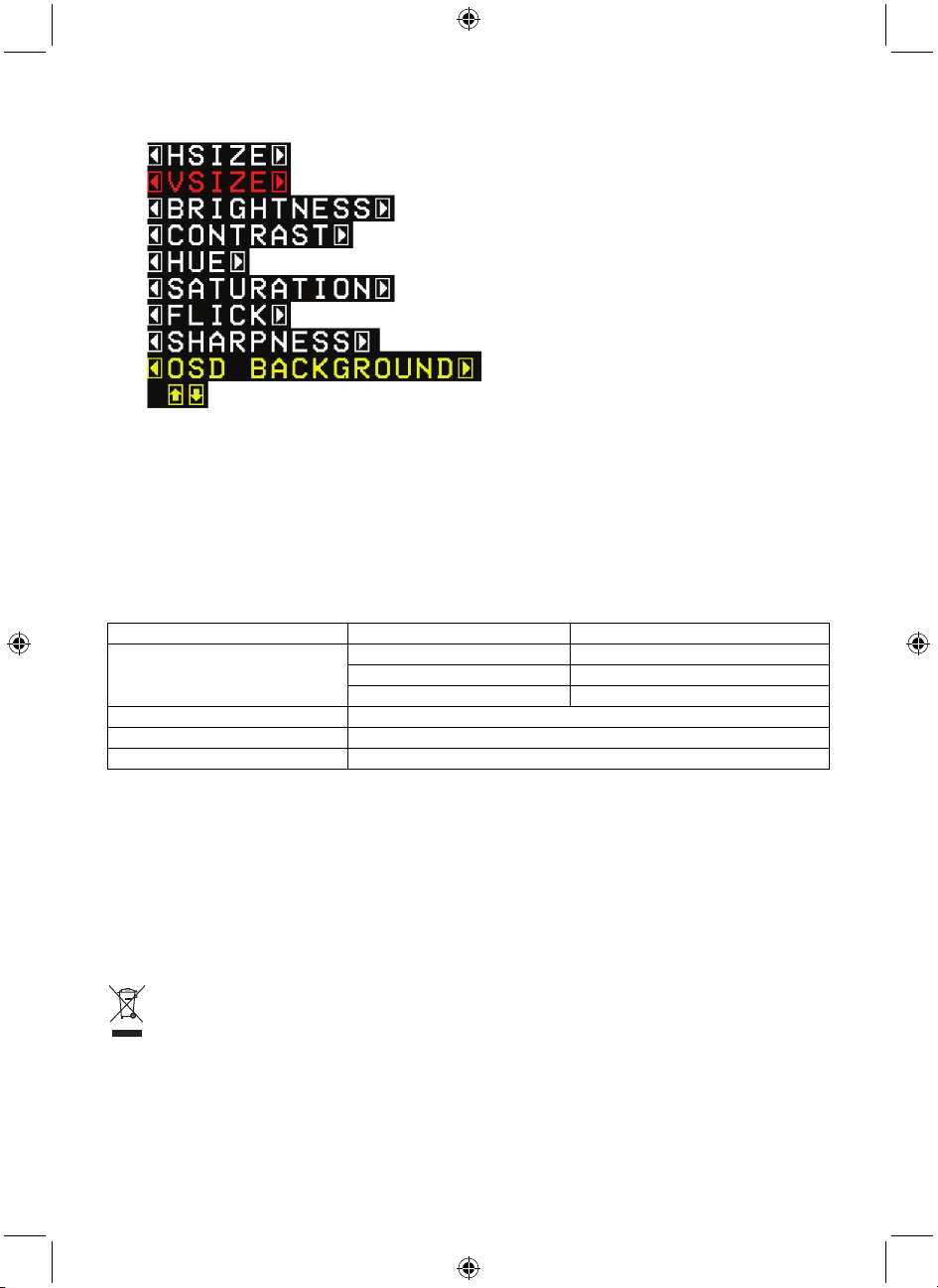
A
B) Use of OSD (On Screen Display)
A
B
C
D
E
F
G
H
I
A. Adjust the horizontal size of on-screen video
B. Adjust the vertical size of on-screen video
C. Adjust the video brightness
D. Adjust the video contrast
E. Adjust the video hue
F. Adjust the video saturation
G. The flicker filter controls the width and height of the edge enhancement
H. Adjust the video sharpness
I. Switches the OSD background colour
C) Specifications
Video Input VGA Mini DIN 8pin
VGA D-Sub 15pin
Video Output
S-Video Mini DIN 4pin
Composite RCA
Supported Output Resolutions 800 x 600, 1024 x 768, 1280 x 768, 1280 x 1024, 1366 x 768
Power 5V / 1A
Dimensions 84.2 x 64.2 x 24 (mm)
Maintenance:
Do not expose the product to water or moisture.
Clean the product only with a dry cloth.
Do not use cleaning solvents or abrasives.
Disclaimer:
Designs and specifications are subject to change without notice. All logos, brands and product names
are trademarks or registered trademarks of their respective holders and are hereby recognized as
such.
Disposal:
• This product is designated for separate collection at an appropriate collection point. Do not
dispose of this product with household waste.
• For more information, contact the retailer or the local authority responsible for waste
management.
3
Page 4

Full HD PC auf TV Konverter
A. Gerät anschließen:
DEUTSCH
1. MENÜ
2. LINKS
3. RECHTS
4. UNTEN
5. OBEN
6. LED (Betrieb)
1 2 4 5 63
1 2 4 3
1. PC Eingang
2. S-VIDEO Ausgang
3. VIDEO Ausgang
4. Betrieb
1. VGA Ausgang
4
Page 5
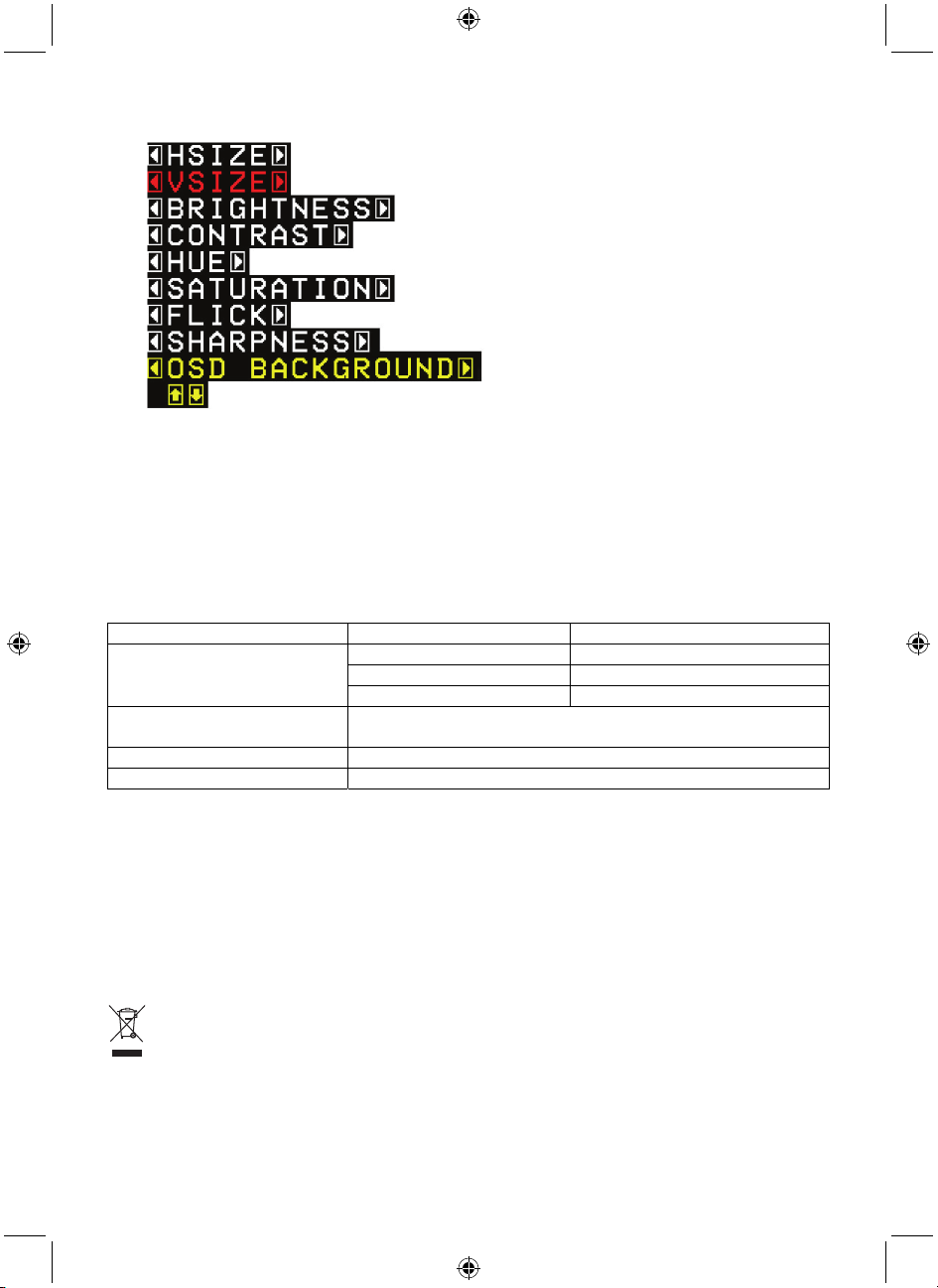
A
B) Verwendung des OSD-Bildschirms (On Screen Display)
A
B
C
D
E
F
G
H
I
A. Horizontale Größe des Videobildes einstellen
B. Vertikale Größe des Videobildes einstellen
C. Helligkeit der Videowiedergabe einstellen
D. Kontrast der Videowiedergabe einstellen
E. Farbnuancen der Videowiedergabe einstellen
F. Sättigung der Videowiedergabe einstellen
G. Der Flimmerfilter steuert die Breite und Höhe der Kantenschärfung
H. Schärfe der Videowiedergabe einstellen
I. OSD Hintergrundfarbe ändern
C) Spezifikationen
Videoeingang VGA Mini DIN 8-Pin
VGA D-Sub 15-Pin
Videoausgang
Unterstützte
Ausgangsauflösungen
Betrieb 5V / 1A
Abmessungen 84,2 x 64,2 x 24 (mm)
S-Video Mini DIN 4-Pin
Composite Cinch
800 x 600, 1024 x 768, 1280 x 768, 1280 x 1024, 1366 x 768
Wartung:
Schützen Sie das Gerät vor Wasser und hoher Feuchtigkeit.
Reinigen Sie das Gerät nur mit einem trockenen Tuch.
Verwenden Sie keine Reinigungs- oder Scheuermittel.
Haftungsausschluss:
Design und technische Daten können ohne vorherige Ankündigung geändert werden. Alle Logos,
Marken und Produktnamen sind Marken oder eingetragene Marken ihrer jeweiligen Eigentümer und
werden hiermit als solche anerkannt.
Entsorgung:
• Dieses Produkt muss an einem entsprechenden Sammelpunkt zur Entsorgung abgegeben
werden. Entsorgen Sie dieses Produkt nicht mit dem Haushaltsmüll.
• Weitere Informationen erhalten Sie beim Verkäufer oder der für die Abfallwirtschaft
verantwortlichen örtlichen Behörde.
5
Page 6

Convertisseur PC-TV Full HD
A. Comment connecter l'appareil :
FRANÇAIS
1. MENU
2. GAUCHE
3. DROITE
4. BAS
5. HAUT
6. LED (alimentation)
1 2 4 5 63
1 2 4 3
1. Entrée PC
2. SORTIE S-VIDÉO
3. SORTIE VIDÉO
4. Alimentation
1. SORTIE VGA
6
Page 7
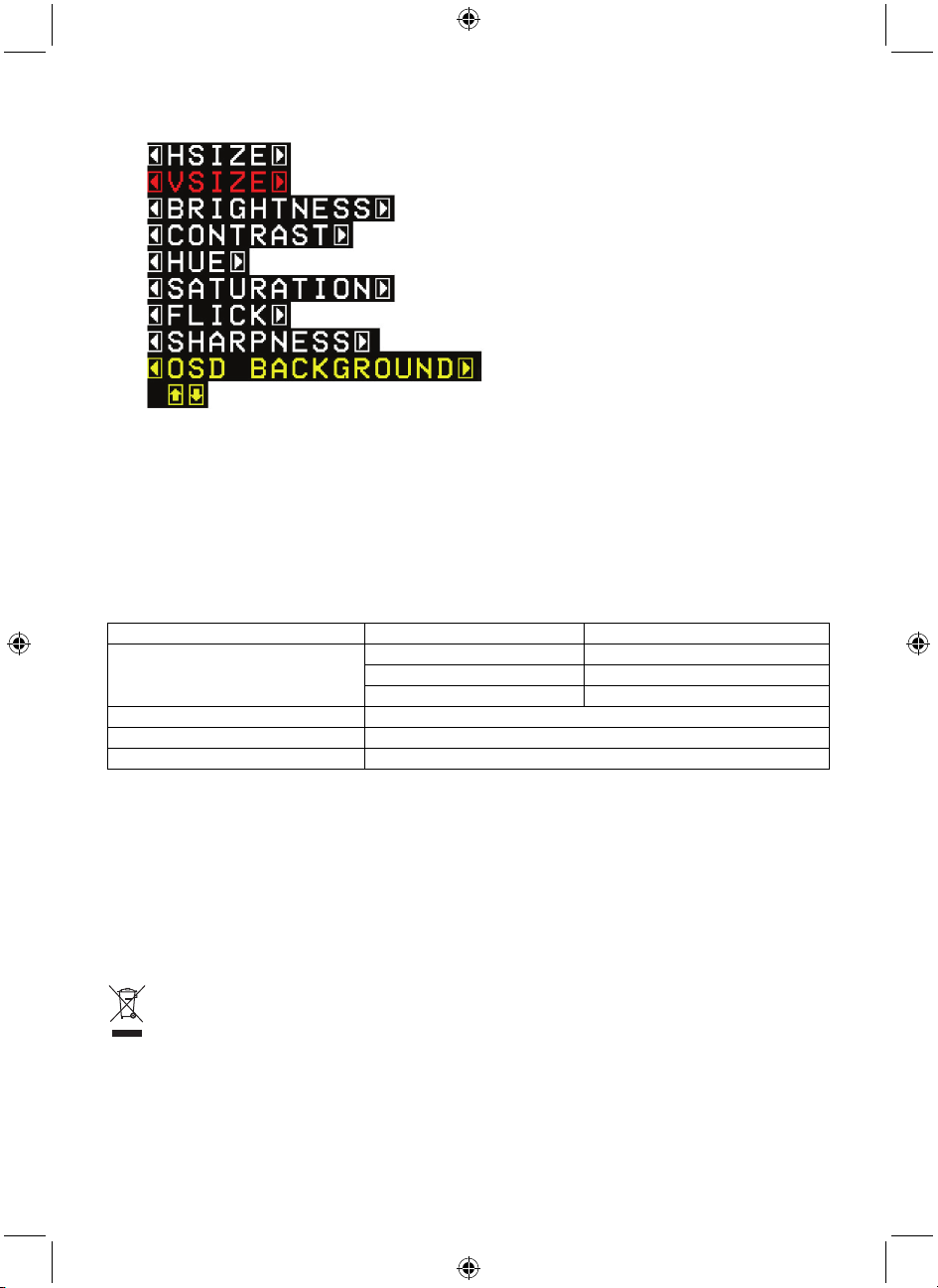
A
B) Utilisation de l'OSD (affichage sur l'écran)
A
B
C
D
E
F
G
H
I
A. Règle la taille horizontale de la vidéo sur l'écran
B. Règle la taille verticale de la vidéo sur l'écran
C. Règle la luminosité de la vidéo
D. Règle le contraste de la vidéo
E. Règle la teinte de la vidéo
F. Règle la saturation de la vidéo
G. Le filtre anti-scintillement contrôle la largeur et la hauteur de l'accentuation des contours
H. Règle la netteté de la vidéo
I. Change la couleur de fond de l'OSD
C) Spécifications
Entrée vidéo VGA Mini DIN 8 broches
VGA Sub-D 15 broches
Sortie Vidéo
Résolutions de sortie supportées 800 x 600, 1024 x 768, 1280 x 768, 1280 x 1024, 1366 x 768
Alimentation 5V / 1A
Dimensions 84.2 x 64.2 x 24 (mm)
S-Vidéo Mini DIN 4 broches
Composite RCA
Entretien :
Ne pas exposer l'appareil à l'eau ni à l'humidité.
Nettoyez uniquement le produit avec un chiffon sec.
N'utilisez pas de solvants ou de produits abrasifs.
Avertissement :
Le design et les caractéristiques techniques sont sujets à modification sans notification préalable. Tous
les logos de marques et noms de produits sont des marques déposées ou immatriculées dont leurs
détenteurs sont les propriétaires et sont donc reconnues comme telles dans ce documents.
Élimination des déchets :
• Ce produit doit être jeté séparément des ordures ménagères dans un point de collecte
approprié. Ne jetez pas ce produit avec les ordures ménagères ordinaires.
• Pour plus d'informations, contactez le distributeur ou l'autorité locale responsable de la
gestion des déchets.
7
Page 8

Full HD PC naar TV converter
A. Aansluitwijze apparaat:
NEDERLANDS
1. Menu
2. Links
3. Rechts
4. Omlaag
5. Omhoog
6. LED (stroom)
1 2 4 5 63
1 2 4 3
1. PC IN
2. S-VIDEO OUT
3. VIDEO OUT
4. Voeding
1. VGA OUT
8
Page 9
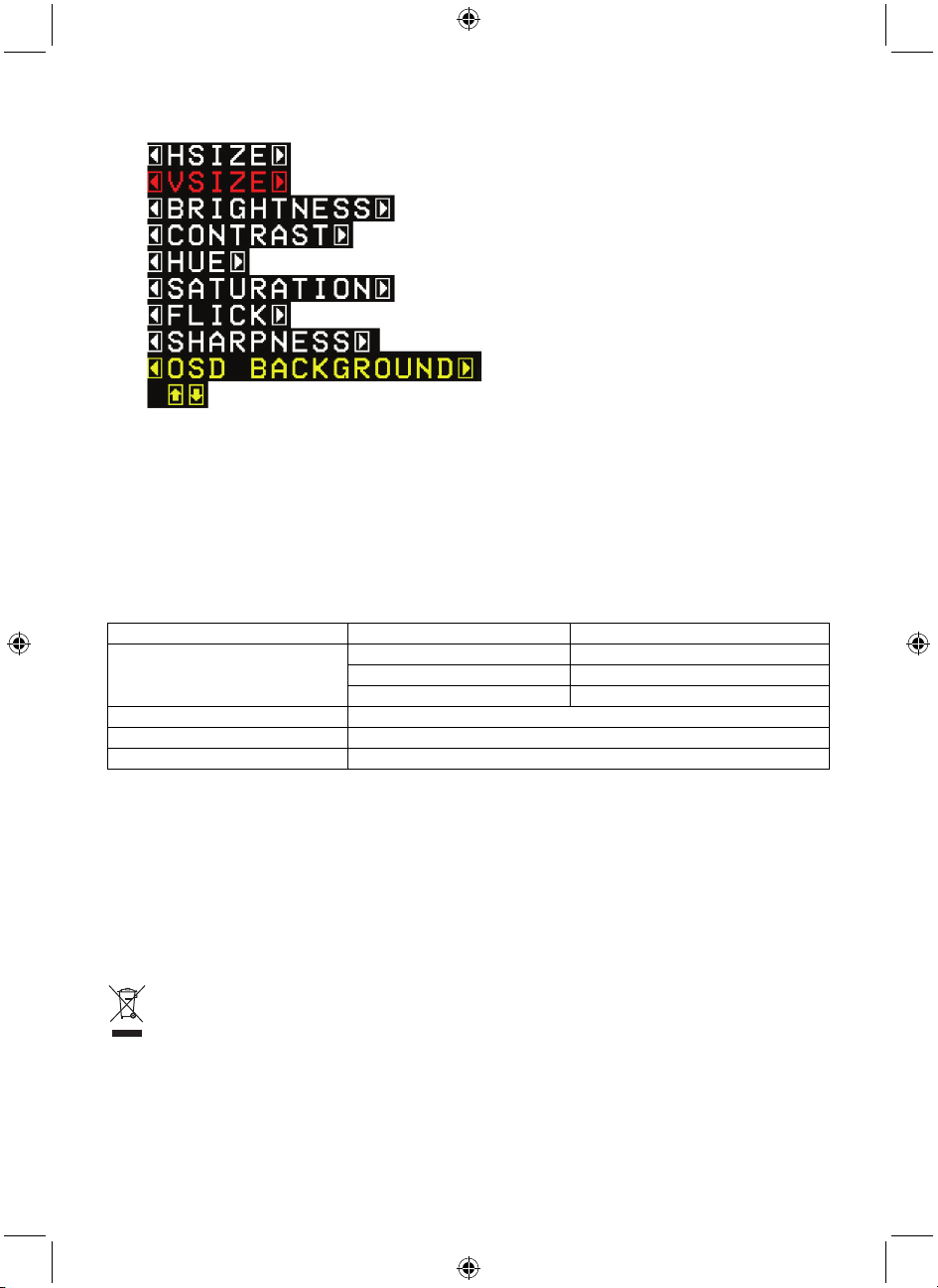
A
B) Gebruik van OSD (On Screen Display)
A
B
C
D
E
F
G
H
I
A. Pas de horizontale afmeting van on-screen video aan
B. Pas de verticale afmeting van on-screen video
C. Pas de helderheid van de video aan
D. Pas het contrast van de video aan
E. Pas de tint van de video aan
F. Pas de verzadiging van de video aan
G. De flikkerfilter bepaalt de breedte en de hoogte van de randverbetering
H. Pas de videoscherpte aan
I. Wijzigt de OSD-achtergrondkleur
C) Specificaties
Video-input VGA Mini DIN 8-pins
VGA D-Sub 15-pins
Video-uitvoer
Ondersteunde uitvoerresoluties 800 x 600, 1024 x 768, 1280 x 768, 1280 x 1024, 1366 x 768
Voeding 5V / 1A
Afmetingen 84,2 x 64,2 x 24 (mm)
S-Video Mini DIN 4-pins
Composiet RCA
Onderhoud:
Stel het product niet bloot aan water of vocht.
Reinig het product alleen met een droge doek.
Gebruik geen reinigingsmiddelen of schuurmiddelen.
Disclaimer:
Ontwerpen en specificaties kunnen zonder voorafgaande kennisgeving worden gewijzigd. Alle logo’s,
merken en productnamen zijn handelsmerken of geregistreerde handelsmerken van de
respectievelijke eigenaren en worden hierbij als zodanig erkend.
Afvoer:
• Dit product is bestemd voor gescheiden inzameling bij een daartoe aangewezen
verzamelpunt. Gooi dit product niet weg bij het huishoudelijk afval.
• Neem voor meer informatie contact op met de detailhandelaar of de lokale overheid die
verantwoordelijk is voor het afvalbeheer.
9
Page 10

Convertitore da PC a TV Full HD
A. Come collegare il dispositivo:
ITALIANO
1. MENU
2. SINISTRA
3. DESTRA
4. GIÙ
5. SU
6. LED (alimentazione)
1 2 4 5 63
1 2 4 3
1. PC IN
2. S-VIDEO OUT
3. Uscita video
4. Alimentazione
1. VGA OUT
10
Page 11

A
B) Uso dell’OSD (On Screen Display)
A
B
C
D
E
F
G
H
I
A. Regola la dimensione orizzontale del video on-screen
B. Regola la dimensione verticale del video on-screen
C. Regola la luminosità video
D. Regola il contrasto video
E. Regola i colori video
F. Regola la saturazione video
G. Il filtro antisfarfallio controlla larghezza e altezza dell’aumento di contrasto
H. Regolare la limpidezza
I. Cambia il colore dello sfondo dell’OSD
C) Specifiche
Ingresso Video VGA Mini DIN 8 pin
VGA D-Sub 15 pin
Uscita video
Risoluzioni d’Uscita Supportate 800 x 600, 1024 x 768, 1280 x 768, 1280 x 1024, 1366 x 768
Alimentazione 5V / 1A
Dimensioni 84.2 x 64.2 x 24 (mm)
S-Video Mini DIN 4 pin
Video Composito RCA
Manutenzione:
Non esporre il prodotto ad acqua o umidità.
Pulire il prodotto solo con un panno asciutto.
Non utilizzare solventi detergenti o abrasivi.
Disclaimer:
Il design e le caratteristiche tecniche sono soggetti a modifica senza necessità di preavviso. Tutti i
marchi a logo e i nomi di prodotto sono marchi commerciali o registrati dei rispettivi titolari e sono
riconosciuti come tali in questo documento.
Smaltimento:
• Questo prodotto è soggetto a raccolta differenziata nei punti di raccolta appropriati. Non
smaltite il prodotto con la spazzatura domestica.
• Per maggiori informazioni, contattate il rivenditore o l’autorità locale responsabile per la
gestione dei rifiuti.
11
Page 12

Convertidor de PC Full HD a TV
A. Cómo conectar el dispositivo:
ESPAÑOL
1. MENÚ
2. IZQUIERDA
3. DERECHA
4. ABAJO
5. ARRIBA
6. LED (encendido)
1 2 4 5 63
1 2 4 3
1. Entrada PC
2. Salida S-VIDEO
3. Salida de vídeo
4. Alimentación
1. Salida VGA
12
Page 13

A
B) Uso del OSD (Menús en pantalla)
A
B
C
D
E
F
G
H
I
A. Ajuste el tamaño horizontal del vídeo en la pantalla
B. Ajuste el tamaño vertical del vídeo en la pantalla
C. Ajuste el brillo del vídeo
D. Ajuste el contraste del vídeo
E. Ajuste el tono del vídeo
F. Ajuste la saturación del vídeo
G. El filtro de parpadeo controla la anchura y la altura del realce del borde
H. Ajuste la nitidez del vídeo
I. Cambia el color de fondo del OSD
C) Especificaciones
Entrada de vídeo VGA Mini DIN de 8 pines
VGA D-Sub de 15 pines
Salida de vídeo
Resoluciones de salida soportadas 800 x 600, 1024 x 768, 1280 x 768, 1280 x 1024, 1366 x 768
Alimentación 5V / 1A
Dimensiones 84.2 x 64.2 x 24 (mm)
S-Video Mini DIN de 4 pin
Compuesto RCA
Mantenimiento:
No exponga el producto al agua ni a la humedad.
Limpie el producto solo con un paño seco.
No utilice disolventes de limpieza ni productos abrasivos.
Exención de responsabilidad:
Las ilustraciones y las especificaciones podrán sufrir cambios sin previo aviso. Todo los logotipos,
marcas y nombres de productos son marcas comerciales o marcas registradas propiedad de sus
respectivos titulares, reconocidos como tales.
Eliminación:
• Este producto está diseñado para eliminarse por separado en un punto de recogida
adecuado. No se deshaga de este producto con la basura doméstica.
• Para obtener más información, póngase en contacto con el vendedor o la autoridad local
responsable de la eliminación de residuos.
13
Page 14

MAGYAR
Full HD PC–TV átalakító
A. A készülék csatlakoztatásának módja:
1. MENÜ
2. BAL
3. JOBB
4. LE
5. FEL
6. LED (tápfeszültség)
1 2 4 5 63
1 2 4 3
1. PC bemenet
2. S-VIDEO kimenet
3. Video kimenőjel
4. Táplálás
1. VGA kimenet
14
Page 15

A
B) Az OSD (képernyőn megjelenő) menü használata
A
B
C
D
E
F
G
H
I
A. A képernyőn megjelenő videó vízszintes méretének beállítása
B. A képernyőn megjelenő videó függőleges méretének beállítása
C. A videó fényerősségének beállítása
D. A videó kontrasztjának beállítása
E. A videó színárnyalatának beállítása
F. A videó színtelítettségének beállítása
G. A villogásszűrő az élkiemelés szélességét és magasságát szabályozza
H. A videó élességének beállítása
I. Az OSD menü háttérszínének váltása
C) Műszaki adatok
Videobemenet VGA Mini DIN, 8-tűs
VGA D-Sub, 15-tűs
Video kimenőjel
Támogatott kimeneti felbontások 800 x 600, 1024 x 768, 1280 x 768, 1280 x 1024, 1366 x 768
Táplálás 5V / 1A
Méretek 84,2 x 64,2 x 24 (mm)
S-Video Mini DIN, 4-tűs
Kompozit RCA
Karbantartás:
Vigyázzon, hogy ne érje a terméket víz vagy nedvesség.
Száraz kendővel tisztítsa a terméket.
Tisztító- és súrolószerek használatát mellőzze.
Jogi nyilatkozat:
A kivitel és a műszaki jellemzők előzetes értesítés nélkül is módosulhatnak. Minden logó, terméknév és
márkanév a tulajdonosának márkaneve vagy bejegyzett márkaneve, azokat ennek tiszteletben
tartásával említjük.
Leselejtezés:
• A terméket elkülönítve, a megfelelő gyűjtőhelyeken kell leselejtezni. Ne dobja ki a készüléket
a háztartási hulladék közé.
• További információért lépjen kapcsolatba a forgalmazóval, vagy a hulladékkezelésért felelős
helyi hatósággal.
15
Page 16

Full HD PC - TV-muunnin
A. Laitteen liittäminen:
SUOMI
1. VALIKKO
2. VASEMMALLE
3. OIKEALLE
4. ALAS
5. YLÖS
6. LED (virta)
1 2 4 5 63
1 2 4 3
1. PC-TULO
2. S-VIDEOLÄHTÖ
3. VIDEOLÄHTÖ
4. Virtalähde
1. VGA-LÄHTÖ
16
Page 17

A
B) Kuvaruutuvalikon käyttö (OSD)
A
B
C
D
E
F
G
H
I
A. Säädä videokuvaruudun vaakasuora koko
B. Säädä videokuvaruudun pystysuora koko
C. Säädä videon kirkkaus
D. Säädä videon kontrasti
E. Säädä videon värisävy
F. Säädä videon värikylläisyys
G. Välkynnän suodatin ohjaa reunojen korostuksen leveyttä ja korkeutta
H. Säädä videon terävyys
I. Vaihtaa näyttöruudun taustavärin
C) Tekniset tiedot
Videotulo VGA Mini DIN 8-napainen
VGA D-Sub 15-napainen
Video-lähtö
Tuetut lähtöresoluutiot 800 x 600, 1024 x 768, 1280 x 768, 1280 x 1024, 1366 x 768
Virtalähde 5V / 1A
Mitat 84,2 x 64,2 x 24 (mm)
S-Video Mini DIN 4-napainen
Komposiitti RCA
Huolto:
Älä altista laitetta vedelle ja kosteudelle.
Puhdista laitetta vain kuivalla liinalla.
Älä käytä liuottimia tai hankausaineita.
Vastuuvapauslauseke:
Muutoksia malliin ja teknisiin ominaisuuksiin voidaan tehdä ilmoituksetta. Kaikki logot, merkit ja
tuotenimet ovat niiden vastaavien omistajien tuotemerkkejä tai rekisteröityjä tuotemerkkejä ja niitä on
käsiteltävä sellaisina.
Hävittäminen:
• Tämä tuote tulee toimittaa hävitettäväksi asianmukaiseen keräyspisteeseen. Tuotetta ei saa
hävittää kotitalousjätteen mukana.
• Lisätietoja antaa jälleenmyyjä tai paikallinen jätehuollosta vastaava viranomainen.
17
Page 18

Full HD PC till TV-omvandlare
A. Hur du ansluter enheten:
SVENSKA
1. MENU
2. VÄNSTER
3. HÖGER
4. NER
5. UPP
6. LED (ström)
1 2 4 5 63
1 2 4 3
1. PC IN
2. S-VIDEO UT
3. VIDEO UT
4. Ström
1. VGA UT
18
Page 19

A
B) Användning av OSD (On Screen Display)
A
B
C
D
E
F
G
H
I
A. Justerar den horisontella storleken på videoskärmen
B. Justerar den vertikala storleken på videoskärmen
C. Justerar videons ljusstyrka
D. Justerar videons kontrast
E. Justerar videons färgton
F. Justerar videons mättnad
G. Flimmerfiltret styr bredden och höjden på kantförbättringen
H. Justerar videons skärpa
I. Byter OSD bakgrundsfärg
C) Specifikationer
Video-ingång VGA Mini DIN 8 stift
VGA D-Sub 15 stift
Video-utgång
Stödda utgångsupplösningar 800 x 600, 1024 x 768, 1280 x 768, 1280 x 1024, 1366 x 768
Ström 5V / 1A
Mått 84,2 x 64,2 x 24 (mm)
S-Video Mini DIN 4 stift
Komposit RCA
Underhåll:
Utsätt inte produkten för vatten eller fukt.
Rengör produkten endast med en torr trasa.
Använd inga rengöringsmedel som innehåller lösningsmedel eller slipmedel.
Friskrivningsklausul:
Utseende och specifikationer kan komma att ändras utan föregående meddelande. Alla logotyper,
varumärken och produktnamn är varumärken eller registrerade varumärken som tillhör sina respektive
ägare och är härmed erkända som sådana.
Kassering:
• Denna produkt är avsedd för separat insamling vid en lämplig återvinningscentral. Släng inte
denna produkt bland vanligt hushållsavfall.
• För mer information, kontakta återförsäljaren eller lokal myndighet med ansvar för
avfallshantering.
19
Page 20

Full HD převodník z PC na TV
A. Způsob připojení zařízení:
ČESKY
1. Nabídka
2. Vlevo
3. Vpravo
4. Dolů
5. Nahoru
6. LED Kontrolka (napájení)
1 2 4 5 63
1 2 4 3
1. Vstup PC
2. Výstup S-VIDEO
3. Výstup VIDEO
4. Napájení
1. Výstup VGA
20
Page 21

A
B) Použití nabídky OSD (zobrazení na obrazovce)
A
B
C
D
E
F
G
H
I
A. Nastavení horizontální velikosti obrazu
B. Nastavení vertikální velikosti obrazu
C. Nastavení jasu obrazu
D. Nastavení kontrastu obrazu
E. Nastavení barevného odstínu obrazu
F. Nastavení sytosti obrazu
G. Nastavitelný filtr blikání pro vylepšení kvality obrazu
H. Nastavení ostrosti obrazu
I. Přepíná barvu pozadí nabídky OSD
C) Technické údaje
Video vstup VGA Mini DIN 8pin
VGA D-Sub 15pin
Video výstup
Podporovaná rozlišení výstupu 800 x 600, 1024 x 768, 1280 x 768, 1280 x 1024, 1366 x 768
Napájení 5 V / 1 A
Rozměry 84,2 x 64,2 x 24 (mm)
S-Video Mini DIN 4pin
Kompozitní RCA
Údržba:
Výrobek nevystavujte vodě nebo vlhkosti.
Výrobek čistěte pouze suchým hadříkem.
Nepoužívejte čisticí rozpouštědla ani abrazivní čisticí prostředky.
Vyloučení zodpovědnosti:
Design a specifikace výrobku mohou být změněny bez předchozího upozornění. Všechna loga a
obchodní názvy jsou registrované obchodní značky příslušných vlastníků a jsou chráněny zákonem.
Likvidace:
• Likvidaci tohoto produktu provádějte v příslušné sběrně. Nevyhazujte tento výrobek
s komunálním odpadem.
• Pro více informací se obraťte na prodejce nebo místní orgány odpovědné za nakládání
s odpady.
21
Page 22

ROMÂNĂ
Convertor Full HD PC la TV
A. Mod de conectare a dispozitivului:
1. MENIU
2. STÂNGA
3. DREAPTA
4. JOS
5. SUS
6. LED (alimentare)
1 2 4 5 63
1 2 4 3
1. PC IN
2. S-IEŞIRE VIDEO
3. IEŞIRE VIDEO
4. Electricitate
1. VGA OUT
22
Page 23

A
B) Utilizare OSD (afişaj pe ecran)
A
B
C
D
E
F
G
H
I
A. Reglaţi pe orizontală imaginea de pe ecran
B. Reglaţi pe verticală imaginea de pe ecran
C. Reglaţi luminozitatea imaginii
D. Reglaţi contrastul imaginii
E. Reglaţi nuanţa imaginii
F. Reglaţi saturaţia imaginii
G. Filtrul de flicker controlează lăţimea şi înălţimea ajustării marginilor
H. Reglaţi claritatea imaginii
I. Comută culoarea de fundal a OSD
C) Specificaţii
Intrare video VGA Mini DIN 8 pini
VGA D-Sub 15 pini
Ieşire video
Rezoluţii de ieşire acceptae 800 x 600, 1024 x 768, 1280 x 768, 1280 x 1024, 1366 x 768
Electricitate 5V / 1A
Dimensiuni 84,2 x 64,2 x 24 (mm)
S-Video Mini DIN 4 pini
Compozit RCA
Întreţinere:
Nu expuneţi produsul apei sau umezelii.
Curăţaţi produsul doar cu o cârpă uscată.
Nu folosiţi solvenţi sau agenţi de curăţare abrazivi.
Renunţarea la răspundere:
Designul şi specificaţiile produsului pot fi modificate fără o notificare prealabilă. Toate siglele mărcilor şi
denumirile produselor sunt mărci comerciale sau mărci comerciale înregistrate ale proprietarilor de
drept şi prin prezenta sunt recunoscute ca atare.
Eliminare:
• Acest produs a fost creat pentru colectare separată la un punct de colectare adecvat. Nu
eliminaţi acest produs odată cu deşeurile menajare.
• Pentru mai multe informaţii, contactaţi magazinul sau autoritatea locală responsabilă pentru
gestionarea deşeurilor.
23
Page 24

ΕΛΛΗΝΙΚA
Μετατροπέας PC σε TV Full HD
A. Τρόπος σύνδεσης της συσκευής:
1. ΜΕΝΟΥ
2. ΑΡΙΣΤΕΡΑ
3. ΔΕΞΙΑ
4. ΚΑΤΩ
5. ΠΑΝΩ
6. LED (ισχύος)
1 2 4 5 63
1 2 4 3
1. ΕΙΣΟΔΟΣ Η/Υ
2. ΕΞΟΔΟΣ S-VIDEO
3. Έξοδος βίντεο
4. Ισχύς
1. ΕΞΟΔΟΣ VGA
24
Page 25

A
B) Χρήση των μηνυμάτων οθόνης
A
B
C
D
E
F
G
H
I
A. Ρύθμιση του οριζοντίου μεγέθους του προβαλλόμενου βίντεο
Β. Ρύθμιση του κατακόρυφου μεγέθους του προβαλλόμενου βίντεο
C. Ρύθμιση της φωτεινότητας του βίντεο
D. Ρύθμιση της αντίθεσης του βίντεο
E. Ρύθμιση του τόνου του βίντεο
F. Ρύθμιση του κορεσμού εικόνας του βίντεο
G. Το φίλτρο τρεμοπαίγματος ελέγχει το πλάτος και το ύψος της βελτίωσης ακμών
H. Ρύθμιση της ευκρίνειας το
I. Αλλάζει το χρώμα φόντου των μηνυμάτων οθόνης
υ βίντεο
Γ) Προδιαγραφές
Είσοδος βίντεο VGA Mini DIN 8pin
VGA D-Sub 15pin
Έξοδος βίντεο
Υποστηριζόμενες αναλύσεις 800 x 600, 1024 x 768, 1280 x 768, 1280 x 1024, 1366 x 768
Ισχύς 5V / 1A
Διαστάσεις 84.2 x 64.2 x 24 (mm)
S-Video Mini DIN 4pin
Composite RCA
Συντήρηση:
Μην εκθέτετε το προϊόν σε νερό ή υγρασία.
Καθαρίζετε το προϊόν μόνο με στεγνό πανί.
Μη χρησιμοποιείτε διαλύτες ή λειαντικά.
Δήλωση αποποίησης ευθύνης:
Το σχέδιο και τα χαρακτηριστικά μπορούν να αλλάξουν χωρίς καμία προειδοποίηση. Όλα τα λογότυπα,
οι επωνυμίες και οι ονομασίες προϊόντων είναι εμπορικά σήματα ή σήματα κατατεθέντα των
αντίστοιχων κατόχων και δια του παρόντος αναγνωρίζονται ως τέτοια.
Απόρριψη:
• Αυτό το προϊόν προορίζεται για ξεχωριστή συλλογή σε κατάλληλο σημείο συλλογής. Μην
απορρίπτετε το προϊόν μαζί με τα οικιακά απόβλητα.
• Για περισσότερες πληροφορίες επικοινωνήστε με τον αντιπρόσωπό σας ή τις τοπικές αρχές
διαχείρισης αποβλήτων.
25
Page 26

Fuld HD PC-til-TV converter
A. Sådan tilsluttes enheden:
DANSK
1. MENU
2. VENSTRE
3. Højre
4. NED
5. OP
6. LED (power)
1 2 4 5 63
1 2 4 3
1. PC-indgang
2. S-VIDEO-udgang
3. Video-udgang
4. Strømforsyning
1. VGA-udgang
26
Page 27

A
B) Oversigt over OSD (On Screen Displayet)
A
B
C
D
E
F
G
H
I
A. Justerer den vandrette størrelse på video skærmbilledet
B. Justerer den lodrette størrelse på video skærmbilledet
C. Justerer videoens lysstyrke
D. Justerer videoens kontrast
E. Justerer videoens farvetone
F. Justerer videoens farvemætning
G. Flicker filteret styrer bredde og højde for kantskarpheden
H. Justerer videoens skarphed
I. Skifter baggrundsfarve på OSD'et
C) Specifikationer
Videoindgang VGA Mini DIN 8-ben
VGA D-Sub 15-ben
Videoudgang
Understøttede opløsninger 800 x 600, 1024 x 768, 1280 x 768, 1280 x 1024, 1366 x 768
Strømforsyning 5V / 1A
Dimensioner 84,2 x 64,2 x 24 (mm)
S-Video Mini DIN 4-ben
Komposit RCA
Vedligeholdelse:
Udsæt ikke produktet for vand eller fugt.
Produktet må kun rengøres med en tør klud.
Brug ikke opløsningsmidler eller slibende rengøringsmidler.
Ansvarsfraskrivelse:
Design og specifikationer kan ændres uden varsel. Alle bomærker og produktnavne er varemærker
eller registrerede varemærker tilhørende deres respektive ejere og anses herved som sådan.
Bortskaffelse:
• Dette produkt skal afleveres på et passende affalds indsamlingspunkt. Bortskaf ikke dette
produkt sammen med husholdningsaffald.
• For mere information, kontakt forhandleren eller den lokale myndighed der er ansvarlig for
kontrol af affald.
27
Page 28

Full HD-omformer fra PC til TV
A. Hvordan koble til enheten:
NORSK
1. MENY
2. VENSTRE
3. HØYRE
4. NED
5. OPP
6. LED (strøm)
1 2 4 5 63
1 2 4 3
1. PC-INNGANG
2. S-VIDEO UTGANG
3. VIDEO UTGANG
4. Strøm
1. VGA UTGANG
28
Page 29

A
B) Bruk av OSD (Tekst på skjermen)
A
B
C
D
E
F
G
H
I
A. Juster den horisontale størrelsen til en video på skjermen
B. Juster den vertikale størrelsen til en video på skjermen
C. Juster videolysstyrken
D. Juster videokontrasten
E. Juster videonyansen
F. Juster videometningen
G. Flimmerfilteret kontrollerer bredden og høyden ved kantforbedring
H. Juster videoskarpheten
I. Skifter OSD-bakgrunnsfargen
C) Spesifikasjoner
Videoinngang VGA Mini-DIN 8-pin
VGA D-Sub 15-pin
Videoutgang
Støttede utgangsoppløsninger 800 x 600, 1024 x 768, 1280 x 768, 1280 x 1024, 1366 x 768
Strøm 5V / 1A
Dimensjoner 84.2 x 64.2 x 24 (mm)
S-Video Mini-DIN 4-pin
Kompositt RCA
Vedlikehold:
Ikke utsett produktet for vann eller fuktighet.
Rengjør produktet kun med en tørr klut.
Ikke bruk rensemidler eller skuremidler.
Ansvarsfraskrivelse:
Utforming og spesifikasjoner kan endres uten forhåndsvarsel. Alle logoer, merker og produktnavn er
varemerker eller registrerte varemerker til de respektive eierne, og skal behandles som dette.
Avhending:
• Dette produktet må avhendes på egnede oppsamlingssteder. Du må ikke avhende dette
produktet som husholdningsavfall.
• Ta kontakt med leverandøren eller lokale myndigheter hvis du ønsker mer informasjon om
avhending.
29
Page 30

Преобразователь Full HD ПК — ТВ
A. Подключение устройства:
РУССКИЙ
1. МЕНЮ
2. ВЛЕВО
3. ВПРАВО
4. ВНИЗ
5. ВВЕРХ
6. Индикатор (питание)
1 2 4 5 63
1 2 4 3
1. PC IN
2. S-ВИДЕО ВЫХОД
3. ВИДЕО ВЫХОД
4. Питание
1. VGA ВЫХОД
30
Page 31

A
B) Использование экранного дисплея
A
B
C
D
E
F
G
H
I
A. Настройка размера видео по горизонтали
B. Настройка размера видео по вертикали
C. Настройка яркости видео
D. Настройка контраста видео
E. Настройка оттенка видео
F. Настройка насыщенности видео
G. Фильтр мерцания позволяет управлять шириной и высотой выделения контуров
H. Настройка резкости видео
I. Изменение фонового цвета экранного меню
C) Характеристики
Видеовход VGA Мини-DIN 8-контактный
VGA D-Sub 15-контактный
Видеосигнал
Поддерживаемые
разрешения вывода
Питание 5 В/ 1 А
Габариты 84,2 x 64,2 x 24 (мм)
S-Видео Мини-DIN 4-контактный
Композитный RCA
800 x 600, 1024 x 768, 1280 x 768, 1280 x 1024, 1366 x 768
Техническое обслуживание:
Не подвергайте устройство воздействию воды или влаги.
Очищайте устройство только сухой тканью.
Не производите очистку с использованием растворителей или абразивов.
Оговорки:
Дизайн и технические характеристики могут быть изменены без предварительного уведомления.
Все логотипы брендов и названия продуктов являются товарными знаками или
зарегистрированными торговыми марками их соответствующих владельцев и следовательно
признаются таковыми.
Утилизация:
• Это устройство предназначено для раздельного сбора в соответствующем пункте
сбора отходов. Не выбрасывайте это устройство вместе с бытовыми отходами.
• Для получения дополнительной информации обратитесь к продавцу или в местный
орган власти, ответственный за утилизацию отходов.
31
Page 32

Declaration of conformity / Konformitätserklärung / Déclaration de conformité /
Conformiteitsverklaring / Dichiarazione di conformità / Declaración de conformidad /
Megfelelőségi nyilatkozat / Yhdenmukaisuusvakuutus / Överensstämmelseförklaring /
Prohlášení o shodě / Declaraţie de conformitate / Δήλωση συμφωνίας /
Overensstemmelse erklæring / Overensstemmelse forklaring / Заявление о соответствии
We, / Wir, / Nous, / Wij, / Questa società, / La empresa infrascrita, / Mi, / Me, / Vi, / Společnost, / Noi, /
Εμείς / Мы,
Nedis B.V., De Tweeling 28, 5215MC, ’s-Hertogenbosch
The Netherlands / Niederlande / Pays Bas / Nederland / Paesi Bassi / Países Bajos / Hollandia /
Alankomaat / Holland / Nizozemí / Olanda / Ολλανδία / Нидерланды
Tel. / Tél / Puh / Τηλ . / Тел.: 0031 73 5991055
Email / Couriel / Sähköposti / e-post: info@nedis.com
Declare that product: / erklären, dass das Produkt: / Déclarons que le produit: / verklaren dat het
product: / Dichiara che il prodotto: / Declara que el producto: / Kijelentjük, hogy a termék, amelynek: /
Vakuutamme, että: / Intygar att produkten: / prohlašuje, že výrobek: / Declarăm că acest produs: /
Δηλώνουμε ότι το προϊόν: / Erklærer at produktet: / Forsikrer at produktet: / Заявляем, что продукт:
Brand: / Marke: / Marque : / Merknaam: / Marca: / Márkája: / Merkki: / Märke: / Značka: / Μάρκα: /
Mærke: / Merke: / Марка: KÖNIG ELECTRONIC
Model: / Modell: / Modèle : / Modello: / Modelo: / Típusa: / Malli: / Μοντέλο: / Модель: CMP-TELVIEW3
Description: Full HD PC to TV converter
Beschreibung: Full HD PC auf TV Konverter
Description : Convertisseur PC-TV Full HD
Omschrijving: Full HD PC naar TV converter
Descrizione: Convertitore da PC a TV Full HD
Descripción: Convertidor de PC Full HD a TV
Megnevezése: Full HD PC–TV átalakító
Kuvaus: Full HD PC - TV-muunnin
Beskrivning: Full HD PC till TV-omvandlare
Popis: Full HD převodník z PC na TV
Descriere: Convertor Full HD PC la TV
Περιγραφή: Μετατροπέας PC σε
TV Full HD
Beskrivelse: Fuld HD PC-til-TV converter
Beskrivelse: Full HD-omformer fra PC til TV
Описание: Преобразователь Full HD ПК — ТВ
Is in conformity with the following standards: / den folgenden Standards entspricht: / est conforme aux
normes suivantes : / in overeenstemming met de volgende normen is: / è conforme ai seguenti
standard: / es conforme a las siguientes normas: / Megfelel az alábbi szabványoknak: / Täyttää
seuraavat standardit: / Överensstämmer med följande standarder: / splňuje následující normy: / Este în
conformitate cu următoarele standarde: / Συμμορφώνεται με τις ακόλουθες προδιαγραφές: /
Overensstemmelse med følgende standarder: / Overensstemmer med følgende standarder: /
Соответствует следующим стандартам:
EN55022 :2010, EN61000-3-2 :2006+A1 :2009+A2 :2009, EN61000-3-3 :2008, EN55024 :2010,
IEC61000-4-2 :2008, IEC61000-4-3 :2006+A1 :2007+A2 :2010, IEC61000-4-4 :2004+A1 :2010,
IEC61000-4-5 :2005, IEC610004-6 :2008, IEC61000-4-8 :2009, IEC61000-4-11 :2004
32
Page 33

EU Directive(s) / EG-Richtlinie(n) / Directive(s) EU / EU richtlijn(en) / Direttiva(e) EU / Directiva(s) UE /
/
EU direktívák / EU Toimintaohje(et) / Eu Direktiv(en) / Směrnice EU / Directiva(e) UE / Οδηγία(ες) της
ΕΕ / EU direktiv(er) / EU-direktiv(ene): / Директива(ы) ЕС: 2004/108/EC, 2011/65/EC
‘s-Hertogenbosch, 26-04-2013
Mr. / Hr. / M. / Dhr. / Sig. / Sr. D. / Úr / Mr. / Herr. / Pan / Dl. / Κ. / Hr.
Herr: / Г-н: Victor Hoynck van Papendrecht
Chief Operating Officer (CEO) / Geschäftsführer / Chef des
operations / Operationeel Directeur / Responsabile Operativo /
Director de Operaciones / Üzemviteli Igazgató / Käyttöpäällikkö /
Driftschef / Provozní ředitel / Director principal / Γενικός Διευθυντής
Επιχειρήσεων / Chief Operating Officer / Administrerende
Driftsdirektør / Директор по производству
Copyright ©
33
