Konig MP3-PLAY60, MP3-PLAY61, MP3-PLAY62 User Manual
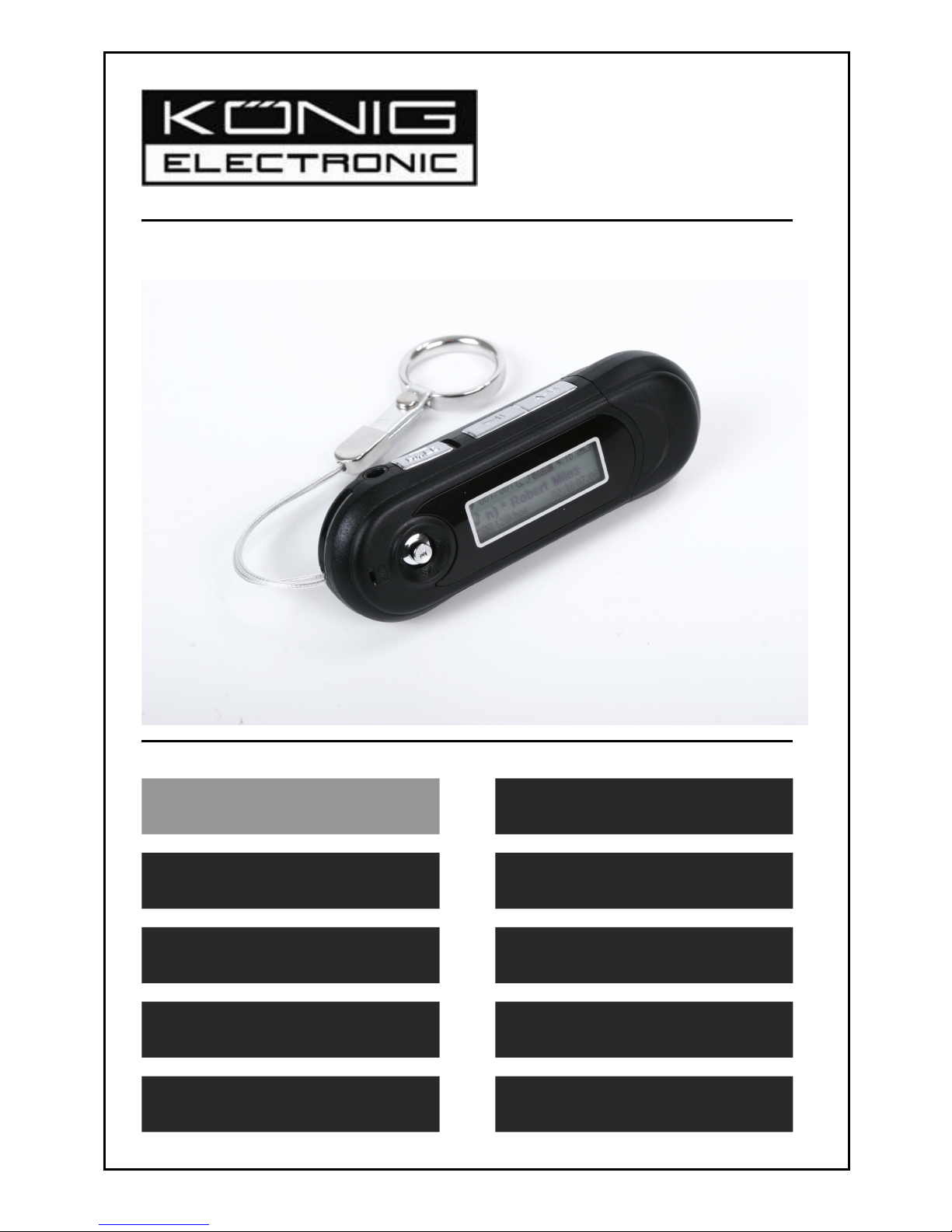
MP3-PLAY60/61/62
MP3 Player with
built-in FM transmitter
MANUAL
ANLEITUNG
MODE D’EMPLOI GEBRUIKSAANWIJZING
MANUALE MANUAL DE USO
HASZNÁLATI ÚTMUTATÓ
KÄYTTÖOHJE
BRUKSANVISNING
NÁVOD K POUŽITÍ

1. Packaging contents
- MP3 player
- Headphones
- USB cable
- User manual
- Driver CD
2. System requirements
- PC or notebook with USB port (USB2.0 recommended)
- Windows 98SE or higher
3. Battery installation
The player runs on 1 AAA battery (not included). Open the back cover of the
battery compartment and insert 1 AAA battery as indicated. Close the cover.
4. PC connection
This player is Plug & Play for Windows ME, XP, 2000 and Vista. For Windows
98SE, you need to install the included driver first before connecting the player
to the USB port of your PC.
To install the driver for Windows 98SE, place the CD ROM in your drive and
execute the Setup.exe file to install the software. Follow the instructions on the
screen. Once the driver is installed, the PC will prompt for a reboot. After
restarting the PC, you can connect the MP3 player to the USB port.
For the other Windows versions, connect the player to the USB port of your PC
with the USB connector that is built in the player. When you open “My
Computer”, you will find a new removable disk. This is your MP3 player. Just
copy or drag-and-drop files to this disk and they will be copied to the MP3
player. To remove from the PC, click the SAFELY REMOVE HARDWARE icon
in the system tray and stop the USB mass storage device. When prompted,
you can safely remove the MP3 player.
5. Keys and connections description
On top of the player, you will find the following keys/connections:
- Headphone jack
- Hold switch (slide to right to lock the keys, slide left to use keys)
- Play button (press to play song or pause song)
- A/B repeat (press to set A and B an repeat this part of a song)
x
2
English
Deutsch
Français
Nederlands
Italiano
Español
Magyar
Suomi
Svenska
Česky
