Page 1

CMP-REPEATKVM1
2
KVM EXTENDER
14
BOÎTIER RALLONGE KVM
26
KVM EXTENDER
38
KVM JELÁTVIVŐ
50
KVM EXTENDER
62
REPETOR KVM
8
KVM EXTENDER
20
KVM-VERSTERKER
32
EXTENSOR KVM
44
KVM-PIDENNIN
56
KVM EXTENDR
Page 2
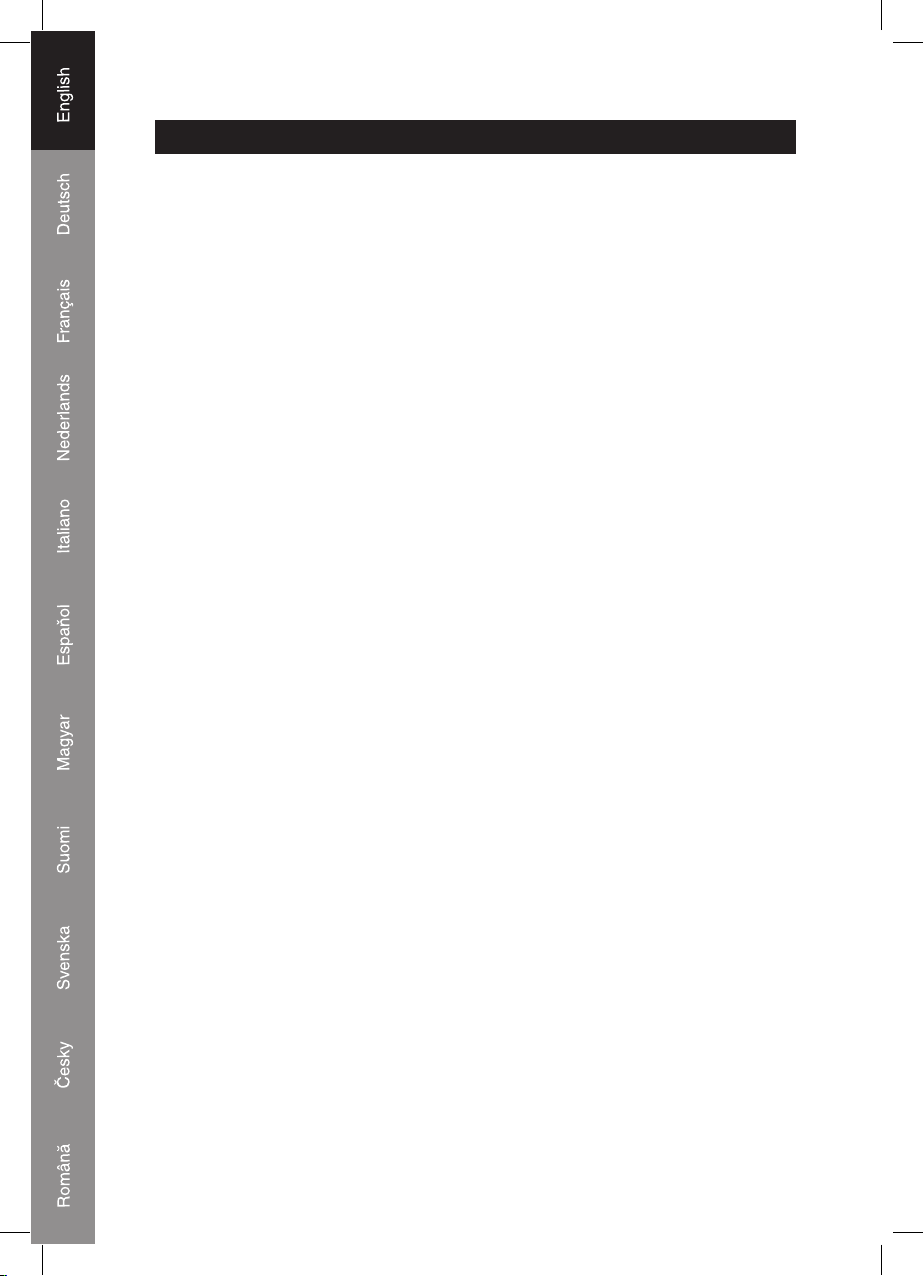
ENGLISH
Introduction:
The KVM Extender is a desktop size unit which allows extension of a keyboard, monitor and
mouse up to 150 meters from the computer over a single Category 5 UTP/STP cable.
The unit supports local and a remote keyboard, monitor and mouse.
Features:
• Compact desktop size transmitter and receiver.
• Supports high-resolution display up to 1280 x 1024.
• Dual console operation – control your system from both the transmitter and receiver
PS/2 keyboard, PS/2 mouse, and monitor console.
• Transmission distance up to 150m max.
• Compatible with Dos, MS Windows
• No software required.
• Connection between transmitter and receiver with a standard network cable, Cat5,
Cat5e, Cat6, Cat7 cat cable.
• Supports VGA, SVGA, and multi-sync monitors.
• Local monitor supports DDC; DDC2; DDC2B.
Specifi cations:
• Transmitter: Input: HD-15pin male + 2x PS2
Power connection
Output: HD-15pin female + RJ45
• Receiver: Input: RJ45
Power connection
Output: HD-15pin female + 2x PS2
• Max. Resolution: 1280 x 1024
• Video Bandwidth: 150MHz
• Hor. Frequency: 30-100KHz
• Ver. Frequency: 43-120Hz
• Operating Temp.: 0-45 °C
• Distance: 5 ~ 150M
• External Power: DC5V / 1A
• Housing: Metal
®
, Linux, Unix and Netware.
2
Page 3
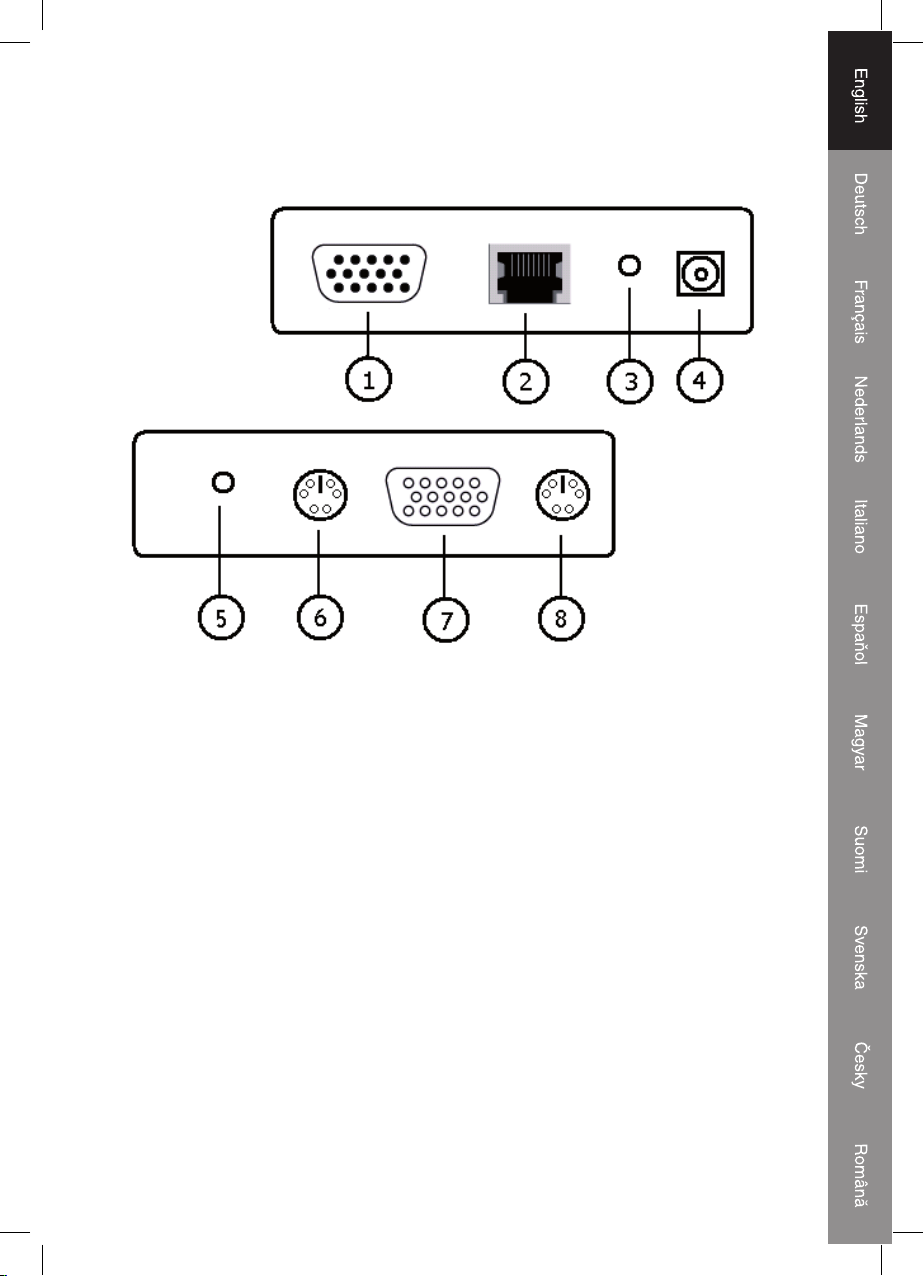
Connections:
Tra nsmitter:
1) KVM output connection for PC
2) RJ45 output connection
3) Power LED
4) DC5V connection
5) Remote LED
6) PS2 Mouse connection
7) VGA Monitor connection
8) PS2 keyboard connection
3
Page 4
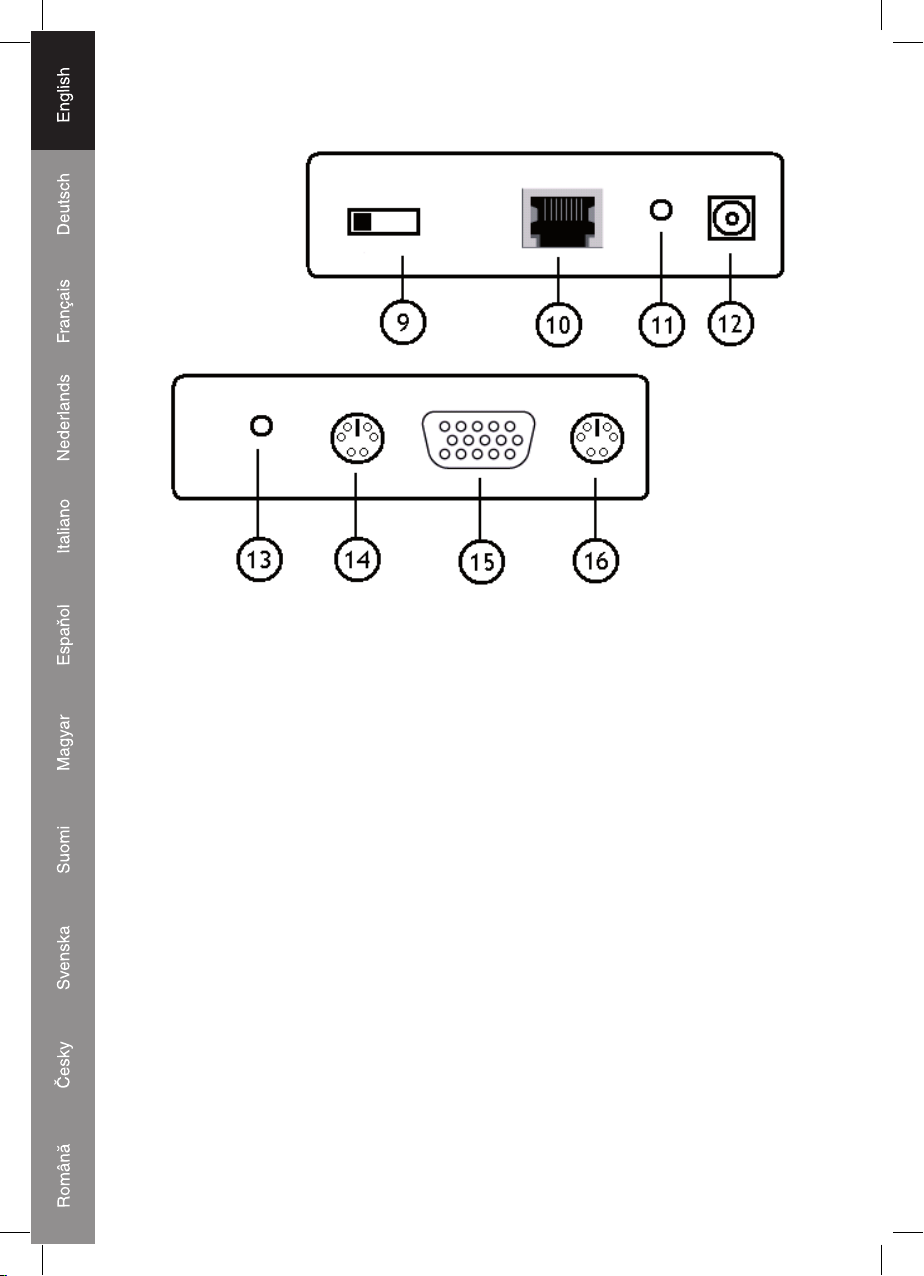
9) Adjusting switch
With this switch it is possible to control the signal resolution distance (Short, Medium,
Long). This means the signal will always be perfect in spite of the length the used UTP
cable.
10) RJ45 input connection
11) Power LED
12) DC5V connection
13) Remote LED
14) PS2 Mouse connection
15) VGA Monitor connection
16) PS2 keyboard connection
4
Page 5
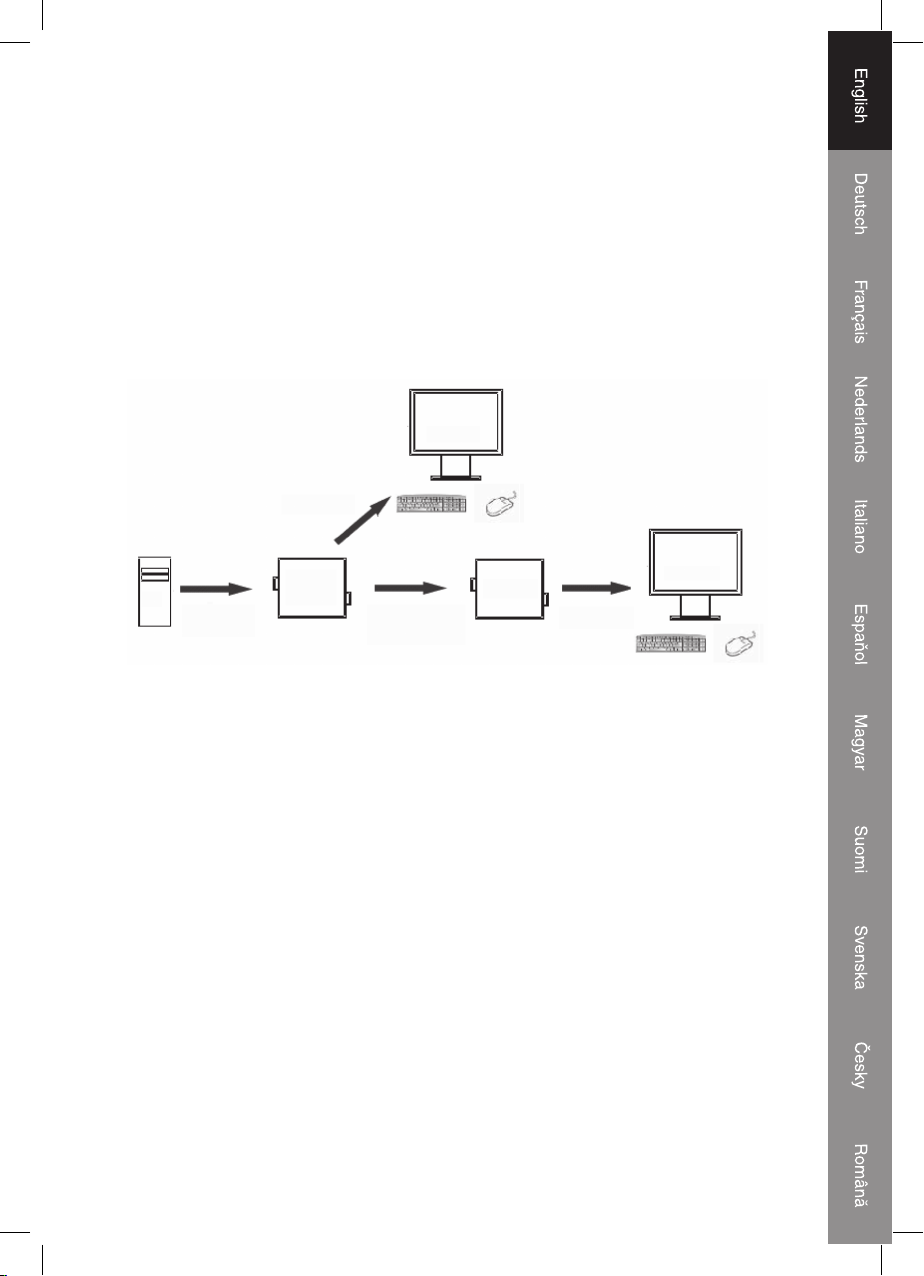
Connections and Operation:
Before installation, please make sure all devices you wish to connect have been turned
off.
• Connect a mouse, keyboard and monitor into the transmitter.
• Connect a computer into the output KVM of the transmitter.
• Connect a mouse, keyboard and monitor into the receiver.
• Connect the network cable between the transmitter and receiver.
• Insert the DC side of 5V power supply into the transmitter and receiver and then connect
the AC side of the power supplies into the wall outlets.
Monitor
KVM cable
Monitor
PC
KVM cable
enclosed
Tra nsmi tte r
UTP/FTP
cable up to
150m
Receiver
KVM cable
Into Hot-Key Mode:
Hit <Alt> three times in a row and then press Spacebar to enter the Hot-Key mode.
Buzzer on or off:
Under the Hot-Key mode, Hit R <Shift> twice in 3 seconds to switch the buzzer on or off.
5
Page 6
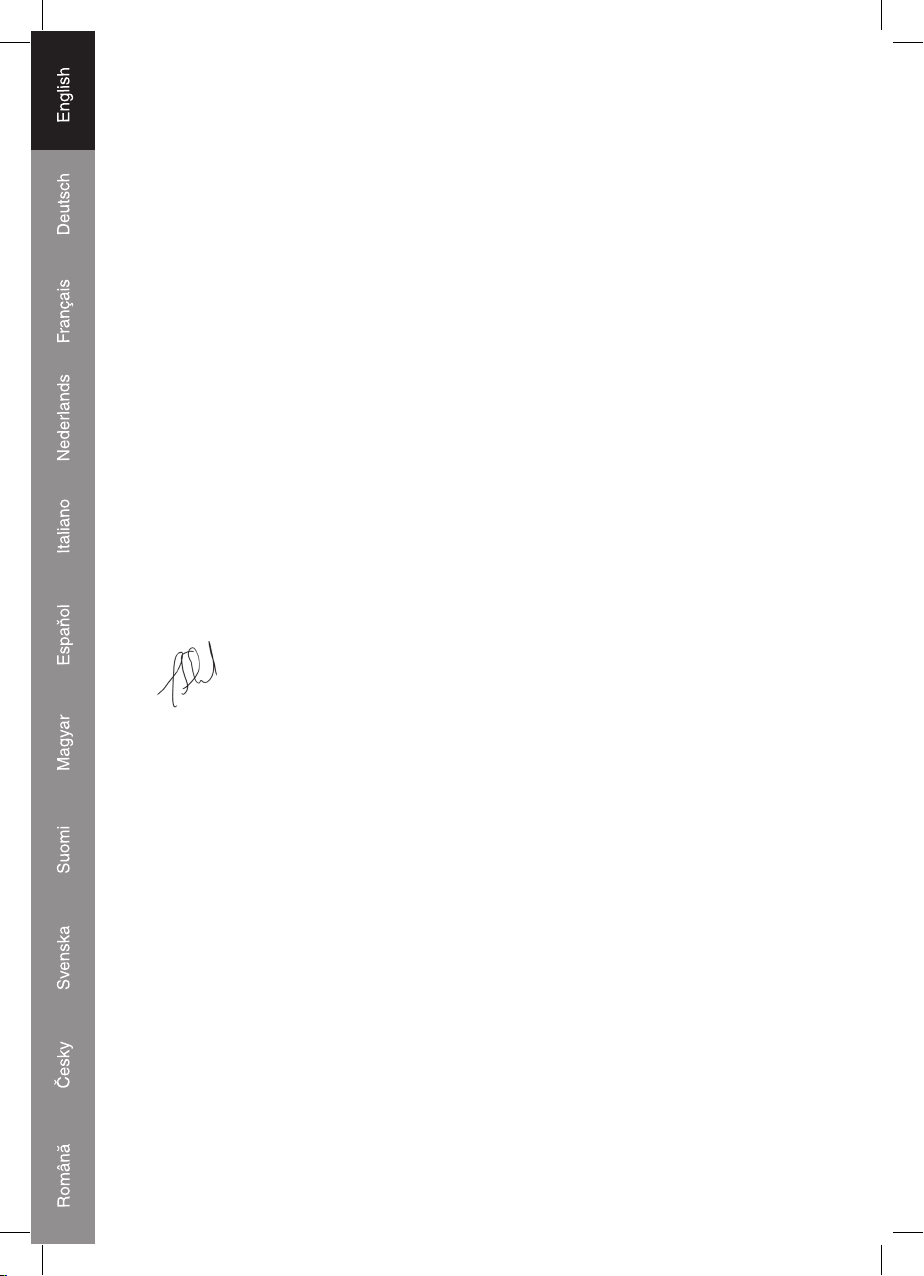
Declaration of conformity
We,
Ned i s B.V.
De Tweeling 28
5215MC ’s-Hertogenbosch
The Netherlands
Tel.: 0031 73 599 1055
Email: info@nedis.com
Declare that product:
Name: CMP-REPEATKVM1
Model: KVM Extender Through UTP
Description: KÖNIG KVM Extender via UTP
Is in conformity with the following standards
EMC: EN55022:2003: Class B EN55024:2003:
EN61000-3-2:2000 EN61000-4-2:2001
EN61000-4-4:2004 EN61000-4-6:2001
EN61000-3-3:2001 EN61000-4-3:2002
EN61000-4-5:2004 EN61000-4-11:2004
LVD: IEC 6 0 9 5 0 -1:20 01
Following the provisions of the 89/336/EEC, 92/31/EEC, 93/68/EEC directive.
‘s-Hertogenbosch, 01 July 2008
Mrs. J. Gilad
Purchase Director
6
Page 7
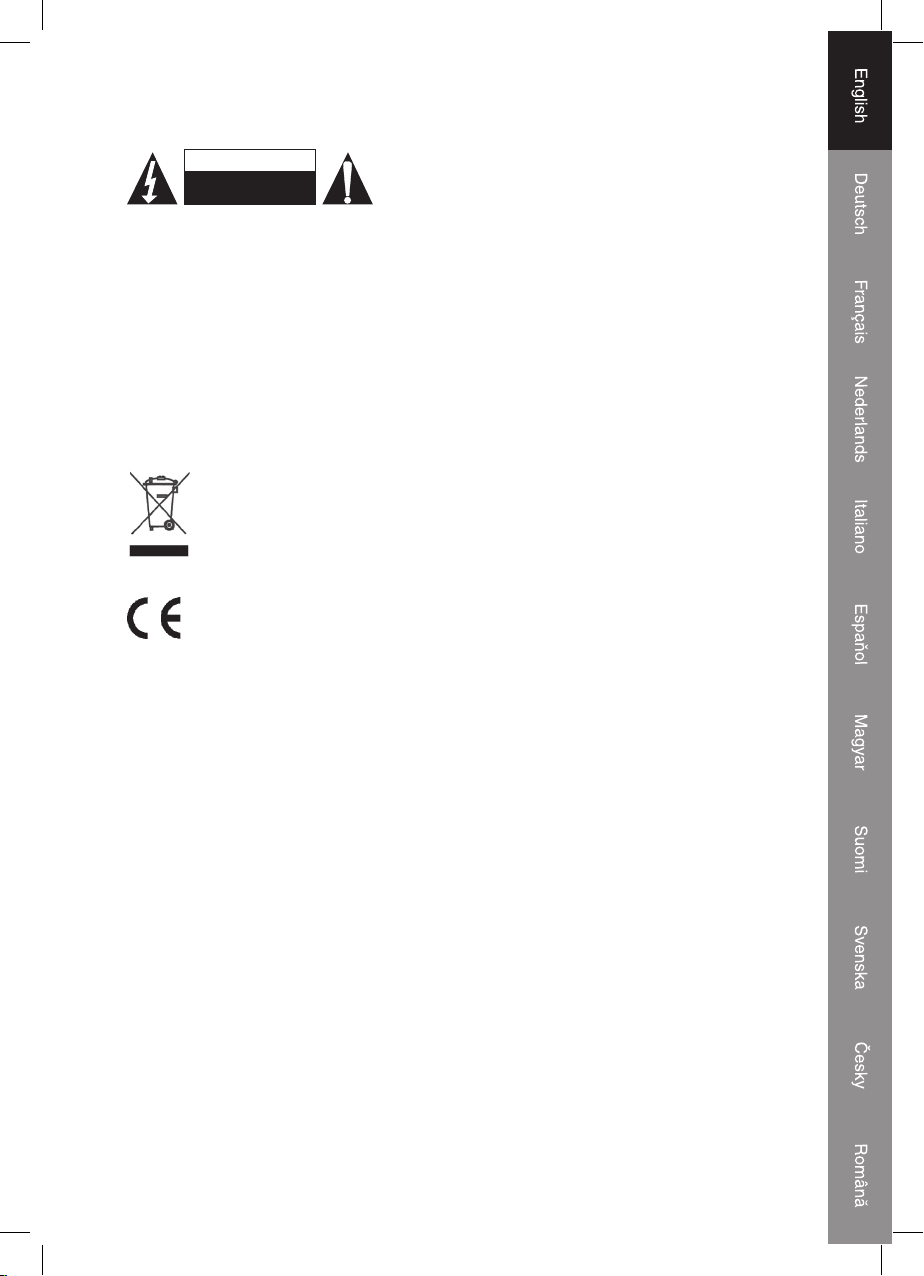
Safety precautions:
CAUTION
RISK OF ELEC TRIC SHOCK
DO NOT OPEN
To reduce risk of electric shock, this product should
ONLY be opened by an authorized technician when
service is required. Disconnect the product from mains
and other equipment if a problem should occur. Do not expose the product to water or
moisture.
Maintenance:
Clean only with a dry cloth. Do not use cleaning solvents or abrasives.
Warranty:
No guarantee or liability can be accepted for any changes and modifi cations of the product
or damage caused due to incorrect use of this product.
General:
Designs and specifi cations are subject to change without notice.
All logos brands and product names are trademarks or registered trademarks of their
respective holders and are hereby recognized as such.
Attention:
This product is marked with this symbol. It means that used electrical and
electronic products should not be mixed with general household waste. There is
a separate collections system for these products.
Copyright ©
7
Page 8
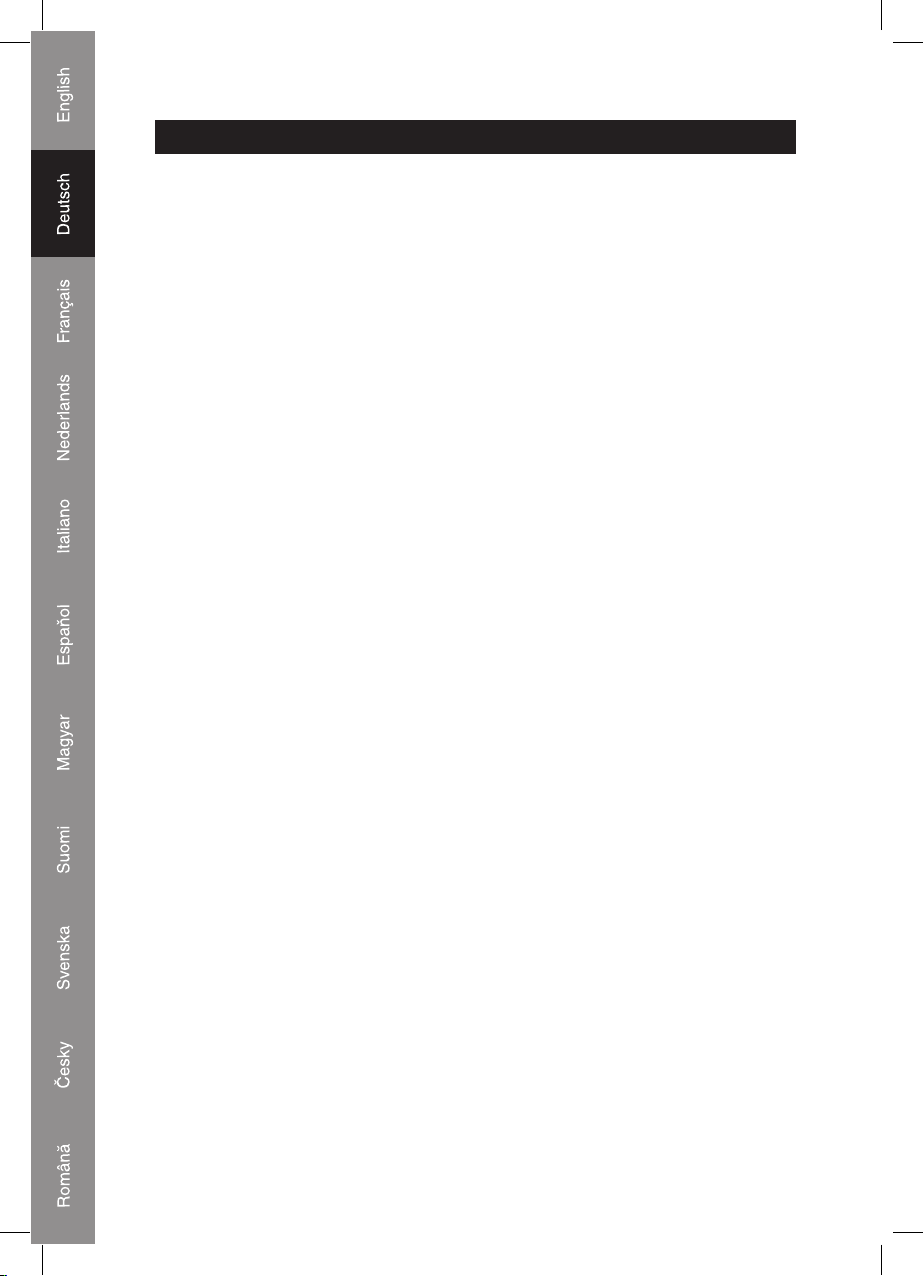
DEUTSCH
Einleitung:
Die KVM Extender-Baureihe ist ein Auftischgerät, mit dem Sie eine Tastatur, einen
Bildschirm und eine Maus bis zu 150 m über ein einziges UTP/STP-Kabel der Kategorie 5
vom Computer entfernt verlängern können.
Das Gerät unterstützt lokale und entfernte Tastatur, Bildschirm und Maus.
Merkmale:
• Kompakter Transmitter und Receiver als Tischmodell.
• Unterstützt hochaufl ösende Anzeige bis zu 1280 x 1024.
• Dual Console Betrieb – Steuern Sie Ihr System durch Transmitter und Receiver
PS/2-Tastatur, PS/2-Maus und Bildschirmkonsole.
• Übertragungsentfernung bis zu 150 m.
• Kompatibel mit DOS, MS Windows, Linux, Unix und Netware.
• Keine Software erforderlich.
• Verbindung von Transmitter und Receiver durch ein Standardnetzwerkkabel Cat5, Cat5e,
Cat6 oder Cat7.
• Unterstützt VGA-, SVGA- und Multi-sync-Bildschirme.
• Lokaler Bildschirm unterstützt DDC, DDC2, DDC2B.
Technische Daten:
• Transmitter: Eingang: HD-15-poliger Stecker + 2x PS/2
Stromanschluss
Ausgang: HD-15-polige Buchse + RJ45
• Receiver: Eingang: RJ45
Stromanschluss
Ausgang: HD-15-polige Buchse + 2x PS/2
• Max. Aufl ösung: 1280 x 1024
• Videobandbreite: 150 MHz
• Horiz. Frequenz: 30-100 kHz
• Vert. Frequenz: 43-120 Hz
• Betriebstemperatur: 0-45 °C
• Entfernung: 5 - 150 m
• Externe Stromversorgung: DC 5 V / 1 A
• Gehäuse: Metall
8
Page 9

Anschlüsse:
Tra nsmitter:
1) KVM-Ausgangsanschlüsse für PC
2) RJ45-Ausgangsanschluss
3) Netz-LED
4) DC 5 V-Anschluss
5) Fernbedienungs-LED
6) PS/2-Mausanschluss
7) VGA-Bildschirmanschluss
8) PS/2-Tastaturanschluss
9
Page 10
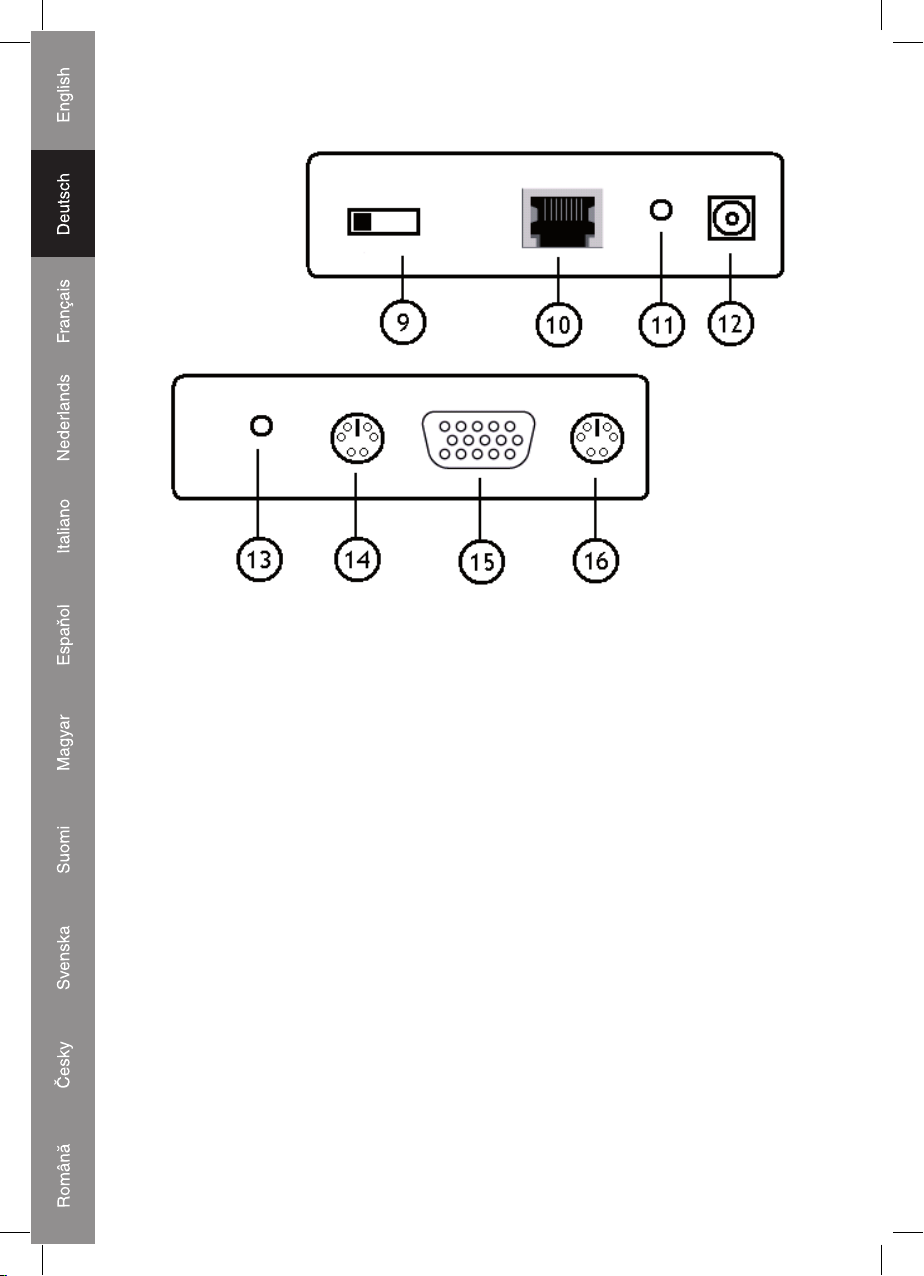
9) Einstellschalter
Mit diesem Schalter kann man die Signalaufl ösungsentfernung einstellen (Short = kurz,
Medium = mittel, Long = lang). Das heißt, das Signal ist immer perfekt, egal welche UTPKabellänge Sie benutzen.
10) RJ45-Eingangsanschluss
11) Netz-LED
12) DC 5 V-Anschluss
13) Fernbedienungs-LED
14) PS/2-Mausanschluss
15) VGA-Monitoranschluss
16) PS/2-Tastaturanschluss
10
Page 11
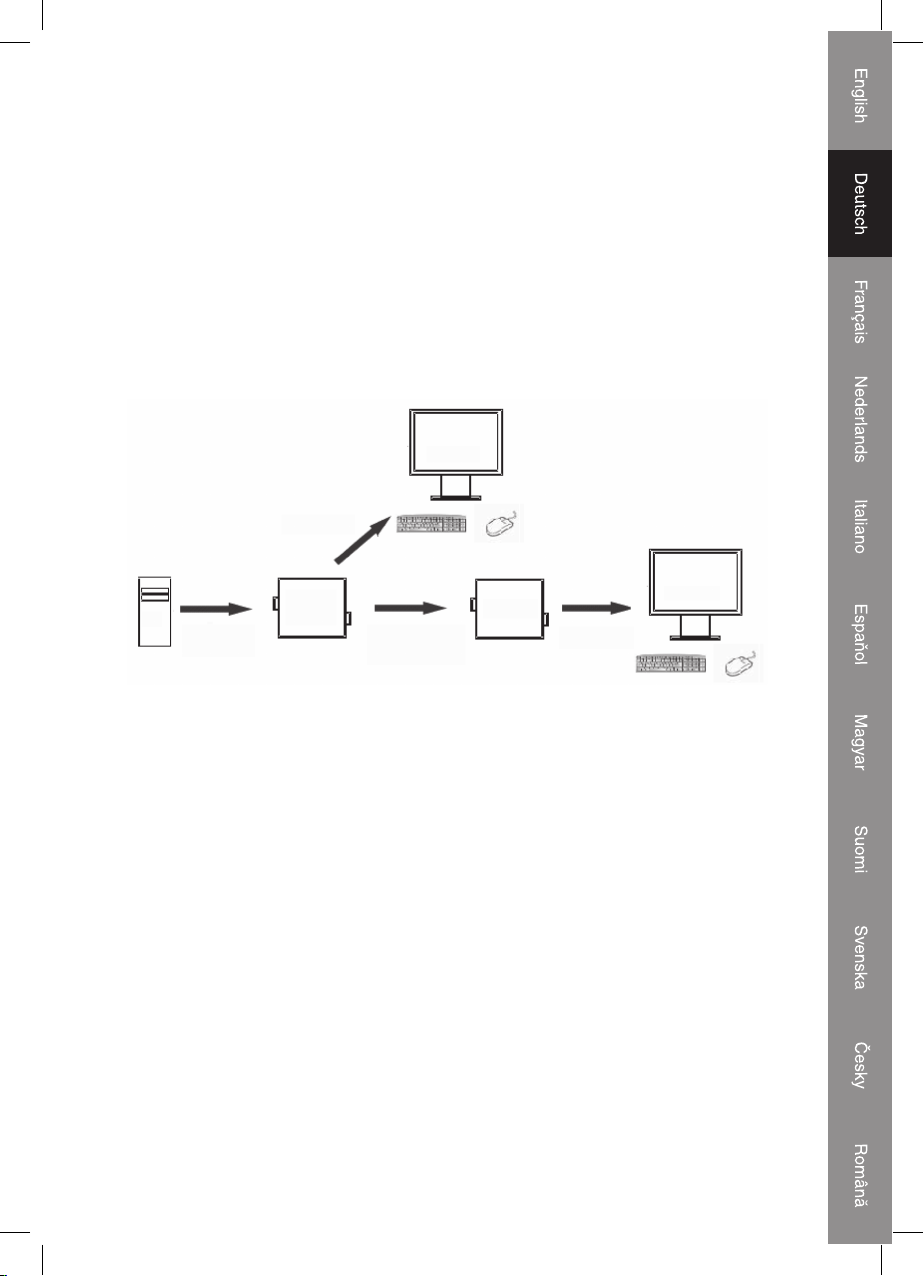
Anschlüsse und Betrieb:
Achten Sie vor der Installation bitte darauf, dass alle Geräte, die Sie anschließen möchten,
ausgeschaltet sind.
• Schließen Sie eine Maus, eine Tastatur und einen Bildschirm an den Transmitter an.
• Schließen Sie einen Computer an den Ausgangs-KVM des Transmitters an.
• Schließen Sie eine Maus, eine Tastatur und einen Bildschirm an den Receiver an.
• Verbinden Sie Transmitter und Receiver mit dem Netzwerkkabel.
• Stecken Sie die Gleichspannungsseite der 5 V-Stromversorgung in den Transmitter und
Receiver, und schließen Sie dann die Wechselspannungsseite der Stromversorgung an
die Steckdose an.
Bildschirm
KVM-Kabel
Monitor
PC
KVM-Kabel
beigefügt
Tra nsmi tte r
UTP/FTP-
Kabel bis zu
150 m
Receiver
KVM-Kabel
Im Hot-Key-Modus:
Druecken Sie dreimal hintereinander <Alt> und dann die Leertaste, um in
den Hotkey-Modus zu gelangen.
Summer an und aus:
Drücken Sie im Hot-Key-Modus innerhalb von 3 Sekunden zweimal <Shift>, um den
Summer an- oder auszuschalten.
11
Page 12
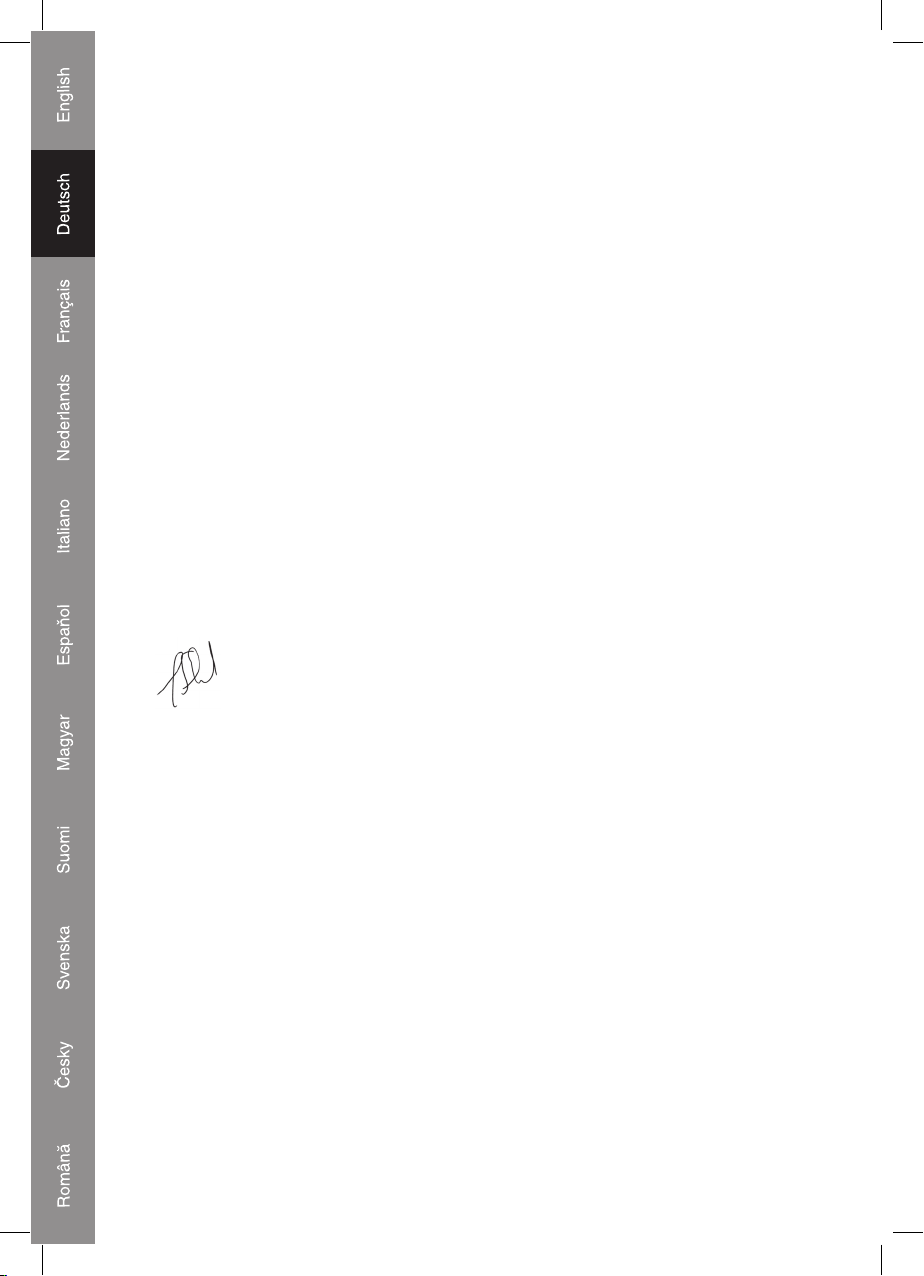
KONFORMITÄTSERKLÄRUNG
Wir,
Ned i s B.V.
De Tweeling 28
5215MC ’s-Hertogenbosch
Niederlande
Tel.: 0031 73 599 1055
Email: info@nedis.com
erklären, dass das Produkt:
Name: CMP-REPEATKVM1
Modell: KVM Extender Through UTP
Beschreibung: KÖNIG KVM Extender über UTP
den folgenden Standards entspricht:
EMV: EN55022:2003: Class B EN55024:2003:
EN61000-3-2:2000 EN61000-4-2:2001
EN61000-4-4:2004 EN61000-4-6:2001
EN61000-3-3:2001 EN61000-4-3:2002
EN61000-4-5:2004 EN61000-4-11:2004
LVD: IEC 6 0 9 5 0 -1:20 01
Befolgt die Vorschriften der Richtlinie 89/336/EEC, 92/31/EEC, 93/68/EC.
‘s-Hertogenbosch, 01. Juli 2008
J. Gilad
Einkaufsleiterin
12
Page 13
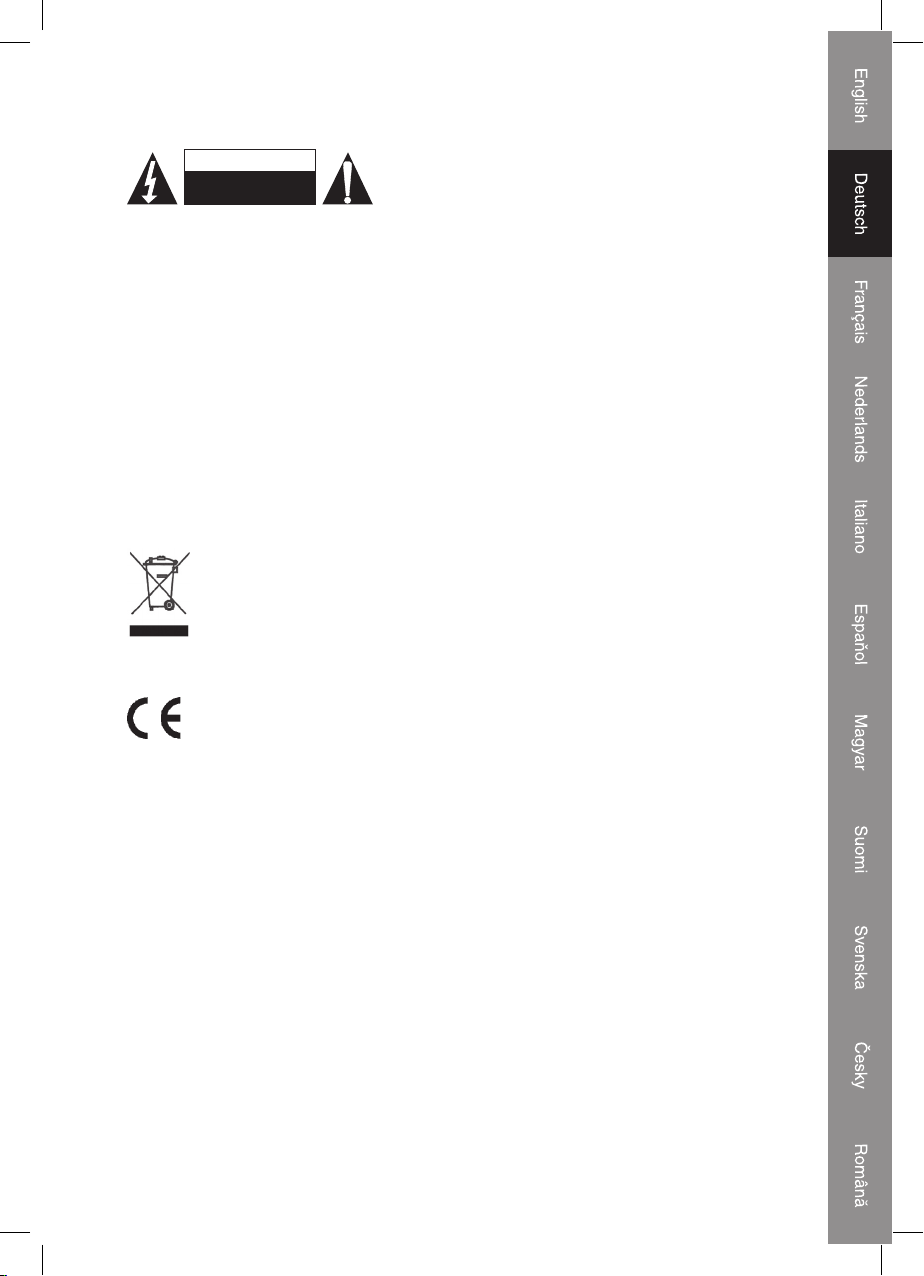
Sicherheitsvorkehrungen:
VORSICHT
STROMSCHLAGGEFAHR
NICHT ÖFFNEN
Um das Risiko eines elektrischen Schlags zu
verringern, sollte dieses Produkt AUSSCHLIESSLICH
von einem autorisierten Techniker geöffnet werden,
wenn eine Wartung erforderlich ist. Trennen Sie das Produkt vom Stromnetz und anderen
Geräten, wenn ein Problem auftreten sollte. Sorgen Sie dafür, dass das Gerät nicht mit
Wasser oder Feuchtigkeit in Berührung kommt.
Wartung:
Nur mit einem trockenen Tuch säubern. Keine Lösungsmittel oder Scheuermittel
verwenden.
Garantie:
Es kann keine Garantie oder Haftung für irgendwelche Änderungen oder Modifi kationen
des Produkts oder für Schäden übernommen werden, die aufgrund einer nicht
ordnungsgemäßen Anwendung des Produkts entstanden sind.
Allgemeines:
Konstruktionen und technische Daten können ohne vorherige Ankündigung geändert
werden.
Alle Logos, Marken und Produktnamen sind Warenzeichen oder registrierte Warenzeichen
ihrer jeweiligen Eigentümer und werden hiermit als solche anerkannt.
Achtung:
Dieses Produkt ist mit diesem Symbol gekennzeichnet. Es bedeutet, dass die
verwendeten elektrischen und elektronischen Produkte nicht im allgemeinen
Haushaltsmüll entsorgt werden dürfen. Für diese Produkte stehen gesonderte
Sammelsysteme zur Verfügung.
13
Page 14
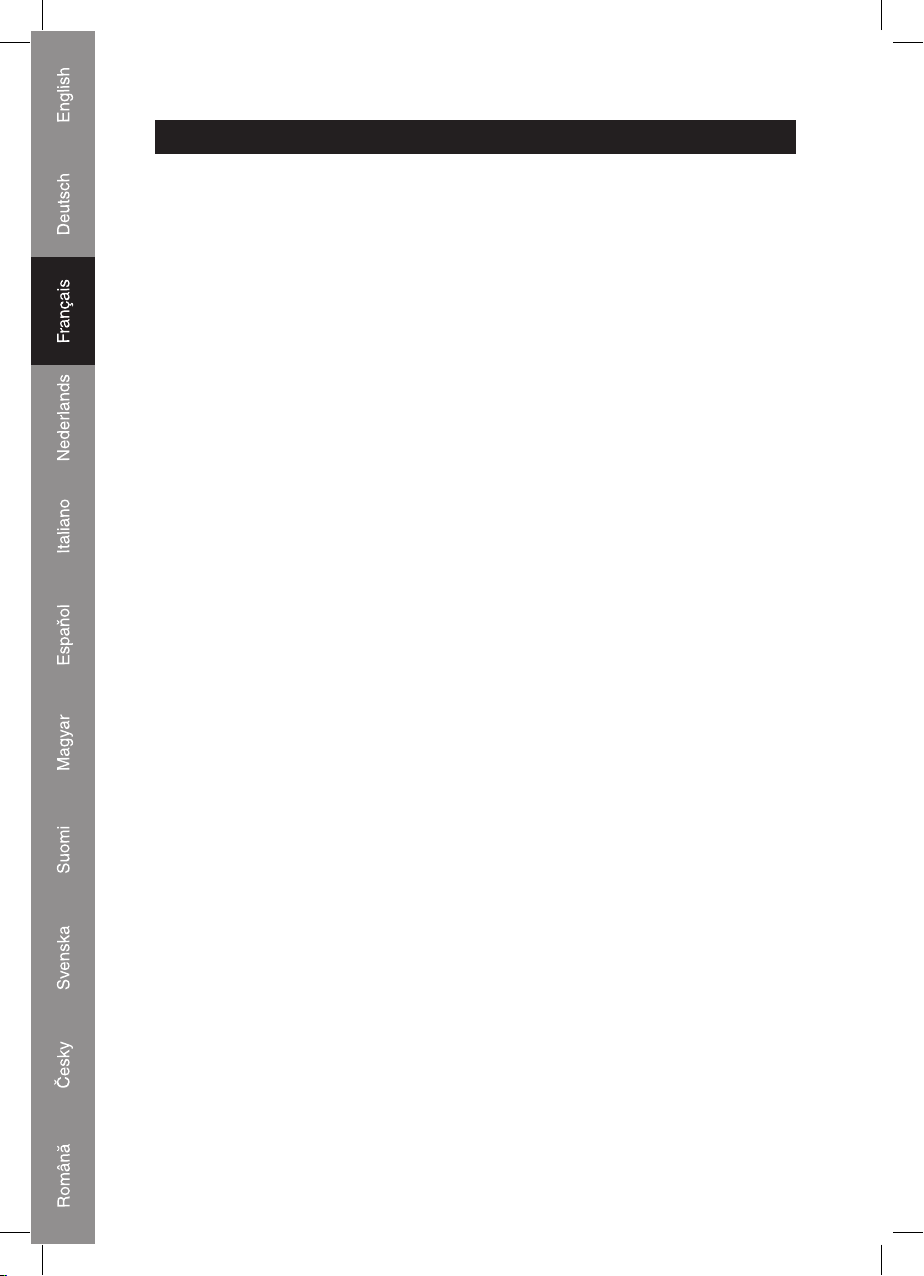
FRANCAIS
Introduction :
Le boîtier rallonge KVM est un appareil qui permet de prolonger la connexion d'un clavier,
d'un écran et d'une souris jusqu'à 150 mètres sur un seul câble UTP/STP de catégorie 5.
L'appareil prend en charge le clavier, l'écran et la souris locaux et distants.
Caractéristiques :
• Émetteur/récepteur compact de bureau.
• Supporte les résolutions jusqu'à 1280 x 1024.
• Fonctionnement en double console – Commandez votre système à partir des consoles
émettrice et réceptrice clavier PS/2, souris PS/2 et écran.
• Distance de transmission jusqu'à 150m Max.
• Compatible Dos, MS Windows, Linux, Unix et Netware.
• Aucun logiciel n'est nécessaire.
• Connexion entre l'émetteur et le récepteur à l'aide d'un câble réseau standard de
catégorie Cat5, Cat5e, Cat6, Cat7.
• Prise en charge des écrans VGA, SVGA et Multi-sync.
• Prise en charge de l'écran local DDC ; DDC2 ; DDC2B.
Caractéristiques techniques :
• Émetteur : Entrée : Mâle HD-15 broches + 2x PS2
Raccordement électrique
Sortie : Femelle HD-15 broches + RJ45
• Récepteur Entrée : RJ45
Raccordement électrique
Sortie : Femelle HD-15 broches + 2x PS2
• Résolution Max : 1280 x 1024
• Bande passante Vidéo : 150MHz
• Fréquence horizontale : 30 - 100KHz
• Fréquence verticale : 43-120Hz
• Température de fonctionnement : 0-45° C
• Distance : 5 à 150 m
• Alimentation externe : 5V CC/ 1A
• Boîtier : Métal
14
Page 15
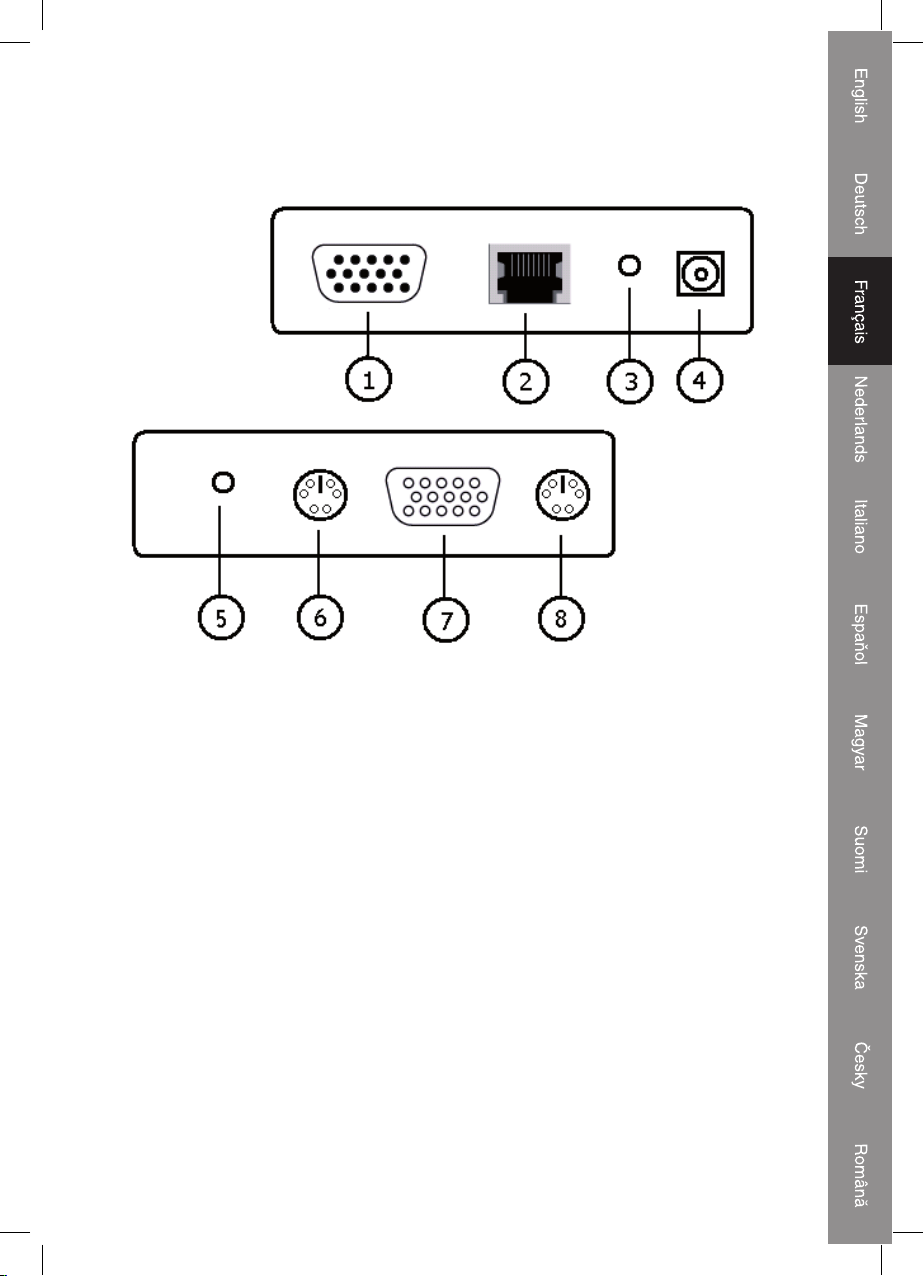
Raccordements :
Émetteur :
1) Connexion de sortie KVM pour PC
2) Prise de sortie RJ45
3) Voyant d'alimentation
4) Prise 5VCC
5) LED distante
6) Prise souris PS2
7) Prise écran VGA
8) Prise clavier PS2
15
Page 16
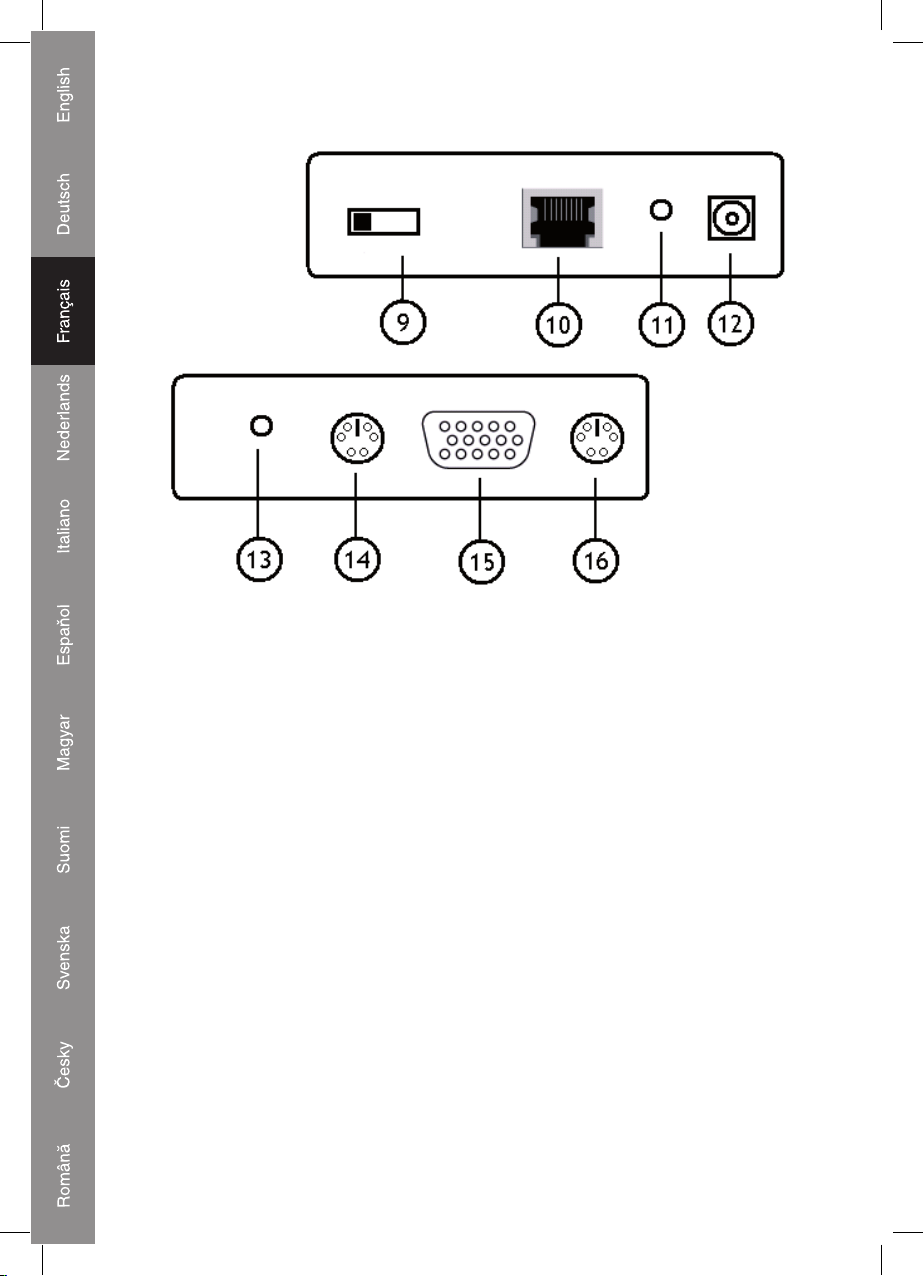
9) Commutateur de réglage
Ce commutateur permet de commander la distance pour la résolution du signal (Courte,
Moyenne, Longue). Cela sous-entend que le signal sera toujours parfait malgré la
longueur du câble UTP utilisée.
10) Prise d'entrée RJ45
11) Voyant d'alimentation
12) Prise 5VCC
13) LED distante
14) Prise souris PS2
15) Prise Ecran VGA
16) Prise clavier PS2
16
Page 17
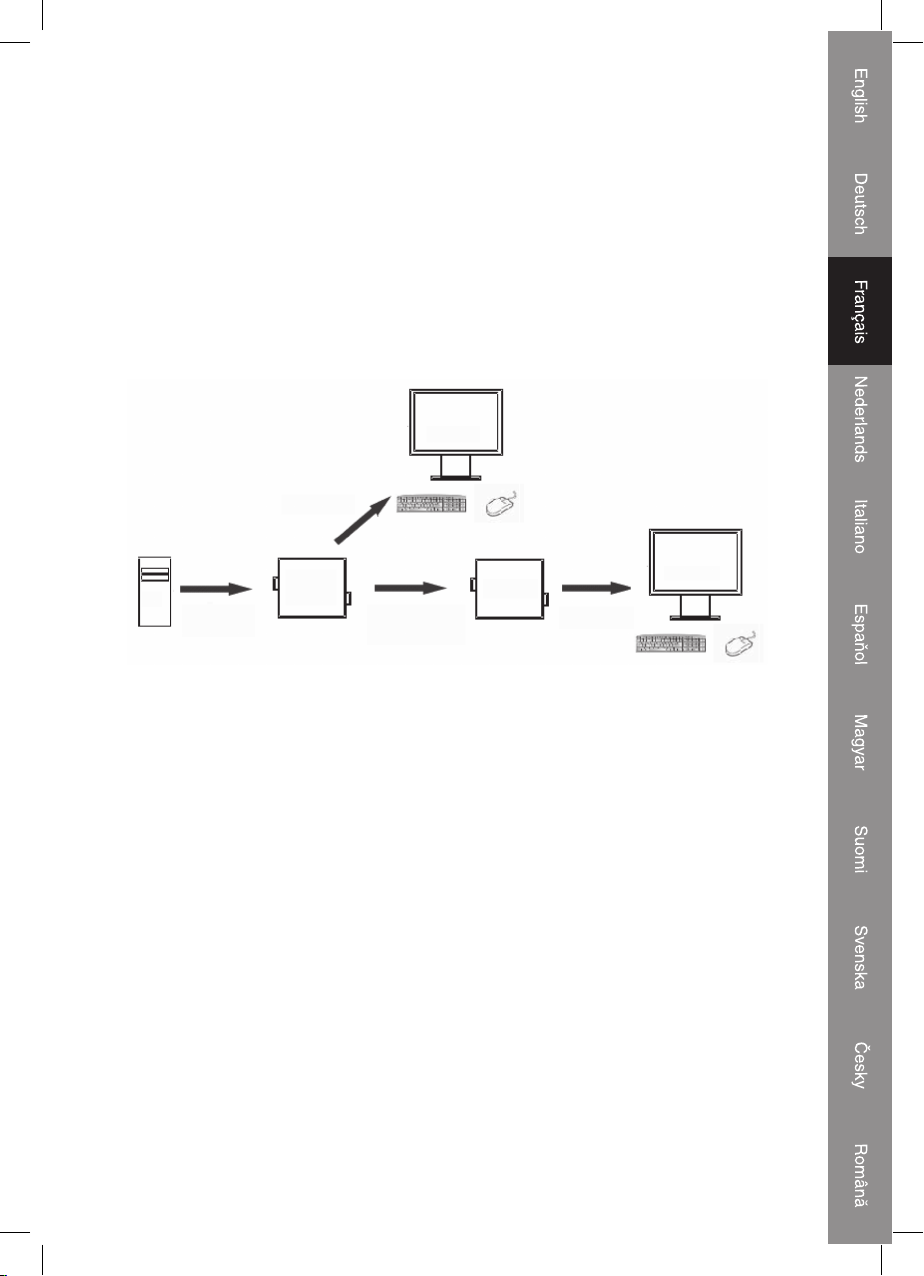
Raccordement et fonctionnement :
Avant l'installation, assurez-vous que tous les appareils que vous voulez raccorder sont
éteints.
• Raccordez une souris, un clavier et un écran à l'émetteur.
• Raccordez l'ordinateur à la sortie KVM de l'émetteur.
• Raccordez une souris, un clavier et un écran au récepteur.
• Raccordez le câble réseau entre l'émetteur et le récepteur.
• Raccordez le côté CC de l'alimentation 5 V à l'émetteur et au récepteur puis le côté CA
à une prise de courant murale.
Ecran
Câble K VM
Ecran
PC
Câble KVM
fourni
Émetteur
Câble UTP/
FTP jusqu'à
150m
Récepteur
Câble K VM
Passer en mode raccourcis rapides :
Appuyez sur trois fois de suite sur la touche <Alt>, puis appuyez sur la barre d’espace pour
passer en mode raccourcis clavier.
Marche/Arrêt buzzer :
En mode raccourcis rapides, appuyez deux fois sur R <Maj> dans un délai de 3 secondes
pour activer ou désactiver le buzzer.
17
Page 18
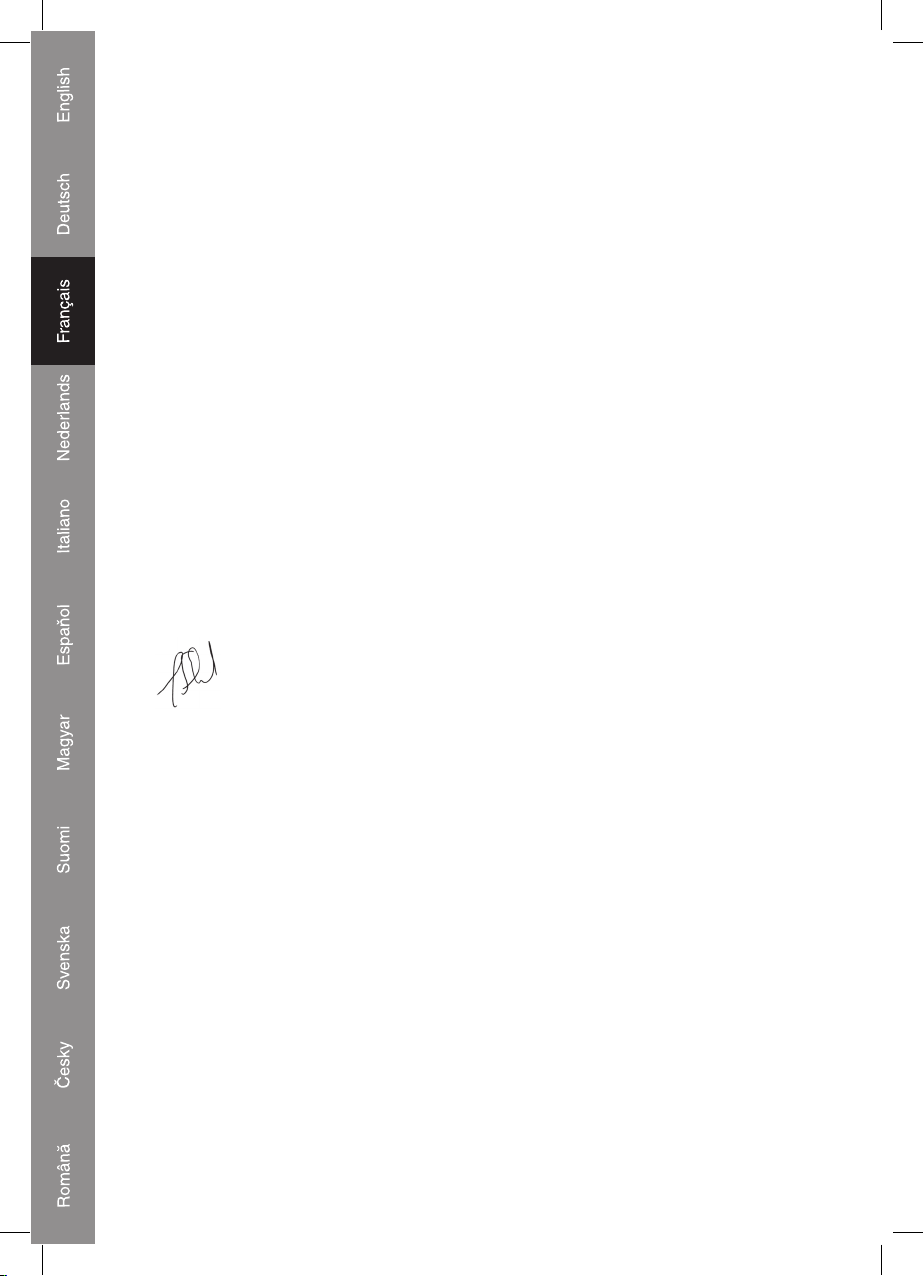
Déclaration de conformité :
Nous,
Ned i s B.V.
De Tweeling 28
5215MC ’s-Hertogenbosch
Pays Bas
Tél : 0031 73 599 1055
Email : info@nedis.com
Déclarons que le produit :
Nom : CMP-REPEATKVM1
Modèle: Boîtier rallonge KVM via UTP
Descriptif : Boîtier rallonge KVM KÖNIG via UTP
est conforme aux prescriptions des normes suivantes :
EMC: EN55022:2003: Classe B EN55024:2003:
EN61000-3-2:2000 EN61000-4-2:2001
EN61000-4-4:2004 EN61000-4-6:2001
EN61000-3-3:2001 EN61000-4-3:2002
EN61000-4-5:2004 EN61000-4-11:2004
DBT : IEC60950-1:2001
suivant les dispositions de la directive 89/336/EEC, 92/31/EEC et 93/68/EC.
‘s-Hertogenbosch, 1er juillet 2008
Mme. J. Gilad
Directrice des Achats
18
Page 19
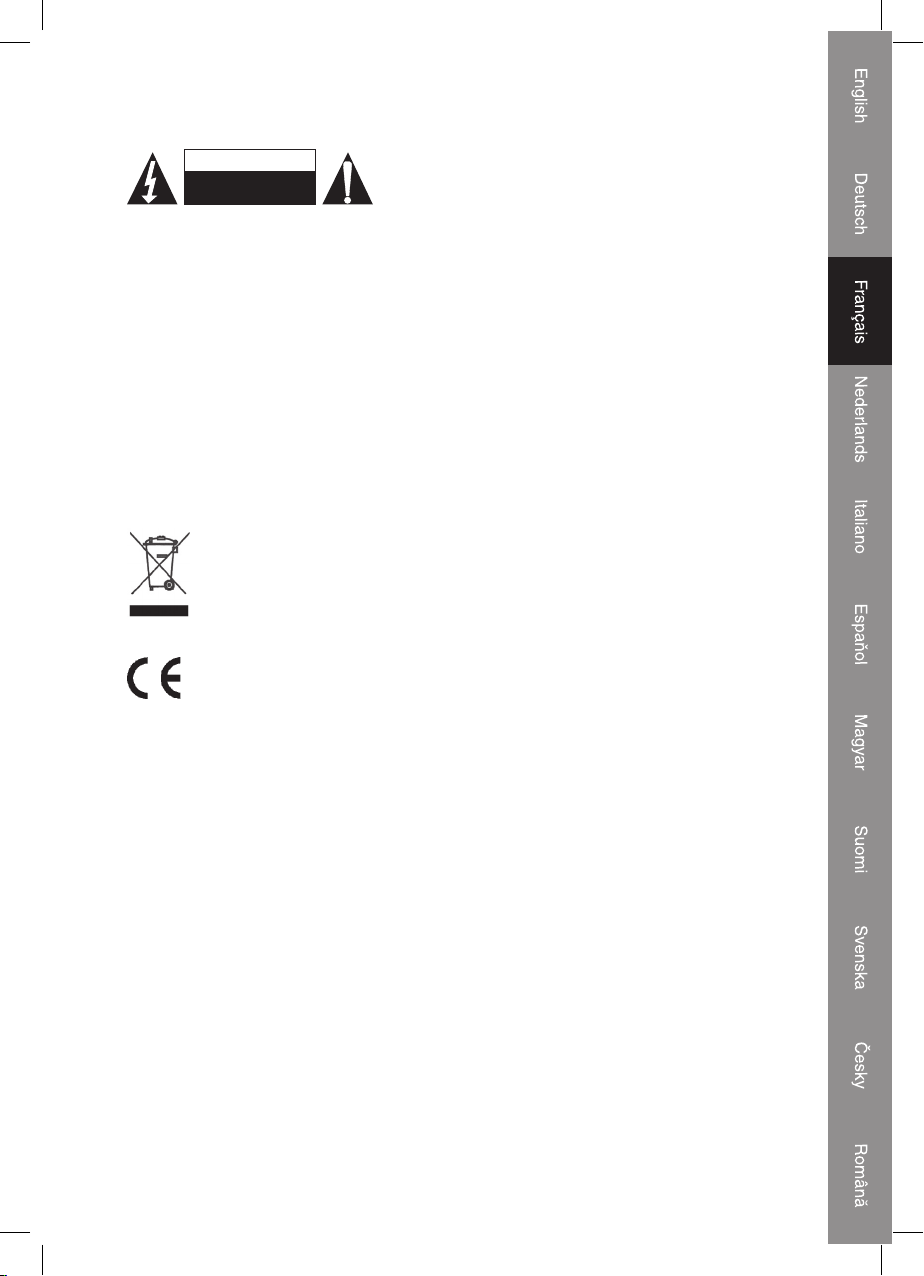
Consignes de sécurité :
ATT ENT ION
RISQUE DE CHOC ELECTRIQUE
NE PAS OUVRIR
Afi n de réduire les risques de chocs électriques, ce
produit ne doit être ouvert QUE par un technicien
qualifi é agréé en cas de réparation. Débranchez
l'appareil du secteur et des autres équipements en cas de problème. N'exposez jamais
l'appareil à l'eau ou à l'humidité.
Entretien :
Ne retirez qu'avec un chiffon sec. N'utilisez pas de solvants ou de produits abrasifs.
Garantie :
Aucune garantie ou responsabilité ne sera acceptée en cas de modifi cation et/ou de
transformation du produit ou en cas de dommages provoqués par une utilisation incorrecte
de l'appareil.
Généralités :
Le design et les caractéristiques techniques sont sujets à modifi cation sans notifi cation
préalable.
Tous les logos de marques et noms de produits sont des marques déposées ou
immatriculées dont leurs détenteurs sont les propriétaires et sont donc reconnus comme
telles dans ce document.
Attention :
Ce symbole fi gure sur l'appareil. Il signifi e que les produits électriques et
électroniques ne doivent pas être jetés avec les déchets domestiques. Le
système de collecte est différent pour ce genre de produits.
Copyright ©
19
Page 20
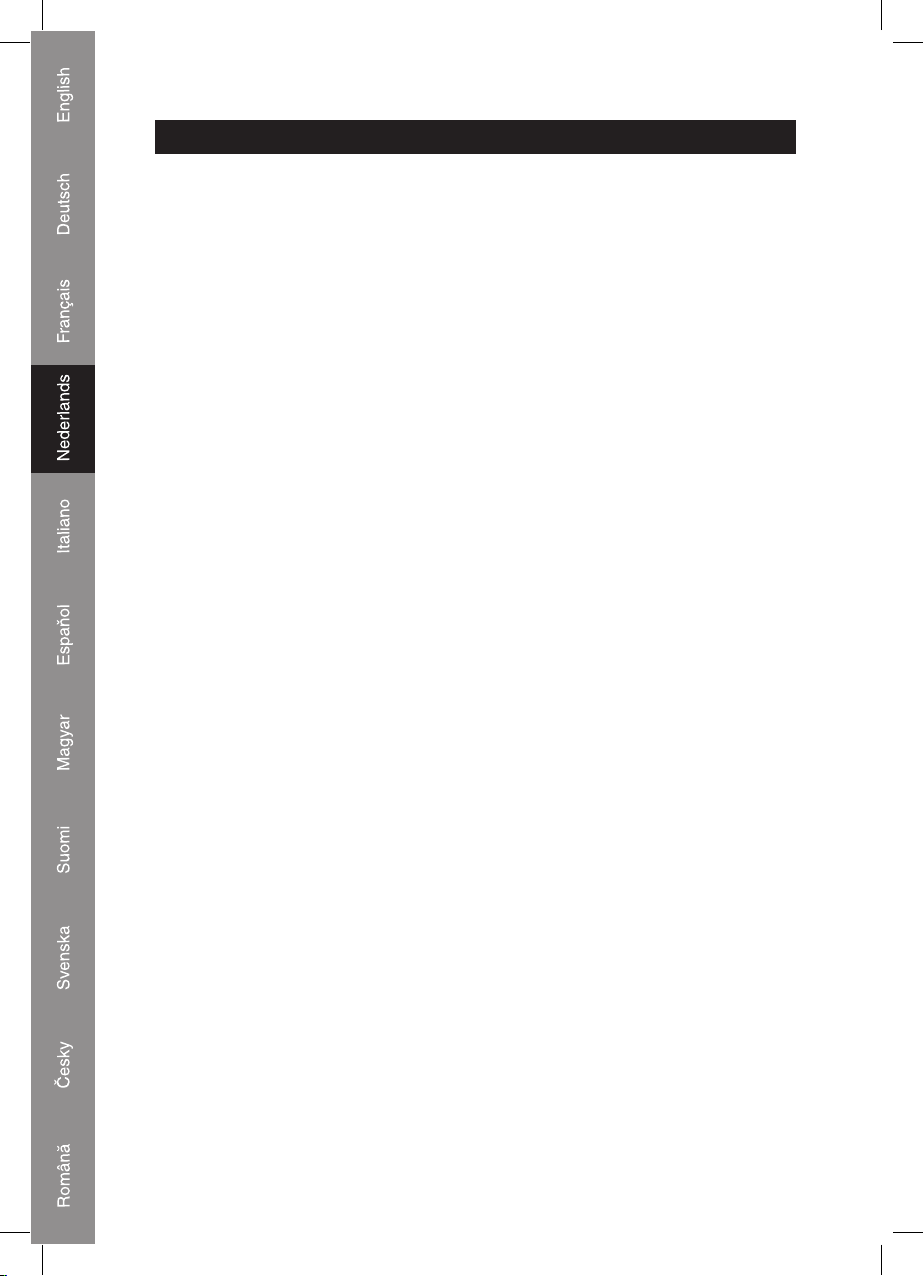
NEDERLANDS
Introductie:
De KVM-versterker is een compact apparaat dat het mogelijk maakt om een toetsenbord,
beeldscherm en muis tot 150 meter van een computer vandaan te kunnen gebruiken, met
behulp van een categorie 5 UTP/STP-kabel.
Het apparaat ondersteunt een toetsenbord, beeldscherm en een muis op afstand en
tevens nabij de computer.
Eigenschappen:
• Compact formaat zender en ontvanger.
• Ondersteunt hoge resolutieschermen tot 1280 x 1024.
• Dual Console Operation – Bedien uw systeem met zowel de zendende als ontvangende
PS/2-toetsenborden, PS/2-muizen, en beeldschermen.
• Transporteert tot maximaal 150m.
• Compatibel met Dos, MS Windows
• Geen software vereist.
• Verbind de zender en de ontvanger met een standaard netwerkkabel, Cat5, Cat5e, Cat6
en Cat7 cat-kabels.
• Ondersteunt VGA, SVGA, en Multi-sync beeldschermen.
• Lokaal beeldscherm ondersteunt DDC; DDC2; DDC2B.
Specifi caties:
®
, Linux, Unix en Netware.
Zender: Ingang: HD-15pin stekker + 2x PS2
Aansluiten op het elektriciteitsnet
Uitgang: HD-15pin contrastekker + RJ45
Ontvanger Ingang: RJ45
Aansluiten op het elektriciteitsnet
Uitgang: HD-15pin contrastekker + 2x PS2
• Max. resolutie: 1280 x 1024
• Videobandbreedte: 150 MHz
• Hor. Frequentie: 30-100 KHz
• Ver. Frequentie: 43-120 Hz
• Gebruikstemp.: 0-45 °C
• Afstand: 5 ~ 150M
• Externe voeding: 5V gelijkstroom / 1A
• Behuizing: metaal
20
Page 21
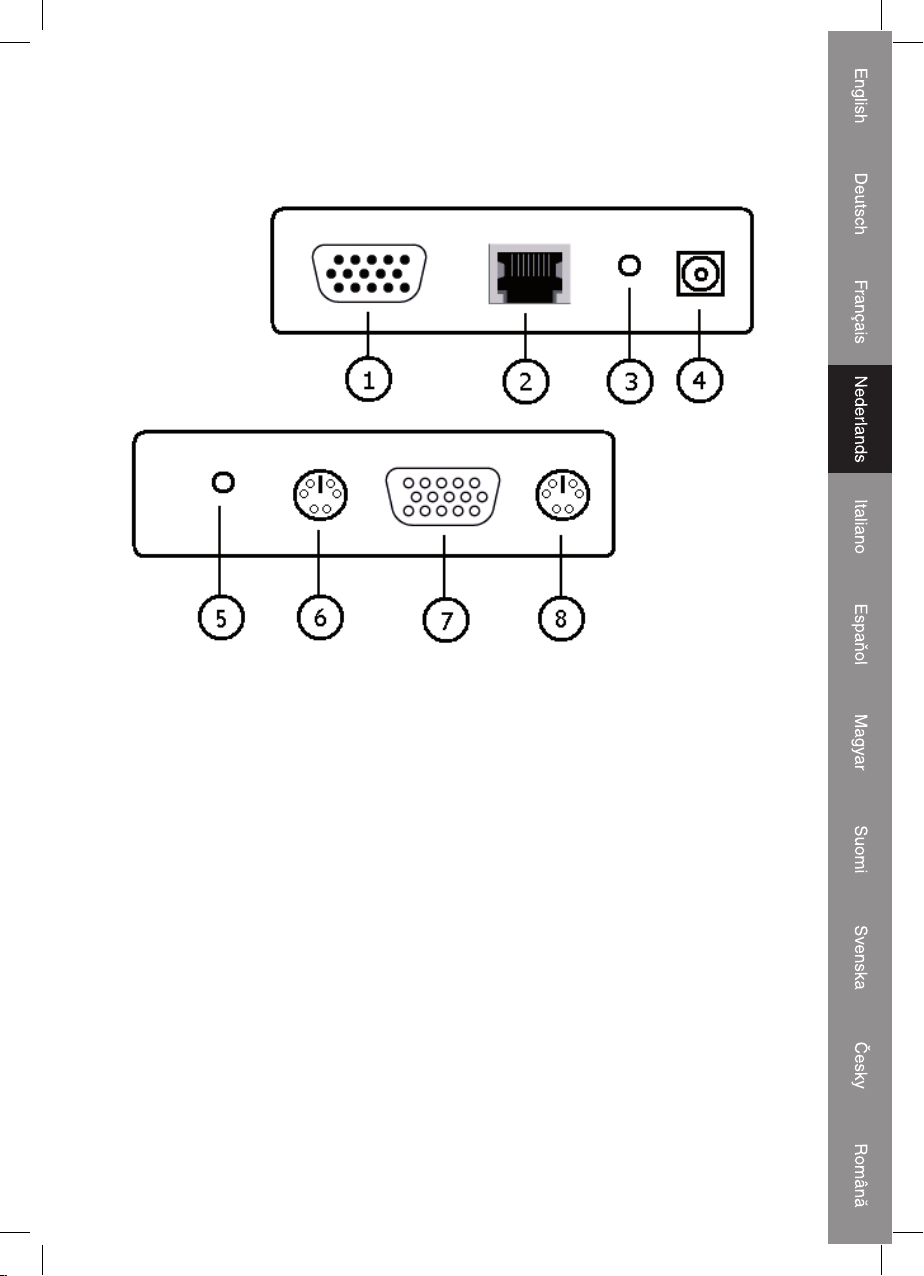
Aansluitingen:
Zender:
1) KVM-uitgangaansluiting voor PC
2) RJ45-uitgangaansluiting
3) In gebruik led:
4) Gelijkstroom 5V-aansluiting
5) Afstandsbedieningled
6) PS2-muisaansluiting
7) VGA-beeldschermaansluiting
8) PS2-toetsenbordaansluiting
21
Page 22

9) Aanpassingschakelaar
Met deze schakelaar is het mogelijk om de signaalresolutieafstand (kort, gemiddeld,
lang) te regelen. Dit betekent dat het signaal altijd perfect zal zijn ongeacht de lengte van
de UTP-kabel die wordt gebruikt.
10) RJ45-ingangaansluiting
11) In gebruik led
12) Gelijkstroom 5V-aansluiting
13) Afstandsbedieningled
14) PS2-muisaansluiting
15) VGA-beeldschermaansluiting
16) PS2-toetsenbordaansluiting
22
Page 23

Aansluitingen en gebruik:
Controleer of alle apparaten die u wilt gaan aansluiten zijn uitgeschakeld voordat u deze
gaat installeren.
• Sluit een muis, toetsenbord en beeldscherm aan op de zender.
• Sluit een computer aan op de uitgang KVM van de zender.
• Sluit een muis, toetsenbord en beeldscherm aan op de ontvanger.
• Sluit de netwerkkabel aan tussen de zender en de ontvanger.
• Bevestig de gelijkstroomstekker van de 5 V-transformator in de versterker en steek dan
de wisselstroomstekker van de transformator in het wandcontact.
Beeldscherm
KVM-kabel
Beeldscherm
PC
KVM-
kabel is
bijgesloten
Zender:
UTP/FTP-
kabel tot
150m
Ontvanger
KVM-kabel
In de Hot-Key modus:
Druk drie maal op de <Alt> toets en dan op de spatiebalk om naar de sneltoets modus te
gaan.
Zoemer aan en uit:
Druk in de Hot-Key modus, twee keer op R <Shift> binnen 3 seconden om de zoemer aan
of uit te zetten.
23
Page 24

CONFORMITEITVERKLARING
Wij,
Nedis BV
De Tweeling 28
5215 MC ’s-Hertogenbosch
Nederland
Tel.: 0031 73 599 1055
E-mail: info@nedis.com
verklaren dat het product:
Naam: CMP-REPEATKVM1
Model: KVM-versterker voor UTP
Omschrijving: KÖNIG KVM-versterker voor UTP
in overeenstemming is met de volgende normen:
EMC: EN55022:2003: klasse B EN55024:2003:
EN61000-3-2:2000 EN61000-4-2:2001
EN61000-4-4:2004 EN61000-4-6:2001
EN61000-3-3:2001 EN61000-4-3:2002
EN61000-4-5:2004 EN61000-4-11:2004
LVD: IEC 6 0 9 5 0 -1:20 01
volgens de bepalingen van de 89/336/EEG, 92/31/EEG, 93/68/EEG richtlijnen.
‘s-Hertogenbosch, 1 juli 2008
Mevr. J. Gilad
Directeur inkoop
24
Page 25

Veiligheidsvoorzorgsmaatregelen:
LET OP:
GEVAAR VOOR
ELEKTRI SCHE SCHOK
NIET OPENEN
Wanneer service of reparatie noodzakelijk is, mag dit
product UITSLUITEND door een geautoriseerde
technicus geopend worden; dit om de kans op het
krijgen van een elektrische schok te voorkomen. Als er een probleem optreedt, koppel het
product dan los van het lichtnet en van andere apparatuur. Stel het product niet bloot aan
water of vocht.
Onderhoud:
Uitsluitend reinigen met een droge doek. Gebruik geen reinigingsmiddelen of
schuurmiddelen.
Garantie:
Voor wijzigingen en veranderingen aan het product of schade veroorzaakt door een
verkeerd gebruik van dit product, kan geen aansprakelijkheid worden geaccepteerd.
Tevens vervalt daardoor de garantie.
Algemeen:
Wijziging van ontwerp en specifi caties zonder voorafgaande mededeling onder
voorbehoud.
Alle logo's, merken en productnamen zijn handelsmerken of geregistreerde handelsmerken
van de respectievelijke eigenaren en worden hierbij als zodanig erkend.
Let op:
Dit product is voorzien van dit symbool. Dit symbool geeft aan dat afgedankte
elektrische en elektronische producten niet met het gewone huisafval verwijderd
mogen worden. Voor dit soort producten zijn er speciale inzamelingspunten.
Copyright ©
25
Page 26

ITALIANO
Introduzione:
L'estensore serie KVM è un apparecchio da tavolo che permette di collegare tastiera,
monitor e mouse fi no a 150 metri di distanza dal computer con un unico cavo UTP/STP
di categoria 5.
L'apparecchio può collegare tastiere, monitor e mouse locali e remoti.
Caratteristiche:
• Trasmettitore e ricevitore da tavolo.
• Supporta video ad alta risoluzione fi no a 1280 x 1024.
• Funzionamento con doppia console – Controlla il sistema da console di ricezione e
trasmissione con tastiera PS/2 , Mouse PS/2 e Monitor.
• Distanza di trasmissione massima di a 150 m.
• Compatibile con Dos, MS Windows, Linux, Unix e Netware.
• Nessun software necessario.
• Collegamento tra trasmettitore e ricevitore con cavo di rete standard di categoria Cat5,
Cat5e, Cat6, Cat7.
• È compatibile con monitor VGA, SVGA e a sincronizzazione multipla.
• È compatibile con monitor locale con canale digitale dati (DDC); DDC2; DDC2B.
Caratteristiche tecniche:
• Trasmettitore: Ingresso: connettore maschio HD-15 pin + 2 connettori x PS2
Collegamento alimentazione
Uscita: HD-15pin femmina + RJ45
• Ricevitore: Ingresso: RJ45
Collegamento alimentazione
Uscita: Connettore femmina HD-15 pin + 2 connettori x PS2
• Massima risoluzione: 1280 x 1024
• Larghezza di banda video: 150 MHz
• Freq. Frequenza: 30-100 KHz
• Freq. Frequenza: 43-120 Hz
• Temp. di esercizio: 0-45 °C
• Distanza: 5 ~ 150 m
• Aliment. (esterna): CC 5 V / 1 A
• Contenitore: Metallo
26
Page 27

Collegamenti:
Trasmettitore:
1) Collegamento con uscita KVM per PC
2) Collegamento con uscita RJ45
3) LED di alimentazione
4) Collegamento CC 5 V
5) LED collegamento remoto
6) Collegamento PS2 del mouse
7) Collegamento monitor VGA
8) Collegamento tastiera PS2
27
Page 28

9) Selettore di controllo video.
Con questo selettore è possibile scegliere la risoluzione del segnale migliore in relazione
alla lunghezza del cavo (corto, medio e lungo). Ciò permette di ottenere un segnale
sempre perfetto anche su lunghe distanze.
10) Collegamento ingresso RJ45
11) LED di alimentazione
12) Collegamento CC 5 V
13) LED collegamento remoto
14) Collegamento PS2 del mouse
15) Collegamento monitor VGA
16) Collegamento tastiera PS2
28
Page 29

Collegamenti e funzionamento:
Prima di procedere all'installazione, verifi care che tutti i dispositivi da collegare siano stati
spenti.
• Collegare mouse, tastiera e monitor al trasmettitore.
• Collegare il computer all'uscita KVM del trasmettitore.
• Collegare mouse, tastiera e monitor al ricevitore.
• Collegare il cavo di rete tra il trasmettitore e il ricevitore.
• Collegare l'alimentatore da 5 V, sia al trasmettitore che al ricevitore.
Monitor
Cavo KVM
Monitor
PC
Cavo KVM
incluso
Tras met tit ore
Cavo UTP/
FTP fi no a
150 m
Ricevitore
Cavo KVM
In modalità "tasti di accesso rapido":
Premere <Alt> tre volte consecutive e quindi premere la barra spaziatrice per passare alla
modalità Hot-Key (Tasti a scelta rapida).
Segnalatore acustico acceso e spento:
In modalità "tasti di accesso rapido", premere R <Maiusc> due volte in 3 secondi per
attivare o disattivare il segnalatore acustico.
29
Page 30

DICHIARAZIONE DI CONFORMITÀ
Questa società,
Ned i s B.V.
De Tweeling 28
5215MC ’s-Hertogenbosch
Paesi Bassi
Tel.: 0031 73 599 1055
Email: info@nedis.com
Dichiara che il prodotto:
Nome: CMP-REPEATKVM1
Modello: KVM Extender Through UTP
Descrizione: KÖNIG KVM Extender via UTP
È conforme ai seguenti standard:
EMC: EN55022:2003: Classe B EN55024:2003:
EN61000-3-2:2000 EN61000-4-2:2001
EN61000-4-2:2001 EN61000-4-6:2001
EN61000-3-3:2001 EN61000-4-3:2002
EN61000-4-5:2004 EN61000-4-11:2004
LVD: IEC 6 0 9 5 0 -1:20 01
È conforme alle disposizioni delle direttive 89/336/EEC, 92/31/EEC, 93/68/EEC.
‘s-Hertogenbosch, 1 luglio 2008
Sig.ra J. Gilad
Direttore agli acquisti
30
Page 31

Precauzioni di sicurezza:
ATT ENZ IONE
RISCHIO D I SCOSSE ELET TRICHE
NON APRIRE
Per ridurre il rischio di scosse elettriche, questo
prodotto deve essere aperto ESCLUSIVAMENTE da
persona le tecnico speci alizzato, se occorre as sistenza.
Se si dovessero verifi care dei problemi, scollegare il prodotto dall'alimentazione di rete e
da ogni altra apparecchiatura. Non esporre il prodotto ad acqua o umidità.
Manutenzione:
Pulire solo con un panno asciutto. Non utilizzare solventi, detergenti o abrasivi.
Garanzia:
Non sarà accettata alcuna garanzia o responsabilità in relazione a cambiamenti e
modifi che del prodotto o a danni determinati dall'uso non corretto del prodotto stesso.
Generale:
Il design e le caratteristiche tecniche sono soggetti a modifi ca senza necessità di
preavviso.
Tutti i logo, i marchi e i nomi dei prodotti sono marchi commerciali o registrati dei rispettivi
possessori e sono qui riconosciuti come tali.
Attenzione:
Il prodotto è contrassegnato con questo simbolo, con il quale si indica che i
prodotti elettrici ed elettronici usati non devono essere gettati insieme ai rifi uti
domestici. Per questi prodotti esiste un sistema di raccolta differenziata.
Copyright ©
31
Page 32

ESPAÑOL
Introducción:
El extensor de la serie KVM es una unidad del tamaño de un ordenador de sobremesa
que permite extender un teclado, monitor o ratón hasta 150 metros desde el ordenador
con un solo cable UTP o STP de categoría 5.
Esta unidad es compatible con teclados, monitores y ratones tanto locales como
remotos.
Características:
• Transmisor de tamaño de escritorio compacto y receptor.
• Admite pantallas de alta resolución de hasta 1280 x 1024.
• Funcionamiento doble de la consola: puede controlar el sistema tanto desde el transmisor
como desde el receptor, el teclado, el ratón PS/2 y la consola del monitor.
• Distancia de transmisión de hasta 150 metros como máximo.
• Compatible con Dos, MS Windows, Linux, Unix y Netware.
• No necesita software.
• La conexión entre el transmisor y el receptor se realiza con un cable de red estándar:
cables Cat5, Cat5e, Cat6, Cat7.
• Admite monitores VGA, SVGA y varias sincronizaciones.
• El monitor local admite DDC; DDC2; DDC2B.
Especifi caciones:
• Transmisor: Entrada: Dos PS2 machos de 15 clavijas HD
Conexión de alimentación
Salida: Clavija hembra de HD-15 + RJ45
• Receptor: Entrada: RJ45
Conexión de alimentación
Salida: Dos PS2 hembras de 15 clavijas HD
• Resolución máxima: 1280 x 1024
• Banda ancha de vídeo: 150 MHz
• Hor. FRECUENCIA: 30-100 KHz
• Ver. FRECUENCIA: 43-120 Hz
• Temperatura de funcionamiento: 0-45 °C
• Distancia: de 5 a 150 m
• Potencia externa: DC5V / 1A
• Carcasa: Metal
32
Page 33

Conexiones:
Tra nsmisor:
1) Conexión de salida KVM para ordenador
2) Conexión de salida RJ45
3) Diodo de indicación de corriente eléctrica:
4) Conexión de DC5V
5) LED del mando a distancia
6) Conexión de ratón PS2
7) Conexión del monitor VGA
8) Conexión de teclado PS2
33
Page 34

9) Interruptor de ajuste
Con este interruptor, podrá controlar la distancia de resolución de la señal (corta, media,
larga). Esto signifi ca que la señal siempre será perfecta a pesar del largo del cable UTP
que se utilice.
10) Conexión de entrada RJ45
11) Diodo de indicación de corriente eléctrica:
12) Conexión de DC5V
13) LED del mando a distancia
14) Conexión del ratón PS2
15) Conexión del monitor VGA
16) Conexión de teclado PS2
34
Page 35

Conexiones en funcionamiento:
Antes de la instalación, por favor, compruebe que todos los dispositivos que desea
conectar están apagados.
• Conecte un ratón, un teclado y un monitor al transmisor.
• Conecte un ordenador a la salida KVM del transmisor.
• Conecte un ratón, un teclado y un monitor al receptor.
• Conecte el cable de red entre el transmisor y el receptor.
• Introduzca el extremo CC del suministro de alimentación de 5 V al transmisor y al
receptor y a continuación, conecte el extremo de CA del suministro de alimentación a
las tomas de pared.
Monitor
Cable KVM
Monitor
PC
Cable
KVM cable
incluido
Tra nsmi sor:
Cable
UTP/F TP de
hasta 150m
Receptor
Cable KVM
Modo Hot-key (Acceso directo):
Pulse <Alt> tres veces en una línea y a continuación, pulse la barra de espacio para
acceder al modo de teclas de acceso directo.
Activar y desactivar vibrador:
En el modo Hot-Key (Acceso directo), pulse R <Mayús.> dos veces en tres segundos para
activar y desactivar el vibrador.
35
Page 36

Declaración de conformidad
La empresa infraescrita,
Ned i s B.V.
De Tweeling 28
5215MC ’s-Hertogenbosch
Países Bajos
Tel.: 0031 73 599 1055
Email: info@nedis.com
Declara que el producto:
Nombre: CMP-REPEATKVM1
Modelo: Extensor KVM mediante UTP
Descripción: Extensor KVM KÖNIG mediante UTP
se encuentra conforme a las siguientes normas:
EMC: EN55022:2003: Clase B EN55024:2003:
EN61000-3-2:2000 EN61000-4-2:2001
EN61000-4-4:2004 EN61000-4-6:2001
EN61000-3-3:2001 EN61000-4-3:2002
EN61000-4-5:2004 EN61000-4-11:2004
LVD: IEC 6 0 9 5 0 -1:20 01
Conforme a las disposiciones de las directivas 89/336/CEE, 92/31/CEE, 93/68/CEE.
‘s-Hertogenbosch, 01 de julio de 2008
Mrs. J. Gilad
Director de compras
36
Page 37

Medidas de seguridad:
ATE NCIÓN
RIESGO DE E LECTROCUCIÓ N
NO ABRIR
Para reducir los riesgos de electrocución, este
producto deberá ser abierto EXCLUSIVAMENTE por
un técnico habilitado cuando necesite ser reparado.
Desconecte el producto de la red y de cualquier otro equipo si se registra algún problema.
No exponga el producto al agua ni a la humedad.
Mantenimiento:
Limpiar exclusivamente con un paño seco. No utilice disolventes de limpieza ni
abrasivos.
Garantía:
No se aceptará ninguna garantía o responsabilidad derivada de cualquier cambio o
modifi caciones realizadas al producto o daños provocados por un uso incorrecto del
presente producto.
General:
Las ilustraciones y las especifi caciones podrán sufrir cambios sin previo aviso.
Todas las marcas de los logotipos y los nombres de productos constituyen patentes o
marcas registradas de sus titulares correspondientes, reconocidos como tal.
Cuidado:
Este producto está señalizado con este símbolo. Esto signifi ca que los productos
eléctricos y electrónicos gastados no deberán mezclarse con los desechos
domésticos generales. Existen distintos sistemas de recogida individuales para
este tipo de productos.
Copyright ©
37
Page 38

MAGYAR NYELVŰ
A termék bemutatása:
A KVM jelátvivő asztalon elhelyezhető méretű készülék, amely egy 5. kategóriás UTP/
STP kábel segítségével lehetővé teszi a billentyűzet, a monitor és az egér működtetését a
számítógéptől akár 150 m-es távolságban is.
A készülék támogatja mind a helyi mind a távoli billentyűzetet, monitort és egeret.
A készülék tulajdonságai:
• Kompakt, asztalon elhelyezhető méretű adó- és vevőegység.
• Támogatja a nagy felbontást 1280 x 1024 pixelig.
• Kettős-konzolos üzemmód: vezérelheti a rendszert akár az adó akár a vevő PS/2
billentyűzetével, PS/2 egerével és monitor konzoljával.
• Jelátviteli távolság legfeljebb 150 m.
• Kompatibilis a Dos, MS Windows, Linux, Unix és Netware rendszerekkel.
• Szoftvert nem igényel.
• Az adó- és vevőegységet standard CAT5, CAT5e, CAT6, CAT7 hálózati kábel kapcsolja
össze.
• Támogatja a VGA, SVGA és Multi-sync monitorokat.
• A helyi monitor ezeket támogatja: DDC, DDC2, DDC2B.
Műszaki jellemzők:
• Adó: Bemenet: HD-15 tűs külső + 2 db PS2
Csatlakozás az áramforrásra
Kimenet: HD-15 tűs belső + RJ45
• Vevő: Bemenet: RJ45
Csatlakozás az áramforrásra
Kimenet: HD-15 tűs belső + 2 db PS2
• Legnagyobb felbontás: 1280 x 1024
• Video sávszélesség: 150 MHz
• Vízszintes frekvencia: 30–100 kHz
• Függőleges frekvencia: 43–20 000 Hz
• Üzemi hőmérséklet: 0–45 °C
• Jelátviteli távolság: 5–150 m
• Tápegység: DC 5 V / 1 A
• Készülékház: Fém
38
Page 39

Csatlakozások:
Adó:
1) KVM kimeneti csatlakozás számítógéphez
2) RJ45 kimeneti csatlakozás
3) Bekapcsolt állapotot jelző LED
4) DC 5V csatlakozás
5) Állapotjelző LED (távoli kapcsolat)
6) PS2 egér csatlakozás
7) VGA monitor csatlakozás
8) PS2 billentyűzet csatlakozás
39
Page 40

9) Állítókapcsoló
Ezzel a kapcsolóval szabályozható a jelátvitel távolsága (rövid, közepes, hosszú). Azaz,
a jel az UTP kábel hosszától függetlenül mindig tökéletes lesz.
10) RJ45 bemeneti csatlakozás
11) Bekapcsolt állapotot jelző LED
12) D C5V csatlakozás
13) Állapotjelző LED (távoli kapcsolat)
14) PS2 egér csatlakozás
15) VGA monitor csatlakozás
16) PS2 billentyűzet csatlakozás
40
Page 41

Csatlakoztatás és kezelés:
Csatlakoztatás előtt bizonyosodjon meg arról, hogy minden csatlakoztatni kívánt készülék
ki van kapcsolva.
• Csatlakoztassa az egeret, a billentyűzetet és a monitort az adóra.
• Csatlakoztassa a számítógépet az adó KVM kimenetére.
• Csatlakoztassa az egeret, a billentyűzetet és a monitort a vevőre.
• A hálózati kábellel kapcsolja össze az adót és a vevőt.
• A tápegység 5 V-os egyenáramú végét dugaszolja az adóra és a vevőre, a váltakozóáramú
végét pedig a konnektorba.
Monitor
KVM kábel
Monitor
SZÁMÍTÓGÉP
KVM káb el
bennfoglalva
Adó
UTP/FTP
kábel 150
m-ig
Vevő
KVM kábel
Gyorsgomb mód:
Hot-Key (Gyorsbillentyű) módba lépéshez nyomja le háromszor egymás után az <Alt>
billentyűt, majd a Space (szóköz) billentyűt.
Hangjelzés be- és kikapcsolása:
Gyorsgomb módban a hangjelzést úgy kapcsolhatja be vagy ki, hogy 3 másodpercen
belül kétszer lenyomja a jobb <Shift> gombot.
41
Page 42

Megfelelőségi nyilatkozat
Mi,
a Nedis B.V. vállalat, cím:
De Tweeling 28
5215MC ’s-Hertogenbosch
Hollandia
Tel.: 0031 73 599 1055
E-mail: info@nedis.com
Kijelentjük, hogy a termék, amelynek:
Neve: CMP-REPEATKVM1
Típusa: KVM jelátvivő, UTP
Megnevezése: KÖNIG KVM jelátvivő, UTP
Megfelel az alábbi szabványoknak:
EMC (elektromágneses összeférhetőség):)
EN55022:2003: B osztály EN55024:2003:
EN61000-3-2:2000 EN61000-4-2:2001
EN61000-4-4:2004 EN61000-4-6:2001
EN61000-3-3:2001 EN61000-4-3:2002
EN61000-4-5:2004 EN61000-4-11:2004
LVD (Kisfeszültségű elektromos termékekre vonatkozó irányelv):
IEC60950-1:2001
A 89/336/EGK, 92/31/EGK, 93/68/EGK irányelvek előírásainak megfelelően.
‘s-Hertogenbosch, 2008. július 1.
Mrs. J. Gilad
értékesítési igazgató
Megfelelőségi nyilatkozat.
Egyetértek és elfogadom a Nedis B.V. Hollandia által adott nyilakozatot.
Jacob Gilad
HQ-Nedis kft.
ügyvezető igazgató
42
Page 43

Biztonsági óvintézkedések:
VIGYÁZAT!
ÁRAMÜTÉS VESZÉLYE!
NE NYISSA FEL!
Az áramütés veszélyének csökkentése érdekében ezt
a készüléket KIZÁRÓLAG megbízott szakember
nyithatja fel, szervizelés céljából. Ha probléma adódik
a készülékkel, kapcsolja le az elektromos hálózatról és más készülékről. Víztől és párától
védje.
Karbantartás:
Csak száraz ronggyal tisztítsa. Tisztító- és súrolószereket ne használjon.
Jótállás:
Nem vállalunk felelősséget és jótállást, ha a meghibásodás a készüléken végzett
változtatás vagy módosítás következménye, vagy helytelen használat miatt a készülék
megrongálódott.
Általános tudnivalók:
A kivitel és a műszaki jellemzők előzetes értesítés nélkül is változhatnak.
Minden logó, terméknév és márkanév a tulajdonosának márkaneve vagy bejegyzett
márkaneve, és azokat ennek tiszteletben tartásával említjük.
Figyelem:
Ezt a terméket ezzel a jelöléssel láttuk el. Azt jelenti, hogy az elhasznált
elektromos és elektronikus termékeket tilos az általános háztartási hulladékhoz
keverni. Begyűjtésüket külön begyűjtő létesítmények végzik.
Copyright ©
43
Page 44

SUOMI
Johdanto:
KVM-pidennin on työpöytäkokoinen yksikkö, joka mahdollistaa näppäimistön, monitorin
ja hiiren pidentämisen jopa 150 metrillä tietokoneesta yksittäistä kategorian 5 UTP/STP
-kaapelia käyttäen.
Yksikkö tukee paikallista ja etänäppäimistöä, monitoria ja hiirtä.
Ominaisuudet:
• Kompakti työpöydälle sopiva lähetin ja vastaanotin.
• Tukee korkean resoluution näyttöä jopa 1280 x 1024 saakka.
• Kaksoiskonsolin käyttö – Ohjaa järjestelmääsi sekä PS/2-näppäimistön, PS/2-hiiren ja
monitorikonsolin lähettimestä että vastaanottimesta.
• Lähetysväli maksimissaan jopa 150 m.
• Sopii järjestelmiin Dos, MS Windows, Linux, Unix ja Netware.
• Ei vaadi ohjelmaa.
• Lähettimen ja vastaanottimen liitäntä standardilla verkkokaapelilla, Cat5, Cat5e, Cat6,
Cat7 CAT-kaapelilla.
• Tukee VGA-, SVGA- ja Multi-sync -monitoreja.
• Paikallinen monitori tukee: DDC, DDC2, DDC2B.
Tek niset ti edot:
• Lähetin: Syöttö: HD-15-piikin uros + 2x PS2
Virtalähteeseen kytkentä
Lähtöteho: HD-15-piikin naarasliitin + RJ45
• Vastaanotin: Syöttö: RJ45
Virtalähteeseen kytkentä
Lähtöteho: HD-15-piikin naaras + 2x PS2
• Maksimiresoluutio: 1280 x 1024
• Videon kaistanleveys: 150 MHz
• Hor. Taajuus: 30-100 KHz
• Ver. Taajuus: 43-120Hz
• Käyttölämpötila: 0-45 °C
• Välimatka: 5 ~ 150M
• Ulkoinen teho: DC5V / 1A
• Ulkokuori: Metalli
44
Page 45

Kytkennät:
Lähetin:
1) KVM-liitäntä tietokonetta varten
2) RJ45-liitäntä
3) Virran LED-merkkivalo
4) DC5V-liitäntä
5) Etäkäytön LED-merkkivalo
6) PS2-hiiriliitäntä
7) VGA-monitorin liitäntä
8) PS2-näppäimistöliitäntä
45
Page 46

9) Säätökytkin
Tällä kytkimellä voidaan säätää signaaliresoluution välimatkaa (lyhyt, keskipitkä, pitkä).
Tällöin signaali on aina täydellinen UTP-kaapelin pituudesta riippumatta.
10) RJ45-liitäntä
11) Virran LED-merkkivalo
12) DC5V-liitäntä
13) Etäkäytön LED-merkkivalo
14) PS2-hiiriliitäntä
15) VGA-monitorin liitäntä
16) PS2-näppäimistöliitäntä
46
Page 47

Kytkennät ja käyttö:
Ennen asennusta on varmistettava, että kaikki kytkimeen liitettävät laitteet on kytketty
pois päältä.
• Liitä hiiri, näppäimistö ja monitori lähettimeen.
• Liitä tietokone lähettimen KVM-lähtöön.
• Liitä hiiri, näppäimistö ja monitori vastaanottimeen.
• Liitä lähetin ja vastaanotin yhteen verkkokaapelilla.
• Aseta 5 V teholähteen DC-puoli lähettimeen ja vastaanottimeen ja liitä sen jälkeen
teholähteiden AC-puoli pistorasioihin.
Monitori
KVM-kaapeli
Monitori
TIETO-
KONE
KVM-kaapeli
kuuluu
pakkaukseen
Lähetin
UTP/FTP-
kaapeli, jopa
150 m
Vastaano tin
KVM-kaapeli
Hot-Key -tilaan siirtyminen:
Paina näppäintä <Alt> kolme kertaa peräkkäin ja paina sen jälkeen välilyöntinäppäintä
siirtyäksesi Hot-Key -tilaan.
Merkkiäänen kytkeminen päälle ja pois päältä:
Paina Hot-Key -tilassa kahdesti painiketta R <Shift> 3 sekunnin kuluessa merkkiäänen
kytkemiseksi päälle tai pois päältä.
47
Page 48

VAATIMUSTENMUKAISUUSVAKUUTUS
Me,
Ned i s B.V.
De Tweeling 28
5215MC ’s-Hertogenbosch
Alankomaat
Puh: 0031 73 599 1055
Sähköposti: info@nedis.com
Vakuutamme, että:
Nimi: CMP-REPEATKVM1
Malli: KVM-pidennin UTP:n läpi
Kuvaus: KÖNIG KVM-pidennin UTP:n läpi
Täyttää seuraavat standardit:
EMC: EN55022:2003: Luokka B EN55024:2003:
EN61000-3-2:2000 EN61000-4-2:2001
EN61000-4-4:2004 EN61000-4-6:2001
EN61000-3-3:2001 EN61000-4-3:2002
EN61000-4-5:2004 EN61000-4-11:2004
LVD: IEC 6 0 9 5 0 -1:20 01
Direktiivien 89/336/EY, 92/31/EY ja 93/68/EY mukaisesti.
‘s-Hertogenbosch, 1. heinäkuuta 2008
Mrs. J. Gilad
Hankintajohtaja
48
Page 49

Turvallisuuteen liittyvät varoitukset:
HUOMIO
SÄHKÖISKUVAARA
ÄLÄ AVAA
Sähköiskuvaaran välttämiseksi tämän laitteen saa
avata huollon yhteydessä VAIN valtuutettu teknikko.
Kytke laite pois verkkovirrasta ja muista laitteista, jos
ongelmia esiintyy. Älä altista tuotetta vedelle tai kosteudelle.
Huolto:
Puhdista ainoastaan kuivalla kankaalla. Älä käytä liuottimia tai hioma-aineita.
Takuu:
Takuu ja vastuuvelvollisuus mitätöityvät, jos tuote vaurioituu siihen tehtyjen muutoksien
tai sen väärinkäytön takia.
Yleistä:
Muutoksia malliin ja teknisiin ominaisuuksiin voidaan tehdä ilmoituksetta.
Kaikki logot, merkit ja tuotenimet ovat niiden vastaavien omistajien tuotemerkkejä tai
rekisteröityjä tuotemerkkejä ja niitä on käsiteltävä sellaisina.
Huomio:
Tuote on varustettu tällä merkillä. Se merkitsee, ettei käytettyjä sähkö- tai
elektronisia tuotteita saa hävittää kotitalousjätteen mukana. Kyseisille tuotteille
on olemassa erillinen keräysjärjestelmä.
Copyright ©
49
Page 50

SVENSKA
Inledning:
KVM Extender-serien är en skrivbordsstor enhet som gör att ett tangentbord, en bildskärm
eller en mus kan förlängas med upp till 150 meter från datorn över en enda Category 5
UTP/STP-kabel.
Enheten stöder stationärt och fjärrstyrt tangentbord, bildskärm och mus.
Funktioner:
• Kompakt skrivbordssändare och mottagare.
• Stöder högupplösningsskärmar upp till 1280x1024.
• Dual Console Operation – Styr ditt system både från sändare och mottagare PS/2
tangentbord, PS/2 mus och bildskärmskonsol.
• Sändningsområde upp till max 150 m.
• Kompatibel med Dos, MS Windows, Linux, Unix och Netware.
• Ingen programvara krävs.
• Anslutning mellan sändare och mottagare med en nätverkskabel av standardtyp, Cat5,
Cat5e, Cat6, Cat7 cat-kabel..
• Stöder VGA, SVGA och Multi-syncmonitorer.
• Lokal Monitor stöder DDC; DDC2; DDC2B.
Specifi kationer:
• Sändare: Ingång: HD-15-stifts hane + 2x PS2
Strömanslutning
Effekt: HD-15-stifts hona + RJ45
• Mottagare: Ingång: RJ45
Strömanslutning
Effekt: HD-15-stifts hona + 2x PS2
• Max. Upplösning: 1280 x 1024
• Video Bandbredd: 150MHz
• Horisontell. Frekvens: 30 - -100 KHz
• Vertikal. Frekvens: 43-120Hz
• Drifttemperatur: 0-45 °C
• Avstånd: 5~150m
• Extern Ström: DC5V / 1A
• Förp: Metall
50
Page 51

Anslutningar:
Sändare:
1) KVM-anslutning för PC
2) RJ45 utgångskoppling
3) Ström LED (lysdiod)
4) DC5V-koppling
5) Fjärrstyrning
6) PS2 musanslutning
7) VGA skärmkoppling
8) PS2 tangentbordsanslutning
51
Page 52

9) Justeringsväxlare (switch)
Med denna växlare är det möjligt att kontrollera signalupplösningsavståndet (Kort,
Medium, Lång) Detta betyder att signalen alltid är perfekt oberoende av längden på den
UTP-kabel som används
10) RJ45 ingångskoppling
11) Ström LED
12) DC5V-koppling
13) Fjärrstyrning
14) PS2 musanslutning
15) VGA skärmkoppling
16) PS2 tangentbordsanslutning
52
Page 53

Anslutningar före användning:
Innan installation, se till att alla apparater som du vill ansluta har stängts av.
• Anslut mus, tangentbord och bildskärm till sändaren.
• Anslut en dator till sändarens KVM-utgång.
• Anslut mus, tangentbord och bildskärm till mottagaren.
• Koppla nätverkskabeln mellan sändaren och mottagaren.
• Sätt i strömsidan av 5V liksströmtillförseln i sändaren och mottagaren och koppla sedan
växelströmsidan av strömtillförseln till vägguttaget
Skärm
KVM-kabel
Skärm
PC
KVM-kabel
medföljer
Sändare:
UTP/FTP
Kabel upp
till 150m
Mottagare:
KVM-kabel
I Hot-Keyläge
Tryck på <Alt> tre gånger i rad och tryck sedan på mellanslag för att gå till Hot-Keyläge
Alarm till och från:
Tryck ner R <Shift> två gånger på tre sekunder i Hot-Keyläget för att sätta på eller stänga
av alarmet.
53
Page 54

ÖVERENSSTÄMMELSEFÖRKLARING
Vi,
Ned i s B.V.
De Tweeling 28
5215MC ’s-Hertogenbosch
Holland
Tel.: 0031 73 599 1055
Email: info@nedis.com
Intygar att produkten:
Namn: CMP-REPEATKVM1
Modell: KVM Förlängare genom UTP
Beskrivning: KÖNIG KVM Förlängare genom UTP
överensstämmer med följande standarder:
EMC: EN55022:2003: Klass B EN55024:2003:
EN61000-3-2:2000 EN61000-4-2:2001
EN61000-4-4:2004 EN61000-4-6:2001
EN61000-3-3:2001 EN61000-4-3:2002
EN61000-4-5:2004 EN61000-4-11:2004
LVD: IEC 6 0 9 5 0 -1:20 01
Uppfyller villkoren för direktiv 89/336/EEC, 92/31/EEC, 93/68/EEC.
‘s-Hertogenbosch, 01 Juli 2008
Mrs. J. Gilad
Inköpschef
54
Page 55

Säkerhetsanvisningar:
OBS!
RISK FÖR EL STÖT
ÖPPNA INTE
För att undvika elstötar får produkten endast öppnas
av behörig tekniker när service behövs. Koppla bort
produkten från nätuttaget och från annan utrustning
om problem uppstår. Utsätt inte produkten för vatten eller fukt.
Underhåll:
Rengör endast med torr trasa. Använd inga rengöringsmedel eller frätande medel.
Garanti:
Ingen garanti gäller vid några ändringar eller modifi eringar av produkten eller skador som
har uppstått på grund av felaktig användning av denna produkt.
Allmänt:
Utseende och specifi kationer kan komma att ändras utan föregående meddelande.
Alla logotyper och produktnamn är varumärken eller registrerade varumärken som tillhör
sina ägare och är härmed erkända som sådana.
Obs!
Produkten är märkt med denna symbol. Det innebär att använda elektriska eller
elektroniska produkter inte får slängas bland vanliga hushållssopor. Det fi nns
särskilda återvinningssystem för dessa produkter.
Copyright ©
55
Page 56

ČESKY
Úvod:
KVM extender je stolní přístroj, který umožňuje prodloužení ovládacích jednotek k PC,
t.j. klávesnice, myši a monitoru až do vzdálenosti 150 m, prostřednictvím přenosového
kabelu UTP/STP kategorie 5.
Jednotka podporuje ovládání PC prostřednictvím místní i vzdálené klávesnice, myši a
monitoru.
Funkce a popis:
• Kompaktní stolní vysílač a přijímač.
• Podporuje zobrazení s rozlišením až 1280 x 1024.
• Duální obslužné pracoviště – Ovládání vašeho systému jak ze strany vysílače tak i na
straně přijímače s klávesnicí PS/2, myší PS/2 i monitorem.
• Přenosová vzdálenost max.150 m.
• Přístroj je kompatibilní s operačními systémy DOS, MS Windows, Linux, Unix a
Netware.
• Nepotřebuje žádný podpůrný software.
• Spojení mezi vysílačem a přijímačem prostřednictvím standardního síťového kabelu
Cat5, Cat5e, Cat6 nebo Cat7.
• Jednotka podporuje činnost monitorů typu VGA, SVGA a Multi-sync.
• Podpora místního monitoru DDC; DDC2; DDC2B.
Specifi kace:
• Vysílač: Vstup: Konektorová zástrčka HD-15 kontaktů (samec) +
2x PS2
Připojení napájení
Výstup: Konektorová zásuvka HD-15 kontaktů (samice) +
RJ45
• Přijímač Vstup: RJ45
Připojení napájení
Výstup: Konektorová zásuvka HD-15 kontaktů (samice) +
2x PS2
• Maximální rozlišovací schopnost: 1280 x 1024
• Šířka video pásma: 150 MHz
• Hor. frekvence: 30 -100 kHz
• Ver. frekvence: 43-120 Hz
• Pracovní teplota: 0 - 45 °C
• Vzdálenost: 5~150 m
• Vnější napájení: DC 5V / 1A
• Skříňka: Kovová
56
Page 57

Zapojení:
Vysílač:
1) Výstup KVM pro PC
2) Výstupní konektor RJ45
3) LED indikátor napájení
4) Připojení 5V DC (stejnosměrné napájení)
5) Vzdálená LED dioda
6) Připojení myši PS2
7) Připojení monitoru VGA
8) Připojení klávesnice PS2
57
Page 58

9) Přepínač přizpůsobení
Tímto přepínačem lze nastavit vzdálenost rozlišení signálu (krátká, střední a dlouhá
vzdálenost). To znamená, že kvalita signálu bude vždy perfektní, bez ohledu na délku
použitého kabelu UTP.
10) Vstupní konektor RJ45
11) LED indikátor napájení
12) Připojení 5V DC (stejnosměrné napájení)
13) Vzdálená LED dioda
14) Připojení myši PS2
15) Zapojení monitoru VGA
16) Připojení klávesnice PS2
58
Page 59

Zapojení a obsluha
Před instalací si ověřte, jsou-li všechna zařízení určená k připojení vypnuta.
• Připojte myš, klávesnici a monitor do vysílače.
• Připojte počítač do výstupu KVM na vysílači.
• Připojte myš, klávesnici a monitor do přijímače.
• Propojte síťovým kabelem vysílač a přijímač.
• Nejdříve připojte stejnosměrný konec kabelu od 5V napájecího zdroje k přijímači a
vysílači a pak teprve zapojte napájecí adaptér do zásuvky s 220 V.
Monitor
KVM kabel
Monitor
PC
KVM kabel
je součástí
dodávky
Vysílač:
Kabel
UTP/FTP
max.150 m
Přijímač
KVM kabel
Přechod do režimu „Hot-Key (Horká klávesa)“:
Pokud chcete aktivovat režim Hot-Key, stiskněte třikrát tlačítko <Alt> a potom stiskněte
mezerník.
Zapnutí a vypnutí bzučáku:
V režimu Hot-Key se rychlým trojnásobným stiskem pravé klávesy <Shift> během 3 sekund
bzučák zapne nebo vypne.
59
Page 60

Prohlášení o shodě
Společnost
Ned i s B.V.
De Tweeling 28
5215MC ’s-Hertogenbosch
Nizozemí
Tel.: 0031 73 599 1055
Email: info@nedis.com
prohlašuje, že výrobek;
Značka: CMP-REPEATKVM1
Model: KVM extendr přes kabel UTP
Popis: KVM extendr přes kabel UTP fi rmy KÖNIG
splňuje následující normy:
Elektromagnetická kompatibilita:
EN55022:2003: Třída B EN55024:2003:
EN61000-3-2:2000 EN61000-4-2:2001
EN61000-4-4:2004 EN61000-4-6:2001
EN61000-3-3:2001 EN61000-4-3:2002
EN61000-4-5:2004 EN61000-4-11:2004
Elektronická zařízení napájená ze sítě: IEC60950-1:2001
a odpovídá ustanovením směrnic 89/336/EEC, 92/31/EEC, 93/68/EEC.
‘s-Hertogenbosch, 1. červenec 2008
Mrs. J. Gilad
Obchodní ředitelka
60
Page 61

Bezpečnostní opatření:
UPOZORNĚNÍ
NEBEZPEČÍ ÚRAZU
ELEKTRI CKÝM PROUDEM
NEOTEVÍRAT
Abyste zabránili nebezpečí úrazu elektrickým
proudem, svěřte opravu zařízení POUZE
kvalifi kovanému servisnímu technikovi/středisku. Před
prováděním opravy, vždy odpojte zařízení od přívodu elektrické energie a od dalších
zařízení, které mohou být s vaším zařízením propojeny. Nevystavujte zařízení nadměrné
vlhkosti nebo vodě.
Údržba:
K čištění používejte pouze suchý hadřík. Nepoužívejte rozpouštědla ani abrazivní
materiály.
Záruka:
Jakékoli změny, modifi kace nebo poškození zařízení v důsledku nesprávného zacházení
se zařízením ruší platnost záruční smlouvy.
Obecné upozornění:
Konstrukce a technická data přístroje se mohou měnit bez oznámení.
Všechna loga a obchodní značky jsou registrované značky příslušných vlastníků a jsou
chráněny příslušnými zákony.
Upozornění:
Tento výrobek je označen následujícím symbolem. To znamená, že s výrobkem
je nutné zacházet jako s nebezpečným elektrickým a elektronickým odpadem a
nelze jej po skončení životnosti odhazovat do běžného domácího odpadu. Pro
tyto výrobky existuje zvláštní síť sběrných středisek.
Copyright © (Autorská práva)
61
Page 62

ROMÂNĂ
Introducere:
Repetorul de semnal din seria KVM reprezintă o unitate compactă, care permite
transmiterea semnalului sosit de la o tastatură, un monitor şi un mouse, până la o distanţă
de 150 m faţă de calculatorul personal, printr-un singur cablu UTP/STP de categoria 5.
Unitatea sprijină tastatura, monitorul şi mouse-ul local sau cel afl at la distanţă.
Caracteristici:
• Transmiţător şi receiver de dimensiuni compacte.
• Sprijină rezoluţiile înalte de până la 1280x1024.
• Funcţionare gen consolă dublă (Dual Console) – Control dublu asupra sistemului Dvs.,
atât de la tastatura şi mouse-ul PS/2 al transmiţătorului şi al receiverului, cât şi de la
consola monitorului.
• Distanţa de transmitere este de maxim 150 m.
• Compatibil cu DOS, MS Windows, Linux, Unix şi Netware.
• Nu necesită software.
• Conexiunea dintre transmiţător şi receiver se face cu un cablu de reţea standard: Cat5,
Cat5e, Cat6, Cat7.
• Sprijină monitoarele VGA, SVGA şi Multi-sync.
• Monitorul local sprijină: DDC; DDC2; DDC2B.
Specifi caţii tehnice:
• Transmiţător: Intrare: mufă tată HD-15 pini + 2x PS/2
Conectarea alimentării electrice
Ieşire: Mufă mamă HD-15 pini + RJ45
• Receiver: Intrare: RJ45
Conectarea alimentării electrice
Ieşire: mufă mamă HD-15 pini + 2x PS/2
• Rezoluţie maximă: 1280x1024
• Lăţime de bandă video: 150 MHz
• Frecvenţă orizontală: 30-100 kHz
• Frecvenţă verticală: 43-120 Hz
• Temperatura de funcţionare: 0-45°C
• Distanţa de transmitere a semnalului: 5 ~ 150 m
• Alimentare externă: DC 5 V / 1 A
• Carcasă: metalică
62
Page 63

Conexiuni:
Tra nsmiţător:
1) Conector de ieşire KVM pt. PC
2) Conector de ieşire cu RJ45
3) LED-ul alimentării electrice
4) Conector pentru DC 5 V
5) LED-ul telecomenzii
6) Conector pentru mouse-ul PS/2
7) Conectorul monitorului local VGA
8) Conectorul tastaturii PS/2
63
Page 64

9) Buton de reglare
Cu acest buton se poate regla distanţa rezoluţiei semnalului (scurtă, medie, lungă). Astfel
se va ajunge la un semnal perfect, independent de lungimea cablului UTP utilizat.
10) Conexiune de intrare RJ45
11) LED-ul alimentării electrice
12) Conectorul pentru DC 5 V
13) LED-ul telecomenzii
14) Conectorul pentru mouse-ul PS/2
15) Conectorul monitorului local VGA
16) Conectorul tastaturii PS/2
64
Page 65

Conexiuni:
Înainte de instalare, vă rugăm să vă asiguraţi că toate dispozitivele pe care doriţi să le
conectaţi sunt oprite.
• Conectaţi un mouse, o tastatură şi un monitor la transmiţător.
• Conectaţi un calculator la ieşirea KVM a transmiţătorului.
• Conectaţi un mouse, o tastatură şi un monitor la receiver.
• Conectaţi cablul de reţea la transmiţător şi la receiver.
• Introduceţi capătul DC de 5 V al sursei în transmiţător şi receiver, după care conectaţi
capătul AC al sursei în priza de perete.
Monitor
Cablu KVM
Monitor
PC
Furnizat cu
cablu K VM
Tra nsmi ţăt or
Cablu UTP/FTP
cu lungime de
până la 150 m
Receiver
Cablu KVM
Intrarea în modul Hot-Key:
Apăsaţi tasta <Alt> de trei ori, după care apăsaţi o singură dată tasta Spacebar, pentru a
intra în modul Hot-Key.
Soneria pornită şi oprită:
În modul Hot-Key, apăsaţi de două ori combinaţia R <Shift> în decurs de 3 secunde şi veţi
porni sau veţi opri soneria.
65
Page 66

Declaraţie de conformitate
Noi,
Ned i s B.V.
De Tweeling 28
5215MC ’s-Hertogenbosch
Olanda
Tel.: 0031 73 599 1055
Email: info@nedis.com
Declarăm că acest produs:
Denumire: CMP-REPEATKVM1
Model: Repetor KVM prin cablu UTP
Descriere: Repetor KVM KONIG prin cablu UTP
Este în conformitate cu următoarele standarde
EMC: EN 55022:2003: Clasa B EN 55024:2003:
EN 61000-3-2:2000 EN 61000-4-2:2001
EN 61000-4-4:2004 EN 61000-4-6:2001
EN 61000-3-3:2001 EN 61000-4-3:2002
EN 61000-4-5:2004 EN 61000-4-11:2004
LVD: IEC 60 9 5 0 -1:20 01
În conformitate cu prevederile directivelor 89/336/EEC, 92/31/EEC, 93/68/EC.
‘s-Hertogenbosch, 01.07.2008
J. Gilad
Director achiziţii
66
Page 67

Măsuri de siguranţă:
ATE NŢIE!
PERICOL DE E LECTROCUTARE!
NU-L DESCHIDEŢI!
Dacă apare necesitatea serviceului, pentru a evita
riscul de electrocutare, acest produs trebuie deschis
NUMAI de un tehnician autorizat. Dacă în timpul
funcţionării a apărut o problemă, deconectaţi aparatul de la reţea şi de la aparatele conexe.
Feriţi produsul de apă şi de umezeală.
Întreţinere:
Curăţarea trebuie făcută cu o cârpă uscată. Nu folosiţi solvenţi sau agenţi de curăţare
abrazivi.
Garanţie:
Nu oferim nicio garanţie şi nu ne asumăm niciun fel de responsabilitate în cazul
schimbărilor sau modifi cărilor aduse acestui produs sau în cazul deteriorării cauzate de
utilizarea incorectă a produsului.
Generalităţi:
Designul şi specifi caţiile produsului pot fi modifi cate fără o notifi care prealabilă.
Toate siglele comerciale şi numele de produse sunt mărci comerciale sau mărci comerciale
înregistrate ale fi rmelor care le deţin, fi ind recunoscute ca atare.
Atenţie:
Acest produs este marcat cu acest simbol. Acesta indică faptul că produsele
electrice şi electronice uzate nu trebuie aruncate în gunoiul menajer. Aceste
produse au un sistem separat de colectare.
Copyright ©
67
Page 68

68
