Page 1
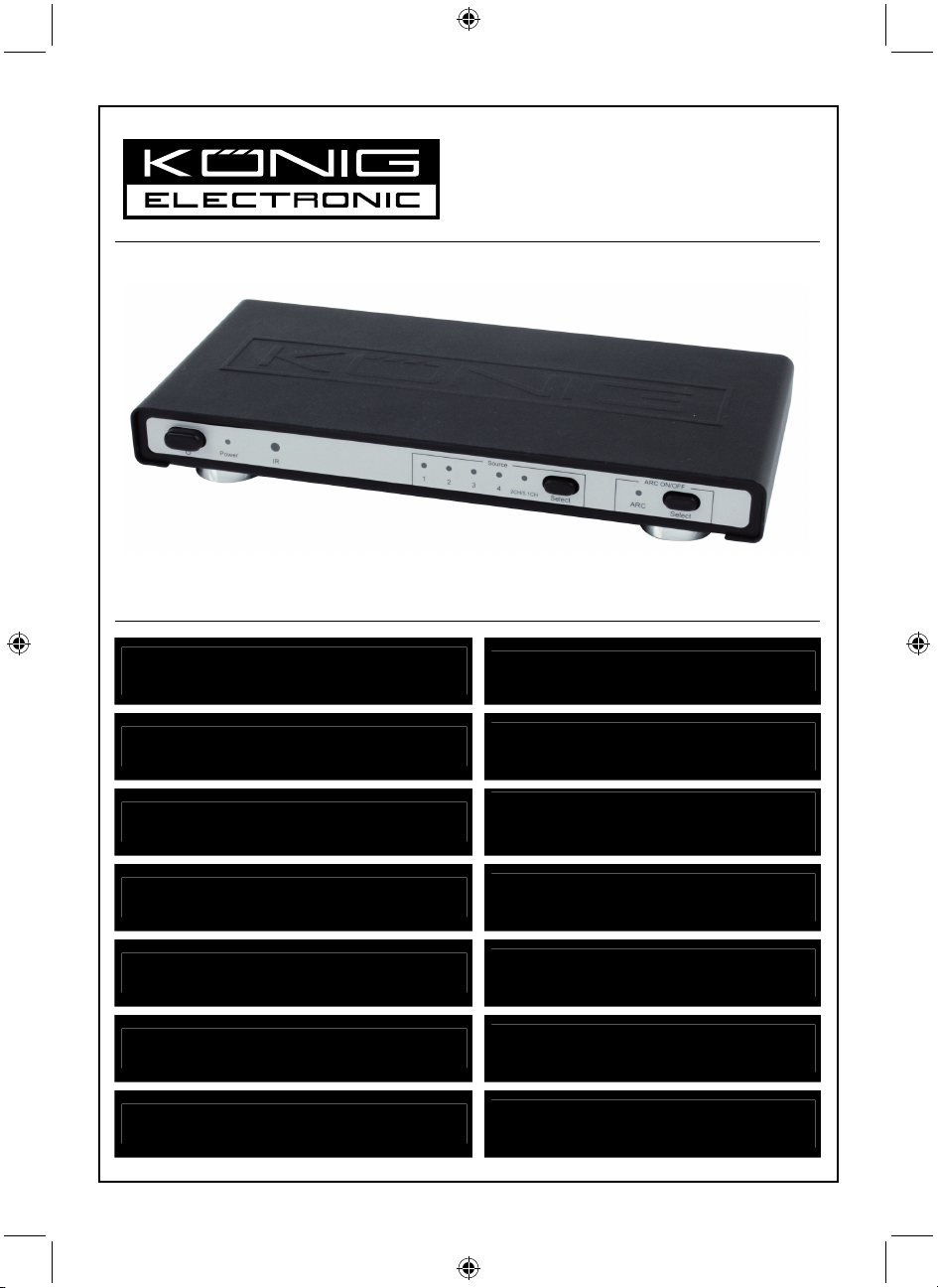
KN-HDMISW25
MANUAL (p. 2)
4-Port HDMI switch
ANLEITUNG (S. 5)
HDMI-Switch mit 4 Anschlüssen
MODE D’EMPLOI (p. 8)
Commutateur HDMI à 4 ports
GEBRUIKSAANWIJZING (p. 12)
4-Poorts HDMI-switch
MANUALE (p. 15)
Selettore HDMI a 4-porte
HASZNÁLATI ÚTMUTATÓ (o. 22.)
4-portos HDMI kapcsoló
MANUAL DE USO (p. 18)
Conmutador para interfaz multimedia de
alta definición (HDMI) de 4 puertos
KÄYTTÖOHJE (s. 25)
4 väyläinen HDMI-kytkin
BRUKSANVISNING (s. 28)
4-portars HDMI-växlare
NÁVOD K POUŽITÍ (s. 31)
4 portový HDMI přepínač
MANUAL DE UTILIZARE (p. 34)
SWITCH HDMI cu 4 porturi
ΕΓΧΕΙΡΙΔΙΟ XPHΣHΣ (σελ. 37)
Διακόπτης HDMI 4 θυρών
BRUGERVEJLEDNING (s. 41)
4-port HDMI kontakt
VEILEDNING (s. 44)
HDMI-4-porters svitsj
Page 2
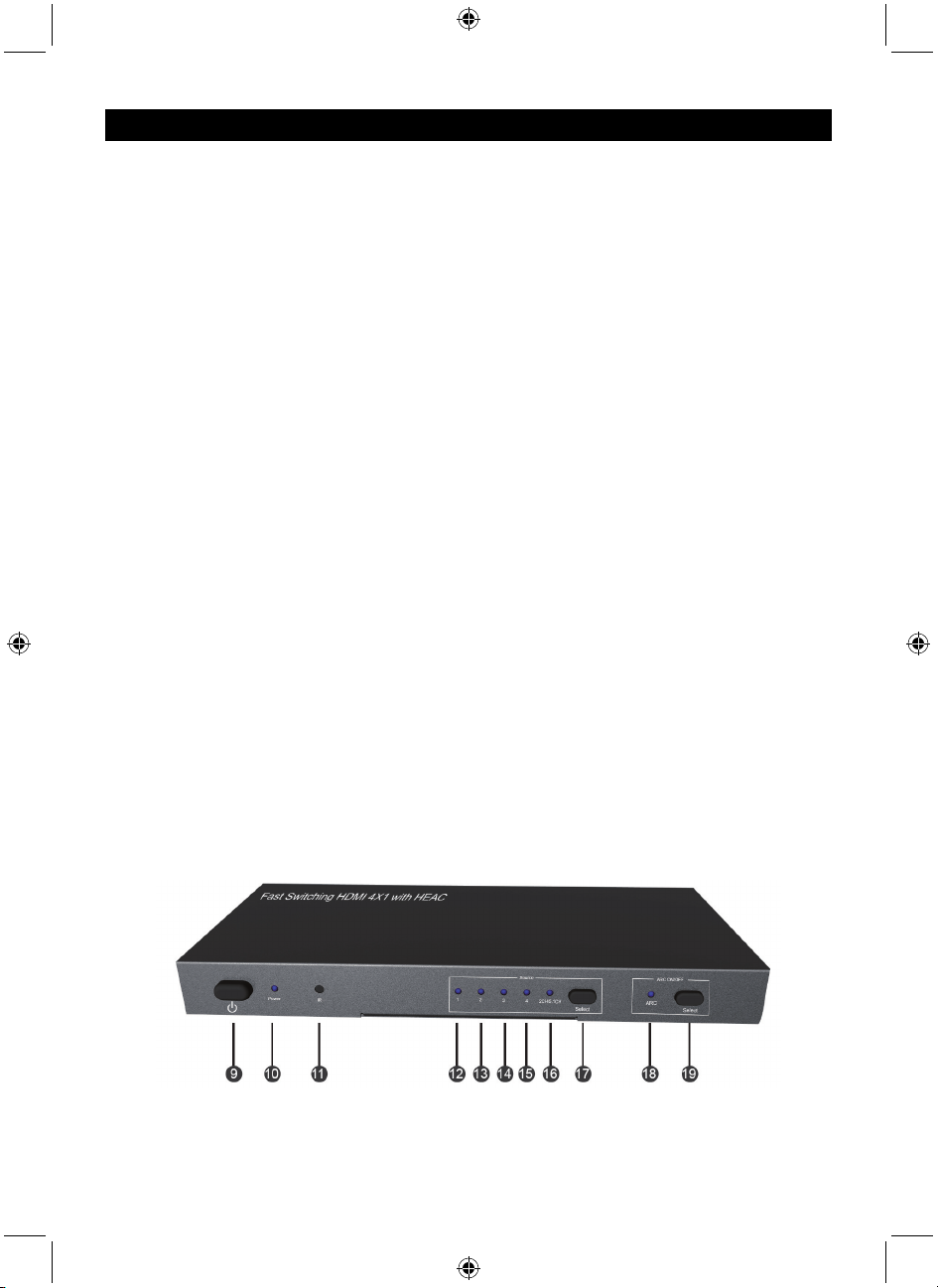
ENGLISH
4-Port HDMI switch
INTRODUCTION:
This is a fast switching HDMI 4x1 1.4a with HEAC, 3D function. It supports 4 HDMI inputs and 1 HDMI
output. With Built-in HDCP engine for Instant Port Switching (IPS), 4 Ports switching can be very fast
because there is no need to redo HDCP authentication when port switching occurs. With the built-in
HEC(HDMI Ethernet) and ARC(Audio Return Channel) chips, it can split HEC which is from HDTV to
Ethernet signals, and can split ARC which is also from HDTV to Coaxial, Toslink, Stereo audio signals
which are also from source device through ARC ON/OFF button on the Remote Control.
FEATURES & SPECIFICATIONS:
• Supports 4 HDMI inputs and 1 HDMI output.
• Built-in HDCP engine for Instant Port Switching (IPS), 4 Port switching can be very fast because
there is no need to redo HDCP authentication when port switching occurs.
• Supports Audio Return Channel (ARC) from sink device. Connect ARC port to Amplifier Receiver.
• Supports digital audio Toslink and COAX output simultaneously and Stereo audio output from source
device. Connect these port to Amplifier Receiver.
• Supports 3D all format, including 1080p@23.98/24Hz, 720p@59.94/60Hz/50Hz, bandwidth up to
225MHz.
• Supports CEC.
• Supports highest video resolution 1080p.
• Supports 225MHz/2.25Gbps per channel (6.75Gbps all channel) bandwidth.
• Supports 12bit per channel (36bit all channel) deep color.
• Supports uncompressed audio such as LPCM.
• Supports compressed audio such as DTS Digital, Dolby Digital (including DTS-HD and Dolby True
HD).
Note: Specifications are subject to change without notice. Weight and dimensions are
approximate.
PACKAGE CONTENTS:
Before attempting to use this unit, please check the packaging and make sure the following items are
contained in the shipping carton:
1. Main unit.
2. 5V/2A DC Power Supply x1.
3. User’s Manual.
4. Remote Control x1
PANEL DESCRIPTIONS:
Front
2
Page 3
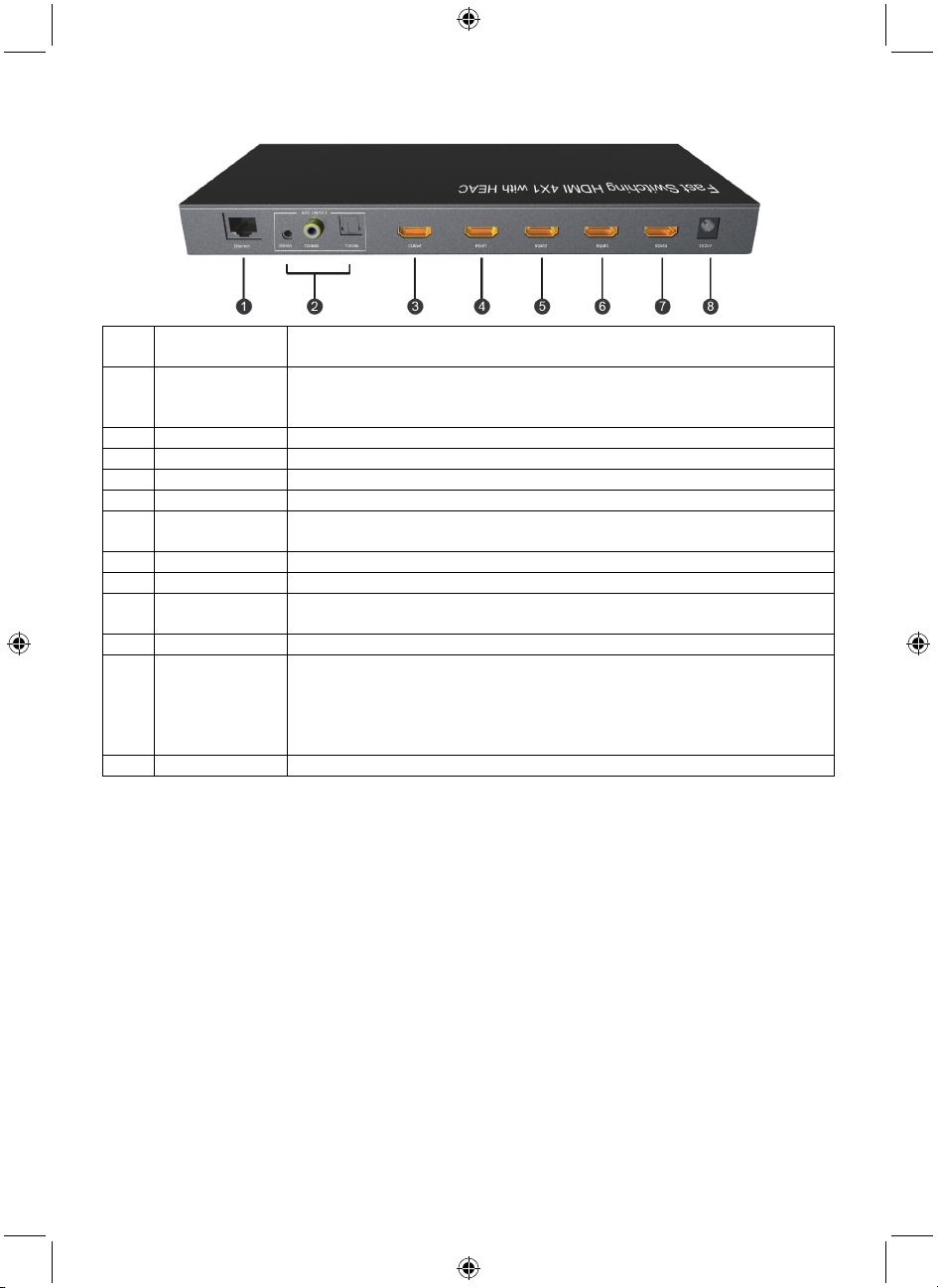
Back
1 Ethernet:
2 Audio Port:
3 HDMI Output: Connect this port to HDTV
4-7 HDMI Input: Connect these ports to source devices
8 DC/5V: Connect this port to Power Supply
9 Power Switch: Turn on or off the power
10 Power LED:
11 IR: Receive the signal from Infrared Remote Control
12-15 Input LED: LED will turn on when input port is selected
16 2CH/5.1CH LED
17 Select: Press this button to select 4 inputs circularly.
18 ARC:
19 Select: Press this button to select ARC on or off.
Connect this port to PC. When HDTV with HEC enable HEC function, PC will
be connected to Ethernet.
Connect the three ports to Amplifier Receiver
When select ARC ON, audio output is from HDTV with ARC.
When select ARC OFF, audio output is from Source devices.
When the switching is working, LED turns blue; When it is standby, LED
turns red
LED will turn on when 5.1CH button is pressed;
LED will turn off when 2CH button is pressed.
ON/OFF LED
LED will turn on when ARC ON button is pressed, then this product will
enable ARC function, and audio signal will be from HDTV; LED will turn off
when ARC OFF button is pressed, then ARC function will be turned off, and
audio signal will be from source devices.
CONNECTION AND OPERATION:
CONNECTION
1. Connect HDMI input of the product to source devices. (Input cables are optional)
2. Connect HDMI output of the product to HDTV.
3. Connect audio port to Amplifier Receiver.
4. Connect Ethernet port to PC
5. Insert the DC side of 5V power supply into the unit and then connect the AC side of the power supply
into the wall outlet.
6. Turn on the power.
OPERATION
1. Source Select
Press “Select” button or remote control to switch Input sources from Input1 to Input4 manually.
2. 2CH/5.1CH Audio Output Select
Note: Only when the source supports 5.1CH output (including CD), this function is effective and it
realizes through the 2.1CH and 5.1CH buttons on the remote control. Press “2CH” button, the
product outputs 2CH audio and the LED turns off; press “5.1CH” button, the product outputs 5.1CH
audio and the LED turns on. When provided with power, it automatically selects 5.1CH audio output.
If the source can only supports 2CH audio output, the “5.1CH” button will become invalid, that is,
although you press “5.1CH” button, the product still outputs 2CH audio and the LED is still on.
3
Page 4

3. ARC ON/OFF
When select ARC ON, audio output is from HDTV with ARC.
When select ARC OFF, audio output is from Source device.
Attention: Insert / Extract cable gently.
CONECTION DIAGRAM
HDTV (with HEAC)
Xbox360
PS3
udio Cable
Ethernet Cable
PC
Power supply
Amplifier Receiver
Blu-Ray DVD
DVD
Safety precautions:
To reduce risk of electric shock, this product should ONLY be
opened by an authorized technician when service is required.
Disconnect the product from mains and other equipment if a
problem should occur. Do not expose the product to water or
moisture.
Maintenance:
Clean only with a dry cloth. Do not use cleaning solvents or abrasives.
Warranty:
No guarantee or liability can be accepted for any changes and modifications of the product or damage
caused due to incorrect use of this product.
General:
- Designs and specifications are subject to change without notice.
- All logos brands and product names are trademarks or registered trademarks of their respective
holders and are hereby recognized as such.
- This manual was produced with care. However, no rights can be derived. König Electronic can not
accept liability for any errors in this manual or their consequences.
- Keep this manual and packaging for future reference.
Attention:
This product is marked with this symbol. It means that used electrical and electronic products
should not be mixed with general household waste. There is a separate collections system for
these products.
4
Page 5
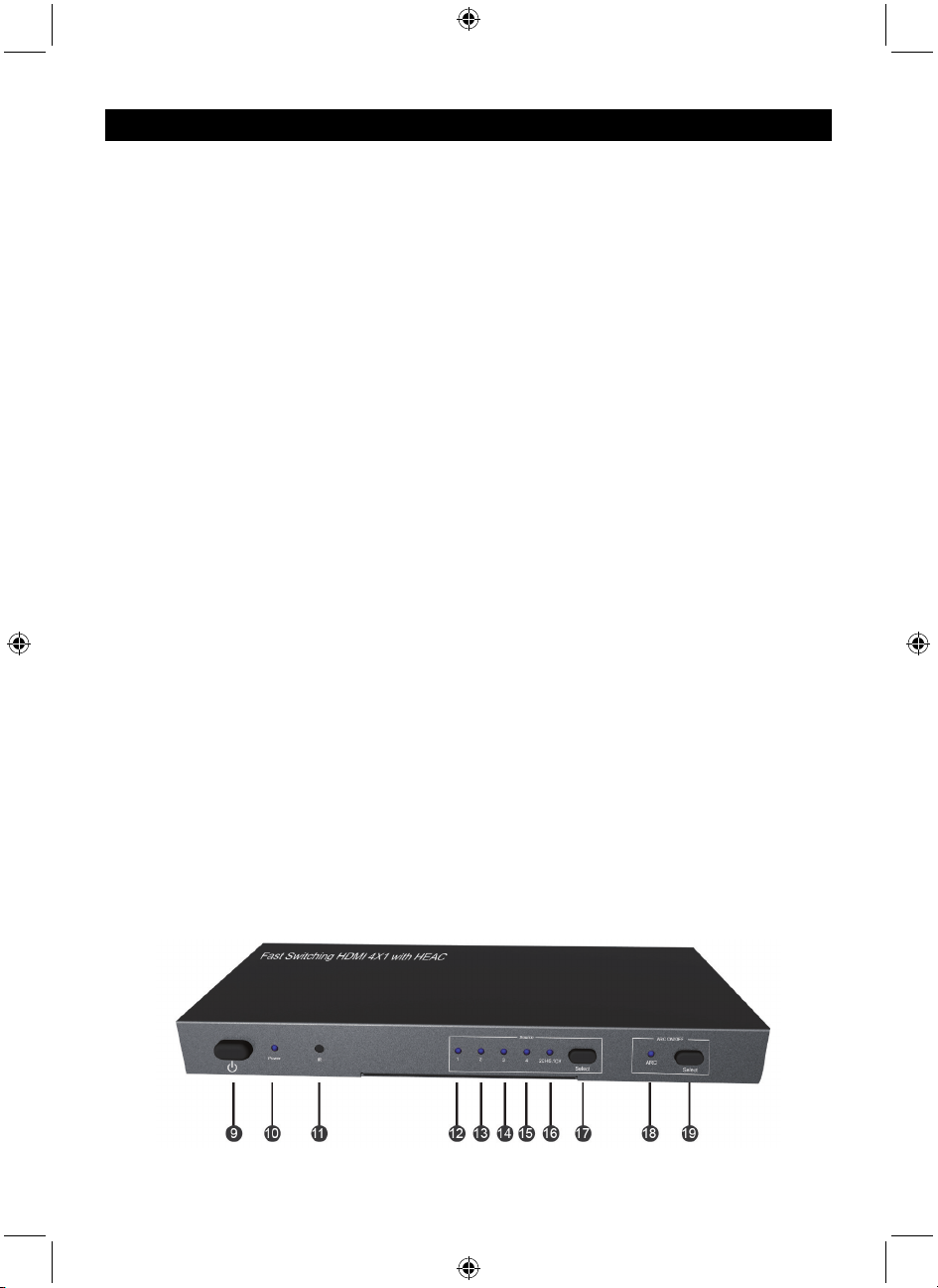
DEUTSCH
HDMI-Switch mit 4 Anschlüssen
EINFÜHRUNG:
Bei diesem Gerät handelt es sich um ein schnellschaltendes HDMI 4x1 1,4a mit HEAC 3D-Funktion.
Das Gerät hat vier HDMI-Eingänge und einen HDMI-Ausgang. Mit dem integrierten HDCP zum
sofortigen Wechsel der Anschlüsse, können die vier Anschlüsse schnell umgeschaltet werden, da die
HDCP-Authentifizierung bei einer Umschaltung nicht wiederhergestellt werden muss. Mit den
integrierten HEC- (HDMI-Ethernet) und ARC-Chips (Audio Return Channel) kann das Gerät die HEC
von HDTV zu Ethernetsignalen aufteilen. Ebenso kann es die ARC von HDTV zu Coaxial, Toslink,
Stereoaudiosignalen vom Quellgerät durch die Taste ARC ON/OFF auf der Fernbedienung aufteilen.
FUNKTIONEN & TECHNISCHE DATEN:
• 4 HDMI-Eingänge und 1 HDMI-Ausgang
• Integrierter HDCP zum sofortigen Wechsel der Anschlüsse. Die vier Anschlüsse können schnell
umgeschaltet werden, da die HDCP-Authentifizierung bei einer Umschaltung nicht wiederhergestellt
werden muss.
• Unterstützt Audio Return Channel (ARC) des Empfangsgerätes. Verbinden Sie den Verstärker /
Empfänger mit dem ARC-Anschluss.
• Unterstützt simultan digitale Toslink Audiomodule und COAX-Ausgänge sowie Stereoausgänge des
Quellgerätes. Verbinden Sie den Verstärker / Empfänger mit diesen Anschlüssen.
• Unterstützt alle 3D-Formate, einschließlich 1080p@23,98/24Hz, 720p@59,94/60Hz/50Hz,
Bandbreiten bis zu 225MHz.
• Unterstützt CEC.
• Unterstützt die höchste Videoauflösung von 1080p.
• Unterstützt die Bandbreite von 225MHz/2,25Gbps pro Kanal (6,75Gbps alle Kanäle).
• Unterstützt eine Farbtiefe von 12bit pro Kanal (36bit alle Kanäle).
• Unterstützt unkomprimierte Audioformate, wie LPCM.
• Unterstützt komprimierte Audioformate, wie DTS Digital, Dolby Digital (einschließlich DTS-HD und
Dolby True HD).
Hinweis: Änderungen an den technischen Daten vorbehalten. Angaben zu Gewicht und Größe
sind ca. Angaben.
LIEFERUMFANG:
Bevor Sie das Gerät benutzen, überprüfen Sie bitte die Verpackung und stellen Sie sicher, dass die
folgenden Gegenstände mitgeliefert wurden:
1. Hauptgerät
2. 1 x 5V / 2A Netzteil
3. Bedienungsanleitung
4. 1 x Fernbedienung
BESCHREIBUNG DER BEDIENTEILE:
Vor ne
5
Page 6
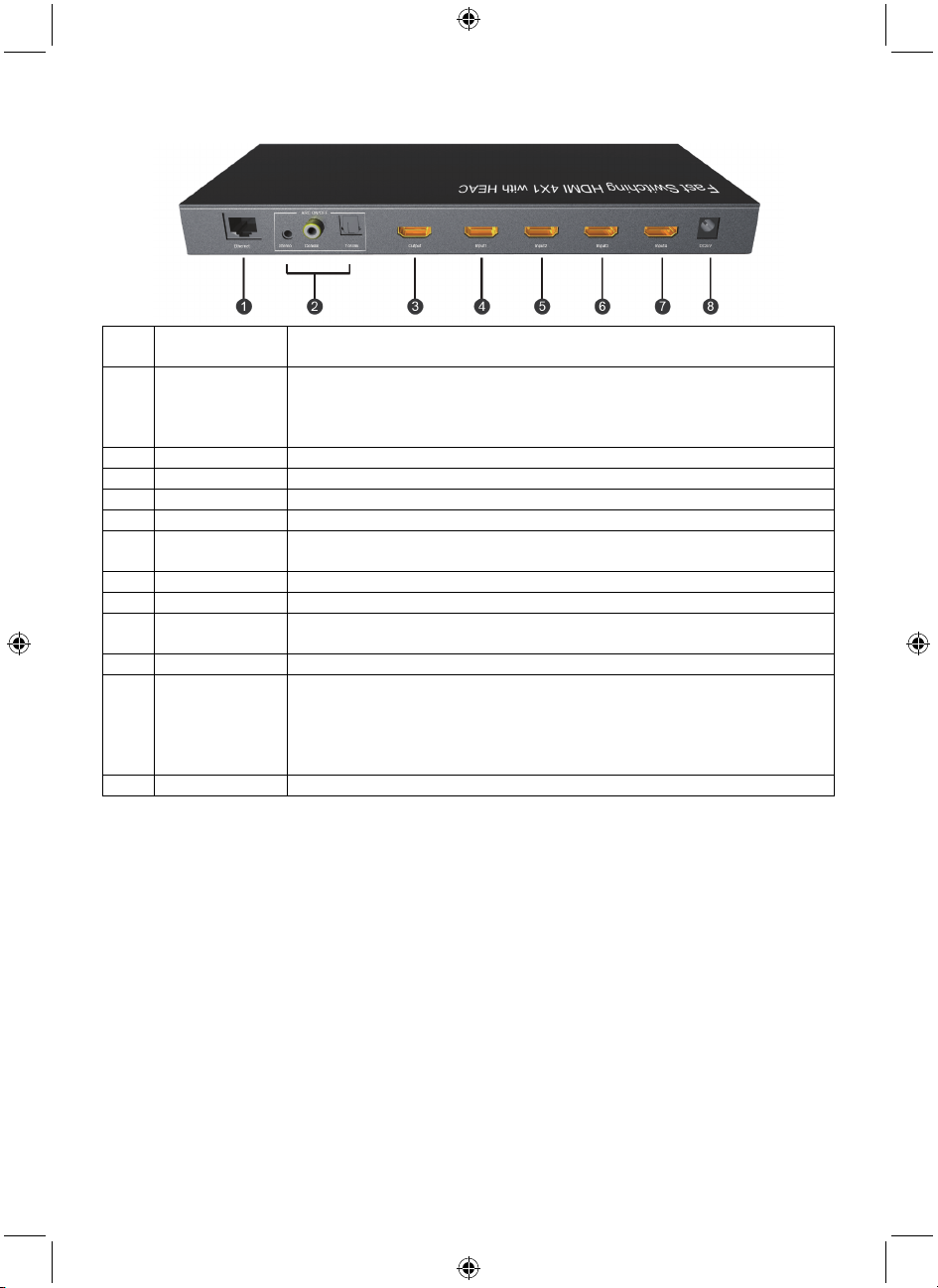
Hinten
1 Ethernet:
2 Audioanschluss:
3 HDMI-Ausgang: Verbinden Sie diesen Anschluss mit HDTV.
4-7 HDMI-Eingang: Verbinden Sie die Quellgeräte mit diesen Anschlüssen.
8 DC/5V Buchse: Dieser Anschluss ist für die Stromversorgung.
9 Netzschalter: Schaltet das Gerät ein- oder aus
LED für
10
Betriebsanzeige:
11 Infrarot: Empfängt Signale der Infrarotfernbedienung.
12-15 LED für Eingang: Die LED leuchtet auf, wenn der Eingangskanal gewählt wurde.
16 2CH/5.1CH LED
17 Select: Drücken Sie diese Taste, um die vier Eingänge der Reihe nach zu wählen.
18 ARC:
19 Select: Drücken Sie diese Taste, um ARC on oder ARC off zu wählen.
Verbinden Sie diesen Anschluss mit einem PC. Der PC ist an das Ethernet
angeschlossen, wenn das HDTV mit HEC die HEC-Funktion aktiviert.
Verbinden Sie den Verstärker / Empfänger mit diesen drei Anschlüssen.
Wenn ARC ON gewählt wurde, erfolgt die Audioausgabe von HDTV mit
ARC.
Wenn ARC OFF gewählt wurde, erfolgt die Audioausgabe vom Quellgerät.
Wenn das Gerät ausgeschaltet ist, leuchtet die LED blau. Wenn sich das
Gerät im Stand-by-Modus befindet leuchtet die LED rot.
Die LED leuchtet auf, wenn die Taste 5,1CH gedrückt wurde.
Die LED erlischt, wenn die Taste 2CH gedrückt wurde.
LED EIN/AUS
Die LED leuchtet auf, wenn die Taste ARC ON gedrückt wird. Die
ARC-Funktion wird aktiviert und das Audiosignal erfolgt über HDTV. Die LED
erlischt, wenn die Taste ARC OFF gedrückt wird. Die ARC-Funktion ist
deaktiviert und das Audiosignal wird über die Quellgeräte ausgegeben.
ANSCHLUSS UND BETRIEB:
ANSCHLUSS
1. Verbinden Sie die Quellgeräte über den HDMI-Eingang mit dem Gerät. (Eingangskabel sind
optional)
2. Verbinden Sie das HDTV mit dem HDMI-Ausgang des Gerätes.
3. Verbinden Sie den Verstärker / Empfänger mit dem Audioanschluss.
4. Verbinden Sie den PC mit dem Ethernetanschluss des Gerätes.
5. Stecken Sie die DC-Seite der 5V-Stromversorgung in das Gerät und stecken Sie den Netzstecker
des Netzteils in eine Netzsteckdose.
6. Schalten Sie das Gerät ein.
BETRIEB:
1. Wahl des Quellgerätes
Drücken Sie die Taste „Select“ oder die entsprechende Taste der Fernbedienung, um zwischen den
Eingangssignalen Input 1 bis Input 4 zu wechseln.
2. Wahl des 2CH/5,1CH Audioausgangs
Hinweis: Diese Funktion ist nur verfügbar, wenn das Quellgerät einen 5,1CH-Ausgang
(einschließlich CD) unterstützt und diese durch Drücken der Tasten 2,1CH und 5,1CH auf der
Fernbedienung aktiviert wurde. Wenn Sie die Taste „2CH“ drücken erfolgt die Ausgabe von
6
Page 7

2CH-Audio und die LED erlischt. Wenn Sie die Taste „5,1CH“ drücken erfolgt die Ausgabe von
5,1CH-Audio und die LED erleuchtet. Sobald das Gerät an die Stromversorgung angeschlossen wird,
wählt es automatisch den 5,1CH-Audioausgang. Falls das Quellgerät nur 2CH-Audioausgang
unterstützt, wird die Taste „5,1CH“ inaktiv, d.h. selbst wenn Sie diese Taste drücken erfolgt die
2CH-Audioausgabe und die LED leuchtet weiterhin.
3. ARC EIN/AUS
Wenn ARC ON gewählt wurde, erfolgt die Audioausgabe von HDTV mit ARC.
Wenn ARC OFF gewählt wurde, erfolgt die Audioausgabe von den Quellgeräten.
Achtung: die Kabel vorsichtig einstecken / herausziehen
ANSCHLUSSDIAGRAMM
HDTV (mit HEAC)
Xbox360
Spannungsversorgung
PS3
udiokabel
Ethernetkabel
PC
Verstärker / Empfänger
Blu-Ray-Player
DVD-Player
Sicherheitsvorkehrungen:
Um das Risiko eines elektrischen Schlags zu verringern, sollte
dieses Produkt AUSSCHLIESSLICH von einem autorisierten
Techniker geöffnet werden. Bei Problemen trennen Sie das
Gerät bitte von der Spannungsversorgung und von anderen
Geräten ab. Stellen Sie sicher, dass das Gerät nicht mit
Wasser oder Feuchtigkeit in Berührung kommt.
Wartung:
Nur mit einem trockenen Tuch säubern. Keine Reinigungs- oder Scheuermittel verwenden.
Garantie:
Es kann keine Garantie oder Haftung für irgendwelche Änderungen oder Modifikationen des Produkts
oder für Schäden übernommen werden, die aufgrund einer nicht ordnungsgemäßen Anwendung des
Produkts entstanden sind.
Allgemeines:
- Design und technische Daten können ohne vorherige Ankündigung geändert werden.
- Alle Logos, Marken und Produktnamen sind Marken oder eingetragene Marken ihrer jeweiligen
Eigentümer und werden hiermit als solche anerkannt.
7
Page 8
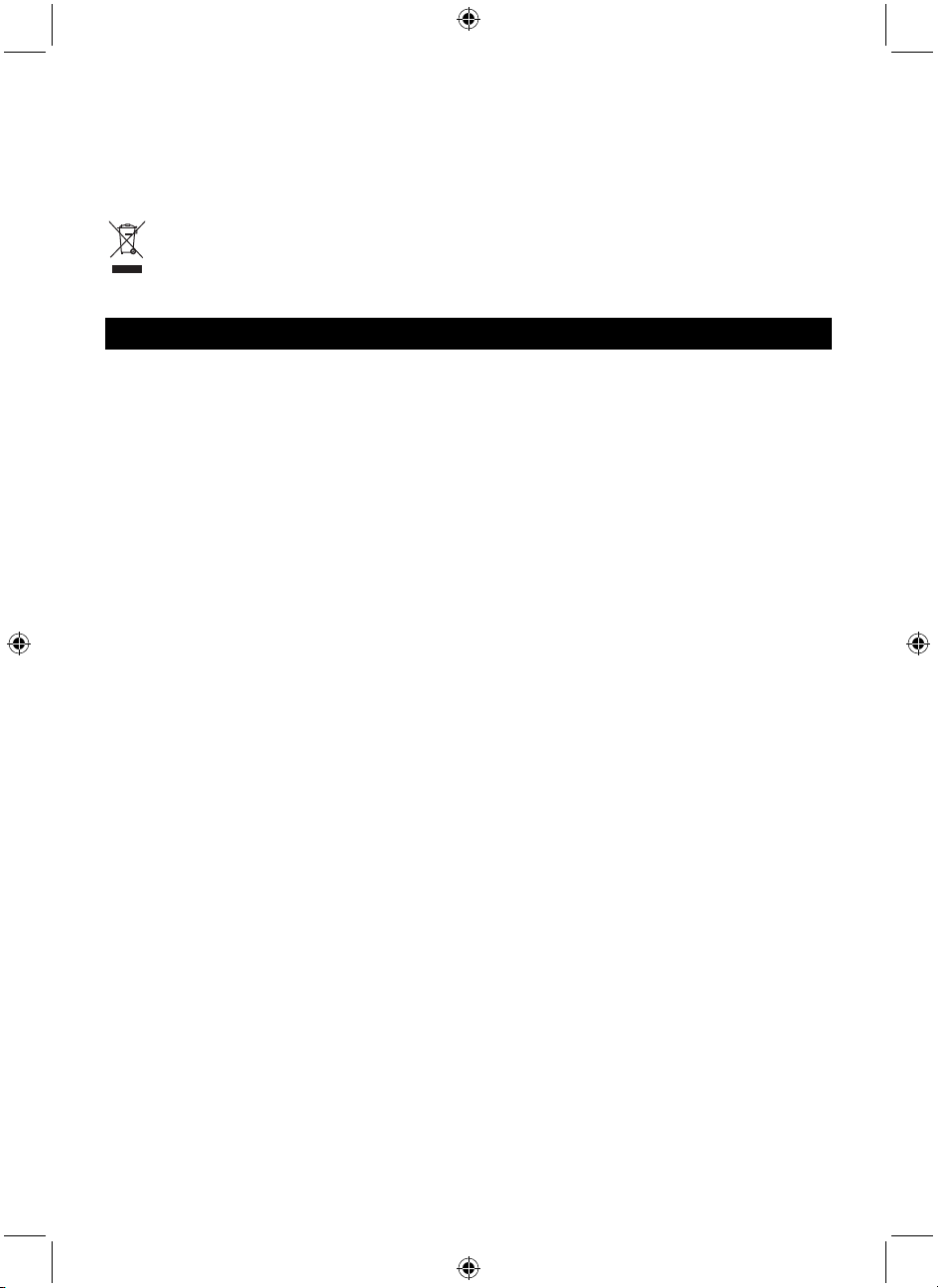
- Diese Bedienungsanleitung wurde sorgfältig verfasst. Dennoch können daraus keine Rechte und
Pflichten hergeleitet werden. König Electronic haftet nicht für mögliche Fehler in dieser
Bedienungsanleitung oder deren Folgen.
- Bitte bewahren Sie Bedienungsanleitung und Verpackung für spätere Verwendung auf.
Achtung:
Dieses Produkt ist mit diesem Symbol gekennzeichnet. Es bedeutet, dass die ausgedienten
elektrischen und elektronischen Produkte nicht mit dem allgemeinen Haushaltsmüll entsorgt
werden dürfen. Für diese Produkte stehen gesonderte Sammelsysteme zur Verfügung.
FRANÇAIS
Commutateur HDMI à 4 ports
INTRODUCTION :
Ce dispositif est un commutateur rapide HDMI 1.4a de 4 ports d’entrée vers 1 port de sortie avec des
fonctions 3D et HEAC (HDMI, Ethernet, Audio à Canal de retour). Il prend en charge 4 entrées HDMI et
1 sortie HDMI. Avec un moteur intégré HDCP (High-Bandwidth Digital Content Protection ou Protection
de Contenu Numérique à Large Bande passante) pour la commutation de port instantané IPS (Instant
Port Switching), la commutation à 4 ports peut être très rapide car il ne sera pas nécessaire de
réexécuter l’authentification HDCP lorsque le port est commuté. Avec les puces intégrés HEC (HDMI
Ethernet) et ARC (Canal de Retour Audio), ce dispositif peut répartir les signaux HEC issus de la
télévision à haute définition (HDTV) vers Ethernet et peut répartir également les signaux ARC issus de
la télévision à haute définition (HDTV) vers des signaux de fiches coaxiales, Toslink ou des signaux
audio stéréo issus aussi de dispositif de source par le biais du bouton ARC ON / OFF (Marche / Arrêt)
de la télécommande.
CARACTÉRISTIQUES ET SPÉCIFICATIONS :
• Prise en charge de 4 entrées HDMI et d’1 sortie HDMI.
• Avec un moteur intégré HDCP (High-Bandwidth Digital Content Protection ou Protection de Contenu
Numérique à Large Bande passante) pour la commutation de port instantané IPS (Instant Port
Switching), la commutation à 4 ports peut être très rapide car il ne sera pas nécessaire de réexécuter
l’authentification HDCP lorsque le port est commuté.
• Prise en charge du Canal de Retour Audio (ARC) du dispositif commuté en sortie. Connectez le port
ARC au récepteur d’amplification.
• Prise en charge simultanément des sorties audio numériques Toslink et coaxiales et de sortie audio
stéréo du dispositif de source. Connectez ces ports au récepteur d’amplification.
• Prise en charge de tous les formats 3D, y compris 1080 pixels à 23,98 / 24 Hz, 720 pixels à 59,94 /
60 Hz / 50 Hz, avec une bande passante jusqu’à 225 MHz.
• Prise en charge du contrôle CEC (Consumer Electronics Control ou Commande d’électroniques
grand public).
• Prise en charge de très haute résolution vidéo de 1080 pixels.
• Prise en charge d’une bande passante de 225 MHz / 2,25 Gbit/s par canal (6,75 Gbit/s pour tous les
canaux).
• Prise en charge d’une profondeur de couleur sur 12 bits par canal (36 bits pour tous les canaux).
• Prise en charge de source audio non compressée telle que les sources LPCM (modulation par
impulsion et codage linéaire).
• Prise en charge de source audio compressée telle que DTS numérique, Dolby Digital (y compris
DTS-HD et Dolby True HD).
Remarque : Les spécifications sont soumises à modification sans préavis. Le poids et les
dimensions sont approximatifs.
CONTENU DE LA CONFECTION :
Avant d’essayer d’utiliser cet appareil, veuillez vérifier le contenu de la confection et assurez-vous que
les éléments suivants sont inclus dans le carton d’expédition :
8
Page 9
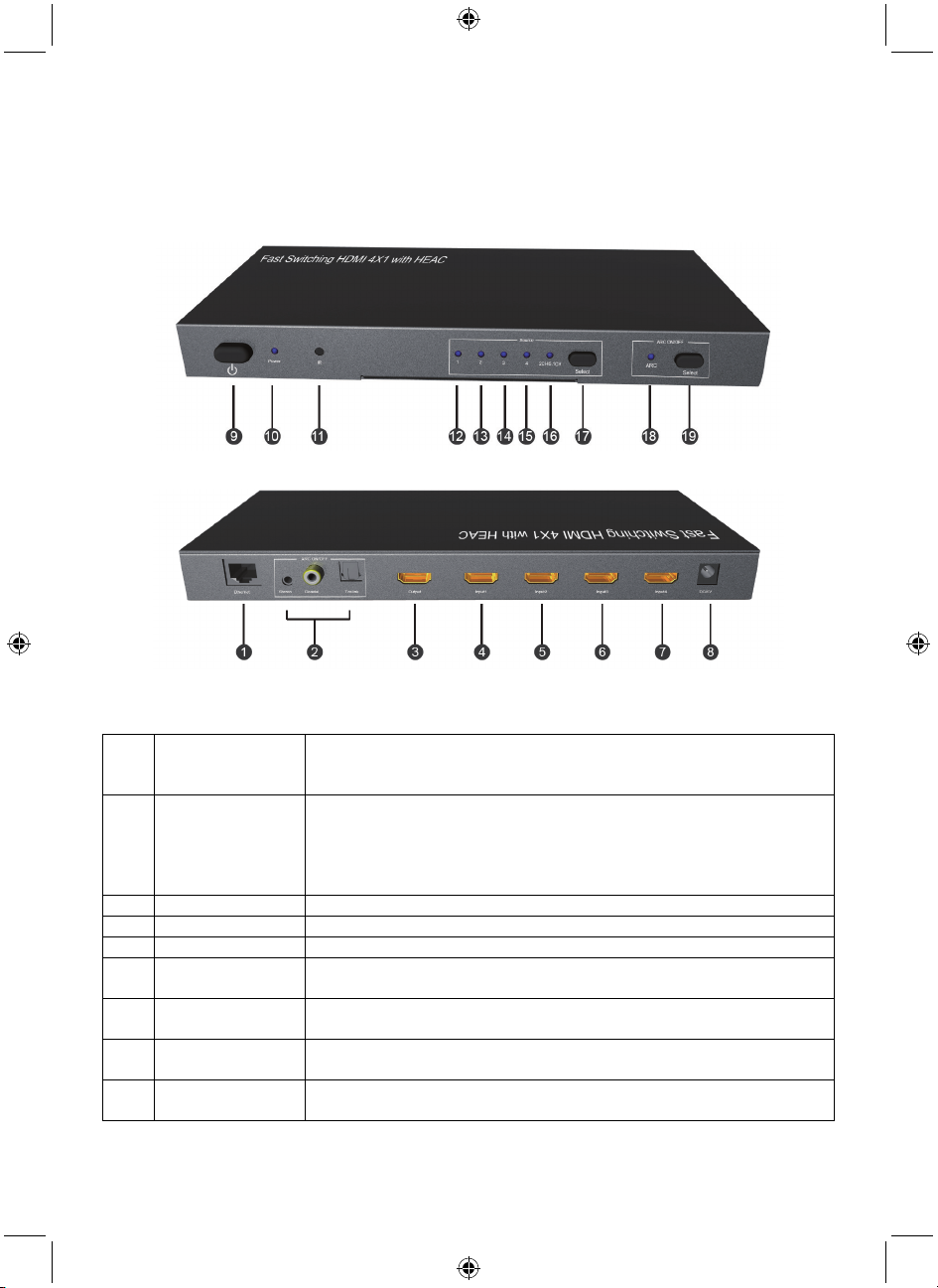
1. Unité principale.
2. 1 x Adaptateur d’alimentation électrique 5 V DC / 2 A.
3. Guide de l’utilisateur.
4. 1 x Télécommande
DESCRIPTIONS DES PANNEAUX :
Avant
Arrière
1 Ethernet :
2 Port audio :
3 Sortie HDMI : Connectez ce port au port de la télévision à haute définition (HDTV)
4-7 Entrée HDMI : Connectez ces ports aux dispositifs de source
8 5 V DC : Connectez cette prise à l’alimentation électrique
Interrupteur
9
d’alimentation :
Voyant lumineux
10
d’alimentation :
Récepteur
11
infrarouge :
Voyant lumineux
12-15
des entrées :
Connectez ce port au port réseau Ethernet de l’ordinateur PC. Lorsque la
télévision à haute définition à contrôle HEC active la fonction HEC,
l’ordinateur PC sera connecté par le port Ethernet.
Connectez les trois ports au récepteur d’amplification.
Lorsque l’option ARC ON est sélectionnée, la sortie audio est issue de la
télévision à haute définition (HDTV) avec la fonction ARC.
Lorsque l’option ARC OFF est sélectionnée, la sortie audio est issue des
dispositifs de source.
Allumer ou éteindre l’appareil
Lorsque l’appareil est allumé, le voyant devient bleu, quand il est mis en
veille, le voyant devient rouge
Il reçoit le signal de la télécommande à infrarouge
Le voyant s’allume lorsque le port d’entrée est sélectionné
9
Page 10
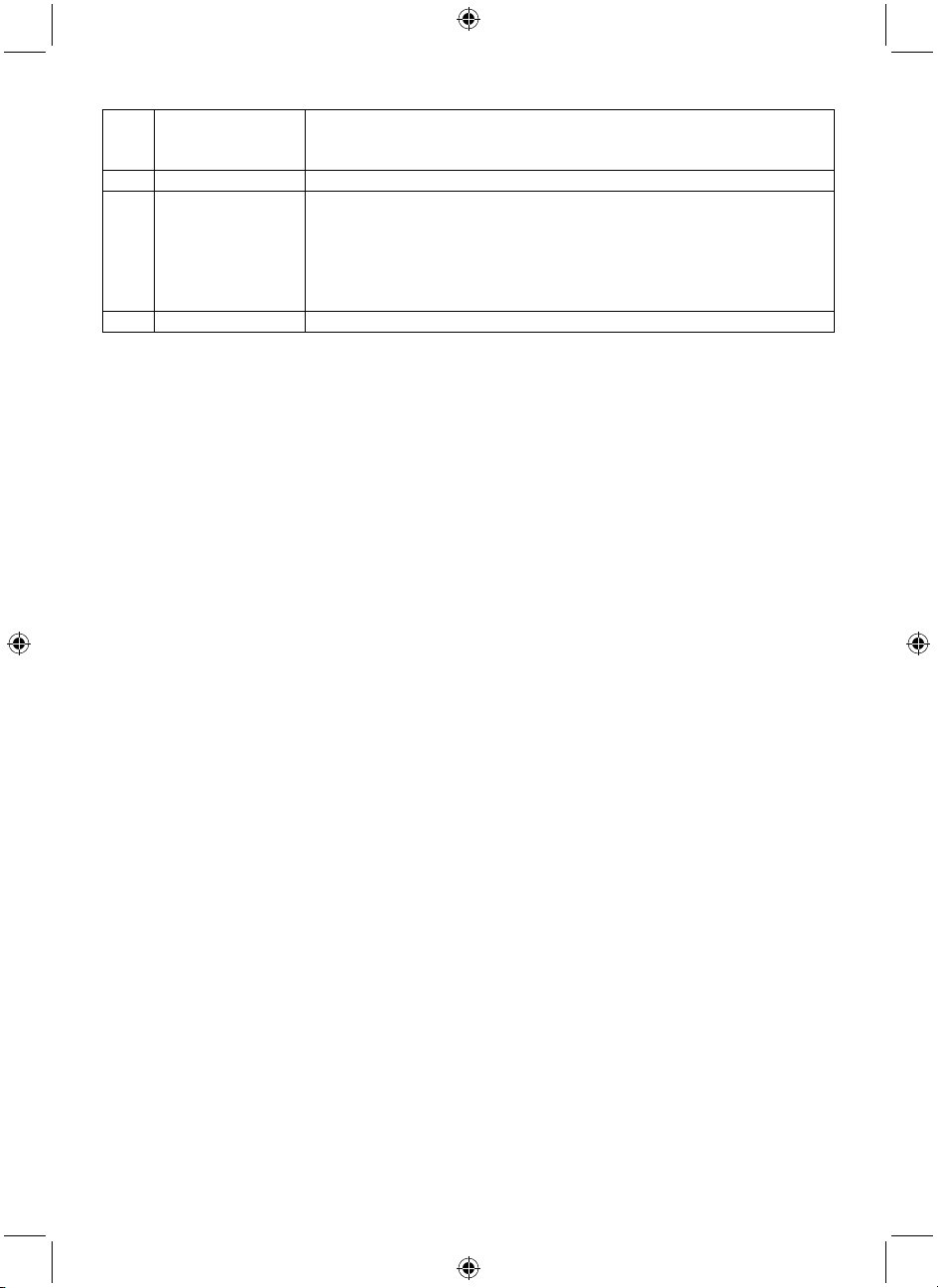
Voyant lumineux
16
2 CH /5.1CH (2 ou
5+1 canaux)
17 Select (Sélection) : Appuyez sur ce bouton pour sélectionner séquentiellement les 4 entrées.
18 ARC :
19 Select (Sélection) : Appuyez ce bouton pour activer ou désactiver la fonction ARC.
Le voyant s’allume lorsque le bouton 5.1CH est pressé ;
Le voyant s’éteint lorsque le bouton 2CH est pressé.
VOYANT ON / OFF (Marche / Arrêt)
Le voyant s’allume lorsque le bouton ARC ON est pressé, le produit
activera ensuite la fonction ARC et le signal audio sera issu de la
télévision à haute-définition. Le voyant s’éteint quand le bouton ARC OFF
est appuyé, la fonction ARC sera ensuite désactivée et le signal audio
sera issu des dispositifs de source.
FONCTIONNEMENT ET CONNEXION :
CONNEXION
1. Connectez les entrées HDMI du produit aux dispositifs de source. (Les câbles d’entrée sont en
option)
2. Connectez la sortie HDMI du produit à la télévision à haute définition (HDTV).
3. Connectez les ports audio au récepteur d’amplification.
4. Connectez le port Ethernet au port réseau Ethernet de l’ordinateur PC.
5. Insérez la fiche d’alimentation 5V DC dans l’appareil et ensuite connectez la fiche d’alimentation AC
à une prise murale.
6. Alimentez le dispositif.
FONCTIONNEMENT
1. Sélectionnez la source
Appuyez sur le bouton « Select » du panneau avant ou de la télécommande pour commuter
manuellement les sources d’entrée de l’entrée 1 à l’entrée 4 (Input1 à Input4).
2. Sélectionnez la sortie audio 2CH / 5.1CH (2 ou 5+1 canaux)
Remarque : Cette fonction n’est prise en compte que lorsque la source prend en charge les sorties
5.1 CH (y compris CD), et elle est activée à l’aide des boutons 2CH et 5.1CH de la télécommande.
Appuyez sur le bouton « 2CH », le produit activera les sorties audio 2CH (2 canaux) et le voyant
lumineux s’éteindra ; appuyez sur le bouton « 5.1CH », le produit activera les sorties audio 5.1CH
(5+1 canaux) et le voyant lumineux s’allume. À la mise sous tension, l’appareil sélectionne
automatiquement les sorties audio 5.1CH (5+1 canaux). Si la source ne prend en charge que les
sorties audio 2CH, le bouton « 5.1CH » est sans fonction, cela signifie que, même si vous appuyez
sur le bouton « 5.1CH », le produit laissera actives les sorties audio 2CH et le voyant correspondant
restera allumé.
3. FONCTION ARC ON /OFF (MARCHE / ARRÊT)
Lorsque l’option ARC ON est sélectionnée, la sortie audio est issue de la télévision à haute définition
(HDTV) avec la fonction ARC.
Lorsque l’option ARC OFF est sélectionnée, la sortie audio est issue du dispositif de source.
Attention : Insérer ou extraire les câbles avec précaution.
10
Page 11
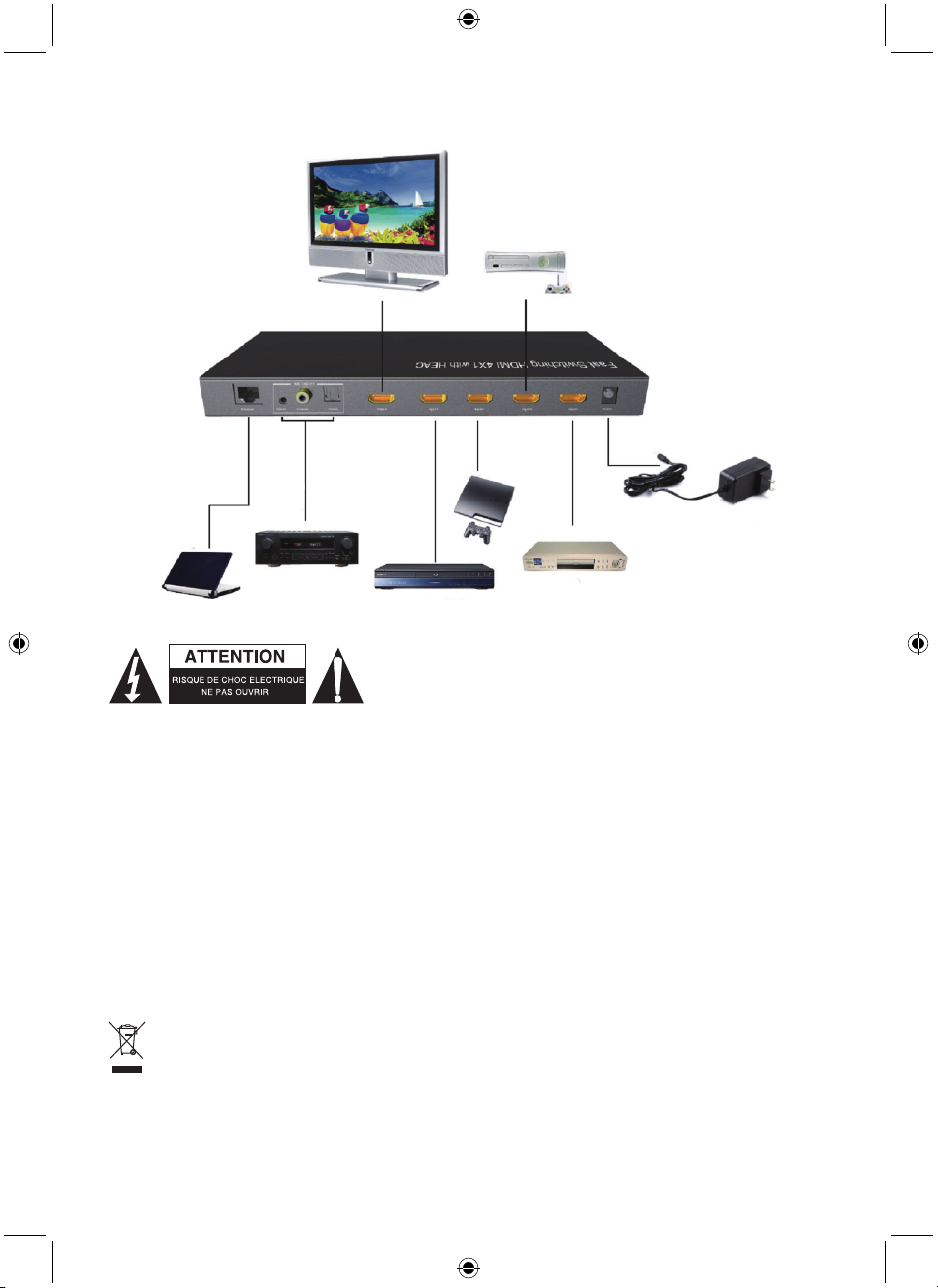
SCHÉMA DE CONNEXION
j
Télévision à Haute Définition (avec HEAC)
Câble Ethernet
Câble Audio
Ordinateur PC
Console de jeux Xbox360
Console de
eux PS3
Adaptateur d’alimentation
électrique
Récepteur d’amplification
Lecteur de DVD Blu-Ray
Lecteur DVD
Consignes de sécurité :
Pour réduire le risque de choc électrique, ce produit ne doit être
ouvert que par un technicien qualifié si une réparation s’impose.
Débranchez l’appareil et les autres équipements du secteur s’il
y a un problème. Ne pas exposer l’appareil à l’eau ni à
l’humidité.
Entretien :
Ne nettoyez l’appareil qu’avec un chiffon sec. N’utilisez pas de solvants ou de produits abrasifs.
Garantie :
Aucune garantie ou responsabilité ne sera acceptée en cas de modification et/ou de transformation du
produit ou en cas de dommages provoqués par une utilisation incorrecte de l’appareil.
Généralités :
- Le design et les caractéristiques techniques sont sujets à modification sans notification préalable.
- Tous les logos de marques et noms de produits sont des marques déposées ou immatriculées dont
leurs détenteurs sont les propriétaires et sont donc reconnues comme telles dans ce documents.
- Ce manuel a été produit avec soin. Toutefois, aucun droit ne peut en dériver. König Electronic ne
peut être tenu responsable pour des erreurs de ce manuel ou de leurs conséquences.
- Conservez ce manuel et l’emballage pour toute référence ultérieure.
Attention :
Ce symbole figure sur l’appareil. Il signifie que les produits électriques et électroniques ne
doivent pas être jetés avec les déchets domestiques. Le système de collecte est différent pour
ce genre de produits.
11
Page 12
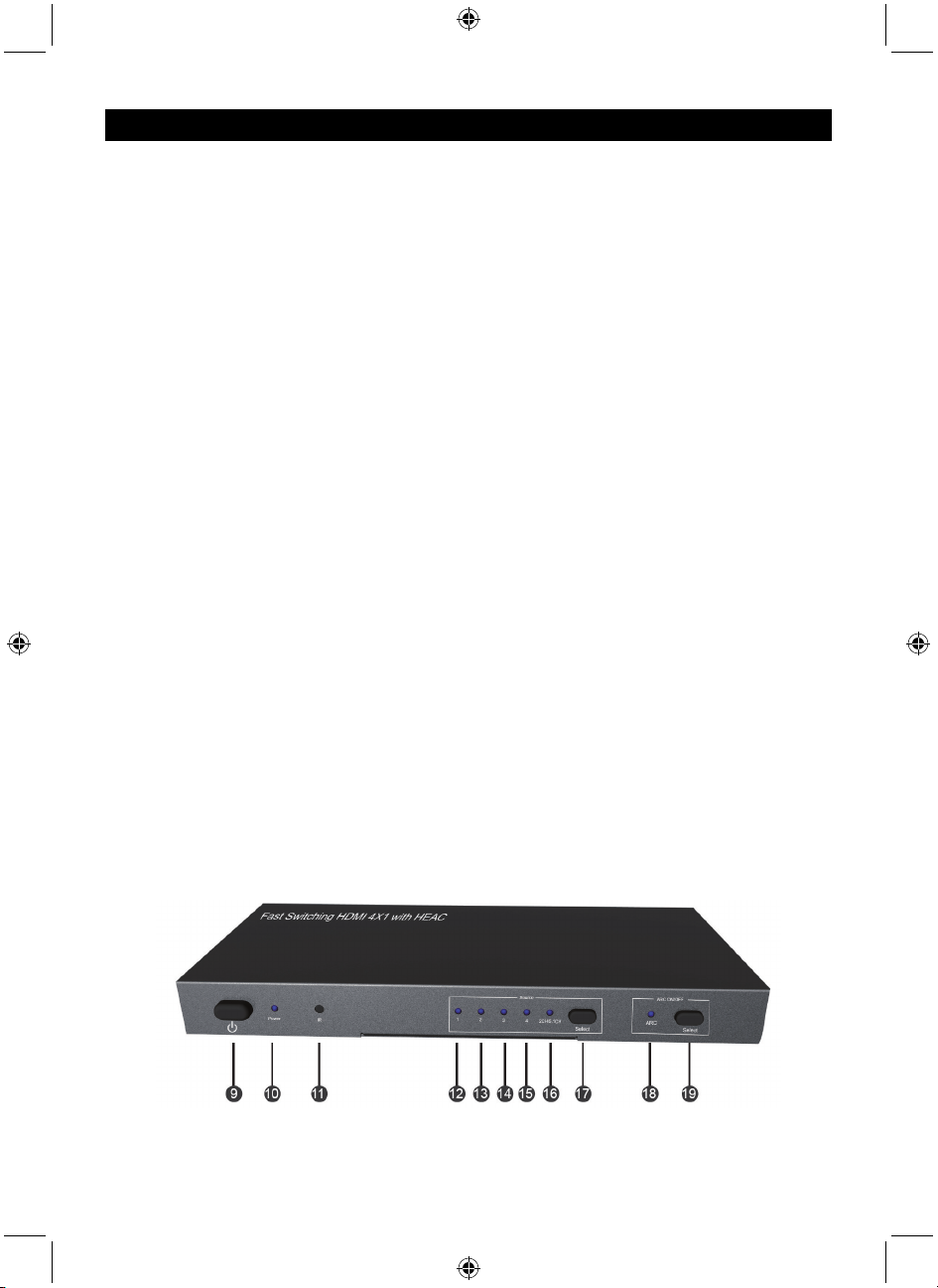
NEDERLANDS
4-Poorts HDMI-switch
INLEIDING:
Dit is een snel schakelende High Speed HDMI met Ethernet, HEAC, en 3D-functie. Het ondersteunt
4 HDMI-ingangen en 1 HDMI-uitgang. Met ingebouwde HDCP-motor voor Instant Port Switching (IPS),
4-poorts schakelen kan zeer snel omdat het niet nodig is om HDCP-authenticatie te herhalen na het
schakelen. Met de ingebouwde HEC- (HDMI Ethernet) en ARC- (Audio Return Channel) chips, kan het
de HEC splitsen, dat is van HDTV- naar Ethernet-signalen, en de ARC splitsen, dat is tevens van HDTV
naar Coaxiaal-, Toslink-, stereo-audiosignalen welke tevens vanaf het bronapparaat via de “ARC
AAN/UIT”-knop op de afstandsbediening afkomstig zijn.
KENMERKEN & SPECIFICATIES:
• Ondersteunt 4 HDMI-ingangen en 1 HDMI-uitgang.
• Ingebouwde HDCP-motor voor Instant Port Switching (IPS)
• Ondersteunt Audio Return Channel (ARC) van het sink-apparaat. Sluit de ARC-poort aan op de
versterker-ontvanger.
• Ondersteunt gelijktijdig digitale audio Toslink- en COAX-output en stereo audio-output van het
bronapparaat. Sluit deze poorten op de versterker-ontvanger aan.
• Ondersteunt alle 3D-formaten, waaronder 1080P bij 23,98/24 Hz, 720P bij 59,94/60/50 Hz, een
bandbreedte tot maximaal 225 MHz.
• Ondersteunt CEC.
• Ondersteunt de hoogste videoresolutie van 1080P.
• Ondersteunt 225 MHz/2,25 Gbps per kanaal (6,75 Gbps alle kanalen) bandbreedte.
• Ondersteunt 12 bits per kanaal (36 bit alle kanalen) kleurdiepte.
• Ondersteunt ongecomprimeerde audio zoals LPCM.
• Ondersteunt gecomprimeerde audio zoals DTS Digital, Dolby Digital (inclusief DTS-HD en Dolby
True HD).
Opmerking: Specificaties zijn onderhevig aan verandering zonder voorafgaande kennisgeving.
Gewicht en afmetingen zijn bij benadering.
PAKKETINHOUD:
Voordat u dit apparaat gebruikt, controleer de verpakking of de volgende onderdelen in de doos zijn
opgenomen:
1. 1x Hoofdeenheid
2. 1x 5 V, 2 A DC-voeding
3. Gebruikshandleiding
4. 1x Afstandsbediening
PANEELBESCHRIJVINGEN:
Voorkant
12
Page 13
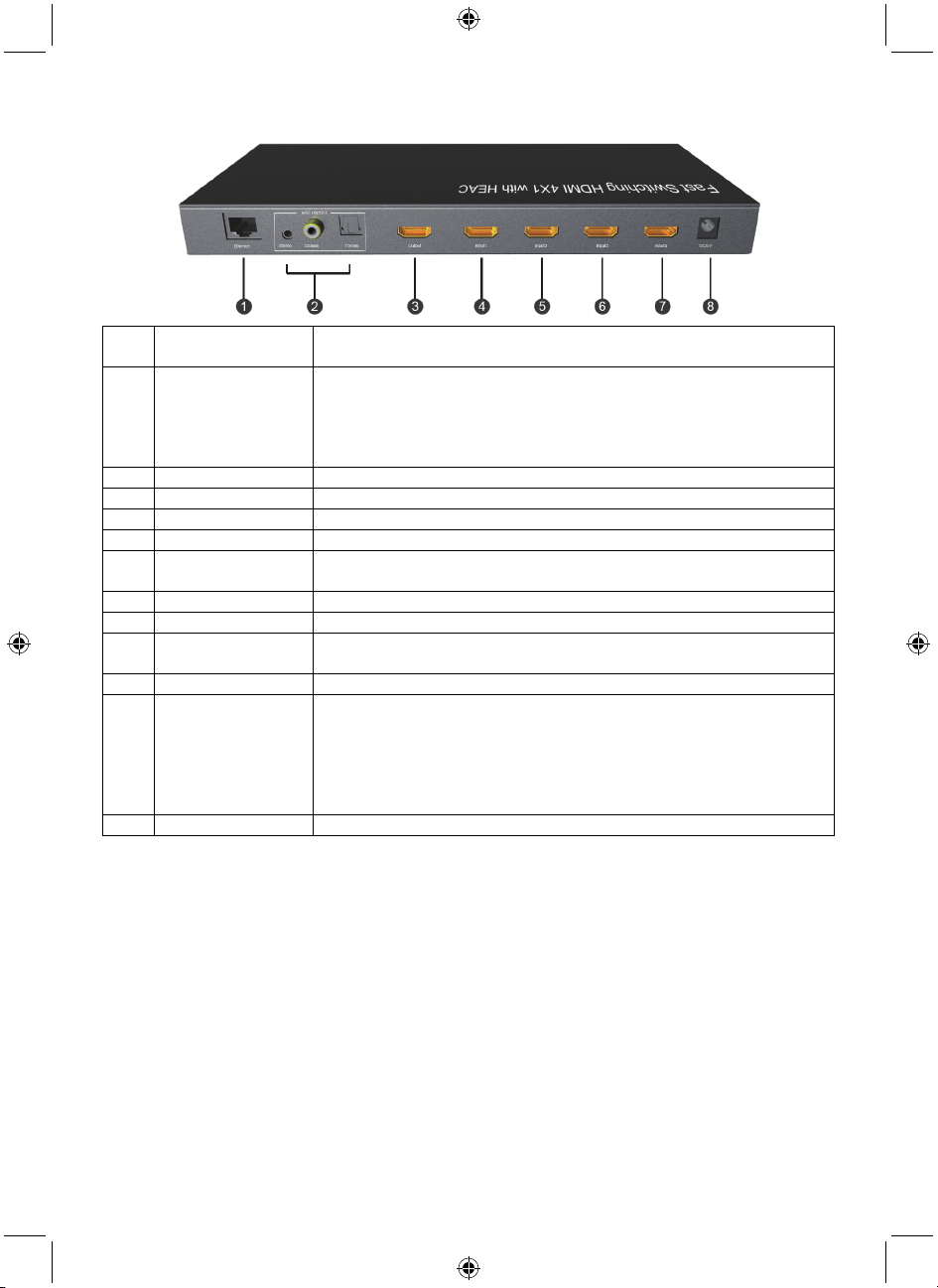
Achterkant
1 Ethernet:
2 Audiopoort:
3 HDMI-uitgang: Sluit deze poort op de HDTV aan.
4-7 HDMI-ingang: Sluit deze poorten op de bronapparaten aan.
8 5 V DC: Sluit deze poort op de voeding aan.
9 Voedingsschakelaar: Schakel de voeding in/uit
10 Voeding-LED:
11 IR: Ontvangt het signaal van de infrarood afstandsbediening
12-15 Ingang-LED: De LED gaat branden wanneer de ingangspoort is geselecteerd
16 2CH/5.1CH LED
17 Selecteren: Druk op deze knop om sequentieel de 4 ingangen te selecteren.
18 ARC:
19 Selecteren: Druk op deze knop om “ARC” in of uit te selecteren.
Sluit deze poort op de PC aan. Wanneer HDTV met HEC de HEC-functie
inschakelt, zal de PC op de Ethernet worden aangesloten.
Sluit de drie poorten op de versterkerontvanger aan.
Wanneer “ARC ON” is geselecteerd, is de audio-output van HDTV met
ARC.
Wanneer “ARC OFF” is geselecteerd, is de audio-output van
bronapparaten.
Wanneer het apparaat is ingeschakeld, brandt de LED blauw; wanneer
deze op stand-by is geschakeld, brandt de LED rood
De LED gaat branden wanneer de “5.1CH”-knop wordt ingedrukt;
De LED gaat uit wanneer de “2CH”-knop wordt ingedrukt.
AAN/UIT-LED
De LED gaat branden wanneer de “ARC ON”-knop wordt ingedrukt, dan
zal dit product de ARC-functie mogelijk maken, en het audiosignaal zal
van de HDTV zijn ; de LED gaat uit wanneer de “ARC OFF”-knop wordt
ingedrukt, dan zal de ARC-functie uitgeschakeld zijn, en het audiosignaal
zal van het bronapparaat zijn ;
AANSLUITEN EN BEDIENING:
AANSLUITEN
1. Sluit de HDMI-ingang van het product op de bronapparaten aan. (Ingangkabels zijn optioneel)
2. Sluit de HDMI-uitgang van het product aan op de HDTV.
3. Sluit de audiopoort aan op de versterker-ontvanger.
4. Sluit de Ethernet-poort op de PC aan.
5. Steek de DC-zijde van de 5 V voeding in het apparaat en steek vervolgens de AC-zijde van de
voeding in het stopcontact.
6. Schakel de spanning in.
BEDIENING
1. Selecteer bron
Druk op de “Selecteren”-knop of afstandsbediening om handmatig de ingangsbronnen van Input 1
tot Input 4 te schakelen.
2. 2CH/5.1CH audio-uitgang selecteren
Opmerking: Deze functie werkt alleen wanneer de bron 5.1CH-output (inclusief CD) ondersteunt, en
via de “2.1CH”- en “5.1CH”-knoppen op de afstandsbediening is ingeschakeld. Druk op de
13
Page 14

“2CH”-knop, het product levert 2CH audio en de LED gaat uit; Druk op de “5.1CH”-knop, het product
levert 5.1CH audio en de LED gaat branden; Wanneer ingeschakeld, kiest het automatisch 5.1CH
audio-output. Als de bron alleen 2CH audio-output kan ondersteunen, zal de “5.1CH”-knop ongeldig
worden. Zelfs als u op de “5.1CH”-knop drukt, zal het product nog steeds 2CH audio leveren en de
LED zal nog steeds branden.
3. ARC AAN/UIT
Wanneer “ARC ON” is geselecteerd, is de audio-output van HDTV met ARC.
Wanneer “ARC OFF” is geselecteerd, is de audio-output van het bronapparaat.
Opgelet: Kabel voorzichtig insteken en verwijderen.
AANSLUITSCHEMA
HDTV (met HEAC)
Xbox®360
Voeding
PS3
udiokabel
Ethernet-kabel
PC
Versterker-ontvanger
Blu-ray DVD
DVD
Veiligheidsvoorzorgsmaatregelen:
Om het risico op elektrische schokken te voorkomen mag dit
product ALLEEN worden geopend door een erkende technicus
wanneer er onderhoud nodig is. Koppel het product los van de
elektrische voeding en van andere apparatuur als zich problemen
voordoen. Stel het product niet bloot aan water of vocht.
Onderhoud:
Uitsluitend reinigen met een droge doek. Gebruik geen reinigingsmiddelen of schuurmiddelen.
Garantie:
Voor wijzigingen en veranderingen aan het product of schade veroorzaakt door een verkeerd gebruik
van dit product, kan geen aansprakelijkheid worden geaccepteerd. Tevens vervalt daardoor de
garantie.
Algemeen:
- Wijziging van ontwerp en specificaties zonder voorafgaande mededeling onder voorbehoud.
- Alle logo’s, merken en productnamen zijn handelsmerken of geregistreerde handelsmerken van de
respectievelijke eigenaren en worden hierbij als zodanig erkend.
14
Page 15
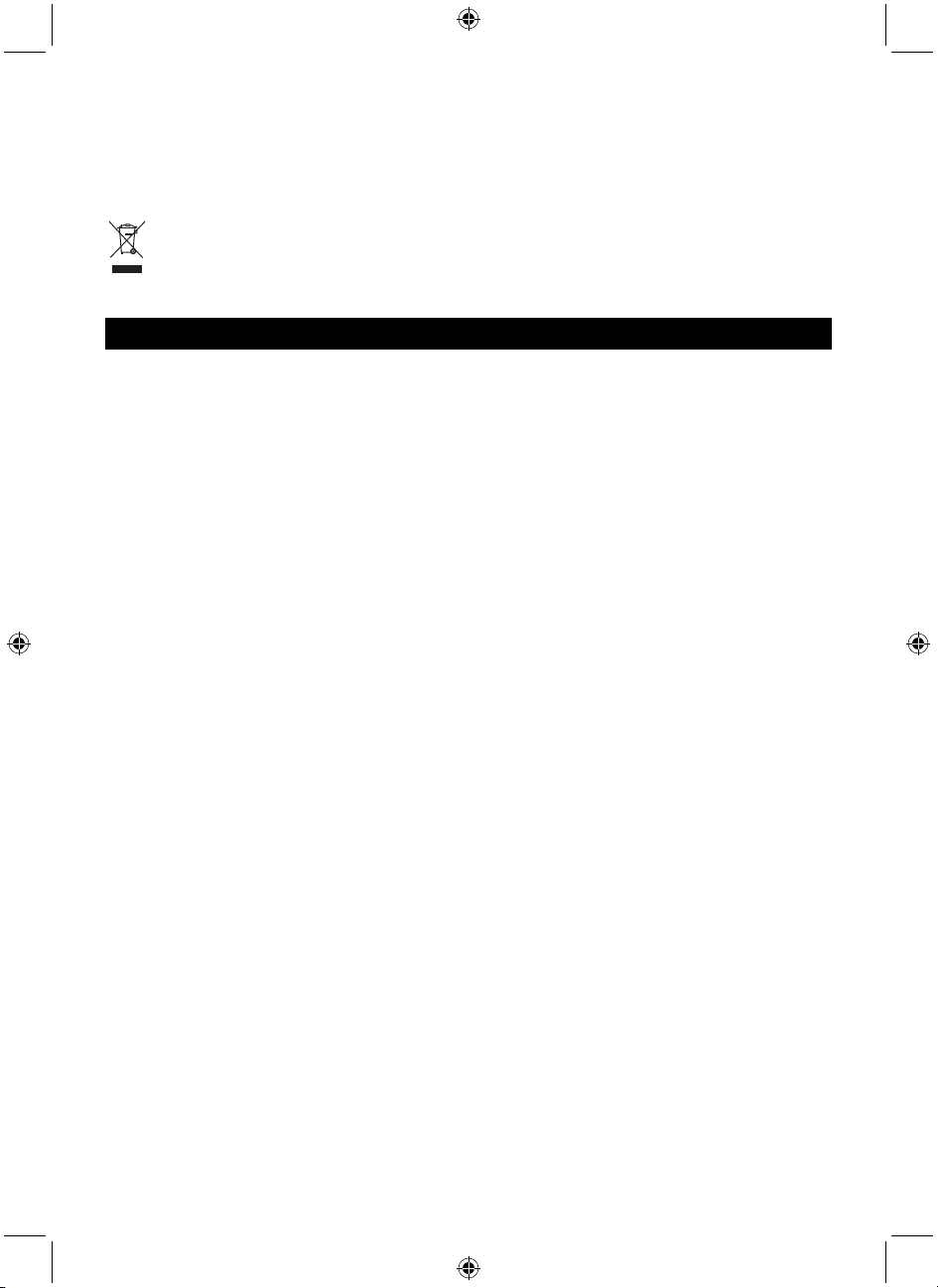
- Deze handleiding is met zorg samengesteld. Er kunnen echter geen rechten worden ontleend. König
Electronic kan geen aansprakelijkheid aanvaarden voor eventuele fouten in deze handleiding of de
gevolgen daarvan.
- Bewaar deze gebruiksaanwijzing voor latere raadpleging.
Let op:
Dit product is voorzien van dit symbool. Dit symbool geeft aan dat afgedankte elektrische en
elektronische producten niet met het gewone huisafval verwijderd mogen worden. Voor dit soort
producten zijn er speciale inzamelingspunten.
ITALIANO
Selettore HDMI a 4-porte
INTRODUZIONE:
Questo è un selettore veloce HDMI 4x1 4a con funzione HEAC, 3D. Supporta 4 ingressi HDMI e
un’uscita HDMI. Con motore HDCP integrato per selezione di porta istantaneo (IPS), il passaggio sulle
4 porte può essere molto veloce poiché non vi è bisogno di rieseguire l’autenticazione HDPC quando
avviene il passaggio. Con l’HEC integrato (HDMI Ethernet) ed i processori ARC (Canale di ritorno
audio), può separare l’HEC che proviene dall’HDTV in segnali Ethernet, e può separare l’ARC che
viene anch’esso da HDTV in segnali audio Coassiale, Toslink, Stereo che provengono dal dispositivo
sorgente attraverso il pulsante ARC ON/OF del Telecomando.
CARATTERISTICHE E SPECIFICHE:
• Supporta 4 ingressi HDMI e un’uscita HDMI.
• Con motore HDCP integrato per selezione di porta istantaneo (IPS), il passaggio sulle 4 porte può
essere molto veloce poiché non vi è bisogno di rieseguire l’autenticazione HDPC quando avviene il
passaggio.
• Supporta Canale di Ritorno Audio (ARC) dal dispositivo a monte. Connettere la porta ARC al
ricevitore dell’amplificatore.
• Supporta audio digitale Toslink ed uscita COAX contemporaneamente ed uscita audio Stereo dal
dispositivo sorgente. Connettere queste porte al ricevitore dell’amplificatore.
• Supporta tutti i formati di 3D, incluso 1080p@23.98/24Hz, 720p@59.94/60Hz/50Hz, larghezza di
banda fino a 225MHz.
• Supporta CEC.
• Supporta la più alta risoluzione video di 1080p.
• Supporta 225MHz/2.25Gbps per canale (6.75Gbps tutti i canali) di larghezza banda.
• Supporta 12bit per canale (36bit tutti i canali) colore profondo
• Supporta audio non compresso come LPCM.
• Supporta audio compresso come DTS Digital, Dolby Digital (incluso DTS-HD e Dolby True HD).
Nota: Le specifiche sono soggetta a modifica senza preavviso. Peso e dimensioni sono
approssimative.
CONTENUTO DELLA CONFEZIONE:
Prima di cercare di utilizzare questa unità, si prega di controllare la confezione ed assicurarsi che gli
articoli seguenti siano contenuti nella scatola di spedizione:
1. Unità principale.
2. 1x Alimentatore da 5V/2A DC.
3. Manuale Utente.
4. 1x Telecomando
15
Page 16

DESCRIZIONI DEL PANNELLO:
Anteriore
Indietro
1 Ethernet:
2 Porta Audio:
3 Uscita HDMI: Collegare questa porta all’HDTV
4-7 Ingresso HDMI: Connettere queste porte ai dispositivi sorgente
8 DC/5V: Collegare questa porta all’alimentazione
Interruttore
9
Accensione:
LED
10
Alimentazione:
11 IR: Riceve il segnale da un Telecomando ad infrarossi
12-15 LED ingresso: Il LED si accende quando viene selezionata una porta di ingresso
16 2CH/5.1CH LED
17 Selezione: Premere questo pulsante per selezionare i 4 ingressi in modo sequenziale.
18 ARC:
19 Selezione: Premere questo pulsante per selezionare ARC on o off.
Collegare questa porta al PC. Quando l’HDTV con HEC attiva la funzione
HEC, il PC sarà connesso tramite Ethernet.
Connettere le tre porte al ricevitore dell’amplificatore.
Quando viene selezionato ARC ON, l’uscita audio è da HDTV con ARC.
Quando viene selezionato ARC OFF, l’uscita audio è dai dispositivi sorgente.
Accende e spegne l’unità
Quando l’unità è accesa il LED diventa blu; quando è in standby il LED
diventa rosso
Il LED si accende quando viene premuto il pulsante 5.1CH;
Il LED si spegna quando viene premuto il pulsante 2CH.
LED ON/OFF
Il LED si accende quando il pulsante ARC ON viene premuto, quindi questo
prodotto attiverà la funzione ARC, ed il segnale audio sarà dalla HDTV; il
LED si spegne quando viene premuto il pulsante ARC OFF, quindi la
funzione ARC viene disattivata, ed il segnale audio viene dai dispositivi
sorgente.
CONNESSIONE E FUNZIONAMENTO:
COLLEGAMENTO
1. Collegare l’ingresso HDMI del prodotto ai dispositivi sorgente. (i cavi di ingresso sono opzionali)
2. Collegare l’uscita HDMI del prodotto all’HDTV.
16
Page 17

3. Connettere la porta audio al ricevitore dell’amplificatore.
4. Collegare la porta Ethernet al PC.
5. Inserire la parte DC dell’alimentatore a 5V nell’unità e quindi connettere il lato AC alla presa a muro.
6. Accendere.
FUNZIONAMENTO
1. Selezione sorgente
Premere il pulsante “Selezione” anche dal telecomando per selezionare manualmente le sorgenti di
ingresso da Ingresso1 fino a Ingresso4.
2. Selezione uscita audio 2CH/5.1CH
Note: Questa funzione è attiva solo quando la sorgente supporta l’uscita 5.1CH (anche CD), ed è
attivata tramite i pulsante del telecomando 2.1CH e 5.1CH. Premere il pulsante “2CH”, il prodotto
emette audio a 2CH e il LED si spegne; premere il pulsante “5.1CH”, il prodotto emette audio a
5.1CH ed il LED si accende. Quando alimentato, si seleziona automaticamente sull’uscita a 5.1CH.
Se la sorgente può supportare solo uscita audio a 2CH, il pulsante “5.1CH” diventerà non utilizzabile,
quindi anche se lo premete, il prodotto rimarrà sull’uscita audio a 2CH ed il LED rimane acceso.
3. ARC ON/OFF
Quando viene selezionato ARC ON, l’uscita audio è da HDTV con ARC.
Quando viene selezionato ARC OFF, l’uscita audio è dai dispositivi sorgente.
Attenzione: Inserire / Estrarre il cavo con cautela
SCHEMA DI CONNESSIONE
HDTV (con HEAC)
Xbox360
PS3
Cavo Ethernet
PC
Cavo Audio
Ricevitore Amplificatore
Blu-Ray DVD
DVD
Precauzioni di sicurezza:
Per ridurre il rischio di shock elettrico, questo prodotto
dovrebbe essere aperto SOLO da un tecnico autorizzato
quando è necessario ripararlo. Scollegare il prodotto
dall’alimentazione e da altri apparecchi se dovesse esserci un
problema. Non esporre il prodotto ad acqua o umidità.
Manutenzione:
Pulire solo con un panno asciutto. Non utilizzare solventi detergenti o abrasivi.
17
Alimentazione
Page 18

Garanzia:
Non sarà accettata alcuna garanzia o responsabilità in relazione a cambiamenti e modifiche del
prodotto o a danni determinati dall’uso non corretto del prodotto stesso.
Generalità:
- Il design e le caratteristiche tecniche sono soggetti a modifica senza necessità di preavviso.
- Tutti i marchi a logo e i nomi di prodotto sono marchi commerciali o registrati dei rispettivi titolari e
sono riconosciuti come tali in questo documento.
- Questo manuale è stato redatto con cura. Tuttavia da esse non possono essere avanzati diritti.
König Electronic non può accettare responsabilità per errori in questo manuale nè per eventuali
conseguenze.
- Tenere questo manuale e la confezione per riferimento futuro.
Attenzione:
Il prodotto è contrassegnato con questo simbolo, con il quale si indica che i prodotti elettrici ed
elettronici non devono essere gettati insieme ai rifiuti domestici. Per questi prodotti esiste un
sistema di raccolta differenziata.
ESPAÑOL
Conmutador para interfaz multimedia de alta definición (HDMI) de 4 puertos
INTRODUCCIÓN:
Este es una interfaz multimedia de alta definición (HDMI, por sus siglas en inglés) de conmutación
rápida 4x1 1.4a con función 3D, HEAC. Es compatible con 4 entradas HDMI y una salida HDMI. Con
mecanismo integrado para protección de contenido digital de banda ancha (HDCP, por sus siglas en
inglés) para la conmutación instantánea de puertos (IPS, por sus siglas en inglés), la conmutación de
4 puertos puede ser muy rápida debido a que no necesita realizar de nuevo la autenticación cuando se
presenta la conmutación de los mismos. Con los chips integrados para canal de Ethernet para HDMI
(HEC, por sus siglas en inglés) y para el canal de retorno de audio (ARC, por sus siglas en inglés),
puede dividir el HEC del HDTV (televisor de alta definición) en señales de Ethernet y dividir el canal de
retorno de audio de HDTV en señales de audio estéreo, Toslink y coaxiales, que provienen también del
dispositivo fuente, a través del botón de encendido/apagado del ARC en el mando a distancia.
CARACTERÍSTICAS Y ESPECIFICACIONES:
• Es compatible con 4 entradas HDMI y una salida HDMI.
• Con mecanismo integrado para la conmutación instantánea de puertos (IPS), la conmutación de
4 puertos puede ser muy rápida debido a que no necesita realizar de nuevo la autenticación para
protección de contenido digital de banda ancha (HDCP) cuando se presenta la conmutación de los
puertos.
• Compatible con el canal de retorno de audio (ARC) desde el dispositivo neumático. Conecta el
puerto ARC en el receptor amplificador.
• Compatible con las salidas digitales de audio Toslink y COAX, en forma simultánea, y la salida de
audio estéreo desde el dispositivo fuente. Conecta estos puertos en el receptor amplificador.
• Es compatible con todos los formatos 3D, incluidos el 1080p a 23,98/24Hz, el 720p a
59,94/60Hz/50Hz, ancho de banda de hasta 225MHz.
• Compatible con CEC.
• Compatible con la resolución del video más alta de 1080p.
• Compatible con 225MHz/2,25Gbps por canal de banda ancha (6,75Gbps para todos los canales).
• Compatible con 12bit por canal de color profundo (36 bits por todos los canales).
• Compatible con audio sin comprimir, tal como LPCM.
• Compatible con audio comprimido, tal como, DTS Digital, Dolby Digital (incluido DTS-HD y Dolby
True HD).
Nota: Las especificaciones están sujetas a cambios sin previo aviso. El peso y las dimensiones
son aproximados.
18
Page 19

CONTENIDO DEL EMBALAJE:
Antes e intentar utilizar esta unidad, revise el embalaje y compruebe que se incluyan los siguientes
artículos en la caja de embalaje:
1. Unidad principal.
2. 1 fuente de alimentación de 5V/2A CD.
3. Manual de usuario.
4. 1 mando a distancia
DESCRIPCIONES DEL PANEL:
Frente
Parte trasera
1 Ethernet:
2 Puerto de audio:
3 Salida HDMI: Conecta este puerto en el HDTV.
4-7 Entrada HDMI: Conecta estos puertos en los dispositivos fuente.
8 DC/5V: Conecta este puerto en la fuente de alimentación
9 Botón de encendido: Prende o apaga el dispositivo.
10 LED de encendido:
11 IR: Recibe la señal desde el mando a distancia infrarrojo.
12-15 LED de entrada: El LED se enciende cuando se ha seleccionado el puerto de entrada.
16 2CH/5.1CH LED
17 Select (seleccionar): Pulse este botón para seleccionar las 4 entradas, en forma secuencial.
Conecta este puerto en el PC. Cuando HDTV con HEC habilita la
función HEC, el PC se conectará a la Ethernet.
Conecta los tres puertos en el receptor amplificador.
Cuando se selecciona ARC ON, la salida de audio es de HDTV con
ARC.
Cuando se selecciona ARC OFF, la salida de audio es de los
dispositivos fuente.
Cuando la unidad está encendida, el LED se vuelve azul; cuando está
en modo de reserva, el LED se vuelve rojo.
El LED se enciende cuando se pulsa el botón 5.1CH;
El LED se apaga cuando se pulsa el botón 2CH.
19
Page 20

ENC./APAG. DEL LED
El LED se enciende cuando se pulsa el botón ARC ON, entonces este
18 ARC:
19 Select (seleccionar): Pulse este botón para seleccionar el encendido o el apagado de ARC.
producto hará posible la función ARC y la señal de audio será la del
HDTV; el LED se apagará cuando se pulse el botón ARC OFF,
entonces la función ARC se apagará y la señal de audio será la de los
dispositivos fuente.
CONEXIÓN Y FUNCIONAMIENTO:
CONEXIÓN
1. Conecte la entrada HDMI del producto en los dispositivos fuente. (Los cables de entrada son
opcionales).
2. Conecte la salida HDMI del producto en el HDTV.
3. Conecte el puerto ARC en el receptor amplificador.
4. Conecte el puerto Ethernet en el PC.
5. Inserte el lado de CD de la fuente de alimentación de 5V en la unidad y conecte el lado CA de la
fuente de alimentación en la toma de pared.
6. Encienda el dispositivo.
FUNCIONAMIENTO
1. Seleccione la fuente
Pulse el botón “Select” o el mando a distancia para conmutar, en forma manual, las fuentes de
entrada desde la entrada 1 a la entrada 4.
2. Seleccione la salida de audio 2CH/5.1CH
Nota: esta función es efectiva solamente cuando la fuente es compatible con la salida 5.1CH
(incluido CD) y está habilitada a través de los botones 2.1CH y 5.1CH en el mando a distancia. Si
pulsa el botón “2CH”, el producto transmite 2CH de audio y el LED se apaga; si pulsa el botón
“5.1CH”, el producto transmite 5.1CH de audio el LED se enciende. Cuando se suministra corriente,
éste selecciona automáticamente la salida de audio de 5.1CH. Si la fuente solamente es compatible
con 2CH de audio, el botón “5.1CH” no funcionará, esto ocurre, aún si pulsa el botón “5.1CH”, el
producto aún transmite 2CH de audio y el LED permanece encendido.
3. APAGADO/ENCENDIDO DE ARC
Cuando se selecciona ARC ON, la salida de audio es de HDTV con ARC.
Cuando se selecciona ARC OFF, la salida de audio es del dispositivo fuente.
Atención: inserte/retire el cable cuidadosamente.
20
Page 21

DIAGRAMA DE CONEXIONES
HDTV (con HEAC)
Cable Ethernet
Cable de audio
PC
Xbox360
Fuente de alimentación
PS3
Amplificador receptor
Blu-Ray DVD
DVD
Medidas de seguridad:
Para reducir el peligro de descarga eléctrica, este producto
SÓLO lo debería abrir un técnico autorizado cuando necesite
reparación. Desconecte el producto de la toma de corriente y
de los otros equipos si ocurriera algún problema. No exponga
el producto al agua ni a la humedad.
Mantenimiento:
Límpielo sólo con un paño seco. No utilice disolventes de limpieza ni productos abrasivos.
Garantía:
No se aceptará ninguna garantía o responsabilidad derivada de cualquier cambio o modificaciones
realizadas al producto o daños provocados por un uso incorrecto del producto.
General:
- Las ilustraciones y las especificaciones podrán sufrir cambios sin previo aviso.
- Todas las marcas de logotipos y nombres de productos constituyen patentes o marcas registradas a
nombre de sus titulares correspondientes, reconocidos como tal.
- Este manual se ha redactado con sumo cuidado. Aún así, no se ofrece ninguna garantía. König
Electronic no será responsable de los errores de este manual o de las consecuencias derivadas de
los mismos.
- Conserve este manual y el embalaje en caso de futura necesidad.
Atención:
Este producto está señalizado con este símbolo. Esto significa que los productos eléctricos y
electrónicos usados no deberán mezclarse con los desechos domésticos generales. Existe un
sistema de recogida individual para este tipo de productos.
21
Page 22

MAGYAR
4-portos HDMI kapcsoló
BEVEZETÉS:
Ez a termék egy gyors HDMI 4x1 1.4a kapcsoló, HEAC,3D funkcióval. 4 HDMI bemenete és 4 HDMI
kimenete van. Beépített HDCP motorja azonnali portkapcsolást (Instant Port Switching, IPS) végez;
mivel a portok kapcsolásakor nincs szükség a HDCP hitelesítés ismételt elvégzésére, a 4 port közötti
átkapcsolás rendkívül gyors. A beépített HEC(HDMI Ethernet) és ARC (Audio Return Channel) lapka a
HDTV-től jövő HEC jelet Ethernet jelekké, a szintén a HDTV-től jövő ARC jelet pedig koaxiális, Toslink,
sztereó hangjelekké tudja bontani, amelyek szintén a forrás készülékből származnak, a távirányító
ARC ON/OFF gombja útján.
FUNKCIÓK ÉS MŰSZAKI ADATOK:
• 4 HDMI bemenete és 1 HDMI kimenete van.
• Beépített HDCP motorja azonnali portkapcsolást (Instant Port Switching, IPS) végez; mivel a portok
kapcsolásakor nincs szükség a HDCP hitelesítés ismételt elvégzésére, a 4 port közötti átkapcsolás
rendkívül gyors.
• Támogatja a visszirányú hangcsatornát (Audio Return Channel, ARC) a nyelő készülékről. Az ARC
portot az erősítő vevőjére kösse.
• Támogatja az egyidejű Toslink és COAX kimenetet, valamint a sztereó hangkimenetet a forrás
készülékről. Ezeket a portokat az erősítő vevőjére kösse.
• Minden 3D formátumot támogat (1080p@23.98/24 Hz, 720p@59.94/60Hz/50 Hz, stb.), 225 MHz
sávszélességig.
• Támogatja a CEC-t.
• Támogatja a 1080p legnagyobb videofelbontást.
• Csatornánként 225 MHz/2,25 Gbit/s sávszélességet biztosít (az összes csatornára együtt
6,75 Gbit/s-ot).
• Támogatja a csatornánkénti 12 bites színmélységet (36 bitet az összes csatornán együtt).
• Támogatja a tömörítetlen hangot, pl. az LPCM szabvány szerint.
• Támogatja a tömörített hangot, pl. a DTS Digital, Dolby Digital szabvány szerint (a DTS-HD és Dolby
True HD rendszert is).
Megjegyzés: Fenntartjuk a jogot a műszaki adatok előzetes értesítés nélküli módosítására.
A súly és a méret értékek közelítőek.
A CSOMAG TARTALMA:
Az egység használatbavétele előtt ellenőrizze a csomag tartalmát és a következők meglétét és
sértetlenségét:
1. Fő egység.
2. 5 V/2 A-es tápegység (1 db).
3. Felhasználói kézikönyv.
4. Távirányító (1 db).
A PANELEK ISMERTETÉSE:
Elöl
22
Page 23

Hátul
1 Ethernet:
2 Hang csatlakozó:
3 HDMI kimenet: A HDTV-re kösse ezt a csatlakozót
4-7 HDMI bemenet: A forrás készülékekre kösse ezeket a csatlakozókat
8 5 V tápfeszültség: A tápegységre kösse ezt a csatlakozót
9 Főkapcsoló: A tápfeszültséget kapcsolja be és ki
Bekapcsolásjelző
10
LED:
11 Infravevő: Az infra távirányító jelét veszi
12-15 Bemenetjelző LED: A bemeneti port kiválasztásakor gyullad ki
16 2CH/5.1CH LED
17 Választógomb: Ezzel a gombbal lehet sorban kiválasztani a 4 bemenetet.
18 ARC:
19 Választógomb: Ezzel a gombbal kapcsolható be (ON) és ki (OFF) az ARC.
Kösse a számítógéphez. Ha a HEC jelű HDTV engedélyezi a HEC
funkciót, a számítógép az Ethernetre kapcsolódik.
Az erősítő vevőjére kösse ezeket a csatlakozókat
Az ARC ON választásakor a hangkimenet a HDTV-ről jön, ARC-vel
kombinálva.
Az ARC OFF választásakor a hangkimenet a forrás készülékekről jön.
Ha be van kapcsolva az egység, a LED kéken világít; készenlétre
kapcsoláskor a LED átvált pirosra
Az 5.1CH gomb megnyomásakor gyullad ki ez a LED;
A 2CH gomb megnyomásakor kialszik ez a LED.
ON/OFF LED
Az ARC ON gomb megnyomásakor kigyullad ez a LED, a készülék
engedélyezi az ARC funkciót és a hangjel a HDTV-től jön; az ARC OFF
gomb megnyomásakor kialszik ez a LED, a készülék letiltja az ARC
funkciót és a hangjel a forrás készülékektől jön.
BEKÖTÉS ÉS HASZNÁLAT:
BEKÖTÉS:
1. Kösse a készülék HDMI bemenetét a forrás készülékekre. (A csatlakozókábeleket külön kell
megvenni.)
2. Kösse a készülék HDMI kimenetét a HDTV-re.
3. Kösse a hang csatlakozót az erősítő vevőjére.
4. Kösse az Ethernet csatlakozót a számítógépre
5. Kösse a hálózati tápegység 5 V-os csatlakozóját a készülékre, majd dugaszolja egy konnektorba a
tápegységet.
6. Kapcsolja be a készüléket.
HASZNÁLAT
1. Jelforrás választás
A bemenőjelnek az 1. – 4. bemenetre kapcsolásához nyomja meg a választógombot (Select) vagy a
távirányítót.
2. 2CH/5.1CH hangkimenet választó
Megjegyzés: Ez a funkció csak akkor működik, ha a jelforrás támogatja az 5.1CH kimenőjelet
(beleértve a CD-t is), és ez engedélyezve van a távirányító 2.1CH és 5.1CH gombjával. A „2CH”
gomb megnyomásakor a készülék kétcsatornás hangjelet ad ki és a LED nem világít; az „5.1CH”
23
Page 24

gomb megnyomásakor a készülék 5.1 csatornás hangjelet ad ki és a LED világít. A tápfeszültség
bekapcsolásakor automatikusan az 5.1CH kimeneti formátum lép érvénybe. Ha a forrás csak
kétcsatornás hangjelet tud adni, az „5.1CH” gomb hatástalan, azaz ha meg is nyomják, a készülék
továbbra is kétcsatornás hangjelet ad ki és a LED továbbra is világít.
3. ARC ON/OFF
Az ARC ON választásakor a hangkimenet a HDTV-ről jön, ARC-vel kombinálva.
Az ARC OFF választásakor a hangkimenet a forrás készülékről jön.
Figyelmeztetés: Vigyázva dugja be / húzza ki a kábeleket.
BEKÖTÉSI VÁZLAT
HDTV (HEAC-vel)
Xbox360
Tápegység
PS3
Ethernet kábel
Hangkábel
Számí
Erősítő vevő
Blu-Ray DVD
DVD
Biztonsági óvintézkedések:
Az áramütés veszélyének csökkentése érdekében ezt a
terméket KIZÁRÓLAG a márkaszerviz képviselője nyithatja fel.
Hiba esetén húzza ki a termék csatlakozóját a konnektorból,
és kösse le más berendezésekről. Vigyázzon, hogy ne érje a
terméket víz vagy nedvesség.
Karbantartás:
Csak száraz ronggyal tisztítsa. Tisztító- és súrolószerek használatát mellőzze.
Jótállás:
Nem vállalunk jótállást és felelősséget a terméken végzett változtatás vagy módosítás vagy a termék
helytelen használata miatt bekövetkező károkért.
Általános tudnivalók:
- A kivitel és a műszaki jellemzők előzetes értesítés nélkül is módosulhatnak.
- Minden logó, terméknév és márkanév a tulajdonosának márkaneve vagy bejegyzett márkaneve,
azokat ennek tiszteletben tartásával említjük.
- Jelen útmutató nagy gonddal készült. Ennek ellenére abból jogok nem származnak. A König
Electronic nem felelős az útmutató hibáiért, vagy azok következményeiért.
- Őrizze meg ezt az útmutatót és a csomagolást.
24
Page 25

Figyelem:
Ezt a terméket ezzel a jelölésel láttuk el. Azt jelenti, hogy az elhasznált elektromos és
elektronikus termékeket tilos az általános háztartási hulladékhoz keverni. Begyűjtésüket külön
begyűjtő létesítmények végzik.
SUOMI
4 väyläinen HDMI-kytkin
JOHDANTO:
Tämä tuote on nopea 4 väyläinen HDMI-kytkin, jossa on HEAC, 3D -toiminnot. Laite sisältää
4 HDMI-tulotiitintä ja yhden HDMI-lähtöliittimen. Laitteen sisäänrakennettu HDCP-moottori
mahdollistaa Instant Port Switching (ISP) -ominaisuuden, jonka ansiosta neljän portin kytkentä
tapahtuu erittäin nopeasti, koska HDCP-varmennusta ei tarvitse tehdä uudelleen liittimen kytkennän
yhteydessä. HEC (HDMI Ethernet) ja ARC (Audio Return Channel) -sirujen ansiosta laite voi jakaa
HEC-signaalin (HDTV–Ethernet) sekä ARC-signaalin (HDTV–koaksiaali, Toslink) kaukosäätimen ARC
ON/OFF -painikkeen avulla.
OMINAISUUDET JA TEKNISET TIEDOT:
• Laite sisältää 4 HDMI-tulotiitintä ja yhden HDMI-lähtöliittimen.
• Laitteen sisäänrakennettu HDCP-moottori mahdollistaa Instant Port Switching (ISP) -ominaisuuden,
jonka ansiosta neljän portin kytkentä tapahtuu erittäin nopeasti, koska HDCP-varmennusta ei tarvitse
tehdä uudelleen liittimen kytkennän yhteydessä.
• Tukee kohde laitteen Audio Return Channel (ARC) -signaalia. Yhdistä ARC-liitin vahvistimeen.
• Tukee digitaalista Toslink-signaalia ja koaksiaalilähtöä sekä stereoäänilähtöä. Yhdistä nämä liittimet
vahvistimeen.
• Tukee kaikkia 3D-formaatteja, mukaan lukien 1080p@23,98/24 Hz, 720p@59,94/60 Hz/50 Hz
• Tukee CEC:tä.
• Tukee korkeimmillaan 1080p:n resoluutiota.
• Tukee 225 MHz/2,5 Gbps per kanava (6,75 Gbps kanavilla yhteensä).
• Tukee 12 bitin värintoistoa per kanava (yhteensä 36 bittiä).
• Tukee pakkaamatonta ääntä, kuten LPCM.
• Tukee pakattua ääntä, kuten DTS Digital, Dolby Digital (mukaan lukien DTS-HD ja Dolby True HD).
Huomaa: Rakenteita ja teknisiä tietoja saatetaan muokata ilman erillistä ilmoitusta. Paino ja
mitat ovat likimääräisiä arvoja.
PAKKAUKSEN SISÄLTÖ:
Ennen kuin aloitat tuotteen käytön, ole hyvä ja tarkista pakkaus sekä varmista, että seuraavat esineet
löytyvät pakkauslaatikosta:
1. Pääyksikkö.
2. 5V/2AC -muuntaja x 1
3. Käyttöohje.
4. Kauko-ohjain x 1
PANEELIEN KUVAUKSET:
Etuosa
25
Page 26

Takaisin
1 Ethernet:
2 Ääniliitin:
3 HDMI-lähtö: Liitä tämä liitin HD-televisioon.
4-7 HDMI-tulo: Liitä nämä liittimet lähdelaitteisiin.
8 DC 5V: Liitä tämä liitin virtalähteeseen.
9 Virtakytkin: Kytkee virran päälle tai pois.
10 Virran LED-valo:
11 IR: Vastaanottaa signaalin infrapunakauko-ohjaimesta
12-15 Tulon LED-valo: Tämä LED-valo palaa valitun tuloliittimen kohdalla
2CH/5.1 CH
16
LED-valo
17 Select: Paina tätä painiketta valitaksesi neljä tuloa järjestyksessä.
18 ARC:
19 Select: Paina tätä painiketta kytkeäksesi ARC-toiminnon päälle tai pois.
Liitä tämä liitin tietokoneeseen. Kun HDTV käynnistää HEC-toiminnon,
tietokone yhdistetään Ethernetiin.
Yhdistä liittimet vahvistimeen.
Kun ARC-toiminto on päällä, HDTV lähettää ARC-äänisignaalia.
Kun ARC-toiminto on pois päältä, HDTV lähettää lähdelaitteen äänisignaalia.
Virran ollessa päällä LED-valo palaa sinisenä. Laitteen ollessa
valmiustilassa, LED-valo palaa punaisena.
Kun 5.1CH-painiketta painetaan, LED-valo syttyy palamaan ja sammuu
2CH-painiketta painettaessa.
ON/OFF LED-valo
Kun ARC ON -painiketta painetaan, LED-valo syttyy ilmaisten
ARC-toiminnon olevan käytössä. Äänisignaalin tuottaa HDTV. Kun ARC OFF
-painiketta painetaan, LED-valo sammuu ilmaisten ARC-toiminnon olevan
pois päältä. Äänisignaalin tuottaa lähdelaitteet.
LIITÄNNÄT JA KÄYTTÖ:
LIITÄNNÄT
1. Liitä laitteen HDMI-tulo lähdelaitteeseen. (johdot eivät sisälly pakkaukseen)
2. Liitä laitteen HDMI-lähtö HD-televisioon.
3. Yhdistä ääniliitin vahvistimeen.
4. Liitä Ethernet–liitin tietokoneeseen.
5. Liitä virtajohdon DC-pää laitteeseen ja liitä sitten AC-pää verkkovirtapistokkeeseen.
6. Kytke virta päälle.
KÄYTTÖ
1. Lähteen valinta
Paina ”Select”-painiketta tai valitse lähdelaitteet kaukosäätimellä.
2. 2CH/5.1CH -äänentoiston valinta
Huomaa: Tämä toiminto on käytettävissä vain silloin, kun lähdelaite tukee 5.1-kanavaista
äänentoistoa (mukaan lukien CD-levyjen toisto). Toiminto kytketään kaukosäätimen painikkeiden
avulla. Valitaksesi kaksikanavaisen äänentoiston, paina ”2CH”-painiketta, jolloin LED-valo sammuu.
Valitaksesi 5.1-kanavaisen äänentoiston, paina ”5.1CH”-painiketta, jolloin LED-valo syttyy. Laite
valitsee oletusarvoisesti 5.1-kanavaisen äänentoiston. Jos lähde kuitenkin tukee ainoastaan
26
Page 27

2-kanavaista äänentoistoa, ”5.1CH”-painike ei ole käytettävissä eikä sen painaminen tuota
5.1-kanavaista äänentoistoa.
3. ARC ON/OFF -painikkeet
Kun ARC-toiminto on päällä, HDTV lähettää ARC-äänisignaalia.
Kun ARC-toiminto on pois päältä, laite lähettää lähdelaitteen äänisignaalia.
Huomio: Asenna/poista johdot varovasti.
KYTKENTÄKAAVIO
HDTV (HEAC-toiminnolla)
Xbox360
Virtalähde
PS3
PC
änijohto
Ethernet-johto
Vahvistin
Blu-Ray DVD-soitin
DVD-soitin
Turvallisuuteen liittyvät varoitukset:
Sähköiskun riskin pienentämiseksi, AINOASTAAN valtuutettu
huoltohenkilö saa avata tämän laitteen huoltoa varten. Jos
ongelmia ilmenee, irrota laite verkkovirrasta ja muista laitteista.
Älä altista laitetta vedelle äläkä kosteudelle.
Huolto:
Puhdista ainoastaan kuivalla kankaalla. Älä käytä liuottimia tai hankausaineita.
Takuu:
Takuu ja vastuuvelvollisuus mitätöityvät, jos tuote vaurioituu siihen tehtyjen muutoksien tai sen
väärinkäytön takia.
Yleistä:
- Muutoksia malliin ja teknisiin ominaisuuksiin voidaan tehdä ilmoituksetta.
- Kaikki logot, merkit ja tuotenimet ovat niiden vastaavien omistajien tuotemerkkejä tai rekisteröityjä
tuotemerkkejä ja niitä on käsiteltävä sellaisina.
- Tämä käyttöohje on tuotettu mahdollisimman tarkasti. Kaikki oikeudet pidätetään. König Electronic ei
missään tapauksessa ole vastuussa mistään tämän käyttöohjeen sisältämistä virheistä tai niiden
seurauksista.
- Säilytä käyttöohjeet ja pakkaus myöhempää käyttötarvetta varten.
27
Page 28

Huomio:
Tuote on varustettu tällä merkillä. Se merkitsee, ettei käytettyjä sähkö- tai elektronisia tuotteita
saa hävittää kotitalousjätteen mukana. Kyseisille tuotteille on olemassa erillinen
keräysjärjestelmä.
SVENSKA
4-portars HDMI-växlare
Introduktion:
Detta är en snabb HDMI-växlare, 4x1 1.4a med HEAC och 3D-funktion. Den stödjer 4 HDMI-ingångar
och 1 HDMI-utgång. Med integrerad HDCP-motor för omedelbar portväxling (IPS) kan växling mellan
4 portar ske mycket snabbt eftersom det inte behövs någon verifiering av HDCP när växlingen sker.
Med de integrerade chipsen för HEC (HDMI Ethernet) och audio returkanal (ARC) kan den splitta HEC
som kommer från HDTV tilll Ethernet-signaler och audioreturkanalen som också kommer från HDTV till
koaxial toslink stereoljudsignaler som kommer från ursprungsanordningen via knappen ON/OFF
(PÅ/AV) för audioreturkanalen på fjärrkontrollen.
EGENSKAPER OCH SPECIFIKATONER:
• Den stödjer 4 HDMI ingångar och 1 HDMI-utgång.
• Med integrerad HDCP-motor för omedelbar portväxling (IPS) kan växling mellan 4 portar ske mycket
snabbt eftersom det inte behövs någon verifiering av HDCP när växlingen sker.
• Stödjer audioreturkanal (ARC) från mottagarenheten. Anslut audioreturkanalens port till
förstärkarens mottagare
• Stödjer digital ljudtoslink och koax-utgång samtidigt och stereoljudutgång från mottagarenheten.
Anslut dessa portar till förstärkarens mottagare
• Stödjer alla 3D-format, inklusive 1080p@23.98/24Hz, 720p@59.94/60Hz/50Hz, bandbredd upp till
225MHz.
• Stödjer CEC
• Stödjer den högsta videoupplösning på 1080p.
• Stödjer 225MHz/2,25Gbps per kanal (6,75Gbps alla kanaler) bandbredd.
• Stödjer 12 bitars färgdjup per kanal (36 bitar alla kanaler).
• Stödjer okomprimerat ljud som LPCM.
• Stödjer komprimerat ljud som DTS Digital, Dolby Digital (inklusive DTS-HD och Dolby True HD).
Observera: Specifikationerna kan ändras utan föregående meddelande. Vikt och mått är
ungefärliga.
FÖRPACKNINGENS INNEHÅLL:
Innan du använder denna enhet ombeds du att kontrollera förpackningen för att se om följande delar
finns i den:
1. Huvudenhet.
2. 5V/2A DC strömtillförsel x1.
3. Handbok.
4. Fjärrkontroll x1
28
Page 29

PANELBESKRIVNING:
Framsida
Baksida
1 Ethernet
2 Ljudport:
3 HDMI-utgång Anslut denna port till HDTV
4-7 HDMI-ingång: Anslut dessa portar till mottagarenheten
8 DC/5V: Anslut denna port till strömtillförsel
9 Strömbrytare Stäng av strömmen
LED-lampa för
10
ström:
11 IR: Tar emot signal från den infraröda fjärrkontrollen
LED-lampa för
12-15
ingång:
16 2CH/5.1CH LED
17 Val: Tryck på denna knapp för att välja de fyra ingångarna sekventiellt.
18 ARC:
19 Välj: Tryck på denna knapp för att välja ARC on (på) eller off (av).
Anslut denna port till PC:n. När HEC-funktionen på HDTV med HEC
aktiveras kommer PC:n att anslutas till Ethernet.
Anslut de tre portarna till förstärkarens mottagare
När ARC ON väljs kommer ljudutgången från HDTV med ARC.
När ARC OFF väljs kommer ljudutgången från mottagarenheten.
När enheten sätts på blir LED-lampan blå, när den står på standby blir
LED-lampan röd
LED-lampan tänds när ingångsporten väljs
LED-lampan tänds när du trycker på 5 1CH-knappen;
LED-lampan släcks när du trycker på 2CH-knappen.
ON/OFF LED-lampa
LED-lampan tänds när du trycker på knappen ARC ON och då kommer
ARC-funktionen att aktiveras och ljudsignalen att komma från HDTV.
LED-lampan släcks när du trycker på knappen ARC OFF och då kommer
ARC-funktionen att stängas av och ljudsignalen att komma från
mottagarenheten.
INKOPPLING OCH ANVÄNDNING:
INKOPPLING
1. Koppa in HDMI-ingången till mottagarenheten. (Ingångskablar är valbara)
2. Koppla in HDMI-utgången till HDTV.
29
Page 30

3. Anslut audioreturkanalens port till förstärkarens mottagare
4. Anslut Ethernetporten till PC:n.
5. För in 5V batteriets sida för likström (DC) i enheten och sätt sedan in strömtillförselns sida för
växelström (AC) i vägguttaget.
6. Stäng av strömmen.
ANVÄNDNING
1. Val av källa
Tryck på knappen ”Select (Val) på fjärrkontrollen för att manuellt ingångskälla från ingång 1 till 4.
2. 2CH/5.1CH Val av ljudutgång
Observera: Denna funktion fungerar bara om källan stödjer 5 1CH-utgång (inklusive CD) och den
aktiveras med knapparna 2 1CH eller 5 1CH på fjärrkontrollen. Om du trycker på knappen ”2CH”
släcks produktens 2CH-ljud och LED-lampa. Om du trycker på knappen ”5 1CH” tänds produktens
utgångar 5 1CH-ljud och LED-lampa. När strömmen sätts på väljs 5 1CH-ljud automatiskt. Om källan
endast kan stödja 2CH-ljudutgång gäller inte knappen ”5 1CH”, d.v.s. att fast du trycker på
knappen ”5 1CH” kommer produkten ändå att ha 2CH-ljudutgångar och LED-lampan att vara tänd.
3. ARC ON/OFF
När ARC ON väljs kommer ljudutgången från HDTV med ARC.
När ARC OFF väljs kommer ljudutgången från mottagarenheten.
Obs!: Sätt i / dra ur kabeln försiktigt
INKOPPLINGSSCHEMA
HDTV (med HEAC)
Xbox360
Strömtillförsel
PS3
Ethernet-kabel
Ljudkabel
PC
Förstärkarens
Blu-Ray DVD
DVD
Säkerhetsanvisningar:
För att minska risken för elektriska stötar bör denna produkt
ENDAST öppnas av behörig tekniker när service behövs. Dra
ut strömkabeln från eluttaget och koppla ur all annan
utrustning om något problem skulle uppstå. Utsätt inte
produkten för vatten eller fukt.
Underhåll:
Rengör endast med torr trasa. Använd inga rengöringsmedel som innehåller lösningsmedel eller
slipmedel.
30
Page 31

Garanti:
Ingen garanti gäller vid ändringar eller modifieringar av produkten eller för skador som har uppstått på
grund av felaktig användning av denna produkt.
Allmänt:
- Utseende och specifikationer kan komma att ändras utan föregående meddelande.
- Alla logotyper och produktnamn är varumärken eller registrerade varumärken som tillhör sina ägare
och är härmed erkända som sådana.
- Den här bruksanvisningen producerades med omsorg. Dock kan inga rättigheter härröra. König
Electronic kan inte acceptera ansvar för några felaktigheter i denna manual eller dess konsekvenser.
- Behåll bruksanvisningen och förpackningen för eventuellt framtida behov.
Obs!
Produkten är märkt med denna symbol som betyder att använda elektriska eller elektroniska
produkter inte får slängas bland vanliga hushållssopor. Det finns särskilda återvinningssystem
för dessa produkter.
ČESKY
4 portový HDMI přepínač
POPIS:
Rychlý HDMI přepínač 4 x 1, v. 1.4a s HEAC (HDMI ethernetový a zvukový zpětný kanál), 3D funkce.
Podporuje 4 HDMI vstupy a 1 HDMI výstup. Má vestavěný HDCP pro okamžité přepínání portů (IPS),
přepínání 4 portů může být velmi rychlé, protože není třeba při přepínání portů znovu provádět HDCP
autorizaci. S vestavěnými HEC (HDMI Ethernet kanál) a ARC (zvukový zpětný kanál) čipy může
rozdělit HEC z HDTV na Ethernetové signály a ARC také z HDTV na koaxiální, Toslink a zvukové
stereo signály, které pochází také ze zdrojového zařízení přes tlačítko ARC ON/OFF na dálkovém
ovládání.
VLASTNOSTI & SPECIFIKACE:
• Podpora 4 HDMI vstupů a 1 HDMI výstupu.
• Vestavěný HDCP pro okamžité přepínání portů (IPS), přepínání 4 portů může být velmi rychlé,
protože není třeba při přepínání portů znovu provádět HDCP autorizaci.
• Podpora zpětného zvukového kanálu (ARC) z koncového zařízení. Připojte ARC port k přijímači
zesilovače.
• Podpora souběžného digitálního zvukového Toslink a koaxiálního výstupu a zvukového stereo
výstupu ze zdrojového zařízení. Připojte tyto porty k přijímači zesilovače.
• Podpora všech 3D formátů včetně 1080p při 23,98/24Hz, 720p při 59,94/60Hz/50Hz šířka pásma až
do 225 MHz.
• Podpora CEC.
• Podpora nejvyššího rozlišení videa 1080p.
• Podpora šířky pásma 225 MHz/2,25 Gbps na kanál (6,75 Gbps pro všechny kanály).
• Podpora barevné hloubky 12 bitů na kanál (36 bitů pro všechny kanály).
• Podpora nekomprimovaného zvukového formátu jako je LPCM.
• Podpora komprimovaného zvukového formátu jako je DTS digital, Dolby Digital (včetně DTS-HD a
Dolby True HD).
Poznámka: Technické specifikace podléhají změnám bez předchozího upozornění. Hmotnost a
rozměry jsou přibližné.
OBSAH BALENÍ:
Před použitím tohoto zařízení prosím nejprve zkontrolujte obsah balení a ujistěte se, že obsahuje
následující části.
1. Hlavní jednotka
2. 1 ks napájecí zdroj 5 V/ 2 A, DC
31
Page 32

3. Návod k použití
4. 1 ks dálkového ovládání
POPIS OVLÁDACÍHO PANELU:
Přední část
Zadní část
1 Ethernet:
2 Zvukový port:
3 HDMI výstup: Připojte tento port k HDTV.
4-7 HDMI vstup: Připojte tyto porty ke zdrojovým zařízením.
8 DC/5 V: Připojte tento port k napájecímu zdroji.
9
10
11 IR: Přijímá signál z infračerveného dálkového ovládání.
12 - 15 Vstupní LED: Rozsvítí se po výběru vstupního portu.
16
17 Select: Stiskněte toto tlačítko k sekvenčnímu výběru 4 vstupů.
18 ARC:
19 Select: Stiskněte toto tlačítko k zapnutí/vypnutí funkce ARC.
Přepínač
zapnutí/vypnutí:
LED indikátor
napájení:
2CH/5.1CH
LED
Připojte tento port k počítači. Jestliže HDTV s HDMI ethernetovým kanálem
aktivuje tuto funkci počítač bude připojen k Ethernetu.
Připojte tři porty k přijímači zesilovače.
Je-li zvoleno ARC ON (zapnutý zpětný zvukový kanál), zvukový výstup bude
z HDTV s ARC (zpětným zvukovým kanálem).
Je-li zvoleno ARC OFF (vypnutý zpětný zvukový kanál), zvukový výstup
bude ze zdrojových zařízení.
Zapíná a vypíná zařízení.
Je-li zařízení zapnuto, tento LED indikátor svítí modře, jestliže je zařízení v
pohotovostním režimu svítí červeně.
Je-li stisknuto tlačítko 5.1CH tento LED indikátor se rozsvítí,
jestliže je stisknuto tlačítko 2CH tento indikátor zhasne.
ON/OFF LED (zapnutí/vypnutí)
Po stisku tlačítka ARC ON (zapnutí zpětného zvukového kanálu) se LED
indikátor rozsvítí a dojde k aktivaci ARC funkce, kdy bude zvukový signál z
HDTV, obdobně po stisku tlačítka ARC OFF (vypnutí zpětného zvukového
kanálu) dojde k deaktivaci funkce ARC a zvukový signál bude ze zdrojových
zařízení.
32
Page 33

PŘIPOJENÍ A POUŽÍVÁNÍ:
PŘIPOJENÍ
1. Připojte HDMI vstup tohoto zařízení ke zdrojovým zařízením. (vstupní kabely jsou volitelné)
2. Připojte HDMI výstup tohoto zařízení k HDTV.
3. Připojte zvukový port k přijímači zesilovače.
4. Připojte Ethernetový port k počítači.
5. Připojte DC konec 5 V napájecího zdroje do tohoto zařízení a druhý AC konec do síťové zásuvky.
6. Zapněte zařízení.
POUŽITÍ
1. Výběr zdroje
Stiskněte tlačítko „Select“ na zařízení nebo na dálkovém ovládání k ručnímu přepínání mezi
vstupními zdroji od Input1 do Input4.
2. Výběr zvukového výstupu 2CH/5.1CH
Poznámka: Tato funkce je platná pouze tehdy, jestliže zdroj podporuje 5.1CH výstup (včetně CD) a
je aktivována tlačítky 2.1CH a 5.1CH na dálkovém ovládání. Po stisku tlačítka „2CH“ bude zvukovým
výstupem tohoto zařízení 2CH a LED indikátor zhasne, po stisku tlačítka „5.1CH“ bude zvukovým
výstupem 5.1CH a LED indikátor se rozsvítí. Po zapnutí přejde zařízení automaticky do zvukového
výstupu 5.1CH. Jestliže zdroj podporuje pouze zvukový výstup 2CH, tlačítko „5.1CH“ nebude funkční,
tzn. i po stisku tlačítka „5.1CH“ bude zvukovým výstupem zařízení 2CH a LED indikátor bude svítit.
3. ARC ON/OFF (zapnutí/vypnutí zpětného zvukového kanálu)
Je-li zvoleno ARC ON (zapnutý zpětný zvukový kanál), zvukový výstup bude z HDTV s ARC
(zpětným zvukovým kanálem).
Je-li zvoleno
ARC OFF (vypnutý zpětný zvukový kanál), zvukový výstup bude ze zdrojového
zařízení.
Upozornění: Kabely připojujte/odpojujte jemně.
SCHÉMA PŘIPOJENÍ
HDTV (s HDMI ethernetovým a zpětným zvukovým kanálem)
PC
Ethernetový
Zvukový kabel
Přijímač zesilovače
Blu-Ray DVD
33
Xbox 360
PS3
DVD
Napájecí zdroj
Page 34

Bezpečnostní opatření:
Abyste snížili riziko úrazu elektrickým šokem, měl by být tento
výrobek otevřen POUZE autorizovaným technikem, je-li to
nezbytné. V případě, že dojde k závadě, odpojte výrobek ze
sítě a od jiných zařízení. Výrobek nevystavujte vodě nebo
vlhkosti.
Údržba:
K čištění používejte pouze suchý hadřík. Nepoužívejte čisticí rozpouštědla ani abrazivní prostředky.
Záruka:
Jakékoli změny, modifikace nebo poškození zařízení v důsledku nesprávného zacházení se zařízením
ruší platnost záruční smlouvy.
Obecné upozornění:
- Design a specifikace výrobku mohou být změněny bez předchozího upozornění.
- Všechna loga a obchodní názvy jsou registrované obchodní značky příslušných vlastníků a jsou
chráněny zákonem.
- Tento manuál byl sestaven pečlivě. Avšak žádná práva nemohou být odvozena. König Electronic
nemůže přijmout zodpovědnost za jakékoliv omyly v tomto manuálu ani za jejich důsledky.
- Pro budoucí použití uschovejte tento návod a obal.
Upozornění:
Tento výrobek je označen tímto symbolem. To znamená, že se s výrobkem musí zacházet jako s
nebezpečným elektrickým a elektronickým odpadem a nelze jej po skončení životnosti
vyhazovat s běžným domácím odpadem. Pro likvidaci těchto výrobků existují zvláštní sběrná
střediska.
ROMÂNĂ
SWITCH HDMI cu 4 porturi
INTRODUCERE:
Acesta este un HDMI 4x1 1.4a cu comutare rapidă şi funcţie HEAC,3D. Acceptă 4 intrări HDMI şi
1 ieşire HDMI. Cu motorul HDCP integrat pentru comutare instantanee a porturilor - Instant Port
Switching (IPS) - comutarea prin 4 porturi se realizează foarte rapid deoarece nu mai este necesară
reefectuarea autentificării HDCP când se realizează comutarea porturilor. Datorită cipurilor HEC
integrat (HDMI Ethernet) şi ARC (Audio Return Channel), el poate diviza HEC de la HDTV în semnale
Ethernet, şi poate diviza ARC de asemenea de la HDTV în semnale Coaxial, Toslink, Stereo audio ce
provin de asemenea de la dispozitivul sursă prin butonul ARC ON/OFF de pe telecomandă.
CARACTERISTICI ŞI SPECIFICAŢII:
• Acceptă 4 intrări HDMI şi 1 ieşire HDMI.
• Motor HDCP integrat pentru comutare instantanee a porturilor - Instant Port Switching (IPS) -
comutarea prin 4 porturi se realizează foarte rapid deoarece nu mai este necesară reefectuarea
autentificării HDCP când se realizează comutarea porturilor.
• Acceptă Audio Return Channel (ARC) de la dispozitivul receptor. Conectează portul ARC la
receptorul amplificator.
• Acceptă ieşire audio digitală Toslink şi COAX simultan şi ieşire Stereo audio de la dispozitivul sursă.
Conectează aceste porturi la receptorul amplificator.
• Acceptă toate formatele 3D, inclusiv 1080p@23.98/24Hz, 720p@59.94/60Hz/50Hz, cu o lăţime de
bandă de până la 225MHz.
• Acceptă CEC.
• Acceptă cea mai înaltă rezoluţie video 1080p.
• Acceptă o lăţime de bandă de 225MHz/2,25Gbps per canal (6,75Gbps pe toate canalele).
• Acceptă o profunzime cromatică de 12 biţi per canal (36 biţi pe toate canalele)
34
Page 35

• Acceptă semnal audio necomprimat, cum ar fi LPCM.
• Acceptă semnal audio comprimat, cum ar fi DTS Digital, Dolby Digital (inclusiv DTS-HD şi Dolby
True HD).
Observaţie: Datele tehnice pot suferi modificări fără înştiinţarea în prealabil. Înălţimea şi
dimensiunile au valori aproximative.
CONŢINUTUL PACHETULUI:
Înainte de a utiliza această unitate, verificaţi pachetul şi asiguraţi-vă că următoarele elemente se află în
cutia de livrare:
1. Unitate principală.
2. Alimentare electrică 5V/2A CC x1.
3. Manual de utilizare
4. Telecomandă x1
DESCRIEREA PANOULUI:
Faţă
Spate
1 Ethernet:
2 Port audio:
Randament
3
HDMI:
4-7 Intrare HDMI: Conectează aceste porturi la dispozitivele sursă
8 DC/5V: Conectaţi acest port la alimentare electrică
Întrerupător
9
alimentare:
10 LED alimentare:
11 IR: Primeşte semnal de la telecomanda cu infraroşu
12-15 Led intrare: Ledul se va activa când portul de intrare este selectat
16 2CH/5.1CH LED
17 Select: Apăsaţi acest buton pentru a selecta cele 4 intrări în secvenţă.
Conectaţi acest port la PC. Când HDTV cu HEC activează funcţia HEC,
PC-ul va fi conectat la Ethernet.
Conectează cele trei porturi la receptorul amplificator.
Când ARC ON este selectat, ieşirea audio este de la HDTV cu ARC.
Când ARC OFF este selectat, ieşirea audio este de la dispozitivele sursă.
Conectaţi acest port la HDTV
Porneşte sau opreşte alimentarea
Când unitatea este pornită, ledul devine albastru; când este în standby, ledul
devine roşu
Ledul se va activa când butonul 5.1CH este apăsat;
Ledul se va dezactiva când butonul 2CH este apăsat.
35
Page 36

Led ON/OFF (pornit/oprit)
Ledul se va activa când butonul ARC ON este apăsat, apoi acest produs va
18 ARC:
activa funcţia ARC, iar semnalul audio va proveni de la HDTV; ledul se va
dezactiva când butonul ARC OFF este apăsat, iar funcţia ARC va fi
dezactivată, iar semnalul audio va proveni de la dispozitivele sursă.
19 Select: Apăsaţi acest buton pentru a selecta ARC activat sau dezactivat.
CONECTARE ŞI UTILIZARE:
CONECTARE
1. Conectaţi intrarea HDMI a produsului la dispozitivele sursă. (cablurile de intrare sunt opţionale)
2. Conectaţi ieşirea HDMI a produsului la HDTV.
3. Conectează portul audio la receptorul amplificator.
4. Conectaţi portul Ethernet la PC
5. Introduceţi partea CC a sursei de alimentare de 5V în unitate şi apoi conectaţi partea CA a sursei de
alimentare la priza murală.
6. Porniţi alimentarea.
FUNCŢIONARE
1. Selectarea sursei
Apăsaţi butonul „Select” sau telecomanda pentru a comuta manual sursele de intrare de la Input1 la
Input4.
2. Selectarea ieşirii audio 2CH/5.1CH
Observaţie: Această funcţie este valabilă doar dacă sursa acceptă ieşire 5.1CH (inclusiv CD) şi este
activată prin butoanele 2.1CH şi 5.1CH de pe telecomandă. Apăsaţi butonul „2CH”, ieşirile
produsului 2CH audio şi ledul se dezactivează; apăsaţi butonul „5.1CH”, ieşirile produsului 5.1CH
audio şi ledul se activează. Dacă este alimentat electric, se va selecta automat ieşirea 5.1CH audio.
Dacă sursa poate accepta numai ieşirea audio 2CH, butonul „5.1CH” va deveni indisponibil, mai
exact, chiar şi dacă apăsaţi butonul „5.1CH”, produsul continuă se emită în 2CH audio şi ledul
rămâne aprins.
3.
ARC ON/OFF (Pornit / Oprit)
Când ARC ON este selectat, ieşirea audio este de la HDTV cu ARC.
Când ARC OFF este selectat, ieşirea audio este de la dispozitivul sursă.
Atenţie: Introduceţi / scoateţi cablul fără a forţa.
SCHEMA DE CONEXIUNI
HDTV (cu HEAC)
Cablu Ethernet
PC
Cablu audio
Receptorul amplificator
Blu-Ray DVD
36
Xbox360
PS3
DVD
Sursă de alimentare
Page 37

Măsuri de siguranţă:
A
Pentru a se reduce pericolul de electrocutare, acest produs va
fi desfăcut NUMAI de către un tehnician avizat, când este
necesară depanarea. Deconectaţi produsul de la priza de
reţea sau alte echipamente în cazul apariţiei unei probleme.
Nu expuneţi produsul apei sau umezelii.
Întreţinere:
Curăţarea trebuie făcută cu o cârpă uscată. Nu folosiţi solvenţi sau agenţi de curăţare abrazivi.
Garanţie:
Nu oferim nicio garanţie şi nu ne asumăm niciun fel de responsabilitate în cazul schimbărilor sau
modificărilor aduse acestui produs sau în cazul deteriorării cauzate de utilizarea incorectă a produsului.
Generalităţi:
- Designul şi specificaţiile produsului pot fi modificate fără o notificare prealabilă.
- Toate siglele mărcilor şi denumirile produselor sunt mărci comerciale sau mărci comerciale
înregistrate ale proprietarilor de drept şi prin prezenta sunt recunoscute ca atare.
- Acest manual a fost conceput cu atenţie. Cu toate acestea, nu se pot oferi drepturi pe baza sa. König
Electronic nu acceptă răspunderea pentru nicio eroare din acest manual sau consecinţele ce decurg
din acestea.
- Păstraţi acest manual şi ambalajul pentru consultări ulterioare.
Atenţie:
Pe acest produs se află acest marcaj. Acesta semnifică faptul că produsele electrice şi
electronice nu trebuie eliminate odată cu gunoiul menajer.
de colectare.
ceste produse au un sistem separat
ΕΛΛΗΝΙΚA
Διακόπτης HDMI 4 θυρών
ΕΙΣΑΓΩΓΗ:
Αυτός είναι ένας διακόπτης HDMI 4x1 1.4a ταχείας εναλλαγής με λειτουργία HEAC,3D. Υποστηρίζει
4 εισόδους HDMI και 1 έξοδο HDMI. Με ενσωματωμένη μηχανή HDCP για Άμεση Εναλλαγή Θύρας
(Instant Port Switching/IPS), η εναλλαγή μεταξύ των 4 θυρών πραγματοποιείται πολύ γρήγορα, καθώς
δεν χρειάζεται εκ νέου ταυτοποίηση HDCP κατά την εναλλαγή θύρας. Χάρη στα ενσωματωμένα τσιπ
HEC (HDMI Ethernet) και ARC (Audio Return Channel), μπορεί να διαχωρίζει το HEC της HDTV σε
σήματα Ethernet και το ARC της HDTV σε ομοαξ
προέρχονται επίσης από τη συσκευή πηγής μέσω του πλήκτρου ARC ON/OFF στο τηλεχειριστήριο.
ΧΑΡΑΚΤΗΡΙΣΤΙΚΑ & ΠΡΟΔΙΑΓΡΑΦΕΣ:
• Υποστηρίζει 4 εισόδους HDMI και 1 έξοδο HDMI.
• Με ενσωματωμένη μηχανή HDCP για Άμεση Εναλλαγή Θύρας (Instant Port Switching/IPS),
η εναλλαγή μεταξύ των 4 θυρών πραγματοποιείται πολύ γρήγορα, καθώς δεν χρειάζεται εκ νέου
ταυτοποίηση HDCP κατά την εναλλαγή θύρας.
• Υποστηρίζει Κανάλι Επιστροφής Ήχου (Audio Return Channel/ARC) από τη συσκευή υποδοχής.
Συνδέστε τη θύρα ARC στον ενισχυτή λήψης.
• Υποστηρίζει ψηφιακό ήχο Toslink και έξοδο COAX ταυτόχρονα, κα
ήχου από τη συσκευή πηγής. Συνδέστε αυτές τις θύρες στον ενισχυτή λήψης.
• Υποστηρίζει όλες τις μορφές 3D, συμπεριλαμβανομένων των 1080p@23.98/24Hz,
720p@59.94/60Hz/50Hz, εύρος ζών ης έως και 225MHz.
• Υποστηρίζει CEC.
• Υποστηρίζει την υψηλότερη ανάλυση βίντεο 1080p.
• Υποστηρίζει εύρος ζώνης 225MHz/2,25Gbps ανά κανάλι (6,75Gbps όλα τα κανάλια).
• Υποστηρίζει βάθος χρώματος 12bit ανά κανάλι (36bit όλα τα κανάλια).
ονικά, Toslink και στερεοφωνικά ηχητικά σήματα που
θώς και έξοδο στερεοφωνικού
37
Page 38

• Υποστηρίζει μη συμπιεσμένες μορφές ήχου, όπως LPCM.
• Υποστηρίζει συμπιεσμένες μορφές ήχου, όπως DTS Digital, Dolby Digital (συμπεριλαμβανομένων
των DTS-HD και Dolby True HD).
Σημείωση: Οι προδιαγραφές ενδέχεται να αλλάξουν χωρίς προειδοποίηση. Το βάρος και οι
διαστάσεις υπολογίζονται κατά προσέγγιση.
ΠΕΡΙΕΧΟΜΕΝΑ ΣΥΣΚΕΥΑΣΙΑΣ:
Πριν επιχειρήσετε να χρησιμοποιήσετε αυτήν τη μονάδα, ελέγξτε τη συσκευασία και βεβαιωθείτε ότι
περιέχει τα ακόλουθα είδη:
1. Βασική μονάδα.
2. 1 x Τροφοδοτικό 5V/2A DC.
3. Εγχειρίδιο χρήσης.
4. 1 x Τηλεχειριστήριο
ΠΕΡΙΓΡΑΦΕΣ ΠΙΝΑΚΑ:
Μπροστά
Πίσω
1 Ethernet:
2 Θύρα ήχου:
3 Έξοδος HDMI: Συνδέστε αυτήν τη θύρα στην HDTV
4-7 Είσοδος HDMI: Συνδέστε αυτές τις θύρες στις συσκευές πηγής
8 DC/5V: Συνδέστε αυτήν τη θύρα στο τροφοδοτικό
Διακόπτης
9
ισχύος:
10 LED ισχύος:
11 IR: Λαμβάνει σήμα από το τηλεχειριστήριο υπερύθρων
12-15 LED εισόδου: Η λυχνία LED ανάβει όταν επιλέγεται η θύρα εισόδου
Συνδέστε αυτήν τη θύρα στον Η/Υ. Όταν η HDTV με HEC επιτρέπει τη
λειτουργία HEC, ο Η/Υ έχει συνδεθεί στο Ethernet.
Συνδέστε τις τρεις θύρες στον ενισχυτή λήψης
Όταν επιλέγετε ARC ON, η έξοδος ήχου πραγματοποιείται μέσω της HDTV
με ARC.
Όταν επιλέγετε ARC OFF, η έξοδος ήχου πραγματοποιείται μέσω των
συσκευών πηγής.
Ενεργοποίηση/απενεργοποίηση της συσκευής
Όταν η μονάδα είναι ενεργοποιημένη, η λυχνία LED γίνεται μπλε. Όταν
βρίσκεται σε κατάσταση αναμονής, η λυχνία LED γίνεται κόκκινη.
38
Page 39

16 2CH/5.1CH LED
17 Select: Πιέστε αυτό το πλήκτρο για να επιλέξετε τις 4 εισόδους διαδοχικά.
18 ARC:
19 Select:
Η λυχνία LED ανάβει όταν πιέζετε το πλήκτρο 5.1CH.
Η λυχνία LED σβήνει όταν πιέζετε το πλήκτρο 2CH.
LED ΕΝΕΡΓΟΠΟΙΗΣΗΣ/ΑΠΕΝΕΡΓΟΠΟΙΗΣΗΣ
Όταν πιέζετε το πλήκτρο ARC ON, η λυχνία LED ανάβει, το προϊόν
ενεργοποιεί τη λειτουργία ARC και το ηχητικό σήμα εξέρχεται από την HDTV.
Όταν πιέζετε το πλήκτρο ARC OFF, η λυχνία LED σβήνει, η λειτουργία ARC
απενεργοποιείται και το ηχητικό σήμα εξέρχεται από τις συσκευές πηγής.
Πιέστε αυτό το πλήκτρο για να ενεργοποιήσετε ή να απενεργοποιήσετε τη
λειτουργία ARC.
ΣΥΝΔΕΣΗ ΚΑΙ ΛΕΙΤΟΥΡΓΙΑ:
ΣΥΝΔΕΣΗ
1. Συνδέστε την είσοδο HDMI του προϊόντος στις συσκευές πηγής. (Τα καλώδια εισόδου είναι
προαιρετικά.)
2. Συνδέστε την έξοδο HDMI του προϊόντος στην HDTV.
3. Συνδέστε τη θύρα ήχου στον ενισχυτή λήψης.
4. Συνδέστε τη θύρα Ethernet στον Η/Υ.
5. Εισάγετε το άκρο DC του τροφοδοτικού 5V στη μονάδα και, στη συνέχεια, συνδέστε το άκρο AC του
τροφοδοτικού στην επιτ
6. Ενεργοποιήστε τη συσκευή.
ΛΕΙΤΟΥΡΓΙΑ
1. Επιλογή πηγής
Πιέστε το πλήκτρο «Select» του τηλεχειριστηρίου για να αλλάξετε χειροκίνητα τις πηγές εισόδου από
Input1 σε Input4.
2. Επιλογή εξόδου ήχου 2CH/5.1CH
Σημείωση: Αυτή η λειτουργία είναι αποτελεσματική μόνο όταν η πηγή υποστηρίζει έξοδο 5.1CH
(συμπεριλαμβανομένου CD) και ενεργοποιείται μέσω των πλήκτρων 2.1CH και 5.1CH του
τηλεχειριστηρίου. Όταν πιέζετε το πλήκτρο «2CH», το προϊόν αναπ
σβήνει. Όταν πιέζετε το πλήκτρο «5.1CH», το προϊόν αναπαράγει ήχο 5.1CH και η λυχνία LED
ανάβει. Κατά την ενεργοποίηση, επιλέγεται αυτόματα έξοδος ήχου 5.1CH. Αν η πηγή υποστηρίζει
μόνο έξοδο ήχου 2CH, το πλήκτρο «5.1CH» καθίσταται ανενεργό, δηλαδή ακόμη και αν πιέσετε το
πλήκτρο «5.1CH», το προϊόν θα συνεχί
αναμμένη.
3. ΕΝΕΡΓΟΠΟΙΗΣΗ/ΑΠΕΝΕΡΓΟΠΟΙΗΣΗ ARC
Όταν επιλέγετε ARC ON, η έξοδος ήχου πραγματοποιείται μέσω της HDTV με ARC.
Όταν επιλέγετε ARC OFF, η έξοδος ήχου πραγματοποιείται μέσω της συσκευής πηγής.
Προσοχή: Συνδέστε/αποσυνδέστε το καλώδιο με προσοχή.
οίχια πρίζα.
αράγει ήχο 2CH και η λυχνία LED
σει να αναπαράγει ήχο 2CH και η λυχνία LED θα παραμείνει
39
Page 40

ΔΙΑΓΡΑΜΜΑ ΣΥΝΔΕΣΗΣ
Καλώδιο
Καλώδιο ήχου
Η/Υ
HDTV (με HEAC)
Xbox360
Τροφοδοτικό
PS3
Ενισχυτής λήψης
Blu-Ray DVD
DVD
Οδηγίες ασφαλείας:
Για να μειώσετε τον κίνδυνο ηλεκτροπληξίας, το προϊόν αυτό
θα πρέπει να ανοιχθεί ΜΟΝΟ από εξουσιοδοτημένο τεχνικό
όταν απαιτείται συντήρηση (σέρβις). Αποσυνδέστε το προϊόν
από την πρίζα και άλλο εξοπλισμό αν παρουσιαστεί πρόβλημα.
Μην εκθέτετε το προϊόν σε νερό ή υγρασία.
Συντήρηση:
Καθαρίστε μόνο με ένα στεγνό πανί. Μη χρησιμοποιείτε διαλύτες ή λειαντικά.
Εγγύηση:
Ουδεμία εγγύηση ή ευθύνη δεν είναι αποδεκτή σε περίπτωση αλλαγής ή μετατροπής του προϊόντος ή
βλάβης που προκλήθηκε λόγω εσφαλμένης χρήσης του προϊόντος.
Γενικά:
- Το σχέδιο και τα χαρακτηριστικά μπορούν να αλλάξουν χωρίς καμία προειδοποίηση.
- Όλα τα λογότυπα, οι επωνυμίες και οι ονομασίες προϊόντων είναι εμπορικά σήματα ή σήματα
κατατεθέντα των αντίστοιχων κατόχων και δια του παρόντος αναγνωρίζονται ως τέτοια.
- Αυτό το Εγχειρίδιο συντάχτηκε με προσοχή. Ωστόσο, δεν προκύπτουν δικαιώματα. Η König
Electronic δεν φέρει κα
μία ευθύνη για σφάλμα σε αυτό το εγχειρίδιο ή στις συνέπειές τους.
- Φυλάξτε το παρόν εγχειρίδιο και τη συσκευασία για μελλοντική αναφορά.
Προσοχή:
Το συγκεκριμένο προϊόν έχει επισημανθεί με αυτό το σύμβολο. Αυτό σημαίνει ότι οι
μεταχειρισμένες ηλεκτρικές και ηλεκτρονικές συσκευές δεν πρέπει να αναμειγνύονται με τα κοινά
οικιακά απορρίμματα. Υπάρχει ξεχωριστό σύστημα συλλογής για αυτά τα αντικείμενα.
40
Page 41

DANSK
4-port HDMI kontakt
INDLEDNING:
Dette er en hurtigt skiftende HDMI 4x1 1.4a med HEAC, 3D funktion. Den understøtter 4 HDMI
indgange og 1 HDMI udgang. Med indbygget HDCP motor for omgående port skiftning (IPS), 4-port
skiftning kan være meget hurtig fordi det ikke er nødvendigt at udføre HDPC godkendelse igen når der
skiftes port. Med de indbyggede HEC(HDMI Ethernet) og ARC (Audio Return Channel) chips, kan den
opdele HEC som er fra HDTV til Ethernet signaler, og kan opdele ARC som også er fra HDTV til
Coaksial, Toslink, Stereo lydsignaler som også er fra kildeenheden via ARC ON/OFF knappen på
fjernbetjeningen.
FUNKTIONER OG SPECIFIKATIONER:
• Understøtter 4 HDMI indgange og 1 HDMI udgang.
• Indbygget HDCP motor til omgående port skiftning (IPS), 4-port skiftning kan være meget hurtig fordi
det ikke er nødvendigt at udføre HDPC godkendelse igen når der skiftes port.
• Understøtter Audio Return Channel (ARC) fra synke-enhed. Tilslut ARC porten til
forstærkermodtageren.
• Understøtter digital lyd Toslink og COAX udgang samtidigt og Stereo lyd udgang fra lydenheden.
Tilslut disse porte til forstærkermodtageren.
• Understøtter alle 3D formater, inklusiv 1080p@23.98/24Hz, 720p@59.94/60Hz/50Hz, båndbredde
op til 225MHz.
• Understøtter CEC.
• Understøtter den højeste videoopløsning på 1080p.
• Understøtter 225MHz/2,25Gbps per kanal (6,75Gbps alle kanaler) båndbredde.
• Understøtter 12bit per kanal (36bit alle kanaler) dyb farve.
• Understøtter ikke komprimeret lyd som LPCM.
• Understøtter komprimeret lyd såsom DTS Digital, Dolby Digital (inklusiv DTS-HD og Dolby True HD).
Note: Specifikationer kan ændres uden varsel. Vægt og mål er omtrentlige.
PAKKENS INDHOLD:
Før enheden tages i brug. bedes du venligt kontrollere indpakningen og sørge for at de følgende ting
findes i pakken:
1. Hovedenhed.
2. 5V/2A DC strømforsyning x1.
3. Brugervejledning.
4. Fjernbetjening x1
PANEL BESKRIVELSER:
Forside
41
Page 42

Bagside
1 Ethernet:
2 Lyd Port:
3 HDMI udang: Tilslut denne port til HDTV
4-7 HDMI indgang: Tilslut disse porte til kildeenhederne
8 DC/5V: Tilslut denne port til strømforsyningen
9 Afbryder: Tænd eller sluk for strømmen
10 Strøm LED:
11 IR: Modtager signalet fra den infrarøde fjernbetjening
12-15 Input LED: LED tændes når indgangsporten er valgt
16 2CH/5,1CH LED
17 Vælg: Tryk på denne knap for at vælge 4 indgange sekventielt.
18 ARC:
19 Vælg: Tryk på denne knap for at vælge at tænde eller slukke for ARC.
Tilslut denne port til PC. Når HDTV med HEC aktiverer HEC funktionen,
tilsluttes PC til Ethernet.
Tilslut de tre porte til forstærkermodtageren
Når ARC ON er valgt, er lydudgangen fra HDTV med ARC.
Når ARC OFF er valgt, er lydudgangen fra kildeenheder.
Når enheden er tændt, bliver LED lampen blå; når den er i standby, lyser
LED lampen rødt
LED tændes når der trykkes på 5,1CH knappen;
LED slukkes når der trykkes på 2CH knappen.
ON/OFF LED
LED tænder når der trykkes på knappen ARC ON, derefter aktiverer dette
produkt ARC funktionen, og lydsignalet vil være fra HDTV; LED slukker når
der trykkes på knappen ARC OFF, derefter vil ARC funktionen blive slukket
og lydsignalet vil komme fra kildeenhederne.
TILSLUTNING OG BETJENING:
TILSLUTNING
1. Tilslut produktets HDMI indgang til kildeenhederne. (Indgangskablerne er valgfrie)
2. Tilslut produktets HDMI udgang til HDTV.
3. Tilslut lydporten til forstærkermodtageren.
4. Tilslut Ethernet porten til PC
5. Isæt DC siden af den 5V strømforsyning til enheden og derefter tilsluttes AC siden af
strømforsyningen til stikkontakten.
6. Tænd for strømmen.
BETJENING
1. Valg af kilde
Tryk på knappen ”Select” eller på fjernbetjeningen for at skifte indgangskilder manuelt mellem Input
1 til Input4.
2. 2CH/5,1CH valg af lydudgang
Note: Denne funktion er kun effektiv når kilden understøtter 5,1CH udgang (inklusiv CD), og den er
aktiveret via 2,1CH og 5,1CH knapperne på fjernbetjeningen. Tryk på knappen ”2CH”,
produktudgange 2CH lyd og LED lampen slukker; tryk på knappen ”5,1CH”, produktudgangene
5,1CH lyd og LED tændes. Når der tilføres strøm, vælges 5,1CH lydudgang automatisk. Hvis kilden
42
Page 43

kun kan understøtte 2CH lydudgang, bliver ”5,1CH” knappen ugyldig, også selvom du trykker på
knappen ”5,1CH”, produktet afgiver stadig 2CH lyd og LED er stadig tændt.
3. ARC ON/OFF
Når ARC ON er valgt, er lydudgangen fra HDTV med ARC.
Når ARC OFF er valgt, er lydudgangen fra kildeenheden.
Forsigtig: Isæt / udtag kablet forsigtigt.
TILSLUTNINGSDIAGRAM
HDTV (med HEAC)
Xbox360
Strømforsyning
PS3
Ethernet kabel
PC
Lydkabel
Forstærkermodtager
Blu-Ray DVD
DVD
Sikkerhedsforholdsregler:
For at nedsætte risikoen for elektrisk stød, må dette produkt,
f.eks. når der kræves service, KUN åbnes af en autoriseret
tekniker. Frakobl produktet stikkontakten og andet udstyr, hvis
der opstår et problem. Udsæt ikke produktet for vand eller fugt.
Vedligeholdelse:
Rengør kun med en tør klud. Brug ikke opløsningsmidler eller slibende rengøringsmidler.
Garanti:
Ingen garanti og ikke noget ansvar kan påtages for ændringer af produktet eller for skade på grund af
forkert brug af dette produkt.
Generelt:
- Design og specifikationer kan ændres uden varsel.
- Alle bomærker og produktnavne er varemærker eller registrerede varemærker tilhørende deres
respektive ejere og anses herved som sådan.
- Denne vejledning blev udført omhyggeligt. Imidlertid kan der ikke afledes nogen rettigheder. König
Electronic kan ikke holdes ansvarlig for eventuelle fejl i denne vejledning eller deres konsekvenser.
- Gem brugervejledningen og emballagen til senere brug.
Bemærk:
Dette produkt er mærket med dette symbol. Det betyder, at brugt elektrisk og elektronisk udstyr
ikke må bortskaffes sammen med almindeligt husholdningsaffald. Der findes særlige
indsamlingssystemer for disse produkter.
43
Page 44

NORSK
HDMI-4-porters svitsj
INNLEDNING:
Dette er en rask vekslende HDMI 4x1 1.4a med HEAC, 3D-funksjon. Den støtter 4 HDMI-innganger og
1 HDMI-utgang. Med innebygd HDCP motor for Instant Port Switching (IPS), 4-port svitsjing kan skje
veldig fort siden det ikke er nødvendig å gjøre om HDCP godkjenningen når portomkoblingen. Med
innebygd HEC (HDMI Ethernet) og ARC (Audio Return Channel) chips, kan den splitte HEC fra HDTV til
Ethernet-signaler, og kan splitte ARC, også er fra HDTV, til Koaksial, Toslink, stereolydsignaler, også fra
kilden via ARC ON / OFF-knappen på fjernkontrollen.
FUNKSJONER & SPESIFIKASJONER:
Den støtter 4 HDMI-innganger og 1 HDMI-utgang.
Med innebygd HDCP motor for Instant Port Switching (IPS), kan 4-port svitsjing skje veldig fort siden
det ikke er nødvendig å gjøre om HDCP godkjenningen når portomkoblingen.
• Støtter returlydkanal (ARC) fra enheten. Koble ARC porten til forsterkeren.
• Støtter digital lyd,Toslink og COAX utgang samtidig og stereoutgang fra kilden. Koble ARC porten til
forsterkeren.
• Støtter alle 3D-formater, inkludert 1080p@23.98 / 24Hz, 720p@59.94 / 60Hz/50Hz, båndbredde
opptil 225MHz.
• Støtter CEC.
• Støtter høyeste skjermoppløsningen på 1080p.
• Støtter 225 MHz / 2.25Gbps per kanal (6.75Gbps alle kanaler) båndbredde.
• Støtter 12 bit per kanal (36-biters alle kanaler) dyp farget.
• Støtter ukomprimert lyd som LPCM.
• Støtter komprimert lyd som DTS Digital, Dolby Digital (inkludert DTS-HD og Dolby True HD).
Merk: Spesifikasjonene kan endres uten varsel. Vekt og dimensjoner er overslag.
INNHOLD I PAKKEN:
Før du forsøker å bruke denne enheten, sjekk emballasjen og kontroller at følgende elementer finnes i
emballasjen:
1. Hovedenheten.
2. 5 V /2A DC-strømforsyning x 1.
3. Brukerhåndbøker
4. Fjernkontroll x1
PANELBESKRIVELSER:
Foran
44
Page 45

Bak
1 Ethernet:
2 Lydutgang:
3 HDMI-utgang: Koble denne porten til HDTV
4-7 HDMI-inngang: Koble disse portene til kildene
8 DC/5V: Koble denne porten til strømforsyningen
9 Strømbryter: Slå på eller av
10. Strøm-LED:
11. IR: Mottar signaler fra den infrarøde fjernkontrollen
12-15 LED-inngang: LED-lampen er på når inndataporten er valgt
16. 2CH/5.1CH LED
17. Velg Trykk på denne knappen for å velge 4 innganger sekvensielt.
18. ARC:
19. Velg Trykk på denne knappen for å velge ARC på eller av.
Koble denne porten til PCen. Når HDTV med HEC muliggjør HEC
funksjonen, vil PC-en kobles til via Ethernet.
Koble de tre inngangene til forsterkeren.
Når ARC ON er valgt, er lydutgangen fra HDTV med ARC.
Når ARC OFF er valgt, er lydutgangen fra kilden.
Når enheten er slått på, lyser LED blått, når den er på standby, lyser
LED-lampen rødt
LED-lampen vil slå seg på når 5.1CH-knappen trykkes;
LED-lampen slås av når 2CH-knappen trykkes.
ON / OFF LED
LED-lampen slår seg på når ARC-ON-knappen trykkes, og da aktives
ARC-funksjonen og lydsignalet vil komme fra HDTV; LED-lampen slår seg av
når ARC OFF-knappen trykkes, og deretter vil ARC-funksjonen bli deaktivert,
og lydsignalet kommer fra kildene.
Tilkobling og drift:
TILKOBLING
1. Koble HDMI-inngangen til kildene. (Inngangskabler er valgfrie)
2. Koble HDMI-utgangen til HDTV.
3. Koble lydinngangen til forsterkeren.
4. Koble Ethernet-inngangen til PCen.
5. Sett inn DC på 5V strømforsyningen i enheten, og koble deretter AC-delen av strømforsyningen inn i
stikkontakten.
6. Slå på strømmen.
Bruk:
1. Kildevalg
Trykk ”Select”-knappen eller fjernkontrollen for å manuelt skifte inngangskilder fra Input1 til Input4.
2. 2CH/5.1CH Audio Output Select
Merk: Denne funksjonen er kun gyldig når kilden støtter 5.1CH utgangen (inkludert CD), og den er
aktivert via 2.1CH og 5.1CH-knappene på fjernkontrollen. Trykk ”2CH”-knappen, og 2CH utgangen
og LED-lampen slår seg av; Trykk på ”5.1CH”-knappen, og 5.1CH lyd og LED-lampen slår seg på.
Når koblet til strøm vil den automatisk velge 5.1CH lydutgang. Dersom kilden bare støtter 2CH
lydutgang, vil ”5.1CH”-knappen blir ugyldiggjort, det vil si, selv om du trykker på ”5.1CH”-knappen vil
fortsatt 2CH lyd og LED være på.
45
Page 46

3. ARC ON / OFF
Når ARC ON er valgt, er lydutgangen fra HDTV med ARC.
Når ARC OFF er valgt, er lydutgangen fra kilden.
Viktig: Sett inn / trekk kabelen forsiktig ut.
Koblingsskjema
HDTV (med HEAC)
PS3
Lydkabel
Ethernet-kabel
PC
Xbox360
Strømtilgang:
Forsterker
Blu-Ray DVD
DVD
Sikkerhetsforholdsregler:
For å redusere faren for strømstøt, skal dette produktet BARE
åpnes av en autorisert tekniker når vedlikehold er nødvendig.
Koble produktet fra strømmen og annet utstyr dersom et
problem oppstår. Ikke utsett produktet for vann eller fuktighet.
Vedlikehold:
Rens bare med en tørr klut. Ikke bruk rensemidler eller skuremidler.
Garanti:
Ingen garanti eller erstatningsansvar aksepteres ved endringer og modifiseringer av produktet eller
skade forårsaket av uriktig bruk av dette produktet.
Generelt:
- Utforming og spesifikasjoner kan endres uten forhåndsvarsel.
- Alle logoer, merker og produktnavn er varemerker eller registrerte varemerker til de respektive eierne,
og skal behandles som dette.
- Denne manualen ble laget med omhu. Imidlertid kan ingen rettigheter utledes. König Electronic kan
ikke ta ansvar for eventuelle feil i denne manualen eller konsekvenser som følger.
- Behold denne veiledningen og innpakningen for fremtidig referanse.
Forsiktig:
Dette produktet er markert med dette symbolet. Det betyr at brukte elektriske og elektroniske
produkter ikke må blandes med vanlig husholdningsavfall. Det finnes egne innsamlingssystem
for slike produkter.
46
Page 47

Declaration of conformity / Konformitätserklärung / Déclaration de conformité /
Conformiteitsverklaring / Dichiarazione di conformità / Declaración de conformidad /
Megfelelőségi nyilatkozat / Yhdenmukaisuusvakuutus / Överensstämmelseförklaring /
Prohlášení o shodě / Declaraţie de conformitate / Δήλωση συμφωνίας /
Overensstemmelse erklæring / Overensstemmelse forklaring
We, / Wir, / Nous, / Wij, / Questa società, / La empresa infrascrita, / Mi, / Me, / Vi, / Společnost, / Noi, /
Εμείς
Nedis B.V., De Tweeling 28, 5215MC, ‘s-Hertogenbosch
The Netherlands / Niederlande / Pays Bas / Nederland / Paesi Bassi / Países Bajos / Hollandia /
Alankomaat / Holland / Nizozemí / Olanda / Ολλανδία
Tel. / Tél / Puh / Τηλ . : 0031 73 5991055
Email / Couriel / Sähköposti / e-post: info@nedis.com
Declare that product: / erklären, dass das Produkt: / Déclarons que le produit : / verklaren dat het
product: / Dichiara che il prodotto: / Declara que el producto: / Kijelentjük, hogy a termék, amelynek: /
Vakuutamme, että: / Intygar att produkten: / prohlašuje, že výrobek: / Declarăm că acest produs: /
Δηλώνουμε ότι το προϊόν: / Erklærer at produktet: / Forsikrer at produktet:
Brand: / Marke: / Marque : / Merknaam: / Marca: / Márkája: / Merkki: / Märke: / Značka: / Μάρκα: /
Mærke: / Merke: KÖNIG ELECTRONIC
Model: / Modell: / Modèle : / Modello: / Modelo: / Típusa: / Malli: / Μοντέλο: KN-HDMISW25
Description: 4-Port HDMI switch
Beschreibung: HDMI-Switch mit 4 Anschlüssen
Description : Commutateur HDMI à 4 ports
Omschrijving: 4-Poorts HDMI-switch
Descrizione: Selettore HDMI a 4-porte
Descripción: Conmutador para interfaz multimedia de alta definición (HDMI) de 4 puertos
Megnevezése: 4-portos HDMI kapcsoló
Kuvaus: 4 väyläinen HDMI-kytkin
Beskrivning: 4-portars HDMI-växlare
Popis: 4 portový HDMI přepínač
Descriere: SWITCH HDMI cu 4 porturi
Περιγραφή: Διακόπτης HDMI 4 θυρών
Beskrivelse: 4-port HDMI kontakt
Beskrivelse: HDMI-4-porters svitsj
Is in conformity with the following standards: / den folgenden Standards entspricht: / est conforme aux
normes suivantes : / in overeenstemming met de volgende normen is: / è conforme ai seguenti
standard: / es conforme a las siguientes normas: / Megfelel az alábbi szabványoknak: / Täyttää
seuraavat standardit: / Överensstämmer med följande standarder: / splňuje následující normy: / Este în
conformit
ate cu următoarele standarde: / Συμμορφώνεται με τις ακόλουθες προδιαγραφές: /
Overensstemmelse med følgende standarder: / Overensstemmer med følgende standarder:
LVD: EN 60950-1:2006
EMC: EN55022:2006+A1:2007 , EN61000-3-2-:2006+A1:2009+A2:2009
EN61000-3-3: 2008 , EN55024:1998+A1:2001/A2:2003
EN5502:1998+A1:2000+A2: 2006 classB , EN55024:1998+A1:2000+A2: 2003
EN61000-3-2:2006 , EN61000-3-3:1995+A1+A2
EU Directive(s) / EG-Richtlinie(n) / Directive(s) EU / EU richtlijn(en) / Direttiva(e) EU / Directiva(s) UE /
EU direktívák / EU Toimintaohje(et) / Eu Direktiv(en) / Směrnice EU / Directiva(e) UE / Οδηγία(ες) της
ΕΕ / EU direktiv(er) / EU-direktiv(ene): 2005/32/EC, 2004/108/EC, 2006/95/EC
47
Page 48

‘s-Hertogenbosch, 28-7-2011
Ms. / Frau / Mme. / Mevrouw / Sig.ra / D. / úrhölgy / Sl. / Frøken / Fru. /
Dna. / Κα: W. van Noorloos
Purchase Manager / Einkaufsleiterin / Responsable des achats /
Inkoopmanager / Responsabile degli acquisti / Administrador de
compras / Beszerzési vezető / Inköpschef / Ostopäällikkö / Nákupní
manažér / Innkjøpssjef / Indkøbschef / Manager achiziţii / Διευθύντρια
Αγορών
Copyright ©
48
