Page 1
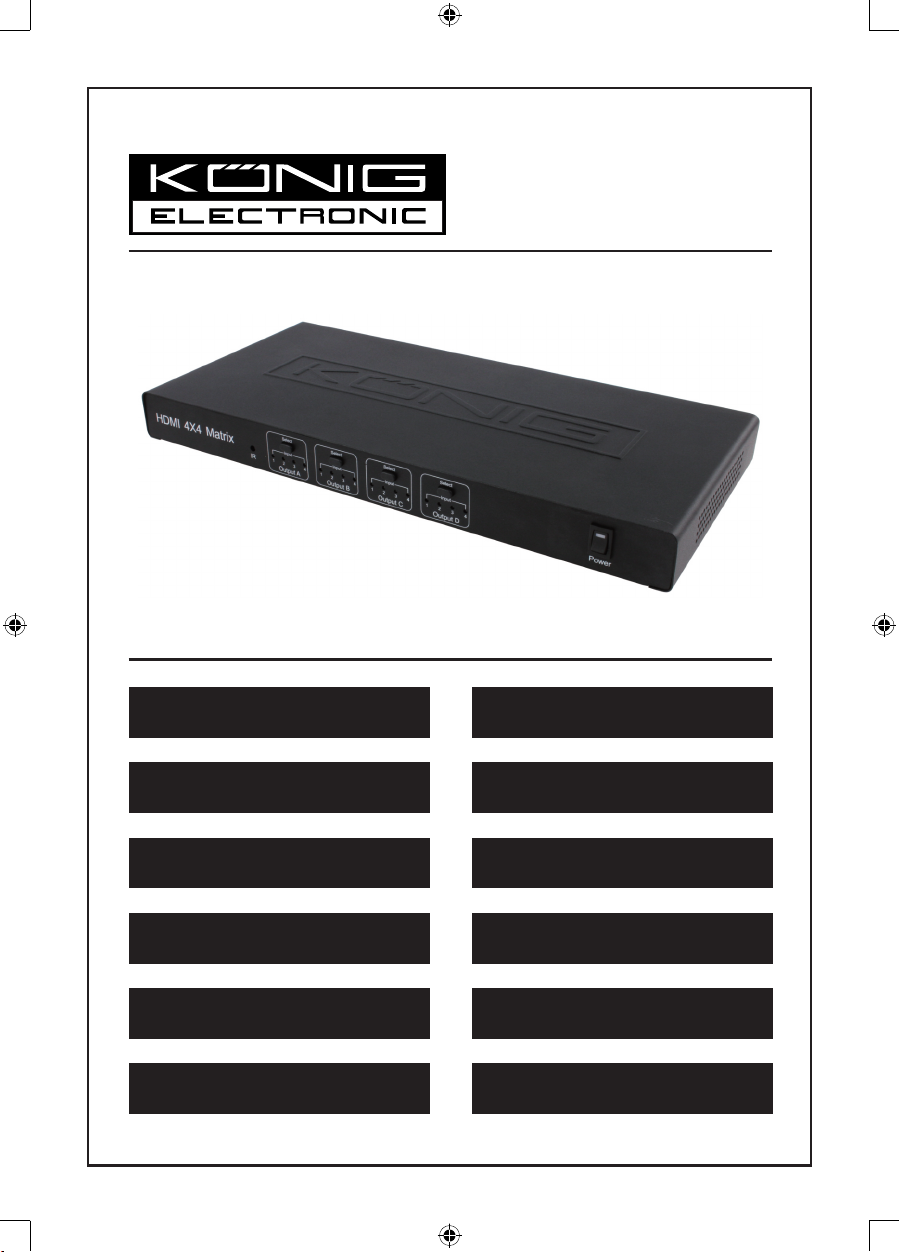
1
KN-HDMIMAT20
MANUAL (p. 2)
4 to 4 port HDMI matrix
MODE D’EMPLOI (p. 10)
Matrice HDMI 4 x 4
MANUALE (p. 18)
Matrice HDMI con 4x4 porte
BRUKSANVISNING (s. 35)
4 till 4-ports HDMI-matrisswitch
MANUAL DE UTILIZARE (p. 43)
Matrice HDMI cu 4 - 4 porturi
HASZNÁLATI ÚTMUTATÓ (o. 27.)
4 x 4 portos HDMI mátrixkapcsoló
KÄYTTÖOHJE (s. 31)
4 / 4 portin HDMI matriisi
GEBRUIKSAANWIJZING (p. 14)
4 tot 4 poort HDMI matrix
ANLEITUNG (s. 6)
4-zu-4-Port HDMI-Matrix
MANUAL DE USO (p. 22)
Matriz distribuidora HDMI 4 x 4
NÁVOD K POUŽITÍ (s. 39)
Maticový HDMI přepínač 4 na 4 porty
ΕΓΧΕΙΡΙΔΙΟ XPHΣHΣ (σελ. 47)
Μήτρα HDMI θύρας 4 προς 4
Page 2
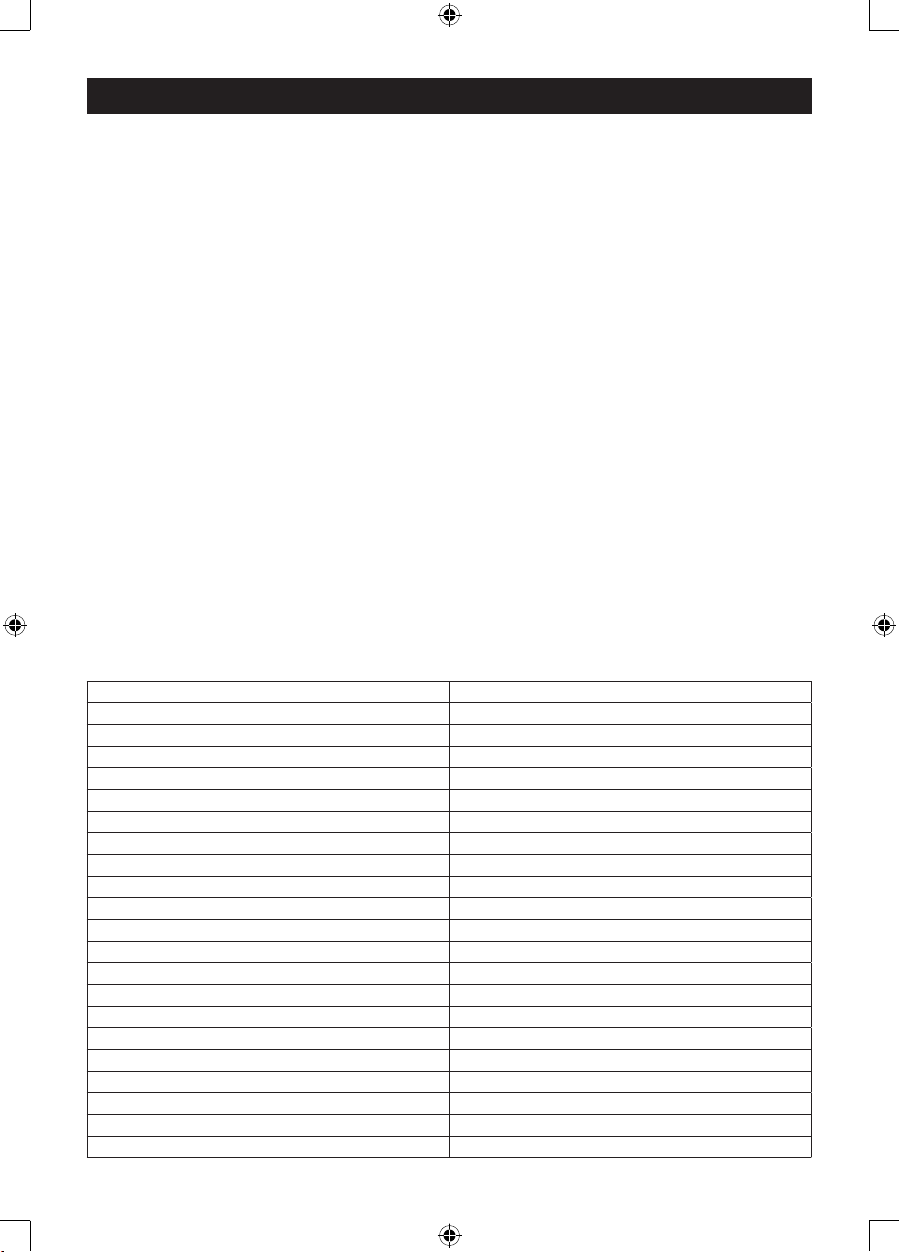
2
ENGLISH
Introduction:
This switch splitter routes high denition video in multiple resolutions up to 1080p plus multichannel
digital audio from any of the four HDMI sources to the displays. Four outputs give you the choices of
sending high denition audio and video signals up to four displays in any combinations. Any four to
any four true matrix switching allows for maximum versatility for integrated systems. It eliminates the
need to disconnect and reconnect sources to a display equipped with one input. It works with HD-DVD
players, TiVo systems, HT PCs, and satellite set top boxes that connect to an HDMI display. Every
source is accessible at all times by any display by selecting it with an IR remote or through RS232
port.
Features:
This product has many features that enable it to perform in a superior manner. Among those features
you will nd:
• Allows any HDMI display to view any source at any time
• Allows any source to be displayed on multiple displays at the same time
• HDMI or DVI to HDMI cables are used to connect the inputs and the matrix output
• Each display’s inputs can be switched with the IR remote control or through RS232
• Support HDMI 1.3b
• Support highest video resolution 1080p.
• Support 225MHz/2.25Gbps per channel (6.75Gbps all channel) bandwidth.
• Support 12bit per channel (36bit all channel) deep color.
• Support HDCP
• Support uncompressed audio such as LPCM.
• Support compressed audio such as DTS Digital, Dolby Digital (including DTS-HD and Dolby True HD).
2.0 SPECIFICATIONS:
Signal inputs/output
HDMI connector type A 19 pin female
Input DDC signal 5 volts p-p (TTL)
Remote control port RS-232 female, mini-stereo
Operating frequency
Vertical frequency range 50/60Hz
Video amplier bandwidth 2.25Gbps/225MHz
Resolutions(HDTV)
Interlaced(50&60Hz) 480i,576i,1080i
Progressive(50&60Hz) 480p,576p,720p,1080p
Warranty
Limited warranty 1 Year parts and labor
Environmental
Operating temperature 0ºC to +70ºC
Operating humidity 10% to 85 % RH (no condensation)
Storage temperature -10ºC to +80ºC
Storage humidity 5% to 90 % RH (no condensation)
Power requirement
External power supply 5V DC@4A
Power consumption(max) 15W
Regulatory approvals
Converter unit FCC,CE,UL
Page 3
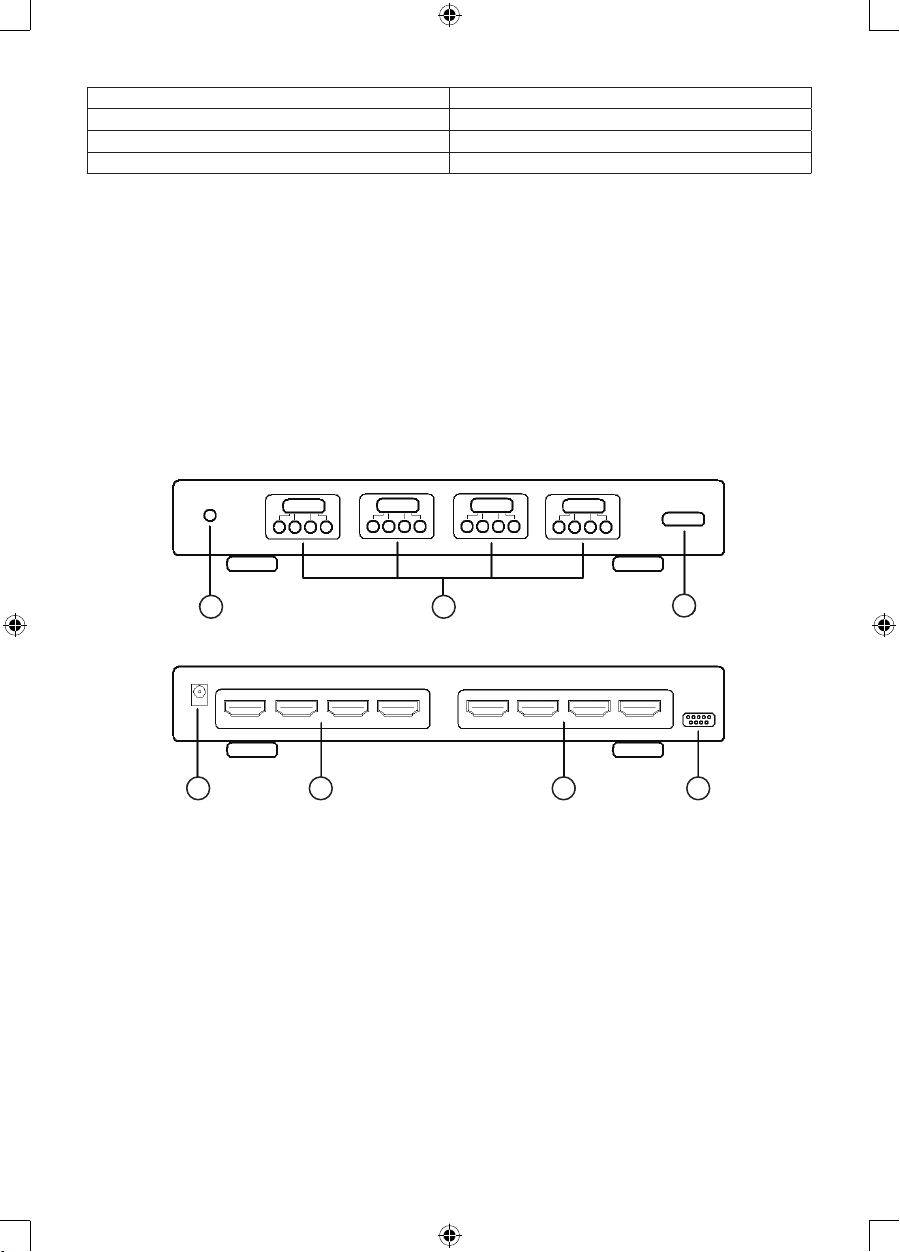
3
Power supply UL,CE,FCC
Accessories adapter
AC power adapter Europe standard
User manual
Note: Specications are subject to change without notice.
Package contents:
Before attempting to use this unit, please check the packaging and make sure the following items are
contained in the shipping carton:
• Main unit.
• 5 V DC power supply.
• Remote control.
• IR extension cable.
• User’s manual.
Panel descriptions:
Front panel
1 2
3
Rear panel
1 2
4 5 6
3
7
1) IR aansluiting
2) 4x HDMI selection switch with 4x LED indications
3) Power on/off switch
4) Power connection
5) 4x HDMI input connection
6) 4x HDMI output connection
7) RS232 connection
Connection:
• Connect all source devices to the HDMI inputs on the Switch Splitter, using the supplied cables.
• Connect the HDMI/DVI displays to the outputs on the Switch Splitter.
• Connect the 5VDC power supply to the Switch Splitter.
Attention: Insert / Extract cable gently.
Page 4
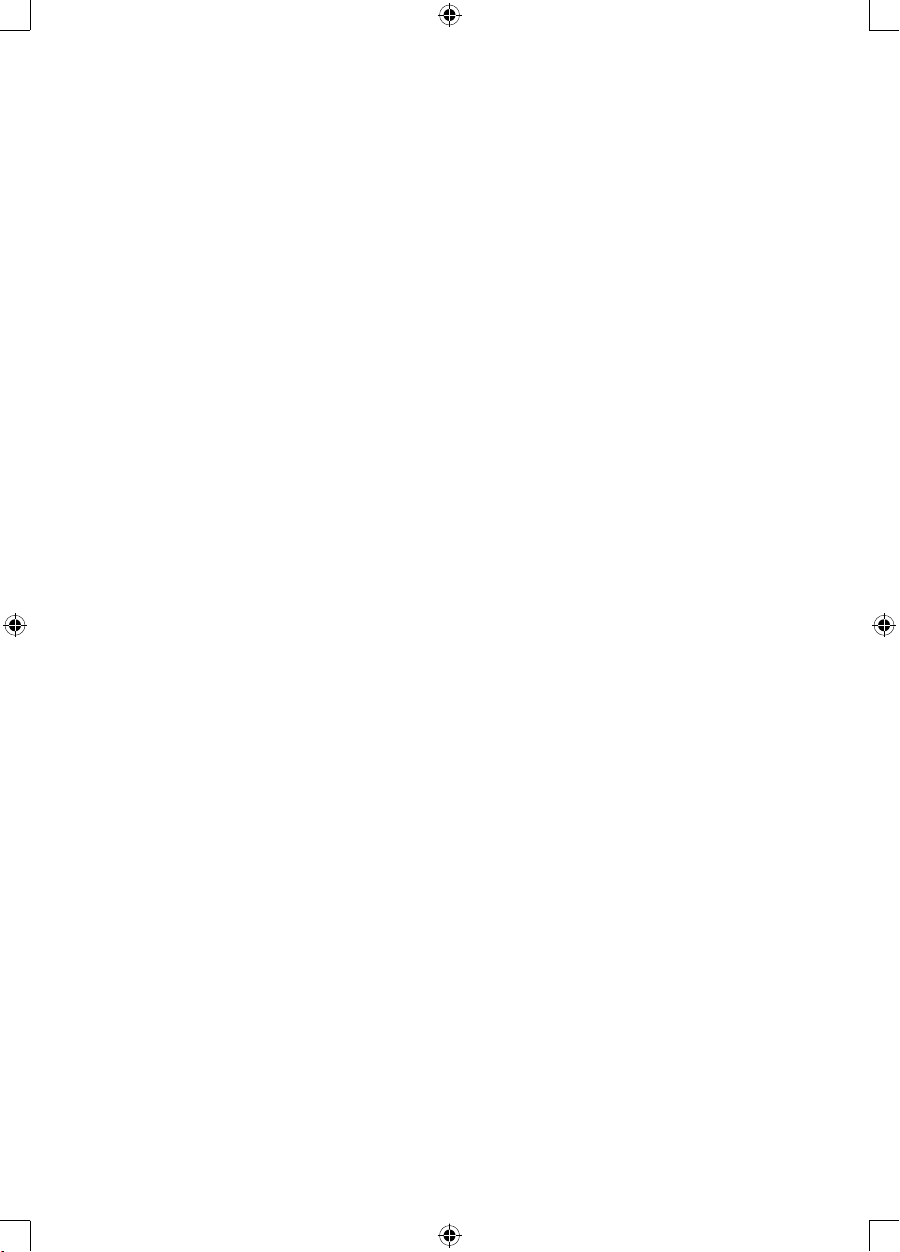
4
Operation:
1) The automatic connection when supplied with power
The available outputs will automatically connect to the available inputs according to their sequence
number. Meanwhile, the redundant available ports (input or output) or unavailable ports will not be
connected.
For example:
• If outputs A, B, D are connected to three power-on TVs separately, and the four inputs are all have
its own source devices (work-on mode), then the power-on Switch Splitter will make a connection
as follow:
1→A 2→B 3→D
(Output C and input 4 are not connected)
• If outputs A, C, D are connected to three power-on TVs separately, and only three inputs
have its source devices (work-on mode), then the power-on Switch Splitter will make a connection
as follow:
1→A 3→C
(Output B, output D, input2 and input4 are not connected)
2) Selecting source devices by buttons
Four buttons on the Switch Splitter are used to select source devices circularly for inputs
A, B, C, and D. Once you press the button, it will select next available source device.
3) Selecting source devices by IR remote
1. Power button
The power button of the IR remote can control the power of the Switch Splitter. Pressing this
button, the power-on unit will be turned off. If you press it again, the unit will be turned on.
2. Other buttons
Depending on outputs A, B, C, D, the other buttons of the IR remote can be divided into four
groups. Each group has ve buttons: ‘off’— turn off its outputs. 1, 2, 3, 4 are used to select input
port accordingly.
4) Selecting source devices by RS232
➀
Introduction of RS232 remote operation:
RS232 remote operation is mainly based on the “super terminal” of Windows operation system. Its
parameter should be: ANSI 4800 8-N-1-non
➁
Operation
A. Connect the switch splitter to the COM of PC with a RS232 cable.
B. Chose the right COM when you setting “super terminal” and then set the parameter as follow:
Baud frequency: 4800
Data bit: 8
Parity bit: N
Stop bit: 1
Data stream: NON
C. Inputting your instruction. The instruction should be two or three letters, and nish with “Enter”
button.
Please input the next instruction in three seconds or the “Overtime instruction” will appear.
The input instruction should be right, or you will be rejected with “wrong instruction”
If the input or output that you chose is not connected to devices or not in power-on mode,
“ineffective instruction” will inform you.
If your instruction is performed, you’ll see “successful operation”.
➂
Instruction input method
A. Selecting source device
Sequence number of output (A/B/C/D) + sequence number of the input (1/2/3/4) + “Enter”
For example: If you want display B to show source 3, then you can input “B3 “and nish with “Enter”.
Page 5
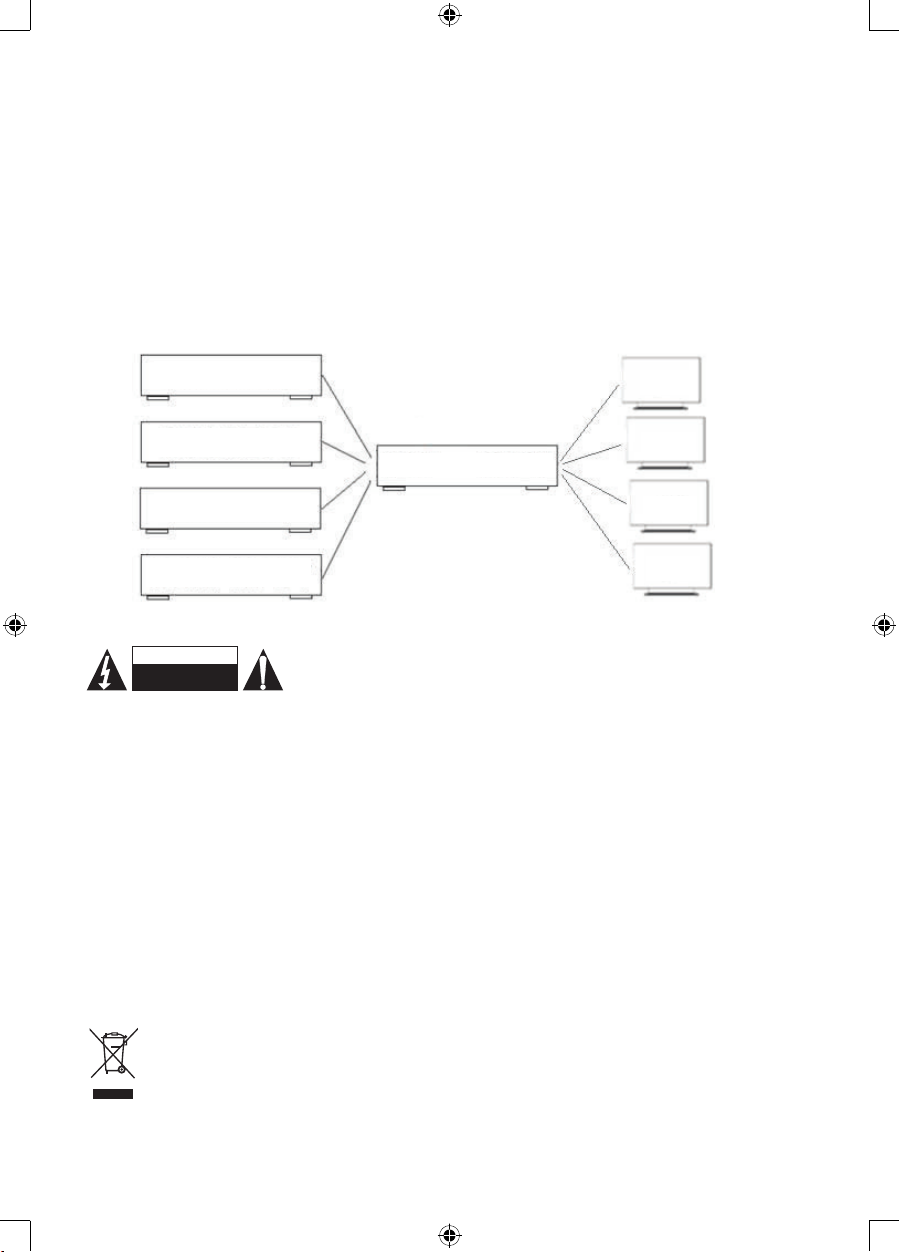
5
B. Turning off an output
C + Sequence number of the output that you want to turn off (A/B/C/D) + “Enter”
For example: If you want to turn off output B, then you can input CB, and nish with “Enter”.
C. Turning off the Switch Splitter:
OFF + “Enter”
D. Turning on the Switch Splitter:
ON + “Enter”
E. Inquiry:
QS + “Enter”
This order enables you know which input and output are available and the connections of input and
output.
Conection diagram:
4x4 Matrix
INPUT OUTPUT
HDMI DVD
HDMI DVD
HDMI INPUT
PS3 HDMI
HDTV
HDTV
HDTV
HDTV
Safety precautions:
To reduce risk of electric shock, this product should ONLY be opened by an
authorized technician when service is required. Disconnect the product from
mains and other equipment if a problem should occur. Do not expose the product to water or moisture.
Maintenance:
Clean only with a dry cloth. Do not use cleaning solvents or abrasives.
Warranty:
No guarantee or liability can be accepted for any changes and modications of the product or damage
caused due to incorrect use of this product.
General:
Designs and specications are subject to change without notice.
All logos brands and product names are trademarks or registered trademarks of their respective
holders and are hereby recognized as such.
Keep this manual and packaging for future reference.
Attention:
This product is marked with this symbol. It means that used electrical and electronic products
should not be mixed with general household waste. There is a separate collections system
for these products.
RISK OF ELECTRIC SHOCK
DO NOT OPEN
CAUTION
Page 6
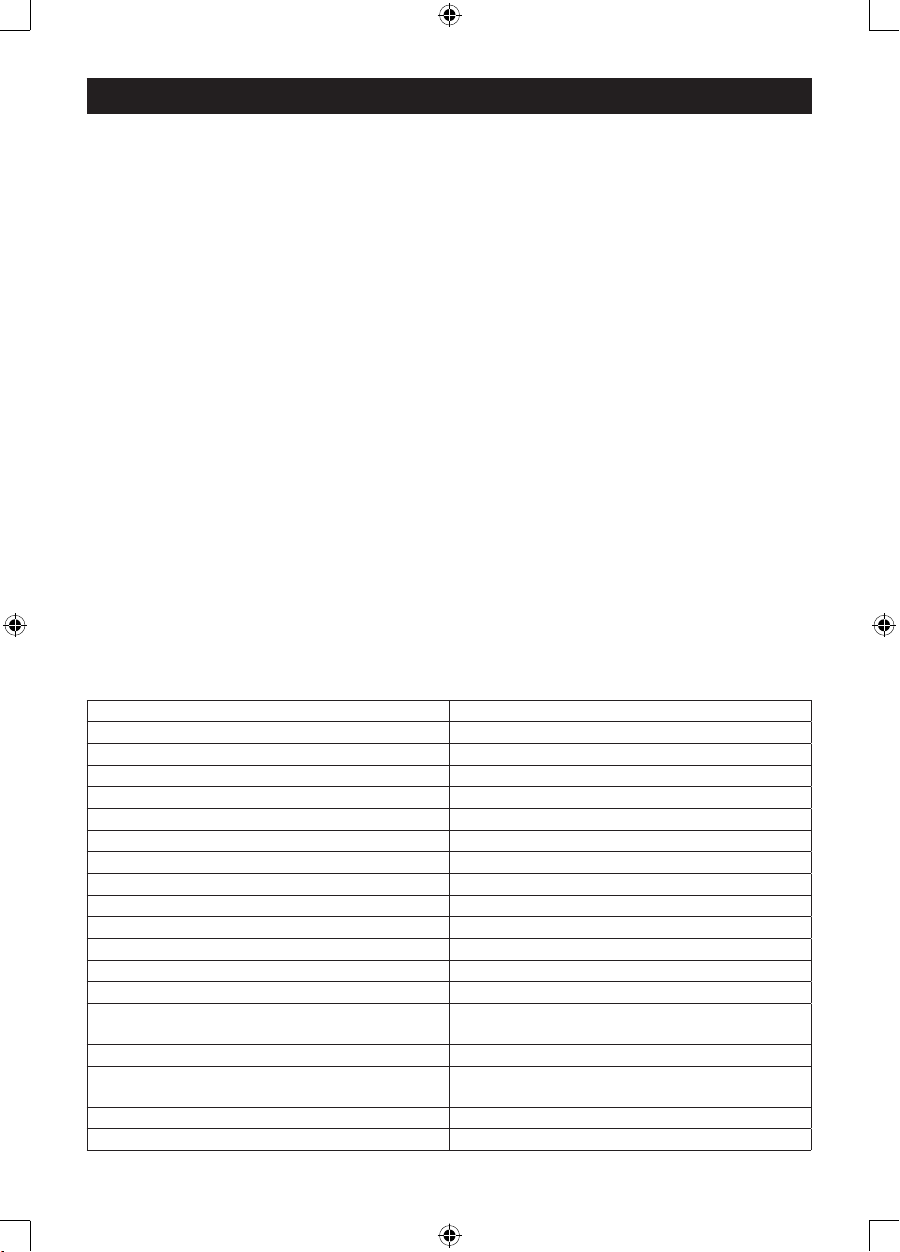
6
DEUTSCH
Einleitung:
Dieser Matrix-Schalter verbindet vier HDMI-Quellen mit vier Displays und überträgt die HDVideosignale in verschiedenen Auösungen bis zu 1080p, plus Mehrkanal-Digitalaudio. Die
Matrixschaltung bietet die Möglichkeit, die hochauösenden Video- und Audiosignale von jeder der
vier Quellen an jeden der vier Ausgänge zu senden. Das macht ein Trennen und erneutes Anschließen
von Quellen an einen Bildschirm mit nur einem Eingang überüssig. Der Schalter funktioniert mit
HD-DVD-Playern, TiVo-Systemen, HT-PCs und SAT-Receivern, welche an einen HDMI-Bildschirm
angeschlossen sind. Jede Quelle ist jederzeit an jedem Bildschirm per Fernbedienung oder RS232Port aufrufbar.
Ausstattungsmerkmale:
Dieses Gerät hat eine ganze Reihe von Funktionen, welche eine überlegene Leistung ermöglichen.
Einige dieser Funktionen sind:
• Ermöglicht auf jedem HDMI-Bildschirm jederzeit die Anzeige jeder Quelle
• Ermöglicht die gleichzeitige Anzeige jeder Quelle auf mehreren Bildschirmen
• Anschluss der Eingänge und Matrixausgänge über HDMI oder DVI zu HDMI-Kabel
• Die Eingänge aller Bildschirme können über IR-Fernbedienung oder RS232 gesteuert werden
• Unterstützt HDMI 1.3b
• Unterstützt Videoauösung bis 1080p
• Unterstützt 225MHz/2.25Gbit/s je Kanal (6.75Gbit/s für alle Kanäle) Bandbreite
• Unterstützt 12-Bit je Kanal (36-Bit für alle Kanäle) satte Farben
• Unterstützt HDCP
• Unterstützt unkomprimiertes Audio wie LPCM
• Unterstützt komprimiertes Audio wie DTS Digital, Dolby Digital (einschließlich DTS-HD und Dolby
True HD).
2.0 SPEZIFIKATIONEN:
Signaleingang/-Ausgang
HDMI-Anschluss Typ A (19-Pin) Buchse
Eingangs-DDC-Signal 5 Volt ss (TTL)
Fernsteuerungsport RS-232 Buchse, Mini-Stereo
Betriebsfrequenz
Vertikaler Frequenzbereich 50/60Hz
Videoverstärker Bandbreite 2,25Gbit/s - 225MHz
Auösung (HDTV)
Interlaced (50/60Hz) 480i, 576i, 1080i
Progressive (50/60Hz) 480p, 576p, 720p, 1080p
Garantie
Eingeschränkte Garantie 1 Jahr auf Teile und Arbeitslohn
Umweltbedingungen
Betriebstemperatur 0ºC bis +70ºC
Betriebs-Luftfeuchtigkeit 10% bis 85 % relative Luftfeuchtigkeit (nicht
kondensierend)
Lagertemperatur -10ºC bis +80ºC
Lager-Luftfeuchtigkeit 5% bis 90 % relative Luftfeuchtigkeit (nicht
kondensierend)
Spannungsversorgung
Externe Spannungsversorgung 5V DC / 4A
Page 7
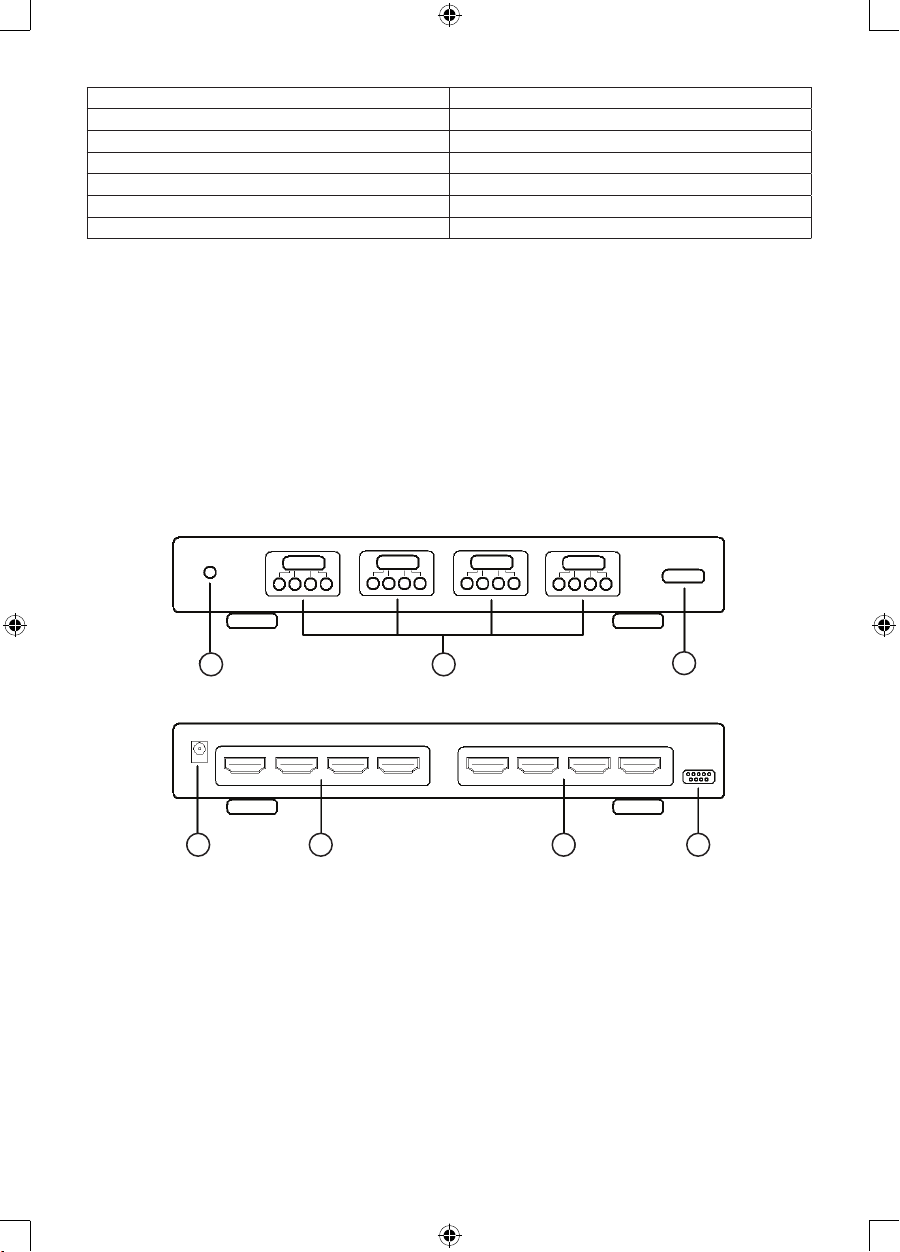
7
Leistungsaufnahme 15 W
Konformität
Convertereinheit FCC, CE, UL
Spannungsversorgung UL, CE, FCC
Zubehör
Netzteil Euronorm
Bedienungsanleitung
Hinweis: Änderungen der Spezikationen vorbehalten, auch ohne Vorankündigung.
Lieferumfang:
Vor der Benutzung des Geräts prüfen Sie bitte zunächst den Lieferumfang und vergewissern Sie sich,
dass alles mitgeliefert wurde:
• HDMI-Matrix
• 5V DC Netzteil
• Fernbedienung
• IR-Verlängerungskabel
• Bedienungsanleitung
Bedienelemente und Funktionen:
Frontblende
1 2
3
Rückansicht
1 2
4 5 6
3
7
1) IR-Anschluss
2) 4x HDMI-Bereich Switch mit 4 x LED-Anzeigen
3) Ein-/Ausschalter
4) Netzteilanschluss
5) 4 x HDMI-Eingänge
6) 4 x HDMI-Ausgänge
7) RS232-Port
Anschluss:
• Schließen Sie alle Quellgeräte an die HDMI-Eingänge des Matrix-Schalters mit den mitgelieferten
Kabeln an.
• Schließen Sie die HDMI/DVI Bildschirme an den Ausgängen des Matrix-Schalters an.
• Schließen Sie das 5V-Netzteil am Matrix-Schalter an.
Achtung: Kabel vorsichtig anschließen/abziehen.
Page 8
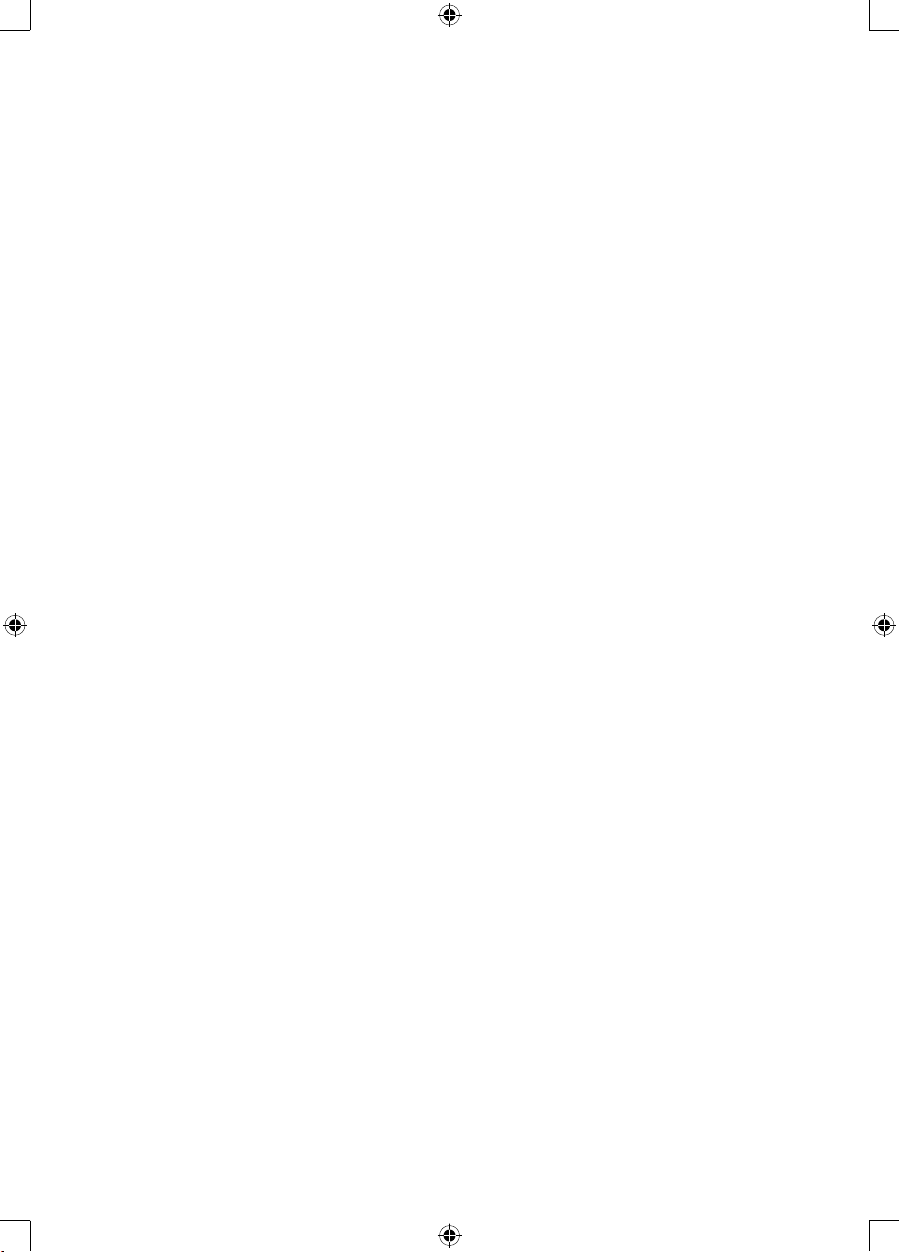
8
Betrieb:
1) Automatische Verbindung bei Netzanschluss
Die verfügbaren Ausgänge verbinden sich automatisch entsprechend ihrer Folgenummer mit den
verfügbaren Eingängen. Die redundanten verfügbaren Ports (Eingänge oder Ausgänge) oder nicht
verfügbare Ports werden nicht verbunden.
Beispiel:
• Sind die Ausgänge A, B, D an drei eingeschalteten Fernsehern angeschlossen und die vier
Eingänge haben alle ihre eigenen Quellgeräte (Arbeitsmodus), so stellt der eingeschaltete
Matrix-Schalter die Verbindung wie folgt her:
1→A 2→B 3→D
(Ausgang C und Eingang 4 sind nicht angeschlossen)
• Sind die Ausgänge A, C, D an drei eingeschalteten Fernsehern angeschlossen und nur drei
Eingänge haben alle ihre eigenen Quellgeräte (Arbeitsmodus), so stellt der eingeschaltete
Matrix-Schalter die Verbindung wie folgt her:
1→A 3→C
(Ausgang B, Ausgang D, Eingang 2 und Eingang 4 sind nicht angeschlossen)
2) Auswahl der Quellgeräte mit Tasten
Die vier Tasten des Matrix-Schalters wählen die Quellgeräte nacheinander aus A, B, C und D. Mit
jedem Tastendruck wird ein Gerät weitergeschaltet.
3) Auswahl der Quellgeräte mit Fernbedienung
1. Ein-/Austaste
Die Ein-/Austaste der Fernbedienung steuert die Spannungsversorgung des Matrix-Schalters.
Mit Tastendruck wird das eingeschaltete Gerät ausgeschaltet. Mit nochmaligem Tastendruck wird
es wieder eingeschaltet.
2. Sonstige Tasten
Abhängig von den Ausgängen A, B, C, D können die anderen Tasten der Fernbedienung in vier
Gruppen unterteilt werden. Jede Gruppe hat fünf Tasten: Off schaltet die Ausgänge aus. 1, 2, 3,
4 wählt die Eingänge entsprechend.
4) Auswahl der Quellgeräte mit RS232
➀
Übersicht RS232-Fernbedienung:
Die RS232-Fernbedienung basiert auf dem „Super Terminal“ des Windows
Betriebssystems. Die Parameter müssen wie folgt sein: ANSI 4800 8-N-1-non
➁
Betrieb
A. Schließen Sie den Matrix-Schalter am COM-Port des PC mit RS232-Kabel an.
B. Wählen Sie den korrekten COM bei der Einstellung des „Super Terminals“ und stellen Sie die
Parameter wie folgt ein:
Baudrate: 4800
Datenbit: 8
Paritybit: N
Stopbit: 1
Datastream: NON
C. Eingabe von Befehlen. Die Befehle müssen mit zwei oder drei Buchstaben eingegeben und mit
ENTER abgeschlossen werden.
Geben Sie den nächsten Befehl innerhalb von drei Sekunden ein, andernfalls wird
„Overtime instruction“ angezeigt.
Die Eingabebefehle müssen korrekt sein, anderenfalls wird „Wrong instruction“ angezeigt.
Ist der gewählte Eingang oder Ausgang nicht an einem Gerät angeschlossen oder das Gerät ist
ausgeschaltet, so wird „Ineffective instruction“ angezeigt.
Wird Ihr Befehl ausgeführt, so wird „Successful operation“ angezeigt.
Page 9

9
➂
. Befehlseingabe
A. Auswahl Quellgeräte
Folgenummer Ausgang (A/B/C/D) + Folgenummer Eingang (1/2/3/4) + ENTER
Beispiel: Möchten Sie B auf Bildschirm 3 anzeigen, so geben Sie „B3“ und ENTER ein.
B. Ausgang ausschalten
C + Folgenummer des auszuschaltenden Ausgangs (A/B/C/D) + ENTER
Beispiel: Möchten Sie Ausgang B ausschalten, so geben Sie „CB“ und ENTER ein.
C. Matrix-Schalter ausschalten
OFF + ENTER
D. Matrix-Schalter einschalten
ON + ENTER
E. Anfrage
QS + ENTER
Dieser Befehl ermöglicht die Anfrage, welche Eingänge und Ausgänge verfügbar sind, sowie die
Anschlüsse der Eingänge und Ausgänge.
Anschlussdiagramm:
4x4 Matrix
INPUT OUTPUT
HDMI DVD
HDMI DVD
HDMI INPUT
PS3 HDMI
HDTV
HDTV
HDTV
HDTV
Sicherheitsvorkehrungen:
Um das Risiko eines elektrischen Schlags zu verringern, sollte dieses
Produkt AUSSCHLIESSLICH von einem autorisierten Techniker geöffnet
werden. Bei Problemen trennen Sie das Gerät bitte von der Spannungsversorgung und von anderen
Geräten ab. Stellen Sie sicher, dass das Gerät nicht mit Wasser oder Feuchtigkeit in Berührung
kommt.
Wartung:
Nur mit einem trockenen Tuch säubern. Keine Reinigungs- oder Scheuermittel verwenden.
Garantie:
Es kann keine Garantie oder Haftung für irgendwelche Änderungen oder Modikationen des Produkts
oder für Schäden übernommen werden, die aufgrund einer nicht ordnungsgemäßen Anwendung des
Produkts entstanden sind.
Allgemeines:
Design und technische Daten können ohne vorherige Ankündigung geändert werden.
Alle Logos, Marken und Produktnamen sind Marken oder eingetragene Marken ihrer jeweiligen
Eigentümer und werden hiermit als solche anerkannt.
Bitte bewahren Sie Bedienungsanleitung und Verpackung für spätere Verwendung auf.
STROMSCHLAGGEFAHR
NICHT ÖFFNEN
VORSICHT
Page 10
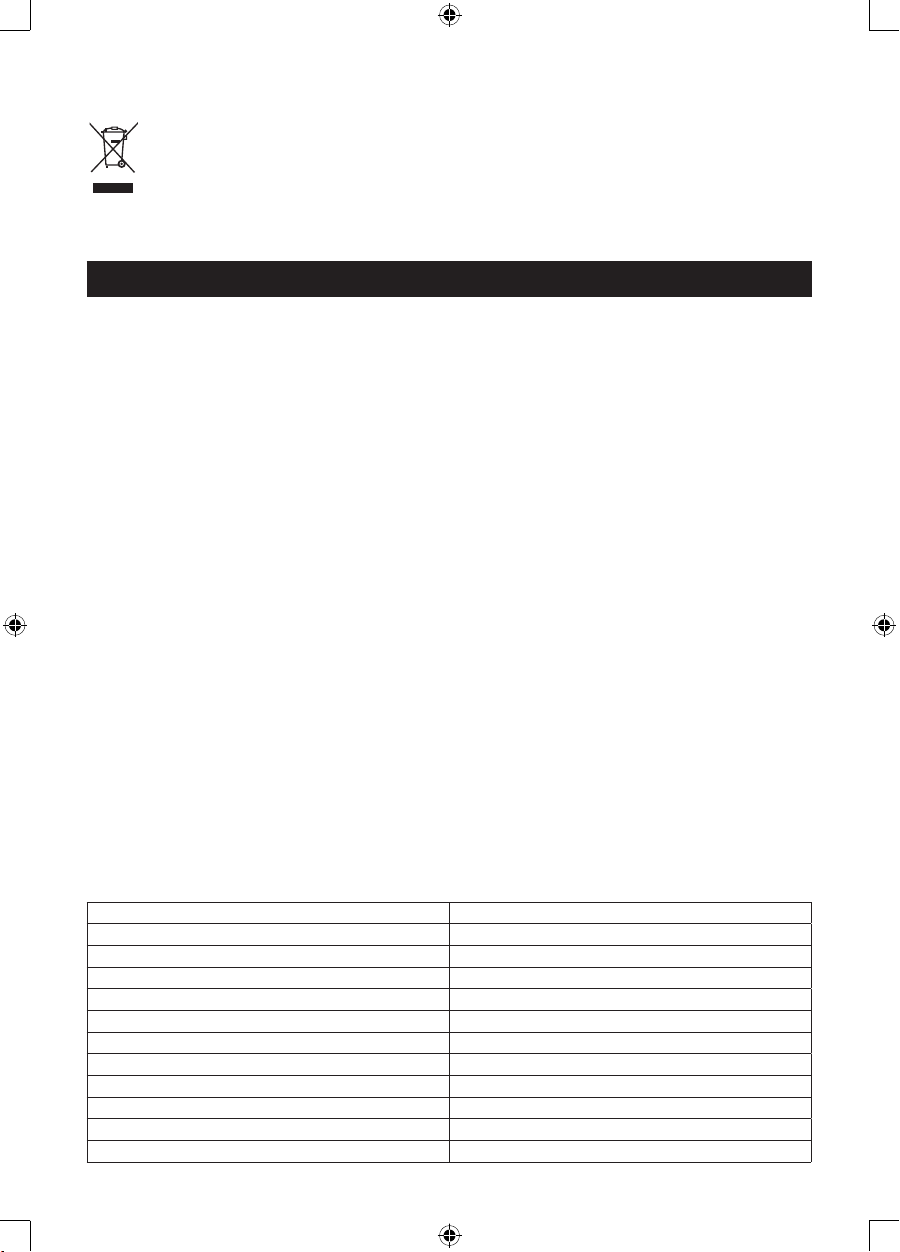
10
Achtung:
Dieses Produkt ist mit diesem Symbol gekennzeichnet. Es bedeutet, dass die ausgedienten
elektrischen und elektronischen Produkte nicht mit dem allgemeinen Haushaltsmüll entsorgt
werden dürfen. Für diese Produkte stehen gesonderte Sammelsysteme zur Verfügung.
FRANÇAIS
Introduction :
Le commutateur répartiteur transmet un signal vidéo haute dénition dans des résolutions multiples
allant jusqu’à 1080p et un signal audio numérique multi-voix depuis une des quatre sources HDMI
vers des écrans. Les quatre sorties vous donne la possibilité d’envoyer des signaux audio et vidéo
haute dénition vers des écrans - jusqu’à quatre - dans n’importe quelle combinaison. La commutation
entre les quatre sources et les quatre sorties permet une exibilité maximale des systèmes intégrés.
Il n’est plus nécessaire de débrancher et de rebrancher les sources à un écran équipé d’une entrée. Il
fonctionne avec les lecteurs HD-DVD, systèmes TiVo, HT PC et les boîtiers décodeurs satellite qui se
branchent à un écran HDMI. Chaque source est accessible à tout moment sur l’un des écrans en le
sélectionnant avec une télécommande IR ou un port RS232.
Caractéristiques :
Ce produit possède plusieurs caractéristiques qui lui permettent d’être très performant. On peut en
citer quelques unes :
• Permet à tout écran HDMI d’afcher toute source à tout moment
• Permet à toute source d’être afchée sur plusieurs écrans au même moment
• Les câbles HDMI ou DVI vers HDMI servent à connecter les entrées et les sorties de la matrice de
commutation.
• Chaque entrée d’écran peut être changée avec une télécommande IR ou un port RS232
• Supporte HDMI 1.3b
• Supporte la plus haute résolution vidéo 1080p.
• Supporte une bande passante de 225 MHz/2,25 Gb/s par canal (6,75 Gb/s pour tous les canaux)
• Supporte deep color (profondeur de couleur) 12 bits par canal (36 bits pour tous les canaux)
• Supporte HDCP
• Supporte de l’audio non compressé tel que LPCM
• Supporte de l’audio compressé tel que DTS Digital, Dolby Digital (dont DTS-HD et Dolby True HD).
2.0 SPECIFICATIONS :
Entrée/sortie du signal
Connecteur HDMI Type A 19 pins femelle
Signal d’entrée DDC 5 Volts p-p (TTL)
Port de télécommande RS-232 femelle, mini-stéréo
Fréquence de fonctionnement
Gamme de fréquences verticales 50/60 Hz
Bande passante de l'amplicateur vidéo 2,25 Gb/s ; 225 MHz
Résolution (HDTV)
Entrelacée (50/60 Hz) 480i, 576i, 1080i
Progressive (50/60 Hz) 480p, 576p, 720p, 1080p
Garantie
Garantie limitée 1 an pièces et main-d'œuvre
Page 11
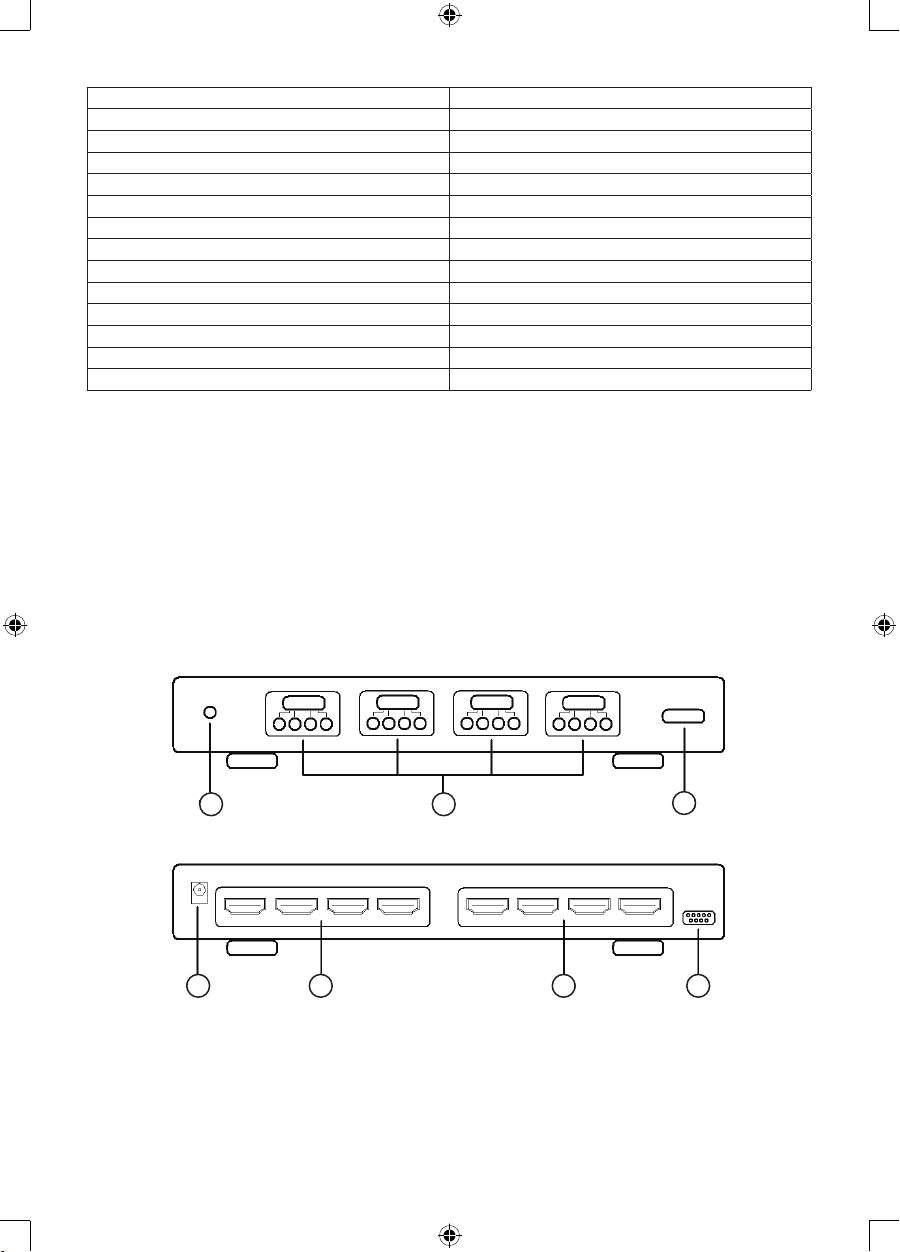
11
Conditions environnementales
Température de fonctionnement 0ºC à +70ºC
Humidité de fonctionnement 10% à 85 % HR (sans condensation)
Température de stockage -10ºC à +80ºC
Humidité de stockage 5% à 90 % HR (sans condensation)
Exigences d'alimentation
Alimentation externe 5 V CC@4A
Consommation électrique (max) 15 W
Normes approuvées
Convertisseur FCC, CE, UL
Alimentation UL, CE, FCC
Accessoires
Adaptateur secteur Europe standard
Mode d'emploi
Remarque : Les spécications peuvent être modiées sans préavis.
Contenu de l’emballage :
Avant d’utiliser cette unité, vériez que tous les éléments suivants sont présents dans l’emballage :
• Unité principale
• Alimentation 5 V CC
• Télécommande
• Câble de rallonge IR
• Mode d’emploi
Description des panneaux :
Panneau avant
1 2
3
Panneau arrière
1 2
4 5 6
3
7
1) Récepteur IR
2) 4 commutateurs de sélection HDMI avec 4 témoins
3) Touche Marche/Arrêt
4) Connecteur d’alimentation
5) 4 connecteurs d’entrée HDMI
6) 4 connecteurs de sortie HDMI
7) Connecteur RS232
Page 12

12
Connexion :
• Connectez tous les appareils source aux entrées HDMI du commutateur répartiteur, en utilisant les
câbles fournis.
• Connectez les écrans HDMI/DVI aux sorties du commutateur répartiteur.
• Connectez l’alimentation 5 V CC au commutateur répartiteur.
Attention : Insérez / Retirez les câbles doucement.
Utilisation :
1) Connexion automatique lorsque alimenté
Les sorties disponibles se connectent automatiquement aux entrées disponibles en fonction de
leurs numéros séquentiels. Alors que les ports redondants disponibles (entrée ou sortie) ou les
ports non disponibles ne seront pas connectés.
Par exemple :
• Si les sorties A, B, D sont connectés à trois postes télé en marche séparément, et les quatre
entrées ont leurs propres appareils source (mode marche), alors la mise en marche du
commutateur répartiteur établira les connexions suivantes :
1→A 2→B 3→D
(la sortie C et l’entrée 4 ne sont pas connectées)
• Si les sorties A, C, D sont connectés à trois postes télé en marche séparément, et les trois
seules entrées ont leurs propres appareils source (mode marche), alors la mise en marche du
commutateur répartiteur établira les connexions suivantes :
1→A 3→C
(les sortie B et D et les entrées 2 et 4 ne sont pas connectées)
2) Sélection des appareils source via les touches
Les quatre touches du commutateur répartiteur servent à sélectionner les appareils source de
manière circulaire pour les entrées A, B, C et D.
Si vous appuyez une fois sur une touche, il sélectionne l’appareils source disponible suivant.
3) Sélection des appareils source via la télécommande IR
1. Touche Marche/Arrêt
La touche Marche/Arrêt de la télécommande IR peut contrôler la mise en marche/Arrêt du
commutateur répartiteur. Si vous appuyez sur cette touche, l’unité en marche s’arrête. Si vous
appuyez de nouveau sur cette touche, l’unité se met en marche.
2. Autres touches
En fonction des sorties A, B, C et D, les autres touches de la télécommande IR peuvent être
réparties en quatre groupes. Chaque groupe est composé de cinq touches : ‘off’— arrête les
sorties. 1, 2, 3 et 4 servent à sélectionner le port d’entrée approprié.
4) Sélection des appareils source via le port RS232
➀
. Présentation du fonctionnement à distance du port RS232 :
Le fonctionnement à distance du port RS232 est basé principalement sur le “Hyper terminal” du
système d’exploitation Windows. Il doit avoir les paramètres : ANSI 4800 8-N-1-non
➁
. Utilisation
A. Connectez le commutateur répartiteur au port COM du PC à l’aide d’un câble RS232.
B. Il faut choisir le bon port COM lors de la conguration du “Hyper terminal” puis dénir les
paramètres comme suit :
Débit en bauds: 4800
Bit de données : 8
Bit de parité : N
Bit d’arrêt : 1
Flux de données : NON
C. Entrée des instructions. Une instruction doit être de deux ou trois lettres et se terminer par la
touche “Enter”.
Page 13
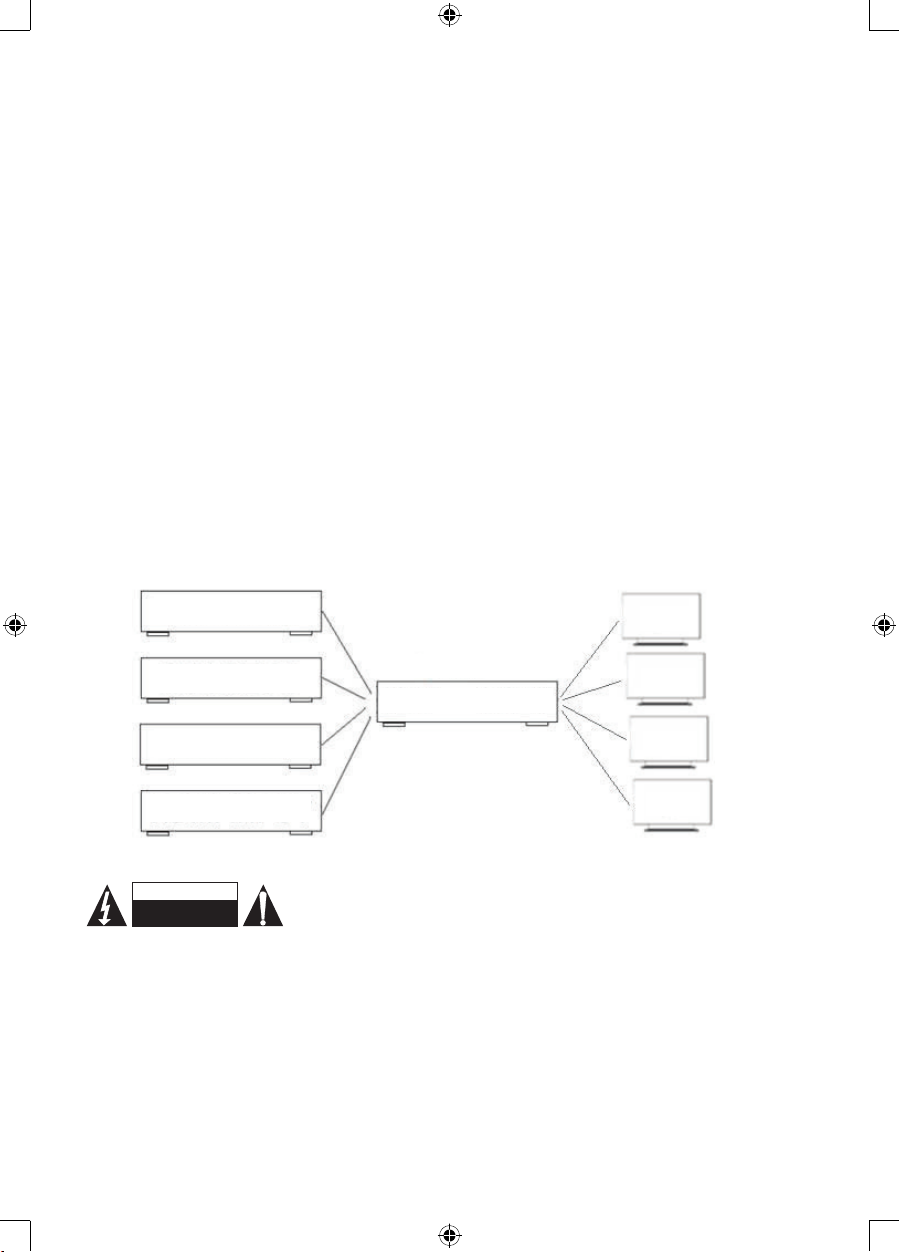
13
Veuillez entrer l’instruction suivante dans les trois secondes autrement le message ”Délai
d’instruction dépassé” apparaîtra.
L’instruction doit être correcte, autrement elle sera rejetée avec un message “instruction erronée”
Si l’entrée ou la sortie sélectionnée n’est pas connectée à des appareils ou à des appareils qui ne
sont pas en mode marche, le message “instruction inefcace ” vous en informera.
Si l’instruction est exécutée, le message “opération réussie” apparaîtra.
③
. Méthode d'entrée d'instruction
A. Sélection de l'appareil source
Numéro de séquence de la sortie (A/B/C/D) + numéro de séquence de l'entrée (1/2/3/4) + “Enter”
Par exemple : Si vous voulez que l'écran B afche la source 3, entrez alors “B3“ et terminez par
“Enter”.
B. Arrêter une sortie
C + Numéro de séquence de la sortie que vous voulez arrêter (A/B/C/D) + “Enter”
Par exemple : Si vous voulez arrêter la sortie B, entrez alors “CB“ et terminez par “Enter”.
C. Arrêter le commutateur répartiteur :
OFF + “Enter”
D. Mettre en marche le commutateur répartiteur :
ON + “Enter”
E. Requête :
QS + “Enter”
Cette instruction vous permet de savoir quelles entrées et sorties sont disponibles et leurs
connexions.
Schéma de raccordement :
4x4 Matrix
INPUT OUTPUT
HDMI DVD
HDMI DVD
HDMI INPUT
PS3 HDMI
HDTV
HDTV
HDTV
HDTV
Consignes de sécurité :
Pour réduire le risque de choc électrique, ce produit ne doit être ouvert
que par un technicien qualié si une réparation s’impose. Débranchez
l’appareil et les autres équipements du secteur s’il y a un problème. Ne pas exposer l’appareil à l’eau
ni à l’humidité.
Entretien :
Ne nettoyez l’appareil qu’avec un chiffon sec. N’utilisez pas de solvants ou de produits abrasifs.
Garantie :
Aucune garantie ou responsabilité ne sera acceptée en cas de modication et/ou de transformation du
produit ou en cas de dommages provoqués par une utilisation incorrecte de l’appareil.
RISQUE DE CHOC ELECTRIQUE
NE PAS OUVRIR
ATTENTION
Page 14

14
Généralités :
Le design et les caractéristiques techniques sont sujets à modication sans notication préalable.
Tous les logos de marques et noms de produits sont des marques déposées ou immatriculées dont
leurs détenteurs sont les propriétaires et sont donc reconnues comme telles dans ce documents.
Conservez ce manuel et l’emballage pour toute référence ultérieure.
Attention :
Ce symbole gure sur l’appareil. Il signie que les produits électriques et électroniques ne
doivent pas être jetés avec les déchets domestiques. Le système de collecte est différent
pour ce genre de produits.
NEDERLANDS
Introductie:
Deze splitter leidt HDMI video in meerdere resoluties tot op 1080p plus multi-kanaals digitale audio
vanaf elk van de vier HDMI bronnen naar de beeldschermen. Vier uitgangen bieden u de keuze hogedenitie audio –en videosignalen in elke combinatie te sturen naar tot op vier beeldschermen. Elke
willekeurige vier naar elke gewenste vier true matrix wisselingen garandeert maximale exibiliteit van
geïntegreerde systemen. U hoeft niet langer bronnen continu aan te sluiten en weer los te koppelen.
Dit werkt ideaal met HD-DVD spelers, TiVo systemen, HT PC’s, en satelliet set top boxen die worden
aangesloten op een HDMI display. Elke bron is op elk gewenst moment door elke display te openen
door deze te selecteren met de IR afstandsbediening of via de RS232 poort.
Eigenschappen:
Dit product heeft vele eigenschappen waardoor een superieure prestatie gegarandeerd is. Deze
eigenschappen zijn onder andere:
• Maakt het voor elke HDMI display mogelijk elke gewenste bron te allen tijden weer te geven
• Maakt het voor elk bron mogelijk om gelijktijdig op meerdere displays te worden weergegeven
• HDMI of DVI naar HDMI kabels worden gebruikt om de ingangen en matrix uitgang te verbinden
• Ingangen van elke display kunnen worden gewisseld met de IR afstandsbediening of via de RS232
poort
• Ondersteunt HDMI 1.3b
• Ondersteunt de hoogste videoresolutie 1080p.
• Ondersteunt 225MHz/2.25Gbps per kanaal (6,75Gbps alle kanalen) bandbreedte
• Ondersteunt 12bit per kanaal (36bit alle kanalen) diepe kleuren
• Ondersteunt HDCP
• Ondersteunt ongecomprimeerde audio zoals LPCM
• Ondersteunt gecomprimeerde audio zoals DTS Digital, Dolby Digital (inclusief DTS-HD en Dolby
True HD).
2.0 SPECIFICATIES:
Signaal ingang/uitgang
HDMI aansluiting Type A 19-pins vrouwelijk
DDC ingangssignaal 5 Volt p-p (TTL)
Afstandsbedieningpoort RS-232 vrouwelijk, mini-stereo
Bedrijfsfrequentie
Verticaal frequentiebereik 50/60Hz
Page 15
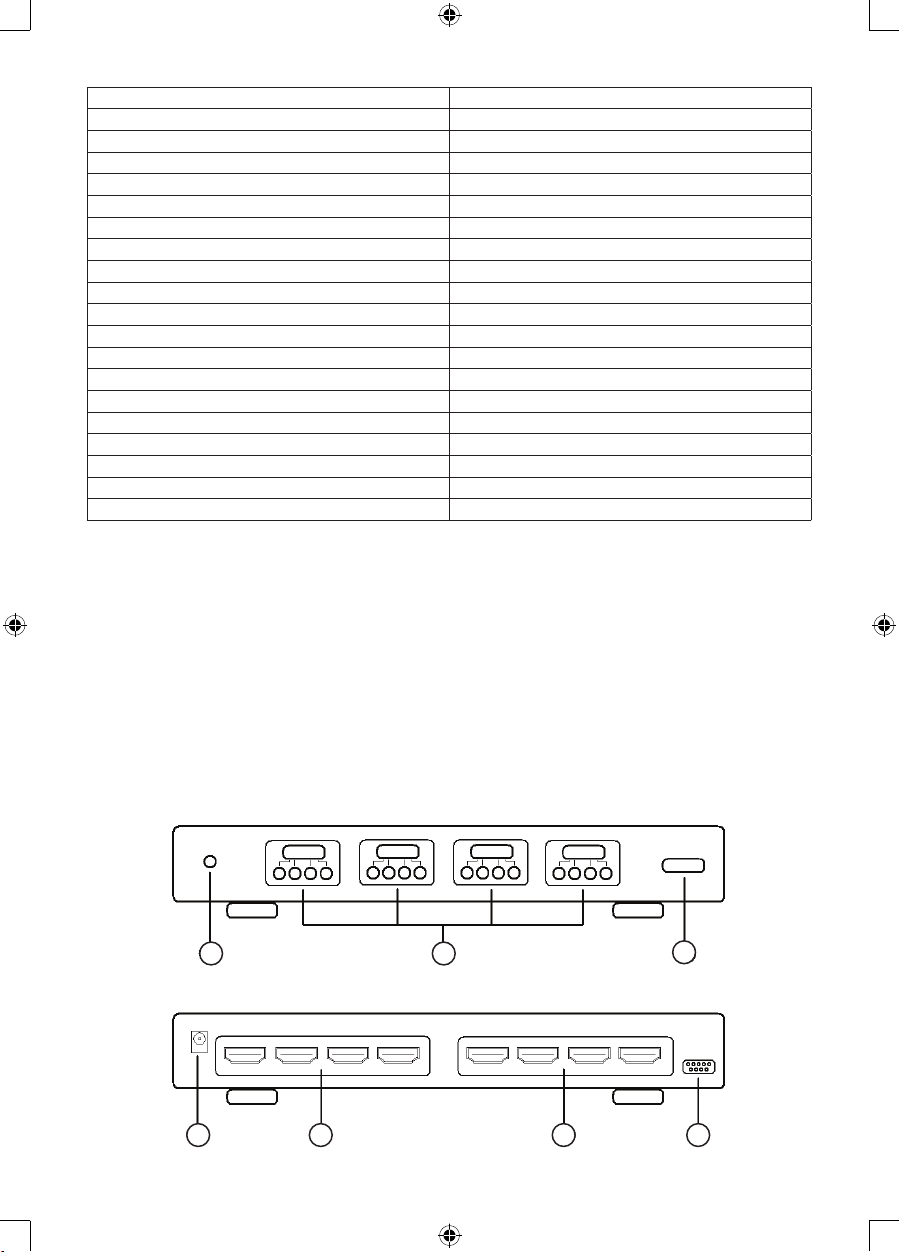
15
Videoversterker bandbreedte 2.25Gbps/225MHz
Resolutie (HDTV)
Interlace (50/60Hz) 480i, 576i, 1080i
Progressief (50/60Hz) 480p, 576p, 720p, 1080p
Garantie
Beperkte garantie 2 jaar, onderdelen en arbeid
Omgeving
Bedrijfstemperatuur 0ºC tot +70ºC
Bedrijfsvochtigheid 10% tot 85 % RH (geen condensatie)
Opslagtemperatuur -10ºC tot +80ºC
Vochtigheid voor opslag 5% tot 90 % RH (geen condensatie)
Voedingsvereisten
Externe voeding 5V DC@4A
Stroomverbruik 15 W
Certicaten
Omzetter FCC, CE, UL
Voeding UL, CE, FCC
Accessoires
AC stroomadapter Europees standaard
Gebruikshandleiding
Opmerking: Specicaties kunnen zonder kennisgeving worden gewijzigd.
Leveringsomvang:
Controleer voordat u dit product in gebruik neemt a.u.b. de inhoud van de verpakking om te bepalen of
de volgende voorwerpen aanwezig zijn:
• Hoofdeenheid
• 5 V DC voeding
• Afstandsbediening
• IR verlengkabel
• Gebruikshandleiding
Paneelbeschrijving:
Voorpaneel
1 2
3
Achterpaneel
1 2
4 5 6
3
7
Page 16
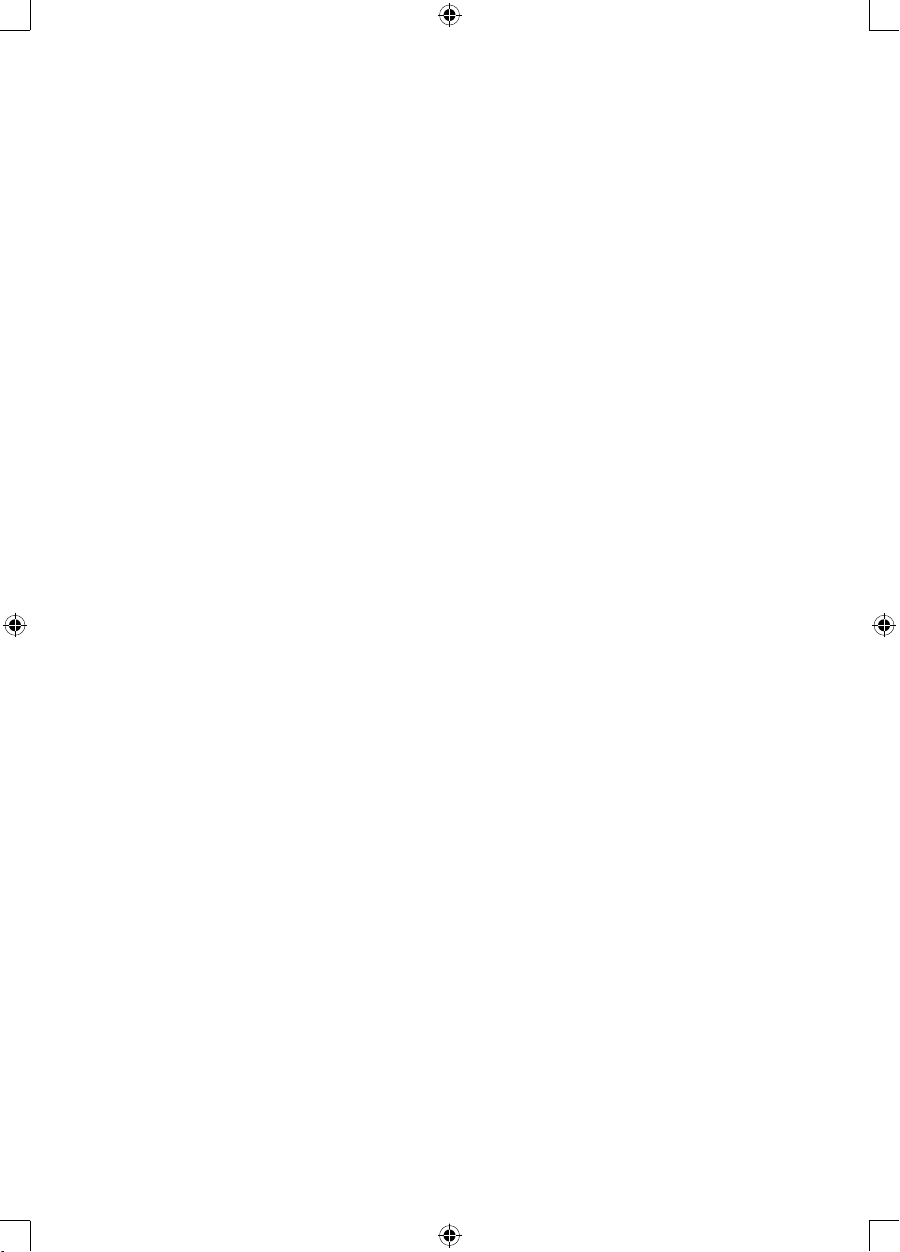
16
1) IR aansluiting
2) 4x HDMI selectieschakelaar met 4 x LED indicators
3) Aan/uitschakelaar
4) Voedingsaansluiting
5) 4 x HDMI ingang
6) 4 x HDMI uitgang
7) RS232 aansluiting
Aansluiting:
• Sluit alle bronapparaten aan op de HDMI ingangen op de splitter via de inbegrepen kabels.
• Sluit de HDMI/DVI displays aan op de uitgangen op de splitter.
• Sluit de 5 V DC voeding aan op de splitter.
Opgelet: Kabels voorzichtig insteken / uithalen.
Bediening:
1) De automatische aansluiting met ingeschakelde voeding
De beschikbare uitgangen worden automatisch met de beschikbare ingangen verbonden volgens
hun volgordenummer, terwijl de extra beschikbare poorten (ingang of uitgang) of onbeschikbare
poorten niet worden aangesloten.
Bijvoorbeeld:
• Als uitgangen A, B, D afzonderlijke zijn aangesloten op drie ingeschakelde TV’s, en alle vier
ingangen hebben hun eigen bronapparaat (actieve modus), dan maakt de ingeschakelde splitter de
volgende verbindingen:
1→A 2→B 3→D
(Uitgang C en ingang 4 worden niet aangesloten)
• Als uitgangen A, C, D afzonderlijke zijn aangesloten op drie ingeschakelde TV’s, en slechts drie
ingangen hebben hun bronapparaat (actieve modus), dan maakt de ingeschakelde splitter de
volgende verbindingen:
1→A 3→C
(Uitgang B, uitgang D, ingang 2 en ingang 4 worden niet aangesloten)
2) Bronapparaten selecteren met toetsen
Er worden vier toetsen op de splitter gebruikt om in een cyclus de bronapparaten te selecteren voor
ingangen A, B, C en D. Zodra u op de toets drukt, wordt het volgende beschikbare bronapparaat
geselecteerd.
3) Bronapparaten selecteren met de IR afstandsbediening
1. Aan/uittoets
U kunt de splitter in –en uitschakelen met de aan/uittoets op de IR afstandsbediening. Druk op
deze toets om het apparaat uit te schakelen wanneer het is ingeschakeld en vice versa.
2. Andere toetsen
Aan de hand van uitgangen A, B, C, D, kunnen de andere toetsen van de IR afstandsbediening
onderverdeeld worden in vier groepen. Elke groep heeft vijf toetsen: ‘uit’— ingangen ervan
uitschakelen. 1, 2, 3, 4 worden gebruikt om de corresponderende ingangspoort te selecteren.
4) Bronapparaten selecteren met RS232
➀
Introductie van RS232 bediening op afstand:
RS232 bediening op afstand is hoofdzakelijk gebaseerd op de “superpoort” van het Windows
besturingssysteem. De parameter ervan moet zijn: ANSI 4800 8-N-1-non
➁
Bediening
A. Sluit de splitter aan op de COM van de PC met een RS232 kabel.
Page 17

17
B. Selecteer de juiste COM wanneer u de “superpoort” instelt en pas als volgt de parameters aan:
Baud snelheid: 4800
Gegevensbit: 8
Pariteitbit: N
Stopbit: 1
Stream gegevens: NON
C. Uw instructie invoeren.
De instructie dient slechts twee of drie letters te zijn en wordt afgerond met de “Enter” toets.
Voer de volgende instructie a.u.b. binnen drie seconden in, anders zal ”Time-out instructie”
verschijnen. Voer de juiste instructie in, anders zal het worden geweigerd met de melding “verkeerde
instructie”.
Als de geselecteerde ingang of uitgang niet op een apparaat is aangesloten of niet in ingeschakelde
modus is, wordt dit aangegeven door de melding “ineffectieve instructie”. Nadat uw instructie is
uitgevoerd, zal de melding “procedure geslaagd” verschijnen.
➂
Instructie invoermethode
A. Bronapparaat selecteren
Volgordenummer van uitgang (A/B/C/D) + volgordenummer van de ingang (1/2/3/4) + “Enter”
Bijvoorbeeld: Als uw wilt dat display B bron 3 weergeeft, dan dient u “B3” in te voeren en te
bevestigen met “Enter”.
B. Een uitgang uitschakelen
C + Volgordenummer van de uitgang die u wilt uitschakelen (A/B/C/D) + “Enter”
Bijvoorbeeld: Als u uitgang B wilt uitschakelen, voer dan “CB” in en bevestig met “Enter”.
C. De Schakelsplitter uitschakelen:
UIT + “Enter”
D. De Schakelsplitter inschakelen:
AAN + “Enter”
E. Gegevensopvraag:
QS + “Enter”
Met deze instructie kunt u controleren welke ingangen en uitgangen beschikbaar zijn en de
verbindingen van elke ingang en uitgang.
Aansluitschema:
4x4 Matrix
INPUT OUTPUT
HDMI DVD
HDMI DVD
HDMI INPUT
PS3 HDMI
HDTV
HDTV
HDTV
HDTV
Veiligheidsvoorzorgsmaatregelen:
Om het risico op elektrische schokken te voorkomen mag dit product
ALLEEN worden geopend door een erkende technicus wanneer er
onderhoud nodig is. Koppel het product los van de elektrische voeding en van andere apparatuur als
zich problemen voordoen. Stel het product niet bloot aan water of vocht.
GEVAAR VOOR
ELEKTRISCHE SCHOK
NIET OPENEN
LET OP:
Page 18

18
Onderhoud:
Uitsluitend reinigen met een droge doek. Gebruik geen reinigingsmiddelen of schuurmiddelen.
Garantie:
Voor wijzigingen en veranderingen aan het product of schade veroorzaakt door een verkeerd gebruik
van dit product, kan geen aansprakelijkheid worden geaccepteerd. Tevens vervalt daardoor de
garantie.
Algemeen:
Wijziging van ontwerp en specicaties zonder voorafgaande mededeling onder voorbehoud.
Alle logo’s, merken en productnamen zijn handelsmerken of geregistreerde handelsmerken van de
respectievelijke eigenaren en worden hierbij als zodanig erkend.
Bewaar deze gebruiksaanwijzing voor latere raadpleging.
Let op:
Dit product is voorzien van dit symbool. Dit symbool geeft aan dat afgedankte elektrische en
elektronische producten niet met het gewone huisafval verwijderd mogen worden. Voor dit
soort producten zijn er speciale inzamelingspunten.
ITALIANO
Introduzione:
Lo splitter di interruttori instrada video ad alta denizione in risoluzioni multiple no a 1080p più audio
digitale multi-canale da qualsiasi delle quattro sorgenti HDMI ai display. Quattro uscite permettono
di scegliere di inviare segnali audio e video ad alta denizione ad un massimo di quattro display in
qualsiasi combinazione. Il passare da ciascuno dei quattro da cui s’invia a ciascuno dei quattro su cui
si riceve permette la massima versatilità per gli impianti integrati. Elimina la necessità di scollegare e
ricollegare le sorgenti ad un display dotato di un solo ingresso. Funziona con lettori HD-DVD, sistemi
TiVo, PC HT, e box satellite che si collegano ad un display HDMI. Ciascuna sorgente è accessibile in
qualsiasi momento da ciascun display selezionandola con un telecomando IR o attraverso la porta
RS232.
Caratteristiche:
Questo prodotto ha molte caratteristiche che gli permettono di funzionare in maniera superiore. Tra
queste caratteristiche si trovano le seguenti:
• Permette a qualsiasi display HDMI di visualizzare qualsiasi sorgente in qualsiasi momento
• Permette a qualsiasi sorgente di essere mostrata su display multipli allo stesso tempo
• Cavi da HDMI o DVI a HDMI sono usati per collegare gli ingressi e l’uscita della matrice
• Ciascuna uscita del display può essere cambiata col telecomando IR o tramite RS232
• Supporta HDMI 1.3b
• Supporta la risoluzione video più elevate 1080p.
• Supporta un’ampiezza di banda 225MHz/2,25Gbps per canale (6,75Gbps tutti i canali)
• Supporta colore a 12bit per canale (36bit tutti i canali)
• Supporta HDCP
• Supporta audio non compresso come LPCM
• Supporta audio compresso come DTS Digital, Dolby Digital (incluso DTS-HD e Dolby True HD).
Page 19

19
2.0 SPECIFICHE:
Ingresso/uscita segnale
Connettore HDMI Tipo A a 19 pin femmina
Segnale DDC ingresso 5 Volt p-p (TTL)
Porta telecomando RS-232 femmina, mini-stereo
Frequenza di funzionamento
Gamma frequenza verticale 50/60Hz
Ampiezza di banda amplicatore video 2,25Gbps/225MHz
Risoluzione (HDTV)
Interlacciato (50/60Hz) 480i, 576i, 1080i
Progressivo (50/60Hz) 480p, 576p, 720p, 1080p
Garanzia
Garanzia limitata 1 anno per parti e riparazioni
Ambiente
Temperatura d’uso Da 0ºC a +70ºC
Umidità d’uso Da 10% a 85 % RH (nessuna condensa)
Temperatura di conservazione Da -10ºC a +80ºC
Umidità di conservazione Da 5% a 90 % RH (nessuna condensa)
Requisiti di alimentazione
Alimentazione esterna 5V DC@4A
Consumo di potenza (massimo) 15 W
Conformità alle norme
Unità convertitore FCC, CE, UL
Alimentatore UL, CE, FCC
Accessori
Adattatore alimentazione AC Standard Europa
Manuale dell’utente
Nota: le speciche sono soggette a cambiamento senza preavviso.
Contenuto della confezione:
Prima di provare ad usare questa unità, si prega di controllare il contenuto della confezione e
assicurarsi che i seguenti elementi siano presenti nella scatola:
• Unità principale
• Alimentatore DC da 5V
• Telecomando
• Prolunga IR
• Manuale dell’utente
Descrizione del pannello:
Pannello anteriore
1 2
3
Page 20

20
Pannello posteriore
1 2
4 5 6
3
7
1) Connettore IR
2) 4x interruttori di selezione HDMI con 4 x indicatori LED
3) Interruttore alimentazione on/off
4) Connettore alimentazione
5) 4 x connettori ingresso HDMI
6) 4 x connettori uscita HDMI
7) Connettore RS232
Collegamento:
• Collegare tutti i dispositivi sorgente agli ingressi HDMI sullo Splitter Interruttori, usando i cavi in
dotazione.
• Collegare i display HDMI/DVI alle uscite dello Splitter Interruttori.
• Collegare l’alimentatore DC da 5V allo Splitter Interruttori.
Attenzione: Inserire/ Estrarre i cavi delicatamente.
Uso:
1) Collegamento automatico quando è alimentato
Le uscite disponibili si collegheranno automaticamente agli ingressi disponibili secondo il loro
numero di sequenza. Nel frattempo, le porte disponibili ridondanti (ingresso o uscita) o le porte non
disponibili non verranno collegate.
Per esempio:
• Le uscite A, B, D sono collegate separatamente a tre TV alimentate, e tutti i quattro ingressi hanno
i loro dispositivi sorgente (modalità in funzione), quindi lo Splitter Interruttori alimentato farà il
collegamento come segue:
1→A 2→B 3→D
(Uscita C e ingresso 4 non sono collegati)
• Le uscite A, C, D sono collegate separatamente a tre TV alimentate, e solo tre ingressi hanno
i loro dispositivi sorgente (modalità in funzione), quindi lo Splitter Interruttori alimentato farà il
collegamento come segue:
1→A 3→C
(Uscita B, uscita D, ingresso 2 e ingresso 4 non sono collegati)
2) Selezionare i dispositivi sorgente con i tasti
Quattro bottoni sullo Splitter Interruttori sono usati per selezionare i dispositivi sorgente
circolarmente per gli ingressi A, B, C, e D. Una volta che si preme il bottone, questo selezionerà il
prossimo dispositivo sorgente disponibile.
3) Selezionare i dispositivi sorgente col telecomando IR
1. Bottone accensione
Il bottone accensione del telecomando può controllare l’alimentazione dello Splitter Interruttori.
Premendo questo bottone, l’unità alimentata sarà spenta. Se si preme ancora, l’unità sarà
accesa.
Page 21

21
2. Altri bottoni
Secondo le uscite A, B, C, D, gli altri bottoni del telecomando IR possono essere divisi in quattro
gruppi. Ciascun gruppo ha cinque bottoni: ‘off’ – spegne le sue uscite. 1, 2, 3, 4 sono usate per
selezionare rispettivamente la porta d’ingresso.
4) Selezionare i dispositivi sorgente tramite RS232
➀
Introduzione all’uso remoto RS232:
L’uso remoto RS232 è basato principalmente sul “super terminale” del sistema operative Windows.
Il suo parametro dovrebbe essere: ANSI 4800 8-N-1-non
➁
Uso
A. Collegare lo Splitter Interruttori alla porta COM del PC con un cavo RS232.
B. Scegliere la corretta porta COM quando si imposta il “super terminale” e poi impostare il parametro
come segue:
Tasso baud: 4800
Bit dati: 8
Bit parità: N
Bit interruzione: 1
Stream dati: NON
C. Inserimento delle istruzioni. Le istruzioni dovrebbero essere di due o tre lettere e nire con il
bottone “Invio”.
Si prega di inserire l’istruzione successiva entro tre secondi o apparirà “Istruzione fuori tempo”.
L’istruzione d’ingresso dovrebbe essere corretta, altrimenti verrà riutata come “istruzione
sbagliata”. Se l’ingresso o l’uscita che si seleziona non è collegata ai dispositivi o non è in modo
alimentato, il messaggio “istruzione inefcace” apparirà.
Se l’istruzione viene svolta, si può vedere l’istruzione “operazione avvenuta con successo”.
➂
Metodo d’inserimento dell’istruzione
A. Selezionare il dispositivo sorgente
Numero sequenziale dell’uscita (A/B/C/D) + numero sequenziale dell’ingresso (1/2/3/4) +
“Invio”
Per esempio: se si vuole il display B per vedere la sorgente 3, allora inserire “B2” e nire con “Invio”.
B. Spegnere un’uscita
C + Numero sequenziale dell’uscita che si vuole spegnere (A/B/C/D) + “Invio”
Per esempio: se si vuole spegnere l’uscita B, allora inserire CB e nire con “Invio”.
C. Spegnere lo Splitter Interruttori:
OFF + “Invio”
D. Accendere Splitter Interruttori:
ON + “Invio”
E. Richiesta informazioni:
QS + “Invio”
Questo ordine permette di sapere quali ingressi e uscite sono disponibile e i collegamento di
ingresso e uscita.
Page 22

22
Schema collegamenti:
4x4 Matrix
INPUT OUTPUT
HDMI DVD
HDMI DVD
HDMI INPUT
PS3 HDMI
HDTV
HDTV
HDTV
HDTV
Precauzioni di sicurezza:
Per ridurre il rischio di shock elettrico, questo prodotto dovrebbe essere
aperto SOLO da un tecnico autorizzato quando è necessario ripararlo.
Scollegare il prodotto dall’alimentazione e da altri apparecchi se dovesse esserci un problema. Non
esporre il prodotto ad acqua o umidità.
Manutenzione:
Pulire solo con un panno asciutto. Non utilizzare solventi detergenti o abrasivi.
Garanzia:
Non sarà accettata alcuna garanzia o responsabilità in relazione a cambiamenti e modiche del
prodotto o a danni determinati dall’uso non corretto del prodotto stesso.
Generalità:
Il design e le caratteristiche tecniche sono soggetti a modica senza necessità di preavviso.
Tutti i marchi a logo e i nomi di prodotto sono marchi commerciali o registrati dei rispettivi titolari e
sono riconosciuti come tali in questo documento.
Tenere questo manuale e la confezione per riferimento futuro.
Attenzione:
Il prodotto è contrassegnato con questo simbolo, con il quale si indica che i prodotti elettrici
ed elettronici non devono essere gettati insieme ai riuti domestici. Per questi prodotti esiste
un sistema di raccolta differenziata.
ESPAÑOL
Introducción:
La Matriz distribuidora dirige el vídeo de alta resolución en diferentes resoluciones de hasta 1080p
junto a la señal de audio digital multicanal, desde cualquiera de las fuentes HDMI hacia las pantallas.
Cuatro salidas le dan la oportunidad de enviar señales de audio y vídeo de alta denición hasta a
cuatro pantallas en cualquier combinación. Las 4 x 4 conexiones de la matriz distribuidora permiten la
máxima versatilidad para sistemas integrados. Elimina la necesidad de desconectar y reconectar las
fuentes a una pantalla con una entrada. Funciona con reproductores HD-DVD, sistemas TiVo, HTPCs,
RISCHIO DI SCOSSE ELETTRICHE
NON APRIRE
ATTENZIONE
Page 23

23
y descodicadores satélite que se conecten a una pantalla HDMI. Cada fuente es accesible en todo
momento en cualquier pantalla seleccionándola con un mando a distancia IR o a través del puerto
RS232.
Características:
Este producto tiene muchas características que le permiten un rendimiento superior. Entre ellas usted
encontrará:
• Permite ver en cualquiera de las pantallas HDMI cualquier fuente en cualquier momento
• Permite presentar cualquier fuente en varias pantallas simultáneamente
• Se usan cables HDMI o DVI-HDMI para conectar las entradas y la salida de la matriz.
• Las entradas a las pantallas pueden seleccionarse con el mando a distancia IR o con el RS232
• Soporta HDMI 1.3b
• Soporta la mayor resolución de video 1080p.
• Soporta 225MHz/2.25Gbps por ancho de banda del canal (6.75Gbps todos los canales)
• Soporta 12bit por canal (36bit todos los canales) ‘deep color’.
• Soporta HDCP
• Soporta audio sin comprimir como el LPCM
• Soporta audio sin comprimir como DTS Digital, Dolby Digital (DTS-HD y Dolby True HD incluidos).
2.0 ESPECIFICACIONES:
Entrada/Salida de señal
Conector HDMI Tipo A 19-pines hembra
Señal DDC de entrada 5 Voltios p-p (TTL)
Puerto de mando a distancia RS-232 hembra, mini-estéreo
Frecuencia de funcionamiento
Margen vertical de frecuencia 50/60Hz
Ancho de banda de amplicador de vídeo 2.25Gbps/225MHz
Resolución (HDTV)
Entrelazado (50/60Hz) 480i, 576i, 1080i
Progresivo (50/60Hz) 480p, 576p, 720p, 1080p
Garantía
Garantía limitada 1 año de piezas y mano de obra
Ambiente
Temperatura de funcionamiento 0ºC hasta +70ºC
Humedad de funcionamiento 10% hasta 85 % HR (sin condensación)
Temperatura de almacenamiento -10ºC hasta +80ºC
Humedad de almacenamiento 5% hasta 90 % HR (sin condensación)
Necesidades de alimentación
Fuente de alimentación externa 5V CC@4A
Consumo de potencia (máx.) 15 W
Aprobaciones reglamentarias
Unidad convertidora FCC, CE, UL
Fuente de alimentación UL, CE, FCC
Accesorios
Adaptador eléctrico CA Estándar Europeo
Manual del usuario
Nota: Las especicaciones técnicas están sujetas a cambios sin previo aviso.
Page 24

24
Contenido del paquete:
Antes de intentar usar esta unidad, por favor compruebe el contenido del paquete y asegúrese que
contiene los siguientes elementos en la caja de envío:
• Unidad principal
• Adaptador eléctrico 5V CC
• Mando a distancia
• Cable de extensión IR
• Manual del Usuario
Descripción del panel:
Panel frontal
1 2
3
Panel trasero
1 2
4 5 6
3
7
1) Conector IR
2) Interruptor de selección 4 x HDMI con 4 luces indicadoras LED
3) Interruptor de encendida/apagado
4) Conector de la alimentación eléctrica
5) Conector de entrada 4 x HDMI
6) Conector de salida 4 x HDMI
7) Conector RS232
Conexiones:
• Conecte todos los equipos fuente a las entradas HDMI en la matriz distribuidora, usando los cables
suministrados.
• Conecte las pantallas HDMI/DVI a las salidas de la matriz distribuidora.
• Conecte el adaptador de corriente de 5V CC a la matriz distribuidora.
Atención: Conecte / Desconecte los cables con delicadeza.
Funcionamiento:
1) Conexión automática con los equipos encendidos
Las salidas disponibles se conectarán automáticamente a las entradas disponibles de acuerdo con
su secuencia numérica. Mientras tanto, los puertos disponibles redundantes (entrada o salida) o
los puertos no disponibles no se conectarán.
Page 25

25
Por ejemplo:
• Si las salidas A, B, D se conectan por separado a tres TV encendidas, y las cuatro entradas
tienen todas sus propios equipos fuente (funcionando), entonces la matriz distribuidora encendida
realizará la siguiente conexión:
1→A 2→B 3→D
(La salida C y la entrada 4 no se conectan)
• Si las salidas A, C, D se conectan por separado a tres TV encendidas, y sólo tres entradas
tienen sus propios equipos fuente (funcionando), entonces la matriz distribuidora encendida
realizará la conexión siguiente:
1→A 3→C
(Las salidas B y D, y las entradas 2 y 4 no se conectan)
2) Selección de los equipos fuentes por medio de los botones
Se usan cuatro botones en la matriz distribuidora para seleccionar circularmente los equipos
para las entradas A, B, C y D. Una vez pulsado el botón, seleccionará el siguiente equipo fuente
disponible.
3) Selección de los equipos fuentes usando el mando a distancia IR
1. Botón Power (Encendido)
El botón de encendido del mando a distancia IR puede controlar la alimentación de la matriz
distribuidora. Pulsando el botón, la unidad encendida se apagará. Si lo vuelve a pulsar, la unidad
se encenderá.
2. Otros botones
Dependiendo de las salidas A, B, C, D el resto de botones del mando a distancia IR se pueden
dividir en cuatro grupos. Cada grupo tiene cinco botones: ‘off’— apaga sus salidas. 1, 2, 3, 4 se
usan para seleccionar el puerto de entradas consecuentemente.
4) Selección de los equipos fuentes por medio del puerto RS232
➀
Introducción al funcionamiento remoto RS232
El funcionamiento remoto RS232 se base principalmente en un “Super terminal” para el sistema
operativo Windows. Su parámetro debería ser: ANSI 4800 8-N-1-non
➁
Funcionamiento
A. Conecte la matriz distribuidora al puerto COM del PC con un cable RS232.
B. Seleccione el puerto COM correcto al congurar el “Super Terminal” y ajuste los
parámetros del modo siguiente:
Velocidad de transmisión (Baud rate): 4800 baudios
Bit de datos (Data bit): 8
Bit de paridad (Parity bit): N
Bit de parada (Stop bit): 1
Flujo de datos (Data stream): NO (NON)
C. Introducir instrucciones Las instrucciones deben ser de dos o tres letras y terminando con el botón
“Entrar” (Enter).
Por favor, introduzca la instrucción siguientes antes de tres segundos o aparecerá la indicación de
Tiempo excedido (Overtime instruction).
La instrucción introducida debe ser correcta, o de lo contrario será rechazada con la indicación de
Instrucción errónea (wrong instruction).
Si la entrada o salida seleccionada de la matriz, no está conectada o no el equipo conectado no
está encendido, se le indicará con instrucción sin efecto (ineffective instruction).
Si la instrucción se ejecuta, lo verá indicado con operación satisfactoria (successful operation).
➂
Método de introducción de instrucciones
A. Seleccionar el equipo fuente
Número de secuencia de la salida (A/B/C/D) + número de secuencia de la entrada (1/2/3/4)+
“Enter”
Por ejemplo: Si desea que la pantalla B muestre la fuente 3, entonces introduzca “B3” y termine
pulsando “Enter”.
Page 26
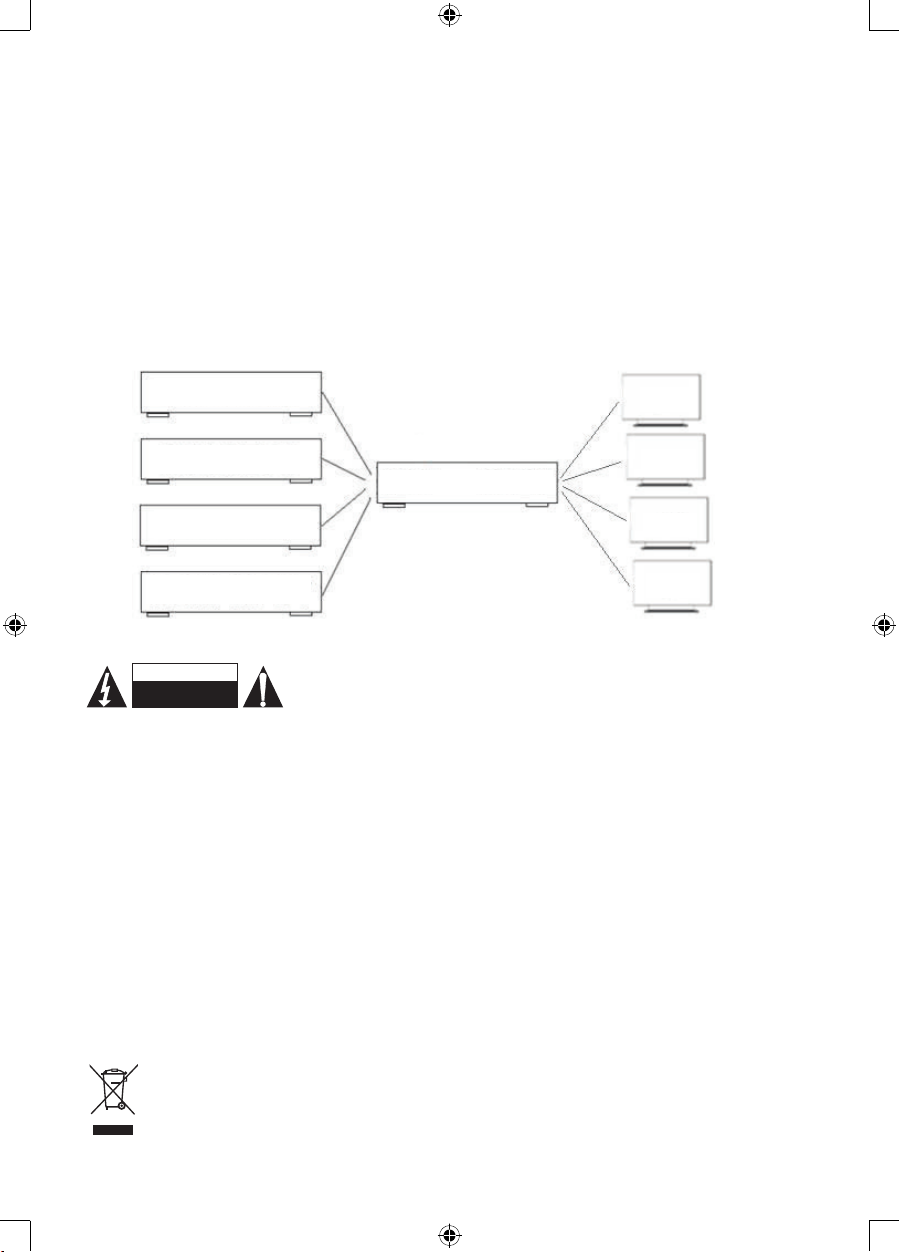
26
B. Apagar una salida
C + número de secuencia de la salida que desea apagar (A/B/C/D) + “Enter”
Por ejemplo: Si desea apagar la salida B, entonces introduzca CB, y nalice pulsando “Enter”.
C. Apagar la Matriz Distribuidora:
OFF + “Enter”
D. Encender la Matriz Distribuidora:
ON + “Enter”
E. Información:
QS + “Enter”
Esta orden le permite conocer que entradas y salidas están disponibles y las conexiones
de las entradas y salidas.
Diagrama de conexiones:
4x4 Matrix
INPUT OUTPUT
HDMI DVD
HDMI DVD
HDMI INPUT
PS3 HDMI
HDTV
HDTV
HDTV
HDTV
Medidas de seguridad:
Para reducir el peligro de descarga eléctrica, este producto SÓLO
lo debería abrir un técnico autorizado cuando necesite reparación.
Desconecte el producto de la toma de corriente y de los otros equipos si ocurriera algún problema. No
exponga el producto al agua ni a la humedad.
Mantenimiento:
Límpielo sólo con un paño seco. No utilice disolventes de limpieza ni productos abrasivos.
Garantía:
No se aceptará ninguna garantía o responsabilidad derivada de cualquier cambio o modicaciones
realizadas al producto o daños provocados por un uso incorrecto del producto.
General:
Las ilustraciones y las especicaciones podrán sufrir cambios sin previo aviso.
Todas las marcas de logotipos y nombres de productos constituyen patentes o marcas registradas a
nombre de sus titulares correspondientes, reconocidos como tal.
Conserve este manual y el embalaje en caso de futura necesidad.
Atención:
Este producto está señalizado con este símbolo. Esto signica que los productos eléctricos
y electrónicos usados no deberán mezclarse con los desechos domésticos generales. Existe
un sistema de recogida individual para este tipo de productos.
RIESGO DE ELECTROCUCIÓN
NO ABRIR
ATENCIÓN
Page 27

27
MAGYAR
Bevezetés:
Ez a mátrixkapcsolós jel-elosztó 1080p-ig többféle felbontású videojelet plusz többcsatornás digitális
audiojelet tud a képernyőkre kapcsolni a négy HDMI jelforrás bármelyikéről. A négy kimenet lehetővé
teszi a nagyfelbontású video és audio jelek tetszőleges kombinációban való kiküldését legfeljebb
négy képernyőre. A 4 x 4-es valódi mátrixkapcsolás maximális rugalmasságot biztosít az integrált
rendszerekben. Szükségtelenné teszi a jelforrások átdugaszolgatását az egybemenetű képernyőkön.
A mátrix együttműködik HDMI képernyőre kapcsolt HD-DVD lejátszókkal, TiVo rendszerekkel, HT PC
gépekkel és műholdvevő set-topokkal. Bármelyik bemenőjel bármelyik képernyőre kiadható infravörös
távirányítóval vagy RS232 porton.
Fő jellemzők:
Ennek a mátrixkapcsolónak számos előnyös jellemzője van. A legfontosabbak a következők:
• Lehetővé teszi bármelyik jelforrás kiadását bármelyik HDMI megjelenítőre, bármikor
• Lehetővé teszi bármelyik jelforrás kiadását egyszerre több megjelenítőre is
• HDMI vagy DVI vagy HDMI kábelek csatlakoztathatók a be- és kimenetekre
• Bármelyik képernyő bemenőjele váltható az infravörös távirányítóval vagy RS232 paranccsal
• Támogatja a HDMI 1.3b szabványt
• Támogatja a maximális 1080p videófelbontást is
• Csatornánként 225 MHz/2,25 Gbit/s sávszélességet biztosít (az összes csatornára együtt
6,75 Gbit/s-ot)
• Támogatja a csatornánkénti 12 bites színmélységet (36 bitet az összes csatornán együtt)
• Támogatja a HDCP-t
• Támogatja a tömörítetlen hangot, pl. az LPCM szabvány szerint
• Támogatja a tömörített hangot, pl. a DTS Digital, Dolby Digital szabvány szerint (a DTS-HD és
Dolby True HD rendszert is).
2.0 MŰSZAKI ADATOK:
Jelbemenetek és kimenetek
HDMI csatlakozó Type A, 19 érintkezős aljzat
DDC bemenőjel 5 Vcs-cs (TTL)
Távvezérlő port RS-232 aljzat, mini-stereo
Üzemi frekvencia
Függőleges frekvencia 50/60 Hz
A videoerősítő sávszélessége 2,25 Gbit/s / 225 MHz
Felbontás (HDTV)
Váltottsoros (50/60 Hz) 480i, 576i, 1080i
Progresszív (50/60 Hz) 480p, 576p, 720p, 1080p
Jótállás
Korlátozott jótállás 1 év az alkatrészekre és munkaköltségre
Környezetállóság
Üzemi hőmérséklet 0ºC – +70ºC
Üzemi légnedvesség 10% – 85 % (kicsapódásmentes)
Tárolási hőmérséklet -10ºC – +80ºC
Tárolási légnedvesség 5% – 90 % (kicsapódásmentes)
Táplálás
Külső tápfeszültség 5 V=, 4 A
Fogyasztás (max.) 15 W
Page 28

28
Hatósági jóváhagyások
Konverter egység FCC, CE, UL
Táp UL, CE, FCC
Tartozékok
Hálózati tápegység Európai szabványos
Felhasználói kézikönyv
Megjegyzés: A műszaki adatokat előzetes értesítés nélkül módosíthatjuk.
A csomag tartalma:
Az egység használatbavétele előtt ellenőrizze a csomag tartalmát és a következők meglétét és
sértetlenségét:
• Fő egység
• 5 V-os tápegység
• Távirányító
• IR hosszabbítókábel
• Felhasználói kézikönyv
A panel ismertetése:
Előlap
1 2
3
Hátlap
1 2
4 5 6
3
7
1) IR csatlakozó
2) 4x HDMI választókapcsoló 4 x LED jelzőlámpával
3) Ki/be kapcsoló
4) Tápcsatlakozó
5) 4 x HDMI bemeneti csatlakozó
6) 4 x HDMI kimeneti csatlakozó
7) RS232 csatlakozó
Csatlakoztatás:
• Kösse a bemenőjeleket szolgáltató összes készüléket a mátrixkapcsoló HDMI bemeneteire a
mellékelt kábelekkel.
• Kösse a HDMI/DVI megjelenítőket a mátrixkapcsoló kimeneteire.
• Kösse az 5 V-os tápegységet a mátrixkapcsoló táp bemenetére.
Figyelmeztetés: Vigyázva dugja be / húzza ki a kábeleket.
Page 29
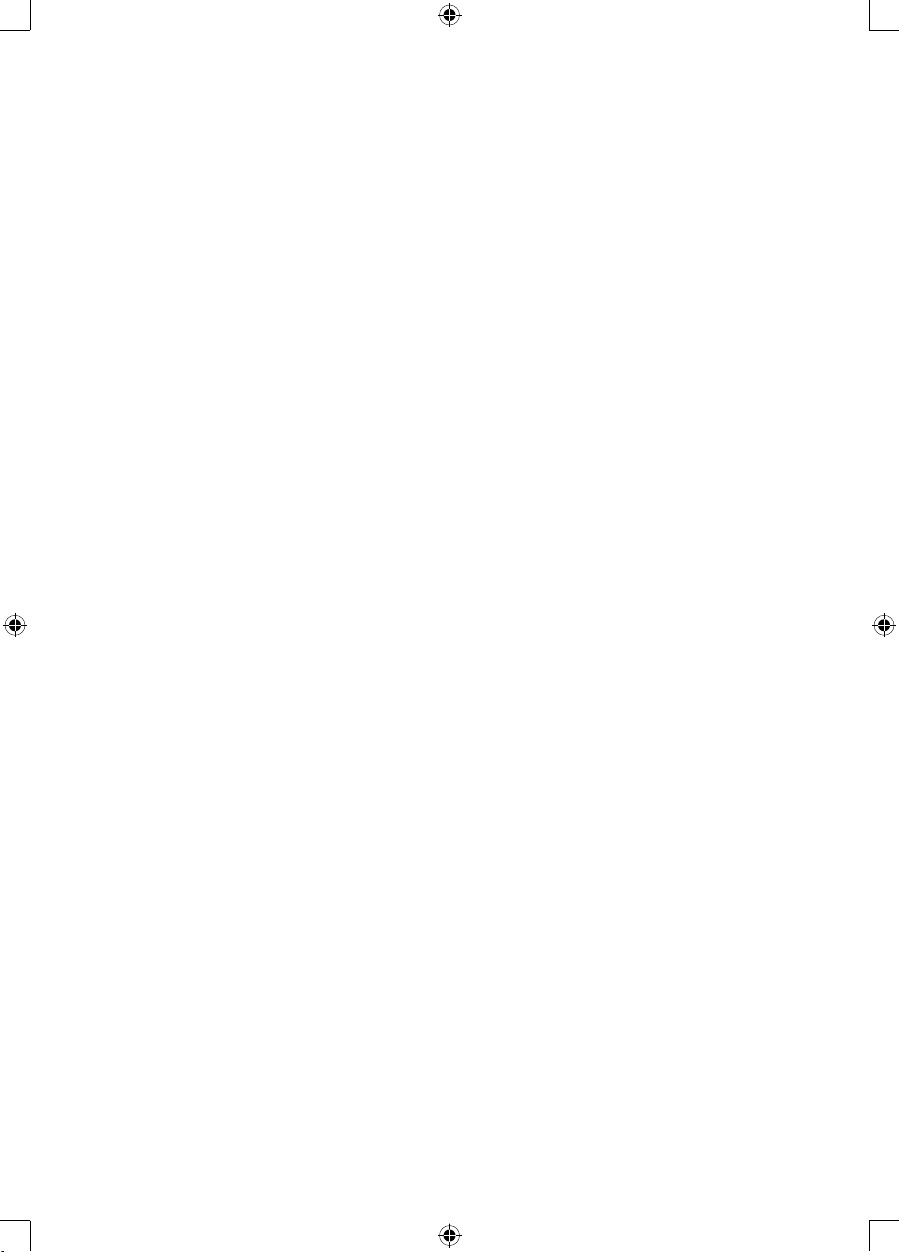
29
Használat:
1) Automatikus mátrixkapcsolás a tápfeszültség csatlakoztatásakor
A rendelkezésre álló kimenetek sorszám szerint automatikusan összekapcsolódnak a
rendelkezésre álló bemenetekkel. A nem párosítható vagy bekötetlen portok (bemenetek és
kimenetek) nem kapcsolódnak sehová.
Például:
• Ha az A, B, D kimenetre egy-egy bekapcsolt TV van kötve, és a négy bemenet mindegyikén van
bemenőjel („work-on” mód), akkor a mátrixkapcsoló a következő kombinációban kapcsolja ezeket
össze:
1→A 2→B 3→D
(A C kimenet és a 4. bemenet nem kapcsolódik sehová.)
• Ha az A, C, D kimenetre egy-egy bekapcsolt TV van kötve, és csak három bemeneten van
bemenőjel („work-on” mód), akkor a mátrixkapcsoló a következő kombinációban kapcsolja ezeket
össze:
1→A 3→C
(A B és D kimenet és a 2. és 4. bemenet nem kapcsolódik sehová.)
2) A jelforrás készülékek gombokkal való kiválasztása
A mátrixkapcsoló négy gombjával körkörösen rendelhetők az
A, B, C és D bemenethez a jelforrás készülékek. Minden megnyomáskor a következő jelforrás
kapcsolódik a bemenetre.
3) A jelforrás készülékek infravörös távirányítóval való kiválasztása
1. Power (bekapcsoló) gomb
Az infravörös távirányító Power gombjával kapcsolható be a mátrixkapcsoló. Ha már be van
kapcsolva, akkor kikapcsolja az egységet. Ismételt megnyomásakor újra bekapcsolódik az
egység.
2. Egyéb gombok
Az infravörös távirányító egyéb gombjai az A, B, C, D kimenetektől függően négy csoportba
oszthatók. Mindegyik csoportnak öt-öt gombja van. Az „off” kikapcsolja a kimeneteit. Az 1, 2, 3, 4
gombbal a bemenetek választhatók.
4) A jelforrás készülékek RS232 soros porton való kiválasztása
➀
Az RS232 távvezérlés működése:
Az RS232 távvezérlés működése a Windows operációs rendszer „super terminal” funkciójára épül.
Paraméterezése a következő legyen: ANSI 4800 8-N-1-non
➁
Használat
A. Kösse a mátrixkapcsolót a vezérlő számítógép COM portjára RS232 kábellel.
B. A „super terminal” beállításakor válassza ki a megfelelő COM értéket, majd állítsa be rá a
következő paramétereket:
Baudsebesség: 4800
Adatbitek száma: 8
Paritásbit: N
Stop bit: 1
Adatfolyam: NON
C. Az utasítás beadása. Az utasítás két- vagy hárombetűs kell, hogy legyen, és „Enter”-rel kell, hogy
végződjön.
A következő utasítást három másodpercen belül kell megadni, mert különben megjelenik az
Overtime instruction (időtúllépés) gyelmeztetés.
Ha pontatlan az utasítás, akkor wrong instruction (rossz utasítás) üzenet jelenik meg.
Ha a kiválasztott bemenet üres vagy a kiválasztott kimeneten kikapcsolt készülék van, a ineffective
instruction (hatástalan utasítás) üzenet jelenik meg.
Ha az utasítás jó és végrehajtásra került, a successful operation (sikeres művelet) utasítás
jelenik meg.
Page 30

30
➂
Az utasítások bevitele
A. A jelforrás készülék kiválasztása
A kimenet sorszáma (A/B/C/D) + a bemenet sorszáma (1/2/3/4) + „Enter”
Például: Ha azt szeretné, hogy a B megjelenítőn a 3 forrás jele legyen, írja be a „B3” parancsot, és
zárja le „Enter”-rel.
B. Kimenet kikapcsolása
C + a kikapcsolandó kimenet sorszáma (A/B/C/D) + „Enter”
Például: Ha szeretné kikapcsolni a B kimenetet, akkor írja be a „CB”parancsot, és zárja le
„Enter”-rel.
C. A mátrixkapcsoló kikapcsolása:
OFF + „Enter”
D. A mátrixkapcsoló bekapcsolása:
ON + „Enter”
E. Lekérdezés:
QS + „Enter”
Ezzel a paranccsal megtudható, mely bemenetek és kimenetek állnak rendelkezésre és hogyan
vannak összekapcsolva.
Bekötési vázlat:
4x4 Matrix
INPUT OUTPUT
HDMI DVD
HDMI DVD
HDMI INPUT
PS3 HDMI
HDTV
HDTV
HDTV
HDTV
Biztonsági óvintézkedések:
Az áramütés veszélyének csökkentése érdekében ezt a terméket
KIZÁRÓLAG a márkaszerviz képviselője nyithatja fel. Hiba esetén húzza
ki a termék csatlakozóját a konnektorból, és kösse le más berendezésekről. Vigyázzon, hogy ne érje a
terméket víz vagy nedvesség.
Karbantartás:
Csak száraz ronggyal tisztítsa. Tisztító- és súrolószerek használatát mellőzze.
Jótállás:
Nem vállalunk jótállást és felelősséget a terméken végzett változtatás vagy módosítás vagy a termék
helytelen használata miatt bekövetkező károkért.
Általános tudnivalók:
A kivitel és a műszaki jellemzők előzetes értesítés nélkül is módosulhatnak.
Minden logó, terméknév és márkanév a tulajdonosának márkaneve vagy bejegyzett márkaneve,
azokat ennek tiszteletben tartásával említjük.
Őrizze meg ezt az útmutatót és a csomagolást.
ÁRAMÜTÉS VESZÉLYE!
NE NYISSA FEL!
VIGYÁZAT!
Page 31
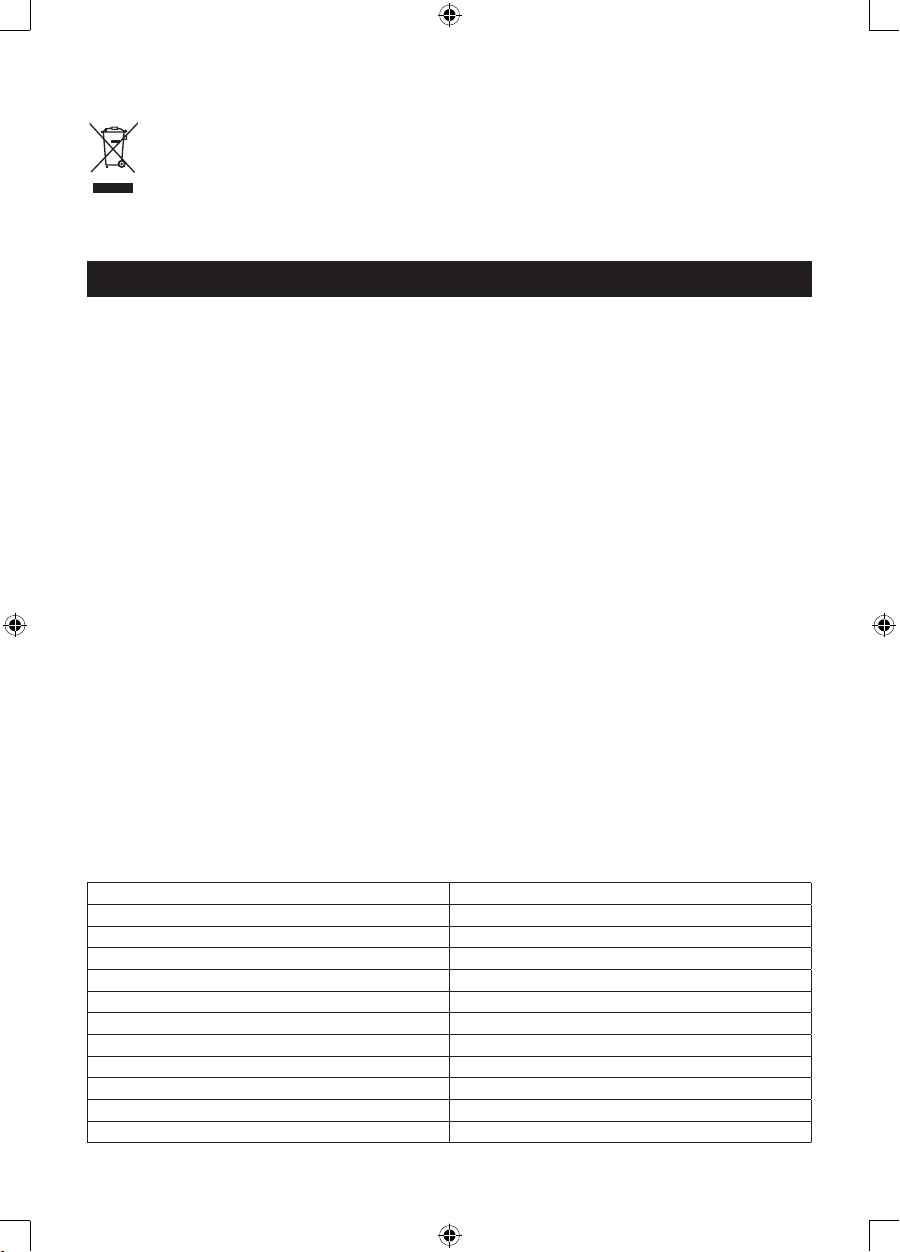
31
Figyelem:
Ezt a terméket ezzel a jelölésel láttuk el. Azt jelenti, hogy az elhasznált elektromos és
elektronikus termékeket tilos az általános háztartási hulladékhoz keverni. Begyűjtésüket
külön begyűjtő létesítmények végzik.
SUOMI
Esittely:
Kytkin/jakaja reitittää teräväpiirtovideokuvaa useina resoluutioina 1080 pikseliin asti samoin kuin
multikanavaista digitaaliaudiota mistä tahansa neljästä HDMI-lähteestä näytöille. Neljän ulostulon
ansiosta on mahdollista lähettää teräväpiirtoaudio- ja videosignaalia neljälle eri näytölle minä tahansa
yhdistelmänä. Mikä tahansa neljästä mihin tahansa neljästä matriisikytkennästä mahdollistaa
maksimaalisen monipuolisuuden integroiduille järjestelmille. Ei enää tarvetta lähteiden irrottamiseen
ja uudelleenliitäntään yhdellä sisääntulolla varustettuun näyttöön. Se toimii HD-DVD soittimien,
TiVo järjestelmien, HT PC:n ja digiboksien kanssa, jotka liitetään HDMI näyttöön. Kaikki lähteet ovat
jatkuvasti eri näyttöjen käytettävissä kaukosäätimen avulla tai RS232 portin kautta.
Ominaisuudet:
Laite toimii edistyksellisellä tavalla sen erityisominaisuuksien ansiosta. Laitteen ominaisuuksia ovat
esimerkiksi:
• Mikä tahansa HDMI-näyttö voi näyttää mitä tahansa lähdettä milloin tahansa
• Mitä tahansa lähdettä voidaan näyttää useilla eri näytöillä samaan aikaan.
• HDMI, DVI tai HDMI johtoja käytetään liittämään sisääntulot ja matriisiulostulo.
• Jokaisen näytön sisääntulot voidaan kytkeä kaukosäätimellä tai RS232 portin kautta.
• Tukee HDMI 1.3b:tä
• Tukee suurinta videoresoluutiota 1080p.
• Tukee 225MHz/2.25Gbps kanavaa kohti (6.75Gbps kaikki kanavat) kaistanleveys
• Tukee 12 bit kanavaa kohti (36 bit kaikki kanavat) syvä väri
• Tukee HDCP:tä
• Tukee tiivistämättömiä audioita, kuten esimerkiksi LPCM
• Tukee tiivistettyjä audioita, kuten esimerkiksi DTS Digital, Dolby Digital (mukaan lukien DTS-HD ja
Dolby True HD).
2.0 TEKNISET TIEDOT:
Signaalin sisääntulo/ulostulo
HDMI-liitin Tyyppi A 19-pin naaras
DDC sisääntulosignaali 5 Volttia p-p (TTL)
Kaukosäätimen portti RS-232 naaras, mini-stereo
Käyttötaajuus
Vertikaalinen taajuusalue 50/60Hz
Videovahvistimen kaistanleveys 2.25Gbps/225MHz
Resoluutio (HDTV)
Nivottu (50/60Hz) 480i, 576i, 1080i
Progressiivinen (50/60Hz) 480p, 576p, 720p, 1080p
Takuu:
Rajoitettu takuu 1 vuosi osat ja työ
Page 32
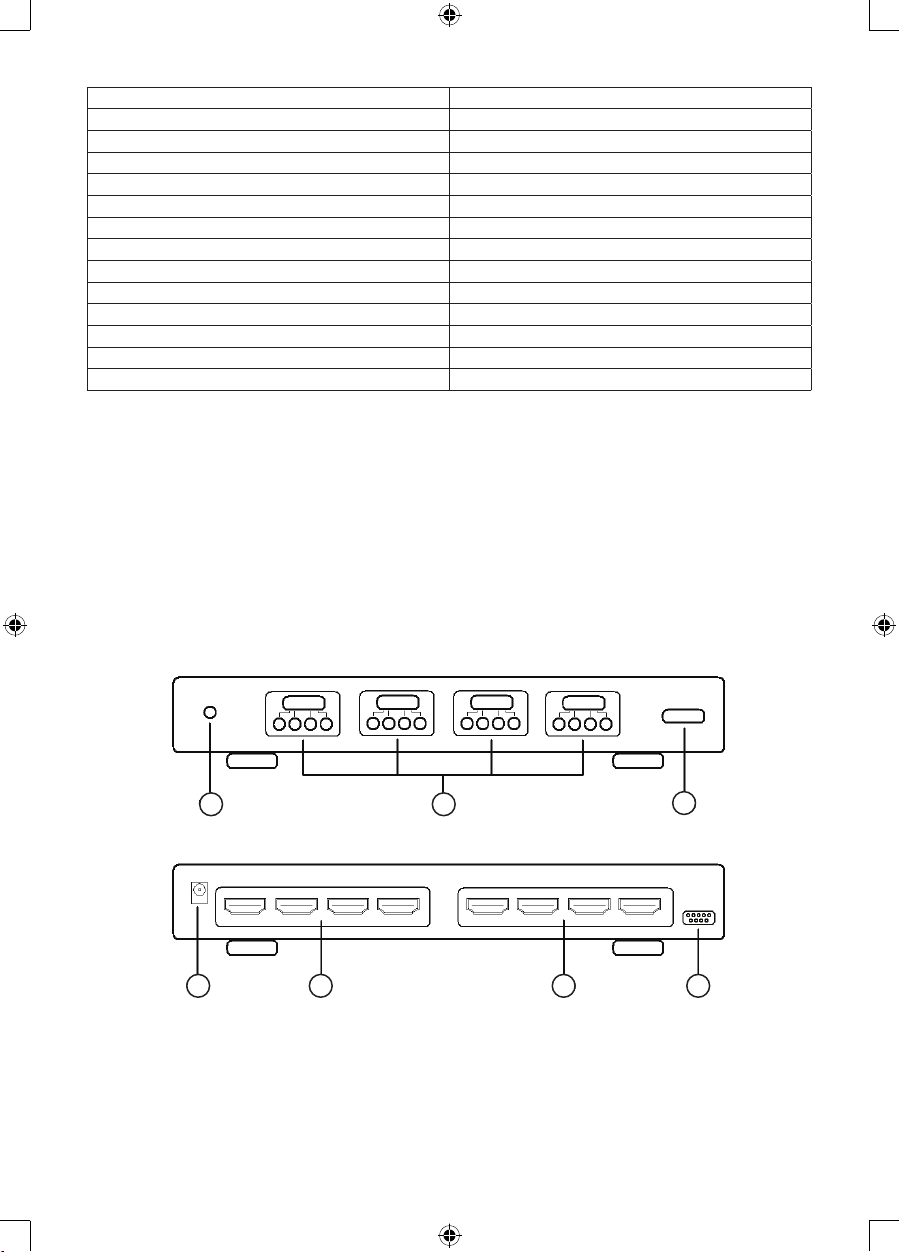
32
Ympäristö
Käyttölämpötila 0ºC - +70ºC
Ilmankosteus 10% - 85 % RH (ei tiivistymistä)
Varastointilämpötila -10ºC - +80ºC
Varastointikosteus 5% - 90 % RH (ei tiivistymistä)
Virtavaatimukset
Ulkoinen virtalähde 5V DC@4A
Virrankulutus (enint.) 15 W
Lailliset hyväksynnät
Muunninyksikkö FCC, CE, UL
Virtalähde UL, CE, FCC
Lisälaitteet
AC virta-adapteri Eurooppalainen standardi
Käyttöohjeet
Huomautus: Tekniset tiedot voivat muuttua ilman erillistä ilmoitusta.
Pakkauksen sisältö:
Tarkista ennen laitteen käyttöönottoa, että pakkaus sisältää kaikki seuraavat osat:
• Pääyksikkö
• 5V DC-virtalähde
• Kaukosäädin
• IR jatkojohto
• Käyttöohjeet
Paneelin esittely:
Etupaneeli
1 2
3
Takapaneeli
1 2
4 5 6
3
7
1) IR liitäntä
2) 4x HDMI valintakatkaisinta 4 x LED-ilmaisimella
3) Virta päällä/pois painike
4) Virtaliitäntä
5) 4 x HDMI sisääntuloliitäntä
6) 4 x HDMI ulostuloliitäntä
7) RS232 liitäntä
Page 33

33
Kytkennät:
• Liitä kaikki lähdelaitteet kytkin/jakajan HDMI sisääntuloihin annetuilla johdoilla.
• Liitä HDMI/DVI näytöt kytkin/jakajan ulostuloihin.
• Liitä 5V DC virtalähde kytkin/jakajaan.
Huomautus: Kytke / irrota johdot varovasti.
Käyttö:
1) Automaattinen liitäntä virtaan kytkettynä
Vapaana olevat ulostulot kytkeytyvät automaattisesti vapaana oleviin sisääntuloihin sarjanumeron
mukaan. Toisaalta taas ylimääräiset vapaana olevat portit (sisääntulo tai ulostulo) ja portit, jotka
eivät ole vapaana, eivät kytkeydy.
Esimerkki:
• Jos ulostulot A, B, D on liitetty kolmeen eri virtatilassa olevaan televisioon, ja neljällä sisääntulolla
on omat lähdelaitteet (työskentelytila), silloin virran kytkin/jakaja suorittaa kytkennän seuraavalla
tavalla:
1→A 2→B 3→D
(Ulostuloa C ja sisääntuloa 4 ei ole kytketty)
• Jos ulostulot A, C, D on liitetty kolmeen eri virtatilassa olevaan televisioon, ja ainoastaan kolmella
sisääntulolla on lähdelaitteet (työskentelytila), virran kykin/jakaja suorittaa kytkennän seuraavalla
tavalla:
1→A 3→C
(Ulostuloa B, ulostuloa D, sisääntuloa2 ja sisääntuloa4 ei ole kytketty)
2) Lähdelaitteiden valinta painikkeilla
Kytkin/jakajan neljää painiketta käytetään lähdelaitteen valintaan piirissä sisääntuloille
A, B, C, ja D. Kun painat painiketta, se valitsee seuraavan vapaana olevan lähdelaitteen.
3) Lähdelaitteiden valinta kaukosäätimellä
1. Virtapainike
Kaukosäätimen virtapainikkeella voi ohjata kytkin/jakajan virtaa. Kun painat tätä painiketta,
virtatilassa oleva yksikkö menee pois päältä. Jos painat uudestaan, yksikkö menee päälle.
2. Muut painikkeet
Ulostuloista A, B, C, D riippuen, muut kaukosäätimen painikkeet voidaan jakaa neljään ryhmään.
Jokaisessa ryhmässä on viisi painiketta: ‘off’— kääntää ulostulot pois päältä. 1, 2, 3, 4 käytetään
niitä vastaavien sisääntuloporttien valintaan.
4) Lähdelaitteiden valinta RS232:lla
➀
RS232 kauko-ohjaustoiminnon esittely:
RS232 kauko-ohjaustoiminto perustuu pääasiassa Windows käyttöjärjestelmän “superterminaaliin”.
Sen parametrinä kuuluu olla: ANSI 4800 8-N-1-non
➁
Käyttö
A. Liitä kytkin/jakaja tietokoneen sarjaliitäntäporttiin RS232-johdolla.
B. Valitse oikea COM, kun asetat “superterminaalia” ja aseta sitten parametri seuraavalla tavalla:
Siirtonopeus: 4800
Databitit: 8
Pariteettibitit: N
Loppubitti: 1
Tietovirta: NON
C. Ohjeen syöttäminen. Ohjeen tulee olla kahdesta kolmeen kirjainta ja sen tulee päättyä “Enter”
painikkeella.
Syötä seuraava ohje kolmen sekunnin sisällä, tai ”Overtime instruction” ilmestyy näytölle.
Jos syötetty ohje ei ole oikein, se hylätään ilmoituksella “wrong instruction”
Page 34

34
Jos valitsemaasi sisääntuloa tai ulostuloa ei ole liitetty laitteisiin, tai jos virtatila ei ole päällä, saat
ilmoituksen “ineffective instruction”.
Jos ohjeesi suoritetaan, saat ilmoituksen “successful operation”.
➂
Ohjeen syöttötapa
A. Lähdelaitteen valinta
Ulostulon sarjanumero (A/B/C/D) + sisääntulon sarjanumero (1/2/3/4) + “Enter”
Esimerkki: Jos haluat, että näyttö B näyttää lähdettä 3, syötä “B3“ ja lopeta painamalla “Enter”.
B. Ulostulon kääntäminen pois päältä
C + sen ulostulon sarjanumero, jonka haluat kääntää pois päältä (A/B/C/D) + “Enter”
Esimerkki: Jos haluat kääntää ulostulon B pois päältä, syötä CB ja lopeta painamalla “Enter”.
C. Kytkin/jakajan kääntäminen pois päältä:
OFF + “Enter”
D. Kytkin/jakajan kääntäminen päälle:
ON + “Enter”
E. Kysely:
QS + “Enter”
Tämän avulla saat tietää, mitkä sisääntulot ja ulostulot ovat vapaina samoin kuin kytkennät
sisääntuloille ja ulostuloille.
Kytkentäkaavio:
4x4 Matrix
INPUT OUTPUT
HDMI DVD
HDMI DVD
HDMI INPUT
PS3 HDMI
HDTV
HDTV
HDTV
HDTV
Turvallisuuteen liittyvät varoitukset:
Sähköiskun riskin pienentämiseksi, AINOASTAAN valtuutettu
huoltohenkilö saa avata tämän laitteen huoltoa varten. Jos ongelmia
ilmenee, irrota laite verkkovirrasta ja muista laitteista. Älä altista laitetta vedelle äläkä kosteudelle.
Huolto:
Puhdista ainoastaan kuivalla kankaalla. Älä käytä liuottimia tai hankausaineita.
Takuu:
Takuu ja vastuuvelvollisuus mitätöityvät, jos tuote vaurioituu siihen tehtyjen muutoksien tai sen
väärinkäytön takia.
Yleistä:
Muutoksia malliin ja teknisiin ominaisuuksiin voidaan tehdä ilmoituksetta.
Kaikki logot, merkit ja tuotenimet ovat niiden vastaavien omistajien tuotemerkkejä tai rekisteröityjä
tuotemerkkejä ja niitä on käsiteltävä sellaisina.
Säilytä käyttöohjeet ja pakkaus myöhempää käyttötarvetta varten.
SÄHKÖISKUVAARA
ÄLÄ AVAA
HUOMIO
Page 35

35
Huomio
Tuote on varustettu tällä merkillä. Se merkitsee, ettei käytettyjä sähkö- tai elektronisia
tuotteita saa hävittää kotitalousjätteen mukana. Kyseisille tuotteille on olemassa erillinen
keräysjärjestelmä.
SVENSKA
Inledning:
Splitten styr high-denitionvideo i olika upplösning upp till 1080p plus erkanalig digital audio från
vilken som helst av de fyra HDMI-källorna till skärmarna. Fyra utgångar ger dig valmöjlighet att skicka
high-denitionvideo och audiosignaler till upp till fyra skärmar i vilken kombination som helst. Alla fyra
till fyra matris-switchar ger max exibilitet för integrerade system. Den eliminerar behovet av att koppla
ur och koppla in källor till en skärm med bara en ingång. Den fungerar med HD-DVD-spelare, TiVosystem, HT PCs och satellitboxar som ansluter till en HDMI-skärm. Alla källor kan alltid nås av alla
skärmar genom val via en infraröd fjärrkontroll eller via RS232-port.
Funktioner:
Produkten har ett stort antal funktioner som gör att den kan fungera på ett utmärkt sätt. Bland dessa
funktioner är:
• Alla HDMI-skärmar kan visa vilken källa som helst när som helst.
• Vilken källa som helst kan visas på era skärmar samtidigt.
• HDMI eller DVI till HDMI-kablar används för ansluta ingångarna och matrisutgångarna.
• Insignalen till vardera skärmen kan bytas med den infraröda fjärrkontrollen eller med RS232.
• Stöder HDMI 1.3b.
• Stöder högsta videupplösning 1080p.
• Stöder 225MHz/2,25Gbps per kanal (6,75Gbps alla kanaler) bandbredd.
• Stöder 12bit per kanal (36bit alla kanaler) djup färg.
• Stöder HDCP.
• Stöder okomprimerad audio som LPCM.
• Stöder komprimerad audio som DTS Digital, Dolby Digital (inklusive DTS-HD och Dolby True HD).
2.0 SPECIFIKATIONER:
Signal input/output
HDMI-anslutning Typ A (19-pin) hona
Input DDC-signal 5V p-p (TTL)
Fjärrkontrollport RS-232 hona, mini-stereo
Driftsfrekvens
Vertikalt frekvensomfång 50/60Hz
Videoförstärkarens bandbredd 2,25Gbps/225MHz
Upplösning (HDTV)
Sammanätad (50/60Hz) 480i, 576i, 1080i
Progressiv (50/60Hz) 480p, 576p, 720p, 1080p
Garanti
Begränsad garanti 1-årsgaranti på delar och arbete
Omgivning
Driftstemperatur 0ºC till +70ºC
Page 36

36
Driftsluftfuktighet 10 % till 85 % RH (ingen kondensering)
Förvaringstemperatur -10ºC till +80ºC
Förvaringsluftfuktighet 5% till 90 % RH (ingen kondensering)
Strömförbrukning
Extern strömförsörjning 5V DC@4A
Energiförbrukning (max) 15 W
Myndighetsgodkännanden
Omvandlaren FCC, CE, UL
Strömförsörjning UL, CE, FCC
Tillbehör
AC-adapter Eurostandard
Bruksanvisning
OBS: Specikationerna kan ändras utan föregående meddelande.
Innehåll i paketet:
Kontrollera paketets innehåll före användning av enheten och se till att följande delar nns med i
leveransförpackningen:
• Huvudenhet
• 5V DC strömförsörjningsenhet
• Fjärrkontroll
• IR förlängningskabel
• Bruksanvisning
Panelbeskrivning:
Framsida
1 2
3
Baksida
1 2
4 5 6
3
7
1) IR anslutning
2) 4x HDMI omkopplare med 4 x LED-indikatorer
3) On/Off strömbrytare
4) Elkabelingång
5) 4 x HDMI-ingångar
6) 4 x HDMI-utgångar
7) RS232-anslutning
Page 37

37
Anslutning:
• Anslut alla källenheter till HDMI-ingångarna på splitten med de medföljande kablarna.
• Anslut HDMI/DVI-skärmar till utgångarna på splitten.
• Anslut 5V DC strömförsörjning till splitten.
OBS: Var försiktig när du sätter i och tar ur kablarna.
Användning:
1) Automatisk anslutning då strömmen slås till
De bentliga utgångarna kommer automatiskt att ansluta till de bentliga ingångarna i sekvens. De
överödiga portarna (in och ut) eller onåbara portarna kommer inte att anslutas.
Exempel:
• Om utgångarna A, B, D är anslutna till tre olika strömsatta TV-apparater separat och de fyra
ingångarna alla har sin egen källenhet (som är igång) så kommer den igångvarande splitten
att koppla som följer:
1→A 2→B 3→D
(Utgång C och ingång 4 ansluts inte)
• Om utgångarna A, B, D är anslutna till tre olika strömsatta TV-apparater separat och bara tre
ingångar har sina egna källenheter (som är igång) så kommer den igångvarande splitten
att koppla enligt följande:
1→A 3→C
(Utgång B, utgång D, ingång 2 och ingång 4 ansluts inte)
2) Välj källenhet med knappar
Fyra knappar på splitten används för att välja källenhet cirkulärt som ingång A, B, C och D. När du
trycker på knappen väljer den nästa tillgängliga källenhet.
3) Välj källenhet med fjärrkontroll
1. On/off-knapp
On/off-knappen på den infraröda fjärrkontrollen kan styra splitten. Tryck på knappen så stängs
enheten av. Tryck en gång till så sätts den igång.
2. Andra knappar
Beroende på utgångarna A, B, C, D, kan de andra knapparna på fjärrkontrollen delas i fyra
grupper. Varje grupp har fem knappar: “off” - stänger av utgången. 1, 2, 3, 4 väljer ingång.
4) Välj källenhet med RS232
➀
Introduktion till RS232 fjärrstyrning:
RS232 fjärrstyrning görs med hjälp av “super terminal” i Windows operativ- system. Parametern
ska vara: ANSI 4800 8-N-1-non
➁
Användning
A. Anslut splitten till COM på datorn med en RS232-kabel.
B. Välj rätt COM när du ställer in “super terminal” och ställ sedan in parametrarna enligt följande:
Baud rate: 4800
Data bit: 8
Parity bit: N
Stop bit: 1
Data stream: NON
C. Mata in din instruktion. Instruktionen ska anges med två eller tre bokstäver, avsluta med “Enter”.
Mata in nästa instruktion inom tre sekunder annars visas”Overtime instruction”.
Den inmatade instruktionen måste vara riktig annars avvisas den med “wrong instruction”
Om ingången eller utgången du valt inte är ansluten till någon enhet eller inte är igång, kommer
“ineffective instruction” att upplysa dig om det.
Om din instruktion verkställs får du meddelandet “successful operation”.
➂
Inmatning av instruktioner
Page 38

38
A. Välj källenhet
Sekvensnummer för utgång (A/B/C/D) + sekvensnummer för ingång (1/2/3/4) +“Enter”.
Exempel: Om du vill använda skärm B för att visa källa 3, tryck “B3“ och bekräfta med “Enter”.
B. Stänga av en utgång
C + Sekvensnummer för utgången som du vill stänga av (A/B/C/D) + “Enter”
Exempel: Om du vill stänga av utgång B, ange “CB”, avsluta med “Enter”.
C. Stänga av splitten:
OFF + “Enter”
D. Sätta igång splitten:
ON + “Enter”
E. Fråga:
QS + “Enter”
Detta kommando visar dig vilka in- och utgångar som nns tillgängliga och anslutningarna av in-
och utgångarna.
Kopplingsschema:
4x4 Matrix
INPUT OUTPUT
HDMI DVD
HDMI DVD
HDMI INPUT
PS3 HDMI
HDTV
HDTV
HDTV
HDTV
Säkerhetsanvisningar:
För att minska risken för elektriska stötar bör denna produkt ENDAST
öppnas av behöriga tekniker när service behövs. Dra ut strömkabeln från
eluttaget och koppla ur all annan utrustning om något problem skulle uppstå. Utsätt inte produkten för
vatten eller fukt.
Underhåll:
Rengör endast med torr trasa. Använd inga rengöringsmedel som innehåller lösningsmedel eller
slipmedel.
Garanti:
Ingen garanti gäller vid ändringar eller modieringar av produkten eller för skador som har uppstått på
grund av felaktig användning av denna produkt.
Allmänt:
Utseende och specikationer kan komma att ändras utan föregående meddelande.
Alla logotyper och produktnamn är varumärken eller registrerade varumärken som tillhör sina ägare
och är härmed erkända som sådana.
Behåll bruksanvisningen och förpackningen för eventuellt framtida behov.
RISK FÖR ELSTÖT
ÖPPNA INTE
VARNING
Page 39

39
Obs!
Produkten är märkt med denna symbol som betyder att använda elektriska eller elektroniska
produkter inte får slängas bland vanliga hushållssopor. Det nns särskilda återvinningssystem
för dessa produkter.
ČESKY
Úvod:
Přepínač/rozbočovač směruje video s vysokým rozlišením v mnohočetných rozlišeních až do 1080p
a zároveň vícekanálové digitální audio z kteréhokoli ze čtyř zdrojů HDMI na displeje. Čtyři výstupy
vám umožňují zvolit , které audio a video signály s vysokým rozlišením přepnete až na čtyři displeje
v libovolné kombinaci. Libovolné přepínání matice čtyři na čtyři umožní maximální mnohostrannost
integrovaných systémů. Eliminuje nutnost odpojovat a opět připojovat zdroje k displeji vybavenému
jedním vstupem. Funguje u HD-DVD přehrávačů, TiVo systémů, HT PC a satelitních set top boxů,
které se připojují k HDMI displeji. Každý zdroj je kdykoli dostupný pro jakýkoli displej, a to tak, že jej
zvolíte pomocí IR dálkového ovladače nebo přes port RS232.
Vlastnosti:
Tento výrobek má mnoho vlastností, které mu umožňují fungovat vynikajícím způsobem.
• Umožňuje, aby na kterémkoli HDMI displeji byl kdykoli vidět kterýkoli zdroj
• Umožňuje, aby kterýkoli zdroj byl zároveň zobrazen na více displejích
• Pro připojení vstupů a výstupů matice se používají kabely HDMI nebo DVI k HDMI
• Vstupy každého displeje mohou být přepnuty pomocí IR dálkového ovladače nebo přes port RS232
• Podporuje HDMI 1.3b
• Podporuje video s nejvyšším rozlišením 1080p.
• Podporuje šířku pásma 225MHz/2,25Gbps na kanál (6,75Gbps všechny kanály)
• Podporuje barevnou hloubku 12 bitů na kanál (36 bitů všechny kanály)
• Podporuje HDCP
• Podporuje nekomprimované audio, jako je LPCM
• Podporuje komprimované audio, jako je DTS Digital, Dolby Digital (včetně DTS-HD a Dolby True
HD).
2.0 SPECIFIKACE:
Vstup/výstup signálu
Konektor HDMI Typ A (19-pinů) zásuvka se zdířkami
Vstupní signál DDC 5 voltů p-p (TTL)
Port dálkového ovládání RS-232 zásuvka, mini-stereo
Provozní frekvence
Vertikální frekvenční rozsah 50/60Hz
Šířka pásma video zesilovače 2,25Gbps/225MHz
Rozlišení (HDTV)
Prokládaný (50/60Hz) 480i, 576i, 1080i
Progresivní (50/60Hz) 480p, 576p, 720p, 1080p
Záruka
Omezená záruka 1 rok na díly a funkčnost
Prostředí
Page 40

40
Provozní teplota 0ºC až +70ºC
Provozní vlhkost relativní vlhkost 10% až 85 % RH (bez
kondenzace)
Teplota skladování -10ºC až +80ºC
Vlhkost skladování relativní vlhkost 5% až 90 % RH (bez kondenzace)
Požadavky na napájení
Externí zdroj napájení 5V DC, 4A
Spotřeba energie (max.) 15 W
Zákonná schválení
Jednotka konvertoru FCC, CE, UL
Zdroj napájení UL, CE, FCC
Příslušenství
Adaptér napájení AC Evropská norma
Příručka pro uživatele
Poznámka: Specikace podléhají změně bez upozornění.
Obsah balení:
Než budete tuto jednotku chtít používat, zkontrolujte, prosím, obsah balení a ujistěte se, že přepravní
obal obsahuje následující položky:
• Hlavní jednotku
• Zdroj napájení 5V DC
• Dálkový ovladač
• IR prodlužovací kabel
• Příručku pro uživatele
Popis panelu:
Přední panel
1 2
3
Zadní panel
1 2
4 5 6
3
7
1) IR konektor
2) 4x HDMI přepínač volby s 4 x LED indikátory
3) Hlavní vypínač on/off (zapnuto/vypnuto)
4 Konektor příkonu
5) 4 x HDMI vstupní konektor
6) 4 x HDMI výstupní konektor
7) RS232 konektor
Page 41

41
Připojení:
• Připojte všechna zdrojová zařízení ke vstupům HDMI na přepínači/rozbočovači, použijte k tomu
dodané kabely.
• Připojte displeje HDMI/DVI k výstupům na přepínači/rozbočovači.
• Připojte k přepínači/rozbočovači zdroj napájení 5V DC.
Pozor: Kabely zasunujte / vytahujete jemně.
Provoz:
1) Automatické připojení při napájení energií
Dostupné výstupy se automaticky připojí k dostupným vstupům podle jejich pořadového čísla.
Nadbytečné dostupné porty (vstupní nebo výstupní) nebo porty, které nejsou k dispozici, nebudou
prozatím připojeny.
Například:
• Jestliže jsou výstupy A, B, D jednotlivě připojeny ke třem zapnutým TV a čtyři vstupy mají svá
vlastní zdrojová zařízení (pracovní režim), potom zapnutý přepínač/rozbočovač provede následující
spojení:
1→A 2→B 3→D
(Výstup C a vstup 4 nejsou připojeny)
• Jestliže jsou výstupy A, C, D jednotlivě připojeny ke třem zapnutým TV a pouze tři vstupy mají svá
vlastní zdrojová zařízení (pracovní režim), potom zapnutý přepínač/rozbočovač provede následující
spojení:
1→A 3→C
(Výstup B, výstup D, vstup 2 a vstup 4 nejsou připojeny)
2) Volba zdrojových zařízení pomocí tlačítek
Pro volbu zdrojových zařízení se používají čtyři tlačítka na přepínači/rozbočovači pro vstupy A, B, C
a D. Jakmile tlačítko zmačknete, vybere se následující dostupné zdrojové zařízení.
3) 3) Volba zdrojových zařízení pomocí IR dálkového ovladače
1. Hlavní vypínač
Hlavní vypínač IR dálkového ovladače může ovládat napájení přepínače/rozbočovače.
Zmačknutím tohoto tlačítka se zapnutá jednotka vypne. Jestliže ho zmačknete znovu, jednotka
se zapne.
2. Další tlačítka
V závislosti na výstupech A, B, C, D mohou být ostatní tlačítka IR dálkového ovladače rozdělena
do 4 skupin. Každá skupina má pět tlačítek: ‘off’— vypíná její výstupy. Pro volbu vstupního portu
se proto používají 1, 2, 3, 4.
4) Volba zdrojových zařízení pomocí RS232
➀
Zavedení dálkového ovládání RS232:
Dálkové ovládání RS232 je založeno hlavně na “super terminálu” operačního systému Windows.
Jeho parametr by měl být: ANSI 4800 8-N-1-non
➁
Provoz
A. Připojte přepínač/rozbočovač ke COM osobního počítače kabelem RS232.
B. Zvolte správný COM, když budete nastavovat “super terminál”, a poté nastavte parametr
následovně:
Baud rychlost: 4800
Datový bit: 8
Paritní bit: N
Stop bit: 1
Tok dat: ŽÁDNÝ
C. Vložení vašeho pokynu. Pokyn by měly mít dvě nebo tři písmena a měl by být ukončen tlačítkem
“Enter” („Vložit“).
Page 42

42
Vložte, prosím, další pokyn do třech sekund, jinak se objeví ”Overtime instruction” („Pokyn
vyžadující nadměrný čas“).
Vstupní pokyn by měl být správný, jinak bude odmítnut hláškou “wrong instruction” („špatný
pokyn“)
Jestliže vstup nebo výstup, který zvolíte, není k zařízením připojen nebo není v režimu zapnuto,
bude vás o tom informovat hláška “ineffective instruction” („neúčinný pokyn“).
Jestliže je váš pokyn proveden, uvidíte hlášku “successful operation” („úspěšná operace“).
➂
Způsob vložení pokynu
A. Volba zdrojového zařízení
Pořadové číslo výstupu (A/B/C/D) + pořadové číslo vstupu (1/2/3/4) + “Enter” (Vložit)
Například: Jestliže chcete, aby na displeji B byl vidět zdroj 3, vložíte “B3“ a ukončíte klávesou “Enter”.
B. Vypnutí výstupu
C + Pořadové číslo výstupu, který chcete vypnout (A/B/C/D) + “Enter” (Vložit)
Například: Jestliže chcete vypnout výstup B, vložíte CB a ukončíte klávesou “Enter”.
C. Vypnutí přepínače/rozbočovače:
OFF + “Enter”
D. Zapnutí přepínače/rozbočovače:
ON + “Enter”
E. Dotaz:
QS + “Enter”
Tento příkaz vám umožní zjistit, které vstupy a výstupy jsou k dispozici a propojení vstupů a
výstupů.
Conection diagram:
4x4 Matrix
INPUT OUTPUT
HDMI DVD
HDMI DVD
HDMI INPUT
PS3 HDMI
HDTV
HDTV
HDTV
HDTV
Bezpečnostní opatření:
Abyste snížili riziko úrazu elektrickým šokem, měl by být tento výrobek
otevřen POUZE autorizovaným technikem, je-li to nezbytné. V případě,
že dojde k závadě, odpojte výrobek ze sítě a od jiniých zařízení. Výrobek nevystavujte vodě nebo
vlhkosti.
Údržba:
K čištění používejte pouze suchý hadřík. Nepoužívejte čisticí rozpouštědla ani abrazivní prostředky.
Záruka:
Jakékoli změny, modikace nebo poškození zařízení v důsledku nesprávného zacházení se zařízením
ruší platnost záruční smlouvy.
NEBEZPEČÍ ÚRAZU
ELEKTRICKÝM PROUDEM
ÖPPNA INTE
UPOZORNĚNÍ
Page 43

43
Obecné upozornění:
Design a specikace výrobku mohou být změněny bez předchozího upozornění.
Všechna loga a obchodní názvy jsou registrované obchodní značky příslušných vlastníků a jsou
chráněny zákonem.
Pro budoucí použití uschovejte tento návod a obal.
Upozornění:
Tento výrobek je označen tímto symbolem. To znamená, že se s výrobkem musí zacházet
jako s nebezpečným elektrickým a elektronickým odpadem a nelze jej po skončení životnosti
vyhazovat s běžným domácím odpadem. Pro lidkvidaci těchto výrobků existují zvláštní
sběrná střediska.
ROMÂNĂ
Introducere:
Switch-splitterul transmite semnal video de înaltă deniţie în mai multe rezoluţii, până la 1080p, şi
semnal audio digital pe canale multiple de la oricare dintre cele patru surse HDMI la ecrane. Cele
patru ieşiri vă oferă posibilitatea de a transmite semnale audio şi video de înaltă deniţie la patru
ecrane, în orice combinaţie. Comutarea reală a matricei în orice combinaţie din patru în patru permite
o adaptabilitate maximă pentru sisteme integrate. Se elimină necesitatea deconectării şi reconectării
surselor la un ecran prevăzut cu o singură intrare. Este compatibilă cu playere HD-DVD, sisteme TiVo,
calculatoare cu HT şi receptoare prin satelit cu posibilitate de conectare la un aşaj HDMI. Fiecare
sursă este mereu accesibilă pentru orice aşaj prin selectarea sa cu o telecomandă IR sau prin portul
RS232.
Funcţionalităţi:
Acest produs dispune de multe funcţionalităţi care îi conferă performanţe superioare. Printre acestea
se numără:
• Permite oricărui ecran HDMI să transmită de la orice sursă oricând
• Permite oricărei surse să e aşată pe mai multe ecrane simultan
• Cablurile HDMI sau DVI în HDMI sunt utilizate pentru a conecta intrările şi ieşirea matricei
• Fiecare intrare a ecranului poate comutată cu telecomanda IR sau prin RS232
• Acceptă HDMI 1.3b
• Acceptă cea mai înaltă rezoluţie video 1080p.
• Acceptă o lăţime de bandă de 225MHz/2,25Gbps per canal (6,75Gbps pe toate canalele)
• Acceptă o profunzime cromatică de 12 biţi per canal (36 biţi pe toate canalele)
• Acceptă HDCP
• Acceptă semnal audio necomprimat, cum ar LPCM
• Acceptă semnal audio comprimat, cum ar DTS Digital, Dolby Digital (inclusiv DTS-HD şi Dolby
True HD).
2.0 DATE TEHNICE:
Intrare/ieşire semnal
Conector HDMI Tip A cu 19 pini, mamă
Semnal DDC de intrare 5 volţi p-p (TTL)
Port telecomandă RS-232 mamă, mini-stereo
Frecvenţă de funcţionare
Domeniu de frecvenţă verticală 50/60Hz
Page 44
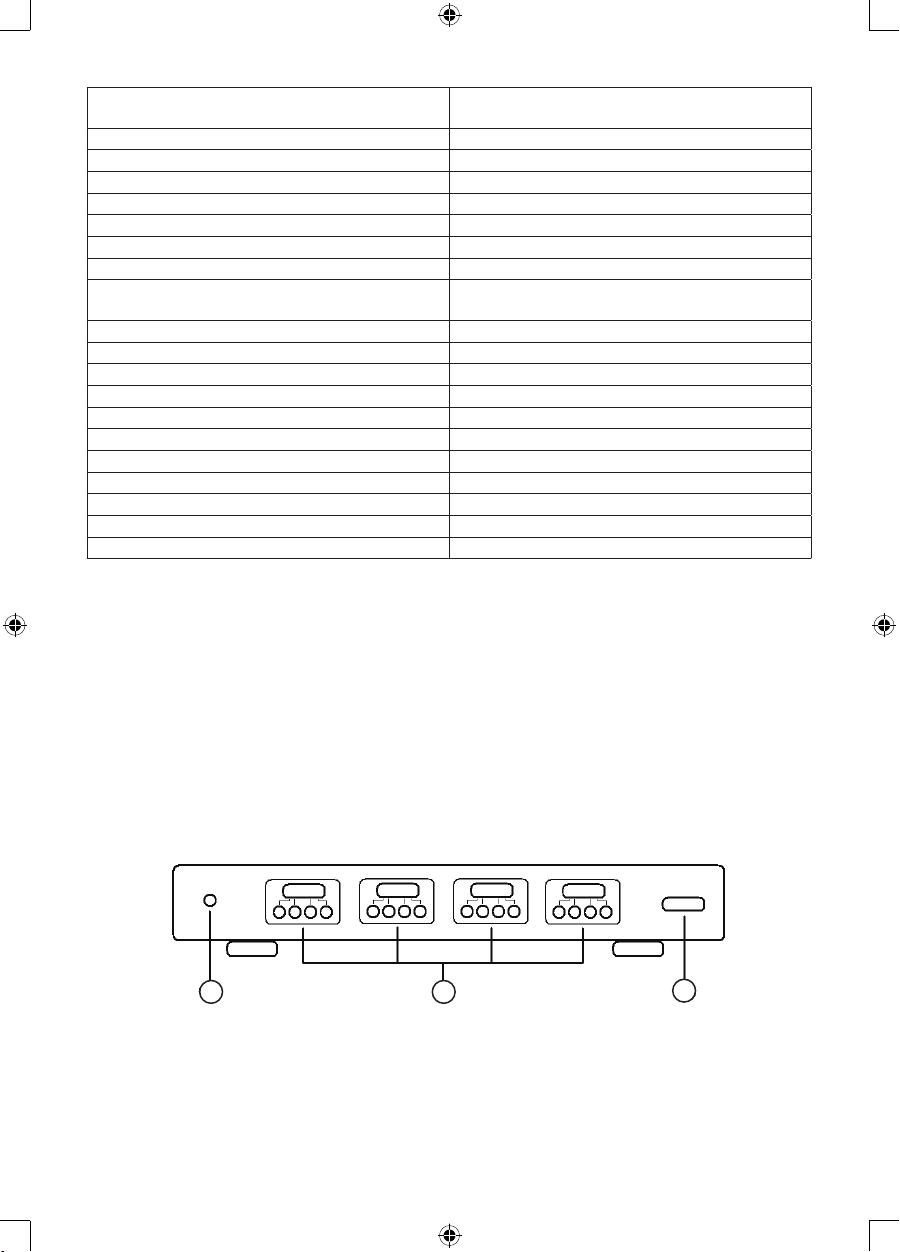
44
Lăţime de bandă a amplicatorului de semnal
video
2,25Gbps/225MHz
Rezoluţie (HDTV)
Întreţesut (interlaced) (50/60Hz) 480i, 576i, 1080i
Progresiv (50/60Hz) 480p, 576p, 720p, 1080p
Garanţie
Garanţie limitată 1 an componente şi manoperă
Parametri ambianţi
Temperatură de funcţionare 0ºC până la +70ºC
Umiditate de funcţionare 10% până la 85 % umiditate relativă (fără
condens)
Temperatură de depozitare -10ºC până la +80ºC
Umiditate de depozitare 5% până la 90 % umiditate relativă (fără condens)
Cerinţe de alimentare
Alimentare externă 5V DC@4A
Consum de putere (max) 15 W
Omologări
Unitate convertor FCC, CE, UL
Sursă de alimentare UL, CE, FCC
Accesorii
Transformator AC Standard european
Manual de utilizare
Observaţie: Datele tehnice pot suferi modicări fără înştiinţarea în prealabil.
Conţinut pachet:
Înainte de a utiliza această unitate, vericaţi conţinutul pachetului şi asiguraţi-vă că următoarele
elemente se aă în cutia de livrare:
• Unitate principală
• Sursă de alimentare de 5V DC
• Telecomandă
• Prelungitor IR
• Manual de utilizare
Descrierea panoului:
Panou frontal
1 2
3
Page 45

45
Panou spate
1 2
4 5 6
3
7
1) Conector IR
2) 4x selectoare HDMI cu 4 x indicatoare LED
3) Întrerupător de pornire/oprire (on/off) alimentare
4) Mufă de alimentare
5) 4 x mufe de intrare HDMI
6) 4 x mufe de ieşire HDMI
7) Mufă RS232
Conectare:
• Conectaţi toate dispozitivele-sursă la intrările HDMI din switch-splitter, cu ajutorul cablurilor
furnizate.
• Conectaţi aşajele HDMI/DVI la ieşirile din switch-splitter.
• Conectaţi sursa de alimentare de 5V DC la switch-splitter.
Atenţie: Introduceţi / scoateţi cablurile fără a forţa.
Funcţionare:
1) Conexiune automată când se stabileşte alimentarea electrică
Ieşirile disponibile se vor conecta automat la intrările disponibile, în funcţie de identicator. Spre
deosebire de acestea, porturile disponibile neutilizate (intrare sau ieşire) sau porturile indisponibile
nu se vor conecta.
De exemplu:
• Dacă ieşirile A, B, D sunt conectate separat la trei televizoare pornite, iar cele patru intrări au toate
propriile dispozitive-sursă (regim de lucru), atunci switch-splitterul pornit va realiza conexiunea
după cum urmează:
1→A 2→B 3→D
(Ieşirea C şi intrarea 4 nu sunt conectate)
• Dacă ieşirile A, C, D sunt conectate separat la trei televizoare pornite, şi numai trei intrări au
propriile dispozitive-sursă (regim de lucru), atunci switch-splitterul pornit va realiza o conexiune
după cum urmează:
1→A 3→C
(Ieşirea B, ieşirea D, intrarea2 şi intrarea4 nu sunt conectate)
2) Selectarea dispozitivelor-sursă cu ajutorul butoanelor
Patru butoane de pe switch-splitter sunt destinate selectării circulare a dispozitivelor-sursă pentru
intrările
A, B, C şi D. După ce aţi apăsat butonul, se va selecta următorul dispozitiv-sursă disponibil.
3) Selectarea dispozitivelor-sursă cu ajutorul telecomenzii IR
1. Buton de alimentare
Butonul de alimentare de pe telecomanda IR poate controla alimentarea switch-splitterului. Prin
apăsarea acestui buton, unitatea pornită se va închide. Dacă îl reapăsaţi, ea va porni.
2. Alte butoane
În funcţie de ieşirile A, B, C, D, celelalte butoane ale telecomenzii IR se pot împărţi în patru
grupuri. Fiecare grup are cinci butoane: ‘off’— opreşte ieşirile aferente. 1, 2, 3, 4 sunt destinate
selectării portului de intrare corespunzător.
Page 46

46
4) Selectarea dispozitivelor-sursă cu RS232
➀
Prezentarea utilizării de la distanţă prin RS232:
Utilizarea de la distanţă prin RS232 este în special bazată pe „superterminalul” sistemului de
operare Windows. Parametrul aferent trebuie să e: ANSI 4800 8-N-1-non
➁
Funcţionare
A. Conectaţi switch-splitterul la portul COM al unui calculator printr-un cablu RS232.
B. Selectaţi COM-ul corespunzător când setaţi „superterminalul” şi apoi setaţi parametrul după cum
urmează:
Rată baud: 4800
Bit de date: 8
Bit de paritate: N
Bit de oprire: 1
Flux de date: NON
C. Introducerea instrucţiunilor dv. Instrucţiunile trebuie să constea din două sau trei litere şi să se
termine cu butonul „Enter”.
Introduceţi următoarea instrucţiuni în decurs de trei secunde sau va apărea mesajul ”Overtime
instruction”.
Instrucţiunea introdusă trebuie să e corectă, altfel va respinsă cu mesajul “wrong instruction”
Dacă intrarea sau ieşirea selectată nu este conectată la dispozitive sau unitatea nu este pornită, va
apărea mesajul “ineffective instruction”.
Dacă instrucţiunea dv este efectuată, veţi vedea mesajul “successful operation”.
➂
Metodă de introducere a instrucţiunilor
A. Selectarea dispozitivului-sursă
Identicatorul ieşirii (A/B/C/D) + identicatorul intrării (1/2/3/4) + “Enter”
De exemplu: Dacă doriţi ca ecranul B să transmită sursa 3, introduceţi „B3” şi încheiaţi
prin “Enter”.
B. Închiderea unei ieşiri
C + identicatorul ieşirii pe care doriţi să o închideţi (A/B/C/D) + “Enter”
De exemplu: Dacă doriţi să închideţi ieşirea B, introduceţi CB şi încheiaţi prin “Enter”.
C. Oprirea switch-splitterului:
OFF + “Enter”
D. Pornirea switch-splitterului:
ON + “Enter”
E. Interogare:
QS + “Enter”
Această comandă vă permite să aaţi care intrări şi ieşiri sunt disponibile, precum şi conexiunile
intrării şi ieşirii.
Page 47

47
Schemă de conectare:
4x4 Matrix
INPUT OUTPUT
HDMI DVD
HDMI DVD
HDMI INPUT
PS3 HDMI
HDTV
HDTV
HDTV
HDTV
Măsuri de siguranţă:
Pentru a se reduce pericolul de electrocutare, acest produs va desfăcut
NUMAI de către un tehnician avizat, când este necesară depanarea.
Deconectaţi produsul de la priza de reţea sau alte echipamente în cazul apariţiei unei probleme. Nu
expuneţi produsul apei sau umezelii.
Întreţinere:
Curăţarea trebuie făcută cu o cârpă uscată. Nu folosiţi solvenţi sau agenţi de curăţare abrazivi.
Garanţie:
Nu oferim nicio garanţie şi nu ne asumăm niciun fel de responsabilitate în cazul schimbărilor sau
modicărilor aduse acestui produs sau în cazul deteriorării cauzate de utilizarea incorectă a produsului.
Generalităţi:
Designul şi specicaţiile produsului pot modicate fără o noticare prealabilă.
Toate siglele mărcilor şi denumirile produselor sunt mărci comerciale sau mărci comerciale înregistrate
ale proprietarilor de drept şi prin prezenta sunt recunoscute ca atare.
Păstraţi acest manual şi ambalajul pentru consultări ulterioare.
Atenţie:
Pe acest produs se aă acest marcaj. Acesta semnică faptul că produsele electrice şi
electronice nu trebuie eliminate odată cu gunoiul menajer. Aceste produse au un sistem
separat de colectare.
ΕΛΛΗΝΙΚA
Εισαγωγή:
Ο διακόπτης δρομολογεί το βίντεο υψηλής ανάλυσης σε πολλαπλές αναλύσεις μέχρι 1080p συν τον
ψηφιακό ήχο πολλαπλών καναλιών από οποιεσδήποτε από τις τέσσερις πηγές HDMI στις οθόνες. Οι
τέσσερις έξοδοι σας παρέχουν την επιλογή αποστολής σημάτων ήχου και βίντεο υψηλής ανάλυσης σε
τέσσερις οθόνες οποιουδήποτε συνδυασμού. Οποιοιδήποτε από τους τέσσερις διακόπτες παρέχουν
τη δυνατότητα μέγιστης ευελιξίας για ολοκληρωμένα συστήματα. Εξαλείφει την ανάγκη αποσύνδεσης
και επανασύνδεσης των πηγών σε μια οθόνη που διαθέτει μια είσοδο. Λειτουργεί με συσκευές
PERICOL DE ELECTROCUTARE
NU-L DESCHIDEŢI!
ATENŢIE!
Page 48

48
αναπαραγωγής HD-DVD, συστήματα TiVo, υπολογιστές HT και ανώτερα δορυφορικά πλαίσια που
συνδέονται με μια οθόνη HDMI. Κάθε πηγή είναι προσβάσιμη ανά πάσα στιγμή από οποιαδήποτε
οθόνη επιλέγοντάς την μέσω ενός τηλεχειριστηρίου IR ή ενδιάμεσης θύρας RS232.
Λειτουργίες:
Αυτό το προϊόν HDMI έχει πολλές λειτουργίες που του παρέχουν τη δυνατότητα να λειτουργεί με τον
καλύτερο τρόπο. Σε αυτές τις λειτουργίες συμπεριλαμβάνονται οι εξής:
• Επιτρέπει οποιαδήποτε οθόνη HDMI να εμφανίζει οποιαδήποτε πηγή ανά πάσα στιγμή
• Επιτρέπει σε οποιαδήποτε πηγή να εμφανίζεται σε πολλαπλές οθόνες ταυτόχρονα
• Τα καλώδια HDMI ή DVI σε HDMI χρησιμοποιούνται για τη σύνδεση των εισόδων και την έξοδο
matrix
• Οι είσοδοι κάθε οθόνης μπορούν να ενεργοποιηθούν με το τηλεχειριστήριο IR ή μέσω RS232
• Υποστηρίζει τη λειτουργία HDMI 1.3b
• Υποστηρίζει την υψηλότερη ανάλυση βίντεο 1080p.
• Υποστηρίζει εύρος 225MHz/2,25Gbps ανά κανάλι (6,75Gbps όλα τα κανάλια)
• Υποστηρίζει τη λειτουργία βαθέως χρώματος 12bit ανά κανάλι (36bit όλα τα κανάλια)
• Υποστηρίζει τη λειτουργία HDCP
• Υποστηρίζει τη λειτουργία μη συμπιεσμένου βίντεο όπως LPCM
• Υποστηρίζει τη λειτουργία συμπιεσμένου ήχου όπως DTS Digital, Dolby Digital
(συμπεριλαμβανομένων των DTS-HD και True HD)
2.0 ΠΡΟΔΙΑΓΡΑΦΕΣ:
Είσοδος/Έξοδος σήματος
Σύνδεση HDMI 19 θηλυκές ακίδες τύπου A
Σήμα DDC εισόδου 5 Volt p-p (TTL)
Θύρα τηλεχειριστηρίου Θηλυκό RS-232, mini-stereo
Συχνότητα λειτουργίας
Εύρος κάθετης συχνότητας 50/60Hz
Ταχύτητα σύνδεσης ενισχυτή βίντεο 2,25Gbps/225MHz
Ανάλυση (HDTV)
Ανάλυση (50/60Hz) 480i, 576i, 1080i
Προοδευτικά (50/60Hz) 480p, 576p, 720p, 1080p
Εγγύηση
Περιορισμένη εγγύηση 1 έτη για ανταλλακτικά και εργασία
Περιβάλλον
Θερμοκρασία λειτουργίας 0ºC έως +70ºC
Υγρασία λειτουργίας 10% έως 85 % RH (χωρίς συμπύκνωση)
Θερμοκρασία αποθήκευσης -10ºC έως +80ºC
Υγρασία αποθήκευσης 5% έως 90 % RH (χωρίς συμπύκνωση)
Απαιτήσεις ισχύος
Εξωτερική τροφοδοσία 5V DC@4A
Κατανάλωση ρεύματος (μεγ.) 15 W
Κανονιστικές εγκρίσεις
Μονάδα μετατροπέα FCC, CE, UL
Τροφοδοσία FCC, CE, UL
Εξαρτήματα
Μετασχηματιστής ρεύματος AC Πρότυπο για Ευρώπη
Εγχειρίδιο χρήσης
Σημείωση: Οι προδιαγραφές υπόκεινται σε αλλαγή χωρίς προειδοποίηση.
Page 49

49
Περιεχόμενα συσκευασίας:
Πριν επιχειρήσετε να χρησιμοποιήσετε αυτή τη μονάδα, ελέγξτε το περιεχόμενο της συσκευασίας και
βεβαιωθείτε ότι περιέχονται τα παρακάτω στο πακέτο αποστολής:
• Κύρια μονάδα
• Τροφοδοσία 5V DC
• Τηλεχειριστήριο
• Καλώδιο προέκτασης IR
• Εγχειρίδιο χρήσης
Περιγραφή πίνακα:
Μπροστά όψη
1 2
3
Πίσω όψη
1 2
4 5 6
3
7
1) Σύνδεση IR
2) Διακόπτης επιλογής 4x HDMI με 4 ενδεικτικές λυχνίες LED
3) Διακόπτης ενεργοποίησης/απενεργοποίησης
4) Σύνδεση ρεύματος
5) Σύνδεση εισόδου 4 x HDMI
6) Σύνδεση εξόδου 4 x HDMI
7) Σύνδεση RS232
Σύνδεση:
• Συνδέστε όλες τις συσκευές πηγής στις εισόδους HDMI στον διακόπτη χρησιμοποιώντας τα
παρεχόμενα καλώδια.
• Συνδέστε τις οθόνες HDMI/DVI στις εξόδους στον διακόπτη.
• Συνδέστε την τροφοδοσία 5V DC στον διακόπτη.
Προσοχή: Προσθέστε / αφαιρέστε τα καλώδια με προσοχή.
Λειτουργία:
1) Αυτόματη σύνδεση κατά την παροχή ισχύος
Οι διαθέσιμες έξοδοι θα συνδεθούν αυτόματα στις διαθέσιμες εισόδους σύμφωνα με τον αριθμό
ακολουθίας τους. Εν τω μεταξύ, η περιττές διαθέσιμες θύρες (είσοδος ή έξοδος) ή οι μη διαθέσιμες
θύρες δεν θα είναι συνδεδεμένες.
Page 50

50
Για παράδειγμα:
• Αν οι έξοδοι A, B, D είναι συνδεδεμένες στις τρεις τηλεοράσεις ξεχωριστά και οι τέσσερις είσοδοι
έχουν τις δικές τους συσκευές πηγής (κατάσταση λειτουργίας) τότε ο διακόπτης λειτουργίας θα
πραγματοποιήσει μια σύνδεση ως εξής:
1→A 2→B 3→D
(Η έξοδος C και η είσοδος 4 δεν είναι συνδεδεμένες)
• Αν οι έξοδοι A, C, D είναι συνδεδεμένες στις τρεις τηλεοράσεις ξεχωριστά και μόνο οι τρεις είσοδοι
έχουν τις δικές τους συσκευές πηγής (κατάσταση λειτουργίας), τότε ο διακόπτης λειτουργίας θα
πραγματοποιήσει connection as follow:μια σύνδεση ως εξής:
1→A 3→C
(Οι έξοδοι B, D, οι είσοδοι 2 και 4 δεν είναι συνδεδεμένες)
2) Επιλογή συσκευών πηγής μέσω κουμπιών
Χρησιμοποιούνται τέσσερα κουμπιά στον διαχωριστή διακόπτη για την επιλογή συσκευών πηγής
κυκλικά για τις εισόδους A, B, C και D. Όταν πατήσετε το κουμπί, θα γίνει επιλογή της επόμενης
διαθέσιμης συσκευής πηγής.
3) Επιλογή συσκευών πηγής μέσω τηλεχειριστηρίου IR
1. Κουμπί λειτουργίας
Το κουμπί λειτουργίας στο τηλεχειριστήριο IR μπορεί να ελέγξει τη λειτουργία στον διαχωριστή
διακόπτη. Πατώντας αυτό το κουμπί, η μονάδας λειτουργίας θα απενεργοποιηθεί. Αν το πατήσετε
ξανά, η μονάδα θα ενεργοποιηθεί.
2. Άλλα κουμπιά
Ανάλογα με τις εξόδους A, B, C, D, τα άλλα κουμπιά του τηλεχειριστηρίου IR μπορούν να
διαχωριστούν σε τέσσερις ομάδες. Κάθε ομάδα έχει πέντε κουμπιά: “off” (απενεργοποίηση)—
απενεργοποίηση των εξόδων. Τα κουμπιά 1, 2, 3, 4 χρησιμοποιούνται για την επιλογή της θύρας
εισόδου αναλόγως.
4) Επιλογή συσκευών πηγής μέσω RS232
➀
Εισαγωγή στη λειτουργία τηλεχειριστηρίου RS232:
Η λειτουργία τηλεχειριστηρίου RS232 βασίζεται κυρίως στη λειτουργία του συστήματος των
Windows “super terminal”. Η παράμετρός του είναι: ANSI 4800 8-N-1-non
➁
Λειτουργία
A. Συνδέστε τον διαχωριστή διακόπτη στην θύρα COM του υπολογιστή με ένα καλώδιο RS232.
B. Επιλέξτε την κατάλληλη θύρα COM όταν ρυθμίζετε τη λειτουργία “super terminal” και στη συνέχεια,
ορίστε την παράμετρο ως εξής:
Ρυθμός Baud: 4800
Bit δεδομένων: 8
Bit ισότητας: N
Bit διακοπής: 1
Ροή δεδομένων: NON
C. Εισαγωγή των εντολών σας. Η εντολή πρέπει να αποτελείται από δύο ή τρία γράμματα και να
τελειώνει με το κουμπί “Enter”.
Εισαγάγετε την επόμενη εντολή στα επόμενα τρία δευτερόλεπτα, διαφορετικά θα εμφανιστεί το
μήνυμα ”Overtime instruction”.
Η εντολή εισόδου πρέπει να είναι σωστή διαφορετικά θα απορριφθεί με την εμφάνιση του
μηνύματος “wrong instruction”
Αν η είσοδος ή η έξοδος που επιλέγετε δεν είναι συνδεδεμένη στις συσκευές ή βρίσκεται στην
κατάσταση λειτουργίας, θα ενημερωθείτε από το μήνυμα “ineffective instruction”.
Αν εκτελεστεί η εντολή σας, ενδέχεται να δείτε την εντολή “successful operation”.
➂
Μέθοδος εισόδου εντολών
A. Επιλογή συσκευής πηγής
Αριθμός ακολουθίας εξόδου (A/B/C/D) + αριθμός ακολουθίας εισόδου (1/2/3/4) + “Enter”
Για παράδειγμα: Αν θέλετε η οθόνη B να εμφανίζει την πηγή 3, τότε εισαγάγετε “B3“ και
ολοκληρώνετε με “Enter”.
Page 51

51
B. Απενεργοποίηση εξόδου
C + αριθμός σειράς εξόδου που θέλετε να απενεργοποιήσετε (A/B/C/D) + “Enter”
Για παράδειγμα: Αν θέλετε να απενεργοποιήσετε την έξοδο B, τότε εισαγάγετε CB και ολοκληρώνετε
με “Enter”
C. Απενεργοποίηση του διαχωριστή διακόπτη:
OFF + “Enter”
C. Ενεργοποίηση του διαχωριστή διακόπτη:
ON + “Enter”
E. Ερώτημα:
QS + “Enter”
Αυτή η εντολή σας παρέχει τη δυνατότητα να γνωρίζετε ποιες είσοδοι και έξοδοι είναι διαθέσιμες και
τις συνδέσεις εισόδου και εξόδου.
Διάγραμμα σύνδεσης:
4x4 Matrix
INPUT OUTPUT
HDMI DVD
HDMI DVD
HDMI INPUT
PS3 HDMI
HDTV
HDTV
HDTV
HDTV
Οδηγίες ασφαλείας:
Για να μειώσετε τον κίνδυνο ηλεκτροπληξίας, το προϊόν αυτό θα πρέπει να
ανοιχθεί ΜΟΝΟ από εξουσιοδοτημένο τεχνικό όταν απαιτείται συντήρηση
(σέρβις). Αποσυνδέστε το προϊόν από την πρίζα και άλλο εξοπλισμό αν παρουσιαστεί πρόβλημα. Μην
εκθέτετε το προϊόν σε νερό ή υγρασία.
Συντήρηση:
Καθαρίστε μόνο με ένα στεγνό πανί. Μη χρησιμοποιείτε διαλύτες ή λειαντικά.
Εγγύηση:
Ουδεμία εγγύηση ή ευθύνη δεν είναι αποδεκτή σε περίπτωση αλλαγής ή μετατροπής του προϊόντος ή
βλάβης που προκλήθηκε λόγω εσφαλμένης χρήσης του προϊόντος.
Γενικά:
Το σχέδιο και τα χαρακτηριστικά μπορούν να αλλάξουν χωρίς καμία προειδοποίηση.
Όλα τα λογότυπα, οι επωνυμίες και οι ονομασίες προϊόντων είναι εμπορικά σήματα ή σήματα
κατατεθέντα των αντίστοιχων κατόχων και δια του παρόντος αναγνωρίζονται ως τέτοια.
Φυλάξτε το παρόν εγχειρίδιο και τη συσκευασία για μελλοντική αναφορά.
Προσοχή:
Το συγκεκριμένο προϊόν έχει επισημανθεί με αυτό το σύμβολο. Αυτό σημαίνει ότι οι
μεταχειρισμένες ηλεκτρικές και ηλεκτρονικές συσκευές δεν πρέπει να αναμειγνύονται με τα
κοινά οικιακά απορρίμματα. Υπάρχει ξεχωριστό σύστημα συλλογής για αυτά τα αντικείμενα.
ΚΙΝΔΥΝΟΣ ΗΛΕΚΤΡΟΠΛΗΞΙΑΣ
ΜΗΝ ΑΝΟΙΓΕΤΕ
ΠΡΟΣΟΧΗ
Page 52

52
Declaration of conformity / Konformitätserklärung / Déclaration de conformité /
Conformiteitsverklaring / Dichiarazione di conformità / Declaración de conformidad /
Megfelelőségi nyilatkozat / Yhdenmukaisuusvakuutus / Överensstämmelseförklaring /
Prohlášení o shodě / Declaraţie de conformitate
We, / Wir, / Nous, / Wij, / Questa società, / La empresa infrascrita, / Mi, / Me, / Vi, / Společnost, / Noi,
Nedis B.V., De Tweeling 28, 5215MC, ’s-Hertogenbosch
The Netherlands / Niederlande / Pays Bas / Nederland / Paesi Bassi / Países Bajos / Hollandia /
Alankomaat / Holland / Nizozemí / Olanda
Tel. / Tél / Puh: 0031 73 5991055
Email / Couriel / Sähköposti / e-post: info@nedis.com
Declare that product: / erklären, dass das Produkt: / Déclarons que le produit : / verklaren dat het
product: / Dichiara che il prodotto: / Declara que el producto: / Kijelentjük, hogy a termék, amelynek: /
Vakuutamme, että: / Intygar att produkten: / prohlašuje, že výrobek: / Declarăm că acest produs:
Brand: / Marke: / Marque : / Merknaam: / Marca: / Márkája: / Merkki: / Märke: / Značka: König Electronic
Model: / Modell: / Modèle : / Modello: / Modelo: / Típusa: / Malli: KN-HDMIMAT20
Description: 4 to 4 port HDMI matrix
Beschreibung: 4-zu-4-Port HDMI-Matrix
Description : Matrice HDMI 4 x 4
Omschrijving: 4 tot 4 poort HDMI matrix
Descrizione: Matrice HDMI con 4x4 porte
Descripción: Matriz distribuidora HDMI 4 x 4
Megnevezése: 4 x 4 portos HDMI mátrixkapcsoló
Kuvaus: 4 / 4 portin HDMI matriisi
Beskrivning: 4 till 4-ports HDMI-matrisswitch
Popis: Maticový HDMI přepínač 4 na 4 porty
Descriere: Matrice HDMI cu 4 - 4 porturi
Description: Μήτρα HDMI θύρας 4 προς 4
Is in conformity with the following standards: / den folgenden Standards entspricht: / est conforme
aux normes suivantes: / in overeenstemming met de volgende normen is: / è conforme ai seguenti
standard: / es conforme a las siguientes normas: / Megfelel az alábbi szabványoknak: / Täyttää
seuraavat standardit: / Överensstämmer med följande standarder: / splňuje následující normy: / Este în
conformitate cu următoarele standarde: EMC: EN 55022: 2006, EN 55024: 1998+A1: 2001+A2: 2003
EN 61000-3-2: 2006, EN 61000-3-3: 1995+A1: 2001+A2: 2005
LVD: EN 55022:1998+A1:2000+A2:2006 Class B, EN 55024:1998+A1:2000+A2:2003,
EN 61000-3-2:2006 / EN 61000-3-3:1995+A1+A2, IEC 61000-4-2:1995+A1+A2 /
IEC 61000-4-3: 2006, IEC 61000-4-4:2006 / IEC 61000-4-5:2006,
IEC 61000-4-6:1996+A1 / IEC 61000-4-8:1994+A1, IEC 61000-4-11:2004
EU Directive(s) / EG-Richtlinie(n) / Directive(s) EU / EU richtlijn(en) / Direttiva(e) EU / Directiva(s) UE /
EU direktívák / EU Toimintaohje(et) / Eu Direktiv(en) / Směrnice EU / Directiva(e) UE: 2004/108/EC,
2006/95/EC, 2005/32/EC
‘s-Hertogenbosch, 26/08/2009
Mrs. / Mme. / Mevr. / Sig.ra / D. / Fru / Paní : J. Gilad
Purchase Director / Einkaufsleiterin / Directrice des Achats / Directeur inkoop /
Direttore agli acquisti / Director de compras / értékesítési igazgató /
Ostojohtaja / Inköpsansvarig / Obchodní ředitelka / Director achiziţii
