Page 1

HC-KS32
MANUAL (p. 2)
Kitchen scale
ANLEITUNG (S. 6)
Küchenwaage
MODE D’EMPLOI (p. 10)
Balance de cuisine
GEBRUIKSAANWIJZING (p. 14)
Keukenschaal
MANUALE (p. 18)
Bilancia da cucina
MANUAL DE USO (p. 22)
Báscula de cocina
HASZNÁLATI ÚTMUTATÓ (o. 26.)
Konyhai mérleg
KÄYTTÖOHJE (s. 30)
Keittiövaaka
BRUKSANVISNING (s. 34)
Köksvåg
NÁVOD K POUŽITÍ (s. 38)
Kuchyňská váha
MANUAL DE UTILIZARE (p. 42)
Cântar de bucătărie
ΕΓΧΕΙΡΙΔΙΟ XPHΣHΣ (σελ. 46)
Ζυγαριά Κουζίνας
BRUGERVEJLEDNING (s. 50)
Køkkenvægt
24-11-2011
VEILEDNING (s. 54)
Kjøkkenvekt
Page 2
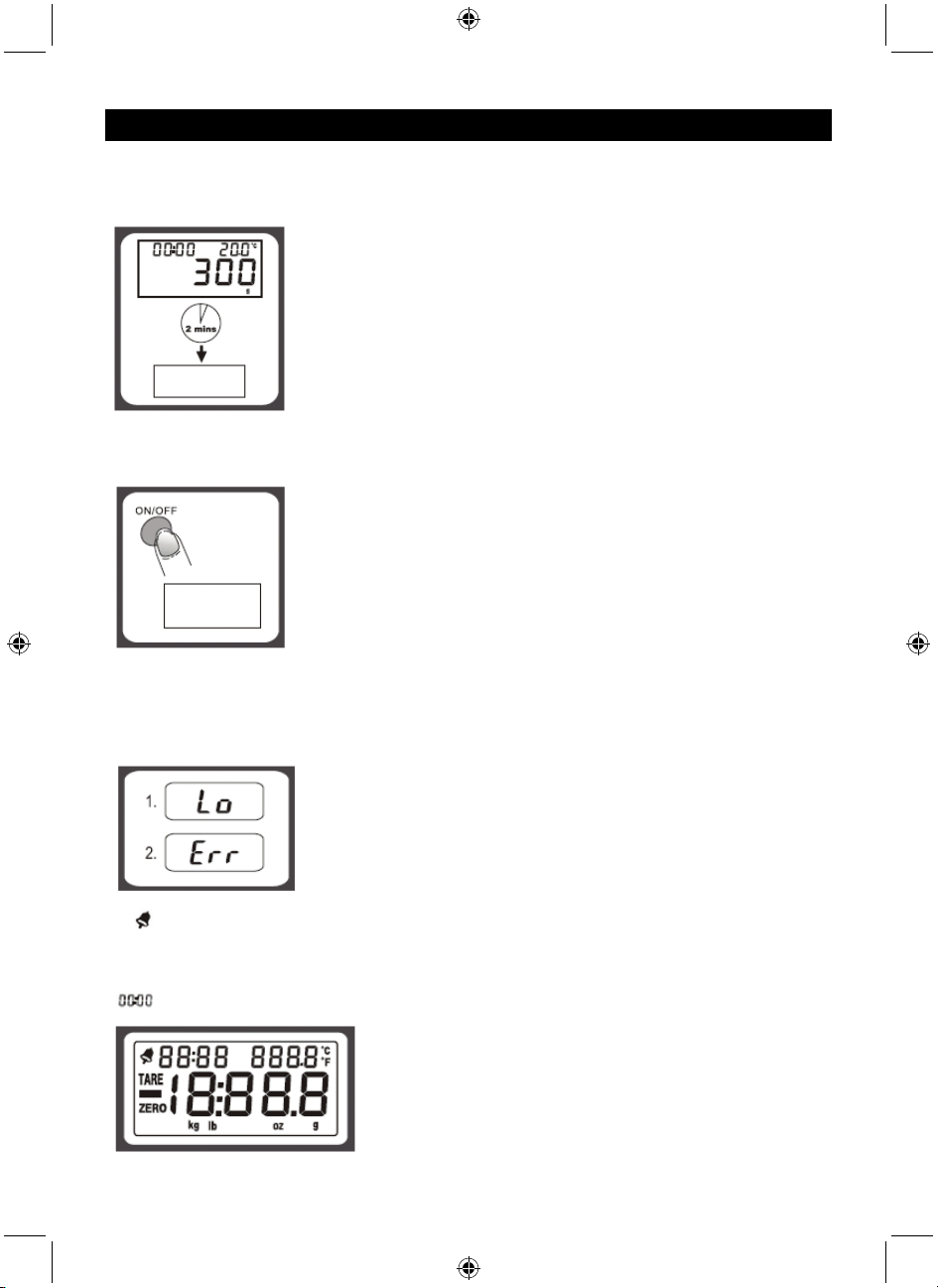
ENGLISH
Kitchen scale
AUTO SHUT-OFF
Auto shut-off occurs if the display shows ‘0’ or shows the same weight reading for 2 minutes.
MANUAL SHUT-OFF
To maximize battery life, always press ON/ OFF again to turn off the scale after using.
WARNING INDICATORS
1) Replace battery.
2) Scale overload. Remove item to avoid damage.
Maximum weight capacity is indicated on the scale.
Alarm kg: Kiiograms
:
TARE: Tare weight g: Grams
▬: Negative value lb: Pounds
ZERO: Zero weight oz: Ounces
: Alarm timer °C/°F: Temperature
2
Page 3
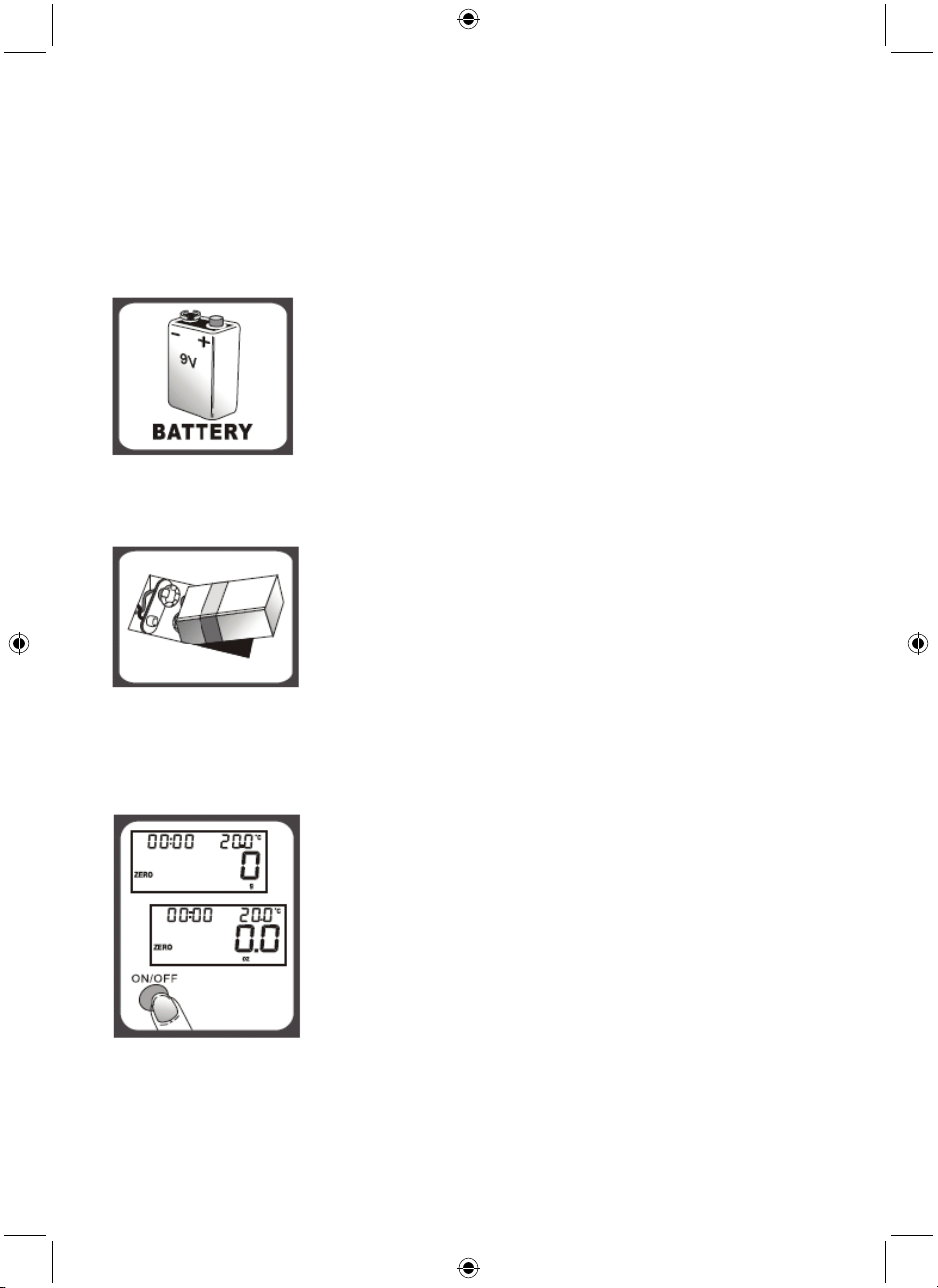
CLEANING AND CARE
1. Clean the scale with a slightly damp cloth. DO NOT immerse the scale in water or use
chemical/abrasive cleaning agents.
2. All plastic parts should be cleaned immediately after contact with fats, spices, vinegar and strongly
flavored/coloured foods. Avoid contact with acids and citrus juices.
3. Always use the scale on a hard, flat surface. DO NOT use on carpets.
BATTERY
1X9 V (not included)
TO REPLACE THE BATTERY
Remove the battery compartment cover and attach a new battery onto the 9-volt battery snaps. Please
observe the polarity.
TO OPERATE THE SCALE
1. Please put the scale on a hard and flat surface.
2. Place the bowl (if used) on the scale before turning on the unit.
3. Press and release the ON/OFF button to turn on the unit.
4. Wait until the LCD shows all information.
TO CONVERT THE WEIGHT UNIT
If the scale has both Metric (kilograms, grams) and Imperial (pounds, ounces) measuring systems, you
can press UNIT to convert between the two systems during the course of weighing.
3
Page 4
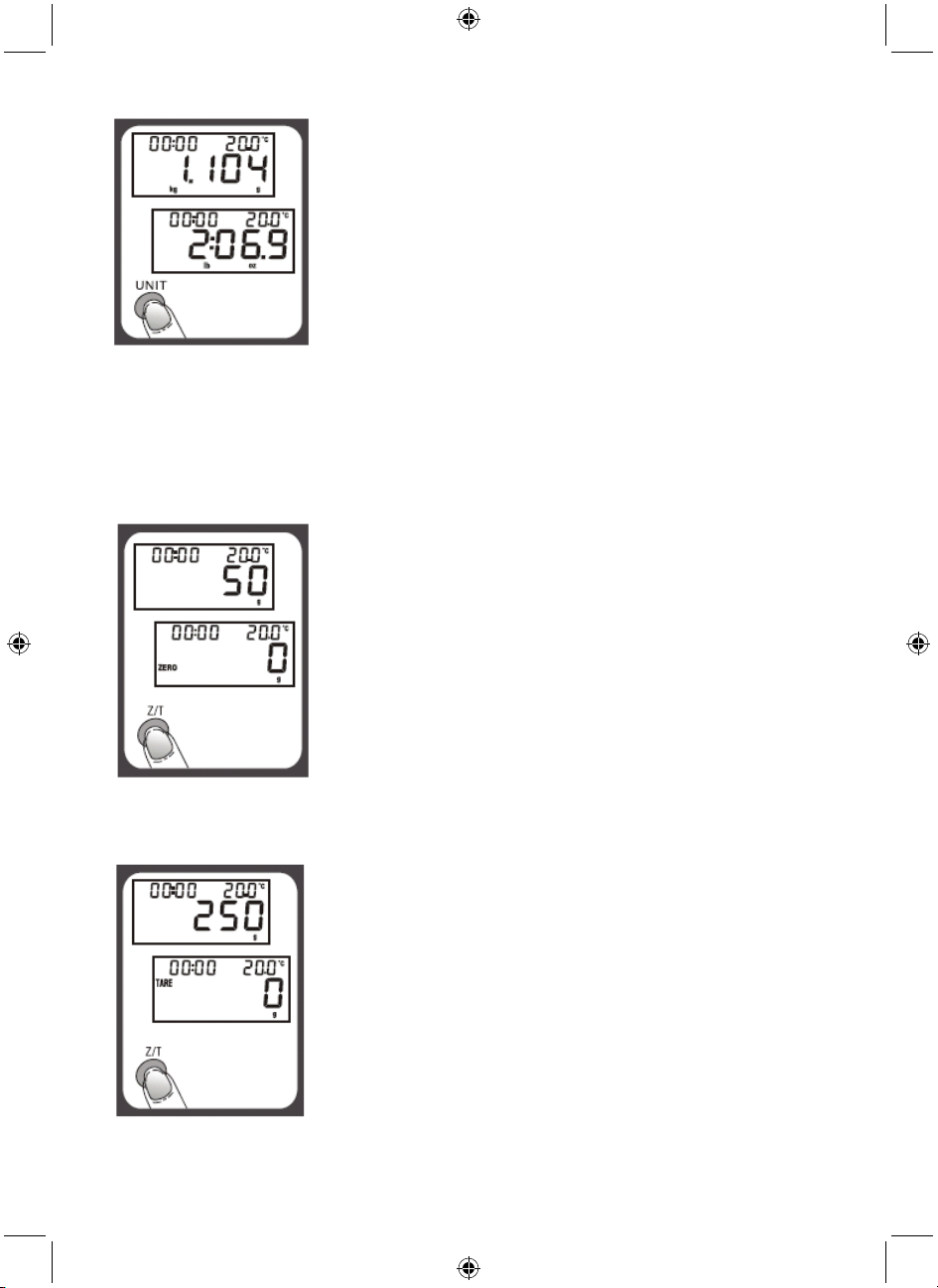
“ZERO” OR “TARE” FUNCTION
To weigh different loads consecutively without removing loads from the scale, put the first load on the
scale and get the weight reading. Press the Z/T button to reset the LCD reading to “0” before adding the
next load. You can repeat this operation.
The LCD will show “----” or “0g” each time Z/T is pressed. “---” means not stable, please wait for a
moment. “0g” and a “ZERO” icon on the lower left corner of the LCD means the “ZERO” function is
active. Maximum capacity remains unchanged.
The LCD will show “----” or “0g” each time Z/T is pressed. “----” means not stable, please wait for a
moment. “0g” and a “TARE” icon on the upper left corner of the LCD means the “TARE” function is
active. Maximum capacity is reduced by the total weight of all loads.
4
Page 5
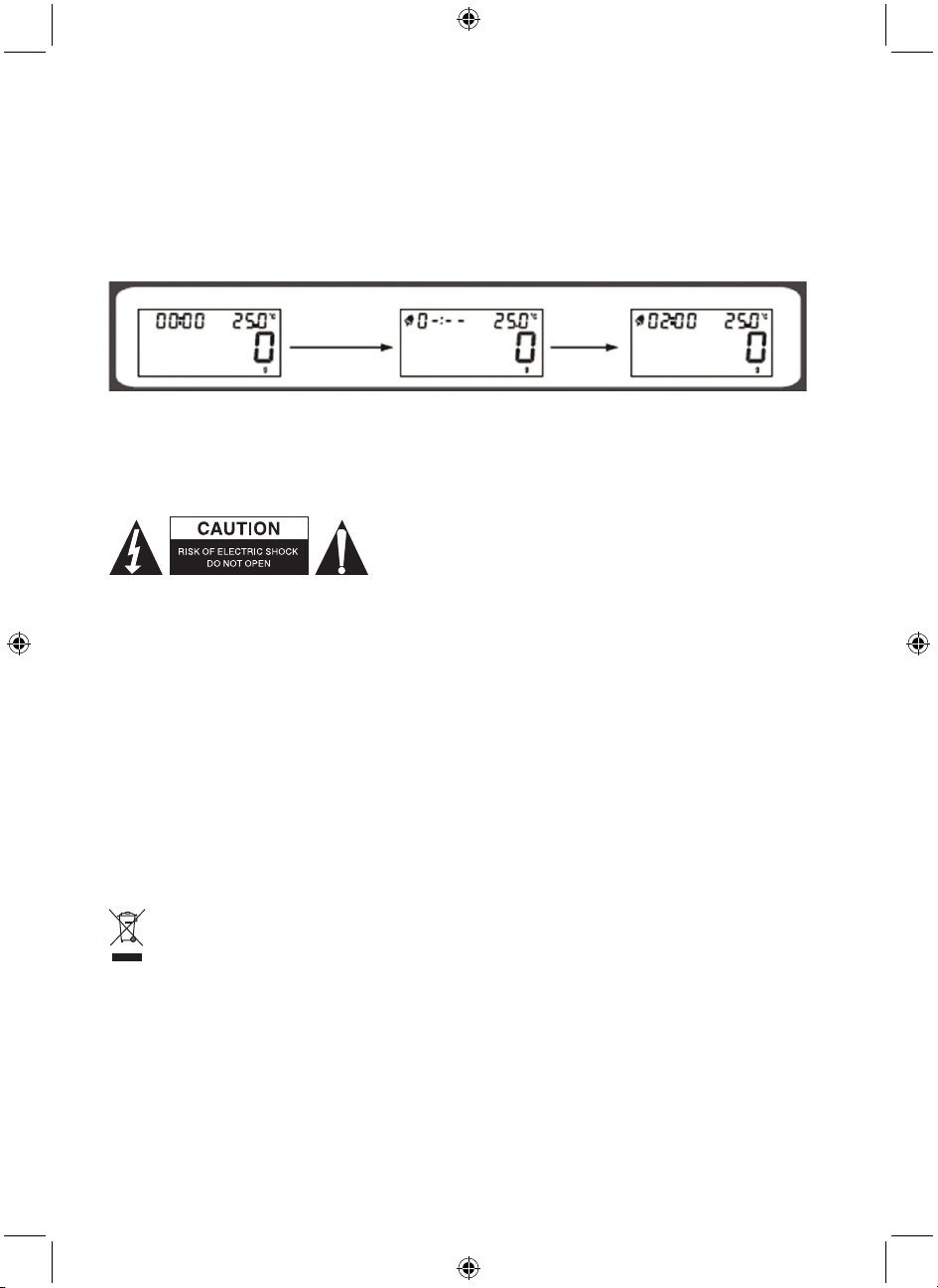
TO SET THE ALARM TIMER
1. Press T-SET to confirm and go to the next digit.
2. After setting the time span, press T-SET to start counting down.
3. Press any key to stop counting down.
4. Press T-SET to clear the time span.
5. When the timer counts down to “00:00”, the alarm will start “beeping” 60 times and the scale will
automatically shut off.
6. Maximum time span: 99:59.
Press ON/OFF
Press T-SET
Press ▲▼ to set time span
TEMPERATURE SENSOR
1. Current temperature is shown on the upper right corner of the LCD.
2. Temperature range: 0 ~ + 40°C.
3. Division: 0.5°C.
Safety precautions:
To reduce risk of electric shock, this product should ONLY be
opened by an authorized technician when service is required.
Disconnect the product from mains and other equipment if a
problem should occur. Do not expose the product to water or
moisture.
Maintenance:
Clean only with a dry cloth. Do not use cleaning solvents or abrasives.
Warranty:
No guarantee or liability can be accepted for any changes and modifications of the product or damage
caused due to incorrect use of this product.
General:
- Designs and specifications are subject to change without notice.
- All logos brands and product names are trademarks or registered trademarks of their respective
holders and are hereby recognized as such.
- This manual was produced with care. However, no rights can be derived. König Electronic can not
accept liability for any errors in this manual or their consequences.
- Keep this manual and packaging for future reference.
Attention:
This product is marked with this symbol. It means that used electrical and electronic products
should not be mixed with general household waste. There is a separate collections system for
these products.
5
Page 6
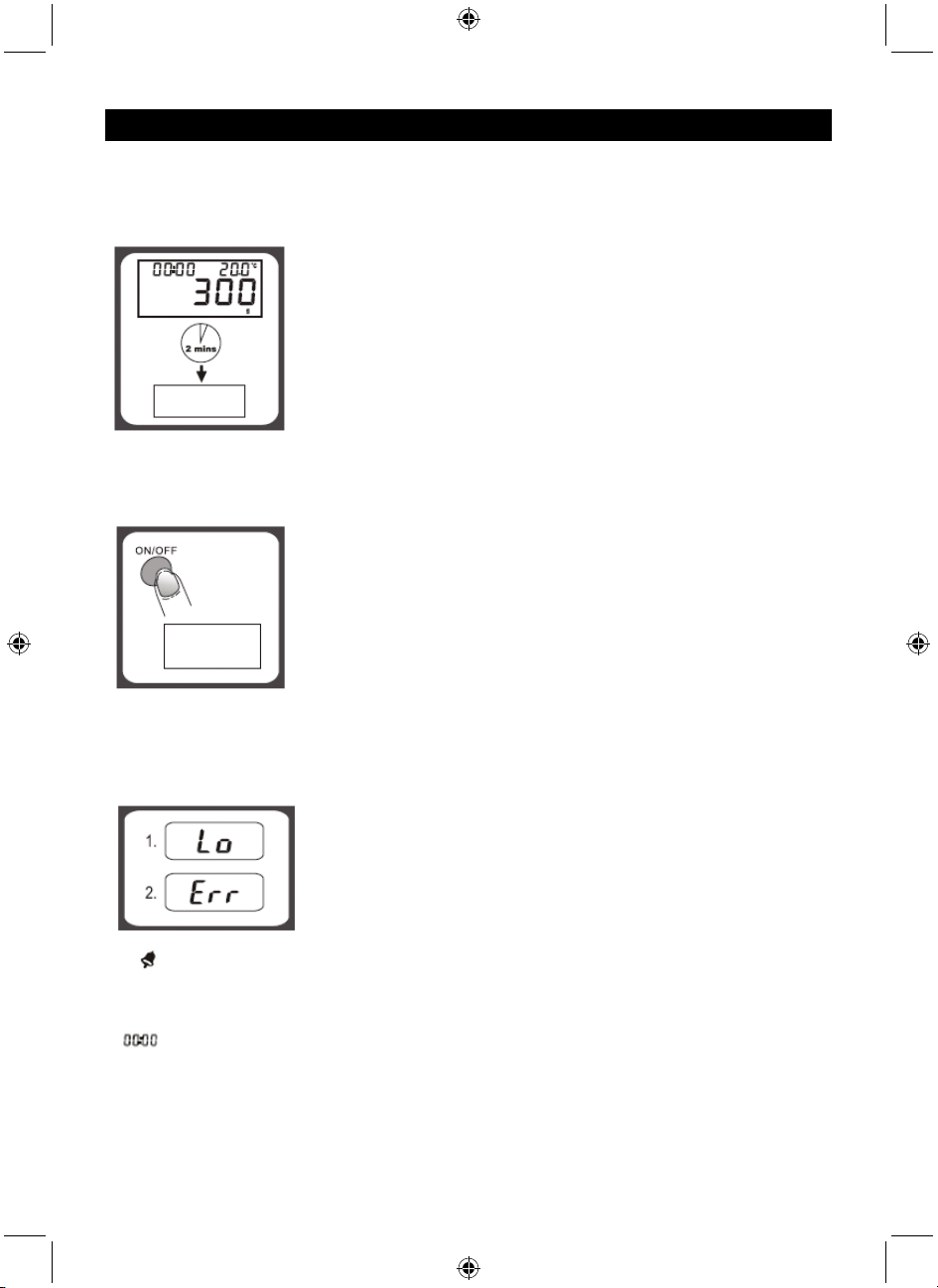
DEUTSCH
Küchenwaage
AUTOMATISCHES AUSSCHALTEN
Das Gerät wird automatisch ausgeschaltet, wenn im Display „0“ oder für 2 Minuten das gleiche Gewicht
angezeigt wird.
MANUELLES AUSSCHALTEN
Schonen Sie die Batterie und schalten Sie die Waage nach Gebrauch immer mit der Taste ON/OFF
aus.
WARNANZEIGEN
1) Lo = Batterie austauschen.
2) Err = Überladung. Entnehmen Sie Zutaten, um Schäden zu vermeiden. Das Höchstgewicht ist auf
der Waage angegeben.
Wecker kg: Kilogramm
:
TARE: Taragewicht g: Gramm
▬: Negativer Wert lb: Pfund
ZERO: Kein Gewicht oz: Unze
: Kurzzeitwecker °C/°F: Temperatur
6
Page 7
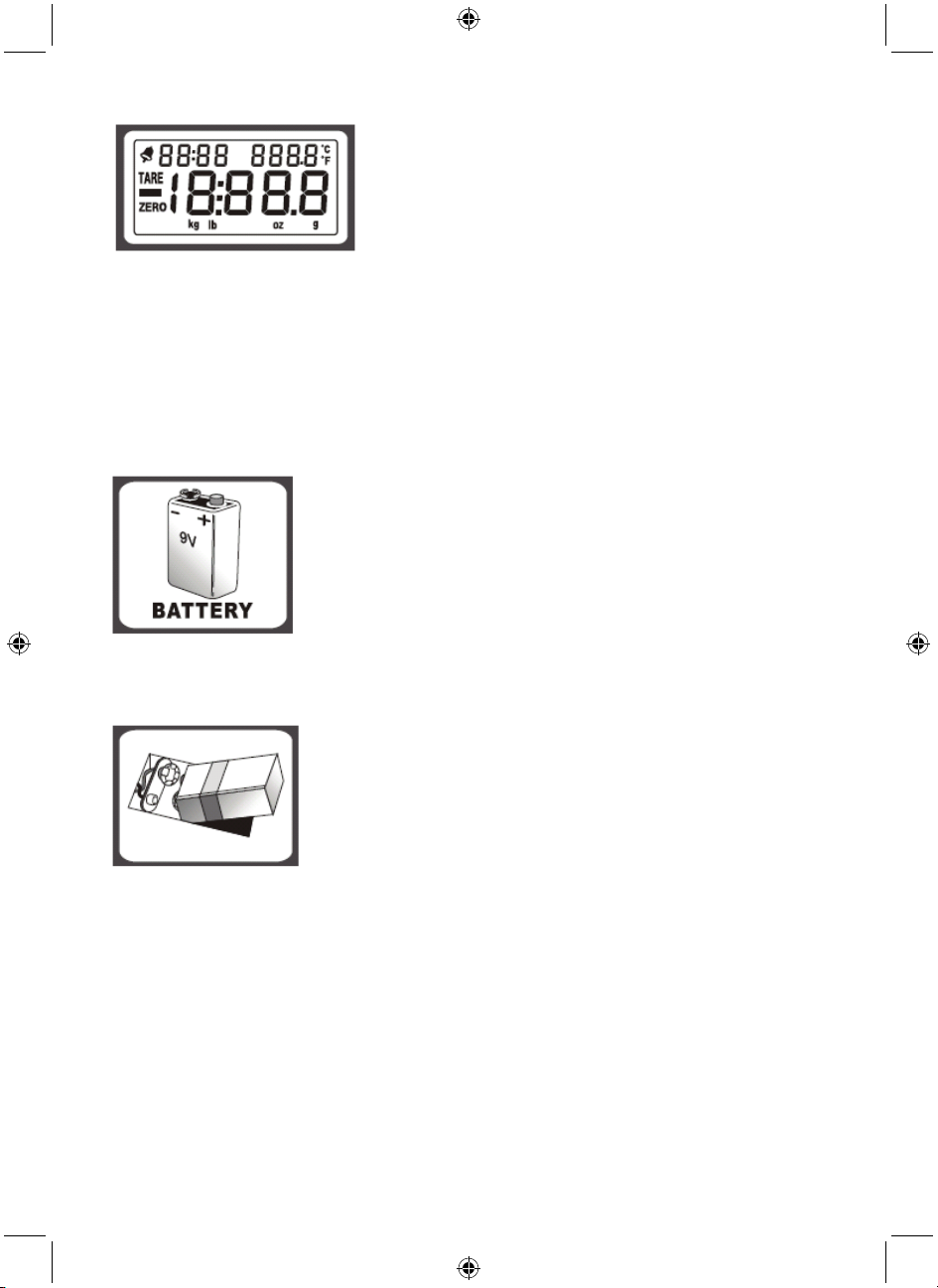
REINIGUNG UND PFLEGE
1. Reinigen Sie die Waage mit einem feuchten Tuch. Die Waage NICHT in Wasser tauchen und KEINE
chemischen/scheuernden Reiniger verwenden.
2. Reinigen Sie alle Plastikteile umgehend nach dem Kontakt mit Fett, Gewürzen, Essig und stark
gewürzten/gefärbten Lebensmitteln. Vermeiden Sie den Kontakt mit Säuren und Zitrussäften.
3. Verwenden Sie die Waage nur auf einer harten, flachen Oberfläche. NICHT auf Teppichen
verwenden.
BATTERIE
1 x 9V Block-Batterie (nicht im Lieferumfang enthalten)
BATTERIE WECHSELN
Entfernen Sie die Abdeckung des Batteriefachs und verbinden Sie eine neue Batterie mit den
Batteriekontakten im Batteriefach. Beachten Sie die Polarität.
BETRIEB DER WAAGE
1. Stellen Sie die Waage auf eine harte, ebene Oberfläche.
2. Stellen Sie die Schüssel (falls Sie diese verwenden) vor dem Einschalten auf die Waage.
3. Drücken Sie kurz auf die Taste ON/OFF, um das Gerät einzuschalten.
4. Warten Sie, bis im LCD-Display alle Informationen angezeigt werden.
7
Page 8
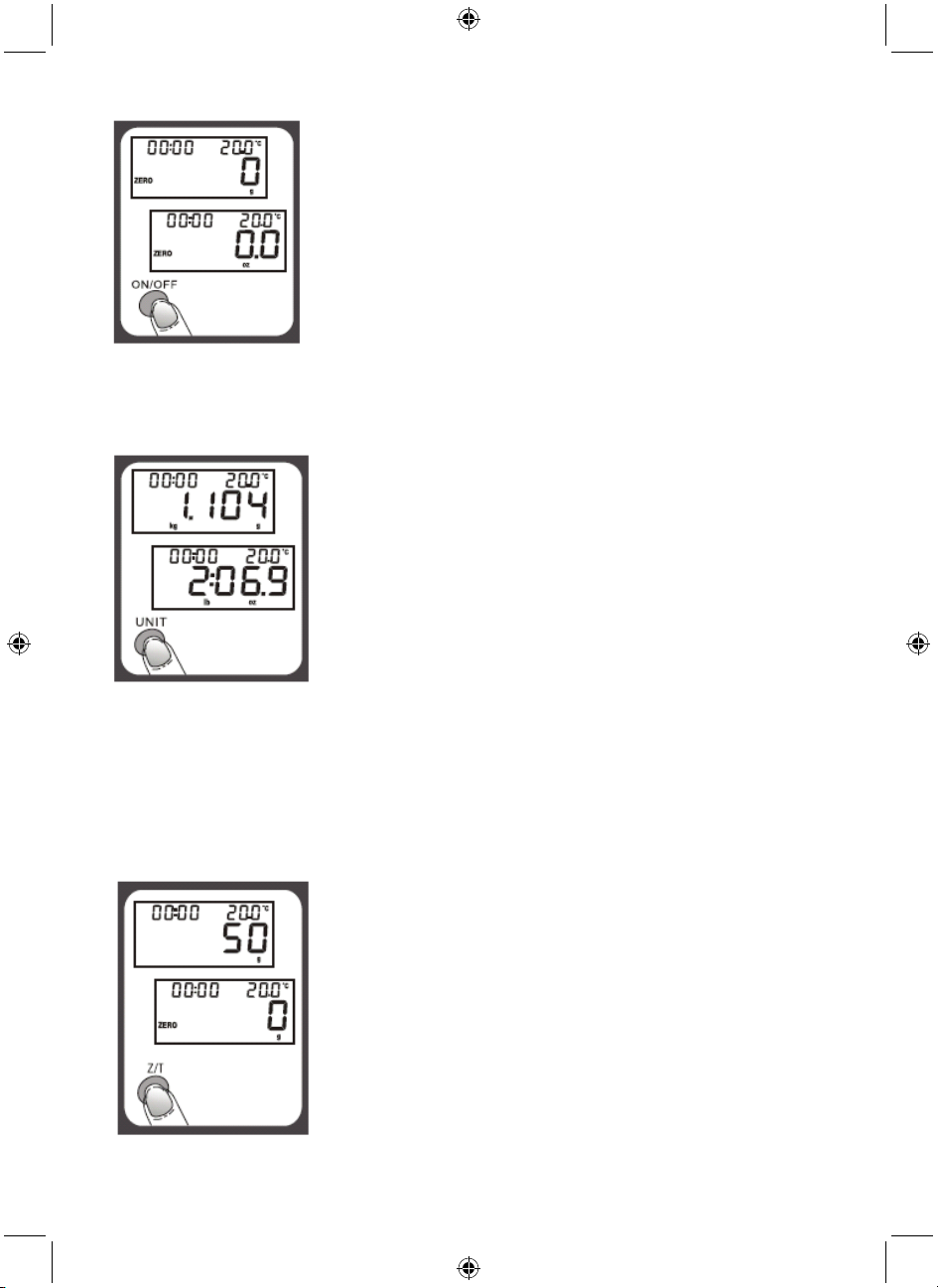
GEWICHTSEINHEITEN UMRECHNEN
Da die Waage mit den metrischen (Kilogramm, Gramm) und den nicht-metrischen (Pfund, Unze)
Maßeinheiten programmiert ist, können Sie durch Drücken der Taste UNIT während des Wiegens
zwischen beiden Systemen umrechnen.
FUNKTIONEN „NULL“ UND „TARA“
Um unterschiedliche Zutaten nacheinander zu wiegen, ohne Zutaten von der Waage zu nehmen,
stellen Sie die erste Menge auf die Waage und lesen das Gewicht ab. Drücken Sie die Taste Z/T, um
das LCD-Display auf „0“ zurückzusetzen, bevor Sie die nächste Menge hinzufügen. Sie können diesen
Vorgang wiederholen.
Jedes Mal, wenn Sie die Taste Z/T drücken, zeigt das Display „----“ oder „0g“ an. „---“ bedeutet nicht
stabil, bitte warten Sie einen Moment. „0g“ und die Einblendung „ZERO“ links unten im LCD-Display
geben an, dass die „NULL“-Funktion aktiviert ist. Die maximale Traglast bleibt unverändert.
8
Page 9
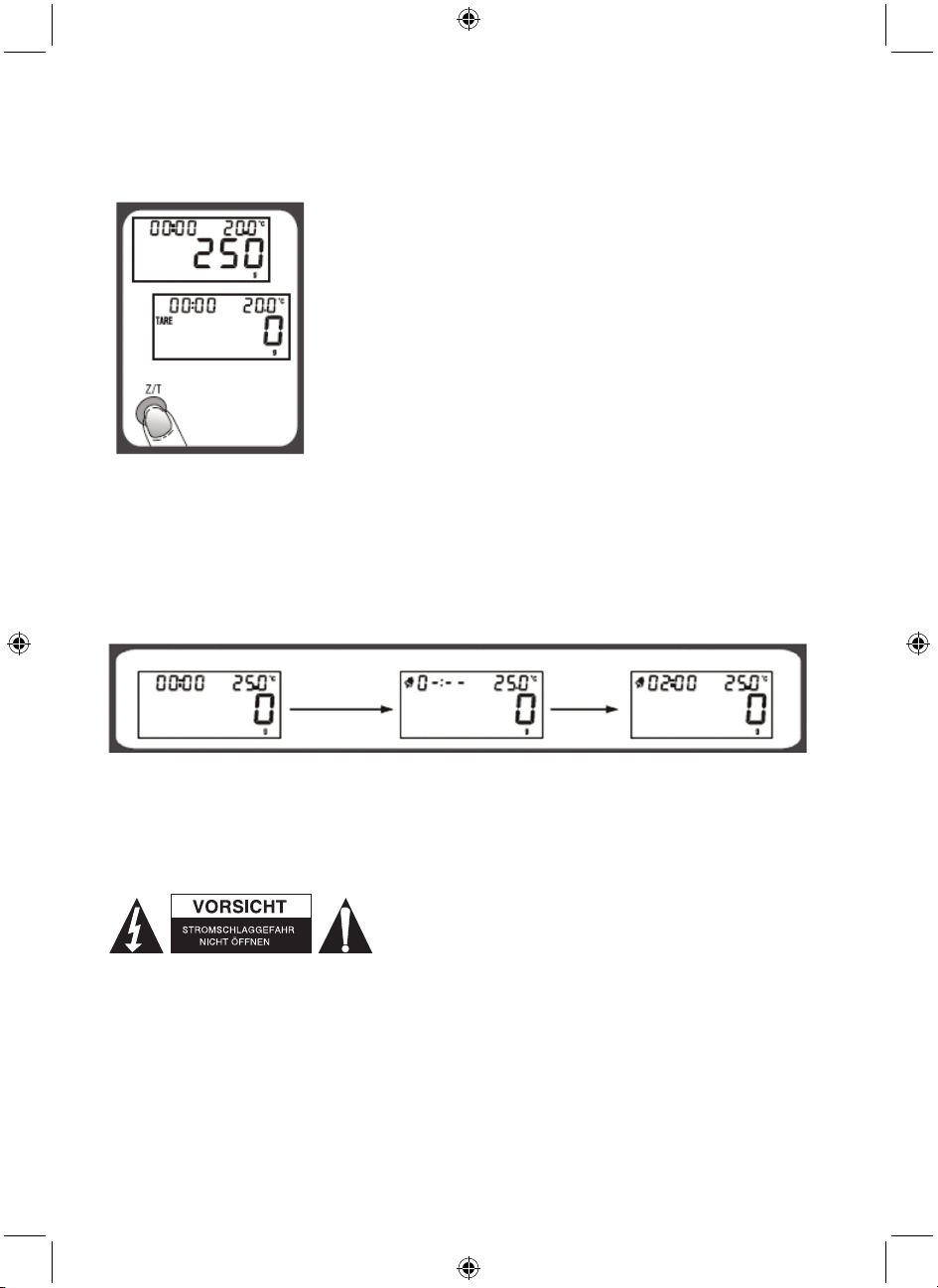
Jedes Mal, wenn Sie die Taste Z/T drücken, zeigt das Display „----“ oder „0g“ an. „---“ bedeutet nicht
stabil, bitte warten Sie einen Moment. „0g“ und die Einblendung „TARE“ links oben im LCD-Display
geben an, dass die „TARA“-Funktion aktiviert ist. Die maximale Traglast wird um das Gesamtgewicht
aller Mengen reduziert.
KURZZEITWECKER EINSTELLEN
1. Drücken Sie die Taste T-SET, um zu bestätigen und zur nächsten Ziffer zu springen.
2. Nach dem Einstellen der Zeitspanne drücken Sie T-SET, um den Countdown zu starten.
3. Drücken Sie jede beliebige Taste, um den Countdown abzubrechen.
4. Drücken Sie T-SET, um die Zeitspanne zu löschen.
5. Wenn die Uhr bis auf „00:00“ heruntergezählt hat, „piept“ der Wecker 60 Mal und die Waage schaltet
sich automatisch aus.
6. Maximale Zeitspanne: 99:59s.
ON/OFF drücken
T-SET drücken
▲▼ drücken, um Zeitspanne einzustellen
TEMPERATURSENSOR
1. Oben rechts im LCD-Display wird die aktuelle Temperatur angezeigt.
2. Temperaturbereich: 0 bis +40°C.
3. Einteilung: 0,5°C.
Sicherheitsvorkehrungen:
Um das Risiko eines elektrischen Schlags zu verringern, sollte
dieses Produkt AUSSCHLIESSLICH von einem autorisierten
Techniker geöffnet werden. Bei Problemen trennen Sie das
Gerät bitte von der Spannungsversorgung und von anderen
Geräten ab. Stellen Sie sicher, dass das Gerät nicht mit
Wasser oder Feuchtigkeit in Berührung kommt.
Wartung:
Nur mit einem trockenen Tuch säubern. Keine Reinigungs- oder Scheuermittel verwenden.
Garantie:
Es kann keine Garantie oder Haftung für irgendwelche Änderungen oder Modifikationen des Produkts
oder für Schäden übernommen werden, die aufgrund einer nicht ordnungsgemäßen Anwendung des
Produkts entstanden sind.
9
Page 10
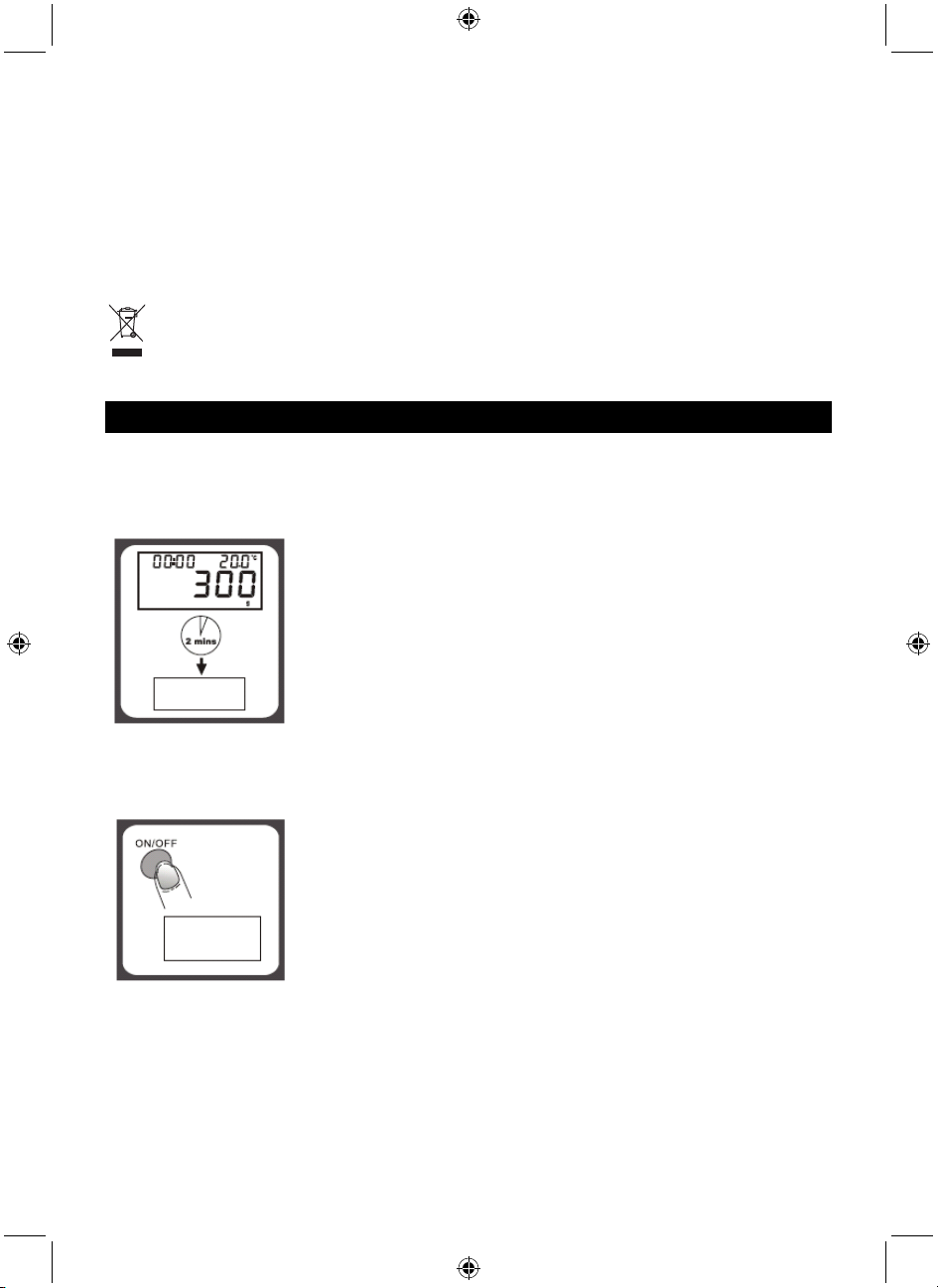
Allgemeines:
- Design und technische Daten können ohne vorherige Ankündigung geändert werden.
- Alle Logos, Marken und Produktnamen sind Marken oder eingetragene Marken ihrer jeweiligen
Eigentümer und werden hiermit als solche anerkannt.
- Diese Bedienungsanleitung wurde sorgfältig verfasst. Dennoch können daraus keine Rechte und
Pflichten hergeleitet werden. König Electronic haftet nicht für mögliche Fehler in dieser
Bedienungsanleitung oder deren Folgen.
- Bitte bewahren Sie Bedienungsanleitung und Verpackung für spätere Verwendung auf.
Achtung:
Dieses Produkt ist mit diesem Symbol gekennzeichnet. Es bedeutet, dass die ausgedienten
elektrischen und elektronischen Produkte nicht mit dem allgemeinen Haushaltsmüll entsorgt
werden dürfen. Für diese Produkte stehen gesonderte Sammelsysteme zur Verfügung.
FRANÇAIS
Balance de cuisine
ARRÊT AUTOMATIQUE
L’arrêt automatique est réalisé si l’affichage indique « 0 » ou si la lecture du poids reste la-même
pendant 2 minutes.
ARRÊT MANUEL
Pour prolonger la durée de vie de la pile, appuyez toujours le bouton ON / OFF (Arrêt / Marche) pour
éteindre la balance après son utilisation.
VOYANTS D’AVERTISSEMENT
1) Remplacez la pile.
2) Surcharge de poids. Retirez des ingrédients pour éviter de détériorer la balance.
Le poids maximum supporté est indiqué sur la balance.
10
Page 11
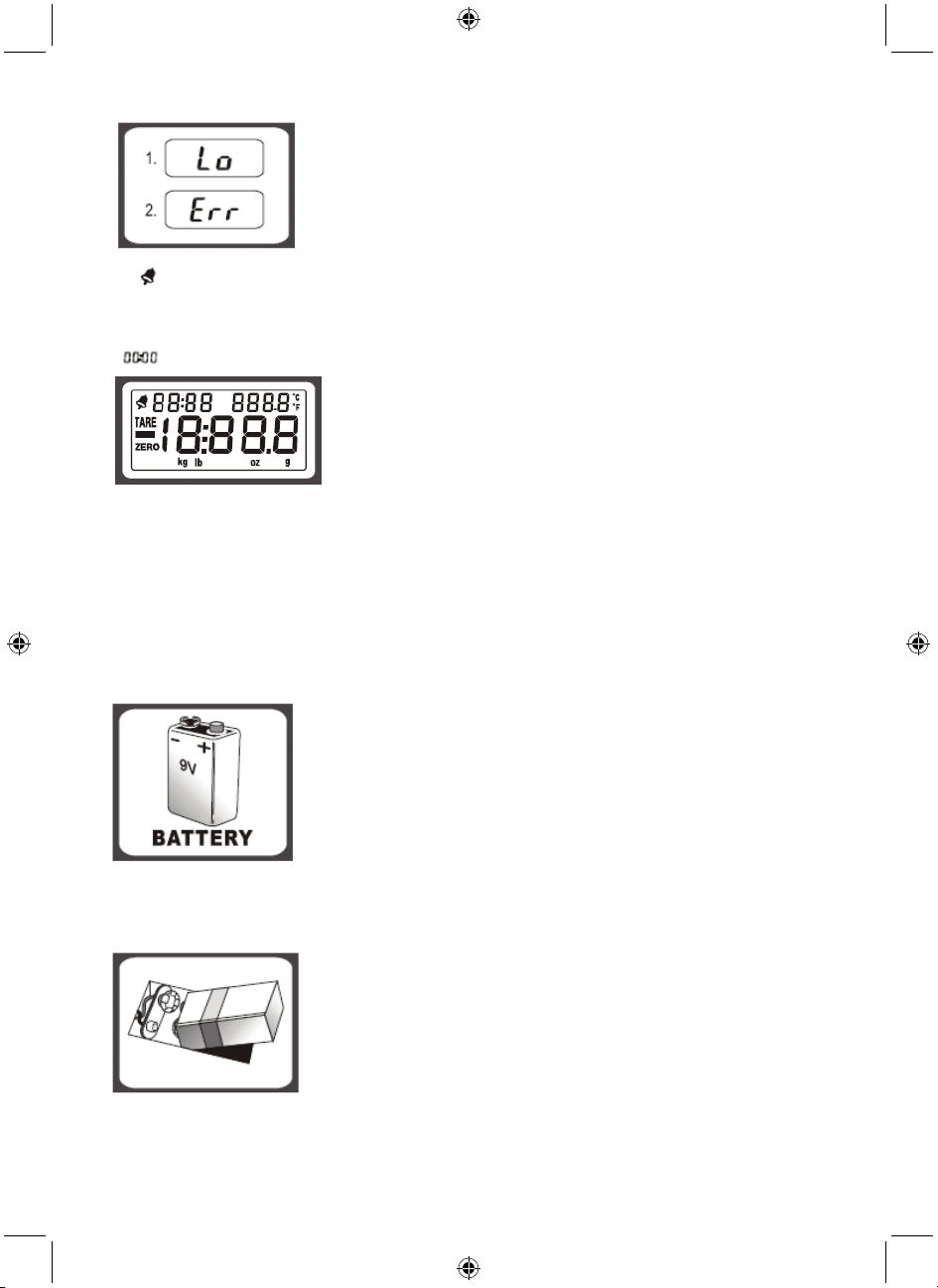
Alarme kg : Kilogrammes
:
TARE : Poids de la tare g : Grammes
▬: Valeur négative lb : Livres
ZÉRO : Zéro de poids oz : Onces
: Minuteur à alarme °C/°F : Température
ENTRETIEN ET PRÉCAUTION
1. Nettoyer la balance avec un chiffon légèrement humide. NE PAS plonger la balance dans l’eau ou
utiliser des agents nettoyants chimiques ou abrasifs.
2. Toutes les pièces en plastique mises en contact avec de la graisse, des épices, du vinaigre et des
ingrédients fortement colorés ou aromatisés doivent être nettoyées immédiatement. Éviter le contact
avec des acides et le jus de citron.
3. Toujours utiliser la balance sur une surface solide et plane. NE PAS l’utiliser sur des tapis.
PILE
1 x 9 V (non incluse)
POUR REMPLACER LA PILE
Retirez le couvercle du compartiment à piles et attachez une nouvelle pile aux raccordements de pile
de 9 volts. Veuillez respecter la polarité.
POUR FAIRE FONCTIONNER LA BALANCE
1. Veuillez placer la balance sur une surface solide et plane.
2. Placez le récipient (s’il est utilisé) sur la balance avant d’allumer l’appareil.
11
Page 12
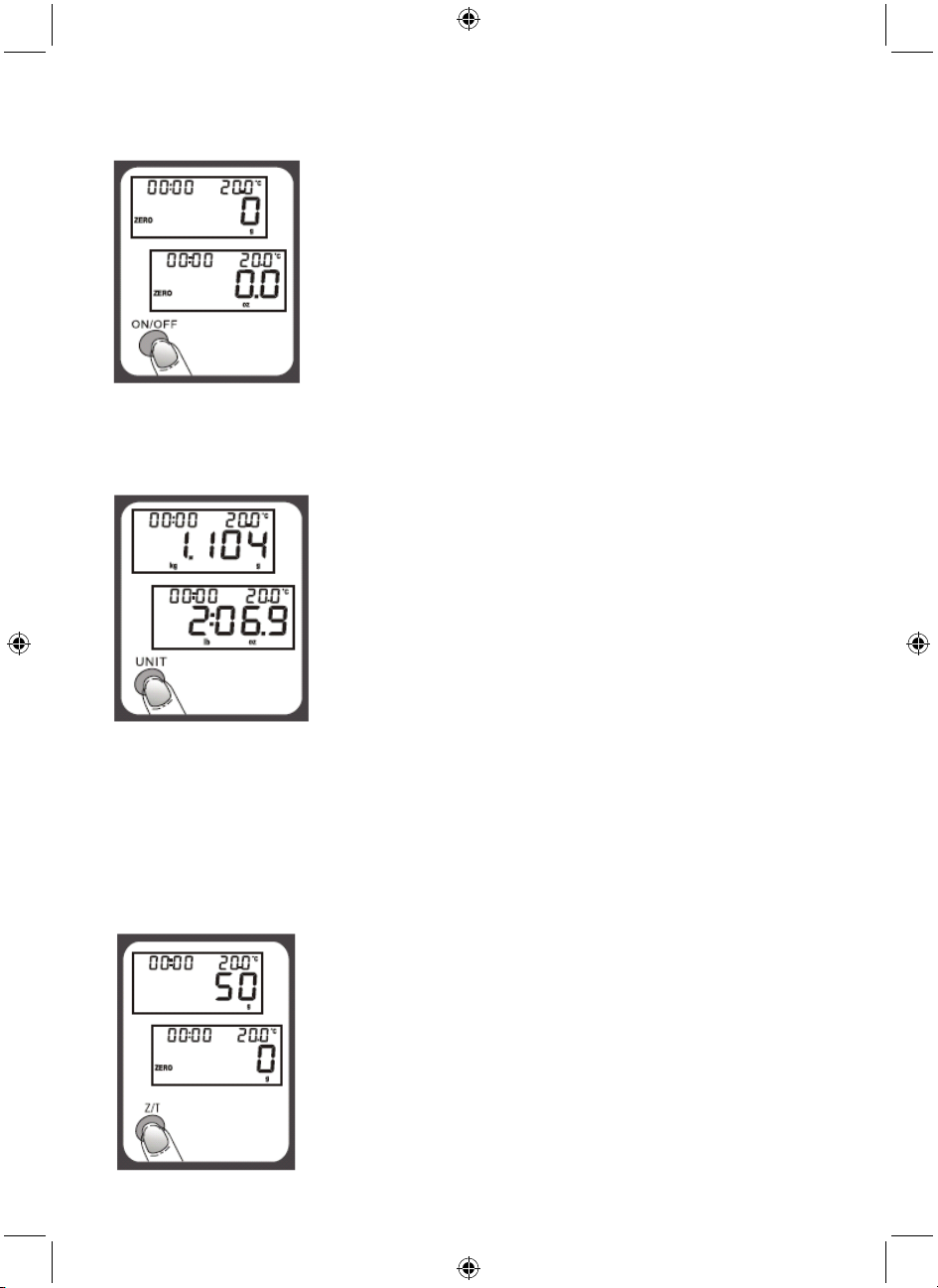
3. Appuyez et relâchez le bouton ON / OFF (Marche / Arrêt) pour allumer l’appareil.
4. Patientez que l’afficheur à cristaux liquides vous donne la mesure du poids.
POUR CHANGER D’UNITÉ DE POIDS
Si la balance est munie des systèmes de mesure métrique (kilogrammes, grammes) ou impériale
(livres, onces), vous pouvez appuyer le bouton UNIT (UNITÉ) pour basculer entre les deux systèmes
de mesure lors de la mesure du poids en cours.
FONCTION « ZÉRO » ou « TARE »
Pour peser différents ingrédients l’un après l’autre, sans les retirer de la pesée de la balance, mettez en
place le premier ingrédient sur la balance et mesurez son poids. Appuyez le bouton Z/T pour
réinitialiser la lecture de l’écran sur « 0 » avant de passer à l’ingrédient suivant. Répétez cette
opération pour les autres ingrédients.
L’écran à cristaux liquides indiquera « --- » ou « 0g » chaque fois que le bouton Z/T est appuyé. Le
symbole « --- » indique que la balance n’est pas stable, veuillez patienter un instant. Une icône « 0g »
ou « ZÉRO » dans le coin inférieur gauche de l’écran à cristaux liquides indique que la fonction
« ZÉRO » est activée. La capacité maximale reste inchangée.
12
Page 13
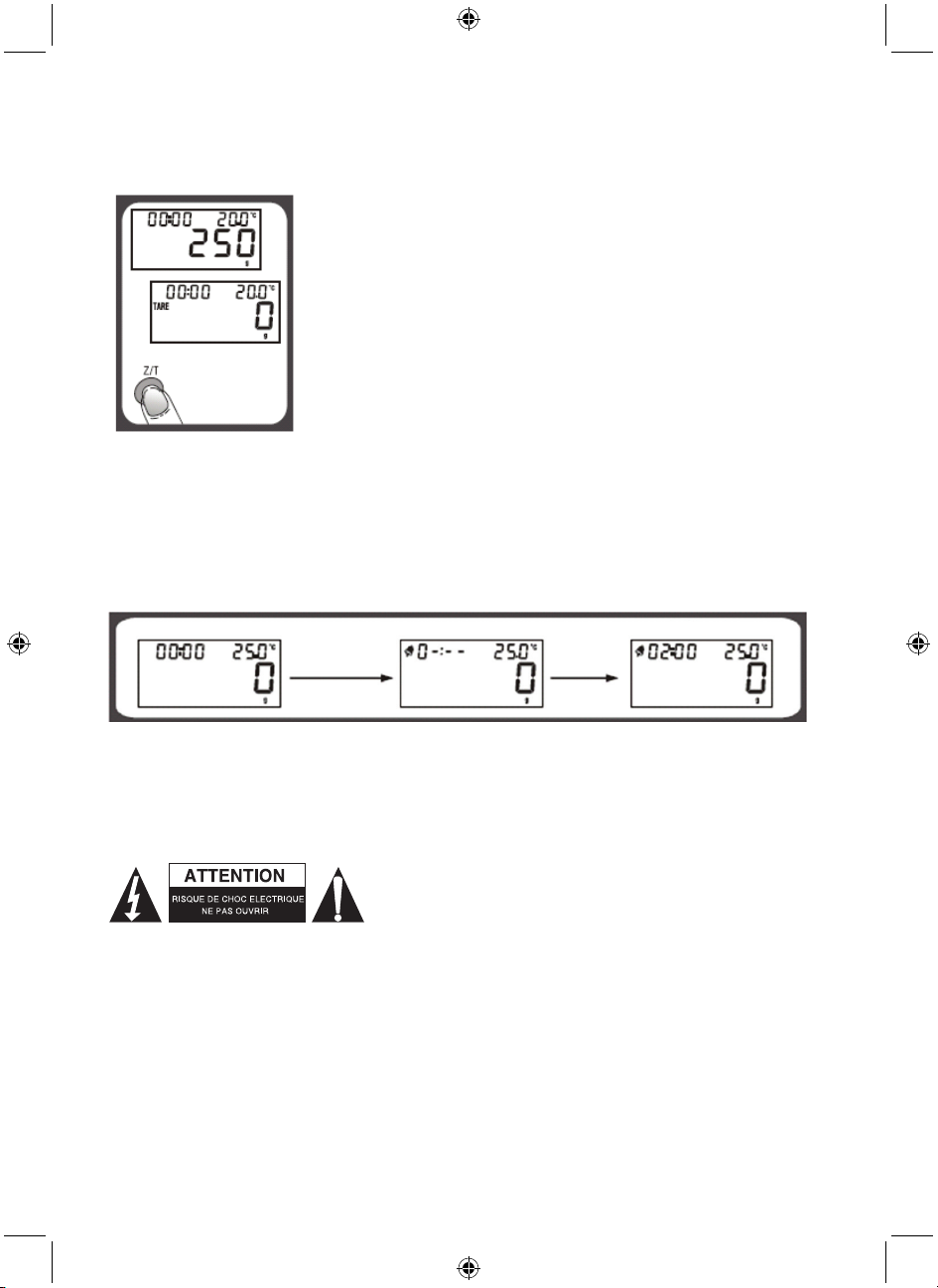
L’écran à cristaux liquides indiquera « --- » ou « 0g » chaque fois que le bouton Z/T est appuyé. Le
A
symbole « ---- » indique que la balance n’est pas stable, veuillez patienter un instant. Une icône « 0g »
ou « TARE » dans le coin inférieur gauche de l’écran à cristaux liquides indique que la fonction
« TARE » est activée. La capacité maximale est réduite au poids total des ingrédients.
POUR RÉGLER LE MINUTEUR À ALARME
1. Appuyez le bouton T-SET pour valider et passer au chiffre suivant.
2. Après avoir réglé l’intervalle de temps, appuyez le bouton T-SET pour démarrer le compte à rebours.
3. Appuyez n’importe quelle touche pour arrêter le compte à rebours.
4. Appuyez le bouton T-SET pour effacer l’intervalle de temps.
5. Quand le minuteur arrive à « 00:00 », l’alarme se met à produire 60 fois un « bip » sonore et la
balance s’arrêtera automatiquement.
6. Intervalle de temps maximum : 99:59.
Appuyez sur le bouton ON /OFF (Marche / Arrêt)
Appuyez sur le
bouton T-SET
ppuyez sur les boutons ▲▼
pour régler l’intervalle de temps
CAPTEUR DE TEMPÉRATURE
1. La température actuelle est indiquée dans le coin supérieur droit de l’écran à cristaux liquides.
2. Plage de Température : De 0 à environ 40 °C.
3. Graduation : 0,5 °C.
Consignes de sécurité :
Pour réduire le risque de choc électrique, ce produit ne doit être
ouvert que par un technicien qualifié si une réparation s’impose.
Débranchez l’appareil et les autres équipements du secteur s’il
y a un problème. Ne pas exposer l’appareil à l’eau ni à
l’humidité.
Entretien :
Ne nettoyez l’appareil qu’avec un chiffon sec. N’utilisez pas de solvants ou de produits abrasifs.
Garantie :
Aucune garantie ou responsabilité ne sera acceptée en cas de modification et/ou de transformation du
produit ou en cas de dommages provoqués par une utilisation incorrecte de l’appareil.
Généralités :
- Le design et les caractéristiques techniques sont sujets à modification sans notification préalable.
- Tous les logos de marques et noms de produits sont des marques déposées ou immatriculées dont
leurs détenteurs sont les propriétaires et sont donc reconnues comme telles dans ce documents.
13
Page 14
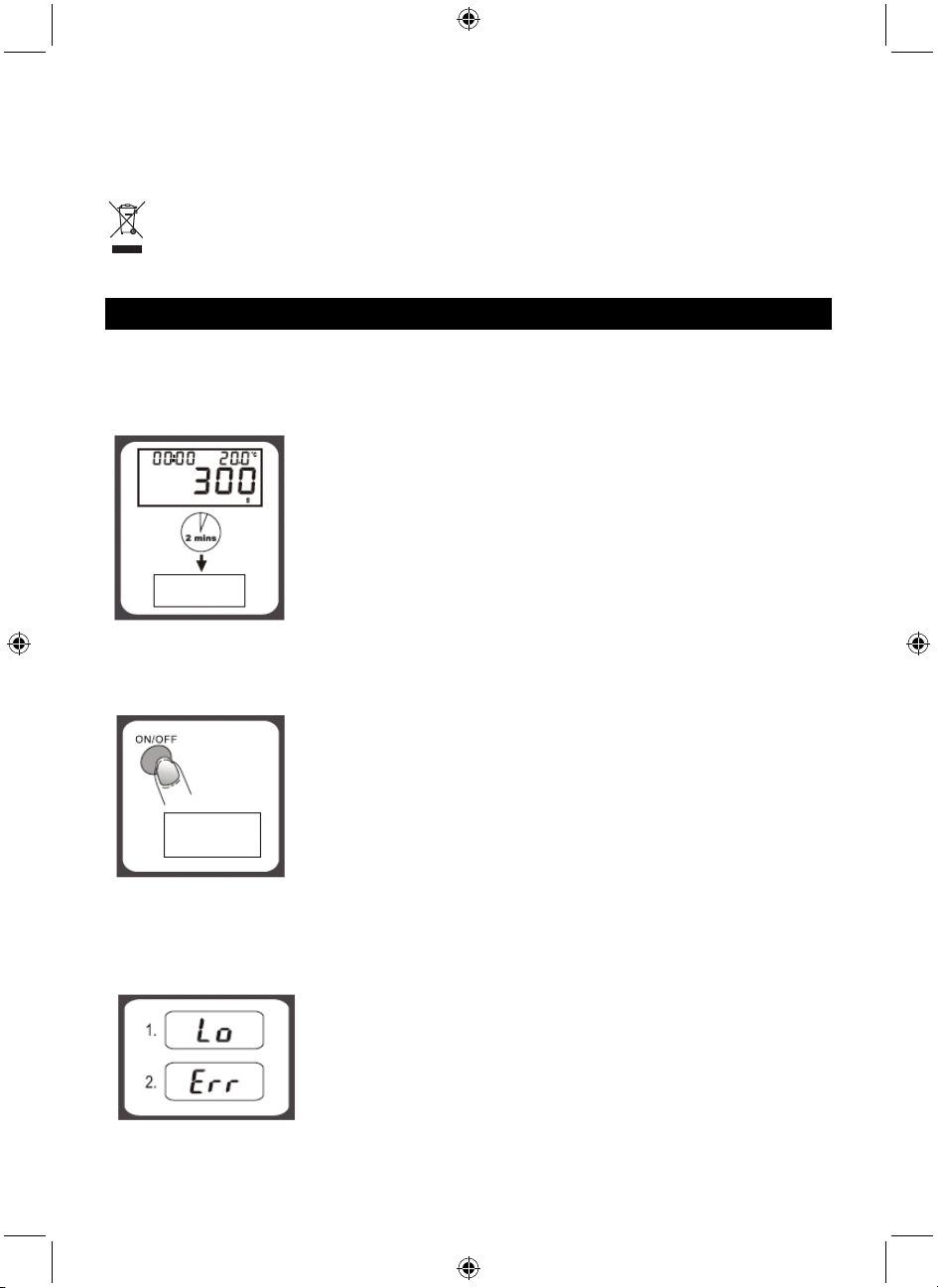
- Ce manuel a été produit avec soin. Toutefois, aucun droit ne peut en dériver. König Electronic ne peut
être tenu responsable pour des erreurs de ce manuel ou de leurs conséquences.
- Conservez ce manuel et l’emballage pour toute référence ultérieure.
Attention :
Ce symbole figure sur l’appareil. Il signifie que les produits électriques et électroniques ne
doivent pas être jetés avec les déchets domestiques. Le système de collecte est différent pour
ce genre de produits.
NEDERLANDS
Keukenschaal
AUTOMATISCHE UITSCHAKELING
Automatische uitschakeling treedt op als op het display ‘0’ verschijnt of gedurende 2 minuten hetzelfde
gewicht wordt getoond.
HANDMATIGE UITSCHAKELING
Om de levensduur van de batterij te verlengen, drukt u nogmaals op AAN/UIT om de schaal na gebruik
uit te schakelen.
WAARSCHUWINGSINDICATOREN
1) Batterij vervangen.
2) Schaal overbelasting. Verwijder onderdeel om schade te vermijden.
Maximale gewichtcapaciteit is aangeduid op de schaal.
14
Page 15
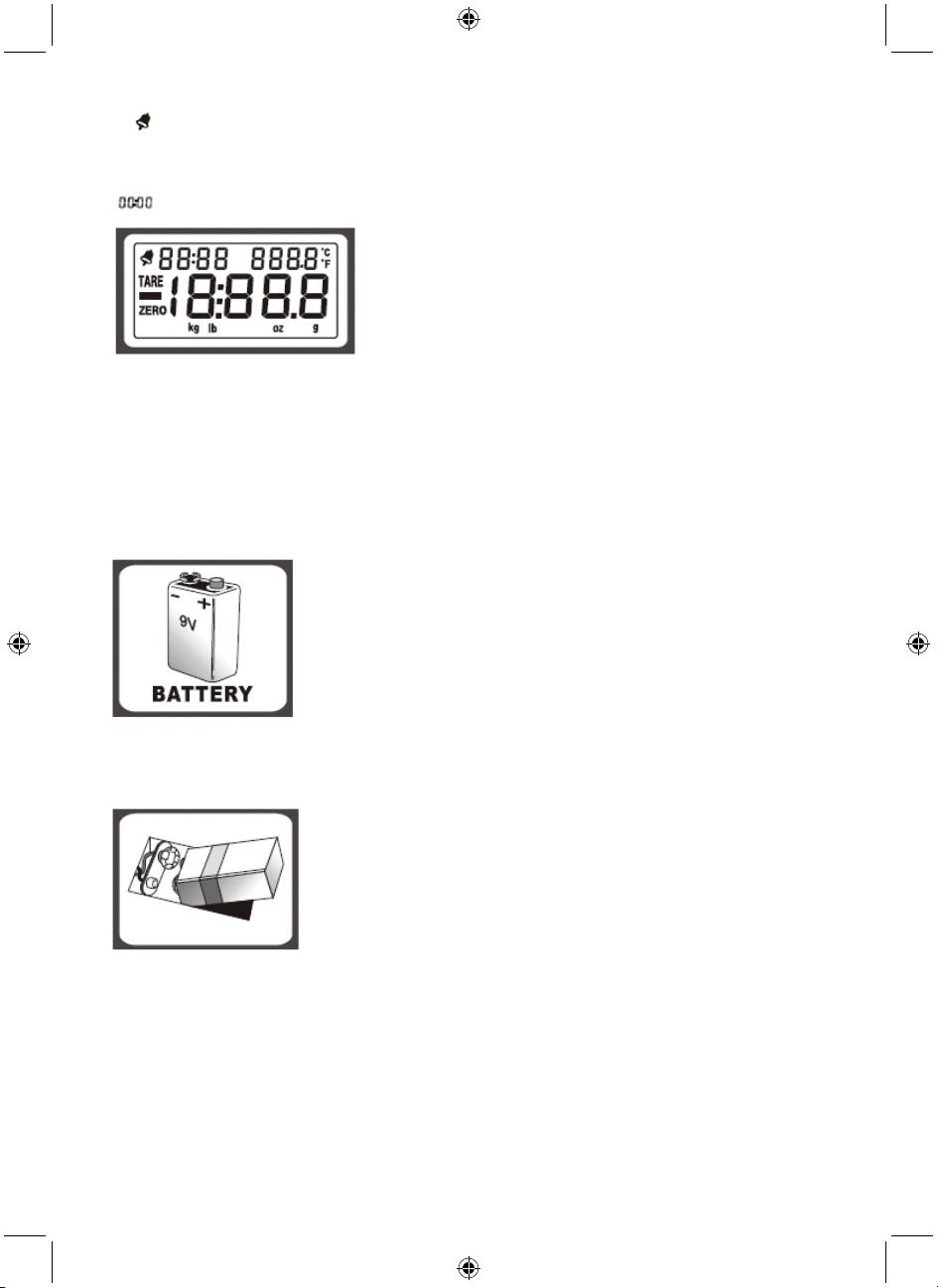
Alarm kg: Kilogram
:
TARE: Tarragewicht g: : Gram
▬: Negatieve waarde lb: Pond
NUL: Nulgewicht oz: Ons
: Alarmtimer °C/°F: Temperatuur
REINIGING EN VERZORGING
1. Reinig de schaal met een licht bevochtigde doek. NIET de schaal onder water dompelen of
chemische/bijtende reinigingsmiddelen gebruiken.
2. Alle plastic onderdelen moeten onmiddellijk worden gereinigd na contact met vetten, specerijen,
azijn en sterk gekruide/gekleurde voedingsmiddelen. Voorkom contact met zuren en citrussappen.
3. Gebruik de schaal altijd op een vlakke, harde ondergrond. NIET op tapijten gebruiken.
BATTERIJ
1x9 V (niet inbegrepen)
HET VERVANGEN VAN DE BATTERIJ
Verwijder het batterijcompartimentdeksel en plaats een nieuwe batterij op de 9-volt batterijmodule.
Houd rekening met de polariteit.
HET BEDIENEN VAN DE SCHAAL
1. Plaats de schaal op een vlakke en harde ondergrond.
2. Plaats de kom (indien gebruikt) op de schaal alvorens het aanzetten van het apparaat.
3. Druk kort op de AAN/UIT-knop om het apparaat aan te zetten.
4. Wacht totdat de LCD alle informatie toont.
15
Page 16
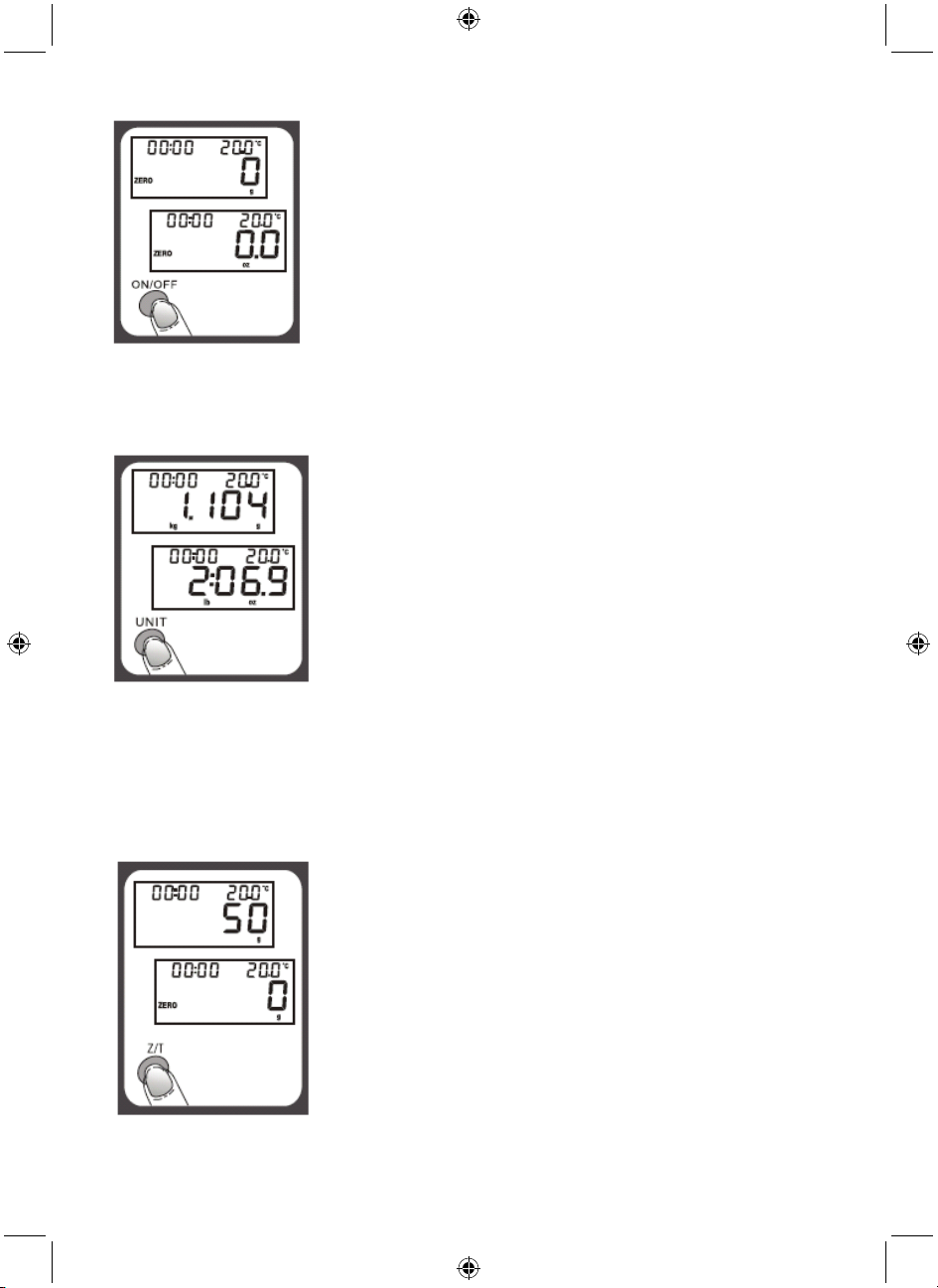
HET OMZETTEN VAN DE GEWICHTSEENHEDEN
Indien de schaal beschikt over een metrisch (kilogram, gram) als een imperiaal (pond, ons)
meetsysteem, kunt u drukken op EENHEID om tijdens het wegen tussen de twee systemen te
converteren.
“NUL” OF “TARE” FUNCTIE
Om verschillende ladingen opeenvolgend te wegen zonder ladingen van de schaal te verwijderen,
plaatst u de eerste lading op de schaal en lees het gewicht af. Druk op de Z/T-knop om de LCD naar ‘0’
te resetten voordat u de volgende lading toevoegt. U kunt deze procedure herhalen.
De LCD toont “----” of “0g” telkens wanneer u op Z/T drukt. “---” betekent niet stabiel, wacht een
moment. “0g” en een “NUL” pictogram aan de linkeronderhoek van de LCD betekent dat de “NUL”
functie actief is. De maximale capaciteit blijft onveranderd.
16
Page 17
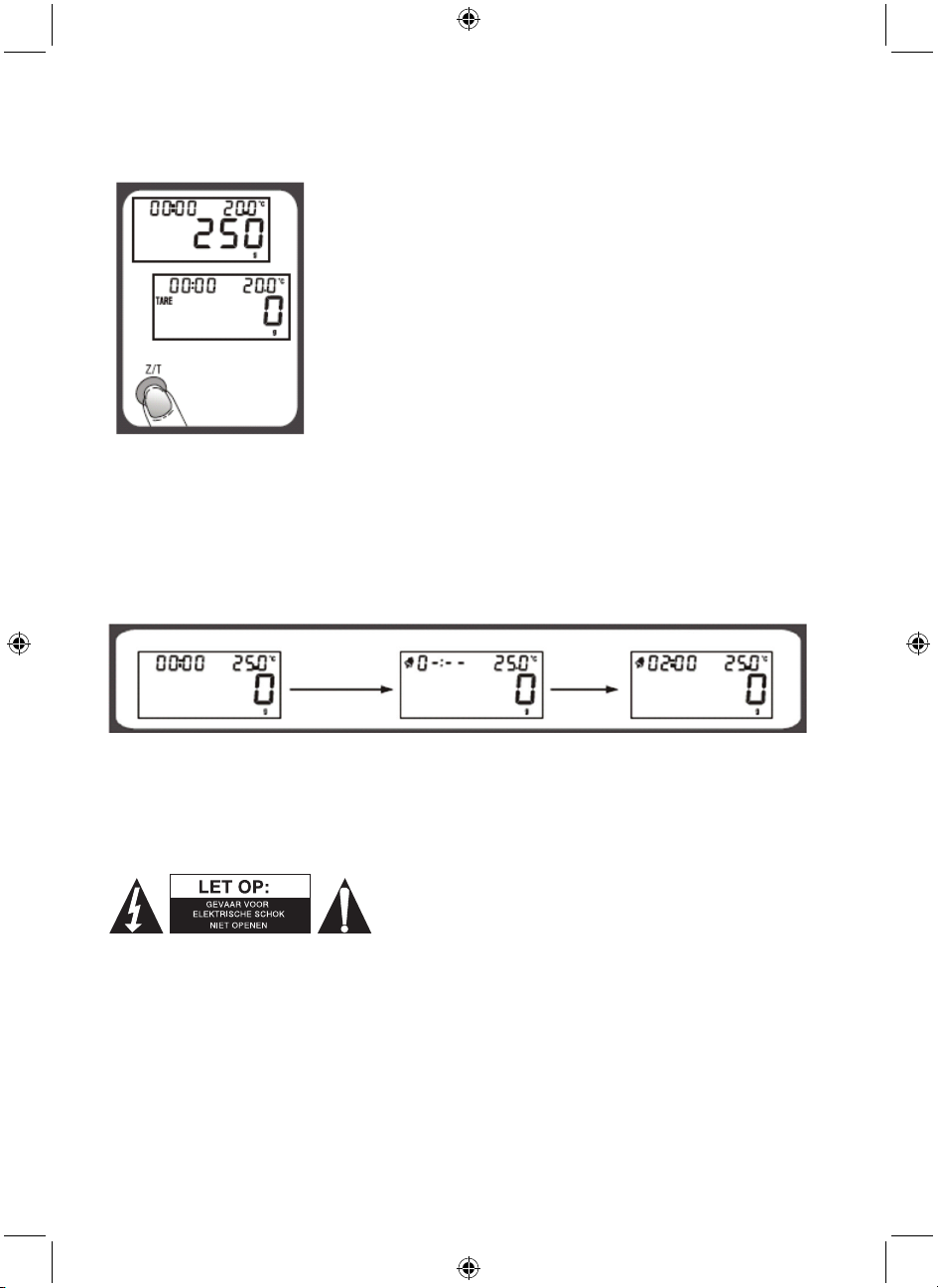
De LCD toont “----” of “0g” telkens wanneer u op Z/T drukt. “----” betekent niet stabiel, wacht een
moment. “0g” en een “TARE” pictogram aan de linkerbovenhoek van de LCD betekent dat de “TARE”
functie actief is. De maximale capaciteit wordt verminderd door het totale gewicht van alle ladingen.
HET INSTELLEN VAN DE ALARMTIMER
1. Druk op T-SET om te bevestigen en ga naar het volgende cijfer.
2. Na het instellen van de tijdspan, druk op T-SET om het aftellen te laten beginnen.
3. Druk op een willekeurige toets om het aftellen te stoppen.
4. Druk op de T-SET om de tijdspan te wissen.
5. Wanneer de timer aftelt tot “00:00”, begint het alarm 60 keer te “piepen” en wordt de schaal
automatisch afgesloten.
6. Maximale tijdspan: 99:59.
Druk op AAN/UIT
Druk op T-SET
Druk op ▲▼ om de tijdspan in te stellen
TEMPERATUURSENSOR
1. De huidige temperatuur wordt getoond in de rechterbovenhoek van de LCD.
2. Temperatuurbereik. 0 ~ + 40°C.
3. Divisie: 0.5°C.
Veiligheidsvoorzorgsmaatregelen:
Om het risico op elektrische schokken te voorkomen mag dit
product ALLEEN worden geopend door een erkende technicus
wanneer er onderhoud nodig is. Koppel het product los van de
elektrische voeding en van andere apparatuur als zich
problemen voordoen. Stel het product niet bloot aan water of
vocht.
Onderhoud:
Uitsluitend reinigen met een droge doek. Gebruik geen reinigingsmiddelen of schuurmiddelen.
Garantie:
Voor wijzigingen en veranderingen aan het product of schade veroorzaakt door een verkeerd gebruik
van dit product, kan geen aansprakelijkheid worden geaccepteerd. Tevens vervalt daardoor de
garantie.
Algemeen:
- Wijziging van ontwerp en specificaties zonder voorafgaande mededeling onder voorbehoud.
17
Page 18
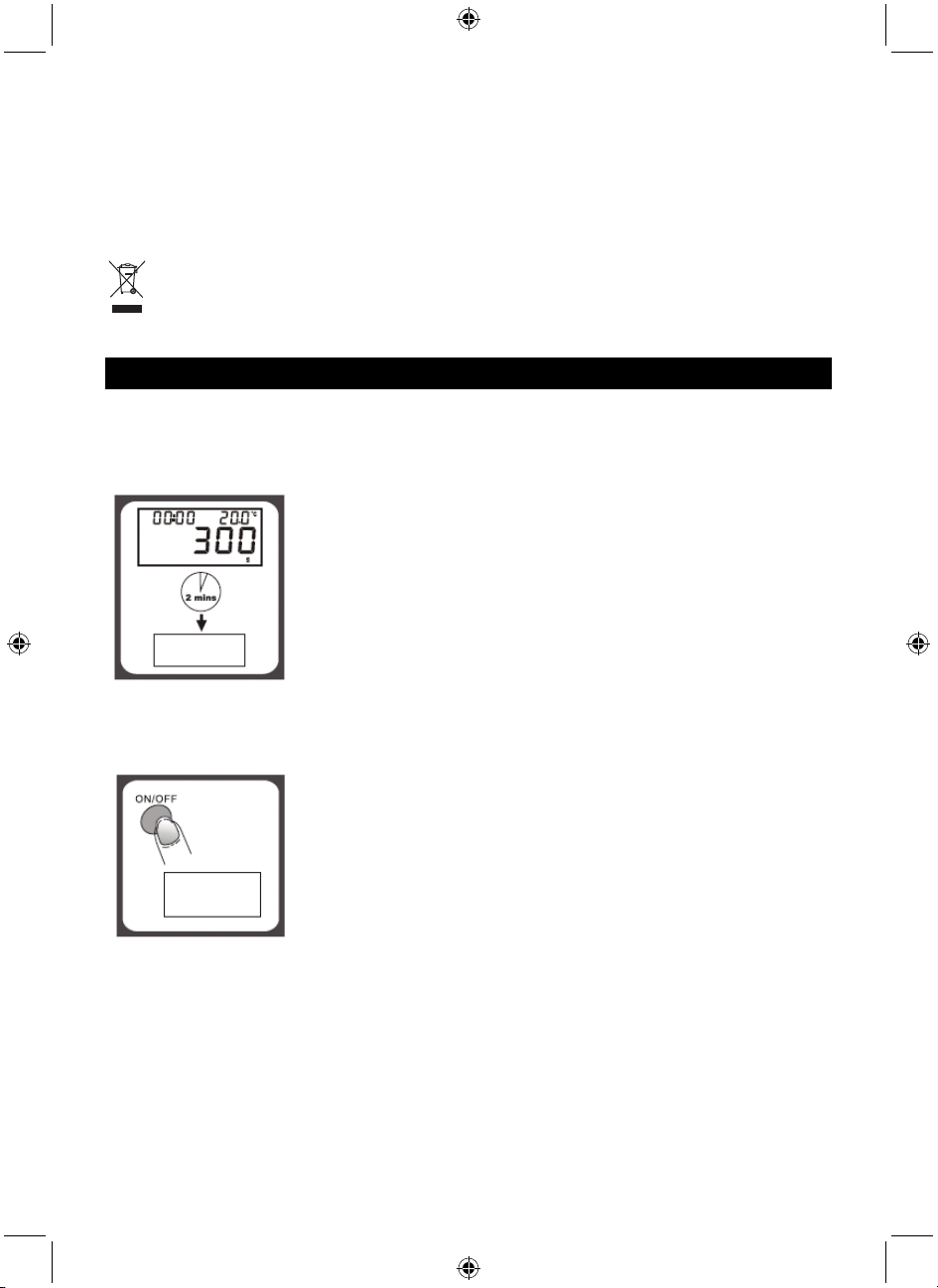
- Alle logo’s, merken en productnamen zijn handelsmerken of geregistreerde handelsmerken van de
respectievelijke eigenaren en worden hierbij als zodanig erkend.
- Deze handleiding is met zorg samengesteld. Er kunnen echter geen rechten aan worden ontleend.
König Electronic kan geen aansprakelijkheid aanvaarden voor eventuele fouten in deze handleiding
of de gevolgen daarvan.
- Bewaar deze gebruiksaanwijzing voor latere raadpleging.
Let op:
Dit product is voorzien van dit symbool. Dit symbool geeft aan dat afgedankte elektrische en
elektronische producten niet met het gewone huisafval verwijderd mogen worden. Voor dit soort
producten zijn er speciale inzamelingspunten.
ITALIANO
Bilancia da cucina
SPEGNIMENTO AUTOMATICO
Lo spegnimento automatico si verifica se il display mostra ‘0’ o mostra la stessa lettura di peso per
2 minuti.
SPEGNIMENTO MANUALE
Per massimizzare la durata della batteria, dopo l’utilizzo premete nuovamente ON/OFF per spegnere la
bilancia.
INDICATORI DI ATTENZIONE
1) Sostituire la batteria.
2) Sovraccarico della bilancia. Rimuovere l’oggetto per evitare danni.
La capacità massima di carico è indicata sulla bilancia.
18
Page 19

Allarme kg: Chilogrammi
:
TARA: Peso Tara g: Grammi
▬: Valore Negativo lb: Libbre
ZERO: Peso Zero oz: Once
: Timer per allarme °C/°F: Temperatura
PULIZIA E CURA
1. Pulire la bilancia con un panno leggermente inumidito. NON immergere la bilancia in acqua né
utilizzare detergenti chimici/abrasivi.
2. Tutte le parti in plastica devono essere pulite immediatamente dopo il contatto con grassi, spezie,
aceti e cibi molto saporiti o colorati. Evitare il contatto con acidi e succhi d’agrumi.
3. Utilizzare la bilancia sempre su di una superficie piatta solida. NON usare su tappeti.
BATTERIA
1X9V (non inclusa)
PER SOSTITUIRE LA BATTERIA
Rimuovere il coperchio del comparto batteria e collegare una nuova batteria ai morsetti da 9-volt. Vi
raccomandiamo di rispettare la polarità.
PER FAR FUNZIONARE LA BILNACIA
1. Utilizzare la bilancia sempre su di una superficie piatta solida.
2. Posizionare la ciotola (se utilizzata) sulla bilancia prima di accenderla.
3. Premere il pulsante ON/OFF per accendere l’unità.
19
Page 20

4. Attendere fino a che l’LCD mostra tutte le informazioni.
PER CONVERTIRE L’UNITA’ DI PESO
Se la bilancia possiede i sistemi di misura sia metrici (chili, grammi) che imperiali (libbre, once), potete
premere il tasto UNIT per passare da un sistema all’altro durante il corso della pesata.
FUNZIONE “ZERO” o “TARA”
Per pesare diversi carichi consecutivamente senza rimuovere i carichi dalla bilancia, posizionare il
primo carico sulla bilancia ed ottenere la pesata. Premere il pulsante Z/T per resettare la lettura
dell’LCD sullo “0” prima di aggiungere il carico successivo. Potete ripetere questa operazione.
L’LCD mostrerà “---” o “0g” ogni volta che viene premuto Z/T. “---” significa non stabile, attendete un
momento. Un’icona di “0g” e “ZERO” sull’angolo in basso a sinistra dell’LCD significa che la funzione
“ZERO” è attiva. La capacità massima rimane invariata.
20
Page 21

L’LCD mostrerà “---” o “0g” ogni volta che viene premuto Z/T. “---” significa non stabile, attendete un
momento. Un’icona di “0g” e “TARE” sull’angolo in alto a sinistra dell’LCD significa che la funzione
“TARE” è attiva. La capacità massima viene ridotta dal peso totale di tutti i carichi.
PER IMPOSTARE IL TIMER ALLARME
1. Premere T-SET per confermare e passare alla cifra successiva.
2. Dopo aver impostato il tempo di avviso, premere T-SET per avviare il conto alla rovescia.
3. Premere un tasto qualsiasi per arrestare il conto alla rovescia.
4. Premere T-SET per cancellare il tempo di preavviso
5. Quando il timer conta alla rovescia fino a “00:00”, l’allarme inizierà a suonare 60 volte e la bilancia si
spegnerà automaticamente.
6. Tempo massimo di conteggio: 99:59.
Premere ON/OFF
Premere T-SET
Premere ▲▼ per impostare il tempo di preavviso
SENSORE TEMPERATURA
1. La temperatura attuale è mostrata sull’angolo in alto a destra dell’LCD.
2. Intervallo di temperatura: 0 ~ +40°C.
3. Divisione: 0.5°C.
Precauzioni di sicurezza:
Per ridurre il rischio di shock elettrico, questo prodotto
dovrebbe essere aperto SOLO da un tecnico autorizzato
quando è necessario ripararlo. Scollegare il prodotto
dall’alimentazione e da altri apparecchi se dovesse esserci un
problema. Non esporre il prodotto ad acqua o umidità.
Manutenzione:
Pulire solo con un panno asciutto. Non utilizzare solventi detergenti o abrasivi.
Garanzia:
Non sarà accettata alcuna garanzia o responsabilità in relazione a cambiamenti e modifiche del
prodotto o a danni determinati dall’uso non corretto del prodotto stesso.
Generalità:
- Il design e le caratteristiche tecniche sono soggetti a modifica senza necessità di preavviso.
- Tutti i marchi a logo e i nomi di prodotto sono marchi commerciali o registrati dei rispettivi titolari e
sono riconosciuti come tali in questo documento.
21
Page 22

- Questo manuale è stato redatto con cura. Tuttavia da esse non possono essere avanzati diritti. König
Electronic non può accettare responsabilità per errori in questo manuale nè per eventuali
conseguenze.
- Tenere questo manuale e la confezione per riferimento futuro.
Attenzione:
Il prodotto è contrassegnato con questo simbolo, con il quale si indica che i prodotti elettrici ed
elettronici non devono essere gettati insieme ai rifiuti domestici. Per questi prodotti esiste un
sistema di raccolta differenziata.
ESPAÑOL
Báscula de cocina
APAGADO AUTOMÁTICO
Se produce el apagado automático en caso de que la pantalla muestre ‘0’ o muestre la misma lectura
de peso durante 2 minutos.
APAGADO MANUAL
Para maximizar la vida útil de la pila, vuelva a pulsar siempre ON/ OFF para apagar la báscula
después de su uso.
INDICADORES DE ADVERTENCIA
1) Sustitución de la pila.
2) Sobre carga de la báscula. Retire el artículo para evitar daños.
La capacidad máxima de pesado se indica en la báscula.
22
Page 23

Alarma kg: Kilogramos
:
TARE: Peso en tara g: Gramos
▬: Valor negativo lb: Libras
ZERO: Peso cero oz: Onzas
: Temporizador de alarma °C/°F: Temperatura
LIMPIEZA Y CUIDADOS
1. Limpie la báscula con un paño ligeramente húmedo. NO la sumerja en agua ni use agentes de
limpieza químicos / abrasivos.
2. Se deben limpiar inmediatamente todas las piezas de plástico después que entren en contacto con
grasas, especias, vinagre o alimentos con sabores / colorantes fuertes. Evite el contacto con ácidos
o zumos cítricos.
3. Use siempre la báscula sobre una superficie plana y dura. NO la use sobre alfombras.
PILA
1X9V (no incluida)
PARA SUSTITUIR LA PILA
Retire la tapa del compartimento de la pila y coloque una pila nueva sobre las ranuras de voltaje de
9 voltios. Rogamos cumpla con la polaridad.
PARA PONER EN FUNCIONAMIENTO LA BÁSCULA
1. Rogamos coloque la báscula sobre una superficie dura y plana.
2. Coloque el bowl (si lo emplea) en la báscula antes de encender la unidad.
3. Pulse y suelte el botón ON/OFF para encender la unidad.
4. Espere hasta que la pantalla LCD muestre toda la información.
23
Page 24

PARA CONVERTIR LA UNIDAD DE PESO
Si la báscula dispone de sistemas de medida métrico (kilogramos, gramos) e imperial (libras, onzas),
puede pulsar UNIT para convertir entre los dos sistemas en el transcurso del pesado.
FUNCIÓN “CERO” O “TARA”
Para pesar diferentes pesos de forma consecutiva sin retirar los mismos de la báscula, coloque el
primer peso en la báscula y obtenga la lectura de su peso. Pulse el botón Z/T para situar la lectura de
la pantalla LCD en “0” antes de colocar el siguiente peso. Puede repetir esta operación.
La pantalla LCD mostrará “----” o “0g” cada vez que se pulse Z/T. “---” indica no estable; por favor,
espere un momento. “0g” y un icono “CERO” situado en la esquina inferior izquierda de la pantalla LCD
indica que la función “CERO” se encuentra activa. La capacidad máxima permanece inalterable.
La pantalla LCD mostrará “----” o “0g” cada vez que se pulse Z/T. “---” indica no estable; por favor,
espere un momento. “0g” y un icono “TARA” situado en la esquina superior izquierda de la pantalla
24
Page 25

LCD indica que la función “TARA” se encuentra activa. La capacidad máxima se reduce por el peso
total de todos los pesos.
PARA FIJAR EL TEMPORIZADOR DE ALARMA
1. Pulse T-SET para confirmarlo e ir al dígito siguiente.
2. Tras fijar el espacio temporal, pulse T-SET para iniciar la cuenta atrás.
3. Pulse cualquier tecla para detener la cuenta atrás.
4. Pulse T-SET para eliminar el espacio temporal.
5. Cuando la cuenta atrás del temporizador alcanza “00:00”, la alarma empezará a “pitar” 60 veces y la
básculas se apagará de forma automática.
6. Espacio temporal máximo: 99:59.
Pulse ON/OFF
Pulse T-SET
Pulse ▲▼ para fijar el espacio temporal
SENSOR DE TEMPERATURA
1. La temperatura actual se muestra en la esquina superior derecha de la pantalla LCD.
2. Variación de temperatura: 0 ~ +40°C.
3. División: 0,5°C.
Medidas de seguridad:
Para reducir el peligro de descarga eléctrica, este producto
SÓLO lo debería abrir un técnico autorizado cuando necesite
reparación. Desconecte el producto de la toma de corriente y
de los otros equipos si ocurriera algún problema. No exponga
el producto al agua ni a la humedad.
Mantenimiento:
Límpielo sólo con un paño seco. No utilice disolventes de limpieza ni productos abrasivos.
Garantía:
No se aceptará ninguna garantía o responsabilidad derivada de cualquier cambio o modificaciones
realizadas al producto o daños provocados por un uso incorrecto del producto.
General:
- Las ilustraciones y las especificaciones podrán sufrir cambios sin previo aviso.
- Todas las marcas de logotipos y nombres de productos constituyen patentes o marcas registradas a
nombre de sus titulares correspondientes, reconocidos como tal.
25
Page 26

- Este manual se ha redactado con sumo cuidado. Aún así, no se ofrece ninguna garantía. König
Electronic no será responsable de los errores de este manual o de las consecuencias derivadas de
los mismos.
- Conserve este manual y el embalaje en caso de futura necesidad.
Atención:
Este producto está señalizado con este símbolo. Esto significa que los productos eléctricos y
electrónicos usados no deberán mezclarse con los desechos domésticos generales. Existe un
sistema de recogida individual para este tipo de productos.
MAGYAR
Konyhai mérleg
AUTOMATIKUS LEKAPCSOLÁS
Automatikus lekapcsolás akkor történik, amikor a kijelzőn „0” érték vagy ugyanaz a súlyérték jelenik
meg 2 percig.
KÉZI LEKAPCSOLÁS
Az elem élettartamának megnövelése érdekében mindig nyomja le ismét az ON/OFF gombot a mérleg
kikapcsolásához annak használatát követően.
FIGYELMEZTETŐ JELZÉSEK
1) Cserélje ki az elemet.
2) A mérleget túlterhelte. Távolítsa el a tételt a károsodás elkerülése érdekében.
A maximális súlykapacitás a mérlegen van feltüntetve.
26
Page 27

Riasztás
:
TARE: Burkolat súlya
▬: Negatív érték
ZERO: Nulla érték
: Riasztás időzítője °C/°F: Hőmérséklet
kg: Kilogramm
g: Gramm
lb: Font
oz: Uncia
TISZTÍTÁS ÉS KARBANTARTÁS
1. A mérleget egy enyhén benedvesített ruhával tisztítsa meg. NE merítse víz alá a mérleget, vagy
használjon vegyi/abrazív tisztítószereket.
2. Az összes műanyag alkatrészt azonnal meg kell tisztítani, ha zsírral, fűszerrel, ecettel vagy erős
ízesítésű/színezékű élelmiszerrel érintkezik. Kerülje a savakkal és citromlével történő érintkezést.
3. Mindig kemény, sima felületen használja a mérleget. NE használja szőnyegen.
ELEM
1X9V (nem a csomag része)
ELEMCSERE
Távolítsa el az elemtartó rekesz fedelét, és helyezzen új elemet a 9 voltos elemérintkezőkre. Vegye
figyelembe a polaritást.
A MÉRLEG HASZNÁLATA
1. Helyezze a mérleget kemény, sima felületre.
2. Helyezze a tálat (ha használ) a mérlegre az egység bekapcsolása előtt.
3. Nyomja meg, és engedje fel az ON/OFF gombot az egység bekapcsolásához.
4. Várjon amíg az LCD-kijelző megjelenít minden információt.
27
Page 28

SÚLYMÉRTÉKEGYSÉG ÁTVÁLTÁSA
Ha a mérleg metrikus (kilogramm, gramm) és angolszász (font, uncia) mértékegységeket is használ,
akkor a UNIT gomb lenyomásával válthat a két rendszer között a mérés alatt.
„ZERO” VAGY „TARE” FUNKCIÓ
Két súly eltávolítása nélkül történő egymás utáni méréséhez helyezze az első súlyt a mérlegre, és
olvassa le a kijelzett súlyt. Nyomja meg a Z/T gombot az LCD-kijelzőn megjelenő érték „0”-ra
állításához a következő súly ráhelyezése előtt. Ezt a műveletet többször is elismételheti.
Az LCD-kijelzőn „----” vagy „0g” érték jelenik meg valahányszor megnyomja a Z/T gombot. A „----” érték
azt jelenti, hogy a súly nem stabil, ezért várjon egy kicsit. A „0g” és a „ZERO” ikon az LCD-kijelző bal
alsó sarjában azt jelenti, hogy a „ZERO” funkció aktív. A maximális kapacitás változatlan marad.
Az LCD-kijelzőn „----” vagy „0g” érték jelenik meg valahányszor megnyomja a Z/T gombot. A „----” érték
azt jelenti, hogy a súly nem stabil, ezért várjon egy kicsit. A „0g” és a „TARE” ikon az LCD-kijelző bal
28
Page 29

alsó sarjában azt jelenti, hogy a „TARE” funkció aktív. A maximális kapacitást az összes súly tömege
csökkenti.
A RIASZTÁS IDŐZÍTŐJÉNEK BEÁLLÍTÁSA
1. Nyomja meg a T-SET gombot a megerősítéshez, és lépjen a következő számjegyre.
2. Az időszak beállítását követően nyomja meg a T-SET gombot a visszaszámlálás elindításához.
3. Nyomja meg valamelyik gombot a visszaszámlálás leállításához.
4. Nyomja meg a T-SET gombot az időszak törléséhez.
5. Amikor az időzítő elérkezik a „00:00”-hoz, akkor a riasztás 60-szor „pittyegni” fog, és a mérleg
automatikusan lekapcsol.
6. Maximális időszak: 99:59.
Nyomja meg az ON/OFF gombot
Nyomja meg a
T-SET gombot
A ▲▼ gombokkal állítsa be az időszakot
HŐMÉRSÉKLET-ÉRZÉKELŐ
1. Az aktuális hőmérséklet az LCD-kijelző jobb felső sarkában jelenik meg.
2. Hőmérséklet-tartomány: 0 ~ +40°C.
3. Felbontás: 0,5°C.
Biztonsági óvintézkedések:
Az áramütés veszélyének csökkentése érdekében ezt a
terméket KIZÁRÓLAG a márkaszerviz képviselője nyithatja fel.
Hiba esetén húzza ki a termék csatlakozóját a konnektorból,
és kösse le más berendezésekről. Vigyázzon, hogy ne érje a
terméket víz vagy nedvesség.
Karbantartás:
Csak száraz ronggyal tisztítsa. Tisztító- és súrolószerek használatát mellőzze.
Jótállás:
Nem vállalunk jótállást és felelősséget a terméken végzett változtatás vagy módosítás vagy a termék
helytelen használata miatt bekövetkező károkért.
Általános tudnivalók:
- A kivitel és a műszaki jellemzők előzetes értesítés nélkül is módosulhatnak.
- Minden logó, terméknév és márkanév a tulajdonosának márkaneve vagy bejegyzett márkaneve,
azokat ennek tiszteletben tartásával említjük.
29
Page 30

- Jelen útmutató nagy gonddal készült. Ennek ellenére abból jogok nem származnak. A König
Electronic nem felelős az útmutató hibáiért, vagy azok következményeiért.
- Őrizze meg ezt az útmutatót és a csomagolást.
Figyelem:
Ezt a terméket ezzel a jelölésel láttuk el. Azt jelenti, hogy az elhasznált elektromos és
elektronikus termékeket tilos az általános háztartási hulladékhoz keverni. Begyűjtésüket külön
begyűjtő létesítmények végzik.
SUOMI
Keittiövaaka
AUTOMAATTINEN SAMMUTUS
Laite sammuu automaattisesti, kun laite on joutilaana 2 minuutin ajan.
MANUAALINEN SAMMUTUS
Sammuta laite aina käytön jälkeen painamalla ON/OFF-painiketta säästääksesi paristoja.
VAROITUKSET
1) Vaihda paristo.
2) Ylikuormitus. Poista esine välttääksesi laitteen vaurioitumisen.
Vaakaan on merkitty enimmäispaino.
Hälytys kg: Kilogrammaa
:
TARE: Taarapaino g: Grammaa
▬: Negatiivinen arvo lb: Paunaa
30
Page 31

0: Ei painoa oz: Unssia
: Hälytysajastin °C/°F: Lämpötila
PUHDISTUS JA HOITO
1. Puhdista vaaka kevyesti kostutetulla liinalla. ÄLÄ upota vaakaa veteen tai puhdista sitä kemikaaleilla
tai hankaavilla puhdistusaineilla.
2. Kaikki muoviosat on puhdistettava välittömästi joutuessaan kosketuksiin rasvojen, mausteiden,
viinietikan ja mausteisten/värikkäiden ruokien kanssa. Vältä altistamasta laitetta hapoille ja
sitrushedelmämehuille.
3. Vaakaa on käytettävä ainoastaan kovalla ja tasaisella pinnalla. ÄLÄ käytä matolla.
PARISTO
1 x 9 V (ei sis. pakkaukseen)
PARISTON VAIHTO
Irrota paristopesän kansi ja asenna uusi paristo kiinnittäen sen liittimet 9 V paristoliittimiin. Muista
noudattaa oikeaa napaisuutta.
VAA’AN KÄYTTÖ
1. Vaakaa on käytettävä ainoastaan kovalla ja tasaisella pinnalla.
2. Aseta kulho (tarvittaessa) vaa’alle ennen laitteen kytkemistä päälle.
3. Paina ON/OFF-painiketta kytkeäksesi laitteen päälle.
4. Odota, kunnes tiedot ilmestyvät LCD-näytölle.
31
Page 32

SUUREIDEN MUUTTAMINEN
Voit vaihtaa laitteen ilmaisemia yksikköjä SI-järjestelmän (kg, g) tai Brittiläisen yksikköjärjestelmän
(punnat, unssit) välillä painamalla UNIT-painiketta.
”NOLLAUS” TAI ”TAARA”-TOIMINTO
Punnitaksesi eri kuormia peräkkäin poistamatta kuormia vaa’alta, aseta ensimmäinen kuorma vaa’alle
ja katso lukema. Paina Z/T-painiketta nollataksesi lukeman ennen kuin lisäät seuraavan kuorman.
Toimenpide voidaan toistaa useasti.
Joka kerta, kun painat Z/T-painiketta, näytölle ilmestyy ”----” tai ”0g”. ”---” ilmaisee vaa’an olevan
epävakaa. Odota hetki ennen jatkamista. ”0g” ja ”ZERO”-kuvake ilmaisevat nollaustoiminnon olevan
käytössä. Maksimikapasiteetti on edelleen sama.
Joka kerta, kun painat Z/T-painiketta, näytölle ilmestyy ”----” tai ”0g”. ”----” ilmaisee vaa’an olevan
epävakaa. Odota hetki ennen jatkamista. ”0g” ja ”TARE”-kuvake ilmaisevat taaratoiminnon olevan
käytössä. Maksimikapasiteettia vähentää kuormien yhteispaino.
32
Page 33

T
ASETTAAKSESI HÄLYTYSAJASTIMEN
1. Paina T-SET-painiketta vahvistaaksesi ja siirtyäksesi seuraavaan lukuun.
2. Kun olet asettanut ajan, paina T-SET-painiketta aloittaaksesi alaslaskun.
3. Voit pysäyttää laskurin painamalla mitä tahansa painiketta.
4. Paina T-SET-painiketta tyhjentääksesi ajastimen.
5. Kun ajastimen aika täyttyy, hälytys aloittaa 60 piippauksen sarjan, jonka jälkeen vaaka sammuu
automaattisesti.
6. Maksimiaikaraja: 99:59.
Paina ON/OFF Paina ▲▼asettaaksesi ajan
-SET
Paina
LÄMPÖTILA-ANTURI
1. Nykyinen lämpötila näkyy näytön oikeassa yläkulmassa.
2. Lämpötila-alue; 0– + 40 °C.
3. Tarkkuus: 0,5 °C.
Turvallisuuteen liittyvät varoitukset:
Sähköiskun riskin pienentämiseksi, AINOASTAAN valtuutettu
huoltohenkilö saa avata tämän laitteen huoltoa varten. Jos
ongelmia ilmenee, irrota laite verkkovirrasta ja muista laitteista.
Älä altista laitetta vedelle äläkä kosteudelle.
Huolto:
Puhdista ainoastaan kuivalla kankaalla. Älä käytä liuottimia tai hankausaineita.
Takuu:
Takuu ja vastuuvelvollisuus mitätöityvät, jos tuote vaurioituu siihen tehtyjen muutoksien tai sen
väärinkäytön takia.
Yleistä:
- Muutoksia malliin ja teknisiin ominaisuuksiin voidaan tehdä ilmoituksetta.
- Kaikki logot, merkit ja tuotenimet ovat niiden vastaavien omistajien tuotemerkkejä tai rekisteröityjä
tuotemerkkejä ja niitä on käsiteltävä sellaisina.
- Kaikki oikeudet pidätetään. König Electronic ei ole vastuussa mistään tämän käyttöohjeen
sisältämistä virheistä tai niiden seurauksista.
- Säilytä käyttöohjeet ja pakkaus myöhempää käyttötarvetta varten.
33
Page 34

Huomio:
Tuote on varustettu tällä merkillä. Se merkitsee, ettei käytettyjä sähkö- tai elektronisia tuotteita
saa hävittää kotitalousjätteen mukana. Kyseisille tuotteille on olemassa erillinen
keräysjärjestelmä.
SVENSKA
Köksvåg
AUTOMATISK AVSTÄNGNING
Automatisk avstängning sker om displayen visar 0 eller visar samma viktavläsning i 2 minuter.
MANUELL AVSTÄNGNING
För att maximera batteriets livslängd, tryck alltid på PÅ/AV igen för att slå av vågen efter användning.
VARNINGSINDIKATOR
1) Byt batteri.
2) Vågen överbelastad. Ta bort objekt för att undvika skador.
Max viktkapacitet anges på vågen.
34
Page 35

Larm kg Kilogram
:
TARA: Tara vikt: g: Gram
: Negativt värde lb: Pund
NOLL: Vikt noll oz: Uns
: Larm timer °C/°F: Temperatur
RENGÖRING OCH UNDERHÅLL
1. Rengör vågen med en lätt fuktad trasa. DOPPA INTE VÅGEN i vatten eller använd kemiska/slipande
rengöringsmedel.
2. Alla plastdelar skall rengöras omedelbart efter kontakt med fett, kryddor, vinäger och starkt
smaksatta/färgade livsmedel. Undvik kontakt med syror och citrus juice.
3. Använd alltid vågen på en hård, plan yta. ANVÄND den INTE på mattor.
BATTERI
1X9V (ingår inte)
FÖR ATT SÄTTA TILLBAKA BATTERIET
Ta bort luckan till batterifacket och sätt in ett nytt batteri på 9-volts knäppmekanism. Vänligen observera
polariteten.
FÖR ATT ANVÄNDA VÅGEN
1. 3. Använd alltid vågen på en hård, plan yta.
2. Placera skålen (om den nu används) på vågen innan du slår på enheten.
3. Tryck på PÅ/AV knappen för att slå på enheten.
4. Vänta tills LCD-skärmen visar all information.
35
Page 36

FÖR ATT OMVANDLA VIKTENHETEN
Om vågen har både metriska (kg, gram) och brittisk standard (pund, uns) mätsystem kan du trycka på
ENHET för att konvertera mellan de två systemen under vägning.
”NOLL” ELLER ”TARA” FUNKTION
För att väga olika produkter i följd utan att ta den från vågen, sätt den första på vågen och få vikten
avläst. Tryck Z/T knappen för att återställa LCD läsningen till ”0” innan du väger nästa produkt. Du kan
upprepa denna operation.
LCD kommer visa ”----” eller ”0 gram” varje gång Z/T trycks. ”---” detta betyder att kalibrering inte är
färdig så avvakta en stund. ”0 gram” och ”NOLL” IKONEN på vänstra sidan av hörnet på LCD betyder
”NOLL” funktionen aktiverats. Maximal kapacitet är oförändrad.
LCD-skärmen visar ”----” eller ”0 gram” varje gång Z/T trycks. ”----” betyder inte färdig kalibrerad
avvakta en stund. ”0 gram” och en ”TARA” ikonen i det övre vänstra hörnet på LCD innebär ”TARA”
funktionen aktiverats. Maximal kapacitet minskas med den sammanlagda vikten av alla vikter.
36
Page 37

HUR DU STÄLLER IN TIMER LARMET
1. Tryck på T-SET för att bekräfta och gå till nästa siffra.
2. Efter inställning av tidsintervallet tryck T-SET för att börja räkna ner.
3. Tryck på valfri knapp för att stoppa nedräkningen.
4. Tryck på T-SET för att rensa tidsintervallet.
5. När timern räknar ner till ”00:00”, kommer larmet att börjar ”pipa” 60 gånger och vågen stängs
automatiskt av.
6. Maximalt tidsintervall: 99:59.
Tryck på PÅ/AV Tryck på ▲▼ för att ställa in tidsintervallet
Tryck på T-SET
UTOMHUSTEMPERATURGIVARE
1. Aktuell temperatur visas i övre högra hörnet av LCD.
2. Temperaturområde: 0 ~ +40°C.
3. Delning: 0.5°C.
Säkerhetsanvisningar:
För att minska risken för elektriska stötar bör denna produkt
ENDAST öppnas av behörig tekniker när service behövs. Dra
ut strömkabeln från eluttaget och koppla ur all annan
utrustning om något problem skulle uppstå. Utsätt inte
produkten för vatten eller fukt.
Underhåll:
Rengör endast med torr trasa. Använd inga rengöringsmedel som innehåller lösningsmedel eller
slipmedel.
Garanti:
Ingen garanti gäller vid ändringar eller modifieringar av produkten eller för skador som har uppstått på
grund av felaktig användning av denna produkt.
Allmänt:
- Utseende och specifikationer kan komma att ändras utan föregående meddelande.
- Alla logotyper och produktnamn är varumärken eller registrerade varumärken som tillhör sina ägare
och är härmed erkända som sådana.
- Den här bruksanvisningen producerades med omsorg. Dock kan inga rättigheter härröra. König
Electronic kan inte acceptera ansvar för några felaktigheter i denna manual eller dess konsekvenser.
37
Page 38

- Behåll bruksanvisningen och förpackningen för eventuellt framtida behov.
Obs!
Produkten är märkt med denna symbol som betyder att använda elektriska eller elektroniska
produkter inte får slängas bland vanliga hushållssopor. Det finns särskilda återvinningssystem
för dessa produkter.
ČESKY
Kuchyňská váha
AUTOMATICKÉ VYPÍNÁNÍ
K automatickému vypnutí dojde v případě, že displej ukazuje „0“ nebo ukazuje stále stejnou hodnotu po
dobu 2 minut.
MANUÁLNÍ VYPÍNÁNÍ
Abyste prodloužili životnost baterie, váhu po použití vždy vypněte stiskem tlačítka ON/OFF.
VAROVNÉ SIGNÁLY
1) Vyměňte baterii.
2) Váha je přetížena. Sejměte z váhy předmět, abyste se vyhnuli přetížení.
Maximální kapacita je na váze zobrazena.
Alarm kg: Kilogramy
:
TARE: Tare váha g: Gramy
▬: Negativní hodnota lb: Libry
38
Page 39

ZERO: Nulová váha oz: Unce
: Alarm °C/°F: Teplota
PÉČE A ČIŠTĚNÍ
1. Váhu vyčistěte pomocí jemné navlhčené textilie. NEVKLÁDEJTE váhu do vody a nepoužívejte
chemické/abrazivní čistící prostředky.
2. Všechny plastové části by měly být vyčištěny ihned po kontaktu s tuky, kořením, octem či jídlem s
intenzivní vůní či pachem. Zamezte kontaktu váhy s kyselinami a citrusovou šťávou.
3. Při používání váhu pokládejte pouze na tvrdý a rovný povrch. NEPOKLÁDEJTE na koberec.
BATERIE
1X9V (není součástí balení)
VÝMĚNA BATERIÍ
Odstraňte kryt baterie a do bateriového prostoru vložte novou 9 voltovou baterii. Prosím, dbejte na
správnou polaritu.
MANIPULACE S VÁHAMI
1. Váhu prosím položte na pevný a rovný povrch.
2. Před zapnutím vložte na váhu mísu (je-li vyžadována).
3. Pro zapnutí váhy stiskněte tlačítko ON/OFF (ZAPNUTO/VYPNUTO).
4. Vyčkejte, dokud LCD displej neukáže všechny informace.
39
Page 40

PŘEVOD VÁHOVÝCH JEDNOTEK
Pokud má váha dvojí měrný systém, metrický (kilogramy, gramy) a imperiální (libry, unce), můžete
stiskem tlačítka UNIT (JEDNOTKA) během procesu vážení volit mezi dvěma měrnými systémy.
FUNKCE „NULA“ NEBO „TARE“
Pokud si přejete zvážit dva produkty po sobě bez odejmutí z váhy, vložte na váhu první produkt a
přečtěte si údaj o jeho hmotnosti. Stiskněte tlačítko Z/T pro vynulování displeje na hodnotu „0“ před tím,
než na váhu přidáte další produkt. Tuto operaci můžete opakovat.
Po každém stisknutí tlačítka Z/T zobrazí LCD displej „----“. Tento údaj znamená „nestabilní, chvíli
„vyčkejte“. Ikony „0g“ a „ZERO“ (nula) v dolním levém rohu LCD displeje signalizují, že je aktivní
„ZERO“/nulová funkce. Maximální kapacita zůstává nezměněna.
LCD zobrazí značku „----“ nebo „0g“ pokaždé, když je stisknuto tlačítko Z/T. Značka „----“ signalizuje
nestabilní, prosím chvíli vyčkejte. Ikony „0g“ a „TARE“ v levém horním rohu displeje LCD signalizuje, že
funkce „TARE“ je aktivní. Maximální kapacita je redukována celkovou hmotností všech nákladů.
40
Page 41

NASTAVENÍ ČASOVAČE
1. Pro potvrzení stlačte T-SET a přejděte k dalšímu číslu.
2. Po nastavení časového rozpětí, stiskněte T-SET a čas se začne odpočítávat.
3. Stiskněte jakékoliv tlačítko a odpočítávání přestane.
4. Stiskněte tlačítko T-SET a vymažete časové rozpětí.
5. Jakmile se časovač dostane na hodnotu „00:00“, 60 krát zapípá alarm a váha se automaticky vypne.
6. Maximální časové rozpětí je: 99:59.
Stla čte ON/OFF (ZAPNUTO/VYPNUTO)
Stla čte T-SET
(NASTAVENÍ ČASU)
Stla čte ▲▼ pro nasavení časového rozpětí
SENZOR TEPLOTY
1. Aktuální teplota se ukazuje v pravém horním rohu LCD displeje.
2. Teplotní rozsah: 0 ~ +40°C.
3. Rozlišení: 0.5°C.
Bezpečnostní opatření:
Abyste snížili riziko úrazu elektrickým šokem, měl by být tento
výrobek otevřen POUZE autorizovaným technikem, je-li to
nezbytné. V případě, že dojde k závadě, odpojte výrobek ze
sítě a od jiných zařízení. Výrobek nevystavujte vodě nebo
vlhkosti.
Údržba:
K čištění používejte pouze suchý hadřík. Nepoužívejte čisticí rozpouštědla ani abrazivní prostředky.
Záruka:
Jakékoli změny, modifikace nebo poškození zařízení v důsledku nesprávného zacházení se zařízením
ruší platnost záruční smlouvy.
Obecné upozornění:
- Design a specifikace výrobku mohou být změněny bez předchozího upozornění.
- Všechna loga a obchodní názvy jsou registrované obchodní značky příslušných vlastníků a jsou
chráněny zákonem.
- Prestože manuál byl zpracován s maximalní péčí, tiskové chyby nejsou vyloučeny. Konig Electronic
nepřebírá zodpovědnost za za škody vzniklé v souvislosti s chybami v manuálu.
- Pro budoucí použití uschovejte tento návod a obal.
41
Page 42

Upozornění:
Tento výrobek je označen tímto symbolem. To znamená, že se s výrobkem musí zacházet jako s
nebezpečným elektrickým a elektronickým odpadem a nelze jej po skončení životnosti
vyhazovat s běžným domácím odpadem. Pro likvidaci těchto výrobků existují zvláštní sběrná
střediska.
ROMÂNĂ
Cântar de bucătărie
OPRIRE AUTOMATĂ
Oprirea automată are loc atunci când ecranul afişează ‘0’ sau aceeaşi valoare a greutăţii timp de
2 minute.
OPRIRE MANUALĂ
Pentru a maximiza durata de viaţă a bateriei, apăsaţi întotdeauna butonul ON / OFF (Pornit / Oprit) din
nou pentru a opri cântarul după utilizarea acestuia.
INDICATOARE DE AVERTIZARE
1) Înlocuiţi bateria.
2) Supraîncărcare a cântarului. Îndepărtaţi încărcătura pentru a evita deteriorarea cântarului.
Capacitatea maximă a greutăţii este indicată pe cântar.
Alarmă kg: Kilograme
:
TARE: Greutatea recipientului g: Grame
▬: Valoare negativă
lb: Livre
42
Page 43

ZERO: Greutate zero oz: Uncii
: Cronometru alarmă °C/°F: Temperatură
CURĂŢARE ŞI MENTENANŢĂ
1. Curăţaţi cântarul cu ajutorul unei cârpe umezite. NU scufundaţi cântarul în apă şi nu utilizaţi agenţi
chimici / abrazivi de curăţare.
2. Toate elementele plastice trebuie curăţate imediat după ce acestea au intrat în contact cu grăsimi,
condimente, oţet şi alimente cu aromă / culoare puternică. Evitaţi contactul cu acizi şi sucuri de
citrice.
3. Utilizaţi întotdeauna cântarul prin amplasarea sa pe o suprafaţă dură, plană. NU puneţi cântarul pe
covoare.
BATERIE
1 X 9V (neinclusă)
PENTRU ÎNLOCUIREA BATERIEI
Îndepărtaţi capacul compartimentului pentru baterii şi puneţi o baterie nouă prin conectarea la bornele
de 9 volţi. Vă rugăm să respectaţi polaritatea.
PENTRU A UTILIZA CÂNTARUL
1. Vă rugăm să puneţi cântarul pe o suprafaţă dură şi plană.
2. Puneţi recipientul (dacă utilizaţi unul) pe cântar anterior pornirii dispozitivului.
3. Apăsaţi şi eliberaţi butonul ON / OFF (Pornit / Oprit) pentru a porni unitatea.
4. Aşteptaţi până când ecranul LCD afişează toate informaţiile.
43
Page 44

PENTRU A SCHIMB UNITATEA DE AFIŞARE A GREUTĂŢII
Dacă cântarul are sisteme de măsurare metric (kilograme, grame) şi imperial (livre, uncii), puteţi apăsa
butonul UNIT (Unitate) pentru a trece de la un sistem de măsurare la altul în timpul cântăririi.
FUNCŢIA „ZERO” SAU „TARE” (RECIPIENT)
Pentru a cântări diferite greutăţi consecutiv fără îndepărtarea încărcăturii de pe cântar, puneţi, mai întâi,
prima încărcătură pe cântar şi obţineţi valoarea greutăţii. Apăsaţi butonul Z/T pentru a reseta afişajul
LCD la „0” anterior adăugării următoarei încărcături. Puteţi repeta această operaţiune.
Ecranul LCD va indica „----” sau „0g” de fiecare dată când butonul Z/T este apăsat. „---” semnifică
instabil. Vă rugăm să aşteptaţi o clipă. „0g” şi un simbol „ZERO” în colţul inferior stânga al ecranului
LCD semnifică că funcţia „ZERO” este activă. Capacitatea maximă rămâne neschimbată.
Ecranul LCD va indica „----” sau „0g” de fiecare dată când butonul Z/T este apăsat. „----” semnifică
instabil., Vă rugăm aşteptaţi o clipă. „0g” şi un simbol „TARE” (RECIPIENT) afişat în colţul stâng
44
Page 45

superior al ecranului LCD semnifică că funcţia „TARE” (RECIPIENT) este activă. Capacitatea maximă
este redusă cu greutatea totală a tuturor încărcăturilor.
PENTRU SETAREA CRONOMETRULUI ALARMEI
1. Apăsaţi butonul T-SET pentru a confirma şi treceţi la următoarea cifră.
2. După setarea timpului, apăsaţi butonul T-SET pentru a începe cronometrarea.
3. Apăsaţi orice tastă pentru a opri cronometrarea.
4. Apăsaţi butonul T-SET pentru a şterge timpul introdus.
5. Atunci când cronometrul ajunge la „00:00”, alarma va începe să emită un semnal sonor de 60 de ori,
iar cântarul se va opri automat.
6. Timp maxim: 99:59.
Apăsaţi butonul ON /OFF (Pornit / Oprit) Apăsaţi ▲▼pentru a seta timpul
Apăsaţi butonul T-SET
SENZOR DE TEMPERATURĂ
1. Temperatura curentă este indicată în colţul dreapta sus al ecranului LCD.
2. Gama temperaturii: 0 ~ +40°C.
3. Divizia: 0,5°C.
Măsuri de siguranţă:
Pentru a se reduce pericolul de electrocutare, acest produs va
fi desfăcut NUMAI de către un tehnician avizat, când este
necesară depanarea. Deconectaţi produsul de la priza de
reţea sau alte echipamente în cazul apariţiei unei probleme.
Nu expuneţi produsul apei sau umezelii.
Întreţinere:
Curăţarea trebuie făcută cu o cârpă uscată. Nu folosiţi solvenţi sau agenţi de curăţare abrazivi.
Garanţie:
Nu oferim nicio garanţie şi nu ne asumăm niciun fel de responsabilitate în cazul schimbărilor sau
modificărilor aduse acestui produs sau în cazul deteriorării cauzate de utilizarea incorectă a produsului.
Generalităţi:
- Designul şi specificaţiile produsului pot fi modificate fără o notificare prealabilă.
- Toate siglele mărcilor şi denumirile produselor sunt mărci comerciale sau mărci comerciale
înregistrate ale proprietarilor de drept şi prin prezenta sunt recunoscute ca atare.
45
Page 46

- Acest manual a fost conceput cu atenţie. Cu toate acestea, nu se pot oferi drepturi pe baza sa. König
Electronic nu acceptă răspunderea pentru nicio eroare din acest manual sau consecinţele ce decurg
din acestea.
- Păstraţi acest manual şi ambalajul pentru consultări ulterioare.
Atenţie:
Pe acest produs se află acest marcaj. Acesta semnifică faptul că produsele electrice şi
electronice nu trebuie eliminate odată cu gunoiul menajer. Aceste produse au un sistem separat
de colectare.
ΕΛΛΗΝΙΚA
Ζυγαριά Κουζίνας
ΑΥΤΟΜΑΤΗ ΑΠΕΝΕΡΓΟΠΟΙΗΣΗ
Η συσκευή απενεργοποιείται αυτόματα όταν στην οθόνη εμφανίζεται η ένδειξη «0» ή η ένδειξη του ίδιου
βάρους για 2 συνεχόμενα λεπτά.
ΧΕΙΡΟΚΙΝΗΤΗ ΑΠΕΝΕΡΓΟΠΟΙΗΣΗ
Για να μεγιστοποιήσετε τη διάρκεια ζωής της μπαταρίας, πιέζετε πάντα το πλήκτρο ON/ OFF μετά τη
χρήση για να απενεργοποιείτε τη ζυγαριά.
ΠΡΟΕΙΔΟΠΟΙΗΤΙΚΕΣ ΕΝΔΕΙΞΕΙΣ
1) Αντικαταστήστε τη μπαταρία.
2) Υπερφόρτωση ζυγαριάς. Αφαιρέστε το φορτίο για την αποφυγή βλάβης.
Το μέγιστο υποστηριζόμενο βάρος υποδεικνύεται στη ζυγαριά.
46
Page 47

Ειδοποίηση alarm kg: Κιλά
:
TARE: Απόβαρο g: Γραμμάρια
▬: Αρνητική Τιμή lb: Λίβρες
ZERO: Μηδενικό βάρος oz: Ουγγιές
: Χρονοδιακόπτης αφύπνισης °C/°F: Θερμοκρασία
ΚΑΘΑΡΙΣΜΟΣ ΚΑΙ ΦΡΟΝΤΙΔΑ
1. Καθαρίστε τη ζυγαριά με ελαφρώς υγρό πανί. ΜΗΝ βυθίζετε τη ζυγαριά σε νερό και ΜΗΝ
χρησιμοποιείτε χημικά/λειαντικά καθαριστικά.
2. Καθαρίστε αμέσως όλα τα πλαστικά μέρη σε περίπτωση επαφής με λίπη, καρυκεύματα, ξύδι και
τροφές με έντονο άρωμα/χρώμα. Αποφύγετε την επαφή με οξέα και χυμούς εσπεριδοειδών.
3. Χρησιμοποιείτε πάντα τη ζυγαριά σε σκληρές, επίπεδες επιφάνειες. ΜΗΝ χρησιμο
χαλιά.
ποιείτε πάνω σε
ΜΠΑΤΑΡΙΑ
1X9V (δεν περιλαμβάνεται)
ΓΙΑ ΤΗΝ ΑΝΤΙΚΑΤΑΣΤΑΣΗ ΤΗΣ ΜΠΑΤΑΡΙΑΣ
Αφαιρέστε το κάλυμμα της θήκης μπαταριών και τοποθετήστε μια νέα μπαταρία στην αντίστοιχη
υποδοχή 9 Volt. Προσέξτε την πολικότητα.
ΓΙΑ ΤΗ ΛΕΙΤΟΥΡΓΙΑ ΤΗΣ ΖΥΓΑΡΙΑΣ
1. Τοποθετήστε τη ζυγαριά σε σκληρή, επίπεδη επιφάνεια.
2. Τοποθετήστε το μπολ (αν χρησιμοποιείται) στη ζυγαριά πριν την ενεργοποιήσετε.
3. Πιέστε στιγμιαία το πλήκτρο ON/OFF για να ενεργοποιήσετε τη ζυγαριά.
4. Περιμένετε μέχρι να εμφανιστούν στην οθόνη LCD όλες οι πληροφορίες.
47
Page 48

ΓΙΑ ΤΗΝ ΑΛΛΑΓΗ ΤΗΣ ΜΟΝΑΔΑΣ ΒΑΡΟΥΣ
Αν η ζυγαριά υποστηρίζει τόσο το Μετρικό (κιλά, γραμμάρια), όσο και το Βρετανικό (λίβρες, ουγγιές)
σύστημα μέτρησης, μπορείτε να πιέσετε το πλήκτρο UNIT για εναλλαγή μεταξύ των δύο συστημάτων
κατά τη διάρκεια της ζύγισης.
ΛΕΙΤΟΥΡΓΙΑ «ZERO» (ΜΗΔΕΝ) Ή «TARE» (ΑΠΟΒΑΡΟ)
Για να ζυγίσετε διαφορετικά φορτία διαδοχικά, χωρίς να τα αφαιρείτε από τη ζυγαριά, τοποθετήστε το
πρώτο φορτίο στη ζυγαριά και διαβάστε την ένδειξη βάρους. Πιέστε το πλήκτρο Z/T για να επαναφέρετε
την ένδειξη της οθόνης LCD στην τιμή «0» πριν προσθέσετε το επόμενο φορτίο. Μπορείτε να
επαναλάβετε τη συγκεκριμένη διαδικασία.
Κάθε φορά που πιέζετε το πλήκτρο Z/T
ένδειξη «---» σημαίνει ότι η συσκευή δεν έχει σταθεροποιηθεί. Περιμένετε μερικά δευτερόλεπτα. Η
ένδειξη «0g» και το εικονίδιο «ZERO» στην κάτω αριστερή γωνία της οθόνης LCD υποδεικνύουν ότι η
λειτουργία «ZERO» έχει ενεργοποιηθεί. Η μέγιστη χωρητικότητα παραμένει σταθερή.
, στην οθόνη LCD θα εμφανίζεται η ένδειξη «----» ή «0g». Η
Κάθε φορά που πιέζετε το πλήκτρο Z/T, στην οθόνη LCD θα εμφανίζεται η ένδειξη «----» ή «0g». Η
ένδειξη «---» σημαίνει ότι η συσκευή δεν έχει σταθεροποιηθεί. Περιμένετε μερικά δευτερόλεπτα. Η
48
Page 49

ένδειξη «0g» και το εικονίδιο «TARE» στην πάνω αριστερή γωνία της οθόνης LCD υποδεικνύουν ότι η
λειτουργία «TARE» έχει ενεργοποιηθεί. Η μέγιστη χωρητικότητα έχει μειωθεί λόγω του συνολικού
βάρους όλων των φορτίων.
ΓΙΑ ΤΗ ΡΥΘΜΙΣΗ ΤΟΥ ΧΡΟΝΟΔΙΑΚΟΠΤΗ ΑΦΥΠΝΙΣΗΣ
1. Πιέστε T-SET για επιβεβαίωση και μετάβαση στο επόμενο ψηφίο.
2. Αφού ρυθμίσετε το χρονικό διάστημα, πιέστε T-SET για να ξεκινήσει η αντίστροφη μέτρηση.
3. Πιέστε οποιοδήποτε πλήκτρο για να διακόψετε την αντίστροφη μέτρηση.
4. Πιέστε T-SET για να διαγράψετε το χρονικό διάστημα.
5. Μόλις ο χρονοδιακόπτης φτάσει στο «00:00», η ειδοποίηση alarm ενεργοποιείται επαναλαμβάνοντας
τον ήχο «μπιπ» 60 φορές κα
6. Μέγιστο χρονικό διάστημα: 99:59.
Πιέστε ON/OFF
ι η ζυγαριά απενεργοποιείται αυτόματα.
Πιέστε T-SET
Πιέστε ▲▼ για να ρυθμίσετε
το χρονικό διάστημα
ΑΙΣΘΗΤΗΡΑΣ ΘΕΡΜΟΚΡΑΣΙΑΣ
1. Η τρέχουσα θερμοκρασία εμφανίζεται στην πάνω δεξιά γωνία της οθόνης LCD.
2. Εύρος θερμοκρασίας: 0 ~ +40°C.
3. Διαβάθμιση: 0,5°C.
Οδηγίες ασφαλείας:
Για να μειώσετε τον κίνδυνο ηλεκτροπληξίας, το προϊόν αυτό
θα πρέπει να ανοιχθεί ΜΟΝΟ από εξουσιοδοτημένο τεχνικό
όταν απαιτείται συντήρηση (σέρβις). Αποσυνδέστε το προϊόν
από την πρίζα και άλλο εξοπλισμό αν παρουσιαστεί πρόβλημα.
Μην εκθέτετε το προϊόν σε νερό ή υγρασία.
Συντήρηση:
Καθαρίστε μόνο με ένα στεγνό πανί. Μη χρησιμοποιείτε διαλύτες ή λειαντικά.
Εγγύηση:
Ουδεμία εγγύηση ή ευθύνη δεν είναι αποδεκτή σε περίπτωση αλλαγής ή μετατροπής του προϊόντος ή
βλάβης που προκλήθηκε λόγω εσφαλμένης χρήσης του προϊόντος.
Γενικά:
- Το σχέδιο και τα χαρακτηριστικά μπορούν να αλλάξουν χωρίς καμία προειδοποίηση.
- Όλα τα λογότυπα, οι επωνυμίες και οι ονομασίες προϊόντων είναι εμπορικά σήματα ή σήματα
κατατεθέντα των αντίστοιχων κατόχων και δια του παρόντος αναγνωρίζονται ως τέτοια.
- Αυτό το εγχειρίδιο συντάχτηκε με προσοχή. Ωστόσο, δεν προκύπτουν δικαιώματα. Η König
Electronic δεν φέρει κα
μία ευθύνη για σφάλμα σε αυτό το εγχειρίδιο ή στις συνέπειές τους.
49
Page 50

- Φυλάξτε το παρόν εγχειρίδιο και τη συσκευασία για μελλοντική αναφορά.
Προσοχή:
Το συγκεκριμένο προϊόν έχει επισημανθεί με αυτό το σύμβολο. Αυτό σημαίνει ότι οι
μεταχειρισμένες ηλεκτρικές και ηλεκτρονικές συσκευές δεν πρέπει να αναμειγνύονται με τα κοινά
οικιακά απορρίμματα. Υπάρχει ξεχωριστό σύστημα συλλογής για αυτά τα αντικείμενα.
DANSK
Køkkenvægt
AUTO-SLUKNING
Vægten slukker automatisk, hvis displayet viser ‘0’ eller viser den samme vægt i 2 minutter.
MANUEL SLUKNING
Tryk altid på TÆND/SLUK-knappen, efter du har brugt vægten, for at forlænge batteriets levetid.
ADVARSELSINDIKATORER
1) Udskift batteriet.
2) Overbelastning af vægten. Fjern genstanden for at undgå skader.
Den maksimale vægtkapacitet er angivet på vægten.
Alarm kg: Kilogram
:
TARA: Taravægt g: Gram
▬: Negativ værdi lb: Pund
NUL: Nulvægt oz: Ounces
: Alarmtimer °C/°F: Temperatur
50
Page 51

RENGØRING OG VEDLIGEHOLDELSE
1. Rengør vægten med en let fugtig klud. Vægten må IKKE nedsænkes i vand, og anvend IKKE
kemiske/slibende rengøringsmidler.
2. Alle plastikdele bør rengøres umiddelbart efter kontakt med fedt, krydderier, eddike og stærkt
krydrede/farvede madvarer. Undgå kontakt med syrer og saft af citrusfrugter.
3. Anvend altid vægten på en hård, flad overflade. Anvend IKKE på tæpper.
BATTERI
1 x 9 V (medfølger ikke)
SÅDAN UDSKIFTES BATTERIET
Fjern batterirummets låg, og sæt et nyt batteri på klemmerne til 9-volts batteriet. Læg mærke til
polariteten.
BETJENING AF VÆGTEN
1. Anvend vægten på en hård og flad overflade.
2. Placer skålen (hvis den anvendes) på vægten, før enheden tændes.
3. Tryk på og slip TÆND/SLUK-knappen for at tænde enheden.
4. Vent til LCD-skærmen viser alle informationer.
51
Page 52

ÆNDRING AF VÆGTENHEDEN
Hvis vægten har både metriske (kilo, gram) og imperiske (pund, ounces) målesystemer, kan du trykke
på UNIT for at skifte mellem de to systemer under brug af vægten.
”NUL-” ELLER ”TARA-” FUNKTION
For at veje forskellige ting fortløbende, uden at fjerne tingene fra vægten, skal du lægge den første
genstand på og aflæse vægten. Tryk på Z/T-knappen for at nulstille LCD-skærmen til ”0”, før den næste
genstand tilføjes. Du kan gentage denne handling.
LCD-skærmen vil vise ”----” eller ”0g”, hver gang der trykkes på Z/T-knappen. ”---” betyder ikke stabil,
vent venligst et øjeblik. ”0g” og et ”NUL”-ikon i nederste venstre hjørne af LCD-skærmen, betyder
at ”NUL”-funktionen er aktiveret. Den maksimale belastning er uændret.
LCD-skærmen vil vise ”----” eller ”0g”, hver gang der trykkes på Z/T-knappen. ”----” betyder ikke stabil,
vent venligst et øjeblik. ”0g” og et ”TARA”-ikon i øverste, venstre hjørne af LCD-skærmen betyder,
52
Page 53

at ”TARA”-funktionen er aktiveret. Den maksimale belastning reduceres med den samlede vægt af alle
T
genstande.
INDSTILLING AF ALARMEN
1. Tryk på T-SET-knappen for at bekræfte og gå videre til næste tal.
2. Tryk på T-SET-knappen for at starte nedtællingen, når tiden er indstillet.
3. Tryk på en vilkårlig knap for at stoppe nedtællingen.
4. Tryk på T-SET-knappen for at nulstille tiden.
5. Når tiden har talt ned til ”00:00”, vil alarmen begynde at ”bippe” 60 gange, og vægten vil slukke
automatisk.
6. Maksimal tidsperiode: 99:59.
Tryk på TÆND/SLUK
Tryk på
-SET
Tryk på ▲▼ for at indstille tiden
TEMPERATURSENSOR
1. Den aktuelle temperatur vises i øverste, højre hjørne af LCD-skærmen.
2. Temperaturområde: 0 ~ +40 °C.
3. Præcision: 0,5 °C.
Sikkerhedsforholdsregler:
For at nedsætte risikoen for elektrisk stød, må dette produkt,
f.eks. når der kræves service, KUN åbnes af en autoriseret
tekniker. Frakobl produktet stikkontakten og andet udstyr, hvis
der opstår et problem. Udsæt ikke produktet for vand eller fugt.
Vedligeholdelse:
Rengør kun med en tør klud. Brug ikke opløsningsmidler eller slibende rengøringsmidler.
Garanti:
Ingen garanti og ikke noget ansvar kan påtages for ændringer af produktet eller for skade på grund af
forkert brug af dette produkt.
Generelt:
- Design og specifikationer kan ændres uden varsel.
- Alle bomærker og produktnavne er varemærker eller registrerede varemærker tilhørende deres
respektive ejere og anses herved som sådan.
- Denne vejledning blev udført omhyggeligt. Imidlertid kan der ikke afledes nogen rettigheder. König
Electronic kan ikke holdes ansvarlig for eventuelle fejl i denne vejledning eller deres konsekvenser.
53
Page 54

- Gem brugervejledningen og emballagen til senere brug.
Bemærk:
Dette produkt er mærket med dette symbol. Det betyder, at brugt elektrisk og elektronisk udstyr
ikke må bortskaffes sammen med almindeligt husholdningsaffald. Der findes særlige
indsamlingssystemer for disse produkter.
NORSK
Kjøkkenvekt
AUTOMATISK AVSTENGING
Automatisk avstenging skjer hvis skjermen viser ‘0’ eller viser samme vekt i 2 minutter
MANUELL AVSTENGING
For å maksimere batterienes levetid bør du alltid trykke på ON/OFF for å slå av vekten etter bruk.
VARSELINDIKATORER
1) Bytt ut batteri.
2) Vekten er overbelastet. Ta bort gjenstand for å unngå skade.
Vektens maksimale kapasitet er indikert på vekten.
Alarm kg: Kilo
:
TAR E: Tomvek t g: Gram
▬: Negativ verdi
lb: Pund
54
Page 55

ZERO: Null vekt oz: Unser
: Alarmtidsmåler °C/°F: Temperatur
RENGJØRING OG VEDLIKEHOLD
1. Rengjør vekten med en lett fuktet klut. IKKE senk vekten ned i vann eller bruk kjemiske eller slipende
rengjøringsmidler.
2. Alle plastdeler bør rengjøres øyeblikkelig etter kontakt med fett, krydder, eddik og mat med sterk
smak/farge. Unngå kontakt med syre og sitrussaft.
3. Bruk alltid vekten på en hard, flat overflate. IKKE BRUK vekten på tepper.
BATTERI
1X9V (ikke inkludert)
UTSKIFTING AV BATTERI
Fjern batterirommets deksel og fest et nytt batteri i låsen for 9-volts batteri. Vær oppmerksom på
polariteten.
BRUK AV VEKTEN
1. Sett vekten på en hard og flat overflate.
2. Hvis skål benyttes, plasser den på vekten før enheten slås på.
3. Trykk og slipp ON/OFF-knappen for å skru enheten på.
4. Vent til LCD-skjermen viser all informasjon
55
Page 56

KONVERTERING AV VEKTENHET
Hvis vekten har både metrisk (kilo, gram) og britisk (pund, unser) målestandard kan du trykke på UNIT
for å veksle mellom de to systemene under veiing.
”NULL” ELLER ”TARE”-FUNKSJON
For å veie flere gjenstander etter hverandre uten å fjerne dem fra vekten kan du plassere den første
gjenstanden på vekten og lese av. Deretter trykker du på Z/T for å nullstille LCD-avlesingen til ”0” før du
plasserer neste gjenstand på vekten. Denne handlingen kan gjentas.
LCD-skjermen viser ”----” eller ”0g” hver gang du trykker på Z/T. ”---” betyr ikke stabil, vent et øyeblikk.
Tegnene ”0g” og ”ZERO” nederst i venstre hjørne av LCD-skjermen betyr at ”ZERO”-funksjonen er aktiv.
Maksimal kapasitet forblir uendret.
LCD-skjermen viser ”----” eller ”0g” hver gang du trykker på Z/T. ”----” betyr ikke stabil, vent et øyeblikk.
Tegnene ”0g” og ”TARE” nederst i venstre hjørne av LCD-skjermen betyr at tomvektsfunksjonen er aktiv.
Maksimal kapasitet reduseres med totalvekten til alle gjenstander på vekten.
56
Page 57

T
FOR Å TIDSINSTILLE ALARMEN
1. Trykk på T-SET for å bekrefte og gå til neste siffer.
2. Etter at tidsinnstillingen er foretatt, trykk på T-SET for å starte nedtellingen.
3. Trykk en vilkårlig tast for å stanse nedtellingen.
4. Trykk på T-SET for å nullstille tiden.
5. Når tidsalarmen har telt ned til ”00:00” piper alarmen 60 ganger og vekten skrur seg av automatisk.
6. Maksimal innstillingstid: 99:59.
Trykk på ON/OFF
Trykk på ▲▼ for å stille inn tiden
Trykk på
-SET
TEMPERATURFØLER
1. Gjeldende temperatur vises øverst i høyre hjørne av LCD-skjermen.
2. Temperaturomfang: 0 ~ +40°C.
3. Inndeling: 0,5 °C.
Sikkerhetsforholdsregler:
For å redusere faren for strømstøt, skal dette produktet BARE
åpnes av en autorisert tekniker når vedlikehold er nødvendig.
Koble produktet fra strømmen og annet utstyr dersom et
problem oppstår. Ikke utsett produktet for vann eller fuktighet.
Vedlikehold:
Rens bare med en tørr klut. Ikke bruk rensemidler eller skuremidler.
Garanti:
Ingen garanti eller erstatningsansvar aksepteres ved endringer og modifiseringer av produktet eller
skade forårsaket av uriktig bruk av dette produktet.
Generelt:
- Utforming og spesifikasjoner kan endres uten forhåndsvarsel.
- Alle logoer, merker og produktnavn er varemerker eller registrerte varemerker til de respektive eierne,
og skal behandles som dette.
- Denne manualen ble laget med omhu. Imidlertid kan ingen rettigheter utledes. König Electronic kan
ikke ta ansvar for eventuelle feil i denne manualen eller konsekvenser som følger.
- Behold denne veiledningen og innpakningen for fremtidig referanse.
57
Page 58

Forsiktig:
Dette produktet er markert med dette symbolet. Det betyr at brukte elektriske og elektroniske
produkter ikke må blandes med vanlig husholdningsavfall. Det finnes egne innsamlingssystem
for slike produkter.
58
Page 59

Declaration of conformity / Konformitätserklärung / Déclaration de conformité /
Conformiteitsverklaring / Dichiarazione di conformità / Declaración de conformidad /
Megfelelőségi nyilatkozat / Yhdenmukaisuusvakuutus / Överensstämmelseförklaring /
Prohlášení o shodě / Declaraţie de conformitate / Δήλωση συμφωνίας /
Overensstemmelse erklæring / Overensstemmelse forklaring
We, / Wir, / Nous, / Wij, / Questa società, / La empresa infrascrita, / Mi, / Me, / Vi, / Společnost, / Noi, /
Εμείς
Nedis B.V., De Tweeling 28, 5215MC, ’s-Hertogenbosch
The Netherlands / Niederlande / Pays Bas / Nederland / Paesi Bassi / Países Bajos / Hollandia /
Alankomaat / Holland / Nizozemí / Olanda / Ολλανδία
Tel. / Tél / Puh / Τηλ . : 0031 73 5991055
Email / Couriel / Sähköposti / e-post: info@nedis.com
Declare that product: / erklären, dass das Produkt: / Déclarons que le produit : / verklaren dat het
product: / Dichiara che il prodotto: / Declara que el producto: / Kijelentjük, hogy a termék, amelynek: /
Vakuutamme, että: / Intygar att produkten: / prohlašuje, že výrobek: / Declarăm că acest produs: /
Δηλώνουμε ότι το προϊόν: / Erklærer at produktet: / Forsikrer at produktet:
Brand: / Marke: / Marque : / Merknaam: / Marca: / Márkája: / Merkki: / Märke: / Značka: / Μάρκα: /
Mærke: / Merke: KÖNIG ELECTRONIC
Model: / Modell: / Modèle : / Modello: / Modelo: / Típusa: / Malli: / Μοντέλο: HC-KS32
Description: Kitchen scale
Beschreibung: Küchenwaage
Description : Balance de cuisine
Omschrijving: Keukenschaal
Descrizione: Bilancia da cucina
Descripción: Báscula de cocina
Megnevezése: Konyhai mérleg
Kuvaus: Keittiövaaka
Beskrivning: Köksvåg
Popis: Kuchyňská váha
Descriere: Cântar de bucătărie
Περιγραφή: Ζυγαριά Κουζίνας
Beskrivelse: Køkkenvægt
Beskrivelse: Kjøkkenvekt
Is in conformity with the following standards: / den folgenden Standards entspricht: / est conforme aux
normes suivantes : / in overeenstemming met de volgende normen is: / è conforme ai seguenti
standard: / es conforme a las siguientes normas: / Megfelel az alábbi szabványoknak: / Täyttää
seuraavat standardit: / Överensstämmer med följande standarder: / splňuje následující normy: / Este în
conformitate cu următoar
ele standarde: / Συμμορφώνεται με τις ακόλουθες προδιαγραφές: /
Overensstemmelse med følgende standarder: / Overensstemmer med følgende standarder:
EN 55014-1/A1:2009
EN 55014-2/A2:2008
EU Directive(s) / EG-Richtlinie(n) / Directive(s) EU / EU richtlijn(en) / Direttiva(e) EU / Directiva(s) UE /
EU direktívák / EU Toimintaohje(et) / Eu Direktiv(en) / Směrnice EU / Directiva(e) UE / Οδηγία(ες) της
ΕΕ / EU direktiv(er) / EU-direktiv(ene): 2004/108/EC
59
Page 60

‘s-Hertogenbosch, 21-10-2011
Ms. / Frau / Mme. / Mevrouw / Sig.ra / D. / úrhölgy / Sl. / Frøken / Fru. /
Dna. / Κα: W. van Noorloos
Purchase Manager / Einkaufsleiterin / Responsable des achats /
Inkoopmanager / Responsabile degli acquisti / Administrador de
compras / Beszerzési vezető / Inköpschef / Ostopäällikkö / Nákupní
manažér / Innkjøpssjef / Indkøbschef / Manager achiziţii / Διευθύντρια
Αγορών
Copyright ©
60
